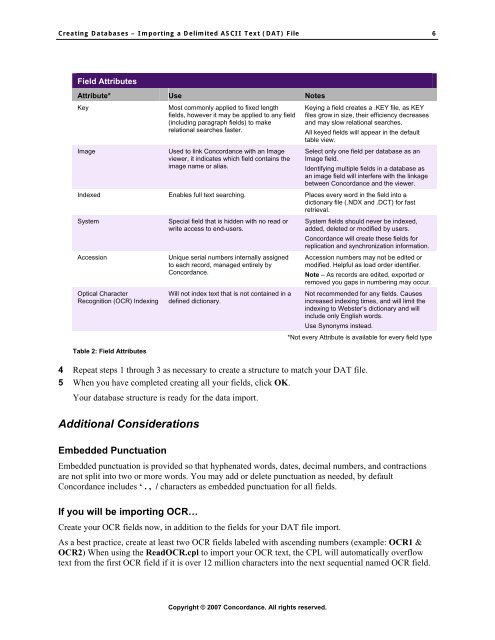Creating Databases â Importing a Delimited ASCII Text ... - LexisNexis
Creating Databases â Importing a Delimited ASCII Text ... - LexisNexis
Creating Databases â Importing a Delimited ASCII Text ... - LexisNexis
Create successful ePaper yourself
Turn your PDF publications into a flip-book with our unique Google optimized e-Paper software.
<strong>Creating</strong> <strong>Databases</strong> – <strong>Importing</strong> a <strong>Delimited</strong> <strong>ASCII</strong> <strong>Text</strong> (DAT) File 6<br />
Field Attributes<br />
Attribute* Use Notes<br />
Key<br />
Image<br />
Most commonly applied to fixed length<br />
fields, however it may be applied to any field<br />
(including paragraph fields) to make<br />
relational searches faster.<br />
Used to link Concordance with an Image<br />
viewer, it indicates which field contains the<br />
image name or alias.<br />
Keying a field creates a .KEY file, as KEY<br />
files grow in size, their efficiency decreases<br />
and may slow relational searches.<br />
All keyed fields will appear in the default<br />
table view.<br />
Select only one field per database as an<br />
Image field.<br />
Identifying multiple fields in a database as<br />
an image field will interfere with the linkage<br />
between Concordance and the viewer.<br />
Indexed Enables full text searching. Places every word in the field into a<br />
dictionary file (.NDX and .DCT) for fast<br />
retrieval.<br />
System<br />
Accession<br />
Optical Character<br />
Recognition (OCR) Indexing<br />
Table 2: Field Attributes<br />
Special field that is hidden with no read or<br />
write access to end-users.<br />
Unique serial numbers internally assigned<br />
to each record, managed entirely by<br />
Concordance.<br />
Will not index text that is not contained in a<br />
defined dictionary.<br />
System fields should never be indexed,<br />
added, deleted or modified by users.<br />
Concordance will create these fields for<br />
replication and synchronization information.<br />
Accession numbers may not be edited or<br />
modified. Helpful as load order identifier.<br />
Note – As records are edited, exported or<br />
removed you gaps in numbering may occur.<br />
Not recommended for any fields. Causes<br />
increased indexing times, and will limit the<br />
indexing to Webster’s dictionary and will<br />
include only English words.<br />
Use Synonyms instead.<br />
*Not every Attribute is available for every field type<br />
4 Repeat steps 1 through 3 as necessary to create a structure to match your DAT file.<br />
5 When you have completed creating all your fields, click OK.<br />
Your database structure is ready for the data import.<br />
Additional Considerations<br />
Embedded Punctuation<br />
Embedded punctuation is provided so that hyphenated words, dates, decimal numbers, and contractions<br />
are not split into two or more words. You may add or delete punctuation as needed, by default<br />
Concordance includes ‘ . , / characters as embedded punctuation for all fields.<br />
If you will be importing OCR…<br />
Create your OCR fields now, in addition to the fields for your DAT file import.<br />
As a best practice, create at least two OCR fields labeled with ascending numbers (example: OCR1 &<br />
OCR2) When using the ReadOCR.cpl to import your OCR text, the CPL will automatically overflow<br />
text from the first OCR field if it is over 12 million characters into the next sequential named OCR field.<br />
Copyright © 2007 Concordance. All rights reserved.