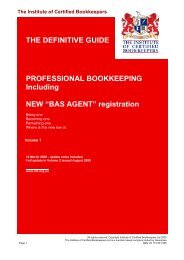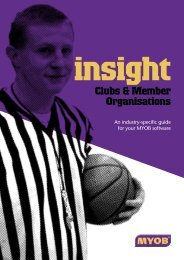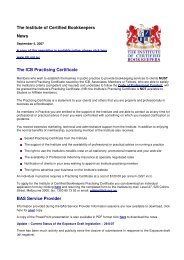for Importers and Exporters
for Importers and Exporters
for Importers and Exporters
You also want an ePaper? Increase the reach of your titles
YUMPU automatically turns print PDFs into web optimized ePapers that Google loves.
Preparing <strong>for</strong> multi-currency<br />
4. Enter your new debtors account <strong>for</strong> this currency (e.g. Debtors US dollars) in the<br />
Asset Account <strong>for</strong> Tracking Receivables in This Currency field.<br />
5. Enter the business bank account in which you’ll deposit payments from customers.<br />
6. Review the remaining options in this window (such as freight <strong>and</strong> customer<br />
discounts) <strong>and</strong> mark those that apply to your business.<br />
Step Four: The last step is to specify the appropriate currency <strong>for</strong> every customer in your<br />
Cards List.<br />
1. Go to the Card File comm<strong>and</strong> centre <strong>and</strong> click Cards List.<br />
2. Double-click on every customer whom you bill in a <strong>for</strong>eign currency <strong>and</strong> in their<br />
customer profile, select the appropriate Currency.<br />
Preparing multi-currency if you’re an importer<br />
Step One: If you pay suppliers in a <strong>for</strong>eign currency, the first step in setting up multicurrency<br />
is to make sure all required currencies exist in the currency list:<br />
1. Go to the Setup menu, choose Preferences, <strong>and</strong> then mark the I Deal in Multiple<br />
Currencies checkbox.<br />
2. Go to the Lists menu <strong>and</strong> choose Currencies. Check that the currency or currencies<br />
in which you trade are listed. If not, click New, <strong>and</strong> enter appropriate Currency<br />
Codes, Currency Names <strong>and</strong> Currency Symbols.<br />
Step Two: The second step is to create a separate payables account, along with an<br />
exchange account <strong>for</strong> every different currency in which you receive bills from suppliers:<br />
1. Go to the Lists menu, choose Accounts List <strong>and</strong> then click the Liability tab.<br />
2. Click New to create a new creditors account <strong>for</strong> each currency in which you trade<br />
(e.g. Creditors US dollars, Creditors UK pounds, etc).<br />
3. Select the Currency <strong>for</strong> this account. A message asking if you’d like to automatically<br />
create an exchange account appears. Click OK.<br />
Step Three: The third step is to return to your currency list <strong>and</strong> link all currencies in<br />
which you trade to their relevant payables account:<br />
1. Go to the Lists menu <strong>and</strong> then choose Currencies.<br />
2. Click the zoom arrow of a currency to display the Currency In<strong>for</strong>mation window.<br />
3. Click the Payable Accounts tab.<br />
© MYOB Technology Pty Ltd<br />
insight<strong>for</strong><br />
<strong>for</strong> <strong>Importers</strong> <strong>and</strong> <strong>Exporters</strong><br />
6