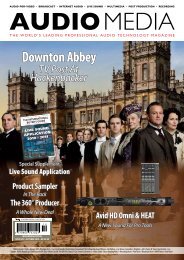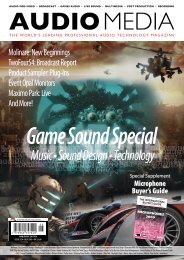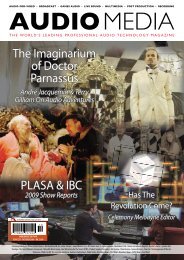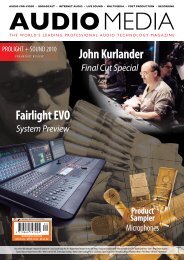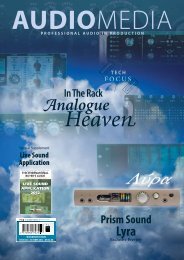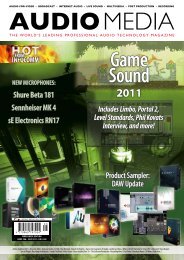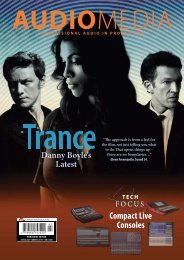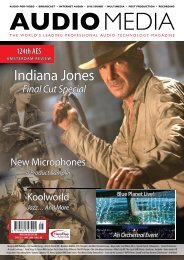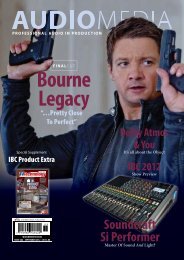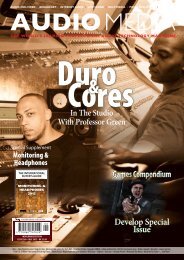Avatar - Audio Media
Avatar - Audio Media
Avatar - Audio Media
You also want an ePaper? Increase the reach of your titles
YUMPU automatically turns print PDFs into web optimized ePapers that Google loves.
How is Sony’s flagship<br />
video editor keeping up<br />
with the competition?<br />
RICHARD WENTK finds out.<br />
Vegas Pro has never quite overwhelmed the high-end<br />
market that it’s pitched at. It remains a very competent<br />
editing product, but has always lagged a little with<br />
add-ons and extras. Version 9 is a slipstream upgrade that<br />
adds some interface enhancements and supports a new<br />
format or two, but doesn’t drastically update any of the<br />
basic features.<br />
A Quick Re-Cap<br />
For newcomers to Vegas Pro, it’s worth recapping its main<br />
features. The bundle includes the Vegas Pro editor, which<br />
specialises in support for a wide range of formats, and<br />
also the DVD Architect authoring package. Blu-ray support<br />
is built into both products – you can burn a Blu-ray disk<br />
directly from Vegas Pro – as is surround audio support,<br />
with free AC3 encoding. Vegas Pro works with most of the<br />
standard hardware controllers, so you’re not limited to<br />
mouse-only editing. Its main strength is an editing system<br />
that owes more to clip-based audio sequencing than some<br />
Out Of The Box<br />
Not in the box, but available as an optional extra is a<br />
Production Assistant package. This adds a slew of useful<br />
features that are missing from the main product, and which<br />
professional users may find essential. The list includes<br />
generic batch processing of both audio and video for format<br />
conversion, grading, white balance presets, filtering and<br />
marking, support for lower thirds, motion fly-ins, automatic<br />
cross fading, and gap removal. For an extra GB£130 or so, this<br />
is likely to be an essential purchase.<br />
Not all the news is good. The DVD Architect authoring<br />
package remains a good few steps behind the competition,<br />
not least in its transcoding quality, which seems hit and<br />
miss compared to the impressive click-and-go results you<br />
can get elsewhere. And it would be positive to see more<br />
enthusiastic support from vendors of third party plug-ins<br />
and effects. Vegas Pro does have a small third party plug-in<br />
market, but it’s nowhere near the size of that available for<br />
Premiere or AfterEffects.<br />
THE REVIEWER<br />
RICHARD WENTK is the owner<br />
of Skydancer <strong>Media</strong>, a digital<br />
production company providing<br />
sound, image, design and<br />
consultancy services to various<br />
clients in London and the<br />
West Country.<br />
of the legacy deck-based<br />
non-linear video editing<br />
concepts that still haunt<br />
some of the competition.<br />
You can edit audio as easily<br />
as video, applying crossfades,<br />
inserting FX, and<br />
mixing and compositing<br />
with equal ease. If you<br />
can arrange a single time<br />
code source, Vegas can<br />
layout multi-camera shots<br />
automatically, drastically<br />
simplifying editing<br />
and scene assembly.<br />
There’s also support<br />
for 32-bit colour with fine control of grading, and some<br />
interesting networked and multi-processor rendering<br />
features, which can significantly cut down on render times.<br />
So what’s new? Aside from the inevitable darker charcoal<br />
colour scheme – so this-season, but also easier on the eye<br />
during long hours in front of a set of monitors – perhaps<br />
the most useful new addition is enhanced pan and scan<br />
support. You can now load huge gigapixel images, and skate<br />
a virtual rostrum camera across them, in best Ken Morse<br />
fashion. Also included are a handful of new effects. The lack<br />
of development in the effects and transitions section of<br />
Vegas has been a constant criticism for the last few updates,<br />
and while it’s good to see some new additions – specifically<br />
Glint, Rays, DeFocus, Starburst, Fill Light, and Soft Contrast<br />
– I would have liked to have seen a wider range of options.<br />
Even with the changes, Vegas continues to lack some of<br />
the more creative effects taken for granted in competing<br />
packages. This may not bother you if you’re assembling news<br />
stories and documentaries, but Vegas might not be an ideal<br />
platform for creative motion graphics, animated logos, or<br />
impressive 3D titles and lower thirds.<br />
More professionally, Vegas Pro now supports the RED<br />
ONE and XDCAM formats directly. RED ONE files can be<br />
output and edited up to 4K – as long as your PC can handle<br />
the throughput. XDCAM support includes both SD and<br />
HD. There’s also support for prosumer formats like AVCHD<br />
and old-fashioned DV. 24p is included for those formats<br />
that support it. Overall, format support remains a Vegas<br />
strongpoint. It’s not completely universal – don’t expect<br />
15-year old RealPlayer files to work – but Vegas can load and<br />
edit almost any modern format.<br />
SONY VEGAS PRO 9<br />
Video Editing Software<br />
Conclusion<br />
For those who are<br />
comfortable with the<br />
interface, Vegas Pro<br />
remains a fast and efficient<br />
editor – arguably more<br />
productive for basic clip<br />
assembly than any other<br />
product on any platform.<br />
It’s perhaps not the best<br />
option for high-end<br />
compositing, movie work,<br />
or promo production.<br />
This is unfortunate,<br />
because video is<br />
developing rapidly, and<br />
the high end is moving towards advanced techniques<br />
like motion capture with split screen, and seamless links<br />
between rendered 3D and live action. These and other<br />
creative effects that are becoming standard in promos and<br />
other creative projects, and are light years beyond the barn<br />
door transitions and 3D spin-ins that were at the leading<br />
edge ten years ago.<br />
Even so, Vegas remains a good choice for mid-level<br />
bread-and-butter commercial projects, where speed is<br />
more important than creative open-endedness. For existing<br />
users, this isn’t quite an essential upgrade – unless Santa<br />
bought you a RED ONE last Christmas – but it’s still worth<br />
considering if you need a little extra eye candy. For new<br />
buyers, Vegas remains a competitive Windows-based video<br />
editor, with particular strengths in speed and workflow.<br />
It has some limitations and you should try out the free<br />
demo before deciding if it matches your creative needs.<br />
But for certain kinds of work, even with the limitations it<br />
remains difficult to beat. ∫<br />
...................................<br />
INFORMATION<br />
$ Sony Vegas Pro 9 with DVD Architect: GB£499.95 (exc.VAT)<br />
Upgrade: GB£166 (exc.VAT)<br />
Production Assistant: GB£125 (exc.VAT)<br />
Sony<br />
W www.sonycreativesoftware.com<br />
28<br />
AUDIO MEDIA JANUARY 2010