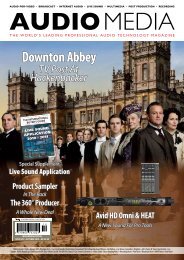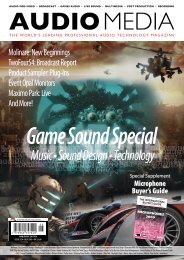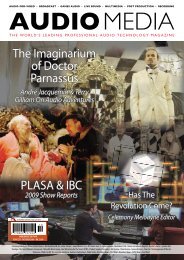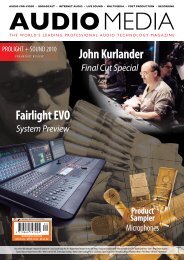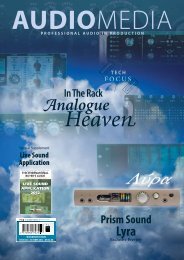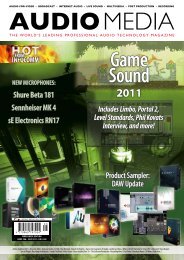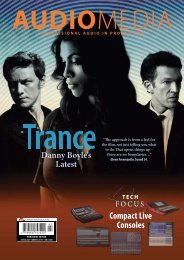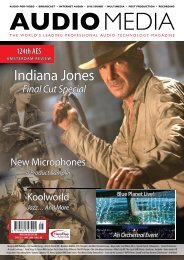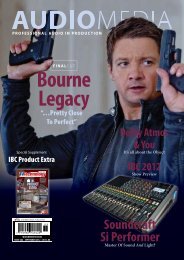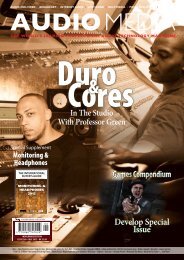Avatar - Audio Media
Avatar - Audio Media
Avatar - Audio Media
Create successful ePaper yourself
Turn your PDF publications into a flip-book with our unique Google optimized e-Paper software.
joeco<br />
blackbox<br />
><br />
D-SUB connectors to the unit to make three in<br />
and three out. Again, using the Tascam standard<br />
ensures compatibility with existing systems.<br />
BBR1D is a digital AES/EBU version, using<br />
three D-SUB connectors which are are selectable<br />
between the TASCAM and YAMAHA standard pin<br />
outs. The digital version also includes the standard<br />
three unbalanced analogue D-SUB connectors as<br />
well, so there is a backup should anything weird<br />
happen to the AES data stream.<br />
BBR1A is the ADAT version, using six light-pipe<br />
connectors. Most gear runs up to 48KHz sample<br />
rate at 24-bit resolution. It is possible to record<br />
at 96KHz if your gear supports that, but you’ll<br />
only get 12 channels in and out of the BlackBox.<br />
If you ask nicely, Joeco will build you a special<br />
unit with six ADAT inputs and six ADAT outputs,<br />
enabling all 24 channels to be recorded at<br />
24-bit/96KHz. This ADAT version also includes the<br />
standard unbalanced analogue I/O as a fall back<br />
just in case.<br />
If you have a digital desk and want to multitrack<br />
a tour, it may be worth investigating all the<br />
options available as current digital options for<br />
the BlackBox are ADAT or AES.<br />
Currently, there is no MADI option, although<br />
JoeCo. is looking into this and its related issues.<br />
TDIF is not really widespread in the live industry,<br />
and will not be supported.<br />
Other I/O<br />
You can control the BlackBox by remote using<br />
either MIDI machine control (MMC) or Sony<br />
9-pin. There is one MIDI in connector and one<br />
9-pin connector, and both these methods support<br />
track arming/disarming and transport control.<br />
There is a jack input with two functions – it can<br />
accept a footswitch to start recording and add<br />
track marks, and also accepts linear timecode.<br />
If you are working to timecode, then the BlackBox<br />
can slave to (but not generate) Linear Timecode<br />
(SMPTE) or Midi Time Code (MTC).<br />
Word clock in and out is provided on an RCA<br />
jack – to be used with other BlackBox units when<br />
slaving up to four units together.<br />
Standard quarter-inch headphones can be<br />
plugged into the headphone socket. Personally<br />
I would rather have this on the front panel, but<br />
JoeCo imagines this unit to be racked up with<br />
extension cables for the headphones.<br />
Finally, a USB2 port is provided for connection<br />
to the hard drive.<br />
“When you first power up<br />
the unit, so long as a drive is<br />
powered and connected, it’s<br />
ready to record in under 10<br />
seconds – my specific setup was<br />
recording audio eight seconds<br />
after the power came on, pretty<br />
impressive.”<br />
Data and Drives<br />
BlackBox can use any fast (7200rpm) FAT32<br />
formatted disc for a system that is truly plug and<br />
play with both Mac- or PC-based DAW systems.<br />
I managed to format a 1TB drive as one partition<br />
easily using Apple’s disk manager in OSX.<br />
Most drive manufacturers have tools available<br />
to format a FAT32 drive to a single large partition<br />
under Windows, though by the time you read<br />
this, we're told that the BlackBox will have its<br />
own in-the-box disc formatting functionality.<br />
Using multiple partitions is possible with the<br />
BlackBox via a selection within the menu.<br />
As some popular DAWs are fussy about large<br />
files, the BBR can automatically split files to your<br />
preference. Just tell it the maximum file size you<br />
want (1, 2, or 4 GB) and if you reach that limit with<br />
a file, another one is created immediately at the<br />
next sample. During the import process, simply<br />
stitch these two files together in your workstation<br />
for uninterrupted playback.<br />
I asked Joe about using a buss powered hard<br />
disk, to eliminate a power supply. Basically the<br />
BlackBox supports the USB2 standard, which<br />
><br />
42<br />
AUDIO MEDIA JANUARY 2009