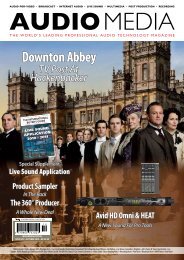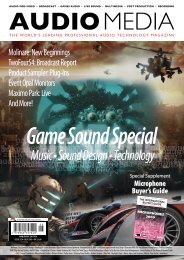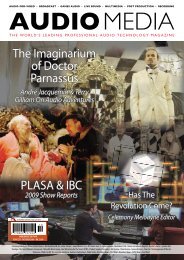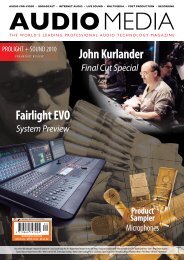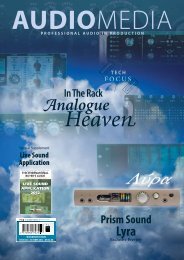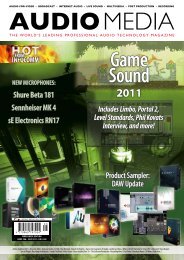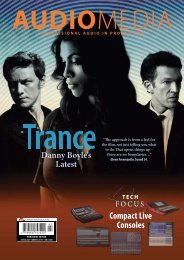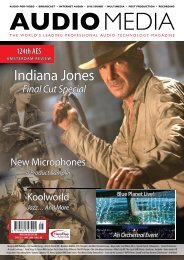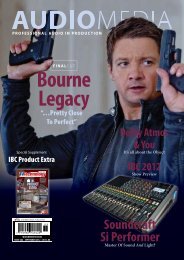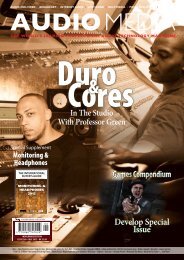Avatar - Audio Media
Avatar - Audio Media
Avatar - Audio Media
You also want an ePaper? Increase the reach of your titles
YUMPU automatically turns print PDFs into web optimized ePapers that Google loves.
sound devices 552<br />
><br />
the onboard recorder. Suffice to say that there<br />
is an abundance of connectivity on this panel,<br />
the clever bits being that the outputs to Hirose<br />
and XLR3M can be switched to line at +4 or -10,<br />
or mic level, plus they can be set in software to<br />
become AES outputs, so a pair of channels can<br />
be sent to each. If you can’t find a way to get<br />
something into, or out of, a 552 mixer then you<br />
really are in trouble.<br />
The rear (bottom) panel gives us a slot for an<br />
SD, or SDHC memory card for the audio files, and<br />
a mini USB socket for engineering use.<br />
It should be noted that there are only four<br />
hardware switches on the whole 552, other than<br />
on the front panel – which means that once<br />
plugged in and with output socket levels set,<br />
there should be next to no reason to be involved<br />
with the side panels whilst shooting – just about<br />
everything can be done from the front panel or<br />
using SVEN.<br />
This leaves the front panel – where almost<br />
everything of an operational nature occurs.<br />
Sound Devices has utilised an ingenious system<br />
whereby the use of a couple of common<br />
switches and buttons, plus the channel specific<br />
solo switch allows the user to operate input<br />
level selection, phantom power, and phase.<br />
Each IP channel has the familiar SD arrangement of<br />
master gain, bass cut, and pan knobs (all of which<br />
recess when not in use), a PFL switch, and the<br />
channel fader pot. There is 15dB of gain on<br />
the channel fader pot, which can be a very useful<br />
bit of ‘extra’ when struggling with some sources.<br />
The SVEN Way<br />
The headphone level knob can also be pushed in<br />
combination with the battery status/menu button<br />
to enter the world of SVEN. SVEN is an acronym<br />
for Synthetic Voice for Enhanced Navigation.<br />
I will refer to SVEN as he, as it is clearly a male<br />
voice that announces which menu you are in, or<br />
what value or choice you have taken. You access<br />
SVEN by pushing the battery status/menu button<br />
plus the headphone level knob. You then turn the<br />
same knob to choose a menu item. When you<br />
stop turning the knob (which has many, small,<br />
stepped positions) SVEN tells you which menu<br />
you are now in. He has a voice that is quite clearly<br />
synthesised, and sounds like he might have a<br />
bit of a cold, so I found some announcements<br />
AdWarranty(<strong>Audio</strong><strong>Media</strong> 186x129mm).qxd:Mise en page 1 25/06/09 16:25 Page 1<br />
needed a few auditions.<br />
Suffice to say that in the absence of a screen,<br />
SVEN is a huge improvement on the previous<br />
SD menu system that involved turning on the<br />
mixer in ‘menu’ mode, then using the meter LED<br />
lights to indicate different functions and values.<br />
The advantage of working with SVEN is that it is<br />
no longer essential to have a crib sheet with you<br />
in order to change a function. SVEN announces<br />
function headings like ‘tone level’, ‘phantom<br />
voltage’, or ‘remove from mix’. It takes less than five<br />
minutes to learn ‘the SVEN way’, and once learned,<br />
it is easy and swift to operate. The shortcuts that<br />
operate functions like mic/line level switching,<br />
phantom power, and phase, are also very swift<br />
and easy to grasp, making the whole mixer part<br />
of the package easy to learn, operate, and use.<br />
The 552 sounds superb, and I wouldn’t have<br />
expected anything but from SD.<br />
The recorder is a bit of a marvel of<br />
miniaturisation and simplification. To say that<br />
its physical impact on the whole package is<br />
minimal is an understatement. It basically consists<br />
of a tiny joystick, an LED, and that’s it. Much as<br />
Sound Devices has reduced the amount of mixer<br />
controls to a minimum, whilst still retaining full<br />
functionality, it has done a similar job on the<br />
recorder aspect of the 552. The joystick works<br />
for up, down, left, right, and push instructions,<br />
which correspond to record, playback, rewind, fast<br />
forward, and pause/stop. ‘Shifted’ functions can<br />
be reached by pressing the battery check button<br />
and then using the joystick, this then allows you<br />
to load the previous or next day’s folder, or to<br />
><br />
Nothing lasts forever<br />
...or does it?<br />
<strong>Audio</strong>-Technica is so proud of their Artist Elite, Artist Series and<br />
40 Series ranges of microphones that they now come with a<br />
comprehensive Lifetime Warranty*.<br />
We may not be able to give you any guarantees when it comes to<br />
your love life, but why not start a lifelong relationship with some of<br />
the world’s best loved microphones instead.<br />
*Terms and conditions apply.<br />
Visit www.audio-technica.com/warranty for full details.<br />
www.audio-technica.com<br />
AUDIO MEDIA JANUARY 2009<br />
35