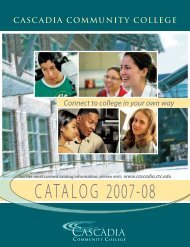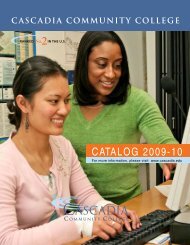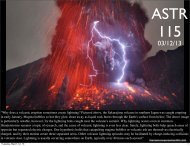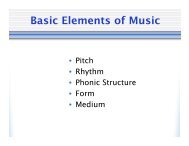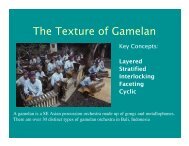2011-12 CATALOG - Cascadia Community College
2011-12 CATALOG - Cascadia Community College
2011-12 CATALOG - Cascadia Community College
You also want an ePaper? Increase the reach of your titles
YUMPU automatically turns print PDFs into web optimized ePapers that Google loves.
ADMISSION AND REGISTRATION<br />
WaitLists<br />
The waitlist feature offers students a fair<br />
and consistent method of being enrolled<br />
in a full class if an opening occurs.<br />
Students may place their name on 3<br />
waitlists but may not be in different<br />
sections of the same class, have time<br />
conflicts, or unauthorized over 24 credit<br />
status. Each waitlist will hold 24 students.<br />
The last day for students to add their<br />
name to a waitlist will be the day prior to<br />
the start of the quarter. Students who<br />
choose to place their name on a waitlist<br />
will be automatically enrolled in the<br />
waitlisted class when a space becomes<br />
available. As space becomes available in a<br />
full class, the top name on the waitlist<br />
will move into the class. Once a student<br />
places their name on a waitlist, the<br />
student must check their waitlist status<br />
online or at the Kodiak Corner main<br />
counter at 425.352.8860 to find out if they<br />
have been registered in a class and to be<br />
informed of tuition and fees.<br />
Students are responsible for:<br />
• Checking their schedule daily to see if<br />
automated enrollment occurred from<br />
the waitlist.<br />
• Paying tuition and fees by the tuition<br />
deadline. If automated enrollment from<br />
the waitlist occurs after the tuition<br />
deadline, tuition and fees are due by<br />
8AM the business day 24 hours after<br />
you are registered. Non-payment may<br />
result in the automated enrolled class<br />
being dropped from your schedule.<br />
• Clearing scheduling conflicts such as<br />
time conflicts, enrollment into the<br />
same class-different section, or<br />
unauthorized over 24-credit status. If<br />
scheduling conflicts are not cleared by<br />
8AM of the next business day,<br />
Enrollment Services will automatically<br />
drop the last enrolled class that caused<br />
the scheduling conflict.<br />
• Clearing any holds including parking<br />
fines, library fines, any outstanding<br />
balances on student accounts,<br />
unreturned calculator holds, or unpaid<br />
fees prior to the automated enrollment. If<br />
a space becomes available and the<br />
student has not cleared any holds or<br />
fines, the student will be removed from<br />
the waitlist and the spot will be offered to<br />
the next person on the waitlist.<br />
If students decide to no longer be on the<br />
waitlist, they are responsible for removing<br />
their name from the waitlist online or at<br />
the Kodiak Corner main counter.<br />
Students may incur charges and/or<br />
receive a failing grade if they do not<br />
remove themselves from the waitlist and<br />
therefore become registered for classes.<br />
Schedule Changes<br />
When students change their class<br />
schedules, they should be aware that<br />
additional tuition, fees, or qualified<br />
tuition refunds may apply.<br />
Changes to a student’s quarterly class<br />
schedule may impact his/her financial aid<br />
status. Therefore, students on financial<br />
aid should contact the Student Financial<br />
Services Office.<br />
To Add a Class<br />
• Students may use online registration to<br />
add classes to their schedule prior to<br />
the beginning of the quarter.<br />
• Students may register in person at the<br />
Kodiak Corner main counter and may<br />
add classes to their schedule from the<br />
first through the tenth calendar day of<br />
the quarter (date is adjusted for<br />
summer quarter) with instructor<br />
permission by completing a Credit<br />
Registration form.<br />
• For self-paced lab classes, students may<br />
register through the 40th calendar day<br />
of the quarter (this date is adjusted for<br />
summer quarter).<br />
To Drop a Class<br />
• Students may drop classes using online<br />
or in-person registration through the<br />
tenth calendar day of the quarter by<br />
completing a Credit Registration form.<br />
(date is adjusted for summer quarter).<br />
• Instructor permission is not required.<br />
• No grade will appear on the student’s<br />
transcript for courses dropped during<br />
this period.<br />
To Officially Withdraw<br />
from a Class<br />
Beginning the 11th calendar day of the<br />
quarter through the sixth week of the<br />
quarter (date is adjusted for summer<br />
quarter), students can withdraw from<br />
classes via the web or by completing a<br />
Credit Registration form and submitting it<br />
to the Kodiak Corner main counter for<br />
processing. A “W” grade will appear on the<br />
student’s transcript if the student completes<br />
the withdrawal during the withdrawal<br />
dates. Students who fail to follow the<br />
procedure for officially withdrawing will<br />
receive a grade in accordance with the<br />
instructor’s grading policy.<br />
Administrative<br />
Withdrawal from a Class<br />
Students who fail to attend class by the<br />
end of the second class meeting or fail to<br />
contact their instructor regarding their<br />
attendance in class by the end of the<br />
second class meeting may be<br />
administratively withdrawn from the<br />
class by their instructor. Students who do<br />
not meet course prerequisites may be<br />
administratively withdrawn from the<br />
class at the instructor’s discretion.<br />
Refunds<br />
The following refund policies pertain to<br />
state-funded credit courses only, not to<br />
continuing education. When a student<br />
reduces his/her class load to fewer than 10<br />
credits or completely withdraws from<br />
classes, <strong>Cascadia</strong> <strong>Community</strong> <strong>College</strong><br />
will refund tuition according to the<br />
following schedule:<br />
• Cancellation of the class by the college:<br />
100% refund<br />
• On or before the 6th day of instruction<br />
for the quarter, excluding weekends and<br />
holidays; in-person during Kodiak<br />
Corner office hours, or 9:30PM online:<br />
100% refund (summer quarter: 100%<br />
refund dates are prorated).<br />
• Withdrawal from classes beginning<br />
with the seventh day of instruction<br />
through the 20th calendar day of the<br />
quarter: 50% refund (summer quarter:<br />
50% refund dates are prorated.)<br />
No refunds are given to students who are<br />
dismissed for disciplinary reasons, who<br />
do not follow the official withdrawal<br />
procedures, or who withdraw after the<br />
20th calendar day of the quarter (summer<br />
quarter: dates are prorated).<br />
Refunds are processed automatically<br />
when students drop or withdraw from<br />
classes after the 50% refund date.<br />
The amount of the refund will be reduced<br />
by the amount of open balances on the<br />
student’s account. Refunds are made as<br />
follows:<br />
• If payment was made by cash or check,<br />
a refund check will be mailed. Please<br />
allow 4-6 weeks after the 50% refund<br />
date for delivery.<br />
• If payment was made by credit or debit<br />
card, a refund will be posted to the<br />
account within 10 business days after<br />
the 50% refund date.<br />
• If payment was made by financial aid, a<br />
refund check will be mailed once your<br />
account is reviewed for eligibility of the<br />
funds.<br />
Please note: For the Continuing<br />
Education policy on refunds, refer to FAQ’s<br />
10 Catalog <strong>2011</strong>-<strong>12</strong> <strong>Cascadia</strong> <strong>Community</strong> <strong>College</strong>