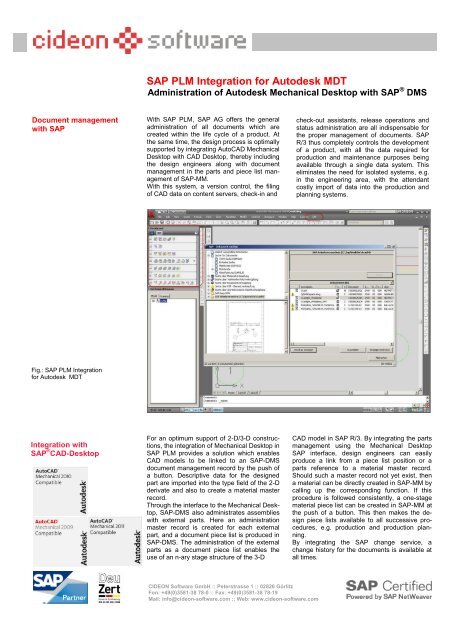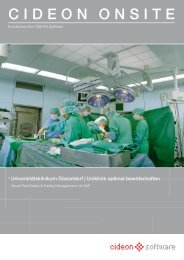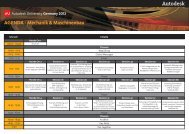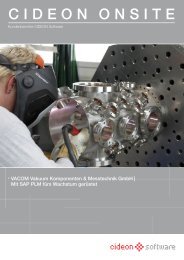mySAP PLM Integration for Autodesk MDT - Cideon
mySAP PLM Integration for Autodesk MDT - Cideon
mySAP PLM Integration for Autodesk MDT - Cideon
You also want an ePaper? Increase the reach of your titles
YUMPU automatically turns print PDFs into web optimized ePapers that Google loves.
SAP <strong>PLM</strong> <strong>Integration</strong> <strong>for</strong> <strong>Autodesk</strong> <strong>MDT</strong><br />
Administration of <strong>Autodesk</strong> Mechanical Desktop with SAP ® DMS<br />
Document management<br />
with SAP<br />
With SAP <strong>PLM</strong>, SAP AG offers the general<br />
administration of all documents which are<br />
created within the life cycle of a product. At<br />
the same time, the design process is optimally<br />
supported by integrating AutoCAD Mechanical<br />
Desktop with CAD Desktop, thereby including<br />
the design engineers along with document<br />
management in the parts and piece list management<br />
of SAP-MM.<br />
With this system, a version control, the filing<br />
of CAD data on content servers, check-in and<br />
check-out assistants, release operations and<br />
status administration are all indispensable <strong>for</strong><br />
the proper management of documents. SAP<br />
R/3 thus completely controls the development<br />
of a product, with all the data required <strong>for</strong><br />
production and maintenance purposes being<br />
available through a single data system. This<br />
eliminates the need <strong>for</strong> isolated systems, e.g.<br />
in the engineering area, with the attendant<br />
costly import of data into the production and<br />
planning systems.<br />
Fig.: SAP <strong>PLM</strong> <strong>Integration</strong><br />
<strong>for</strong> <strong>Autodesk</strong> <strong>MDT</strong><br />
<strong>Integration</strong> with<br />
SAP ® CAD-Desktop<br />
For an optimum support of 2-D/3-D constructions,<br />
the integration of Mechanical Desktop in<br />
SAP <strong>PLM</strong> provides a solution which enables<br />
CAD models to be linked to an SAP-DMS<br />
document management record by the push of<br />
a button. Descriptive data <strong>for</strong> the designed<br />
part are imported into the type field of the 2-D<br />
derivate and also to create a material master<br />
record.<br />
Through the interface to the Mechanical Desktop,<br />
SAP-DMS also administrates assemblies<br />
with external parts. Here an administration<br />
master record is created <strong>for</strong> each external<br />
part, and a document piece list is produced in<br />
SAP-DMS. The administration of the external<br />
parts as a document piece list enables the<br />
use of an n-ary stage structure of the 3-D<br />
CAD model in SAP R/3. By integrating the parts<br />
management using the Mechanical Desktop<br />
SAP interface, design engineers can easily<br />
produce a link from a piece list position or a<br />
parts reference to a material master record.<br />
Should such a master record not yet exist, then<br />
a material can be directly created in SAP-MM by<br />
calling up the corresponding function. If this<br />
procedure is followed consistently, a one-stage<br />
material piece list can be created in SAP-MM at<br />
the push of a button. This then makes the design<br />
piece lists available to all successive procedures,<br />
e.g. production and production planning.<br />
By integrating the SAP change service, a<br />
change history <strong>for</strong> the documents is available at<br />
all times.<br />
CIDEON Software GmbH :: Peterstrasse 1 :: 02826 Görlitz<br />
Fon: +49(0)3581-38 78-0 :: Fax: +49(0)3581-38 78-19<br />
Mail: info@cideon-software.com :: Web: www.cideon-software.com
Overview of the functions of<br />
the SAP <strong>PLM</strong> <strong>Integration</strong> <strong>for</strong><br />
<strong>Autodesk</strong> <strong>MDT</strong><br />
Document management<br />
- Create documents (RFC/BAPI Interface)<br />
- Store, store under, create components<br />
● with or without dialogue<br />
● while using change numbers<br />
● configurable data import<br />
● create object link to material master record<br />
● create unambiguous data name<br />
- Display/change document (via RFC)<br />
- Document search <strong>for</strong> opening and inserting<br />
● direct from AutoCAD<br />
● extra dialog with documents and their in<strong>for</strong>mation from the SAP system<br />
(selection can be configured)<br />
● support of the search by preview images<br />
● optional integration of one’s own function modules <strong>for</strong> the document search<br />
● “Document Search” (CV04N) from the CAD Desktop view<br />
● use of the CAD Desktop options “Display Original”, “Alter Original” and “Insert Original”<br />
● Inserting drawings as a block or external reference<br />
- Support of 3-D models<br />
● administration of single parts and assemblies in SAP-DMS<br />
● externalize components with template via SAP Menu<br />
● carrying of extended in<strong>for</strong>mation (SAP administration data) with <strong>for</strong>merly external parts<br />
- Matching type field<br />
● matching type field attributes with SAP data using an operation call<br />
● optional during the opening and saving of an AutoCAD file, controlled through Trigger<br />
as well as when changing the document management record<br />
- Neutralfile generation<br />
●Writing the <strong>MDT</strong>-own export <strong>for</strong>mats automatically or on request and transferring the file<br />
in the SAP system as an additional original.<br />
● Support <strong>for</strong> Pre-Selection in SAP (Thumbnails)<br />
Material management<br />
- Create material master records, change, search via match code or classification<br />
- Link between material with position number/parts reference<br />
- Accounting <strong>for</strong> the labelled material when matching the heading<br />
- Object link material – current AutoCAD drawing<br />
- Actualize material (CAD→SAP)<br />
Piece list management<br />
- Create material piece lists, change using <strong>MDT</strong> piece lists positions or parts references<br />
- Display piece lists (module, structure, quantity overview and one-stage display)<br />
Change service<br />
- Linking of the current document with the SAP change service<br />
- Dialogue <strong>for</strong> creating a change master record (change number)<br />
- Searching <strong>for</strong> and allocating change numbers<br />
Language adaptations of the integration can be carried out by the Administrator.<br />
Additional solutions<br />
which you may want to<br />
use:<br />
CIDEON Output Management<br />
Companywide plot- and outputmanagement <strong>for</strong><br />
SAP <strong>PLM</strong> and SAP ® DMS<br />
CIDEON Conversion Engine <strong>for</strong> SAP <strong>PLM</strong><br />
Generating neutral-, web- and exchange <strong>for</strong>mats<br />
with stamps out of SAP DMS<br />
CIDEON CAD Migrator <strong>for</strong> SAP <strong>PLM</strong><br />
CAD file migration and automatic editing extracted<br />
files<br />
Date of issue: December 2010<br />
SAP <strong>PLM</strong> <strong>Integration</strong> <strong>for</strong> AutoCAD, Inventor,<br />
MicroStation, Solid Edge, SolidWorks<br />
CIDEON SAP <strong>PLM</strong> CADENAS <strong>Integration</strong><br />
SAP standard parts management integration<br />
CIDEON AutoCAD <strong>Integration</strong> <strong>for</strong> EAM / RE<br />
with SAP<br />
Technical asset- and plant management based<br />
of AutoCAD<br />
CIDEON Import PDM<br />
Import of documents in SAP ® - DMS or PDM<br />
systems<br />
CIDEON Software GmbH :: Peterstrasse 1 :: 02826 Görlitz<br />
Fon: +49(0)3581-38 78-0 :: Fax: +49(0)3581-38 78-19<br />
Mail: info@cideon-software.com :: Web: www.cideon-software.com