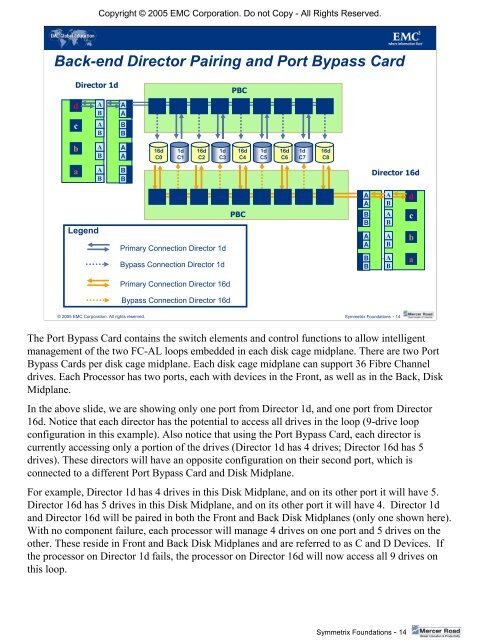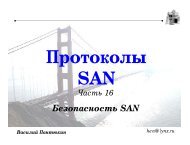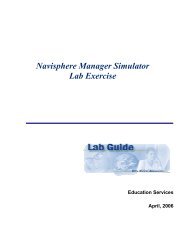student guide.pdf
student guide.pdf
student guide.pdf
You also want an ePaper? Increase the reach of your titles
YUMPU automatically turns print PDFs into web optimized ePapers that Google loves.
Copyright © 2005 EMC Corporation. Do not Copy - All Rights Reserved.<br />
Back-end Director Pairing and Port Bypass Card<br />
Director 1d<br />
d<br />
c<br />
A<br />
B<br />
A<br />
B<br />
A<br />
A<br />
B<br />
B<br />
PBC<br />
b<br />
A<br />
B<br />
A<br />
A<br />
16d<br />
C0<br />
1d<br />
C1<br />
16d<br />
C2<br />
1d<br />
C3<br />
16d<br />
C4<br />
1d<br />
C5<br />
16d<br />
C6<br />
1d<br />
C7<br />
16d<br />
C8<br />
a<br />
A<br />
B<br />
B<br />
B<br />
Director 16d<br />
Legend<br />
Primary Connection Director 1d<br />
Bypass Connection Director 1d<br />
PBC<br />
A<br />
A<br />
B<br />
B<br />
A<br />
A<br />
B<br />
B<br />
A<br />
B<br />
A<br />
B<br />
A<br />
B<br />
A<br />
B<br />
d<br />
c<br />
b<br />
a<br />
Primary Connection Director 16d<br />
Bypass Connection Director 16d<br />
© 2005 EMC Corporation. All rights reserved. Symmetrix Foundations - 14<br />
The Port Bypass Card contains the switch elements and control functions to allow intelligent<br />
management of the two FC-AL loops embedded in each disk cage midplane. There are two Port<br />
Bypass Cards per disk cage midplane. Each disk cage midplane can support 36 Fibre Channel<br />
drives. Each Processor has two ports, each with devices in the Front, as well as in the Back, Disk<br />
Midplane.<br />
In the above slide, we are showing only one port from Director 1d, and one port from Director<br />
16d. Notice that each director has the potential to access all drives in the loop (9-drive loop<br />
configuration in this example). Also notice that using the Port Bypass Card, each director is<br />
currently accessing only a portion of the drives (Director 1d has 4 drives; Director 16d has 5<br />
drives). These directors will have an opposite configuration on their second port, which is<br />
connected to a different Port Bypass Card and Disk Midplane.<br />
For example, Director 1d has 4 drives in this Disk Midplane, and on its other port it will have 5.<br />
Director 16d has 5 drives in this Disk Midplane, and on its other port it will have 4. Director 1d<br />
and Director 16d will be paired in both the Front and Back Disk Midplanes (only one shown here).<br />
With no component failure, each processor will manage 4 drives on one port and 5 drives on the<br />
other. These reside in Front and Back Disk Midplanes and are referred to as C and D Devices. If<br />
the processor on Director 1d fails, the processor on Director 16d will now access all 9 drives on<br />
this loop.<br />
Symmetrix Foundations - 14