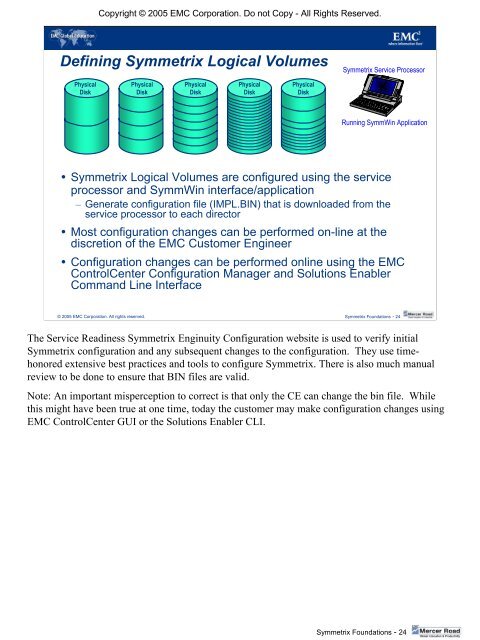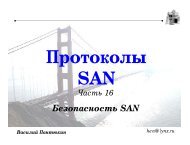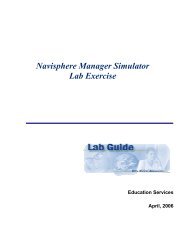student guide.pdf
student guide.pdf
student guide.pdf
Create successful ePaper yourself
Turn your PDF publications into a flip-book with our unique Google optimized e-Paper software.
Copyright © 2005 EMC Corporation. Do not Copy - All Rights Reserved.<br />
Defining Symmetrix Logical Volumes<br />
Symmetrix Service Processor<br />
Physical<br />
Disk<br />
Physical<br />
Disk<br />
Physical<br />
Disk<br />
Physical<br />
Disk<br />
Physical<br />
Disk<br />
Running SymmWin Application<br />
• Symmetrix Logical Volumes are configured using the service<br />
processor and SymmWin interface/application<br />
– Generate configuration file (IMPL.BIN) that is downloaded from the<br />
service processor to each director<br />
• Most configuration changes can be performed on-line at the<br />
discretion of the EMC Customer Engineer<br />
• Configuration changes can be performed online using the EMC<br />
ControlCenter Configuration Manager and Solutions Enabler<br />
Command Line Interface<br />
© 2005 EMC Corporation. All rights reserved. Symmetrix Foundations - 24<br />
The Service Readiness Symmetrix Enginuity Configuration website is used to verify initial<br />
Symmetrix configuration and any subsequent changes to the configuration. They use timehonored<br />
extensive best practices and tools to configure Symmetrix. There is also much manual<br />
review to be done to ensure that BIN files are valid.<br />
Note: An important misperception to correct is that only the CE can change the bin file. While<br />
this might have been true at one time, today the customer may make configuration changes using<br />
EMC ControlCenter GUI or the Solutions Enabler CLI.<br />
Symmetrix Foundations - 24