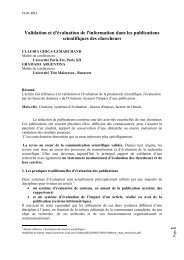PUBLICATION AND REFERENCE OF WEB SITES - MegaByte
PUBLICATION AND REFERENCE OF WEB SITES - MegaByte
PUBLICATION AND REFERENCE OF WEB SITES - MegaByte
You also want an ePaper? Increase the reach of your titles
YUMPU automatically turns print PDFs into web optimized ePapers that Google loves.
<strong>PUBLICATION</strong> <strong>AND</strong> <strong>REFERENCE</strong> <strong>OF</strong> <strong>WEB</strong> <strong>SITES</strong><br />
Prof. Liviu Dumitraşcu<br />
Petroleum-Gas University of Ploieşti<br />
Associate Prof. Irina Gabriela Rădulescu,Ph.D.<br />
Petroleum-Gas University of Ploieşti<br />
Abstract<br />
In order to be seen and visualized on any computer connected to the Internet, Web sites should be published. In<br />
this paper, the authors present the procedure for publishing Web sites by cPanel X and FTP component of Adobe<br />
Dreamweaver CS3. Reference and indexing of Web sites are presented too, as well as the last stages before site<br />
publication: the insertion of metainformations, the checking of links.<br />
THE LATEST STAGES BEFORE <strong>SITES</strong> <strong>PUBLICATION</strong><br />
After you've managed to create a Web site, you should make it known on the net for to be visited by as many<br />
visitors.<br />
Before the publication of the site, we have taken some steps, as important as the effective publication of the<br />
site as: the insertion of metainformations; checking of site compatibility verification with more browses;<br />
checking of links.<br />
The insertion of metainformations<br />
For insertion of metainformations on the pages of the Web site, we recommend using a WISIWYG editor<br />
(What You See Is What You Get), Adobe Dreamweaver CS3 (the latest Dreamweaver version).<br />
Table 1 show two methods of inserting (Insert menu, Insert Group panels) for keywords, descriptions and<br />
personalized tags.<br />
Table 1<br />
Name<br />
Keywords<br />
Methods of insertion<br />
Insert menu<br />
1. Show the adequate page<br />
Insert group panels<br />
2. Click on Insert HTML 2. Click on Common <br />
Head Tags Keywords Keywords<br />
Note. Displays the Keywords box<br />
3. In the Keywords box, enter the keywords (no more than<br />
ten!) separated by comma.<br />
Description<br />
4. Click on OK button<br />
1. Display the adequate page<br />
2. Click on Insert Html <br />
Head Tags Description<br />
2. Click on Common button<br />
Head Tags button <br />
Description button<br />
Note. Display Description box.
3. In the Description box, enter a short text describing the<br />
desired page.<br />
<br />
personalized tags<br />
4. Click on OK button<br />
1. Click on Insert HTMl <br />
Head Tags Meta<br />
1. Click on Common Head<br />
Tags button Meta button.<br />
Note. Displays Meta box.<br />
2. In the Meta box make the following observations:<br />
2.1 In the drop down menu Attribute choose the desired<br />
option (eg Name).<br />
2.2 In the Value field, enter text (eg Author).<br />
2.3 In Content area, enter the appropriate text (eg name of a<br />
person).<br />
<strong>PUBLICATION</strong> <strong>OF</strong> <strong>WEB</strong> <strong>SITES</strong><br />
For to be seen and viewed on any computer connected to the Internet, Web sites should be published.<br />
Below, is showed the procedure of publication of the sites by cPanel X and FTP component of Adobe<br />
Dreamweaver CS3.<br />
The publication of Web sites by cPanel X<br />
The first step to create a public Web site is to find a Web hosting service, which means a company that<br />
provides a space on a computer which is connected to the Internet 24 hours a day, 7 days a week.<br />
For see how simple or how complicated is this procedure, search on Google, the keywords „free web hosting<br />
companies”, a company that gives Web hosting services. Surprisingly, you’ll get no less than 24700000 answers.<br />
Notice the prices displayed (in right of page) for companies that offer these services fee.<br />
Choose the site www.free-webhosts.com which provides a search by a number of parameters, such as: disk<br />
space required area and/or own subdomain, language of communication with the server, statistics on the number<br />
of visitors site, the type of database, etc.<br />
Note. For not too much restrict of companies number that response at your requests, you can limit it by<br />
specifying the language of communication with the server, PHP, and acceptance of any link like text type as<br />
advertising on your site (see Figure 1)
Figure 1<br />
Figure 2 shows a list of companies that response the above requirements.<br />
Figure 2<br />
Choose from this list, the company that provides more services than others and which company was visited<br />
most often (Qupis!).<br />
Go to the advertising page of the winner company and then analyses the offer (www.qupis.com)<br />
Notes:<br />
It provides a hosting space for maximum of 150 MB.<br />
Loading of pages in the publication space is made either directly in the browser or File Transfer Protocol<br />
(FTP).<br />
It provides an own editor.<br />
In addition to PHP can be too used other languages (CGI, SSI, Front Page Extension, Perl).<br />
The limit of band width is 5000 MB /month maximum, which means a limitation of number of site visitors.<br />
The management of site is provided by individual control panel cPanel X.<br />
It provides the access to work with database as MYSQL.<br />
Protecting files with passwords.<br />
The sites should be made in English (the owner wants to control the content of site, because are<br />
prohibitions regarding pornographic or terrorist messages!)<br />
After filling in a registration form (see http://www.quips.com), which includes personal data and options for<br />
offered programs packages, the company reserves the right to accept or not the client.<br />
In case of acceptance, you'll receive an e-mail from the company and you will be inform about the address on<br />
Internet, a username and password that you'll use to confirm acceptance. After confirmation, the company will<br />
generate for you an individual control panel (cPanel X), where you'll find:<br />
the main features (the area name, the address of the director that you have access, the available and<br />
occupied space at that time on disk, the transfer tape available per month and the transfer tape occupied at<br />
that time, etc.).<br />
the programs package offered by the company for change the password, the email management, the file<br />
management, reports, security, adding of domains and subdomains, databases, languages, etc.
the operating instructions for each software package; for beginners is offered a manual, step by step, for<br />
run over the main stages and a lot of movies demo for some interesting features.<br />
For publishing your site on the server of company with control panel (individual) cPanel X (see<br />
http://www.quips.com/) apply the procedure described below.<br />
Go to cPanel X at web address from company (eg: www.quips.com/client), by entering the username and<br />
password.<br />
Note. Display the personalized page of customer.<br />
Activate the Login to cPanel link.<br />
Note. It displays individual control panel cPanel X with available resources.<br />
To access the files, turn on File Manager in cPanel X.<br />
Note. It displays a panel that in left contains the structure in publishing space, and in right, the directories and<br />
files that correspond to active director.<br />
Turn on Upload button from the File Manager menu.<br />
Note. It displays a screen where you can select, in your computer, the files available for to be loaded in the<br />
publication space.<br />
Activate Browse button and then select the file (in your computer) that you want to load in the publication<br />
space.<br />
Return to the publication space to activate the Back to/home/.../public_html link.<br />
Note. The visiting of this site will be permitted if and only if, the owner will activate this access.<br />
Publication of Web sites by FTP component of Adobe Dreamweaver CS3<br />
When you want to create a Web site with Adobe Dreamweaver CS3 is always necessary to start by configure<br />
your site in local, mean on your computer. When the site has been created and you want to publish it on a web<br />
server, your responsibility is relationship (parameterization, configuration) with this server. In the case of a<br />
connection to the server via a local network, the access is immediate.<br />
To publish a site via FTP component of Adobe Dreamweaver CS3, apply the procedure below:<br />
1. Configure the Web site.<br />
1.1. Click on Site Manage Sites (see figure 3)<br />
Note. Open Manage Sites box.<br />
Figure 3<br />
1.2. In Manage Sites box, select the site that you want and then click Edit button (see Figure 4).
Figure 4<br />
Note. Open Site Definition box for Colectia Dualismul economiei mondiale<br />
1.3. In Site Definition box for Colectia Dualismul economiei mondiale run the following operations:<br />
1.3.1. Select the Advanced category.<br />
Figure 5<br />
1.3.2. Activate OK button, then activate Done button.<br />
Note. Return to the main screen of editor.<br />
1.4. In Files panel, select Local view (see figure 6)<br />
Figure 6<br />
1.5. To connect to the server you have to activate button (see figure 7).
Figure 7<br />
1.6. Select the file that you want to publish and then click on button (see figure 8)<br />
Figure 8<br />
1.7. For download a file, choose Remote View and then select the adequate file (files), activate the<br />
button (see figure 9).<br />
Figure 9<br />
THE <strong>REFERENCE</strong> <strong>AND</strong> INDEXING <strong>OF</strong> <strong>SITES</strong><br />
After you've managed to create a web site, you will need to make known on net by reference, indexing for be<br />
visited by as many visitors.<br />
Reference
The reference represents the operation whereby your site becomes known by people. There are two types of<br />
references: manual and automatic.<br />
The manual reference is the operation through which we will address a reference form at search. Thus, you<br />
must fill in a form which contains the URL page that you want to reference and an e-mail address.<br />
The manual reference is recommended for main searches as (Google, Yahoo etc).<br />
The automatic reference runs by a program that allows the inserting of your pages in a set of searches on<br />
Internet.<br />
Thus, you must to specify the URL, the list of preferred searches and automatic reference program that you<br />
accept.<br />
The automatic reference is recommended for small searches, less known and used by most of Internet users.<br />
Note. To website address http://marketing-internet.com/services/referencement.html you’ll discover the<br />
possibility to reference free your pages in 2000 yearbooks, 4 on each day, filling in a single form (see Figure 10).<br />
Obviously, you can choose yearbooks and searches that you want (as Marie Prat, Référencement de votre site<br />
Web. Google et autres moteurs de recherches, Edition ENI, 2008, pag. 141).<br />
Figure 10<br />
The items that you must have as overview at reference are following: the occupied position of your pages in<br />
the results of publication; the criteria by take place the reference, the place where you reference your site; the<br />
registration of site in yearbooks (reviews of site publishing); the registration of site in Google, Yahoo, etc..<br />
According to a study realized by specialists (see http://www.prweb.com/ releases/2005/3/prweb213516.htm),<br />
was proved that the majority of eye activity occurs for the first three positions from the top of page that appears<br />
in list, and after that the visibility dramatically decrease. Thus, for the first three positions the visibility is 100%,<br />
and decrease to 50% for the 6th position and 20% for the 10th position. Knowing that for an easy search on<br />
Google, we can obtain over 20.000.000 of valid responses (see []), means nearly 1000.000 of response pages,<br />
and we can say about the interest of position site in the first pages of search.<br />
For a web page to be priority allow for, must to know two criteria: one about the own content of page (title,<br />
keyword, description, etc.) and the second one as exterior content, so-called Popularity value.<br />
When you are asked “where referenced your site?” you must know about the major reference ways in<br />
autochthon language.<br />
Notes:<br />
The site www.searchenginecolossus.com we propose a list of searches classified by countries.<br />
The sites http://barometre.secrets2moteurs.com and www.sistaqt.net/panorama/ provides the data about the<br />
frequency of visiting of searches and the publishing reviews of sites (yearbooks).<br />
The reference by publishing reviews of sites (yearbooks) is very specific. The databases of yearbooks<br />
comprise the descriptive files for each site, the files you sent at reference time, being examined by specialists of<br />
yearbooks. When the form is accepted, you will connect to yearbook, choose the subcategory where you want to<br />
reference your site, choose a second subcategory, and then ask for the reference by filling in the application<br />
form.<br />
Note. If your site is in the Open Directory Project (www.dmoz.fr), you'll too be in the Google Directory<br />
(http://directory.google.com) for a certain period of time.
The reference of searches is automatic. A robot is loaded to finish your application form.<br />
If you choose the Google search and have a link to a page already indexed by Google, the robot will follow this<br />
link and will get to your page by indexing in database, without you know this! If the link is located on a page<br />
with a Page Rank high index of position between the first pages of search results (see<br />
http://en.wikipedia.org/wiki/PageRank), your page will have good opportunities to be visited and indexed<br />
quickly.<br />
Another method for registering the site in Google search consists in fill in the application form by Google.<br />
For this purpose go index page http://www.google.com/dirup, activate Submitting_a_Site link, then run through<br />
four steps. Certainly, you will be able to suggest the reference of your site by the Open Directory Project!<br />
Indexing<br />
With the reference requirement of your Web pages, these will be indexed in the databases of yearbooks<br />
searches. For to optimize your reference request we will recommend using robots.txt files and Google Site Map.<br />
Notes:<br />
Details about using the file robot.txt found at website: www.robotstxt.org/ wc/norobots.html and<br />
www.searchtools.com/robots/robots-txt.html.<br />
Details regarding Google Site Map found at website: http://www.google.com /support/webmasters and<br />
http://googlewebmastercentral.blogspot.com.<br />
THE MAINTENANCE <strong>OF</strong> SITE<br />
If the content of information is out of date, is compulsory to proceed for regularly updating of pages of your<br />
site.<br />
Make the adequate changes and then publish the new pages, replacing old ones.<br />
CONCLUSIONS<br />
Web sites publication using tools such are cPanelX and HTP component of Adobe Dreamweaver CS3, as<br />
well as referencing and indexing of web sites, are sustained in the frame of the present paper by original<br />
procedures that could be applied immediately to whom it may concern.<br />
BIBLIOGRAPHY<br />
1. Aubry, C. Adobe Dreamweaver CS3, Editions ENI, 2007<br />
2. Prat, M. Référencement de votre site Web. Google et autres moteurs de recherches, Editions ENI, 2008<br />
3. ***, www.qupis.com;<br />
4. ***, http://marketing-internet.com/services/referencement.html