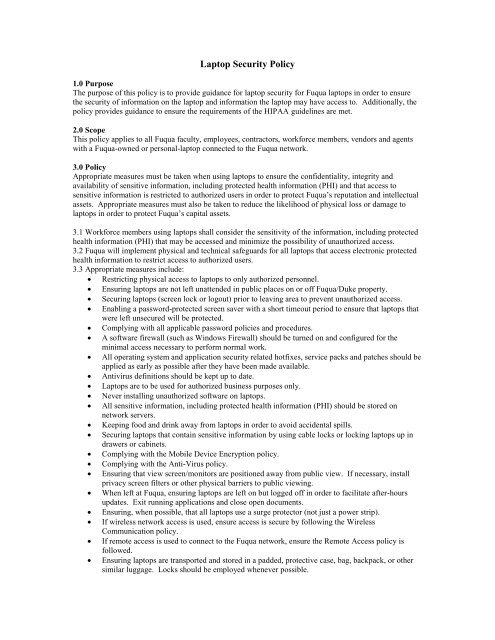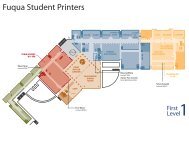Laptop Security Policy - Duke's Fuqua School of Business
Laptop Security Policy - Duke's Fuqua School of Business
Laptop Security Policy - Duke's Fuqua School of Business
You also want an ePaper? Increase the reach of your titles
YUMPU automatically turns print PDFs into web optimized ePapers that Google loves.
<strong>Laptop</strong> <strong>Security</strong> <strong>Policy</strong><br />
1.0 Purpose<br />
The purpose <strong>of</strong> this policy is to provide guidance for laptop security for <strong>Fuqua</strong> laptops in order to ensure<br />
the security <strong>of</strong> information on the laptop and information the laptop may have access to. Additionally, the<br />
policy provides guidance to ensure the requirements <strong>of</strong> the HIPAA guidelines are met.<br />
2.0 Scope<br />
This policy applies to all <strong>Fuqua</strong> faculty, employees, contractors, workforce members, vendors and agents<br />
with a <strong>Fuqua</strong>-owned or personal-laptop connected to the <strong>Fuqua</strong> network.<br />
3.0 <strong>Policy</strong><br />
Appropriate measures must be taken when using laptops to ensure the confidentiality, integrity and<br />
availability <strong>of</strong> sensitive information, including protected health information (PHI) and that access to<br />
sensitive information is restricted to authorized users in order to protect <strong>Fuqua</strong>’s reputation and intellectual<br />
assets. Appropriate measures must also be taken to reduce the likelihood <strong>of</strong> physical loss or damage to<br />
laptops in order to protect <strong>Fuqua</strong>’s capital assets.<br />
3.1 Workforce members using laptops shall consider the sensitivity <strong>of</strong> the information, including protected<br />
health information (PHI) that may be accessed and minimize the possibility <strong>of</strong> unauthorized access.<br />
3.2 <strong>Fuqua</strong> will implement physical and technical safeguards for all laptops that access electronic protected<br />
health information to restrict access to authorized users.<br />
3.3 Appropriate measures include:<br />
Restricting physical access to laptops to only authorized personnel.<br />
Ensuring laptops are not left unattended in public places on or <strong>of</strong>f <strong>Fuqua</strong>/Duke property.<br />
Securing laptops (screen lock or logout) prior to leaving area to prevent unauthorized access.<br />
Enabling a password-protected screen saver with a short timeout period to ensure that laptops that<br />
were left unsecured will be protected.<br />
Complying with all applicable password policies and procedures.<br />
A s<strong>of</strong>tware firewall (such as Windows Firewall) should be turned on and configured for the<br />
minimal access necessary to perform normal work.<br />
All operating system and application security related hotfixes, service packs and patches should be<br />
applied as early as possible after they have been made available.<br />
Antivirus definitions should be kept up to date.<br />
<strong>Laptop</strong>s are to be used for authorized business purposes only.<br />
Never installing unauthorized s<strong>of</strong>tware on laptops.<br />
All sensitive information, including protected health information (PHI) should be stored on<br />
network servers.<br />
Keeping food and drink away from laptops in order to avoid accidental spills.<br />
Securing laptops that contain sensitive information by using cable locks or locking laptops up in<br />
drawers or cabinets.<br />
Complying with the Mobile Device Encryption policy.<br />
Complying with the Anti-Virus policy.<br />
Ensuring that view screen/monitors are positioned away from public view. If necessary, install<br />
privacy screen filters or other physical barriers to public viewing.<br />
When left at <strong>Fuqua</strong>, ensuring laptops are left on but logged <strong>of</strong>f in order to facilitate after-hours<br />
updates. Exit running applications and close open documents.<br />
Ensuring, when possible, that all laptops use a surge protector (not just a power strip).<br />
If wireless network access is used, ensure access is secure by following the Wireless<br />
Communication policy.<br />
If remote access is used to connect to the <strong>Fuqua</strong> network, ensure the Remote Access policy is<br />
followed.<br />
Ensuring laptops are transported and stored in a padded, protective case, bag, backpack, or other<br />
similar luggage. Locks should be employed whenever possible.
When transported by car, laptops should be stowed in the trunk or some other area where it will<br />
not be easily seen or attract attention.<br />
When traveling by air or train, the laptop should never become checked baggage and should<br />
always be kept as carry-on luggage.<br />
During hotel stays, laptops should not be left unsecured in the room. If the user cannot take the<br />
laptop with them when leaving the hotel, it should be secured with a cable lock or left in the hotel<br />
safe.<br />
If network connectivity is required during hotel stays, the user should opt for a wired connection if<br />
one is available.<br />
When used away from <strong>Fuqua</strong>/Duke facilities, wireless and Bluetooth should be turned <strong>of</strong>f<br />
whenever possible to reduce the likelihood <strong>of</strong> unauthorized access.<br />
Public Wi-Fi hotspots should be avoided if at all possible. Great caution should be used when<br />
connecting to non-<strong>Fuqua</strong>/Duke operated networks.<br />
Lost or stolen laptops should be reported to the Duke IT <strong>Security</strong> Office as soon as possible. The<br />
<strong>Fuqua</strong> Help Desk should also be notified.<br />
4.0 Enforcement<br />
Any employee found to have violated this policy may be subject to disciplinary action, up to and including<br />
termination <strong>of</strong> employment.<br />
5.0 Definitions<br />
<strong>Laptop</strong>s include: laptops, Smartphones, PDAs, computer based medical equipment containing or accessing<br />
patient information and authorized home laptops accessing the <strong>Fuqua</strong> network.<br />
Workforce members include: faculty, employees, volunteers, trainees, and other persons under the direct<br />
control <strong>of</strong> <strong>Fuqua</strong><br />
6.0 Revision History<br />
Date Who made the revision Change made<br />
2012-02-03 <strong>Fuqua</strong> Infrastructure Initial issue<br />
This document was adapted from a draft created by the SANS Institute and is used by permission <strong>of</strong> the SANS Institute.