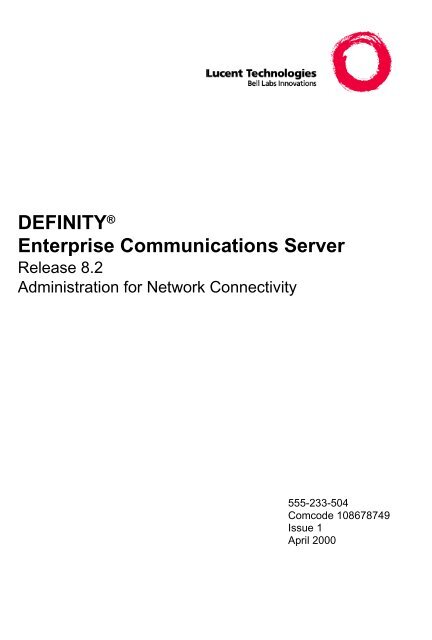Definity ECS Admin for Network Connectivity.pdf - TextFiles.com
Definity ECS Admin for Network Connectivity.pdf - TextFiles.com
Definity ECS Admin for Network Connectivity.pdf - TextFiles.com
You also want an ePaper? Increase the reach of your titles
YUMPU automatically turns print PDFs into web optimized ePapers that Google loves.
DEFINITY ®<br />
Enterprise Communications Server<br />
Release 8.2<br />
<strong>Admin</strong>istration <strong>for</strong> <strong>Network</strong> <strong>Connectivity</strong><br />
555-233-504<br />
Comcode 108678749<br />
Issue 1<br />
April 2000
Copyright © 2000, Lucent Technologies<br />
All Rights Reserved<br />
Printed in U.S.A.<br />
Notice<br />
Every ef<strong>for</strong>t was made to ensure that the in<strong>for</strong>mation in this book was<br />
<strong>com</strong>plete and accurate at the time of printing. However, in<strong>for</strong>mation<br />
is subject to change.<br />
Your Responsibility <strong>for</strong> Your System’s Security<br />
Toll fraud is the unauthorized use of your tele<strong>com</strong>munications system<br />
by an unauthorized party, <strong>for</strong> example, persons other than your <strong>com</strong>pany’s<br />
employees, agents, subcontractors, or persons working on your<br />
<strong>com</strong>pany’s behalf. Note that there may be a risk of toll fraud associated<br />
with your tele<strong>com</strong>munications system and, if toll fraud occurs, it<br />
can result in substantial additional charges <strong>for</strong> your tele<strong>com</strong>munications<br />
services.<br />
You and your system manager are responsible <strong>for</strong> the security of your<br />
system, such as programming and configuring your equipment to prevent<br />
unauthorized use. The system manager is also responsible <strong>for</strong><br />
reading all installation, instruction, and system administration documents<br />
provided with this product in order to fully understand the features<br />
that can introduce risk of toll fraud and the steps that can be<br />
taken to reduce that risk. Lucent Technologies does not warrant that<br />
this product is immune from or will prevent unauthorized use of <strong>com</strong>mon-carrier<br />
tele<strong>com</strong>munication services or facilities accessed through<br />
or connected to it. Lucent Technologies will not be responsible <strong>for</strong> any<br />
charges that result from such unauthorized use.<br />
Lucent Technologies Fraud Intervention<br />
If you suspect that you are being victimized by toll fraud and you need<br />
technical support or assistance, call Technical Service Center Toll<br />
Fraud Intervention Hotline at 1 800 643-2353 or contact you Lucent<br />
representative.<br />
Federal Communications Commission Statement<br />
Part 15: Class A Statement. This equipment has been tested and<br />
found to <strong>com</strong>ply with the limits <strong>for</strong> a Class A digital device, pursuant<br />
to Part 15 of the FCC Rules. These limits are designed to provide reasonable<br />
protection against harmful interference when the equipment is<br />
operated in a <strong>com</strong>mercial environment. This equipment generates,<br />
uses, and can radiate radio-frequency energy and, if not installed and<br />
used in accordance with the instructions, may cause harmful interference<br />
to radio <strong>com</strong>munications. Operation of this equipment in a residential<br />
area is likely to cause harmful interference, in which case the<br />
user will be required to correct the interference at his own expense.<br />
Part 68: <strong>Network</strong> Registration Number. This equipment is registered<br />
with the FCC in accordance with Part 68 of the FCC Rules. It is<br />
identified by FCC registration number AS593M-13283-MF-E.<br />
Part 68: Answer-Supervision Signaling. Allowing this equipment to<br />
be operated in a manner that does not provide proper answer-supervision<br />
signaling is in violation of Part 68 Rules. This equipment returns<br />
answer-supervision signals to the public switched network when:<br />
• Answered by the called station<br />
• Answered by the attendant<br />
• Routed to a recorded announcement that can be administered<br />
by the CPE user<br />
This equipment returns answer-supervision signals on all DID calls<br />
<strong>for</strong>warded back to the public switched telephone network. Permissible<br />
exceptions are:<br />
• A call is unanswered<br />
• A busy tone is received<br />
• A reorder tone is received<br />
Canadian Department of Communications (DOC)<br />
Interference In<strong>for</strong>mation<br />
This digital apparatus does not exceed the Class A limits <strong>for</strong> radio<br />
noise emissions set out in the radio interference regulations of the<br />
Canadian Department of Communications.<br />
Le Présent Appareil Nomérique n’émet pas de bruits radioélectriques<br />
dépassant les limites applicables aux appareils numériques de la class<br />
A préscrites dans le reglement sur le brouillage radioélectrique édicté<br />
par le ministére des Communications du Canada.<br />
Trademarks<br />
See the preface of this document.<br />
Ordering In<strong>for</strong>mation<br />
Call: Lucent Technologies BCS Publications Center<br />
US Voice 1 888 582 3688<br />
US Fax 1 800 566 9568<br />
Canada Voice +317 322 6619<br />
Europe, Middle East, Africa Voice +317 322 6416<br />
Asia, China, Pacific Region,<br />
Caribbean, Latin America Voice +317 322 6411<br />
Non-US Fax 1 317 322 6699<br />
Write: Lucent Technologies BCS Publications Center<br />
2855 N. Franklin Road, Indianapolis, IN 46219<br />
Order: Document No. 555-233-504<br />
Comcode 108678749<br />
Issue 1, April 2000<br />
For additional documents, refer to the appedix, “References.”<br />
You can be placed on a standing order list <strong>for</strong> this and other documents<br />
you may need. Standing order will enable you to automatically<br />
receive updated versions of individual documents or document sets,<br />
billed to account in<strong>for</strong>mation that you provide. For more in<strong>for</strong>mation<br />
on standing orders, or to be put on a list to receive future issues of this<br />
document, contact the Lucent Technologies Publications Center.<br />
European Union Declaration of Con<strong>for</strong>mity<br />
The “CE” mark affixed to the DEFINITY® equipment described in<br />
this book indicates that the equipment con<strong>for</strong>ms to the following<br />
European Union (EU) Directives:<br />
• Electromagnetic Compatibility (89/336/EEC)<br />
• Low Voltage (73/23/EEC)<br />
• Tele<strong>com</strong>munications Terminal Equipment (TTE) i-CTR3 BRI<br />
and i-CTR4 PRI<br />
For more in<strong>for</strong>mation on standards <strong>com</strong>pliance, contact your local distributor.<br />
Comments<br />
To <strong>com</strong>ment on this document, return the <strong>com</strong>ment card at the front of<br />
the document.<br />
Acknowledgment<br />
This document was prepared by Product Documentation Development,<br />
Lucent Technologies, Denver, CO.<br />
CID: 77730
Contents<br />
Preface<br />
Purpose. . . . . . . . . . . . . . . . . . . . . . . . . . . . . . . . . . . . . . . . . . . . . . . . . . . . . . . . . . . . . . . . . . . . ix<br />
Audience . . . . . . . . . . . . . . . . . . . . . . . . . . . . . . . . . . . . . . . . . . . . . . . . . . . . . . . . . . . . . . . . . . . ix<br />
Issue Status . . . . . . . . . . . . . . . . . . . . . . . . . . . . . . . . . . . . . . . . . . . . . . . . . . . . . . . . . . . . . . . . ix<br />
Organization . . . . . . . . . . . . . . . . . . . . . . . . . . . . . . . . . . . . . . . . . . . . . . . . . . . . . . . . . . . . . . . xiv<br />
Terminology. . . . . . . . . . . . . . . . . . . . . . . . . . . . . . . . . . . . . . . . . . . . . . . . . . . . . . . . . . . . . . . . .xv<br />
How to access this book from the web . . . . . . . . . . . . . . . . . . . . . . . . . . . . . . . . . . . . . . . . . . xvi<br />
How to order more copies. . . . . . . . . . . . . . . . . . . . . . . . . . . . . . . . . . . . . . . . . . . . . . . . . . . . . xvi<br />
Tell us what you think . . . . . . . . . . . . . . . . . . . . . . . . . . . . . . . . . . . . . . . . . . . . . . . . . . . . . . . .xvii<br />
How to Order Books . . . . . . . . . . . . . . . . . . . . . . . . . . . . . . . . . . . . . . . . . . . . . . . . . . . . . . . . . xvii<br />
How to Comment on This Book . . . . . . . . . . . . . . . . . . . . . . . . . . . . . . . . . . . . . . . . . . . . . . . . xvii<br />
Where to Call <strong>for</strong> Technical Support . . . . . . . . . . . . . . . . . . . . . . . . . . . . . . . . . . . . . . . . . . . . xviii<br />
Trademarks . . . . . . . . . . . . . . . . . . . . . . . . . . . . . . . . . . . . . . . . . . . . . . . . . . . . . . . . . . . . . . . . xix<br />
1 <strong>Network</strong>ing Overview 1<br />
DEFINITY Switch <strong>Connectivity</strong> . . . . . . . . . . . . . . . . . . . . . . . . . . . . . . . . . . . . . . . . . . . . . . . . . . 1<br />
<strong>Connectivity</strong> Overview. . . . . . . . . . . . . . . . . . . . . . . . . . . . . . . . . . . . . 1<br />
Release 8 Hardware Requirements . . . . . . . . . . . . . . . . . . . . . . . . . . . . . 7<br />
Hardware Requirements <strong>for</strong> Upgrades from Pre-R7 Switches . . . . . . . . . . . . . . . . 7<br />
DEFINITY Connection types and capacities . . . . . . . . . . . . . . . . . . . . . . . . . 9<br />
IP Softphones . . . . . . . . . . . . . . . . . . . . . . . . . . . . . . . . . . . . . . . . . . . . . . . . . . . . . . . . . . . . . . 11<br />
IP Addressing . . . . . . . . . . . . . . . . . . . . . . . . . . . . . . . . . . . . . . . . . . . . . . . . . . . . . . . . . . . . . . 13<br />
Physical Addressing. . . . . . . . . . . . . . . . . . . . . . . . . . . . . . . . . . . . . 13<br />
Logical Addressing . . . . . . . . . . . . . . . . . . . . . . . . . . . . . . . . . . . . . 13<br />
Subnetting . . . . . . . . . . . . . . . . . . . . . . . . . . . . . . . . . . . . . . . . . 16<br />
Default Gateway . . . . . . . . . . . . . . . . . . . . . . . . . . . . . . . . . . . . . . 22<br />
When to use IP routes. . . . . . . . . . . . . . . . . . . . . . . . . . . . . . . . . . . . 23<br />
2 H.323 Trunks 31<br />
Overview . . . . . . . . . . . . . . . . . . . . . . . . . . . . . . . . . . . . . . . . . . . . . . . . . . . . . . . . . . . . . . . . . . 31<br />
IP Solutions . . . . . . . . . . . . . . . . . . . . . . . . . . . . . . . . . . . . . . . . . 31<br />
IP-Connected Trunks . . . . . . . . . . . . . . . . . . . . . . . . . . . . . . . . . . . . 32<br />
IP Softphones . . . . . . . . . . . . . . . . . . . . . . . . . . . . . . . . . . . . . . . . 32<br />
H.323 Trunk <strong>Admin</strong>istration. . . . . . . . . . . . . . . . . . . . . . . . . . . . . . . . . . . . . . . . . . . . . . . . . . . . 33<br />
Enabling <strong>Admin</strong>istration . . . . . . . . . . . . . . . . . . . . . . . . . . . . . . . . . . . 33<br />
H.323 Trunk <strong>Admin</strong>istration — Task Summary . . . . . . . . . . . . . . . . . . . . . . . 36<br />
H.323 Trunk <strong>Admin</strong>istration — Task Detail . . . . . . . . . . . . . . . . . . . . . . . . . 38<br />
Troubleshooting IP Solutions . . . . . . . . . . . . . . . . . . . . . . . . . . . . . . . . . . . . . . . . . . . . . . . . . . 50<br />
H.323 Trunk Problem Solving . . . . . . . . . . . . . . . . . . . . . . . . . . . . . . . . 50<br />
IP Softphone Problem Solving . . . . . . . . . . . . . . . . . . . . . . . . . . . . . . . 52<br />
ix<br />
<strong>Admin</strong>istration <strong>for</strong> <strong>Network</strong> <strong>Connectivity</strong><br />
555-233-504 — Issue 1 — April 2000 CID: 77730<br />
iii
Contents<br />
3 C-LAN <strong>Admin</strong>istration 53<br />
Overview . . . . . . . . . . . . . . . . . . . . . . . . . . . . . . . . . . . . . . . . . . . . . . . . . . . . . . . . . . . . . . . . . .53<br />
Configurations . . . . . . . . . . . . . . . . . . . . . . . . . . . . . . . . . . . . . . . .56<br />
Intuity AUDIX LAN Setup Summary . . . . . . . . . . . . . . . . . . . . . . . . . . . . .59<br />
CMS LAN Setup Summary . . . . . . . . . . . . . . . . . . . . . . . . . . . . . . . . . .59<br />
Configuration 1: R8r R8si . . . . . . . . . . . . . . . . . . . . . . . . . . . . . . . . . . . . . . . . . . . .60<br />
Configuration 2: R7r (+CMS) R7csi . . . . . . . . . . . . . . . . . . . . . . . . . . . . . . . . .73<br />
Intuity System <strong>Admin</strong>istration . . . . . . . . . . . . . . . . . . . . . . . . . . . . . . . . .92<br />
<strong>Admin</strong>ister Subscribers . . . . . . . . . . . . . . . . . . . . . . . . . . . . . . . . . . . .95<br />
Worksheet A: Names and IP Addresses <strong>for</strong> Lucent Intuity System. . . . . . . . . . . . . .96<br />
Worksheet B: LAN Data <strong>for</strong> the Lucent Intuity System . . . . . . . . . . . . . . . . . . . .97<br />
Configuration 3: R8si R8r Gateway R8si . . . . . . . . . . . . . . . . . . .99<br />
Configuration 4: R8csi R8si Gateway R8csi . . . . . . . . . . . . . . . . . .124<br />
Configuration 5A: R8csi R8r (one C-LAN) R8si . . . . . . . . . . . . . .146<br />
Configuration 5B: R8csi R8r (2 C-LANs) R8si. . . . . . . . . . . . . . .171<br />
4 <strong>Network</strong>ing Example 203<br />
Overview . . . . . . . . . . . . . . . . . . . . . . . . . . . . . . . . . . . . . . . . . . . . . . . . . . . . . . . . . . . . . . . . .203<br />
<strong>Network</strong> Diagram . . . . . . . . . . . . . . . . . . . . . . . . . . . . . . . . . . . . . . 204<br />
Task Summary . . . . . . . . . . . . . . . . . . . . . . . . . . . . . . . . . . . . . . . 205<br />
Link/Channel/TSC Map . . . . . . . . . . . . . . . . . . . . . . . . . . . . . . . . . . . . . . . . . . . . . . . . . . . . . .206<br />
<strong>Network</strong> Map . . . . . . . . . . . . . . . . . . . . . . . . . . . . . . . . . . . . . . . . . . . . . . . . . . . . . . . . . . . . . .207<br />
Switch-Node 1 <strong>Admin</strong>istration . . . . . . . . . . . . . . . . . . . . . . . . . . . . . . . . . . . . . . . . . . . . . . . . .208<br />
DS1 Circuit Packs . . . . . . . . . . . . . . . . . . . . . . . . . . . . . . . . . . . . . 208<br />
Dial Plan . . . . . . . . . . . . . . . . . . . . . . . . . . . . . . . . . . . . . . . . . . 209<br />
Signaling Group . . . . . . . . . . . . . . . . . . . . . . . . . . . . . . . . . . . . . . 210<br />
Synchronization Plan . . . . . . . . . . . . . . . . . . . . . . . . . . . . . . . . . . . . 210<br />
Trunk Groups . . . . . . . . . . . . . . . . . . . . . . . . . . . . . . . . . . . . . . . . 211<br />
Uni<strong>for</strong>m Dialing Plan . . . . . . . . . . . . . . . . . . . . . . . . . . . . . . . . . . . . 216<br />
AAR Digit Analysis . . . . . . . . . . . . . . . . . . . . . . . . . . . . . . . . . . . . . 216<br />
ISDN TSC Gateway Channel Assignment . . . . . . . . . . . . . . . . . . . . . . . . . 217<br />
Routing Patterns . . . . . . . . . . . . . . . . . . . . . . . . . . . . . . . . . . . . . . 217<br />
Node Names . . . . . . . . . . . . . . . . . . . . . . . . . . . . . . . . . . . . . . . . 218<br />
Data Modules . . . . . . . . . . . . . . . . . . . . . . . . . . . . . . . . . . . . . . . 219<br />
Processor Channel Assignments . . . . . . . . . . . . . . . . . . . . . . . . . . . . . 221<br />
Switch-Node 2 <strong>Admin</strong>istration . . . . . . . . . . . . . . . . . . . . . . . . . . . . . . . . . . . . . . . . . . . . . . . . .222<br />
DS1 Circuit Packs . . . . . . . . . . . . . . . . . . . . . . . . . . . . . . . . . . . . . 222<br />
Dial Plan . . . . . . . . . . . . . . . . . . . . . . . . . . . . . . . . . . . . . . . . . . 222<br />
Synchronization Plan . . . . . . . . . . . . . . . . . . . . . . . . . . . . . . . . . . . . 223<br />
Trunk Goups . . . . . . . . . . . . . . . . . . . . . . . . . . . . . . . . . . . . . . . . 223<br />
Uni<strong>for</strong>m Dialing Paln . . . . . . . . . . . . . . . . . . . . . . . . . . . . . . . . . . . . 224<br />
AAR Digit Analysis . . . . . . . . . . . . . . . . . . . . . . . . . . . . . . . . . . . . . 225<br />
Routing Patterns . . . . . . . . . . . . . . . . . . . . . . . . . . . . . . . . . . . . . . 225<br />
Data Modules . . . . . . . . . . . . . . . . . . . . . . . . . . . . . . . . . . . . . . . 225<br />
Processor Channel Assignments . . . . . . . . . . . . . . . . . . . . . . . . . . . . . 226<br />
Hunt Group . . . . . . . . . . . . . . . . . . . . . . . . . . . . . . . . . . . . . . . . . 227<br />
iv<br />
<strong>Admin</strong>istration <strong>for</strong> <strong>Network</strong> <strong>Connectivity</strong><br />
CID: 77730 555-233-504 — Issue 1 — April 2000
Contents<br />
Switch-Node 3 <strong>Admin</strong>istration. . . . . . . . . . . . . . . . . . . . . . . . . . . . . . . . . . . . . . . . . . . . . . . . . 228<br />
DS1 Circuit Packs . . . . . . . . . . . . . . . . . . . . . . . . . . . . . . . . . . . . . 228<br />
Dial Plan . . . . . . . . . . . . . . . . . . . . . . . . . . . . . . . . . . . . . . . . . . 228<br />
Synchronization Plan . . . . . . . . . . . . . . . . . . . . . . . . . . . . . . . . . . . . 229<br />
Signaling Group . . . . . . . . . . . . . . . . . . . . . . . . . . . . . . . . . . . . . . 229<br />
Trunk Groups . . . . . . . . . . . . . . . . . . . . . . . . . . . . . . . . . . . . . . . . 230<br />
Uni<strong>for</strong>m Dialing Paln . . . . . . . . . . . . . . . . . . . . . . . . . . . . . . . . . . . . 231<br />
AAR Digit Analysis . . . . . . . . . . . . . . . . . . . . . . . . . . . . . . . . . . . . . 231<br />
Routing Patterns . . . . . . . . . . . . . . . . . . . . . . . . . . . . . . . . . . . . . . 232<br />
Hunt Group . . . . . . . . . . . . . . . . . . . . . . . . . . . . . . . . . . . . . . . . . 232<br />
Switch-Node 4 <strong>Admin</strong>istration. . . . . . . . . . . . . . . . . . . . . . . . . . . . . . . . . . . . . . . . . . . . . . . . . 233<br />
Bus Bridge . . . . . . . . . . . . . . . . . . . . . . . . . . . . . . . . . . . . . . . . . 233<br />
DS1 Circuit Packs . . . . . . . . . . . . . . . . . . . . . . . . . . . . . . . . . . . . . 233<br />
Dial Plan . . . . . . . . . . . . . . . . . . . . . . . . . . . . . . . . . . . . . . . . . . 234<br />
Synchronization Plan . . . . . . . . . . . . . . . . . . . . . . . . . . . . . . . . . . . . 234<br />
. . . . . . . . . . . . . . . . . . . . . . . . . . . . . . . . . . . . . . . . . . . . . . . 234<br />
Trunk Groups . . . . . . . . . . . . . . . . . . . . . . . . . . . . . . . . . . . . . . . . 235<br />
Uni<strong>for</strong>m Dialing Paln . . . . . . . . . . . . . . . . . . . . . . . . . . . . . . . . . . . . 237<br />
AAR Digit Analysis . . . . . . . . . . . . . . . . . . . . . . . . . . . . . . . . . . . . . 237<br />
Routing Patterns . . . . . . . . . . . . . . . . . . . . . . . . . . . . . . . . . . . . . . 237<br />
Node Names . . . . . . . . . . . . . . . . . . . . . . . . . . . . . . . . . . . . . . . . 238<br />
Data Modules . . . . . . . . . . . . . . . . . . . . . . . . . . . . . . . . . . . . . . . . 238<br />
Processor Channel Assignments . . . . . . . . . . . . . . . . . . . . . . . . . . . . . . 239<br />
IP Routing . . . . . . . . . . . . . . . . . . . . . . . . . . . . . . . . . . . . . . . . . 239<br />
IP Routing . . . . . . . . . . . . . . . . . . . . . . . . . . . . . . . . . . . . . . . . . . 239<br />
Hunt Group . . . . . . . . . . . . . . . . . . . . . . . . . . . . . . . . . . . . . . . . . 240<br />
Intuity Translations <strong>for</strong> DCS AUDIX . . . . . . . . . . . . . . . . . . . . . . . . . . . . . . . . . . . . . . . . . . . . 241<br />
CMS <strong>Admin</strong>istration . . . . . . . . . . . . . . . . . . . . . . . . . . . . . . . . . . . . . . . . . . . . . . . . . . . . . . . . 241<br />
Appendix A: Screens Reference 243<br />
<strong>Network</strong>ing Screens. . . . . . . . . . . . . . . . . . . . . . . . . . . . . . . . . . . . . 243<br />
Other <strong>Network</strong>-Related DEFINITY Screens . . . . . . . . . . . . . . . . . . . . . . . . 244<br />
<strong>Network</strong>ing Screens . . . . . . . . . . . . . . . . . . . . . . . . . . . . . . . . . . . . . . . . . . . . . . . . . . . . . . . . 245<br />
Node Names . . . . . . . . . . . . . . . . . . . . . . . . . . . . . . . . . . . . . . . . 245<br />
page 1. . . . . . . . . . . . . . . . . . . . . . . . . . . . . . . . . . . . . . . . . . . . 245<br />
Pages 2 – 6 . . . . . . . . . . . . . . . . . . . . . . . . . . . . . . . . . . . . . . . . . 246<br />
IP Interfaces . . . . . . . . . . . . . . . . . . . . . . . . . . . . . . . . . . . . . . . . 247<br />
IP Routing . . . . . . . . . . . . . . . . . . . . . . . . . . . . . . . . . . . . . . . . . 251<br />
IP Media Parameters . . . . . . . . . . . . . . . . . . . . . . . . . . . . . . . . . . . . 255<br />
Data Module Screens . . . . . . . . . . . . . . . . . . . . . . . . . . . . . . . . . . . 256<br />
Common Data Module Fields . . . . . . . . . . . . . . . . . . . . . . . . . . . . . . . . 256<br />
Data Module — Type ethernet . . . . . . . . . . . . . . . . . . . . . . . . . . . . . . . 262<br />
Data Module — Type ppp . . . . . . . . . . . . . . . . . . . . . . . . . . . . . . . . . . 263<br />
Data Module — Type procr-intf (used <strong>for</strong> BX.25 connections with the si model) . . . . . . 266<br />
Data Module - type X.25 (used <strong>for</strong> BX.25 connections with the r model) . . . . . . . . . . 269<br />
Data Module - type pdm (used <strong>for</strong> BX.25 connections with the r model) . . . . . . . . . . 272<br />
Communication-Interface Processor Channel . . . . . . . . . . . . . . . . . . . . . . . 273<br />
<strong>Admin</strong>istration <strong>for</strong> <strong>Network</strong> <strong>Connectivity</strong><br />
555-233-504 — Issue 1 — April 2000 CID: 77730<br />
v
Contents<br />
Circuit Packs . . . . . . . . . . . . . . . . . . . . . . . . . . . . . . . . . . . . . . . . 277<br />
Signaling Group . . . . . . . . . . . . . . . . . . . . . . . . . . . . . . . . . . . . . . 280<br />
ISDN TSC Gateway Channel Assignments . . . . . . . . . . . . . . . . . . . . . . . . 291<br />
Other <strong>Network</strong>ing-Related DEFINITY Screens . . . . . . . . . . . . . . . . . . . . . . . . . . . . . . . . . . . .293<br />
Communication Interface Links . . . . . . . . . . . . . . . . . . . . . . . . . . . . . . 293<br />
Data Module - type netcon . . . . . . . . . . . . . . . . . . . . . . . . . . . . . . . . . 295<br />
Data Module - type analog-dm . . . . . . . . . . . . . . . . . . . . . . . . . . . . . . . 297<br />
Extended Trunk Access Call Screening . . . . . . . . . . . . . . . . . . . . . . . . . . 298<br />
Extension Number Portability Numbering Plan . . . . . . . . . . . . . . . . . . . . . . . 299<br />
Hop Channel Assignments Screen . . . . . . . . . . . . . . . . . . . . . . . . . . . . 300<br />
Implementation notes . . . . . . . . . . . . . . . . . . . . . . . . . . . . . . . . . . . . 301<br />
Node Number Routing . . . . . . . . . . . . . . . . . . . . . . . . . . . . . . . . . . . 302<br />
Message Waiting Indication Subscriber Number Prefixes . . . . . . . . . . . . . . . . . 303<br />
Synchronization Plan . . . . . . . . . . . . . . . . . . . . . . . . . . . . . . . . . . . . 304<br />
Pages 1–X of the screen . . . . . . . . . . . . . . . . . . . . . . . . . . . . . . . . . . 305<br />
Uni<strong>for</strong>m Dial Plan . . . . . . . . . . . . . . . . . . . . . . . . . . . . . . . . . . . . . 307<br />
Appendix B: Private <strong>Network</strong>ing 311<br />
Contents of this Appendix . . . . . . . . . . . . . . . . . . . . . . . . . . . . . . . . . . . . . . . . . . . . . . . . . . . .311<br />
Distributed Communications System (page 312) . . . . . . . . . . . . . . . . . . . . . 311<br />
ISDN Feature Plus (page 355) . . . . . . . . . . . . . . . . . . . . . . . . . . . . . . . 311<br />
QSIG (page 360) . . . . . . . . . . . . . . . . . . . . . . . . . . . . . . . . . . . . . . 311<br />
Centralized Voice Mail Via Mode Code (page 395) . . . . . . . . . . . . . . . . . . . . 311<br />
Japan TTC Q931-a Private <strong>Network</strong>ing Protocols (page 400) . . . . . . . . . . . . . . . 311<br />
Distributed Communications System . . . . . . . . . . . . . . . . . . . . . . . . . . . . . . . . . . . . . . . . . . .312<br />
Description of DCS . . . . . . . . . . . . . . . . . . . . . . . . . . . . . . . . . . . . . 312<br />
DCS Features. . . . . . . . . . . . . . . . . . . . . . . . . . . . . . . . . . . . . . . . 313<br />
Italian DCS Protocol . . . . . . . . . . . . . . . . . . . . . . . . . . . . . . . . . . . . 319<br />
ISDN/X.25 gateway . . . . . . . . . . . . . . . . . . . . . . . . . . . . . . . . . . . . . 320<br />
DCS Over ISDN-PRI D-channel . . . . . . . . . . . . . . . . . . . . . . . . . . . . . . 320<br />
DCS feature considerations . . . . . . . . . . . . . . . . . . . . . . . . . . . . . . . . 323<br />
DCS Interactions . . . . . . . . . . . . . . . . . . . . . . . . . . . . . . . . . . . . . . 325<br />
Example DCS configurations . . . . . . . . . . . . . . . . . . . . . . . . . . . . . . . . 329<br />
Centralized Attendant Service . . . . . . . . . . . . . . . . . . . . . . . . . . . . . . . 338<br />
Extended Trunk Access. . . . . . . . . . . . . . . . . . . . . . . . . . . . . . . . . . . 344<br />
Extension Number Portability . . . . . . . . . . . . . . . . . . . . . . . . . . . . . . . . 346<br />
Inter-PBX Attendant Service . . . . . . . . . . . . . . . . . . . . . . . . . . . . . . . . 347<br />
Private <strong>Network</strong> Access . . . . . . . . . . . . . . . . . . . . . . . . . . . . . . . . . . 348<br />
Uni<strong>for</strong>m Dial Plan . . . . . . . . . . . . . . . . . . . . . . . . . . . . . . . . . . . . . . 350<br />
ISDN Feature Plus . . . . . . . . . . . . . . . . . . . . . . . . . . . . . . . . . . . . . . . . . . . . . . . . . . . . . . . . .355<br />
How to administer ISDN Feature Plus . . . . . . . . . . . . . . . . . . . . . . . . . . . 355<br />
Description . . . . . . . . . . . . . . . . . . . . . . . . . . . . . . . . . . . . . . . . . 356<br />
Differences in Inserted Digits field . . . . . . . . . . . . . . . . . . . . . . . . . . . . . 356<br />
Interrogation . . . . . . . . . . . . . . . . . . . . . . . . . . . . . . . . . . . . . . . . 357<br />
Interactions . . . . . . . . . . . . . . . . . . . . . . . . . . . . . . . . . . . . . . . . . 357<br />
vi<br />
<strong>Admin</strong>istration <strong>for</strong> <strong>Network</strong> <strong>Connectivity</strong><br />
CID: 77730 555-233-504 — Issue 1 — April 2000
Contents<br />
QSIG . . . . . . . . . . . . . . . . . . . . . . . . . . . . . . . . . . . . . . . . . . . . . . . . . . . . . . . . . . . . . . . . . . . 360<br />
QSIG Basic Call Setup . . . . . . . . . . . . . . . . . . . . . . . . . . . . . . . . . . . 361<br />
QSIG Basic Supplementary Services . . . . . . . . . . . . . . . . . . . . . . . . . . . . 361<br />
QSIG Centralized Attendant Services . . . . . . . . . . . . . . . . . . . . . . . . . . . 366<br />
QSIG Supplementary Services with Rerouting . . . . . . . . . . . . . . . . . . . . . . . 367<br />
QSIG Transfer into Lucent QSIG Voice Mail . . . . . . . . . . . . . . . . . . . . . . . . 368<br />
QSIG Value-Added Lucent (VALU) . . . . . . . . . . . . . . . . . . . . . . . . . . . . . 368<br />
QSIG Protocols . . . . . . . . . . . . . . . . . . . . . . . . . . . . . . . . . . . . . . . 369<br />
Temporary Signaling Connection (TSCs) . . . . . . . . . . . . . . . . . . . . . . . . . . 369<br />
Setting Up QSIG . . . . . . . . . . . . . . . . . . . . . . . . . . . . . . . . . . . . . . 371<br />
QSIG Interactions . . . . . . . . . . . . . . . . . . . . . . . . . . . . . . . . . . . . . . 379<br />
Centralized Voice Mail Via Mode Code . . . . . . . . . . . . . . . . . . . . . . . . . . . . . . . . . . . . . . . . . 395<br />
Configuration requirements . . . . . . . . . . . . . . . . . . . . . . . . . . . . . . . . . 395<br />
Feature Support. . . . . . . . . . . . . . . . . . . . . . . . . . . . . . . . . . . . . . . 396<br />
Setting Up Centralized Voice Mail Via Mode Code . . . . . . . . . . . . . . . . . . . . . 397<br />
Japan TTC Q931-a Private <strong>Network</strong>ing Protocols . . . . . . . . . . . . . . . . . . . . . . . . . . . . . . . . . 400<br />
Overview . . . . . . . . . . . . . . . . . . . . . . . . . . . . . . . . . . . . . . . . . . 400<br />
TTC Basic Call Setup with Number Identification Supplementary Service . . . . . . . . . 400<br />
TTC Q931-a Protocols . . . . . . . . . . . . . . . . . . . . . . . . . . . . . . . . . . . 401<br />
Setting Up TTC Q931-a . . . . . . . . . . . . . . . . . . . . . . . . . . . . . . . . . . . 402<br />
Appendix C: Security Issues 403<br />
<strong>Network</strong> Security Issues . . . . . . . . . . . . . . . . . . . . . . . . . . . . . . . . . . . . . . . . . . . . . . . . . . . . 403<br />
Overview . . . . . . . . . . . . . . . . . . . . . . . . . . . . . . . . . . . . . . . . . . 403<br />
Appendix D: Capacities and Per<strong>for</strong>mance 407<br />
Capacities and Resource Requirements . . . . . . . . . . . . . . . . . . . . . . . . . . 407<br />
Per<strong>for</strong>mance . . . . . . . . . . . . . . . . . . . . . . . . . . . . . . . . . . . . . . . . 409<br />
Appendix E: C-LAN Installation 413<br />
Overview . . . . . . . . . . . . . . . . . . . . . . . . . . . . . . . . . . . . . . . . . . 413<br />
Install the C-LAN Circuit Pack . . . . . . . . . . . . . . . . . . . . . . . . . . . . . . . 414<br />
Other Hardware Upgrades . . . . . . . . . . . . . . . . . . . . . . . . . . . . . . . . . 416<br />
Appendix F: IP Trunk Installation and <strong>Admin</strong>istration 417<br />
IP Trunk Installation . . . . . . . . . . . . . . . . . . . . . . . . . . . . . . . . . . . . . . . . . . . . . . . . . . . . . . . . 417<br />
IP Trunk <strong>Admin</strong>istration . . . . . . . . . . . . . . . . . . . . . . . . . . . . . . . . . . . . . . . . . . . . . . . . . . . . . 418<br />
Prerequisites . . . . . . . . . . . . . . . . . . . . . . . . . . . . . . . . . . . . . . . . 418<br />
<strong>Admin</strong>istration overview. . . . . . . . . . . . . . . . . . . . . . . . . . . . . . . . . . . 418<br />
Plan call routing . . . . . . . . . . . . . . . . . . . . . . . . . . . . . . . . . . . . . . . 419<br />
DEFINITY administration procedures . . . . . . . . . . . . . . . . . . . . . . . . . . . 421<br />
Backing up configuration manager . . . . . . . . . . . . . . . . . . . . . . . . . . . . . 425<br />
Restoring IP trunk . . . . . . . . . . . . . . . . . . . . . . . . . . . . . . . . . . . . . . 425<br />
Confirming the number of available ports . . . . . . . . . . . . . . . . . . . . . . . . . . 426<br />
NT administration procedures . . . . . . . . . . . . . . . . . . . . . . . . . . . . . . . 426<br />
Procedures <strong>for</strong> Extension Dialing Between Sites . . . . . . . . . . . . . . . . . . . . . . . . . . . . . . . . . 433<br />
Non-DCS Configuration . . . . . . . . . . . . . . . . . . . . . . . . . . . . . . . . . . . 433<br />
<strong>Admin</strong>istration <strong>for</strong> <strong>Network</strong> <strong>Connectivity</strong><br />
555-233-504 — Issue 1 — April 2000 CID: 77730<br />
vii
Contents<br />
DCS over IP Trunk . . . . . . . . . . . . . . . . . . . . . . . . . . . . . . . . . . . . . . . . . . . . . . . . . . . . . . . . . .435<br />
DCS or Dedicated Trunks to Specific Locations Configurations . . . . . . . . . . . . . . 436<br />
Rerouting calls when IP transmission quality is poor . . . . . . . . . . . . . . . . . . . . 439<br />
Placing a test telephone call . . . . . . . . . . . . . . . . . . . . . . . . . . . . . . . . 440<br />
Setting up alerts on IP trunks . . . . . . . . . . . . . . . . . . . . . . . . . . . . . . . . 440<br />
Alert types . . . . . . . . . . . . . . . . . . . . . . . . . . . . . . . . . . . . . . . . . 442<br />
Viewing error messages . . . . . . . . . . . . . . . . . . . . . . . . . . . . . . . . . . 442<br />
Troubleshooting IP trunk . . . . . . . . . . . . . . . . . . . . . . . . . . . . . . . . . . 443<br />
Maintaining the per<strong>for</strong>mance of the IP trunk server . . . . . . . . . . . . . . . . . . . . 444<br />
Configuring Microsoft NetMeeting on a PC . . . . . . . . . . . . . . . . . . . . . . . 445<br />
IP Trunk Worksheets . . . . . . . . . . . . . . . . . . . . . . . . . . . . . . . . . . . . . . . . . . . . . . . . . . . . . . . .449<br />
Appendix G: References 459<br />
Basic DEFINITY <strong>ECS</strong> documents . . . . . . . . . . . . . . . . . . . . . . . . . . . . . 459<br />
Call center documents . . . . . . . . . . . . . . . . . . . . . . . . . . . . . . . . . . . 462<br />
Application-specific documents . . . . . . . . . . . . . . . . . . . . . . . . . . . . . . . 463<br />
Glossary 465<br />
Index 491<br />
viii<br />
<strong>Admin</strong>istration <strong>for</strong> <strong>Network</strong> <strong>Connectivity</strong><br />
CID: 77730 555-233-504 — Issue 1 — April 2000
Preface<br />
This book describes how to administer connections between DEFINITY ® <strong>ECS</strong> switches (csi, si, and<br />
r models). The main focus is on TCP/IP <strong>for</strong> DCS signaling, introduced with DEFINITY Release 7,<br />
and H.323 trunks, introduced with DEFINITY Releases 8.<br />
Purpose<br />
This document provides the in<strong>for</strong>mation needed to understand and administer the connections between<br />
DEFINITY <strong>ECS</strong> systems in a network using IP connections. It does not cover the installation or upgrade<br />
procedures <strong>for</strong> establishing physical connectivity between DEFINITY switches or <strong>for</strong> connecting the CMS and<br />
Intuity AUDIX adjuncts to a DEFINITY switch — that in<strong>for</strong>mation is contained in the upgrades and installation<br />
documents listed in the References section.<br />
Audience<br />
This document is intended <strong>for</strong> anyone involved in planning, designing, or administering DEFINITY <strong>ECS</strong><br />
systems as part of networks using IP connectivity.<br />
Issue Status<br />
First issued <strong>for</strong> DEFINITY <strong>ECS</strong> Release 7, this update includes Release 8 new hardware and administration, as<br />
described below.<br />
IP Interface assembly<br />
The Release 8 IP Interface assembly is a 3-slot wide TN802B circuit pack. It enables<br />
the transmission of voice and signaling data over IP connections. It can be used in one<br />
of two operating modes:<br />
• MedPro mode — enables H.323 tie trunks over IP connections<br />
• IP trunk mode (as in Release 7) — enables emulation of DS1 trunks over IP<br />
connections.<br />
Each IP Interface assembly operates in either Medpro mode or IP trunk mode <strong>for</strong> all<br />
trunks assigned to it — it cannot mix modes. The MedPro mode is the normal<br />
operating mode <strong>for</strong> R8 systems. The IP Trunk mode is used only <strong>for</strong> <strong>com</strong>patibility<br />
with existing R7 systems that cannot be upgraded to R8.<br />
The C-LAN (TN799B) circuit pack is required to handle signaling <strong>for</strong> the Medpro<br />
mode. C-LAN can be used, but is not required, <strong>for</strong> signaling in the IP Trunk mode.<br />
<strong>Admin</strong>istration <strong>for</strong> the MedPro mode includes the H.323 trunking introduced with<br />
Release 8 and is documented in Chapter 2. <strong>Admin</strong>istration <strong>for</strong> the IP trunk mode is<br />
documented in Appendix F and is unchanged from Release 7.<br />
<strong>Admin</strong>istration <strong>for</strong> <strong>Network</strong> <strong>Connectivity</strong><br />
555-233-504 — Issue 1 — April 2000 CID: 77730<br />
ix
Issue Status<br />
Preface<br />
Screen Changes<br />
In Release 8, the following changes have been made to screens related to IP networks.<br />
Ethernet Data Module screen<br />
The ethernet Data Module screen is changed in Release 8.<br />
add data-module next<br />
DATA MODULE<br />
Page 1 of X<br />
Data Extension: 2377<br />
Type: ethernet<br />
Port: ________<br />
Link: 2<br />
Name: __________________<br />
<strong>Network</strong> uses 1’s <strong>for</strong> broadcast addresses?: y<br />
1 The following fields have been removed from the ethernet Data Module screen:<br />
• Broadcast Address<br />
• Automatic Subnet Routing<br />
The Broadcast Address field previously enabled you to specify that broadcast<br />
messages are to be sent to a subset of the host’s subnet. Now, broadcast<br />
messages are always sent to the host’s full subnet.<br />
The Automatic Subnet Routing field previously enabled you to disable<br />
automatic subnet routing. Now, automatic subnet routing is always enabled.<br />
2 The following fields have been moved from the ethernet Data Module screen to<br />
the new IP Interfaces screen:<br />
• Enable Link?<br />
• Node Name<br />
• Subnet Mask<br />
3 The following field is added to the ethernet Data Module screen:<br />
• <strong>Network</strong> uses 1’s <strong>for</strong> broadcast addresses?<br />
This field enables you to ac<strong>com</strong>modate systems on your network that use the<br />
older method of putting 0’s instead of 1’s in the host portion of a broadcast<br />
address.<br />
x<br />
<strong>Admin</strong>istration <strong>for</strong> <strong>Network</strong> <strong>Connectivity</strong><br />
CID: 77730 555-233-504 — Issue 1 — April 2000
Issue Status<br />
Preface<br />
ppp Data Module screen<br />
The ppp Data Module screen is changed in Release 8.<br />
add data-module 1994<br />
DATA MODULE<br />
Page 1 of x<br />
Data Extension: 1994 Name: _ppp on link 4 to node 4___ BCC: 2<br />
Type: ppp COS: 1<br />
Port: 01c1502 COR: 1<br />
Link: 4_ TN: 1<br />
Enable Link? n<br />
Node Name: ppp14_____<br />
Subnet Mask: 255.255.255.0<br />
Establish Connection: y<br />
DESTINATION<br />
Digits: 7241991_________<br />
Node Name: ppp41___________<br />
CHAP? n<br />
The following fields have been added to the ppp Data Module screen:<br />
• Subnet Mask<br />
The Mask field enables you to specify a subnetwork <strong>for</strong> the IP address of this<br />
node.<br />
iP routing and the IP Route screen<br />
add ip-route next Page 1 of 1<br />
IP ROUTING<br />
Route Number: 3<br />
Destination Node:<br />
Gateway:<br />
C-LAN Board:<br />
Metric:<br />
The following fields have been added to the IP Routing screen:<br />
• Route Type — display only<br />
For the display, change, and list IP Route <strong>com</strong>mands, a display-only field,<br />
Route Type, indicates whether this IP route is a “host” or “network” route.<br />
Whether an IP route is a host or network route is determined by the<br />
Destination Node IP address and the subnet mask associated with that address.<br />
<strong>Admin</strong>istration <strong>for</strong> <strong>Network</strong> <strong>Connectivity</strong><br />
555-233-504 — Issue 1 — April 2000 CID: 77730<br />
xi
Issue Status<br />
Preface<br />
New Fields<br />
In addition to the R8 screen changes described above, the following screens have new<br />
fields that specify IP trunk or IP Softphone parameters:<br />
• Optional Parameter (System-Parameters Customer Options)<br />
• Trunk Groups<br />
• Signaling Group<br />
• Station<br />
• Several Status and Measurement screens<br />
New Screens<br />
In Release 8, the following IP-related screens are new.<br />
IP Interfaces screen<br />
The IP Interfaces screen is new <strong>for</strong> Release 8.<br />
change ip-interfaces Page 1 of 2<br />
IP Interfaces<br />
Inter-region IP connectivity allowed? n<br />
Enable<br />
Net<br />
Eth Pt Type Slot Code Sfx Node Name Subnet Mask Gateway Addr Rgn<br />
n 255.255.255.0 . . .<br />
n 255.255.255.0 . . .<br />
n 255.255.255.0 . . .<br />
n 255.255.255.0 . . .<br />
The fields <strong>for</strong> this screen are described in Appendix A, “Screens Reference.”<br />
IP Media Parameters<br />
The IP Media Parameters screen specifies the type of codecs available <strong>for</strong> voice<br />
processing. The order in which you list the codecs is the order in which the system<br />
will use them. This screen also specifies the range of audio port numbers available.<br />
change ip-parameters Page 1 of 1<br />
Audio Codec Preferences<br />
1: G.711MU<br />
2: G.723-6.3K<br />
3: G.729A<br />
4:<br />
IP Media Parameters<br />
UDP Port Range<br />
Min: 2048<br />
Max: 65535<br />
xii<br />
<strong>Admin</strong>istration <strong>for</strong> <strong>Network</strong> <strong>Connectivity</strong><br />
CID: 77730 555-233-504 — Issue 1 — April 2000
Issue Status<br />
Preface<br />
Reorganization The following chapter reorganization has been made <strong>for</strong> Release 8.<br />
• New Chapter 2 covers H.323 trunk administration.<br />
• The previous Chapter 2 has been renamed Chapter 3. This chapter now<br />
describes how to connect switches and adjuncts using the C-LAN signaling<br />
connectivity — without the H.323 functionality — if you are running Release<br />
8 software. This would be the case if you use R8 as a bugfix <strong>for</strong> R7 or if you<br />
are using the IP Interface board in IP Trunk mode.<br />
• Chapter 3 has been renamed Chapter 4. The example network is the same as<br />
<strong>for</strong> R7 with the Data Module and IP Interfaces screens updated. A subsequent<br />
issue of this book will add MedPro functionality in the example network.<br />
• The appendix sections are organized as in R7 and updated <strong>for</strong> R8 changes.<br />
<strong>Admin</strong>istration <strong>for</strong> <strong>Network</strong> <strong>Connectivity</strong><br />
555-233-504 — Issue 1 — April 2000 CID: 77730<br />
xiii
Organization<br />
Preface<br />
Organization<br />
This document is organized into four chapters and seven appendixes. Chapter 2 gives the essential in<strong>for</strong>mation<br />
needed to administer H.323 trunk connections.<br />
Chapter 1 –<br />
Overview<br />
An overview of DEFINITY<br />
<strong>Connectivity</strong> and IP<br />
Addressing<br />
Chapter 2 –<br />
H.323 Trunk <strong>Admin</strong>istration<br />
Gives detailed procedures<br />
<strong>for</strong> initial administration of<br />
IP trunks using H.323 IP<br />
connections.<br />
Chapter 3 –<br />
C-LAN <strong>Admin</strong>istration<br />
Gives detailed procedures<br />
<strong>for</strong> six basic network<br />
configurations using<br />
C-LAN IP connections.<br />
Chapter 4 –<br />
<strong>Network</strong> Example<br />
Shows administration<br />
screens <strong>for</strong> setting up a<br />
<strong>com</strong>plex network.<br />
Appendix A –<br />
Screens Reference<br />
Field descriptions <strong>for</strong><br />
network-related<br />
administration screens.<br />
Appendix C Security<br />
A brief discussion of security<br />
issues as related to networking.<br />
Appendix B –<br />
Private <strong>Network</strong>ing<br />
DCS features and QSIG.<br />
Appendix D –<br />
Capacity and Per<strong>for</strong>mance<br />
A brief discussion of network<br />
capacities and how to estimate<br />
C-LAN and voice-processing<br />
resources.<br />
Appendix E –<br />
C-LAN Installation<br />
Installation procedures <strong>for</strong> the<br />
C-LAN circuit pack.<br />
Appendix F–<br />
IP Trunk Installation & <strong>Admin</strong><br />
Installation and initial<br />
administration <strong>for</strong> IP Trunk.<br />
Appendix G–<br />
Document Reference<br />
The DEFINITY documentation<br />
library.<br />
Glossary<br />
Index<br />
xiv<br />
<strong>Admin</strong>istration <strong>for</strong> <strong>Network</strong> <strong>Connectivity</strong><br />
CID: 77730 555-233-504 — Issue 1 — April 2000
Terminology<br />
Preface<br />
Terminology<br />
The terms <strong>for</strong>m, screen and node are used in this book with somewhat different meanings than in previous<br />
documents. The usage of the terms MedPro and IP Interface in this book deserve an explanation.<br />
Screen<br />
Node<br />
The term “screen” is used in this book to mean what used to be called “<strong>for</strong>m” — the<br />
set of switch-administration interface pictures that contain the fields that hold the<br />
switch-translations values. For example, the “Data Module screen.” Each screen can<br />
have one or more pages.<br />
In some parts of this book, he terms “screen” and “<strong>for</strong>m” are used interchangeably.<br />
The term “node” has two meanings <strong>for</strong> DEFINITY <strong>ECS</strong> switches connected in a<br />
network. In a DCS network, node means a switch or adjunct. This is how the term is<br />
used on the Dial Plan screen <strong>for</strong> the field name, “Local Node Number.”<br />
With TCP/IP connectivity, node has a different meaning — it refers to an interface to<br />
a network. For example, each of the 17 ports on the C-LAN board is a node in this<br />
sense. This is how the term is used on the Node Names, Data Module, Processor<br />
Channel, and IP Routing screens. This is also the <strong>com</strong>mon usage in a data networking<br />
environment. With these definitions, a “DCS node” (a switch) can have many “IP<br />
nodes,” (network interfaces).<br />
In this book, node is used in the second sense, as a network interface. A “DCS node”<br />
is referred to as a switch or, in Chapter 4, as a switch node.<br />
IP Interface and MedPro The official name <strong>for</strong> the TN802B circuit pack is IP Interface assembly. It is a media<br />
processing circuit pack in a 3-slot wide assembly. It can be administered to operate in<br />
one of two modes — IP Trunk mode or MedPro mode.<br />
MedPro is a contraction of the words, media processor. Since the TN802B IP<br />
Interface assembly does media processing, it is also referred to as the MedPro board.<br />
The TN802B IP Interface assembly is an IP interface <strong>for</strong> DEFINITY <strong>ECS</strong> — it<br />
connects directly to a 10/100BaseT LAN or WAN, which uses the TCP/IP protocols.<br />
The C-LAN (TN799B) circuit pack is also an IP interface <strong>for</strong> DEFINITY <strong>ECS</strong>.<br />
In this book, the terms TN802B circuit pack, TN802B IP Interface, IP Interface<br />
assembly, and MedPro board are used interchangeably.<br />
<strong>Admin</strong>istration <strong>for</strong> <strong>Network</strong> <strong>Connectivity</strong><br />
555-233-504 — Issue 1 — April 2000 CID: 77730<br />
xv
How to access this book from the web<br />
Preface<br />
How to access this book from the web<br />
If you have internet access, you can view and download the latest version of<br />
DEFINITY <strong>ECS</strong> Release 8.2 <strong>Admin</strong>istration <strong>for</strong> <strong>Network</strong> <strong>Connectivity</strong>. To view the<br />
book, you must have a copy of Adobe Acrobat Reader (www.adobe.<strong>com</strong>).<br />
To access the latest version:<br />
1 Access the Customer Self-Service Center web site at<br />
http://www.lucent.<strong>com</strong>/enterprise/selfservice<br />
2 Click In<strong>for</strong>mation Resources.<br />
3 Click ELMO<br />
4 Enter your IL to access the library.<br />
How to order more copies<br />
5 Enter 555-233-504 (the document number) to view the latest version of the<br />
book.<br />
To access this book from within the Lucent intranet, go to<br />
www.prodpubs.lucent.<strong>com</strong>.<br />
Call:<br />
Write:<br />
Lucent Technologies Publications Center<br />
Voice 1-800-457-1235<br />
Fax 1-800-457-1764<br />
International Voice 317-322-6416<br />
International Fax 317-322-6699<br />
Lucent Technologies Publications Center<br />
2855 N. Franklin Road, Indianapolis, IN 46219<br />
Order: Document No. 555-233-504<br />
Comcode 108678749, Issue 1, April 2000<br />
We can place you on a standing order list so that you will automatically receive<br />
updated versions of this book. For more in<strong>for</strong>mation on standing orders, or to be put<br />
on a list to receive future issues of this book, please contact the Lucent Technologies<br />
Publications Center.<br />
xvi<br />
<strong>Admin</strong>istration <strong>for</strong> <strong>Network</strong> <strong>Connectivity</strong><br />
CID: 77730 555-233-504 — Issue 1 — April 2000
Tell us what you think<br />
Preface<br />
Tell us what you think<br />
How to Order Books<br />
Let us know what you like or don’t like about this book. Although we can’t respond<br />
personally to all your feedback, we promise we will read each response we receive.<br />
You can use the <strong>com</strong>ment card at the back of the book or send us your feedback in<br />
your own <strong>for</strong>mat.<br />
Write to us at: Lucent Technologies<br />
Product Documentation Group<br />
Room 22-2H15<br />
11900 North Pecos Street<br />
Denver, CO 80234 USA<br />
Fax to: 303-538-1741<br />
Send email to: document@drmail.lucent.<strong>com</strong><br />
In addition to this book, other description, installation and test, maintenance, and<br />
administration books are available. A <strong>com</strong>plete list of DEFINITY books can be found<br />
in the Business Communications System Publications Catalog, 555-000-010.<br />
This book and any other DEFINITY books can be ordered directly from the Lucent<br />
Technologies Business Communications System Publications Fulfillment Center at<br />
1-317-322-6791 or toll free at 1-800-457-1235.<br />
How to Comment on This Book<br />
Lucent Technologies wel<strong>com</strong>es your feedback. Please fill out the reader <strong>com</strong>ment<br />
card found at the front of this manual and return it. Your <strong>com</strong>ments are of great value<br />
and help improve our documentation.<br />
If the reader <strong>com</strong>ment card is missing, FAX your <strong>com</strong>ments to 1-303-538-1741 or to<br />
your Lucent Technologies representative, and mention this book’s name and number,<br />
DEFINITY <strong>ECS</strong> Release 8.2 <strong>Admin</strong>istration <strong>for</strong> <strong>Network</strong> <strong>Connectivity</strong>, 555-233-501.<br />
<strong>Admin</strong>istration <strong>for</strong> <strong>Network</strong> <strong>Connectivity</strong><br />
555-233-504 — Issue 1 — April 2000 CID: 77730<br />
xvii
Where to Call <strong>for</strong> Technical Support<br />
Preface<br />
Where to Call <strong>for</strong> Technical Support<br />
Use the telephone numbers in the following table <strong>for</strong> technical support.<br />
Telephone Number<br />
Streamlined Implementation (<strong>for</strong> missing equipment) 1-800-772-5409<br />
USA/Canada Technical Service Center 1-800-248-1234<br />
Technical Service Center (INADS Database 1-800-248-1111<br />
<strong>Admin</strong>istration)<br />
Asia/Pacific Regional Support Center 65-872-8686<br />
Western Europe/South Africa/Middle East 441-252-774-800<br />
Business Communications Europe 441-252-391-789<br />
Eastern/Central Europe 361-345-4334<br />
International Technical Assistance Center (ITAC) 1-303-804-3777<br />
Latin/Central America & Caribbean 1-303-804-3778<br />
DEFINITY Helpline 1-800-225-7585<br />
Lucent Technologies Toll Fraud Intervention 1-800-643-2353<br />
Lucent Technologies Technical Service Center 1-800-242-2121<br />
Lucent Technologies Corporate Security 1-800-822-9009<br />
xviii<br />
<strong>Admin</strong>istration <strong>for</strong> <strong>Network</strong> <strong>Connectivity</strong><br />
CID: 77730 555-233-504 — Issue 1 — April 2000
Trademarks<br />
Preface<br />
Trademarks<br />
The following are trademarks or registered trademarks of Lucent Technologies:<br />
• 5ESS, 4ESS<br />
• AUDIX ®<br />
• Callvisor ®<br />
• Callmaster ®<br />
• CentreVu<br />
• CONVERSANT ®<br />
• DEFINITY ®<br />
• DIMENSION ®<br />
• INTUITY<br />
• MERLIN ®<br />
• VOICE POWER ®<br />
The following are trademarks or registered trademarks of AT&T:<br />
• ACCUNET ®<br />
• DATAPHONE ®<br />
• MEGACOM ®<br />
• MULTIQUEST ®<br />
• TELESEER ®<br />
The following are trademarks or registered trademarks of other <strong>com</strong>panies:<br />
• Acrobat ® is a registered trademark of Adobe Systems Incorporated<br />
• MS-DOS ® (registered trademark of the Microsoft Corporation)<br />
• MULTIQUEST ® (registered trademark of Tele<strong>com</strong>munications Service)<br />
• ProShare ® (registered trademark of Intel Corporation)<br />
• UNIX ® (trademark of the Novell Corporation)<br />
<strong>Admin</strong>istration <strong>for</strong> <strong>Network</strong> <strong>Connectivity</strong><br />
555-233-504 — Issue 1 — April 2000 CID: 77730<br />
xix
Trademarks<br />
Preface<br />
xx<br />
<strong>Admin</strong>istration <strong>for</strong> <strong>Network</strong> <strong>Connectivity</strong><br />
CID: 77730 555-233-504 — Issue 1 — April 2000
1 <strong>Network</strong>ing Overview<br />
This chapter provides background in<strong>for</strong>mation that will help you understand and use the<br />
in<strong>for</strong>mation in the remainder of the book. There are two major sections in this chapter. The first<br />
section describes how DEFINITY <strong>ECS</strong> switches can be connected, with a focus on IP connectivity.<br />
The second section describes IP addressing and subnetting.<br />
DEFINITY Switch <strong>Connectivity</strong><br />
This section describes the basic <strong>com</strong>ponents of a network of DEFINITY switches and how voice and signaling<br />
data are transmitted between switches <strong>for</strong> the different types of switch connections. It also provides a summary<br />
of the administration procedures <strong>for</strong> connecting switches via an IP network (using the C-LAN and<br />
TN802B-MedPro circuit packs).<br />
<strong>Connectivity</strong> Overview<br />
Why connect switches? DEFINITY switches can be connected in various ways <strong>for</strong> various reasons. The main<br />
motivation <strong>for</strong> connecting switches is to enable people within an enterprise to easily<br />
<strong>com</strong>municate with one another, regardless of their physical location or the particular<br />
<strong>com</strong>munications server they are assigned to. Inter-switch connections also enable the<br />
sharing of <strong>com</strong>munications resources such as messaging and Call Center services.<br />
What kinds of<br />
connections are<br />
possible?<br />
Trunks<br />
Switches <strong>com</strong>municate with each other over trunk connections. There are several<br />
kinds of trunks — each kind provides a different set of services <strong>for</strong> the connection.<br />
Commonly used trunk types are (Central Office) CO trunks, which provide<br />
connections to the public telephone network through a central office, and tie trunks,<br />
which provide connections between switches in a private network.<br />
These and other <strong>com</strong>mon trunk types are described in DEFINITY <strong>ECS</strong><br />
<strong>Admin</strong>istrator’s Guide, 555-233-506.<br />
DEFINITY <strong>ECS</strong> Release 8 introduces the H.323 trunk, which allows voice and fax<br />
data to be transmitted over the Internet to another DEFINITY system with H.323<br />
Trunk capability. The H.323 trunk supports Q.931 services such as DCS+ and QSIG.<br />
<strong>Admin</strong>istration <strong>for</strong> <strong>Network</strong> <strong>Connectivity</strong><br />
555-233-504 — Issue 1 — April 2000 CID: 77730<br />
1
DEFINITY Switch <strong>Connectivity</strong><br />
1 <strong>Network</strong>ing Overview<br />
<strong>Network</strong>s<br />
When two or more switches are connected via tie trunks, they <strong>for</strong>m a private network.<br />
There are two basic types of networks <strong>for</strong> Lucent switches:<br />
• Main-satellite/tributary (MS/T) — A network of switches in which a main switch<br />
is fully functional and provides attendants and CO trunks <strong>for</strong> connected satellite<br />
switches. Tributary switches are connected to the main and may have their own<br />
attendant and CO trunks. The main switch may be connected to one or more<br />
Electronic tandem networks (ETNs).<br />
• Electronic tandem network (ETN) — A wide-area network of switches in which a<br />
call can tandem through one or more switches on its way from the originating<br />
switch to the destination switch. ETNs have a uni<strong>for</strong>m dial plan (UDP), automatic<br />
alternate routing (AAR), and automatic route selection (ARS).<br />
AT&T provides a service called software-defined network (SDN) that allows you to<br />
build a private network through the AT&T public network facilities. An ETN can be<br />
<strong>com</strong>bined with an SDN to <strong>for</strong>m a hybrid (ETN/SDN) network.<br />
The switches in MS/T or ETN networks need to be provisioned with special<br />
DEFINITY networking software packages.<br />
DCS<br />
Distributed Communications System (DCS) is a messaging overlay <strong>for</strong> ETN or MS/T<br />
networks. The overlay provides signaling connections between network nodes that<br />
enable certain key call features to operate transparently across the DCS network. That<br />
is, the transparent features appear to operate as if the switches in the DCS network<br />
were a single switch. For example, the DCS Call Coverage feature enables calls to an<br />
extension on one switch to be covered by extensions on a remote switch in the<br />
network.<br />
DCS consists of two <strong>com</strong>ponents — routing and message signaling. Routing the<br />
message requires one of several networking software packages. Typically, UDP is<br />
used singe it is included with DCS at no additional charge.<br />
Although DCS is actually a messaging overlay <strong>for</strong> an existing network, it is<br />
<strong>com</strong>monly thought of as a type of network itself. In this document, we will refer to<br />
DCS in this way — DCS network will refer to a cluster of switches that are part of an<br />
existing ETN or MS/T network and are also administered <strong>for</strong> DCS.<br />
In addition to the normal tie-trunk connections <strong>for</strong> the transmission of voice and<br />
call-control data, DCS requires a special signaling connection to carry the<br />
in<strong>for</strong>mation needed to make the DCS features work. This signaling connection, or<br />
link, between two switches in a DCS network can be implemented in one of three<br />
ways:<br />
• over a processor interface (PI) channel (on the si model) or a packet gateway<br />
(PGATE) channel (r model) using the X.25 protocol<br />
• over an ISDN-PRI D-channel (csi, si, or r models)<br />
• over a TCP/IP (either PPP or 10Base-T Ethernet) connection (csi, si, or r models)<br />
Note:<br />
The csi model does not support X.25 connections.<br />
2<br />
<strong>Admin</strong>istration <strong>for</strong> <strong>Network</strong> <strong>Connectivity</strong><br />
CID: 77730 555-233-504 — Issue 1 — April 2000
DEFINITY Switch <strong>Connectivity</strong><br />
1 <strong>Network</strong>ing Overview<br />
TCP/IP signaling connections were introduced with DEFINITY Release 7. Starting<br />
with R7, X.25 was no longer sold with new systems. R7 and later new systems ship<br />
with only TCP/IP connections or ISDN-PRI <strong>for</strong> DCS signaling. However, existing<br />
systems with X.25 and/or ISDN-PRI DCS signaling can be upgraded to the latest<br />
version and keep those signaling links, or a new system can be added to an existing<br />
DCS network. Connections to the CMS Call Center and Intuity AUDIX adjuncts can<br />
use either X.25 or 10Base-T DCS signaling.<br />
When a DCS network uses a mixture of two or three of the different DCS signaling<br />
types, one or more switches in the network must act as a gateway. A gateway switch<br />
is connected between two switches using different signaling protocols and the<br />
gateway enables the two end switches to <strong>com</strong>municate by converting the signaling<br />
messages between the two protocols. A gateway switch can provide conversion<br />
between two or all three of the signaling protocols, but only one protocol can be used<br />
<strong>for</strong> DCS signaling between any two switches.<br />
What is transmitted<br />
between connected<br />
switches?<br />
A telephone call consists of voice (bearer) data and call-signaling data. If the call is<br />
over a DCS network, DCS signaling data is also required. The DCS signaling data is<br />
sent over a separate path from the voice and call-signaling data.<br />
Call-signaling data<br />
The call-signaling data includes messages necessary to set up the call connection,<br />
maintain the connection during the call, and remove the connection when the call is<br />
finished.<br />
DCS-signaling data<br />
The DCS-signaling data is separate from the call-signaling data. How it gets<br />
transmitted depends on the connection type, which determines the type of signaling<br />
protocol used.<br />
How does the data<br />
move between<br />
switches?<br />
Figure 1 shows some of the major <strong>com</strong>ponents of switch connections. Be<strong>for</strong>e R7, a<br />
call from switch 1 to switch 2, which consists of voice and signaling data, is sent<br />
through a trunk circuit pack across a TDM transmission facility to a trunk circuit pack<br />
in switch 2. Releases 7 and later add alternate pathways <strong>for</strong> the call data. In R8 and<br />
later releases, Q.931 signaling is used, which enables support <strong>for</strong> DCS+ and QSIG.<br />
The C-LAN circuit pack enables signaling data to be packetized and sent over a LAN,<br />
WAN, or the Internet. The IP Interface (TN802B) circuit pack enables voice data and<br />
non-DCS signaling data to be sent over IP facilities.<br />
<strong>Admin</strong>istration <strong>for</strong> <strong>Network</strong> <strong>Connectivity</strong><br />
555-233-504 — Issue 1 — April 2000 CID: 77730<br />
3
DEFINITY Switch <strong>Connectivity</strong><br />
1 <strong>Network</strong>ing Overview<br />
Figure 1.<br />
Components of Switch <strong>Connectivity</strong><br />
Processor<br />
DEFINITY<br />
Switch 1<br />
Voice Data<br />
DEFINITY<br />
Switch 2<br />
PGate (r)<br />
Signaling Data<br />
NetPkt (si)<br />
PI (si)<br />
Interface to Transmission<br />
Facilities<br />
Tie Trunk<br />
Tie-Trunk Circuit Packs<br />
DS1, ISDN-PRI, Analog<br />
PPP<br />
C-LAN<br />
10BaseT<br />
C-LAN<br />
IP<br />
Interface<br />
MedPro<br />
mode<br />
or<br />
IP trunk<br />
mode<br />
10/100BaseT<br />
LAN<br />
or<br />
WAN<br />
IP<br />
Interface<br />
MedPro<br />
mode<br />
or<br />
IP trunk<br />
mode<br />
What do the<br />
<strong>com</strong>ponents do?<br />
The function of each circuit pack shown in Figure 1 is described below.<br />
Processor<br />
The processor board is the main control element in handling the call. This is the<br />
UN332B <strong>for</strong> the r model, the TN 790B <strong>for</strong> the si model, and the TN798B <strong>for</strong> the csi<br />
model.<br />
PGATE (r only)<br />
On the r model, the PGATE board (TN577) connects the processor to the packet bus<br />
and terminates X.25 signaling.<br />
NetPkt (si only)<br />
The <strong>Network</strong> control/Packet Interface (NetPkt) board (TN794) replaces the NETCON<br />
(TN777B) and the PACCON (TN778) circuit packs in the R7si model. It also<br />
replaces the LAPD portion of the PI (TN765) circuit pack.<br />
4<br />
<strong>Admin</strong>istration <strong>for</strong> <strong>Network</strong> <strong>Connectivity</strong><br />
CID: 77730 555-233-504 — Issue 1 — April 2000
DEFINITY Switch <strong>Connectivity</strong><br />
1 <strong>Network</strong>ing Overview<br />
C-LAN<br />
The C-LAN circuit pack (TN799B) enables signaling data to be transmitted via the<br />
TCP/IP protocols across a LAN or WAN. Signaling types include call setup and<br />
teardown, registration of IP softphones, TSCs, QSIG and DCS signaling.<br />
The C-LAN circuit pack provides the data link interface between the switch processor<br />
and the transmission facilities. C-LAN prepares the signaling in<strong>for</strong>mation <strong>for</strong> TCP/IP<br />
transmission over one of two pathways — either via an Ethernet LAN or a point to<br />
point protocol (PPP) connection — depending on how the data link is administered. If<br />
the link is administered <strong>for</strong> an ethernet connection, the signaling data is sent out on a<br />
10Base-T network, which is connected directly to the C-LAN ethernet port. If the link<br />
is administered <strong>for</strong> a PPP connection, C-LAN inserts the signaling data on the TDM<br />
bus <strong>for</strong> subsequent inclusion (via the switching fabric) in the same DS1 bit stream as<br />
the voice transmissions.<br />
The C-LAN board can be inserted in any available port slot. Up to 10 C-LAN boards<br />
can be used in the DEFINITY <strong>ECS</strong> R8r and R8si models — up to 2 C-LAN boards<br />
can be used in the R8csi model. Each C-LAN board has 17 ports; port 17 is used <strong>for</strong><br />
the LAN interface and the other 16 can be used <strong>for</strong> PPP connections. Up to 508<br />
sockets are available on each C-LAN circuit pack.<br />
IP-Interface<br />
The IP Interface circuit pack (TN802B) enables two switches to transmit voice data<br />
between them over an IP network. The TN802B normally operates in the MedPro<br />
mode, which enables support of applications that <strong>com</strong>ply with the H.323-v2<br />
protocols. It can also operate in the IP Trunk mode to support R7 IP trunks that<br />
emulate DS1 connections.<br />
Tie-Trunk Circuit Packs<br />
The tie-trunk circuit packs provide an interface between the switch and the<br />
transmission facilities <strong>for</strong> voice data, call-signaling data and data. See System<br />
Description, 555-230-211 <strong>for</strong> descriptions of tie-trunk (and other) circuit packs.<br />
Pre-R7 circuit packs<br />
PI (si only)<br />
The PRI functionality of the Processor Interface (PI) board (TN765) is replaced by<br />
the NetPkt board (TN794) in R7. The PI board will no longer be shipped with new<br />
systems starting with R7. The PI board is needed in switches upgraded to R7 and later<br />
releases only if existing X.25 connections are retained. The PI board has 4 data links<br />
that can connect to DS1 tie trunks over the TDM bus <strong>for</strong> interface to DCS or ISDN<br />
applications. The PI board terminates BX.25 and ISDN-PRI link access procedure on<br />
the D-Channel (LAPD).<br />
NETCON (si only)<br />
The network controller (NETCON) board (TN77B) is replaced by the NetPkt board<br />
(TN794) starting in R7. For pre-R7 systems, NETCON provides an interface to the<br />
processor <strong>for</strong> the port circuit packs on the TDM bus.<br />
<strong>Admin</strong>istration <strong>for</strong> <strong>Network</strong> <strong>Connectivity</strong><br />
555-233-504 — Issue 1 — April 2000 CID: 77730<br />
5
DEFINITY Switch <strong>Connectivity</strong><br />
1 <strong>Network</strong>ing Overview<br />
PACCON (si only)<br />
The Packet Controller (PACCON) board (TN778) is replaced by the NetPkt board<br />
(TN794) starting in R7. For pre-R7 systems, PACCON provides an interface to the<br />
processor <strong>for</strong> D-Channel signaling over the packet bus.<br />
The following table gives a summary of the different types of call connections and<br />
how the voice and signaling data are transmitted between switches.<br />
Connection<br />
Type<br />
ISDN<br />
(DCS+)<br />
& QSIG<br />
X.25<br />
C-LAN<br />
PPP<br />
C-LAN<br />
Ethernet<br />
Tie Trunk<br />
Voice & Call-<br />
Signaling<br />
T1/E1 facilities<br />
using ISDN-PRI or<br />
DS1 B-Channel<br />
T1/E1 facilities<br />
using ISDN-PRI or<br />
DS1 B-Channel<br />
OR<br />
Analog trunk<br />
T1/E1 facilities<br />
using ISDN-PRI or<br />
DS1 B-Channel<br />
OR<br />
Analog trunk<br />
T1/E1 facilities<br />
using ISDN-PRI or<br />
DS1 B-Channel<br />
OR<br />
Analog trunk<br />
DCS<br />
Signaling<br />
TSCs on the<br />
ISDN-PRI<br />
D-Channel<br />
Packet PVC<br />
Packet PVC<br />
Voice<br />
LAN or WAN<br />
Call & DCS<br />
Signaling<br />
TSCs on the<br />
ISDN-PRI<br />
D-Channel<br />
TCP<br />
Packet<br />
(DCS<br />
signaling<br />
only)<br />
IP<br />
Interface<br />
R7—DS1<br />
emulation<br />
(IP Trunk<br />
mode)<br />
Packet PVC<br />
(X.25)<br />
RTP<br />
Packet<br />
(IP Interface<br />
in ip trunk<br />
mode)<br />
TCP<br />
Packet<br />
(C-LAN)<br />
IP<br />
Interface<br />
R8 — H.323<br />
trunk<br />
(MedPro<br />
mode)<br />
RTP<br />
Packet<br />
(IP Interface<br />
in medpro<br />
mode)<br />
TCP<br />
Packet<br />
(C-LAN)<br />
For DCS+, X.25, and ppp connection types, the signaling and voice data are sent<br />
together over tie-trunk facilities as TDM-multiplexed frames. The DCS signaling data<br />
is sent as packets over a permanent virtual circuit (PVC) on tie-trunk facilities.<br />
For C-LAN Ethernet connections, the signaling and voice data are sent together over<br />
tie-trunk facilities as TDM-multiplexed frames. The DCS signaling data is sent as<br />
TCP datagrams over an IP network through the C-LAN.<br />
6<br />
<strong>Admin</strong>istration <strong>for</strong> <strong>Network</strong> <strong>Connectivity</strong><br />
CID: 77730 555-233-504 — Issue 1 — April 2000
DEFINITY Switch <strong>Connectivity</strong><br />
1 <strong>Network</strong>ing Overview<br />
For IP Trunk connections, the voice data is sent over IP facilities as RTP datagrams<br />
using the IP Interface assembly (TN802 or TN802B) — each packet can potentially<br />
take a different route through the network. The call and DCS signaling data are sent<br />
as datagram packets over an IP network using the C-LAN interface. The R7 type of IP<br />
trunk (IP Interface operating in ip trunk mode) can also use tie-trunk PVC facilities<br />
<strong>for</strong> the DCS signaling.<br />
Release 8 Hardware Requirements<br />
For the three DEFINITY <strong>ECS</strong> switch models — csi, si, and r — Release 8 IP trunking (H.323) and IP Softphone<br />
connections require at least one IP Interface (TN802B) circuit pack and at least one C-LAN (TN799B) circuit<br />
pack. DEFINITY One requires only the IP Interface circuit pack.<br />
IP Interface<br />
C-LAN<br />
The IP Interface assembly (J58890MA-1 L30) is a 3-slot wide TN802B circuit pack<br />
that provides voice processing over IP connections. The IP Interface assembly<br />
contains an NT processor, which is automatically administered by the DEFINITY<br />
software. The TN802B can be administered to operate in medpro mode <strong>for</strong> H.323<br />
trunks and IP softphones, or in ip trunk mode <strong>for</strong> R7-type IP Trunk connections.<br />
The C-LAN circuit pack, TN799B, provides call setup, TSCs, QSIG, and DCS<br />
signaling over IP connections.<br />
Note:<br />
The TN799B must be used to handle call signaling <strong>for</strong> the TN802B in<br />
MedPro mode. However, the previous version of C-LAN (TN799) can be<br />
used <strong>for</strong> call signaling with the TN802 or the TN802B operating in IP<br />
Trunk mode. The TN799 can also be used <strong>for</strong> DCS signaling connections<br />
on a switch that is using the TN802B in MedPro mode, as long as there<br />
are TN799Bs to handle the call signaling <strong>for</strong> the TN802B.<br />
Hardware Requirements <strong>for</strong> Upgrades from Pre-R7 Switches<br />
DEFINITY release 7 introduced several hardware changes that are also required <strong>for</strong> release 8. This section<br />
summarizes the hardware changes needed <strong>for</strong> pre-R7 switches upgrading to R8 <strong>for</strong> each switch model and each<br />
type of non-H.323 connectivity.<br />
R8r model<br />
The following table shows the hardware required <strong>for</strong> an upgrade to an R8r.<br />
Connection Type<br />
BX.25 (Existing<br />
systems only)<br />
TCP/IP<br />
(ethernet and ppp)<br />
ISDN-PRI<br />
Hardware Required<br />
PGATE (TN577)<br />
C-LAN (TN799B)<br />
No hardware changes required<br />
<strong>Admin</strong>istration <strong>for</strong> <strong>Network</strong> <strong>Connectivity</strong><br />
555-233-504 — Issue 1 — April 2000 CID: 77730<br />
7
DEFINITY Switch <strong>Connectivity</strong><br />
1 <strong>Network</strong>ing Overview<br />
R8si model<br />
The following table shows the hardware required <strong>for</strong> an upgrade to an R8si.<br />
Connection Type<br />
BX.25 (Existing<br />
systems only)<br />
TCP/IP<br />
(ethernet and ppp)<br />
Hardware Required<br />
• PI (TN765)<br />
• NetPkt (TN794) — replaces the NetCon (TN777B) and the<br />
PACCON (TN778) circuit packs<br />
• Upgraded processor (TN790B)<br />
• In duplicated systems, a second NetPkt Control<br />
Assembly and a new DUPINT (TN792)<br />
• C-LAN (TN799B)<br />
• NetPkt (TN794) — replaces the NetCon (TN777B) and the<br />
PACCON (TN778) circuit packs<br />
• Upgraded processor (TN790B)<br />
• In duplicated systems, a second NetPkt Control<br />
Assembly and a new DUPINT (TN792)<br />
• Expansion Interface (TN570) if there is an EPN and<br />
there are packet-based applications (such as TCP/IP<br />
over the C-LAN or ISDN-PRI over the TN464). The<br />
TN776 EI can be used only when the switch has no<br />
packet-based applications.<br />
ISDN-PRI • NetPkt (TN794) — replaces the NetCon (TN777B) and the<br />
PACCON (TN778) circuit packs<br />
• Upgraded processor (TN790B)<br />
• In duplicated systems, a second NetPkt Control<br />
Assembly and a new DUPINT (TN792)<br />
• Expansion Interface (TN570) if there is an EPN.<br />
ISDN-PRI capabilities <strong>for</strong>merly provided by the PI and<br />
PACCON circuit packs are now provided by the NetPkt.<br />
Note that you do not need to replace the TN767 with the<br />
TN464 since NetPkt supports D-channel signaling over the<br />
TDM bus.<br />
R8csi model<br />
The following table shows the hardware required <strong>for</strong> an upgrade to an R8csi.<br />
Connection Type<br />
BX.25 (Existing systems<br />
only)<br />
Hardware Required<br />
The csi model does not support BX.25 connectivity.<br />
TCP/IP<br />
• C-LAN (TN799B)<br />
(ethernet and ppp)<br />
• Upgraded processor (TN798B)<br />
ISDN-PRI • Upgraded processor (TN798B)<br />
8<br />
<strong>Admin</strong>istration <strong>for</strong> <strong>Network</strong> <strong>Connectivity</strong><br />
CID: 77730 555-233-504 — Issue 1 — April 2000
DEFINITY Switch <strong>Connectivity</strong><br />
1 <strong>Network</strong>ing Overview<br />
DEFINITY Connection types and capacities<br />
This subsection gives an overview of the types of connections that can be set up with DEFINITY switches and<br />
adjuncts and capacities <strong>for</strong> some connectivity parameters.<br />
Types of connections<br />
This table lists the types of connections possible with each DEFINITY model and<br />
adjunct.<br />
DEFINITY <strong>ECS</strong><br />
R8 Model Connection Type Endpoint<br />
R8csi<br />
R8si<br />
R8r<br />
Ethernet<br />
Synchronous PPP DCS<br />
ISDN-PRI<br />
DCS+<br />
H.323 Trunk DCS+<br />
Ethernet<br />
Synchronous PPP<br />
ISDN-PRI<br />
BX.25<br />
H.323 Trunk DCS+<br />
Ethernet<br />
Synchronous PPP<br />
ISDN-PRI<br />
BX.25<br />
H.323 Trunk DCS+<br />
DCS, CMS, Intuity AUDIX<br />
DCS, CMS, Intuity AUDIX<br />
DCS<br />
DCS+<br />
DCS, CMS, Intuity AUDIX,<br />
DEFINITY AUDIX<br />
DCS, CMS, Intuity AUDIX<br />
DCS<br />
DCS+<br />
DCS, CMS, Intuity AUDIX,<br />
DEFINITY AUDIX<br />
If an R8 switch is connected to two endpoints by different connection types, it acts as<br />
a gateway (protocol converter) between the endpoints.<br />
<strong>Admin</strong>istration <strong>for</strong> <strong>Network</strong> <strong>Connectivity</strong><br />
555-233-504 — Issue 1 — April 2000 CID: 77730<br />
9
DEFINITY Switch <strong>Connectivity</strong><br />
1 <strong>Network</strong>ing Overview<br />
DEFINITY Capacities<br />
The following table shows maximum allowable values and ranges <strong>for</strong> several<br />
connectivity parameters <strong>for</strong> DEFINITY <strong>ECS</strong> Release 8. Note that some or all maxima<br />
may not be achievable, depending on specific switch/traffic configurations.<br />
Circuit Packs *<br />
Audio Streams per<br />
IP-Interface<br />
board †<br />
H.323 IP Trunks<br />
+ IP Stations<br />
Processor<br />
Channels:<br />
X.25<br />
ethernet/ppp<br />
Interface Channels<br />
(listen ports):<br />
X.25<br />
ethernet/ppp<br />
ISDN-TSC<br />
Gateway Channels<br />
csi si r<br />
2 C-LAN<br />
X IP-Interface (medpro)<br />
31 <strong>for</strong> G711 codec<br />
22 <strong>for</strong> <strong>com</strong>pression<br />
codecs<br />
10 C-LAN<br />
1 NetPkt<br />
2 PI<br />
14 IP-Interface (medpro)<br />
31 <strong>for</strong> G711 codec<br />
22 <strong>for</strong> <strong>com</strong>pression<br />
codecs<br />
300 300 1000<br />
na<br />
1–128<br />
na<br />
5000–64,500<br />
1–64<br />
1–256<br />
1–64<br />
5000–64,500<br />
10 C-LAN<br />
4 PGATE<br />
46 IP-Interface (medpro)<br />
31 <strong>for</strong> G711 codec<br />
22 <strong>for</strong> <strong>com</strong>pression<br />
codecs<br />
1–128<br />
1–384<br />
na 128 256<br />
Links per System 25 25 33<br />
Links per Circuit<br />
Pack:<br />
PI<br />
PGATE<br />
C-LAN<br />
na<br />
na<br />
1 ethernet, 16 ppp<br />
4<br />
na<br />
1 ethernet, 16 ppp<br />
IP Routes 270 400 650<br />
Hop Channels na 128 256<br />
(X.25 only)<br />
1–64<br />
5000–64,500<br />
na<br />
4<br />
1 ethernet, 16 ppp<br />
* Circuit pack abbreviations:<br />
C-LAN: Control LAN (TN799B)<br />
NetPkt: <strong>Network</strong> Control/Packet Interface (TN794)<br />
PI: Processor Interface (TN765; used only <strong>for</strong> X.25 connections retained from pre-R7 systems)<br />
PGATE: Packet Gateway (TN577)<br />
IP-Interface: Used in the Medpro mode (TN802B)<br />
† The number of audio streams per board is 22 if only one call uses a <strong>com</strong>pression codec, even if all<br />
other calls use the G711.<br />
10<br />
<strong>Admin</strong>istration <strong>for</strong> <strong>Network</strong> <strong>Connectivity</strong><br />
CID: 77730 555-233-504 — Issue 1 — April 2000
IP Softphones<br />
1 <strong>Network</strong>ing Overview<br />
IP Softphones<br />
This book focuses on administration <strong>for</strong> the trunk side of the DEFINITY IP Solutions offer. The administration<br />
of the line side (IP Softphones) is covered in DEFINITY <strong>ECS</strong> R8 <strong>Admin</strong>istrator’s Guide, 555-233-506. For<br />
<strong>com</strong>pleteness, a brief checklist of IP Softphone administration is presented here.<br />
For R8, there are two main types of DEFINITY IP Softphone applications — the<br />
tele<strong>com</strong>muter application and the road-warrior application. The CentreVu IP Agent is<br />
a variation of the tele<strong>com</strong>muter application.<br />
Tele<strong>com</strong>muter<br />
application<br />
The tele<strong>com</strong>muter application uses two connections to the DEFINITY system: a<br />
connection to the PC over the IP network and a connection to the telephone over the<br />
PSTN. The user places and receives calls with the DEFINITY IP Softphone interface<br />
running on a PC and uses the telephone handset to speak and listen.<br />
To administer a tele<strong>com</strong>muter application, you must <strong>com</strong>plete these steps:<br />
1 Verify that the DEFINITY system is enabled <strong>for</strong> IP Softphone use. On the System<br />
Parameters Customer Options screen, verify that:<br />
~ Maximum H.323 Stations is > 0<br />
~ Maximum IP Softphones is > 0<br />
~ IP Stations is y<br />
2 Add a DCP station (or change an existing DCP station) using the Station screen:<br />
~ Type [enter the phone model you wish to use, such as 6408D]<br />
~ Port: x if virtual, or the port number of an existing phone<br />
~ Security Code: [enter the user’s password]<br />
~ IP Softphone: y<br />
~ Go to page 2; Service Link Mode: as-needed<br />
3 Install the IP Softphone software on the user’s PC<br />
Road-warrior<br />
application<br />
The road-warrior application uses two separate software applications running on a PC<br />
that is connected to a DEFINITY system over an IP network. The single network<br />
connection carries two channels: one <strong>for</strong> call control signaling and one <strong>for</strong> voice.<br />
DEFINITY IP Softphone software handles the call signaling and an H.323<br />
V2-<strong>com</strong>pliant audio application (such as Microsoft ® NetMeeting ® ) handles the voice<br />
<strong>com</strong>munications.<br />
To administer a road-warrior application, you must <strong>com</strong>plete these steps:<br />
1 Verify that the DEFINITY system is enabled <strong>for</strong> IP Softphone use. On the System<br />
Parameters Customer Options screen, verify that:<br />
~ Maximum H.323 Stations is > 0<br />
~ Maximum IP Softphones is > 0<br />
~ IP Stations is y<br />
2 On the DEFINITY system, add an H.323 station using the Station screen:<br />
~ Type H.322<br />
~ Port: x<br />
<strong>Admin</strong>istration <strong>for</strong> <strong>Network</strong> <strong>Connectivity</strong><br />
555-233-504 — Issue 1 — April 2000 CID: 77730<br />
11
IP Softphones<br />
1 <strong>Network</strong>ing Overview<br />
3 Add a DCP station (or change an existing DCP station) using the Station screen:<br />
~ Type [enter the phone model you wish to use, such as 6408D]<br />
~ Port: x if virtual, or the port number of an existing phone<br />
~ Security Code: [enter the user’s password]<br />
~ Media Complex Ext: [enter the extension of the H.323 station from the<br />
previous step]<br />
~ IP Softphone: y<br />
~ Go to page 2; Service Link Mode: as-needed<br />
4 Install the IP Softphone software on the user’s PC<br />
5 Install an H.323 V2-<strong>com</strong>pliant audio application (such as Microsoft NetMeeting)<br />
on the user’s PC<br />
12<br />
<strong>Admin</strong>istration <strong>for</strong> <strong>Network</strong> <strong>Connectivity</strong><br />
CID: 77730 555-233-504 — Issue 1 — April 2000
IP Addressing<br />
1 <strong>Network</strong>ing Overview<br />
IP Addressing<br />
This section describes IP addressing, subnetting, and routing.<br />
Physical Addressing<br />
The Address Resolution Protocol (ARP) software on the C-LAN circuit pack relates<br />
the 32-bit logical IP address, which is configured in software, with the 48-bit physical<br />
address of the C-LAN circuit pack, which is burned into the board at the factory. The<br />
C-LAN board has an ARP table that associates the IP addresses with the hardware<br />
addresses, which are used to route messages across the network. Each C-LAN board<br />
has one physical address and up to 17 assigned IP addresses (one <strong>for</strong> each port).<br />
Logical Addressing<br />
An IP address is a software-defined 32-bit binary number that identifies a network<br />
node. The IP address has two main parts -- the first n bits specify a “network ID” and<br />
the remaining 32 – n bits specify a “host ID.”<br />
Format<br />
n<br />
32 – n<br />
Class<br />
Type<br />
<strong>Network</strong> ID<br />
Host ID<br />
Dotted Decimal<br />
notation<br />
The 32-bit binary IP address is what the <strong>com</strong>puter understands. For human use, the<br />
address is typically expressed in dotted decimal notation — the 32 bits are grouped<br />
into four 8-bit octets (bytes) and converted to decimal numbers separated by decimal<br />
points, as in the example below.<br />
Octet 1<br />
11000010<br />
Octet 2<br />
00001101<br />
Octet 3<br />
11011011<br />
Octet 4<br />
00000111<br />
194 . 13 . 219 . 7<br />
The eight binary bits in each octet can be <strong>com</strong>bined to represent decimal numbers<br />
ranging from 0 to 255.<br />
<strong>Admin</strong>istration <strong>for</strong> <strong>Network</strong> <strong>Connectivity</strong><br />
555-233-504 — Issue 1 — April 2000 CID: 77730<br />
13
IP Addressing<br />
1 <strong>Network</strong>ing Overview<br />
Conversion between<br />
binary and decimal<br />
Conversion from binary to decimal notation is ac<strong>com</strong>plished by adding the powers of<br />
2 corresponding to the 1’s positions in each byte:<br />
2 7 =<br />
128<br />
2 6 =<br />
64<br />
2 5 =<br />
32<br />
2 4 =<br />
16<br />
2 3 =<br />
8<br />
2 2 =<br />
4<br />
2 1 =<br />
2<br />
2 0 =<br />
1<br />
194 = 1 1 0 0 0 0 1 0<br />
13 = 0 0 0 0 1 1 0 1<br />
219 = 1 1 0 1 1 0 1 1<br />
7 = 0 0 0 0 0 1 1 1<br />
IP Address Classes<br />
The IP address space (2 32 or about 4.3 billion addresses) has been divided into five<br />
groups, Classes A–E, to ac<strong>com</strong>modate the need <strong>for</strong> different network sizes. Each<br />
class has a different allocation of bits between the network and host IDs. The classes<br />
are identified by a fixed pattern of leading bits.<br />
In Class A addresses, the first (leftmost) bit is always 0. So Class A IP addresses have<br />
7 bits to define network IDs; 7 bits can define a total of 128 (0-->127) Class A<br />
networks. The remaining 24 bits of a Class A IP address are used to define host IDs.<br />
So <strong>for</strong> each of the 126 networks, there are 2 24 or 16,777,216 possible hosts.<br />
The following table shows how IP addresses are the allocated among the five classes.<br />
Octet 1 Octet 2 Octet 3 Octet 4<br />
Class A<br />
50%<br />
0 <strong>Network</strong> ID Host ID<br />
Class B<br />
25%<br />
1 0 <strong>Network</strong> ID Host ID<br />
Class C<br />
12.5%<br />
1 1 0 <strong>Network</strong> ID Host ID<br />
Class D<br />
6.5%<br />
1 1 1 0 Reserved <strong>for</strong> Multicast addresses<br />
Class E<br />
6.5%<br />
1 1 1 1 Reserved <strong>for</strong> future use<br />
Address classes A, B, and C cover 87.5% of the address space. These addresses are<br />
assigned by the ISP or the Internet Assigned Number Authority (IANA) to<br />
organizations <strong>for</strong> their exclusive use. The remaining 12.5% of addresses, designated<br />
classes D and E, are reserved <strong>for</strong> special purposes.<br />
14<br />
<strong>Admin</strong>istration <strong>for</strong> <strong>Network</strong> <strong>Connectivity</strong><br />
CID: 77730 555-233-504 — Issue 1 — April 2000
IP Addressing<br />
1 <strong>Network</strong>ing Overview<br />
The IANA assigns a network address to an organization and a network administrator<br />
in the organization assigns the Host IDs associated with that <strong>Network</strong> ID to nodes<br />
within the organization’s network.<br />
The following table shows the ranges of network and host IDs, and the total number<br />
of IP addresses (# network IDs times # host IDs), <strong>for</strong> each class.<br />
Class A<br />
Class B<br />
Class C<br />
Classes<br />
D&E<br />
<strong>Network</strong> ID Range Host ID Range Total IP<br />
Addresses<br />
7 bits<br />
126 <strong>Network</strong>s:<br />
1 to 126<br />
14 bits,<br />
16,382 <strong>Network</strong>s:<br />
128.0 to 191.255<br />
21 bits,<br />
2.1 Million <strong>Network</strong>s:<br />
192.0.0 to 233.255.255<br />
24 bits<br />
16.8 Million Hosts per<br />
network:<br />
0.0.1 to 255.255.254<br />
16 bits<br />
65,534 Hosts per network<br />
0.1 to 255.254<br />
8 bits<br />
254 Hosts per network:<br />
1 to 254<br />
2.1 Billion<br />
50%<br />
1.1 Billion<br />
25%<br />
0.5 Billion<br />
12.5%<br />
0.5 Billion<br />
12.5%<br />
You can tell the class of an IP address by the first octet. For example, 191.221.30.101<br />
is a Class B address and 192.221.30.101 is a Class C address.<br />
Private IP Address<br />
Addresses on the Internet need to be unique to avoid ambiguity in message routing<br />
over the Internet. To insure uniqueness, the Internet Assigned Number Authority<br />
(IANA) controls the use of IP addresses. Organizations that maintain private<br />
networks that never <strong>com</strong>municate with the Internet can use arbitrary IP addresses as<br />
long as they are unique within the private network. To help prevent the duplication of<br />
IP addresses on the Internet, the IANA has reserved the following ranges of IP<br />
addresses <strong>for</strong> private networks:<br />
1 Class A networks: 16.6 Million addresses: 10.0.0.0 --> 10.255.255.255<br />
16 Class B networks: 1 Million addresses: 172.16.0.0 --> 172.31.255.255<br />
256 Class C networks: 65,000 addresses:192.168.0.0 --> 192.168.255.255<br />
These IP addresses can be used repeatedly in separate private networks, which are not<br />
connected to the Internet. Routing tables prohibit the propagation of these addresses<br />
over the Internet. (See RFC 1918). All other IP addresses are unique and must be<br />
assigned by the IANA or ISP.<br />
<strong>Admin</strong>istration <strong>for</strong> <strong>Network</strong> <strong>Connectivity</strong><br />
555-233-504 — Issue 1 — April 2000 CID: 77730<br />
15
IP Addressing<br />
1 <strong>Network</strong>ing Overview<br />
Subnetting<br />
Subnetting is the grouping of IP addresses associated with a network ID into two or<br />
more subnetworks. The subnets of a network ID are visible only within the<br />
organization that owns the network ID; Internet routers route messages based on the<br />
network ID and the routers within the private organization differentiate between the<br />
individual subnets.<br />
Reasons <strong>for</strong> subnetting<br />
How subnets are<br />
created<br />
Subnetting is desirable because it enables a more efficient allocation and management<br />
of IP addresses.<br />
The three-class hierarchy of IP addresses results in an inefficient allocation of<br />
addresses in many cases because addresses are assigned and managed in blocks by<br />
network ID. For example, a <strong>com</strong>pany that needs 10,000 IP addresses in each of two<br />
locations might be assigned two Class B network IDs, each of which provides 65,534<br />
IP addresses. Even though one Class B network ID would provide more than enough<br />
addresses <strong>for</strong> both locations, having a separate network ID <strong>for</strong> each location is easier<br />
to manage. If the <strong>com</strong>pany uses only 20,000 of these addresses, about 100,000 go<br />
unused.<br />
In this case, subnetting would enable the <strong>com</strong>pany to use one Class B network ID and<br />
subdivide the addresses into two subnets, one <strong>for</strong> each location. Each subnet would<br />
have a unique “extended network ID” that would enable them to be managed as if<br />
they had unique network IDs.<br />
Typically, organizations need to manage IP addresses in separate groups based on<br />
several criteria in addition to location:<br />
• different types of LANs<br />
• different server applications<br />
• different work projects<br />
• security<br />
The grouping of IP addresses provided by the three-Class structure does not allow<br />
nearly enough flexibility to meet the needs of most organizations. Subnetting allows<br />
the N IP addresses associated with a network ID to be divided into as few as 2 groups,<br />
each with N/2 addresses, or into as many as N/2 groups, each with 2 addresses, if<br />
desired.<br />
RFC 950 defines a standard procedure to divide a Class A, B, or C network ID into<br />
subnets. The subnetting adds a third level of hierarchy to the two-level hierarchy of<br />
the Class A, B, and C network ID number. An “extended network prefix” is <strong>for</strong>med<br />
by using two or more bits of the Host ID as a subnet number, and appending this<br />
subnet number to the network ID.<br />
16<br />
<strong>Admin</strong>istration <strong>for</strong> <strong>Network</strong> <strong>Connectivity</strong><br />
CID: 77730 555-233-504 — Issue 1 — April 2000
IP Addressing<br />
1 <strong>Network</strong>ing Overview<br />
Two-level classful hierarchy<br />
Class<br />
Type<br />
<strong>Network</strong> ID<br />
Host ID<br />
Three-level subnet hierarchy<br />
Class<br />
Type<br />
Subnet mask<br />
<strong>Network</strong> ID Subnet ID Host ID<br />
Extended <strong>Network</strong> Prefix<br />
1 1 1 1 1 1 1 1 1 1 1 1 1 1 1 1 1 1 1 . . . 1 0 0 0 0 0 . . . 0<br />
The extended network prefix is then treated as a normal network ID. The remaining<br />
host ID bits define the host IDs within each subnet. For example, a block of IP<br />
addresses could be subdivided into four subnets by using 2 host bits to “extend” the<br />
network ID. Now there are 4 times as many (extended) networks and 1/4 as many<br />
hosts per network.<br />
Note:<br />
In adding up the number of network and host IDs, certain addresses<br />
cannot be counted. In general, addresses with all ones or all zeros in<br />
either the network portion or the host portion of the address are not<br />
usable. These are reserved <strong>for</strong> special uses, such as broadcasting or<br />
loopback.<br />
Subnet Masks<br />
Routing protocols use a subnet mask to determine the boundary between the extended<br />
network ID and the host ID in an IP address. The subnet mask is a 32-bit binary<br />
number consisting of a string of contiguous 1’s followed by a string of contiguous<br />
0’s. The 1’s part corresponds to the extended network prefix and the 0’s part<br />
corresponds to the host ID of the address.<br />
Each of the three classes of addresses has a default subnet mask that specifies the end<br />
of the 1st, 2nd, and 3rd octet as the boundary between the extended network prefix<br />
and the host ID. The default subnet mask in each case means “no subnetting.”<br />
Default Subnet Mask<br />
Class A 11111111.00000000.00000000.00000000<br />
255.0.0.0<br />
Class B 11111111.11111111.00000000.00000000<br />
255.255.0.0<br />
Class C 11111111.11111111.11111111.00000000<br />
255.255.255.0<br />
In addition to the default subnet masks, which divide the network and host IDs at the<br />
octet boundaries in the IP address, subnets can be <strong>for</strong>med by using 2 or more bits<br />
from the host octets to define the subnet ID.<br />
<strong>Admin</strong>istration <strong>for</strong> <strong>Network</strong> <strong>Connectivity</strong><br />
555-233-504 — Issue 1 — April 2000 CID: 77730<br />
17
IP Addressing<br />
1 <strong>Network</strong>ing Overview<br />
Class-C subnets<br />
The following table shows that Class-C IP addresses can have 5 subnetting schemes,<br />
each with a different number of subnets per network. The first and last subnet, <strong>for</strong>med<br />
by using 1 and 7 bits respectively, are unusable because they result in either the<br />
subnet ID or the host ID having all zeros or all ones.<br />
No.<br />
Subnet<br />
bits<br />
No. of<br />
Usable<br />
Subnets<br />
per NW<br />
No. of<br />
Hosts<br />
per<br />
Subnet<br />
No. of<br />
Usable IP<br />
Addresses<br />
Binary<br />
Subnet<br />
ID<br />
(4th<br />
Octet)<br />
Decimal<br />
Subnet<br />
ID<br />
Class C<br />
Subnet Masks<br />
1 0 126 0 10000000 128 255.255.255.128<br />
2 2 62 124 11000000 192 255.255.255.192<br />
3 6 30 180 11100000 224 255.255.255.224<br />
4 14 14 196 11110000 240 225.225.225.240<br />
5 30 6 180 11111000 248 255.255.255.248<br />
6 62 2 124 11111100 252 255.255.255.252<br />
7 126 0 0 11111110 254 255.255.255.254<br />
3-bit subnets<br />
As an example, the third row of the table shows the results of using 3 bits <strong>for</strong> the<br />
subnet ID. Three bits are “borrowed” from the host ID leaving 5 bits <strong>for</strong> the host IDs.<br />
The number of subnets that can be defined with three bits is 2 3 = 8 (000, 001, 010,<br />
011, 100, 101, 110, 111). Of these, only 6 are usable (all ones and all zeros are not<br />
usable). The remaining 5 bits are used <strong>for</strong> the host IDs. Of these, 2 5 – 2 = 30 are<br />
usable. As shown in columns 2–4 (row 3), by using 3 bits <strong>for</strong> subnetting, a Class C<br />
network can be divided into 6 subnets with 30 host IDs in each subnet <strong>for</strong> a total of<br />
6 X 30 = 180 usable IP addresses.<br />
Subnet mask<br />
The subnet mask is defined as follows. The subnet bits “borrowed” from the host ID<br />
are the highest-order bits in the octet of the host ID. The 5th and 6th columns of the<br />
table show the binary and decimal subnet IDs, <strong>for</strong>med by using the subnet bits as the<br />
highest-order bits in an octet. For example, in the third row of the table, the binary bit<br />
pattern is 11100000, which is decimal 224. This is the highest number that can be<br />
<strong>for</strong>med with the 3 high-order bits in the octet. The subnet mask is <strong>for</strong>med by putting<br />
this number in the 4th octet of the default subnet mask (shown in the last column of<br />
the table).<br />
The mask, 255.255.255.224, corresponds to a bit pattern of 27 ones followed by 5<br />
zeros. This mask would be used to check that two IP addresses are on the same or<br />
different subnets by <strong>com</strong>paring the first 27 binary digits of the two addresses. If the<br />
first 27 binary digits are the same, the two addresses are on the same subnet.<br />
18<br />
<strong>Admin</strong>istration <strong>for</strong> <strong>Network</strong> <strong>Connectivity</strong><br />
CID: 77730 555-233-504 — Issue 1 — April 2000
IP Addressing<br />
1 <strong>Network</strong>ing Overview<br />
Example<br />
To continue the example using a 3-bit subnet ID, assume a Class C network ID of<br />
192.168.50.xxx. This network ID can provide 254 usable IP addresses, all on the<br />
same network — from 192.168.50.1 to 192.168.50.254. If we divide this network into<br />
3-bit subnets, we will have 6 usable subnets with 30 usable IP addresses in each<br />
subnet. Note that we have lost 74 usable IP addresses in the process because we had<br />
to discard the all-ones and all-zeros subnet IDs (62 addresses) and host IDs (12<br />
addresses). There is always a loss of usable IP addresses with subnetting.<br />
The following table shows the subnet boundaries <strong>for</strong> the six subnets <strong>for</strong>med with 3<br />
bits. The boundaries are the numbers <strong>for</strong>med by using all <strong>com</strong>binations of 3 bits as the<br />
highest-order bits in an octet (Columns 1 and 2) and then using these numbers in the<br />
4th octet <strong>for</strong> the host IDs.<br />
Binary<br />
Subnet<br />
Boundaries<br />
(<strong>for</strong> 3 bits)<br />
Decimal<br />
Subnet<br />
Boundaries<br />
Range of usable IP<br />
Addresses in the<br />
Subnet<br />
00000000 0 not usable<br />
00100000 32 192.168.50.33 to<br />
192.168.50.62<br />
01000000 64 192.168.50.65 to<br />
192.168.50.94<br />
01100000 96 192.168.50.97 to<br />
192.168.50.126<br />
10000000 128 192.168.50.129 to<br />
192.168.50.158<br />
10100000 160 192.168.50.161 to<br />
192.168.50.190<br />
11000000 192 192.168.50.193 to<br />
192.168.50.222<br />
11100000 224 not usable<br />
For example, the IP addresses 192.168.50.75 and 192.168.50.91 are on the same<br />
subnet but 192.168.50.100 is on a different subnet. This is illustrated in the following<br />
diagram where the subnet mask, 255.255.255.244 is used to <strong>com</strong>pare the first 27<br />
binary digits or each address.<br />
<strong>Admin</strong>istration <strong>for</strong> <strong>Network</strong> <strong>Connectivity</strong><br />
555-233-504 — Issue 1 — April 2000 CID: 77730<br />
19
IP Addressing<br />
1 <strong>Network</strong>ing Overview<br />
192 168 50 75<br />
11000000 10101000 00110010 01001011<br />
192 168 50 91<br />
11000000 10101000 00110010 01011011<br />
192 168 50 100<br />
11000000 10101000 00110010 01100100<br />
Subnet mask 255 255 255 224<br />
11111111 11111111 11111111 11100000<br />
27 digits<br />
The other four possible subnetting schemes <strong>for</strong> Class C addresses, using 2, 4, 5, and 6<br />
subnet bits, are <strong>for</strong>med in the same way. Which of the 5 subnetting schemes to use<br />
depends on the requirements <strong>for</strong> the number of subnets and the number of hosts per<br />
subnet.<br />
Class-A and Class-B<br />
subnets<br />
For Class A and Class B IP addresses, subnets can be <strong>for</strong>med in the same way as <strong>for</strong><br />
Class C addresses. The only difference is that many more subnets per network can be<br />
<strong>for</strong>med. For Class B networks, subnets can be <strong>for</strong>med using from 2 to 14 bits from the<br />
3rd and 4th octets. For Class A networks, subnets can be <strong>for</strong>med using from 2 to 22<br />
bits from the 2nd, 3rd and 4th octets.<br />
The Subnet Mask field on the ppp Data Module screen (used <strong>for</strong> ppp connections) and<br />
on the IP Interfaces screen (used <strong>for</strong> ethernet connections) enables the specification of<br />
a subnet <strong>for</strong> the IP address.<br />
20<br />
<strong>Admin</strong>istration <strong>for</strong> <strong>Network</strong> <strong>Connectivity</strong><br />
CID: 77730 555-233-504 — Issue 1 — April 2000
IP Addressing<br />
1 <strong>Network</strong>ing Overview<br />
Valid subnet masks<br />
The valid subnets <strong>for</strong> each Class of address are:<br />
Class A<br />
(default 255.0.0.0)<br />
Class B:<br />
(default 255.255.0.0)<br />
Class C<br />
(default 255.255.255.0)<br />
255.192.0.0 255.255.192.0 255.255.255.192<br />
255.224.0.0 255.255.224.0 255.255.255.224<br />
255.240.0.0 255.255.240.0 255.255.255.240<br />
255.248.0.0 255.255.248.0 255.255.255.248<br />
255.252.0.0 255.255.252.0 255.255.255.252<br />
255.254.0.0 255.255.254.0<br />
255.255.0.0 255.255.255.0<br />
255.255.128.0 255.255.255.128<br />
255.255.192.0 255.255.255.192<br />
255.255.224.0 255.255.255.224<br />
255.255.240.0 255.255.255.240<br />
255.255.248.0 255.255.255.248<br />
255.255.252.0 255.255.255.252<br />
255.255.254.0<br />
255.255.255.0<br />
255.255.255.128<br />
255.255.255.192<br />
255.255.255.224<br />
255.255.255.240<br />
255.255.255.248<br />
255.255.255.252<br />
Notice that all 5 valid Class C subnet masks can also be valid Class B or Class A<br />
subnet masks, and all 13 valid Class B subnet masks can also be valid Class A subnet<br />
masks.<br />
For example, 255.255.255.224 is a valid subnet mask <strong>for</strong> all three address<br />
classes. It allows 6 (2 3 −2) subnetworks <strong>for</strong> Class C addresses, 2046 (2 11 −2)<br />
subnetworks <strong>for</strong> Class B addresses and 524,286 (2 19 −2)subnetworks <strong>for</strong> Class A<br />
addresses. Each of these subnetworks can have 30 (2 5 −2) hosts.<br />
<strong>Admin</strong>istration <strong>for</strong> <strong>Network</strong> <strong>Connectivity</strong><br />
555-233-504 — Issue 1 — April 2000 CID: 77730<br />
21
IP Addressing<br />
1 <strong>Network</strong>ing Overview<br />
Default Gateway<br />
On LANs that connect to other networks or subnetworks, it is convenient to define a<br />
default gateway node. The default gateway node is usually a router that is connected<br />
to 2 or more different (sub)networks. It could also be a C-LAN ethernet port that is<br />
connected to other C-LANs on the same switch. Any packets addressed to a different<br />
(sub)network, and <strong>for</strong> which no explicit IP route is defined, are sent to the default<br />
gateway node. The default gateway node is either directly connected to the addressed<br />
node or knows of another router that knows how to get to the packet address.<br />
A default gateway can be assigned to a node (C-LAN port or IP Interface port) on the<br />
IP Interfaces screen. If you do not assign a default gateway to a node, an explicit host<br />
IP route must be defined to enable <strong>com</strong>munications to any node on a different<br />
(sub)network.<br />
You can also assign a default gateway by setting up an IP route with the default node<br />
as the destination and the router (or C-LAN) as the gateway. The default node is a<br />
display-only entry on the Node Names screen with IP address 0.0.0.0. It acts as a<br />
variable that takes on unknown addresses as values. When the “default” IP route is set<br />
up, any address not know by C-LAN is substituted <strong>for</strong> the default address in the<br />
default IP route, which uses the router as the “default” gateway.<br />
! SECURITY ALERT:<br />
A default gateway could allow unauthorized access to your network if it<br />
is not properly administered and maintained.<br />
22<br />
<strong>Admin</strong>istration <strong>for</strong> <strong>Network</strong> <strong>Connectivity</strong><br />
CID: 77730 555-233-504 — Issue 1 — April 2000
IP Addressing<br />
1 <strong>Network</strong>ing Overview<br />
When to use IP routes<br />
You need to define IP routes only in special cases when default gateways are not<br />
defined or when you want to limit <strong>com</strong>munication between nodes. This section<br />
describes the network configurations that require explicit IP routes.<br />
The following table summarizes when you would use IP routes:<br />
Connection<br />
Type<br />
Ethernet<br />
PPP<br />
When IP Routes are Needed:<br />
The endpoints are on different subnets and no default<br />
gateway is defined on the IP Interfaces screen <strong>for</strong> the<br />
local node, and<br />
• You want the local node to <strong>com</strong>municate with only<br />
the specified node on a remote subnet (this is a<br />
host route type), or<br />
• You want the local node to <strong>com</strong>municate with any<br />
node a remote network but not with nodes on other<br />
networks (this is a network route type)<br />
There are one or more intermediate nodes between<br />
endpoints.<br />
The host and network route types are not specified directly. The system implies the<br />
type from the specified destination IP address and its associated subnet mask. The<br />
route type is displayed on the IP Routing screen <strong>for</strong> the display, list, and modify<br />
<strong>com</strong>mands.<br />
The endpoint nodes are on the same subnet if the following three conditions are met:<br />
• the endpoints are on the same physical subnetwork<br />
• the Subnet Mask field is assigned the same value on the IP Interface<br />
screens <strong>for</strong> the two endpoint nodes<br />
• the network + subnet portions of the IP addresses (as determined by the<br />
subnet mask) are the same<br />
See Subnetting (page 16) <strong>for</strong> more in<strong>for</strong>mation about subnet masks.<br />
<strong>Admin</strong>istration <strong>for</strong> <strong>Network</strong> <strong>Connectivity</strong><br />
555-233-504 — Issue 1 — April 2000 CID: 77730<br />
23
IP Addressing<br />
1 <strong>Network</strong>ing Overview<br />
IP Routing Screen<br />
The following diagram shows the IP Routing screen.<br />
display ip-route 1 Page 1 of 1<br />
IP ROUTING<br />
Route Number: 1<br />
Destination Node: clan-a2_<br />
Gateway: router-1<br />
C-LAN Board: 1b01<br />
Metric: 0<br />
Route Type: host<br />
___<br />
To set up an IP route, enter the node names <strong>for</strong> the destination and the gateway, and<br />
enter the slot location of the C-LAN on the local switch. The destination and gateway<br />
node names and their associated IP addresses must be specified on the Node Names<br />
screen.<br />
The Route Type is a display-only field that appears on the screen <strong>for</strong> the display, list,<br />
and change ip-route <strong>com</strong>mands. This field indicates whether the route is a host or<br />
network route. It is a host route if the destination address (associated with the<br />
Destination Node on the Node Names screen) is the address of a single host, or node.<br />
It is a network route if the destination address is the address of a network, not a single<br />
node.<br />
An IP address <strong>for</strong> a network has the network ID in the network portion and 0 in the<br />
host portion. For example, 192.168.1.0 is the network address <strong>for</strong> the 192.168.1<br />
network.<br />
When a network is subnetted, and you want to set up a network IP route to a<br />
subnetwork, the IP address of the subnetwork is the first address in that subnetwork,<br />
which has all 0’s <strong>for</strong> the host portion of the address. For example, the subnet mask<br />
<strong>for</strong>med by using 2 bits of the host portion of a Class C address is 255.255.255.192<br />
(1100000 = 192). For the 192.168.1 network, this subnet mask creates 2 usable<br />
subnetworks whose IP addresses are 192.168.1.64 (0100000 = 64) and 192.168.1.128<br />
(1000000 = 128), with 62 usable host addresses in each subnetwork.<br />
If you wanted the local C-LAN node to be able to <strong>com</strong>municate with the nodes on the<br />
192.168.1.64 subnetwork and not with others, you could do the following:<br />
1 Leave blank the Gateway Address field on the IP Interfaces screen.<br />
2 Enter a node name — <strong>for</strong> example, “subnet-1” — and the IP address,<br />
192.168.1.64, on the Node Names screen.<br />
3 Set up an IP route with “subnet-1” in the Destination Node field.<br />
See the description of the subnet mask in Subnetting (page 16) <strong>for</strong> more in<strong>for</strong>mation<br />
on subnet addresses. See IP Routing (page 251) in Appendix A <strong>for</strong> a description of<br />
the Metric field.<br />
24<br />
<strong>Admin</strong>istration <strong>for</strong> <strong>Network</strong> <strong>Connectivity</strong><br />
CID: 77730 555-233-504 — Issue 1 — April 2000
IP Addressing<br />
1 <strong>Network</strong>ing Overview<br />
IP Route Examples<br />
PPP Connections<br />
The diagram below shows three switches in a DCS network with PPP signaling<br />
connections between switches A & B and between switches A & C. All nodes in this<br />
diagram are C-LAN ports. PPP data modules are administered between nodes 1 & 2<br />
on switches A & B, and between nodes 3 & 4 on switches A & C. With these<br />
connections, switch A can <strong>com</strong>municate with switches B and C without using the IP<br />
Routing screen to administer explicit host IP routes. However, switches B and C need<br />
host IP routes to <strong>com</strong>municate with each other because they are not directly<br />
connected.<br />
1<br />
SW B<br />
DS1<br />
C-LAN<br />
DCS Signaling over PPP<br />
ppp<br />
SW C<br />
DS1<br />
SW A<br />
DS1<br />
2<br />
C-LAN 3<br />
ppp<br />
The IP routes needed between nodes <strong>for</strong> this example are listed in the following table.<br />
The Destination Node and Gateway Node columns in the table show the nodes that<br />
you would enter on the IP Routing screen to administer a host IP route. On the IP<br />
Routing screen, you would enter the node names assigned on the Node Names screen<br />
<strong>for</strong> these nodes.<br />
4<br />
C-LAN<br />
Switch<br />
Node<br />
Connections<br />
Destination<br />
Node<br />
Gateway<br />
Node<br />
B 1 —> 4 4 2<br />
C 4 —> 1 1 3<br />
Route<br />
Type<br />
host<br />
host<br />
Comments<br />
IP route needed<br />
because there is an<br />
intermediate node<br />
between nodes 1 & 4.<br />
IP route needed<br />
because there is an<br />
intermediate node<br />
between nodes 4 & 1.<br />
Note:<br />
Note:<br />
(1) The PPP data modules on switches B and C <strong>for</strong> the connections to A<br />
must be enabled be<strong>for</strong>e the IP routes can be administered.<br />
(2) Nodes 2 and 3 in this example are two ports on the same C-LAN<br />
board. Messages from node 1 destined <strong>for</strong> node 4 arrive at node 2; the<br />
C-LAN ARP software routes the messages to node 4 through node 3.<br />
<strong>Admin</strong>istration <strong>for</strong> <strong>Network</strong> <strong>Connectivity</strong><br />
555-233-504 — Issue 1 — April 2000 CID: 77730<br />
25
IP Addressing<br />
1 <strong>Network</strong>ing Overview<br />
PPP with Ethernet Connections<br />
The diagram below shows two interconnected (sub)networks. There are three<br />
switches in a DCS network with a ppp signaling connection between switches A & B<br />
and an ethernet signaling connection between switch A and the adjunct. Switches A<br />
& B and the adjunct are on one (sub)network and switch C is on another<br />
(sub)network.<br />
Switch A acts as a gateway to convert between the two signaling protocols. PPP data<br />
modules are administered between nodes 1 & 3 on switches A & B and ethernet data<br />
modules are administered on switches A & C <strong>for</strong> the C-LAN ethernet port interfaces<br />
to their LANs. With these connections, switch A can <strong>com</strong>municate with switch B and<br />
with the adjunct without using the IP Routing screen to administer explicit IP routes.<br />
Normally, node 5 would be defined as the default gateway <strong>for</strong> node 2 on the IP<br />
Interfaces screen, which would enable switch A to <strong>com</strong>municate with switch C<br />
without an explicit IP route defined. However, if node 5 is not assigned as the default<br />
gateway <strong>for</strong> node 2, switch A needs an IP route to <strong>com</strong>municate with switch C<br />
because these switches are on different (sub)networks. Similarly, node 6 would<br />
normally be defined as the default gateway <strong>for</strong> node 7; if not, switch C needs an IP<br />
route to <strong>com</strong>municate with switch A.<br />
Also, switch B needs an IP route to <strong>com</strong>municate with switch C because B is<br />
connected to A via ppp and there are intermediate nodes between B & C.<br />
3<br />
SW B<br />
DS1<br />
C-LAN<br />
DCS Signaling over PPP<br />
DCS Signaling over Ethernet / Internet<br />
SW A<br />
1<br />
DS1<br />
PPP<br />
<strong>Network</strong> 1<br />
<strong>Network</strong> 2<br />
7<br />
SW C<br />
DS1<br />
C-LAN<br />
C-LAN<br />
2<br />
Ethernet<br />
LAN<br />
5<br />
Wan<br />
or<br />
Intranet<br />
6<br />
LAN<br />
Ethernet<br />
4<br />
Adjunct<br />
26<br />
<strong>Admin</strong>istration <strong>for</strong> <strong>Network</strong> <strong>Connectivity</strong><br />
CID: 77730 555-233-504 — Issue 1 — April 2000
IP Addressing<br />
1 <strong>Network</strong>ing Overview<br />
The following table shows the IP routes needed if nodes 5 and 6 are not defined as<br />
default gateways <strong>for</strong> nodes 2 and 7, respectively.<br />
Switch<br />
Node<br />
Connections<br />
IP Route<br />
Destination<br />
Node<br />
IP Route<br />
Gateway<br />
Node<br />
A 2 —> 7 7 5<br />
B<br />
C<br />
3 —> 4 4 1<br />
3 —> 7 7 1<br />
7 —> 4 4 6<br />
7 —> 2 2 6<br />
7 —> 3 3 2<br />
Comments<br />
IP route needed because nodes 2<br />
& 7 are on different subnets and<br />
the Gateway Address field <strong>for</strong> the<br />
node-2 C-LAN is blank on the IP<br />
Interfaces screen.<br />
IP route needed because 3 is<br />
connected to 1 via ppp and there<br />
are intermediate nodes between 3<br />
& 4. The data module <strong>for</strong> the ppp<br />
connection between nodes 3 and 1<br />
must be enabled be<strong>for</strong>e<br />
administering this route.<br />
IP route needed to because 3 is<br />
connected to 1 via ppp and there<br />
are intermediate nodes between 3<br />
& 7. The data module <strong>for</strong> the ppp<br />
connection between nodes 3 and 1<br />
must be enabled be<strong>for</strong>e<br />
administering this route.<br />
IP route needed because nodes 4<br />
& 7 are on different subnets and<br />
the Gateway Address field <strong>for</strong> the<br />
node-7 C-LAN is blank on the IP<br />
Interfaces screen.<br />
IP route needed because nodes 2<br />
& 7 are on different subnets and<br />
the Gateway Address field <strong>for</strong> the<br />
node-7 C-LAN is blank on the IP<br />
Interfaces screen.<br />
IP route needed because nodes 3<br />
& 7 are on different subnets. This<br />
route depends on route 7—>2.<br />
Note: this route would not be<br />
needed if node 6 is administered<br />
<strong>for</strong> proxy ARP to act as a proxy<br />
agent <strong>for</strong> node 3.<br />
<strong>Admin</strong>istration <strong>for</strong> <strong>Network</strong> <strong>Connectivity</strong><br />
555-233-504 — Issue 1 — April 2000 CID: 77730<br />
27
IP Addressing<br />
1 <strong>Network</strong>ing Overview<br />
Ethernet-only Connections<br />
The diagram below shows three interconnected (sub)networks. There are three<br />
switches in a DCS network with ethernet signaling connections between them.<br />
Switches A & B and the adjunct are on one (sub)network and switch C is on another<br />
(sub)network. Nodes 1, 2, and 6 are C-LAN ports. Node 3 is the adjunct interface port<br />
to the LAN. Nodes 4, 5, and 7 are interfaces to the WAN/Internet cloud and have IP<br />
addresses that are on different (sub)networks. An ethernet data module and IP<br />
Interface is administered <strong>for</strong> the C-LAN ethernet port on each switch.<br />
Switches A and B can <strong>com</strong>municate with each other and with the adjunct without<br />
using the IP Routing screen to explicitly administer host IP routes. Normally, node 4<br />
would be defined as the Gateway Address <strong>for</strong> node 1 on the IP Interfaces screen,<br />
which would enable switch A to <strong>com</strong>municate with switch C without an explicit host<br />
IP route defined. However, if node 4 is not assigned as the Gateway Address <strong>for</strong> node<br />
1, switch A needs an IP route to <strong>com</strong>municate with switch C because these switches<br />
are on different (sub)networks. Similarly, node 5 would normally be defined as the<br />
default gateway <strong>for</strong> node 6; if not, switch C needs an IP route to <strong>com</strong>municate with<br />
switch A.<br />
In this configuration, network IP routes could be used alone, or in <strong>com</strong>bination with<br />
host IP routes, to tailor access among nodes. For example, if you wanted node 1 to be<br />
able to <strong>com</strong>municate with any node on (sub)networks 2 and 3, you would define node<br />
4 as the Gateway Address <strong>for</strong> node 1. Then you would not need any IP routes defined<br />
<strong>for</strong> node 1. If you wanted node 1 to be able to <strong>com</strong>municate with all nodes on<br />
(sub)network 3 but none on (sub)network 2, you would define a network IP route to<br />
(sub)network 3 (and not assign node 4 as the Gateway Address <strong>for</strong> node 1). Then<br />
node 1 could <strong>com</strong>municate with any node on (sub)network 3 without defining host IP<br />
routes to them.<br />
SW B<br />
DS1<br />
C-LAN<br />
2<br />
DCS Signaling over Ethernet / Internet<br />
SW C<br />
DS1<br />
SW A<br />
<strong>Network</strong> 1 <strong>Network</strong> 2<br />
192.168.1.0 192.168.2.0<br />
6<br />
C-LAN<br />
DS1<br />
C-LAN<br />
1<br />
LAN<br />
4<br />
Router(s)<br />
&<br />
WAN<br />
5<br />
LAN<br />
3<br />
Adjunct<br />
<strong>Network</strong> 3<br />
192.168.3.0<br />
7<br />
LAN<br />
28<br />
<strong>Admin</strong>istration <strong>for</strong> <strong>Network</strong> <strong>Connectivity</strong><br />
CID: 77730 555-233-504 — Issue 1 — April 2000
IP Addressing<br />
1 <strong>Network</strong>ing Overview<br />
The following table shows the IP routes needed if node 4 is not defined as the<br />
Gateway Address (on the IP Interfaces screen) <strong>for</strong> nodes 1, 2, and 3 but node 5 is<br />
defined as the Gateway Address <strong>for</strong> node 6.<br />
Switch<br />
A<br />
Node<br />
Connections<br />
IP Route<br />
Destination<br />
Node<br />
IP Route<br />
Gateway<br />
Node<br />
Route<br />
Type<br />
1 —> 6 6 4 host<br />
1—><br />
network 3<br />
network-3 4 network<br />
B 2 —> 6 6 4 host<br />
C<br />
Comments<br />
IP route needed because<br />
nodes 1 & 6 are on different<br />
subnets and no Gateway<br />
Address is specified <strong>for</strong> the<br />
node-1 C-LAN on the IP<br />
Interfaces screen.<br />
This route enables node 1 to<br />
<strong>com</strong>municate with any node<br />
on <strong>Network</strong> 3. The node<br />
name network-3 must be<br />
associated with the IP<br />
address 192.168.3.0 on the<br />
Node Names screen.<br />
IP route needed because<br />
nodes 2 & 6 are on different<br />
subnets and no Gateway<br />
Address is specified <strong>for</strong> the<br />
node-1 C-LAN on the IP<br />
Interfaces screen.<br />
No IP routes are needed on<br />
Switch C because node 5 is<br />
defined as the Gateway<br />
Address <strong>for</strong> node 6.<br />
<strong>Admin</strong>istration <strong>for</strong> <strong>Network</strong> <strong>Connectivity</strong><br />
555-233-504 — Issue 1 — April 2000 CID: 77730<br />
29
IP Addressing<br />
1 <strong>Network</strong>ing Overview<br />
30<br />
<strong>Admin</strong>istration <strong>for</strong> <strong>Network</strong> <strong>Connectivity</strong><br />
CID: 77730 555-233-504 — Issue 1 — April 2000
2 H.323 Trunks<br />
This chapter describes how to set up and per<strong>for</strong>m initial administration of IP Trunks between<br />
DEFINITY <strong>ECS</strong> switches and between DEFINITY and non-DEFINITY switches that support the<br />
H.323 V2 signaling protocols. The IP trunk connections described in this chapter use the TN802B<br />
circuit pack in the MEDPRO mode. See Appendix F <strong>for</strong> administration of trunk connections that<br />
use the TN802 or TN802B in the IP Trunk mode.<br />
Overview<br />
This section provides a summary of DEFINIY IP Solutions <strong>for</strong> DEFINITY <strong>ECS</strong> Release 8.2.<br />
IP Solutions<br />
DEFINITY <strong>ECS</strong> IP Solutions provide TCP/IP connectivity <strong>for</strong> two types of trunks and three types of IP<br />
Softphones. On DEFINITY <strong>ECS</strong>, IP Solutions use the TN802B IP Interface assembly <strong>for</strong> voice processing and the<br />
TN799B C-LAN <strong>for</strong> signaling. The TN802B IP Interface includes a Windows NT server that resides on the<br />
TN802B circuit pack inside the DEFINITY <strong>ECS</strong>.<br />
The TN802B IP Interface, introduced in Release 8, can be administered to operates in either the MedPro mode<br />
(<strong>for</strong> H.323-<strong>com</strong>pliant ISDN PRI-equivalent trunk connections) or IP Trunk mode (<strong>for</strong> DS1-emulation<br />
connections). It will typically be used in the MedPro mode. The IP Trunk mode is provided <strong>for</strong> <strong>com</strong>patibility<br />
with existing R7 IP Trunk connections.<br />
The TN802 IP-Interface introduced in Release 7, which operates only in the IP Trunk mode, can be upgraded via<br />
firmware download to the TN802B.<br />
The following table lists the IP Solutions configurations and the circuit packs and software used with each.<br />
Trunks<br />
IP<br />
Softphones<br />
IP Solutions<br />
H.323 Trunk –<br />
IP Trunk<br />
Road-warrior<br />
application<br />
R7<br />
TN802<br />
–<br />
Circuit Pack Requirements<br />
R8<br />
TN802B in medpro mode<br />
with TN799B<br />
TN802B in ip trunk mode<br />
with TN799B<br />
TN802B in medpro mode<br />
with TN799B<br />
* The IP Softphones should work with other audio applications that are fully H.323 v2-<strong>com</strong>pliant.<br />
DEFINITY IP Solutions was developed and tested with Microsoft NetMeeting.<br />
–<br />
–<br />
Software<br />
Requirements<br />
DEFINITY IP Softphone,<br />
Microsoft NetMeeting *<br />
Tele<strong>com</strong>muter<br />
application<br />
– TN799B DEFINITY IP Softphone<br />
CentreVu IP Agent – TN799B DEFINITY IP Softphone<br />
<strong>Admin</strong>istration <strong>for</strong> <strong>Network</strong> <strong>Connectivity</strong><br />
555-233-504 — Issue 1 — April 2000 CID: 77730<br />
31
Overview<br />
2 H.323 Trunks<br />
IP-Connected Trunks<br />
IP-connected trunks allow trunk groups to be defined as ISDN-PRI-equivalent tie<br />
lines between switches over an IP network.<br />
Trunks using IP connectivity provide cost-reduction and simplified management.<br />
Benefits include a reduction in long distance voice and fax expenses, facilitation of<br />
global <strong>com</strong>munications, full-function networks with data and voice convergence, and<br />
network optimization by using the existing network resources.<br />
H.323 Trunk The TN802B IP Interface in Medpro mode enables H.323 trunk service using IP<br />
connectivity between two DEFINITY <strong>ECS</strong> systems. H.323 trunk groups can be<br />
configured as DEFINITY-specific tie trunks supporting ISDN trunk features such as<br />
DCS+ and QSIG, or as generic tie trunks permitting interconnection with other<br />
vendors’ H.323 v2-<strong>com</strong>pliant switches, or as direct-inward-dial (DID) type of<br />
“public” trunk providing access to the switch <strong>for</strong> unregistered users. A variety of<br />
signaling options can be chosen by the system administrator.<br />
IP Trunk<br />
The IP Trunk mode (of the TN802B IP Interface) will typically be chosen <strong>for</strong><br />
interoperability with existing TN802 (as opposed to the TN802B) IP Interface circuit<br />
packs. IP Trunk mode can be used only between two DEFINITY switches. Each IP<br />
Interface circuit pack in IP Trunk mode provides a basic twelve-port package that can<br />
be expanded up to a total of 30 ports.<br />
IP Softphones<br />
DEFINITY IP Softphones operate on a PC equipped with Microsoft Windows<br />
95/98/NT and with TCP/IP connectivity to DEFINITY <strong>ECS</strong>. DEFINITY IP Solutions<br />
supports three IP Softphone configurations:<br />
• Road-warrior application of IP Softphone — a PC running the DEFINITY IP<br />
Softphone application and an H.323v2-<strong>com</strong>pliant audio application, with a single<br />
IP connection to a DEFINITY server.<br />
• Tele<strong>com</strong>muter application of IP Softphone — a PC running the DEFINITY IP<br />
Softphone application with an IP connection to the DEFINITY server, and a<br />
standard telephone with a separate PSTN connection to the DEFINITY server.<br />
• CentreVu IP Agent — same as the Dual-Connection IP Softphone with the<br />
addition of call-center agent features that enable agents to work at home.<br />
The DEFINITY IP Softphone can also operate in a “native H.323” mode, which is a<br />
PC-based single phone with limited features.<br />
Documentation on how to set up and use the IP Softphones is included on the<br />
CD-ROM containing the IP Softphone software. The documentation includes a<br />
Getting Started quick reference, an overview and troubleshooting document, and<br />
context-sensitive help integrated with the softphone software.<br />
Procedures <strong>for</strong> administering the DEFINITY <strong>ECS</strong> server to support IP Softphones are<br />
given in DEFINITY <strong>ECS</strong> R8.2 <strong>Admin</strong>istrator’s Guide, 555-233-506.<br />
32<br />
<strong>Admin</strong>istration <strong>for</strong> <strong>Network</strong> <strong>Connectivity</strong><br />
CID: 77730 555-233-504 — Issue 1 — April 2000
H.323 Trunk <strong>Admin</strong>istration<br />
2 H.323 Trunks<br />
H.323 Trunk <strong>Admin</strong>istration<br />
This section describes the administration steps needed to setup H.323 trunks. The first subsection covers the<br />
enabling administration that needs to be in place be<strong>for</strong>e the trunk administration can be done. The second<br />
subsection gives a summary of the H.323 trunk administration and the last subsection gives the detailed steps.<br />
The screens used <strong>for</strong> this administration are described in detail in Appendix A, Screens Reference.<br />
Screen fields not mentioned here are administered as in previous releases.<br />
Enabling <strong>Admin</strong>istration<br />
Be<strong>for</strong>e you can administer an H.323 trunk, a few customer options and circuit pack parameters need to be<br />
properly set. In addition, there are some optional maintenance and IP parameters that can be administered. These<br />
enabling settings are summarized here.<br />
Optional Features<br />
(System Parameters<br />
Customer Options)<br />
The Optional Features screen must be administered by the init login. Open the screen<br />
with the change <strong>com</strong>mand (ch sys cu) and set the following fields:<br />
page 1<br />
• G3 Version = V8<br />
• Maximum H.323 Trunks = number purchased; must be greater than 0.<br />
page 3<br />
• H.323 Trunks? = y<br />
• ISDN-PRI? = y<br />
Circuit Pack<br />
The C-LAN and IP Interface assembly circuit packs must be administered on the<br />
Circuit Pack screen. Open the Circuit Pack screen with the change <strong>com</strong>mand (ch ci)<br />
and enter the board codes in available port slots:<br />
C-LAN<br />
• Code = TN799<br />
• Sfx = B<br />
• Name = C-LAN<br />
IP Interface assembly — enter in a slot with at least two empty slot be<strong>for</strong>e it<br />
• Code = TN802<br />
• Sfx = B<br />
• Name = MAPD Board {entered automatically by system}<br />
The two slots immediately be<strong>for</strong>e this slot are automatically populated as follows:<br />
• Code = DSMAPD {displays automatically}<br />
Change DSMAPD to MEDPRO {the IP Interface board defaults to the IP Trunk<br />
mode, which is specified by the DSMAPD in this field. Changing this field to<br />
MEDPRO changes the board’s mode to MEDPRO}<br />
• Sfx = {blank}<br />
• Name = Reserved - IP {displays automatically}<br />
<strong>Admin</strong>istration <strong>for</strong> <strong>Network</strong> <strong>Connectivity</strong><br />
555-233-504 — Issue 1 — April 2000 CID: 77730<br />
33
H.323 Trunk <strong>Admin</strong>istration 2 H.323 Trunks<br />
Maintenance-Related<br />
System Parameters<br />
Four parameters on the Maintenance-Related System Parameters screen set threshold<br />
values <strong>for</strong> network per<strong>for</strong>mance:<br />
page 4<br />
• Roundtrip Propagation Delay (sec) High: 800_ Low: 400_<br />
• Packet Loss (%) High: 40__ Low: 15__<br />
• Ping Test Interval (sec): 20<br />
• Pings per Measurement Interval: 10<br />
These parameters have no effect unless the bypass function is activated on the<br />
Signaling Group screen. If the bypass function is activated <strong>for</strong> a signaling group,<br />
ongoing measurements of network activity collected by the system are <strong>com</strong>pared with<br />
these values. If the values of these parameters are exceeded by the current<br />
measurements, the bypass function terminates further use of the network path<br />
associated with the signaling group. The following actions are taken when thresholds<br />
are exceeded:<br />
• existing calls are maintained<br />
• in<strong>com</strong>ing calls are allowed<br />
• outgoing calls are blocked on this signaling group; if so administered, blocked<br />
calls are diverted to alternate routes (either IP or circuits) as determined by the<br />
administered routing patterns<br />
You can use the default values set <strong>for</strong> these parameters, or you can change them to fit<br />
the needs of your network. The Maintenance-Related System Parameters screen can<br />
be administered by the init, inads, or craft logins. Open the screen with the change<br />
<strong>com</strong>mand (ch sys ma).<br />
IP Parameters<br />
The IP Media Parameters screen allows you to specify the type of codec used <strong>for</strong><br />
voice encoding and <strong>com</strong>panding (<strong>com</strong>pression/de<strong>com</strong>pression). The main difference<br />
between codecs is in the <strong>com</strong>pression algorithm used: some codecs <strong>com</strong>press the<br />
voice data more than others. A greater degree of <strong>com</strong>pression results in lower<br />
bandwidth requirements on the network, but may also introduce transmission delays<br />
and lower voice quality.<br />
The default codec is set <strong>for</strong> G711. The G711 provides the highest voice quality<br />
because it does the least amount of <strong>com</strong>pression, but it uses the most bandwidth. The<br />
G711 default setting can be changed to one of four other codecs if the G711 does not<br />
meet your desired voice-quality/bandwidth tradeoff specification. Also, if the far-end<br />
switch is a not a DEFINTIY <strong>ECS</strong>, you may need to change the codec to match one<br />
that is supported by that switch.<br />
The order in which the codecs are listed on this screen is the order of preference of<br />
usage. A trunk call between two DEFINITY switches will be set up to use the first<br />
<strong>com</strong>mon codec listed on the two IP Parameters screens.<br />
NOTE: The codec ordering must be the same on DEFINITY switches at<br />
both ends of an H.323 trunk connection. The set of codecs listed need<br />
not be the same, but the order of the listed codecs must be the same.<br />
34<br />
<strong>Admin</strong>istration <strong>for</strong> <strong>Network</strong> <strong>Connectivity</strong><br />
CID: 77730 555-233-504 — Issue 1 — April 2000
H.323 Trunk <strong>Admin</strong>istration<br />
2 H.323 Trunks<br />
You can also use the Audio IP port number range field to specify a block of port<br />
numbers to be used <strong>for</strong> audio connections. Then, if your network is equipped with the<br />
appropriate data filtering devices, audio data can be segregated from other data traffic<br />
to improve quality of service.<br />
Open the screen with the change <strong>com</strong>mand (ch ip-p) and set the following fields:<br />
• Codec type = {enter as many of the following types as supported by this switch, in<br />
the preferred order of usage — G711A, G711Mu, G723-6.3k, G723-5.3k,<br />
G.729A}. Refer to the following table of bandwidth requirements to decide which<br />
codecs to administer:<br />
Codec<br />
G711 A-law @ 64Kbps<br />
G711 Mu-law @ 64Kbps<br />
G723 @ 6.3Kbps<br />
G723 @ 5.3Kbps<br />
G729A @ 8Kbps<br />
Bandwidth Requirement<br />
117.6 Kbps<br />
117.6 Kbps<br />
31.1 Kbps<br />
29.6 Kbps<br />
33.6 Kbps<br />
• Audio IP port number range =<br />
UDP Port Range<br />
Min: 2048<br />
Max: 65535<br />
The G711 codecs use either an A-law or Mu-law <strong>com</strong>panding algorithm. The Mu-law<br />
algorithm is used in the U.S. and Japan; the A-law is typically used in other countries.<br />
Best Service Routing The call center Best Service Routing (BSR) feature can be implemented using H.323<br />
trunks. You can use H.323 trunks <strong>for</strong> just the polling function or <strong>for</strong> both the polling<br />
and interflow functions. Since polling requires only a small amount of data exchange,<br />
the additional network traffic is insignificant. However, the interflow function<br />
requires a significant amount of bandwidth to carry the voice data. Depending on the<br />
other uses of the LAN/WAN and its overall utilization rate, the voice quality could be<br />
degraded to unacceptable levels.<br />
Lucent re<strong>com</strong>mends that if H.323 trunks are used <strong>for</strong> BSR interflow, this traffic<br />
should be routed to a low-occupancy or unshared LAN/WAN segment. Alternatively,<br />
you might want to route internal interflow traffic (which may have lower<br />
quality-of-service requirements) over H.323 trunks and route customer interflow<br />
traffic over circuit-switched tie trunks.<br />
<strong>Admin</strong>istration <strong>for</strong> <strong>Network</strong> <strong>Connectivity</strong><br />
555-233-504 — Issue 1 — April 2000 CID: 77730<br />
35
H.323 Trunk <strong>Admin</strong>istration 2 H.323 Trunks<br />
H.323 Trunk <strong>Admin</strong>istration — Task Summary<br />
After the enabling administration is <strong>com</strong>plete, you can administer the H.323 IP trunks. The screens and fields<br />
that need to be administered are listed below.<br />
NOTE: This is only a list of screens and the fields that need to be<br />
administered. The values that need to be entered in these fields are<br />
described in the next section.<br />
Node names<br />
IP Interfaces<br />
Ethernet Data Module<br />
A node name and IP address must be entered on the Node Names screen <strong>for</strong> each<br />
C-LAN and IP Interface board on the local switch. For each far-end node that the<br />
H.323 trunks on the local switch will connect to, a node name and IP address must be<br />
entered <strong>for</strong> the far-end gatekeeper, which is a C-LAN board if the far-end is a<br />
DEFINITY switch. Enter values in these fields:<br />
~ Node Name<br />
~ IP Address<br />
Each DEFINITY switch in an IP network has one IP Interfaces screen. One line on<br />
this screen must be administered <strong>for</strong> each C-LAN and each IP Interface board. Enter<br />
values in these fields:<br />
~ <strong>Network</strong> regions are interconnected?<br />
~ Enable<br />
~ Type<br />
~ Slot<br />
~ Code<br />
~ Sfx<br />
~ Node Name<br />
~ Subnet Mask<br />
~ Default Gateway Address<br />
~ Region<br />
A data module screen, type ethernet, must be administered <strong>for</strong> each C-LAN board on<br />
the switch. Enter values in these fields:<br />
~ Type<br />
~ Port<br />
~ Link<br />
~ Name<br />
~ <strong>Network</strong> uses 1’s <strong>for</strong> broadcast address?<br />
36<br />
<strong>Admin</strong>istration <strong>for</strong> <strong>Network</strong> <strong>Connectivity</strong><br />
CID: 77730 555-233-504 — Issue 1 — April 2000
H.323 Trunk <strong>Admin</strong>istration<br />
2 H.323 Trunks<br />
Signaling Group<br />
Each H.323 trunk must be assigned to a signaling group. Enter values in these fields:<br />
page 1<br />
~ Group Type<br />
~ Trunk Group <strong>for</strong> Channel Selection<br />
~ Near-end Node Name<br />
~ Near-end Listen Port<br />
~ Far-end Node Name (Optional)<br />
~ Far-end Listen Port (Optional<br />
~ LRQ Required?<br />
~ Calls Share IP Signaling Connection?<br />
~ Bypass If IP Threshold Exceeded?<br />
Page 2 — <strong>Admin</strong>istered NCA TSC Assignment<br />
NCA TSCs need to be administered only if this signaling group is to be used <strong>for</strong> DCS,<br />
AUDIX, MASI, or as Gateway. <strong>Admin</strong>istration of TSCs is the same as in previous<br />
releases.<br />
Trunk Group<br />
Each H.323 trunk must be assigned to a trunk group, which is assigned to a signaling<br />
group. Enter values in these fields:<br />
page 1<br />
~ Group Type<br />
~ Carrier Medium<br />
~ Service Type<br />
~ Codeset to Send Display<br />
~ TestCall ITC<br />
~ TestCall BCC<br />
page 2<br />
~ Used <strong>for</strong> DCS?<br />
~ PBX ID<br />
~ DCS Signaling<br />
page 4—trunk group members assignment<br />
~ Port<br />
~ Code<br />
~ Name<br />
~ Night<br />
~ Sig Grp<br />
<strong>Admin</strong>istration <strong>for</strong> <strong>Network</strong> <strong>Connectivity</strong><br />
555-233-504 — Issue 1 — April 2000 CID: 77730<br />
37
H.323 Trunk <strong>Admin</strong>istration 2 H.323 Trunks<br />
IP Media Parameters<br />
<strong>Network</strong> Regions<br />
Each DEFINITY switch in an IP network has one IP Media Parameters screen. Use<br />
this screen to enter:<br />
~ the types of codecs (<strong>for</strong> audio processing) available on this switch<br />
~ the preferred order of use of the codec types<br />
~ the range of port numbers available <strong>for</strong> audio connections<br />
The Region field on the IP Interfaces screen allows you to set up segregated groups of<br />
C-LAN and IP Interface (Medpro) resources. This feature can be used in a variety of<br />
ways. For example, you could use regions to allocate specific C-LAN and IP Interface<br />
boards to H.323 trunks and others to stations; or you could use regions to avoid<br />
multimedia traffic over low bandwidth or high-latency network links.<br />
H.323 Trunk <strong>Admin</strong>istration — Task Detail<br />
This section describes the tasks that need to be <strong>com</strong>pleted to administer an H.323 trunk. Sample values are used<br />
to populate the fields to show the relationships between the screens and fields.<br />
Task 1 — Assign Node Names<br />
This task assigns node names and IP addresses to each node in the network that this<br />
switch <strong>com</strong>municates with via IP connections. A Node Names screen must be<br />
administered on each DEFINITY switch in an IP network.<br />
A node is defined as any of the following — a C-LAN ethernet or ppp port, a bridge<br />
or router, a CMS ethernet port, or an Intuity AUDIX or other MSA network interface<br />
card. The AUDIX and MSA node name and IP address must be entered on page 1 of<br />
the screen. The data <strong>for</strong> all other node types must be entered on pages 2–6.<br />
For H.323 connections, each MedPro ethernet port (IP interface) on the local switch<br />
only must also be assigned a node name and IP address on this <strong>for</strong>m.<br />
The node names and IP addresses in any network should be assigned in a logical and<br />
consistent manner from the point of view of the whole network. These names and<br />
addresses should be assigned in the planning stages of the network and should be<br />
available from the customer system administrator or from a Lucent representative.<br />
Note:<br />
Enter node names <strong>for</strong> Intuity AUDIX and MSA adjuncts on page 1. Enter<br />
node names <strong>for</strong> switches, routers, and CMS starting on page 2.<br />
38<br />
<strong>Admin</strong>istration <strong>for</strong> <strong>Network</strong> <strong>Connectivity</strong><br />
CID: 77730 555-233-504 — Issue 1 — April 2000
H.323 Trunk <strong>Admin</strong>istration<br />
2 H.323 Trunks<br />
Task 1 Steps<br />
Begin<br />
> Open Node Names screen — enter ch node-n<br />
> Go to page 2 of the screen<br />
change node-names Page 2 of 6<br />
NODE NAMES<br />
Name IP Address Name IP Address<br />
clan-a1______ 192.168.10_.31_ ___________ ___.___.___.___<br />
clan-a2______ 192.168.20_.31_ ___________ ___.___.___.___<br />
default 0 .0 .0 .0 ___________ ___.___.___.___<br />
medpro-a1___ 192.168.10_.81_ ___________ ___.___.___.___<br />
medpro-a2___ 192.168.20_.81_ ___________ ___.___.___.___<br />
medpro-a3___ 192.168.10_.82_ ___________ ___.___.___.___<br />
medpro-b1___ 192.168.10_.83_ ___________ ___.___.___.___<br />
___ ___.___.___.___ ___________ ___.___.___.___<br />
> Enter values.<br />
Field<br />
Name<br />
IP Address<br />
Conditions/Comments<br />
Enter unique node names <strong>for</strong>:<br />
• Each C-LAN ethernet port on the network<br />
• Each IP-Interface (Medpro) board on the local switch.<br />
The default node name and IP address is used to set up a default<br />
gateway, if desired. This entry is automatically present on the Node<br />
Names screen and cannot be removed.<br />
When the Node Names screen is saved, the system automatically<br />
alphabetizes the entries by node name.<br />
Enter a unique IP addresses <strong>for</strong> each node named in the previous<br />
field.<br />
> Submit the screen<br />
End<br />
<strong>Admin</strong>istration <strong>for</strong> <strong>Network</strong> <strong>Connectivity</strong><br />
555-233-504 — Issue 1 — April 2000 CID: 77730<br />
39
H.323 Trunk <strong>Admin</strong>istration 2 H.323 Trunks<br />
Task 2 — Define IP Interfaces<br />
The IP interface <strong>for</strong> each C-LAN and MedPro board on the switch must be defined on<br />
the IP Interfaces <strong>for</strong>m. Each DEFINITY switch in an IP network has one IP Interfaces<br />
<strong>for</strong>m.<br />
Task 2 Steps<br />
Begin<br />
> Open IP Interfaces <strong>for</strong>m — enter ch ip-i<br />
change ip-interfaces Page 1 of 2<br />
IP Interfaces<br />
Inter-region IP connectivity allowed? n<br />
Enable<br />
Net<br />
Eth Pt Type Slot Code Sfx Node Name Subnet Mask Gateway Addr Rgn<br />
y C-LAN 01A10 TN799 B clan-a1 255.255.255.0 192.168.10 .100 1<br />
y MEDPRO 01A13 TN802 B medpro-a1 255.255.255.0 192.168.10 .100 1<br />
y MEDPRO 01A16 TN802 B medpro-a2 255.255.255.0 192.168.20 .100 1<br />
y C-LAN 01A09 TN799 B clan-a2 255.255.255.0 192.168.20 .100 2<br />
y MEDPRO 01B13 TN802 B medpro-a3 255.255.255.0 192.168.10 .100 2<br />
y MEDPRO 01B09 TN802 B medpro-b1 255.255.255.0 192.168.10 .100 2<br />
n 255.255.255.0 . . .<br />
> Enter values<br />
Field<br />
Inter-region IP<br />
connectivity<br />
allowed?<br />
Enable Eth Pt<br />
Type<br />
Slot<br />
Code<br />
Sfx<br />
Node name<br />
Conditions/Comments<br />
Enter y to allow IP endpoints (phones and trunks) to use<br />
MedPro resources administered in regions that are<br />
different from the endpoints’ regions.<br />
The Ethernet port must be enabled (y) be<strong>for</strong>e it can be<br />
used. The port must be disabled (n) be<strong>for</strong>e changes can be<br />
made to its attributes on this screen.<br />
Enter c-lan or medpro.<br />
Enter the slot location <strong>for</strong> the circuit pack.<br />
Display only. This field is automatically populated with<br />
TN799 <strong>for</strong> C-LAN or TN802 <strong>for</strong> MedPro.<br />
Display only. This field is automatically populated with B<br />
<strong>for</strong> the TN802 and TN799.<br />
Enter the unique node name <strong>for</strong> the IP interface. The node<br />
name entered here must already be administered on the<br />
Node Names screen<br />
1 of 2<br />
40<br />
<strong>Admin</strong>istration <strong>for</strong> <strong>Network</strong> <strong>Connectivity</strong><br />
CID: 77730 555-233-504 — Issue 1 — April 2000
H.323 Trunk <strong>Admin</strong>istration<br />
2 H.323 Trunks<br />
Field<br />
Subnet Mask<br />
Gateway Addr<br />
Net Rgn<br />
> Submit the screen<br />
End<br />
Conditions/Comments<br />
Enter the subnet mask associated with the IP address <strong>for</strong><br />
this IP interface. (The IP address is associated with the<br />
node name on the Node Names screen).<br />
Enter the address of a network node that will serve as the<br />
default gateway <strong>for</strong> the IP interface.<br />
Enter the region number <strong>for</strong> this IP interface.<br />
2 of 2<br />
<strong>Admin</strong>istration <strong>for</strong> <strong>Network</strong> <strong>Connectivity</strong><br />
555-233-504 — Issue 1 — April 2000 CID: 77730<br />
41
H.323 Trunk <strong>Admin</strong>istration 2 H.323 Trunks<br />
Task 3 — Assign Link via ethernet Data Module to the LAN<br />
This task administers an ethernet data module <strong>for</strong> the connection between the C-LAN<br />
board’s ethernet port (port 17) and the LAN. The data module associates a link<br />
number and extension number with the C-LAN ethernet port location. This<br />
association is used by the DEFINITY processor to set up and maintain signaling<br />
connections <strong>for</strong> multimedia call handling.<br />
The C-LAN ethernet port is indirectly associated with the C-LAN IP address via the<br />
slot location (which is part of the port location) on the IP Interfaces screen and the<br />
node name, which is on both the IP Interfaces and Node Names screens.<br />
Task 3 Steps<br />
Begin<br />
> Open Data Module <strong>for</strong>m — enter a da n<br />
add data-module next<br />
DATA MODULE<br />
Page 1 of X<br />
Data Extension: 2377 Name: ethernet on link 2<br />
Type: ethernet<br />
Port: 01c0817_<br />
Link: 2<br />
<strong>Network</strong> uses 1’s <strong>for</strong> broadcast addresses?: y<br />
> Enter values<br />
Field<br />
Type:<br />
Port:<br />
Link:<br />
Name:<br />
<strong>Network</strong><br />
uses 1’s <strong>for</strong><br />
broadcast<br />
addresses?<br />
Conditions/Comments<br />
This indicates the data-module type (ethernet) <strong>for</strong> this link.<br />
Ethernet connections must be assigned to port 17 on the C-LAN<br />
circuit pack.<br />
The link number must be in the range 1 – 33 <strong>for</strong> G3r, or 1 – 25 <strong>for</strong><br />
G3si and G3csi, and not previously assigned on this switch.<br />
This field is in<strong>for</strong>mation-only; it appears in lists generated by the<br />
“list data module” <strong>com</strong>mand.<br />
Leave the default (y) if the private network contains only<br />
DEFINITY switches and adjuncts. Set to n only if the network<br />
includes non-DEFINITY switches that use the 0’s method of<br />
<strong>for</strong>ming broadcast addresses. See Appendix A, “Data Module -<br />
type ethernet” <strong>for</strong> more in<strong>for</strong>mation about this field.<br />
> Submit the screen<br />
End<br />
42<br />
<strong>Admin</strong>istration <strong>for</strong> <strong>Network</strong> <strong>Connectivity</strong><br />
CID: 77730 555-233-504 — Issue 1 — April 2000
H.323 Trunk <strong>Admin</strong>istration<br />
2 H.323 Trunks<br />
Task 4 — Create a signaling group<br />
This task creates a signaling group that will be associated with H.323 trunks that<br />
connect this switch to a far-end switch. One or more unique signaling groups must be<br />
established <strong>for</strong> each far-end node that this switch is connected to via H.323 trunks.<br />
Note:<br />
The following steps address only those fields that are specifically related<br />
to H.323 trunks. The other fields are administered as <strong>for</strong> previous releases<br />
and are described in the <strong>Admin</strong>istrator’s Guide.<br />
Task 4 Steps<br />
Begin<br />
> Open new Signaling Group <strong>for</strong>m — enter a sig n<br />
add signaling-group n Page 1 of 5<br />
SIGNALING GROUP<br />
Group Number: 3 Group Type: h.323<br />
Trunk Group <strong>for</strong> Channel Selection:<br />
Supplementary Service Protocol: a<br />
Max number of NCA TSC: 0<br />
Max number of CA TSC: 0<br />
Trunk Group <strong>for</strong> NCA TSC:<br />
Near-end Node Name: clan-a1 Far-end Node Name: clan-b1<br />
Near-end Listen Port: 1720 Far-end Listen Port: 1720<br />
LRQ Required? n<br />
Calls Share IP Signaling Connection? n<br />
Bypass If IP Threshold Exceeded? n<br />
Internetworking Message: PROGress<br />
> Enter values<br />
Field<br />
Conditions/Comments<br />
Group Type: Enter h.323<br />
Trunk Group <strong>for</strong><br />
Channel Selection:<br />
Near-end Node Name:<br />
Leave blank until you create a trunk group in the<br />
following task; then use the change <strong>com</strong>mand and enter<br />
the trunk group number in this field.<br />
Enter the node name <strong>for</strong> the C-LAN IP interface on this<br />
switch. The node name must be administered on the<br />
Node Names screen and the IP Interfaces screen.<br />
Near-end Listen Port: Enter an unused port number from the range 1719, 1720<br />
or 5000–9999. The number 1720 is re<strong>com</strong>mended.<br />
Note:<br />
If the LRQ field is set to y, the near-end<br />
Listen Port must be 1719.<br />
1 of 2<br />
<strong>Admin</strong>istration <strong>for</strong> <strong>Network</strong> <strong>Connectivity</strong><br />
555-233-504 — Issue 1 — April 2000 CID: 77730<br />
43
H.323 Trunk <strong>Admin</strong>istration 2 H.323 Trunks<br />
Field<br />
Far-end Node Name:<br />
Far-end Listen Port:<br />
LRQ Required?<br />
Calls Share IP<br />
Signaling Connection?<br />
Bypass if IP Threshold<br />
Exceeded?<br />
>Go to page 2<br />
Conditions/Comments<br />
This is the node name <strong>for</strong> the far-end C-LAN IP<br />
Interface used <strong>for</strong> trunks assigned to this signaling<br />
group. The node name must be administered on the<br />
Node Names <strong>for</strong>m on this switch.<br />
This field can be left blank if the signaling group is<br />
associated with an unspecified destination.<br />
The same number as entered in the Near-end Listen<br />
Port field is re<strong>com</strong>mended; this number must match the<br />
number entered in the Near-end Listen Port field on the<br />
signaling group <strong>for</strong>m <strong>for</strong> the far-end switch.<br />
This field can be left blank if the signaling group is<br />
associated with an unspecified destination.<br />
Leave the default (n) if the far-end switch is a<br />
DEFINITY <strong>ECS</strong>. Set to y only if the far-end switch is a<br />
non-DEFINITY switch and requires a location request<br />
(to obtain a signaling address) in its signaling protocol.<br />
Always enter y <strong>for</strong> inter-DEFINITY connections. If the<br />
local and/or remote switch is a non-DEFINITY switch,<br />
leave the default (n).<br />
Set to y to automatically remove from service trunks<br />
assigned to this signaling group when IP transport<br />
per<strong>for</strong>mance falls below limits administered on the<br />
Maintenance-Related System Parameters (sys par<br />
maint) screen.<br />
2 of 2<br />
add signaling-group next Page 2 of 5<br />
If this signaling group will be used <strong>for</strong> DCS, enter NCA TSC in<strong>for</strong>mation here. See<br />
Chapter 3, Configuration 4, <strong>for</strong> instructions.<br />
> Submit the screen<br />
End<br />
ADMINISTERED NCA TSC ASSIGNMENT<br />
Service/Feature:<br />
As-needed Inactivity Time-out (min):<br />
TSC Local Mach.<br />
Index Ext. Enabled Established Dest. Digits Appl. ID<br />
1: n<br />
2: n<br />
3: n<br />
4: n<br />
5: n<br />
6: n<br />
7: n<br />
8: n<br />
44<br />
<strong>Admin</strong>istration <strong>for</strong> <strong>Network</strong> <strong>Connectivity</strong><br />
CID: 77730 555-233-504 — Issue 1 — April 2000
H.323 Trunk <strong>Admin</strong>istration<br />
2 H.323 Trunks<br />
Task 5 — Create a trunk group<br />
This task creates a new trunk group <strong>for</strong> H.323 trunks. Each H.323 trunk must be a<br />
member of an ISDN trunk group and must be associated with an H.323 signaling<br />
group.<br />
Note:<br />
The following steps address only those fields that are specifically related<br />
to H.323 trunks. The other fields are administered as <strong>for</strong> previous releases<br />
and are described in the <strong>Admin</strong>istrator’s Guide.<br />
Task 5 Steps<br />
Begin<br />
> Open new Trunk Group <strong>for</strong>m — enter a tr n<br />
add trunk-group n Page 1 of 10<br />
> Enter values<br />
TRUNK GROUP<br />
Group Number: 3 Group Type: isdn CDR Reports: y<br />
Group Name: TG 3 <strong>for</strong> H.323 trunks COR: 1 TN: 1 TAC: 103<br />
Direction: two-way Outgoing Display? n Carrier Medium: IP<br />
Dial Access? n Busy Threshold: 99 Night Service:<br />
Queue Length: 0<br />
Service Type: tie Auth Code? n TestCall ITC: rest<br />
Far End Test Line No:<br />
TestCall BCC: 0<br />
TRUNK PARAMETERS<br />
Codeset to Send Display: 0 Codeset to Send National IEs: 6<br />
Max Message Size to Send: 260 Charge Advice: none<br />
Supplementary Service Protocol: a Digit Handling (in/out): enbloc/enbloc<br />
Trunk Hunt: cyclical<br />
QSIG Value-Added Lucent? n<br />
Digital Loss Group: 13<br />
Calling Number - Delete: Insert: Numbering Format:<br />
Bit Rate: 1200 Synchronization: async Duplex: full<br />
Disconnect Supervision - In? y Out? n<br />
Answer Supervision Timeout: 0<br />
Field<br />
Conditions/Comments<br />
Group Type<br />
Enter isdn.<br />
Carrier Medium<br />
Enter ip.<br />
Service Type<br />
Enter tie.<br />
TestCall ITC:<br />
Enter unre (unrestricted).<br />
TestCall BCC: Enter 0.<br />
Codeset to Send Display Enter 0.<br />
Note: Outgoing Display This field may need to be changed if the<br />
far-end is a non-DEFINITY switch.<br />
<strong>Admin</strong>istration <strong>for</strong> <strong>Network</strong> <strong>Connectivity</strong><br />
555-233-504 — Issue 1 — April 2000 CID: 77730<br />
45
H.323 Trunk <strong>Admin</strong>istration 2 H.323 Trunks<br />
> If using DCS, go to screen page 2<br />
add trunk-group n Page 2 of 10<br />
TRUNK FEATURES<br />
ACA Assignment? n Measured: none Wideband Support? n<br />
Internal Alert? n Maintenance Tests? y<br />
Data Restriction? n NCA-TSC Trunk Member:<br />
Send Name: n Send Calling Number: n<br />
Used <strong>for</strong> DCS? y PBX ID: 4<br />
Suppress # Outpulsing? n<br />
DCS Signaling: d-chan<br />
Outgoing Channel ID Encoding: exclusive UUI IE Treatment: service-provider<br />
Replace Restricted Numbers? n<br />
Replace Unavailable Numbers? n<br />
Send Connected Number: n<br />
Send UCID? n<br />
Send Codeset 6/7 LAI IE? y<br />
> Enter values<br />
Field<br />
Conditions/Comments<br />
Used <strong>for</strong> DCS? Enter y.<br />
PBX ID:<br />
Enter the switch ID. This is the value in the<br />
Destination Node Number field on the Dial Plan<br />
Record screen of the remote switch.<br />
DCS Signaling:<br />
Enter d-chan.<br />
Note:<br />
These fields may need to be changed if the<br />
• Send Name<br />
far-end is a non-DEFINITY switch.<br />
• Send Calling Number<br />
• Send Connected Number<br />
> Go to page 4<br />
add trunk-group 3 Page 4 of 10<br />
TRUNK GROUP<br />
<strong>Admin</strong>istered Members (min/max): 0/0<br />
GROUP MEMBER ASSIGNMENTS Total <strong>Admin</strong>istered Members: 0<br />
Port Code Sfx Name Night Sig Grp<br />
1: ip H.323 Tr 1 3<br />
2: ip H.323 Tr 2 3<br />
3: ip H.323 Tr 3 3<br />
4:<br />
5:<br />
Note:<br />
Each signaling group can support up to 31 trunks. If you need more than<br />
31 trunks between the same two switches, add a second signaling group<br />
with different listen ports, and add a second trunk group. See Signaling<br />
group assignments (page 50) <strong>for</strong> more in<strong>for</strong>mation about the relationship<br />
between signaling groups and H.323 trunk groups.<br />
46<br />
<strong>Admin</strong>istration <strong>for</strong> <strong>Network</strong> <strong>Connectivity</strong><br />
CID: 77730 555-233-504 — Issue 1 — April 2000
H.323 Trunk <strong>Admin</strong>istration<br />
2 H.323 Trunks<br />
> Enter group members<br />
Field<br />
Port<br />
Name<br />
Sig Grp<br />
Conditions/Comments<br />
Enter ip. When the screen is submitted, this value will<br />
automatically be changed to a “T” number of the <strong>for</strong>m<br />
Txxxxx.<br />
Enter a 10-character descriptive name <strong>for</strong> the trunk. The<br />
name is to help you identify the trunk – it is not used by<br />
the system.<br />
Enter the number of the signaling group that you set up<br />
<strong>for</strong> H.323 trunks.<br />
>Submit the screen<br />
When the screen is submitted, the Port field <strong>for</strong> the IP (H.323) trunks is changed to a<br />
Txxxxx number, as shown below.<br />
display trunk-group 3 Page 4 of 10<br />
TRUNK GROUP<br />
<strong>Admin</strong>istered Members (min/max): 1/3<br />
GROUP MEMBER ASSIGNMENTS Total <strong>Admin</strong>istered Members: 3<br />
Port Code Sfx Name Night Sig Grp<br />
1: T00004 H.323 Tr 1 3<br />
2: T00005 H.323 Tr 2 3<br />
3: T00006 H.323 Tr 3 3<br />
4:<br />
5:<br />
End<br />
<strong>Admin</strong>istration <strong>for</strong> <strong>Network</strong> <strong>Connectivity</strong><br />
555-233-504 — Issue 1 — April 2000 CID: 77730<br />
47
H.323 Trunk <strong>Admin</strong>istration 2 H.323 Trunks<br />
Task 6 — Modify signaling group<br />
This task modifies the signaling group <strong>for</strong>m to add a trunk group number to the Trunk<br />
Group <strong>for</strong> Channel Selection field.<br />
Task 6 Steps<br />
Begin<br />
> Busy out the signaling group — enter bu sig 3<br />
> Open the Signaling Group <strong>for</strong>m — enter ch sig 3<br />
change signaling-group 3 Page 1 of 5<br />
SIGNALING GROUP<br />
Group Number: 3 Group Type: h.323<br />
Trunk Group <strong>for</strong> Channel Selection: 3<br />
Supplementary Service Protocol: a<br />
Max number of NCA TSC: 0<br />
Max number of CA TSC: 0<br />
Trunk Group <strong>for</strong> NCA TSC:<br />
Near-end Node Name: clan-a1 Far-end Node Name: clan-b1<br />
Near-end Listen Port: 1720 Far-end Listen Port: 1720<br />
LRQ Required? n<br />
Calls Share IP Signaling Connection? n<br />
Bypass If IP Threshold Exceeded? n<br />
> Enter values<br />
Field<br />
Trunk Group <strong>for</strong> Channel<br />
Selection<br />
Conditions/Comments<br />
Enter the trunk group number. If there is more than<br />
one trunk group assigned to this signaling group, the<br />
group entered in this field will be the one that can<br />
accept in<strong>com</strong>ing calls.<br />
> Submit the screen<br />
> Release the signaling group — enter rel sig 3.<br />
End<br />
48<br />
<strong>Admin</strong>istration <strong>for</strong> <strong>Network</strong> <strong>Connectivity</strong><br />
CID: 77730 555-233-504 — Issue 1 — April 2000
H.323 Trunk <strong>Admin</strong>istration<br />
2 H.323 Trunks<br />
Task 7 — Specify codecs<br />
This task modifies the IP Media Parameters screen to specify the type of codecs<br />
available on this switch and the preferred order of use of the different types.<br />
Task 7 Steps<br />
Begin<br />
> Open the IP Parameters screen — enter ch ip-p<br />
change ip-parameters Page 1 of 1<br />
Audio Codec<br />
Preferences<br />
1: G.711MU<br />
2: G.723-6.3K<br />
3: G.729A<br />
4:<br />
IP Media Parameters<br />
UDP Port Range<br />
Min: 2048<br />
Max: 65535 n<br />
> Enter values<br />
Field<br />
Audio Codec Preferences<br />
UDP Port Range<br />
Conditions/Comments<br />
Enter up to four codec types in the order of<br />
preference of use. Valid types are: G711A, G711Mu,<br />
G723-6.3k, G723-5.3k, G.729A.<br />
Note: The codec ordering must be the same on<br />
DEFINITY switches at both ends of an<br />
H.323 trunk connection. The set of<br />
codecs listed need not be the same, but<br />
the order of the listed codecs must be the<br />
same.<br />
See IP Parameters (page 34) <strong>for</strong> a description of the<br />
differences between codec types.<br />
Enter a minimum and maximum port number to<br />
specify a block of port numbers to be used <strong>for</strong> audio<br />
connections. Valid values are 1 to 65535, with Min <<br />
Max.<br />
> Submit the screen<br />
End<br />
<strong>Admin</strong>istration <strong>for</strong> <strong>Network</strong> <strong>Connectivity</strong><br />
555-233-504 — Issue 1 — April 2000 CID: 77730<br />
49
Troubleshooting IP Solutions<br />
2 H.323 Trunks<br />
Troubleshooting IP Solutions<br />
This section provides solutions to some <strong>com</strong>monly encountered problems with H.323 trunks and IP Softphones.<br />
H.323 Trunk Problem Solving<br />
Signaling group<br />
assignments<br />
Multiple H.323 trunk groups can be assigned to a single signaling group, as with<br />
standard trunk groups that use circuit-switched paths. However, when multiple H.323<br />
trunk groups have different attributes, it is usually better to assign each H.323 trunk<br />
group to a separate signaling group. An H.323 signaling group directs all in<strong>com</strong>ing<br />
calls to a single trunk group, regardless of how many trunk groups are assigned to<br />
that signaling group. This is specified in the field “Trunk Group <strong>for</strong> Channel<br />
Selection” on the H.323 signaling group screen.<br />
In the example shown in Figure 2, two trunk groups are assigned to the same<br />
signaling group on each of two switches, A and B. Trunk groups A1 and B1 are set up<br />
to route calls over a private network. Trunk groups A2 and B2 are set up to route calls<br />
over the public network. The signaling group on switch B terminates all in<strong>com</strong>ing<br />
calls on trunk group B1 as specified by the “Trunk Group <strong>for</strong> Channel Selection”<br />
field. Calls from switch A to switch B using trunk group A1 and the private NW are<br />
terminated on trunk group B1, as desired. However, calls from switch A to switch B<br />
using trunk group A2 and the public NW are also terminated on trunk group B1, not<br />
trunk group B2, which would be the desired out<strong>com</strong>e.<br />
50<br />
<strong>Admin</strong>istration <strong>for</strong> <strong>Network</strong> <strong>Connectivity</strong><br />
CID: 77730 555-233-504 — Issue 1 — April 2000
Troubleshooting IP Solutions<br />
2 H.323 Trunks<br />
The solution to this problem is to set up a separate signaling group <strong>for</strong> each trunk<br />
group, as shown in Figure 3. More generally, set up a separate signaling group <strong>for</strong><br />
each set of trunk groups that have <strong>com</strong>mon attributes.<br />
Figure 2.<br />
Shared signaling group<br />
TGA1<br />
TGA2<br />
SGA1<br />
Private NW<br />
Public NW<br />
SGB1<br />
Trunk Group<br />
<strong>for</strong> Channel<br />
Selection =<br />
TGB1<br />
TGB1<br />
TGB2<br />
Switch A<br />
Switch B<br />
Figure 3.<br />
Separate signaling group<br />
TGA1<br />
SGA1<br />
Private NW<br />
SGB1<br />
Trunk Group<br />
<strong>for</strong> Channel<br />
Selection =<br />
TGB1<br />
TGB1<br />
TGA2<br />
SGA2<br />
Public NW<br />
SGB2<br />
Trunk Group<br />
<strong>for</strong> Channel<br />
Selection =<br />
TGB2<br />
TGB2<br />
Switch A<br />
Switch B<br />
No MedPro resources<br />
available<br />
C-LAN sharing<br />
If two switches are connected via an H.323 trunk and all MedPro resources are in use<br />
on the call-destination switch when a call is made, the call will fail even when a 2nd<br />
preference is administered in the routing pattern on the source switch. This can be<br />
avoided by setting the first preference look ahead routing (LAR) to “next” in the<br />
routing pattern.<br />
Depending on the network configuration, a single C-LAN board has the capacity to<br />
handle the signaling <strong>for</strong> multiple applications. For example, the call center Call<br />
Management System (CMS) would typically use a small portion of a C-LAN’s<br />
capacity so the same C-LAN could easily handle the signaling <strong>for</strong> other IP endpoints<br />
at the same time. There are many variables that affect the number of C-LAN and<br />
TN802B (MedPro) circuit packs that you will need <strong>for</strong> your network configuration.<br />
To accurately estimate the C-LAN and MedPro resources needed, a network<br />
configuration tool is available from Lucent. See Appendix D, Capacities and<br />
Per<strong>for</strong>mance <strong>for</strong> a summary of this tool.<br />
Traffic congestion is potentially a problem when multiple IP Interfaces (such as<br />
C-LAN, MedPro, PCs, CMS) share a network and some of the endpoints are heavily<br />
used. This problem can be minimized by using a switched network and assigning<br />
endpoints (such as CMS) to a separate LAN/WAN segment.<br />
<strong>Admin</strong>istration <strong>for</strong> <strong>Network</strong> <strong>Connectivity</strong><br />
555-233-504 — Issue 1 — April 2000 CID: 77730<br />
51
Troubleshooting IP Solutions<br />
2 H.323 Trunks<br />
IP Softphone Problem Solving<br />
Codecs used with<br />
Netmeeting<br />
Tele<strong>com</strong>muter use of<br />
phone lines<br />
NetMeeting drops<br />
unanswered calls<br />
NetMeeting ignores<br />
out-of-band tones<br />
Voice quality <strong>for</strong> the road-warrior application of DEFINITY IP softphone will vary<br />
depending on several factors. Poor voice quality can be caused by the use of the<br />
high-<strong>com</strong>pression codecs (G.723 or G.729) in situations where the low-<strong>com</strong>pression<br />
codec (G.711) should be used. This can happen unexpectedly when using NetMeeting<br />
— when the G.711 is set as the preferred codec on the switch, NetMeeting may fail to<br />
use it. Since there is no way to monitor which codec is being used, the only way to<br />
determine that this is the problem is to disable all but the G.711 codecs. Then, if calls<br />
no longer work, it can be concluded that NetMeeting is failing to use the G.711. The<br />
solution to this problem is to reinstall NetMeeting.<br />
The tele<strong>com</strong>muter application of the IP Softphone requires the use of two phone lines:<br />
one <strong>for</strong> the IP connection to DEFINITY, which is used <strong>for</strong> softphone registration and<br />
call signaling, and the other <strong>for</strong> a PSTN connection, which DEFINITY uses as a<br />
callback number to establish the voice path. How you allocate your phone lines to<br />
these two functions may make a difference.<br />
For example, assume that you have telephone services provided by the local phone<br />
<strong>com</strong>pany, such as voice mail, associated with one of your lines and not the other. In<br />
this case, you should use the line with the services to make the initial IP connection to<br />
register the softphone and use the line without the services as the POTS callback <strong>for</strong><br />
the voice path. Otherwise, there could be undesirable interactions between the<br />
softphone and the local services. For example, if your tele<strong>com</strong>muter application is<br />
registered and you were using your POTS callback line <strong>for</strong> a personal call when a<br />
business associate dialed your work extension, the business associate would hear your<br />
home voice mail message.<br />
For calls made to a NetMeeting softphone, if the call is not answered or if coverage is<br />
not administered, after about 5 rings NetMeeting drops the call and the station stops<br />
ringing but the caller continues to hear ringback. To avoid this situation, make sure<br />
that coverage is administered <strong>for</strong> the NetMeeting softphone.<br />
NetMeeting ignores any H.323 digits received out-of-band, so it never hears DTMF<br />
from DEFINITY, which always strips DTMF from the audio path and plays it<br />
out-of-band with H.323.<br />
For example, if you are on a call on a NetMeeting softphone and the calling party<br />
presses a number or character on their keypad, you will not hear the tone.<br />
52<br />
<strong>Admin</strong>istration <strong>for</strong> <strong>Network</strong> <strong>Connectivity</strong><br />
CID: 77730 555-233-504 — Issue 1 — April 2000
3 C-LAN <strong>Admin</strong>istration<br />
This chapter describes how to administer TCP/IP data connections between DEFINITY <strong>ECS</strong><br />
switches using the C-LAN circuit pack. This chapter does not cover the use of the IP Interface<br />
circuit pack <strong>for</strong> H.323 connectivity.<br />
Overview<br />
This chapter provides an update of the R7 administration procedures, which were<br />
described in Chapter 2, “DCS <strong>Admin</strong>istration,” of issue 1 of this book. The R8<br />
changes described in this chapter are:<br />
• R8 administration procedures using the changed ethernet Data Module screen and<br />
the new IP Interfaces screen<br />
• use of IP Routes, which, in some cases, are not needed in R8 when they were<br />
needed in R7<br />
• additional procedures <strong>for</strong> administering CMS and Intuity AUDIX<br />
TCP/IP connections (ppp or ethernet) require DEFINITY <strong>ECS</strong> Release 7 or later<br />
hardware and software. ISDN and BX.25 connections are supported on switches<br />
upgrading to R8 and pre-R7 switches can be connected to R8 switches via ISDN or<br />
BX.25. However, new systems are not sold with X.25 connections. There<strong>for</strong>e, all<br />
switches in the configuration are assumed to be upgraded to release R7 or later.<br />
Supported Switches and Adjuncts<br />
Csi-model switches cannot have X.25 connections. New R8si and R8r switches<br />
cannot have new X.25 connections but pre-R7 switches with X.25 connections can be<br />
upgraded to R8 and keep the X.25 connections.<br />
The vs model of DEFINITY <strong>ECS</strong> cannot be upgraded to R8 — R6.3 is the last release<br />
supported <strong>for</strong> the vs model. However, pre-R7 releases of the vs model will be<br />
supported (via X.25 and ISDN, not TCP/IP) in customer networks that include R8<br />
versions of the csi, si, and r models.<br />
The call management system (CMS) and Intuity adjuncts can be connected to the<br />
DEFINITY <strong>ECS</strong> R8csi with an ethernet connection and to the si and r models with<br />
either an ethernet or Bx.25 connection. Procedures <strong>for</strong> administering these<br />
connections are not covered in this book. They are documented in CentreVu CMS<br />
Switch Connections and <strong>Admin</strong>istration (585-215-876) <strong>for</strong> CMS and in Intuity<br />
Messaging Solutions, LAN Integration with DEFINITY <strong>ECS</strong> (585-313-602) <strong>for</strong><br />
Intuity. CMS administration is covered in Centre CMS Software Installation and<br />
Setup, 585-215-866.<br />
<strong>Admin</strong>istration <strong>for</strong> <strong>Network</strong> <strong>Connectivity</strong><br />
555-233-504 — Issue 1 — April 2000 CID: 77730<br />
53
Overview<br />
3 C-LAN <strong>Admin</strong>istration<br />
Checklist <strong>for</strong> Prerequisite <strong>Admin</strong>istration<br />
This is a checklist of things that need to be <strong>com</strong>pleted be<strong>for</strong>e you can proceed with the<br />
network administration tasks. Review this checklist be<strong>for</strong>e starting the administration<br />
tasks.<br />
✔ Checklist Item<br />
The prerequisite administration needed depends on whether the system is new or<br />
is being upgraded from an R7 or pre-R7 system to R8. Use the following map to<br />
determine which steps to per<strong>for</strong>m.<br />
New<br />
R7<br />
Pre-R7 si with<br />
ISDN connections<br />
to be preserved<br />
1 2 3 4 5 6 7<br />
Other Pre-R7<br />
For more in<strong>for</strong>mation about the checklist items, refer to Appendix A or the<br />
appropriate upgrades book in "References", page 56.<br />
UPGRADES ONLY: Steps 1–6 apply only to systems being upgraded to R8<br />
from an R7 or pre-R7 release. For new systems, skip to step 7.<br />
1 Save translations on customer flash card (csi or si models) or tape (r<br />
model). For R7 systems, skip to step 5.<br />
2 This step is <strong>for</strong> the si model only. It preserves ISDN-PRI connections,<br />
which (<strong>for</strong> R7 and later) are carried on the NetPkt circuit pack instead of<br />
the PI or PACCON circuit packs. ISDN-PRI connections are preserved<br />
transparently on the csi and r models.<br />
If:<br />
the si switch has existing ISDN-PRI connections that the customer wants to<br />
keep, <strong>com</strong>plete the following steps:<br />
~ De-administer the ISDN-PRI connections:<br />
• busy the ISDN links<br />
• remove <strong>com</strong>m-interface links of type ISDN<br />
• remove <strong>com</strong>m-interface processor channels that use ISDN links<br />
• remove data modules using those links<br />
~ Save translations on a “working” flash card<br />
Otherwise:<br />
skip to step 3.<br />
1 of 3<br />
54<br />
<strong>Admin</strong>istration <strong>for</strong> <strong>Network</strong> <strong>Connectivity</strong><br />
CID: 77730 555-233-504 — Issue 1 — April 2000
Overview<br />
3 C-LAN <strong>Admin</strong>istration<br />
✔<br />
Checklist Item<br />
3 Remove old circuit packs:<br />
~ Turn off the power.<br />
~ For the csi model, remove the Processor (TN798) circuit pack (Don’t<br />
remove the processor circuit pack if it is a TN798B).<br />
~ For the si model, remove the Processor (TN790), PACCON (TN778),<br />
and NETCON (TN777) circuit packs. If there are X.25 connections<br />
that the customer wants to keep, leave the PI (TN765) circuit pack in<br />
the switch; otherwise remove it.<br />
~ For the r model, if there are X.25 connections that the customer wants<br />
to keep, leave the PGATE (TN755) circuit pack in the switch;<br />
otherwise, remove it.<br />
4 Install new circuit packs on all switches upgrading from a pre-R7<br />
software load to R8:<br />
~ For csi models: install the TN798B (processor) and TN799B<br />
(C-LAN) circuit packs.<br />
~ For si models: install the TN790B (processor), TN794 (NetPkt), and<br />
TN799B (C-LAN) circuit packs. For any PPN or EPN that will be<br />
carrying packet data, replace the TN776 (Expansion Interface) with<br />
the TN570B or TN570C circuit pack.<br />
~ For r models: install TN799B (C-LAN.)<br />
The C-LAN circuit pack is required <strong>for</strong> TCP/IP (ppp and ethernet)<br />
connections. In all cases, the R8 software will run without the TN799B<br />
(C-LAN) circuit pack; all other new circuit packs are required <strong>for</strong> R8.<br />
5 Install the R8.1 Software on all switches upgrading to R8.1<br />
6 Copy translations from translations flash card or tape (G3r). Use the<br />
“working” flash card if step 3 was per<strong>for</strong>med.<br />
NEW and UPGRADE Systems — the following items apply to both new systems<br />
and systems being upgraded to R8 from a previous release. For more in<strong>for</strong>mation<br />
about the checklist item, refer to the appropriate installation book in "References",<br />
page 56.<br />
7 Established physical connections at each node.<br />
8 Set software version on the System Parameters Customer Options <strong>for</strong>m.<br />
General <strong>Admin</strong>istration <strong>for</strong> new installations — the following translations should<br />
already be in place <strong>for</strong> existing systems and usually should not need to be changed<br />
<strong>for</strong> an upgrade to R8 unless new nodes are being added to the network. Refer to<br />
appendix A <strong>for</strong> more in<strong>for</strong>mation about these tasks.<br />
9 DS1 circuit packs administered<br />
2 of 3<br />
<strong>Admin</strong>istration <strong>for</strong> <strong>Network</strong> <strong>Connectivity</strong><br />
555-233-504 — Issue 1 — April 2000 CID: 77730<br />
55
Overview<br />
3 C-LAN <strong>Admin</strong>istration<br />
✔<br />
Checklist Item<br />
10 Signaling group administered<br />
~ page 1 — Trunk board address and Interface ID<br />
~ Page 2 — <strong>Admin</strong>istered NCA TSC assignment<br />
11 Synchronization plan administered<br />
12 Trunk groups assigned<br />
13 Dial plan administered<br />
14 Uni<strong>for</strong>m dial plan administered<br />
15 AAR analysis administered<br />
16 Route pattern administered<br />
17 Hunt groups assigned<br />
3 of 3<br />
Configurations<br />
The task descriptions are presented in six relatively simple configurations. Each<br />
configuration describes how to administer either a 2-switch connection or a 3-switch<br />
gateway connection. The procedures <strong>for</strong> administering these configurations can be<br />
used either individually or in groups as “building blocks” <strong>for</strong> constructing most<br />
networks involving DEFINITY <strong>ECS</strong> R8 and pre-R7 switches.<br />
The following table lists the configurations described in this chapter.<br />
Configuration<br />
Switch<br />
2<br />
Connection<br />
1<br />
Switch<br />
1<br />
Connection<br />
2<br />
Switch<br />
3<br />
Page<br />
1 R7si ppp R7r page 60<br />
2 R7csi ethernet R7r<br />
(+CMS)<br />
page 73<br />
3 si bx.25 R7r ethernet R7si page 99<br />
4 csi isdn R7si ppp R7csi page 124<br />
5A R7csi ppp R7r ethernet R7si page 146<br />
5B R7csi ppp R7r<br />
(2 C-LAN<br />
boards)<br />
ethernet R7si page 171<br />
The first 2 configurations are simple 2-switch networks. The next two are 3-switch<br />
networks with Switch 1 serving as a gateway between different signaling types <strong>for</strong><br />
connection 1 and connection 2. The last two configurations are ppp–ethernet<br />
networks; 5B, is the same as 5A except the Switch 1 has two C-LAN boards instead<br />
of one.<br />
56<br />
<strong>Admin</strong>istration <strong>for</strong> <strong>Network</strong> <strong>Connectivity</strong><br />
CID: 77730 555-233-504 — Issue 1 — April 2000
Overview<br />
3 C-LAN <strong>Admin</strong>istration<br />
TCP/IP connections (ppp or ethernet) require DEFINITY <strong>ECS</strong> Release 7 or later<br />
hardware and software. ISDN and BX.25 connections are supported on switches<br />
upgrading to R8 and pre-R7 switches can be connected to R8 switches via ISDN or<br />
BX.25. However, new systems will not be sold with X.25 connections. There<strong>for</strong>e, all<br />
switches in the five configurations are assumed to be upgraded to release R7 or later<br />
except the si connected via BX.25 and the csi connected via ISDN in configurations 3<br />
and 4 — these 2 switches could be either R7 or pre-R7 versions.<br />
Organization of this chapter<br />
The descriptions of the configurations have a <strong>com</strong>mon <strong>for</strong>mat. Each configuration<br />
section has the following subsections:<br />
• Configuration overview<br />
• Task summary<br />
• Checklist of prerequisite tasks<br />
• Configuration diagram<br />
• <strong>Admin</strong>istration tasks<br />
The subsections are described below.<br />
Configuration Overview Each of the configuration sections begins with a brief description of the network<br />
represented by the configuration. This section includes a high-level diagram and a<br />
description of the switches and their connections <strong>for</strong> each node in the network.<br />
Task Summary<br />
Lists the tasks that need to be per<strong>for</strong>med to administer this configuration.<br />
1 Review checklist<br />
2 Assign node names<br />
3 Assign links<br />
4 Assign processor channels<br />
Procedures <strong>for</strong> <strong>com</strong>pleting each of these tasks are described in detail following this<br />
summary.<br />
Configuration Diagram<br />
A detailed diagram of the configuration is shown after the task summary. The<br />
diagram is in two parts — one part showing the software-defined connections and the<br />
other part showing the hardware connections. The diagram shows many of the<br />
parameters that are entered on the administration screens.<br />
<strong>Admin</strong>istration <strong>for</strong> <strong>Network</strong> <strong>Connectivity</strong><br />
555-233-504 — Issue 1 — April 2000 CID: 77730<br />
57
Overview<br />
3 C-LAN <strong>Admin</strong>istration<br />
In the hardware part of the diagram, the paths <strong>for</strong> voice and signaling data are shown<br />
by dashed or dotted lines. The data <strong>for</strong> voice and call-setup signaling usually takes a<br />
different path through the switch hardware from the path <strong>for</strong> DCS and ISDN signaling<br />
data. These two types of data are distinguished in the hardware part of the diagram by<br />
the following convention.<br />
A dashed line, "<br />
", indicates voice and call-setup data.<br />
A dotted line, " ", indicates DCS signaling data.<br />
In the software part of the diagram, the virtual path from processor to processor<br />
between two nodes is traced by dashed lines. The path starts at a processor channel on<br />
one node, through the link/interface-channels on each node, to the processor channel<br />
on the connected node.<br />
<strong>Admin</strong>istration tasks<br />
This section gives the detailed steps <strong>for</strong> administering the connections between<br />
switches. For each configuration, there are several tasks and each task consists of<br />
several steps. All of the tasks needed to administer all the nodes in the network are<br />
included in each configuration.<br />
The administration task sections list the steps <strong>for</strong> <strong>com</strong>pleting a screen (or "<strong>for</strong>m") and<br />
show a representation of the filled-in screen. Many of the field values shown in the<br />
screens are examples — you will use different values that are appropriate <strong>for</strong> your<br />
system. In<strong>for</strong>mation about the fields and their values — when and why different<br />
values are used — is given <strong>for</strong> each screen. More detailed in<strong>for</strong>mation about the<br />
screens and their fields is given in Appendix A.<br />
Supported Switches and Adjuncts<br />
Csi-model switches cannot have X.25 connections. New R8si and R8r switches<br />
cannot have new X.25 connections but pre-R7 switches with X.25 connections can be<br />
upgraded to R8 and keep the X.25 connections.<br />
The vs model of DEFINITY <strong>ECS</strong> cannot be upgraded to R8 — R6.3 is the last release<br />
supported <strong>for</strong> the vs model. However, pre-R7 releases of the vs model will be<br />
supported (via X.25 and ISDN, not TCP/IP) in customer networks that include R8<br />
versions of the csi, si, and r models.<br />
The call management system (CMS) and Intuity adjuncts can be connected to the<br />
DEFINITY <strong>ECS</strong> R7csi with an ethernet connection and to the si and r models with<br />
either an ethernet or Bx.25 connection. Procedures <strong>for</strong> administering these<br />
connections are not covered in this book. They are documented in CentreVu CMS<br />
Switch Connections and <strong>Admin</strong>istration (585-215-876) <strong>for</strong> CMS and in Intuity<br />
Messaging Solutions, LAN Integration with DEFINITY <strong>ECS</strong> (585-313-602) <strong>for</strong><br />
Intuity. CMS administration is covered in Centre CMS Software Installation and<br />
Setup, 585-215-866.<br />
58<br />
<strong>Admin</strong>istration <strong>for</strong> <strong>Network</strong> <strong>Connectivity</strong><br />
CID: 77730 555-233-504 — Issue 1 — April 2000
Overview<br />
3 C-LAN <strong>Admin</strong>istration<br />
Intuity AUDIX LAN Setup Summary<br />
The following list summarizes the steps <strong>for</strong> setting up an Intuity AUDIX on a LAN.<br />
1 Assign node name and IP address<br />
2 Assign UNIX machine name, IP address, configure LAN card.<br />
“<strong>Network</strong>ing <strong>Admin</strong>istration, TCP/IP <strong>Admin</strong>istration”<br />
3 Assign country and switch type<br />
“Switch Interface <strong>Admin</strong>istration, Switch Selection”<br />
4 Assign extension length, Host Switch Number (switch node from dial plan),<br />
Audix Number, Switch Number IP address of the switch, and TCP Port.<br />
“Switch Interface <strong>Admin</strong>istration, Call Data Interface <strong>Admin</strong>istration, Switch<br />
Link <strong>Admin</strong>istration.”<br />
5 Reboot the Intuity AUDIX<br />
“Customer/Services <strong>Admin</strong>istration, System management, System Control,<br />
Shutdown System.”<br />
6 Set up the DCS <strong>Network</strong> Time Zones<br />
7 “Audix <strong>Admin</strong>istration, change switch-time-zone.”<br />
CMS LAN Setup Summary<br />
The following list summarizes the steps <strong>for</strong> setting up a CMS server.<br />
1 Edit the /etc/hosts file to add switch names and IP addresses<br />
2 Set up a second NIC<br />
3 Add a default router<br />
4 Set up the local/remote port<br />
5 Choose between x.25 and TCP/IP signaling<br />
6 For X.25, define which physical port is used on CMS<br />
7 For TCP/IP, assign the switch host name or IP address and TCP port number<br />
<strong>Admin</strong>istration <strong>for</strong> <strong>Network</strong> <strong>Connectivity</strong><br />
555-233-504 — Issue 1 — April 2000 CID: 77730<br />
59
Configuration 1: R8r R8si<br />
3 C-LAN <strong>Admin</strong>istration<br />
Configuration 1: R8r R8si<br />
Configuration 1 is a ppp connection between a DEFINITY <strong>ECS</strong> R8r and a<br />
DEFINITY <strong>ECS</strong> R8si switch in a DCS network.<br />
Switch 1 Switch 2<br />
DEFINITY<br />
<strong>ECS</strong> R8r<br />
DS1<br />
node-1<br />
ppp<br />
node-2<br />
DEFINITY <strong>ECS</strong><br />
R8si<br />
DS1<br />
C-LAN<br />
C-LAN<br />
Task Summary<br />
Complete the following tasks <strong>for</strong> Switch 1 and Switch 2:<br />
1 Review prerequisite administration checklist<br />
2 NODE 1 administration<br />
a Assign node names<br />
b Assign link (via a data module) to node-2<br />
c Assign processor channels<br />
3 NODE 2 administration<br />
a Assign node names<br />
b Assign link to (via a data module) node-1<br />
c Assign processor channels<br />
4 Enable links and processor channels<br />
60<br />
<strong>Admin</strong>istration <strong>for</strong> <strong>Network</strong> <strong>Connectivity</strong><br />
CID: 77730 555-233-504 — Issue 1 — April 2000
Configuration 1: R8r R8si<br />
3 C-LAN <strong>Admin</strong>istration<br />
Prerequisite <strong>Admin</strong>istration<br />
There are some system administration tasks that need to be <strong>com</strong>pleted be<strong>for</strong>e you can<br />
proceed with the connectivity administration described in this section.<br />
Review the checklist of prerequisite administration tasks in Checklist <strong>for</strong> Prerequisite<br />
<strong>Admin</strong>istration (page 54), be<strong>for</strong>e proceeding with the connectivity administration in<br />
this section.<br />
Configuration 1<br />
SWITCH 1 SWITCH 2<br />
DEFINITY <strong>ECS</strong> R7r<br />
DEFINITY <strong>ECS</strong> R7si<br />
Processor<br />
channels<br />
1<br />
2<br />
Interface<br />
channels<br />
1<br />
5000<br />
5001<br />
software-defined connections<br />
Interface<br />
channels<br />
1<br />
5000<br />
5001<br />
Processor<br />
channels<br />
1<br />
2<br />
12<br />
5003<br />
x(any)<br />
21<br />
384<br />
64500<br />
64500<br />
Link 1 Link 3<br />
256<br />
Processor<br />
UN331B<br />
hardware connections<br />
Processor<br />
TN790B<br />
Processor bus<br />
Processor bus<br />
PktInt<br />
TN1655<br />
<strong>Network</strong><br />
control<br />
UN332B<br />
DS1<br />
TN767/<br />
TN464<br />
Voice data<br />
ppp data<br />
DS1<br />
TN767/<br />
TN464<br />
NetPkt<br />
TN794<br />
TDM bus<br />
1<br />
C-LAN<br />
TN799<br />
1 2<br />
node-1 node-2<br />
Ext 2010 Ext 3020<br />
loc 1b0115 loc 1a1206<br />
192.168.10.31 192.168.10.32<br />
2<br />
C-LAN<br />
TN799<br />
TDM bus<br />
Packet bus<br />
cydfec1a EWS 052099<br />
Packet bus<br />
<strong>Admin</strong>istration <strong>for</strong> <strong>Network</strong> <strong>Connectivity</strong><br />
555-233-504 — Issue 1 — April 2000 CID: 77730<br />
61
Configuration 1: R8r R8si<br />
3 C-LAN <strong>Admin</strong>istration<br />
Switch 1 Task — Assign Node Names<br />
This task assigns node names and IP addresses to each node in the network. This<br />
screen is administered on Switch 1. A Node Names screen must be administered on<br />
each switch in the network.<br />
The node names and IP addresses in any network should be assigned in a logical and<br />
consistent manner from the point of view of the whole network. These names and<br />
addresses should be assigned in the planning stages of the network and should be<br />
available from the customer system administrator or from a Lucent representative.<br />
Note:<br />
Enter node names <strong>for</strong> Intuity AUDIX and MSA adjuncts on page 1. Enter<br />
node names <strong>for</strong> switches, routers, and CMS starting on page 2.<br />
Steps<br />
Begin<br />
> Open Node Names screen — enter ch node-n<br />
> Go to page 2 of the screen<br />
change node-names Page 2 of 6<br />
NODE NAMES<br />
Name IP Address Name IP Address<br />
default___________ 0__.0__.0__.0__ __________________ ___.___.___.___<br />
node-1____________ 192.168.10_.31_ __________________ ___.___.___.___<br />
node-2____________ 192.168.10_.32_ __________________ ___.___.___.___<br />
__________________ ___.___.___.___ __________________ ___.___.___.___<br />
> Enter values.<br />
Field<br />
Name<br />
IP Address<br />
Conditions/Comments<br />
Enter unique node names <strong>for</strong> the following 2 nodes:<br />
• C-LAN PPP port on Switch 1<br />
• C-LAN PPP port on Switch 2.<br />
The unique IP addresses of the nodes named in the previous field.<br />
> Submit the screen<br />
End<br />
62<br />
<strong>Admin</strong>istration <strong>for</strong> <strong>Network</strong> <strong>Connectivity</strong><br />
CID: 77730 555-233-504 — Issue 1 — April 2000
Configuration 1: R8r R8si<br />
3 C-LAN <strong>Admin</strong>istration<br />
Switch 1 Task — Assign Link via ppp Data Module to Switch 2<br />
This task administers a ppp data module on Switch 1 <strong>for</strong> the ppp connection to Switch<br />
2. The data module defines a network interface — it associates a link number with a<br />
port address and node name <strong>for</strong> the C-LAN port on Switch 1. It also specifies the<br />
node name <strong>for</strong> the destination node, which is a C-LAN port on Switch 2.<br />
Steps<br />
Begin<br />
> Open Data Module <strong>for</strong>m — enter ad da n<br />
add data-module next<br />
DATA MODULE<br />
Page 1 of x<br />
Data Extension: 2010 Name: _ppp on link 1 to node-2___ BCC: 2<br />
Type: ppp COS: 1<br />
Port: 01b0115 COR: 1<br />
Link: 1_ TN: 1<br />
Enable Link? n<br />
Node Name: node-1 _____<br />
Subnet Mask: 255.255.255.0<br />
Establish Connection: y<br />
DESTINATION<br />
Digits: 6113020________<br />
Node Name: node-2_________<br />
CHAP? n<br />
[The system assigns the extension 2010 to this data module. Instead of n (next) in the<br />
<strong>com</strong>mand line, you could specify any unused extension in the dial plan.]<br />
> Enter values<br />
Field<br />
Type:<br />
Port:<br />
Link:<br />
Enable Link?<br />
Name:<br />
Conditions/Comments<br />
This indicates the data-module type <strong>for</strong> this connection (ppp).<br />
In this example, the C-LAN circuit pack is in slot 01b01; the ppp<br />
connection is through port 15.<br />
For G3r, the link number must be in the range 1 – 33, not<br />
previously assigned on this switch.<br />
If you need to add an IP route that uses this node as a gateway,<br />
this field must be set to y be<strong>for</strong>e adding the IP route. Otherwise<br />
leave this field set to n until the link administration is <strong>com</strong>plete;<br />
that is, until after all data modules and the processor channels are<br />
assigned, then set to y.<br />
In<strong>for</strong>mation-only; appears in list generated by the "list data<br />
module" <strong>com</strong>mand.<br />
1 of 2<br />
<strong>Admin</strong>istration <strong>for</strong> <strong>Network</strong> <strong>Connectivity</strong><br />
555-233-504 — Issue 1 — April 2000 CID: 77730<br />
63
Configuration 1: R8r R8si<br />
3 C-LAN <strong>Admin</strong>istration<br />
> Submit the screen<br />
End<br />
Field<br />
COS<br />
COR:<br />
TN:<br />
BCC:<br />
Node Name:<br />
Subnet Mask:<br />
Establish<br />
Connection?<br />
Destination<br />
Digits:<br />
Destination<br />
Node Name:<br />
CHAP?<br />
Conditions/Comments<br />
The values <strong>for</strong> these fields will be specified by the system<br />
administrator.<br />
Bearer Capability Class. This is a display-only field.<br />
The node name <strong>for</strong> the interface (C-LAN port) defined by this<br />
data module. This must be a name previously entered on the<br />
Node Names screen.<br />
y means that this switch will be responsible <strong>for</strong> the call setup <strong>for</strong><br />
this connection. Enter n when administering the data module <strong>for</strong><br />
Switch 2.<br />
Trunk access code (611) plus extension of data module on node 2<br />
(3020). If you use just the extension, then you must administer<br />
UDP and AAR route patterns to access the correct trunk group.<br />
Name of the node at the far end (Switch 2) of this connection.<br />
This must be a name entered on the Node Names screen (on both<br />
switches).<br />
This field enables/disables the Challenge Handshake<br />
Authentication Protocol security mechanism on this link. If you<br />
enter y, another field will appear prompting <strong>for</strong> a CHAP secret<br />
(password).<br />
2 of 2<br />
64<br />
<strong>Admin</strong>istration <strong>for</strong> <strong>Network</strong> <strong>Connectivity</strong><br />
CID: 77730 555-233-504 — Issue 1 — April 2000
Configuration 1: R8r R8si<br />
3 C-LAN <strong>Admin</strong>istration<br />
Switch 1 Task — Assign Processor Channels<br />
This task associates data links (hardware) with processor channels (software) on<br />
Switch 1 and specifies the destination node and machine ID.<br />
Steps<br />
Begin<br />
> Open the Processor Channel Assignment <strong>for</strong>m — enter ch <strong>com</strong> p<br />
change <strong>com</strong>munications-interface processor-channels<br />
PROCESSOR CHANNEL ASSIGNMENT<br />
Page 1 of X<br />
Proc Gtwy Interface Destination Session Mach<br />
Chan Enable Appl. To Mode Link/Chan Node Port Local/Remote ID<br />
1: n _______ _ __ _____ __________ 0____ ___ ___ __<br />
2: n _______ _ __ _____ __________ 0____ ___ ___ __<br />
:<br />
12: y dcs ___ s 1_ 5003 node-2____ 0____ 12_ 21_ 2_<br />
:<br />
64: n _______ _ __ _____ __________ 0____ ___ ___ __<br />
> Enter values <strong>for</strong> processor channel 12<br />
Field<br />
Conditions/Comments<br />
Enable Set to y.<br />
Appl.<br />
Set to dcs <strong>for</strong> DCS signaling.<br />
Mode<br />
node-1 is the "server" <strong>for</strong> this session. Set node-2 to "client"<br />
(c).<br />
Interface Link This must match the link number assigned on the node-1<br />
data module screen in the previous task.<br />
Interface Chan For TCP/IP, interface channel numbers are in the range 5000<br />
– 64500.<br />
The re<strong>com</strong>mended values are: 5001 <strong>for</strong> CMS, 5002 <strong>for</strong><br />
Intuity AUDIX, and 5003 <strong>for</strong> DCS connections that are not<br />
gateways. These three values should be reused <strong>for</strong> multiple<br />
instances of these applications; <strong>for</strong> example, if there are two<br />
Intuity AUDIX’s, use 5002 <strong>for</strong> both; or if there are four<br />
DEFINITY <strong>ECS</strong>’s, use 5003 <strong>for</strong> all four. The <strong>com</strong>bination<br />
of Link, Interface Channel, and Mach ID must be unique.<br />
The re<strong>com</strong>mended values <strong>for</strong> gateway switches is<br />
6001–6099. The interface channel number must be unique<br />
<strong>for</strong> each gateway.<br />
This number must match the Destination Port number on the<br />
node-2 Processor Channel screen.<br />
1 of 2<br />
<strong>Admin</strong>istration <strong>for</strong> <strong>Network</strong> <strong>Connectivity</strong><br />
555-233-504 — Issue 1 — April 2000 CID: 77730<br />
65
Configuration 1: R8r R8si<br />
3 C-LAN <strong>Admin</strong>istration<br />
Field<br />
Destination Node<br />
Destination Port<br />
Session - Local<br />
Session - Remote<br />
Mach ID<br />
>Submit the screen<br />
End<br />
Conditions/Comments<br />
Name of the far-end node <strong>for</strong> this channel. This must be a<br />
name entered on the Node Names screen. For ppp<br />
connections, it must match the Destination Node Name<br />
entered on the ppp Data Module screen.<br />
A value of 0 allows any available interface channel on the<br />
destination node to be used <strong>for</strong> this connection. The<br />
Interface Channel number <strong>for</strong> this connection on the<br />
Switch-2 Processor Channel screen must also be set to 0.<br />
The Local and Remote Session numbers can be any value<br />
between 1 and 256 (si model) or 384 (r model), but they<br />
must be consistent between endpoints. For each connection,<br />
the Local Session number on this switch must equal the<br />
Remote Session number on the remote switch and vice<br />
versa.<br />
It is allowed, and sometimes convenient, to use the same<br />
number <strong>for</strong> the Local and Remote Session numbers. It is<br />
allowed, but not re<strong>com</strong>mended, to use the same Session<br />
numbers <strong>for</strong> two or more connections.<br />
Destination switch ID identified on the dial plan of the<br />
destination switch (in the Local Node Number field).<br />
2 of 2<br />
66<br />
<strong>Admin</strong>istration <strong>for</strong> <strong>Network</strong> <strong>Connectivity</strong><br />
CID: 77730 555-233-504 — Issue 1 — April 2000
Configuration 1: R8r R8si<br />
3 C-LAN <strong>Admin</strong>istration<br />
Switch 2 Task — Assign Node Names<br />
This task assigns node names and IP addresses to each node in the network. This<br />
screen is administered on Switch 2. A Node Names screen must be administered on<br />
each switch in the network.<br />
The node names and IP addresses in any network should be assigned in a logical and<br />
consistent manner from the point of view of the whole network. These names and<br />
addresses should be assigned in the planning stages of the network and should be<br />
available from the customer system administrator or from a Lucent representative.<br />
Note:<br />
Enter node names <strong>for</strong> Intuity AUDIX and MSA adjuncts on page 1. Enter<br />
node names <strong>for</strong> switches, routers, and CMS starting on page 2.<br />
Steps<br />
Begin<br />
> Open Node Names <strong>for</strong>m — enter ch node-n<br />
> Go to page 2 of the screen<br />
change node names<br />
NODE NAMES<br />
Page 2 of 6<br />
Name IP Address Name IP Address<br />
default_________ 0__.0__.0__.0__ __________________ ___.___.___.___<br />
node-1 __ 192.168.10_.31_ _______________ ___.___.___.___<br />
node-2 ___ 192.168.10_.32_ _______________ ___.___.___.___<br />
________________ ___.___.___.___ _______________ ___.___.___.___<br />
________________ ___.___.___.___ _______________ ___.___.___.___<br />
> Enter values.<br />
Field<br />
Name<br />
IP Address<br />
Conditions/Comments<br />
Enter unique node names <strong>for</strong> the following 2 nodes:<br />
• C-LAN PPP port on Switch 2<br />
• C-LAN PPP port on Switch 1.<br />
The unique IP addresses of the nodes named in the previous<br />
field.<br />
> Submit the screen<br />
End<br />
<strong>Admin</strong>istration <strong>for</strong> <strong>Network</strong> <strong>Connectivity</strong><br />
555-233-504 — Issue 1 — April 2000 CID: 77730<br />
67
Configuration 1: R8r R8si<br />
3 C-LAN <strong>Admin</strong>istration<br />
Switch 2 Task — Assign Link via ppp Data Module to Switch 1<br />
This task administers a ppp data module on Switch 2 <strong>for</strong> the ppp connection to Switch<br />
1. The data module defines a network interface — it associates a link number with a<br />
port address and node name <strong>for</strong> the C-LAN port on Switch 2. It also specifies the<br />
node name <strong>for</strong> the destination node, which is a C-LAN port on Switch 1.<br />
Steps<br />
Begin<br />
>Open Data Module <strong>for</strong>m — enter ad da n<br />
add data-module next<br />
DATA MODULE<br />
Page 1 of x<br />
Data Extension: 3020 Name: _ppp on link 3 to node-1___ BCC: 2<br />
Type: ppp COS: 1<br />
Port: 01a1206 COR: 1<br />
Link: 3_ TN: 1<br />
Enable Link? n<br />
Node Name: node-2_ ____<br />
Subnet Mask: 255.255.255.0<br />
Establish Connection: n<br />
DESTINATION<br />
Digits: __________<br />
Node Name: node-1_________<br />
CHAP? n<br />
[This data module is assigned the next available extension, 3020.]<br />
>Enter values<br />
Field<br />
Type:<br />
Port:<br />
Link:<br />
Enable Link?<br />
Name:<br />
Conditions/Comments<br />
This indicates the data-module type <strong>for</strong> this link.<br />
In this example, the C-LAN circuit pack is in slot 01a12; the ppp<br />
connection is through port 06.<br />
The link number must be in the range 1 – 25, not previously<br />
assigned on this switch.<br />
If you need to add an IP route that uses this node as a gateway,<br />
this field must be set to y be<strong>for</strong>e adding the IP route. Otherwise<br />
leave this field set to n until the link administration is <strong>com</strong>plete;<br />
that is, until after all data modules and the processor channels<br />
are assigned, then set to y.<br />
In<strong>for</strong>mation-only; appears in list generated by the “list data<br />
module” <strong>com</strong>mand.<br />
1 of 2<br />
68<br />
<strong>Admin</strong>istration <strong>for</strong> <strong>Network</strong> <strong>Connectivity</strong><br />
CID: 77730 555-233-504 — Issue 1 — April 2000
Configuration 1: R8r R8si<br />
3 C-LAN <strong>Admin</strong>istration<br />
>Press the ENTER/SAVE key to save and exit<br />
End<br />
Field<br />
COS<br />
COR:<br />
TN:<br />
BCC:<br />
Node Name:<br />
Subnet Mask:<br />
Establish<br />
Connection?<br />
Destination<br />
Digits:<br />
Destination<br />
Node Name:<br />
CHAP?<br />
Conditions/Comments<br />
The values <strong>for</strong> these fields will be specified by the system<br />
administrator.<br />
This is a display-only field.<br />
The node name <strong>for</strong> the interface (C-LAN port) defined by this<br />
data module. This must be a name entered on the Node Names<br />
screen.<br />
n means that the switch at the remote end of this connection<br />
(Switch 1 in this case) will be responsible <strong>for</strong> the call setup.<br />
Enter y when administering the data module <strong>for</strong> Switch 1.<br />
Not needed if the “Establish Connection?” field is set to n<br />
Name of the node at the far end (Switch 1) of this connection.<br />
Must be a name entered on the Node Names screen.<br />
This field enables/disables the Challenge Handshake<br />
Authentication Protocol security mechanism on this link. If you<br />
enter y, the system will prompt <strong>for</strong> a CHAP secret (password).<br />
2 of 2<br />
<strong>Admin</strong>istration <strong>for</strong> <strong>Network</strong> <strong>Connectivity</strong><br />
555-233-504 — Issue 1 — April 2000 CID: 77730<br />
69
Configuration 1: R8r R8si<br />
3 C-LAN <strong>Admin</strong>istration<br />
Switch 2 Task — Assign Processor Channels<br />
This task associates data links (hardware) with processor channels (software) on<br />
Switch 2.<br />
Steps<br />
Begin<br />
> Open the Processor Channel Assignment <strong>for</strong>m — enter ch <strong>com</strong> p<br />
change <strong>com</strong>munications-interface processor-channels<br />
PROCESSOR CHANNEL ASSIGNMENT<br />
Page 1 of X<br />
Proc Gtwy Interface Destination Session Mach<br />
Chan Enable Appl. To Mode Link/Chan Node Port Local/Remote ID<br />
1: n _______ _ __ _____ __________ 0____ ___ ___ __<br />
2: n _______ _ __ _____ __________ 0____ ___ ___ __<br />
:<br />
21: y dcs ___ c 3_ 0____ node-1____ 5003 21_ 12_ 1_<br />
:<br />
64: n _______ _ __ _____ __________ 0____ ___ ___ __<br />
> Enter values<br />
Field<br />
Conditions/Comments<br />
Processor Channel 21: (ppp connection to Switch 1)<br />
Enable Set to y.<br />
Appl.<br />
Set to dcs <strong>for</strong> DCS signaling.<br />
Mode<br />
Node-2 is the “client” <strong>for</strong> this session. Set node-1 to “server”<br />
(s).<br />
Interface Link This must match the link number on the node-2 data module<br />
screen in the previous task.<br />
Interface Chan A value of 0 allows any available interface channel to be used<br />
<strong>for</strong> this connection. The Destination Port number on the<br />
Switch-1 Processor Channel screen must also be set to 0.<br />
Destination Node Name of the far-end node <strong>for</strong> this channel. This must be a<br />
name entered on the Node Names screen. For ppp<br />
connections, it must match the Destination Node Name<br />
entered on the ppp Data Module screen.<br />
Destination Port This number must match the Interface Channel number<br />
assigned on the Switch-1 Processor Channel screen.<br />
1 of 2<br />
70<br />
<strong>Admin</strong>istration <strong>for</strong> <strong>Network</strong> <strong>Connectivity</strong><br />
CID: 77730 555-233-504 — Issue 1 — April 2000
Configuration 1: R8r R8si<br />
3 C-LAN <strong>Admin</strong>istration<br />
Field<br />
Session - Local<br />
Session - Remote<br />
Mach ID<br />
> Submit the screen<br />
End<br />
Conditions/Comments<br />
The Local and Remote Session numbers can be any value<br />
between 1 and 256 (si model) or 384 (r model), but they must<br />
be consistent between endpoints. For each connection, the<br />
Local Session number on this switch must equal the Remote<br />
Session number on the remote switch and vice versa.<br />
It is allowed, and sometimes convenient, to use the same<br />
number <strong>for</strong> the Local and Remote Session numbers. It is<br />
allowed, but not re<strong>com</strong>mended, to use the same Session<br />
numbers <strong>for</strong> two or more connections.<br />
Destination switch ID identified on the dial plan of the<br />
destination switch.<br />
2 of 2<br />
<strong>Admin</strong>istration <strong>for</strong> <strong>Network</strong> <strong>Connectivity</strong><br />
555-233-504 — Issue 1 — April 2000 CID: 77730<br />
71
Configuration 1: R8r R8si<br />
3 C-LAN <strong>Admin</strong>istration<br />
Enable links and processor channels<br />
You must enable links and processor channels be<strong>for</strong>e the connections can be used.<br />
To enable a link, open its data module screen (ch da [ext]) and set the Enable<br />
Link? field to y.<br />
[note: to view a list of assigned data modules and their extensions, enter the “list<br />
data-module” <strong>com</strong>mand (l da)]<br />
To enable the processor channels, open the processor channel screen (ch <strong>com</strong> p)<br />
and set the Enable field to y <strong>for</strong> each assigned processor channel.<br />
Note: 1. You must disable a link or processor channel be<strong>for</strong>e you can change its<br />
parameters.<br />
Note: 2. The busy-out <strong>com</strong>mand overrules the data module Enable Link? field.<br />
Note: 3. On the C-LAN boards, low-level connectivity can remain intact when<br />
higher-level applications such as DCS are not functioning. For example,<br />
an external ping to a C-LAN’s ethernet port could be successful even<br />
when the board is busied-out. When debugging connectivity problems,<br />
pinging only checks low-level connectivity.<br />
72<br />
<strong>Admin</strong>istration <strong>for</strong> <strong>Network</strong> <strong>Connectivity</strong><br />
CID: 77730 555-233-504 — Issue 1 — April 2000
Configuration 2: R7r (+CMS) R7csi<br />
3 C-LAN <strong>Admin</strong>istration<br />
Configuration 2: R7r (+CMS) R7csi<br />
This configuration is a 10BaseT ethernet connection between a DEFINITY <strong>ECS</strong> R8r<br />
and a DEFINITY <strong>ECS</strong> R8csi switch in a DCS network, which includes routers<br />
between the switches. The R8r is connected to a CMS adjunct (the DEFINITY<br />
administration <strong>for</strong> Intuity AUDIX would be similar) via the LAN.<br />
LAN<br />
node-3<br />
Router<br />
Switch 1 Switch 2<br />
DEFINITY <strong>ECS</strong><br />
R8r<br />
C-LAN<br />
node-1<br />
Ethernet<br />
node-2<br />
CMS<br />
or<br />
Intuity<br />
AUDIX<br />
WAN<br />
Router node-4<br />
node-5<br />
DEFINITY <strong>ECS</strong><br />
R8csi<br />
C-LAN<br />
Note:<br />
This network has 5 IP nodes: 2 DCS nodes, 2 nodes on the router and one<br />
adjunct node. The router separates two subnets, so IP routes are needed<br />
from each switch to the nodes on the other side of the network.<br />
<strong>Admin</strong>istration <strong>for</strong> <strong>Network</strong> <strong>Connectivity</strong><br />
555-233-504 — Issue 1 — April 2000 CID: 77730<br />
73
Configuration 2: R7r (+CMS) R7csi<br />
3 C-LAN <strong>Admin</strong>istration<br />
Task Summary<br />
The following tasks need to be <strong>com</strong>pleted <strong>for</strong> Switch 1 and Switch 2:<br />
1 Review prerequisite administration checklist<br />
2 Switch 1 administration<br />
a Assign node names<br />
b Assign IP Interfaces<br />
c Assign link (via a data module) to the LAN<br />
d Assign processor channels<br />
3 Switch 2 administration<br />
a Enable bus bridge connectivity<br />
b Assign node names<br />
c Assign IP Interfaces<br />
d Assign link (via a data module) to the LAN<br />
e Assign IP routes<br />
f Assign processor channels<br />
4 Intuity AUDIX administration<br />
a <strong>Admin</strong>ister the UNIX name and IP address<br />
b <strong>Admin</strong>ister the switch interface link<br />
c <strong>Admin</strong>ister extension numbers, channels, and services<br />
d <strong>Admin</strong>ister subscribers<br />
5 CMS administration.<br />
See CentreVu CMS Software Installation and Setup, 585-215-866 and CentreVu<br />
CMS Switch Connections and <strong>Admin</strong>istration, 585-215-876 <strong>for</strong> details of CMS<br />
setup and administration. (For Intuity AUDIX connections, see Intuity Messaging<br />
Solutions LAN Integration with DEFINITY <strong>ECS</strong>, 585-313-602.)<br />
6 Enable links and processor channels<br />
74<br />
<strong>Admin</strong>istration <strong>for</strong> <strong>Network</strong> <strong>Connectivity</strong><br />
CID: 77730 555-233-504 — Issue 1 — April 2000
Configuration 2: R7r (+CMS) R7csi<br />
3 C-LAN <strong>Admin</strong>istration<br />
SWITCH 1<br />
DEFINITY <strong>ECS</strong> R8r<br />
Configuration 2<br />
SWITCH 2<br />
DEFINITY <strong>ECS</strong> R8csi<br />
Processor<br />
channels<br />
1<br />
2<br />
Interface<br />
channels<br />
1<br />
5000<br />
5001<br />
software-defined connections<br />
Interface<br />
channels<br />
1<br />
5000<br />
5001<br />
Processor<br />
channels<br />
1<br />
2<br />
12<br />
5003<br />
x(any)<br />
21<br />
384<br />
64500<br />
64500<br />
Link 2 Link 5<br />
256<br />
Processor<br />
UN331B<br />
hardware connections<br />
Processor bus<br />
PktInt<br />
TN1655<br />
<strong>Network</strong><br />
control<br />
UN332B<br />
DS1<br />
TN767/<br />
TN464<br />
Voice data<br />
DS1<br />
TN767/<br />
TN464<br />
Processor<br />
TN798B<br />
WAN<br />
TDM bus<br />
3<br />
Router<br />
TDM bus<br />
Packet bus<br />
C-LAN<br />
TN799<br />
Ethernet<br />
data<br />
1<br />
LAN<br />
2<br />
CMS or<br />
Intuity<br />
AUDIX<br />
Router<br />
4<br />
5<br />
C-LAN<br />
TN799<br />
Bus<br />
bridge<br />
Packet bus<br />
1<br />
node-1<br />
Ext 2377<br />
loc 1co877<br />
192.168.1.124<br />
2<br />
node-2<br />
192.168.1.125<br />
3<br />
node-3<br />
192.168.1.97<br />
4<br />
node-4<br />
192.168.1.39<br />
5<br />
Node-5<br />
Ext 3201<br />
loc 1a0517<br />
192.168.1.51<br />
cydfec2b KLC 101899<br />
<strong>Admin</strong>istration <strong>for</strong> <strong>Network</strong> <strong>Connectivity</strong><br />
555-233-504 — Issue 1 — April 2000 CID: 77730<br />
75
Configuration 2: R7r (+CMS) R7csi<br />
3 C-LAN <strong>Admin</strong>istration<br />
Switch 1 Task — Assign Node Names<br />
This task assigns node names and IP addresses to each node in the network. This<br />
screen is administered on Switch 1. A Node Names screen must be administered on<br />
each switch in the network.<br />
The node names and IP addresses in any network should be assigned in a logical and<br />
consistent manner from the point of view of the whole network. These names and<br />
addresses should be assigned in the planning stages of the network and should be<br />
available from the customer system administrator or a Lucent representative.<br />
Note:<br />
Enter node names <strong>for</strong> Intuity AUDIX and MSA adjuncts on page 1. Enter<br />
node names <strong>for</strong> switches, routers, and CMS starting on page 2.<br />
Steps<br />
Begin<br />
> Open Node Names <strong>for</strong>m — enter ch node-n<br />
> Go to page 2<br />
change node names Page 2 of 6<br />
NODE NAMES<br />
Name IP Address Name IP Address<br />
default_________ 0__.0__.0__.0__ _______________ ___.___.___.___<br />
node-1 __ 192.168.1 _.124 _______________ ___.___.___.___<br />
node-2___ 192.168.1 _.125 _______________ ___.___.___.___<br />
node-3__________ 192.168.1 _.97_ _______________ ___.___.___.___<br />
node-5__________ 192.168.1 _.51_ _______________ ___.___.___.___<br />
> Enter values.<br />
Field<br />
Name:<br />
IP Address:<br />
Conditions/Comments<br />
Enter node names <strong>for</strong> the following 4 nodes:<br />
• node-1: C-LAN Ethernet port on Switch 1<br />
• node-2: CMS node (<strong>for</strong> consistency, use the host name of the<br />
CMS <strong>com</strong>puter assigned during the CMS setup procedure —<br />
see CentreVu CMS Software Installation and Setup,<br />
585-215-866)<br />
• node-3: Interface on the router to the subnet of Switch 1.<br />
• node-5: C-LAN Ethernet port on Switch 2.<br />
The unique IP addresses <strong>for</strong> the nodes named in the previous field.<br />
See the description of the Subnet Mask field in the next task <strong>for</strong><br />
in<strong>for</strong>mation on valid IP addresses.<br />
> Submit the screen<br />
End<br />
76<br />
<strong>Admin</strong>istration <strong>for</strong> <strong>Network</strong> <strong>Connectivity</strong><br />
CID: 77730 555-233-504 — Issue 1 — April 2000
Configuration 2: R7r (+CMS) R7csi<br />
3 C-LAN <strong>Admin</strong>istration<br />
Switch 1 Task — Assign IP Interfaces<br />
The IP interface <strong>for</strong> each C-LAN and MedPro board on the switch must be defined on<br />
the IP Interfaces <strong>for</strong>m. Each DEFINITY switch in an IP network has one IP Interfaces<br />
<strong>for</strong>m.<br />
Steps<br />
Begin<br />
> Open IP Interfaces <strong>for</strong>m — enter ch ip-i<br />
change ip-interfaces Page 1 of 2<br />
IP Interfaces<br />
Inter-region IP connectivity allowed? n<br />
Enable<br />
Net<br />
Eth Pt Type Slot Code Sfx Node Name Subnet Mask Gateway Addr Rgn<br />
y C-LAN 01c08 TN799 B node-1 255.255.255.224 192.168.1_.97_ 1<br />
n 255.255.255.0<br />
n 255.255.255.0<br />
n 255.255.255.0<br />
> Enter values<br />
Field<br />
Inter-region IP<br />
connectivity<br />
allowed?<br />
Enable Eth Pt<br />
Type<br />
Slot<br />
Code<br />
Sfx<br />
Node name<br />
Conditions/Comments<br />
Enter y to allow IP endpoints (phones and trunks) to use MedPro<br />
resources administered in regions that are different from the<br />
endpoints’ regions.<br />
The Ethernet port must be enabled (y) be<strong>for</strong>e it can be used. The<br />
port must be disabled (n) be<strong>for</strong>e changes can be made to its<br />
attributes on this screen.<br />
Enter c-lan or medpro.<br />
Enter the slot location <strong>for</strong> the circuit pack.<br />
Display only. This field is automatically populated with TN799<br />
<strong>for</strong> C-LAN or TN802 <strong>for</strong> MedPro.<br />
Display only. This field is automatically populated with B <strong>for</strong><br />
the TN802 and TN799.<br />
Enter the unique node name <strong>for</strong> the IP interface. The node name<br />
here must already be administered on the Node Names screen<br />
1 of 2<br />
<strong>Admin</strong>istration <strong>for</strong> <strong>Network</strong> <strong>Connectivity</strong><br />
555-233-504 — Issue 1 — April 2000 CID: 77730<br />
77
Configuration 2: R7r (+CMS) R7csi<br />
3 C-LAN <strong>Admin</strong>istration<br />
> Submit the screen<br />
End<br />
Field<br />
Subnet Mask<br />
Gateway Addr<br />
Net Rgn<br />
Conditions/Comments<br />
Enter the subnet mask associated with the IP address <strong>for</strong> this IP<br />
interface.<br />
The IP address <strong>for</strong> node-1, specified on the Node Names screen,<br />
is 192.168.1.124. The 192 in the first octet puts this address in<br />
the range of “Class C” addresses, which means the first 3 octets<br />
are used <strong>for</strong> the network ID and the fourth octet is used <strong>for</strong> host<br />
IDs.<br />
The subnet mask defines the network and host parts of the IP<br />
addresses. In the Subnet Mask <strong>for</strong> this example (192.168.1.224),<br />
the 224 in the fourth octet indicates that 3 high-order bits from<br />
the fourth octet are used to define subnets on the network<br />
192.168.1 (224 = 128+64+32 = 11100000). The first 3 bits are<br />
used <strong>for</strong> subnet IDs and the last 5 bits are used <strong>for</strong> host IDs.<br />
Eight subnets can be defined with 3 bits and each subnet can<br />
have a maximum of 32 hosts, defined with the remaining 5 bits.<br />
Of these, only 6 subnets with 30 hosts each are usable.<br />
The usable IP addresses in the 6 subnets have the following<br />
ranges of values <strong>for</strong> the fourth octet: 33–62, 65–94, 97–126,<br />
129–158, 161–190, and 193–222. The IP address <strong>for</strong> this<br />
(node-1) IP interface, 192.168.1.124, is on the third subnet<br />
because 124 lies in the range 97–126. Note that node 2 (adjunct,<br />
192.168.1.125) and node 3 (router, 192.168.1.97) are both also<br />
on the third subnet. Node 4 (192.168.1.51) and node 5<br />
(192.168.1.39) are both on the first subnet.<br />
The first and last IP addresses in each subnet are not usable as<br />
host addresses because they have all 0’s or all 1’s <strong>for</strong> host IDs.<br />
For example, in the third subnet, the fourth octet of the first IP<br />
address is 96 (= 01100000) and the fourth octet of the last IP<br />
address is 127 (= 01111111).<br />
The “network address” of a subnet is the first IP address (the all<br />
0’s host ID) of that subnet. In this example, the subnet addresses<br />
of the six subnets are — 1st: 192.168.1.32 2nd: 192.168.1.64<br />
3rd: 192.168.1.96 4th: 192.168.1.128 5th: 192.168.1.160<br />
6th: 192.168.1.192.<br />
See Chapter 1 <strong>for</strong> more in<strong>for</strong>mation on IP addresses and<br />
subnetting.<br />
Enter the address of a network node that will serve as the default<br />
gateway <strong>for</strong> the IP interface.<br />
Enter the region number <strong>for</strong> this IP interface.<br />
2 of 2<br />
78<br />
<strong>Admin</strong>istration <strong>for</strong> <strong>Network</strong> <strong>Connectivity</strong><br />
CID: 77730 555-233-504 — Issue 1 — April 2000
Configuration 2: R7r (+CMS) R7csi<br />
3 C-LAN <strong>Admin</strong>istration<br />
Switch 1 Task — Assign Link via ethernet Data Module to the LAN<br />
This task administers an ethernet data module <strong>for</strong> the ethernet connection to the CMS<br />
adjunct and to Switch 2. The data module defines a network interface — it associates<br />
a link number with a port address and node name <strong>for</strong> the C-LAN port used <strong>for</strong> this<br />
connection.<br />
Steps<br />
Begin<br />
> Open Data Module <strong>for</strong>m — enter a da n<br />
add data-module next<br />
DATA MODULE<br />
Page 1 of X<br />
Data Extension: 2377 Name: ethernet on link 2<br />
Type: ethernet<br />
Port: 01c0817_<br />
Link: 2<br />
<strong>Network</strong> uses 1’s <strong>for</strong> broadcast addresses? y<br />
> Enter values<br />
Field<br />
Type:<br />
Port:<br />
Link:<br />
Name:<br />
<strong>Network</strong><br />
uses 1’s <strong>for</strong><br />
broadcast<br />
addresses?<br />
Conditions/Comments<br />
This indicates the data-module type <strong>for</strong> this link.<br />
Ethernet connections must be assigned to port 17 on the C-LAN<br />
circuit pack.<br />
The link number must be in the range 1 – 33 (<strong>for</strong> G3r), not<br />
previously assigned on this switch.<br />
This field is in<strong>for</strong>mation-only; it appears in lists generated by the<br />
“list data module” <strong>com</strong>mand.<br />
Leave the default (y) if the private network contains only<br />
DEFINITY switches and adjuncts. Set to n only if the network<br />
includes non-DEFINITY switches that use the 0’s method of<br />
<strong>for</strong>ming broadcast addresses. See Appendix A, “Data Module -<br />
type ethernet” <strong>for</strong> more in<strong>for</strong>mation about this field.<br />
> Submit the screen<br />
End<br />
<strong>Admin</strong>istration <strong>for</strong> <strong>Network</strong> <strong>Connectivity</strong><br />
555-233-504 — Issue 1 — April 2000 CID: 77730<br />
79
Configuration 2: R7r (+CMS) R7csi<br />
3 C-LAN <strong>Admin</strong>istration<br />
Switch 1 Task — Assign Processor Channels<br />
This task associates data links (hardware) with processor channels (software) on the<br />
node 1 switch.<br />
Steps<br />
Begin<br />
> Open the Processor Channel Assignment <strong>for</strong>m — enter ch <strong>com</strong> p<br />
change <strong>com</strong>munications-interface processor-channels<br />
PROCESSOR CHANNEL ASSIGNMENT<br />
Page 1 of X<br />
Proc Gtwy Interface Destination Session Mach<br />
Chan Enable Appl. To Mode Link/Chan Node Port Local/Remote ID<br />
1: y mis____ s 2_ 5001__ node-2____ 0____ 1 _ 1_ __<br />
2: n _______ _ __ _____ __________ 0____ ___ ___ __<br />
3: n _______ _ __ _____ __________ 0____ ___ ___ __<br />
4: n _______ _ __ _____ __________ 0____ ___ ___ __<br />
:<br />
12: y dcs ___ s 2_ 5003__ node-5____ 0____ 12_ 21_ 2_<br />
:<br />
64: n ________ _ __ _____ __________ 0____ ___ ___ __<br />
> Enter values<br />
Field<br />
Conditions/Comments<br />
Processor Channel 1: (connection to CMS)<br />
Enable Set to y.<br />
Appl. Enter mis <strong>for</strong> the CMS connection on Processor Channel 1.<br />
Mode<br />
Set the Mode to s (“server”) on both switches <strong>for</strong> connections<br />
to CMS.<br />
Interface Link This must match the link number assigned on the node-1 data<br />
module screen.<br />
Interface Chan For TCP/IP, interface channel numbers are in the range 5000<br />
– 64500.<br />
The re<strong>com</strong>mended values are: 5001 <strong>for</strong> CMS, 5002 <strong>for</strong> Intuity<br />
AUDIX, and 5003 <strong>for</strong> DCS connections that are not<br />
gateways. These three values should be reused <strong>for</strong> multiple<br />
instances of these applications; <strong>for</strong> example, if there are two<br />
Intuity AUDIX’s, use 5002 <strong>for</strong> both; or if there are four<br />
DEFINITY <strong>ECS</strong>’s, use 5003 <strong>for</strong> all four. The <strong>com</strong>bination of<br />
Link, Interface Channel, and Mach ID must be unique.<br />
The re<strong>com</strong>mended values <strong>for</strong> gateway switches is 6001–6099.<br />
The interface channel number must be unique <strong>for</strong> each<br />
gateway.<br />
1 of 3<br />
80<br />
<strong>Admin</strong>istration <strong>for</strong> <strong>Network</strong> <strong>Connectivity</strong><br />
CID: 77730 555-233-504 — Issue 1 — April 2000
Configuration 2: R7r (+CMS) R7csi<br />
3 C-LAN <strong>Admin</strong>istration<br />
Field<br />
Destination Node<br />
Destination Port<br />
Session - Local<br />
Session - Remote<br />
Mach ID<br />
Conditions/Comments<br />
Name of the far-end node <strong>for</strong> this channel. This must be a<br />
name entered on the Node Names screen.<br />
A value of 0 allows any available interface channel on the<br />
destination node to be used <strong>for</strong> this connection. The Interface<br />
Channel number on the Switch-2 Processor Channel screen<br />
must also be set to 0.<br />
The Local and Remote Session numbers can be any value<br />
between 1 and 256 (si model) or 384 (r model), but they must<br />
be consistent between endpoints. For each connection, the<br />
Local Session number on this switch must equal the Remote<br />
Session number on the remote switch and vice versa.<br />
It is allowed, and sometimes convenient, to use the same<br />
number <strong>for</strong> the Local and Remote Session numbers. It is<br />
allowed, but not re<strong>com</strong>mended, to use the same Session<br />
numbers <strong>for</strong> two or more connections.<br />
This field is not used <strong>for</strong> CMS.<br />
Processor Channel 12: (ethernet connection to Switch 2)<br />
Enable Set to y.<br />
Appl. Enter dcs <strong>for</strong> the DCS connection on Processor Channel 12.<br />
Mode<br />
Set the node-5 Mode field to c (“client”) on the Processor<br />
Channel Assignment screen on Switch 2.<br />
Interface Link This must match the link number assigned on the node-1 data<br />
module screen.<br />
Interface Chan For TCP/IP, interface channel numbers are in the range 5000<br />
– 64500.<br />
The re<strong>com</strong>mended values are: 5001 <strong>for</strong> CMS, 5002 <strong>for</strong> Intuity<br />
AUDIX, and 5003 <strong>for</strong> DCS connections that are not<br />
gateways. These three values should be reused <strong>for</strong> multiple<br />
instances of these applications; <strong>for</strong> example, if there are two<br />
Intuity AUDIX’s, use 5002 <strong>for</strong> both; or if there are four<br />
DEFINITY <strong>ECS</strong>’s, use 5003 <strong>for</strong> all four. The <strong>com</strong>bination of<br />
Link, Interface Channel, and Mach ID must be unique.<br />
The re<strong>com</strong>mended values <strong>for</strong> gateway switches is 6001–6099.<br />
The interface channel number must be unique <strong>for</strong> each<br />
gateway.<br />
Destination Node Name of the far-end node <strong>for</strong> this channel. This must be a<br />
name entered on the Node Names screen.<br />
Destination Port A value of 0 allows any available interface channel on the<br />
destination node to be used <strong>for</strong> this connection. The Interface<br />
Channel number on the Switch-2 Processor Channel screen<br />
must also be set to 0.<br />
2 of 3<br />
<strong>Admin</strong>istration <strong>for</strong> <strong>Network</strong> <strong>Connectivity</strong><br />
555-233-504 — Issue 1 — April 2000 CID: 77730<br />
81
Configuration 2: R7r (+CMS) R7csi<br />
3 C-LAN <strong>Admin</strong>istration<br />
Field<br />
Session - Local<br />
Session - Remote<br />
Mach ID<br />
> Submit the screen<br />
End<br />
Conditions/Comments<br />
The Local and Remote Session numbers can be any value<br />
between 1 and 256 (si model) or 384 (r model), but they must<br />
be consistent between endpoints. For each connection, the<br />
Local Session number on this switch must equal the Remote<br />
Session number on the remote switch and vice versa.<br />
It is allowed, and sometimes convenient, to use the same<br />
number <strong>for</strong> the Local and Remote Session numbers. It is<br />
allowed, but not re<strong>com</strong>mended, to use the same Session<br />
numbers <strong>for</strong> two or more connections.<br />
Destination switch ID. This is the Local Node Number on the<br />
dial plan of the destination switch.<br />
3 of 3<br />
82<br />
<strong>Admin</strong>istration <strong>for</strong> <strong>Network</strong> <strong>Connectivity</strong><br />
CID: 77730 555-233-504 — Issue 1 — April 2000
Configuration 2: R7r (+CMS) R7csi<br />
3 C-LAN <strong>Admin</strong>istration<br />
Switch 2 Task — Enable Bus Bridge <strong>Connectivity</strong><br />
This task enables the bus bridge functionality on the C-LAN circuit pack to provide a<br />
path between the packet bus and the processor.<br />
Note:<br />
Bus Bridge <strong>Connectivity</strong> is used on the csi model only. This task may<br />
have been <strong>com</strong>pleted when the C-LAN circuit pack was installed.<br />
Steps<br />
Begin<br />
> Open the Maintenance-Related System Parameters <strong>for</strong>m — enter ch sys ma<br />
> Go to page 2 and skip to the Packet Intf2? field near the bottom of the screen.<br />
change system-parameters maintenance Page 2 of 3<br />
MAINTENANCE-RELATED SYSTEM PARAMETERS<br />
MINIMUM MAINTENANCE THRESHOLDS ( Be<strong>for</strong>e Notification )<br />
TTRs: 4 CPTRs: 1 Call Classifier Ports: 0<br />
MMIs: 0 VCs: 0<br />
TERMINATING TRUNK TRANSMISSION TEST ( Extension )<br />
Test Type 100: Test Type 102: Test Type 105:<br />
ISDN MAINTENANCE<br />
ISDN-PRI Test Call Extension:<br />
ISDN-BRI Service SPID:<br />
DS1 MAINTENANCE<br />
DS0 Loop-Around Test Call Extension:<br />
LOSS PLAN ( Leave Blank if no Extra Loss is Required )<br />
Minimum Number of Parties in a Conference Be<strong>for</strong>e Adding Extra Loss:<br />
SPE OPTIONAL BOARDS<br />
Packet Intf1? y Packet Intf2? y<br />
Bus Bridge: 01a05_ Inter-Board Link Timeslots Pt0: 6 Pt1: 1 Pt2: 1<br />
> Enter values<br />
Field<br />
Packet Intf2?<br />
Bus Bridge:<br />
Inter-Board<br />
Link<br />
Timeslots:<br />
Pt0, Pt1, Pt2<br />
Conditions/Comments<br />
Enables the bus bridge.<br />
Location of the C-LAN circuit pack. If the system has two<br />
C-LANs, only one is administered <strong>for</strong> bus bridge.<br />
Specifies the bandwidth used on the 3 ports of the Inter-Board<br />
Link. The total number of timeslots assigned cannot exceed 11.<br />
Pt0 carries PPP traffic and can have 1–9 timeslots. Pt1 carries<br />
maintenance messages and can have 1–3 timeslots. Pt2 carries<br />
broadcast messages and can have 1–3 timeslots.<br />
> Submit the screen<br />
End<br />
<strong>Admin</strong>istration <strong>for</strong> <strong>Network</strong> <strong>Connectivity</strong><br />
555-233-504 — Issue 1 — April 2000 CID: 77730<br />
83
Configuration 2: R7r (+CMS) R7csi<br />
3 C-LAN <strong>Admin</strong>istration<br />
Switch 2 Task — Assign Node Names<br />
This task assigns node names and IP addresses to each node in the network on the<br />
Node Names screen. This screen is administered on Switch 2. A Node Names screen<br />
must be administered on each switch in the network.<br />
The node names and IP addresses in a network should be assigned in a logical and<br />
consistent manner from the point of view of the whole network. These names and<br />
addresses should be assigned in the planning stages of the network and should be<br />
available from the customer system administrator or a Lucent representative.<br />
Note:<br />
Enter node names <strong>for</strong> Intuity AUDIX and MSA adjuncts on page 1. Enter<br />
node names <strong>for</strong> switches, routers, and CMS starting on page 2.<br />
Steps<br />
Begin<br />
> Open Node Names <strong>for</strong>m — enter ch node-n<br />
> Go to page 2<br />
change node names Page 2 of 6<br />
NODE NAMES<br />
Name IP Address Name IP Address<br />
default_________ 0__.0__.0__.0__ _______________ ___.___.___.___<br />
net-96 _ 192.168.1 _.96 _______________ ___.___.___.___<br />
node-1 _ 192.168.1 _.124 _______________ ___.___.___.___<br />
node-2___ 192.168.1 _.125 _______________ ___.___.___.___<br />
node-4__________ 192.168.1 _.39_ _______________ ___.___.___.___<br />
node-5__________ 192.168.1 _.51_ _______________ ___.___.___.___<br />
> Enter values.<br />
Field<br />
Name:<br />
IP Address:<br />
Conditions/Comments<br />
Enter node names <strong>for</strong> the following 5 nodes:<br />
• net-96: the network address of the node-1 and node-2 subnet<br />
(this is described in the IP-Route task)<br />
• node-1: C-LAN Ethernet port on Switch 1<br />
• node-2: CMS node (<strong>for</strong> consistency, use the host name of the<br />
CMS <strong>com</strong>puter assigned during the CMS setup procedure —<br />
see CentreVu CMS Software Installation and Setup,<br />
585-215-866)<br />
• node-4: Interface on the router to the subnet of Switch 2.<br />
• node-5: C-LAN Ethernet port on Switch 2.<br />
The unique IP addresses of the nodes named in the previous field.<br />
> Submit the screen<br />
End<br />
84<br />
<strong>Admin</strong>istration <strong>for</strong> <strong>Network</strong> <strong>Connectivity</strong><br />
CID: 77730 555-233-504 — Issue 1 — April 2000
Configuration 2: R7r (+CMS) R7csi<br />
3 C-LAN <strong>Admin</strong>istration<br />
Switch 2 Task — Define IP Interfaces<br />
The IP interface <strong>for</strong> each C-LAN and MedPro board on the switch must be defined on<br />
the IP Interfaces <strong>for</strong>m. Each DEFINITY switch in an IP network has one IP Interfaces<br />
<strong>for</strong>m.<br />
Steps<br />
Begin<br />
> Open IP Interfaces <strong>for</strong>m — enter ch ip-i<br />
change ip-interfaces Page 1 of 2<br />
IP Interfaces<br />
Inter-region IP connectivity allowed? n<br />
Enable<br />
Net<br />
Eth Pt Type Slot Code Sfx Node Name Subnet Mask Gateway Addr Rgn<br />
y C-LAN 01a05 TN799 B node-5 255.255.255.224 ___.___.___.__ 1<br />
n 255.255.255.0<br />
n 255.255.255.0<br />
n 255.255.255.0<br />
> Enter values<br />
Field<br />
Inter-region IP<br />
connectivity<br />
allowed?<br />
Enable Eth Pt<br />
Type<br />
Slot<br />
Code<br />
Sfx<br />
Node name<br />
Conditions/Comments<br />
Enter y to allow IP endpoints (phones and trunks) to use<br />
MedPro resources administered in regions that are<br />
different from the endpoints’ regions.<br />
The Ethernet port must be enabled (y) be<strong>for</strong>e it can be<br />
used. The port must be disabled (n) be<strong>for</strong>e changes can be<br />
made to its attributes on this screen.<br />
Enter c-lan.<br />
Enter the slot location <strong>for</strong> the circuit pack.<br />
Display only. This field is automatically populated with<br />
TN799 <strong>for</strong> C-LAN or TN802 <strong>for</strong> MedPro.<br />
Display only. This field is automatically populated with B<br />
<strong>for</strong> the TN802 and TN799.<br />
Enter the unique node name <strong>for</strong> the IP interface. The node<br />
name here must already be administered on the Node<br />
Names screen<br />
1 of 2<br />
<strong>Admin</strong>istration <strong>for</strong> <strong>Network</strong> <strong>Connectivity</strong><br />
555-233-504 — Issue 1 — April 2000 CID: 77730<br />
85
Configuration 2: R7r (+CMS) R7csi<br />
3 C-LAN <strong>Admin</strong>istration<br />
Field<br />
Subnet Mask<br />
Gateway Addr<br />
Net Rgn<br />
Conditions/Comments<br />
Enter the subnet mask associated with the IP address <strong>for</strong><br />
this IP interface. (The IP address is associated with the<br />
node name on the Node Names screen).<br />
Since the node-1 and node-5 IP interfaces are on the same<br />
network (192.168.1), they must be assigned the same<br />
subnet mask.<br />
In this example, the subnet mask 255.255.255.224 divides<br />
the network 192.168.10 into 6 (usable) subnets. This<br />
C-LAN IP Interface (node-5) is on the first subnet. See<br />
Switch 1 Task — Assign IP Interfaces (page 77) <strong>for</strong> an<br />
explanation of this subnet. See Subnetting (page 16) in<br />
Chapter 1 <strong>for</strong> a detailed description of subnetting.<br />
Leaving this field blank adds a level of network security<br />
<strong>for</strong> this IP interface but requires that IP routes be<br />
administered to enable <strong>com</strong>munication with nodes on<br />
different (sub)networks.<br />
Enter the region number <strong>for</strong> this IP interface.<br />
2 of 2<br />
86<br />
<strong>Admin</strong>istration <strong>for</strong> <strong>Network</strong> <strong>Connectivity</strong><br />
CID: 77730 555-233-504 — Issue 1 — April 2000
Configuration 2: R7r (+CMS) R7csi<br />
3 C-LAN <strong>Admin</strong>istration<br />
Switch 2 Task— Assign Link via ethernet Data Module to the LAN<br />
This task administers an ethernet data module on Switch 2 <strong>for</strong> the ethernet connection<br />
to Switch 1. The data module associates a link number with a port address, extension<br />
number, and node name <strong>for</strong> the C-LAN port used <strong>for</strong> this connection.<br />
Steps<br />
Begin<br />
> Open Data Module <strong>for</strong>m — enter ad da n<br />
add data next<br />
DATA MODULE<br />
Page 1 of X<br />
Data Extension: 3201 Name: ethernet on link 5<br />
Type: ethernet<br />
Port: 01a0517_<br />
Link: 5<br />
<strong>Network</strong> uses 1’s <strong>for</strong> broadcast addresses? y<br />
[This data module is assigned the next available extension, 3020.]<br />
> Enter values<br />
Field<br />
Type:<br />
Port:<br />
Link:<br />
Name:<br />
<strong>Network</strong> uses<br />
1’s <strong>for</strong><br />
broadcast<br />
addresses?<br />
Conditions/Comments<br />
This indicates the data-module type <strong>for</strong> this link.<br />
Ethernet connections must be assigned to port 17 on the C-LAN<br />
circuit pack. In this example, the C-LAN circuit pack is in slot<br />
1a05.<br />
The link number must be in the range 1 – 25 (R8csi), not<br />
previously assigned on this switch.<br />
In<strong>for</strong>mation-only; appears in list generated by the “list data<br />
module” <strong>com</strong>mand.<br />
Leave the default (y) if the private network contains only<br />
DEFINITY switches and adjuncts. Set to n only if the network<br />
includes non-DEFINITY switches that use the 0’s method of<br />
<strong>for</strong>ming broadcast addresses. See Appendix A, “Data Module -<br />
type ethernet” <strong>for</strong> more in<strong>for</strong>mation about this field.<br />
> Submit the screen<br />
End<br />
<strong>Admin</strong>istration <strong>for</strong> <strong>Network</strong> <strong>Connectivity</strong><br />
555-233-504 — Issue 1 — April 2000 CID: 77730<br />
87
Configuration 2: R7r (+CMS) R7csi<br />
3 C-LAN <strong>Admin</strong>istration<br />
Switch 2 Task — Assign IP Route (to Switch 1)<br />
This task specifies a route <strong>for</strong> packets sent by the node 5 IP interface (the ethernet port<br />
on the switch-2 C-LAN board) to the nodes 1 and 2. An IP route is required because<br />
node 5 is on a different subnetwork from nodes 1&2 (as defined in the Subnet Mask<br />
field on the IP Interfaces screen), and the Gateway Address field <strong>for</strong> node 5 on the IP<br />
Interfaces screen was left blank.<br />
The Destination Node will be set to “net-96”, which is associated with the network IP<br />
address of 192.168.1.96 on the Node Names screen. This will enable node 5 to<br />
<strong>com</strong>municate with any node on the 192.168.1.96 subnetwork.<br />
Steps<br />
Begin<br />
> Open the IP Routing <strong>for</strong>m — enter a ip n<br />
add ip-route next Page 1 of 1<br />
IP ROUTING<br />
Route Number: 2<br />
Destination Node: net-96<br />
Gateway: node-4<br />
C-LAN Board: 1c05<br />
Metric: 0<br />
___<br />
[The system assigns the route number 2.]<br />
> Enter values<br />
> Submit the screen<br />
End<br />
Field<br />
Destination<br />
Node:<br />
Gateway:<br />
C-LAN<br />
Board:<br />
Metric: Enter 0.<br />
Conditions/Comments<br />
The name of the node at the destination of this route. In this case,<br />
net-96 is associated with IP address 192.168.1.96 on the Node<br />
Names screen. This is the network IP address of the subnet that<br />
nodes 1 and 2 are on. See the description of the Subnet Mask field<br />
in Switch 1 Task — Assign IP Interfaces (page 77).<br />
Node name of the IP-route gateway by which the destination node<br />
is reached <strong>for</strong> this route. In this case, it is the node name of the<br />
router port.<br />
The location of the C-LAN circuit pack that provides the interface<br />
<strong>for</strong> this route.<br />
See IP Routing (page 251) in Appendix A <strong>for</strong> more in<strong>for</strong>mation<br />
on the use of the Metric field.<br />
88<br />
<strong>Admin</strong>istration <strong>for</strong> <strong>Network</strong> <strong>Connectivity</strong><br />
CID: 77730 555-233-504 — Issue 1 — April 2000
Configuration 2: R7r (+CMS) R7csi<br />
3 C-LAN <strong>Admin</strong>istration<br />
Note:<br />
We could have defined 2 individual IP routes, one each to node-1 and<br />
node-2, instead of this IP route. However, the network route is easier<br />
because we need only one. The network route enables packets to get to<br />
any IP address on the 192.168.1.96 subnet (that is, addresses<br />
192.168.1.97 through 192.168.1.126), so no other IP routes are needed.<br />
No IP routes were needed on Switch-1 because a gateway address was<br />
assigned to the C-LAN on the IP Interfaces screen. IP routes are needed<br />
in only two cases: when a gateway address is not assigned <strong>for</strong> an ethernet<br />
interface, and when there are intermediate nodes between the endpoints<br />
of a ppp connection.<br />
<strong>Admin</strong>istration <strong>for</strong> <strong>Network</strong> <strong>Connectivity</strong><br />
555-233-504 — Issue 1 — April 2000 CID: 77730<br />
89
Configuration 2: R7r (+CMS) R7csi<br />
3 C-LAN <strong>Admin</strong>istration<br />
Switch 2 Task— Assign Processor Channels<br />
This task associates data links (hardware) with processor channels (software) on<br />
Switch 2.<br />
Steps<br />
Begin<br />
> Open the Processor Channel Assignment <strong>for</strong>m — enter ch <strong>com</strong> p<br />
change <strong>com</strong>munications-interface processor-channels<br />
PROCESSOR CHANNEL ASSIGNMENT<br />
Page 1 of X<br />
Proc Gtwy Interface Destination Session Mach<br />
Chan Enable Appl. To Mode Link/Chan Node Port Local/Remote ID<br />
1: y mis____ s 5_ 5001__ node-2____ 0____ 1 _ 1__ __<br />
2: n _______ _ __ _____ __________ 0____ ___ ___ __<br />
3: n _______ _ __ _____ __________ 0____ ___ ___ __<br />
4: n _______ _ __ _____ __________ 0____ ___ ___ __<br />
:<br />
21: y dcs ___ c 5_ 0 node-1____ 5003_ 21_ 12_ 1_<br />
:<br />
64: n _______ _ __ _____ __________ 0____ ___ ___ __<br />
> Enter values<br />
Field<br />
Conditions/Comments<br />
Processor Channel 1: (connection to CMS)<br />
Enable Set to y.<br />
Appl. Enter mis <strong>for</strong> the CMS connection on Processor Channel 1.<br />
Mode<br />
Set the Mode to s (“server”) on both switches <strong>for</strong> connections<br />
to CMS.<br />
Interface Link This must match the link number assigned on the node-5 data<br />
module screen on this switch.<br />
Interface Chan For TCP/IP, interface channel numbers are in the range 5000<br />
– 64500.<br />
The re<strong>com</strong>mended values are: 5001 <strong>for</strong> CMS, 5002 <strong>for</strong> Intuity<br />
AUDIX, and 5003 <strong>for</strong> DCS connections that are not gateways.<br />
These three values should be reused <strong>for</strong> multiple instances of<br />
these applications; <strong>for</strong> example, if there are two Intuity<br />
AUDIX’s, use 5002 <strong>for</strong> both; or if there are four DEFINITY<br />
<strong>ECS</strong>’s, use 5003 <strong>for</strong> all four. The <strong>com</strong>bination of Link,<br />
Interface Channel, and Mach ID must be unique.<br />
The re<strong>com</strong>mended values <strong>for</strong> gateway switches is 6001–6099.<br />
The interface channel number must be unique <strong>for</strong> each<br />
gateway.<br />
1 of 3<br />
90<br />
<strong>Admin</strong>istration <strong>for</strong> <strong>Network</strong> <strong>Connectivity</strong><br />
CID: 77730 555-233-504 — Issue 1 — April 2000
Configuration 2: R7r (+CMS) R7csi<br />
3 C-LAN <strong>Admin</strong>istration<br />
Field<br />
Destination<br />
Node<br />
Destination Port<br />
Session - Local<br />
Session -<br />
Remote<br />
Mach ID<br />
Name of the far-end node <strong>for</strong> this channel. This must be a<br />
name entered on the Node Names screen.<br />
A value of 0 allows any available interface channel on the<br />
destination node to be used <strong>for</strong> this connection. The Interface<br />
Channel number on the Switch-2 Processor Channel screen<br />
must also be set to 0.<br />
The Local and Remote Session numbers can be any value<br />
between 1 and 256 (si model) or 384 (r model), but they must<br />
be consistent between endpoints. For each connection, the<br />
Local Session number on this switch must equal the Remote<br />
Session number on the remote switch and vice versa.<br />
It is allowed, and sometimes convenient, to use the same<br />
number <strong>for</strong> the Local and Remote Session numbers. It is<br />
allowed, but not re<strong>com</strong>mended, to use the same Session<br />
numbers <strong>for</strong> two or more connections.<br />
This field is not used <strong>for</strong> CMS.<br />
Processor Channel 21: (ethernet connection to Switch 1)<br />
Enable Set to y.<br />
Appl.<br />
dcs indicates that this connection will carry DCS data.<br />
Mode<br />
Node-5 will be the “client” on this session. Set node-1 (on<br />
Switch 1) to “server” (s).<br />
Interface Link This must match the link number assigned on the node-5 data<br />
module screen.<br />
Interface Chan A value of 0 allows any available interface channel to be used<br />
<strong>for</strong> this connection. The Destination Port number on the<br />
Switch-1 Processor Channel screen must also be set to 0.<br />
Destination<br />
Node<br />
Destination Port<br />
Conditions/Comments<br />
Name of the far-end node <strong>for</strong> this channel. This must be a<br />
name entered on the Node Names screen.<br />
This number must match the Interface Channel number<br />
assigned on the Switch-1 Processor Channel screen.<br />
2 of 3<br />
<strong>Admin</strong>istration <strong>for</strong> <strong>Network</strong> <strong>Connectivity</strong><br />
555-233-504 — Issue 1 — April 2000 CID: 77730<br />
91
Configuration 2: R7r (+CMS) R7csi<br />
3 C-LAN <strong>Admin</strong>istration<br />
> Submit the screen<br />
End<br />
Field<br />
Session - Local<br />
Session -<br />
Remote<br />
Mach ID<br />
Conditions/Comments<br />
The Local and Remote Session numbers can be any value<br />
between 1 and 256 (si model) or 384 (r model), but they must<br />
be consistent between endpoints. For each connection, the<br />
Local Session number on this switch must equal the Remote<br />
Session number on the remote switch and vice versa.<br />
It is allowed, and sometimes convenient, to use the same<br />
number <strong>for</strong> the Local and Remote Session numbers. It is<br />
allowed, but not re<strong>com</strong>mended, to use the same Session<br />
numbers <strong>for</strong> two or more connections.<br />
Destination switch ID. This is the Local Node Number on the<br />
dial plan of the destination switch.<br />
3 of 3<br />
Intuity System <strong>Admin</strong>istration<br />
Procedure Overview<br />
The following is a checklist of procedures that must be <strong>com</strong>pleted to administer a<br />
DEFINITY <strong>ECS</strong> with a TCP/IP connection to a Lucent Intuity system. The<br />
DEFINITY administration procedures are described in DEFINITY <strong>ECS</strong><br />
<strong>Admin</strong>istrator’s Guide, 555-233-502 and in previous sections of this chapter. The<br />
Intuity system administration procedures are describe following the checklist.<br />
For a <strong>com</strong>plete description of the administration procedures <strong>for</strong> connecting an Intuity<br />
system to a DEFINTIY <strong>ECS</strong>, see Intuity Messaging Solutions — Using a LAN to<br />
Integrate with DEFINTIY <strong>ECS</strong>, 585-313-602 <strong>for</strong> Intuity R4.4 or 585-313-604 <strong>for</strong><br />
Intuity R5.<br />
DEFINITY <strong>ECS</strong> administration<br />
The following procedures must be done on the host switch:<br />
• <strong>Admin</strong>ister the local node number in the dial plan.<br />
• <strong>Admin</strong>ister the Intuity system voice ports as stations, including Class of<br />
Restriction (COR) and Class of Service (COS).<br />
• If the switch is a csi model, assign the bus bridge.<br />
• Assign node names <strong>for</strong> the Intuity system and the switch.<br />
• <strong>Admin</strong>ister a hunt group, and add the Intuity system voice ports to that hunt<br />
group.<br />
• Add an ethernet data module.<br />
• <strong>Admin</strong>ister a processor channel <strong>for</strong> the link from the switch to the Intuity system.<br />
• Enable the link on the ethernet data module.<br />
• Set up a coverage path <strong>for</strong> access to the voice port hunt group.<br />
92<br />
<strong>Admin</strong>istration <strong>for</strong> <strong>Network</strong> <strong>Connectivity</strong><br />
CID: 77730 555-233-504 — Issue 1 — April 2000
Configuration 2: R7r (+CMS) R7csi<br />
3 C-LAN <strong>Admin</strong>istration<br />
• Apply the coverage path to stations, and if the switch is an r model, specify the<br />
node name of the Intuity system <strong>for</strong> each station that has a voice mailbox on the<br />
Intuity system.<br />
Intuity system administration<br />
The following procedures must be done on the Intuity system:<br />
• <strong>Admin</strong>ister the UNIX name and IP address <strong>for</strong> the Intuity system.<br />
• <strong>Admin</strong>ister the switch interface link to the host switch. This includes the<br />
Extension Length, Host Switch Number, AUDIX Number, Switch Number,<br />
Switch IP Address, and TCP Port.<br />
• <strong>Admin</strong>ister extension numbers, channels, and services.<br />
• <strong>Admin</strong>ister subscribers.<br />
<strong>Admin</strong>ister the TCP/IP<br />
<strong>Network</strong> Addressing<br />
Do the following procedures to administer the Intuity system.<br />
If not already done, you must set up the basic networking addressing <strong>for</strong> the Intuity<br />
system. Do the following:<br />
1 Beginning at the Lucent INTUITY Main menu, select:<br />
> TCP/IP <strong>Admin</strong>istration<br />
> <strong>Network</strong> Addressing<br />
The system responds with the <strong>Network</strong> Addressing window.<br />
+-------------------------------------------------------+<br />
+ <strong>Network</strong> Addressing +<br />
+-------------------------------------------------------+<br />
| TCP/IP Interface: eeE_0 |<br />
| Host Name: denaudix |<br />
| IP Address: 192.168.1.125 |<br />
Subnet Mask: 192.168.1.224 |<br />
| Default Gateway IP Address: 192.168.1.97 |<br />
+-------------------------------------------------------+<br />
2 Use Worksheet A to enter the correct values in this window.<br />
3 Press F3 (Save).<br />
4 Continue with the next procedure, “<strong>Admin</strong>ister Switch Interface.”<br />
<strong>Admin</strong>istration <strong>for</strong> <strong>Network</strong> <strong>Connectivity</strong><br />
555-233-504 — Issue 1 — April 2000 CID: 77730<br />
93
Configuration 2: R7r (+CMS) R7csi<br />
3 C-LAN <strong>Admin</strong>istration<br />
<strong>Admin</strong>ister the Switch<br />
Interface<br />
You must now administer the switch interface. Do the following.<br />
1 Starting at the Lucent INTUITY Main menu, select:<br />
> Switch Interface <strong>Admin</strong>istration<br />
> Call Data Interface <strong>Admin</strong>istration<br />
> Switch Link <strong>Admin</strong>istration<br />
The system responds with the Switch Interface <strong>Admin</strong>istration window.<br />
+-------------------------------------------------------------------------+<br />
+ Switch Interface <strong>Admin</strong>istration +<br />
+-------------------------------------------------------------------------+<br />
| Switch Link Type: LAN Country: UNITED STATES |<br />
| Extension Length: 4 Switch: DEFINITY OVERLAN |<br />
| Host Switch Number: 1 |<br />
| AUDIX Number: 1 |<br />
| |<br />
|Switch IP Address/ TCP Switch IP Address/ TCP |<br />
|Number Host Name Port Number Host Name Port |<br />
| 1 192.168.1.124 5002 |<br />
| |<br />
| |<br />
| |<br />
| |<br />
2 Use Worksheet B to enter the correct values in this window.<br />
3 Press F3 (Save).<br />
4 Continue with the next procedure, “<strong>Admin</strong>ister Extension Numbers, Channels,<br />
and Services.”<br />
<strong>Admin</strong>ister Extension<br />
Numbers, Channels,<br />
and Services<br />
To associate the switch voice ports, you must do the following on the Intuity system:<br />
• Map channels to switch extensions<br />
• Map services to channels<br />
• Assign services to called numbers.<br />
For more in<strong>for</strong>mation on this, see “<strong>Admin</strong>istering Channels” in the Lucent INTUITY<br />
Messaging Solutions Release 5 documentation.<br />
Continue with the next procedure, “<strong>Admin</strong>ister Subscribers.”<br />
94<br />
<strong>Admin</strong>istration <strong>for</strong> <strong>Network</strong> <strong>Connectivity</strong><br />
CID: 77730 555-233-504 — Issue 1 — April 2000
Configuration 2: R7r (+CMS) R7csi<br />
3 C-LAN <strong>Admin</strong>istration<br />
<strong>Admin</strong>ister Subscribers<br />
Subscribers must be administered on the Intuity system. For more in<strong>for</strong>mation on this,<br />
see the Lucent INTUITY Messaging Solutions Release 5 documentation. The following<br />
screens show examples of subscriber screens on the Intuity system.<br />
add subscriber 3066 Page 1 of 2<br />
SUBSCRIBER<br />
Name: Jean Collins<br />
Locked? n<br />
Extension: 150<br />
Password:<br />
COS: class00<br />
Miscellaneous:<br />
Switch Number: 1 Covering Extension: 161<br />
Community ID: 1<br />
Broadcast Mailbox? n<br />
Secondary Ext:<br />
Account Code:<br />
add subscriber 3066 Page 2 of 2<br />
SUBSCRIBER CLASS OF SERVICE PARAMETERS<br />
Addressing Format: extension<br />
Login Announcement Set: System<br />
System Multilingual is ON Call Answer Primary Annc. Set: System<br />
Call Answer Language Choice? n Call Answer Secondary Annc. Set: System<br />
PERMISSIONS<br />
Type: call-answer Announcement Control? y Outcalling? n<br />
Priority Messages? n Broadcast: none IMAPI Access? y<br />
IMAPI Message Transfer? n Fax Creation? n Trusted Server Access? y<br />
INCOMING MAILBOX Order: fifo Category Order: nuo<br />
Retention Times (days), New: 10 Old: 10 Unopened: 10<br />
OUTGOING MAILBOX Order: fifo Category Order: unfda<br />
Retention Times(days), File Cab: 10 Delivered/Nondeliverable: 5<br />
Voice Mail Message (seconds), Maximum Length: 300 Minimum Needed: 32<br />
Call Answer Message (seconds), Maximum Length: 120 Minimum Needed: 8<br />
End of Message Warning Time (seconds):<br />
Maximum Mailing Lists: 25 Total Entries in all Lists: 250<br />
Mailbox Size (seconds), Maximum: 3600 Minimum Guarantee: 0<br />
<strong>Admin</strong>istration <strong>for</strong> <strong>Network</strong> <strong>Connectivity</strong><br />
555-233-504 — Issue 1 — April 2000 CID: 77730<br />
95
Configuration 2: R7r (+CMS) R7csi<br />
3 C-LAN <strong>Admin</strong>istration<br />
Worksheet A: Names and IP Addresses <strong>for</strong> Lucent Intuity System<br />
Complete the in<strong>for</strong>mation on this worksheet to collect in<strong>for</strong>mation required to<br />
administer the Lucent INTUITY system <strong>for</strong> integration with the switch.<br />
Field Re<strong>com</strong>mended Your Entry<br />
Intuity System TCP/IP <strong>Admin</strong>istration Screen (TCP/IP <strong>Admin</strong>istration, <strong>Network</strong><br />
Addressing or <strong>Network</strong>ing <strong>Admin</strong>istration, TCP/IP <strong>Admin</strong>istration)<br />
TCP/IP Interface<br />
eeE_0<br />
Host Name<br />
(called UNIX Machine Name on R4.4)<br />
This in<strong>for</strong>mation may already be<br />
administered. If not, enter the UNIX name<br />
<strong>for</strong> this machine. The name is<br />
case-sensitive.<br />
IP Address<br />
IP address administered on the Lucent<br />
Intuity system<br />
denaudix<br />
192.168.1.125<br />
Subnet Mask 192.168.1.224<br />
Default Gateway IP Address 192.168.1.97<br />
96<br />
<strong>Admin</strong>istration <strong>for</strong> <strong>Network</strong> <strong>Connectivity</strong><br />
CID: 77730 555-233-504 — Issue 1 — April 2000
Configuration 2: R7r (+CMS) R7csi<br />
3 C-LAN <strong>Admin</strong>istration<br />
Worksheet B: LAN Data <strong>for</strong> the Lucent Intuity System<br />
Complete the in<strong>for</strong>mation on this worksheet to administer the Lucent INTUITY system<br />
<strong>for</strong> integration with the switch.<br />
Field Re<strong>com</strong>mended Your Entry<br />
Lucent INTUITY System Switch Interface <strong>Admin</strong>istration Window<br />
Extension Length<br />
Use the extension length from the switch dial<br />
plan<br />
Host Switch Number<br />
Use 1 if the integration supports only one<br />
DEFINITY switch. If more than one<br />
DEFINITY system will be supported, use the<br />
number administered on the Local Node<br />
Number field in the host switch dial plan.<br />
AUDIX Number<br />
4<br />
1<br />
1<br />
The number assigned to the Lucent INTUITY<br />
system on the DEFINITY <strong>ECS</strong>. For r-model<br />
switches, a number from 1 to 8; <strong>for</strong> csi and si,<br />
1. This must match the Machine-ID field of the<br />
Processor Channels screen.<br />
Switch Number<br />
Enter the node number of the switch being<br />
administered. If there is only one switch,<br />
the value must be 1. This must match the<br />
Local Node Number field in the switch dial<br />
plan.<br />
IP Address/Host Name<br />
Enter the IP address <strong>for</strong> the switch being<br />
administered.<br />
TCP Port<br />
Enter a TCP port number <strong>for</strong> each Intuity<br />
AUDIX <strong>for</strong> each switch being administered.<br />
This must match the Interface Channel field of<br />
the Processor Channels screen. You should use<br />
5002 <strong>for</strong> every switch linked over the LAN in<br />
a DCS network. Use the numbers 6001-6999<br />
<strong>for</strong> gateway TCP links to remote switches in a<br />
DCS network.<br />
1<br />
192.168.1.124<br />
5002<br />
<strong>Admin</strong>istration <strong>for</strong> <strong>Network</strong> <strong>Connectivity</strong><br />
555-233-504 — Issue 1 — April 2000 CID: 77730<br />
97
Configuration 2: R7r (+CMS) R7csi<br />
3 C-LAN <strong>Admin</strong>istration<br />
Enable links and processor channels<br />
You must enable links and processor channels be<strong>for</strong>e the connections can be used.<br />
To enable a link, open its data module screen (ch da [ext]) and set the Enable<br />
Link? field to y.<br />
[note: to view a list of assigned data modules and their extensions, enter the “list<br />
data-module” <strong>com</strong>mand (l da)]<br />
To enable the processor channels, open the processor channel screen (ch <strong>com</strong> p)<br />
and set the Enable field to y <strong>for</strong> each assigned processor channel.<br />
Note: 1. You must disable a link or processor channel be<strong>for</strong>e you can change its<br />
parameters.<br />
Note: 2. The busy-out <strong>com</strong>mand overrules the data module Enable Link? field.<br />
Note: 3. On the C-LAN boards, low-level connectivity can remain intact when<br />
higher-level applications such as DCS are not functioning. For example,<br />
an external ping to a C-LAN’s ethernet port could be successful even<br />
when the board is busied-out. When debugging connectivity problems,<br />
pinging only checks low-level connectivity.<br />
98<br />
<strong>Admin</strong>istration <strong>for</strong> <strong>Network</strong> <strong>Connectivity</strong><br />
CID: 77730 555-233-504 — Issue 1 — April 2000
Configuration 3: R8si R8r Gateway<br />
R8si<br />
3 C-LAN <strong>Admin</strong>istration<br />
Configuration 3: R8si R8r Gateway R8si<br />
In this configuration, a DEFINITY <strong>ECS</strong> R8r acts as a gateway between two other<br />
nodes — one connected via X.25 to an R8si and the other via ethernet to another R8si.<br />
Switch 2<br />
DEFINITY <strong>ECS</strong><br />
R8si<br />
Switch 1<br />
BX.25<br />
PI<br />
PGATE<br />
DS1<br />
PDM<br />
DEFINITY<br />
<strong>ECS</strong> R8r<br />
C-LAN<br />
node-1 Hub<br />
Ethernet<br />
node-3<br />
Switch 3<br />
C-LAN<br />
DEFINITY <strong>ECS</strong><br />
R8si<br />
Task Summary<br />
The following tasks need to be <strong>com</strong>pleted <strong>for</strong> Switch 1, Switch 2, and Switch 3:<br />
1 Review checklist<br />
2 Switch 1 administration<br />
a Assign node names<br />
b Assign pdm data module<br />
c Assign IP Interfaces<br />
d Assign link (via an x.25 data module) to Switch 2<br />
e Assign link (via an ethernet data module) to the LAN<br />
f Assign processor channels<br />
3 Switch 2 administration<br />
a Assign link (via a proc-intf data module) to node 1<br />
b Assign processor channels<br />
4 Switch 3 administration<br />
a Assign node names<br />
b Assign IP Interfaces<br />
c Assign link (via an ethernet data module) to the LAN<br />
d Assign processor channels<br />
5 Enable links and processor channels<br />
<strong>Admin</strong>istration <strong>for</strong> <strong>Network</strong> <strong>Connectivity</strong><br />
555-233-504 — Issue 1 — April 2000 CID: 77730<br />
99
Configuration 3: R8si R8r Gateway<br />
R8si<br />
3 C-LAN <strong>Admin</strong>istration<br />
Prerequisite <strong>Admin</strong>istration<br />
There are some system administration tasks that need to be <strong>com</strong>pleted be<strong>for</strong>e you can<br />
proceed with the connectivity administration described in this section.<br />
Review the checklist of prerequisite administration tasks in Checklist <strong>for</strong> Prerequisite<br />
<strong>Admin</strong>istration (page 54), be<strong>for</strong>e proceeding with the connectivity administration in<br />
this section.<br />
Configuration 3<br />
SWITCH 2 SWITCH 1 SWITCH 3<br />
DEFINITY <strong>ECS</strong> R7si DEFINITY <strong>ECS</strong> R7r DEFINITY <strong>ECS</strong> R7si<br />
Processor<br />
channels<br />
1<br />
2<br />
Interface<br />
channels<br />
1<br />
2<br />
software-defined connections<br />
Interface<br />
channels<br />
1<br />
2<br />
Processor<br />
channels<br />
1<br />
Interface<br />
channels<br />
1<br />
5000<br />
Interface<br />
channels<br />
1<br />
500<br />
Processor<br />
channels<br />
1<br />
2<br />
21<br />
22<br />
23<br />
256<br />
21<br />
22<br />
23<br />
21<br />
22<br />
23<br />
21<br />
22<br />
23<br />
Gateway-tcp<br />
5003<br />
6002<br />
x(any)<br />
x(any)<br />
64<br />
64<br />
31<br />
64500<br />
64500<br />
Link 2 Link 5 32<br />
Link 3 Link 3<br />
31<br />
32<br />
256<br />
384<br />
Processor<br />
TN790B<br />
hardware connections<br />
Processor<br />
UN331B<br />
Processor<br />
TN790B<br />
Processor bus<br />
Processor bus<br />
Processor bus<br />
NetPkt<br />
TN794<br />
PI<br />
TN765<br />
1<br />
DS1<br />
TN767/<br />
TN464<br />
Voice<br />
data<br />
X.25<br />
BX.25<br />
DS1<br />
TN767/<br />
TN464<br />
<strong>Network</strong><br />
control<br />
UN332B<br />
DS1<br />
TN767/<br />
TN464<br />
Voice<br />
data<br />
DS1<br />
TN767/<br />
TN464<br />
NetPkt<br />
TN794<br />
TDM bus<br />
Packet bus<br />
MPDM<br />
DCP<br />
Digital<br />
line<br />
TN754<br />
RS232<br />
2<br />
TDM bus<br />
PktInt<br />
TN1655<br />
PGATE<br />
TN577<br />
Packet bus<br />
C-LAN<br />
TN799<br />
10BaseT<br />
ethernet<br />
3 4<br />
C-LAN<br />
TN799<br />
TDM bus<br />
Packet bus<br />
1 2 3<br />
4<br />
Ext 4121 Ext 2102<br />
loc 1c0102<br />
node-1<br />
Ext 3391<br />
loc 1b0117<br />
192.168.10.1<br />
node-3<br />
Ext 4351<br />
loc 1a1017<br />
192.168.10.3<br />
cydfec3a EWS 052099<br />
100<br />
<strong>Admin</strong>istration <strong>for</strong> <strong>Network</strong> <strong>Connectivity</strong><br />
CID: 77730 555-233-504 — Issue 1 — April 2000
Configuration 3: R8si R8r Gateway<br />
R8si<br />
3 C-LAN <strong>Admin</strong>istration<br />
Switch 1 Task — Assign Node Names<br />
This task assigns node names and IP addresses to each node in the network. This<br />
screen is administered on Switch 1. A Node Names screen must be administered on<br />
each switch in the network.<br />
A node is defined as any of the following — a C-LAN port, a bridge or router, a CMS<br />
ethernet port, or an Intuity AUDIX or other MSA network interface card. The Audix<br />
and MSA node name and IP address must be entered on page 1 of the screen. The data<br />
<strong>for</strong> all other node types must be entered on pages 2–6.<br />
The node names and IP addresses in any network should be assigned in a logical and<br />
consistent manner from the point of view of the whole network. These names and<br />
addresses should be assigned in the planning stages of the network and should be<br />
available from the customer system administrator or from a Lucent representative.<br />
Note:<br />
Enter node names <strong>for</strong> Intuity AUDIX and MSA adjuncts on page 1. Enter<br />
node names <strong>for</strong> switches, routers, and CMS starting on page 2.<br />
Steps<br />
Begin<br />
> Open Node Names <strong>for</strong>m — enter ch node-n<br />
> Go to page 2.<br />
change node-names<br />
NODE NAMES<br />
Page 2 of 6<br />
Name IP Address Name IP Address<br />
default________ 0__.0__.0__.0__ _______________ ___.___.___.___<br />
node-1 __ 192.168.10_.1__ _______________ ___.___.___.___<br />
node-3___ 192.168.10_.3__ _______________ ___.___.___.___<br />
_____________ _ ___.___.___.___ _______________ ___.___.___.___<br />
> Enter values.<br />
Field<br />
Name<br />
IP Address<br />
Conditions/Comments<br />
Enter unique node names <strong>for</strong> the following 2 nodes:<br />
• C-LAN Ethernet port on Switch 1<br />
• C-LAN Ethernet port on Switch 3.<br />
The unique IP addresses of the nodes named in the previous<br />
field.<br />
> Submit the screen<br />
End<br />
<strong>Admin</strong>istration <strong>for</strong> <strong>Network</strong> <strong>Connectivity</strong><br />
555-233-504 — Issue 1 — April 2000 CID: 77730<br />
101
Configuration 3: R8si R8r Gateway<br />
R8si<br />
3 C-LAN <strong>Admin</strong>istration<br />
Switch 1 Task — Assign pdm Data Module<br />
This task administers a pdm data module <strong>for</strong> the connection between the PGATE<br />
board and the DS1 board <strong>for</strong> the connection to node-2. The data module associates a<br />
link number with a port address and extension number <strong>for</strong> the PGATE port used <strong>for</strong><br />
this connection.<br />
Steps<br />
Begin<br />
> Open the Data Module <strong>for</strong>m — enter a da n<br />
add data-module next Page 1 of 2<br />
Data Module<br />
Data Extension: 30 Name: pdm on port 1c0102 BCC:<br />
Type: pdm_________ COS: 1 Remote Loop-Around Test? n<br />
Port: 01C0102 COR: 1 Secondary data module? n<br />
ITC: restricted__ TN: 1 Connected to: dte<br />
ABBREVIATED DIALING<br />
List1:<br />
SPECIAL DIALING OPTION:<br />
ASSIGNED MEMBER (Station with a data extension button <strong>for</strong> this data module)<br />
Ext Name<br />
1: 1002 station name<br />
> Enter values<br />
Field<br />
Type:<br />
Port:<br />
ITC:<br />
Name:<br />
COS:<br />
COR:<br />
TN:<br />
Remote Loop-Around<br />
Test?<br />
Conditions/Comments<br />
This indicates the data-module type <strong>for</strong> this connection.<br />
This example means that the PGATE circuit pack is in<br />
slot 01c01 and link 5 uses port 02.<br />
Enter restricted. (unrestricted is used only <strong>for</strong><br />
wideband transmission.)<br />
In<strong>for</strong>mation-only; appears in list generated by the “list<br />
data module” <strong>com</strong>mand.<br />
The values <strong>for</strong> these fields will be specified by the<br />
system administrator.<br />
Set to n unless testing.<br />
1 of 2<br />
102<br />
<strong>Admin</strong>istration <strong>for</strong> <strong>Network</strong> <strong>Connectivity</strong><br />
CID: 77730 555-233-504 — Issue 1 — April 2000
Configuration 3: R8si R8r Gateway<br />
R8si<br />
3 C-LAN <strong>Admin</strong>istration<br />
Field<br />
Secondary data<br />
modules?<br />
Conditions/Comments<br />
Enter n.<br />
Connected To Enter dte.<br />
Keep the default values <strong>for</strong> the rest of the fields.<br />
2 of 2<br />
<strong>Admin</strong>istration <strong>for</strong> <strong>Network</strong> <strong>Connectivity</strong><br />
555-233-504 — Issue 1 — April 2000 CID: 77730<br />
103
Configuration 3: R8si R8r Gateway<br />
R8si<br />
3 C-LAN <strong>Admin</strong>istration<br />
Switch 1 Task — Assign Link via x.25 Data Module to Switch 2<br />
This task administers an x.25 data module <strong>for</strong> the connection to node 2. The data<br />
module associates a link number with a port address and extension number <strong>for</strong> the<br />
PGATE port used <strong>for</strong> this connection.<br />
Steps<br />
Begin<br />
> If a PGATE circuit pack is not already administered in slot 1c01, insert the circuit<br />
pack in the slot and enter add pgate 1c01, then fill in the PGATE screen.<br />
>Open the Data Module <strong>for</strong>m — enter a da n<br />
add data-module next<br />
DATA MODULE<br />
Page 1 of 2<br />
Data Extension: 2102<br />
Name: x.25 on link 5 to sw-2<br />
Type: x.25 COS: 1 Remote Loop-Around Test? n<br />
Port: 01C0102 COR: 1 Destination Number: external<br />
Baud Rate: 9600___ TN: 1 Establish Connection? y<br />
Endpoint Type: adjunct DTE/DCE: dte Connected Data Module: 4121_<br />
Link: 5_ Enable Link? n Error Logging? n<br />
Permanent Virtual Circuit? y Highest PVC Logical Channel: 64<br />
Switched Virtual Circuit? n<br />
> Enter values<br />
Field<br />
Type:<br />
Port:<br />
Baud Rate:<br />
Endpoint Type:<br />
Link:<br />
Conditions/Comments<br />
This indicates the data-module type <strong>for</strong> this connection.<br />
This example means that the PGATE circuit pack is in slot<br />
01c01 and link 5 uses port 02.<br />
Set to 9600 <strong>for</strong> DCS connections to vs or si models, or to an r<br />
model with an external 9600 baud data line.<br />
Set to switched <strong>for</strong> r-to-r connections with <strong>com</strong>mon channel<br />
signaling on DS1 trunks.<br />
Set to 9600 <strong>for</strong> connections to Intuity AUDIX.<br />
Set to either 9600 or 19200 <strong>for</strong> CMS, depending on the<br />
physical connectivity.<br />
For DCS, CMS, or Intuity AUDIX, set this field to adjunct.<br />
The link number must be in the range 1 – 33 (<strong>for</strong> R8r), not<br />
previously assigned on this switch.<br />
1 of 2<br />
104<br />
<strong>Admin</strong>istration <strong>for</strong> <strong>Network</strong> <strong>Connectivity</strong><br />
CID: 77730 555-233-504 — Issue 1 — April 2000
Configuration 3: R8si R8r Gateway<br />
R8si<br />
3 C-LAN <strong>Admin</strong>istration<br />
> Submit the screen<br />
End<br />
Field<br />
Name:<br />
COS:<br />
COR:<br />
TN:<br />
DTE/DCE:<br />
Enable Link?<br />
Remote<br />
Loop-Around<br />
Test?<br />
Destination<br />
Number:<br />
Establish<br />
Connection?<br />
Connected<br />
Data Module<br />
Error Logging?<br />
Permanent<br />
Virtual Circuit?<br />
Switched<br />
Virtual Circuit?<br />
Highest PVC<br />
Logical<br />
Channel:<br />
Conditions/Comments<br />
In<strong>for</strong>mation-only; appears in list generated by the “list data<br />
module” <strong>com</strong>mand.<br />
The values <strong>for</strong> these fields will be specified by the system<br />
administrator.<br />
The DTE/DCE assignments must be opposites on the two ends<br />
of the connection. Use dce <strong>for</strong> node 2.<br />
Set to y after the processor channels have been assigned.<br />
Set to n unless testing.<br />
external is used when connecting an r-model to an si-model.<br />
For an r-to-r connection, enter the TAC+extension.<br />
y means that this switch will be responsible <strong>for</strong> the call setup<br />
<strong>for</strong> this connection. Enter n when administering the data<br />
module <strong>for</strong> Switch 2.<br />
Extension of node-2 data module.<br />
Set to n <strong>for</strong> normal operations.<br />
Set to y <strong>for</strong> testing — logs all data module errors.<br />
Always y <strong>for</strong> DCS, CMS, and Intuity AUDIX.<br />
Always n <strong>for</strong> DCS, CMS, and Intuity AUDIX.<br />
Set to 64 (the default) <strong>for</strong> normal operations.<br />
2 of 2<br />
<strong>Admin</strong>istration <strong>for</strong> <strong>Network</strong> <strong>Connectivity</strong><br />
555-233-504 — Issue 1 — April 2000 CID: 77730<br />
105
Configuration 3: R8si R8r Gateway<br />
R8si<br />
3 C-LAN <strong>Admin</strong>istration<br />
Switch 1 Task — Assign IP Interfaces<br />
The IP interface <strong>for</strong> each C-LAN board on the switch must be defined on the IP<br />
Interfaces <strong>for</strong>m. Each DEFINITY switch in an IP network has one IP Interfaces <strong>for</strong>m.<br />
Steps<br />
Begin<br />
> Open IP Interfaces <strong>for</strong>m — enter ch ip-i<br />
change ip-interfaces Page 1 of 2<br />
IP Interfaces<br />
Inter-region IP connectivity allowed? n<br />
Enable<br />
Net<br />
Eth Pt Type Slot Code Sfx Node Name Subnet Mask Gateway Addr Rgn<br />
y C-LAN 01b01 TN799 B node-1 255.255.255.0 . . _. 1<br />
n 255.255.255.0<br />
n 255.255.255.0<br />
n 255.255.255.0<br />
> Enter values<br />
Field<br />
Inter-region IP<br />
connectivity<br />
allowed?<br />
Enable Eth Pt<br />
Type<br />
Slot<br />
Code<br />
Sfx<br />
Node name<br />
Conditions/Comments<br />
Enter y to allow IP endpoints (phones and trunks) to use<br />
MedPro resources administered in regions that are<br />
different from the endpoints’ regions.<br />
The Ethernet port must be enabled (y) be<strong>for</strong>e it can be<br />
used. The port must be disabled (n) be<strong>for</strong>e changes can be<br />
made to its attributes on this screen.<br />
Enter c-lan or medpro.<br />
Enter the slot location <strong>for</strong> the circuit pack.<br />
Display only. This field is automatically populated with<br />
TN799 <strong>for</strong> C-LAN or TN802 <strong>for</strong> MedPro.<br />
Display only. This field is automatically populated with B<br />
<strong>for</strong> the TN802 and TN799.<br />
Enter the unique node name <strong>for</strong> the IP interface. The node<br />
name here must already be administered on the Node<br />
Names screen<br />
1 of 2<br />
106<br />
<strong>Admin</strong>istration <strong>for</strong> <strong>Network</strong> <strong>Connectivity</strong><br />
CID: 77730 555-233-504 — Issue 1 — April 2000
Configuration 3: R8si R8r Gateway<br />
R8si<br />
3 C-LAN <strong>Admin</strong>istration<br />
Field<br />
Subnet Mask<br />
Gateway Addr<br />
Net Rgn<br />
Conditions/Comments<br />
Enter the subnet mask associated with the IP address <strong>for</strong><br />
this IP interface. (The IP address is associated with the<br />
node name on the Node Names screen).<br />
In this example, leave the default subnet mask,<br />
255.255.255.0, which indicates no subnetting <strong>for</strong> a Class<br />
C IP address.<br />
See the discussion of subnetting, Subnetting (page 16), in<br />
Chapter 1 and Configuration 1: R8r R8si<br />
(page 60) in this chapter <strong>for</strong> details about subnet masks.<br />
Leave blank <strong>for</strong> this configuration. The only connection<br />
to this IP interface is node-3 on Switch 3. Node-3 is on<br />
the same subnetwork as this IP interface, so no gateway is<br />
needed.<br />
In general, <strong>for</strong> connectivity to other (sub)networks, enter<br />
the address of a network node that will serve as the<br />
default gateway to the other (sub)networks.<br />
Enter the region number <strong>for</strong> this IP interface.<br />
2 of 2<br />
<strong>Admin</strong>istration <strong>for</strong> <strong>Network</strong> <strong>Connectivity</strong><br />
555-233-504 — Issue 1 — April 2000 CID: 77730<br />
107
Configuration 3: R8si R8r Gateway<br />
R8si<br />
3 C-LAN <strong>Admin</strong>istration<br />
Switch 1 Task — Assign Link via ethernet Data Module to the LAN<br />
This task administers an ethernet data module <strong>for</strong> ethernet connections. The data<br />
module associates a link number with a port address, extension number, and node<br />
name <strong>for</strong> the C-LAN port used <strong>for</strong> this connection.<br />
Steps<br />
Begin<br />
> Open Data Module <strong>for</strong>m — enter a da n<br />
add data module next Page 1 of x<br />
DATA MODULE<br />
Data Extension: 3391 Name: ethernet on link 3 BCC: 2<br />
Type: ethernet<br />
Port: 01b0117<br />
Link: 3<br />
<strong>Network</strong> uses 1’s <strong>for</strong> broadcast addresses? y<br />
> Enter values.<br />
Field<br />
Type:<br />
Port:<br />
Link:<br />
Name:<br />
<strong>Network</strong><br />
uses 1’s <strong>for</strong><br />
broadcast<br />
addresses?<br />
Conditions/Comments<br />
This indicates the data-module type <strong>for</strong> this connection.<br />
In this example, the C-LAN circuit pack is in slot 01b01; the<br />
ethernet connection is through port 17.<br />
The link number must be in the range 1 – 33 (<strong>for</strong> R8r).<br />
In<strong>for</strong>mation-only; appears in list generated by the “list data<br />
module” <strong>com</strong>mand.<br />
Leave the default (y) if the private network contains only<br />
DEFINITY switches and adjuncts. Set to n only if the network<br />
includes non-DEFINITY switches that use the 0’s method of<br />
<strong>for</strong>ming broadcast addresses. See Appendix A, “Data Module -<br />
type ethernet” <strong>for</strong> more in<strong>for</strong>mation about this field.<br />
> Submit the screen<br />
End<br />
108<br />
<strong>Admin</strong>istration <strong>for</strong> <strong>Network</strong> <strong>Connectivity</strong><br />
CID: 77730 555-233-504 — Issue 1 — April 2000
Configuration 3: R8si R8r Gateway<br />
R8si<br />
3 C-LAN <strong>Admin</strong>istration<br />
Switch 1 Task — Assign Processor Channels<br />
This task associates data links (hardware) with processor channels (software) on the<br />
node-1 switch.<br />
Steps><br />
Begin<br />
> Open Processor Channel Assignment <strong>for</strong>m — enter ch <strong>com</strong> p<br />
change <strong>com</strong>munications-interface processor-channels<br />
PROCESSOR CHANNEL ASSIGNMENT<br />
Page 1 of X<br />
Proc Gtwy Interface Destination Session Mach<br />
Chan Enable Appl. To Mode Link/Chan Node Port Local/Remote ID<br />
1: n ________ _ __ _____ _________ 0____ ___ ___ __<br />
2: n ________ _ __ _____ _________ 0____ ___ ___ __<br />
:<br />
21: y dcs_____ _ 5_ 21___ _________ 0____ 21_ 21_ 2_<br />
:<br />
23: y gtwy-tcp 32_ _ 5_ 23___ _________ 0____ 23_ 23_ __<br />
:<br />
31: y dcs_____ s 3_ 5003 node-3___ 0_ 31_ 31_ 3_<br />
:<br />
32: y gtwy-tcp 23_ s 3_ 6002 node-3___ 0 _ 32_ 32_ __<br />
:<br />
256: n ________ _ __ _____ _________ 0____ ___ ___ __<br />
Note: The Processor Channel number, the Interface Channel number, and the<br />
Local and Remote Session numbers do not need to be the same number<br />
but they should be made the same whenever possible to simplify network<br />
“bookkeeping” and diagnostics.<br />
> Enter values<br />
Field<br />
Conditions/Comments<br />
Processor Channel 21: (X.25 connection to Switch 2)<br />
Enable Set to y.<br />
Appl.<br />
Set to dcs <strong>for</strong> DCS signaling.<br />
Mode<br />
Used <strong>for</strong> TCP/IP connections only.<br />
Interface Link This must match the link number assigned on the x.25 data<br />
module screen.<br />
Interface Chan The interface channel number must be in the range 1 – 64 <strong>for</strong><br />
an X.25 link.<br />
Destination Node Used <strong>for</strong> TCP/IP connections only.<br />
Destination Port Used <strong>for</strong> TCP/IP connections only.<br />
1 of 4<br />
<strong>Admin</strong>istration <strong>for</strong> <strong>Network</strong> <strong>Connectivity</strong><br />
555-233-504 — Issue 1 — April 2000 CID: 77730<br />
109
Configuration 3: R8si R8r Gateway<br />
R8si<br />
3 C-LAN <strong>Admin</strong>istration<br />
Field<br />
Session - Local<br />
Session - Remote<br />
Mach ID<br />
Conditions/Comments<br />
The Local and Remote Session numbers can be any value<br />
between 1 and 256 (si model) or 384 (r model), but they must<br />
be consistent between endpoints. For each connection, the<br />
Local Session number on this switch must equal the Remote<br />
Session number on the remote switch and vice versa.<br />
It is allowed, and sometimes convenient, to use the same<br />
number <strong>for</strong> the Local and Remote Session numbers. It is<br />
allowed, but not re<strong>com</strong>mended, to use the same Session<br />
numbers <strong>for</strong> two or more connections.<br />
Destination switch ID identified on the dial plan of the<br />
destination switch.<br />
Processor Channel 23: (The X.25 side of the gateway)<br />
Enable Set to y.<br />
Appl.<br />
Use gtwy-tcp <strong>for</strong> conversion between X.25 and TCP/IP.<br />
Gateway To Indicates a software connection between processor channels<br />
23 and 32.<br />
Mode<br />
Used <strong>for</strong> TCP/IP connections only.<br />
Interface Link This must match the link number assigned on the x.25 data<br />
module screen.<br />
Interface Chan The interface channel number must be in the range 1 – 64 <strong>for</strong><br />
an X.25 link.<br />
Destination Node Used <strong>for</strong> TCP/IP connections only.<br />
Destination Port Used <strong>for</strong> TCP/IP connections only.<br />
Session - Local For each connection, the Local Session number on this switch<br />
Session - Remote<br />
must equal the Remote Session number on the remote switch<br />
and vice versa.<br />
Mach ID Leave blank <strong>for</strong> gtwy-tcp.<br />
Processor Channel 31: (ethernet connection to Switch 3)<br />
Enable Set to y.<br />
Appl.<br />
Set to dcs <strong>for</strong> DCS signaling.<br />
Mode<br />
Node-1 is the “server” <strong>for</strong> this session. Set node-3 to “client”<br />
(c).<br />
Interface Link This must match the link number assigned on the node-1 data<br />
module screen.<br />
2 of 4<br />
110<br />
<strong>Admin</strong>istration <strong>for</strong> <strong>Network</strong> <strong>Connectivity</strong><br />
CID: 77730 555-233-504 — Issue 1 — April 2000
Configuration 3: R8si R8r Gateway<br />
R8si<br />
3 C-LAN <strong>Admin</strong>istration<br />
Field<br />
Conditions/Comments<br />
Interface Chan For TCP/IP, interface channel numbers are in the range 5000<br />
– 64500.<br />
The re<strong>com</strong>mended values are: 5001 <strong>for</strong> CMS, 5002 <strong>for</strong> Intuity<br />
AUDIX, and 5003 <strong>for</strong> DCS connections that are not<br />
gateways. These three values should be reused <strong>for</strong> multiple<br />
instances of these applications; <strong>for</strong> example, if there are two<br />
Intuity AUDIX’s, use 5002 <strong>for</strong> both; or if there are four<br />
DEFINITY <strong>ECS</strong>’s, use 5003 <strong>for</strong> all four. The <strong>com</strong>bination of<br />
Link, Interface Channel, and Mach ID must be unique.<br />
Destination Node Name of the far-end node <strong>for</strong> this channel. This must be a<br />
name entered on the Node Names screen.<br />
Destination Port A value of 0 allows any available interface channel on the<br />
destination node to be used <strong>for</strong> this connection. The Interface<br />
Channel number on the Switch-3 Processor Channel screen<br />
must also be set to 0.<br />
Session - Local For each connection, the Local Session number on this switch<br />
must equal the Remote Session number on the remote switch<br />
Session - Remote<br />
and vice versa.<br />
Mach ID Destination switch ID identified on the dial plan of the<br />
destination switch.<br />
Processor Channel 32: (The Ethernet side of the gateway)<br />
Enable Set to y.<br />
Appl.<br />
Use gtwy-tcp <strong>for</strong> conversion between X.25 and TCP/IP.<br />
Gateway To Indicates a software connection between processor channels<br />
32 and 23.<br />
Mode<br />
Node-1 is the “server” <strong>for</strong> this session. Set node-3 to “client”<br />
(c).<br />
Interface Link This must match the link number assigned on the data module<br />
screen.<br />
Interface Chan For TCP/IP, interface channel numbers are in the range 5000<br />
– 64500.<br />
The re<strong>com</strong>mended values are: 5001 <strong>for</strong> CMS, 5002 <strong>for</strong> Intuity<br />
AUDIX, and 5003 <strong>for</strong> DCS connections that are not<br />
gateways. The <strong>com</strong>bination of Link, Interface Channel, and<br />
Mach ID must be unique.<br />
The re<strong>com</strong>mended values <strong>for</strong> gateway switches is<br />
6001–6099. The interface channel number must be unique <strong>for</strong><br />
each gateway.<br />
Destination Node Name of the far-end node <strong>for</strong> this channel. This must be a<br />
name entered on the Node Names screen.<br />
3 of 4<br />
<strong>Admin</strong>istration <strong>for</strong> <strong>Network</strong> <strong>Connectivity</strong><br />
555-233-504 — Issue 1 — April 2000 CID: 77730<br />
111
Configuration 3: R8si R8r Gateway<br />
R8si<br />
3 C-LAN <strong>Admin</strong>istration<br />
> Submit the screen<br />
End<br />
Field<br />
Conditions/Comments<br />
Destination Port A value of 0 allows any available interface channel on the<br />
destination node to be used <strong>for</strong> this connection. The Interface<br />
Channel number on the Switch-3 Processor Channel screen<br />
must also be set to 0.<br />
Session - Local For each connection, the Local Session number on this<br />
Session - Remote<br />
switch must equal the Remote Session number on the remote<br />
switch and vice versa.<br />
Mach ID Leave blank <strong>for</strong> gtwy-tcp.<br />
4 of 4<br />
112<br />
<strong>Admin</strong>istration <strong>for</strong> <strong>Network</strong> <strong>Connectivity</strong><br />
CID: 77730 555-233-504 — Issue 1 — April 2000
Configuration 3: R8si R8r Gateway<br />
R8si<br />
3 C-LAN <strong>Admin</strong>istration<br />
Switch 2 Task — Assign Link via procr-intf Data Module to Switch 1<br />
This task administers a processor-interface data module <strong>for</strong> the x.25 connection to<br />
node 1. The data module associates a link number with a physical channel number<br />
and extension number <strong>for</strong> the PI port used <strong>for</strong> this connection.<br />
Steps<br />
Begin<br />
> Open Data Module <strong>for</strong>m — enter a da n<br />
add data-module next<br />
Page 1 of 1<br />
DATA MODULE<br />
Data Extension: 4121<br />
Name: _x.25 on link 2 to node-1__<br />
Type: procr-intf COS: 1 Maintenance Extension: 4191<br />
Physical Channel: 02_ COR: 1 Destination Number: 8122102<br />
ITC: Restricted TN: 1 Establish Connection? n<br />
Link: 2_ DTE/DCE: dce Connected Data Module: _______<br />
Enable Link: n<br />
ABBREVIATED DIALING<br />
List1: _______________<br />
SPECIAL DIALING OPTION: ________________<br />
ASSIGNED MEMBER (Station with a data extension button <strong>for</strong> this data module)<br />
1.<br />
Ext<br />
Name<br />
> Enter values.<br />
Field<br />
Type:<br />
Physical Channel:<br />
ITC:<br />
Link:<br />
Name:<br />
COS:<br />
COR:<br />
TN:<br />
DTE/DCE:<br />
Conditions/Comments<br />
This indicates the data-module type <strong>for</strong> this<br />
connection.<br />
This must be the same as the link number.<br />
Enter restricted. (unrestricted is used only <strong>for</strong><br />
wideband transmission.)<br />
The link number must be in the range 1 –25 (<strong>for</strong><br />
R8si), not previously assigned on this switch.<br />
In<strong>for</strong>mation-only; appears in list generated by the “list<br />
data module” <strong>com</strong>mand.<br />
The values <strong>for</strong> these fields will be specified by the<br />
system administrator.<br />
The DTE/DCE assignments must be opposites on the<br />
two ends of the connection. Use dte <strong>for</strong> node 1.<br />
1 of 2<br />
<strong>Admin</strong>istration <strong>for</strong> <strong>Network</strong> <strong>Connectivity</strong><br />
555-233-504 — Issue 1 — April 2000 CID: 77730<br />
113
Configuration 3: R8si R8r Gateway<br />
R8si<br />
3 C-LAN <strong>Admin</strong>istration<br />
Field<br />
Enable Link?:<br />
Maintenance Extension:<br />
Destination Number:<br />
Establish Connection?<br />
Connected Data<br />
Module:<br />
Conditions/Comments<br />
Set to y after the processor channels have been<br />
assigned.<br />
Specified on dial plan.<br />
TAC (812) + extension (2102) of the data module on<br />
the far end that will establish the connection.<br />
n means that the switch at the remote end of this<br />
connection (Switch 1 in this case) will be responsible<br />
<strong>for</strong> the call setup. Enter y when administering the data<br />
module <strong>for</strong> Switch 1.<br />
This is an in<strong>for</strong>mation-only field.<br />
Keep the default values <strong>for</strong> the rest of the fields.<br />
2 of 2<br />
114<br />
<strong>Admin</strong>istration <strong>for</strong> <strong>Network</strong> <strong>Connectivity</strong><br />
CID: 77730 555-233-504 — Issue 1 — April 2000
Configuration 3: R8si R8r Gateway<br />
R8si<br />
3 C-LAN <strong>Admin</strong>istration<br />
Switch 2 Task — Assign Processor Channels<br />
This task associates data links (hardware) with processor channels (software) on<br />
Switch 2.<br />
Steps<br />
Begin<br />
> Open Processor Channel Assignment <strong>for</strong>m — enter ch <strong>com</strong> p<br />
change <strong>com</strong>munications-interface processor-channels<br />
PROCESSOR CHANNEL ASSIGNMENT<br />
Page 1 of X<br />
Proc Gtwy Interface Destination Session Mach<br />
Chan Enable Appl. To Mode Link/Chan Node Port Local/Remote ID<br />
1: n _______ _ __ _____ _________ 0____ ___ ___ __<br />
2: n _______ _ __ _____ _________ 0____ ___ ___ __<br />
:<br />
21: y dcs____ _ 2_ 21___ _________ 0____ 21_ 21_ 1_<br />
23: y dcs____ _ 2_ 23___ _________ 0_ _ 23_ 23_ 3_<br />
:<br />
256: n _______ _ __ _____ _________ 0____ ___ ___ __<br />
Note: The Processor Channel number, the Interface Channel number, and the<br />
Local and Remote Session numbers do not need to be the same number<br />
but they should be made the same whenever possible to simplify network<br />
“bookkeeping” and diagnostics.<br />
> Enter values<br />
Field<br />
Conditions/Comments<br />
Processor Channel 21: (X.25 connection to Switch 1)<br />
Enable Set to y.<br />
Appl.<br />
Set to dcs <strong>for</strong> DCS signaling.<br />
Mode<br />
Used <strong>for</strong> TCP/IP connections only.<br />
Interface Link This must match the link number assigned on the procr-intf<br />
data module screen.<br />
Interface Chan The interface channel number must be in the range 1 – 64<br />
<strong>for</strong> an X.25 link.<br />
Destination Node Used <strong>for</strong> TCP/IP connections only.<br />
Destination Port Used <strong>for</strong> TCP/IP connections only.<br />
1 of 2<br />
<strong>Admin</strong>istration <strong>for</strong> <strong>Network</strong> <strong>Connectivity</strong><br />
555-233-504 — Issue 1 — April 2000 CID: 77730<br />
115
Configuration 3: R8si R8r Gateway<br />
R8si<br />
3 C-LAN <strong>Admin</strong>istration<br />
> Submit the screen<br />
End<br />
Field<br />
Session - Local<br />
Session - Remote<br />
Mach ID<br />
Conditions/Comments<br />
The Local and Remote Session numbers can be any value<br />
between 1 and 256 (si model) or 384 (r model), but they<br />
must be consistent between endpoints. For each<br />
connection, the Local Session number on this switch must<br />
equal the Remote Session number on the remote switch and<br />
vice versa.<br />
It is allowed, and sometimes convenient, to use the same<br />
number <strong>for</strong> the Local and Remote Session numbers. It is<br />
allowed, but not re<strong>com</strong>mended, to use the same Session<br />
numbers <strong>for</strong> two or more connections.<br />
Destination switch ID identified on the dial plan of the<br />
destination switch. This is usually called the “node<br />
number.”<br />
Processor Channel 23: (connection to Switch 1 <strong>for</strong> gateway to Switch 3)<br />
Enable Set to y.<br />
Appl.<br />
Set to dcs <strong>for</strong> DCS signaling.<br />
Mode<br />
Used <strong>for</strong> TCP/IP connections only.<br />
Interface Link This must match the link number assigned on the procr-intf<br />
data module screen.<br />
Interface Chan The interface channel number must be in the range 1 – 64<br />
<strong>for</strong> an X.25 link.<br />
Destination Node Used <strong>for</strong> TCP/IP connections only.<br />
Destination Port Used <strong>for</strong> TCP/IP connections only.<br />
Session - Local For each connection, the Local Session number on this<br />
Session - Remote<br />
switch must equal the Remote Session number on the<br />
remote switch and vice versa.<br />
Mach ID<br />
Destination switch ID identified on the dial plan of the<br />
destination switch.<br />
2 of 2<br />
116<br />
<strong>Admin</strong>istration <strong>for</strong> <strong>Network</strong> <strong>Connectivity</strong><br />
CID: 77730 555-233-504 — Issue 1 — April 2000
Configuration 3: R8si R8r Gateway<br />
R8si<br />
3 C-LAN <strong>Admin</strong>istration<br />
Switch 3 Task — Assign Node Names<br />
This task assigns node names and IP addresses to each node in the network. This<br />
screen is administered on Switch 3. A Node Names screen must be administered on<br />
each switch in the network.<br />
The node names and IP addresses in any network should be assigned in a logical and<br />
consistent manner from the point of view of the whole network. These names and<br />
addresses should be assigned in the planning stages of the network and should be<br />
available from the customer system administrator or from a Lucent representative.<br />
Note:<br />
Enter node names <strong>for</strong> Intuity AUDIX and MSA adjuncts on page 1. Enter<br />
node names <strong>for</strong> switches, routers, and CMS starting on page 2.<br />
Steps<br />
Begin<br />
> Open Node Names <strong>for</strong>m — enter ch node-n<br />
> Go to page 2.<br />
change node-names<br />
NODE NAMES<br />
Page 2 of 6<br />
Name IP Address Name IP Address<br />
default__________ 0__.0__.0__.0__ _______________ ___.___.___.___<br />
node-1 _ _ 192.168.10_.1__ _______________ ___.___.___.___<br />
node-3____ 192.168.10_.3__ _______________ ___.___.___.___<br />
________________ ___.___.___.___ _______________ ___.___.___.___<br />
> Enter values.<br />
Field<br />
Name<br />
IP Address<br />
Conditions/Comments<br />
Enter unique node names <strong>for</strong> the following 2 nodes:<br />
• C-LAN Ethernet port on Switch 3<br />
• C-LAN Ethernet port on Switch 1.<br />
The unique IP addresses of the nodes named in the previous<br />
field.<br />
> Submit the screen<br />
End<br />
<strong>Admin</strong>istration <strong>for</strong> <strong>Network</strong> <strong>Connectivity</strong><br />
555-233-504 — Issue 1 — April 2000 CID: 77730<br />
117
Configuration 3: R8si R8r Gateway<br />
R8si<br />
3 C-LAN <strong>Admin</strong>istration<br />
Switch 1 Task — Assign IP Interfaces<br />
The IP interface <strong>for</strong> each C-LAN board on the switch must be defined on the IP<br />
Interfaces <strong>for</strong>m. Each DEFINITY switch in an IP network has one IP Interfaces <strong>for</strong>m.<br />
Steps<br />
Begin<br />
> Open IP Interfaces <strong>for</strong>m — enter ch ip-i<br />
change ip-interfaces Page 1 of 2<br />
IP Interfaces<br />
Inter-region IP connectivity allowed? n<br />
Enable<br />
Net<br />
Eth Pt Type Slot Code Sfx Node Name Subnet Mask Gateway Addr Rgn<br />
y C-LAN 01a10 TN799 B node-1 255.255.255.0 . . _. 1<br />
n 255.255.255.0<br />
n 255.255.255.0<br />
n 255.255.255.0<br />
> Enter values<br />
Field<br />
Inter-region IP<br />
connectivity<br />
allowed?<br />
Enable Eth Pt<br />
Type<br />
Slot<br />
Code<br />
Sfx<br />
Node name<br />
Conditions/Comments<br />
Enter y to allow IP endpoints (phones and trunks) to use<br />
MedPro resources administered in regions that are<br />
different from the endpoints’ regions.<br />
The Ethernet port must be enabled (y) be<strong>for</strong>e it can be<br />
used. The port must be disabled (n) be<strong>for</strong>e changes can be<br />
made to its attributes on this screen.<br />
Enter c-lan or medpro.<br />
Enter the slot location <strong>for</strong> the circuit pack.<br />
Display only. This field is automatically populated with<br />
TN799 <strong>for</strong> C-LAN or TN802 <strong>for</strong> MedPro.<br />
Display only. This field is automatically populated with B<br />
<strong>for</strong> the TN802 and TN799.<br />
Enter the unique node name <strong>for</strong> the IP interface. The node<br />
name here must already be administered on the Node<br />
Names screen<br />
1 of 2<br />
118<br />
<strong>Admin</strong>istration <strong>for</strong> <strong>Network</strong> <strong>Connectivity</strong><br />
CID: 77730 555-233-504 — Issue 1 — April 2000
Configuration 3: R8si R8r Gateway<br />
R8si<br />
3 C-LAN <strong>Admin</strong>istration<br />
Field<br />
Subnet Mask<br />
Gateway Addr<br />
Net Rgn<br />
Conditions/Comments<br />
Enter the subnet mask associated with the IP address <strong>for</strong><br />
this IP interface. (The IP address is associated with the<br />
node name on the Node Names screen).<br />
In this example, leave the default subnet mask,<br />
255.255.255.0, which indicates no subnetting <strong>for</strong> a Class<br />
C IP address.<br />
See the discussion of subnetting, Subnetting (page 16), in<br />
Chapter 1 and Configuration 1: R8r R8si<br />
(page 60) in this chapter <strong>for</strong> details about subnet masks.<br />
Leave blank <strong>for</strong> this configuration. The only connection<br />
to this IP interface is node-1 on Switch 1. Node-1 is on<br />
the same subnetwork as this IP interface, so no gateway is<br />
needed.<br />
In general, <strong>for</strong> connectivity to other (sub)networks, enter<br />
the address of a network node that will serve as the<br />
default gateway to the other (sub)networks.<br />
Enter the region number <strong>for</strong> this IP interface.<br />
2 of 2<br />
<strong>Admin</strong>istration <strong>for</strong> <strong>Network</strong> <strong>Connectivity</strong><br />
555-233-504 — Issue 1 — April 2000 CID: 77730<br />
119
Configuration 3: R8si R8r Gateway<br />
R8si<br />
3 C-LAN <strong>Admin</strong>istration<br />
Switch 3 Task — Assign Link via ethernet Data Module to the LAN<br />
This task administers an ethernet data module on Switch 3 <strong>for</strong> the ethernet connection<br />
to Switch 1. The data module associates a link number with a port address, extension<br />
number, and node name <strong>for</strong> the C-LAN port used <strong>for</strong> this connection.<br />
Steps<br />
Begin<br />
> Open Data Module <strong>for</strong>m — enter a da n<br />
add data module next Page 1 of x<br />
DATA MODULE<br />
Data Extension: 4531 Name: ethernet on link 3 BCC: 2<br />
Type: ethernet<br />
Port: 01a1017<br />
Link: 3_<br />
<strong>Network</strong> uses 1’s <strong>for</strong> broadcast addresses? y<br />
> Enter values.<br />
Field<br />
Type:<br />
Port:<br />
Link:<br />
Name:<br />
<strong>Network</strong><br />
uses 1’s <strong>for</strong><br />
broadcast<br />
addresses?<br />
Conditions/Comments<br />
This indicates the data-module type <strong>for</strong> this connection.<br />
In this example, the C-LAN circuit pack is in slot 01a10; the<br />
ethernet connection is through port 17.<br />
The link number must be in the range 1 – 25 (<strong>for</strong> R8si), not<br />
previously assigned on this switch.<br />
In<strong>for</strong>mation-only; appears in the “list data module” <strong>com</strong>mand list.<br />
Leave the default (y) if the private network contains only<br />
DEFINITY switches and adjuncts. Set to n only if the network<br />
includes non-DEFINITY switches that use the 0’s method of<br />
<strong>for</strong>ming broadcast addresses. See Appendix A, “Data Module -<br />
type ethernet” <strong>for</strong> more in<strong>for</strong>mation about this field.<br />
> Submit the screen<br />
End<br />
120<br />
<strong>Admin</strong>istration <strong>for</strong> <strong>Network</strong> <strong>Connectivity</strong><br />
CID: 77730 555-233-504 — Issue 1 — April 2000
Configuration 3: R8si R8r Gateway<br />
R8si<br />
3 C-LAN <strong>Admin</strong>istration<br />
Switch 3 Task — Assign Processor Channels<br />
This task associates data links (hardware) with processor channels (software) on<br />
Switch 3.<br />
Steps<br />
Begin<br />
> Open Processor Channel Assignment <strong>for</strong>m — enter ch <strong>com</strong> p<br />
change <strong>com</strong>munications-interface processor-channels<br />
PROCESSOR CHANNEL ASSIGNMENT<br />
Page 1 of X<br />
Proc Gtwy Interface Destination Session Mach<br />
Chan Enable Appl. To Mode Link/Chan Node Port Local/Remote ID<br />
1: n _______ _ __ _____ ____________ 0____ ___ ___ __<br />
2: n _______ _ __ _____ ____________ 0____ ___ ___ __<br />
:<br />
31: y dcs____ c 3_ 0 _ node-1______ 5003 31_ 31_ 1_<br />
:<br />
32: y dcs____ c 3_ 0 node-1______ 6002 32_ 32_ 2_<br />
:<br />
256: n _______ _ __ _____ ____________ 0____ ___ ___ __<br />
Note: The Processor Channel number, the Interface Channel number, and the<br />
Local and Remote Session numbers do not need to be the same number<br />
but they should be made the same whenever possible to simplify network<br />
“bookkeeping” and diagnostics.<br />
> Enter values<br />
Field<br />
Conditions/Comments<br />
For Processor Channel 31: (ethernet connection to Switch 1)<br />
Enable Set to y.<br />
Appl.<br />
Indicates that this connection will carry DCS data.<br />
Mode<br />
Node-3 is the “client” <strong>for</strong> this session. Set node-1 to<br />
“server” (s).<br />
Interface Link This must match the link number assigned on the node-3<br />
data module screen.<br />
Interface Chan A value of 0 allows any available interface channel to be<br />
used <strong>for</strong> this connection. This number must match the<br />
Destination Port number on the Switch-1 Processor<br />
Channel screen.<br />
Destination Node Name of the far-end node <strong>for</strong> this channel. This must be a<br />
name entered on the Node Names screen.<br />
1 of 2<br />
<strong>Admin</strong>istration <strong>for</strong> <strong>Network</strong> <strong>Connectivity</strong><br />
555-233-504 — Issue 1 — April 2000 CID: 77730<br />
121
Configuration 3: R8si R8r Gateway<br />
R8si<br />
3 C-LAN <strong>Admin</strong>istration<br />
> Submit the screen the screen<br />
End<br />
Field<br />
Destination Port<br />
Session - Local<br />
Session - Remote<br />
Mach ID<br />
Conditions/Comments<br />
The Destination Port number must match the Interface<br />
Channel number <strong>for</strong> this connection on the Switch-1<br />
Processor Channel screen.<br />
The Local and Remote Session numbers can be any value<br />
between 1 and 256 (si model) or 384 (r model), but they<br />
must be consistent between endpoints. For each<br />
connection, the Local Session number on this switch must<br />
equal the Remote Session number on the remote switch<br />
and vice versa.<br />
It is allowed, and sometimes convenient, to use the same<br />
number <strong>for</strong> the Local and Remote Session numbers. It is<br />
allowed, but not re<strong>com</strong>mended, to use the same Session<br />
numbers <strong>for</strong> two or more connections.<br />
Destination switch ID identified on the dial plan of the<br />
destination switch.<br />
Processor Channel 32: (connection to Switch 1 <strong>for</strong> gateway to Switch 2)<br />
Enable Set to y.<br />
Appl.<br />
Set to dcs <strong>for</strong> DCS signaling.<br />
Mode<br />
Node-3 is the “client” <strong>for</strong> this session. Set node-1 to<br />
“server” (s).<br />
Interface Link This must match the link number assigned on the node-3<br />
data module screen.<br />
Interface Chan A value of 0 allows any available interface channel to be<br />
used <strong>for</strong> this connection. This number must match the<br />
Destination Port number on the Switch-1 Processor<br />
Channel screen.<br />
Destination Node Name of the far-end node <strong>for</strong> this channel. This must be a<br />
name entered on the Node Names screen.<br />
Destination Port The Destination Port number must match the Interface<br />
Channel number <strong>for</strong> this connection on the Switch-1<br />
Processor Channel screen.<br />
Session - Local For each connection, the Local Session number on this<br />
switch must equal the Remote Session number on the<br />
Session - Remote<br />
remote switch and vice versa.<br />
Mach ID<br />
Destination switch ID identified on the dial plan of the<br />
destination switch.<br />
2 of 2<br />
122<br />
<strong>Admin</strong>istration <strong>for</strong> <strong>Network</strong> <strong>Connectivity</strong><br />
CID: 77730 555-233-504 — Issue 1 — April 2000
Configuration 3: R8si R8r Gateway<br />
R8si<br />
3 C-LAN <strong>Admin</strong>istration<br />
Enable links and processor channels<br />
You must enable links and processor channels be<strong>for</strong>e the connections can be used.<br />
To enable a link, open its data module screen (ch da [ext]) and set the Enable<br />
Link? field to y.<br />
[note: to view a list of assigned data modules and their extensions, enter the “list<br />
data-module” <strong>com</strong>mand (l da)]<br />
To enable the processor channels, open the processor channel screen (ch <strong>com</strong> p)<br />
and set the Enable field to y <strong>for</strong> each assigned processor channel.<br />
Note: 1. You must disable a link or processor channel be<strong>for</strong>e you can change its<br />
parameters.<br />
Note: 2. The busy-out <strong>com</strong>mand overrules the data module Enable Link? field.<br />
Note: 3. On the C-LAN boards, low-level connectivity can remain intact when<br />
higher-level applications such as DCS are not functioning. For example,<br />
an external ping to a C-LAN’s ethernet port could be successful even<br />
when the board is busied-out. When debugging connectivity problems,<br />
pinging only checks low-level connectivity.<br />
<strong>Admin</strong>istration <strong>for</strong> <strong>Network</strong> <strong>Connectivity</strong><br />
555-233-504 — Issue 1 — April 2000 CID: 77730<br />
123
Configuration 4: R8csi R8si Gateway<br />
R8csi<br />
3 C-LAN <strong>Admin</strong>istration<br />
Configuration 4: R8csi R8si Gateway R8csi<br />
In this configuration, a DEFINITY <strong>ECS</strong> R8r provides gateway conversion between<br />
ISDN and TCP/IP.<br />
Switch 2<br />
DEFINITY <strong>ECS</strong><br />
R8csi<br />
Switch 1<br />
ISDN<br />
DS1<br />
DS1<br />
DEFINITY<br />
<strong>ECS</strong> R8si<br />
DS1<br />
node-1<br />
ppp<br />
Switch 3<br />
C-LAN<br />
node-3<br />
DS1<br />
C-LAN<br />
DEFINITY <strong>ECS</strong><br />
R8csi<br />
Task Summary<br />
The following tasks need to be <strong>com</strong>pleted <strong>for</strong> Switch 1, Switch 2, and Switch 3:<br />
1 Review checklist<br />
2 Switch 1 administration<br />
a Assign node names<br />
b Assign signaling group and administered NCA TSC<br />
c Assign ISDN-TSC Gateway Channel<br />
d Assign link (via a data module) to node 3<br />
e Assign processor channels<br />
3 Switch 2 administration<br />
a Assign signaling group and administered NCA TSC<br />
4 Switch 3 administration<br />
a Enable bus bridge connectivity<br />
b Assign node names<br />
c Assign link (via a data module) to node 1<br />
d Assign processor channels<br />
5 Enable links and processor channels<br />
124<br />
<strong>Admin</strong>istration <strong>for</strong> <strong>Network</strong> <strong>Connectivity</strong><br />
CID: 77730 555-233-504 — Issue 1 — April 2000
Configuration 4: R8csi R8si Gateway<br />
R8csi<br />
3 C-LAN <strong>Admin</strong>istration<br />
Prerequisite <strong>Admin</strong>istration<br />
There are some system administration tasks that need to be <strong>com</strong>pleted be<strong>for</strong>e you can<br />
proceed with the connectivity administration described in this section.<br />
Review the checklist of prerequisite administration tasks in Checklist <strong>for</strong> Prerequisite<br />
<strong>Admin</strong>istration (page 54), be<strong>for</strong>e proceeding with the connectivity administration in<br />
this section.<br />
Configuration 4<br />
SWITCH 2 SWITCH 1 SWITCH 3<br />
DEFINITY <strong>ECS</strong> R7csi DEFINITY <strong>ECS</strong> R7si DEFINITY <strong>ECS</strong> R7csi<br />
Sig<br />
Grp<br />
1<br />
1<br />
Index<br />
1<br />
2<br />
Extn<br />
1701<br />
1702<br />
Sig<br />
Grp<br />
1<br />
1<br />
software-defined connections<br />
Index<br />
1<br />
2<br />
Extn<br />
2951<br />
2952<br />
Processor<br />
channels<br />
1<br />
2<br />
13<br />
14<br />
gateway<br />
Interface<br />
channels<br />
1<br />
5000<br />
5001<br />
5003<br />
6002<br />
Interface<br />
channels<br />
1<br />
5000<br />
5001<br />
x1(any)<br />
x (any)<br />
2<br />
Processor<br />
channels<br />
1<br />
2<br />
31<br />
32<br />
256<br />
64500<br />
64500<br />
256<br />
Link 1<br />
Link 1<br />
hardware connections<br />
Processor<br />
TN790B<br />
Processor<br />
bus<br />
Processor<br />
TN798B<br />
DS1<br />
TN767/<br />
TN464<br />
Voice<br />
data<br />
ISDN-PRI<br />
data<br />
DS1<br />
TN767/<br />
TN464<br />
NetPkt<br />
TN794<br />
DS1<br />
TN767/<br />
TN464<br />
Voice<br />
data<br />
ppp<br />
data<br />
DS1<br />
TN767/<br />
TN464<br />
Proc<br />
798B<br />
1<br />
2<br />
TDM<br />
bus<br />
TDM bus<br />
3<br />
4<br />
TDM<br />
bus<br />
Bus<br />
bridge<br />
C-LAN<br />
TN799<br />
C-LAN<br />
TN799<br />
C-LAN<br />
TN799<br />
Bus<br />
bridge<br />
Packet bus<br />
Ext 1701<br />
Ext 1702<br />
loc 1a1024<br />
Ext 2951<br />
Ext 2952<br />
loc 1b0924<br />
Packet bus<br />
1 2 3<br />
4<br />
node-1<br />
Ext 5803<br />
loc 1b1115<br />
192.168.10.101<br />
node-3<br />
Ext 2801<br />
loc 1a0906<br />
192.168.10.103<br />
Packet bus<br />
cydfec4a EWS 052099<br />
<strong>Admin</strong>istration <strong>for</strong> <strong>Network</strong> <strong>Connectivity</strong><br />
555-233-504 — Issue 1 — April 2000 CID: 77730<br />
125
Configuration 4: R8csi R8si Gateway<br />
R8csi<br />
3 C-LAN <strong>Admin</strong>istration<br />
Switch 1 Task — Assign Node Names<br />
This task assigns node names and IP addresses to each node in the network. This<br />
screen is administered on Switch 1. A Node Names screen must be administered on<br />
each switch in the network.<br />
The node names and IP addresses in any network should be assigned in a logical and<br />
consistent manner from the point of view of the whole network. These names and<br />
addresses should be assigned in the planning stages of the network and should be<br />
available from the customer system administrator or from a Lucent representative.<br />
Note:<br />
Enter node names <strong>for</strong> Intuity AUDIX and MSA adjuncts on page 1. Enter<br />
node names <strong>for</strong> switches, routers, and CMS starting on page 2.<br />
Steps<br />
Begin<br />
> Open Node Names <strong>for</strong>m — enter ch node-n<br />
> Go to page 2.<br />
change node-names<br />
NODE NAMES<br />
Page 2 of 6<br />
Name IP Address Name IP Address<br />
default_________ 0__.0__.0__.0__ _______________ ___.___.___.___<br />
node-1 __ 192.168.10_.101 _______________ ___.___.___.___<br />
node-3___ 192.168.10_.103 _______________ ___.___.___.___<br />
________________ ___.___.___.___ _______________ ___.___.___.___<br />
> Enter values.<br />
Field<br />
Name<br />
IP Address<br />
Conditions/Comments<br />
Enter unique node names <strong>for</strong> the following 2 nodes:<br />
• C-LAN PPP port on Switch 1<br />
• C-LAN PPP port on Switch 3.<br />
The unique IP addresses of the nodes named in the previous<br />
field.<br />
> Submit the screen<br />
End<br />
126<br />
<strong>Admin</strong>istration <strong>for</strong> <strong>Network</strong> <strong>Connectivity</strong><br />
CID: 77730 555-233-504 — Issue 1 — April 2000
Configuration 4: R8csi R8si Gateway<br />
R8csi<br />
3 C-LAN <strong>Admin</strong>istration<br />
Switch 1 Task — Assign Link via ppp Data Module to Switch 3<br />
This task administers a ppp data module <strong>for</strong> the ppp connection to node 3. The data<br />
module associates a link number with a port address, extension number, and node<br />
name <strong>for</strong> the C-LAN port used <strong>for</strong> this connection.<br />
Steps<br />
Begin<br />
> Open Data Module <strong>for</strong>m — enter ad da 5803<br />
add data-module 5803<br />
DATA MODULE<br />
Page 1 of x<br />
Data Extension: 5803 Name: _ppp on link 1 to node-3___ BCC: 2<br />
Type: ppp COS: 1<br />
Port: 01b1115 COR: 1<br />
Link: 1_ TN: 1<br />
Enable Link? n<br />
Node Name: node-1 _____<br />
Subnet Mask: 255.255.255.0<br />
Establish Connection: y<br />
DESTINATION<br />
Digits: 792801_________<br />
Node Name: node-3_________<br />
CHAP? n<br />
[This data module is assigned the extension 5803; you can assign any unused<br />
extension in the dial plan]<br />
> Enter values<br />
Field<br />
Type:<br />
Port:<br />
Link:<br />
Enable<br />
Link?<br />
Name:<br />
Conditions/Comments<br />
This indicates the data-module type <strong>for</strong> this connection.<br />
In this example, the C-LAN circuit pack is in slot 01b11; the ppp<br />
connection is through port 15.<br />
The link number must be in the range 1 – 25 (<strong>for</strong> R8si), not<br />
previously assigned on this switch.<br />
If you need to add an IP route that uses this node as a gateway,<br />
this field must be set to y be<strong>for</strong>e adding the IP route. Otherwise<br />
leave this field set to n until the link administration is <strong>com</strong>plete;<br />
that is, until after all data modules and the processor channels are<br />
assigned, then set to y.<br />
In<strong>for</strong>mation-only; appears in list generated by the “list data<br />
module” <strong>com</strong>mand.<br />
1 of 2<br />
<strong>Admin</strong>istration <strong>for</strong> <strong>Network</strong> <strong>Connectivity</strong><br />
555-233-504 — Issue 1 — April 2000 CID: 77730<br />
127
Configuration 4: R8csi R8si Gateway<br />
R8csi<br />
3 C-LAN <strong>Admin</strong>istration<br />
> Submit the screen<br />
End<br />
Field<br />
BCC:<br />
COS<br />
COR:<br />
TN:<br />
Node Name:<br />
Establish<br />
Connection?<br />
Destination<br />
Digits:<br />
Destination<br />
Node Name:<br />
CHAP?<br />
Conditions/Comments<br />
Bearer Capability Class. This is a display-only field.<br />
The values <strong>for</strong> these fields will be specified by the system<br />
administrator.<br />
The node name <strong>for</strong> the interface defined by this data module.<br />
This must be a name entered on the Node Names screen.<br />
y means that this switch will be responsible <strong>for</strong> call setup <strong>for</strong> this<br />
connection. Enter n when administering the data module <strong>for</strong><br />
Switch 3.<br />
Trunk access code (79) plus extension of data module on node-3<br />
(2801).<br />
Name of the node at the far end of this connection. This must be a<br />
name entered on the Node Names screen<br />
This field enables/disables the Challenge Handshake<br />
Authentication Protocol security mechanism on this link. If you<br />
enter y, the system will prompt <strong>for</strong> a CHAP secret (password).<br />
2 of 2<br />
128<br />
<strong>Admin</strong>istration <strong>for</strong> <strong>Network</strong> <strong>Connectivity</strong><br />
CID: 77730 555-233-504 — Issue 1 — April 2000
Configuration 4: R8csi R8si Gateway<br />
R8csi<br />
3 C-LAN <strong>Admin</strong>istration<br />
Switch 1 Task — Assign Processor Channels<br />
This task associates data links (hardware) with processor channels (software) on the<br />
node 1 switch.<br />
Steps<br />
Begin<br />
> Open the Processor Channel Assignment <strong>for</strong>m — enter ch <strong>com</strong> p<br />
change <strong>com</strong>munications-interface processor-channels<br />
PROCESSOR CHANNEL ASSIGNMENT<br />
Page 1 of X<br />
Proc Gtwy Interface Destination Session Mach<br />
Chan Enable Appl. To Mode Link/Chan Node Port Local/Remote ID<br />
1: n _______ _ __ _____ __________ 0____ ___ ___ __<br />
2: n _______ _ __ _____ __________ 0____ ___ ___ __<br />
:<br />
13: y dcs ___ s 1_ 5003_ node-3____ 0 13__ 31_ 3_<br />
14: y gateway s 1_ 6002_ node-3____ 0 14__ 32_ __<br />
:<br />
64: n _______ _ __ _____ __________ 0____ ___ ___ __<br />
> Enter values<br />
Field<br />
Conditions/Comments<br />
Processor Channel 13: (ppp connection to Switch 3)<br />
Enable Set to y.<br />
Appl. Set to dcs <strong>for</strong> DCS signaling.<br />
Mode Node-1 is the “server” <strong>for</strong> this session. Set node-3 to “client”<br />
(c).<br />
Interface Link This must match the link number assigned on the node-1 data<br />
module screen.<br />
Interface Chan For TCP/IP, interface channel numbers are in the range 5000 –<br />
64500.<br />
The re<strong>com</strong>mended values are: 5001 <strong>for</strong> CMS, 5002 <strong>for</strong> Intuity<br />
AUDIX, and 5003 <strong>for</strong> DCS connections that are not gateways.<br />
These three values should be reused <strong>for</strong> multiple instances of<br />
these applications; <strong>for</strong> example, if there are two Intuity<br />
AUDIX’s, use 5002 <strong>for</strong> both; or if there are four DEFINITY<br />
<strong>ECS</strong>’s, use 5003 <strong>for</strong> all four. The <strong>com</strong>bination of Link, Interface<br />
Channel, and Mach ID must be unique.<br />
This number must match the Destination Port number on the<br />
node-3 Processor Channel screen.<br />
1 of 3<br />
<strong>Admin</strong>istration <strong>for</strong> <strong>Network</strong> <strong>Connectivity</strong><br />
555-233-504 — Issue 1 — April 2000 CID: 77730<br />
129
Configuration 4: R8csi R8si Gateway<br />
R8csi<br />
3 C-LAN <strong>Admin</strong>istration<br />
Field<br />
Destination<br />
Node<br />
Destination<br />
Port<br />
Session -<br />
Local<br />
Session -<br />
Remote<br />
Mach ID<br />
Conditions/Comments<br />
Name of the far-end node <strong>for</strong> this channel. This must be a name<br />
entered on the Node Names screen. For ppp connections, it must<br />
match the Destination Node Name entered on the ppp Data<br />
Module screen.<br />
A value of 0 allows any available interface channel on the<br />
destination node to be used <strong>for</strong> this connection. The Interface<br />
Channel number <strong>for</strong> this connection on the Switch-3 Processor<br />
Channel screen must also be set to 0.<br />
The Local and Remote Session numbers can be any value<br />
between 1 and 256 (si model) or 384 (r model), but they must be<br />
consistent between endpoints. For each connection, the Local<br />
Session number on this switch must equal the Remote Session<br />
number on the remote switch and vice versa.<br />
It is allowed, and sometimes convenient, to use the same number<br />
<strong>for</strong> the Local and Remote Session numbers. It is allowed, but not<br />
re<strong>com</strong>mended, to use the same Session numbers <strong>for</strong> two or more<br />
connections.<br />
Destination switch ID identified on the dial plan of the<br />
destination switch.<br />
Processor Channel 14: (Gateway between Switch 2 and Switch 3)<br />
Enable Set to y.<br />
Appl. Set to gateway <strong>for</strong> conversion between ISDN and TCP/IP.<br />
Mode Node-1 is the “server” <strong>for</strong> this session. Set node-3 to “client”<br />
(c).<br />
Interface Link This must match the link number assigned on the node- 1 data<br />
module screen.<br />
Interface Chan For TCP/IP, interface channel numbers are in the range 5000 –<br />
64500.<br />
The re<strong>com</strong>mended values are: 5001 <strong>for</strong> CMS, 5002 <strong>for</strong> Intuity<br />
AUDIX, and 5003 <strong>for</strong> DCS connections that are not gateways.<br />
These three values should be reused <strong>for</strong> multiple instances of<br />
these applications; <strong>for</strong> example, if there are two Intuity<br />
AUDIX’s, use 5002 <strong>for</strong> both; or if there are four DEFINITY<br />
<strong>ECS</strong>’s, use 5003 <strong>for</strong> all four. The <strong>com</strong>bination of Link, Interface<br />
Channel, and Mach ID must be unique.<br />
The re<strong>com</strong>mended values <strong>for</strong> gateway switches is 6001–6099.<br />
The interface channel number must be unique <strong>for</strong> each gateway.<br />
This number must match the Destination Port number on the<br />
node-3 Processor Channel screen.<br />
2 of 3<br />
130<br />
<strong>Admin</strong>istration <strong>for</strong> <strong>Network</strong> <strong>Connectivity</strong><br />
CID: 77730 555-233-504 — Issue 1 — April 2000
Configuration 4: R8csi R8si Gateway<br />
R8csi<br />
3 C-LAN <strong>Admin</strong>istration<br />
> Submit the screen<br />
End<br />
Field<br />
Destination<br />
Node<br />
Destination<br />
Port<br />
Session -<br />
Local<br />
Session -<br />
Remote<br />
Mach ID<br />
Conditions/Comments<br />
Name of the far-end node <strong>for</strong> this channel. This must be a name<br />
entered on the Node Names screen. For ppp connections, it must<br />
match the Destination Node Name entered on the ppp Data<br />
Module screen.<br />
A value of 0 allows any available interface channel on the<br />
destination node to be used <strong>for</strong> this connection. The Interface<br />
Channel number <strong>for</strong> this connection on the Switch-2 Processor<br />
Channel screen must also be set to 0.<br />
For each connection, the Local Session number on this switch<br />
must equal the Remote Session number on the remote switch and<br />
vice versa.<br />
Leave blank <strong>for</strong> gateway applications.<br />
3 of 3<br />
<strong>Admin</strong>istration <strong>for</strong> <strong>Network</strong> <strong>Connectivity</strong><br />
555-233-504 — Issue 1 — April 2000 CID: 77730<br />
131
Configuration 4: R8csi R8si Gateway<br />
R8csi<br />
3 C-LAN <strong>Admin</strong>istration<br />
Switch 1 Task — Assign Signaling Group and administered NCA TSC<br />
This task assigns a signaling group and an administered NCA TSC <strong>for</strong> the ISDN<br />
connection to Switch 2.<br />
Steps><br />
Begin<br />
> Open the Signaling Groups <strong>for</strong>m — enter ch sig n<br />
change signaling-group next<br />
Page 1 of 5<br />
SIGNALING GROUP<br />
Group Number: 1<br />
Associated Signaling? y Max number of NCA TSC: 5_<br />
Primary D-Channel: 01b0924 Max number of CA TSC: 23<br />
Trunk Group <strong>for</strong> NCA TSC: 12<br />
Trunk Group <strong>for</strong> Channel Selection: 12__<br />
Supplementary Service Protocol: a__<br />
> Enter values<br />
Field<br />
Associated Signaling?<br />
Primary D-Channel<br />
Max number of NCA<br />
TSC<br />
Max number of CA<br />
TSC<br />
Trunk Group <strong>for</strong> NCA<br />
TSC<br />
Trunk Group <strong>for</strong><br />
Channel Selection<br />
Supplementary<br />
Service Protocol<br />
Conditions/Comments<br />
Specifies Facility-Associated Signaling (FAS) — the<br />
D-channel carries signaling only <strong>for</strong> the B-channels on<br />
the same DS1 interface.<br />
Specifies D-Channel signaling on port 24 of the DS1<br />
circuit pack located at 01b09.<br />
Maximum number of simultaneous non-call-associated<br />
Temporary Signaling Connections. The TSCs carry<br />
signaling <strong>for</strong> features not associated with a specific<br />
call; <strong>for</strong> example, signals to turn on Leave Word<br />
Calling.<br />
Maximum number of simultaneous call-associated<br />
TSCs that can exist in the signaling group. Typically,<br />
this is the number of ISDN-PRI trunk group members<br />
controlled by this signaling group.<br />
The ISDN-PRI trunk group number whose in<strong>com</strong>ing<br />
call-handling table will be used to handle in<strong>com</strong>ing<br />
NCA-TSCs through this signaling group.<br />
a indicates AT&T protocol; b indicates QSIG protocol.<br />
> Press the Next Page key<br />
132<br />
<strong>Admin</strong>istration <strong>for</strong> <strong>Network</strong> <strong>Connectivity</strong><br />
CID: 77730 555-233-504 — Issue 1 — April 2000
Configuration 4: R8csi R8si Gateway<br />
R8csi<br />
3 C-LAN <strong>Admin</strong>istration<br />
ADMINISTERED NCA TSC ASSIGNMENT<br />
Page 2 of 5<br />
Service/Feature: __________<br />
As-needed Inactivity Time-out (min): __<br />
TSC Local Mach.<br />
Index Ext. Enabled Established Dest. Digits Appl. ID<br />
1: 2951_ y permanent 1701___________ dcs____ 2_<br />
2: 2952_ y permanent 1702___________ gateway __<br />
3: _____ _ _________ _______________ _______ __<br />
:<br />
> Enter values<br />
Field<br />
Conditions/Comments<br />
TSC Index 1: (<strong>for</strong> DCS connection to Switch 2)<br />
Local Ext. Extension number of the ISDN interface on the Switch-1DS1<br />
circuit pack.<br />
Enabled y enables the administered NCA-TSC.<br />
Established Used to indicate the strategy <strong>for</strong> establishing this administered<br />
NCA-TSC.<br />
permanent means that the administered NCA-TSC can be<br />
established by either the near end or the far end.<br />
as-needed means the administered NCA-TSC will be established<br />
the first time the administered NCA-TSC is needed; it can be set<br />
up either by the near end or far end switch.<br />
Dest. Digits Extension number of the ISDN interface on the Switch-2 DS1<br />
circuit pack.<br />
Appl. 1 TSC #1 carries the DCS signaling between node 1 and node 2.<br />
Mach ID 1 Destination is node 2.<br />
TSC Index 2: (<strong>for</strong> connection to Switch 2 <strong>for</strong> gateway to Switch 3)<br />
Local Ext. Extension number of the ISDN interface on the Switch-1 DS1<br />
circuit pack.<br />
Enabled y enables the administered NCA-TSC.<br />
Established Used to indicate the strategy <strong>for</strong> establishing this administered<br />
NCA-TSC.<br />
permanent means that the administered NCA-TSC can be<br />
established by either the near end or the far end.<br />
as-needed means the administered NCA-TSC will be established<br />
the first time the administered NCA-TSC is needed; it can be set<br />
up either by the near end or far end switch.<br />
1 of 2<br />
<strong>Admin</strong>istration <strong>for</strong> <strong>Network</strong> <strong>Connectivity</strong><br />
555-233-504 — Issue 1 — April 2000 CID: 77730<br />
133
Configuration 4: R8csi R8si Gateway<br />
R8csi<br />
3 C-LAN <strong>Admin</strong>istration<br />
> Submit the screen<br />
End<br />
Field<br />
Dest. Digits<br />
Appl.<br />
Mach ID<br />
Conditions/Comments<br />
Extension number of the ISDN interface on the Switch-2 DS1<br />
circuit pack.<br />
Specifies that TSC #2 will carry signaling that will be converted in<br />
Switch-1 to another protocol (TCP/IP), which will then be<br />
<strong>for</strong>warded to Switch-3.<br />
Leave blank <strong>for</strong> gateway<br />
2 of 2<br />
134<br />
<strong>Admin</strong>istration <strong>for</strong> <strong>Network</strong> <strong>Connectivity</strong><br />
CID: 77730 555-233-504 — Issue 1 — April 2000
Configuration 4: R8csi R8si Gateway<br />
R8csi<br />
3 C-LAN <strong>Admin</strong>istration<br />
Switch 1 Task — Assign ISDN-TSC Gateway<br />
This task assigns the ISDN TSC gateway channels needed <strong>for</strong> ISDN signaling<br />
between node 1 and node2<br />
Steps<br />
Begin<br />
> Open the ISDN TSC Gateway Channel Assignment <strong>for</strong>m — enter ch isdn tsc<br />
change isdn tsc-gateway Page 1 of 2<br />
ISDN TSC GATEWAY CHANNEL ASSIGNMENT<br />
Sig Adm’d NCA Processor Appli- Sig Adm’d NCA Processor Appli-<br />
Group TSC Index Channel cation Group TSC Index Channel cation<br />
1: 1_ 2_ 14_ dcs_ 17: __ __ ___ ____<br />
2: __ __ ___ ____ 18: __ __ ___ ____<br />
3: __ __ ___ ____ 19: __ __ ___ ____<br />
4: __ __ ___ ____ 20: __ __ ___ ____<br />
5: __ __ ___ ____ 21: __ __ ___ ____<br />
6: __ __ ___ ____ 22: __ __ ___ ____<br />
:<br />
> Enter values<br />
> Submit the screen<br />
End<br />
Field<br />
Conditions/Comments<br />
For Gateway Channel 1: (ISDN connection to Switch 2)<br />
Sig Group Signaling group number assigned on the Signaling Group<br />
screen.<br />
Adm’d NCA<br />
TSC Index<br />
Processor<br />
Channel<br />
Application<br />
TSC Index assigned on page 2 of the Signaling Group screen<br />
(<strong>Admin</strong>istered NCA TSC Assignment).<br />
This is the Processor Channel number specified as a gateway<br />
application on the Processor Channel Assignment screen.<br />
The application that this TSC is used <strong>for</strong>.<br />
<strong>Admin</strong>istration <strong>for</strong> <strong>Network</strong> <strong>Connectivity</strong><br />
555-233-504 — Issue 1 — April 2000 CID: 77730<br />
135
Configuration 4: R8csi R8si Gateway<br />
R8csi<br />
3 C-LAN <strong>Admin</strong>istration<br />
Switch 2 Task — Assign Signaling Group and administered NCA TSC<br />
This task assigns a signaling group and an administered NCA TSC <strong>for</strong> the ISDN<br />
connection to Switch 1.<br />
Steps<br />
Begin<br />
> Open the Signaling Groups <strong>for</strong>m — enter ch sig n<br />
change signaling-group next<br />
Page 1 of 5<br />
SIGNALING GROUP<br />
Group Number: 1<br />
Associated Signaling? y Max number of NCA TSC: 5_<br />
Primary D-Channel: 01a1024 Max number of CA TSC: 23<br />
Trunk Group <strong>for</strong> NCA TSC: 12<br />
Trunk Group <strong>for</strong> Channel Selection: 21__<br />
Supplementary Service Protocol: a__<br />
> Enter values<br />
Field<br />
Associated<br />
Signaling?<br />
Primary D-Channel<br />
Max number of NCA<br />
TSC<br />
Max number of CA<br />
TSC<br />
Trunk Group <strong>for</strong><br />
NCA TSC<br />
Trunk Group <strong>for</strong><br />
Channel Selection<br />
Supplementary<br />
Service Protocol<br />
Conditions/Comments<br />
Specifies Facility-Associated Signaling (FAS) — the<br />
D-channel carries signaling only <strong>for</strong> the B-channels on<br />
the same DS1 interface.<br />
Specifies D-Channel signaling on port 24 of the DS1<br />
circuit pack located at 1a10.<br />
Maximum number of simultaneous non-call-associated<br />
Temporary Signaling Connections that can exist in the<br />
signaling group. This number includes all NCA-TSCs<br />
that are administered on this screen and those that<br />
tandem through the switch in-route to another switch in<br />
the network. The TSCs carry signaling <strong>for</strong> features not<br />
associated with a specific call; <strong>for</strong> example, signals to<br />
turn on Leave Word Calling.<br />
Maximum number of simultaneous call-associated TSCs<br />
that can exist in the signaling group. Typically, this is the<br />
number of ISDN-PRI trunk group members controlled by<br />
this signaling group. If the connection is using the public<br />
network (SDN), the total NCA + CA TSCs cannot<br />
exceed the number ordered.<br />
The trunk group used by the NCA-TSCs.<br />
Leave blank — this field is currently not used.<br />
a indicates AT&T protocol; b indicates QSIG protocol.<br />
136<br />
<strong>Admin</strong>istration <strong>for</strong> <strong>Network</strong> <strong>Connectivity</strong><br />
CID: 77730 555-233-504 — Issue 1 — April 2000
Configuration 4: R8csi R8si Gateway<br />
R8csi<br />
3 C-LAN <strong>Admin</strong>istration<br />
> Press the Next Page key<br />
ADMINISTERED NCA TSC ASSIGNMENT<br />
Page 2 of 5<br />
Service/Feature: __________<br />
As-needed Inactivity Time-out (min): __<br />
TSC Local Mach.<br />
Index Ext. Enabled Established Dest. Digits Appl. ID<br />
1: 1701_ y permanent 2951___________ dcs____ 1_<br />
2: 1702_ y permanent 2952___________ dcs____ 3_<br />
3: _____ _ _________ _______________ _______ __<br />
:<br />
> Enter values<br />
Field<br />
Conditions/Comments<br />
TSC Index 1: (<strong>for</strong> DC S connection to Switch 1)<br />
Local Ext. Extension number of the ISDN interface <strong>for</strong> TSC #1 on the<br />
Switch-2 DS1 circuit pack.<br />
Enabled y enables the administered NCA-TSC.<br />
Established Used to indicate the strategy <strong>for</strong> establishing this administered<br />
NCA-TSC.<br />
permanent means that the administered NCA-TSC can be<br />
established by either the near end or the far end.<br />
as-needed means the administered NCA-TSC will be<br />
established the first time the administered NCA-TSC is needed;<br />
it can be set up either by the near end or far end switch.<br />
Dest. Digits Extension number of the ISDN interface <strong>for</strong> TSC #1 on the<br />
Switch-1 DS1 circuit pack.<br />
Appl. TSC #1 carries DCS signaling between node 2 and node 1.<br />
Mach ID Destination is node 1.<br />
TSC Index 2: (<strong>for</strong> DCS connection to Switch 1)<br />
Local Ext. Extension number of the ISDN interface <strong>for</strong> TSC #2 on the<br />
Switch-2 DS1 circuit pack.<br />
Enabled y enables the administered NCA-TSC.<br />
Established Used to indicate the strategy <strong>for</strong> establishing this administered<br />
NCA-TSC.<br />
permanent means that the administered NCA-TSC can be<br />
established by either the near end or the far end.<br />
as-needed means the administered NCA-TSC will be<br />
established the first time the administered NCA-TSC is needed;<br />
it can be set up either by the near end or far end switch.<br />
1 of 2<br />
<strong>Admin</strong>istration <strong>for</strong> <strong>Network</strong> <strong>Connectivity</strong><br />
555-233-504 — Issue 1 — April 2000 CID: 77730<br />
137
Configuration 4: R8csi R8si Gateway<br />
R8csi<br />
3 C-LAN <strong>Admin</strong>istration<br />
> Submit the screen<br />
End<br />
Field<br />
Conditions/Comments<br />
Dest. Digits Extension number of the ISDN interface <strong>for</strong> TSC #2on the<br />
Switch-1 DS1 circuit pack.<br />
Appl. TSC #2 carries DCS signaling between Switch 2 and Switch 1.<br />
As specified on the Switch-1 NCA TSC Assignment screen,<br />
TSC #2 is administered as a gateway on Switch 1, where the<br />
ISDN signals are converted to TCP/IP.<br />
Mach ID Destination is node 3.<br />
2 of 2<br />
138<br />
<strong>Admin</strong>istration <strong>for</strong> <strong>Network</strong> <strong>Connectivity</strong><br />
CID: 77730 555-233-504 — Issue 1 — April 2000
Configuration 4: R8csi R8si Gateway<br />
R8csi<br />
3 C-LAN <strong>Admin</strong>istration<br />
Switch 3 Task — Enable Bus Bridge <strong>Connectivity</strong><br />
This task enables the bus bridge functionality on the C-LAN circuit pack to provide a<br />
path between the packet bus and the processor.<br />
Note:<br />
Bus Bridge <strong>Connectivity</strong> is used on the csi model only. This task may<br />
have been <strong>com</strong>plete when the C-LAN circuit pack was installed.<br />
Steps<br />
Begin<br />
> Open the Maintenance-Related System Parameters <strong>for</strong>m — enter ch sys ma<br />
> Go to page 2 and skip to the Packet Intf2? field near the bottom of the screen<br />
change system-parameters maintenance Page 2 of 3<br />
MAINTENANCE-RELATED SYSTEM PARAMETERS<br />
MINIMUM MAINTENANCE THRESHOLDS ( Be<strong>for</strong>e Notification )<br />
TTRs: 4 CPTRs: 1 Call Classifier Ports: 0<br />
MMIs: 0 VCs: 0<br />
TERMINATING TRUNK TRANSMISSION TEST ( Extension )<br />
Test Type 100: Test Type 102: Test Type 105:<br />
ISDN MAINTENANCE<br />
ISDN-PRI Test Call Extension:<br />
ISDN-BRI Service SPID:<br />
DS1 MAINTENANCE<br />
DS0 Loop-Around Test Call Extension:<br />
LOSS PLAN ( Leave Blank if no Extra Loss is Required )<br />
Minimum Number of Parties in a Conference Be<strong>for</strong>e Adding Extra Loss:<br />
SPE OPTIONAL BOARDS<br />
Packet Intf1? y Packet Intf2? y<br />
Bus Bridge: 01a09__Inter-Board Link Timeslots Pt0: 6 Pt1: 1 Pt2: 1<br />
> Enter values<br />
Field<br />
Packet Intf2?<br />
Bus Bridge:<br />
Inter-Board<br />
Link<br />
Timeslots:<br />
Pt0, Pt1, Pt2<br />
Conditions/Comments<br />
Enables the bus bridge.<br />
Location of the C-LAN circuit pack. If the system has two<br />
C-LANs, only one is administered <strong>for</strong> bus bridge.<br />
Specifies the bandwidth used on the 3 ports of the Inter-Board<br />
Link. The total number of timeslots assigned cannot exceed 11.<br />
Pt0 carries PPP traffic and can have 1–9 timeslots. Pt1 carries<br />
maintenance messages and can have 1–3 timeslots. Pt2 carries<br />
broadcast messages and can have 1–3 timeslots.<br />
> Submit the screen<br />
End<br />
<strong>Admin</strong>istration <strong>for</strong> <strong>Network</strong> <strong>Connectivity</strong><br />
555-233-504 — Issue 1 — April 2000 CID: 77730<br />
139
Configuration 4: R8csi R8si Gateway<br />
R8csi<br />
3 C-LAN <strong>Admin</strong>istration<br />
Switch 3 Task — Assign Node Names<br />
This task assigns node names and IP addresses to each node in the network. This<br />
screen is administered on Switch 3. A Node Names screen must be administered on<br />
each switch in the network.<br />
The node names and IP addresses in any network should be assigned in a logical and<br />
consistent manner from the point of view of the whole network. These names and<br />
addresses should be assigned in the planning stages of the network and should be<br />
available from the customer system administrator or from a Lucent representative.<br />
Note:<br />
Enter node names <strong>for</strong> Intuity AUDIX and MSA adjuncts on page 1. Enter<br />
node names <strong>for</strong> switches, routers, and CMS starting on page 2.<br />
Steps<br />
Begin<br />
> Open Node Names <strong>for</strong>m — enter ch node-n<br />
> Go to page 2.<br />
change node-names<br />
NODE NAMES<br />
Page 2 of 6<br />
Name IP Address Name IP Address<br />
default_________ 0__.0__.0__.0__ _______________ ___.___.___.___<br />
node-1 __ 192.168.10_.101 _______________ ___.___.___.___<br />
node-3___ 192.168.10_.103 _______________ ___.___.___.___<br />
________________ ___.___.___.___ _______________ ___.___.___.___<br />
> Enter values.<br />
Field<br />
Name<br />
IP Address<br />
Conditions/Comments<br />
Enter unique node names <strong>for</strong> the following 2 nodes:<br />
• C-LAN PPP port on Switch 3<br />
• C-LAN PPP port on Switch 1.<br />
The unique IP addresses of the nodes named in the previous<br />
field.<br />
> Submit the screen<br />
End<br />
140<br />
<strong>Admin</strong>istration <strong>for</strong> <strong>Network</strong> <strong>Connectivity</strong><br />
CID: 77730 555-233-504 — Issue 1 — April 2000
Configuration 4: R8csi R8si Gateway<br />
R8csi<br />
3 C-LAN <strong>Admin</strong>istration<br />
Switch 3 Task — Assign Link via ppp Data Module to Switch 1<br />
This task administers a ppp data module on Switch 3 <strong>for</strong> the ppp connection to Switch<br />
1. The data module associates a link number with a port address, extension number,<br />
and node name <strong>for</strong> the C-LAN port used <strong>for</strong> this connection.<br />
Steps<br />
Begin<br />
> Open Data Module <strong>for</strong>m — enter ad da n<br />
add data-module next<br />
DATA MODULE<br />
Page 1 of x<br />
Data Extension: 2801 Name: _ppp on link 1 to node-1___ BCC: 2<br />
Type: ppp COS: 1<br />
Port: 01a0906 COR: 1<br />
Link: 1_ TN: 1<br />
Enable Link? n<br />
Node Name: node-3 ____<br />
Subnet Mask: 255.255.255.0<br />
Establish Connection: n<br />
DESTINATION<br />
Digits: ________<br />
Node Name: node-1_________<br />
CHAP? n<br />
[This data module is assigned the extension 2801; you can assign any unused<br />
extension in the dial plan.]<br />
> Enter values<br />
Field<br />
Type:<br />
Port:<br />
Link:<br />
Enable Link?<br />
Name:<br />
Conditions/Comments<br />
This indicates the data-module type <strong>for</strong> this connection.<br />
In this example, the C-LAN circuit pack is in slot 01a09; the<br />
ppp connection is through port 06.<br />
The link number must be in the range 1 – 25 (<strong>for</strong> R8csi), not<br />
previously assigned on this switch.<br />
If you need to add an IP route that uses this node as a<br />
gateway, this field must be set to y be<strong>for</strong>e adding the IP route.<br />
Otherwise leave this field set to n until the link administration<br />
is <strong>com</strong>plete; that is, until after all data modules and the<br />
processor channels are assigned, then set to y.<br />
In<strong>for</strong>mation-only; appears in list generated by the “list data<br />
module” <strong>com</strong>mand.<br />
1 of 2<br />
<strong>Admin</strong>istration <strong>for</strong> <strong>Network</strong> <strong>Connectivity</strong><br />
555-233-504 — Issue 1 — April 2000 CID: 77730<br />
141
Configuration 4: R8csi R8si Gateway<br />
R8csi<br />
3 C-LAN <strong>Admin</strong>istration<br />
> Submit the screen<br />
End<br />
Field<br />
BCC:<br />
COS<br />
COR:<br />
TN:<br />
Node Name:<br />
Subnet Mask:<br />
Establish<br />
Connection?<br />
Destination<br />
Digits:<br />
Destination Node<br />
Name:<br />
CHAP?<br />
Conditions/Comments<br />
Bearer Capability Class. This is a display-only field.<br />
The values <strong>for</strong> these fields will be specified by the system<br />
administrator.<br />
The node name <strong>for</strong> the interface defined by this data module.<br />
This must be a name entered on the Node Names screen.<br />
n means that the switch at the remote end of this connection<br />
(Switch 1 in this case) will be responsible <strong>for</strong> the call setup.<br />
Enter y when administering the data module <strong>for</strong> Switch 1.<br />
Not needed if the “Establish Connection?” field is set to n<br />
Name of the node at the far end of this connection. This must<br />
be a name entered on the Node Names screen.<br />
This field enables/disables the Challenge Handshake<br />
Authentication Protocol security mechanism on this link. If<br />
you enter y, the system will prompt <strong>for</strong> a CHAP secret<br />
(password).<br />
2 of 2<br />
142<br />
<strong>Admin</strong>istration <strong>for</strong> <strong>Network</strong> <strong>Connectivity</strong><br />
CID: 77730 555-233-504 — Issue 1 — April 2000
Configuration 4: R8csi R8si Gateway<br />
R8csi<br />
3 C-LAN <strong>Admin</strong>istration<br />
Switch 3 Task — Assign Processor Channels<br />
This task associates data links (hardware) with processor channels (software) on<br />
Switch 3.<br />
Steps<br />
Begin<br />
> Open the Processor Channel Assignment <strong>for</strong>m — enter ch <strong>com</strong> p.<br />
change <strong>com</strong>munications-interface processor-channels<br />
PROCESSOR CHANNEL ASSIGNMENT<br />
Page 1 of X<br />
Proc Gtwy Interface Destination Session Mach<br />
Chan Enable Appl. To Mode Link/Chan Node Port Local/Remote ID<br />
1: n _______ _ __ _____ _________ 0____ ___ ___ __<br />
2: n _______ _ __ _____ _________ 0____ ___ ___ __<br />
:<br />
31: y dcs____ c 1_ 0 node-1___ 5003 31_ 13_ 1_<br />
32: y dcs____ c 1_ 0 node-1___ 6002 32_ 14_ 2_<br />
:<br />
64: n _______ _ __ _____ _________ 0____ ___ ___ __<br />
> Enter values<br />
Field<br />
Conditions/Comments<br />
Processor Channel 31: (ppp connection to Switch 1)<br />
Enable Set to y.<br />
Appl.<br />
Set to dcs <strong>for</strong> DCS signaling.<br />
Mode<br />
Node-3 is the “client” <strong>for</strong> this session. Set node-1 to “server”<br />
(s).<br />
Interface Link This must match the link number assigned on the node-3 data<br />
module screen.<br />
Interface Chan A value of 0 allows any available interface channel to be used<br />
<strong>for</strong> this connection. This number must match the Destination<br />
Port number on the Switch-1 Processor Channel screen.<br />
Destination<br />
Node<br />
Destination Port<br />
Name of the far-end node <strong>for</strong> this channel. This must be a<br />
name entered on the Node Names screen. For ppp<br />
connections, it must match the Destination Node Name<br />
entered on the ppp Data Module screen.<br />
This must match the Interface Channel number assigned on<br />
the Switch-1 Processor Channel screen.<br />
1 of 2<br />
<strong>Admin</strong>istration <strong>for</strong> <strong>Network</strong> <strong>Connectivity</strong><br />
555-233-504 — Issue 1 — April 2000 CID: 77730<br />
143
Configuration 4: R8csi R8si Gateway<br />
R8csi<br />
3 C-LAN <strong>Admin</strong>istration<br />
> Submit the screen<br />
End<br />
Field<br />
Session - Local<br />
Session -<br />
Remote<br />
Mach ID<br />
The Local and Remote Session numbers can be any value<br />
between 1 and 256 (si model) or 384 (r model), but they must<br />
be consistent between endpoints. For each connection, the<br />
Local Session number on this switch must equal the Remote<br />
Session number on the remote switch and vice versa.<br />
It is allowed, and sometimes convenient, to use the same<br />
number <strong>for</strong> the Local and Remote Session numbers. It is<br />
allowed, but not re<strong>com</strong>mended, to use the same Session<br />
numbers <strong>for</strong> two or more connections.<br />
Destination switch ID identified on the dial plan of the<br />
destination switch.<br />
Processor Channel 32: (connection to Switch 1 <strong>for</strong> gateway to Switch 2)<br />
Enable Set to y.<br />
Appl.:<br />
Set to dcs <strong>for</strong> DCS signaling.<br />
Mode<br />
Node-3 is the “client” <strong>for</strong> this session. Set node-1 to “server”<br />
(s).<br />
Interface Link This must match the link number assigned on the data module<br />
screen.<br />
Interface Chan A value of 0 allows any available interface channel to be used<br />
<strong>for</strong> this connection. This number must match the Destination<br />
Port number on the Switch-1 Processor Channel screen.<br />
Destination<br />
Node<br />
Destination Port<br />
Session - Local<br />
Session -<br />
Remote<br />
Mach ID<br />
Conditions/Comments<br />
Node name <strong>for</strong> the gateway through which the destination is<br />
reached. This must be a name entered on the Node Names<br />
screen. For ppp connections, it must match the Destination<br />
Node Name entered on the ppp Data Module screen.<br />
This must match the Interface Channel number assigned on<br />
the Switch-1 Processor Channel screen.<br />
For each connection, the Local Session number on this switch<br />
must equal the Remote Session number on the remote switch<br />
and vice versa.<br />
Destination switch ID identified on the dial plan of the<br />
destination switch.<br />
2 of 2<br />
144<br />
<strong>Admin</strong>istration <strong>for</strong> <strong>Network</strong> <strong>Connectivity</strong><br />
CID: 77730 555-233-504 — Issue 1 — April 2000
Configuration 4: R8csi R8si Gateway<br />
R8csi<br />
3 C-LAN <strong>Admin</strong>istration<br />
Enable links and processor channels<br />
You must enable links and processor channels be<strong>for</strong>e the connections can be used.<br />
To enable a link, open its data module screen (ch da [ext]) and set the Enable<br />
Link? field to y.<br />
[note: to view a list of assigned data modules and their extensions, enter the “list<br />
data-module” <strong>com</strong>mand (l da)]<br />
To enable the processor channels, open the processor channel screen (ch <strong>com</strong> p)<br />
and set the Enable field to y <strong>for</strong> each assigned processor channel.<br />
Note: 1. You must disable a link or processor channel be<strong>for</strong>e you can change its<br />
parameters.<br />
Note: 2. The busy-out <strong>com</strong>mand overrules the data module Enable Link? field.<br />
Note: 3. On the C-LAN boards, low-level connectivity can remain intact when<br />
higher-level applications such as DCS are not functioning. For example,<br />
an external ping to a C-LAN’s ethernet port could be successful even<br />
when the board is busied-out. When debugging connectivity problems,<br />
pinging only checks low-level connectivity.<br />
<strong>Admin</strong>istration <strong>for</strong> <strong>Network</strong> <strong>Connectivity</strong><br />
555-233-504 — Issue 1 — April 2000 CID: 77730<br />
145
Configuration 5A: R8csi R8r (one C-LAN)<br />
R8si<br />
3 C-LAN <strong>Admin</strong>istration<br />
Configuration 5A: R8csi R8r (one C-LAN) R8si<br />
In this configuration, a DEFINITY <strong>ECS</strong> R8r acts as a gateway between two other<br />
nodes — one connected via ppp to an R8csi and the other via ethernet to another R8si.<br />
Switch 2<br />
DEFINITY <strong>ECS</strong><br />
R8csi<br />
node-2<br />
DS1<br />
Switch 1<br />
ppp<br />
C-LAN<br />
DEFINITY<br />
<strong>ECS</strong> R8r<br />
DS1<br />
C-LAN<br />
node-1-ppp<br />
node-1-eth<br />
Ethernet<br />
Hub<br />
node-3<br />
Switch 3<br />
C-LAN<br />
DEFINITY <strong>ECS</strong><br />
R8si<br />
Task Summary<br />
The following tasks need to be <strong>com</strong>pleted <strong>for</strong> Switch 1, Switch 2, and Switch 3:<br />
1 Review checklist<br />
2 Switch 1 administration<br />
a Assign node names<br />
b Assign link (via a data module) to Switch 2<br />
c Assign link (via a data module) to the LAN<br />
d Assign processor channels<br />
3 Switch 2 administration<br />
a Enable bus bridge connectivity<br />
b Assign node names<br />
c Assign link (via a data module) to Switch 1<br />
d Assign processor channels<br />
e Assign IP Route<br />
4 Switch 3 administration<br />
a Assign node names<br />
b Assign link (via a data module) to Switch 1<br />
c Assign processor channels<br />
5 Enable links and processor channels<br />
146<br />
<strong>Admin</strong>istration <strong>for</strong> <strong>Network</strong> <strong>Connectivity</strong><br />
CID: 77730 555-233-504 — Issue 1 — April 2000
Configuration 5A: R8csi R8r (one C-LAN)<br />
R8si<br />
3 C-LAN <strong>Admin</strong>istration<br />
Prerequisite <strong>Admin</strong>istration<br />
There are some system administration tasks that need to be <strong>com</strong>pleted be<strong>for</strong>e you can<br />
proceed with the connectivity administration described in this section.<br />
Review the checklist of prerequisite administration tasks in the Checklist <strong>for</strong><br />
Prerequisite <strong>Admin</strong>istration (page 54), be<strong>for</strong>e proceeding with the connectivity<br />
administration in this section.<br />
Configuration 5A<br />
SWITCH 2 SWITCH 1 SWITCH 3<br />
DEFINITY <strong>ECS</strong> R7csi DEFINITY <strong>ECS</strong> R7r DEFINITY <strong>ECS</strong> R7si<br />
software-defined connections<br />
Processor<br />
channels<br />
1<br />
2<br />
Interface<br />
channels<br />
1<br />
5000<br />
Interface<br />
channels<br />
1<br />
5000<br />
Processor<br />
channels<br />
1<br />
Interface<br />
channels<br />
1<br />
5000<br />
Interface<br />
channels<br />
1<br />
500<br />
Processor<br />
channels<br />
1<br />
2<br />
21<br />
23<br />
x 1 (any)<br />
x (any)<br />
2<br />
5003<br />
12<br />
13<br />
5003<br />
x(any)<br />
6004<br />
31<br />
32<br />
128<br />
64500<br />
64500 384<br />
64500<br />
64500<br />
Link 1 Link 1 Link 2 Link 1<br />
256<br />
hardware connections<br />
Processor<br />
UN331B<br />
Processor<br />
TN790B<br />
Processor bus<br />
Processor bus<br />
Processor<br />
TN798B<br />
DS1<br />
TN767/<br />
TN464<br />
Voice<br />
data<br />
ppp<br />
data<br />
DS1<br />
TN767/<br />
TN464<br />
<strong>Network</strong><br />
control<br />
UN332B<br />
DS1<br />
TN767/<br />
TN464<br />
Voice<br />
data<br />
DS1<br />
TN767/<br />
TN464<br />
NetPkt<br />
TN794<br />
TDM bus<br />
Bus<br />
bridge<br />
1<br />
C-LAN<br />
TN799<br />
TDM bus<br />
PktInt<br />
TN1655<br />
2<br />
C-LAN<br />
TN799<br />
10BaseT<br />
ethernet<br />
3 4<br />
C-LAN<br />
TN799<br />
TDM bus<br />
Packet bus<br />
node-2<br />
Ext 3020<br />
loc 1a0413<br />
192.168.10.12<br />
node-1-ppp<br />
Ext 2376<br />
loc 1c0815<br />
192.168.10.130<br />
Packet bus<br />
1 2 3<br />
4<br />
node-1-eth<br />
Ext 2377<br />
loc 1c0817<br />
192.168.10.128<br />
node-3<br />
Ext 3901<br />
loc 1a0517<br />
192.168.10.129<br />
Packet bus<br />
cydfec5a KLC 081999<br />
<strong>Admin</strong>istration <strong>for</strong> <strong>Network</strong> <strong>Connectivity</strong><br />
555-233-504 — Issue 1 — April 2000 CID: 77730<br />
147
Configuration 5A: R8csi R8r (one C-LAN)<br />
R8si<br />
3 C-LAN <strong>Admin</strong>istration<br />
Switch 1 Task — Assign Node Names<br />
This task assigns node names and IP addresses to each node in the network. This<br />
screen is administered on Switch 1. A Node Names screen must be administered on<br />
each switch in the network.<br />
The node names and IP addresses in any network should be assigned in a logical and<br />
consistent manner from the point of view of the whole network. These names and<br />
addresses should be assigned in the planning stages of the network and should be<br />
available from the customer system administrator or from a Lucent representative.<br />
Note:<br />
Enter node names <strong>for</strong> Intuity AUDIX and MSA adjuncts on page 1. Enter<br />
node names <strong>for</strong> switches, routers, and CMS starting on page 2.<br />
Steps<br />
Begin<br />
> Open Node Names <strong>for</strong>m — enter ch node-n<br />
> Go to page 2<br />
change node-names<br />
NODE NAMES<br />
Page 2 of 6<br />
Name IP Address Name IP Address<br />
default_________ 0__.0__.0__.0__ _______________ ___.___.___.___<br />
node-1-ppp______ 192.168.10_.130 _______________ ___.___.___.___<br />
node-1-eth __ 192.168.10_.128 _______________ ___.___.___.___<br />
node-2____ 192.168.10_.12_ _______________ ___.___.___.___<br />
node-3____ 192.168.10_.129 _______________ ___.___.___.___<br />
> Enter values.<br />
Field<br />
Name<br />
IP Address<br />
Conditions/Comments<br />
Enter unique node names <strong>for</strong> the following 4 nodes:<br />
• C-LAN PPP port on Switch 1<br />
• C-LAN Ethernet port on Switch 1.<br />
• C-LAN PPP port on Switch 2<br />
• C-LAN Ethernet port on Switch 3<br />
The unique IP addresses of the nodes named in the previous field.<br />
> Submit the screen<br />
End<br />
148<br />
<strong>Admin</strong>istration <strong>for</strong> <strong>Network</strong> <strong>Connectivity</strong><br />
CID: 77730 555-233-504 — Issue 1 — April 2000
Configuration 5A: R8csi R8r (one C-LAN)<br />
R8si<br />
3 C-LAN <strong>Admin</strong>istration<br />
Switch 1 Task — Assign Link via ppp Data Module to Switch 2<br />
This task administers a ppp data module on Switch 1 <strong>for</strong> the ppp connection to Switch<br />
2. The data module associates a link number with a port address, extension number,<br />
and node name <strong>for</strong> the C-LAN port used <strong>for</strong> this connection.<br />
Steps<br />
Begin<br />
> Open Data Module <strong>for</strong>m — enter ad da 2376<br />
add data-module 2376<br />
DATA MODULE<br />
Page 1 of x<br />
Data Extension: 2376 Name: _ppp on link 1 to node-2___ BCC: 2<br />
Type: ppp COS: 1<br />
Port: 01c0815 COR: 1<br />
Link: 1_ TN: 1<br />
Enable Link? n<br />
Node Name: node-1-ppp _<br />
Subnet Mask: 255.255.255.0<br />
Establish Connection: y<br />
DESTINATION<br />
Digits: 8993020_________<br />
Node Name: node-2__________<br />
CHAP? n<br />
> Enter values<br />
Field<br />
Type:<br />
Port:<br />
Link:<br />
Enable Link?<br />
Name:<br />
BCC:<br />
Conditions/Comments<br />
This indicates the data-module type <strong>for</strong> this connection.<br />
In this example, the C-LAN circuit pack is in slot 01c08; the<br />
ppp connection is through port 15.<br />
The link number must be in the range 1 – 33 (<strong>for</strong> R8r), not<br />
previously assigned on this switch.<br />
If you need to add an IP route that uses this node as a gateway,<br />
this field must be set to y be<strong>for</strong>e adding the IP route. Otherwise<br />
leave this field set to n until the link administration is <strong>com</strong>plete;<br />
that is, until after all data modules and the processor channels<br />
are assigned, then set to y.<br />
In<strong>for</strong>mation-only; appears in list generated by the “list data<br />
module” <strong>com</strong>mand.<br />
Bearer Capability Class. This is a display-only field.<br />
1 of 2<br />
<strong>Admin</strong>istration <strong>for</strong> <strong>Network</strong> <strong>Connectivity</strong><br />
555-233-504 — Issue 1 — April 2000 CID: 77730<br />
149
Configuration 5A: R8csi R8r (one C-LAN)<br />
R8si<br />
3 C-LAN <strong>Admin</strong>istration<br />
> Submit the screen<br />
End<br />
Field<br />
COS<br />
COR:<br />
TN:<br />
Node Name:<br />
Subnet Mask:<br />
Establish<br />
Connection?<br />
Destination<br />
Digits:<br />
Destination<br />
Node Name:<br />
CHAP?<br />
Conditions/Comments<br />
The values <strong>for</strong> these fields will be specified by the system<br />
administrator.<br />
The node name <strong>for</strong> the interface defined by this data module.<br />
This must be a name entered on the Node Names screen.<br />
y means that this switch will be responsible <strong>for</strong> call setup <strong>for</strong><br />
this connection. Enter n when administering the data module <strong>for</strong><br />
Switch 2.<br />
Trunk access code (899) plus extension of data module on<br />
node-2 (3020).<br />
Name of the node at the far end of this connection. This must be<br />
a name entered on the Node Names screen.<br />
This field enables/disables the Challenge Handshake<br />
Authentication Protocol security mechanism on this link. If you<br />
enter y, the system will prompt <strong>for</strong> a CHAP secret (password).<br />
2 of 2<br />
150<br />
<strong>Admin</strong>istration <strong>for</strong> <strong>Network</strong> <strong>Connectivity</strong><br />
CID: 77730 555-233-504 — Issue 1 — April 2000
Configuration 5A: R8csi R8r (one C-LAN)<br />
R8si<br />
3 C-LAN <strong>Admin</strong>istration<br />
Switch 1 Task — Assign IP Interfaces<br />
The IP interface <strong>for</strong> each C-LAN board on the switch must be defined on the IP<br />
Interfaces <strong>for</strong>m. Each DEFINITY switch in an IP network has one IP Interfaces <strong>for</strong>m.<br />
Steps<br />
Begin<br />
> Open IP Interfaces <strong>for</strong>m — enter ch ip-i<br />
change ip-interfaces Page 1 of 2<br />
IP Interfaces<br />
Inter-region IP connectivity allowed? n<br />
Enable<br />
Net<br />
Eth Pt Type Slot Code Sfx Node Name Subnet Mask Gateway Addr Rgn<br />
y C-LAN 01c08 TN799 B node-1-eth 255.255.255.0 . . _. 1<br />
n 255.255.255.0<br />
n 255.255.255.0<br />
n 255.255.255.0<br />
> Enter values<br />
Field<br />
Inter-region IP<br />
connectivity<br />
allowed?<br />
Enable Eth Pt<br />
Type<br />
Slot<br />
Code<br />
Sfx<br />
Node name<br />
Conditions/Comments<br />
Enter y to allow IP endpoints (phones and trunks) to use<br />
MedPro resources administered in regions that are<br />
different from the endpoints’ regions.<br />
The Ethernet port must be enabled (y) be<strong>for</strong>e it can be<br />
used. The port must be disabled (n) be<strong>for</strong>e changes can be<br />
made to its attributes on this screen.<br />
Enter c-lan or medpro.<br />
Enter the slot location <strong>for</strong> the circuit pack.<br />
Display only. This field is automatically populated with<br />
TN799 <strong>for</strong> C-LAN or TN802 <strong>for</strong> MedPro.<br />
Display only. This field is automatically populated with B<br />
<strong>for</strong> the TN802 and TN799.<br />
Enter the unique node name <strong>for</strong> the IP interface. The node<br />
name here must already be administered on the Node<br />
Names screen<br />
1 of 2<br />
<strong>Admin</strong>istration <strong>for</strong> <strong>Network</strong> <strong>Connectivity</strong><br />
555-233-504 — Issue 1 — April 2000 CID: 77730<br />
151
Configuration 5A: R8csi R8r (one C-LAN)<br />
R8si<br />
3 C-LAN <strong>Admin</strong>istration<br />
Field<br />
Subnet Mask<br />
Gateway Addr<br />
Net Rgn<br />
Conditions/Comments<br />
Enter the subnet mask associated with the IP address <strong>for</strong><br />
this IP interface. (The IP address is associated with the<br />
node name on the Node Names screen).<br />
In this example, leave the default subnet mask,<br />
255.255.255.0, which indicates no subnetting <strong>for</strong> a Class<br />
C IP address.<br />
See the discussion of subnetting, Subnetting (page 16), in<br />
Chapter 1 and Configuration 1: R8r R8si<br />
(page 60) in this chapter <strong>for</strong> details about subnet masks.<br />
Leave blank <strong>for</strong> this configuration. The only IP<br />
connection to this IP interface is node-3 on Switch 3.<br />
Node-3 is on the same subnetwork as this IP interface, so<br />
no gateway is needed.<br />
In general, <strong>for</strong> connectivity to other (sub)networks, enter<br />
the address of a network node that will serve as the<br />
default gateway to the other (sub)networks.<br />
Enter the region number <strong>for</strong> this IP interface.<br />
2 of 2<br />
152<br />
<strong>Admin</strong>istration <strong>for</strong> <strong>Network</strong> <strong>Connectivity</strong><br />
CID: 77730 555-233-504 — Issue 1 — April 2000
Configuration 5A: R8csi R8r (one C-LAN)<br />
R8si<br />
3 C-LAN <strong>Admin</strong>istration<br />
Switch 1 Task — Assign Link via ethernet Data Module to Ethernet<br />
This task administers an ethernet data module <strong>for</strong> the ethernet connection to node 3.<br />
The data module associates a link number with a port address, extension number, and<br />
node name <strong>for</strong> the C-LAN port used <strong>for</strong> this connection.<br />
Steps<br />
Begin<br />
> Open Data Module <strong>for</strong>m — enter a da n<br />
add data next<br />
DATA MODULE<br />
Page 1 of X<br />
Data Extension: 2377 Name: ethernet on link 2 BCC: 2<br />
Type: ethernet<br />
Port: 01c0817_<br />
Link: 2<br />
<strong>Network</strong> uses 1’s <strong>for</strong> broadcast addresses? y<br />
> Enter values<br />
Field<br />
Type:<br />
Port:<br />
Link:<br />
Name:<br />
<strong>Network</strong> uses<br />
1’s <strong>for</strong><br />
broadcast<br />
addresses?<br />
Conditions/Comments<br />
This indicates the data-module type <strong>for</strong> this connection.<br />
Ethernet connections must be assigned to port 17 on the C-LAN<br />
circuit pack.<br />
The link number must be in the range 1 – 33 (<strong>for</strong> R8r), not<br />
previously assigned on this switch.<br />
In<strong>for</strong>mation-only; appears in list generated by the “list data<br />
module” <strong>com</strong>mand.<br />
Leave the default (y) if the private network contains only<br />
DEFINITY switches and adjuncts. Set to n only if the network<br />
includes non-DEFINITY switches that use the 0’s method of<br />
<strong>for</strong>ming broadcast addresses. See Appendix A, “Data Module -<br />
type ethernet” <strong>for</strong> more in<strong>for</strong>mation about this field.<br />
> Submit the screen<br />
End<br />
<strong>Admin</strong>istration <strong>for</strong> <strong>Network</strong> <strong>Connectivity</strong><br />
555-233-504 — Issue 1 — April 2000 CID: 77730<br />
153
Configuration 5A: R8csi R8r (one C-LAN)<br />
R8si<br />
3 C-LAN <strong>Admin</strong>istration<br />
Switch 1 Task — Assign Processor Channels<br />
This task associates data links (hardware) with processor channels (software) on the<br />
Switch 1.<br />
Steps<br />
Begin<br />
> Open the Processor Channel Assignment <strong>for</strong>m — enter ch <strong>com</strong> p.<br />
change <strong>com</strong>munications-interface processor-channels<br />
PROCESSOR CHANNEL ASSIGNMENT<br />
Page 1 of X<br />
Proc Gtwy Interface Destination Session Mach<br />
Chan Enable Appl. To Mode Link/Chan Node Port Local/Remote ID<br />
1: n _______ _ __ _____ _________ 0____ ___ ___ __<br />
2: n _______ _ __ _____ _________ 0____ ___ ___ __<br />
3: n _______ _ __ _____ _________ 0____ ___ ___ __<br />
:<br />
12: y dcs____ s 1_ 5003_ node-2___ 0 12_ 21_ 2_<br />
13: y dcs ___ s 2 5003__ node-3___ 0 13_ 31_ 3_<br />
:<br />
384: n _______ _ __ _____ _________ 0____ ___ ___ __<br />
> Enter values<br />
Field<br />
Conditions/Comments<br />
Processor Channel 12: (ppp connection to Switch 2)<br />
Enable Set to y.<br />
Appl.<br />
Set to dcs <strong>for</strong> DCS signaling.<br />
Mode<br />
Node-1-ppp is the “server” <strong>for</strong> this session. Set node-2 to<br />
“client” (c).<br />
Interface Link This must match the link number assigned on the node-1a<br />
data module screen.<br />
Interface Chan or TCP/IP, interface channel numbers are in the range 5000<br />
– 64500.<br />
The re<strong>com</strong>mended values are: 5001 <strong>for</strong> CMS, 5002 <strong>for</strong><br />
Intuity AUDIX, and 5003 <strong>for</strong> DCS connections that are not<br />
gateways. These three values should be reused <strong>for</strong> multiple<br />
instances of these applications; <strong>for</strong> example, if there are two<br />
Intuity AUDIX’s, use 5002 <strong>for</strong> both; or if there are four<br />
DEFINITY <strong>ECS</strong>’s, use 5003 <strong>for</strong> all four. The <strong>com</strong>bination<br />
of Link, Interface Channel, and Mach ID must be unique.<br />
This number must match the Destination Port number on the<br />
Switch-2 Processor Channel screen.<br />
1 of 3<br />
154<br />
<strong>Admin</strong>istration <strong>for</strong> <strong>Network</strong> <strong>Connectivity</strong><br />
CID: 77730 555-233-504 — Issue 1 — April 2000
Configuration 5A: R8csi R8r (one C-LAN)<br />
R8si<br />
3 C-LAN <strong>Admin</strong>istration<br />
Field<br />
Destination Node<br />
Destination Port<br />
Session - Local<br />
Session - Remote<br />
Mach ID<br />
Conditions/Comments<br />
Name of the far-end node <strong>for</strong> this channel. This must be a<br />
name entered on the Node Names screen. For ppp<br />
connections, it must match the Destination Node Name<br />
entered on the ppp Data Module screen.<br />
A value of 0 allows any available interface channel on the<br />
destination node to be used <strong>for</strong> this connection. The<br />
Interface Channel number <strong>for</strong> this connection on the<br />
Switch-2 Processor Channel screen must also be set to 0.<br />
The Local and Remote Session numbers can be any value<br />
between 1 and 256 (si model) or 384 (r model), but they<br />
must be consistent between endpoints. For each connection,<br />
the Local Session number on this switch must equal the<br />
Remote Session number on the remote switch and vice<br />
versa.<br />
It is allowed, and sometimes convenient, to use the same<br />
number <strong>for</strong> the Local and Remote Session numbers. It is<br />
allowed, but not re<strong>com</strong>mended, to use the same Session<br />
numbers <strong>for</strong> two or more connections.<br />
Destination switch ID identified on the dial plan of the<br />
destination switch.<br />
Processor Channel 13: (ethernet connection to Switch 3)<br />
Enable Set to y.<br />
Appl.<br />
Set to dcs <strong>for</strong> DCS signaling.<br />
Mode<br />
Node-1-eth is the “server” <strong>for</strong> this session. Set node-3 to<br />
“client” (c).<br />
Interface Link This must match the link number assigned on the node-1b<br />
data module screen.<br />
Interface Chan For TCP/IP, interface channel numbers are in the range<br />
5000 – 64500. The value 5003 is re<strong>com</strong>mended <strong>for</strong> the DCS<br />
connections. This number must match the Destination Port<br />
number on the Switch-2 Processor Channel screen. (Note<br />
that 5003 can be used <strong>for</strong> the connections to both Switch 2<br />
and 3 because they are on different links).<br />
Destination Node Name of the far-end node <strong>for</strong> this channel. This must be a<br />
name entered on the Node Names screen. For ppp<br />
connections, it must match the Destination Node Name<br />
entered on the ppp Data Module screen.<br />
Destination Port A value of 0 allows any available interface channel on the<br />
destination node to be used <strong>for</strong> this connection. The<br />
Interface Channel number on the Switch-3 Processor<br />
Channel screen must also be set to 0.<br />
2 of 3<br />
<strong>Admin</strong>istration <strong>for</strong> <strong>Network</strong> <strong>Connectivity</strong><br />
555-233-504 — Issue 1 — April 2000 CID: 77730<br />
155
Configuration 5A: R8csi R8r (one C-LAN)<br />
R8si<br />
3 C-LAN <strong>Admin</strong>istration<br />
> Submit the screen<br />
End<br />
Field<br />
Conditions/Comments<br />
Session - Local For each connection, the Local Session number on this<br />
Session - Remote<br />
switch must equal the Remote Session number on the<br />
remote switch and vice versa.<br />
Mach ID<br />
Destination switch ID identified on the dial plan of the<br />
destination switch.<br />
3 of 3<br />
156<br />
<strong>Admin</strong>istration <strong>for</strong> <strong>Network</strong> <strong>Connectivity</strong><br />
CID: 77730 555-233-504 — Issue 1 — April 2000
Configuration 5A: R8csi R8r (one C-LAN)<br />
R8si<br />
3 C-LAN <strong>Admin</strong>istration<br />
Switch 2 Task — Enable Bus Bridge <strong>Connectivity</strong><br />
This task enables the bus bridge functionality on the C-LAN circuit pack to provide a<br />
path between the packet bus and the processor.<br />
Note:<br />
Bus Bridge <strong>Connectivity</strong> is used on the csi model only. This task may<br />
have been <strong>com</strong>plete when the C-LAN circuit pack was installed.<br />
Steps<br />
Begin<br />
> Open the Maintenance-Related System Parameters <strong>for</strong>m — enter ch sys ma<br />
> Go to page 2 and skip to the Packet Intf2? field near the bottom of the screen<br />
change system-parameters maintenance Page 2 of 3<br />
MAINTENANCE-RELATED SYSTEM PARAMETERS<br />
MINIMUM MAINTENANCE THRESHOLDS ( Be<strong>for</strong>e Notification )<br />
TTRs: 4 CPTRs: 1 Call Classifier Ports: 0<br />
MMIs: 0 VCs: 0<br />
TERMINATING TRUNK TRANSMISSION TEST ( Extension )<br />
Test Type 100: Test Type 102: Test Type 105:<br />
ISDN MAINTENANCE<br />
ISDN-PRI Test Call Extension:<br />
ISDN-BRI Service SPID:<br />
DS1 MAINTENANCE<br />
DS0 Loop-Around Test Call Extension:<br />
LOSS PLAN ( Leave Blank if no Extra Loss is Required )<br />
Minimum Number of Parties in a Conference Be<strong>for</strong>e Adding Extra Loss:<br />
SPE OPTIONAL BOARDS<br />
Packet Intf1? y Packet Intf2? y<br />
Bus Bridge: 01a04__Inter-Board Link Timeslots Pt0: 6 Pt1: 1 Pt2: 1<br />
> Enter values<br />
Field<br />
Packet Intf2?<br />
Bus Bridge:<br />
Inter-Board<br />
Link Timeslots:<br />
Pt0, Pt1, Pt2<br />
Conditions/Comments<br />
Enables the bus bridge.<br />
Location of the C-LAN circuit pack. If the system has two<br />
C-LANs, only one is administered <strong>for</strong> bus bridge.<br />
Specifies the bandwidth used on the 3 ports of the Inter-Board<br />
Link. The total number of timeslots assigned cannot exceed<br />
11. Pt0 carries PPP traffic and can have 1–9 timeslots. Pt1<br />
carries maintenance messages and can have 1–3 timeslots. Pt2<br />
carries broadcast messages and can have 1–3 timeslots.<br />
> Submit the screen<br />
End<br />
<strong>Admin</strong>istration <strong>for</strong> <strong>Network</strong> <strong>Connectivity</strong><br />
555-233-504 — Issue 1 — April 2000 CID: 77730<br />
157
Configuration 5A: R8csi R8r (one C-LAN)<br />
R8si<br />
3 C-LAN <strong>Admin</strong>istration<br />
Switch 2 Task — Assign Node Names<br />
This task assigns node names and IP addresses to each node in the network. This<br />
screen is administered on Switch 2. A Node Names screen must be administered on<br />
each switch in the network.<br />
The node names and IP addresses in any network should be assigned in a logical and<br />
consistent manner from the point of view of the whole network. These names and<br />
addresses should be assigned in the planning stages of the network and should be<br />
available from the customer system administrator or from a Lucent representative.<br />
Note:<br />
Enter node names <strong>for</strong> Intuity AUDIX and MSA adjuncts on page 1. Enter<br />
node names <strong>for</strong> switches, routers, and CMS starting on page 2.<br />
Steps<br />
Begin<br />
> Open Node Names <strong>for</strong>m — enter ch node-n<br />
> Go to page 2<br />
change node-names<br />
NODE NAMES<br />
Page 2 of 6<br />
Name IP Address Name IP Address<br />
default_________ 0__.0__.0__.0__ _______________ ___.___.___.___<br />
node-1-ppp 192.168.10_.130 _______________ ___.___.___.___<br />
node-2 ___ 192.168.10_.12_ _______________ ___.___.___.___<br />
node-3__________ 192.168.10_.129 _______________ ___.___.___.___<br />
________________ ___.___.___.___ _______________ ___.___.___.___<br />
> Enter values.<br />
Field<br />
Name<br />
IP Address<br />
Conditions/Comments<br />
Enter unique node names <strong>for</strong> the following 3 nodes:<br />
• C-LAN PPP port on Switch 2<br />
• C-LAN PPP port on Switch 1.<br />
• C-LAN Ethernet port on Switch 3<br />
The unique IP addresses of the nodes named in the previous<br />
field.<br />
> Submit the screen<br />
End<br />
158<br />
<strong>Admin</strong>istration <strong>for</strong> <strong>Network</strong> <strong>Connectivity</strong><br />
CID: 77730 555-233-504 — Issue 1 — April 2000
Configuration 5A: R8csi R8r (one C-LAN)<br />
R8si<br />
3 C-LAN <strong>Admin</strong>istration<br />
Switch 2 Task — Assign Link via ppp Data Module to Switch 1<br />
This task administers a ppp data module on Switch 2 <strong>for</strong> the ppp connection to Switch<br />
1. The data module associates a link number with a port address, extension number,<br />
and node name <strong>for</strong> the C-LAN port used <strong>for</strong> this connection.<br />
Steps<br />
Begin<br />
> Open Data Module <strong>for</strong>m — enter ad da 3020<br />
add data-module 3020<br />
DATA MODULE<br />
Page 1 of x<br />
Data Extension: 3020 Name: _ppp on link 1 to node-1-ppp BCC: 2<br />
Type: ppp COS: 1<br />
Port: 01a0413 COR: 1<br />
Link: 1_ TN: 1<br />
Enable Link? n<br />
Node Name: node-2___ _<br />
Subnet Mask: 255.255.255.0<br />
Establish Connection: n<br />
DESTINATION<br />
Digits: ___________<br />
Node Name: node-1-ppp______<br />
CHAP? n<br />
> Enter values<br />
Field<br />
Type:<br />
Port:<br />
Link:<br />
Enable Link?<br />
Name:<br />
BCC:<br />
Conditions/Comments<br />
This indicates the data-module type <strong>for</strong> this connection.<br />
In this example, the C-LAN circuit pack is in slot 01a04; the ppp<br />
connection is through port 13.<br />
The link number must be in the range 1 – 25 (<strong>for</strong> R8csi), not<br />
previously assigned on this switch<br />
If you need to add an IP route that uses this node as a gateway,<br />
this field must be set to y be<strong>for</strong>e adding the IP route. Otherwise<br />
leave this field set to n until the link administration is <strong>com</strong>plete;<br />
that is, until after all data modules and the processor channels are<br />
assigned, then set to y.<br />
In<strong>for</strong>mation-only; appears in list generated by the “list data<br />
module” <strong>com</strong>mand.<br />
Bearer Capability Class. This is a display-only field.<br />
1 of 2<br />
<strong>Admin</strong>istration <strong>for</strong> <strong>Network</strong> <strong>Connectivity</strong><br />
555-233-504 — Issue 1 — April 2000 CID: 77730<br />
159
Configuration 5A: R8csi R8r (one C-LAN)<br />
R8si<br />
3 C-LAN <strong>Admin</strong>istration<br />
> Submit the screen<br />
End<br />
Field<br />
COS:<br />
COR:<br />
TN:<br />
Node Name:<br />
Establish<br />
Connection?<br />
Destination<br />
Digits:<br />
Destination<br />
Node Name:<br />
CHAP?<br />
Conditions/Comments<br />
The values <strong>for</strong> these fields will be specified by the system<br />
administrator.<br />
The node name <strong>for</strong> the interface defined by this data module.<br />
This must be a name<br />
n means that the switch at the remote end of this connection<br />
(Switch 1 in this case) will be responsible <strong>for</strong> the call setup.<br />
Enter y when administering the data module <strong>for</strong> Switch 1.<br />
Not needed if the “Establish Connection?” field is set to n<br />
Name of the node at the far end of this connection. This must be<br />
a name entered on the Node Names screen.<br />
This field enables/disables the Challenge Handshake<br />
Authentication Protocol security mechanism on this link. If you<br />
enter y, the system will prompt <strong>for</strong> a CHAP secret (password).<br />
2 of 2<br />
160<br />
<strong>Admin</strong>istration <strong>for</strong> <strong>Network</strong> <strong>Connectivity</strong><br />
CID: 77730 555-233-504 — Issue 1 — April 2000
Configuration 5A: R8csi R8r (one C-LAN)<br />
R8si<br />
3 C-LAN <strong>Admin</strong>istration<br />
Switch 2 Task — Assign Processor Channels<br />
This task associates data links (hardware) with processor channels (software) on the<br />
Switch 2.<br />
Steps<br />
Begin<br />
> Open the Processor Channel Assignment <strong>for</strong>m — enter ch <strong>com</strong> p<br />
change <strong>com</strong>munications-interface processor-channels<br />
PROCESSOR CHANNEL ASSIGNMENT<br />
Page 1 of X<br />
Proc Gtwy Interface Destination Session Mach<br />
Chan Enable Appl. To Mode Link/Chan Node Port Local/Remote ID<br />
1: n _______ _ __ _____ _____________ 0____ ___ ___ __<br />
2: n _______ _ __ _____ _____________ 0____ ___ ___ __<br />
3: n _______ _ __ _____ _____________ 0____ ___ ___ __<br />
4: n _______ _ __ _____ _____________ 0____ ___ ___ __<br />
:<br />
21: y dcs ___ c 1_ 0 _ node-1-ppp___ 5003_ 21_ 12_ 1_<br />
23: y dcs ___ c 1_ 0 _ node-3_______ 5003_ 23_ 32_ 3_<br />
:<br />
64: n _______ _ __ _____ _____________ 0____ ___ ___ __<br />
> Enter values<br />
Field<br />
Conditions/Comments<br />
For Processor Channel 21: (ppp connection to Switch 1)<br />
Enable<br />
Set to y after the link administration is <strong>com</strong>plete.<br />
Appl.<br />
Set to dcs <strong>for</strong> DCS signaling.<br />
Mode<br />
Node-2 is the “client” <strong>for</strong> this session. Set node-1-ppp on<br />
Switch 1 to “server” (s).<br />
Interface Link This must match the link number assigned on the node-2<br />
data module screen.<br />
Interface Chan A value of 0 allows any available interface channel to be<br />
used <strong>for</strong> this connection. The Destination Port number on<br />
the Switch-1 Processor Channel screen must also be set to<br />
0.<br />
Destination Node Name of the far-end node <strong>for</strong> this channel. This must be a<br />
name entered on the Node Names screen. For ppp<br />
connections, it must match the Destination Node Name<br />
entered on the ppp Data Module screen.<br />
Destination Port This number must match the Interface Channel number<br />
assigned on the Switch-1 Processor Channel screen<br />
1 of 2<br />
<strong>Admin</strong>istration <strong>for</strong> <strong>Network</strong> <strong>Connectivity</strong><br />
555-233-504 — Issue 1 — April 2000 CID: 77730<br />
161
Configuration 5A: R8csi R8r (one C-LAN)<br />
R8si<br />
3 C-LAN <strong>Admin</strong>istration<br />
> Submit the screen<br />
End<br />
Field<br />
Session - Local<br />
Session - Remote<br />
Mach ID<br />
Conditions/Comments<br />
The Local and Remote Session numbers can be any value<br />
between 1 and 256 (si model) or 384 (r model), but they<br />
must be consistent between endpoints. For each<br />
connection, the Local Session number on this switch must<br />
equal the Remote Session number on the remote switch<br />
and vice versa.<br />
It is allowed, and sometimes convenient, to use the same<br />
number <strong>for</strong> the Local and Remote Session numbers. It is<br />
allowed, but not re<strong>com</strong>mended, to use the same Session<br />
numbers <strong>for</strong> two or more connections.<br />
Destination switch ID identified on the dial plan of the<br />
destination switch.<br />
For Processor Channel 23: (connection to Switch 3 through Switch 1)<br />
Enable<br />
Set to y after the link administration is <strong>com</strong>plete.<br />
Appl.<br />
Set to dcs <strong>for</strong> DCS signaling.<br />
Mode<br />
Node-2 is the “client” <strong>for</strong> this session. Set node-3 to<br />
“server” (s).<br />
Interface Link This must match the link number assigned on the node-2<br />
data module screen.<br />
Interface Chan A value of 0 allows any available interface channel to be<br />
used <strong>for</strong> this connection. The Destination Port number on<br />
the Switch-1 Processor Channel screen must also be set to<br />
0.<br />
Destination Node Name of the far-end node <strong>for</strong> this channel. This must be a<br />
name entered on the Node Names screen. For ppp<br />
connections, it must match the Destination Node Name<br />
entered on the ppp Data Module screen.<br />
Destination Port This number must match the Interface Channel number<br />
assigned on the Switch-1 Processor Channel screen<br />
Session - Local For each connection, the Local Session number on this<br />
switch must equal the Remote Session number on the<br />
Session - Remote<br />
remote switch and vice versa.<br />
Mach ID<br />
Destination switch ID identified on the dial plan of the<br />
destination switch.<br />
2 of 2<br />
162<br />
<strong>Admin</strong>istration <strong>for</strong> <strong>Network</strong> <strong>Connectivity</strong><br />
CID: 77730 555-233-504 — Issue 1 — April 2000
Configuration 5A: R8csi R8r (one C-LAN)<br />
R8si<br />
3 C-LAN <strong>Admin</strong>istration<br />
Switch 2 Task — Assign IP Route to node-3<br />
This task specifies an initial route <strong>for</strong> messages handled by node-2 that are destined<br />
<strong>for</strong> node-3. An IP route is required <strong>for</strong> this route because there are intermediate nodes<br />
between node-2 and node-3.<br />
Steps<br />
Begin<br />
> Enable the ppp link on the node-2 data module screen:<br />
ch da 3020, set Enable Link? to y.<br />
>Open the IP Routing <strong>for</strong>m — enter a ip n<br />
add ip-route next Page 1 of 1<br />
IP ROUTING<br />
Route Number: 1<br />
Destination Node: node-3____<br />
Gateway: node-1-ppp<br />
C-LAN Board: 1a04<br />
Metric: 0<br />
[The system assigns the route number 1.]<br />
> Enter values<br />
> Submit the screen<br />
End<br />
Field<br />
Conditions/Comments<br />
Destination Node: The name of the node at the destination of this route.<br />
Gateway:<br />
Node name of the gateway by which the destination node is<br />
reached <strong>for</strong> this route.<br />
C-LAN Board: The location of the C-LAN circuit pack that provides the<br />
interface <strong>for</strong> this route.<br />
Metric: Enter 0.<br />
See IP Routing (page 251) in Appendix A <strong>for</strong> more<br />
in<strong>for</strong>mation on the use of the Metric field.<br />
<strong>Admin</strong>istration <strong>for</strong> <strong>Network</strong> <strong>Connectivity</strong><br />
555-233-504 — Issue 1 — April 2000 CID: 77730<br />
163
Configuration 5A: R8csi R8r (one C-LAN)<br />
R8si<br />
3 C-LAN <strong>Admin</strong>istration<br />
Switch 3 Task — Assign Node Names<br />
This task assigns node names and IP addresses to each node in the network. This<br />
screen is administered on Switch 3. A Node Names screen must be administered on<br />
each switch in the network.<br />
The node names and IP addresses in any network should be assigned in a logical and<br />
consistent manner from the point of view of the whole network. These names and<br />
addresses should be assigned in the planning stages of the network and should be<br />
available from the customer system administrator or from a Lucent representative.<br />
Note:<br />
Enter node names <strong>for</strong> Intuity AUDIX and MSA adjuncts on page 1. Enter<br />
node names <strong>for</strong> switches, routers, and CMS starting on page 2.<br />
Steps<br />
Begin<br />
> Open Node Names <strong>for</strong>m — enter ch node-n<br />
> Go to page 2<br />
change node-names<br />
NODE NAMES<br />
Page 2 of 6<br />
Name IP Address Name IP Address<br />
default_________ 0__.0__.0__.0__ _______________ ___.___.___.___<br />
node-1-eth 192.168.10_.128 _______________ ___.___.___.___<br />
node-2___ 192.168.10_.12_ _______________ ___.___.___.___<br />
node-3 192.168.10_.129 _______________ ___.___.___.___<br />
________________ ___.___.___.___ _______________ ___.___.___.___<br />
> Enter values.<br />
Field<br />
Name<br />
IP Address<br />
Conditions/Comments<br />
Enter unique node names <strong>for</strong> the following 3 nodes:<br />
• C-LAN Ethernet port on Switch 3<br />
• C-LAN Ethernet port on Switch 1.<br />
• C-LAN PPP port on Switch 2<br />
The unique IP addresses of the nodes named in the previous field.<br />
> Submit the screen<br />
End<br />
164<br />
<strong>Admin</strong>istration <strong>for</strong> <strong>Network</strong> <strong>Connectivity</strong><br />
CID: 77730 555-233-504 — Issue 1 — April 2000
Configuration 5A: R8csi R8r (one C-LAN)<br />
R8si<br />
3 C-LAN <strong>Admin</strong>istration<br />
Switch 3 Task — Assign IP Interfaces<br />
The IP interface <strong>for</strong> each C-LAN board on the switch must be defined on the IP<br />
Interfaces <strong>for</strong>m. Each DEFINITY switch in an IP network has one IP Interfaces <strong>for</strong>m.<br />
Steps<br />
Begin<br />
> Open IP Interfaces <strong>for</strong>m — enter ch ip-i<br />
change ip-interfaces Page 1 of 2<br />
IP Interfaces<br />
Inter-region IP connectivity allowed? n<br />
Enable<br />
Net<br />
Eth Pt Type Slot Code Sfx Node Name Subnet Mask Gateway Addr Rgn<br />
y C-LAN 01a05 TN799 B node-3 255.255.255.0 192.168.10_.128 . 1<br />
n 255.255.255.0<br />
n 255.255.255.0<br />
n 255.255.255.0<br />
> Enter values<br />
Field<br />
Inter-region IP<br />
connectivity<br />
allowed?<br />
Enable Eth Pt<br />
Type<br />
Slot<br />
Code<br />
Sfx<br />
Node name<br />
Conditions/Comments<br />
Enter y to allow IP endpoints (phones and trunks) to use<br />
MedPro resources administered in regions that are<br />
different from the endpoints’ regions.<br />
The Ethernet port must be enabled (y) be<strong>for</strong>e it can be<br />
used. The port must be disabled (n) be<strong>for</strong>e changes can be<br />
made to its attributes on this screen.<br />
Enter c-lan or medpro.<br />
Enter the slot location <strong>for</strong> the circuit pack.<br />
Display only. This field is automatically populated with<br />
TN799 <strong>for</strong> C-LAN or TN802 <strong>for</strong> MedPro.<br />
Display only. This field is automatically populated with B<br />
<strong>for</strong> the TN802 and TN799.<br />
Enter the unique node name <strong>for</strong> the IP interface. The node<br />
name here must already be administered on the Node<br />
Names screen<br />
1 of 2<br />
<strong>Admin</strong>istration <strong>for</strong> <strong>Network</strong> <strong>Connectivity</strong><br />
555-233-504 — Issue 1 — April 2000 CID: 77730<br />
165
Configuration 5A: R8csi R8r (one C-LAN)<br />
R8si<br />
3 C-LAN <strong>Admin</strong>istration<br />
Field<br />
Subnet Mask<br />
Gateway Addr<br />
Net Rgn<br />
Conditions/Comments<br />
Enter the subnet mask associated with the IP address <strong>for</strong><br />
this IP interface. (The IP address is associated with the<br />
node name on the Node Names screen).<br />
In this example, leave the default subnet mask,<br />
255.255.255.0, which indicates no subnetting <strong>for</strong> a Class<br />
C IP address.<br />
See the discussion of subnetting, Subnetting (page 16), in<br />
Chapter 1 and Configuration 1: R8r R8si<br />
(page 60) in this chapter <strong>for</strong> details about subnet masks.<br />
Leave blank <strong>for</strong> this configuration. The only connection<br />
to this IP interface is node-1 on Switch 1. Node-1 is on<br />
the same subnetwork as this IP interface, so no gateway is<br />
needed.<br />
In general, <strong>for</strong> connectivity to other (sub)networks, enter<br />
the address of a network node that will serve as the<br />
default gateway to the other (sub)networks.<br />
Enter the region number <strong>for</strong> this IP interface.<br />
2 of 2<br />
166<br />
<strong>Admin</strong>istration <strong>for</strong> <strong>Network</strong> <strong>Connectivity</strong><br />
CID: 77730 555-233-504 — Issue 1 — April 2000
Configuration 5A: R8csi R8r (one C-LAN)<br />
R8si<br />
3 C-LAN <strong>Admin</strong>istration<br />
Switch 3 Task — Assign Link via ethernet Data Module to the LAN<br />
This task administers an ethernet data module on Switch 3 <strong>for</strong> the ethernet<br />
connection. The data module associates a link number with a port address, extension<br />
number, and node name <strong>for</strong> the C-LAN port used <strong>for</strong> this connection.<br />
Steps<br />
Begin<br />
> Open Data Module <strong>for</strong>m — enter a da n<br />
add data next<br />
DATA MODULE<br />
Page 1 of X<br />
Data Extension: 3901 Name: ethernet on link 1 BCC: 2<br />
Type: ethernet<br />
Port: 01a0517_<br />
Link: 1<br />
<strong>Network</strong> uses 1’s <strong>for</strong> broadcast addresses? y<br />
> Enter values<br />
Field<br />
Type:<br />
Port:<br />
Link:<br />
Name:<br />
<strong>Network</strong><br />
uses 1’s <strong>for</strong><br />
broadcast<br />
addresses?<br />
Conditions/Comments<br />
This indicates the data-module type <strong>for</strong> this link.<br />
Ethernet connections must be assigned to port 17 on the C-LAN<br />
circuit pack.<br />
The link number must be in the range 1 – 25, not previously<br />
assigned on this switch.<br />
In<strong>for</strong>mation-only; appears in “list data module” list.<br />
Leave the default (y) if the private network contains only<br />
DEFINITY switches and adjuncts. Set to n only if the network<br />
includes non-DEFINITY switches that use the 0’s method of<br />
<strong>for</strong>ming broadcast addresses. See Appendix A, “Data Module -<br />
type ethernet” <strong>for</strong> more in<strong>for</strong>mation about this field.<br />
> Submit the screen<br />
End<br />
<strong>Admin</strong>istration <strong>for</strong> <strong>Network</strong> <strong>Connectivity</strong><br />
555-233-504 — Issue 1 — April 2000 CID: 77730<br />
167
Configuration 5A: R8csi R8r (one C-LAN)<br />
R8si<br />
3 C-LAN <strong>Admin</strong>istration<br />
Switch 3 Task — Assign Processor Channels<br />
This task associates data links with processor channels on Switch 3.<br />
Steps<br />
Begin<br />
> Open the Processor Channel Assignment <strong>for</strong>m — enter ch <strong>com</strong> p<br />
change <strong>com</strong>munications-interface processor-channels<br />
PROCESSOR CHANNEL ASSIGNMENT<br />
Page 1 of X<br />
Proc Gtwy Interface Destination Session Mach<br />
Chan Enable Appl. To Mode Link/Chan Node Port Local/Remote ID<br />
1: n _______ _ __ _____ _________ 0____ ___ ___ __<br />
2: n _______ _ __ _____ _________ 0____ ___ ___ __<br />
:<br />
31: y dcs ___ c 1_ 0 __ node-1-eth 5003_ 31_ 13__ 1_<br />
32: y dcs ___ s 1_ 5003_ node-2___ 0 32_ 23_ 2_<br />
64: n _______ _ __ _____ _________ 0____ ___ ___ __<br />
> Enter values<br />
Field<br />
Conditions/Comments<br />
Processor Channel 31: (ethernet connection to Switch 1)<br />
Enable Set to y.<br />
Appl.<br />
Set to dcs <strong>for</strong> DCS signaling.<br />
Mode Node-3 is the “client” <strong>for</strong> this session. Set node-1-eth to<br />
“server” (s).<br />
Interface Link This must match the link number assigned on the node-3 data<br />
module screen.<br />
Interface Chan A value of 0 allows any available interface channel to be used<br />
<strong>for</strong> this connection. The Destination Port number on the<br />
Switch-1 Processor Channel screen must also be set to 0.<br />
Destination<br />
Node<br />
Destination<br />
Port<br />
Name of the far-end node <strong>for</strong> this channel. This must be a name<br />
entered on the Node Names screen.<br />
This number must match the Interface Channel number assigned<br />
on the Switch-1 Processor Channel screen.<br />
1 of 2<br />
168<br />
<strong>Admin</strong>istration <strong>for</strong> <strong>Network</strong> <strong>Connectivity</strong><br />
CID: 77730 555-233-504 — Issue 1 — April 2000
Configuration 5A: R8csi R8r (one C-LAN)<br />
R8si<br />
3 C-LAN <strong>Admin</strong>istration<br />
> Submit the screen<br />
End<br />
Field<br />
Session - Local<br />
Session -<br />
Remote<br />
Mach ID<br />
The Local and Remote Session numbers can be any value<br />
between 1 and 256 (si model) or 384 (r model), but they must be<br />
consistent between endpoints. For each connection, the Local<br />
Session number on this switch must equal the Remote Session<br />
number on the remote switch and vice versa.<br />
It is allowed, and sometimes convenient, to use the same<br />
number <strong>for</strong> the Local and Remote Session numbers. It is<br />
allowed, but not re<strong>com</strong>mended, to use the same Session<br />
numbers <strong>for</strong> two or more connections.<br />
Destination switch ID identified on the dial plan of the<br />
destination switch.<br />
For Processor Channel 32: (connection to Switch 2 through Switch 1)<br />
Enable Set to y.<br />
Appl.<br />
Set to dcs <strong>for</strong> DCS signaling.<br />
Mode Node-3 is the “server.” Set node-2 to “client” (c).<br />
Interface Link This must match the link number assigned on the node-3 data<br />
module screen.<br />
Interface Chan This must match the Destination Port number on the Switch-1<br />
Processor Channels screen.<br />
Destination<br />
Node<br />
Destination<br />
Port<br />
Session - Local<br />
Session -<br />
Remote<br />
Mach ID<br />
Conditions/Comments<br />
Name of the far-end node <strong>for</strong> this channel. This must be a name<br />
entered on the Node Names screen.<br />
or TCP/IP, interface channel numbers are in the range 5000 –<br />
64500.<br />
The re<strong>com</strong>mended values are: 5001 <strong>for</strong> CMS, 5002 <strong>for</strong> Intuity<br />
AUDIX, and 5003 <strong>for</strong> DCS connections that are not gateways.<br />
These three values should be reused <strong>for</strong> multiple instances of<br />
these applications. The <strong>com</strong>bination of Link, Interface Channel,<br />
and Mach ID must be unique.<br />
This number must match the Destination Port number on the<br />
Switch-2 Processor Channel screen.<br />
For each connection, the Local Session number on this switch<br />
must equal the Remote Session number on the remote switch<br />
and vice versa.<br />
Destination switch ID identified on the dial plan of the<br />
destination switch.<br />
2 of 2<br />
<strong>Admin</strong>istration <strong>for</strong> <strong>Network</strong> <strong>Connectivity</strong><br />
555-233-504 — Issue 1 — April 2000 CID: 77730<br />
169
Configuration 5A: R8csi R8r (one C-LAN)<br />
R8si<br />
3 C-LAN <strong>Admin</strong>istration<br />
Enable links and processor channels<br />
You must enable links and processor channels be<strong>for</strong>e the connections can be used.<br />
To enable a link, open its data module screen (ch da [ext]) and set the Enable<br />
Link? field to y.<br />
[note: to view a list of assigned data modules and their extensions, enter the “list<br />
data-module” <strong>com</strong>mand (l da)]<br />
To enable the processor channels, open the processor channel screen (ch <strong>com</strong> p)<br />
and set the Enable field to y <strong>for</strong> each assigned processor channel.<br />
Note: 1. You must disable a link or processor channel be<strong>for</strong>e you can change its<br />
parameters.<br />
Note: 2. The busy-out <strong>com</strong>mand overrules the data module Enable Link? field.<br />
Note: 3. On the C-LAN boards, low-level connectivity can remain intact when<br />
higher-level applications such as DCS are not functioning. For example,<br />
an external ping to a C-LAN’s ethernet port could be successful even<br />
when the board is busied-out. When debugging connectivity problems,<br />
pinging only checks low-level connectivity.<br />
170<br />
<strong>Admin</strong>istration <strong>for</strong> <strong>Network</strong> <strong>Connectivity</strong><br />
CID: 77730 555-233-504 — Issue 1 — April 2000
Configuration 5B: R8csi R8r (2 C-LANs)<br />
R8si<br />
3 C-LAN <strong>Admin</strong>istration<br />
Configuration 5B: R8csi R8r (2 C-LANs) R8si<br />
In this configuration, a DEFINITY <strong>ECS</strong> R8r acts as a gateway between two other<br />
nodes — one connected via ppp to an R8csi and the other via ethernet to another R8si.<br />
This configuration is the same as configuration 5A except that Switch 1 has two<br />
C-LAN circuit packs instead of one. One C-LAN handles the ppp connection and the<br />
other handles the ethernet connection.<br />
Switch 1<br />
node-1a<br />
DEFINITY<br />
<strong>ECS</strong> R8r<br />
node-1b<br />
DS1<br />
C-LAN(a)<br />
ppp<br />
C-LAN(b)<br />
ppp<br />
node-1a-ppp<br />
Ethernet<br />
node-1b-eth<br />
Hub<br />
node-2<br />
node-3<br />
Switch 2<br />
DEFINITY <strong>ECS</strong><br />
R8csi<br />
DS1<br />
C-LAN<br />
Switch 3<br />
C-LAN<br />
DEFINITY <strong>ECS</strong><br />
R8si<br />
Task Summary<br />
The following tasks need to be <strong>com</strong>pleted <strong>for</strong> Switch 1, Switch 2, and Switch 3:<br />
1 Review checklist<br />
2 Switch 1 administration<br />
a Assign node names<br />
b Assign link to (via a data module) to node-2<br />
c Assign link to (via a data module) to the LAN<br />
d Assign link (via a data module) from C-LAN(a) to C-LAN(b)<br />
e Assign link (via a data module) from C-LAN(b) to C-LAN(a)<br />
f Assign processor channels<br />
g Assign IP Route: C-LAN(a) to node-3<br />
h Assign IP Route: C-LAN(b) to node-2<br />
3 Switch 2 administration<br />
a Enable bus bridge connectivity<br />
b Assign node names<br />
c Assign link (via a data module) to node-1a-ppp<br />
d Assign processor channels<br />
e Assign IP Route to node-3<br />
<strong>Admin</strong>istration <strong>for</strong> <strong>Network</strong> <strong>Connectivity</strong><br />
555-233-504 — Issue 1 — April 2000 CID: 77730<br />
171
Configuration 5B: R8csi R8r (2 C-LANs)<br />
R8si<br />
3 C-LAN <strong>Admin</strong>istration<br />
4 Switch 3 administration<br />
a Assign node names<br />
b Assign link (via a data module) to the LAN<br />
c Assign processor channels<br />
5 Enable links and processor channels<br />
Prerequisite <strong>Admin</strong>istration<br />
There are some system administration tasks that need to be <strong>com</strong>pleted be<strong>for</strong>e you can<br />
proceed with the connectivity administration described in this section.<br />
Review the checklist of prerequisite administration tasks in the Checklist <strong>for</strong><br />
Prerequisite <strong>Admin</strong>istration (page 54), be<strong>for</strong>e proceeding with the connectivity<br />
administration in this section.<br />
172<br />
<strong>Admin</strong>istration <strong>for</strong> <strong>Network</strong> <strong>Connectivity</strong><br />
CID: 77730 555-233-504 — Issue 1 — April 2000
Configuration 5B: R8csi R8r (2 C-LANs)<br />
R8si<br />
3 C-LAN <strong>Admin</strong>istration<br />
Configuration 5B<br />
SWITCH 2 SWITCH 1 SWITCH 3<br />
DEFINITY <strong>ECS</strong> R7csi DEFINITY <strong>ECS</strong> R7r DEFINITY <strong>ECS</strong> R7si<br />
Processor<br />
channels<br />
1<br />
2<br />
Interface<br />
channels<br />
1<br />
5000<br />
software-defined connections<br />
Interface<br />
channels<br />
1<br />
5000<br />
Processor<br />
channels<br />
1<br />
Interface<br />
channels<br />
1<br />
5000<br />
Interface<br />
channels<br />
1<br />
500<br />
Processor<br />
channels<br />
1<br />
2<br />
21<br />
23<br />
x1(any)<br />
x (any)<br />
2<br />
5003<br />
12<br />
13<br />
5003<br />
x(any)<br />
6004<br />
31<br />
32<br />
128<br />
64500<br />
64500 384<br />
64500<br />
64500<br />
Link 1 Link 1 Link 12 Link 21<br />
Link 2 Link 1<br />
256<br />
hardware connections<br />
Processor<br />
UN331B<br />
Processor<br />
TN790B<br />
Processor bus<br />
Processor bus<br />
Processor<br />
TN798B<br />
DS1<br />
TN767/<br />
TN464<br />
Voice<br />
data<br />
ppp<br />
data<br />
DS1<br />
TN767/<br />
TN464<br />
<strong>Network</strong><br />
control<br />
UN332B<br />
DS1<br />
TN767/<br />
TN464<br />
Voice<br />
data<br />
DS1<br />
TN767/<br />
TN464<br />
NetPkt<br />
TN794<br />
TDM bus<br />
Bus<br />
bridge<br />
1<br />
C-LAN<br />
TN799<br />
2<br />
C-LAN(a)<br />
TN799<br />
3<br />
ppp<br />
PktInt<br />
TN1655<br />
TDM<br />
bus<br />
4<br />
C-LAN(b)<br />
TN799<br />
10BaseT<br />
ethernet<br />
5 6<br />
C-LAN<br />
TN799<br />
TDM bus<br />
Packet bus<br />
Packet bus<br />
Packet bus<br />
1 2 3<br />
4 5<br />
6<br />
node-2<br />
Ext 3020<br />
loc 1a0413<br />
192.168.10.12<br />
node-1a-ppp<br />
Ext 2010<br />
loc 1c0709<br />
192.168.10.11<br />
node-1a<br />
Ext 2013<br />
loc 1c0713<br />
192.168.10.13<br />
node-1b<br />
Ext 2378<br />
loc 1c0815<br />
192.168.10.130<br />
node-1b-eth<br />
Ext 2377<br />
loc 1c0817<br />
192.168.10.128<br />
node-3<br />
Ext 3901<br />
loc 1a0517<br />
192.168.10.129<br />
cydfec5b EWS 051799<br />
<strong>Admin</strong>istration <strong>for</strong> <strong>Network</strong> <strong>Connectivity</strong><br />
555-233-504 — Issue 1 — April 2000 CID: 77730<br />
173
Configuration 5B: R8csi R8r (2 C-LANs)<br />
R8si<br />
3 C-LAN <strong>Admin</strong>istration<br />
Switch 1 Task — Assign Node Names<br />
This task assigns node names and IP addresses to each node in the network. This<br />
screen is administered on Switch 1. A Node Names screen must be administered on<br />
each switch in the network.<br />
Note:<br />
Enter node names <strong>for</strong> Intuity AUDIX and MSA adjuncts on page 1. Enter<br />
node names <strong>for</strong> switches, routers, and CMS starting on page 2.<br />
Steps<br />
Begin<br />
> Open Node Names <strong>for</strong>m — enter ch node-n<br />
> Go to page 2<br />
change node-names Page 2 of 6<br />
NODE NAMES<br />
Name IP Address Name IP Address<br />
default_________ 0__.0__.0__.0__ _______________ ___.___.___.___<br />
node-1a-ppp 192.168.10_.11_ _______________ ___.___.___.___<br />
node-1a ______ 192.168.10_.13_ _______________ ___.___.___.___<br />
node-1b ______ 192.168.10_.130 _______________ ___.___.___.___<br />
node-1b-eth __ 192.168.10_.128 _______________ ___.___.___.___<br />
node-2____ 192.168.10_.12_ _______________ ___.___.___.___<br />
node-3____ 192.168.10_.129 _______________ ___.___.___.___<br />
> Enter values.<br />
Field<br />
Name<br />
IP Address<br />
Conditions/Comments<br />
Enter unique node names <strong>for</strong> the following 6 nodes:<br />
• C-LAN(a) PPP port on Switch 1 <strong>for</strong> the connection to Switch 2<br />
• C-LAN(a) PPP port on Switch 1 <strong>for</strong> the connection to C-LAN(b)<br />
• C-LAN(b) PPP port on Switch 1 <strong>for</strong> the connection to C-LAN(a)<br />
• C-LAN(b) Ethernet port on Switch 1<br />
• C-LAN PPP port on Switch 2.<br />
• C-LAN Ethernet port on Switch 3<br />
The unique IP addresses of the nodes named in the previous field.<br />
> Submit the screen1<br />
End<br />
174<br />
<strong>Admin</strong>istration <strong>for</strong> <strong>Network</strong> <strong>Connectivity</strong><br />
CID: 77730 555-233-504 — Issue 1 — April 2000
Configuration 5B: R8csi R8r (2 C-LANs)<br />
R8si<br />
3 C-LAN <strong>Admin</strong>istration<br />
Switch 1 Task — Assign Link via ppp Data Module to Switch 2<br />
This task administers a ppp data module on Switch 1 <strong>for</strong> the ppp connection to Switch<br />
2. The data module associates a link number with a port address, extension number,<br />
and node name <strong>for</strong> the C-LAN port used <strong>for</strong> this connection.<br />
Steps<br />
Begin<br />
> Open Data Module <strong>for</strong>m — enter ad da 2010<br />
add data-module 2010<br />
DATA MODULE<br />
Page 1 of x<br />
Data Extension: 2010 Name: _ppp on link 1 to node 2___ BCC: 2<br />
Type: ppp COS: 1<br />
Port: 01c0709 COR: 1<br />
Link: 1_ TN: 1<br />
Enable Link? n<br />
Node Name: node-1a-ppp _<br />
Subnet Mask: 255.255.255.0<br />
Establish Connection: y<br />
DESTINATION<br />
Digits: 8993020_________<br />
Node Name: node-2__________<br />
CHAP? n<br />
> Enter values<br />
Field<br />
Type:<br />
Port:<br />
Link:<br />
Enable Link?<br />
Name:<br />
BCC:<br />
Conditions/Comments<br />
This indicates the data-module type <strong>for</strong> this link.<br />
In this example, the C-LAN(a) circuit pack is in slot 01c07; the<br />
ppp connection is through port 09.<br />
The link number must be in the range 1 – 33 (<strong>for</strong> R8r), not<br />
previously assigned on this switch.<br />
If you need to add an IP route that uses this node as a gateway,<br />
this field must be set to y be<strong>for</strong>e adding the IP route. Otherwise<br />
leave this field set to n until the link administration is <strong>com</strong>plete;<br />
that is, until after all data modules and the processor channels are<br />
assigned, then set to y.<br />
In<strong>for</strong>mation-only; appears in list generated by the “list data<br />
module” <strong>com</strong>mand.<br />
Bearer Capability Class. This is a display-only field.<br />
1 of 2<br />
<strong>Admin</strong>istration <strong>for</strong> <strong>Network</strong> <strong>Connectivity</strong><br />
555-233-504 — Issue 1 — April 2000 CID: 77730<br />
175
Configuration 5B: R8csi R8r (2 C-LANs)<br />
R8si<br />
3 C-LAN <strong>Admin</strong>istration<br />
> Submit the screen<br />
End<br />
Field<br />
COS<br />
COR:<br />
TN:<br />
Node Name:<br />
Establish<br />
Connection?<br />
Destination<br />
Digits:<br />
Destination<br />
Node Name:<br />
CHAP?<br />
Conditions/Comments<br />
The values <strong>for</strong> these fields will be specified by the system<br />
administrator.<br />
The node name <strong>for</strong> the interface defined by this data module. This<br />
must be a name entered on the Node Names screen.<br />
y means that this switch will be responsible <strong>for</strong> the call setup.<br />
Enter n when administering the data module <strong>for</strong> Switch 2.<br />
Trunk access code (899) plus extension of data module on node-2<br />
(3020).<br />
Name of the node at the far end of this connection. Must be a<br />
name entered on the Node Names screen<br />
This field enables/disables the Challenge Handshake<br />
Authentication Protocol security mechanism on this link. If you<br />
enter y, the system will prompt <strong>for</strong> a CHAP secret (password).<br />
2 of 2<br />
176<br />
<strong>Admin</strong>istration <strong>for</strong> <strong>Network</strong> <strong>Connectivity</strong><br />
CID: 77730 555-233-504 — Issue 1 — April 2000
Configuration 5B: R8csi R8r (2 C-LANs)<br />
R8si<br />
3 C-LAN <strong>Admin</strong>istration<br />
Switch 1 Task — Assign IP Interfaces<br />
The IP interface <strong>for</strong> each C-LAN board on the switch must be defined on the IP<br />
Interfaces <strong>for</strong>m. Each DEFINITY switch in an IP network has one IP Interfaces <strong>for</strong>m.<br />
Steps<br />
Begin<br />
> Open IP Interfaces <strong>for</strong>m — enter ch ip-i<br />
change ip-interfaces Page 1 of 2<br />
IP Interfaces<br />
Inter-region IP connectivity allowed? n<br />
Enable<br />
Net<br />
Eth Pt Type Slot Code Sfx Node Name Subnet Mask Gateway Addr Rgn<br />
y C-LAN 01c08 TN799 B node-1b-eth 255.255.255.0 . . _. 1<br />
n 255.255.255.0<br />
n 255.255.255.0<br />
n 255.255.255.0<br />
> Enter values<br />
Field<br />
Inter-region IP<br />
connectivity<br />
allowed?<br />
Enable Eth Pt<br />
Type<br />
Slot<br />
Code<br />
Sfx<br />
Node name<br />
Conditions/Comments<br />
Enter y to allow IP endpoints (phones and trunks) to use<br />
MedPro resources administered in regions that are<br />
different from the endpoints’ regions.<br />
The Ethernet port must be enabled (y) be<strong>for</strong>e it can be<br />
used. The port must be disabled (n) be<strong>for</strong>e changes can be<br />
made to its attributes on this screen.<br />
Enter c-lan or medpro.<br />
Enter the slot location <strong>for</strong> the circuit pack.<br />
Display only. This field is automatically populated with<br />
TN799 <strong>for</strong> C-LAN or TN802 <strong>for</strong> MedPro.<br />
Display only. This field is automatically populated with B<br />
<strong>for</strong> the TN802 and TN799.<br />
Enter the unique node name <strong>for</strong> the IP interface. The node<br />
name here must already be administered on the Node<br />
Names screen<br />
1 of 2<br />
<strong>Admin</strong>istration <strong>for</strong> <strong>Network</strong> <strong>Connectivity</strong><br />
555-233-504 — Issue 1 — April 2000 CID: 77730<br />
177
Configuration 5B: R8csi R8r (2 C-LANs)<br />
R8si<br />
3 C-LAN <strong>Admin</strong>istration<br />
Field<br />
Subnet Mask<br />
Gateway Addr<br />
Net Rgn<br />
Conditions/Comments<br />
Enter the subnet mask associated with the IP address <strong>for</strong><br />
this IP interface. (The IP address is associated with the<br />
node name on the Node Names screen).<br />
In this example, leave the default subnet mask,<br />
255.255.255.0, which indicates no subnetting <strong>for</strong> a Class<br />
C IP address.<br />
See the discussion of subnetting , Subnetting (page 16),<br />
in Chapter 1 and Configuration 1: R8r R8si<br />
(page 60) in this chapter <strong>for</strong> details about subnet masks.<br />
Leave blank <strong>for</strong> this configuration. The only connection<br />
to this IP interface is node-3 on Switch 3, which is on the<br />
same subnetwork as this IP interface, so no gateway is<br />
needed.<br />
In general, <strong>for</strong> connectivity to other (sub)networks, enter<br />
the address of a network node that will serve as the<br />
default gateway to the other (sub)networks.<br />
Enter the region number <strong>for</strong> this IP interface.<br />
2 of 2<br />
178<br />
<strong>Admin</strong>istration <strong>for</strong> <strong>Network</strong> <strong>Connectivity</strong><br />
CID: 77730 555-233-504 — Issue 1 — April 2000
Configuration 5B: R8csi R8r (2 C-LANs)<br />
R8si<br />
3 C-LAN <strong>Admin</strong>istration<br />
Switch 1 Task — Assign Link via ethernet Data Module to the LAN<br />
This task administers an ethernet data module on Switch 1 <strong>for</strong> the ethernet<br />
connection. The data module associates a link number with a port address, extension<br />
number, and node name <strong>for</strong> the C-LAN port used <strong>for</strong> this connection.<br />
Steps<br />
Begin<br />
> Open Data Module <strong>for</strong>m — enter a da n<br />
add data next<br />
DATA MODULE<br />
Page 1 of X<br />
Data Extension: 2377 Name: ethernet on link 2 BCC: 2<br />
Type: ethernet<br />
Port: 01c0817_<br />
Link: 2<br />
<strong>Network</strong> uses 1’s <strong>for</strong> broadcast addresses? y<br />
> Enter values<br />
Field<br />
Type:<br />
Port:<br />
Link:<br />
Name:<br />
<strong>Network</strong> uses<br />
1’s <strong>for</strong><br />
broadcast<br />
addresses?<br />
Conditions/Comments<br />
This indicates the data-module type <strong>for</strong> this connection.<br />
Ethernet connections must be assigned to port 17 on the<br />
C-LAN(b) circuit pack.<br />
The link number must be in the range 1 – 33 (<strong>for</strong> R8r), not<br />
previously assigned on this switch.<br />
In<strong>for</strong>mation-only; appears in list generated by the “list data<br />
module” <strong>com</strong>mand.<br />
Leave the default (y) if the private network contains only<br />
DEFINITY switches and adjuncts. Set to n only if the network<br />
includes non-DEFINITY switches that use the 0’s method of<br />
<strong>for</strong>ming broadcast addresses. See Appendix A, “Data Module -<br />
type ethernet” <strong>for</strong> more in<strong>for</strong>mation about this field.<br />
> Submit the screen<br />
End<br />
<strong>Admin</strong>istration <strong>for</strong> <strong>Network</strong> <strong>Connectivity</strong><br />
555-233-504 — Issue 1 — April 2000 CID: 77730<br />
179
Configuration 5B: R8csi R8r (2 C-LANs)<br />
R8si<br />
3 C-LAN <strong>Admin</strong>istration<br />
Switch 1 Task — Assign Link via ppp Data Module to C-LAN(a)<br />
This task administers a ppp data module on Switch 1 <strong>for</strong> the ppp connection from the<br />
C-LAN(b) circuit pack to the C-LAN(a) circuit pack.<br />
Steps<br />
Begin<br />
> Open Data Module <strong>for</strong>m — enter ad da 2378<br />
add data-module 2378<br />
DATA MODULE<br />
Page 1 of x<br />
Data Extension: 2378 Name: _ppp on link 21 to clan(a)_ BCC: 2<br />
Type: ppp COS: 1<br />
Port: 01c0815 COR: 1<br />
Link: 21 TN: 1<br />
Enable Link? n<br />
Node Name: node-1b_____<br />
Subnet Mask: 255.255.255.0<br />
Establish Connection: n<br />
DESTINATION<br />
Digits:<br />
______<br />
Node Name: node-1a______<br />
CHAP? n<br />
> Enter values<br />
Field<br />
Type:<br />
Port:<br />
Link:<br />
Enable Link?<br />
Name:<br />
BCC:<br />
Conditions/Comments<br />
This indicates the data-module type <strong>for</strong> this link.<br />
In this example, the C-LAN(b) circuit pack is in slot 01c08; the<br />
ppp connection is through port 15.<br />
The link number must be in the range 1 – 33 (<strong>for</strong> R8r), not<br />
previously assigned on this switch<br />
If you need to add an IP route that uses this node as a gateway,<br />
this field must be set to y be<strong>for</strong>e adding the IP route. Otherwise<br />
leave this field set to n until the link administration is <strong>com</strong>plete;<br />
that is, until after all data modules and the processor channels are<br />
assigned, then set to y.<br />
In<strong>for</strong>mation-only; appears in list generated by the “list data<br />
module” <strong>com</strong>mand.<br />
Bearer Capability Class. This is a display-only field.<br />
1 of 2<br />
180<br />
<strong>Admin</strong>istration <strong>for</strong> <strong>Network</strong> <strong>Connectivity</strong><br />
CID: 77730 555-233-504 — Issue 1 — April 2000
Configuration 5B: R8csi R8r (2 C-LANs)<br />
R8si<br />
3 C-LAN <strong>Admin</strong>istration<br />
> Submit the screen<br />
End<br />
Field<br />
COS<br />
COR:<br />
TN:<br />
Node Name:<br />
Subnet Mask:<br />
Establish<br />
Connection?<br />
Destination<br />
Digits:<br />
Destination<br />
Node Name:<br />
CHAP?<br />
Conditions/Comments<br />
The values <strong>for</strong> these fields will be specified by the system<br />
administrator.<br />
The node name <strong>for</strong> the interface defined by this data module.<br />
This must be a name entered on the Node Names screen.<br />
n means that the node at the remote end of this connection<br />
(node-1b in this case) will be responsible <strong>for</strong> the call setup. Enter<br />
y when administering the data module <strong>for</strong> node-1b.<br />
Not needed if the “Establish Connection?” field is set to n<br />
Name of the node at the far end of this connection. Must be a<br />
name entered on the Node Names screen.<br />
This field enables/disables the Challenge Handshake<br />
Authentication Protocol security mechanism on this link. If you<br />
enter y, the system will prompt <strong>for</strong> a CHAP secret (password).<br />
2 of 2<br />
<strong>Admin</strong>istration <strong>for</strong> <strong>Network</strong> <strong>Connectivity</strong><br />
555-233-504 — Issue 1 — April 2000 CID: 77730<br />
181
Configuration 5B: R8csi R8r (2 C-LANs)<br />
R8si<br />
3 C-LAN <strong>Admin</strong>istration<br />
Switch 1 Task — Assign Link via ppp Data Module to C-LAN(b)<br />
This task administers a ppp data module on Switch 1 <strong>for</strong> the ppp connection from the<br />
C-LAN(a) circuit pack to the C-LAN(b) circuit pack.<br />
Steps<br />
Begin<br />
> Open Data Module <strong>for</strong>m — enter ad da 2013<br />
add data-module 2013<br />
DATA MODULE<br />
Page 1 of x<br />
Data Extension: 2013 Name: _ppp on link 12 to clan(b)__ BCC: 2<br />
Type: ppp COS: 1<br />
Port: 01c0713 COR: 1<br />
Link: 12 TN: 1<br />
Enable Link? n<br />
Node Name: node-1a _____<br />
Subnet Mask: 255.255.255.0<br />
Establish Connection: y<br />
DESTINATION<br />
Digits: 2378___________<br />
Node Name: node-1b___________<br />
CHAP? n<br />
> Enter values<br />
Field<br />
Type:<br />
Port:<br />
Link:<br />
Enable Link?<br />
Name:<br />
BCC:<br />
Conditions/Comments<br />
This indicates the data-module type <strong>for</strong> this link.<br />
In this example, the C-LAN(a) circuit pack is in slot<br />
01a07; the ppp connection is through port 13.<br />
The link number must be in the range 1 – 33 (<strong>for</strong> R8r), not<br />
previously assigned on this switch.<br />
If you need to add an IP route that uses this node as a<br />
gateway, this field must be set to y be<strong>for</strong>e adding the IP<br />
route. Otherwise leave this field set to n until the link<br />
administration is <strong>com</strong>plete; that is, until after all data<br />
modules and the processor channels are assigned, then set<br />
to y.<br />
In<strong>for</strong>mation-only; appears in list generated by the “list<br />
data module” <strong>com</strong>mand.<br />
Bearer Capability Class. This is a display-only field.<br />
1 of 2<br />
182<br />
<strong>Admin</strong>istration <strong>for</strong> <strong>Network</strong> <strong>Connectivity</strong><br />
CID: 77730 555-233-504 — Issue 1 — April 2000
Configuration 5B: R8csi R8r (2 C-LANs)<br />
R8si<br />
3 C-LAN <strong>Admin</strong>istration<br />
> Submit the screen<br />
End<br />
Field<br />
COS<br />
COR:<br />
TN:<br />
Node Name:<br />
Subnet Mask:<br />
Establish<br />
Connection?<br />
Destination Digits:<br />
Destination Node<br />
Name:<br />
CHAP?<br />
Conditions/Comments<br />
The values <strong>for</strong> these fields will be specified by the system<br />
administrator.<br />
The node name <strong>for</strong> the interface defined by this data<br />
module. This must be a name entered on the Node Names<br />
screen.<br />
y means that this node is responsible <strong>for</strong> the call setup <strong>for</strong><br />
the link to node-1c. Enter n when administering the data<br />
module <strong>for</strong> node-1c.<br />
Extension (2378) of data module on node-1c.<br />
Name of the node at the far end of this connection. Must<br />
be a name entered on the Node Names screen.<br />
This field enables/disables the Challenge Handshake<br />
Authentication Protocol security mechanism on this link.<br />
If you enter y, the system will prompt <strong>for</strong> a CHAP secret<br />
(password).<br />
2 of 2<br />
<strong>Admin</strong>istration <strong>for</strong> <strong>Network</strong> <strong>Connectivity</strong><br />
555-233-504 — Issue 1 — April 2000 CID: 77730<br />
183
Configuration 5B: R8csi R8r (2 C-LANs)<br />
R8si<br />
3 C-LAN <strong>Admin</strong>istration<br />
Switch 1 Task — Assign Processor Channels<br />
This task associates data links (hardware) with processor channels (software) on<br />
Switch 1. Note that there are no processor channels or interface channels associated<br />
with the ppp connection between the two C-LAN circuit packs.<br />
Steps<br />
Begin<br />
> Open the Processor Channel Assignment <strong>for</strong>m — enter ch <strong>com</strong> p.<br />
change <strong>com</strong>munications-interface processor-channels<br />
PROCESSOR CHANNEL ASSIGNMENT<br />
Page 1 of X<br />
Proc Gtwy Interface Destination Session Mach<br />
Chan Enable Appl. To Mode Link/Chan Node Port Local/Remote ID<br />
1: n _______ _ __ _____ _________ 0____ ___ ___ __<br />
2: n _______ _ __ _____ _________ 0____ ___ ___ __<br />
3: n _______ _ __ _____ _________ 0____ ___ ___ __<br />
:<br />
12: y dcs____ s 1_ 5003_ node-2___ 0 12_ 21_ 2_<br />
13: y dcs ___ s 2 5003__ node-3___ 0 13_ 31_ 3_<br />
:<br />
384: n _______ _ __ _____ _________ 0____ ___ ___ __<br />
> Enter values<br />
Field<br />
Conditions/Comments<br />
Processor Channel 12: (ppp connection to Switch 2)<br />
Enable Set to y.<br />
Appl.<br />
Set to dcs <strong>for</strong> DCS signaling.<br />
Mode<br />
Node-1a is the “server” <strong>for</strong> this session. Set node-2 to “client”<br />
(c).<br />
Interface Link This must match the link number assigned on the node-1a<br />
data module screen.<br />
Interface Chan For TCP/IP, interface channel numbers are in the range 5000<br />
– 64500.<br />
The re<strong>com</strong>mended values are: 5001 <strong>for</strong> CMS, 5002 <strong>for</strong> Intuity<br />
AUDIX, and 5003 <strong>for</strong> DCS connections that are not<br />
gateways. These three values should be reused <strong>for</strong> multiple<br />
instances of these applications; <strong>for</strong> example, if there are two<br />
Intuity AUDIX’s, use 5002 <strong>for</strong> both; or if there are four<br />
DEFINITY <strong>ECS</strong>’s, use 5003 <strong>for</strong> all four. The <strong>com</strong>bination of<br />
Link, Interface Channel, and Mach ID must be unique.<br />
This number must match the Destination Port number on the<br />
Switch-2 Processor Channel screen<br />
1 of 3<br />
184<br />
<strong>Admin</strong>istration <strong>for</strong> <strong>Network</strong> <strong>Connectivity</strong><br />
CID: 77730 555-233-504 — Issue 1 — April 2000
Configuration 5B: R8csi R8r (2 C-LANs)<br />
R8si<br />
3 C-LAN <strong>Admin</strong>istration<br />
Field<br />
Destination Node<br />
Destination Port<br />
Session - Local<br />
Session - Remote<br />
Mach ID<br />
Conditions/Comments<br />
Name of the far-end node <strong>for</strong> this channel. This must be a<br />
name entered on the Node Names screen. For ppp<br />
connections, it must match the Destination Node Name<br />
entered on the ppp Data Module screen.<br />
A value of 0 allows any available interface channel on the<br />
destination node to be used <strong>for</strong> this connection. The Interface<br />
Channel number on the Switch-2 Processor Channel screen<br />
must also be set to 0.<br />
The Local and Remote Session numbers can be any value<br />
between 1 and 256 (si model) or 384 (r model), but they must<br />
be consistent between endpoints. For each connection, the<br />
Local Session number on this switch must equal the Remote<br />
Session number on the remote switch and vice versa.<br />
It is allowed, and sometimes convenient, to use the same<br />
number <strong>for</strong> the Local and Remote Session numbers. It is<br />
allowed, but not re<strong>com</strong>mended, to use the same Session<br />
numbers <strong>for</strong> two or more connections.<br />
Destination switch ID identified on the dial plan of the<br />
destination switch.<br />
Processor Channel 13: (ethernet connection to Switch 3)<br />
Enable Set to y.<br />
Appl.<br />
Set to dcs <strong>for</strong> DCS signaling.<br />
Mode<br />
Node-1d is the “server” <strong>for</strong> this session. Set to node-3 to<br />
“client” (c).<br />
Interface Link This must match the link number assigned on the node -1d<br />
data module screen.<br />
Interface Chan or TCP/IP, interface channel numbers are in the range 5000 –<br />
64500.<br />
The re<strong>com</strong>mended values are: 5001 <strong>for</strong> CMS, 5002 <strong>for</strong> Intuity<br />
AUDIX, and 5003 <strong>for</strong> DCS connections that are not<br />
gateways. These three values should be reused <strong>for</strong> multiple<br />
instances of these applications. The <strong>com</strong>bination of Link,<br />
Interface Channel, and Mach ID must be unique.<br />
This number must match the Destination Port number on the<br />
Switch-3 Processor Channel screen<br />
Destination Node Name of the far-end node <strong>for</strong> this channel. This must be a<br />
name entered on the Node Names screen.<br />
Destination Port A value of 0 allows any available interface channel on the<br />
destination node to be used <strong>for</strong> this connection. The Interface<br />
Channel number on the Switch-3 Processor Channel screen<br />
must also be set to 0.<br />
2 of 3<br />
<strong>Admin</strong>istration <strong>for</strong> <strong>Network</strong> <strong>Connectivity</strong><br />
555-233-504 — Issue 1 — April 2000 CID: 77730<br />
185
Configuration 5B: R8csi R8r (2 C-LANs)<br />
R8si<br />
3 C-LAN <strong>Admin</strong>istration<br />
Field<br />
Session - Local<br />
Session - Remote<br />
Mach ID<br />
> Submit the screen<br />
End<br />
Conditions/Comments<br />
For each connection, the Local Session number on this switch<br />
must equal the Remote Session number on the remote switch<br />
and vice versa.<br />
Destination switch ID identified on the dial plan of the<br />
destination switch.<br />
3 of 3<br />
186<br />
<strong>Admin</strong>istration <strong>for</strong> <strong>Network</strong> <strong>Connectivity</strong><br />
CID: 77730 555-233-504 — Issue 1 — April 2000
Configuration 5B: R8csi R8r (2 C-LANs)<br />
R8si<br />
3 C-LAN <strong>Admin</strong>istration<br />
Switch 1 Task — Assign IP Route: C-LAN(a) to node-3<br />
This task specifies a route <strong>for</strong> packets handled by C-LAN(a) destined <strong>for</strong> node-3. This<br />
route is needed because node-1a and node-3 are connected via ppp and there are<br />
intermediate nodes between them.<br />
Steps<br />
Begin<br />
> Enable the ppp link on the node-1a data module screen:<br />
ch da 2013, set Enable Link? to y.<br />
> Open the IP Routing <strong>for</strong>m — enter a ip n<br />
add ip-route next Page 1 of 1<br />
IP ROUTING<br />
Route Number: 1<br />
Destination Node: node-3____<br />
Gateway: node-1b<br />
C-LAN Board: 1c07<br />
Metric: 1<br />
[The system assigns the route number 1.]<br />
> Enter values<br />
Field<br />
Destination Node:<br />
Gateway:<br />
C-LAN Board:<br />
Metric:<br />
Conditions/Comments<br />
The name of the node at the destination of this route.<br />
Node name of the gateway by which the destination node is<br />
reached <strong>for</strong> this route.<br />
The location of the C-LAN circuit pack that provides the<br />
interface <strong>for</strong> this route.<br />
Enter 1, which indicates a <strong>com</strong>plex route involving two<br />
C-LAN boards.<br />
See IP Routing (page 251) in Appendix A <strong>for</strong> more<br />
in<strong>for</strong>mation on the use of the Metric field.<br />
> Submit the screen<br />
End<br />
<strong>Admin</strong>istration <strong>for</strong> <strong>Network</strong> <strong>Connectivity</strong><br />
555-233-504 — Issue 1 — April 2000 CID: 77730<br />
187
Configuration 5B: R8csi R8r (2 C-LANs)<br />
R8si<br />
3 C-LAN <strong>Admin</strong>istration<br />
Switch 1 Task — Assign IP Route: C-LAN(b) to node-2<br />
This task specifies a route <strong>for</strong> packets handled by C-LAN(b) destined <strong>for</strong> node-2. This<br />
route is needed because node-1b and node-2 are connected via ppp and there are<br />
intermediate nodes between them.<br />
Steps<br />
Begin<br />
> Enable the ppp link on the node-1b data module screen:<br />
ch da 2378, set Enable Link? to y.<br />
> Open the IP Routing <strong>for</strong>m — enter a ip n<br />
add ip-route next Page 1 of 1<br />
IP ROUTING<br />
Route Number: 3<br />
Destination Node: node-2____<br />
Gateway: node-1a<br />
C-LAN Board: 1c08<br />
Metric: 1<br />
[The system assigns the route number 3.]<br />
> Enter values<br />
Field<br />
Destination Node:<br />
Gateway:<br />
C-LAN Board:<br />
Metric:<br />
Conditions/Comments<br />
The name of the node at the destination of this route.<br />
Node name of the gateway by which the destination node<br />
is reached <strong>for</strong> this route.<br />
The location of the C-LAN circuit pack that provides the<br />
interface <strong>for</strong> this route.<br />
Enter 1, which indicates a <strong>com</strong>plex route involving two<br />
C-LAN boards.<br />
See IP Routing (page 251) in Appendix A <strong>for</strong> more<br />
in<strong>for</strong>mation on the use of the Metric field.<br />
> Submit the screen<br />
End<br />
188<br />
<strong>Admin</strong>istration <strong>for</strong> <strong>Network</strong> <strong>Connectivity</strong><br />
CID: 77730 555-233-504 — Issue 1 — April 2000
Configuration 5B: R8csi R8r (2 C-LANs)<br />
R8si<br />
3 C-LAN <strong>Admin</strong>istration<br />
Switch 2 Task — Enable Bus Bridge <strong>Connectivity</strong><br />
This task enables the bus bridge functionality on the C-LAN circuit pack to provide a<br />
path between the packet bus and the processor.<br />
Note:<br />
Bus Bridge <strong>Connectivity</strong> is used on the csi model only. This task may<br />
have been <strong>com</strong>plete when the C-LAN circuit pack was installed.<br />
Steps<br />
Begin<br />
> Open the Maintenance-Related System Parameters <strong>for</strong>m — enter ch sys ma<br />
> Go to page 2 and skip to the Packet Intf2? field near the bottom of the screen<br />
change system-parameters maintenance Page 2 of 3<br />
MAINTENANCE-RELATED SYSTEM PARAMETERS<br />
MINIMUM MAINTENANCE THRESHOLDS ( Be<strong>for</strong>e Notification )<br />
TTRs: 4 CPTRs: 1 Call Classifier Ports: 0<br />
MMIs: 0 VCs: 0<br />
TERMINATING TRUNK TRANSMISSION TEST ( Extension )<br />
Test Type 100: Test Type 102: Test Type 105:<br />
ISDN MAINTENANCE<br />
ISDN-PRI Test Call Extension:<br />
ISDN-BRI Service SPID:<br />
DS1 MAINTENANCE<br />
DS0 Loop-Around Test Call Extension:<br />
LOSS PLAN ( Leave Blank if no Extra Loss is Required )<br />
Minimum Number of Parties in a Conference Be<strong>for</strong>e Adding Extra Loss:<br />
SPE OPTIONAL BOARDS<br />
Packet Intf1? y Packet Intf2? y<br />
Bus Bridge: 01a04__Inter-Board Link Timeslots Pt0: 6 Pt1: 1 Pt2: 1<br />
> Enter values<br />
Field<br />
Packet Intf2?<br />
Bus Bridge:<br />
Inter-Board<br />
Link<br />
Timeslots:<br />
Pt0, Pt1, Pt2<br />
Conditions/Comments<br />
Enables the bus bridge.<br />
Location of the C-LAN circuit pack. If the system has two<br />
C-LANs, only one is administered <strong>for</strong> bus bridge.<br />
Specifies the bandwidth used on the 3 ports of the Inter-Board<br />
Link. The total number of timeslots assigned cannot exceed 11.<br />
Pt0 carries PPP traffic and can have 1–9 timeslots. Pt1 carries<br />
maintenance messages and can have 1–3 timeslots. Pt2 carries<br />
broadcast messages and can have 1–3 timeslots.<br />
> Submit the screen<br />
End<br />
<strong>Admin</strong>istration <strong>for</strong> <strong>Network</strong> <strong>Connectivity</strong><br />
555-233-504 — Issue 1 — April 2000 CID: 77730<br />
189
Configuration 5B: R8csi R8r (2 C-LANs)<br />
R8si<br />
3 C-LAN <strong>Admin</strong>istration<br />
Switch 2 Task — Assign Node Names<br />
This task assigns node names and IP addresses to each node in the network. This<br />
screen is administered on Switch 2. A Node Names screen must be administered on<br />
each switch in the network.<br />
The node names and IP addresses in any network should be assigned in a logical and<br />
consistent manner from the point of view of the whole network. These names and<br />
addresses should be assigned in the planning stages of the network and should be<br />
available from the customer system administrator or from a Lucent representative.<br />
Note:<br />
Enter node names <strong>for</strong> Intuity AUDIX and MSA adjuncts on page 1. Enter<br />
node names <strong>for</strong> switches, routers, and CMS starting on page 2.<br />
Steps<br />
Begin<br />
> Open Node Names <strong>for</strong>m — enter ch node-n<br />
> Go to page 2<br />
change node-names<br />
NODE NAMES<br />
Page 2 of 6<br />
Name IP Address Name IP Address<br />
default_________ 0__.0__.0__.0__ _______________ ___.___.___.___<br />
node-1a-ppp 192.168.10_.11_ _______________ ___.___.___.___<br />
node-2 __ 192.168.10_.12_ _______________ ___.___.___.___<br />
node-3__________ 192.168.10_.129 _______________ ___.___.___.___<br />
________________ ___.___.___.___ _______________ ___.___.___.___<br />
> Enter values.<br />
Field<br />
Name<br />
IP Address<br />
Conditions/Comments<br />
Enter unique node names <strong>for</strong> the following 3 nodes:<br />
• C-LAN(a) PPP port on Switch 1 <strong>for</strong> the connection to Switch 2<br />
• C-LAN PPP port on Switch 2<br />
• C-LAN Ethernet port on Switch 3<br />
The unique IP addresses of the nodes named in the previous field.<br />
> Submit the screen<br />
End<br />
190<br />
<strong>Admin</strong>istration <strong>for</strong> <strong>Network</strong> <strong>Connectivity</strong><br />
CID: 77730 555-233-504 — Issue 1 — April 2000
Configuration 5B: R8csi R8r (2 C-LANs)<br />
R8si<br />
3 C-LAN <strong>Admin</strong>istration<br />
Switch 2 Task — Assign Link via ppp Data Module to Switch 1<br />
This task administers a ppp data module on Switch 2 <strong>for</strong> the ppp connection to Switch<br />
1. The data module associates a link number with a port address, extension number,<br />
and node name <strong>for</strong> the C-LAN port used <strong>for</strong> this connection.<br />
Steps<br />
Begin<br />
> Open Data Module <strong>for</strong>m — enter ad da 3020<br />
add data-module 3020<br />
DATA MODULE<br />
Page 1 of x<br />
Data Extension: 3020 Name: _ppp on link 1 to node-1a-ppp BCC: 2<br />
Type: ppp COS: 1<br />
Port: 01a0413 COR: 1<br />
Link: 1_ TN: 1<br />
Enable Link? n<br />
Node Name: node-2___ _<br />
Subnet Mask: 255.255.255.0<br />
Establish Connection: n<br />
DESTINATION<br />
Digits: __________<br />
Node Name: node-1a-ppp______<br />
CHAP? n<br />
> Enter values<br />
Field<br />
Type:<br />
Port:<br />
Link:<br />
Enable Link?<br />
Name:<br />
BCC:<br />
Conditions/Comments<br />
This indicates the data-module type <strong>for</strong> this connection.<br />
In this example, the C-LAN circuit pack is in slot 01a04; the ppp<br />
connection is through port 13.<br />
The link number must be in the range 1 – 25 (<strong>for</strong> R8csi), not<br />
previously assigned on this switch<br />
If you need to add an IP route that uses this node as a gateway,<br />
this field must be set to y be<strong>for</strong>e adding the IP route. Otherwise<br />
leave this field set to n until the link administration is <strong>com</strong>plete;<br />
that is, until after all data modules and the processor channels<br />
are assigned, then set to y.<br />
In<strong>for</strong>mation-only; appears in list generated by the “list data<br />
module” <strong>com</strong>mand.<br />
Bearer Capability Class. This is a display-only field.<br />
1 of 2<br />
<strong>Admin</strong>istration <strong>for</strong> <strong>Network</strong> <strong>Connectivity</strong><br />
555-233-504 — Issue 1 — April 2000 CID: 77730<br />
191
Configuration 5B: R8csi R8r (2 C-LANs)<br />
R8si<br />
3 C-LAN <strong>Admin</strong>istration<br />
> Submit the screen<br />
End<br />
Field<br />
COS:<br />
COR:<br />
TN:<br />
Node Name:<br />
Subnet Mask:<br />
Establish<br />
Connection?<br />
Destination<br />
Digits:<br />
Destination<br />
Node Name:<br />
CHAP?<br />
Conditions/Comments<br />
The values <strong>for</strong> these fields will be specified by the system<br />
administrator.<br />
The node name <strong>for</strong> the interface defined by this data module.<br />
This must be a name entered on the Node Names screen.<br />
n means that the switch at the remote end of this connection<br />
(Switch 1 in this case) will be responsible <strong>for</strong> the call setup.<br />
Enter y when administering the data module <strong>for</strong> Switch 1.<br />
Not needed if the “Establish Connection?” field is set to n<br />
Name of the node at the far end of this connection. This must be<br />
a name entered on the Node Names screen.<br />
This field enables/disables the Challenge Handshake<br />
Authentication Protocol security mechanism on this link. If you<br />
enter y, the system will prompt <strong>for</strong> a CHAP secret (password).<br />
2 of 2<br />
192<br />
<strong>Admin</strong>istration <strong>for</strong> <strong>Network</strong> <strong>Connectivity</strong><br />
CID: 77730 555-233-504 — Issue 1 — April 2000
Configuration 5B: R8csi R8r (2 C-LANs)<br />
R8si<br />
3 C-LAN <strong>Admin</strong>istration<br />
Switch 2 Task — Assign Processor Channels<br />
This task associates data links (hardware) with processor channels (software) on<br />
Switch 1.<br />
Steps<br />
Begin<br />
> Open the Processor Channel Assignment <strong>for</strong>m — enter ch <strong>com</strong> p<br />
change <strong>com</strong>munications-interface processor-channels<br />
PROCESSOR CHANNEL ASSIGNMENT<br />
Page 1 of X<br />
Proc Gtwy Interface Destination Session Mach<br />
Chan Enable Appl. To Mode Link/Chan Node Port Local/Remote ID<br />
1: n _______ _ __ _____ _____________ 0____ ___ ___ __<br />
2: n _______ _ __ _____ _____________ 0____ ___ ___ __<br />
3: n _______ _ __ _____ _____________ 0____ ___ ___ __<br />
4: n _______ _ __ _____ _____________ 0____ ___ ___ __<br />
:<br />
21: y dcs ___ c 1_ 0 _ node-1a-ppp__ 5003_ 21_ 12_ 1_<br />
23: y dcs ___ c 1_ 0 _ node-3_______ 5003_ 23_ 32_ 3_<br />
:<br />
64: n _______ _ __ _____ _____________ 0____ ___ ___ __<br />
> Enter values<br />
Field<br />
Conditions/Comments<br />
For Processor Channel 21: (ppp connection to Switch 1)<br />
Enable Set to y.<br />
Appl.<br />
Set to dcs <strong>for</strong> DCS signaling.<br />
Mode<br />
Node-2 is the “client” <strong>for</strong> this session. Set node-1a to<br />
“server” (s).<br />
Interface Link Must match the link number assigned on the node-2 data<br />
module screen.<br />
Interface Chan A value of 0 allows any available interface channel to be<br />
used <strong>for</strong> this connection. The Destination Port number on<br />
the Switch-1 Processor Channel screen must also be set to<br />
0.<br />
Destination Node Name of the far-end node <strong>for</strong> this channel. This must be a<br />
name entered on the Node Names screen. For ppp<br />
connections, it must match the Destination Node Name<br />
entered on the ppp Data Module screen.<br />
Destination Port This number must match the Interface Channel number<br />
assigned on the Switch-1 Processor Channel screen.<br />
1 of 2<br />
<strong>Admin</strong>istration <strong>for</strong> <strong>Network</strong> <strong>Connectivity</strong><br />
555-233-504 — Issue 1 — April 2000 CID: 77730<br />
193
Configuration 5B: R8csi R8r (2 C-LANs)<br />
R8si<br />
3 C-LAN <strong>Admin</strong>istration<br />
> Submit the screen<br />
End<br />
Field<br />
Session - Local<br />
Session - Remote<br />
Mach ID<br />
Conditions/Comments<br />
The Local and Remote Session numbers can be any value<br />
between 1 and 256 (si model) or 384 (r model), but they<br />
must be consistent between endpoints. For each<br />
connection, the Local Session number on this switch must<br />
equal the Remote Session number on the remote switch<br />
and vice versa.<br />
It is allowed, and sometimes convenient, to use the same<br />
number <strong>for</strong> the Local and Remote Session numbers. It is<br />
allowed, but not re<strong>com</strong>mended, to use the same Session<br />
numbers <strong>for</strong> two or more connections.<br />
Destination switch ID identified on the dial plan of the<br />
destination switch.<br />
For Processor Channel 23: (connection to Switch 3 through Switch 1)<br />
Enable Set to y.<br />
Appl.<br />
Set to dcs <strong>for</strong> DCS signaling.<br />
Mode<br />
Node-2 is the “client” <strong>for</strong> this session. Set node-3 to<br />
“server” (s).<br />
Interface Link This must match the link number assigned on the node-2<br />
data module screen.<br />
Interface Chan A value of 0 allows any available interface channel to be<br />
used <strong>for</strong> this connection. The Destination Port number on<br />
the Switch-3 Processor Channel screen must also be set to<br />
0.<br />
Destination Node Name of the far-end node <strong>for</strong> this channel. This must be a<br />
name entered on the Node Names screen.<br />
Destination Port This number must match the Interface Channel number<br />
assigned on the Switch-3 Processor Channel screen.<br />
Session - Local For each connection, the Local Session number on this<br />
switch must equal the Remote Session number on the<br />
Session - Remote<br />
remote switch and vice versa.<br />
Mach ID<br />
Destination switch ID identified on the dial plan of the<br />
destination switch.<br />
2 of 2<br />
194<br />
<strong>Admin</strong>istration <strong>for</strong> <strong>Network</strong> <strong>Connectivity</strong><br />
CID: 77730 555-233-504 — Issue 1 — April 2000
Configuration 5B: R8csi R8r (2 C-LANs)<br />
R8si<br />
3 C-LAN <strong>Admin</strong>istration<br />
Switch 2 Task — Assign IP Route to node-3<br />
This task specifies a route <strong>for</strong> packets handled by node-2 that are destined <strong>for</strong> node-3.<br />
An IP route is required <strong>for</strong> this route because there are intermediate nodes between<br />
node-2 and node-3.<br />
Steps<br />
Begin<br />
> Enable the ppp link on the node-2 data module screen:<br />
ch da 3020, set Enable Link? to y.<br />
> Open the IP Routing <strong>for</strong>m — enter a ip n<br />
add ip-route next Page 1 of 1<br />
IP ROUTING<br />
Route Number: 4<br />
Destination Node: node-3____<br />
Gateway: node-1a-ppp<br />
C-LAN Board: 1a04<br />
Metric: 0<br />
[The system assigns the route number 4.]<br />
> Enter values<br />
> Submit the screen<br />
End<br />
Field<br />
Conditions/Comments<br />
Destination Node: The name of the node at the destination of this route.<br />
Gateway:<br />
Node name of the gateway by which the destination node is<br />
reached <strong>for</strong> this route.<br />
C-LAN Board: The location of the C-LAN circuit pack that provides the<br />
interface <strong>for</strong> this route. For simple routes, the gateway node<br />
is on this circuit pack.<br />
Metric: Enter 0.<br />
See IP Routing (page 251) in Appendix A <strong>for</strong> more<br />
in<strong>for</strong>mation on the use of the Metric field.<br />
<strong>Admin</strong>istration <strong>for</strong> <strong>Network</strong> <strong>Connectivity</strong><br />
555-233-504 — Issue 1 — April 2000 CID: 77730<br />
195
Configuration 5B: R8csi R8r (2 C-LANs)<br />
R8si<br />
3 C-LAN <strong>Admin</strong>istration<br />
Switch 3 Task — Assign Node Names<br />
This task assigns node names and IP addresses to each node in the network. This<br />
screen is administered on Switch 3. A Node Names screen must be administered on<br />
each switch in the network.<br />
The node names and IP addresses in any network should be assigned in a logical and<br />
consistent manner from the point of view of the whole network. These names and<br />
addresses should be assigned in the planning stages of the network and should be<br />
available from the customer system administrator or from a Lucent representative.<br />
Note:<br />
Enter node names <strong>for</strong> Intuity AUDIX and MSA adjuncts on page 1. Enter<br />
node names <strong>for</strong> switches, routers, and CMS starting on page 2.<br />
Steps<br />
Begin<br />
> Open Node Names <strong>for</strong>m — enter ch node-n<br />
> Go to page 2<br />
change node-names<br />
NODE NAMES<br />
Page 2 of 6<br />
Name IP Address Name IP Address<br />
default_________ 0__.0__.0__.0__ _______________ ___.___.___.___<br />
node-1b-eth 192.168.10_.128 _______________ ___.___.___.___<br />
node-2___ 192.168.10_.12_ _______________ ___.___.___.___<br />
node-3 192.168.10_.129 _______________ ___.___.___.___<br />
________________ ___.___.___.___ _______________ ___.___.___.___<br />
> Enter values.<br />
Field<br />
Name<br />
IP Address<br />
Conditions/Comments<br />
Enter unique node names <strong>for</strong> the following 3 nodes:<br />
• C-LAN(b) Ethernet port on Switch 1<br />
• C-LAN PPP port on Switch 2<br />
• C-LAN Ethernet port on Switch 3<br />
The unique IP addresses of the nodes named in the previous field.<br />
> Submit the screen<br />
End<br />
196<br />
<strong>Admin</strong>istration <strong>for</strong> <strong>Network</strong> <strong>Connectivity</strong><br />
CID: 77730 555-233-504 — Issue 1 — April 2000
Configuration 5B: R8csi R8r (2 C-LANs)<br />
R8si<br />
3 C-LAN <strong>Admin</strong>istration<br />
Switch 3 Task — Assign IP Interfaces<br />
The IP interface <strong>for</strong> each C-LAN board on the switch must be defined on the IP<br />
Interfaces <strong>for</strong>m. Each DEFINITY switch in an IP network has one IP Interfaces <strong>for</strong>m.<br />
Steps<br />
Begin<br />
> Open IP Interfaces <strong>for</strong>m — enter ch ip-i<br />
change ip-interfaces Page 1 of 2<br />
IP Interfaces<br />
Inter-region IP connectivity allowed? n<br />
Enable<br />
Net<br />
Eth Pt Type Slot Code Sfx Node Name Subnet Mask Gateway Addr Rgn<br />
y C-LAN 01a05 TN799 B node-3 255.255.255.0 192.168.1_ .128 1<br />
n 255.255.255.0<br />
n 255.255.255.0<br />
n 255.255.255.0<br />
> Enter values<br />
Field<br />
Inter-region IP<br />
connectivity<br />
allowed?<br />
Enable Eth Pt<br />
Type<br />
Slot<br />
Code<br />
Sfx<br />
Node name<br />
Conditions/Comments<br />
Enter y to allow IP endpoints (phones and trunks) to use<br />
MedPro resources administered in regions that are<br />
different from the endpoints’ regions.<br />
The Ethernet port must be enabled (y) be<strong>for</strong>e it can be<br />
used. The port must be disabled (n) be<strong>for</strong>e changes can be<br />
made to its attributes on this screen.<br />
Enter c-lan or medpro.<br />
Enter the slot location <strong>for</strong> the circuit pack.<br />
Display only. This field is automatically populated with<br />
TN799 <strong>for</strong> C-LAN or TN802 <strong>for</strong> MedPro.<br />
Display only. This field is automatically populated with B<br />
<strong>for</strong> the TN802 and TN799.<br />
Enter the unique node name <strong>for</strong> the IP interface. The node<br />
name here must already be administered on the Node<br />
Names screen<br />
1 of 2<br />
<strong>Admin</strong>istration <strong>for</strong> <strong>Network</strong> <strong>Connectivity</strong><br />
555-233-504 — Issue 1 — April 2000 CID: 77730<br />
197
Configuration 5B: R8csi R8r (2 C-LANs)<br />
R8si<br />
3 C-LAN <strong>Admin</strong>istration<br />
Field<br />
Subnet Mask<br />
Gateway Addr<br />
Net Rgn<br />
Conditions/Comments<br />
Enter the subnet mask associated with the IP address <strong>for</strong><br />
this IP interface. (The IP address is associated with the<br />
node name on the Node Names screen).<br />
In this example, leave the default subnet mask,<br />
255.255.255.0, which indicates no subnetting <strong>for</strong> a Class<br />
C IP address.<br />
See the discussion of subnetting, Subnetting (page 16), in<br />
Chapter 1 and Configuration 1: R8r R8si<br />
(page 60) in this chapter <strong>for</strong> details about subnet masks.<br />
Leave blank <strong>for</strong> this configuration. The only connection<br />
to this IP interface is node-1b on Switch 1, which is on<br />
the same subnetwork as this IP interface, so no gateway is<br />
needed.<br />
In general, <strong>for</strong> connectivity to other (sub)networks, enter<br />
the address of a network node that will serve as the<br />
default gateway to the other (sub)networks.<br />
Enter the region number <strong>for</strong> this IP interface.<br />
2 of 2<br />
198<br />
<strong>Admin</strong>istration <strong>for</strong> <strong>Network</strong> <strong>Connectivity</strong><br />
CID: 77730 555-233-504 — Issue 1 — April 2000
Configuration 5B: R8csi R8r (2 C-LANs)<br />
R8si<br />
3 C-LAN <strong>Admin</strong>istration<br />
Switch 3 Task — Assign Link via ethernet Data Module to the LAN<br />
This task administers an ethernet data module on Switch 3 <strong>for</strong> the ethernet connection<br />
to Switch 1. The data module associates a link number with a port address, extension<br />
number, and node name <strong>for</strong> the C-LAN port used <strong>for</strong> this connection.<br />
Steps<br />
Begin<br />
> Open Data Module <strong>for</strong>m — enter a da n<br />
add data next<br />
DATA MODULE<br />
Page 1 of X<br />
Data Extension: 3901 Name: ethernet on link 1 BCC: 2<br />
Type: ethernet<br />
Port: 01a0517_<br />
Link: 1<br />
<strong>Network</strong> uses 1’s <strong>for</strong> broadcast addresses? y<br />
> Enter values<br />
Field<br />
Type:<br />
Port:<br />
Link:<br />
Name:<br />
<strong>Network</strong> uses 1’s<br />
<strong>for</strong> broadcast<br />
addresses?<br />
Conditions/Comments<br />
This indicates the data-module type <strong>for</strong> this connection.<br />
Ethernet connections must be assigned to port 17 on the<br />
C-LAN circuit pack.<br />
The link number must be in the range 1 – 25 (<strong>for</strong> R8si), not<br />
previously assigned on this switch.<br />
In<strong>for</strong>mation-only; appears in list generated by the "list data<br />
module" <strong>com</strong>mand.<br />
Leave the default (y) if the private network contains only<br />
DEFINITY switches and adjuncts. Set to n only if the<br />
network includes non-DEFINITY switches that use the 0’s<br />
method of <strong>for</strong>ming broadcast addresses. See Appendix A,<br />
“Data Module - type ethernet” <strong>for</strong> more in<strong>for</strong>mation about<br />
this field.<br />
> Submit the screen<br />
End<br />
<strong>Admin</strong>istration <strong>for</strong> <strong>Network</strong> <strong>Connectivity</strong><br />
555-233-504 — Issue 1 — April 2000 CID: 77730<br />
199
Configuration 5B: R8csi R8r (2 C-LANs)<br />
R8si<br />
3 C-LAN <strong>Admin</strong>istration<br />
Switch 3 Task — Assign Processor Channels<br />
This task associates data links (hardware) with processor channels (software) on<br />
Switch 3.<br />
Steps<br />
Begin<br />
> Open the Processor Channel Assignment <strong>for</strong>m — enter ch <strong>com</strong> p<br />
change <strong>com</strong>munications-interface processor-channels<br />
PROCESSOR CHANNEL ASSIGNMENT<br />
Page 1 of X<br />
Proc Gtwy Interface Destination Session Mach<br />
Chan Enable Appl. To Mode Link/Chan Node Port Local/Remote ID<br />
1: n _______ _ __ _____ _______ __ 0____ ___ ___ __<br />
2: n _______ _ __ _____ _______ __ 0____ ___ ___ __<br />
3: n _______ _ __ _____ _______ __ 0____ ___ ___ __<br />
4: n _______ _ __ _____ _______ __ 0____ ___ ___ __<br />
:<br />
31: y dcs ___ c 1_ 0 __ node-1b-eth 5003_ 31_ 13__ 1_<br />
32: y dcs ___ s 1_ 5003_ node-2___ 0 32_ 23__ 2_<br />
:<br />
64: n _______ _ __ _____ _________ 0____ ___ ___ __<br />
> Enter values<br />
Field<br />
Conditions/Comments<br />
Processor Channel 31: (ethernet connection to Switch 1)<br />
Enable Set to y.<br />
Appl. Set to dcs <strong>for</strong> DCS signaling.<br />
Mode Node-3 is the "client" <strong>for</strong> this session. Set node-1 to "server" (s).<br />
Interface Link This must match the link number assigned on the node-3 data<br />
module screen.<br />
Interface<br />
Chan<br />
Destination<br />
Node<br />
Destination<br />
Port<br />
A value of 0 allows any available interface channel to be used<br />
<strong>for</strong> this connection. The Destination Port number on the<br />
Switch-1 Processor Channel screen must also be set to 0.<br />
Name of the far-end node <strong>for</strong> this channel. This must be a name<br />
entered on the Node Names screen.<br />
This number must match the Interface Channel number assigned<br />
on the Switch-1 Processor Channel screen.<br />
1 of 2<br />
200<br />
<strong>Admin</strong>istration <strong>for</strong> <strong>Network</strong> <strong>Connectivity</strong><br />
CID: 77730 555-233-504 — Issue 1 — April 2000
Configuration 5B: R8csi R8r (2 C-LANs)<br />
R8si<br />
3 C-LAN <strong>Admin</strong>istration<br />
> Submit the screen<br />
End<br />
Field<br />
Session -<br />
Local<br />
Session -<br />
Remote<br />
Mach ID<br />
The Local and Remote Session numbers can be any value<br />
between 1 and 256 (si model) or 384 (r model), but they must be<br />
consistent between endpoints. For each connection, the Local<br />
Session number on this switch must equal the Remote Session<br />
number on the remote switch and vice versa.<br />
It is allowed, and sometimes convenient, to use the same number<br />
<strong>for</strong> the Local and Remote Session numbers.<br />
Destination switch ID identified on the dial plan of the<br />
destination switch.<br />
For Processor Channel 32: (connection to Switch 2 through Switch 1)<br />
Enable Set to y.<br />
Appl. Set to dcs <strong>for</strong> DCS signaling.<br />
Mode Node-3 is the "server". Set node-2 to "client" (c).<br />
Interface Link This must match the link number assigned on the node-3 data<br />
module screen.<br />
Interface<br />
Chan<br />
Destination<br />
Node<br />
Destination<br />
Port<br />
Session -<br />
Local<br />
Session -<br />
Remote<br />
Mach ID<br />
Conditions/Comments<br />
For TCP/IP, interface channel numbers are in the range 5000 –<br />
64500. This number must match the Destination Port number on<br />
the Switch-3 Processor Channel screen.<br />
Name of the far-end node <strong>for</strong> this channel. This must be a name<br />
entered on the Node Names screen.<br />
For TCP/IP, interface channel numbers are in the range 5000 –<br />
64500.<br />
The re<strong>com</strong>mended values are: 5001 <strong>for</strong> CMS, 5002 <strong>for</strong> Intuity<br />
AUDIX, and 5003 <strong>for</strong> DCS connections that are not gateways.<br />
These three values should be reused <strong>for</strong> multiple instances of<br />
these applications. The <strong>com</strong>bination of Link, Interface Channel,<br />
and Mach ID must be unique.<br />
This number must match the Destination Port number on the<br />
Switch-2 Processor Channel screen.<br />
For each connection, the Local Session number on this switch<br />
must equal the Remote Session number on the remote switch and<br />
vice versa.<br />
Destination switch ID identified on the dial plan of the<br />
destination switch.<br />
2 of 2<br />
<strong>Admin</strong>istration <strong>for</strong> <strong>Network</strong> <strong>Connectivity</strong><br />
555-233-504 — Issue 1 — April 2000 CID: 77730<br />
201
Configuration 5B: R8csi R8r (2 C-LANs)<br />
R8si<br />
3 C-LAN <strong>Admin</strong>istration<br />
Enable links and processor channels<br />
You must enable links and processor channels be<strong>for</strong>e the connections can be used.<br />
To enable a link, open its data module screen (ch da [ext]) and set the Enable<br />
Link? field to y.<br />
[note: to view a list of assigned data modules and their extensions, enter the “list<br />
data-module” <strong>com</strong>mand (l da)]<br />
To enable the processor channels, open the processor channel screen (ch <strong>com</strong> p)<br />
and set the Enable field to y <strong>for</strong> each assigned processor channel.<br />
Note: 1. You must disable a link or processor channel be<strong>for</strong>e you can change its<br />
parameters.<br />
Note: 2. The busy-out <strong>com</strong>mand overrules the data module Enable Link? field.<br />
Note: 3. On the C-LAN boards, low-level connectivity can remain intact when<br />
higher-level applications such as DCS are not functioning. For example,<br />
an external ping to a C-LAN’s ethernet port could be successful even<br />
when the board is busied-out. When debugging connectivity problems,<br />
pinging only checks low-level connectivity.<br />
202<br />
<strong>Admin</strong>istration <strong>for</strong> <strong>Network</strong> <strong>Connectivity</strong><br />
CID: 77730 555-233-504 — Issue 1 — April 2000
4 <strong>Network</strong>ing Example<br />
This chapter provides an example of a <strong>com</strong>plex network. It describes procedures <strong>for</strong><br />
administering trunk groups, dial plans, signaling groups, and data links <strong>for</strong> a four-switch<br />
network with an Intuity AUDIX and a CMS.<br />
The network example is unchanged from the example in Issue 1 (<strong>for</strong> R7) of this book. The<br />
screens have been updated <strong>for</strong> R8.<br />
Overview<br />
This section shows a high-level diagram of the example network and lists the administration tasks that need to be<br />
<strong>com</strong>pleted <strong>for</strong> each node to set up the network.<br />
NOTE:<br />
The term node is used in this chapter, as in the other<br />
chapters, to mean a network interface such as a port<br />
on the C-LAN board. Traditionally, in a DCS network of<br />
DEFINITY switches, node has been used to refer to a<br />
switch.<br />
In this chapter a “DCS node” is referred to as a “Switch<br />
Node.” Thus, a Switch Node (a switch) can have many<br />
nodes (network interfaces).<br />
The Dial Plan and AAR Digit Analysis Table screens<br />
both have fields that still use node to refer to a switch.<br />
<strong>Admin</strong>istration <strong>for</strong> <strong>Network</strong> <strong>Connectivity</strong><br />
555-233-504 — Issue 1 — April 2000 CID: 77730<br />
203
Overview<br />
4 <strong>Network</strong>ing Example<br />
<strong>Network</strong> Diagram<br />
The following diagram shows a high-level view of the example network.<br />
Switch Node 2<br />
DEFINITY <strong>ECS</strong><br />
R6si<br />
X.25 ISDN<br />
Switch Node 3<br />
DEFINITY <strong>ECS</strong><br />
R7si<br />
Switch Node 1<br />
Switch Node 4<br />
DEFINITY <strong>ECS</strong><br />
R7r<br />
Gateway<br />
Intuity AUDIX<br />
DEFINITY <strong>ECS</strong><br />
R7csi<br />
ppp<br />
Ethernet<br />
10BaseT<br />
Hub<br />
Customer<br />
Data<br />
<strong>Network</strong><br />
Router<br />
CMS<br />
204<br />
<strong>Admin</strong>istration <strong>for</strong> <strong>Network</strong> <strong>Connectivity</strong><br />
CID: 77730 555-233-504 — Issue 1 — April 2000
Overview<br />
4 <strong>Network</strong>ing Example<br />
Task Summary<br />
The following matrix summarizes the administration tasks required to set up this<br />
network.<br />
<strong>Admin</strong>istration<br />
Task<br />
Switch<br />
Node 1<br />
R7r<br />
Switch<br />
Node 2<br />
R6si<br />
Switch<br />
Node 3<br />
R7csi<br />
DS1 Circuit Pack X X X X<br />
Synchronization X X X X<br />
Plan<br />
Trunk Groups X X X X<br />
Dial Plan X X X X<br />
Uni<strong>for</strong>m Dialing<br />
Plan<br />
X X X X<br />
AAR Digit<br />
Analysis<br />
X X X X<br />
Signaling Group X X<br />
Hunt Group X X X<br />
ISDN TSC X<br />
Gateway Channel<br />
Assignment<br />
Switch<br />
Node 4<br />
R7si<br />
CMS<br />
Interface Links<br />
X<br />
Node Names X X X X<br />
IP Route X X X X<br />
Data Modules X X X X<br />
Processor Channel<br />
Assignments<br />
X X X X X X<br />
Routing Patterns X X X X<br />
Bus Bridge<br />
X<br />
Intuity<br />
Translations <strong>for</strong><br />
DCS Audix<br />
CMS Server<br />
Translations<br />
X<br />
Intuity<br />
AUDIX<br />
X<br />
<strong>Admin</strong>istration <strong>for</strong> <strong>Network</strong> <strong>Connectivity</strong><br />
555-233-504 — Issue 1 — April 2000 CID: 77730<br />
205
Link/Channel/TSC Map<br />
4 <strong>Network</strong>ing Example<br />
Link/Channel/TSC Map<br />
The link/channel/TSC map shows the link, processor channel, and temporary signaling connection numbers, and<br />
the connection types <strong>for</strong> each Switch Node in the network.<br />
N1<br />
N3<br />
N4<br />
Int<br />
Node 2 Node 1<br />
Node 3<br />
Processor<br />
channels<br />
11<br />
12<br />
13<br />
59<br />
Interface<br />
channels<br />
11<br />
12<br />
13<br />
2<br />
Link 2<br />
BX.25<br />
PI<br />
interface<br />
channels<br />
11<br />
12<br />
13<br />
2<br />
Link 2<br />
(N3)<br />
N2-N3<br />
N3-N4<br />
N3-Int<br />
Sig<br />
Grp<br />
1<br />
1<br />
1<br />
1<br />
Index<br />
1<br />
2<br />
3<br />
4<br />
Extn<br />
1901<br />
1902<br />
1903<br />
1904<br />
ISDN-<br />
PRI<br />
Sig<br />
Grp<br />
1<br />
1<br />
1<br />
1<br />
Index<br />
1<br />
2<br />
3<br />
4<br />
Extn<br />
3901<br />
3902<br />
3903<br />
3904<br />
N3<br />
N2<br />
N4<br />
Int<br />
N1<br />
N2<br />
N3<br />
Int<br />
CMS<br />
DEFINITY<br />
<strong>ECS</strong> R6si<br />
Node 4<br />
Processor<br />
channels<br />
14<br />
15<br />
16<br />
1<br />
DEFINITY<br />
<strong>ECS</strong> R8csi<br />
C-LAN<br />
interface<br />
channels<br />
0<br />
0<br />
0<br />
5002<br />
5001<br />
Link 1<br />
ppp<br />
C-LAN<br />
interface<br />
channels<br />
5003<br />
6004<br />
6005<br />
Link 4<br />
Processor<br />
channels<br />
11 (N2)<br />
12<br />
13<br />
2<br />
14 (N4)<br />
15<br />
16<br />
10(CMS)<br />
1 (Int)<br />
4<br />
3<br />
C-LAN<br />
interface<br />
channels<br />
5001<br />
5002<br />
6021<br />
6031<br />
Link 1<br />
10BaseT<br />
hub<br />
Ethernet<br />
DEFINITY<br />
<strong>ECS</strong> R8si<br />
Intuity<br />
AUDIX<br />
CMS<br />
–<br />
ISDN X.25 Gateway<br />
ISDN–<br />
IP Gateway<br />
X.25 IP Gateway<br />
–<br />
DEFINITY<br />
<strong>ECS</strong> R8r gateway<br />
Router<br />
cydfec8b KLC 101999<br />
206<br />
<strong>Admin</strong>istration <strong>for</strong> <strong>Network</strong> <strong>Connectivity</strong><br />
CID: 77730 555-233-504 — Issue 1 — April 2000
<strong>Network</strong> Map<br />
4 <strong>Network</strong>ing Example<br />
<strong>Network</strong> Map<br />
The network map shows the RNX, trunk group, hunt group numbers, data module type, and extension <strong>for</strong> each<br />
Switch Node in the network. For TCP/IP connections, the node name and IP address is shown <strong>for</strong> each node.<br />
Node 2<br />
R6si<br />
Voice<br />
TG 12<br />
TAC 712<br />
RNX 222 DS1<br />
Node 1<br />
Node 3<br />
BX.25 Data<br />
R8r Gateway<br />
R8si<br />
REM-AUDIX PI TG 22<br />
RNX 221<br />
HG 99 Ext. 2992 TAC 722<br />
RNX 223<br />
Ext. 2111 DTE<br />
Voice - ISDN<br />
DS1 DS1<br />
DS1<br />
Exts. 2000-2999<br />
TG 13<br />
REM-AUDIX<br />
TAC 713<br />
HG 99<br />
7400D<br />
PGATE<br />
Ext. 3111<br />
Exts. 3000-3999<br />
Node 4<br />
PI<br />
Ext. 1992<br />
R8csi<br />
DTE<br />
RNX 224<br />
REM-AUDIX<br />
HG 99<br />
Ext. 4111<br />
DS1<br />
C-LAN<br />
Ext. 4991<br />
Voice<br />
TG 14<br />
TAC 714<br />
PPP Data<br />
TG 24<br />
TAC 724<br />
DS1<br />
C-LAN<br />
Ext. 1194 Ext. 1191<br />
Exts. 4000-4999<br />
ppp14<br />
192.168.1.14<br />
Exts. 1000-1999<br />
ppp41<br />
192.168.1.41<br />
ethernet1<br />
192.168.1.11<br />
Ethernet<br />
LAN<br />
router<br />
192.168.1.200<br />
intuity<br />
192.168.1.70<br />
10BaseT<br />
hub<br />
192.168.2.200<br />
Intuity<br />
AUDIX<br />
Ext.<br />
1111<br />
cms<br />
192.168.2.90<br />
cydfec9b KLC 101999<br />
CMS<br />
<strong>Admin</strong>istration <strong>for</strong> <strong>Network</strong> <strong>Connectivity</strong><br />
555-233-504 — Issue 1 — April 2000 CID: 77730<br />
207
Switch-Node 1 <strong>Admin</strong>istration<br />
4 <strong>Network</strong>ing Example<br />
Switch-Node 1 <strong>Admin</strong>istration<br />
This section displays the filled-in screens <strong>for</strong> the administration of Switch Node 1.<br />
DS1 Circuit Packs<br />
Connection to Switch<br />
Node 2<br />
add ds1 1c19 Page 1 of 2<br />
DS1 CIRCUIT PACK<br />
Location: 01c19 Name: Switch 1 to Switch 2<br />
Bit Rate: 1.544<br />
Line Coding: b8zs<br />
Line Compensation: 1<br />
Framing Mode: esf<br />
Signaling Mode: <strong>com</strong>mon-chan<br />
Interface Companding: mulaw<br />
Idle Code: 11111111<br />
DMI-BOS? n<br />
Slip Detection? n<br />
Near-end CSU Type: other<br />
Connection to Switch<br />
Node 3<br />
add ds1 1c18 Page 1 of 2<br />
DS1 CIRCUIT PACK<br />
Location: 01c18 Name: Switch 1 to Switch 3<br />
Bit Rate: 1.544<br />
Line Coding: b8zs<br />
Line Compensation: 1<br />
Framing Mode: esf<br />
Signaling Mode: isdn-pri<br />
Connect: pbx ____<br />
Interface: network<br />
Country Protocol: 1<br />
Protocol Version: a<br />
Interface Companding: mulaw<br />
CRC? n<br />
Idle Code: 11111111<br />
DCP/Analog Bearer Capability: 3.1kHz<br />
Slip Detection? n<br />
Near-end CSU Type: other<br />
208<br />
<strong>Admin</strong>istration <strong>for</strong> <strong>Network</strong> <strong>Connectivity</strong><br />
CID: 77730 555-233-504 — Issue 1 — April 2000
Switch-Node 1 <strong>Admin</strong>istration<br />
4 <strong>Network</strong>ing Example<br />
Connection to Switch<br />
Node 4<br />
add ds1 1c17 Page 1 of 2<br />
DS1 CIRCUIT PACK<br />
Location: 01C17 Name: Switch 1 to Switch 4<br />
Bit Rate: 1.544<br />
Line Coding: b8zs<br />
Line Compensation: 1<br />
Framing Mode: esf<br />
Signaling Mode: robbed bit<br />
Interface Companding: mulaw<br />
Idle Code: 11111111<br />
DMI-BOS? n<br />
Slip Detection? n<br />
Near-end CSU Type: other<br />
Dial Plan<br />
display dialplan<br />
DIAL PLAN RECORD<br />
Local Node Number: 1<br />
ETA Node Number:<br />
Uni<strong>for</strong>m Dialing Plan: 4-digit<br />
ETA Routing Pattern:<br />
UDP Extension Search Order: local-extensions-first<br />
FIRST DIGIT TABLE<br />
First<br />
Length<br />
Digit - 1 - - 2 - - 3 - - 4 - - 5 - - 6 -<br />
1: extension<br />
2: extension<br />
3: extension<br />
4: extension<br />
5:<br />
6:<br />
7: dac<br />
8: fac<br />
9: fac<br />
0: attd<br />
*: dac<br />
#: dac<br />
<strong>Admin</strong>istration <strong>for</strong> <strong>Network</strong> <strong>Connectivity</strong><br />
555-233-504 — Issue 1 — April 2000 CID: 77730<br />
209
Switch-Node 1 <strong>Admin</strong>istration<br />
4 <strong>Network</strong>ing Example<br />
Signaling Group<br />
Page 1<br />
change signaling group next Page 1 of 5<br />
SIGNALING GROUP<br />
Group Number: 1<br />
Group Type:<br />
Associated Signaling? y Max number of NCA TSC: 5_<br />
Primary D-Channel: 01c1824 Max number of CA TSC: 23<br />
Trunk Group <strong>for</strong> NCA TSC: 13<br />
Trunk Group <strong>for</strong> Channel Selection: ___<br />
Supplementary Service Protocol: a__<br />
Page 2 – <strong>Admin</strong>istered<br />
NCA TSC Assignment<br />
ADMINISTERED NCA TSC ASSIGNMENT<br />
Page 2 of 5<br />
Service/Feature: __________<br />
As-needed Inactivity Time-out (min): __<br />
TSC Local Adj. Mach.<br />
Index Ext. Enabled Established Dest. Digits Appl. Name ID<br />
1: 1901_ y permanent 3901___________ dcs____ _______ 3_<br />
2: 1902_ y permanent 3902___________ gateway _______ __<br />
3: 1903_ y permanent 3903___________ gateway _______ __<br />
4: 1904_ y permanent 3904___________ gateway _______ __<br />
5:<br />
:<br />
16:<br />
Synchronization Plan<br />
Page 1 of X<br />
SYNCHRONIZATION PLAN<br />
SYNCHRONIZATION SOURCE (circuit pack location)<br />
Stratum: 4<br />
Port <strong>Network</strong>: 1<br />
Primary: 01c20 Secondary: ___<br />
Location Name Slip Type Location Name Slip Type<br />
01c17 DCS Node 4_____ n UDS1-BD _____ _______________ _ ___<br />
01c18 DCS Node 3____ n TBRI-BD _____ _______________ _ ___<br />
01c19 DCS Node 2_____ n _____ _______________ _ ___<br />
01c20 AT&T __________ y _____ _______________ _ ___<br />
_____ _______________ _ _____ _______________ _ ___<br />
_____ _______________ _ _____ _______________ _ ___<br />
_____ _______________ _ _____ _______________ _ ___<br />
_____ _______________ _ _____ _______________ _ ___<br />
NOTE: TN722B & TN464B DS1 sources result in stratum 4, type II synchronization<br />
210<br />
<strong>Admin</strong>istration <strong>for</strong> <strong>Network</strong> <strong>Connectivity</strong><br />
CID: 77730 555-233-504 — Issue 1 — April 2000
Switch-Node 1 <strong>Admin</strong>istration<br />
4 <strong>Network</strong>ing Example<br />
Trunk Groups<br />
Group 12 (tie to Switch<br />
Node 2) — page 1<br />
add trunk-group 12 Page 1 of 10<br />
TRUNK GROUP<br />
Group Number: 12 Group Type: tie CDR Reports: y<br />
Group Name: Switch 1 to Switch 2 tg12 COR: 1 TN: 1 TAC: 712<br />
Direction: two-way Outgoing Display? n Trunk Signaling Type:<br />
Dial Access? y Busy Threshold: 99 Night Service:<br />
Queue Length: 0<br />
Comm Type: avd<br />
Auth Code? n<br />
Trunk Flash? n<br />
In<strong>com</strong>ing Destination:<br />
BCC: 0<br />
TRUNK PARAMETERS<br />
Trunk Type (in/out): wink/wink In<strong>com</strong>ing Rotary Timeout(sec): 5<br />
Outgoing Dial Type: tone<br />
In<strong>com</strong>ing Dial Type: tone<br />
Wink Timer(msec): 300 Disconnect Timing(msec): 500<br />
Digit Treatment:<br />
Digits:<br />
Sig Bit Inversion: none<br />
Connected to Toll? n STT Loss: normal DTT to DCO Loss: normal<br />
In<strong>com</strong>ing Dial Tone? y<br />
Bit Rate: 1200 Synchronization: async Duplex: full<br />
Disconnect Supervision - In? y Out? n<br />
Answer Supervision Timeout: 0<br />
Receive Answer Supervision? y<br />
Group 12 — Page 2<br />
display trunk-group 12 Page 2 of 10<br />
TRUNK FEATURES<br />
ACA Assignment? n<br />
Measured: none<br />
Internal Alert? n Maintenance Tests? y<br />
Data Restriction? n<br />
Glare Handling: none<br />
Used <strong>for</strong> DCS? y PBX ID: 2<br />
Suppress # Outpulsing? n<br />
Seize When Maintenance Busy: neither-end<br />
In<strong>com</strong>ing Tone (DTMF) ANI: no<br />
Connected to CO? n<br />
Per Call CPN Blocking Code:<br />
Per Call CPN Unblocking Code:<br />
Group 12 — member<br />
assignments<br />
TRUNK GROUP<br />
<strong>Admin</strong>istered Members (min/max): 1/3<br />
GROUP MEMBER ASSIGNMENTS Total <strong>Admin</strong>istered Members: 3<br />
Port Code Sfx Name Night Mode Type Ans Delay<br />
1: 01c1901 TN767 F 20<br />
2: 01c1902 TN767 F 20<br />
3: 01c1903 TN767 F 20<br />
4:<br />
5:<br />
<strong>Admin</strong>istration <strong>for</strong> <strong>Network</strong> <strong>Connectivity</strong><br />
555-233-504 — Issue 1 — April 2000 CID: 77730<br />
211
Switch-Node 1 <strong>Admin</strong>istration<br />
4 <strong>Network</strong>ing Example<br />
Group 22 (data to<br />
Switch Node 2)— page1<br />
add trunk-group 22 Page 1 of 10<br />
TRUNK GROUP<br />
Group Number: 22 Group Type: tie CDR Reports: y<br />
Group Name: DCS data to node 2 - TG22 COR: 1 TN: 1 TAC: 722<br />
Direction: two-way Outgoing Display? n Trunk Signaling Type:<br />
Dial Access? y Busy Threshold: 99 Night Service:<br />
Queue Length: 0<br />
In<strong>com</strong>ing Destination:<br />
Comm Type: data Auth Code? n<br />
Trunk Flash? n<br />
BCC: 0<br />
TRUNK PARAMETERS<br />
Trunk Type (in/out): wink/wink In<strong>com</strong>ing Rotary Timeout(sec): 5<br />
Outgoing Dial Type: tone<br />
In<strong>com</strong>ing Dial Type: tone<br />
Wink Timer(msec): 300 Disconnect Timing(msec): 500<br />
Digit Treatment:<br />
Digits:<br />
Sig Bit Inversion: none<br />
Connected to Toll? n STT Loss: normal DTT to DCO Loss: normal<br />
In<strong>com</strong>ing Dial Tone? y<br />
Bit Rate: 1200 Synchronization: async Duplex: full<br />
Disconnect Supervision - In? y Out? n<br />
Answer Supervision Timeout: 0<br />
Receive Answer Supervision? y<br />
Group 22 — Page 2<br />
add trunk-group 22 Page 2 of 10<br />
TRUNK FEATURES<br />
ACA Assignment? n<br />
Measured: none<br />
Internal Alert? n Maintenance Tests? y<br />
Data Restriction? n<br />
Glare Handling: none<br />
Used <strong>for</strong> DCS? n<br />
Suppress # Outpulsing? n<br />
Seize When Maintenance Busy: neither-end<br />
In<strong>com</strong>ing Tone (DTMF) ANI: no<br />
Connected to CO? n<br />
Per Call CPN Blocking Code:<br />
Per Call CPN Unblocking Code:<br />
Group 22 — Group<br />
member assignments<br />
TRUNK GROUP<br />
<strong>Admin</strong>istered Members (min/max): 1/3<br />
GROUP MEMBER ASSIGNMENTS Total <strong>Admin</strong>istered Members: 3<br />
Port Code Sfx Name Night Mode Type Ans Delay<br />
1: 01c1923 TN767 F 20<br />
2:<br />
3:<br />
4:<br />
5:<br />
6:<br />
7:<br />
8:<br />
9:<br />
10:<br />
212<br />
<strong>Admin</strong>istration <strong>for</strong> <strong>Network</strong> <strong>Connectivity</strong><br />
CID: 77730 555-233-504 — Issue 1 — April 2000
Switch-Node 1 <strong>Admin</strong>istration<br />
4 <strong>Network</strong>ing Example<br />
Group 13 (ISDN-PRI to<br />
Switch Node 3) —<br />
page 1<br />
add trunk-group 13 Page 1 of 10<br />
TRUNK GROUP<br />
Group Number: 13 Group Type: isdn CDR Reports: y<br />
Group Name: ISDN TG 13 to Switch 3 COR: 1 TN: 1 TAC: 713<br />
Direction: two-way Outgoing Display? n ATM? _<br />
Dial Access? n Busy Threshold: 99 Night Service: _____<br />
Queue Length: 0<br />
Service Type: tie Auth Code? n TestCall ITC: rest<br />
Far End Test Line No:<br />
TestCall BCC: 4<br />
TRUNK PARAMETERS<br />
Codeset to Send Display: 6 Codeset to Send TCM,Lookahead: 6<br />
Max Message Size to Send: 260 Charge Advice: none<br />
Supplementary Service Protocol: a Digit Handling (in/out): enbloc/enbloc<br />
Trunk Hunt: cyclical<br />
Connected to Toll? n STT Loss: normal DTT to DCO Loss: normal<br />
Calling Number - Delete: Insert: Numbering Format:<br />
Bit Rate: 1200 Synchronization: async Duplex: full<br />
Disconnect Supervision - In? y Out? n<br />
Answer Supervision Timeout: 0<br />
Group 13 — page 2<br />
display trunk-group 13 Page 2 of 10<br />
TRUNK FEATURES<br />
ACA Assignment? n Measured: none Wideband Support? n<br />
Internal Alert? n Maintenance Tests? y<br />
Data Restriction? n NCA-TSC Trunk Member: 1<br />
Send Name: n Send Calling Number: n<br />
Used <strong>for</strong> DCS? y PBX ID: 3<br />
Suppress # Outpulsing? n<br />
DCS Signaling: d-chan<br />
Outgoing Channel ID Encoding: preferred UUI IE Treatment: service-provider<br />
Send Connected Number: n<br />
Send UCID? n<br />
Send Codeset 6/7 LAI IE? y<br />
Group 13 — member<br />
assignments<br />
add trunk-group 13 Page 4 of 10<br />
TRUNK GROUP<br />
<strong>Admin</strong>istered Members (min/max): 0/0<br />
GROUP MEMBER ASSIGNMENTS Total <strong>Admin</strong>istered Members: 0<br />
Port Code Sfx Name Night Sig Grp<br />
1: 01c1801 TN464 E 1<br />
2: 01c1802 TN464 E 1<br />
3: 01c1803 TN464 E 1<br />
4: 01c1804 TN464 E 1<br />
5:<br />
6:<br />
7<br />
<strong>Admin</strong>istration <strong>for</strong> <strong>Network</strong> <strong>Connectivity</strong><br />
555-233-504 — Issue 1 — April 2000 CID: 77730<br />
213
Switch-Node 1 <strong>Admin</strong>istration<br />
4 <strong>Network</strong>ing Example<br />
Group 14 (tie to Switch<br />
Node 4) — page 1<br />
add trunk-group 14 Page 1 of 10<br />
TRUNK GROUP<br />
Group Number: 14 Group Type: tie CDR Reports: y<br />
Group Name: Switch 1 to Switch 4 tg14 COR: 1 TN: 1 TAC: 714<br />
Direction: two-way Outgoing Display? n Trunk Signaling Type:<br />
Dial Access? y Busy Threshold: 99 Night Service:<br />
Queue Length: 0<br />
Comm Type: voice<br />
Auth Code? n<br />
Trunk Flash? n<br />
In<strong>com</strong>ing Destination:<br />
BCC: 0<br />
TRUNK PARAMETERS<br />
Trunk Type (in/out): wink/wink In<strong>com</strong>ing Rotary Timeout(sec): 5<br />
Outgoing Dial Type: tone<br />
In<strong>com</strong>ing Dial Type: tone<br />
Wink Timer(msec): 300 Disconnect Timing(msec): 500<br />
Digit Treatment:<br />
Digits:<br />
Sig Bit Inversion: none<br />
Connected to Toll? n STT Loss: normal DTT to DCO Loss: normal<br />
In<strong>com</strong>ing Dial Tone? y<br />
Bit Rate: 1200 Synchronization: async Duplex: full<br />
Disconnect Supervision - In? y Out? n<br />
Answer Supervision Timeout: 0<br />
Receive Answer Supervision? y<br />
Group 14 — Page 2<br />
add trunk-group 14 Page 2 of 10<br />
TRUNK FEATURES<br />
ACA Assignment? n<br />
Measured: none<br />
Internal Alert? n Maintenance Tests? y<br />
Data Restriction? n<br />
Glare Handling: none<br />
Used <strong>for</strong> DCS? y PBX ID: 4<br />
Suppress # Outpulsing? n<br />
Seize When Maintenance Busy: neither-end<br />
In<strong>com</strong>ing Tone (DTMF) ANI: no<br />
Connected to CO? n<br />
Per Call CPN Blocking Code:<br />
Per Call CPN Unblocking Code:<br />
Group 14 — member<br />
assignments<br />
TRUNK GROUP<br />
<strong>Admin</strong>istered Members (min/max): 1/3<br />
GROUP MEMBER ASSIGNMENTS Total <strong>Admin</strong>istered Members: 3<br />
Port Code Sfx Name Night Mode Type Ans Delay<br />
1: 01c1701 TN767 F 20<br />
2: 01c1702 TN767 F 20<br />
4: 01c1703 TN767 F 20<br />
5:<br />
6:<br />
7:<br />
8:<br />
9:<br />
10:<br />
214<br />
<strong>Admin</strong>istration <strong>for</strong> <strong>Network</strong> <strong>Connectivity</strong><br />
CID: 77730 555-233-504 — Issue 1 — April 2000
Switch-Node 1 <strong>Admin</strong>istration<br />
4 <strong>Network</strong>ing Example<br />
Group 24 (data to<br />
Switch Node 4) —<br />
page1<br />
add trunk-group 24 Page 1 of 10<br />
TRUNK GROUP<br />
Group Number: 24 Group Type: tie CDR Reports: y<br />
Group Name: DCS data to node 4-TG24 COR: 1 TN: 1 TAC: 724<br />
Direction: two-way Outgoing Display? n Trunk Signaling Type:<br />
Dial Access? y Busy Threshold: 99 Night Service:<br />
Queue Length: 0<br />
Comm Type: rbavd<br />
Auth Code? n<br />
Trunk Flash? n<br />
In<strong>com</strong>ing Destination:<br />
BCC: 0<br />
TRUNK PARAMETERS<br />
Trunk Type (in/out): wink/wink In<strong>com</strong>ing Rotary Timeout(sec): 5<br />
Outgoing Dial Type: tone<br />
In<strong>com</strong>ing Dial Type: tone<br />
Wink Timer(msec): 300 Disconnect Timing(msec): 500<br />
Digit Treatment:<br />
Digits:<br />
Sig Bit Inversion: none<br />
Connected to Toll? n STT Loss: normal DTT to DCO Loss: normal<br />
In<strong>com</strong>ing Dial Tone? y<br />
Bit Rate: 1200 Synchronization: async Duplex: full<br />
Disconnect Supervision - In? y Out? n<br />
Answer Supervision Timeout: 0<br />
Receive Answer Supervision? y<br />
Group 24 — Page 2<br />
add trunk-group 24 Page 2 of 10<br />
TRUNK FEATURES<br />
ACA Assignment? n<br />
Measured: none<br />
Internal Alert? n Maintenance Tests? y<br />
Data Restriction? n<br />
Glare Handling: none<br />
Used <strong>for</strong> DCS? n<br />
Suppress # Outpulsing? n<br />
Seize When Maintenance Busy: neither-end<br />
In<strong>com</strong>ing Tone (DTMF) ANI: no<br />
Connected to CO? n<br />
Per Call CPN Blocking Code:<br />
Per Call CPN Unblocking Code:<br />
Group 24 — member<br />
assignments<br />
TRUNK GROUP<br />
<strong>Admin</strong>istered Members (min/max): 1/3<br />
GROUP MEMBER ASSIGNMENTS Total <strong>Admin</strong>istered Members: 3<br />
Port Code Sfx Name Night Mode Type Ans Delay<br />
1: 01c1723 TN767 F 20<br />
2:<br />
3:<br />
4:<br />
5:<br />
6:<br />
7:<br />
8:<br />
9:<br />
10:<br />
<strong>Admin</strong>istration <strong>for</strong> <strong>Network</strong> <strong>Connectivity</strong><br />
555-233-504 — Issue 1 — April 2000 CID: 77730<br />
215
Switch-Node 1 <strong>Admin</strong>istration<br />
4 <strong>Network</strong>ing Example<br />
Uni<strong>for</strong>m Dialing Plan<br />
display udp 2<br />
UNIFORM DIALING PLAN<br />
Ext Codes: ddxx_<br />
Ext Code: _____ Type: _______ ___<br />
Page 1 of 2<br />
dd Type dd Type dd Type dd Type dd Type<br />
0x: _______ ___ 1x: local__ ___ 2x: udpcode 222 3x: udpcode 223 4x: udpcode 224<br />
00: _______ ___ 10: _______ ___ 20: _______ ___ 30: _______ ___ 40: _______ ___<br />
01: _______ ___ 11: _______ ___ 21: _______ ___ 31: _______ ___ 41: _______ ___<br />
02: _______ ___ 12: _______ ___ 22: _______ ___ 32: _______ ___ 42: _______ ___<br />
03: _______ ___ 13: _______ ___ 23: _______ ___ 33: _______ ___ 43: _______ ___<br />
04: _______ ___ 14: _______ ___ 24: _______ ___ 34: _______ ___ 44: _______ ___<br />
05: _______ ___ 15: _______ ___ 25: _______ ___ 35: _______ ___ 45: _______ ___<br />
06: _______ ___ 16: _______ ___ 26: _______ ___ 36: _______ ___ 46: _______ ___<br />
07: _______ ___ 17: _______ ___ 27: _______ ___ 37: _______ ___ 47: _______ ___<br />
08: _______ ___ 18: _______ ___ 28: _______ ___ 38: _______ ___ 48: _______ ___<br />
09: _______ ___ 19: _______ ___ 29: _______ ___ 39: _______ ___ 49: _______ ___<br />
AAR Digit Analysis<br />
display aar analysis 1 Page 1 of 2<br />
AAR DIGIT ANALYSIS TABLE<br />
Percent Full: 6<br />
Dialed Total Route Call Node ANI<br />
String Min Max Pattern Type Num Reqd<br />
222 7 7 102 aar 2 n<br />
223 7 7 103 aar 3 n<br />
224 7 7 104 aar 4 n<br />
216<br />
<strong>Admin</strong>istration <strong>for</strong> <strong>Network</strong> <strong>Connectivity</strong><br />
CID: 77730 555-233-504 — Issue 1 — April 2000
Switch-Node 1 <strong>Admin</strong>istration<br />
4 <strong>Network</strong>ing Example<br />
ISDN TSC Gateway Channel Assignment<br />
change isdn tsc-gateway Page 1 of 2<br />
ISDN TSC GATEWAY CHANNEL ASSIGNMENT<br />
Sig Adm’d NCA Processor Appli- Sig Adm’d NCA Processor Appli-<br />
Group TSC Index Channel cation Group TSC Index Channel cation<br />
1: 1_ 2_ 12_ dcs__ 17: __ __ ___ ______<br />
2: 1_ 3_ 16_ dcs__ 18: __ __ ___ ______<br />
3: 1_ 4_ 3__ audix 19: __ __ ___ ______<br />
4: __ __ ___ _____ 20: __ __ ___ ______<br />
:<br />
Routing Patterns<br />
Pattern 102<br />
display route-pattern 102<br />
Pattern Number: 102<br />
Grp. FRL NPA Pfx Hop Toll No. Del Inserted<br />
IXC<br />
No.<br />
Mrk Lmt List Digits Digits<br />
1:12 0 3 user<br />
2: user<br />
3: user<br />
4: user<br />
5: user<br />
6: user<br />
BCC VALUE TSC CA-TSC ITC BCIE Service/Feature Numbering LAR<br />
0 1 2 3 4 W Request Format<br />
1: y y y y y n n both ept none<br />
2: y y y y y n n rest none<br />
3: y y y y y n n rest none<br />
4: y y y y y n n rest none<br />
5: y y y y y n n rest none<br />
6: y y y y y n n rest none<br />
<strong>Admin</strong>istration <strong>for</strong> <strong>Network</strong> <strong>Connectivity</strong><br />
555-233-504 — Issue 1 — April 2000 CID: 77730<br />
217
Switch-Node 1 <strong>Admin</strong>istration<br />
4 <strong>Network</strong>ing Example<br />
Pattern 103<br />
add route-pattern 103<br />
Pattern Number: 103<br />
Grp. FRL NPA Pfx Hop Toll No. Del Inserted<br />
IXC<br />
No.<br />
Mrk Lmt List Digits Digits<br />
1:13 0 3 user<br />
2: user<br />
3: user<br />
4: user<br />
5: user<br />
6: user<br />
BCC VALUE TSC CA-TSC ITC BCIE Service/Feature Numbering LAR<br />
0 1 2 3 4 W Request Format<br />
1: y y y y y n y as needed both ept<br />
2: y y y y y n n rest none<br />
3: y y y y y n n rest none<br />
4: y y y y y n n rest none<br />
5: y y y y y n n rest none<br />
6: y y y y y n n rest none<br />
Pattern 104<br />
display route-pattern 104<br />
Pattern Number: 104<br />
Grp. FRL NPA Pfx Hop Toll No. Del Inserted<br />
IXC<br />
No.<br />
Mrk Lmt List Digits Digits<br />
1:14 0 3 user<br />
2: user<br />
3: user<br />
4: user<br />
5: user<br />
6: user<br />
BCC VALUE TSC CA-TSC ITC BCIE Service/Feature Numbering LAR<br />
0 1 2 3 4 W Request Format<br />
1: y y y y y n n both ept<br />
2: y y y y y n n rest none<br />
3: y y y y y n n rest none<br />
4: y y y y y n n rest none<br />
5: y y y y y n n rest none<br />
6: y y y y y n n rest none<br />
Node Names<br />
page 1<br />
change node-names Page 1 of 6<br />
NODE NAMES<br />
Audix Names IP Address MSA Names IP Address<br />
intuity 192.168.200.10 msa . . .<br />
218<br />
<strong>Admin</strong>istration <strong>for</strong> <strong>Network</strong> <strong>Connectivity</strong><br />
CID: 77730 555-233-504 — Issue 1 — April 2000
Switch-Node 1 <strong>Admin</strong>istration<br />
4 <strong>Network</strong>ing Example<br />
page 2<br />
change node names<br />
NODE NAMES<br />
Page 2 of 6<br />
Name IP Address Name IP Address<br />
1.ppp14________ __ 192.168.200.12_ 17. _______________ ___.___.___.___<br />
2.ppp41____ 192.168.200.14_ 18. _______________ ___.___.___.___<br />
3.CMS_____________ 192.168.201.10_ 19. _______________ ___.___.___.___<br />
4.router__________ 192.168.200.1__ 20. _______________ ___.___.___.___<br />
5.ethernet1_______ 192.168.200.11_<br />
:<br />
16.<br />
Data Modules<br />
x.25 data module<br />
add data-module 1992<br />
DATA MODULE<br />
Page 1 of 2<br />
Data Extension: 1992 Name: x.25 on link 2 to node 2<br />
Type: x.25<br />
Remote Loop-Around Test? n<br />
Port: 01C0101 COR: 1 Destination Number: external<br />
Baud Rate: 9600_____ TN: 1 Establish Connection? n<br />
Endpoint Type: adjunct Connected Data Module: 1900_<br />
Link: 2_ DTE/DCE: dte Error Logging? n<br />
Enable Link: n<br />
Permanent Virtual Circuit? y Highest PVC Logical Channel: 64<br />
Switched Virtual Circuit? n<br />
<strong>Admin</strong>istration <strong>for</strong> <strong>Network</strong> <strong>Connectivity</strong><br />
555-233-504 — Issue 1 — April 2000 CID: 77730<br />
219
Switch-Node 1 <strong>Admin</strong>istration<br />
4 <strong>Network</strong>ing Example<br />
pdm data module<br />
add data-module 1900 Page 1 of 1<br />
DATA MODULE<br />
Data Extension: 1900 Name: BCC: 2<br />
Type: pdm COS: 1 Remote Loop-Around Test? n<br />
Port: 01c2001 COR: 1 Secondary data module? n<br />
ITC: restricted TN: 1 Connected To: dte<br />
ABBREVIATED DIALING<br />
List1:<br />
SPECIAL DIALING OPTION:<br />
ASSIGNED MEMBER ( Station with a data extension button <strong>for</strong> this data module )<br />
1:<br />
Ext<br />
Name<br />
ppp data module<br />
add data-module 1994<br />
DATA MODULE<br />
Page 1 of x<br />
Data Extension: 1994 Name: _ppp on link 4 to node 4___ BCC: 2<br />
Type: ppp COS: 1<br />
Port: 01c1502 COR: 1<br />
Link: 4_ TN: 1<br />
Enable Link? n<br />
Node Name: ppp14_____<br />
Subnet Mask: 255.255.255.0<br />
Establish Connection: y<br />
DESTINATION<br />
Digits: 7241991_________<br />
Node Name: ppp41___________<br />
CHAP? n<br />
220<br />
<strong>Admin</strong>istration <strong>for</strong> <strong>Network</strong> <strong>Connectivity</strong><br />
CID: 77730 555-233-504 — Issue 1 — April 2000
Switch-Node 1 <strong>Admin</strong>istration<br />
4 <strong>Network</strong>ing Example<br />
ethernet data module<br />
add data 1191<br />
DATA MODULE<br />
Page 1 of X<br />
Data Extension: 1191 Name: ethernet on link 1_____________ BCC: 2<br />
Type: ethernet<br />
Port: 01c1517_<br />
Link: 1_<br />
<strong>Network</strong> uses 1’s <strong>for</strong> Broadcast Addresses? y<br />
IP Interface<br />
change ip-interfaces Page 1 of 2<br />
IP Interfaces<br />
<strong>Network</strong> regions are interconnected? n<br />
En-<br />
Net<br />
abled Type Slot Code Sfx Node Name Subnet Mask Gateway Addr Rgn<br />
y C-LAN 01c15 TN799 B ethernet1 255.255.255.0 192.168.200.1_ 1<br />
_ _____ _____ _____ _ _________ 255.255.255.0 ___.___.___.___<br />
_ _____ _____ _____ _ _________ 255.255.255.0 ___.___.___.___ _<br />
_ _____ _____ _____ _ _________ 255.255.255.0 ___.___.___.___ _<br />
_ _____ _____ _____ _ _________ 255.255.255.0 ___.___.___.___ _<br />
_ _____ _____ _____ _ _________ 255.255.255.0 ___.___.___.___ _<br />
_ _____ _____ _____ _ _________ 255.255.255.0 ___.___.___.___ _<br />
_ _____ _____ _____ _ _________ 255.255.255.0 ___.___.___.___ _<br />
Processor Channel Assignments<br />
.<br />
change <strong>com</strong>munications-interface processor-channels<br />
PROCESSOR CHANNEL ASSIGNMENT<br />
Page 1 of X<br />
Proc Gtwy Interface Destination Session Mach<br />
Chan Enable Appl. To Mode Link/Chan Node Port Local/Remote ID<br />
1: y audix__ s 1 5002 intuity 0____ _1_ 1__ 1_<br />
2: y gtwy-tcp 4_ _ 2 2___ _________ _____ _2_ 59_ __<br />
3: y gateway_ s 1 5031 intuity _ 0____ _3_ 3__ __<br />
4: y gtwy-tcp 2_ s 1 5021 intuity 0____ _2_ 2__ __<br />
:<br />
:<br />
10: y mis___ _ s 1 5001 cms______ 0____ _1_ 1__ __<br />
11: y dcs___ _ 2 11__ _________ _____ _11 11_ 2_<br />
12: y gateway_ _ 2 12__ _________ _____ _12 12_ __<br />
13: y gtwy-tcp 15 _ 2 13__ _________ _____ _13 13_ __<br />
14: y dcs___ _ s 4 5003 ppp41____ 0____ _14 14_ 4_<br />
15: y gtwy-tcp 13 s 4 5004 ppp41____ 0____ _15 15_ __<br />
16: y gateway_ s 4 5005 ppp41_ __ 0____ _16 16_ __<br />
:<br />
64: _ _______ _ ___ ____ _________ 0____ ___ ___ __<br />
<strong>Admin</strong>istration <strong>for</strong> <strong>Network</strong> <strong>Connectivity</strong><br />
555-233-504 — Issue 1 — April 2000 CID: 77730<br />
221
Switch-Node 2 <strong>Admin</strong>istration<br />
4 <strong>Network</strong>ing Example<br />
Switch-Node 2 <strong>Admin</strong>istration<br />
This section displays the filled-in screens <strong>for</strong> the administration of Switch Node 2.<br />
DS1 Circuit Packs<br />
add ds1 1a10<br />
DS1 CIRCUIT PACK<br />
Location: 01a10 Name: sw 2 to sw 1<br />
Bit Rate: 1.544<br />
Line Coding: b8zs<br />
Line Compensation: 1<br />
Framing Mode: esf<br />
Signaling Mode: <strong>com</strong>mon-chan<br />
Idle Code: 11111111<br />
DMI-BOS? n<br />
Slip Detection? n<br />
Dial Plan<br />
change dialplan<br />
DIAL PLAN RECORD<br />
Local Node Number: 2<br />
ETA Node Number:<br />
Uni<strong>for</strong>m Dialing Plan: 4-digit<br />
ETA Routing Pattern:<br />
UDP Extension Search Order: local-extensions-first<br />
FIRST DIGIT TABLE<br />
First<br />
Length<br />
Digit - 1 - - 2 - - 3 - - 4 - - 5 - - 6 -<br />
1: extension<br />
2: extension<br />
3: extension<br />
4: extension<br />
5:<br />
6:<br />
7: dac<br />
8: fac<br />
9: fac<br />
0: attd<br />
*: dac<br />
#: dac<br />
222<br />
<strong>Admin</strong>istration <strong>for</strong> <strong>Network</strong> <strong>Connectivity</strong><br />
CID: 77730 555-233-504 — Issue 1 — April 2000
Switch-Node 2 <strong>Admin</strong>istration<br />
4 <strong>Network</strong>ing Example<br />
Synchronization Plan<br />
Page 1 of X<br />
SYNCHRONIZATION PLAN<br />
SYNCHRONIZATION SOURCE (circuit pack location)<br />
Stratum: 4<br />
Port <strong>Network</strong>: 1<br />
Primary: 01a10 Secondary: ___<br />
Location Name Slip Type Location Name Slip Type<br />
01a10 ______________ y UDS1-BD _____ _______________ _ ___<br />
______________ _ _____ _______________ _ ___<br />
_____ _______________ _ _____ _______________ _ ___<br />
_____ _______________ _ _____ _______________ _ ___<br />
_____ _______________ _ _____ _______________ _ ___<br />
_____ _______________ _ _____ _______________ _ ___<br />
_____ _______________ _ _____ _______________ _ ___<br />
_____ _______________ _ _____ _______________ _ ___<br />
NOTE: TN722B & TN464B DS1 sources result in stratum 4, type II synchronization<br />
Trunk Goups<br />
Group 12 — page 1<br />
display trunk-group 12 Page 1 of 10<br />
TRUNK GROUP<br />
Group Number: 12 Group Type: tie CDR Reports: y<br />
Group Name: tg12 COR: 1 TN: 1 TAC: 712<br />
Direction: two-way Outgoing Display? n Trunk Signaling Type:<br />
Dial Access? y Busy Threshold: 99 Night Service:<br />
Queue Length: 0<br />
Comm Type: avd<br />
Auth Code? n<br />
Trunk Flash? n<br />
In<strong>com</strong>ing Destination:<br />
BCC: 0<br />
TRUNK PARAMETERS<br />
Trunk Type (in/out): wink/wink In<strong>com</strong>ing Rotary Timeout(sec): 5<br />
Outgoing Dial Type: tone<br />
In<strong>com</strong>ing Dial Type: tone<br />
Wink Timer(msec): 300 Disconnect Timing(msec): 500<br />
Digit Treatment:<br />
Digits:<br />
Sig Bit Inversion: none<br />
Connected to Toll? n STT Loss: normal DTT to DCO Loss: normal<br />
In<strong>com</strong>ing Dial Tone? y<br />
Bit Rate: 1200 Synchronization: async Duplex: full<br />
Disconnect Supervision - In? y Out? n<br />
Answer Supervision Timeout: 0<br />
Receive Answer Supervision? y<br />
<strong>Admin</strong>istration <strong>for</strong> <strong>Network</strong> <strong>Connectivity</strong><br />
555-233-504 — Issue 1 — April 2000 CID: 77730<br />
223
Switch-Node 2 <strong>Admin</strong>istration<br />
4 <strong>Network</strong>ing Example<br />
Group 12 — Page 2<br />
display trunk-group 12 Page 2 of 10<br />
TRUNK FEATURES<br />
ACA Assignment? n<br />
Measured: none<br />
Internal Alert? n Maintenance Tests? y<br />
Data Restriction? n<br />
Glare Handling: none<br />
Used <strong>for</strong> DCS? y PBX ID: 1<br />
Suppress # Outpulsing? n<br />
Seize When Maintenance Busy: neither-end<br />
In<strong>com</strong>ing Tone (DTMF) ANI: no<br />
Connected to CO? n<br />
Per Call CPN Blocking Code:<br />
Per Call CPN Unblocking Code:<br />
Group 12 — member<br />
assignments<br />
TRUNK GROUP<br />
<strong>Admin</strong>istered Members (min/max): 1/3<br />
GROUP MEMBER ASSIGNMENTS Total <strong>Admin</strong>istered Members: 3<br />
Port Code Sfx Name Night Mode Type Ans Delay<br />
1: 01a1001 TN767 E<br />
2: 01a1002 TN767 E<br />
3: 01a1003 TN767 E<br />
4:<br />
5:<br />
6:<br />
Uni<strong>for</strong>m Dialing Paln<br />
change udp x<br />
UNIFORM DIALING PLAN<br />
Ext Codes: ddxx<br />
Page 1 of 2<br />
dd Type dd Type dd Type dd Type dd Type<br />
0x: _______ ___ 1x: udpcode 221 2x: local__ ___ 3x: udpcode 223 4x: udpcode 224<br />
00: _______ ___ 10: _______ ___ 20: _______ ___ 30: _______ ___ 40: _______ ___<br />
01: _______ ___ 11: _______ ___ 21: _______ ___ 31: _______ ___ 41: _______ ___<br />
02: _______ ___ 12: _______ ___ 22: _______ ___ 32: _______ ___ 42: _______ ___<br />
03: _______ ___ 13: _______ ___ 23: _______ ___ 33: _______ ___ 43: _______ ___<br />
04: _______ ___ 14: _______ ___ 24: _______ ___ 34: _______ ___ 44: _______ ___<br />
05: _______ ___ 15: _______ ___ 25: _______ ___ 35: _______ ___ 45: _______ ___<br />
06: _______ ___ 16: _______ ___ 26: _______ ___ 36: _______ ___ 46: _______ ___<br />
07: _______ ___ 17: _______ ___ 27: _______ ___ 37: _______ ___ 47: _______ ___<br />
08: _______ ___ 18: _______ ___ 28: _______ ___ 38: _______ ___ 48: _______ ___<br />
09: _______ ___ 19: _______ ___ 29: _______ ___ 39: _______ ___ 49: _______ ___<br />
7<br />
224<br />
<strong>Admin</strong>istration <strong>for</strong> <strong>Network</strong> <strong>Connectivity</strong><br />
CID: 77730 555-233-504 — Issue 1 — April 2000
Switch-Node 2 <strong>Admin</strong>istration<br />
4 <strong>Network</strong>ing Example<br />
AAR Digit Analysis<br />
change aar analysis 1 Page 1 of 2<br />
AAR DIGIT ANALYSIS TABLE<br />
Percent Full: 6<br />
Dialed Total Route Call Node ANI<br />
String Min Max Pattern Type Num Reqd<br />
221 7 7 101 aar 1 n<br />
223 7 7 101 aar 3 n<br />
224 7 7 101 aar 4 n<br />
Routing Patterns<br />
display route-pattern 101<br />
Pattern Number: 101<br />
Grp. FRL NPA Pfx Hop Toll No. Del Inserted<br />
IXC<br />
No.<br />
Mrk Lmt List Digits Digits<br />
1:12 0 3 user<br />
2: user<br />
3: user<br />
4: user<br />
5: user<br />
6: user<br />
Data Modules<br />
procr-intf data module<br />
add data-module 2992 Page 1 of 1<br />
DATA MODULE<br />
Data Extension: 2992_<br />
Name: x.25 on link 2 to node 1__<br />
Type: procr-intf COS: 1 Maintenance Extension: 2002<br />
Physical Channel: 02_ COR: 1 Destination Number: 7221993<br />
ITC: Restricted TN: 1 Establish Connection? y<br />
Link: 2_ DTE/DCE: dce Connected Data Module:<br />
__________<br />
Enable Link: n<br />
ABBREVIATED DIALING<br />
List1: _______________<br />
SPECIAL DIALING OPTION: ________________<br />
ASSIGNED MEMBER (Station with a data extension button <strong>for</strong> this data module)<br />
1.<br />
Ext<br />
Name<br />
<strong>Admin</strong>istration <strong>for</strong> <strong>Network</strong> <strong>Connectivity</strong><br />
555-233-504 — Issue 1 — April 2000 CID: 77730<br />
225
Switch-Node 2 <strong>Admin</strong>istration<br />
4 <strong>Network</strong>ing Example<br />
Processor Channel Assignments<br />
Release 6 Processor<br />
Channel Assignment<br />
screen<br />
change <strong>com</strong>munications-interface processor-channels Page 1 of 4<br />
PROCESSOR CHANNEL ASSIGNMENT<br />
Proc Interface Remote<br />
Chan Appl. Link Chan Priority Proc Chan Machine-ID<br />
1: ______ _ __ ____ __ __<br />
:<br />
11: dcs___ 2 11 ____ 11 1<br />
12: dcs___ 2 12 ____ 12 3_<br />
13: dcs___ 2 13 ____ 13 4_<br />
:<br />
59: audix_ 2 2_ ____ __ __<br />
Release 6 Interface<br />
Links screen<br />
change <strong>com</strong>munications-interface links Page 1 of 1<br />
INTERFACE LINKS<br />
Est PI Destination DTE/<br />
Link Enable Conn Ext Port Digits Brd DCE Identification<br />
1: _ _ _____ ____ __________ _____ ___ _______________<br />
2: y y 2992_ 1a1004 1992 _____ _____ dce _______________<br />
3: _ _ _____ ____ __________ _____ ___ _______________<br />
Link 1 [eia] - Connected to : ___ Clocking : ________<br />
226<br />
<strong>Admin</strong>istration <strong>for</strong> <strong>Network</strong> <strong>Connectivity</strong><br />
CID: 77730 555-233-504 — Issue 1 — April 2000
Switch-Node 2 <strong>Admin</strong>istration<br />
4 <strong>Network</strong>ing Example<br />
Hunt Group<br />
page 1<br />
add hunt-group 99 Page 1 of 10<br />
HUNT GROUP<br />
Group Number: 99<br />
Group Name: Intuity 1<br />
Group Extension: 2111<br />
Group Type: ucd-mia<br />
TN: 1<br />
COR: 1<br />
Security Code:<br />
ISDN Caller Display:<br />
ACD? n<br />
Queue? n<br />
Vector? n<br />
Coverage Path:<br />
Night Service Destination:<br />
MM Early Answer? n<br />
page 2<br />
add hunt-group 1 Page 2 of 10<br />
HUNT GROUP<br />
Message Center: rem-audix<br />
AUDIX Extension: 1111<br />
Calling Party Number to INTUITY AUDIX? n<br />
LWC Reception: none<br />
<strong>Admin</strong>istration <strong>for</strong> <strong>Network</strong> <strong>Connectivity</strong><br />
555-233-504 — Issue 1 — April 2000 CID: 77730<br />
227
Switch-Node 3 <strong>Admin</strong>istration<br />
4 <strong>Network</strong>ing Example<br />
Switch-Node 3 <strong>Admin</strong>istration<br />
This section displays the filled-in screens <strong>for</strong> the administration of Switch Node 3.<br />
DS1 Circuit Packs<br />
add ds1 1a11 Page 1 of 2<br />
DS1 CIRCUIT PACK<br />
Location: 01a11 Name: Switch 3 to Switch 1<br />
Bit Rate: 1.544<br />
Line Coding: b8zs<br />
Line Compensation: 1<br />
Framing Mode: esf<br />
Signaling Mode: isdn-pri<br />
Interface Companding: mulaw<br />
Idle Code: 11111111<br />
DMI-BOS? n<br />
Slip Detection? n<br />
Near-end CSU Type: other<br />
Dial Plan<br />
change dialplan<br />
DIAL PLAN RECORD<br />
Local Node Number: 3<br />
ETA Node Number:<br />
Uni<strong>for</strong>m Dialing Plan: 4-digit<br />
ETA Routing Pattern:<br />
UDP Extension Search Order: local-extensions-first<br />
FIRST DIGIT TABLE<br />
First<br />
Length<br />
Digit - 1 - - 2 - - 3 - - 4 - - 5 - - 6 -<br />
1: extension<br />
2: extension<br />
3: extension<br />
4: extension<br />
5:<br />
6:<br />
7: dac<br />
8: fac<br />
9: fac<br />
0: attd<br />
*: dac<br />
#: dac<br />
228<br />
<strong>Admin</strong>istration <strong>for</strong> <strong>Network</strong> <strong>Connectivity</strong><br />
CID: 77730 555-233-504 — Issue 1 — April 2000
Switch-Node 3 <strong>Admin</strong>istration<br />
4 <strong>Network</strong>ing Example<br />
Synchronization Plan<br />
change synch<br />
SYNCHRONIZATION PLAN<br />
SYNCHRONIZATION SOURCE (circuit pack location)<br />
Stratum: 4<br />
Port <strong>Network</strong>: 1<br />
Primary: 1a11 Secondary: ___<br />
Page 1 of X<br />
Location Name Slip Type Location Name Slip Type<br />
01a11 DCS SW1_______ y UDS1-BD _____ _______________ _ ___<br />
_____ ______________ _ _____ _______________ _ ___<br />
_____ _______________ _ _____ _______________ _ ___<br />
_____ _______________ _ _____ _______________ _ ___<br />
_____ _______________ _ _____ _______________ _ ___<br />
_____ _______________ _ _____ _______________ _ ___<br />
_____ _______________ _ _____ _______________ _ ___<br />
_____ _______________ _ _____ _______________ _ ___<br />
NOTE: TN722B & TN464B DS1 sources result in stratum 4, type II synchronization<br />
Signaling Group<br />
Page 1<br />
add signaling group next<br />
Page 1 of 5<br />
SIGNALING GROUP<br />
Group Number: 1<br />
Associated Signaling? y Max number of NCA TSC: 5_<br />
Primary D-Channel: 01a1124 Max number of CA TSC: 23<br />
Trunk Group <strong>for</strong> NCA TSC: 13<br />
Trunk Group <strong>for</strong> Channel Selection: ___<br />
Supplementary Service Protocol: a__<br />
Page 2 – <strong>Admin</strong>istered<br />
NCA TSC Assignment<br />
ADMINISTERED NCA TSC ASSIGNMENT<br />
Page 2 of 5<br />
Service/Feature: __________<br />
As-needed Inactivity Time-out (min): __<br />
TSC Local Adj. Mach.<br />
Index Ext. Enabled Established Dest. Digits Appl. Name ID<br />
1: 3901_ y permanent 1901___________ dcs____ _______ 1_<br />
2: 3902_ y permanent 1902___________ dcs____ _______ 2_<br />
3: 3903_ y permanent 1903___________ dcs _______ 4_<br />
4: 3904_ y permanent 1904___________ audix _______ 1_<br />
<strong>Admin</strong>istration <strong>for</strong> <strong>Network</strong> <strong>Connectivity</strong><br />
555-233-504 — Issue 1 — April 2000 CID: 77730<br />
229
Switch-Node 3 <strong>Admin</strong>istration<br />
4 <strong>Network</strong>ing Example<br />
Trunk Groups<br />
Group 13 (ISDN-PRI) —<br />
page 1<br />
add trunk-group 13 Page 1 of 10<br />
TRUNK GROUP<br />
Group Number: 13 Group Type: isdn-pri CDR Reports: y<br />
Group Name: ISDN TG 13 to sw 1 COR: 1 TN: 1 TAC: 713<br />
Direction: two-way Outgoing Display? n<br />
Dial Access? n Busy Threshold: 99 Night Service:<br />
Queue Length: 0<br />
Service Type: tie Auth Code? n TestCall ITC: rest<br />
Far End Test Line No:<br />
TestCall BCC: 4<br />
TRUNK PARAMETERS<br />
Codeset to Send Display: 6 Codeset to Send TCM,Lookahead: 6<br />
Max Message Size to Send: 260 Charge Advice: none<br />
Supplementary Service Protocol: a Digit Handling (in/out): enbloc/enbloc<br />
Trunk Hunt: cyclical<br />
Connected to Toll? n STT Loss: normal DTT to DCO Loss: normal<br />
Calling Number - Delete: Insert: Numbering Format:<br />
Bit Rate: 1200 Synchronization: async Duplex: full<br />
Disconnect Supervision - In? y Out? n<br />
Answer Supervision Timeout: 0<br />
Group 13 — page 2<br />
add trunk-group 13 Page 2 of 10<br />
TRUNK FEATURES<br />
ACA Assignment? n Measured: none Wideband Support? n<br />
Internal Alert? n Maintenance Tests? y<br />
Data Restriction? n NCA-TSC Trunk Member: 1<br />
Send Name: n Send Calling Number: n<br />
Used <strong>for</strong> DCS? y PBX ID: 1<br />
Suppress # Outpulsing? n<br />
DCS Signaling: d-chan<br />
Outgoing Channel ID Encoding: exclusive UUI IE Treatment: service-provider<br />
Send Connected Number: n<br />
Send UCID? n<br />
Send Codeset 6/7 LAI IE? y<br />
230<br />
<strong>Admin</strong>istration <strong>for</strong> <strong>Network</strong> <strong>Connectivity</strong><br />
CID: 77730 555-233-504 — Issue 1 — April 2000
Switch-Node 3 <strong>Admin</strong>istration<br />
4 <strong>Network</strong>ing Example<br />
Group 13 — member<br />
assignments<br />
display trunk-group 13 Page 4 of 10<br />
TRUNK GROUP<br />
<strong>Admin</strong>istered Members (min/max): 0/0<br />
GROUP MEMBER ASSIGNMENTS Total <strong>Admin</strong>istered Members: 0<br />
Port Code Sfx Name Night Sig Grp<br />
1: 01a1101 TN464 e 1<br />
2: 01a1102 TN464 e 1<br />
3: 01a1103 TN464 e 1<br />
4: 01a1104 TN464 e 1<br />
5:<br />
6:<br />
Uni<strong>for</strong>m Dialing Paln<br />
change udp x<br />
UNIFORM DIALING PLAN<br />
Ext Codes: ddxx<br />
Page 1 of 2<br />
dd Type dd Type dd Type dd Type dd Type<br />
0x: _______ ___ 1x: udpcode 221 2x: udpcode 222 3x: local__ ___ 4x: udpcode 224<br />
00: _______ ___ 10: _______ ___ 20: _______ ___ 30: _______ ___ 40: _______ ___<br />
01: _______ ___ 11: _______ ___ 21: _______ ___ 31: _______ ___ 41: _______ ___<br />
02: _______ ___ 12: _______ ___ 22: _______ ___ 32: _______ ___ 42: _______ ___<br />
03: _______ ___ 13: _______ ___ 23: _______ ___ 33: _______ ___ 43: _______ ___<br />
04: _______ ___ 14: _______ ___ 24: _______ ___ 34: _______ ___ 44: _______ ___<br />
05: _______ ___ 15: _______ ___ 25: _______ ___ 35: _______ ___ 45: _______ ___<br />
06: _______ ___ 16: _______ ___ 26: _______ ___ 36: _______ ___ 46: _______ ___<br />
07: _______ ___ 17: _______ ___ 27: _______ ___ 37: _______ ___ 47: _______ ___<br />
08: _______ ___ 18: _______ ___ 28: _______ ___ 38: _______ ___ 48: _______ ___<br />
09: _______ ___ 19: _______ ___ 29: _______ ___ 39: _______ ___ 49: _______ ___<br />
AAR Digit Analysis<br />
display aar analysis 1 Page 1 of 2<br />
AAR DIGIT ANALYSIS TABLE<br />
Percent Full: 6<br />
Dialed Total Route Call Node ANI<br />
String Min Max Pattern Type Num Reqd<br />
221 7 7 101 aar 1 n<br />
222 7 7 101 aar 2 n<br />
224 7 7 101 aar 4 n<br />
<strong>Admin</strong>istration <strong>for</strong> <strong>Network</strong> <strong>Connectivity</strong><br />
555-233-504 — Issue 1 — April 2000 CID: 77730<br />
231
Switch-Node 3 <strong>Admin</strong>istration<br />
4 <strong>Network</strong>ing Example<br />
Routing Patterns<br />
add route-pattern 101<br />
Pattern Number: 101<br />
Grp. FRL NPA Pfx Hop Toll No. Del Inserted<br />
IXC<br />
No.<br />
Mrk Lmt List Digits Digits<br />
1:13 0 3 user<br />
2: user<br />
3: user<br />
4: user<br />
5: user<br />
6: user<br />
BCC VALUE TSC CA-TSC ITC BCIE Service/Feature Numbering LAR<br />
0 1 2 3 4 W Request Format<br />
1: y y y y y n y as needed both ept none<br />
2: y y y y y n n rest none<br />
3: y y y y y n n rest none<br />
4: y y y y y n n rest none<br />
5: y y y y y n n rest none<br />
6: y y y y y n n rest none<br />
Hunt Group<br />
page 1<br />
add hunt-group 99 Page 1 of 10<br />
HUNT GROUP<br />
Group Number: 99<br />
Group Name: Intuity 1<br />
Group Extension: 3111<br />
Group Type: ucd-mia<br />
TN: 1<br />
COR: 1<br />
Security Code:<br />
ISDN Caller Display:<br />
ACD? n<br />
Queue? n<br />
Vector? n<br />
Coverage Path:<br />
Night Service Destination:<br />
MM Early Answer? n<br />
page 2<br />
add hunt-group 99 Page 2 of 10<br />
HUNT GROUP<br />
Message Center: rem-audix<br />
AUDIX Extension: 1111<br />
Calling Party Number to INTUITY AUDIX? n<br />
LWC Reception: none<br />
232<br />
<strong>Admin</strong>istration <strong>for</strong> <strong>Network</strong> <strong>Connectivity</strong><br />
CID: 77730 555-233-504 — Issue 1 — April 2000
Switch-Node 4 <strong>Admin</strong>istration<br />
4 <strong>Network</strong>ing Example<br />
Switch-Node 4 <strong>Admin</strong>istration<br />
This section displays the filled-in screens <strong>for</strong> the administration of Switch Node 4.<br />
Bus Bridge<br />
change system-parameters maintenance Page 2 of 3<br />
MAINTENANCE-RELATED SYSTEM PARAMETERS<br />
MINIMUM MAINTENANCE THRESHOLDS ( Be<strong>for</strong>e Notification )<br />
TTRs: 4 CPTRs: 1 Call Classifier Ports: 0<br />
MMIs: 0 VCs: 0<br />
TERMINATING TRUNK TRANSMISSION TEST ( Extension )<br />
Test Type 100: Test Type 102: Test Type 105:<br />
ISDN MAINTENANCE<br />
ISDN-PRI Test Call Extension:<br />
ISDN-BRI Service SPID:<br />
DS1 MAINTENANCE<br />
DS0 Loop-Around Test Call Extension:<br />
LOSS PLAN ( Leave Blank if no Extra Loss is Required )<br />
Minimum Number of Parties in a Conference Be<strong>for</strong>e Adding Extra Loss:<br />
SPE OPTIONAL BOARDS<br />
Packet Intf1? y Packet Intf2? y<br />
Bus Bridge: 01a05_ Inter-Board Link Timeslots Pt0: 6 Pt1: 1 Pt2: 1<br />
DS1 Circuit Packs<br />
page 1<br />
add ds1 1a10 Page 1 of 2<br />
DS1 CIRCUIT PACK<br />
Location: 01a10 Name: Switch 4 to Switch 1<br />
Bit Rate: 1.544<br />
Line Coding: b8zs<br />
Line Compensation: 1<br />
Framing Mode: esf<br />
Signaling Mode: robbed-bit<br />
Interface Companding: mulaw<br />
Idle Code: 11111111<br />
Slip Detection? n<br />
Near-end CSU Type: other<br />
<strong>Admin</strong>istration <strong>for</strong> <strong>Network</strong> <strong>Connectivity</strong><br />
555-233-504 — Issue 1 — April 2000 CID: 77730<br />
233
Switch-Node 4 <strong>Admin</strong>istration<br />
4 <strong>Network</strong>ing Example<br />
Dial Plan<br />
change dialplan<br />
DIAL PLAN RECORD<br />
Local Node Number: 4<br />
ETA Node Number:<br />
Uni<strong>for</strong>m Dialing Plan: 4-digit<br />
ETA Routing Pattern:<br />
UDP Extension Search Order: local-extensions-first<br />
FIRST DIGIT TABLE<br />
First<br />
Length<br />
Digit - 1 - - 2 - - 3 - - 4 - - 5 - - 6 -<br />
1: extension<br />
2: extension<br />
3: extension<br />
4: extension<br />
5:<br />
6:<br />
7: dac<br />
8: fac<br />
9: fac<br />
0: attd<br />
*: dac<br />
#: dac<br />
Synchronization Plan<br />
Page 1 of X<br />
SYNCHRONIZATION PLAN<br />
SYNCHRONIZATION SOURCE (circuit pack location)<br />
Stratum: 4<br />
Port <strong>Network</strong>: 1<br />
Primary: 01a10 Secondary: ___<br />
Location Name Slip Type Location Name Slip Type<br />
01a10 ______________ y UDS1-BD _____ _______________ _ ___<br />
_____ ______________ _ _____ _______________ _ ___<br />
_____ _______________ _ _____ _______________ _ ___<br />
_____ _______________ _ _____ _______________ _ ___<br />
_____ _______________ _ _____ _______________ _ ___<br />
_____ _______________ _ _____ _______________ _ ___<br />
_____ _______________ _ _____ _______________ _ ___<br />
_____ _______________ _ _____ _______________ _ ___<br />
NOTE: TN722B & TN464B DS1 sources result in stratum 4, type II synchronization<br />
234<br />
<strong>Admin</strong>istration <strong>for</strong> <strong>Network</strong> <strong>Connectivity</strong><br />
CID: 77730 555-233-504 — Issue 1 — April 2000
Switch-Node 4 <strong>Admin</strong>istration<br />
4 <strong>Network</strong>ing Example<br />
Trunk Groups<br />
Group 14 — page 1<br />
display trunk-group 14 Page 1 of 10<br />
TRUNK GROUP<br />
Group Number: 14 Group Type: tie CDR Reports: y<br />
Group Name: Node 4 to Node 1 - TG14 COR: 1 TN: 1 TAC: 714<br />
Direction: two-way Outgoing Display? n Trunk Signaling Type:<br />
Dial Access? y Busy Threshold: 99 Night Service:<br />
Queue Length: 0<br />
In<strong>com</strong>ing Destination:<br />
Comm Type: voice Auth Code? n<br />
Trunk Flash? n<br />
BCC: 0<br />
TRUNK PARAMETERS<br />
Trunk Type (in/out): wink/wink In<strong>com</strong>ing Rotary Timeout(sec): 5<br />
Outgoing Dial Type: tone<br />
In<strong>com</strong>ing Dial Type: tone<br />
Wink Timer(msec): 300 Disconnect Timing(msec): 500<br />
Digit Treatment:<br />
Digits:<br />
Sig Bit Inversion: none<br />
Connected to Toll? n STT Loss: normal DTT to DCO Loss: normal<br />
In<strong>com</strong>ing Dial Tone? y<br />
Bit Rate: 1200 Synchronization: async Duplex: full<br />
Disconnect Supervision - In? y Out? n<br />
Answer Supervision Timeout: 0<br />
Receive Answer Supervision? y<br />
Group 14 — Page 2<br />
display trunk-group 14 Page 2 of 10<br />
TRUNK FEATURES<br />
ACA Assignment? n<br />
Measured: none<br />
Internal Alert? n Maintenance Tests? y<br />
Data Restriction? n<br />
Glare Handling: none<br />
Used <strong>for</strong> DCS? y PBX ID: 1<br />
Suppress # Outpulsing? n<br />
Seize When Maintenance Busy: neither-end<br />
In<strong>com</strong>ing Tone (DTMF) ANI: no<br />
Connected to CO? n<br />
Per Call CPN Blocking Code:<br />
Per Call CPN Unblocking Code:<br />
Group 14 — member<br />
assignments<br />
TRUNK GROUP<br />
<strong>Admin</strong>istered Members (min/max): 1/3<br />
GROUP MEMBER ASSIGNMENTS Total <strong>Admin</strong>istered Members: 3<br />
Port Code Sfx Name Night Mode Type Ans Delay<br />
1: 01a1001 TN767 e 20<br />
2: 01a1002 TN767 e 20<br />
3: 01a1003 TN767 e 20<br />
4:<br />
5:<br />
6:<br />
<strong>Admin</strong>istration <strong>for</strong> <strong>Network</strong> <strong>Connectivity</strong><br />
555-233-504 — Issue 1 — April 2000 CID: 77730<br />
235
Switch-Node 4 <strong>Admin</strong>istration<br />
4 <strong>Network</strong>ing Example<br />
Group 24 (data to<br />
Switch Node 1) —<br />
page1<br />
add trunk-group 24 Page 1 of 10<br />
TRUNK GROUP<br />
Group Number: 24 Group Type: tie CDR Reports: y<br />
Group Name: dcs data to Switch 1 COR: 1 TN: 1 TAC: 124<br />
Direction: two-way Outgoing Display? n Trunk Signaling Type:<br />
Dial Access? y Busy Threshold: 99 Night Service:<br />
Queue Length: 0<br />
Comm Type: rbavd<br />
Auth Code? n<br />
Trunk Flash? n<br />
In<strong>com</strong>ing Destination:<br />
BCC: 0<br />
TRUNK PARAMETERS<br />
Trunk Type (in/out): wink/wink In<strong>com</strong>ing Rotary Timeout(sec): 5<br />
Outgoing Dial Type: tone<br />
In<strong>com</strong>ing Dial Type: tone<br />
Wink Timer(msec): 300 Disconnect Timing(msec): 500<br />
Digit Treatment:<br />
Digits:<br />
Sig Bit Inversion: none<br />
Connected to Toll? n STT Loss: normal DTT to DCO Loss: normal<br />
In<strong>com</strong>ing Dial Tone? y<br />
Bit Rate: 1200 Synchronization: async Duplex: full<br />
Disconnect Supervision - In? y Out? n<br />
Answer Supervision Timeout: 0<br />
Receive Answer Supervision? y<br />
Group 24 — page 2<br />
add trunk-group 24 Page 2 of 10<br />
TRUNK FEATURES<br />
ACA Assignment? n<br />
Measured: none<br />
Internal Alert? n Maintenance Tests? y<br />
Data Restriction? n<br />
Glare Handling: none<br />
Used <strong>for</strong> DCS? n<br />
Suppress # Outpulsing? n<br />
Seize When Maintenance Busy: neither-end<br />
In<strong>com</strong>ing Tone (DTMF) ANI: no<br />
Connected to CO? n<br />
Per Call CPN Blocking Code:<br />
Per Call CPN Unblocking Code:<br />
Group 14 — member<br />
assignments<br />
TRUNK GROUP<br />
<strong>Admin</strong>istered Members (min/max): 1/3<br />
GROUP MEMBER ASSIGNMENTS Total <strong>Admin</strong>istered Members: 3<br />
Port Code Sfx Name Night Mode Type Ans Delay<br />
1: 01a1023 TN767 f 20<br />
2:<br />
3:<br />
4:<br />
236<br />
<strong>Admin</strong>istration <strong>for</strong> <strong>Network</strong> <strong>Connectivity</strong><br />
CID: 77730 555-233-504 — Issue 1 — April 2000
Switch-Node 4 <strong>Admin</strong>istration<br />
4 <strong>Network</strong>ing Example<br />
Uni<strong>for</strong>m Dialing Paln<br />
change udp x Page 1 of 2<br />
UNIFORM DIALING PLAN<br />
Ext Codes: ddxx<br />
dd Type dd Type dd Type dd Type dd Type<br />
0x: _______ ___ 1x: udpcode 221 2x: udpcode 222 3x: udpcode 223 4x: local__ ___<br />
00: _______ ___ 10: _______ ___ 20: _______ ___ 30: _______ ___ 40: _______ ___<br />
01: _______ ___ 11: _______ ___ 21: _______ ___ 31: _______ ___ 41: _______ ___<br />
02: _______ ___ 12: _______ ___ 22: _______ ___ 32: _______ ___ 42: _______ ___<br />
03: _______ ___ 13: _______ ___ 23: _______ ___ 33: _______ ___ 43: _______ ___<br />
04: _______ ___ 14: _______ ___ 24: _______ ___ 34: _______ ___ 44: _______ ___<br />
05: _______ ___ 15: _______ ___ 25: _______ ___ 35: _______ ___ 45: _______ ___<br />
06: _______ ___ 16: _______ ___ 26: _______ ___ 36: _______ ___ 46: _______ ___<br />
07: _______ ___ 17: _______ ___ 27: _______ ___ 37: _______ ___ 47: _______ ___<br />
08: _______ ___ 18: _______ ___ 28: _______ ___ 38: _______ ___ 48: _______ ___<br />
09: _______ ___ 19: _______ ___ 29: _______ ___ 39: _______ ___ 49: _______ ___<br />
AAR Digit Analysis<br />
display aar analysis 1 Page 1 of 2<br />
AAR DIGIT ANALYSIS TABLE<br />
Percent Full: 6<br />
Dialed Total Route Call Node ANI<br />
String Min Max Pattern Type Num Reqd<br />
221 7 7 101 aar 1 n<br />
222 7 7 101 aar 2 n<br />
223 7 7 101 aar 3 n<br />
Routing Patterns<br />
display route-pattern 101<br />
Pattern Number: 101<br />
Grp. FRL NPA Pfx Hop Toll No. Del Inserted<br />
IXC<br />
No.<br />
Mrk Lmt List Digits Digits<br />
1:14 0 3 user<br />
2: user<br />
3: user<br />
4: user<br />
5: user<br />
6: user<br />
<strong>Admin</strong>istration <strong>for</strong> <strong>Network</strong> <strong>Connectivity</strong><br />
555-233-504 — Issue 1 — April 2000 CID: 77730<br />
237
Switch-Node 4 <strong>Admin</strong>istration<br />
4 <strong>Network</strong>ing Example<br />
Node Names<br />
page 1<br />
change node-names Page 1 of 6<br />
NODE NAMES<br />
Audix Names IP Address MSA Names IP Address<br />
intuity1 192.168.200.10 msa . . .<br />
page 2<br />
change node names<br />
NODE NAMES<br />
Page 2 of 6<br />
Name IP Address Name IP Address<br />
1.ppp41 __ 192.168.200.14_ 17. _______________ ___.___.___.___<br />
2.ppp14__________ 192.168.200.12_ 18. _______________ ___.___.___.___<br />
3.CMS_____________ 192.168.201.10_ 19. _______________ ___.___.___.___<br />
4.router__________ 192.168.200.1__ 20. _______________ ___.___.___.___<br />
5.ethernet1_______ 192.168.200.11_ 21. _______________ ___.___.___.___<br />
:<br />
16.<br />
Data Modules<br />
ppp data module<br />
add data-module 4991<br />
DATA MODULE<br />
Page 1 of x<br />
Data Extension: 4991 Name: _ppp on link 1 to switch 1___ BCC: 2<br />
Type: ppp COS: 1<br />
Port: 01a0515 COR: 1<br />
Link: 1_ TN: 1<br />
Enable Link? n<br />
Node Name: ppp41_________<br />
Subnet Mask: 255.255.255.0<br />
Establish Connection: n<br />
DESTINATION<br />
Digits: 7241994___________<br />
Node Name: ppp14__________<br />
CHAP? n<br />
238<br />
<strong>Admin</strong>istration <strong>for</strong> <strong>Network</strong> <strong>Connectivity</strong><br />
CID: 77730 555-233-504 — Issue 1 — April 2000
Switch-Node 4 <strong>Admin</strong>istration<br />
4 <strong>Network</strong>ing Example<br />
Processor Channel Assignments<br />
change <strong>com</strong>munications-interface processor-channels<br />
PROCESSOR CHANNEL ASSIGNMENT<br />
Page 1 of X<br />
Proc Gtwy Interface Destination Session Mach<br />
Chan Enable Appl. To Mode Link/Chan Node Port Local/Remote ID<br />
1: n audix _ s 1_ 5041_ intuity 0__ _ 4__ 4_ 1 _<br />
:<br />
10: n mis ___ s 1_ 5001__ cms______ 0 _ 1_ 1_ __<br />
:<br />
14: n dcs ___ c 1_ 0_____ ppp14____ 5003 _ 14_ 14_ 1_<br />
15: n dcs ___ c 1_ 0_____ ppp14____ 5004 _ 15_ 15_ 2_<br />
16: n dcs ___ c 1_ 0_____ ppp14____ 5005 _ 16_ 16_ 3_<br />
:<br />
IP Routing<br />
add ip-route next Page 1 of 1<br />
IP ROUTING<br />
Route Number: 1<br />
Destination Node: audix _<br />
Gateway: ppp14<br />
C-LAN Board: 1a05<br />
Metric: 0<br />
Route Type: host<br />
IP Routing<br />
add ip-route next Page 1 of 1<br />
IP ROUTING<br />
Route Number: 2<br />
Destination Node: cms_____<br />
Gateway: ppp14___<br />
C-LAN Board: 1a05<br />
Metric: 0<br />
Route Type: host<br />
<strong>Admin</strong>istration <strong>for</strong> <strong>Network</strong> <strong>Connectivity</strong><br />
555-233-504 — Issue 1 — April 2000 CID: 77730<br />
239
Switch-Node 4 <strong>Admin</strong>istration<br />
4 <strong>Network</strong>ing Example<br />
Hunt Group<br />
page 1<br />
add hunt-group 99 Page 1 of 10<br />
HUNT GROUP<br />
Group Number: 99<br />
Group Name: Intuity 1<br />
Group Extension: 4111<br />
Group Type: ucd-mia<br />
TN: 1<br />
COR: 1<br />
Security Code:<br />
ISDN Caller Display:<br />
ACD? n<br />
Queue? n<br />
Vector? n<br />
Coverage Path:<br />
Night Service Destination:<br />
MM Early Answer? n<br />
page 2<br />
add hunt-group 1 Page 2 of 10<br />
HUNT GROUP<br />
Message Center: rem-audix<br />
AUDIX Extension: 1111<br />
Calling Party Number to INTUITY AUDIX? n<br />
LWC Reception: none<br />
240<br />
<strong>Admin</strong>istration <strong>for</strong> <strong>Network</strong> <strong>Connectivity</strong><br />
CID: 77730 555-233-504 — Issue 1 — April 2000
Intuity Translations <strong>for</strong> DCS AUDIX<br />
4 <strong>Network</strong>ing Example<br />
Intuity Translations <strong>for</strong> DCS AUDIX<br />
This screen is administered on Intuity, not on the DEFINITY <strong>ECS</strong>.<br />
Switch Interface <strong>Admin</strong>istration<br />
Switch Link Type:_LAN_<br />
Extension Length:_4___<br />
Host Switch Number:_1___<br />
Audix Number:_1___<br />
Switch:_<strong>Definity</strong>_____<br />
Country:_United States_<br />
Switch IP Address/Host Name TCP Port Switch IP Address/Host Name TCP Port<br />
Number<br />
Number<br />
1__ 192.168.200.11_______ 5002__ 11____ ___.___.___.________ ______<br />
2__ 192.168.200.11_______ 5021__ 12____ ___.___.___.________ ______<br />
3__ 192.168.200.11_______ 5031__ 13____ ___.___.___.________ ______<br />
4__ 192.168.200.14_______ 5041__ 14____ ___.___.___.________ ______<br />
5__ _____________________ ______ 15____ ___.___.___.________ ______<br />
:<br />
10_ _____________________ ______ 20____ ___.___.___.________ ______<br />
CMS <strong>Admin</strong>istration<br />
See CentreVu® Call Management System, Software Installation and Setup, 585-215-866 <strong>for</strong> administration<br />
procedures <strong>for</strong> the CMS server.<br />
<strong>Admin</strong>istration <strong>for</strong> <strong>Network</strong> <strong>Connectivity</strong><br />
555-233-504 — Issue 1 — April 2000 CID: 77730<br />
241
CMS <strong>Admin</strong>istration<br />
4 <strong>Network</strong>ing Example<br />
242<br />
<strong>Admin</strong>istration <strong>for</strong> <strong>Network</strong> <strong>Connectivity</strong><br />
CID: 77730 555-233-504 — Issue 1 — April 2000
A Screens Reference<br />
This appendix gives detailed field descriptions <strong>for</strong> a selection of DEFINITY administration<br />
screens (<strong>for</strong>ms). The screen descriptions are divided into two groups — a) <strong>Network</strong>ing Screens,<br />
which are needed <strong>for</strong> network administration and are used in other chapters of this document,<br />
and b) Other <strong>Network</strong>-related Screens, which are related to network administration but not<br />
referred to elsewhere in this document. Field descriptions <strong>for</strong> other DEFINITY screens can be<br />
found in the <strong>Admin</strong>istrator’s Guide, 555-233-506.<br />
<strong>Network</strong>ing Screens<br />
Node Names, page 245<br />
IP Interfaces, page 247.<br />
IP Routing, page 251<br />
IP Media Parameters, page 255<br />
Data Modules, page 256:<br />
ethernet, page 262<br />
ppp, page 263<br />
proc-intf, page 266<br />
X.25, page 269<br />
pdm, page 272<br />
Processor Channel Assignment, page 273<br />
Circuit Packs, page 277<br />
Signaling Group and <strong>Admin</strong>istered NCA TSC Assignment, page 280<br />
ISDN TSC Gateway Channel Assignments, page 291<br />
Note:<br />
All Trunk Group screens are described in DEFINITY <strong>ECS</strong> R8<br />
<strong>Admin</strong>istrator’s Guide, 555-233-506.<br />
<strong>Admin</strong>istration <strong>for</strong> <strong>Network</strong> <strong>Connectivity</strong><br />
555-233-504 — Issue 1 — April 2000 CID: 77730<br />
243
A Screens Reference<br />
Other <strong>Network</strong>-Related DEFINITY Screens<br />
Communication Interface Links, page 293<br />
Data Modules: netcon, analog-dm, page 295<br />
Extended Trunk Access (ETA) Call Screening, page 298<br />
Extension Number Portability Numbering Plan, page 299<br />
Hop Channel Assignments, page 300<br />
Node Number Routing, page 302<br />
Message Waiting Indication Subscriber Number Prefixes, page 303<br />
Synchronization Plan, page 304<br />
Uni<strong>for</strong>m Dialing Plan, page 307<br />
244<br />
<strong>Admin</strong>istration <strong>for</strong> <strong>Network</strong> <strong>Connectivity</strong><br />
CID: 77730 555-233-504 — Issue 1 — April 2000
<strong>Network</strong>ing Screens<br />
A Screens Reference<br />
<strong>Network</strong>ing Screens<br />
Node Names<br />
In this context, a node is defined as any of the following — a C-LAN port, a bridge or router, a CMS ethernet<br />
port, or an Intuity AUDIX, or other MSA (Message Server Adjunct) network interface card. The AUDIX and<br />
MSA node name and IP address must be entered on page 1 of the screen. The data <strong>for</strong> all other node types,<br />
including CMS, must be entered on pages 2–6.<br />
The Node Names <strong>for</strong>m holds up to 8 Audix node names with up to 7 characters each, up to 7 MSA node names<br />
(up to 7 characters each) on page 1. It holds up to 160 non-specific node names (up to 15 characters each) <strong>for</strong><br />
DCS, CMS, or bridge/router nodes, on pages 2–6.<br />
The node names and IP addresses in any network should be assigned in a logical and consistent manner from the<br />
point of view of the whole network. These names and addresses should be assigned in the planning stages of the<br />
network and should be available from the customer system administrator or from a Lucent representative.<br />
NOTE:<br />
Enter node names <strong>for</strong> Intuity AUDIX and MSA adjuncts<br />
on page 1.<br />
Enter node names <strong>for</strong> CMS, switches, and routers<br />
starting on page 2.<br />
page 1<br />
NODE NAMES<br />
page 1 of 6<br />
Audix Name IP address MSA Names IP Address<br />
1. audix _ ___.___.___.___ 1. msa__ _ ___.___.___.___<br />
2. _______ ___.___.___.___ 2. _______ ___.___.___.___<br />
3. _______ ___.___.___.___ 3. _______ ___.___.___.___<br />
4. _______ ___.___.___.___ 4. _______ ___.___.___.___<br />
5. _______ ___.___.___.___ 5. _______ ___.___.___.___<br />
6. _______ ___.___.___.___ 6. _______ ___.___.___.___<br />
7. _______ ___.___.___.___ 7. _______ ___.___.___.___<br />
8. _______ ___.___.___.___<br />
Audix or MSA Name<br />
Identifies the name of the AUDIX or Message Server Adjunct (MSA) node.<br />
Valid entries<br />
1-7 alphanumeric characters with no<br />
embedded spaces.<br />
Defaults:<br />
audix, msa (csi, si)<br />
blank (r)<br />
Usage<br />
Used as a label <strong>for</strong> the associated IP<br />
address. The node names must be unique<br />
on each switch.<br />
<strong>Admin</strong>istration <strong>for</strong> <strong>Network</strong> <strong>Connectivity</strong><br />
555-233-504 — Issue 1 — April 2000 CID: 77730<br />
245
<strong>Network</strong>ing Screens<br />
A Screens Reference<br />
IP Address<br />
The IP address associated with the node name. (Not needed <strong>for</strong> X.25 connections).<br />
Pages 2 – 6<br />
NODE NAMES<br />
Page 2 of 6<br />
Name IP Address Name IP Address<br />
1. Default 0. 0. 0. 0. 17. _______________ ___.___.___.___<br />
2. _______________ ___.___.___.___ 18. _______________ ___.___.___.___<br />
3. _______________ ___.___.___.___ 19. _______________ ___.___.___.___<br />
4. _______________ ___.___.___.___ 20. _______________ ___.___.___.___<br />
5. _______________ ___.___.___.___ 21. _______________ ___.___.___.___<br />
6. _______________ ___.___.___.___ 22. _______________ ___.___.___.___<br />
7. _______________ ___.___.___.___ 23. _______________ ___.___.___.___<br />
8. _______________ ___.___.___.___ 24. _______________ ___.___.___.___<br />
9. _______________ ___.___.___.___ 25. _______________ ___.___.___.___<br />
10. _______________ ___.___.___.___ 26. _______________ ___.___.___.___<br />
11. _______________ ___.___.___.___ 27. _______________ ___.___.___.___<br />
12. _______________ ___.___.___.___ 28. _______________ ___.___.___.___<br />
13. _______________ ___.___.___.___ 29. _______________ ___.___.___.___<br />
14. _______________ ___.___.___.___ 30. _______________ ___.___.___.___<br />
15. _______________ ___.___.___.___ 31. _______________ ___.___.___.___<br />
16. _______________ ___.___.___.___ 32. _______________ ___.___.___.___<br />
Name<br />
The name of the adjunct or switch node. Valid entries are alpha-numeric and/or<br />
special characters <strong>for</strong> identification. Default is blank.<br />
Valid entries<br />
1-15 alphanumeric characters<br />
with no embedded spaces.<br />
Usage<br />
Used as a label <strong>for</strong> the associated IP address. The<br />
node names must be unique on each switch.<br />
IP Address<br />
The IP address <strong>for</strong> the node named in the previous field.<br />
Valid entries<br />
32-bit address expressed<br />
in dotted-decimal notation<br />
— four decimal numbers<br />
each in the range 1–255<br />
separated by a decimal<br />
point.<br />
Usage<br />
A unique IP address is assigned to each port on the<br />
C-LAN circuit pack that is used <strong>for</strong> a connection.<br />
Each node name is associated with a unique IP<br />
address except in the following circumstance: If the<br />
network includes a gateway switch that connects to<br />
non-IP nodes (via X.25 or ISDN), then switches on<br />
the IP side of the gateway would list all nodes on the<br />
non-IP side of the gateway with the (same) IP address<br />
of the gateway; that is, several nodes could be listed<br />
on the Node Names screen with the same IP address.<br />
See Chapter 1 <strong>for</strong> more in<strong>for</strong>mation about IP<br />
addresses.<br />
246<br />
<strong>Admin</strong>istration <strong>for</strong> <strong>Network</strong> <strong>Connectivity</strong><br />
CID: 77730 555-233-504 — Issue 1 — April 2000
<strong>Network</strong>ing Screens<br />
A Screens Reference<br />
IP Interfaces<br />
Use the IP Interfaces screen to define an interface to the LAN from either the C-LAN<br />
or MedPro circuit packs. The physical interface is port 17 on the C-LAN board and is<br />
a network interface card on the MedPro. This screen specifies the IP address (via the<br />
Node Names screen), subnet mask, default gateway address, and the network region<br />
<strong>for</strong> each IP interface on the local DEFINITY <strong>ECS</strong>.<br />
Note:<br />
The C-LAN and MedPro circuit packs must be administered on the<br />
Circuit Packs screen be<strong>for</strong>e they can be administered on this screen.<br />
change ip-interfaces Page 1 of 2<br />
IP Interfaces<br />
Inter-region IP connectivity allowed? n<br />
Enable<br />
Net<br />
Eth Pt Type Slot Code Sfx Node Name Subnet Mask Gateway Addr Rgn<br />
y C-LAN 01A10 TN799 B clan-a1 255.255.255.0 192.168.10 .100 1<br />
y MEDPRO 01A13 TN802 B med-a1 255.255.255.0 192.168.10 .100 1<br />
y MEDPRO 01A16 TN802 B med-a2 255.255.255.0 192.168.20 .100 1<br />
y C-LAN 01A09 TN799 B clan-a2 255.255.255.0 192.168.10 .100 2<br />
y MEDPRO 01B13 TN802 B med-a3 255.255.255.0 192.168.10 .100 2<br />
y C-LAN 01A09 TN799 B clan-b2 255.255.255.0 192.168.20 .100 2<br />
n 255.255.255.0 . . .<br />
n 255.255.255.0 . . .<br />
n 255.255.255.0 . . .<br />
Inter-region IP<br />
connectivity allowed?<br />
Specifies whether or not IP endpoints registered in one region can use media<br />
processing resources (MedPro) in another region.<br />
Valid Values<br />
y/n<br />
Usage<br />
Enter y to allow IP endpoints (phones and trunks) to use<br />
MedPro resources administered in regions that are different<br />
from the endpoints’ regions.<br />
The MedPro and C-LAN boards are assigned to the regions<br />
specified in the Net Rgn field. Endpoints are assigned to the<br />
same region as the C-LAN boards they use.<br />
The DEFINITY system first allocates MedPro resources that<br />
are assigned to the same regions as the endpoints. If demand<br />
<strong>for</strong> MedPro resources exceeds supply within the local region,<br />
available MedPro resources from other regions are used if this<br />
field is set to y, or call blockage occurs if this field is set to n.<br />
<strong>Admin</strong>istration <strong>for</strong> <strong>Network</strong> <strong>Connectivity</strong><br />
555-233-504 — Issue 1 — April 2000 CID: 77730<br />
247
<strong>Network</strong>ing Screens<br />
A Screens Reference<br />
Enable Eth Pt<br />
Used to enable or disable the C-LAN or MedPro IP Ethernet port.<br />
Valid Values<br />
y/n<br />
Usage<br />
The Ethernet port must be enabled (y) be<strong>for</strong>e it can be used. The<br />
port must be disabled (n) be<strong>for</strong>e changes can be made to its<br />
attributes on this screen.<br />
If an enabled Ethernet port is changed to disabled, all signaling<br />
and/or media connections will be removed and the associated<br />
calls will be torn down.<br />
The busy-out <strong>com</strong>mand applied to the circuit pack <strong>for</strong> the<br />
interface overrules the Enable Eth Pt field.<br />
Type<br />
Specifies the type of circuit pack <strong>for</strong> the IP network interface (C-LAN or MedPro).<br />
Slot<br />
Specifies the location of the circuit pack <strong>for</strong> the IP network interface in the standard<br />
CCcss <strong>for</strong>mat (CC = cabinet number, c = carrier letter, ss = slot number).<br />
Code<br />
Display only. Specifies the board code of the circuit pack <strong>for</strong> the IP interface. This<br />
field is automatically populated with TN799 <strong>for</strong> C-LAN or TN802 <strong>for</strong> MedPro.<br />
Sfx<br />
Display only. Specifies board code suffix. This field is automatically populated with<br />
B <strong>for</strong> the TN802 and the TN799.<br />
Node Name<br />
The unique node name <strong>for</strong> the IP interface. The node name must be on the Node<br />
Names screen (pages 2–6 only; node names on page 1 of the Node Names screen<br />
cannot be used in this field).<br />
248<br />
<strong>Admin</strong>istration <strong>for</strong> <strong>Network</strong> <strong>Connectivity</strong><br />
CID: 77730 555-233-504 — Issue 1 — April 2000
<strong>Network</strong>ing Screens<br />
A Screens Reference<br />
Subnet Mask<br />
The subnet mask determines which part of an IP address is the network identifier and<br />
which part is the host identifier. The subnet mask is associated with the IP address<br />
administered on the Node Names screen <strong>for</strong> the IP interface identified by the Node<br />
Names field on this screen.<br />
See Chapter 1 <strong>for</strong> more in<strong>for</strong>mation on IP addresses and subnetting.<br />
Valid Values<br />
The valid values of the subnet<br />
mask depend on the IP address<br />
that the subnet mask is applied to<br />
— in this case, the IP address on<br />
the Node Names screen that is<br />
associated with the name entered<br />
in the Node Name field.<br />
In general, each octet value must<br />
be one of the following numbers:<br />
255 or 0, corresponding to the<br />
network and host portions of an<br />
IP address; or 192, 224, 240, 248,<br />
or 252, corresponding to using 2,<br />
3, 4, 5, or 6 bits from the host ID<br />
<strong>for</strong> the subnet ID.<br />
Usage<br />
This field can be used to subdivide a network<br />
into 2 or more subnetworks.<br />
The subnet mask consist of a string of n<br />
contiguous 1’s followed by a string of 32–n<br />
contiguous 0’s. When applied to a 32-bit IP<br />
address, the subnet mask indicates that the first<br />
n bits of the address <strong>for</strong>m the network ID and<br />
the next 32–n bits <strong>for</strong>m the host ID portion of<br />
the address.<br />
The following default values <strong>for</strong> the subnet<br />
mask are used <strong>for</strong> no subnetting:<br />
Class A addresses: 255.0.0.0<br />
Class B addresses: 255.255.0.0<br />
Class C addresses: 255.255.255.0<br />
Gateway Address<br />
Specifies the address of a network node that will serve as the default gateway <strong>for</strong> the<br />
IP interface.<br />
Valid Value<br />
An IP address of a<br />
bridge or router on<br />
the network that is<br />
directly connected to<br />
the IP interface.<br />
The gateway address<br />
must be administered<br />
on the Node Names<br />
screen.<br />
Usage<br />
The default gateway enables <strong>com</strong>munication with nodes<br />
on (sub)networks that are different from the (sub)network<br />
of the IP interface. A default gateway makes use of<br />
explicit IP routes unnecessary.<br />
If left blank, this node (this IP interface) can <strong>com</strong>municate<br />
with nodes on different (sub)networks only if explicit IP<br />
routes (on the IP Routing screen) are defined —<br />
<strong>com</strong>munication with nodes on the same (sub)network is<br />
not affected. With the Gateway Address left blank, you<br />
can enable <strong>com</strong>munications with individual nodes on<br />
other (sub)networks by creating host IP routes to them. Or<br />
you can enable <strong>com</strong>munication with all nodes on a<br />
different (sub)network by defining a network IP route to<br />
that (sub)network. You can define a <strong>com</strong>bination of<br />
network and host IP routes to enable <strong>com</strong>munications to<br />
all nodes on some (sub)networks and individual nodes on<br />
other (sub)networks.<br />
<strong>Admin</strong>istration <strong>for</strong> <strong>Network</strong> <strong>Connectivity</strong><br />
555-233-504 — Issue 1 — April 2000 CID: 77730<br />
249
<strong>Network</strong>ing Screens<br />
A Screens Reference<br />
Net Rgn<br />
Specifies the network region assigned to the IP interface.<br />
Valid Values<br />
1–10<br />
Default is 1.<br />
Usage<br />
The Region field on the IP Interfaces screen<br />
allows you to set up segregated groups of<br />
MedPro resources. This feature can be used in<br />
a variety of ways. For example, you could use<br />
regions to allocate specific MedPro boards to<br />
H.323 trunks and others to stations; or you<br />
could use regions to avoid traffic over low<br />
bandwidth or high-latency network links.<br />
250<br />
<strong>Admin</strong>istration <strong>for</strong> <strong>Network</strong> <strong>Connectivity</strong><br />
CID: 77730 555-233-504 — Issue 1 — April 2000
<strong>Network</strong>ing Screens<br />
A Screens Reference<br />
IP Routing<br />
add ip-route 3 Page 1 of 1<br />
IP ROUTING<br />
Route Number: 3<br />
Destination Node:<br />
Gateway:<br />
C-LAN Board:<br />
Metric:<br />
Route Type:<br />
General Description<br />
IP routes are needed when switches are connected in an IP network and default<br />
gateways are not assigned and you want network nodes on different (sub)networks to<br />
<strong>com</strong>municate.<br />
There are two type of IP routes — host and network. The following table summarizes<br />
when you would use each type:<br />
Connection<br />
Type<br />
Ethernet<br />
PPP<br />
When to Define IP Routes:<br />
Host IP Routes<br />
Define a host IP route when endpoints are on different subnets<br />
and no default gateway is defined <strong>for</strong> the local node.<br />
<strong>Network</strong> IP Routes<br />
Define network IP routes when you want hosts on the local<br />
subnet to <strong>com</strong>municate with hosts on some remote subnets but<br />
not others.<br />
Define a host IP route when there are one or more intermediate<br />
nodes between endpoints.<br />
<strong>Network</strong> IP routes are not used with ppp connections.<br />
In a LAN environment, if network security is a concern, not assigning default<br />
gateways limits internode access to paths that are explicitly administered.<br />
Note:<br />
Note:<br />
1. If you set up an IP route from a node that is connected via a ppp link to<br />
the node you are using <strong>for</strong> the Gateway, you must first enable the link on<br />
the ppp data module.<br />
2. If an entry in the Destination Node or Gateway field is rejected, check<br />
that the name has been entered on the Node Names screen. In particular,<br />
check that names are entered on the correct page of the Node Names<br />
screen — page 1 <strong>for</strong> AUDIX and MSA, pages 2–6 <strong>for</strong> a CMS server, a<br />
node in a switch, and router nodes.<br />
<strong>Admin</strong>istration <strong>for</strong> <strong>Network</strong> <strong>Connectivity</strong><br />
555-233-504 — Issue 1 — April 2000 CID: 77730<br />
251
<strong>Network</strong>ing Screens<br />
A Screens Reference<br />
Route Number<br />
A number that identifies this IP route.<br />
Valid Value Usage<br />
1–400 Command-line entry. Enter a specific number or n <strong>for</strong> the<br />
next available number.<br />
Destination Node<br />
The node name of the final destination <strong>for</strong> this connection.<br />
Valid Value<br />
A name previously<br />
entered on the Node<br />
Names screen.<br />
Usage<br />
This is the final destination of the IP route <strong>for</strong> this<br />
connection.<br />
Gateway<br />
The node name of the first intermediate node.<br />
Valid Value<br />
A name previously<br />
entered on the Node<br />
Names screen and is<br />
either a port on the<br />
C-LAN board or<br />
identified as a<br />
Destination Node<br />
on another IP route.<br />
Usage<br />
If there are no intermediate nodes between the local and<br />
remote C-LAN ports <strong>for</strong> this connection, the Gateway is the<br />
local C-LAN port. If there are one or more intermediate<br />
nodes, the first intermediate node is the Gateway.<br />
For example, consider a connection between two switches<br />
(two C-LAN ports) that goes through a WAN with multiple<br />
routers. Each router is an intermediate node but the first<br />
router is the Gateway <strong>for</strong> the IP route between the C-LAN<br />
ports. This router is defined as first by setting up another IP<br />
route between the local C-LAN port and the router. In this<br />
IP route, the local C-LAN port is the Gateway and the<br />
router is the Destination.<br />
C-LAN Board<br />
The slot location of the local C-LAN board.<br />
Valid Value<br />
A slot location<br />
occupied by a<br />
C-LAN board.<br />
Usage<br />
Enter MMCSS, where MM is a 2-digit machine number, C<br />
is the carrier letter, and SS is a 2-digit slot number.<br />
252<br />
<strong>Admin</strong>istration <strong>for</strong> <strong>Network</strong> <strong>Connectivity</strong><br />
CID: 77730 555-233-504 — Issue 1 — April 2000
<strong>Network</strong>ing Screens<br />
A Screens Reference<br />
Metric<br />
The metric value indicates the desirability of the IP route in terms of the efficiency of<br />
the data transmission between two nodes.<br />
Valid Values Usage<br />
0 or 1 A metric value of 1 is used only on a switch that has more than<br />
one C-LAN board installed.<br />
You can always enter either 0 or 1 in the Metric field but the<br />
choice should be guided by the in<strong>for</strong>mation below.<br />
If there are two routes to the same destination, one with metric 0 and one with metric<br />
1, the switch software will choose the route with metric 0 because it is (if properly<br />
administered) the more efficient route of the two. On the other hand, if both routes are<br />
administered with metric 0, the switch will choose whichever it sees first, not<br />
necessarily the most efficient one.<br />
By entering 1 in the Metric field, you are telling the switch, “this is a <strong>com</strong>plex route;<br />
if you know of a simpler route (metric 0) to this destination, use that instead.” In other<br />
words, metric 1 diverts usage of the route to a metric-0 route, if available.<br />
The following diagram illustrates the use of the Metric field. Switches A and C are<br />
connected via switch B over two LANs. Switch B has two C-LAN boards, which are<br />
connected via a ppp link. The network nodes are numbered 1 through 6.<br />
LAN<br />
ethernet<br />
1<br />
C-LANa<br />
2<br />
C-LAN1<br />
3<br />
ppp<br />
4<br />
C-LAN2<br />
Switch B<br />
5<br />
LAN<br />
ethernet<br />
6<br />
C-LANc<br />
Switch A<br />
Switch C<br />
The following IP routes are required <strong>for</strong> <strong>com</strong>munications between switches A and C:<br />
<strong>Admin</strong>istered Destination Gateway<br />
Route on Board Loc. Node Node Metric<br />
1 Switch A C-LANa 6 2 0<br />
2 Switch B C-LAN1 6 4 1<br />
3 Switch B C-LAN2 1 3 1<br />
4 Switch C C-LANc 1 5 0<br />
Implied Switch B C-LAN2 6 5 0<br />
The implied route from C-LAN2 to node 6 via node 5 is not administered on the IP<br />
Routing screen but is a built-in part of the C-LAN firmware and the automatic subnet<br />
routing feature. (We are assuming that automatic subnet routing is enabled <strong>for</strong> node 5<br />
on the Data Module screen.) There<strong>for</strong>e, on Switch B there are two routes to<br />
destination 6 — route 2 and the implied route.<br />
<strong>Admin</strong>istration <strong>for</strong> <strong>Network</strong> <strong>Connectivity</strong><br />
555-233-504 — Issue 1 — April 2000 CID: 77730<br />
253
<strong>Network</strong>ing Screens<br />
A Screens Reference<br />
A message originating on Switch B destined <strong>for</strong> node 6 can use either route 2 or the<br />
implied route. The switch will choose the implied route because it has metric 0 while<br />
route 2 has metric 1. By using the implied route, the message goes directly from the<br />
source to C-LAN2, without passing through C-LAN1. If route 2 had been<br />
administered with metric 0, the switch may have used route 2, which goes through<br />
C-LAN1 to C-LAN2. In this case, if traffic volume were high, the PPP connection<br />
between C-LAN1 and C-LAN2 could be unnecessarily overloaded. Of course, any<br />
destination-6 message already being handled by C-LAN1, such as a message from<br />
Switch A, would have to use route 2.<br />
The same description applies to route 3 and destination 1. There is an implied<br />
metric-0 route with destination 1 and gateway 2.<br />
Route Type<br />
The Route Type is a display-only field that appears on the screen when the change,<br />
display, and list <strong>com</strong>mands are used; it does not appear <strong>for</strong> the add <strong>com</strong>mand. It<br />
specifies whether this is a network or host route.<br />
A network route enables <strong>com</strong>munications between the node specified in the C-LAN<br />
Board field and all nodes on the (sub)network specified in the Destination Node field.<br />
A host route enables <strong>com</strong>munications between the node specified in the C-LAN<br />
Board field and the single node specified in the Destination Node field.<br />
For a network route, the node name in the Destination Node field must be<br />
administered on the Node Names screen where it is associated with a (sub)network<br />
address, not a specific node address. For example, 192.168.1.0 is the network address<br />
<strong>for</strong> the 192.168.1 network.<br />
The identification of an address as a network address or a host address depends on<br />
how the network is subnetted, which is specified by the Subnet Mask field on the IP<br />
Interfaces screen.<br />
Valid Value<br />
network or host<br />
Usage<br />
Display only.<br />
254<br />
<strong>Admin</strong>istration <strong>for</strong> <strong>Network</strong> <strong>Connectivity</strong><br />
CID: 77730 555-233-504 — Issue 1 — April 2000
<strong>Network</strong>ing Screens<br />
A Screens Reference<br />
IP Media Parameters<br />
This screen specifies the types of codecs available on the IP Interface board<br />
(TN802B). The codecs encode and <strong>com</strong>pand the analog voice data <strong>for</strong> transmission<br />
over the IP facilities. The order in which the codecs are listed is the preferred order of<br />
use by the switch.<br />
Note:<br />
The codec ordering must be the same on DEFINITY switches at both<br />
ends of an H.323 trunk connection. The set of codecs listed need not be<br />
the same, but the order of the listed codecs must be the same.<br />
change ip-parameters Page 1 of 1<br />
Audio Codec<br />
Preferences<br />
1: G.711MU<br />
2: G.723-6.3K<br />
3: G.729A<br />
4:<br />
IP Media Parameters<br />
UDP Port Range<br />
Min: 2048<br />
Max: 65535 n<br />
Audio Codec<br />
Preferences<br />
Enter the codec types in the order of preference of use..<br />
Valid Value<br />
G.711A,<br />
G711MU,<br />
G723-6.3K,<br />
G723-5.8K,<br />
G729A<br />
Usage<br />
Enter up to four codec types in the order of preference of<br />
use. See IP Parameters (page 34) <strong>for</strong> a description of the<br />
differences between codec types.<br />
UDP Port Ranges<br />
Enter a minimum and maximum port number.<br />
Valid Value<br />
1–65535<br />
Min < Max.<br />
Usage<br />
Enter a minimum and maximum port number to specify a<br />
block of port numbers to be used <strong>for</strong> audio connections.<br />
<strong>Admin</strong>istration <strong>for</strong> <strong>Network</strong> <strong>Connectivity</strong><br />
555-233-504 — Issue 1 — April 2000 CID: 77730<br />
255
<strong>Network</strong>ing Screens<br />
A Screens Reference<br />
Data Module Screens<br />
The Data Module screen must be administered at both ends of a DCS connection, except <strong>for</strong> ISDN connections.<br />
There are two types of data modules used with TCP/IP connections — ppp and ethernet. There are two types of<br />
data modules used with BX.25 connections — the proc-intf data module is used <strong>for</strong> the csi and si models, and the<br />
x.25 data module is used with the r model. The pdm data module is needed when the r model is connected to an si<br />
model via x.25.<br />
The fields that are <strong>com</strong>mon to two or more of the data module types are described first, followed by the screen<br />
pictures and descriptions of the fields that are unique <strong>for</strong> a given data module type.<br />
Common Data Module Fields<br />
The following fields are <strong>com</strong>mon to two or more of data module types.<br />
Data Extension<br />
Extension number <strong>for</strong> this data module.<br />
Valid Entries<br />
A 1- to 5-digit<br />
number consistent<br />
with the Dial Plan<br />
Data Module<br />
Types<br />
ppp<br />
ethernet<br />
procr-intf<br />
x.25<br />
pdm<br />
Usage<br />
The data extension is entered on the<br />
<strong>com</strong>mand line. If next is entered on the<br />
<strong>com</strong>mand instead of an extension<br />
number, the system assigns the next<br />
available extension number.<br />
Type<br />
The data module type, which determines the connection type.<br />
Valid Entries<br />
For TCP/IP connections:<br />
ppp and ethernet.<br />
For X.25 connections:<br />
proc-intf (<strong>for</strong> the csi and si<br />
models)<br />
x.25 and pdm (<strong>for</strong> the r-model).<br />
Data<br />
Module<br />
Types<br />
ppp<br />
ethernet<br />
procr-intf<br />
x.25<br />
pdm<br />
Usage<br />
Enter the data module type that<br />
is appropriate type <strong>for</strong> the<br />
connection type and switch<br />
model.<br />
For an r-model connected to an<br />
si-model via X.25, a pdm data<br />
module needs to be<br />
administered in addition to the<br />
x.25 data module.<br />
256<br />
<strong>Admin</strong>istration <strong>for</strong> <strong>Network</strong> <strong>Connectivity</strong><br />
CID: 77730 555-233-504 — Issue 1 — April 2000
<strong>Network</strong>ing Screens<br />
A Screens Reference<br />
Port<br />
Seven characters to specify the port location <strong>for</strong> this data module in the <strong>for</strong>mat<br />
NNCSSPP.<br />
Valid Entries<br />
NN = cabinet number:<br />
• 01 – 44 (r model)<br />
• 01 – 03 (si model)<br />
• 01 (csi model)<br />
C = carrier position: a – e<br />
SS = slot number: 00 – 20<br />
PP = port number: 01 – 16<br />
Data Module<br />
Types<br />
ppp<br />
ethernet<br />
x.25<br />
pdm<br />
Usage<br />
You can enter x in the Port field<br />
to indicate that there is no<br />
hardware associated with the port<br />
assignment (<strong>Admin</strong>istration<br />
Without Hardware).<br />
Link<br />
The <strong>com</strong>munication interface link number associated to this data module.<br />
Valid Entries<br />
• 1-33 r model<br />
• 1–25 si model<br />
• 1–25 csi model<br />
Data Module<br />
Types<br />
ppp<br />
ethernet<br />
procr-intf<br />
x.25<br />
Usage<br />
Indicates the interface link number that<br />
connects to another node in a DCS<br />
network, a Message Server, CMS, SDN<br />
Gateway, or AUDIX.<br />
Name<br />
Descriptive label <strong>for</strong> the data module.<br />
Valid Entries<br />
0-27<br />
alphanumeric<br />
characters.<br />
Default is<br />
blank.<br />
Data Module<br />
Types<br />
ppp<br />
ethernet<br />
procr-intf<br />
x.25<br />
pdm<br />
Usage<br />
This field is not used by the system software.<br />
Enter a descriptive name <strong>for</strong> ease in<br />
identifying the data module. The contents of<br />
this field are displayed when the list data<br />
module <strong>com</strong>mand is used.<br />
COS<br />
Class of service. COS specifies a group of feature-access permissions of a group of<br />
telephones.<br />
Valid<br />
Entries<br />
0-15<br />
Default is 1<br />
Data Module<br />
Types<br />
ppp<br />
procr-intf<br />
pdm<br />
Usage<br />
The value <strong>for</strong> this fields will be specified by the<br />
system administrator.<br />
<strong>Admin</strong>istration <strong>for</strong> <strong>Network</strong> <strong>Connectivity</strong><br />
555-233-504 — Issue 1 — April 2000 CID: 77730<br />
257
<strong>Network</strong>ing Screens<br />
A Screens Reference<br />
COR<br />
Class of restriction. COR identifies caller and called-party privileges <strong>for</strong> telephones,<br />
telephone groups, data modules, and trunk groups.<br />
Valid<br />
Entries<br />
0-95<br />
Default is 1<br />
Data Module<br />
Types<br />
ppp<br />
procr-intf<br />
x.25<br />
pdm<br />
Usage<br />
The values <strong>for</strong> these fields will be specified by<br />
the system administrator.<br />
<strong>Admin</strong>ister the COR so that account codes are<br />
not required. Forced entry of account codes is<br />
turned off <strong>for</strong> wideband endpoints.<br />
TN<br />
Tenant partition number. Enables a single DEFINITY <strong>ECS</strong> to appear to users as<br />
several small independent switches.<br />
Valid<br />
Entries<br />
1-20 (csi,<br />
si)<br />
1-100 (r)<br />
Default is 1<br />
Data<br />
Module<br />
Types<br />
ppp<br />
procr-intf<br />
x.25<br />
pdm<br />
Usage<br />
Partitioning could be useful when 2 or more user<br />
groups (tenants) have different switch-usage patterns.<br />
For R6 and later configurations, all MASI trunks are<br />
associated with Tenant 1.<br />
BCC<br />
Bearer capability class. This field is not administrable on the data module screens.<br />
BCC is used with ISDN connections to identify the types of traffic that can be<br />
supported by a given trunk.<br />
Valid<br />
Values<br />
Data Module<br />
Types<br />
0-4 ppp<br />
ethernet<br />
pdm<br />
Usage<br />
For non-ISDN connections, leave the default (2).<br />
For ISDN connections,<br />
0 = Voice only. Use <strong>for</strong> H.323 trunks.<br />
1 = Mode 1 data — allows restricted<br />
circuit-switched data on a B-channel; 56Kbps<br />
2 = Mode 2 data — 64 Kbps data packaged in an<br />
inverted HDLC protocol and limited to user data<br />
rates between 300bps and 19.2Kbps.<br />
3 = Mode 3 data — when circuit switched, 64Kbps<br />
digital data packaged in LAPD protocol.<br />
4 = Mode 0 data — a data bearer capability that<br />
allows full 64Kbps unrestricted circuit switched data<br />
on a B-channel. Also referred to as clear channel.<br />
258<br />
<strong>Admin</strong>istration <strong>for</strong> <strong>Network</strong> <strong>Connectivity</strong><br />
CID: 77730 555-233-504 — Issue 1 — April 2000
<strong>Network</strong>ing Screens<br />
A Screens Reference<br />
Node Name<br />
The node name <strong>for</strong> the interface (C-LAN port) defined by this data module.<br />
Valid Entries<br />
A name administered on the Node<br />
Names Screen.<br />
For a ppp data module, AUDIX<br />
and MSA names listed on page 1<br />
of the Node Names screen are not<br />
allowed in this field — only<br />
names listed on pages 2–6 of the<br />
Node Names screen are valid.<br />
Data<br />
Module<br />
Types<br />
ppp<br />
Usage<br />
This name is associated with<br />
an IP address of the port on the<br />
Node Names screen.<br />
Destination Number<br />
This field specifies the destination of the link.<br />
Valid<br />
Entries<br />
Extension<br />
number or<br />
TAC +<br />
extension<br />
number or<br />
eia or<br />
external<br />
Leave blank<br />
if Establish<br />
Connection?<br />
is set to n.<br />
Data<br />
Module<br />
Types<br />
procr-intf<br />
x.25<br />
Usage<br />
Used to enable access to the correct trunk group at the<br />
far end of the connection. This is typically the trunk<br />
access code (TAC) plus the extension of data module<br />
on the far end. If you use just the extension, then you<br />
must administer UDP and AAR route patterns to<br />
access the correct trunk group.<br />
If a trunk access code (TAC) is used, prepend the TAC<br />
to the extension.<br />
Enter eia (simplex system only) <strong>for</strong> ...<br />
The Link field must be set to 1 <strong>for</strong> eia.<br />
For the x.25 data module, to connect the Adjunct via<br />
the cable on the back of the PGATE circuit pack, enter<br />
external. If a value other than external is used, the<br />
associated X.25 data module must have a baud rate of<br />
switched.<br />
This field can be left blank assuming the other side<br />
will call it; however, it is preferable to put in the actual<br />
digits of the other side and set the Establish<br />
Connection field to n. This enables you to identify<br />
which X.25 data module on the remote switch is<br />
expected to call this data module.<br />
Used to enable access to the correct trunk group at the far end of the connection. This<br />
is typically the trunk access code (TAC) plus the extension of data module on the far<br />
end. If you use just the extension, then you must administer UDP and AAR route<br />
patterns to access the correct trunk group.<br />
<strong>Admin</strong>istration <strong>for</strong> <strong>Network</strong> <strong>Connectivity</strong><br />
555-233-504 — Issue 1 — April 2000 CID: 77730<br />
259
<strong>Network</strong>ing Screens<br />
A Screens Reference<br />
Establish Connection?<br />
Specifies whether this switch will be responsible <strong>for</strong> the call setup <strong>for</strong> this<br />
connection.<br />
Valid<br />
Entries<br />
y/n<br />
Default<br />
is n.<br />
Data<br />
Module<br />
Types<br />
procr-intf<br />
x.25<br />
Usage<br />
Enter y if the System is responsible <strong>for</strong> any part of the call<br />
setup <strong>for</strong> the link defined by this data module.<br />
If the physical link is through a pair of MPDMs or<br />
MTDMs, then each switch terminating the link must set<br />
up a connection between its Processor Interface Data<br />
Module and MPDM/MTDM.<br />
Enter the opposite value when administering the data<br />
module <strong>for</strong> switch at the other end of the connection.<br />
If the link is to be used <strong>for</strong> ISDN signaling, enter y.<br />
Connected Data Module This in an in<strong>for</strong>mation-only field. This field displays when the Destination Number<br />
field is other than eia.<br />
Valid Entries<br />
no entries — in<strong>for</strong>mation<br />
only<br />
Data Module<br />
Types<br />
procr-intf<br />
x.25<br />
Usage<br />
Connected To<br />
Specifies whether the connected device is dte or isn.<br />
Valid entries<br />
Data Module<br />
Types<br />
Usage<br />
dte, isn pdm Displays only when Type is pdm and the<br />
Destination Number is set to eia. Enter dte if<br />
the data module is connected to Data<br />
Terminal Equipment (DTE) or enter isn if<br />
connected to an In<strong>for</strong>mation Systems<br />
<strong>Network</strong> (ISN).<br />
ITC<br />
In<strong>for</strong>mation Transfer Capability. This field is used to determine the type of<br />
transmission facilities to be used <strong>for</strong> ISDN calls originating from this endpoint.<br />
Displays when Communication Type is 56k-data, 64k-data, or Wideband.<br />
Enter restricted (default) or unrestricted to indicate the type of transmission<br />
facilities to be used <strong>for</strong> ISDN calls originated from this endpoint. The field does not<br />
display <strong>for</strong> voice-only or BRI stations.<br />
When adding an access endpoint with the ITC administered as unrestricted, its<br />
associated port must be a channel of a DS1 circuit pack with zero code suppression<br />
administered as b8zs. If the port is not a channel of a DS1 circuit pack with its zero<br />
code suppression administered as b8zs, the end validation fails and the <strong>for</strong>m<br />
submission is rejected.<br />
260<br />
<strong>Admin</strong>istration <strong>for</strong> <strong>Network</strong> <strong>Connectivity</strong><br />
CID: 77730 555-233-504 — Issue 1 — April 2000
<strong>Network</strong>ing Screens<br />
A Screens Reference<br />
When adding an access endpoint with the ITC administered as restricted, its<br />
associated port can be a channel from a DS1 circuit pack with Zero Code Suppression<br />
administered as zcs or b8zs.<br />
For an existing access endpoint, ITC can only be changed from restricted to<br />
unrestricted if its associated port is a channel of a DS1 circuit pack with its Zero Code<br />
Suppression field administered as b8zs. If the port is on a channel of a DS1 circuit<br />
pack with its Zero Code Suppression administered as zcs or b8zs, the end validation<br />
fails and the <strong>for</strong>m submission is rejected. Without this end validation, a user could<br />
administer an access endpoint as unrestricted when in fact it is restricted, that is its<br />
associated port is a member of a DS1 circuit pack that uses ZCS data transmission.<br />
Valid Entries<br />
restricted<br />
unrestricted<br />
Data<br />
Module<br />
Types<br />
procr-intf<br />
pdm<br />
netcon<br />
analog-dm<br />
Usage<br />
Use restricted except <strong>for</strong> wideband endpoints.<br />
For unrestricted, only unrestricted<br />
transmission facilities (b8zs and hdb3) will be<br />
used to <strong>com</strong>plete the call. An unrestricted<br />
facility is a transmission facility that does not<br />
en<strong>for</strong>ce 1’s density digital transmission (that is,<br />
digital in<strong>for</strong>mation is sent exactly as is).<br />
For restricted, either restricted (ami-zcs or<br />
ami-basic) or unrestricted transmission facilities<br />
is used to <strong>com</strong>plete the call. A restricted facility<br />
is a transmission facility that en<strong>for</strong>ces 1’s<br />
density digital transmission (that is, a sequence<br />
of eight digital zeros is converted to a sequence<br />
of seven zeros and a digital one) via zcs coding<br />
on DS1 circuit pack.<br />
DTE/DCE<br />
Designates the interface defined by this data module as data terminal equipment or<br />
data <strong>com</strong>munications equipment.<br />
Valid Entries<br />
dte/dce<br />
Data Module<br />
Types<br />
procr-intf<br />
x.25<br />
Usage<br />
The DTE/DCE assignments must be<br />
opposites on the two ends of the connection.<br />
Remote Loop-Around<br />
Test?<br />
Activates/deactivates remote loop-around testing.<br />
Valid Entries<br />
y/n<br />
Data Module<br />
Types<br />
procr-intf<br />
pdm<br />
Usage<br />
Set to n unless testing.<br />
<strong>Admin</strong>istration <strong>for</strong> <strong>Network</strong> <strong>Connectivity</strong><br />
555-233-504 — Issue 1 — April 2000 CID: 77730<br />
261
<strong>Network</strong>ing Screens<br />
A Screens Reference<br />
Data Module — Type ethernet<br />
Use the ethernet data module type to define an interface between port 17 on the<br />
C-LAN board and the LAN. This data module associates a link number and extension<br />
number with the C-LAN port address.<br />
add data-module next<br />
DATA MODULE<br />
Page 1 of X<br />
Data Extension: 2377 Name: ethernet on link 2<br />
Type: ethernet<br />
Port: 01c0817_<br />
Link: 2<br />
<strong>Network</strong> uses 1’s <strong>for</strong> broadcast addresses? y<br />
Common Fields<br />
See Common Data Module Fields (256) <strong>for</strong> descriptions of fields on this screen that<br />
are not listed below.<br />
<strong>Network</strong> uses 1’s <strong>for</strong><br />
broadcast addresses?<br />
This field allows you to specify whether the DEFINITY system is to use all 1’s or all<br />
0’s in the host ID to <strong>for</strong>m broadcast addresses sent on the network by this C-LAN<br />
board.<br />
Valid<br />
Entries<br />
y/n<br />
default is y<br />
Usage<br />
Leave the default (y) if the private network contains only<br />
DEFINITY switches and adjuncts. Set to n only if the network<br />
includes non-DEFINITY switches that use the 0’s method of<br />
<strong>for</strong>ming broadcast addresses, as described below.<br />
The binary <strong>for</strong>m of a broadcast address is most <strong>com</strong>monly <strong>for</strong>med by<br />
<strong>com</strong>bining the (sub)network portion with all 1’s <strong>for</strong> the host portion<br />
of the address. However, some non-DEFINITY older systems <strong>for</strong>m<br />
broadcast addresses using 0’s instead of 1’s in the host portion.<br />
These systems usually recognize a received broadcast message as<br />
such only if the message address is <strong>for</strong>med using the 0’s method.<br />
For a broadcast message received, the C-LAN board recognizes<br />
either <strong>for</strong>m as a broadcast address and there<strong>for</strong>e accepts (looks at)<br />
the message. For a broadcast message sent, the C-LAN board uses<br />
the 1’s method if this field is set to y and uses the 0’s method if this<br />
field is set to n.<br />
If one or more nodes in the network is a non-DEFINITY switch that<br />
uses the 0’s method, then every DEFINITY switch in the network<br />
that wishes to broadcast to these 0’s-method switches must set this<br />
field to n.<br />
262<br />
<strong>Admin</strong>istration <strong>for</strong> <strong>Network</strong> <strong>Connectivity</strong><br />
CID: 77730 555-233-504 — Issue 1 — April 2000
<strong>Network</strong>ing Screens<br />
A Screens Reference<br />
Data Module — Type ppp<br />
Use the ppp data module <strong>for</strong> direct point to point TCP/IP connections between DCS<br />
nodes. This data module associates a link number and destination node with the port<br />
address and node name <strong>for</strong> the local node.<br />
The fields on this <strong>for</strong>m can be changed only when the corresponding port on the<br />
C-LAN circuit pack has been busied-out.<br />
add data-module next<br />
DATA MODULE<br />
Page 1 of x<br />
Data Extension: Name: _ ___ BCC: 2<br />
Type: ppp COS: 1<br />
Port: COR: 1<br />
Link: _ TN: 1<br />
Enable Link? n<br />
Node Name:<br />
___<br />
Subnet Mask: 255.255.255.0<br />
Establish Connection: _<br />
DESTINATION<br />
Digits:<br />
Node Name: ___<br />
CHAP? y<br />
Chap Secret:<br />
_______<br />
______<br />
Common Fields<br />
See Common Data Module Fields (256) <strong>for</strong> descriptions of fields on this screen that<br />
are not listed below.<br />
Subnet Mask<br />
The subnet mask is used to specify the network and host portions of the IP address <strong>for</strong><br />
the C-LAN port that is identified in the Port field. The IP address is administered on<br />
the Node Names screen and is associated with the port location via the node name,<br />
which is a <strong>com</strong>mon field on the Node Names and ppp Data Module screens.<br />
When a new ppp Data Module is created, the system populates the Subnet Mask field<br />
with one of three default subnet masks, depending on the node name you enter in the<br />
Node Names field. If the node name is associated with a Class C address on the Node<br />
Names screen, the Subnet Mask field is populated with the default Class C subnet<br />
mask, 255.255.255.0. Similarly, if the node name is associated with a Class A or<br />
Class B address on the Node Names screen, Class A (255.0.0.0) or Class B<br />
(255.255.0.0) default subnet masks automatically populate the Subnet Mask field.<br />
The default subnet masks correspond to no subnetting. If you want to create<br />
subnetworks, you have the option to override the default subnet mask by entering a<br />
different subnet mask in the Subnet Mask field. If you enter a subnet mask, the system<br />
checks it <strong>for</strong> validity. For Class C addresses, there are 5 valid subnet masks. For Class<br />
B addresses there are 13 valid masks and <strong>for</strong> Class A addresses there are 21 valid<br />
masks.<br />
<strong>Admin</strong>istration <strong>for</strong> <strong>Network</strong> <strong>Connectivity</strong><br />
555-233-504 — Issue 1 — April 2000 CID: 77730<br />
263
<strong>Network</strong>ing Screens<br />
A Screens Reference<br />
Valid Value<br />
The default subnet mask is one of three<br />
values depending on the class of the IP<br />
address of the local C-LAN port:<br />
• Class A: 255.0.0.0<br />
• Class B: 255.255.0.0<br />
• Class C: 255.255.255.0<br />
Usage<br />
Enter a value <strong>for</strong> the subnet mask to<br />
specify the subnet group to which the IP<br />
address of this node belongs.<br />
The valid subnets <strong>for</strong> each Class of address are:<br />
Class A<br />
(default 255.0.0.0)<br />
Class B:<br />
(default 255.255.0.0)<br />
Class C<br />
(default 255.255.255.0)<br />
255.192.0.0 255.255.192.0 255.255.255.192<br />
255.224.0.0 255.255.224.0 255.255.255.224<br />
255.240.0.0 255.255.240.0 255.255.255.240<br />
255.248.0.0 255.255.248.0 255.255.255.248<br />
255.252.0.0 255.255.252.0 255.255.255.252<br />
255.254.0.0 255.255.254.0<br />
255.255.0.0 255.255.255.0<br />
255.255.128.0 255.255.255.128<br />
255.255.192.0 255.255.255.192<br />
255.255.224.0 255.255.255.224<br />
255.255.240.0 255.255.255.240<br />
255.255.248.0 255.255.255.248<br />
255.255.252.0 255.255.255.252<br />
255.255.254.0<br />
255.255.255.0<br />
255.255.255.128<br />
255.255.255.192<br />
255.255.255.224<br />
255.255.255.240<br />
255.255.255.248<br />
255.255.255.252<br />
Notice that all 5 valid Class C subnet masks can also be valid Class B or Class A<br />
subnet masks, and all 13 valid Class B subnet masks can also be valid Class A subnet<br />
masks.<br />
For example, 255.255.255.224 is a valid subnet mask <strong>for</strong> all three address<br />
classes. It allows 6 (2 3 −2) subnetworks <strong>for</strong> Class C addresses, 2046 (2 11 −2)<br />
subnetworks <strong>for</strong> Class B addresses and 524,286 (2 19 −2)subnetworks <strong>for</strong> Class A<br />
addresses. Each of these subnetworks can have 30 (2 5 −2) hosts.<br />
264<br />
<strong>Admin</strong>istration <strong>for</strong> <strong>Network</strong> <strong>Connectivity</strong><br />
CID: 77730 555-233-504 — Issue 1 — April 2000
<strong>Network</strong>ing Screens<br />
A Screens Reference<br />
Destination Digits<br />
Used to enable access to the correct trunk group at the far end of the connection. This<br />
is typically the trunk access code (TAC) plus the extension of data module on the far<br />
end. If you use just the extension, then you must administer UDP and AAR route<br />
patterns to access the correct trunk group.<br />
Valid Value<br />
The extension or TAC<br />
+ extension of the<br />
destination data<br />
module.<br />
Usage<br />
If a trunk access code (TAC) is used, prepend the TAC<br />
to the extension.<br />
If the Establish Connection field is n, this field<br />
should be left blank.<br />
Destination Node Name<br />
Name of the node at the far end of this connection.<br />
Valid Value<br />
A name administered on<br />
the Node Names Screen.<br />
Usage<br />
Chap?<br />
Challenge Handshake Authentication Protocol.<br />
Valid Value<br />
y/n<br />
Usage<br />
Identifies whether the Challenge Handshake Authentication<br />
Protocol is used over this link. If you enter y, the system<br />
will prompt <strong>for</strong> a CHAP secret (password).<br />
Chap Secret<br />
Password <strong>for</strong> the Challenge Handshake Authentication Protocol.<br />
Valid Value<br />
1–30 alphanumeric<br />
characters, but<br />
cannot begin with<br />
the “at” sign (@).<br />
Default is blank.<br />
Usage<br />
This field displays only if the CHAP field is y. This field<br />
displays the data being entered or changed. It displays an<br />
asterisk (*) when the <strong>for</strong>m is brought up initially if the field<br />
already contains some data.<br />
This field displays the actual contents rather than asterisks if<br />
the <strong>for</strong>m is brought up by the init login.<br />
<strong>Admin</strong>istration <strong>for</strong> <strong>Network</strong> <strong>Connectivity</strong><br />
555-233-504 — Issue 1 — April 2000 CID: 77730<br />
265
<strong>Network</strong>ing Screens<br />
A Screens Reference<br />
Data Module — Type procr-intf (used <strong>for</strong> BX.25 connections with the si model)<br />
Use the procr-intf data module type to define an interface between the Processor<br />
Interface circuit pack and the DS1 facilities carrying the X.25 data <strong>for</strong> the connection<br />
to far end switch. This data module associates a link number with a physical channel<br />
number and extension number <strong>for</strong> the PI port used <strong>for</strong> the connection.<br />
This <strong>for</strong>m applies when the Destination Number field is not set to eia.<br />
add data-module next Page 1 of 1<br />
DATA MODULE<br />
Data Extension: 3456 Name: ____________________<br />
Type: procr-intf COS: 1<br />
Maintenance Extension: ____<br />
Physical Channel: __ COR: 1 Destination Number: ______<br />
ITC: __________ TN: 1 Establish Connection? n<br />
Link: __ DTE/DCE: DTE Connected Data Module: __________<br />
Enable Link: n<br />
ABBREVIATED DIALING<br />
List1: _______________<br />
SPECIAL DIALING OPTION: hot-line<br />
HOT LINE DESTINATION<br />
Abbreviated Dialing Dial Code (From above list): _<br />
ASSIGNED MEMBER (Station with a data extension button <strong>for</strong> this data module)<br />
1.<br />
Ext<br />
Name<br />
This <strong>for</strong>m applies when the Destination Number field is set to eia (and Link = 1).<br />
add data-module next Page 1 of 1<br />
DATA MODULE<br />
Data Extension: 3456 Name: ____________________<br />
Type: procr-intf COS: 1 Maintenance Extension: ____<br />
Physical Channel: __ COR: 1 Destination Number: eia___<br />
ITC: __________ TN: 1 Establish Connection? n<br />
Link: 1_ DTE/DCE: DTE Connected To: ___<br />
Enable Link: n<br />
Clocking: ______<br />
ABBREVIATED DIALING<br />
List1: _______________<br />
SPECIAL DIALING OPTION: ____<br />
HOT LINE DESTINATION<br />
Abbreviated Dialing Dial Code (From above list): _<br />
ASSIGNED MEMBER (Station with a data extension button <strong>for</strong> this data module)<br />
1.<br />
Ext<br />
Name<br />
266<br />
<strong>Admin</strong>istration <strong>for</strong> <strong>Network</strong> <strong>Connectivity</strong><br />
CID: 77730 555-233-504 — Issue 1 — April 2000
<strong>Network</strong>ing Screens<br />
A Screens Reference<br />
Common Fields<br />
See Common Data Module Fields (256) <strong>for</strong> descriptions of fields on this screen that<br />
are not listed below.<br />
Physical Channel<br />
A number used by the switch software to identify the physical channel.<br />
Valid Value<br />
A 2-digit<br />
number equal to<br />
the link number<br />
entered on this<br />
screen.<br />
Usage<br />
A multi-carrier cabinet system supports the use of two<br />
Processor Interface circuit packs, the first circuit pack<br />
(mounted in Control Carrier A) supports physical channels or<br />
links 01 through 04; the second (mounted in Control Carrier<br />
A) supports physical channels or links 05 through 08. A<br />
single-carrier cabinet system supports one Processor Interface<br />
circuit pack and physical channels or links 01 through 04 only.<br />
Maintenance Extension<br />
The extension used to per<strong>for</strong>m maintenance functions on the standby physical<br />
channel in a duplicated system. This is the extension specified on the dial plan. The<br />
standby remote loop around tests fail if this field is not administered.<br />
Abbreviated Dialing<br />
List 1<br />
Specifies the type of abbreviated dialing list.<br />
Valid Value<br />
s (system)<br />
g (group)<br />
p (personal)<br />
e (enhanced)<br />
blank<br />
Usage<br />
If g or p is entered, a group number or personal list number<br />
also is required. Entry in this field supports Data Hot Line.<br />
This field can be left blank.<br />
Note:<br />
See <strong>Admin</strong>istrator’s Guide, 555-233-502, <strong>for</strong> detailed in<strong>for</strong>mation on<br />
abbreviated dialing.<br />
Special Dialing Option<br />
Identifies the type of dialing when this data module originates calls.<br />
Valid Value<br />
hot-line, default, or<br />
blank.<br />
Usage<br />
Leave blank <strong>for</strong> regular (normal) keyboard dialing.<br />
<strong>Admin</strong>istration <strong>for</strong> <strong>Network</strong> <strong>Connectivity</strong><br />
555-233-504 — Issue 1 — April 2000 CID: 77730<br />
267
<strong>Network</strong>ing Screens<br />
A Screens Reference<br />
Assigned Member Ext<br />
and Name<br />
Display only. Extension and name of a previously administered user who has an<br />
associated Data Extension button and who will share the use of the module.<br />
Clocking<br />
Displays only when the Destination Number field is set to eia (and Link = 1). This<br />
field sets the clocking <strong>for</strong> the physical layer of the protocol.<br />
Valid Value<br />
Usage<br />
internal, external Entering internal specifies that the clocking is provided by<br />
the eia port, and external (default) specifies that clocking is<br />
provided by the other end of the link. One end of the link<br />
should be set to internal and the other end should be set to<br />
external.<br />
268<br />
<strong>Admin</strong>istration <strong>for</strong> <strong>Network</strong> <strong>Connectivity</strong><br />
CID: 77730 555-233-504 — Issue 1 — April 2000
<strong>Network</strong>ing Screens<br />
A Screens Reference<br />
Data Module - type X.25 (used <strong>for</strong> BX.25 connections with the r model)<br />
This <strong>for</strong>m applies only to the r model.<br />
DATA MODULE<br />
Page 1 of 2<br />
Data Extension: ____<br />
Name: ____________________<br />
Type: x.25<br />
Remote Loop-Around Test? n<br />
Port: __ COR: 1 Destination Number: ______<br />
Baud Rate: __________ TN: 1 Establish Connection? n<br />
Endpoint Type:_________<br />
Connected Data Module: ____<br />
Link: 1_ DTE/DCE: ___ Error Logging? _<br />
Enable Link? n<br />
Permanent Virtual Circuit? _<br />
Switched Virtual Circuit? _<br />
Highest PVC Logical Channel: __<br />
Common Fields<br />
See Common Data Module Fields (256) <strong>for</strong> descriptions of fields on this screen that<br />
are not listed below.<br />
Baud Rate<br />
Specifies the data transmission rate <strong>for</strong> this connection.<br />
Valid entries<br />
Usage<br />
9600, 19200, switched Set to 9600 <strong>for</strong> DCS connections to the si model, or to<br />
an r model with an external 9600 baud data line.<br />
Set to switched <strong>for</strong> r-to-r connections with<br />
<strong>com</strong>mon-channel signaling on DS1 trunks.<br />
Set to 9600 <strong>for</strong> connections to Intuity.<br />
Set to either 9600 or 19200 <strong>for</strong> CMS, depending on<br />
the physical connectivity.<br />
Endpoint Type<br />
Must be assigned as adjunct. An endpoint type is a type of packet switched data<br />
endpoint that uses X.25 call control procedures. The X.25 Endpoint connects to<br />
external ports on the PGATE board and to the TDM bus via a DS1 trunk. Ports<br />
connected to the adjunct endpoint can be either DTEs or DCEs.<br />
Valid entries Usage<br />
adjunct Set to adjunct <strong>for</strong> DCS, CMS, or Intuity AUDIX.<br />
<strong>Admin</strong>istration <strong>for</strong> <strong>Network</strong> <strong>Connectivity</strong><br />
555-233-504 — Issue 1 — April 2000 CID: 77730<br />
269
<strong>Network</strong>ing Screens<br />
A Screens Reference<br />
Error Logging?<br />
Used to record X.25 protocol errors in the hardware error log.<br />
Valid Value<br />
y/n<br />
Usage<br />
Set to n <strong>for</strong> normal operations. Set to y <strong>for</strong> testing.<br />
Permanent Virtual<br />
Circuit?<br />
Indicates that the logical channels <strong>for</strong> PVC are allowed <strong>for</strong> this port; default is y<br />
(cannot be changed).<br />
Valid Value<br />
y/n<br />
Default is y.<br />
Usage<br />
Switched Virtual<br />
Circuit?<br />
Indicates that the Switched Virtual Circuit is not allowed <strong>for</strong> this port; default is n<br />
(cannot be changed).<br />
Valid Value<br />
y/n<br />
Default is n.<br />
Usage<br />
Highest PVC Logical<br />
Channel<br />
Indicates that 1 to 64 Logical Channels are allowed on this port.<br />
Valid Value Usage<br />
1-64<br />
Leave at 64 <strong>for</strong> normal operations.<br />
default is 64<br />
Data Module - type x.25 (Page 2)<br />
DATA MODULE<br />
LAYER 2 PARAMETERS<br />
Number of Outstanding Frames (w): 4<br />
Retry Attempt Counter (N2): 2<br />
Frame Size (N1): 135<br />
Retransmission (T1) Timer (1/10 seconds): 10<br />
Idle (T4) Timer (1/10 seconds): 30<br />
LAYER 3 PARAMETERS<br />
Number of Outstanding Packets: 2<br />
Restart (T20) Timer (seconds): 8<br />
Reset (T22) Timer (seconds): 10<br />
Page 2 of 2<br />
Number of Outstanding<br />
Frames (w)<br />
Specifies layer 2 window size (1–7 frames). If the value is 2, up to 2 frames can be<br />
sent without confirmation. Default is 4.<br />
270<br />
<strong>Admin</strong>istration <strong>for</strong> <strong>Network</strong> <strong>Connectivity</strong><br />
CID: 77730 555-233-504 — Issue 1 — April 2000
<strong>Network</strong>ing Screens<br />
A Screens Reference<br />
Retry Attempt<br />
Counter (N2)<br />
Specifies the number of times (0–7) to send one frame when this frame is not<br />
confirmed <strong>for</strong> a period of time. Default is 2.<br />
Frame Size (N1)<br />
Specifies the number of bytes (135–263) in a frame. Default is 135. If the value is<br />
135, there can be up to 1080 bits within a frame. This value is suitable <strong>for</strong> all adjuncts<br />
and <strong>for</strong> DCS.<br />
Retransmission (T1)<br />
Timer (1/10 seconds)<br />
The T1 timer is started at the beginning or the end of the transmission of a frame. At<br />
the end of this timer (0–250), retransmission of a frame is initiated according to the<br />
procedures <strong>for</strong> link set-up and disconnection or in<strong>for</strong>mation transfer. Default is 10.<br />
Idle (T4) Timer (1/10<br />
seconds)<br />
The T4 timer is a system parameter that represents the time a DTE allows without<br />
frames being exchanged on the data link (0–250). Default is 30.<br />
Number of Outstanding<br />
Packets<br />
Specifies the number of packets (2–7) that can be sent without confirmation. Default<br />
is 2.<br />
Restart (T20) Timer<br />
(seconds)<br />
The T20 timer is a DTE time-limit (0–500) started when DTE issues a restart<br />
indication and terminated when the restart request is received or confirmed. Default is<br />
8.<br />
Reset (T22) Timer<br />
(seconds)<br />
The T22 timer is a DTE time-limit (0–500) started when DTE issues a reset indication<br />
and terminated when the reset request is received or confirmed. Default is 10.<br />
<strong>Admin</strong>istration <strong>for</strong> <strong>Network</strong> <strong>Connectivity</strong><br />
555-233-504 — Issue 1 — April 2000 CID: 77730<br />
271
<strong>Network</strong>ing Screens<br />
A Screens Reference<br />
Data Module - type pdm (used <strong>for</strong> BX.25 connections with the r model)<br />
This <strong>for</strong>m applies only to the r model.<br />
This <strong>for</strong>m assigns a Modular Processor Data Module (MPDM) data module (700D,<br />
7400B, 7400D or 8400B). The MPDM is an external hardware device that provides a<br />
Data Communications Equipment (DCE) interface <strong>for</strong> connection to equipment such<br />
as data terminals, CDR output devices, on-premises administration terminal, Message<br />
Server, Property Management System (PMS), AUDIX, and host <strong>com</strong>puters. It also<br />
provides a Digital Communications Protocol (DCP) interface to the digital switch.<br />
Use the tdm data module type to assign an MTDM, which provides an EIA Data<br />
Terminal Equipment (DTE) interface <strong>for</strong> connection to off-premises private line trunk<br />
facilities or a switched tele<strong>com</strong>munications network and a DCP interface <strong>for</strong><br />
connection to the digital switch.<br />
DATA MODULE<br />
Page 1 of 1<br />
Data Extension: 30 Name: 27 BCC:<br />
Type: pdm_________ COS: 1<br />
Remote Loop-Around Test? n<br />
Port: _______ COR: 1 Secondary data module? n<br />
ITC: restricted__ TN: 1 Connected to: dte<br />
ABBREVIATED DIALING<br />
List1:<br />
SPECIAL DIALING OPTION:<br />
ASSIGNED MEMBER (Station with a data extension button <strong>for</strong> this data module)<br />
Ext Name<br />
1: 1002 27 character station name<br />
Common Fields<br />
See Common Data Module Fields (256) <strong>for</strong> descriptions of fields on this screen that<br />
are not listed below.<br />
Secondary data module Specifies whether this PDM is the primary or secondary data module.<br />
Valid Value<br />
y/n<br />
Usage<br />
Enter y if this PDM is the secondary data module used <strong>for</strong><br />
Dual I-channel AUDIX networking. Enter n if this is the<br />
primary PDM, or if this data module is not used <strong>for</strong> AUDIX<br />
networking. The primary data module must be administered<br />
be<strong>for</strong>e the secondary data module may be added. If Port is<br />
X, this field must be set to n.<br />
272<br />
<strong>Admin</strong>istration <strong>for</strong> <strong>Network</strong> <strong>Connectivity</strong><br />
CID: 77730 555-233-504 — Issue 1 — April 2000
<strong>Network</strong>ing Screens<br />
A Screens Reference<br />
Communication-Interface Processor Channel<br />
PROCESSOR CHANNEL ASSIGNMENT<br />
Proc Gtwy Interface Destination Session Mach<br />
Chan Enable Appl. To Mode Link/Chan Node Port Local/Remote ID<br />
1: _ ________ _ __ _____ _________ 0____ ___ ___ __<br />
2: _ ________ _ __ _____ _________ 0____ ___ ___ __<br />
3: _ ________ _ __ _____ _________ 0____ ___ ___ __<br />
4: _ ________ _ __ _____ _________ 0____ ___ ___ __<br />
5: _ ________ _ __ _____ _________ 0____ ___ ___ __<br />
6: _ ________ _ __ _____ _________ 0____ ___ ___ __<br />
7: _ ________ _ __ _____ _________ 0____ ___ ___ __<br />
8: _ ________ _ __ _____ _________ 0____ ___ ___ __<br />
9: _ ________ _ __ _____ _________ 0____ ___ ___ __<br />
10: _ ________ _ __ _____ _________ 0____ ___ ___ __<br />
11: _ ________ _ __ _____ _________ 0____ ___ ___ __<br />
12: _ ________ _ __ _____ _________ 0____ ___ ___ __<br />
13: _ ________ _ __ _____ _________ 0____ ___ ___ __<br />
14: _ ________ _ __ _____ _________ 0____ ___ ___ __<br />
15: _ ________ _ __ _____ _________ 0____ ___ ___ __<br />
16: _ ________ _ __ _____ _________ 0____ ___ ___ __<br />
Proc Chan<br />
Displays the BX.25 virtual channel number or the TCP/IP listen port channel to carry<br />
this processor (virtual) channel.<br />
Valid entries<br />
1-128 (csi model)<br />
1-256 (si model)<br />
1-384 (r model)<br />
Usage<br />
Enter in<strong>for</strong>mation about the processor channel in the row<br />
corresponding to the processor channel number you want<br />
to use. Any Processor Channel number can be used in the<br />
range appropriate <strong>for</strong> the switch model.<br />
For connections to adjuncts, processor channel numbers 1,<br />
2, 3, etc. are typically used. For connections between<br />
switches, it may be convenient to use processor channel<br />
numbers that are indicative of the endpoints of the<br />
connection. For example, processor channel 13 <strong>for</strong> a<br />
connection between switch 1 and switch 3.<br />
Enable<br />
Type y to enable a processor channel. Type n (default) to disable a processor channel.<br />
Valid entries<br />
y/n<br />
Usage<br />
Enter y when assigning the processor channel. This field must<br />
be set to n be<strong>for</strong>e you can change any of the processor channel<br />
parameters.<br />
<strong>Admin</strong>istration <strong>for</strong> <strong>Network</strong> <strong>Connectivity</strong><br />
555-233-504 — Issue 1 — April 2000 CID: 77730<br />
273
<strong>Network</strong>ing Screens<br />
A Screens Reference<br />
Appl.<br />
Identifies the switch application used on this link.<br />
Valid entries<br />
audix, dcs, fp-mwi, gateway,<br />
gtwy-tcp, mis, msaamwl,<br />
msaclk, msahlwc, msallwc,<br />
msamcs, qsig-mwi, and blank<br />
Usage<br />
The gateway application is used <strong>for</strong> conversion<br />
between ISDN and either TCP/IP or BX.25.<br />
The gtwy-tcp application is used <strong>for</strong><br />
conversion between BX.25 and TCP/IP.<br />
These application types are used on the<br />
gateway switch only.<br />
Gtwy To<br />
Used <strong>for</strong> gtwy-tcp applications only. Identifies the processor channel that this<br />
processor channel is serving as a gateway to.<br />
Valid entries<br />
1-128 (csi model)<br />
1-256 (si model)<br />
1-384 (r model)<br />
Usage<br />
Two processor channels on the gateway switch are needed<br />
to set up a gtwy-tcp gateway, which converts between<br />
X.25 and TCP/IP protocols. For each of the two gtwy-tcp<br />
processor channels, the Gtwy To field points to the other<br />
gtwy-tcp processor channel.<br />
For example, if processor channels 5 and 17 are used <strong>for</strong> a<br />
gtwy-tcp gateway, Gtwy To <strong>for</strong> processor channel 5<br />
would be set to 17 and Gtwy To <strong>for</strong> processor channel 17<br />
would be set to 5.<br />
Mode<br />
Identifies whether the IP session is passive (client) or active (server).<br />
Valid<br />
entries<br />
c (client)<br />
s (server)<br />
blank<br />
Usage<br />
This field must be blank if the type of interface link is x.25 (r model)<br />
or procr-intf (si model). This field cannot be blank if the type of<br />
interface link is ethernet or ppp.<br />
Set the Mode to s <strong>for</strong> ppp or ethernet connections to CMS. Set<br />
opposite values (cs) on the endpoints <strong>for</strong> ppp or ethernet<br />
connections between switches or between a switch and Intuity<br />
AUDIX.<br />
274<br />
<strong>Admin</strong>istration <strong>for</strong> <strong>Network</strong> <strong>Connectivity</strong><br />
CID: 77730 555-233-504 — Issue 1 — April 2000
<strong>Network</strong>ing Screens<br />
A Screens Reference<br />
Interface Link<br />
Identifies the physical link carrying this processor (virtual) channel.<br />
Valid entries<br />
1-25 (csi, si)<br />
1-33 (r)<br />
Usage<br />
For the csi model, all links (up to 25) must be used <strong>for</strong> tcp/ip<br />
connections.<br />
For the si model, links numbered 1 through (4 times the number<br />
of PI circuit packs) can be either x.25 or tcp/ip. The rest of the<br />
links (up to 25) must be tcp/ip.<br />
For the r model, links numbered 1 through (4 times the number<br />
of PGATE circuit packs) can be either x.25 or tcp/ip. The rest<br />
of the links (up to 33) must be tcp/ip.<br />
Interface Chan<br />
Identifies the BX.25 virtual channel number or the TCP/IP listen port channel to carry<br />
this processor (virtual) channel.<br />
Valid entries<br />
1-64 (x.25)<br />
0, 5000-64500<br />
(ethernet or ppp)<br />
Usage<br />
The channel number 0 means any available port can be used<br />
(which will be automatically selected by the system).<br />
For TCP/IP connections, the following values are<br />
re<strong>com</strong>mended:<br />
• 5001 CMS (Appl. = mis)<br />
• 5002 Intuity AUDIX (Appl. = audix)<br />
• 5003 DCS (Appl. = dcs, not a gateway)<br />
These three values should be reused <strong>for</strong> multiple<br />
instances of these applications; <strong>for</strong> example, if there are<br />
two Intuity AUDIX’s, use 5002 <strong>for</strong> both; or if there are<br />
four DEFINITY <strong>ECS</strong>’s, use 5003 <strong>for</strong> all four. The<br />
<strong>com</strong>bination of Link, Interface Channel, and Mach ID<br />
must be unique.<br />
• 6000 + (Appl. = gtwy-tcp)<br />
The Interface Channel number must be unique <strong>for</strong> the<br />
gtwy-tcp and gateway application types.<br />
Destination Node<br />
Identifies the switch or adjunct at the far end of this link.<br />
Valid entries<br />
A node name previously<br />
entered on the Node<br />
Names screen or blank.<br />
Usage<br />
This must be a name entered on the Node Names screen.<br />
For ppp connections, it must match the Destination<br />
Node Name entered on the ppp Data Module screen.<br />
<strong>Admin</strong>istration <strong>for</strong> <strong>Network</strong> <strong>Connectivity</strong><br />
555-233-504 — Issue 1 — April 2000 CID: 77730<br />
275
<strong>Network</strong>ing Screens<br />
A Screens Reference<br />
Destination Port<br />
Identifies the port number of the destination.<br />
Valid entries Usage<br />
0, 5000-64500 The channel number 0 means any available port can be<br />
used (which will be automatically selected by the system).<br />
Session Local<br />
A number used by the system to identify one end of a connection.<br />
Valid entries<br />
1-128 (csi)<br />
1-256 (si)<br />
1-384 (r)<br />
Usage<br />
The Local and Remote Session numbers can be any value<br />
between 1 and 256, but they must be consistent between<br />
endpoints. For each connection, the Local Session number on<br />
the local switch must equal the Remote Session number on the<br />
remote switch and vice versa.<br />
It is allowed, and sometimes convenient, to use the same<br />
number <strong>for</strong> the Local and Remote Session numbers. For<br />
example, it is frequently convenient (but not necessary) to use<br />
the processor channel number <strong>for</strong> both the session numbers.<br />
For the qsig-mwi and fp-mwi applications, the Local<br />
Session numbers must be unique on the switch. For other<br />
applications, it is allowed, but not re<strong>com</strong>mended, to use the<br />
same Session numbers <strong>for</strong> two or more connections.<br />
Session Remote<br />
See Session Local, above.<br />
Mach ID<br />
The machine identification number.<br />
Valid entries<br />
Usage<br />
1-63 (si model) For switches and Intuity AUDIX, the Machine ID is the<br />
Local Node Number on the dial plan. For the qsig-mwi<br />
and fp-mwi applications, the Machine ID is the index used<br />
on the Message Waiting Indication Subscriber Number<br />
Prefixes screen. Machine ID is not used <strong>for</strong> the CMS adjunct.<br />
276<br />
<strong>Admin</strong>istration <strong>for</strong> <strong>Network</strong> <strong>Connectivity</strong><br />
CID: 77730 555-233-504 — Issue 1 — April 2000
<strong>Network</strong>ing Screens<br />
A Screens Reference<br />
Circuit Packs<br />
This screen administers circuit packs to carrier slots be<strong>for</strong>e the circuit packs are<br />
actually installed in the carrier or cabinet. This allows the system to be configured<br />
(administered) when the circuit packs have not yet been physically inserted in their<br />
appropriate slots. Be<strong>for</strong>e any voice terminals, attendant consoles, or trunks can be<br />
administered in the system, the correct type of circuit pack must be installed in the<br />
appropriate slot, or using the Circuit Pack screen, a circuit pack must be assigned to<br />
the slot.<br />
The Circuit Pack <strong>Admin</strong>istration screens do not have to be <strong>com</strong>pleted if the system<br />
cabinet is equipped with the circuit packs at the time of administration. However, <strong>for</strong><br />
switch node carriers, these screens must be administered.<br />
Note:<br />
For initial installation procedures, circuit packs should only be assigned<br />
slots per the hardware Configuration Layout record (obtained from the<br />
factory or Customer Services Support Organization). Arbitrarily<br />
assigning circuit packs to slots should not be attempted because this<br />
eventually requires (at the time of installation and test) realignment of the<br />
circuit packs and reworking associated wiring to agree with the software<br />
translations or new software translations to agree with the shipped<br />
hardware configuration.<br />
Page 1 of X<br />
CIRCUIT PACKS<br />
Cabinet: __<br />
Carrier: _<br />
Cabinet Layout: ____________________ Carrier Type: _________________<br />
Slot Code Sf Mode Name Slot Code Sf Mode Name<br />
00: ______ _ 11: MEDPRO _ RESERVED-IP<br />
01: ______ _ 12: MEDPRO _ RESERVED-IP<br />
02: ______ _ 13: TN802_ B MAPD<br />
03: ______ _ 14: ______ _<br />
04: ______ _ 15: ______ _<br />
05: ______ _ 16: ______ _<br />
06: ______ _ 17: ______ _<br />
07: ______ _ 18: ______ _<br />
08: ______ _ 19: ______ _<br />
09: ______ _ 20: ______ _<br />
10: ______ _ 21: ______ _<br />
’#’ indicates circuit pack conflict.<br />
Note:<br />
Each page of the screen represents one carrier within the cabinet<br />
specified on the <strong>com</strong>mand line. For G3si, all carriers and slots appear<br />
even if they are not included in the actual hardware. This supports<br />
reconfiguration.<br />
Cabinet<br />
This field shows the cabinet number as entered on the <strong>com</strong>mand line.<br />
Valid entries<br />
Display-only field.<br />
Usage<br />
<strong>Admin</strong>istration <strong>for</strong> <strong>Network</strong> <strong>Connectivity</strong><br />
555-233-504 — Issue 1 — April 2000 CID: 77730<br />
277
<strong>Network</strong>ing Screens<br />
A Screens Reference<br />
Carrier<br />
This field shows the letter of the carrier (A through E) circuit packs are being<br />
administered on.<br />
Valid entries<br />
Display-only field.<br />
Usage<br />
Cabinet Layout<br />
This field is only displayed <strong>for</strong> G3r. This field describes the physical layout of the<br />
cabinet.<br />
Valid entries<br />
Display-only field.<br />
Usage<br />
Values that may display are five-carrier and<br />
single-carrier-stack.<br />
Carrier Type<br />
This field shows the type of carrier.<br />
Note: Note: For G3r, if the Carrier Type (as administered through the Cabinet<br />
<strong>Admin</strong>istration screen) does not match the physical hardware, the Code<br />
fields may display question marks.<br />
Valid entries<br />
Display-only field.<br />
Usage<br />
Values that may display are dup-switch-node,<br />
expansion-control, not-used, port,<br />
processor, and switch-node.<br />
Slot<br />
The slot equates to the physical slot of the given carrier; the number of slots displayed<br />
depends on the system being configured.<br />
• For G3r, the number of slots represent all administrable slots available <strong>for</strong> the<br />
given carrier type.<br />
• For G3si, all slots that could possibly be administered are displayed, even if they<br />
do not apply to the current configuration of the system. This is to ac<strong>com</strong>modate<br />
the situation when a system is being reconfigured.<br />
Valid entries<br />
Display-only field.<br />
Usage<br />
278<br />
<strong>Admin</strong>istration <strong>for</strong> <strong>Network</strong> <strong>Connectivity</strong><br />
CID: 77730 555-233-504 — Issue 1 — April 2000
<strong>Network</strong>ing Screens<br />
A Screens Reference<br />
Code<br />
Enter the circuit pack code. If there is a physical circuit pack installed in the slot, the<br />
entry must match that of the circuit pack. If there is equipment administered on a slot,<br />
the equipment must be removed from the circuit pack be<strong>for</strong>e the circuit pack can be<br />
changed or removed.<br />
Valid entries<br />
TN followed by a 3- or<br />
4-digit number of a valid<br />
DEFINITY circuit pack.<br />
a valid ADXxxx number<br />
a valid ASAIxx number<br />
a valid DIGx number<br />
LGATE<br />
TN802<br />
Usage<br />
For the IP Interface assembly (TN802B/MAPD).<br />
There must be at least two empty slots preceding the<br />
slot administered as code TN802. The Code field <strong>for</strong><br />
these empty slots will automatically be populated<br />
with DSMAPD, which must be changed to<br />
MEDPRO <strong>for</strong> the MedPro mode of the IP<br />
Interface/TN802B.<br />
Sfx<br />
Enter the circuit pack suffix, if applicable.<br />
Valid entries<br />
B to Z<br />
blank<br />
Usage<br />
Mode<br />
This is a display-only field that shows the circuit pack mode, if applicable.<br />
Note:<br />
Valid entries<br />
Display-only field.<br />
Usage<br />
Name<br />
This is a display-only field showing the alphanumeric name of the circuit pack (such<br />
as Digital Line).<br />
Note:<br />
Note: When the circuit pack physically inserted in the slot differs from<br />
what has been administered on this screen, a "#" displays between the Sfx<br />
and Name fields.<br />
Valid entries<br />
Display-only field.<br />
Usage<br />
<strong>Admin</strong>istration <strong>for</strong> <strong>Network</strong> <strong>Connectivity</strong><br />
555-233-504 — Issue 1 — April 2000 CID: 77730<br />
279
<strong>Network</strong>ing Screens<br />
A Screens Reference<br />
Signaling Group<br />
The Signaling Group screen defines the signaling parameters <strong>for</strong> ISDN-PRI, H.323, and ATM signaling groups.<br />
Type ISDN-PRI<br />
The ISDN-PRI Signaling Group screen identifies groups of DS1 interface B-channels<br />
<strong>for</strong> which a given D-channel or D-channel pair carries associated signaling<br />
in<strong>for</strong>mation. The Non-Facility Associated Signaling (NFAS) feature allows a<br />
D-channel to convey signaling in<strong>for</strong>mation <strong>for</strong> B-channels that are located on DS1<br />
facilities other than the one containing the D-channel. With NFAS, a signaling group<br />
does not necessarily correspond to a single DS1 interface. The Signaling Group<br />
screen is administered to show how B-channels and D-channels are related.<br />
The Signaling Group screen also supports Facility Associated Signaling (FAS). The<br />
screen establishes the fact that a D-channel carries signaling in<strong>for</strong>mation <strong>for</strong> all<br />
B-channels on its associated DS1 interface, and <strong>for</strong> no others.<br />
In addition, the screen administers Temporary Signaling Connections (TSC) used in<br />
support of DCS Over ISDN-PRI D-channel (includes ISDN-PRI D-channel DCS<br />
AUDIX).<br />
Screen <strong>for</strong> ISDN-PRI Non-Facility Associated Signaling<br />
SIGNALING GROUP<br />
Page 1 of 5<br />
Group Number: 2<br />
Group Type: isdn-pri<br />
Associated Signaling? n Max number of NCA TSC: 0<br />
Primary D-Channel: Max number of CA TSC: 0<br />
Secondary D-Channel:<br />
Trunk Group <strong>for</strong> NCA TSC:<br />
Trunk Group <strong>for</strong> Channel Selection:<br />
X-Mobility/Wireless Type: NONE<br />
Supplementary Service Protocol: a<br />
Trunk Brd Interface ID Trunk Brd Interface ID<br />
1: 11:<br />
2: 12:<br />
3: 13:<br />
4: 14:<br />
5: 15:<br />
6: 16:<br />
7: 17:<br />
8: 18:<br />
9: 19:<br />
10: 20:<br />
Screen <strong>for</strong> ISDN-PRI Facility Associated Signaling<br />
SIGNALING GROUP<br />
Page 1 of 5<br />
Group Number: 2<br />
Group Type: isdn-pri<br />
Associated Signaling? y Max number of NCA TSC: 0<br />
Primary D-Channel: Max number of CA TSC: 0<br />
Trunk Group <strong>for</strong> NCA TSC:<br />
Trunk Group <strong>for</strong> Channel Selection:<br />
X-Mobility/Wireless Type: NONE<br />
Supplementary Service Protocol: a<br />
280<br />
<strong>Admin</strong>istration <strong>for</strong> <strong>Network</strong> <strong>Connectivity</strong><br />
CID: 77730 555-233-504 — Issue 1 — April 2000
<strong>Network</strong>ing Screens<br />
A Screens Reference<br />
Group Number<br />
Display-only field when the screen is accessed using an administration <strong>com</strong>mand<br />
such as display or change.<br />
Valid entries<br />
Display-only field<br />
Usage<br />
Associated Signaling<br />
For FAS, the D-channel can carry signaling in<strong>for</strong>mation only <strong>for</strong> B-channels located<br />
on the same DS1 circuit pack.<br />
Valid entries<br />
y<br />
n<br />
Usage<br />
Indicates Facility Associated Signaling<br />
Indicates Non-Facility Associated Signaling.<br />
Primary D-channel<br />
Enter a 6- to 7-character port number associated with the DS1 Interface circuit pack<br />
port. The port number assigns the primary D-channel in the Signaling Group. For<br />
24-channel facilities, the 24th port is assigned as the D-channel. For 32-channel<br />
facilities, the 16th port is assigned as the D-channel.<br />
Valid entries<br />
Usage<br />
01 through 44 (G3r) First and second characters are the cabinet number<br />
01 through 03 (G3si)<br />
A through E<br />
Third character is the carrier.<br />
01 through 20 Fourth and fifth characters are the slot number<br />
16 or 24 Sixth and seventh characters are the port<br />
blank<br />
<strong>Admin</strong>istration <strong>for</strong> <strong>Network</strong> <strong>Connectivity</strong><br />
555-233-504 — Issue 1 — April 2000 CID: 77730<br />
281
<strong>Network</strong>ing Screens<br />
A Screens Reference<br />
Secondary D-channel<br />
Enter a 6- to 7-character port number associated with the DS1 Interface circuit pack<br />
port used <strong>for</strong> secondary D-channel signaling. Displays when the Associated Signaling<br />
field is n (indicates NFAS). The port number assigns the secondary D-channel in the<br />
Signaling Group. For 24-channel facilities, the 24th port is assigned as the D-channel.<br />
For 32-channel facilities, the 16th port is assigned as the D-channel.<br />
Valid entries<br />
Usage<br />
01 through 44 (G3r) First and second characters are the cabinet number<br />
01 through 03 (G3si)<br />
A through E<br />
Third character is the carrier<br />
01 through 20 Fourth and fifth characters are the slot number<br />
16 or 24 Sixth and seventh characters are the port<br />
blank<br />
Max Number of NCA TSC<br />
The maximum number of simultaneous Non-Call Associated Temporary Signaling<br />
Connections (NCA-TSCs) that can exist in the Signaling Group. This number<br />
includes all NCA-TSCs that are administered on this screen and those NCA-TSCs<br />
that tandem through the switch in-route to another switch in the network.<br />
Valid entries<br />
0 to 256.<br />
Usage<br />
Max number of CA TSC<br />
The maximum number of simultaneous Call Associated Temporary Signaling<br />
Connections (CA-TSCs) that can exist in the Signaling Group. Typically, the number<br />
of ISDN-PRI trunk group members controlled by the Signaling Group.<br />
Valid entries<br />
0 to 400.<br />
Usage<br />
Trunk Group For NCA TSC<br />
The ISDN-PRI trunk group number whose in<strong>com</strong>ing call handling table will be used<br />
to handle in<strong>com</strong>ing NCA-TSCs through the Signaling Group. Enter the assigned<br />
ISDN-PRI trunk group number whose call handling table will be used to route the<br />
in<strong>com</strong>ing NCA TSCs. (An ISDN-BRI trunk group may not be used.)<br />
Valid entries<br />
1 to 99.<br />
blank<br />
Usage<br />
282<br />
<strong>Admin</strong>istration <strong>for</strong> <strong>Network</strong> <strong>Connectivity</strong><br />
CID: 77730 555-233-504 — Issue 1 — April 2000
<strong>Network</strong>ing Screens<br />
A Screens Reference<br />
Trunk Group <strong>for</strong> Channel Selection<br />
Enter the assigned trunk group number. (An ISDN-BRI trunk group may not be used.)<br />
Valid entries<br />
1 to 99.<br />
blank<br />
Usage<br />
Supplementary Service Protocol<br />
Determines whether AT&T NCA TSCs or QSIG NCA TSCs are sent over the<br />
interface. To change this field from a to b, first check the Adm’d NCA TSC Index<br />
field on the ISDN TSC Gateway Channel Assignments (page 291). Make sure no<br />
NCA TSC on the Signaling Group screen is administered as a Gateway Channel. If<br />
they are, you must remove the NCA TSC Gateway assignment first be<strong>for</strong>e this field<br />
can be changed to b.<br />
Valid entries<br />
a<br />
b<br />
Usage<br />
AT&T protocol<br />
QSIG protocol. This field may be set to b only if the Basic<br />
Supplementary Services field on the System-Parameters<br />
Customer-Options screen is y. If this field is b, pages 2 through<br />
5 do not appear.<br />
Trunk Brd<br />
Enter a 5-character DS1 Interface circuit pack number that has trunk members<br />
belonging to this Signaling Group. Displays when the Associated Signaling field is n<br />
(indicates NFAS).<br />
Valid entries<br />
Usage<br />
01 through 44 (G3r) First and second characters are the cabinet<br />
01 through 03 (G3si)<br />
number<br />
A through E<br />
Third character is the carrier<br />
01 through 20 Fourth and fifth characters are the slot number<br />
blank<br />
Interface ID<br />
In an NFAS Signaling Group, an Interface ID must be assigned to each DS1 facility<br />
so that it can be referenced by both interfacing switches. When a call is established<br />
between switches, the Interface ID at each end is used to determine which B-channel<br />
is to be used to establish the call. The Interface ID numbers on both ends must be the<br />
same. Displays when the Associated Signaling field is n (indicates NFAS). Enter an<br />
interface ID <strong>for</strong> the corresponding DS1 Interface circuit pack.Pages 2 through 5 of the<br />
screen.<br />
<strong>Admin</strong>istration <strong>for</strong> <strong>Network</strong> <strong>Connectivity</strong><br />
555-233-504 — Issue 1 — April 2000 CID: 77730<br />
283
<strong>Network</strong>ing Screens<br />
A Screens Reference<br />
NCA TSC<br />
The Non-call associated temporary signaling connections (NCA TSC) are<br />
administered on pages 2–5 of the ISDN-PRI and H.323 Signaling Group screens, and<br />
on pages 3–6 of the ATM Signaling Group screen.<br />
ADMINISTERED NCA TSC ASSIGNMENT Page 2 of 5<br />
Service/Feature: __________<br />
As-needed Inactivity Time-out (min): __<br />
TSC Local Adj. Mach.<br />
Index Ext. Enabled Established Dest. Digits Appl. Name ID<br />
1: _____ _ _________ _______________ _______ _______ __<br />
2: _____ _ _________ _______________ _______ _______ __<br />
3: _____ _ _________ _______________ _______ _______ __<br />
4: _____ _ _________ _______________ _______ _______ __<br />
5: _____ _ _________ _______________ _______ _______ __<br />
6: _____ _ _________ _______________ _______ _______ __<br />
7: _____ _ _________ _______________ _______ _______ __<br />
8: _____ _ _________ _______________ _______ _______ __<br />
9: _____ _ _________ _______________ _______ _______ __<br />
10: _____ _ _________ _______________ _______ _______ __<br />
11: _____ _ _________ _______________ _______ _______ __<br />
12: _____ _ _________ _______________ _______ _______ __<br />
13: _____ _ _________ _______________ _______ _______ __<br />
14: _____ _ _________ _______________ _______ _______ __<br />
15: _____ _ _________ _______________ _______ _______ __<br />
16: _____ _ _________ _______________ _______ _______ __<br />
Service/Feature<br />
The service type <strong>for</strong> all administered NCA-TSCs assigned in this Signaling Group.<br />
Valid entries<br />
accunet<br />
i800<br />
inwats<br />
lds<br />
mega800<br />
mega<strong>com</strong><br />
multiquest<br />
operator<br />
sdn<br />
sub-operator<br />
wats-max-bnd<br />
Facility Type 0 and 1<br />
user-defined<br />
services.<br />
blank<br />
Usage<br />
284<br />
<strong>Admin</strong>istration <strong>for</strong> <strong>Network</strong> <strong>Connectivity</strong><br />
CID: 77730 555-233-504 — Issue 1 — April 2000
<strong>Network</strong>ing Screens<br />
A Screens Reference<br />
As-needed Inactivity Time-out (min)<br />
The inactivity time-out <strong>for</strong> as-needed NCA-TSCs assigned in the Signaling Group.<br />
An as-needed administered NCA-TSC staying inactive in this time period will be<br />
removed from service.<br />
Valid entries<br />
10 to 90<br />
blank<br />
Usage<br />
TSC Index<br />
Specifies the administered NCA-TSCs assigned.<br />
Valid entries<br />
Display-only field.<br />
Usage<br />
The administered NCA TSC index represents<br />
one DCS or DCS AUDIX logical channel<br />
connecting any two switches. The Index<br />
number ranges from 1–64.<br />
Local Ext<br />
Used to assign an extension on the switch to the administered NCA-TSC. The<br />
extension cannot be previously assigned to another administered NCA-TSC, station,<br />
or data module, and so on.<br />
Valid entries<br />
An unassigned extension number.<br />
blank<br />
Usage<br />
Enabled<br />
Enables or disables the administered NCA-TSC.<br />
Valid entries<br />
y<br />
n<br />
Usage<br />
Enter y to enable the administered NCA-TSC.<br />
Establish<br />
Used to indicate the strategy <strong>for</strong> establishing this administered NCA-TSC.<br />
Valid entries<br />
permanent<br />
as-needed<br />
blank<br />
Usage<br />
An entry of permanent means that the administered<br />
NCA-TSC can be established by either the near end or the far<br />
end.<br />
An entry of as-needed means the administered NCA-TSC<br />
will be established the first time the administered NCA-TSC is<br />
needed. It can be set up either by the near end or far end switch.<br />
<strong>Admin</strong>istration <strong>for</strong> <strong>Network</strong> <strong>Connectivity</strong><br />
555-233-504 — Issue 1 — April 2000 CID: 77730<br />
285
<strong>Network</strong>ing Screens<br />
A Screens Reference<br />
Dest. Digits<br />
Used to route the administered NCA-TSC to the far end switch. These digits are sent<br />
as entered to the destination switch; no routing or other digit manipulation is<br />
per<strong>for</strong>med.<br />
Valid entries Usage<br />
0 through 9 Can include up to 15 digits.<br />
+<br />
*<br />
#<br />
blank<br />
Appl.<br />
Specifies the application this administered NCA-TSC is going to be used <strong>for</strong>.<br />
Valid entries<br />
audix<br />
dcs<br />
gateway<br />
masi<br />
blank<br />
Usage<br />
Used <strong>for</strong> ISDN-PRI D-channel DCS AUDIX feature.<br />
Used <strong>for</strong> the DCS Over ISDN-PRI D-channel feature.<br />
Used when the administered NCA-TSC will be used as one end<br />
in the gateway channel connecting to a BX.25 link. If gateway<br />
is entered, then the ISDN TSC Gateway Channel Assignments<br />
screen must be <strong>com</strong>pleted.<br />
Adjunct Name<br />
Only displays <strong>for</strong> G3r configurations. Displays when the Appl field is audix.<br />
Valid entries<br />
Enter the name of the AUDIX as it appears on<br />
the "Adjunct Names" screen.<br />
Usage<br />
Machine ID<br />
Used to indicate the far-end PBX or the AUDIX machine to which this administered<br />
NCA-TSC will be connected. This number is the Local Node Number administered<br />
on the Dial Plan Record screen.<br />
Valid entries Usage<br />
1-63 For DCS<br />
1-99 For AUDIX<br />
1-12 For MASI<br />
blank<br />
286<br />
<strong>Admin</strong>istration <strong>for</strong> <strong>Network</strong> <strong>Connectivity</strong><br />
CID: 77730 555-233-504 — Issue 1 — April 2000
<strong>Network</strong>ing Screens<br />
A Screens Reference<br />
Type H.323<br />
The H.323 signaling group type is used <strong>for</strong> H.323 trunks.<br />
SIGNALING GROUP<br />
Group Number: 2 Group Type: h.323<br />
Trunk Group <strong>for</strong> Channel Selection:<br />
Supplementary Service Protocol: a<br />
Page 1 of 5<br />
Max number of NCA TSC: 0<br />
Max number of CA TSC: 0<br />
Trunk Group <strong>for</strong> NCA TSC:<br />
Near-end Node Name:<br />
Near-end Listen Port: 1720<br />
LRQ Required? n<br />
Far-end Node Name:<br />
Far-end Listen Port:<br />
Calls Share IP Signaling Connection? n<br />
Bypass If IP Threshold Exceeded? n<br />
Internetworking Message: PROGress<br />
Near-end Node Name<br />
.<br />
Valid entries<br />
A node name administered on<br />
the Node Names <strong>for</strong>m on this<br />
switch.<br />
Usage<br />
Enter the node name <strong>for</strong> the C-LAN IP interface<br />
on this switch.<br />
Far-end Node Name<br />
.<br />
Valid entries<br />
A node name administered on<br />
the Node Names <strong>for</strong>m on this<br />
switch.<br />
Usage<br />
Optional. If entered, this is the node name <strong>for</strong> the<br />
far-end C-LAN IP Interface used <strong>for</strong> trunks<br />
assigned to this signaling group.<br />
Near-end Listen Port<br />
.<br />
Valid entries<br />
1719, 1720 or<br />
5000–9999<br />
Usage<br />
Enter an unused port number. The number 1720 is<br />
re<strong>com</strong>mended.<br />
If LRQ is set to y, this field must be 1719.<br />
<strong>Admin</strong>istration <strong>for</strong> <strong>Network</strong> <strong>Connectivity</strong><br />
555-233-504 — Issue 1 — April 2000 CID: 77730<br />
287
<strong>Network</strong>ing Screens<br />
A Screens Reference<br />
Far-end Listen Port<br />
.<br />
Valid entries<br />
blank or<br />
0–65535<br />
Usage<br />
Optional. If entered, the same number as entered in<br />
the Near-end Listen Port field is re<strong>com</strong>mended; if not<br />
left blank, this number must match the number<br />
entered in the Near-end Listen Port field on the<br />
signaling group <strong>for</strong>m <strong>for</strong> the far-end switch.<br />
IRQ Required?<br />
.<br />
Valid entries<br />
y<br />
n (default)<br />
Usage<br />
Leave the default (n) if the far-end switch is a<br />
DEFINITY <strong>ECS</strong>. Set to y only if the far-end switch is<br />
a non-DEFINITY switch and requires a location<br />
request (to obtain a signaling address) in its signaling<br />
protocol.<br />
Calls Share IP signaling connection?<br />
.<br />
Valid entries<br />
y<br />
n (default)<br />
Usage<br />
Enter y <strong>for</strong> inter-DEFINITY connections. Otherwise,<br />
leave the default (n).<br />
Bypass if IP Threshold Exceeded?<br />
.<br />
Valid entries<br />
y<br />
n (default)<br />
Usage<br />
Set to y to automatically remove from service trunks<br />
assigned to this signaling group when IP transport<br />
per<strong>for</strong>mance falls below limits administered on the<br />
Maintenance-Related System Parameters (sys par<br />
maint) screen.<br />
Internetworking Message<br />
Specifies whether the system sends alerting or progress if an in<strong>com</strong>ing trunk call is<br />
routed to a non-ISDN trunk group (<strong>for</strong> example, CO or tie). This field is<br />
administerable on a per-port basis.<br />
.<br />
Valid entries<br />
PROGress (default)<br />
ALERTing<br />
Usage<br />
288<br />
<strong>Admin</strong>istration <strong>for</strong> <strong>Network</strong> <strong>Connectivity</strong><br />
CID: 77730 555-233-504 — Issue 1 — April 2000
<strong>Network</strong>ing Screens<br />
A Screens Reference<br />
Type ATM<br />
The atm signaling group type is used <strong>for</strong> atm trunks.<br />
Group Number: 2<br />
SIGNALING GROUP<br />
Group Type: atm<br />
Trunk Group <strong>for</strong> Channel Selection:<br />
Supplementary Service Protocol: a<br />
CIRCUIT PARAMETERS<br />
Virtual Path Identifier: 0<br />
Virtual Channel Identifier:<br />
Page 1 of 5<br />
Max number of NCA TSC: 0<br />
Max number of CA TSC: 0<br />
Trunk Group <strong>for</strong> NCA TSC:<br />
Signaling Mode: isdn-pri<br />
Idle Code: 11111111<br />
Interface Companding: mulaw<br />
Country Protocol: 1<br />
Protocol Version: a<br />
Circuit Type: T1<br />
Connect: network<br />
DCP/Analog Bearer Capability: 3.1kHz<br />
Internetworking Message: PROGress<br />
Virtual Path Identifier<br />
This is a display-only field.<br />
Virtual Channel Identifier<br />
.<br />
Valid entries<br />
blank or 32–1023<br />
Usage<br />
Signaling Mode<br />
This is a display-only field.<br />
Idle Code<br />
.<br />
Valid entries<br />
An 8-digit binary number.<br />
default is 11111111<br />
Usage<br />
Interface Companding<br />
.<br />
Valid entries<br />
mulaw or alaw<br />
Usage<br />
Use mulaw in the U.S., Canada, and Japan. Use<br />
alaw elsewhere.<br />
<strong>Admin</strong>istration <strong>for</strong> <strong>Network</strong> <strong>Connectivity</strong><br />
555-233-504 — Issue 1 — April 2000 CID: 77730<br />
289
<strong>Network</strong>ing Screens<br />
A Screens Reference<br />
Country Protocol<br />
.<br />
Valid entries<br />
Usage<br />
1–25 or etsi Use 1 <strong>for</strong> the U.S.<br />
Protocol version<br />
.<br />
Valid entries<br />
a, b, or c<br />
Usage<br />
Circuit Type<br />
.<br />
Valid entries<br />
T1 or E1<br />
Usage<br />
Use T1 <strong>for</strong> U.S. and Japan. Use E1 elsewhere.<br />
Connect<br />
.<br />
Valid entries<br />
host, network, or pbx<br />
Usage<br />
DCP/Analog Bearer Capability<br />
.<br />
Valid entries<br />
3.1kHz or speech<br />
Usage<br />
Internetworking Message<br />
.Specifies whether the system sends alerting or progress if an in<strong>com</strong>ing trunk call is<br />
routed to a non-ISDN trunk group (<strong>for</strong> example, CO or tie). This field is<br />
administerable on a per-port basis.<br />
.<br />
Valid entries<br />
PROGress (default)<br />
ALERTing<br />
Usage<br />
290<br />
<strong>Admin</strong>istration <strong>for</strong> <strong>Network</strong> <strong>Connectivity</strong><br />
CID: 77730 555-233-504 — Issue 1 — April 2000
<strong>Network</strong>ing Screens<br />
A Screens Reference<br />
ISDN TSC Gateway Channel Assignments<br />
This screen is required when the switch is to act as a gateway between a switch that supports the Temporary<br />
Signaling Connections (TSC) feature and a non-TSC-<strong>com</strong>patible switch. The gateway provides interface<br />
protocols necessary <strong>for</strong> <strong>com</strong>munications to exist between a switch administered with Non-Call Associated TSCs<br />
in a Signaling Group on the ISDN side and a processor channel (BX.25) on the non-ISDN side. A NCA-TSC is a<br />
type of virtual connection established <strong>for</strong> exchanging user in<strong>for</strong>mation messages on ISDN-PRI D-channels.<br />
There is no B-channel related to the connection.<br />
Page 1 of 2<br />
ISDN TSC GATEWAY CHANNEL ASSIGNMENT<br />
Sig Adm’d NCA Processor Appli- Sig Adm’d NCA Processor Appli-<br />
Group TSC Index Channel cation Group TSC Index Channel cation<br />
1: _ __ ___ ______ 17: __ __ ___ ______<br />
2: _ __ ___ ______ 18: __ __ ___ ______<br />
3: _ __ ___ ______ 19: __ __ ___ ______<br />
4: _ __ ___ ______ 20: __ __ ___ ______<br />
5: _ __ ___ ______ 21: __ __ ___ ______<br />
6: _ __ ___ ______ 22: __ __ ___ ______<br />
7: _ __ ___ ______ 23: __ __ ___ ______<br />
8: _ __ ___ ______ 24: __ __ ___ ______<br />
9: _ __ ___ ______ 25: __ __ ___ ______<br />
10: _ __ ___ ______ 26: __ __ ___ ______<br />
11: _ __ ___ ______ 27: __ __ ___ ______<br />
12: _ __ ___ ______ 28: __ __ ___ ______<br />
13: _ __ ___ ______ 29: __ __ ___ ______<br />
14: _ __ ___ ______ 30: __ __ ___ ______<br />
15: _ __ ___ ______ 31: __ __ ___ ______<br />
16: _ __ ___ ______ 32: __ __ ___ ______<br />
Sig Group<br />
Used to indicate the Signaling Group to which the NCA-TSC belongs.<br />
Valid entries<br />
1 to 30.<br />
blank<br />
Usage<br />
Adm’d NCA TSC Index<br />
Used to indicate the administered NCA-TSC that acts as one endpoint of the gateway.<br />
Valid entries<br />
1 to 64.<br />
blank<br />
Usage<br />
<strong>Admin</strong>istration <strong>for</strong> <strong>Network</strong> <strong>Connectivity</strong><br />
555-233-504 — Issue 1 — April 2000 CID: 77730<br />
291
<strong>Network</strong>ing Screens<br />
A Screens Reference<br />
Processor Channel<br />
Used to indicate the processor channel to which the administered NCA-TSC index<br />
will be mapped. This processor channel is used as another endpoint of the connection<br />
in this gateway assignment.<br />
Valid entries<br />
1 to 64<br />
blank<br />
Usage<br />
Application<br />
Used to indicate the feature this gateway is used <strong>for</strong>. Gateway channels can be used<br />
<strong>for</strong> DCS+ or ISDN-PRI DCS AUDIX feature.<br />
Valid entries<br />
audix<br />
Usage<br />
dcs<br />
blank<br />
292<br />
<strong>Admin</strong>istration <strong>for</strong> <strong>Network</strong> <strong>Connectivity</strong><br />
CID: 77730 555-233-504 — Issue 1 — April 2000
Other <strong>Network</strong>ing-Related DEFINITY Screens<br />
A Screens Reference<br />
Other <strong>Network</strong>ing-Related DEFINITY Screens<br />
Communication Interface Links<br />
This screen is display-only starting with Release 7. The fields are now administered on the Data Module screens<br />
associated with the link. There is one Interface Link screen per System. Interface Links provide a physical<br />
interface between the system and the other nodes in a DCS, ISDN, a Message Server Adjunct, a CMS, an ISDN<br />
Gateway adjunct (supports CPN/BN), or AUDIX.<br />
Page 1 of x<br />
INTERFACE LINKS<br />
Link Enable Est Extn Type Destination DTE Conn Name<br />
Conn Number DCE Mod.<br />
1: n n<br />
2: n n<br />
3: n n<br />
4: n n<br />
:<br />
:<br />
17:<br />
Link<br />
Indicates the interface link number that connects to another node in a DCS network, a<br />
Message Server, CMS, ISDN Gateway, or AUDIX. Interface links always terminate<br />
on a port in a PGATE circuit pack <strong>for</strong> G3r or on the NetPkt (or PI <strong>for</strong> X.25) circuit<br />
pack <strong>for</strong> G3si.<br />
Valid entries<br />
Display-only field.<br />
Usage<br />
Enable<br />
The link is enabled on the Data Module screen.<br />
Valid entries<br />
y<br />
n<br />
Usage<br />
y – link is enabled.<br />
n – link is not enabled. Message flow over the link is<br />
suppressed.<br />
<strong>Admin</strong>istration <strong>for</strong> <strong>Network</strong> <strong>Connectivity</strong><br />
555-233-504 — Issue 1 — April 2000 CID: 77730<br />
293
Other <strong>Network</strong>ing-Related DEFINITY Screens<br />
A Screens Reference<br />
Est Conn<br />
If the physical link is over a DS1 interface, it is possible (except <strong>for</strong> ISDN signaling<br />
links) <strong>for</strong> one switch to set up the entire connection (see Destination below). In this<br />
case, the other switch will not initiate any part of the connection between the two<br />
endpoints. Typically, when using a DS1 interface, the Enable field is y on both the<br />
originating and terminating switches but only one link between the two switches will<br />
have Est Conn set to y. The originating switch is defined as having Est Conn set to y.<br />
Valid entries<br />
y<br />
n<br />
Usage<br />
The System is responsible <strong>for</strong> any part of the call setup<br />
required <strong>for</strong> the link between the System and the far-end data<br />
module. Should be y if the link is to be used <strong>for</strong> ISDN<br />
signaling.<br />
The System is not responsible <strong>for</strong> any part of the call setup.<br />
Ext<br />
The extension of the associated local data module <strong>for</strong> this link.This field is similar to<br />
the pre-R7 PI Ext field <strong>for</strong> the si model and the X.25 Extension field <strong>for</strong> the r model.<br />
Type<br />
The type of connection — x.25, ethernet, or ppp. This field replaces the pre-R7<br />
Protocol field.The type of connection — x.25, ethernet, or ppp.<br />
Destination Number<br />
This field is similar to the pre-R7 Destination Digits field <strong>for</strong> the si model and the<br />
Destination Number field <strong>for</strong> the r model. Displays the destination of the link. It does<br />
not apply to Ethernet links.<br />
DTE/DCE<br />
Applies to si-models only. It is administered on the Data Module screen — type<br />
proc-intf <strong>for</strong> the si model and type x.25 <strong>for</strong> the r-mode. If one endpoint of a link is<br />
DTE, then the other must be DCE, and vice versa. The assignments must be<br />
coordinated on a network-wide level. Endpoint Switch Links are generally DTE and<br />
Tandem links are generally DCE. If both endpoints are of the same type (that is,<br />
endpoints or tandem), then the assignment of which is DTE and which is DCE is<br />
arbitrary. Typically, when using a DS1 interface, the originating switch should be<br />
administered as DTE and the terminating switch as DCE.<br />
Conn Mod.<br />
This field is similar to the pre-R7 Connected Data Module field. It is administered on<br />
the Data Module screen — type proc-intf <strong>for</strong> the si model and type x.25 <strong>for</strong> the r<br />
model.<br />
Name<br />
Used <strong>for</strong> identification purposes only. It is administered on the Data Module screen.<br />
This field is similar to the pre-R7 Identification field.<br />
294<br />
<strong>Admin</strong>istration <strong>for</strong> <strong>Network</strong> <strong>Connectivity</strong><br />
CID: 77730 555-233-504 — Issue 1 — April 2000
Other <strong>Network</strong>ing-Related DEFINITY Screens<br />
A Screens Reference<br />
Data Module - type netcon<br />
DATA MODULE<br />
Page 1 of 1<br />
Data Extension: ____ Name: BCC: _<br />
Type: netcon COS: _ Maintenance Extension: ____<br />
Physical Channel: __<br />
COR: _<br />
Name: ______________ TN: _ Maximum Bit Rate: ____<br />
ITC: restricted<br />
ABBREVIATED DIALING<br />
List1: _______________<br />
SPECIAL DIALING OPTION: ____<br />
HOT LINE DESTINATION<br />
Abbreviated Dialing Dial Code (From above list): _<br />
ASSIGNED MEMBER (Station with a data extension button <strong>for</strong> this data module)<br />
Ext Name<br />
1.<br />
Common Fields<br />
See Common Data Module Fields (256) <strong>for</strong> descriptions of fields on this screen that<br />
are not listed below.<br />
Physical Channel<br />
Identifies the number of the <strong>Network</strong> Control/Packet Interface data channel<br />
(identified as a netcon data channel). This field appears only the si models.<br />
Valid Value<br />
1 to 8<br />
Usage<br />
Maintenance Extension<br />
The extension used to per<strong>for</strong>m maintenance functions on the standby physical<br />
channel in a duplicated system. This is the extension specified on the dial plan. The<br />
standby remote loop around tests fail if this field is not administered.<br />
Maximum Bit Rate<br />
Identifies the maximum allowable bit rate <strong>for</strong> the modem. Displays only if the Modem<br />
field is y.<br />
Valid entries<br />
300, 1200, 2400, 4800,<br />
9600, 14400, 19200, and<br />
28800<br />
default is 9600<br />
Usage<br />
<strong>Admin</strong>istration <strong>for</strong> <strong>Network</strong> <strong>Connectivity</strong><br />
555-233-504 — Issue 1 — April 2000 CID: 77730<br />
295
Other <strong>Network</strong>ing-Related DEFINITY Screens<br />
A Screens Reference<br />
Abbreviated Dialing<br />
List 1<br />
Specifies the type of abbreviated dialing list.<br />
Valid Value<br />
s (system)<br />
g (group)<br />
p (personal)<br />
e (enhanced)<br />
blank<br />
Usage<br />
If g or p is entered, a group number or personal list number<br />
also is required. Entry in this field supports Data Hot Line.<br />
This field can be left blank.<br />
Note:<br />
See <strong>Admin</strong>istrator’s Guide, 555-233-502, <strong>for</strong> detailed in<strong>for</strong>mation on<br />
abbreviated dialing.<br />
Special Dialing Option<br />
Identifies the type of dialing when this data module originates calls.<br />
Valid Value<br />
hot-line, default, or<br />
blank.<br />
Usage<br />
Leave blank <strong>for</strong> regular (normal) keyboard dialing.<br />
Assigned Member Ext<br />
and Name<br />
Display only. Extension and name of a previously administered user who has an<br />
associated Data Extension button and who will share the use of the module.<br />
296<br />
<strong>Admin</strong>istration <strong>for</strong> <strong>Network</strong> <strong>Connectivity</strong><br />
CID: 77730 555-233-504 — Issue 1 — April 2000
Other <strong>Network</strong>ing-Related DEFINITY Screens<br />
A Screens Reference<br />
Data Module - type analog-dm<br />
This type of data module behaves identically to a 2500 set, but it accepts rotary dial pulses.<br />
DATA MODULE<br />
Page 1 of 1<br />
Data Extension: ____<br />
Type: analog-dm<br />
Port: __<br />
ITC: restricted<br />
Name:<br />
COS:<br />
COR:<br />
TN:<br />
ABBREVIATED DIALING<br />
List1: _______________<br />
SPECIAL DIALING OPTION: ____<br />
HOT LINE DESTINATION<br />
Abbreviated Dialing Dial Code (From above list): _<br />
ASSIGNED MEMBER (Station with a data extension button <strong>for</strong> this data module)<br />
1.<br />
Ext Name<br />
Common Fields<br />
See Common Data Module Fields (256) <strong>for</strong> descriptions of fields on this screen that<br />
are not listed below.<br />
Abbreviated Dialing<br />
List 1<br />
Specifies the type of abbreviated dialing list.<br />
Valid Value<br />
s (system)<br />
g (group)<br />
p (personal)<br />
e (enhanced)<br />
blank<br />
Usage<br />
If g or p is entered, a group number or personal list number<br />
also is required. Entry in this field supports Data Hot Line.<br />
This field can be left blank.<br />
Special Dialing Option<br />
Identifies the type of dialing when this data module originates calls.<br />
Valid Value<br />
hot-line, default, or<br />
blank.<br />
Usage<br />
Leave blank <strong>for</strong> regular (normal) keyboard dialing.<br />
Assigned Member Ext<br />
and Name<br />
Display only. Extension and name of a previously administered user who has an<br />
associated Data Extension button and who will share the use of the module.<br />
<strong>Admin</strong>istration <strong>for</strong> <strong>Network</strong> <strong>Connectivity</strong><br />
555-233-504 — Issue 1 — April 2000 CID: 77730<br />
297
Other <strong>Network</strong>ing-Related DEFINITY Screens<br />
A Screens Reference<br />
Extended Trunk Access Call Screening<br />
Page 1 of 1<br />
Entry<br />
No. Call Screening Entry<br />
0: ______<br />
1: ______<br />
2: ______<br />
3: ______<br />
4: ______<br />
5: ______<br />
6: ______<br />
7: ______<br />
8: ______<br />
9: ______<br />
This screen allows a set of digit strings to be identified that should not be routed via<br />
ETA. This screen can also block the routing of certain FACs or TACs. For example,<br />
if the system administrator were to notice a digit string being mistakenly dialed<br />
repeatedly that ended up being routed via ETA to a remote PBX only to have the<br />
remote PBX return intercept treatment, then that digit string would be a candidate <strong>for</strong><br />
the entry into the ETA call screening table. Entry into this table would have the effect<br />
of return intercept treatment to the caller without first attempting to route the digits to<br />
the remote PBX <strong>for</strong> interpretation via ETA.<br />
ETA CALL SCREENING TABLE<br />
Call Screening Entry<br />
Assign those digit strings (up to 10) that should be blocked <strong>for</strong> this RNX. Each string<br />
can have up to 6 digits and/or special or wildcard characters.<br />
Valid entries<br />
Usage<br />
Digits 0 through 9<br />
x<br />
X<br />
*<br />
# The # character may only be used as the<br />
first character.<br />
blank<br />
298<br />
<strong>Admin</strong>istration <strong>for</strong> <strong>Network</strong> <strong>Connectivity</strong><br />
CID: 77730 555-233-504 — Issue 1 — April 2000
Other <strong>Network</strong>ing-Related DEFINITY Screens<br />
A Screens Reference<br />
Extension Number Portability Numbering Plan<br />
Page 1 of 1<br />
EXTENSION NUMBER PORTABILITY<br />
NUMBERING PLAN<br />
ENP ENP ENP ENP ENP ENP ENP ENP ENP ENP<br />
Code Code Code Code Code Code Code Code Code Code<br />
0x: ___ 1x: ___ 2x: ___ 3x: ___ 4x: ___ 5x: ___ 6x: ___ 7x: ___ 8x: ___ 9x: ___<br />
00: ___ 10: ___ 20: ___ 30: ___ 40: ___ 50: ___ 60: ___ 70: ___ 80: ___ 90: ___<br />
01: ___ 11: ___ 21: ___ 31: ___ 41: ___ 51: ___ 61: ___ 71: ___ 81: ___ 91: ___<br />
02: ___ 12: ___ 22: ___ 32: ___ 42: ___ 52: ___ 62: ___ 72: ___ 82: ___ 92: ___<br />
03: ___ 13: ___ 23: ___ 33: ___ 43: ___ 53: ___ 63: ___ 73: ___ 83: ___ 93: ___<br />
04: ___ 14: ___ 24: ___ 34: ___ 44: ___ 54: ___ 64: ___ 74: ___ 84: ___ 94: ___<br />
05: ___ 15: ___ 25: ___ 35: ___ 45: ___ 55: ___ 65: ___ 75: ___ 85: ___ 95: ___<br />
06: ___ 16: ___ 26: ___ 36: ___ 46: ___ 56: ___ 66: ___ 76: ___ 86: ___ 96: ___<br />
07: ___ 17: ___ 27: ___ 37: ___ 47: ___ 57: ___ 67: ___ 77: ___ 87: ___ 97: ___<br />
08: ___ 18: ___ 28: ___ 38: ___ 48: ___ 58: ___ 68: ___ 78: ___ 88: ___ 98: ___<br />
09: ___ 19: ___ 29: ___ 39: ___ 49: ___ 59: ___ 69: ___ 79: ___ 89: ___ 99: ___<br />
EPN Code<br />
Assign a 3-digit code to translate each 4- or 5-digit UDP extension that is node<br />
number routed to a 7 digit, AAR-like number used <strong>for</strong> outpulsing a call within an<br />
ENP sub network. This field maps each leading digit of a UDP extension to an ENP<br />
Code or blank.<br />
Valid entries<br />
Usage<br />
000 to 999 Enter 3-digit ENP code<br />
blank<br />
<strong>Admin</strong>istration <strong>for</strong> <strong>Network</strong> <strong>Connectivity</strong><br />
555-233-504 — Issue 1 — April 2000 CID: 77730<br />
299
Other <strong>Network</strong>ing-Related DEFINITY Screens<br />
A Screens Reference<br />
Hop Channel Assignments Screen<br />
This screen assigns Hop Channels. The maximum number of connections that may be established between<br />
channels on the system’s interface links varies depending on System configuration.<br />
HOP CHANNEL ASSIGNMENT Page 1 of 4<br />
Link/Channel A Link/Channel B Link/Channel A Link/Channel B<br />
1: __ __ __ __ 17: __ __ __ __<br />
2: __ __ __ __ 18: __ __ __ __<br />
3: __ __ __ __ 19: __ __ __ __<br />
4: __ __ __ __ 20: __ __ __ __<br />
5: __ __ __ __ 21: __ __ __ __<br />
6: __ __ __ __ 22: __ __ __ __<br />
7: __ __ __ __ 23: __ __ __ __<br />
8: __ __ __ __ 24: __ __ __ __<br />
9: __ __ __ __ 25: __ __ __ __<br />
10: __ __ __ __ 26: __ __ __ __<br />
11: __ __ __ __ 27: __ __ __ __<br />
12: __ __ __ __ 28: __ __ __ __<br />
13: __ __ __ __ 29: __ __ __ __<br />
14: __ __ __ __ 30: __ __ __ __<br />
15: __ __ __ __ 31: __ __ __ __<br />
16: __ __ __ __ 32: __ __ __ __<br />
Observe the following when assigning hop channels:<br />
• The Link/Chan pair must not be assigned to a local processor channel on the<br />
Processor Channel Assignments screen.<br />
• The four associated hop channel fields must be either filled in or left blank.<br />
Pages 1 through X of the Screen<br />
HOP CHANNEL ASSIGNMENT Page 1 of 2<br />
Link/Chan Link/Chan Priority<br />
Link/Chan Link/Chan Priority<br />
_ __ _ __ _ _ __ _ __ _<br />
_ __ _ __ _ _ __ _ __ _<br />
_ __ _ __ _ _ __ _ __ _<br />
_ __ _ __ _ _ __ _ __ _<br />
_ __ _ __ _ _ __ _ __ _<br />
_ __ _ __ _ _ __ _ __ _<br />
_ __ _ __ _ _ __ _ __ _<br />
_ __ _ __ _ _ __ _ __ _<br />
_ __ _ __ _ _ __ _ __ _<br />
_ __ _ __ _ _ __ _ __ _<br />
_ __ _ __ _ _ __ _ __ _<br />
_ __ _ __ _ _ __ _ __ _<br />
_ __ _ __ _ _ __ _ __ _<br />
_ __ _ __ _ _ __ _ __ _<br />
_ __ _ __ _ _ __ _ __ _<br />
_ __ _ __ _ _ __ _ __ _<br />
This is a two-page screen <strong>for</strong> G3si and a four-page screen <strong>for</strong> G3r.<br />
300<br />
<strong>Admin</strong>istration <strong>for</strong> <strong>Network</strong> <strong>Connectivity</strong><br />
CID: 77730 555-233-504 — Issue 1 — April 2000
Other <strong>Network</strong>ing-Related DEFINITY Screens<br />
A Screens Reference<br />
Link<br />
Enter an interface link number in each field.<br />
Valid entries<br />
1 to 8<br />
blank<br />
Usage<br />
Chan(nel)<br />
Enter a channel number in each field. This field is labeled "Channel" <strong>for</strong> G3r and<br />
"Chan" <strong>for</strong> G3si.<br />
Valid entries<br />
1 to 64<br />
blank<br />
Usage<br />
Priority<br />
Indicates whether the hop channel has high or low priority. Priorities should be<br />
assigned based on the operational speed of the links and the number of hops in the<br />
network channel. Displays <strong>for</strong> G3si only.<br />
Valid entries<br />
high<br />
low<br />
blank<br />
Usage<br />
Implementation notes<br />
The fields that appear on a particular screen will vary depending upon the system<br />
configuration (Cabinet Layout and Carrier Type) being administered.<br />
The number of Slot fields displayed will vary depending on the system being<br />
configured. For G3r, the number of Slot fields displayed will represent all<br />
administrable slots available <strong>for</strong> the given Carrier Type. For G3si, all possible Slots<br />
will display.<br />
<strong>Admin</strong>istration <strong>for</strong> <strong>Network</strong> <strong>Connectivity</strong><br />
555-233-504 — Issue 1 — April 2000 CID: 77730<br />
301
Other <strong>Network</strong>ing-Related DEFINITY Screens<br />
A Screens Reference<br />
Node Number Routing<br />
This screen specifies the routing pattern associated with each node in a public or private network. NNR is a<br />
required capability <strong>for</strong> Extension Number Portability (ENP) and is associated with the Uni<strong>for</strong>m Dial Plan (UDP).<br />
change node-routing 87 partition 2 Page 1 of 2<br />
NODE NUMBER ROUTING<br />
Partitioned Group Number: 2<br />
Route Route Route Route Route Route Route<br />
Pat Pat Pat Pat Pat Pat Pat<br />
15: ___ 30: ___ 45: ___ 60: ___ 75: ___ 90: ___<br />
1: ___ 16: ___ 31: ___ 46: ___ 61: ___ 76: ___ 91: ___<br />
2: ___ 17: ___ 32: ___ 47: ___ 62: ___ 77: ___ 92: ___<br />
3: ___ 18: ___ 33: ___ 48: ___ 63: ___ 78: ___ 93: ___<br />
4: ___ 19: ___ 34: ___ 49: ___ 64: ___ 79: ___ 94: ___<br />
5: ___ 20: ___ 35: ___ 50: ___ 65: ___ 80: ___ 95: ___<br />
6: ___ 21: ___ 36: ___ 51: ___ 66: ___ 81: ___ 96: ___<br />
7: ___ 22: ___ 37: ___ 52: ___ 67: ___ 82: ___ 97: ___<br />
8: ___ 23: ___ 38: ___ 53: ___ 68: ___ 83: ___ 98: ___<br />
9: ___ 24: ___ 39: ___ 54: ___ 69: ___ 84: ___ 99: ___<br />
10: ___ 25: ___ 40: ___ 55: ___ 70: ___ 85: ___<br />
11: ___ 26: ___ 41: ___ 56: ___ 71: ___ 86: ___<br />
12: ___ 27: ___ 42: ___ 57: ___ 72: ___ 87: ___<br />
13: ___ 28: ___ 43: ___ 58: ___ 73: ___ 88: ___<br />
14: ___ 29: ___ 44: ___ 59: ___ 74: ___ 89: ___<br />
Partitioned Group<br />
Number<br />
This read-only field displays the partitioned group number associated with the node<br />
numbers being administered.<br />
Valid entries<br />
Read-only field<br />
Usage<br />
The partitioned group number is either specified on the<br />
<strong>com</strong>mand line or defaults to partitioned group number 1.<br />
Node Number<br />
This display-only field lists the node number to be changed.<br />
Valid entries<br />
Display-only<br />
field<br />
Usage<br />
Two pages display simultaneously <strong>for</strong> a total of 200 nodes (100<br />
per page). For example, entering change node-routing 87<br />
displays nodes 1 through 199, and entering change<br />
node-routing 151 displays nodes 100 through 299. However,<br />
entering change node-routing 999 displays nodes 900<br />
through 999 on one page.<br />
Route Pattern<br />
Enter the routing pattern associated with the corresponding node number. This field<br />
repeats the same number of times as there are node numbers on the page.<br />
Valid entries<br />
1 to 254<br />
blank<br />
Usage<br />
302<br />
<strong>Admin</strong>istration <strong>for</strong> <strong>Network</strong> <strong>Connectivity</strong><br />
CID: 77730 555-233-504 — Issue 1 — April 2000
Other <strong>Network</strong>ing-Related DEFINITY Screens<br />
A Screens Reference<br />
Message Waiting Indication Subscriber Number Prefixes<br />
The in<strong>for</strong>mation entered on this screen enables MWI messages to be routed to the<br />
subscriber’s switch in a QSIG network.<br />
MESSAGE WAITING INDICATION SUBSCRIBER NUMBER PREFIXES<br />
Page 1 of 1<br />
Machine Inserted Routing AUDIX Machine Inserted Routing AUDIX<br />
ID Digits Digits Mach ID ID Digits Digits Mach ID<br />
1: ____________ ____ __ 11: ____________ ____ __<br />
2: ____________ ____ __ 12: ____________ ____ __<br />
3: ____________ ____ __ 13: ____________ ____ __<br />
4: ____________ ____ __ 14: ____________ ____ __<br />
5: ____________ ____ __ 15: ____________ ____ __<br />
6: ____________ ____ __ 16: ____________ ____ __<br />
7: ____________ ____ __ 17: ____________ ____ __<br />
8: ____________ ____ __ 18: ____________ ____ __<br />
9: ____________ ____ __ 19: ____________ ____ __<br />
10: ____________ ____ __ 20: ____________ ____ __<br />
Inserted Digits to <strong>for</strong>m<br />
Complete Number<br />
Displays only if this machine-ID is assigned to the qsig-mwi application in the<br />
Change Communication-Interface Processor-Channels <strong>for</strong>m.<br />
Valid entries<br />
up to 12 digits<br />
(0-9)<br />
blank<br />
Usage<br />
The entered digits are those needed in front of the Intuity<br />
AUDIX subscriber number which allows the Message Center<br />
PBX to obtain a <strong>com</strong>plete number <strong>for</strong> the subscriber. This digit<br />
string has a valid entry in the AAR or ARS analysis tables<br />
enabling a route to the Remote PBX associated with a particular<br />
process channel.<br />
Note:<br />
Both of the following two fields must be filled in. If either one is filled in<br />
and the other is left blank, an error displays.<br />
Routing Digits (e.g.<br />
AAR/ARS Access<br />
Code)<br />
Enter the desired numbers (up to 4 digits).<br />
Valid entries<br />
up to 4 digits<br />
(0-9, *, #)<br />
Usage<br />
These digits <strong>com</strong>prise the AAR or ARS access code. Blank<br />
is not a valid entry.<br />
AUDIX Mach ID<br />
This field value corresponds to the AUDIX number serving that switch as translated<br />
in the AUDIX number field of the Switch Interface <strong>Admin</strong>istration Screen on the<br />
AUDIX plat<strong>for</strong>m.<br />
Valid entries<br />
(1-99)<br />
blank<br />
Usage<br />
<strong>Admin</strong>istration <strong>for</strong> <strong>Network</strong> <strong>Connectivity</strong><br />
555-233-504 — Issue 1 — April 2000 CID: 77730<br />
303
Other <strong>Network</strong>ing-Related DEFINITY Screens<br />
A Screens Reference<br />
Synchronization Plan<br />
This screen assigns primary and secondary external synchronization sources. This provides synchronization<br />
between the switch and digital facilities that the switch is connected to. When the switch is connected to digital<br />
facilities, the switch (both Processor Cabinets and Expansion Cabinets) must be synchronized to the in<strong>com</strong>ing<br />
data rate of 8,000 frames-per-second. This timing in<strong>for</strong>mation reference may be derived from DS1 facilities or<br />
from a Stratum 3 external clock. Loss of the reference signal, excessive phase changes, and variation in timing<br />
frequency can cause loss of data or dropped data connections. When no external digital facilities, including<br />
Stratum 3 external clocks, are present or when a switch is the "master" node of a network providing timing to the<br />
rest of the network, the timing can <strong>com</strong>e from an oscillator on the switch’s tone/clock circuit pack.<br />
The Synchronization Plan may not be required <strong>for</strong> some digital connections. The switch’s internal clock may<br />
suffice.<br />
Page 1 of the screen<br />
Page 1 of X<br />
SYNCHRONIZATION PLAN<br />
SYNCHRONIZATION SOURCE (circuit pack location)<br />
Stratum: _<br />
Port <strong>Network</strong>: _<br />
Primary: ___ Secondary: ___<br />
Location Name Slip Type Location Name Slip Type<br />
01C17 ______________ D UDS1-BD _____ _______________ _ ___<br />
01C18 ______________ Y TBRI-BD _____ _______________ _ ___<br />
_____ _______________ _ _____ _______________ _ ___<br />
_____ _______________ _ _____ _______________ _ ___<br />
_____ _______________ _ _____ _______________ _ ___<br />
_____ _______________ _ _____ _______________ _ ___<br />
_____ _______________ _ _____ _______________ _ ___<br />
_____ _______________ _ _____ _______________ _ ___<br />
NOTE: TN722B & TN464B DS1 sources result in stratum 4, type II synchronization<br />
Stratum<br />
Enter the stratum level to be used <strong>for</strong> synchronization.<br />
Valid entries<br />
Usage<br />
3, 4 Stratum 3 capability is only possible when<br />
using a TN780 Tone Clock circuit pack.<br />
Port <strong>Network</strong> Only displays when the Stratum field is 3.<br />
Valid entries<br />
Display-only field.<br />
Usage<br />
304<br />
<strong>Admin</strong>istration <strong>for</strong> <strong>Network</strong> <strong>Connectivity</strong><br />
CID: 77730 555-233-504 — Issue 1 — April 2000
Other <strong>Network</strong>ing-Related DEFINITY Screens<br />
A Screens Reference<br />
Primary<br />
Enter the 5-character circuit pack location number <strong>for</strong> the circuit pack that will<br />
function as the primary synchronization source. The clock circuit pack’s internal<br />
source is the implicit last choice. Only one switch in the network can function as the<br />
primary synchronization source. Only displays when the Stratum field is 4.<br />
The Primary and Secondary synchronization sources (DS1 or BRI trunk facilities)<br />
must be on the same Port Cabinet (that is, PPN, EPN1, or EPN3).<br />
Valid entries<br />
Usage<br />
01 through 44 (G3r) First and second characters are the cabinet number<br />
01 through 03 (G3si)<br />
A through E<br />
Third character is the carrier<br />
01 through 20 Fourth and fifth characters are the slot number<br />
blank<br />
A blank entry means no external source.<br />
Secondary<br />
The system will select automatically the secondary circuit pack if the primary circuit<br />
has a failure. Only displays when the Stratum field is 4.<br />
The Primary and Secondary synchronization sources (DS1 or BRI trunk facilities)<br />
must be on the same Port Cabinet (that is, PPN, EPN1, or EPN3).<br />
Valid entries<br />
Usage<br />
01 through 44 (G3r) First and second characters are the cabinet number<br />
01 through 03 (G3si)<br />
A through E<br />
Third character is the carrier<br />
01 through 20 Fourth and fifth characters are the slot number<br />
blank<br />
A blank entry means no external source.<br />
Pages 1–X of the screen<br />
Location/Name<br />
Identifies the location and name <strong>for</strong> each DS1 or BRI trunk circuit pack administered<br />
via the DS1 or BRI Trunk Circuit Pack screen. Only displays if the Stratum field is 4.<br />
Valid entries<br />
Display-only field.<br />
Usage<br />
<strong>Admin</strong>istration <strong>for</strong> <strong>Network</strong> <strong>Connectivity</strong><br />
555-233-504 — Issue 1 — April 2000 CID: 77730<br />
305
Other <strong>Network</strong>ing-Related DEFINITY Screens<br />
A Screens Reference<br />
Slip<br />
Displays as y if the Slip Detection field has been enabled <strong>for</strong> any of the 8 ports on the<br />
DS1 Circuit Pack screen.<br />
Valid entries<br />
Display-only field.<br />
Usage<br />
Type<br />
Contains a value <strong>for</strong> each displayed circuit pack that indicates the circuit pack’s<br />
maintenance name. For example, UDS1-BD appears <strong>for</strong> a TN464 circuit pack, and<br />
TBR1-BD appears <strong>for</strong> a TN2185 circuit pack.<br />
Valid entries<br />
Display-only field.<br />
Usage<br />
306<br />
<strong>Admin</strong>istration <strong>for</strong> <strong>Network</strong> <strong>Connectivity</strong><br />
CID: 77730 555-233-504 — Issue 1 — April 2000
Other <strong>Network</strong>ing-Related DEFINITY Screens<br />
A Screens Reference<br />
Uni<strong>for</strong>m Dial Plan<br />
This screen administers the Uni<strong>for</strong>m Dial Plan (UDP).<br />
UNIFORM DIALING PLAN<br />
Ext Codes: _____<br />
Ext Code: _____ Type: _______ ___<br />
Page 1 of 2<br />
dd Type dd Type dd Type dd Type dd Type<br />
0x: _______ ___ 1x: _______ ___ 2x: _______ ___ 3x: _______ ___ 4x: _______ ___<br />
00: _______ ___ 10: _______ ___ 20: _______ ___ 30: _______ ___ 40: _______ ___<br />
01: _______ ___ 11: _______ ___ 21: _______ ___ 31: _______ ___ 41: _______ ___<br />
02: _______ ___ 12: _______ ___ 22: _______ ___ 32: _______ ___ 42: _______ ___<br />
03: _______ ___ 13: _______ ___ 23: _______ ___ 33: _______ ___ 43: _______ ___<br />
04: _______ ___ 14: _______ ___ 24: _______ ___ 34: _______ ___ 44: _______ ___<br />
05: _______ ___ 15: _______ ___ 25: _______ ___ 35: _______ ___ 45: _______ ___<br />
06: _______ ___ 16: _______ ___ 26: _______ ___ 36: _______ ___ 46: _______ ___<br />
07: _______ ___ 17: _______ ___ 27: _______ ___ 37: _______ ___ 47: _______ ___<br />
08: _______ ___ 18: _______ ___ 28: _______ ___ 38: _______ ___ 48: _______ ___<br />
09: _______ ___ 19: _______ ___ 29: _______ ___ 39: _______ ___ 49: _______ ___<br />
Page 2 of 2<br />
UNIFORM DIALING PLAN<br />
Ext Codes: _____<br />
Ext Code: _____ Type: _______ ___<br />
dd Type dd Type dd Type dd Type dd Type<br />
5x: _______ ___ 6x: _______ ___ 7x: _______ ___ 8x: _______ ___ 9x: _______ ___<br />
50: _______ ___ 60: _______ ___ 70: _______ ___ 80: _______ ___ 90: _______ ___<br />
51: _______ ___ 61: _______ ___ 71: _______ ___ 81: _______ ___ 91: _______ ___<br />
52: _______ ___ 62: _______ ___ 72: _______ ___ 82: _______ ___ 92: _______ ___<br />
53: _______ ___ 63: _______ ___ 73: _______ ___ 83: _______ ___ 93: _______ ___<br />
54: _______ ___ 64: _______ ___ 74: _______ ___ 84: _______ ___ 94: _______ ___<br />
55: _______ ___ 65: _______ ___ 75: _______ ___ 85: _______ ___ 95: _______ ___<br />
56: _______ ___ 66: _______ ___ 76: _______ ___ 86: _______ ___ 96: _______ ___<br />
57: _______ ___ 67: _______ ___ 77: _______ ___ 87: _______ ___ 97: _______ ___<br />
58: _______ ___ 68: _______ ___ 78: _______ ___ 88: _______ ___ 98: _______ ___<br />
59: _______ ___ 69: _______ ___ 79: _______ ___ 89: _______ ___ 99: _______ ___<br />
Ext Codes<br />
Displays a string of digits, "x", and "dd." The position of the dd shows which digit<br />
positions of the Ext Codes are being administered. For example, 512dd means that<br />
the last two digits of the Ext Codes, <strong>for</strong> the leading digits 512, are being administered<br />
on the screen. The string, 5ddxx, shows that the second and third digits of the Ext<br />
Codes, <strong>for</strong> the leading digit 5, are being administered on the screen (these entries<br />
would all be wildcard entries).<br />
<strong>Admin</strong>istration <strong>for</strong> <strong>Network</strong> <strong>Connectivity</strong><br />
555-233-504 — Issue 1 — April 2000 CID: 77730<br />
307
Other <strong>Network</strong>ing-Related DEFINITY Screens<br />
A Screens Reference<br />
Ext Code, Type (and<br />
associated data)<br />
Displays what rules apply if the entries on the screen are not administered. For<br />
example, shows a screen <strong>for</strong> Ext Codes starting with 512. If these entries are not<br />
administered, the entry <strong>for</strong> Ext Code 51xxx applies to these entries, and if Ext Code<br />
51xxx is not administered, the entry <strong>for</strong> Ext Code 5xxxx applies to these entries. In a<br />
5-digit UDP, these read-only fields display only if at least 3 digits are specified in the<br />
<strong>com</strong>mand-line key, although one set (the set on the left) of these fields would still<br />
display if 2 digits are specified in the <strong>com</strong>mand-line key. If only 1 digit is specified or<br />
if ’x’ or ’X’ is specified in the <strong>com</strong>mand-line key, then neither of these sets of fields<br />
display, since there is no Ext Code more general than those listed on the screen.<br />
Valid entries<br />
AARCode<br />
ENPNode<br />
Local<br />
TempOOS<br />
UDPCode<br />
blank<br />
Usage<br />
dd<br />
Displays the two digits (or x’s) representing the extension or group of extensions to<br />
be administered. For this field, "xx:" is repeated on both pages, since it is the default<br />
<strong>for</strong> all other entries on both pages. Changing the type associated with this field on one<br />
page changes it on both pages.<br />
308<br />
<strong>Admin</strong>istration <strong>for</strong> <strong>Network</strong> <strong>Connectivity</strong><br />
CID: 77730 555-233-504 — Issue 1 — April 2000
Other <strong>Network</strong>ing-Related DEFINITY Screens<br />
A Screens Reference<br />
Type<br />
Specify the type of treatment <strong>for</strong> the extension. That is, specify whether the extension<br />
should receive intercept treatment, be converted to AAR, or be converted via ENP.<br />
The difference between AAR Location Codes and UDP Location Codes is that 7-digit<br />
AAR Numbers created from AAR Location Codes may be changed during AAR<br />
analysis by AAR digit conversion be<strong>for</strong>e being routed. Seven-digit AAR Numbers<br />
created from UDP Location Codes are not subject to digit conversion be<strong>for</strong>e being<br />
routed with AAR digit analysis.When an extension code that is displayed on the UDP<br />
screen is not administrable because it conflicts with the translations in the first and/or<br />
second digit tables, then the type field <strong>for</strong> that extension code displays "NotInDP."<br />
Valid entries<br />
AARCode<br />
ENPNode<br />
Local<br />
TempOOS<br />
UDPCode<br />
blank<br />
Usage<br />
The entry TempOOS indicates an extension is temporarily<br />
out-of-service. Calls to these extensions receive reorder.<br />
A blank entry indicates this Ext code is not administered. If no<br />
matching code can be found, then the call receives intercept<br />
treatment.<br />
Location Code<br />
Specify the 3-digit location code <strong>for</strong> Ext Codes administered with a type of AARCode<br />
or UDPCode. This field displays if AARCode or UDPCode is entered as the type.<br />
Node Number<br />
Specify the node number <strong>for</strong> Ext Codes administered with a type of ENPNode. This<br />
field pops up if ENPNode is entered as the type.<br />
Note:<br />
Note: This node number must not be the same as the local node number<br />
on the dial plan screen.<br />
<strong>Admin</strong>istration <strong>for</strong> <strong>Network</strong> <strong>Connectivity</strong><br />
555-233-504 — Issue 1 — April 2000 CID: 77730<br />
309
Other <strong>Network</strong>ing-Related DEFINITY Screens<br />
A Screens Reference<br />
310<br />
<strong>Admin</strong>istration <strong>for</strong> <strong>Network</strong> <strong>Connectivity</strong><br />
CID: 77730 555-233-504 — Issue 1 — April 2000
B Private <strong>Network</strong>ing<br />
This appendix contains five main sections: (1) a description of Distributed Communications<br />
System (DCS) and the features that can be used transparently on a DCS network, (2) a<br />
description of ISDN Plus networking capability, (3) a description of QSIG and its features, (4) a<br />
brief description of Centralized Voice Mail with Mode codes, and (5) a brief description of Japan<br />
TTC private networking protocols.<br />
Contents of this Appendix<br />
Distributed Communications System (page 312)<br />
ISDN Feature Plus (page 355)<br />
QSIG (page 360)<br />
Centralized Voice Mail Via Mode Code (page 395)<br />
Japan TTC Q931-a Private <strong>Network</strong>ing Protocols (page 400)<br />
<strong>Admin</strong>istration <strong>for</strong> <strong>Network</strong> <strong>Connectivity</strong><br />
555-233-504 — Issue 1 — April 2000 CID: 77730<br />
311
Distributed Communications System<br />
B Private <strong>Network</strong>ing<br />
Distributed Communications System<br />
Distributed Communications System (DCS) allows you to configure 2 or more<br />
switches as if they were a single, large DEFINITY <strong>ECS</strong>. DCS provides attendant and<br />
voice-terminal features between these switch locations. DCS simplifies dialing<br />
procedures and allows transparent use of some of the DEFINITY <strong>ECS</strong> features.<br />
(Feature transparency means that features are available to all users on DCS regardless<br />
of the switch location.)<br />
Configuring a DCS network is a <strong>com</strong>plex process that involves 4 major steps:<br />
• Planning your DCS network<br />
• Connecting the physical equipment in the network<br />
• <strong>Admin</strong>istering the physical layer (hardware connections)<br />
• <strong>Admin</strong>istering the link layer to create a DCS<br />
Description of DCS<br />
DCS network configurations can be:<br />
• TCP/IP DCS network — A DCS network configured with 2 or more switches<br />
using TCP/IP (PPP or 10/100BaseT Ethernet) signaling <strong>for</strong> transporting DCS<br />
feature transparency in<strong>for</strong>mation.<br />
• Traditional DCS network — A DCS network configured with 2 or more switches<br />
using BX.25 signaling <strong>for</strong> transporting DCS feature transparency in<strong>for</strong>mation.<br />
• D-channel DCS network (private network only) — A DCS network that includes<br />
DEFINITY <strong>ECS</strong> using the ISDN-PRI D-channel DCS transparency in<strong>for</strong>mation<br />
(D-channel signaling). ISDN-PRI facilities with this type of network use only<br />
private-line facilities.<br />
• D-channel DCS network (public network access/egress) — A DCS network that<br />
includes DEFINITY <strong>ECS</strong> using D-channel signaling. At least one of these<br />
ISDN-PRI facilities uses a public network ISDN-PRI.<br />
• Integrated DCS network (private network only) — A DCS network that contains a<br />
variety of switches using TCP/IP, BX.25, or D-channel signaling methods. At<br />
least one DEFINITY <strong>ECS</strong> serves as an ISDN-PRI DCS Gateway node. This node<br />
can interwork DCS transparency in<strong>for</strong>mation between the three signaling<br />
protocols.<br />
An ISDN-PRI DCS Gateway node provides backward <strong>com</strong>patibility to existing<br />
traditional DCS networks.<br />
• Integrated DCS network (public network access) — The same as D-channel DCS<br />
<strong>Network</strong> (Private <strong>Network</strong> Only), but the D-channel of at least one ISDN- PRI<br />
facility uses a public network ISDN-PRI.<br />
312<br />
<strong>Admin</strong>istration <strong>for</strong> <strong>Network</strong> <strong>Connectivity</strong><br />
CID: 77730 555-233-504 — Issue 1 — April 2000
Distributed Communications System<br />
B Private <strong>Network</strong>ing<br />
DCS Features<br />
Once you have connected and set up your DCS network, you can provide the<br />
following features across the network:<br />
Alphanumeric Display <strong>for</strong> Terminals<br />
This feature allows calling-name display, called-name display, and miscellaneous<br />
identifiers to be transferred from a terminal on one node to a terminal on another<br />
node.<br />
Attendant Control of Trunk Group Access<br />
DCS Attendant Control of Trunk Group Access allows an attendant at any node in<br />
the DCS to control an outgoing trunk group at an adjacent node in the cluster. The<br />
attendant uses a remote-tgs feature button on the console <strong>for</strong> this purpose.<br />
To use this feature, you must have a DCS Trunk Group between the local and<br />
remote switches, and the trunks in that trunk group cannot insert digits on<br />
in<strong>com</strong>ing calls. If you need digit insertion on these trunks, it should be added on<br />
the outgoing trunk based on the dialed string.<br />
Note: DCS Attendant Control of Trunk Group Access is not available if<br />
you are using D-channel DCS.<br />
Attendant Direct Trunk Group Selection<br />
DCS Attendant Direct Trunk Group Selection allows attendants at one node to<br />
have direct access to an idle outgoing trunk at a different node in the DCS. This<br />
feature functions the same as regular Direct Trunk Group Selection. However, the<br />
attendant uses a remote-tgs feature button on the console <strong>for</strong> this purpose.<br />
Note: DCS Attendant Direct Trunk Group Selection is not available if you<br />
are using D-channel DCS.<br />
To use this feature, you must have a DCS Trunk Group between the local and<br />
remote switches, and the trunks in that trunk group cannot insert digits on<br />
in<strong>com</strong>ing calls. If you need digit insertion on these trunks, it should be added on<br />
the outgoing trunk based on the dialed digits.<br />
You can assign a Trunk Hundreds Select button to access a trunk group at the local<br />
node or a trunk group at a remote node. A Trunk Group Select button assigned to<br />
access a remote node is referred to as a remote Trunk Hundreds Select button.<br />
Pressing a remote Trunk Group Select button is the same as dialing the tie trunk<br />
group access code <strong>for</strong> the remote node and the trunk access code of the selected<br />
trunk.<br />
Attendant Display<br />
The DCS attendant console displays calling-party ID and called-party ID<br />
in<strong>for</strong>mation <strong>for</strong> calls to and from remote switches in the network.<br />
<strong>Admin</strong>istration <strong>for</strong> <strong>Network</strong> <strong>Connectivity</strong><br />
555-233-504 — Issue 1 — April 2000 CID: 77730<br />
313
Distributed Communications System<br />
B Private <strong>Network</strong>ing<br />
Automatic Callback<br />
DCS Automatic Callback allows a user at one node to make an automatic callback<br />
call to a user at another node in the DCS.<br />
A DCS Automatic Callback call can be initiated from a terminal at one node to a<br />
terminal at another node in the same way as if at a local node under the following<br />
conditions.<br />
~ If the called party is at a System 85, Generic 2, or Enhanced DIMENSION<br />
PBX node, the callback call can only be activated if the called node is<br />
returning busy tone or special audible ringback.<br />
~ If the called party is at a Generic 3, Generic 1 or System 75 node, the callback<br />
call can be activated if the called node is returning busy tone, Call Waiting<br />
ringback tone, or ringback tone.<br />
~ The calling party must disconnect within 6 seconds after hearing the<br />
confirmation tone <strong>for</strong> Automatic Callback activation.<br />
Note:<br />
If the calling party is on a System 85, Generic 2, or Enhanced<br />
DIMENSION PBX node and is unable to receive the callback call<br />
(<strong>for</strong> example, a busy single-line voice terminal without Call<br />
Waiting), Automatic Callback is reactivated by the calling party’s<br />
node. If the calling party is on a Generic 3, Generic 1, or System 75<br />
node and is unable to receive the callback call, the callback call is<br />
canceled.<br />
Automatic Circuit Assurance<br />
DCS Automatic Circuit Assurance (ACA) allows a voice-terminal user or<br />
attendant at a node to activate and deactivate ACA referral calls <strong>for</strong> the entire DCS<br />
network. This transparency allows the referral calls to originate at a node other<br />
than the node that detects the problem.<br />
If referral calls are generated at a node <strong>for</strong> one or more remote nodes, the remote<br />
nodes are notified when ACA referral is activated or deactivated.<br />
Busy Verification of Terminals and Trunks<br />
DCS Busy Verification of Terminals and Trunks allows attendants and<br />
multiappearance voice-terminal users to make test calls to voice terminals and<br />
trunk groups that are located at other nodes in the DCS.<br />
To use this feature, you must have a DCS Trunk Group between the local and<br />
remote switches, and the trunks in that trunk group cannot insert digits on<br />
in<strong>com</strong>ing calls. If you need digit insertion on these trunks, it should be added on<br />
the outgoing trunk based on the dialed digits.<br />
Multiappearance voice terminal users can busy-verify an adjunct at a remote<br />
location by pressing Verify and dialing the TAC of the tie trunk group to the<br />
remote node. Then they must press Verify a second time and dial the desired TAC<br />
and the trunk group member number to be verified. Verification of the trunk then<br />
continues as if the trunk is on the same node.<br />
314<br />
<strong>Admin</strong>istration <strong>for</strong> <strong>Network</strong> <strong>Connectivity</strong><br />
CID: 77730 555-233-504 — Issue 1 — April 2000
Distributed Communications System<br />
B Private <strong>Network</strong>ing<br />
Call Coverage<br />
DCS Call Coverage provides DCS messaging required <strong>for</strong> calls to be covered on<br />
remote systems when there is a DCS signaling link (BX.25, PPP, or ISDN-PRI)<br />
<strong>for</strong> the trunk groups. Calls to an extension on one system are covered by<br />
extensions on remote systems that are administered as coverage points.<br />
Figure 4 shows an example of DCS Call Coverage.<br />
Figure 4.<br />
DCS Call Coverage<br />
1. Station A<br />
2. System A - DEFINITY <strong>ECS</strong><br />
3. DCS Tie Trunk Groups<br />
4. System B - DEFINITY <strong>ECS</strong><br />
5. Station C<br />
6. Station B<br />
7. PGATE or PI Board<br />
8. X.25 or ISDN PRI DCS Signaling<br />
Link<br />
9. Hop or ISDN TSC Gateway<br />
10. Station D<br />
11. AUDIX Voice Lines<br />
12. AUDIX - x34000<br />
In Figure 4, calls to Station A can be covered first by Station B, then by Station C<br />
or D, and finally by the AUDIX on system A. Alternatively, calls could be<br />
covered by Station C, then Station B, then Station D, and so on.<br />
If the called party answers after the call goes to coverage and the coverage point<br />
has answered, then the called party, calling party, and coverage point are all<br />
conferenced together.<br />
If the called party answers and the coverage point has not answered, the call to the<br />
coverage point drops and the called party connects to the calling party.<br />
Exceptions to DCS Call Coverage<br />
DCS Call Coverage is similar to Call Coverage, with the following exceptions:<br />
~ Coverage Answer Groups across nodes are not supported.<br />
~ Under the following error conditions, a call follows the coverage point’s<br />
coverage path.<br />
<strong>Admin</strong>istration <strong>for</strong> <strong>Network</strong> <strong>Connectivity</strong><br />
555-233-504 — Issue 1 — April 2000 CID: 77730<br />
315
Distributed Communications System<br />
B Private <strong>Network</strong>ing<br />
Error Condition<br />
DCS link not up.<br />
or<br />
DCS trunk is not available.<br />
or<br />
DCS Call Coverage feature<br />
is not activated on the<br />
remote system.<br />
All trunks to the remote<br />
system, DCS or otherwise,<br />
are busy<br />
Action<br />
The call is routed to the remote coverage<br />
point. If the call is answered, it is treated as<br />
Call Coverage Off Premises (also called<br />
Remote Call Coverage). If the call is<br />
redirected at the remote coverage point<br />
be<strong>for</strong>e the DCS SRI expires, the remote<br />
point’s path is followed. If the call is not<br />
answered within the DCS SRI time-out<br />
period, the next coverage point is tried with<br />
DCS Call Coverage from the local system.<br />
The next coverage point is tried with DCS<br />
Call Coverage from the local system.<br />
~ When the DCS link is down, call consult operates differently. If Station A calls<br />
Station B but the call covers to Station C, then Station C consults back to<br />
Station B and Station B receives the consult call on the next call appearance.<br />
~ DCS Call Coverage does not support Coverage Call Back from a remote node.<br />
Additionally, in some DCS Call Coverage situations, call coverage operation may<br />
deviate, including:<br />
~ A call to the principal redirects to the remote coverage point, which is<br />
unavailable. The coverage point is considered unavailable when:<br />
• The coverage point is not a valid extension, QDN, or VDN.<br />
• The coverage point is busy with no hunting, <strong>for</strong>warded, or has send all<br />
calls activated, or activates send all calls after ringing.<br />
• The coverage point has no staffed agents or an invalid vector.<br />
When the coverage point is unavailable, the local system determines the<br />
availability status from a time-out or from a message from the remote system.<br />
When the local system discovers that the coverage point is unavailable, it tries<br />
the next coverage point. If the last coverage point is unavailable, the previous<br />
coverage point rings until it is answered or until the caller hangs up. If only<br />
one coverage point exists in the path and it is unavailable, the principal’s<br />
station rings until it is answered or until the caller hangs up.<br />
~ A call to the principal is <strong>for</strong>warded and the <strong>for</strong>warded-to extension is not<br />
available. In this case, the first coverage point in the principal’s path is tried.<br />
Note that the coverage does not follow the <strong>for</strong>warded-to extension’s coverage<br />
path.<br />
~ A call to the principal redirects to the remote coverage point, which answers.<br />
Subsequently, the principal goes off hook. In this case, the local system<br />
bridges the principal onto the call between the calling party and coverage point<br />
creating a conference among the three. The principal receives the call on the<br />
same call appearance as the original call.<br />
316<br />
<strong>Admin</strong>istration <strong>for</strong> <strong>Network</strong> <strong>Connectivity</strong><br />
CID: 77730 555-233-504 — Issue 1 — April 2000
Distributed Communications System<br />
B Private <strong>Network</strong>ing<br />
~ A call to the principal redirects to the remote coverage point. While the remote<br />
coverage point is ringing, the principal answers the call. In this case the call is<br />
not cut through to the coverage point. Instead, ringing and ringback is removed<br />
from the coverage point and the call is cut through to the principal.<br />
Call Forwarding<br />
DCS Call Forwarding allows all calls to an extension to be <strong>for</strong>warded to a selected<br />
extension in the DCS network or to an external (off-premises) number.<br />
If the Call Forwarding and DCS Call Forwarding are both active, and if a call is<br />
<strong>for</strong>warded between extensions on the same node, the Call Forwarding coverage<br />
path is used. If the nodes are different, the DCS Call Forwarding coverage path is<br />
used.<br />
Voice-terminal users in the DCS can activate/deactivate this feature with a dial<br />
access code or with a Call Forwarding button.<br />
Note: Calls can be <strong>for</strong>warded to a Vector Directory Number (VDN)<br />
anywhere in the DCS network. An attendant cannot<br />
activate/deactivate Call Forwarding <strong>for</strong> a VDN.<br />
Call Waiting<br />
DCS Call Waiting allows calls from one node to busy single-line voice terminals<br />
at another node to wait until the called party is available to accept the call. With<br />
DCS Call Waiting, a single-line voice terminal user, by knowing a call is waiting,<br />
can quickly process calls from locations within the DCS. DCS Call Waiting<br />
functions the same as normal Call Waiting.<br />
DCS Call Waiting includes the following features:<br />
~ Attendant Call Waiting<br />
~ Call Waiting — Termination<br />
~ Priority Calling<br />
DCS priority calling from the attendant station is not available.<br />
Distinctive Ringing<br />
DCS Distinctive Ringing activates the called-terminal alerting or ringing device to<br />
indicate the type of in<strong>com</strong>ing call to the user be<strong>for</strong>e they answer it. Distinctive<br />
Alerting functions in a DCS environment the same as it does within a single<br />
system.<br />
By default, internal calls are identified by a1-burst ringing pattern, external calls<br />
by a 2-burst ringing pattern, and priority calls by a 3-burst ringing pattern.<br />
However, you can administer these patterns.<br />
Leave Word Calling<br />
LWC transparency in a DCS configuration allows messages from a DEFINITY<br />
switch to another node, depending on the storage capability of the remote node.<br />
<strong>Admin</strong>istration <strong>for</strong> <strong>Network</strong> <strong>Connectivity</strong><br />
555-233-504 — Issue 1 — April 2000 CID: 77730<br />
317
Distributed Communications System<br />
B Private <strong>Network</strong>ing<br />
Multiappearance Conference/ Transfer<br />
DCS Multiappearance Conference/Transfer provides transparency <strong>for</strong> transferring<br />
calls and conferencing calls within a DCS network. A user in the DCS can initiate<br />
conference calls among or transfer calls originated from extensions in the DCS<br />
network to another extension within the DCS by dialing the UDP extension. (For<br />
transferred calls, the destination need not be within the DCS.)<br />
In a DCS, if a party in a conference hangs up or <strong>com</strong>pletes a transfer leaving only<br />
outgoing trunks on the call, the system attempts to preserve the connection if any<br />
of the remaining parties on the call is a DCS tie trunk.<br />
Trunk Group Busy/Warning<br />
Indication<br />
DCS Trunk Group Busy/Warning Indication provides attendants with a visual<br />
indication that the number of busy trunks in a remote group reached an<br />
administered level. A visual indication is also provided when all trunks in a trunk<br />
group are busy.<br />
Note: DCS Trunk Group Busy/Warning Indication is not available if you<br />
are using DCS over ISDN-PRI.<br />
To use this feature, you must have a DCS Trunk Group between the local and<br />
remote switches, and the trunks in that trunk group cannot insert digits on<br />
in<strong>com</strong>ing calls. If you need digit insertion on these trunks, it should be added on<br />
the outgoing trunk based on the dialed digits.<br />
Except <strong>for</strong> System 75, System 85, and DEFINITY G2 switches, you can<br />
administer DCS Trunk Group Busy/Warning Indication only <strong>for</strong> remote trunk<br />
groups that are directly connected to the local switch. Trunk group access codes<br />
<strong>for</strong> these trunk groups must be 3 digits or less and cannot include trunk members<br />
100 through 999.<br />
DCS with Rerouting<br />
DCS with Rerouting allows a call’s connection between two DEFINITY systems<br />
to be replaced by a new connection. All of the trunks used in the original path<br />
must be DCS and the new path utilizes only DCS trunks. DCS with Rerouting<br />
provides the following capabilities:<br />
~ Attempts to obtain a better (generally less expensive) connection.<br />
~ May replace the current path of a call with a route that is better in terms of<br />
Automatic Alternate Routing/Automatic Route Selection (AAR/ARS) routing<br />
preferences administered on a DEFINITY <strong>ECS</strong>.<br />
~ Frees up resources being used unnecessarily.<br />
DCS with Rerouting primarily provides you with the ability to attempt to be more<br />
effective with the usage of Trunk groups administered <strong>for</strong> Supplementary Services<br />
Protocol Option E (SSE) during the existence of an active call. This means using a<br />
more preferred route (in terms of UDP/AAR/ARS routing preferences<br />
administered on the PBX) between the PBXs involved.<br />
Your users invoke DCS with Rerouting by Call Transfer, Transfer out of Audix,<br />
and dial 0 out of Audix. DCS with Rerouting must be enabled on a switch-wide<br />
basis and the trunk groups involved must be administered as SSE.<br />
318<br />
<strong>Admin</strong>istration <strong>for</strong> <strong>Network</strong> <strong>Connectivity</strong><br />
CID: 77730 555-233-504 — Issue 1 — April 2000
Distributed Communications System<br />
B Private <strong>Network</strong>ing<br />
Interactions<br />
• When interworking with non-ISDN trunks or non-Supplementary Service Option<br />
E ISDN trunks, DEFINITY acts as a gateway in the following sense:<br />
~ When a call is tandeming through a DEFINITY system from a non-ISDN<br />
trunk to an SSE trunk or from a non-Option E to an SSE trunk, the system acts<br />
as an in<strong>com</strong>ing gateway.<br />
~ When a call is tandeming through a DEFINITY system from an SSE trunk to a<br />
non-ISDN trunk or from an SSE trunk to a non-Option E trunk, the system acts<br />
as an outgoing gateway.<br />
As an example, when calls <strong>com</strong>e in from the public network to the DCS<br />
network and then are transferred to another extension within the private<br />
network, DEFINITY functions as an in<strong>com</strong>ing gateway and rerouting occurs.<br />
• If a conference call is transferred, rerouting will not occur.<br />
Italian DCS Protocol<br />
Italian DCS Protocol (also known as Enhanced DCS) adds features to the existing<br />
DCS capabilities.EDCS is used primarily in Italy. EDCS adds the following<br />
features:<br />
~ Exchanging in<strong>for</strong>mation to provide class of restriction (COR) checking<br />
between switches in the EDCS network<br />
~ Providing call-progress in<strong>for</strong>mation <strong>for</strong> the attendant<br />
~ Allowing attendant intrusion between a main and a satellite<br />
~ Allowing a main PBX to provide DID/CO intercept treatment rather than the<br />
satellite PBX.<br />
Note:<br />
EDCS is not <strong>com</strong>patible with DCS Over/Under ISDN-PRI. With<br />
EDCS, all nodes must use EDCS. If used with ISDN-PRI,<br />
configure the switch as a DCS node. Also, DCS-ISDN display<br />
enhancements are not currently available in EDCS.<br />
How to administer<br />
Enhanced DCS<br />
Form<br />
Feature-Related System<br />
Parameters<br />
Field<br />
• Enhanced DCS Enabled?<br />
• Apply Intercept Locally?<br />
• En<strong>for</strong>ce PNT-to-PNT Restrictions?<br />
<strong>Admin</strong>istration <strong>for</strong> <strong>Network</strong> <strong>Connectivity</strong><br />
555-233-504 — Issue 1 — April 2000 CID: 77730<br />
319
Distributed Communications System<br />
B Private <strong>Network</strong>ing<br />
ISDN/X.25 gateway<br />
DEFINITY <strong>ECS</strong> can serve as an interface between PBXs that support the D-channel<br />
signaling feature and those that do not support this feature. The switch providing this<br />
interface is known as the ISDN-DCS Gateway node and provides backward<br />
<strong>com</strong>patibility to existing traditional DCS networks.<br />
It maintains a mapping between processor channels and <strong>Admin</strong>istered NCA-TSCs.<br />
When a DCS D-channel message arrives on an <strong>Admin</strong>istered NCA-TSC acting as a<br />
gateway, it is converted to a traditional DCS message and sent out through the<br />
processor channel that has been administered to map to this <strong>Admin</strong>istered NCA-TSC.<br />
Likewise, when a traditional DCS message arrives at the gateway node on a processor<br />
channel acting as a gateway, it is converted to a DCS D-channel message and sent out<br />
through the <strong>Admin</strong>istered NCA-TSC that has been associated with this processor<br />
channel on the ISDN Gateway Channel <strong>for</strong>m.<br />
In summary, a gateway is required whenever a transition is being made from BX.25<br />
signaling to D-channel signaling. When the transition takes place at a switch that sits<br />
between that part of the network that supports D-channel DCS and that part that does<br />
not, that switch is an ISDN-DCS Gateway. A DCS network consisting entirely of<br />
switches that support D-channel DCS never requires an ISDN-DCS Gateway because<br />
none of the switches require “translation” to/from BX.25.<br />
DCS Over ISDN-PRI D-channel<br />
DCS Over ISDN-PRI D-channel (DCS+) enhances DCS by allowing access to the<br />
public network <strong>for</strong> DCS connectivity between DCS switch nodes. With this feature,<br />
DCS features are no longer restricted to private facilities.<br />
The ISDN-PRI B-channel is used <strong>for</strong> voice <strong>com</strong>munications, and the ISDN-PRI<br />
D-channel transports DCS control in<strong>for</strong>mation. DCS Over ISDN-PRI utilizes the<br />
Message-Associated User-to-User In<strong>for</strong>mation (MA-UUI) and Temporary Signaling<br />
Connections (TSC) to transport certain DCS control in<strong>for</strong>mation. MA-UUI allows<br />
additional user-specific in<strong>for</strong>mation to be transported along with certain ISDN<br />
call-control messages.<br />
Note:<br />
Use this feature only over DS1/E1 or T1 circuit packs that are<br />
administered to Country Protocol Option 1, Protocol Version A<br />
(even in a private network environment) independent of what<br />
country the system is in.<br />
320<br />
<strong>Admin</strong>istration <strong>for</strong> <strong>Network</strong> <strong>Connectivity</strong><br />
CID: 77730 555-233-504 — Issue 1 — April 2000
Distributed Communications System<br />
B Private <strong>Network</strong>ing<br />
How to administer DCS<br />
Over ISDN-PRI<br />
D-channel<br />
Form<br />
Field<br />
Signaling Group • Max number of NCA TSC<br />
• Max number of CA TSC<br />
• Trunk Group <strong>for</strong> NCA TSC<br />
ISDN TSC Gateway<br />
Channel Assignments<br />
Trunk Group<br />
(ISDN-PRI)<br />
• <strong>Admin</strong>istered NCA TSC Assignment<br />
fields<br />
• Service/Feature<br />
• Inactivity Time-out (min)<br />
• All<br />
Route Pattern • TSC<br />
Processor Channel<br />
Assignment<br />
Feature-Related System<br />
Parameters<br />
• Used <strong>for</strong> DCS Node Number DCS<br />
Signaling<br />
• NCA TSC Trunk Member<br />
• CA TSC Request<br />
• Application<br />
• Record TSCs <strong>for</strong> CDR<br />
Note:<br />
There are several differences in administration between switches.<br />
For example, PRI is translated a little differently in G3r when<br />
traditional DCS and this feature are used in <strong>com</strong>bination. On<br />
systems with AUDIX in a DCS environment, an additional column<br />
has been added to the Signaling Group <strong>for</strong>m so you can specify<br />
which AUDIX and switch to use. When traditional DCS and DCS<br />
over ISDN are used in <strong>com</strong>bination, translations are also different.<br />
Detailed description<br />
A TSC provides a temporary signaling path through ISDN switches <strong>for</strong> exchanging<br />
supplementary service in<strong>for</strong>mation on ISDN-PRI D-channels. There is no B-channel<br />
related to the connection; no data or voice transmissions take place.<br />
There are two types of temporary signaling connections:<br />
• Call Associated (CA-TSC)<br />
• Non-Call Associated (NCA-TSC)<br />
CA-TSC<br />
A CA-TSC refers to a service <strong>for</strong> exchanging USER INFORMATION messages<br />
associated with an ISDN B-channel connection by the call reference value of the call<br />
control data packets. On DEFINITY <strong>ECS</strong>, this type of TSC is used only <strong>for</strong> DCS<br />
features on ISDN-PRI Signaling Groups administered with Supplementary Service<br />
Protocol a.<br />
<strong>Admin</strong>istration <strong>for</strong> <strong>Network</strong> <strong>Connectivity</strong><br />
555-233-504 — Issue 1 — April 2000 CID: 77730<br />
321
Distributed Communications System<br />
B Private <strong>Network</strong>ing<br />
NCA-TSC<br />
An NCA-TSC is a connection not related with any ISDN B-channel connections.<br />
DECINITY <strong>ECS</strong> supports two types of NCA-TSC that con<strong>for</strong>m to two different<br />
protocol standards:<br />
• The QSIG type of NCA-TSC is used <strong>for</strong> certain QSIG features such as Call<br />
Completion (Automatic Call Back). This type of NCA-TSC is referred to in the<br />
QSIG protocol standards as a Call-Independent Signaling Connection (CISC).<br />
Only ISDN-PRI Signaling Groups administered with Supplementary Service<br />
Protocol b support QSIG NCA-TSCs. For further in<strong>for</strong>mation, see NCA-TSC<br />
(page 370).<br />
• The AT&T type of NCA-TSC is used <strong>for</strong> the DCS Over ISDN-PRI D-channel and<br />
DCS AUDIX applications. Only ISDN-PRI Signaling Groups administered with<br />
Supplementary Service Protocol a support AT&T NCA-TSCs.<br />
An AT&T NCA-TSC is an administered virtual connection established <strong>for</strong><br />
exchanging USER INFORMATION messages on the ISDN D-channel. Once an<br />
AT&T NCA-TSC has been administered and enabled, it is active <strong>for</strong> an extended<br />
period of time. There are two types of administered NCA-TSCs depending on<br />
their setup mechanism:<br />
~ Permanent (can be established by Near-end or Far-end)<br />
~ As-needed<br />
Once enabled, a permanent NCA-TSC remains established while the system is<br />
running. If the permanent NCA-TSC drops <strong>for</strong> any reason, the system attempts to<br />
reestablish the connection. An as-needed administered NCA-TSC is established<br />
based on user request and the availability of TSC facilities. The connection drops<br />
after an administered period of inactivity.<br />
The system can transport DCS or DCS AUDIX messages over an ISDN-PRI<br />
D-channel and over BX.25 data links when functioning as a gateway between a<br />
switch equipped with DCS Over ISDN-PRI D-channel and a switch equipped with<br />
traditional DCS using BX.25 data links. In this situation, the messages travel from<br />
the gateway through the NCA-TSCs or CA-TSCs to TSC-capable switches and<br />
from the gateway to switches that support only traditional DCS via a BX.25<br />
logical channel.<br />
At least one switch must be configured as an ISDN DCS Gateway node in a DCS<br />
network that consists of switches that support DCS Over ISDN-PRI D-channel<br />
and PBXs that do not support the feature. Switches directly connected to AUDIX<br />
serve as Gateway nodes.<br />
322<br />
<strong>Admin</strong>istration <strong>for</strong> <strong>Network</strong> <strong>Connectivity</strong><br />
CID: 77730 555-233-504 — Issue 1 — April 2000
Distributed Communications System<br />
B Private <strong>Network</strong>ing<br />
DCS feature considerations<br />
Attendant • If you call an attendant on another switch in the DCS network, your display shows<br />
the attendant’s name, but does not show the attendant’s extension, instead you see<br />
a zero where the extension should be.<br />
Alphanumeric Display<br />
considerations<br />
Attendant Control of<br />
Trunk Group Access<br />
considerations<br />
Attendant Direct Trunk<br />
Group Selection<br />
considerations<br />
Attendant Display<br />
considerations<br />
Automatic Callback<br />
considerations<br />
• On outgoing DCS calls, display of the called name may be delayed <strong>for</strong> a few<br />
seconds until the required in<strong>for</strong>mation arrives from the distant node. The called<br />
name display only works between DEFINITY <strong>ECS</strong>, DEFINITY Generic 1 and<br />
Generic 3 Systems, and System 75s.<br />
• This feature is not available <strong>for</strong> trunk groups with 4-digit trunk access codes or <strong>for</strong><br />
trunk members 100 through 999.<br />
• If the remote node (where the trunk group to be controlled resides) is a System 75,<br />
Generic 1, or Generic 3, it is not necessary <strong>for</strong> that node to have an attendant<br />
console with corresponding three-lamp Trunk Hundreds Select button. However,<br />
if the remote node is a System 85, Generic 2.1, or Enhanced DIMENSION PBX,<br />
control of the trunk group is not allowed unless an attendant at that node has a<br />
corresponding three-lamp Trunk Group Select button.<br />
• The attendant must use the Remote Trunk Hundreds Select button to directly<br />
access the controlled remote trunk group. If an attendant controls a remote trunk<br />
group, and that attendant dials the trunk access codes of the DCS tie trunk and the<br />
controlled remote trunk group, the call is routed to the attendant at the node where<br />
the trunk group resides.<br />
• If Attendant Control of Trunk Group Access is activated, and no attendant is<br />
assigned, or the attendant is later removed, calls to a controlled trunk group route<br />
to the attendant queue.<br />
• This feature is not available <strong>for</strong> trunk groups with 4-digit trunk access codes or <strong>for</strong><br />
trunk members 100 through 999.<br />
• CORs <strong>for</strong> a DEFINITY switch may not correspond to those used by an Enhanced<br />
DIMENSION PBX, System 85, or DEFINITY system Generic 2.1. There<strong>for</strong>e, if<br />
the DCS network contains nodes other than Generic 1 or Generic 3, the display<br />
CORs may be misinterpreted. If it is important that certain CORs between various<br />
systems correspond with each other, those CORs should be administered<br />
accordingly.<br />
• On outgoing calls, the display of called party in<strong>for</strong>mation may be delayed a few<br />
seconds until the required in<strong>for</strong>mation arrives from the remote node. The called<br />
party in<strong>for</strong>mation is displayed only if both nodes are Generic 1 or System 75.<br />
• DCS tie trunks between nodes must be administered with the Outgoing Display<br />
enabled. This enables the called party’s name to be displayed at the calling<br />
attendant’s display.<br />
• An Automatic Callback request is canceled automatically if the called party does<br />
not be<strong>com</strong>e available within 40 minutes, or if the calling party does not hang up<br />
within six seconds after activating Automatic Callback.<br />
<strong>Admin</strong>istration <strong>for</strong> <strong>Network</strong> <strong>Connectivity</strong><br />
555-233-504 — Issue 1 — April 2000 CID: 77730<br />
323
Distributed Communications System<br />
B Private <strong>Network</strong>ing<br />
DCS Over ISDN-PRI<br />
D-channel<br />
considerations<br />
Enhanced DCS<br />
considerations<br />
• The gateway node serves as the terminating node to the D-channel DCS network<br />
as well as the terminating node to the traditional DCS network.<br />
A PBX serving as an ISDN DCS Gateway node introduces some interesting<br />
situations when administering processor channels in an associated traditional DCS<br />
PBX. In a traditional DCS network, (BX.25 processor channel links) Remote<br />
Port in the “Processor Channel Assignments” <strong>for</strong>m refers to the processor<br />
channel of the destination PBX. In an Integrated DCS network, Remote Proc<br />
Chan in the “Processor Channel Assignments” <strong>for</strong>m refers to the processor<br />
channel of the Gateway PBX (if the destination PBX is an ISDN DCS PBX), not<br />
the destination PBX.<br />
On the contrary, Machine-ID in the “Processor Channel Assignments” <strong>for</strong>m<br />
refers to the destination PBX, either an ISDN DCS PBX or a traditional DCS<br />
PBX. The Gateway PBX number must not be used in this field if the destination<br />
PBX is an ISDN DCS PBX.<br />
• If the DCS link fails, the administrator can choose to allow calls to continue<br />
without class of restriction checking or to block all DCS calls to inward-restricted<br />
stations.<br />
LWC considerations • LWC cannot be successfully activated toward any system that is not capable of<br />
storing the messages, either internally or in an associated adjunct.<br />
• Messages from one node, through an intermediate node, to a remote node do not<br />
require storage capability at the intermediate node.<br />
• LWC transparency is supported <strong>for</strong> all DCS configurations except <strong>for</strong> cases when<br />
either the activating node or the remote node is either an ENHANCED<br />
DIMENSION PBX or a System 85 R2V1.<br />
• Retrieval of LWC messages is permitted only from a terminal at the node where<br />
the messages are stored.<br />
• DCS LWC cannot be activated from an attendant console.<br />
Trunk Group<br />
Busy/Warning<br />
Indication<br />
considerations<br />
• Trunk Group Busy and Trunk Group Warning Indication is particularly useful<br />
with the Attendant Control of Trunk Group Access feature. The indicators alert<br />
the attendant when control of access to local and remote trunk groups is necessary.<br />
324<br />
<strong>Admin</strong>istration <strong>for</strong> <strong>Network</strong> <strong>Connectivity</strong><br />
CID: 77730 555-233-504 — Issue 1 — April 2000
Distributed Communications System<br />
B Private <strong>Network</strong>ing<br />
DCS Interactions<br />
Alphanumeric Display<br />
DCS Attendant Control<br />
of Trunk Group Access<br />
The following features allow transparency with respect to Calling or Called Name<br />
Display and miscellaneous ID.<br />
• Call Coverage<br />
At the calling terminal, the miscellaneous id “cover” is not displayed.<br />
• Call Forwarding<br />
When a system user calls a party on a different node in the DCS and the call is<br />
<strong>for</strong>warded, the miscellaneous ID “<strong>for</strong>ward” is not displayed. At the covering<br />
(<strong>for</strong>warded-to) user’s terminal, only the calling party’s name is shown; the called<br />
party’s name is not displayed.<br />
• Call Park<br />
When a DCS call between a local system user and a user on another node is<br />
parked by the remote user, the miscellaneous ID “park” is not displayed at the<br />
local terminal.<br />
• Call Pickup<br />
When a DCS call from a system user to another node is answered by way of Call<br />
Pickup, the miscellaneous ID “cover” is not displayed at the caller’s terminal.<br />
• Call Waiting<br />
When a DCS call from a system user to another node is waiting at the called<br />
terminal, the miscellaneous ID “wait” is not displayed at the caller’s terminal.<br />
• CAS<br />
When a user dials the extension <strong>for</strong> CAS, a RLT is seized or the caller is queued<br />
<strong>for</strong> an RLT. The caller’s terminal displays the trunk group identifier, such as<br />
OPERATOR.<br />
• ISDN-PRI<br />
If both DCS and ISDN-PRI features are provided with a system, the ISDN-PRI<br />
display in<strong>for</strong>mation displays in DCS <strong>for</strong>mat.<br />
• DCS Attendant Display<br />
When a user attempts to access a controlled trunk group and is routed to the local<br />
attendant, the display shows the reason the call was redirected. If the call is routed<br />
via CAS or the Inter-PBX Attendant Calls feature, the display does not show the<br />
reason the call was redirected.<br />
• UDP<br />
DCS tie trunks should not be attendant controlled. This would result in all UDP<br />
calls on the controlled tie trunk being routed to the controlling attendant instead of<br />
to the desired destination.<br />
<strong>Admin</strong>istration <strong>for</strong> <strong>Network</strong> <strong>Connectivity</strong><br />
555-233-504 — Issue 1 — April 2000 CID: 77730<br />
325
Distributed Communications System<br />
B Private <strong>Network</strong>ing<br />
Attendant Display • When both ISDN and DCS display in<strong>for</strong>mation, or only DCS display in<strong>for</strong>mation,<br />
is received, the switch displays the DCS display in<strong>for</strong>mation in the DCS <strong>for</strong>mat. If<br />
ISDN display in<strong>for</strong>mation is received, and no DCS display in<strong>for</strong>mation is<br />
received, then the ISDN display in<strong>for</strong>mation displays in the ISDN <strong>for</strong>mats.<br />
Automatic Callback • Attendant Control of Trunk Group Access and DCS Attendant Control of Trunk<br />
Group Access<br />
Automatic Callback cannot be activated if the call uses a controlled trunk group.<br />
Busy Verification • If the Trunk Identification by Attendant feature is used during busy verification of<br />
a trunk (Trunk ID button is pressed), the trunk access code and trunk group<br />
member number of the DCS tie trunk being used is displayed.<br />
• DCS Busy Verification of Terminals and Trunks transparency is lost if the routing<br />
pattern is administered to not delete the RNX and the AAR prefix is inserted on<br />
the terminating switch trunk group. The voice terminal display at the terminating<br />
switch displays only a=station name. Extension is left blank.<br />
Call Coverage<br />
DCS Call Coverage has the same interactions as Call Coverage plus the following<br />
additional interactions.<br />
• Call Coverage Off Premises<br />
If the coverage point is a non-UDP number in the remote call coverage table, Call<br />
Coverage Off Premises is applied to the call rather than DCS Call Coverage, even<br />
if a DCS link exists to the remote system.<br />
• Coverage Answer Groups<br />
DCS Call Coverage to Coverage Answer Groups on remote systems are not<br />
supported by DCS Call Coverage. Coverage answer groups cannot be<br />
administered on a system other than the principal’s system.<br />
• Coverage Call Back<br />
DCS Call Coverage does not support Coverage Call Back from a remote node.<br />
• Displays<br />
The displays on the DCS Call Coverage point’s terminal may be different than<br />
those associated with the Call Coverage feature in the following situations:<br />
~ When the call from the calling party to the principal or the redirected call to<br />
the coverage point travel over ISDN-PRI trunk groups.<br />
~ When the calling party is on a System 85 or Generic 2.<br />
~ When the DCS name message is not received by the remote (coverage point’s)<br />
system.<br />
• Go to Cover<br />
Go to Cover is not supported over DCS and there<strong>for</strong>e is not supported with DCS<br />
Call Coverage.<br />
326<br />
<strong>Admin</strong>istration <strong>for</strong> <strong>Network</strong> <strong>Connectivity</strong><br />
CID: 77730 555-233-504 — Issue 1 — April 2000
Distributed Communications System<br />
B Private <strong>Network</strong>ing<br />
• Leave Word Calling Back to Principal<br />
With DCS Call Coverage, a covering user on a different node cannot press their<br />
LWC button to leave a message <strong>for</strong> the principal to call the covering user.<br />
• Queuing<br />
DCS Call Coverage interacts with queuing in the following way. If a call is<br />
queued to a coverage point, such as a queue to a hunt group or an ACD split, and<br />
the queue is not full, the call remains in the queue without subsequent redirection<br />
until answered or until the caller hangs up.<br />
Call Forwarding • If the <strong>for</strong>warding extension and the designated extension are at different nodes,<br />
and the designated extension’s coverage criteria are met on a <strong>for</strong>warded call, the<br />
call is redirected to a point in the designated extension’s coverage path.<br />
• If the <strong>for</strong>warding extension and the designated extension are at different nodes,<br />
LWC and Coverage Callback cannot be activated at the designated extension <strong>for</strong> a<br />
<strong>for</strong>warded call.<br />
• There is a 30-second interval during which calls <strong>for</strong>warded from the DEFINITY<br />
switch to another DCS node is denied. This prevents <strong>for</strong>warded in<strong>com</strong>ing trunk<br />
calls from being <strong>for</strong>warded ad infinitum between two extensions.<br />
Call Waiting • DCS Call Waiting is denied when the following features are activated at the<br />
single-line voice terminal:<br />
~ Automatic Callback (to or from the voice terminal)<br />
~ Data Privacy<br />
~ Data Restriction<br />
• On in<strong>com</strong>ing trunk calls to the attendant extended over DCS trunks, Attendant<br />
Call Waiting interacts with the EDCS feature.<br />
DCS Over ISDN-PRI<br />
D-channel<br />
• ASAI<br />
For in<strong>com</strong>ing calls on DCS over ISDN-PRI, ASAI applications receive the<br />
ISDN-PRI Calling Party In<strong>for</strong>mation, not the DCS Calling Party In<strong>for</strong>mation.<br />
• Attendant DXS with Busy Lamp Field<br />
An attempt by the attendant to directly select an extension that has been<br />
previously administered as belonging to a administered NCA-TSC results in<br />
intercept tone being received.<br />
• CDR<br />
CDR records both the status and the utilization of TSCs. Both CA-TSCs and<br />
NCA-TSCs can be recorded. For more in<strong>for</strong>mation, consult the CDR description<br />
in this manual or the CDR manual.<br />
<strong>Admin</strong>istration <strong>for</strong> <strong>Network</strong> <strong>Connectivity</strong><br />
555-233-504 — Issue 1 — April 2000 CID: 77730<br />
327
Distributed Communications System<br />
B Private <strong>Network</strong>ing<br />
Distinctive Ringing • Distinctive Ringing<br />
• D-channel Backup<br />
In the event of a D-channel switchover (primary to secondary or secondary back<br />
to primary) in a private network, administered NCA-TSCs that were active are<br />
assumed to have remained active. Any unacknowledged user-user service requests<br />
are assumed to be rejected, and administered NCA-TSCs which were in the<br />
process of being established at the time of the switchover are dropped when the<br />
switchover occurs. Those administered NCA-TSCs that were dropped are<br />
reattempted again.<br />
If a D-channel switchover occurs on a D-channel going to the public network then<br />
all TSCs are dropped. A maintenance-provided “heartbeat” message periodically<br />
is sent over each permanent administered NCA-TSC to ensure that such a<br />
situation is detected and recovered from.<br />
• Distributed Communications System AUDIX (DCS AUDIX)<br />
The DCS over ISDN-PRI D-channel feature can be used to support DCS AUDIX.<br />
(The connection between G3si and AUDIX should be BX.25.)<br />
• GRS<br />
GRS selects TSC <strong>com</strong>patible facilities when routing NCA-TSCs. In other words, a<br />
NCA-TSC request can only select a routing preference that supports TSCs.<br />
In a tandem node, GRS first selects facilities that support TSCs if the call falls into<br />
any one of the following two conditions:<br />
~ It requests a CA-TSC explicitly<br />
~ It contains a DCS in<strong>for</strong>mation element in the SETUP message<br />
Once a trunk group with available members is selected, the call proceeds even if<br />
all the TSCs belonging to the associated signaling group are active. In other<br />
words, the <strong>com</strong>pletion of a call is given priority over DCS transparency.<br />
• SDN<br />
The DCS over ISDN-PRI D-channel feature allows the system to access public<br />
networks such as SDN. SDN supports all DCS features except <strong>for</strong> the following:<br />
~ DCS Attendant Control of Trunk Group Access<br />
~ DCS Attendant Direct Trunk Group Selection<br />
~ DCS Busy Verification of Terminals and Trunks<br />
• Voice Terminals<br />
An attempt to dial an extension that has been previously administered as<br />
belonging to an administered NCA-TSC results in intercept tone being received.<br />
Distinctive Ringing treats a call from another switch in a DCS arrangement as<br />
external; DCS Distinctive Ringing treats such calls as internal. If both features are<br />
administered, DCS Distinctive Ringing takes precedence. If EDCS is activated,<br />
DID treatment may be different. See Example DCS configurations (page 329).<br />
328<br />
<strong>Admin</strong>istration <strong>for</strong> <strong>Network</strong> <strong>Connectivity</strong><br />
CID: 77730 555-233-504 — Issue 1 — April 2000
Distributed Communications System<br />
B Private <strong>Network</strong>ing<br />
Enhanced DCS • Class of Restriction<br />
When a call goes to coverage, it is the called party’s (not the covering party’s)<br />
restrictions that are used.<br />
LWC • DCS Multi-appearance Conference/Transfer<br />
Activation of LWC is denied after a DCS call has been conferenced or transferred.<br />
Multiappearance<br />
Conference/Transfer<br />
Trunk Group<br />
Busy/Warning<br />
Indication<br />
• Voice Terminal Display<br />
No display transparency is provided <strong>for</strong> DCS Multi-Appearance<br />
Conference/Transfer.<br />
• EDCS<br />
On calls to or from Public <strong>Network</strong> Trunks, calling/called party restrictions are<br />
checked when EDCS is active.<br />
• Loudspeaker Paging Access<br />
If Trunk Hundreds Select buttons are assigned <strong>for</strong> Loudspeaker Paging Access<br />
zones, Trunk Group Busy Indicators provide a visual indication of the busy or idle<br />
status of the zones at the remote location as well as at the local node.<br />
Example DCS configurations<br />
The following two examples provide details <strong>for</strong> setting up two basic DCS networks.<br />
The first is a two-node network and the second is a three-node network. These<br />
examples use BX.25 and D-Channel signaling connections. For examples of TCP/IP<br />
signaling <strong>for</strong> DCS, see Chapters 2 and 3 in this book.<br />
2-Node private network<br />
with AUDIX<br />
Figure 5 shows a 2-node DCS/AUDIX D-channel network. In this configuration,<br />
DCS feature transparency is achieved exclusively through the exchange of<br />
user-to-user in<strong>for</strong>mation on the D-channel using one of the three methods discussed<br />
earlier — MA-UUI, CA-TSCs or NCA-TSCs. Although NCA-TSCs are nothing<br />
more than virtual connections on the D-channel, they are shown as independent<br />
entities in the diagram <strong>for</strong> the purposes of clarity. <strong>Admin</strong>istered TSC 2/1 (that is, the<br />
first <strong>Admin</strong>istered NCA-TSC of signaling group 2) of Switch A is connected to TSC<br />
4/1 of Switch B. This virtual connection is used in the exchange of user-to-user<br />
in<strong>for</strong>mation <strong>for</strong> DCS features not associated with any current B-channel connection.<br />
Notice that <strong>for</strong> AUDIX, a BX.25 data link is no longer required between the host<br />
switch and the remote switch(es). AUDIX messages between the AUDIX and the<br />
remote switch will use the AUDIX Gateway functionality of the host switch and will<br />
be transported to the remote switch via an NCA-TSC. Specifically, AUDIX messages<br />
destined <strong>for</strong> Switch B will arrive at Switch A on Link 1, Channel 2 (processor channel<br />
57), be converted to ISDN-PRI Q.931 <strong>for</strong>mat and sent out via <strong>Admin</strong>istered<br />
NCA-TSC 2/2.<br />
This is ac<strong>com</strong>plished by administering processor channel 57 as a gateway and<br />
mapping it on the gateway <strong>for</strong>m to <strong>Admin</strong>istered NCA-TSC 2 of signaling group 2<br />
that is also administered as a gateway.<br />
<strong>Admin</strong>istration <strong>for</strong> <strong>Network</strong> <strong>Connectivity</strong><br />
555-233-504 — Issue 1 — April 2000 CID: 77730<br />
329
Distributed Communications System<br />
B Private <strong>Network</strong>ing<br />
Figure 5.<br />
2-Node private network<br />
AUDIX<br />
Link 1<br />
BX.25<br />
1 Link<br />
G3i<br />
PBX ID 1<br />
RNX 221<br />
SWITCH 1<br />
D-CHANNEL<br />
2<br />
1<br />
G3i<br />
PBX ID 2<br />
RNX 222<br />
SWITCH 2<br />
1/1<br />
1/2<br />
AUDIX 1<br />
AUDIX 2<br />
1/1<br />
1/2<br />
TSC 2/1<br />
2/2<br />
DCS 1-2<br />
. . . . . . . . . . . . . . . . . .<br />
AUDIX 2<br />
. . . . . . . . . . . . . . . . . . . . . . . . . . . . . . . .<br />
4/1 TSC<br />
4/2<br />
The following tables show you how you would <strong>com</strong>plete each of the necessary <strong>for</strong>ms.<br />
AUDIX administration<br />
• AUDIX Translations <strong>for</strong>m<br />
Switch<br />
Number<br />
AUDIX<br />
Port<br />
Switch<br />
Port *<br />
Logical<br />
Channel<br />
1 1 59 1 1<br />
2 2 57 2 1<br />
Data<br />
Link<br />
* Switch Port refers to the processor channel that is used <strong>for</strong> AUDIX in the<br />
PBX.<br />
<strong>Admin</strong>istration <strong>for</strong> switch 1<br />
• Dial Plan <strong>for</strong>m<br />
• Uni<strong>for</strong>m Dial Plan <strong>for</strong>m<br />
• AAR Digit Conversion <strong>for</strong>m<br />
Matching<br />
Pattern<br />
• AAR Analysis Table<br />
Start Dig. Len Usage<br />
4 4 ext<br />
5 4 ext<br />
Ext Code Type Location Code<br />
5xxx UDPcode 222<br />
Min Max Del Replacement<br />
String<br />
Net<br />
221 7 7 3 - ext n<br />
Conv<br />
Dialed String Min Max Rte Pat Call Type Node Num<br />
222 7 7 2 aar 2<br />
330<br />
<strong>Admin</strong>istration <strong>for</strong> <strong>Network</strong> <strong>Connectivity</strong><br />
CID: 77730 555-233-504 — Issue 1 — April 2000
Distributed Communications System<br />
B Private <strong>Network</strong>ing<br />
• Signaling Group <strong>for</strong>m (signaling group 2)<br />
TSC Local Enabled Establish Dest. Far-end Appl.<br />
Index Ext. Ext. PBX-ID<br />
1 4900 y permanent 5900 2 dcs<br />
2 4901 y permanent 5901 - gateway<br />
• Trunk Group <strong>for</strong>m<br />
Group # Grp Type Used <strong>for</strong><br />
DCS?<br />
• Routing Pattern <strong>for</strong>m<br />
• Gateway Channel <strong>for</strong>m<br />
• Processor Channel <strong>for</strong>m<br />
DCS Sig.<br />
Method<br />
2 isdn-pri y d-chan 2<br />
Routing<br />
Pattern #<br />
Trunk<br />
Group #<br />
PBX ID<br />
FRL Del TSC CA-TSC<br />
Request<br />
2 2 0 3 y at-setup<br />
Proc<br />
Channel<br />
Signaling Group<br />
TSC<br />
Index<br />
Processor<br />
Channel<br />
2 2 57 audix<br />
Application<br />
Inter.<br />
Link<br />
Channel<br />
Application<br />
Remote<br />
Proc.<br />
Channel<br />
57 gateway 1 2 2 -<br />
59 audix 1 1 1 1<br />
PBX<br />
ID<br />
<strong>Admin</strong>istration <strong>for</strong> switch 2<br />
• Dial Plan <strong>for</strong>m<br />
Start Dig. Len Usage<br />
4 4 ext<br />
5 4 ext<br />
• Uni<strong>for</strong>m Dial Plan <strong>for</strong>m<br />
Ext Code Type Location Code<br />
4xxx UDPcode 221<br />
<strong>Admin</strong>istration <strong>for</strong> <strong>Network</strong> <strong>Connectivity</strong><br />
555-233-504 — Issue 1 — April 2000 CID: 77730<br />
331
Distributed Communications System<br />
B Private <strong>Network</strong>ing<br />
• AAR Digit Conversion <strong>for</strong>m<br />
Matching<br />
Pattern<br />
• AAR Analysis Table<br />
• Signaling Group <strong>for</strong>m (signaling group 4)<br />
• Trunk Group <strong>for</strong>m<br />
• Routing Pattern <strong>for</strong>m<br />
Min Max Del Replacemen<br />
t String<br />
Net<br />
222 7 7 3 - ext n<br />
Dialed<br />
String<br />
Conv<br />
Min Max Rte Pat Call Type Node<br />
Num<br />
221 7 7 1 aar 1<br />
TSC<br />
Index<br />
Local<br />
Ext.<br />
Enabled Establish Dest. Far-end<br />
Ext.<br />
Appl<br />
PBX-ID<br />
1 5900 y permanent 4900 1 dcs<br />
2 5901 y permanent 4901 - audix<br />
Group # Grp Type Used <strong>for</strong> DCS? DCS Sig. PBX ID<br />
Method<br />
1 isdn-pri y d-chan 1<br />
Routing<br />
Pattern #<br />
Trunk<br />
Group #<br />
FRL Del TSC CA-TSC<br />
Request<br />
1 1 0 3 y at-setup<br />
3-Node public/private<br />
network with AUDIX<br />
The D-channel signaling feature expands the domain of DCS networks by supporting<br />
configurations that include public network ISDN facilities utilizing network services<br />
including Software Defined <strong>Network</strong> (SDN). By eliminating the need <strong>for</strong> dedicated<br />
private line facilities, this feature allows geographically dispersed DCS networks to<br />
be cost effective. Figure 6 shows a 3-node network.<br />
332<br />
<strong>Admin</strong>istration <strong>for</strong> <strong>Network</strong> <strong>Connectivity</strong><br />
CID: 77730 555-233-504 — Issue 1 — April 2000
Distributed Communications System<br />
B Private <strong>Network</strong>ing<br />
Figure 6.<br />
3-Node public/private network<br />
G3i<br />
PBX ID 1<br />
RNX 221<br />
G3i<br />
PBX ID 2<br />
RNX 222<br />
AUDIX SWITCH 1 SWITCH 2<br />
BX.25<br />
D CHANNEL<br />
1 1 Link 2 1<br />
1/1<br />
1/2<br />
1/3<br />
AUDIX 1<br />
AUDIX 2<br />
AUDIX 3<br />
1/1<br />
1/2<br />
1/3<br />
TSC 2/1<br />
2/2<br />
2/3<br />
2/4<br />
DCS 1-2<br />
AUDIX 2<br />
DCS 1-3<br />
. . . . . . . . . . . . . . . . . . . . . . . . .<br />
. . . . . . . . . . . . . . . . . . . . . . . . . . . . . . . . . .<br />
AUDIX 3<br />
. . . . . . . . . . . . . . . . . . . . . . . . . . . . . . . . . . . . .<br />
4/1 TSC<br />
4/2<br />
. . . . . . . . . . . . . . . . . . . . . . . . . . . . . . . . .<br />
.<br />
TSC<br />
5/1<br />
2<br />
A<br />
D D<br />
U<br />
CS C D S I X<br />
1 2 -3<br />
-3 .<br />
3<br />
. .<br />
AT&T<br />
NETWORK<br />
A<br />
D<br />
D<br />
U<br />
C C D S S I X<br />
1 2 -3 -3<br />
. 3 . .<br />
.<br />
.<br />
.<br />
1/3 1/1 1/2 1<br />
TSC<br />
Ḏ<br />
C<br />
H<br />
ANNEL<br />
Ḏ<br />
C<br />
H<br />
ANNEL<br />
SWITCH 3<br />
G3i<br />
PBX ID 3<br />
RNX223<br />
The following tables show you how you would <strong>com</strong>plete each of the necessary <strong>for</strong>ms.<br />
AUDIX administration<br />
• AUDIX Translations <strong>for</strong>m<br />
Switch<br />
Number<br />
AUDIX<br />
Port<br />
Switch<br />
Port *<br />
Logical<br />
Channel<br />
1 1 59 1 1<br />
2 2 57 2 1<br />
3 3 58 3 1<br />
Data<br />
Link<br />
* Switch Port refers to the processor channel that is used <strong>for</strong> AUDIX in the<br />
PBX.<br />
<strong>Admin</strong>istration <strong>for</strong> <strong>Network</strong> <strong>Connectivity</strong><br />
555-233-504 — Issue 1 — April 2000 CID: 77730<br />
333
Distributed Communications System<br />
B Private <strong>Network</strong>ing<br />
<strong>Admin</strong>istration <strong>for</strong> switch 1<br />
• Dial Plan <strong>for</strong>m<br />
• Uni<strong>for</strong>m Dial Plan <strong>for</strong>m<br />
• AAR Digit Conversion <strong>for</strong>m<br />
Matching<br />
Pattern<br />
• AAR Analysis Table<br />
• Signaling Group <strong>for</strong>m (signaling group 2)<br />
• Trunk Group <strong>for</strong>m<br />
Start Dig. Len Usage<br />
4 4 ext<br />
5 4 ext<br />
6 4 ext<br />
Ext Code Type Location<br />
Code<br />
5xxx UDPcode 222<br />
6xxx UDPcode 223<br />
Min Max Del Replacemen<br />
t String<br />
Net<br />
221 7 7 3 - ext n<br />
Conv<br />
Dialed String Min Max Rte Pat Call Type Node Num<br />
222 7 7 2 aar 2<br />
223 7 7 3 aar 3<br />
TSC<br />
Index<br />
Local<br />
Ext.<br />
Enabled Establish Dest.<br />
Ext.<br />
Far-end<br />
PBX-ID<br />
Appl<br />
1 4900 y permanent 5900 2 dcs<br />
2 4901 y permanent 5901 - gateway<br />
3 4902 y permanent 6902 3 dcs<br />
4 4903 y permanent 6903 - gateway<br />
Group # Grp Type Used <strong>for</strong> DCS? DCS Sig. Method PBX ID<br />
2 isdn-pri y d-chan 2<br />
3 isdn-pri y d-chan 3<br />
334<br />
<strong>Admin</strong>istration <strong>for</strong> <strong>Network</strong> <strong>Connectivity</strong><br />
CID: 77730 555-233-504 — Issue 1 — April 2000
Distributed Communications System<br />
B Private <strong>Network</strong>ing<br />
• Routing Pattern <strong>for</strong>m<br />
Routing<br />
Pattern #<br />
• Gateway Channel <strong>for</strong>m<br />
• Processor Channel <strong>for</strong>m<br />
Trunk<br />
Group #<br />
FRL Del TSC CA-TSC<br />
Request<br />
2 2 0 3 y at-setup<br />
3 3 0 3 y at-setup<br />
Signaling Group TSC Index Processor Application<br />
Channel<br />
2 2 60 audix<br />
2 4 61 audix<br />
Proc<br />
Channel<br />
Application<br />
Inter.<br />
Link<br />
Channel<br />
Remote<br />
Proc.<br />
Channel<br />
59 audix 1 1 1 1<br />
57 gateway 1 2 2 -<br />
58 gateway 1 3 3 -<br />
PBX ID<br />
<strong>Admin</strong>istration <strong>for</strong> switch 2<br />
• Dial Plan <strong>for</strong>m<br />
• Uni<strong>for</strong>m Dial Plan <strong>for</strong>m<br />
• AAR Digit Conversion <strong>for</strong>m<br />
Matching<br />
Pattern<br />
Start Dig. Len Usage<br />
4 4 ext<br />
5 4 ext<br />
6 4 ext<br />
Ext Code Type Location Code<br />
4xxx UDPcode 221<br />
6xxx UDPcode 223<br />
Min Max Del Replacement<br />
String<br />
Net<br />
222 7 7 3 - ext n<br />
Conv<br />
<strong>Admin</strong>istration <strong>for</strong> <strong>Network</strong> <strong>Connectivity</strong><br />
555-233-504 — Issue 1 — April 2000 CID: 77730<br />
335
Distributed Communications System<br />
B Private <strong>Network</strong>ing<br />
• AAR Analysis Table<br />
Dialed String Min Max Rte Pat Call Type Node Num<br />
221 7 7 1 aar 1<br />
223 7 7 3 aar 3<br />
• Signaling Group <strong>for</strong>m<br />
Signaling group 4<br />
TSC Local Enabled Establish Dest. Far-end Appl.<br />
Index Ext. Ext. PBX-ID<br />
1 5900 y permanent 4900 1 dcs<br />
2 5901 y permanent 4901 - audix<br />
Signaling group 5<br />
TSC Local Enabled Establish Dest. Far-end Appl.<br />
Index Ext. Ext. PBX-ID<br />
1 5905 y permanent 6905 3 dcs<br />
• Trunk Group <strong>for</strong>m<br />
Group # Grp Type Used<br />
<strong>for</strong><br />
DCS?<br />
* This field is only used <strong>for</strong> tandeming.<br />
• Routing Pattern <strong>for</strong>m<br />
DCS<br />
Sig.<br />
Method<br />
PBX ID<br />
1 isdn-pri y d-chan 1 -<br />
3 isdn-pri y d-chan 5<br />
Routing<br />
Pattern #<br />
Trunk<br />
Group #<br />
FRL Del TSC CA-TSC<br />
Request<br />
1 1 0 3 y at-setup<br />
3 3 0 3 y at-setup<br />
NCA-TSC<br />
Sig. Group *<br />
<strong>Admin</strong>istration <strong>for</strong> switch 3<br />
• Dial Plan <strong>for</strong>m<br />
Start Dig. Len Usage<br />
4 4 ext<br />
5 4 ext<br />
6 4 ext<br />
336<br />
<strong>Admin</strong>istration <strong>for</strong> <strong>Network</strong> <strong>Connectivity</strong><br />
CID: 77730 555-233-504 — Issue 1 — April 2000
Distributed Communications System<br />
B Private <strong>Network</strong>ing<br />
• Uni<strong>for</strong>m Dial Plan <strong>for</strong>m<br />
• AAR Digit Conversion <strong>for</strong>m<br />
Matching<br />
Pattern<br />
• AAR Analysis Table<br />
• Signaling Group <strong>for</strong>m (signaling group 4)<br />
• Trunk Group <strong>for</strong>m<br />
Ext Code Type Location Code<br />
4xxx UDPcode 221<br />
5xxx UDPcode 222<br />
Min Max Del Replacement<br />
String<br />
Net<br />
223 7 7 3 - ext n<br />
Conv<br />
Dialed String Min Max Rte Call Type Node Num<br />
Pat<br />
221 7 7 1 aar 1<br />
222 7 7 2 aar 2<br />
TSC<br />
Index<br />
Local<br />
Ext.<br />
Enable<br />
d<br />
Establish<br />
Dest.<br />
Ext.<br />
Far-end<br />
PBX-ID<br />
Appl.<br />
1 6905 y permanent 5905 2 dcs<br />
2 6902 y permanent 4902 1 dcs<br />
3 6903 y permanent 4903 - audix<br />
Group # Grp Type Used <strong>for</strong> DCS Sig. Method<br />
DCS?<br />
1 isdn-pri y d-chan<br />
PBX ID<br />
• Routing Pattern <strong>for</strong>m<br />
Routing<br />
Pattern #<br />
Trunk<br />
Group #<br />
1 1 0 3 *<br />
FRL Del TSC CA-TSC<br />
Request<br />
y at-setup<br />
* Should be blank if SDN network routing requires 7 digits.<br />
<strong>Admin</strong>istration <strong>for</strong> <strong>Network</strong> <strong>Connectivity</strong><br />
555-233-504 — Issue 1 — April 2000 CID: 77730<br />
337
Distributed Communications System<br />
B Private <strong>Network</strong>ing<br />
Centralized Attendant Service<br />
Centralized Attendant Service (CAS) allows attendants in a private network of<br />
switching systems to be concentrated at a central or main location. Thus, CAS<br />
reduces the number of attendants required at a branch. For example, a chain of<br />
department stores can have a centralized attendant location at the main store to handle<br />
calls <strong>for</strong> the branch stores.<br />
Form Field Page<br />
System-Parameters Customer-Options Async. Transfer Mode 5-289<br />
(ATM) PNC?<br />
Synchronization Plan<br />
Duplication-Related System Parameters<br />
Fiber Link <strong>Admin</strong>istration<br />
ATM-PNC<br />
Circuit Packs<br />
Cabinet<br />
Synchronization Source<br />
Synchronization Reference<br />
Stratum<br />
Enable Operation of PNC<br />
Duplication<br />
All<br />
5-106<br />
How to administer CAS<br />
Form Field Page<br />
Attendant Console • Feature Button Assignments 5-38<br />
— cas-backup -trunk-name<br />
Console-Parameters • CAS<br />
• RLT Trunk Group Number<br />
• CAS Back-Up Ext<br />
• Timed Reminder on Hold<br />
• Return Call Timeout (sec)<br />
Station (multi-appearance) • Feature Button Assignments<br />
— cas-backup<br />
— flash<br />
— trunk name<br />
— night serv<br />
5-90<br />
6-30<br />
Trunk Group (RLT) • All 7-238<br />
Feature Access Code (FAC) • CAS Remote Hold Access Code 5-120<br />
338<br />
<strong>Admin</strong>istration <strong>for</strong> <strong>Network</strong> <strong>Connectivity</strong><br />
CID: 77730 555-233-504 — Issue 1 — April 2000
Distributed Communications System<br />
B Private <strong>Network</strong>ing<br />
Detailed description<br />
Each branch in a CAS has its own LDN or other type of access from the public<br />
network. In<strong>com</strong>ing trunk calls to the branch, as well as attendant-seeking voice<br />
terminal calls, route to the centralized attendants over release link trunks (RLT).<br />
The CAS attendants are at the main location. The main location can be a DEFINITY<br />
<strong>ECS</strong>, a DEFINITY System Generic 1 or 3, a DEFINITY System Generic 2.1, a<br />
System 85, a DIMENSION PBX, or a System 75 (V3).<br />
The CAS main switch operates independently of the CAS branch switches. Operation<br />
<strong>for</strong> CAS main-switch traffic is identical to operation of a stand-alone switch.<br />
Each branch in a CAS network connects to the main by way of RLTs. These trunks<br />
provide paths <strong>for</strong>:<br />
• Sending in<strong>com</strong>ing attendant-seeking trunk calls at the branch to the main <strong>for</strong><br />
processing and extending them back to the branch (both parts of a call use the<br />
same trunk)<br />
• Returning timed-out waiting and held calls from the branch to the main<br />
• Routing calls from the branch to the main<br />
A branch can connect to only one main.<br />
CAS Queues<br />
Two queues are associated with CAS calls: one at the main and one at the branch. If<br />
idle RLTs are available from the branch to the main, RLTs are seized and CAS calls<br />
are queued at the main along with other attendant-seeking calls. If all RLTs are in use,<br />
CAS calls to the attendant are queued at the branch in a RLT queue. The length of the<br />
queue can vary from 1 to 100, as set during administration of the RLT group.<br />
CAS Backup Service<br />
Backup service sends all CAS calls to a backup extension in the branch if all RLTs<br />
are maintenance-busy or out of service, or if the attendant presses a backup button<br />
that is not lighted.<br />
• To activate the feature and provide notification that backup service is in effect,<br />
assign the backup extension to a Backup button and associated status lamp.<br />
• The status lamp remains lighted as long as backup service is in effect.<br />
• To deactivate the feature, the attendant presses the Backup button while the status<br />
lamp is lighted.<br />
Calls are not sent to the backup extension unless all RLTs are maintenance-busy or<br />
out of service.<br />
CAS Remote Hold<br />
The attendant can put a CAS call from a branch on Remote Hold. The branch holds<br />
the call and drops the RLT. After a time-out (same as the timed reminder <strong>for</strong> an<br />
attendant-held call), the branch automatically attempts to route the call back to the<br />
attendant. The returning call can queue <strong>for</strong> the RLT. Attendants should use Remote<br />
Hold when they have to put a call on hold to keep RLTs from being tied up<br />
unnecessarily.<br />
<strong>Admin</strong>istration <strong>for</strong> <strong>Network</strong> <strong>Connectivity</strong><br />
555-233-504 — Issue 1 — April 2000 CID: 77730<br />
339
Distributed Communications System<br />
B Private <strong>Network</strong>ing<br />
Branch-generated call-identification tones<br />
The branch in a CAS network generates call-identification tones and transmits them<br />
to the CAS attendant by way of the RLT. These tones indicate the type of call <strong>com</strong>ing<br />
from the branch or the status of a call extended to or held at the branch. The attendant<br />
hears these tones in the console handset be<strong>for</strong>e being connected to the caller. The<br />
tones may vary by country. See DEFINITY <strong>ECS</strong> Console Operations <strong>for</strong> in<strong>for</strong>mation<br />
on these tones.<br />
CAS Outgoing Call Routing<br />
The centralized attendant at the main has access, through RLTs, to all outgoing trunk<br />
facilities at the branches in a CAS network. The attendant can extend an in<strong>com</strong>ing<br />
LDN call to an outgoing trunk at a branch by dialing the access code and allowing the<br />
caller to dial the rest of the number or by dialing the <strong>com</strong>plete outgoing number.<br />
CAS In<strong>com</strong>ing Call Routing<br />
Calls extended to busy single-line voice terminals at the branch wait automatically. If<br />
there is a call in queue, the user hears a busy signal. When station hunting and send all<br />
calls is administered, the call routes along the administered path. Not answering any<br />
waiting extended call within an administered interval causes the branch switch to<br />
return the call to the attendant. Call Waiting does not apply to multiappearance<br />
terminals; if no appearances are available, busy tone is sent to the attendant, who tells<br />
the caller that the line is busy.<br />
Calls from voice terminals at the branch to an attendant also route over RLTs seized<br />
by the branch switch. A branch caller reaches the attendant by dialing the<br />
attendant-group access code. The access code is administrable; the default is 0. The<br />
conversation between the branch caller and the attendant ties up the seized RLT, but<br />
calls of this type are usually short.<br />
If an extended call returns to the main attendant unanswered, the called party at the<br />
branch does not drop but continues to be alerted until the caller releases. This allows<br />
the attendant to talk to the caller, then extend the call again, if the caller wishes,<br />
without redialing the number.<br />
Considerations<br />
Branch Attendants<br />
• A branch can have an attendant. Access to the branch attendant must be by way of<br />
an individual attendant extension. In<strong>com</strong>ing trunk calls in a CAS network can<br />
bypass branch attendants but can be routed back to them by the centralized<br />
attendant.<br />
• Branch calls terminate on the CAS main switch based on the in<strong>com</strong>ing RLT<br />
trunk-group day-destination or night-service destination. An attendant console is<br />
not always answering or extending in<strong>com</strong>ing CAS calls. If someone other than an<br />
attendant answers a CAS call, that person can extend the call back to the branch<br />
by pressing the FLASH button on a multiappearance voice terminal or flashing the<br />
switchhook on a single-line voice terminal. The branch reaction to Flash Signals<br />
and the branch application of tones is the same whether an attendant or someone<br />
other than an attendant answers or extends the call.<br />
340<br />
<strong>Admin</strong>istration <strong>for</strong> <strong>Network</strong> <strong>Connectivity</strong><br />
CID: 77730 555-233-504 — Issue 1 — April 2000
Distributed Communications System<br />
B Private <strong>Network</strong>ing<br />
• When an analog-station call goes to coverage, the station drops from the call. This<br />
is the exception to the branch leaving the extended-to party ringing. If the main<br />
attendant extends a call to an analog station and that call goes to coverage and<br />
later returns to the main attendant, the call is treated as an in<strong>com</strong>ing LDN call and<br />
the attendant must re-extend the call, if requested by the user.<br />
• On an in<strong>com</strong>ing CAS call to the main attendant, the Name field from the<br />
trunk-group <strong>for</strong>m <strong>for</strong> that RLT displays to the attendant. There<strong>for</strong>e, you should<br />
administer the field to provide meaningful branch identification in<strong>for</strong>mation.<br />
• Music-on-Hold feature at branch applies to two stages of LDN calls: during call<br />
extension and Remote Hold.<br />
Interactions • Abbreviated Dialing<br />
The main attendant can use an Abbreviated Dialing button to extend CAS calls<br />
after obtaining branch dial tone.<br />
• Attendant Auto-Manual Splitting<br />
The SPLIT lamp and button do not function on CAS main calls extended via the<br />
RLT trunk. Attendant conference does not function on CAS calls.<br />
• Attendant Control of Trunk-Group Access<br />
If a branch attendant has control of an outgoing RLT trunk group, new<br />
attendant-seeking calls route to the branch attendant.<br />
• Attendant Override of Diversion<br />
Use Attendant Override of Diversion with CAS.<br />
• Attendant Serial Calling<br />
Attendant Serial Calling does not work <strong>for</strong> CAS calls.<br />
• Automatic Alternate Routing and Automatic Route Selection<br />
CAS calls can be routed using AAR and ARS.<br />
• Busy-Indicator Buttons<br />
Busy indicators can identify in<strong>com</strong>ing calls over an RLT. You can also use Busy<br />
indicators to dial after the attendant starts to extend a call.<br />
• Call Coverage<br />
Redirect calls to a centralized attendant by Call Coverage. Do not redirect calls to<br />
a CAS backup extension <strong>for</strong> backup service via Send All Calls to the backup<br />
extension’s coverage path.<br />
• Call Detail Recording<br />
If the CAS main RLT trunk has the CDR option selected, CDR records generate<br />
<strong>for</strong> in<strong>com</strong>ing CAS calls.<br />
• Call Forwarding<br />
Do not <strong>for</strong>ward calls to a CAS extension.<br />
<strong>Admin</strong>istration <strong>for</strong> <strong>Network</strong> <strong>Connectivity</strong><br />
555-233-504 — Issue 1 — April 2000 CID: 77730<br />
341
Distributed Communications System<br />
B Private <strong>Network</strong>ing<br />
• DCS Operation<br />
If an RLT trunk group is administered as a DCS trunk, the following interaction<br />
applies: On an in<strong>com</strong>ing CAS call to the attendant, the DCS message displays<br />
instead of the name of the in<strong>com</strong>ing RLT trunk group. Upon answering the call,<br />
the attendant hears call-identification tones, indicating that the call is a CAS call.<br />
Use a TRUNK-NAME button to obtain the name of the RLT trunk group.<br />
• DXS and DTGS Buttons<br />
DXS and DTGS buttons at the main attendant console can be used with CAS.<br />
However, with DXS buttons, it takes a few seconds be<strong>for</strong>e the attendant hears<br />
ringback tone.<br />
• Emergency Access to the Attendant<br />
CAS Branch Emergency Access calls generated by a Feature Access Code route<br />
Off-Hook Alert to the branch attendant group. If there is no attendant in the<br />
branch, the call routes to the branch’s administered Emergency Access<br />
Redirection Extension. When the branch switch is in CAS Backup Service, the<br />
calls route to the backup station and the call is treated as a normal call.<br />
• Hunt Groups<br />
If an in<strong>com</strong>ing CAS call directs to a hunt group, the call does not redirect to the<br />
hunt group’s coverage path. Depending on the circumstances, the attendant can<br />
get a busy tone or ringing.<br />
• Leave Word Calling<br />
If a message is left <strong>for</strong> a branch user and the attendant at the CAS switch tries to<br />
retrieve the message by using LWC message retrieval, permission is denied.<br />
• Night Service — Night Console Service<br />
When the CAS main enters night service, CAS calls terminate at the CAS main<br />
night-service destination. When the branch enters Night Service, CAS calls route<br />
to the branch night console, the LDN night station, or the TAAS.<br />
• Night Service — Trunk Answer from Any Station<br />
In a multiswitch DCS environment with CAS, the result of transferring in<strong>com</strong>ing<br />
trunk calls via Night Service Extension or Trunk Answer from Any Station varies<br />
depending on the home switch of the transferred-to station, the home switch of the<br />
connected trunk, and the type of night-service function chosen (Night Service<br />
Extension, Trunk Answer From Any Station, or both).<br />
• Nonattendant Console Handling of CAS Calls<br />
The CAS branch calls terminate at the CAS main based on the in<strong>com</strong>ing RLT<br />
trunk-group day destination or night-service destination. You can also answer a<br />
CAS call by the Trunk Answer Any Station feature.<br />
342<br />
<strong>Admin</strong>istration <strong>for</strong> <strong>Network</strong> <strong>Connectivity</strong><br />
CID: 77730 555-233-504 — Issue 1 — April 2000
Distributed Communications System<br />
B Private <strong>Network</strong>ing<br />
Emergency (911) Calls<br />
How to administer<br />
Emergency (911) Calls<br />
Interactions<br />
The Enhanced 911 (E911) systems installed in many jurisdictions in the U.S. are<br />
equipped so that by dialing a service code (911 in the U.S.) a victim of a fire,<br />
accident, crime, or medical emergency may quickly access a public safety agency that<br />
will dispatch the appropriate response. The public E911 system maintains a database<br />
that stores location and background in<strong>for</strong>mation to aid public safety agencies in<br />
responding quickly with the appropriate assistance. In<strong>for</strong>mation about the calling<br />
party can be triggered by the transmission of a Caller’s Emergency Service<br />
Identification (CESID) number over Centralized Automatic Message Accounting<br />
(CAMA) trunks when the call originates from behind a PBX. 911 calls from a station<br />
on a PBX not equipped with CAMA trunks (or an adjunct <strong>com</strong>puter system<br />
associated with CAMA trunks) will not provide the E911 system with the in<strong>for</strong>mation<br />
required to identify the location of the person placing the call. Instead, the E911<br />
system will only be able to identify the location of the trunk termination at the PBX.<br />
This feature allows transmission of identifying in<strong>for</strong>mation in the <strong>for</strong>m of the CESID<br />
over CAMA trunks as to the extension number of a DID station associated with the<br />
calling party. The calling party may be at or near a station on a remote port network,<br />
or may be at a remote location served by an off-premises station.<br />
None.<br />
Form<br />
Field<br />
ARS Digit Analysis Table • All<br />
CAMA Numbering Format • All<br />
Class of Restriction • Calling Party<br />
Restriction<br />
Feature Access Code • ARS Access Code1<br />
• ARS Access Code2<br />
Route Pattern • All<br />
Trunk Group (CAMA) • All<br />
<strong>Admin</strong>istration <strong>for</strong> <strong>Network</strong> <strong>Connectivity</strong><br />
555-233-504 — Issue 1 — April 2000 CID: 77730<br />
343
Distributed Communications System<br />
B Private <strong>Network</strong>ing<br />
Extended Trunk Access<br />
Use Extended Trunk Access (ETA) in conjunction with Uni<strong>for</strong>m Dial Plan (UDP) to<br />
allow DEFINITY <strong>ECS</strong> to send any unrecognized number (such as an extension not<br />
administered locally) to another switch <strong>for</strong> analysis and routing. Such unrecognized<br />
numbers can be Facility Access Codes, Trunk Access Codes, or extensions that are<br />
not in the UDP table. Non-UDP numbers are administered on either the First Digit<br />
Table (on the Dial Plan Record <strong>for</strong>m) or the Second Digit Table. They also are not<br />
administered on the ETA Call Screening Table. ETA helps you make full use of<br />
automatic routing and UDP.<br />
How to administer ETA<br />
Form<br />
Field<br />
Dial Plan Record<br />
• ETA Routing Pattern<br />
(First Digit and Second Digit Tables)<br />
• ETA Node Number<br />
ETA Call Screening Table • Call Screening Entry<br />
! CAUTION:<br />
Switches can be chained together using ETA. However, you must ensure that<br />
switches do not route in a circular ETA call setup. Switch A can route to switch<br />
B, and switch B can route to switch C. But, if switch A routes to switch B and<br />
switch B routes to switch A, you create a circular ETA call setup.<br />
Detailed description<br />
Examples of ETA<br />
administration<br />
Historically, ETA has been used by satellite switches to access stations, trunks, and<br />
features at the main switch. ETA frees you from having to enumerate the entire dial<br />
plan <strong>for</strong> the main or satellite <strong>com</strong>plex. Calls that would get intercept treatment<br />
without ETA are routed to a remote switch to be reprocessed. The following<br />
processing takes place when ETA is administered:<br />
• ETA call is identified because it fails all other routing possibilities.<br />
• The dialed string is not in the ETA Call Screening Table.<br />
• An available route pattern is selected based on the Dial Plan <strong>for</strong>m ETA Routing<br />
Pattern or ETA Node Number entries.<br />
• The dialed string is sent to the remote switch.<br />
CASE #1<br />
• ETA Route Pattern — Not administered<br />
• ETA Node Number — Not administered<br />
In this case, ETA is not active. It is not used to route undefined dialed strings.<br />
CASE #2<br />
• ETA Route Pattern — <strong>Admin</strong>istered<br />
• ETA Node Number — Not administered<br />
344<br />
<strong>Admin</strong>istration <strong>for</strong> <strong>Network</strong> <strong>Connectivity</strong><br />
CID: 77730 555-233-504 — Issue 1 — April 2000
Distributed Communications System<br />
B Private <strong>Network</strong>ing<br />
In this case, the ETA Route Pattern routes undefined dialed strings. However, since<br />
an ETA Node Number is not specified, non-call-related DCS messages are not routed.<br />
CASE #3<br />
• ETA Route Pattern — Not administered<br />
• ETA Node Number — <strong>Admin</strong>istered<br />
In this case, the ETA Node Number provides the route pattern. Non-call-related DCS<br />
messages also can route since a node number is supplied.<br />
CASE #4<br />
• ETA Route Pattern — <strong>Admin</strong>istered<br />
• ETA Node Number — <strong>Admin</strong>istered<br />
In this case, the ETA Route Pattern routes undefined dialed strings while the ETA<br />
Node Number routes DCS messages. Nodes themselves do not have to be<br />
administered <strong>for</strong> ETA. ETA should not be used over tandem-tie trunks.<br />
Interactions • Abbreviated Dialing<br />
Abbreviated Dialing calls are routed via ETA.<br />
• Attendant<br />
Attendants calls are routed via ETA.<br />
• Data-Call Setup<br />
Analog and digital endpoints can access ETA. The digit string goes to the remote<br />
switch like any other digit string is sent. The remote switch handles the data-call<br />
setup from that point <strong>for</strong>ward.<br />
• Facility Restriction Levels<br />
It is possible to restrict trunks that are being used in conjunction with ETA by<br />
assigning FRLs.<br />
• Last Number Dialed<br />
If a number is routed via ETA to a remote switch and you want to reaccess that<br />
number, then reaccess uses ETA.<br />
• Modem Pooling<br />
Modems in Modem Pools are treated like all other trunks.<br />
• Remote Access<br />
Remote-access trunks are able to access the ETA feature just as any other trunk or<br />
station does.<br />
<strong>Admin</strong>istration <strong>for</strong> <strong>Network</strong> <strong>Connectivity</strong><br />
555-233-504 — Issue 1 — April 2000 CID: 77730<br />
345
Distributed Communications System<br />
B Private <strong>Network</strong>ing<br />
Extension Number Portability<br />
Extension Number Portability (ENP) gives you the ability to assign any extension to<br />
any switch in an ENP subnetwork. Stations can be moved across switches while<br />
retaining the original extension number, as long as the switches are part of the ENP<br />
subnetwork. EPN is used in conjunction with Automatic Alternate Routing (AAR)<br />
and Uni<strong>for</strong>m Dial Plan (UDP).<br />
How to administer ENP<br />
Detailed description<br />
Form<br />
Field<br />
AAR and ARS Digit Conversion Table • All<br />
Extension Number Portability Numbering<br />
Plan<br />
• All<br />
Node Number Routing • All<br />
Uni<strong>for</strong>m Dialing Plan • Ext Code<br />
• AAR Digit Conversion <strong>for</strong>m — Assign all 3-digit ENP codes as home, and if using<br />
a 5-digit UDP, associate the ENP codes with the leading, or 10 thousands, digit<br />
(that is, the fifth digit of the extension). For example, <strong>for</strong> extension number 73446,<br />
“7” is the 10 thousands digit.<br />
• ENP Numbering Plan <strong>for</strong>m — Associate the leading one or two digits of<br />
extensions in the ENP subnetwork with a 3-digit ENP code, used to construct a<br />
7-digit AAR-like ENP number.<br />
• Node Number Routing <strong>for</strong>m — Associate a route pattern with each node in the<br />
ENP subnetwork.<br />
• Uni<strong>for</strong>m Dialing Plan <strong>for</strong>m — Enter the number of digits in the plan (4 or 5) and<br />
the Extension Codes <strong>for</strong> non-home extensions in the ENP subnetwork as<br />
ENPNode (node number routed).<br />
The ENP Numbering Plan allows you to set 4- or 5-digit extensions in the ENP<br />
subnetwork to a 7-digit AAR-like number that is sent to other nodes in the network.<br />
Only the first 1 or 2 leading digits of the extension are significant.<br />
ENP Codes are distinguished from AAR location codes because ENP Codes are home<br />
on every node within the ENP subnetwork, and ENP Codes are administered in the<br />
ENP Numbering Plan table as well as in the AAR Analysis table. Since ENP Codes<br />
are home on every node, they cannot be used as AAR location codes.<br />
UDP extensions are converted to ENP numbers if node number routing is specified<br />
<strong>for</strong> the extensions in the UDP table.<br />
Note: One ENP code is required <strong>for</strong> a 4-digit ENP subnetwork. A 5-digit<br />
UDP requires one ENP code <strong>for</strong> each leading digit of extensions<br />
used within the ENP subnetwork.<br />
DCS message signaling links are not required to support ENP. As a result, many<br />
multiple switch configurations are possible with ENP. Typically the ENP network<br />
will be a subnetwork of a UDP or Electronic Tandem <strong>Network</strong> (ETN).<br />
346<br />
<strong>Admin</strong>istration <strong>for</strong> <strong>Network</strong> <strong>Connectivity</strong><br />
CID: 77730 555-233-504 — Issue 1 — April 2000
Distributed Communications System<br />
B Private <strong>Network</strong>ing<br />
Interactions • Distributed Communications System<br />
If you use DCS, the ENP node numbers must correspond to DCS node numbers.<br />
Inter-PBX Attendant Service<br />
Inter-PBX Attendant Service (IAS) allows attendants <strong>for</strong> multiple branches to be<br />
concentrated at a main location. In<strong>com</strong>ing trunk calls to the branch, as well as<br />
attendant-seeking voice-terminal calls, route over tie trunks to the main location.<br />
How to administer<br />
Inter-PBX Attendant<br />
Service<br />
Detailed description<br />
Form<br />
Field<br />
Tie Trunk Group (Main) • In<strong>com</strong>ing Destination<br />
Console Parameters (Branch) • IAS (Branch)<br />
Tie trunk group (Branch) • All<br />
• IAS Tie Trunk Group No.<br />
• IAS Att. Access Code<br />
Inter-PBX Attendant Service calls are in<strong>com</strong>ing tie-trunk calls from a branch location<br />
to the main-location attendant group. If no attendant in the group is immediately<br />
available, the calls are queued. When an attendant be<strong>com</strong>es available, the call routes<br />
to that attendant. Extended calls are treated as in<strong>com</strong>ing calls to the main location.<br />
DEFINITY <strong>ECS</strong> can be a branch or main location. Users at each branch can access<br />
other branch locations through the main location. A branch can have local attendants.<br />
Users access these local attendants normally.<br />
Interactions • Attendant Control of Trunk-Group Access<br />
If a call at a branch attempts to access a controlled trunk group, the call routes to a<br />
branch attendant, if there is one. If there is no branch attendant, the call routes to<br />
the attendant group at the main location.<br />
• Attendant Display and DCS Attendant Display<br />
In a DCS environment, an in<strong>com</strong>ing call from a branch displays at the attendant<br />
console at the main location as a local call.<br />
In a non-DCS environment, an in<strong>com</strong>ing call displays at the attendant console at<br />
the main location as an in<strong>com</strong>ing tie-trunk call.<br />
• Attendant Recall<br />
If an attendant at the main location holds a call, the calling parties at the branch<br />
cannot recall the attendant.<br />
• Call Coverage<br />
A call redirected to a coverage path with the attendant group as a coverage point<br />
skips that coverage point. It goes to the next coverage point at the branch, if<br />
administered, or continues to ring at the previous coverage point. If the attendant<br />
group 0 is the only coverage point, it continues to ring at the principal’s extension.<br />
<strong>Admin</strong>istration <strong>for</strong> <strong>Network</strong> <strong>Connectivity</strong><br />
555-233-504 — Issue 1 — April 2000 CID: 77730<br />
347
Distributed Communications System<br />
B Private <strong>Network</strong>ing<br />
• Centralized Attendant Service<br />
CAS and Inter-PBX attendant calling cannot be used at the same time.<br />
• Dial Access to Attendant<br />
<strong>Admin</strong>ister Dial Access to Attendant via the dial plat<strong>for</strong>m to the same digit on<br />
both the IAS main switch and the IAS branch switch. On the branch switch,<br />
administer the PBX attendant access code (Console Parameters <strong>for</strong>m) to match the<br />
main PBX attendant-group dial access code.<br />
• Night Service<br />
Inter-PBX Attendant Calls deactivates when a branch goes into night service, and<br />
reactivates when the branch <strong>com</strong>es out of night service.<br />
Private <strong>Network</strong> Access<br />
Use Private <strong>Network</strong> Access to allow calls to other switching systems in a private<br />
network. These calls do not use the public network. They are routed over<br />
customer-dedicated facilities.<br />
How to administer<br />
Private <strong>Network</strong> Access<br />
Form<br />
Trunk Groups<br />
Access<br />
APLT<br />
ISDN-BRI<br />
ISDN-PRI<br />
Tandem<br />
Field<br />
• All<br />
Class of Restriction • Advanced Private Line<br />
Termination<br />
Feature Access Code (FAC) • Automatic Alternate<br />
Routing Access Code<br />
AAR and ARS Digit Analysis Table • All<br />
AAR and ARS Digit Conversion Table • All<br />
Node Number Routing • All<br />
Station • COR<br />
• Trunk Group Forms — Set the Group Type field to access, aplt, tandem, tie,<br />
or isdn and the Service Type field to access, tie, or tandem. Complete COR<br />
digit treatment and <strong>com</strong>mon type fields <strong>for</strong> tie trunk groups associated with a<br />
private network.<br />
348<br />
<strong>Admin</strong>istration <strong>for</strong> <strong>Network</strong> <strong>Connectivity</strong><br />
CID: 77730 555-233-504 — Issue 1 — April 2000
Distributed Communications System<br />
B Private <strong>Network</strong>ing<br />
Detailed description<br />
Private networks can include:<br />
• Common-control switching arrangement (CCSA)<br />
• Distributed Communications Systems (DCS) and Enhanced DCS (EDCS)<br />
• Electronic tandem network (ETN)<br />
• Enhanced private-switched <strong>com</strong>munications service (EPSCS)<br />
• Tandem-tie-trunk network (TTTN)<br />
• Italian Traslatore Giunzione Uscente/Entrante/Interno (TGU/TGE/TGI) trunks<br />
Unless prohibited by the COR, all in<strong>com</strong>ing private network trunks, except CCSA,<br />
can access outgoing trunks without attendant or terminal-user assistance. All<br />
in<strong>com</strong>ing CCSA calls must route to an attendant or a terminal user.<br />
When off-network calling is part of the CCSA and EPSCS, long-distance calls route<br />
as far as possible over these networks be<strong>for</strong>e terminating on the public network. Thus,<br />
charges <strong>for</strong> toll calls are reduced. The COR you administer to individual system users<br />
determines whether access to this capability is allowed or denied.<br />
In Italy, TGU/TGE/TGI trunks provide private network access between 2 switching<br />
systems. They also provide some feature transparency <strong>for</strong> COR (Inward Restriction),<br />
DID (when reaching busy stations), and Intrusion.<br />
Interactions • Attendant Call Waiting<br />
Call Waiting is provided via Italian TGU/TGE (main and satellite) trunks. Call<br />
Waiting also is provided in Italy and all other countries through DCS.<br />
• Attendant Intrusion<br />
Attendant Intrusion is provided on satellite switches via TGU/TGE trunks.<br />
Attendant Intrusion also is provided through DCS.<br />
<strong>Admin</strong>istration <strong>for</strong> <strong>Network</strong> <strong>Connectivity</strong><br />
555-233-504 — Issue 1 — April 2000 CID: 77730<br />
349
Distributed Communications System<br />
B Private <strong>Network</strong>ing<br />
Uni<strong>for</strong>m Dial Plan<br />
Uni<strong>for</strong>m Dial Plan (UDP) provides a <strong>com</strong>mon 4- or 5-digit dial plan (specified in the<br />
Dial Plan Record) that can be shared among a group of switches. Interswitch dialing<br />
and intraswitch dialing both require 4- or 5-digit dialing. UDP is used with an<br />
electronic tandem network (ETN); main, satellite, and tributary switches; and<br />
Distributed Communications Systems (DCS). In addition, UDP can provide uni<strong>for</strong>m<br />
4- or 5-digit dialing between 2 or more private-switching systems without ETN, main,<br />
satellite, and tributary switches, or DCS.<br />
How to administer UDP<br />
Detailed description<br />
Note:<br />
Form<br />
Dial Plan Record<br />
Second Digit Table<br />
Field<br />
Uni<strong>for</strong>m Dial Plan • All<br />
AAR and ARS Digit Analysis Table • All<br />
AAR and ARS Digit Conversion<br />
Table<br />
• All<br />
• Uni<strong>for</strong>m Dial Plan<br />
Node Number Routing • Route Pat<br />
Extension Number Portability • All<br />
Numbering Plan<br />
Route Pattern • All<br />
• UDP Extension Search Order<br />
On the Uni<strong>for</strong>m Dialing Plan <strong>for</strong>m, if you change the Ext Code<br />
and Type fields from a 4-digit or 5-digit extension number to<br />
none, a warning message in<strong>for</strong>ms you that all UDP extension<br />
codes will be lost. The same warning message displays when you<br />
change the Ext Code and Type extension numbers from 4-digits<br />
to 5-digits or from 5-digits to 4-digits.<br />
UDP routes calls off the local switch by converting the extension number into a<br />
private-network number with 7 digits. This number is <strong>for</strong>med by prepending a 3-digit<br />
code (of the <strong>for</strong>m XXX) to the (last) 4 digits of the extension number. 3 types of<br />
conversion are supported: UDPCode, AARCode, and ENPNode.<br />
• For UDPCode and AARCode, XXX is a 3-digit private-network location code,<br />
and the result is analyzed and routed via Automatic Alternate Routing (AAR).<br />
UDPCode conversion prohibits digit conversion via AAR; AARCode conversion<br />
permits it, just as if you dialed the AAR number instead of the extension.<br />
• For ENPCode, XXX is called an Extension Number Portability (ENP) code. It is<br />
not used <strong>for</strong> routing; node-number routing is used instead. The ENP code is<br />
chosen based on the first 1 or 2 digits of the dialed string. Because it is not used<br />
<strong>for</strong> routing, the ENPCode can be independent of location.<br />
350<br />
<strong>Admin</strong>istration <strong>for</strong> <strong>Network</strong> <strong>Connectivity</strong><br />
CID: 77730 555-233-504 — Issue 1 — April 2000
Distributed Communications System<br />
B Private <strong>Network</strong>ing<br />
UDP conversion is specified <strong>for</strong> individual extensions or groups of extensions sharing<br />
the same leading digits, via the UDP <strong>for</strong>m and extension codes. An extension code is<br />
the desired leading digits of an extension followed by an “x” (wildcard). For example,<br />
“123xx” “12345”is the extension code <strong>for</strong> all 100 possible extensions beginning with<br />
“123” plus two wild cards. “12345” is an extension code specifying one extension.<br />
Each extension code can be assigned to 1 of 6 possible treatments.<br />
• UDPCode — Conversion to AAR with given location code, further conversion<br />
suppressed<br />
• AARCode — Conversion to AAR with given location code, further conversion<br />
allowed<br />
• ENPCode — Conversion to private network number (via ENP <strong>for</strong>m), route to<br />
given node number routing<br />
• TempOOS — Temporarily out of service, give reorder<br />
• Local — Local range of extensions<br />
• blank — Similar to local, however, this extension is not chosen when the system is<br />
asked to “add a station”<br />
When a user at a switch that is included in a UDP dials an extension, DEFINITY <strong>ECS</strong><br />
first checks to see if the extension is assigned to a local station on that switch. If so,<br />
the call is routed to the station, and UDP is not invoked. If the extension is not found<br />
locally, the system checks to see if the extension matches an assigned extension code.<br />
If the extension matches an assigned extension code, the system per<strong>for</strong>ms the<br />
specified conversion into a private network number and routes the call as specified. If<br />
more than one extension code matches, the “best” match (most explicit digits) is used.<br />
For example, 1234x is chosen over 123xx if 12345 is dialed. However, 123xx is<br />
chosen if 12355 is dialed. If no matching extension code is found, the user receives<br />
intercept treatment. Or, if Extended Trunk Access (ETA) is enabled, the call routes<br />
via ETA.<br />
Example of how UDP<br />
works<br />
To administer, assign each UDP code:<br />
• To a private network location code (RNX) or node number. (The RNX is<br />
equivalent to an office code of a central office in a public network. This RNX<br />
determines how a UDP call is routed.)<br />
• Assign each UDP code as either local or remote to the switch.<br />
To understand the function of a UDP, review the following example.<br />
<strong>Admin</strong>istration <strong>for</strong> <strong>Network</strong> <strong>Connectivity</strong><br />
555-233-504 — Issue 1 — April 2000 CID: 77730<br />
351
Distributed Communications System<br />
B Private <strong>Network</strong>ing<br />
A given station is called using the same 5-digit extension regardless of where in the<br />
ETN the call originates. Three switches are included in the example. Each has been<br />
assigned a list of RNX and UDP codes. See Figure 7.<br />
SWITCH RNX UDP CODE<br />
A 224 41<br />
C 223 51<br />
C 223 52<br />
B 222 60<br />
B 222 61<br />
Figure 7.<br />
UDP Example<br />
1 2<br />
4 5<br />
6<br />
3<br />
7<br />
1. Switch A<br />
Dial Plan <strong>for</strong> extensions is<br />
41XXX<br />
RNX=224<br />
2. Switch B:<br />
Dial Plan <strong>for</strong> Extensions is<br />
60XXX and 61XXX RNX=222<br />
3. Switch C:<br />
Dial Plan <strong>for</strong> extensions is<br />
51XXX and 52XXX RNX=223<br />
8<br />
4. Extension 41000<br />
5. Extension 61234<br />
6. Extension 60123<br />
7. Extension 51234<br />
8. Extension 5200<br />
r764905 CJL 062296<br />
352<br />
<strong>Admin</strong>istration <strong>for</strong> <strong>Network</strong> <strong>Connectivity</strong><br />
CID: 77730 555-233-504 — Issue 1 — April 2000
Distributed Communications System<br />
B Private <strong>Network</strong>ing<br />
If a user at extension 41000 wants to call extension 61234, there are two choices:<br />
• Dial 61234<br />
• Dial the AAR access code followed by 222-1234<br />
If 61234 is dialed, the system recognizes 61 as a remote UDP, determines the<br />
associated RNX (222), and uses AAR to route the call to 222-1234.<br />
If the AAR access code and 222-1234 are dialed, the system finds the route pattern<br />
<strong>for</strong> RNX 222 and routes the call to the switch associated with that RNX.<br />
Whenever UDP is used to route a call to another switch, the correct digit deletion and<br />
insertion must be specified within the route pattern so that the receiving switch gets<br />
digits in the <strong>for</strong>mat it expects. DEFINITY <strong>ECS</strong> can be configured in several different<br />
ways.<br />
• If AAR is available on the receiving switch, Subnet Trunking can be used to insert<br />
the AAR feature access code on the originating switch or digit insertion may be<br />
used to insert it on the receiving switch. The receiving switch then uses AAR digit<br />
conversion to convert 222 with 7 digits to an extension by deleting 3 digits and<br />
inserting a 6.<br />
• If AAR is not available on the receiving switch, Subnet Trunking must be used on<br />
the originating switch to delete the 222 and insert the digit 6 at the beginning of<br />
the extension number so that the receiving switch can continue to route correctly.<br />
If the user at extension 51234 on Switch C dials extension 61234, the call must first<br />
go through Switch A be<strong>for</strong>e proceeding to Switch B. When 61234 is dialed, the<br />
system recognizes 61 as a UDP code, determines the associated RNX (222), and uses<br />
AAR to route the call. The AAR feature access code plus 222-1234 are outpulsed to<br />
Switch A. Switch A then recognizes the RNX 222 as a remote switch and routes the<br />
call to Switch B and extension 61234. This same type of call routing occurs when an<br />
extension at Switch B calls an extension at Switch C.<br />
If extension 61234 on Switch B calls extension 61235, the system recognizes 61 as a<br />
local UDP code and routes the call directly to extension 61235.<br />
Considerations • In North American network environments, extensions beginning with 0 may route<br />
to an attendant. You are encouraged to use another number as the leading digit<br />
when assigning extensions.<br />
• When you call an extension on another switch, there may be a slight delay be<strong>for</strong>e<br />
call-progress tones are applied. This delay is due to the trunk signaling necessary<br />
to <strong>com</strong>plete the call to the remote switch.<br />
• When you select the option to look at the UDP table first, calls that might<br />
otherwise terminate at a local extension route over the network. This is easily<br />
reversed. When you remove the extensions from the UDP table, the local<br />
extension can be dialed again.<br />
<strong>Admin</strong>istration <strong>for</strong> <strong>Network</strong> <strong>Connectivity</strong><br />
555-233-504 — Issue 1 — April 2000 CID: 77730<br />
353
Distributed Communications System<br />
B Private <strong>Network</strong>ing<br />
• If AAR is active, FRLs and Traveling Class Marks (TCMs) can be sent along with<br />
the private network number. UDPCode and AARCode conversions use the FRL<br />
assigned to the caller. ENPNode conversion always raises the FRL to the<br />
maximum (7).<br />
If an FRL is insufficient to access the facility, access is denied. There is no prompt<br />
<strong>for</strong> an authorization code even if authorization codes are enabled and<br />
administered.<br />
• If AAR is not active, tandem-tie trunks should not be used to transport UDP<br />
numbers. The TCM is not recognized at the terminating switch.<br />
Note:<br />
Never use tandem-tie trunks to transport UDP numbers (the TCM<br />
and Hop count will not be recognized as such following the<br />
extension received at the receiving switch).<br />
Interactions • Automatic Alternate Routing<br />
AAR routes UDP calls. (Included with UDP is the required AAR subset.) If AAR<br />
is enabled in addition to UDP, then the 7-digit AAR number provides the same<br />
routing as UDP.<br />
• Dial Plan<br />
~ All of the extension numbers on a switch are not necessarily part of UDP. Any<br />
that do not belong to UDP are handled by a regular, non-UDP Dial Plan<br />
associated with the switch.<br />
~ When administering the Dial Plan <strong>for</strong>m and designating a group of extensions<br />
as UDP non-local, you can specify whether you want to search <strong>for</strong> local<br />
extensions first or last. This allows flexibility to change extensions from local<br />
to non-local and vice-versa.<br />
• DID Trunk Group<br />
DID calls to 5-digit UDP extension numbers require that the DID trunk group<br />
insert enough digits to make a 5-digit extension number.<br />
• Distributed Communications System<br />
UDP is required when DCS is provided. The necessary UDP software is provided<br />
with the DCS software.<br />
• Extension Number Portability<br />
If an extension code is administered to use ENP node routing, ENP routes the call<br />
to the correct switch. If AAR is enabled in addition to UDP, the 7-digit AAR<br />
number provides the same routing as UDP (that is, via ENP).<br />
354<br />
<strong>Admin</strong>istration <strong>for</strong> <strong>Network</strong> <strong>Connectivity</strong><br />
CID: 77730 555-233-504 — Issue 1 — April 2000
ISDN Feature Plus<br />
B Private <strong>Network</strong>ing<br />
ISDN Feature Plus<br />
This feature allows you to have basic feature transparency over public networks<br />
without having a dedicated leased line. This provides a lower cost option <strong>for</strong> using the<br />
switched public network.<br />
How to administer ISDN Feature Plus<br />
Note: Only Lucent representatives per<strong>for</strong>m step 1.<br />
1 On the System-Parameters Customer-Options <strong>for</strong>m, set the:<br />
~ G3 Version field to V8.<br />
~ ISDN Feature Plus field to y.<br />
2 On the same <strong>for</strong>m, set either or both of the following:<br />
~ ISDN-PRI field to y, or<br />
~ ISDN-BRI Trunks field to y.<br />
3 Set either or both of the following:<br />
~ ISDN-BRI Trunk Group — Set the Supplementary Service Protocol<br />
field to f<br />
~ ISDN-PRI Trunk Group — Set the Supplementary Service Protocol<br />
field to f.<br />
4 On the Feature Related System Parameters <strong>for</strong>m, set the Feature Plus Ext field<br />
to the local extension used to terminate Feature Plus signaling <strong>for</strong> ISDN Feature<br />
Plus.<br />
5 On the Hunt Group <strong>for</strong>m, to add a centralized AUDIX, set the Message Center<br />
field to fp-mwi.<br />
To start administration <strong>for</strong> Message Waiting Indication at the Message Center PBX:<br />
1 On the Feature Related System Parameters <strong>for</strong>m, set the MWI - Number of<br />
Digits per AUDIX Subscriber field to the desired number.<br />
2 On the Processor Channel Assignment, set the Application field to fp-mwi.<br />
3 <strong>Admin</strong>ister the Message Waiting Indication Subscriber Number Prefixes <strong>for</strong>m. To<br />
start the Calling Name feature:<br />
4 On the ISDN-BRI or ISDN-PRI trunk group <strong>for</strong>m (whichever you are using), set<br />
the Send Name field to y.<br />
<strong>Admin</strong>istration <strong>for</strong> <strong>Network</strong> <strong>Connectivity</strong><br />
555-233-504 — Issue 1 — April 2000 CID: 77730<br />
355
ISDN Feature Plus<br />
B Private <strong>Network</strong>ing<br />
Description<br />
ISDN Feature Plus uses a DEFINITY <strong>ECS</strong> proprietary signaling protocol. The<br />
features do not function in the same way as their QSIG or DCS counterparts.<br />
To use Feature Plus, Phase I, you need DID extensions. In addition to the general<br />
Feature Plus call handling, Feature Plus includes the following features:<br />
• Centralized AUDIX — A simple, one step “coverage” to voice mail. If voice mail<br />
is unavailable <strong>for</strong> any reason, the call does not cover elsewhere.<br />
• Call Diversion — You can divert (or <strong>for</strong>ward) calls unconditionally, upon busy or<br />
no reply, to another extension including <strong>for</strong>warding voice mail.<br />
• Calling Number ID — You can display the calling party’s number to the called<br />
party during alerting and after answer.<br />
• Calling Name — You can assign the Calling Name Feature Plus identifier with a<br />
maximum size of 15 bytes or the maximum network subaddress size, whichever is<br />
lower.<br />
• Connected Line Identification Presentation (COLP) — You can assign display<br />
<strong>for</strong>warded-to party in<strong>for</strong>mation to the calling user’s display.<br />
• Call Transfer - Basic — You can assign transfer calls between parties across the<br />
public network is supported. Display updates at the time of transfer or upon<br />
<strong>com</strong>pletion of transfer, however, are not supported.<br />
• Served User PBX <strong>for</strong> Centralized AUDIX — Determines where to send messages<br />
destined <strong>for</strong> the AUDIX hunt group.<br />
• Message Waiting Indication — You can assign display a message waiting<br />
indication on a user’s voice terminal.<br />
Differences in Inserted Digits field<br />
There is a difference in how the Inserted Digits to <strong>for</strong>m Complete Number<br />
field on the Message Waiting Indication Subscriber Number Prefixes <strong>for</strong>m is used <strong>for</strong><br />
QSIG and Feature Plus. This difference is due to the difference in how the Feature<br />
Plus and QSIG-TSC plat<strong>for</strong>ms operate.<br />
For Feature Plus, the Feature Plus extension must be included in the Inserted Digits<br />
to <strong>for</strong>m Complete Number field, while <strong>for</strong> QSIG, only the higher order digits<br />
need to be included. (In QSIG MWI, the subscriber number is appended to the<br />
inserted digits and the resulting number is used to route over a QSIG TSC.) For<br />
example, Dallas is a Message Center PBX and Chicago is a remote PBX:<br />
• If Feature Plus is running between Dallas and Chicago and the Feature Plus<br />
extension in Chicago is 82000, the Inserted Digits to <strong>for</strong>m Complete<br />
Number field administered in Dallas to get to Chicago must be 3035382000. The<br />
Routing Digits (AAR/ARS Access Code) field also needs to be filled in<br />
appropriately.<br />
• If QSIG is running between Chicago and Dallas, the Inserted Digits to <strong>for</strong>m<br />
Complete Number field must contain 30353. The Routing Digits<br />
(AAR/ARS Access Code) field also must be filled in appropriately.)<br />
356<br />
<strong>Admin</strong>istration <strong>for</strong> <strong>Network</strong> <strong>Connectivity</strong><br />
CID: 77730 555-233-504 — Issue 1 — April 2000
ISDN Feature Plus<br />
B Private <strong>Network</strong>ing<br />
Interrogation<br />
When per<strong>for</strong>ming an audit, the Served User PBX sends a request towards the<br />
Message Center PBX. As a Message Center PBX, the DEFINITY <strong>ECS</strong> receives the<br />
request message, maps it into a MW STATUS REQUEST - SINGLE STATION<br />
message, and sends it to AUDIX on the BX.25 link. When AUDIX replies to the<br />
DEFINITY on the BX.25 link with a MW STATUS UPDATE, the Message Center<br />
PBX sends the in<strong>for</strong>mation on to the appropriate Served User PBX.<br />
• If it is a Message Center PBX, the MW STATUS UPDATE indicates whether<br />
there are any messages waiting, not how many messages are waiting or what<br />
media types are these messages. If the MW STATUS UPDATE indicates that there<br />
are new messages, then the Message Center PBX sends a message telling the<br />
Served User PBX to activate the message waiting indication. Similarly, if the MW<br />
STATUS UPDATE indicates that there are no new messages, then the Message<br />
Center PBX sends a message telling the Served User PBX to deactivate the<br />
message waiting indication.<br />
• If it is a Served User PBX, when the Served User PBX receives the result, it<br />
makes sure that the result received from the Message Center matches the state of<br />
the Served User’s light.<br />
Interactions<br />
• Automatic Circuit Assurance<br />
Automatic Circuit Assurance (including Referrals) is not activated <strong>for</strong> calls<br />
terminating at the Feature Plus extension.<br />
• Distributed Communication System (DCS)<br />
Feature Plus signaling links do not support DCS.<br />
• Feature Plus Centralized AUDIX<br />
~ Calling Line Identification Presentation (CLIP)<br />
If the public network supports CLIP and the called user has subscribed to the<br />
service, calling party in<strong>for</strong>mation is available to the called user when messages<br />
are retrieved.<br />
~ Feature Plus Diversion<br />
Feature Plus Centralized AUDIX relies upon Feature Plus Diversion. When a<br />
call covers to AUDIX, it must invoke Feature Plus Diversion to identify the<br />
called party to AUDIX.<br />
~ Feature Plus Message Waiting<br />
When a calling party leaves a message using Feature Plus Centralized AUDIX,<br />
Feature Plus Message Waiting engages and turns on that subscriber’s message<br />
waiting indicator.<br />
<strong>Admin</strong>istration <strong>for</strong> <strong>Network</strong> <strong>Connectivity</strong><br />
555-233-504 — Issue 1 — April 2000 CID: 77730<br />
357
ISDN Feature Plus<br />
B Private <strong>Network</strong>ing<br />
• Feature Plus Forwarding (Diversion)<br />
~ Calling Line Identification Presentation (CLIP)<br />
If the public network supports CLIP and the <strong>for</strong>warded-to user has subscribed<br />
to the service, then calling party in<strong>for</strong>mation is available to the <strong>for</strong>warded-to<br />
user’s display.<br />
~ Connection Line Identification Presentation (COLP)<br />
If the public network supports COLP and the calling user has subscribed to the<br />
service, then <strong>for</strong>warded-to party in<strong>for</strong>mation is available to the calling user’s<br />
display.<br />
~ Feature Plus Centralized AUDIX<br />
Feature Plus Centralized AUDIX relies upon Feature Plus Diversion. Invoke<br />
Feature Plus Diversion first to enable the Centralized AUDIX feature.<br />
~ Call Coverage<br />
• Terminating call has coverage active<br />
If a call is <strong>for</strong>warded off-switch, and the terminating switch has call<br />
coverage activated and the criteria is met, the call will not go to the<br />
<strong>for</strong>warding coverage path. It goes to the terminating coverage path.<br />
• Forwarding and Coverage<br />
If the last coverage point in the coverage path is a number that<br />
routes over an ISDN SSF trunk, no Feature Plus Diversion<br />
in<strong>for</strong>mation passes to the coverage PBX.<br />
~ Automatic Callback<br />
If automatic callback was activated be<strong>for</strong>e the called voice terminal user<br />
activated Call Forwarding over an ISDN SSF trunk, the callback call attempt is<br />
redirected to the <strong>for</strong>warded-to party over the SSF trunk.<br />
~ Call Park<br />
If a <strong>for</strong>warded-to (diverted-to) extension user parks a call that has been<br />
<strong>for</strong>warded from an ISDN SSF trunk, the call normally is parked on the<br />
<strong>for</strong>warded-to extension, not on the <strong>for</strong>warded-from (called user) of the ISDN<br />
SSF trunk.<br />
358<br />
<strong>Admin</strong>istration <strong>for</strong> <strong>Network</strong> <strong>Connectivity</strong><br />
CID: 77730 555-233-504 — Issue 1 — April 2000
ISDN Feature Plus<br />
B Private <strong>Network</strong>ing<br />
• Feature Plus Message Waiting Indication<br />
~ Audio In<strong>for</strong>mation Exchange (AUDIX)<br />
Feature Plus MWI depends on the presence of a Message Center. Whenever<br />
DEFINITY <strong>ECS</strong> acts as a Message Center switch, there is an interaction<br />
between DEFINITY <strong>ECS</strong> and AUDIX. DEFINITY <strong>ECS</strong> must be able to<br />
receive messages from AUDIX then, if applicable, send the appropriate<br />
Feature Plus MWI message to the network. Similarly, if DEFINITY <strong>ECS</strong><br />
receives a Feature Plus MWI message, DEFINITY <strong>ECS</strong> translates the Feature<br />
Plus message into the appropriate AUDIX message and passes it to AUDIX.<br />
The only messages that DEFINITY <strong>ECS</strong> handles are AUDIX messages along<br />
the BX.25 link. Feature Plus MWI can interwork with Basic AUDIX,<br />
including INTUITY AUDIX, and with DEFINITY AUDIX with the DCIU<br />
control link. Feature Plus MWI does not work with the DEFINITY AUDIX<br />
that emulates a DCP voice terminal or with versions of AUDIX that<br />
<strong>com</strong>municate to DEFINITY <strong>ECS</strong> mode codes.<br />
DEFINITY <strong>ECS</strong> implementation requires that all users on a Served User PBX<br />
use the same Feature Plus Message Center. Some of the served users can use a<br />
Feature Plus Message Center, while others use a local message center and/or a<br />
DCS Remote Message Center and/or a QSIG Message Center. However, some<br />
served users on a PBX cannot use one Feature Plus Message Center while<br />
other served users on the same PBX use a different Feature Plus Message<br />
Center.<br />
~ Off-Premise Station<br />
Feature Plus MWI does not work with an off-premise station implemented<br />
with a DS1 circuit pack.<br />
• QSIG<br />
Feature Plus signaling links do not support QSIG.<br />
<strong>Admin</strong>istration <strong>for</strong> <strong>Network</strong> <strong>Connectivity</strong><br />
555-233-504 — Issue 1 — April 2000 CID: 77730<br />
359
QSIG<br />
B Private <strong>Network</strong>ing<br />
QSIG<br />
QSIG is the generic name <strong>for</strong> a family of signaling protocols. The Q reference point<br />
or interface is the logical point where signaling is passed between two switches in a<br />
private network. QSIG signaling allows certain features to work in a single-vendor or<br />
multi-vendor network. QSIG <strong>com</strong>plies with the International Organization <strong>for</strong><br />
Standardization (ISO) Integrated Services Digital <strong>Network</strong> (ISDN)<br />
private-networking specifications. QSIG is defined by ISO as the worldwide standard<br />
<strong>for</strong> private networks. QSIG uses ISO standard protocols as well as call independent<br />
signaling connections (CISCs), administered as non-call-associated temporary signal<br />
(NCA-TSCs).<br />
DEFINITY <strong>ECS</strong> provides six levels of QSIG functionality (each level is turned on or<br />
off on page 6 of the Customer Options screen):<br />
QSIG Category<br />
Supported Features<br />
Basic Call Setup • Basic Call Setup<br />
Basic Supplementary<br />
Services<br />
• Number Transport<br />
• Called/Busy Name<br />
• Name Identification Services<br />
• Call Forwarding (Diversion)<br />
• Call Transfer<br />
• Centralized AUDIX<br />
• Call Offer<br />
• Call Completion (Automatic Callback)<br />
Centralized Attendant • Centralized Attendant Service (CAS).<br />
Supplementary Services<br />
with Rerouting<br />
Transfer into Lucent QSIG<br />
Voice Mail<br />
• Call Forwarding (Diversion) with Reroute<br />
(using Path Replacement)<br />
• Call Transfer with Reroute (using Path<br />
Replacement)<br />
• Call Transfer into QSIG Voice Mail<br />
Value-Added Lucent (VALU) • Displays of called party number to the calling<br />
party when the called number is ringing or<br />
busy (Called/Busy Number)<br />
• Distinctive Ringing to identify<br />
internal/external and priority calls<br />
• Call Coverage to networked switches.<br />
360<br />
<strong>Admin</strong>istration <strong>for</strong> <strong>Network</strong> <strong>Connectivity</strong><br />
CID: 77730 555-233-504 — Issue 1 — April 2000
QSIG<br />
B Private <strong>Network</strong>ing<br />
QSIG Basic Call Setup<br />
Transit Counter<br />
(ANF–TC)<br />
DEFINITY <strong>ECS</strong> provides QSIG ANF-TC as defined in ISO/IEC 6B032 and 6B033.<br />
It prevents indefinite looping, connections giving poor transmission per<strong>for</strong>mance, and<br />
inefficient use of network resources.<br />
ANF-TC is invoked automatically <strong>for</strong> ISDN basic calls and the Route Pattern <strong>for</strong>m<br />
indicates the number of switches through which a call may be routed.<br />
QSIG Basic Supplementary Services<br />
Called/Busy Name<br />
QSIG Name and<br />
Number Identification<br />
Enables the calling party to see the name of the called party at the following times:<br />
• while the call is ringing at the called party’s terminal.<br />
• while listening to a busy tone because the called party’s terminal was busy.<br />
Called/Busy Name is similar to the display provided <strong>for</strong> local on-switch calls, as well<br />
as <strong>for</strong> the DCS calls, with the following exceptions:<br />
• Names longer than 15 characters are truncated; only the first 15 characters display.<br />
• The number does not display unless QSIG VALU is enabled.<br />
QSIG Name and Number Identification allows a switch to send and receive the<br />
calling number, calling name, connected number, and connected name. QSIG Name<br />
and Number Identification displays up to 15 characters <strong>for</strong> the calling and connected<br />
name and up to 15 digits <strong>for</strong> the calling and connected number across ISDN<br />
interfaces.<br />
You can administer outgoing calls as “yes”, “no”, or “restricted.” Restricted means<br />
that DEFINITY <strong>ECS</strong> sends the in<strong>for</strong>mation but sends it “presentation restricted,”<br />
which indicates to the receiving switch that the in<strong>for</strong>mation should not be displayed.<br />
A received restricted number is included on the Call Detail Record (CDR).<br />
Transit switch in<strong>for</strong>mation<br />
When DEFINITY <strong>ECS</strong> acts as a transit switch, the QSIG standards require it to pass<br />
on all supplementary service in<strong>for</strong>mation that is not addressed to it. This includes<br />
name in<strong>for</strong>mation. (A “transit” switch is a switch that routes an in<strong>com</strong>ing call<br />
administered <strong>for</strong> Supplementary Services Protocol Bto a trunk also administered <strong>for</strong><br />
Supplementary Services Protocol B.) However, Basic Call Setup and number<br />
in<strong>for</strong>mation is subject to modification by the transit switch. This means that trunk<br />
group administration on a transit switch does not override in<strong>com</strong>ing name<br />
in<strong>for</strong>mation, but may override in<strong>com</strong>ing number in<strong>for</strong>mation (as long as this does not<br />
lower the restriction on the in<strong>for</strong>mation).<br />
Example<br />
If a non-restricted calling name and number are received by a DEFINITY <strong>ECS</strong> acting<br />
as a transit switch, and if the outgoing trunk is administered <strong>for</strong> presentation restricted<br />
<strong>for</strong> both name and number, the number is passed on as “restricted” and name is<br />
passed on as “unrestricted.”<br />
<strong>Admin</strong>istration <strong>for</strong> <strong>Network</strong> <strong>Connectivity</strong><br />
555-233-504 — Issue 1 — April 2000 CID: 77730<br />
361
QSIG<br />
B Private <strong>Network</strong>ing<br />
Tandem switch in<strong>for</strong>mation<br />
However, in the case of tandemed calls (calls involving two ISDN trunks that are not<br />
both administered <strong>for</strong> Supplementary Service Protocol B), trunk group administration<br />
may override both in<strong>com</strong>ing name and number in<strong>for</strong>mation, as long as doing so does<br />
not lower the restriction on the in<strong>for</strong>mation. For example, a tandemed call that <strong>com</strong>es<br />
in with restricted name in<strong>for</strong>mation is sent out with restricted name in<strong>for</strong>mation even<br />
if the outgoing trunk is administered <strong>for</strong> presentation unrestricted. However,<br />
non-restricted data is sent restricted if the trunk group administration is set <strong>for</strong><br />
“presentation restricted.”<br />
ISDN numbering <strong>for</strong>mats<br />
Numbering is specified on the ISDN Public-Unknown-Numbering and/or ISDN<br />
Private-Numbering <strong>for</strong>ms. The numbering <strong>for</strong>m you use depends on how you<br />
administer the ISDN trunk group Numbering Format field.<br />
However, if you <strong>for</strong>mat the Called Party Number with public numbering, the<br />
Calling/Connected Party Number is created in the public <strong>for</strong>mat even if you specify<br />
“private” on the ISDN trunk group <strong>for</strong>m. This provides the caller or called party a<br />
number that can be used to reach the other party. Since the call routes through the<br />
public network, the public Calling/Connected Party Number is a more accurate<br />
address.<br />
Call Forwarding<br />
(Diversion)<br />
Call Transfer<br />
Call Forwarding works over a QSIG network.<br />
When a call has already been <strong>for</strong>warded 3 times over a QSIG trunk, it is not<br />
<strong>for</strong>warded again but instead terminates at the final <strong>for</strong>warded-to terminal. Remote<br />
activation and deactivation of this feature are not supported.<br />
QSIG Call Transfer is based on the current DEFINITY <strong>ECS</strong> Transfer and<br />
Trunk-to-Trunk Transfer features. QSIG Transfer signaling occurs as long as one of<br />
the calls involves a QSIG trunk between the two switches.<br />
Once a call is transferred, the transferring switch is unnecessary. Additional <strong>Network</strong><br />
Feature-Path Replacement (ANF-PR) is invoked automatically to connect the<br />
transferred call more efficiently in the private network. QSIG Call Transfer attempts<br />
to connect the two parties more efficiently and drops the unnecessary switches.<br />
When you use this feature, you see no difference between QSIG Call Transfer and the<br />
standard DEFINITY <strong>ECS</strong> Transfer or Trunk-to-Trunk Transfer features.<br />
QSIG Call Transfer differs from DCS Call Transfer in that additional call in<strong>for</strong>mation<br />
is available <strong>for</strong> the connected parties after the transfer <strong>com</strong>pletes.<br />
Depending upon QSIG Identification Services administration, the connected parties’<br />
displays show each other’s name and/or number. If the name and number are not<br />
available, the display of a connected party updates with the name of the involved<br />
trunk group.<br />
362<br />
<strong>Admin</strong>istration <strong>for</strong> <strong>Network</strong> <strong>Connectivity</strong><br />
CID: 77730 555-233-504 — Issue 1 — April 2000
QSIG<br />
B Private <strong>Network</strong>ing<br />
Call Offer<br />
Call Completion<br />
This feature is the QSIG equivalent of Call Waiting.<br />
A Private Tele<strong>com</strong>munication <strong>Network</strong> (PTN) offers up to four ways of invoking<br />
QSIG Supplementary Service - Call Offer (SS-CO) (listed below). DEFINITY <strong>ECS</strong><br />
uses only the first way.<br />
• <strong>Network</strong> invocation (immediate) — the PTN automatically invokes SS-CO<br />
whenever the calling user makes a call to a user that is busy, if required by the<br />
service profile of the calling user.<br />
• Consultation — the calling user, on being in<strong>for</strong>med that a call has failed because it<br />
is busy at the destination and that SS-CO may be possible, is able, within a defined<br />
time period (consultation timer), to request invocation of SS-CO.<br />
• Immediate invocation — the calling user is able to request invocation of SS-CO as<br />
part of the initial call set-up.<br />
• <strong>Network</strong> invocation (delayed) — the network, having in<strong>for</strong>med the calling user<br />
that a call has failed because it is busy at the destination, invokes SS-CO<br />
automatically unless the calling user initiates call clearing within a defined time<br />
period (automatic call offer invocation timer).<br />
DEFINITY <strong>ECS</strong> The effect of QSIG SS-CO on the terminating end is similar to the<br />
DCS Call Waiting feature with the exception that <strong>for</strong> Call Waiting, the calling side<br />
(user or PBX) does not have to convey any special message to invoke the feature. The<br />
Call Waiting Termination feature is driven based on the terminating user (<strong>for</strong><br />
instance, single line analog set user with Call Waiting enabled).<br />
For QSIG Call Offer, DEFINITY takes advantage of the additional in<strong>for</strong>mation<br />
available from the far end, if QSIG Call Offer invokes successfully, and provides<br />
similar in<strong>for</strong>mation to the calling user as the Call Waiting feature provides <strong>for</strong> on<br />
internal calls, with the exception that the display update will be “offered” instead of<br />
“wait” to reflect invocation of QSIG Call Offer service.<br />
On successful invocation of the QSIG Call Offer service, DEFINITY provides the<br />
following:<br />
• To the busy analog set user, the same tone as Call Waiting Termination feature, or<br />
• To the busy Multi call-appearance set (<strong>for</strong> instance, at least one call-appearance is<br />
busy <strong>for</strong> an active call and at least one call-appearance is available <strong>for</strong> in<strong>com</strong>ing<br />
calls) user, the available appearance rings normally.<br />
For in<strong>com</strong>ing QSIG calls, the QSIG Call Offer service may use path retention which<br />
is a generic mechanism to retain the signaling connection so that the originating party<br />
can decide whether to invoke the supplementary service. The network connection can<br />
be retained <strong>for</strong> more than one of the supplementary services <strong>for</strong> which path retention<br />
has been invoked.<br />
Use this feature to provide QSIG Supplementary Service - Call Completion (SS-CC).<br />
The Supplementary Service - Completion of Calls to Busy Subscribers (SS-CCBS)<br />
and Supplementary Service - Completion of Calls on No Reply (SS-CCNR) are the<br />
equivalent QSIG features of Automatic Callback On Busy and Automatic Callback<br />
on No Answer, respectively.<br />
<strong>Admin</strong>istration <strong>for</strong> <strong>Network</strong> <strong>Connectivity</strong><br />
555-233-504 — Issue 1 — April 2000 CID: 77730<br />
363
QSIG<br />
B Private <strong>Network</strong>ing<br />
An analog voice terminal user activates SS-CCBS or SS-CCNR by pressing the Recall<br />
button or flashing the switchhook and then dialing the Automatic Callback (ACB)<br />
Activation feature access code. An analog user can activate only one ACB call at any<br />
given time.<br />
A multiappearance voice terminal user can activate SS-CCBS or SS-CCNR <strong>for</strong> the<br />
number of ACB buttons assigned to the terminal.<br />
SS-CC Options<br />
QSIG SS-CC has the following major options that are negotiated between the<br />
Originating and the Terminating PBX:<br />
1 Path reservation — there are two methods of establishing the CC call:<br />
a path reservation method<br />
b non-reservation method<br />
2 Retention of signaling connection — there are two ways in which SS-CC uses<br />
call independent signaling connections:<br />
a connection retention method<br />
b connection release method<br />
3 Service retention — there are two possible behaviors when User B is found to be<br />
busy again after User A responds to SS-CC Recall:<br />
a service retention method<br />
b service cancellation method<br />
As an originating PBX <strong>for</strong> QSIG SS-CC, DEFINITY <strong>ECS</strong> will select the following<br />
major options:<br />
• non-reservation method <strong>for</strong> the Path Retention option<br />
• connection release method <strong>for</strong> the Retention of Signaling connection option<br />
• service cancellation method <strong>for</strong> the Service Retention option<br />
As a Terminating PBX <strong>for</strong> QSIG SS-CC, DEFINITY <strong>ECS</strong> will select the following<br />
major options:<br />
• non-reservation method <strong>for</strong> the Path Retention option<br />
• either the connection release method or the connection retention method <strong>for</strong> the<br />
Retention of Signaling connection option depending on which the originating<br />
PBX requests.<br />
• service cancellation method <strong>for</strong> the Service Retention option<br />
QSIG Centralized<br />
AUDIX<br />
QSIG allows users on a remote node to “cover” to an AUDIX on another node. The<br />
original calling and called party in<strong>for</strong>mation is provided to AUDIX so that each is<br />
identified properly during message recording/retrieval.<br />
To use centralized AUDIX, you must use QSIG Diversion. On a remote switch, the<br />
call covers using Diversion to the hunt group assigned to AUDIX on the host switch.<br />
Then the host switch sends all the appropriate in<strong>for</strong>mation to AUDIX so that AUDIX<br />
correctly answers the call.<br />
364<br />
<strong>Admin</strong>istration <strong>for</strong> <strong>Network</strong> <strong>Connectivity</strong><br />
CID: 77730 555-233-504 — Issue 1 — April 2000
QSIG<br />
B Private <strong>Network</strong>ing<br />
Other QSIG Centralized Messaging<br />
With a QSIG centralized messaging system, the remote switch is called a served user<br />
switch. When an AUDIX system supports a QSIG network, the served user switch<br />
does not need to be a DEFINITY <strong>ECS</strong>, but the host, or message center, switch must<br />
be.<br />
QSIG allows a DEFINITY switch to be a served user switch of a non-DEFINITY<br />
message center switch. There<strong>for</strong>e, the messaging system connected to the message<br />
center switch can serve the DEFINITY switch if that messaging system has a QSIG<br />
interface. Octel Serenade is such a messaging system.<br />
The users on a served user switch in a QSIG messaging network may use only one<br />
message center. However, the message center switch may served multiple served user<br />
switches, via DCS as well as QSIG.<br />
What you get with QSIG Centralized AUDIX<br />
• Calls to users on a remote PBX cover or <strong>for</strong>ward correctly and are answered by<br />
AUDIX.<br />
~ With a personalized greeting<br />
~ With appropriate busy or not available greeting, depending upon the reason the<br />
call was redirected<br />
~ Caller can leave a message <strong>for</strong> the called party<br />
• Once a subscriber logs into AUDIX (by dialing the AUDIX number and entering<br />
the extension and password), the subscriber can per<strong>for</strong>m the following activities:<br />
~ Listen to or delete messages (voice, fax, or text)<br />
~ Leave a message <strong>for</strong> other subscribers on the same AUDIX without calling<br />
them<br />
~ Forward a message to another subscriber on the same AUDIX<br />
~ Access the AUDIX directory to address a message (*A)<br />
~ Access the AUDIX directory to find a subscriber’s extension (**N)<br />
~ Record or change your greeting<br />
~ Transfer out of AUDIX (*T or 0)<br />
• Message Waiting Indication (typically a lamp, but may be a stutter dial tone or<br />
display) indicates the presence of new messages. I<br />
If another vendor’s switch, acting as a served user switch, does not provide this<br />
functionality, the call will not cover properly to a DEFINITY <strong>ECS</strong> message center<br />
switch <strong>com</strong>plex.<br />
• When a remote subscriber logs in to AUDIX from the subscriber’s phone, the<br />
subscriber does not need to enter his or her extension. Instead of entering the<br />
extension, *, the password, and *, the subscriber can enter *, the password, and<br />
then #.<br />
What you do not get<br />
• Leave Word Calling does not work between served user switches, though users on<br />
the same switch can use it.<br />
• Transfer into AUDIX does not work from a served user switch.<br />
<strong>Admin</strong>istration <strong>for</strong> <strong>Network</strong> <strong>Connectivity</strong><br />
555-233-504 — Issue 1 — April 2000 CID: 77730<br />
365
QSIG<br />
B Private <strong>Network</strong>ing<br />
Path Retention<br />
Path Retention is a generic mechanism <strong>for</strong> retaining a network connection that can be<br />
used by supplementary services during call establishment.<br />
The Originating PBX invokes path retention <strong>for</strong> one supplementary service or <strong>for</strong><br />
several simultaneous supplementary services. Invoking a particular supplementary<br />
service means retaining the network connection if the Terminating PBX encounters<br />
the appropriate conditions. The Originating PBX is in<strong>for</strong>med of the reason <strong>for</strong><br />
retaining the connection. It then decides (<strong>for</strong> example, by consulting the calling user)<br />
whether to invoke the supplementary service. Under some circumstances in which the<br />
network connection is retained, more than one of the supplementary services <strong>for</strong><br />
which path retention has been invoked may be applicable.<br />
Successive retentions of the network connection by the Terminating PBX following a<br />
single path-retention invocation by the Originating PBX are possible. This is a result<br />
of different conditions being encountered at the Terminating PBX. When an attempt<br />
is made to invoke a supplementary service <strong>for</strong> which the network connection has been<br />
retained, a further condition can be encountered that can cause the network<br />
connection to be retained again <strong>for</strong> the same or a different supplementary service.<br />
Path retention is specified in terms of a Path Retention entity existing within the<br />
Coordination Function at the Originating PBX and at the Terminating PBX.<br />
QSIG Centralized Attendant Services<br />
QSIG Centralized<br />
Attendant Service<br />
(QSIG-CAS)<br />
DEFINITY <strong>ECS</strong> supports two versions of CAS: RLT-CAS and QSIG-CAS.<br />
The CAS feature enables one or more Branch PBXs to concentrate their attendants on<br />
one Main PBX. CAS provides transparency between PBXs of most features that are<br />
normally available to the basic attendant service.<br />
RLT-CAS uses an analog RLT network to optimized trunk utilization. QSIG-CAS<br />
does not use RLT. By using QSIG Transfer and QSIG Path Replacement or QSIG<br />
Diversion with Rerouting, the same optimization as using RLT can be ac<strong>com</strong>plished<br />
with QSIG-CAS. Using QSIG CAS, you eliminate the need to have a separate analog<br />
RLT network.<br />
All current QSIG features and RLT-CAS features are available with QSIG-CAS.<br />
Potential Drawbacks<br />
There are a few potential drawbacks when using QSIG-CAS:<br />
1 Unlike RLT, QSIG Path Replacement does not work immediately. This means<br />
that resources are being utilized longer during QSIG-CAS as opposed to<br />
RLT-CAS.<br />
2 Unlike RLT, QSIG Path Replacement is not guaranteed.<br />
3 Like RLT, QSIG Path Replacement does not enable a branch PBX to act as a<br />
gateway PBX.<br />
4 No path replacement functionality takes place during or after a conference.<br />
366<br />
<strong>Admin</strong>istration <strong>for</strong> <strong>Network</strong> <strong>Connectivity</strong><br />
CID: 77730 555-233-504 — Issue 1 — April 2000
QSIG<br />
B Private <strong>Network</strong>ing<br />
QSIG CAS functions in RLT-CAS<br />
The following QSIG-CAS functions are currently in RLT-CAS:<br />
• Attendant-seeking calls at a branch reach the attendant at the main<br />
• Attendant splitting away and calling the extended to party<br />
• Night Service<br />
• Monitoring agents, per attendant group<br />
QSIG CAS functions not in RLT CAS<br />
The following QSIG-CAS functions are currently not in RLT-CAS:<br />
• Announcements <strong>for</strong> attendant seeking calls<br />
• Attendant calls enter the attendant queue, with priorities (calls that originate from<br />
the branch do not have different priorities in the queue)<br />
• Attendant display of user’s COR<br />
• Attendant split/swap<br />
• QSIG Path Replacement kicking in after the transfer<br />
• Attendant Return Call (Release Loop Operation, returns to same attendant if<br />
available. If not, then attendant group)<br />
• Display Enhancements<br />
• Attendant Conference<br />
QSIG Supplementary Services with Rerouting<br />
QSIG Path<br />
Replacement<br />
DEFINITY <strong>ECS</strong> provides QSIG Additional <strong>Network</strong> Feature Path Replacement<br />
(ANF-PR) as defined in ISO/IEC 13863 and 13874. With this feature, a call’s<br />
connections between switches in a private network can be replaced with new<br />
connections while the call is active.<br />
ANF-PR is invoked when a call is transferred and improvements may be made in the<br />
routes. For example, after a call is transferred, the two parties on the transferred call<br />
can be connected directly and the unnecessary trunks are dropped off the call. The<br />
routing administered at the endpoints allows <strong>for</strong> a more efficient route connection.<br />
ANF-PR selects the best route based on the preference assigned to routes in the Route<br />
Pattern <strong>for</strong>m. Least cost Supplementary Service B (SSB) routes must be first,<br />
followed by more expensive routes.<br />
Note:<br />
When routes to SSB trunks are included with routes to non-SSB<br />
trunks, SSB trunks must appear first on the Route Pattern <strong>for</strong>m.<br />
This is because as soon as ANF-PR encounters a non-SSB trunk in<br />
the route pattern, it stops looking.<br />
Class of Restriction (COR) and Facility Restriction Levels (FRL) are adhered to in<br />
routing calls. ANF-PR is not invoked on data calls because there is a period of time<br />
when in<strong>for</strong>mation can be lost.<br />
<strong>Admin</strong>istration <strong>for</strong> <strong>Network</strong> <strong>Connectivity</strong><br />
555-233-504 — Issue 1 — April 2000 CID: 77730<br />
367
QSIG<br />
B Private <strong>Network</strong>ing<br />
QSIG Call Forwarding<br />
(Diversion with<br />
Rerouting)<br />
This feature allows a <strong>for</strong>warded call can be rerouted in a private network to find a<br />
more cost-effective or resource-efficient path.<br />
QSIG Transfer into Lucent QSIG Voice Mail<br />
Transfer into QSIG<br />
Voice Mail<br />
This feature uses QSIG Call Transfer, along with a manufacturer-specific in<strong>for</strong>mation<br />
(MSI) message, to transfer a call directly into a subscriber’s mailbox when the voice<br />
mail system is connected to the Message Center PBX via a QSIG link.<br />
The voice mail system must be a Lucent system that supports the QSIG Transfer Into<br />
QSIG Voice Mail MSI operation.<br />
Note: This feature currently works only with the Serenade voice mail<br />
system. This feature does not work with QSIG Centralized AUDIX.<br />
The entire route from the PBX activating Transfer Into Voice Mail to the voice mail<br />
system must be QSIG.<br />
QSIG Value-Added Lucent (VALU)<br />
Value-Added Lucent (VALU) adds three <strong>for</strong>ms of feature transparency to QSIG<br />
networks.<br />
• Called/Busy Number — The system sends and displays across the network the<br />
called party’s number to the calling party during alerting. It updates the display to<br />
“connected number” when the called party answers the call. It also sends and<br />
displays a busy party’s number. This serves to confirm to the caller that he or she<br />
dialed the correct number.<br />
The Called/Busy Number feature is an extension to QSIG Called/Busy Name. For<br />
additional in<strong>for</strong>mation, see QSIG Name and Number Identification (page 361).<br />
The Called/Busy Number never displays alone; it displays only if the Called/Busy<br />
Name is available (<strong>for</strong> instance, received from the far end and marked<br />
“presentation allowed”). In contrast, upon receipt of a Calling Number without a<br />
Calling Name, the number displays with the words “CALL FROM.”<br />
• Distinctive Ringing — QSIG VALU provides two kinds of distinctive ringing<br />
across the network: internal and external.<br />
• Call Coverage — The system allows calls to be covered by extensions across the<br />
network. This coverage operates similarly to DCS Call Coverage (page 315),<br />
though the connectivity of the network itself differs. If administered, path<br />
replacement is invoked after coverage.<br />
These features work with phone users as well as <strong>for</strong> a centralized attendant service.<br />
368<br />
<strong>Admin</strong>istration <strong>for</strong> <strong>Network</strong> <strong>Connectivity</strong><br />
CID: 77730 555-233-504 — Issue 1 — April 2000
QSIG<br />
B Private <strong>Network</strong>ing<br />
QSIG Protocols<br />
QSIG signaling protocols are based on ITU-T (<strong>for</strong>merly CCITT) Q.931 access<br />
protocols across the Q reference point. QSIG standards are also supported by the<br />
ISDN Private <strong>Network</strong>ing Specification (IPNS) Forum. DEFINITY <strong>ECS</strong> QSIG<br />
<strong>com</strong>plies with a number of international regulations. For example, QSIG:<br />
• Complies with ISO standard 11572 <strong>for</strong> layer 3 to support private-network<br />
connectivity.<br />
• Meets requirements <strong>for</strong> the ISO Private <strong>Network</strong> Generic Functional Procedures<br />
(ISO standard 11582) <strong>for</strong> call-related supplementary services.<br />
• Supports call-related supplementary service transport, Abstract Syntax Notation 1<br />
(ASN.1)/Basic Encoding Rules (BER), and Remote Operation Service Element<br />
(ROSE) services/protocols.<br />
• Provides the Name and Number Identification supplementary service as defined<br />
by ISO Standards 13864, 13868, and 11572.<br />
• Provides Call Forwarding (Diversion) as defined by ISO Standards 13872 and<br />
13873.<br />
• Provides Call Transfer as defined by ISO Standards 13865 and 13869.<br />
Temporary Signaling Connection (TSCs)<br />
A Temporary Signaling Connection (TSC) provides a temporary signaling path<br />
through ISDN switches <strong>for</strong> exchanging supplementary service in<strong>for</strong>mation (<strong>for</strong><br />
example, exchange Facility In<strong>for</strong>mation Elements in call control messages,<br />
FACILITY messages, or a <strong>com</strong>bination of both on ISDN D-channels. There is no<br />
B-channel related to the connection; no data or voice transmissions take place.<br />
There are two types of temporary signaling connections:<br />
• Call Associated (CA-TSC)<br />
• Non-Call Associated (NCA-TSC)<br />
CA-TSC (DCS only)<br />
A CA-TSC refers to a service <strong>for</strong> exchanging USER INFORMATION messages<br />
associated with an ISDN B-channel connection by the call reference value of the call<br />
control data packets. On DEFINITY <strong>ECS</strong>, this type of TSC is used only <strong>for</strong> DCS<br />
features on ISDN-PRI Signaling Groups administered with Supplementary Service<br />
Protocol a.<br />
<strong>Admin</strong>istration <strong>for</strong> <strong>Network</strong> <strong>Connectivity</strong><br />
555-233-504 — Issue 1 — April 2000 CID: 77730<br />
369
QSIG<br />
B Private <strong>Network</strong>ing<br />
NCA-TSC<br />
An NCA-TSC is a connection not related with any ISDN B-channel connections.<br />
DECINITY <strong>ECS</strong> supports two types of NCA-TSC that con<strong>for</strong>m to two different<br />
protocol standards:<br />
• The non-QSIG AT&T type of NCA-TSC is used <strong>for</strong> the DCS over ISDN-PRI<br />
D-channel and DCS AUDIX applications. Only ISDN-PRI Signaling Groups<br />
administered with Supplementary Service Protocol a support AT&T NCA-TSCs.<br />
For further in<strong>for</strong>mation, see page 322.<br />
• The QSIG type of NCA-TSC is used <strong>for</strong> certain QSIG features such as Call<br />
Completion (Automatic Call Back). This type of NCA-TSC is referred to in the<br />
QSIG protocol standards as a Call-Independent Signaling Connection (CISC).<br />
Only ISDN-PRI Signaling Groups administered with Supplementary Service<br />
Protocol b support QSIG NCA-TSCs. In addition, BRI trunk D-channels support<br />
QSIG NCA-TSCs.<br />
An NCS-TSC <strong>for</strong> QSIG is not administered ahead of time, but is invoked<br />
dynamically by the QSIG feature that needs it. Some QSIG features remove the<br />
NCA-TSC when it is no longer needed; others leave the it active <strong>for</strong> a longer<br />
period of time.<br />
DEFINITY <strong>ECS</strong> does not provide gateway functionality between a QSIG<br />
NCA-TSC and an AT&T NCA-TSC. For example, although a call can be routed<br />
from a DCS network into a QSIG network, it is not possible <strong>for</strong> the caller in this<br />
case to invoke an automatic callback.<br />
370<br />
<strong>Admin</strong>istration <strong>for</strong> <strong>Network</strong> <strong>Connectivity</strong><br />
CID: 77730 555-233-504 — Issue 1 — April 2000
QSIG<br />
B Private <strong>Network</strong>ing<br />
Setting Up QSIG<br />
Steps<br />
Begin<br />
1 Verify with your sales representative or project manager what QSIG capabilities<br />
the system should have. The following capabilities apply:<br />
Table 1.<br />
QSIG capabilities<br />
Capability Categories<br />
QSIG Basic • Calling/Connected Number<br />
Cross-<strong>Network</strong>ing Features<br />
• Calling Number Identification<br />
• Transit Counter<br />
Interworking with DCS • Called/Calling Name/Number delivered<br />
to and received from DCS networked<br />
switches<br />
Basic Supplementary Service • Called/Busy Name<br />
• Call Completion<br />
• Call Forwarding (Diversion)<br />
• Calling Name Identification<br />
• Call Offer<br />
• Centralized AUDIX<br />
• Call Transfer<br />
• Path Retention<br />
• Message Waiting Indication<br />
Centralized Attendant Service • Centralized Attendant<br />
Supplementary Service with<br />
Rerouting<br />
Transfer into Lucent QSIG Voice<br />
Mail<br />
• Call Forwarding (Diversion) with<br />
Rerouting<br />
• Path Replacement<br />
• Transfer into QSIG Voice Mail<br />
Value-Added Lucent (VALU) • Called/Busy Number Display<br />
• Distinctive Ringing<br />
• Call Coverage<br />
2 Determine whether the system is using ISDN-PRI, ISDN-BRI, or ATM <strong>for</strong> the<br />
QSIG network connections. Your sales representative or project manager should<br />
know this. (If the system is using ATM trunking <strong>for</strong> QSIG, see DEFINITY <strong>ECS</strong><br />
R8.2 - ATM Installation, Upgrades, and <strong>Admin</strong>istration, 555-233-124.)<br />
<strong>Admin</strong>istration <strong>for</strong> <strong>Network</strong> <strong>Connectivity</strong><br />
555-233-504 — Issue 1 — April 2000 CID: 77730<br />
371
QSIG<br />
B Private <strong>Network</strong>ing<br />
3 Enter display system-parameters customer-options on the <strong>com</strong>mand line<br />
of your system administration screen.<br />
4 On page 1, verify fields as follows:<br />
~ G3 Version field is V8 or later.<br />
5 If the system is using ATM <strong>for</strong> QSIG, go to page 2 and verify the following field:<br />
~ Async. Transfer Mode (ATM) Trunking field is y.<br />
6 On page 3, verify fields as follows:<br />
If the system is using ISDN-BRI <strong>for</strong> QSIG:<br />
~ ISDN-BRI Trunks field is y.<br />
If the system is using ISDN-PRI <strong>for</strong> QSIG:<br />
~ ISDN-PRI field is y.<br />
If the system is using QSIG Supplementary Services with or without Rerouting:<br />
~ Restrict Call Forward Off Net field is n.<br />
7 On page 4, verify fields as follows:<br />
~ Basic Call Setup field is y.<br />
If the system is using QSIG Supplementary Services:<br />
~ Basic Supplementary Services field is y.<br />
If the system is using QSIG Supplementary Services with Rerouting:<br />
~ Supplementary Services with Rerouting field is y.<br />
If the system is using QSIG VALU:<br />
~ Value-Added Lucent (VALU) field is y.<br />
8 (For ISDN-PRI only). <strong>Admin</strong>ister or check the QSIG DS-1 circuit pack (see<br />
Appendix A). Check <strong>for</strong> the following field entries:<br />
• Connect field - pbx<br />
• Interface - peer-master or peer-slave<br />
• Peer protocol - q-sig<br />
• Signaling mode - isdn-pri or isdn-ext<br />
• Channel Numbering - sequential or timeslot (This item must match<br />
between the local switch and receiving switch.)<br />
9 (For ISDN-BRI only). <strong>Admin</strong>ister or check the QSIG ISDN-BRI circuit pack (see<br />
Appendix A).<br />
372<br />
<strong>Admin</strong>istration <strong>for</strong> <strong>Network</strong> <strong>Connectivity</strong><br />
CID: 77730 555-233-504 — Issue 1 — April 2000
QSIG<br />
B Private <strong>Network</strong>ing<br />
10 <strong>Admin</strong>ister or check the QSIG ISDN trunk group(s) (PRI or BRI) connected to<br />
the DS-1 or BRI circuit pack (see Appendix A). Check <strong>for</strong> the following field<br />
entries on Page 1:<br />
• Group type - isdn<br />
• Supplementary service protocol- b or d where:<br />
b<br />
d<br />
ISO QSIG standards (including the ETSI Version 2 and<br />
European Computer Manufacturer’s Association (ECMA)<br />
standards aligned with the ISO standards)<br />
ETSI Version 1 and ECMA standards issued prior to the ISO<br />
standards <strong>for</strong> QSIG private network (supports only Name<br />
Identification and Additional <strong>Network</strong> Feature Transit<br />
Counter (ANF-TC))<br />
End<br />
(For Supplementary Services with or without Rerouting)<br />
• Outgoing Display? - y<br />
• QSIG Value-Added Lucent - y<br />
On Page 2 (Also <strong>for</strong> Supplementary Services with or without Rerouting):<br />
• Hop Dgt - y<br />
• Disconnect Supervision - y<br />
• Numbering Format - public, private, unknown, unk-pvt<br />
• NCA - TSC Trunk Member - The trunk member whose D-channel routes<br />
CISCs.<br />
• Send Called/Busy/Connected Number - y<br />
• Send Calling Number - y<br />
• Send Name - y<br />
<strong>Admin</strong>istration <strong>for</strong> <strong>Network</strong> <strong>Connectivity</strong><br />
555-233-504 — Issue 1 — April 2000 CID: 77730<br />
373
QSIG<br />
B Private <strong>Network</strong>ing<br />
Setting Up QSIG<br />
Supplementary<br />
Services<br />
Steps<br />
Begin<br />
1 <strong>Admin</strong>ister or check the ISDN Numbering - Public/Unknown screen (see<br />
Appendix A).<br />
2 <strong>Admin</strong>ister or check the ISDN Numbering - Private screen (see Appendix A).<br />
3 <strong>Admin</strong>ister or check the Signaling Group screen (see Appendix A). Check <strong>for</strong> the<br />
following field entries to ensure proper operation of Call Completion:<br />
• Supplementary Service Protocol - b<br />
• Max Number of NCA TSC - greater than 0<br />
4 <strong>Admin</strong>ister or check the Route Pattern screen. Check <strong>for</strong> the following field<br />
entries to ensure proper operation of Call Completion and Transit Counter:<br />
• TSC - y (necessary if switch is a transit node <strong>for</strong> TSC)<br />
• Hop Lmt - between 1 and 32<br />
5 <strong>Admin</strong>ister or check the Feature-Related System Parameters screen. Check <strong>for</strong><br />
the following field entries to ensure proper operation of Call Completion and Call<br />
Transfer:<br />
• Trunk-to-Trunk Transfer - y<br />
• QSIG TSC Extension - valid extension number to serve as TSC <strong>for</strong> both<br />
in<strong>com</strong>ing and outgoing QSIG network calls.<br />
• Automatic Callback - No Answer Timeout Interval (rings) - enter the<br />
number of times, 2 to 9, a callback call should ring at the caller’s phone<br />
be<strong>for</strong>e the callback is cancelled<br />
• (For AUDIX/Octel Serenade support only) MWI - Number of Digits per<br />
AUDIX Subscriber - enter the number of digits in messaging subscriber<br />
extensions, if any. The value in this field must match the value of the<br />
Extension Length field on the Switch Interface <strong>Admin</strong>istration <strong>for</strong>m of<br />
AUDIX.<br />
• (For AUDIX/Octel Serenade support only) Unknown numbers internal <strong>for</strong><br />
AUDIX - y if, when the switch cannot identify a calling number as internal<br />
or external, the switch should treat it as internal <strong>for</strong> AUDIX use.<br />
6 <strong>Admin</strong>ister or check the Class of Service (COS) screen <strong>for</strong> each COS that may be<br />
using the QSIG network. Check <strong>for</strong> the following field entries to ensure proper<br />
operation of Call Completion, Call Offer, and Call Forward:<br />
• Restrict Call Forward Off-Net - n<br />
• Auto Callback- y<br />
• QSIG Call Offer Originations - y<br />
374<br />
<strong>Admin</strong>istration <strong>for</strong> <strong>Network</strong> <strong>Connectivity</strong><br />
CID: 77730 555-233-504 — Issue 1 — April 2000
QSIG<br />
B Private <strong>Network</strong>ing<br />
Call Completion<br />
In addition to the Basic QSIG Supplementary Services administration described<br />
above, <strong>com</strong>plete the following administration:<br />
• On the Trunk Group screen, page 1, set the Supplementary Service Protocol field<br />
to b and administer the trunk <strong>for</strong> Call Independent Signalling Connections.<br />
Transfer into Voice Mail<br />
In addition to the Basic QSIG Supplementary Services administration described<br />
above, <strong>com</strong>plete the following administration:<br />
• On the System-Parameters Customer-Options screen, page 6, the Transfer Into<br />
Lucent QSIG Voice Mail field must be set to y.<br />
• On the Feature Access Code (FAC) screen, page 3, assign a Feature Access Code<br />
in the Transfer to Voice Mail Access Code field. (This field is called “Transfer to<br />
AUDIX Access Code” in pre-R8 systems).<br />
• A hunt group must be in the coverage path of the user’s mailbox to be transferred<br />
into, as administered on the Station and Coverage Path screens. On the hunt group<br />
screen, page 2, <strong>for</strong> this hunt group, qsig-mwi must be entered in the Message<br />
Center field and the number <strong>for</strong> the voice mail system must be entered in the Voice<br />
Mail Number field.<br />
Setting Up Centralized<br />
Attendant Services<br />
Steps<br />
Begin<br />
1 Enable QSIG Supplementary Services with Rerouting on the System Parameters<br />
Customer Options screen, page 6, as described above.<br />
2 On the System Parameters Customer Options screen, page 6, enter y in the<br />
Centralized Attendant field.<br />
3 On the Console Parameters screen, enter QSIG-main or QSIG-branch in the<br />
CAS field.<br />
a If QSIG-branch is entered in the CAS field, then enter a number <strong>for</strong> QSIG<br />
CAS Number.<br />
b If QSIG-branch is entered in the CAS field, then the field AAR/ARS Access<br />
Code is optional.<br />
4 <strong>Admin</strong>ister the QSIG ISDN trunk groups screen with option b <strong>for</strong> Supplementary<br />
Service Protocol<br />
5 Console Parameters screen.<br />
6 Attendant Console screen.<br />
7 Assign an extension to Attd on the Dial Plan Record screen at the main PBX.<br />
8 <strong>Admin</strong>ister each QSIG Supplementary Service that will be used by attendants.<br />
<strong>Admin</strong>istration <strong>for</strong> <strong>Network</strong> <strong>Connectivity</strong><br />
555-233-504 — Issue 1 — April 2000 CID: 77730<br />
375
QSIG<br />
B Private <strong>Network</strong>ing<br />
Setting Up QSIG VALU<br />
Call Coverage<br />
Steps<br />
Begin<br />
1 Enable the QSIG Basic Supplementary Services on the Customer Options screen,<br />
page 6, described above.<br />
2 Enable (enter y) Value-Added Lucent (VALU) on the System-Parameters<br />
Customer-Options screen, page 6, as described above.<br />
3 On a Trunk Group screen, enter y in the QSIG Value-Added Lucent field, page 1,<br />
and sent b in the supplementary Service Protocol Option field, page 1.<br />
4 <strong>Admin</strong>ister the System Parameters Call Coverage/Call Forwarding screen as<br />
normal, with the inclusion of the following fields:<br />
• Immediate Redirection on Receipt of PROGRESS Inband In<strong>for</strong>mation,<br />
page 1 — Enter y to speed up redirection of subsequent coverage points or<br />
call processing. This may be necessary in cases where coverage path<br />
endpoints over non-Lucent switches are unavailable but the QSIG<br />
networked switch (or the public network) sends PROGRESS messages<br />
that delay the local switch from redirecting the call elsewhere. If the QSIG<br />
network contains only DEFINITY switches, enter n.<br />
• QSIG VALU Coverage Overrides QSIG Diversion with Rerouting, page 1<br />
— Enter y to ensure that the "coverage after <strong>for</strong>warding"<br />
activation/deactivation defined at a user’s phone (via Station screen) takes<br />
precedence over the system-wide "coverage after <strong>for</strong>warding"<br />
activation/deactivation selection (via the System Parameters Call<br />
Coverage/Call Forwarding screen). With QSIG Diversion with Rerouting<br />
active, the system-wide selection takes precedence unless you enter y.<br />
See the examples in the following table: .<br />
Table 2.<br />
Coverage with QSIG Diversion with Rerouting<br />
Cvg. After<br />
Fwd<br />
(Station<br />
Screen)<br />
Cvg. After<br />
Pwd (Sys.<br />
Parms.<br />
Coverage<br />
Screen)<br />
QSIG VALU<br />
Coverage<br />
Overrides<br />
QSIG<br />
Diversion<br />
y n n<br />
y n y<br />
n y n<br />
n y y<br />
Then<br />
Call doesn’t go to local user’s<br />
coverage after failed <strong>for</strong>ward<br />
attempt. Call control passed to<br />
switch to which call <strong>for</strong>warded.<br />
Call goes to local user’s coverage<br />
after failed <strong>for</strong>ward attempt.<br />
Call goes to local user’s coverage<br />
after failed <strong>for</strong>ward attempt.<br />
Call doesn’t go to local user’s<br />
coverage after failed <strong>for</strong>ward<br />
attempt. Call control passed to<br />
switch to which call <strong>for</strong>warded.<br />
376<br />
<strong>Admin</strong>istration <strong>for</strong> <strong>Network</strong> <strong>Connectivity</strong><br />
CID: 77730 555-233-504 — Issue 1 — April 2000
QSIG<br />
B Private <strong>Network</strong>ing<br />
Note:<br />
• Maintain SBA at Principal - Enter y to allow the user who originally<br />
receives the call to have simulated bridged appearance capability in the<br />
event the coverage point(s) are unavailable. This capability allows the<br />
user to break into the call be<strong>for</strong>e it is answered by a coverage endpoint.<br />
If Maintain SBA at Principal is enabled (y), then Path Replacement<br />
is disabled.<br />
5 Define the remote QSIG users that you may include in coverage paths using the<br />
Remote Call Coverage Table. See Defining Coverage <strong>for</strong> Calls Redirected to<br />
External Numbers in the Handling In<strong>com</strong>ing Calls chapter of the <strong>Admin</strong>istrator’s<br />
Guide. See also the Remote Call Coverage Table screen in the <strong>Admin</strong>istrator’s<br />
Guide.<br />
6 Define coverage paths <strong>for</strong> users as required.<br />
Related Phone<br />
<strong>Admin</strong>istration<br />
Related Hunt Group<br />
<strong>Admin</strong>istration<br />
Related <strong>Admin</strong>istration<br />
of Terminating<br />
Extension Groups<br />
Related <strong>Admin</strong>istration<br />
of AUDIX/Message<br />
Centers<br />
As you set up each user’s phone, QSIG networking features allow the following.<br />
• QSIG displays the user’s name as entered in the Name field on the Station screen,<br />
both on the display of another networked phone when called by that user or when<br />
calling that user.<br />
• QSIG allows call waiting from networked phone calls if you set the Call Waiting<br />
Indication field to y.<br />
• QSIG allows auto callback from networked phones if you create an auto callback<br />
button <strong>for</strong> the user.<br />
As you set up each hunt group, you must enter either grp-name or mbr-name in<br />
the ISDN Caller Disp field, page 1. This entry determines which of the following the<br />
system displays on a QSIG networked phone that calls the hunt group:<br />
• The hunt group name/extension<br />
• The hunt group member’s name/extension<br />
As you set up each terminating extension group, you must enter either grp-name or<br />
mbr-name in the ISDN Caller Disp field. This entry determines which of the<br />
following the system displays on a QSIG networked phone that calls the terminating<br />
extension group:<br />
• The group name/extension<br />
• The group member’s name/extension<br />
For AUDIX administration generally, see one of the following:<br />
• Installation and Switch <strong>Admin</strong>istration <strong>for</strong> the DEFINITY AUDIX System R4.0,<br />
585-300-122, which appears on the CD-ROM entitled DEFINITY AUDIX System<br />
R4.0 Documents, 585-300-803.<br />
• Intuity Messaging Solutions LAN Integration with DEFINITY <strong>ECS</strong>, 585-313-602.<br />
• Switch integration section of the CD-ROM entitled Intuity Messaging Solutions<br />
Release 5 Documentation, 585-313-803<br />
Note:<br />
Set up QSIG TSCs be<strong>for</strong>e you administer messaging. See Call<br />
Completion (page 363).<br />
<strong>Admin</strong>istration <strong>for</strong> <strong>Network</strong> <strong>Connectivity</strong><br />
555-233-504 — Issue 1 — April 2000 CID: 77730<br />
377
QSIG<br />
B Private <strong>Network</strong>ing<br />
See the Octel Serenade documentation <strong>for</strong> Serenade administration.<br />
Steps<br />
Begin<br />
1 (Local node message center switch only) Complete the Processor Channel<br />
Assignment screen (see Appendix A).<br />
2 (Local node message center switch only) Complete the Message Waiting<br />
Indication Subscriber Number Prefixes screen (see Appendix A).<br />
3 (Local node message center switch only) Complete the Station screen as specified<br />
in the Intuity or DEFINITY AUDIX documentation. Ensure that Page 2 of the<br />
screen has the following field entry:<br />
• MWI Served User Type - qsig-mwi<br />
4 (Served user switch only) On the Hunt Group screen, set the following fields <strong>for</strong><br />
the AUDIX hunt group:<br />
End<br />
• Message Center - qsig-mwi<br />
• Voice Mail Number - the desired number<br />
• Routing Digits (<strong>for</strong> example, AAR/ARS Access Code) - the desired<br />
number.<br />
Digits entered in these fields should be selected so that the<br />
processing of these digits by the served user switch results in a call<br />
being redirected to the message center switch by an ISDN-PRI<br />
supplementary service protocol “b” facility. For example, if the<br />
message center switch is a DEFINITY <strong>ECS</strong>, the digits entered<br />
should reroute the call to the AUDIX hunt group on the message<br />
center DEFINITY <strong>ECS</strong> switch.<br />
• Calling Party Number to AUDIX? - y<br />
378<br />
<strong>Admin</strong>istration <strong>for</strong> <strong>Network</strong> <strong>Connectivity</strong><br />
CID: 77730 555-233-504 — Issue 1 — April 2000
QSIG<br />
B Private <strong>Network</strong>ing<br />
QSIG Interactions<br />
Call Forwarding<br />
(Diversion)<br />
The interactions that apply to the standard DEFINITY <strong>ECS</strong> Call Forwarding features<br />
also apply to Call Forwarding (Diversion) with QSIG. The following are additional<br />
interactions.<br />
• Alternate Facilities Restriction Levels<br />
The AFRL of the original call is the AFRL used <strong>for</strong> Call Forwarding with<br />
Reroute.<br />
• Authorization Codes<br />
Call Forwarding with Reroute is denied to calls that require an Authorization<br />
Code.<br />
• Automatic Alternate Routing and Automatic Route Selection<br />
Call Forwarding with Reroute uses AAR and ARS to reroute the original call.<br />
• Call Detail Recording<br />
Call Forwarding with Reroute is denied to calls that require Forced Entry of<br />
Account Codes.<br />
• Call Transfer<br />
When a <strong>for</strong>warded call transfers, the <strong>for</strong>warding indication displays to the caller<br />
until the call is answered. This display includes the trunk group name and word<br />
“<strong>for</strong>ward.” When the call is answered, the word “<strong>for</strong>ward” is removed and the<br />
name and number of the answering party displays.<br />
• Distributed Communications Systems<br />
Call Forwarding feature transparency does not exist on calls tandemed between a<br />
QSIG (Supplementary Service protocol b) network and a traditional DCS<br />
network. However, the basic call continues.<br />
• Facility Restriction Levels and Traveling Class Marks<br />
The FRL (and TCM) of the original call is the FRL used <strong>for</strong> Call Forwarding with<br />
Reroute.<br />
• Forwarding and Coverage<br />
If a coverage point is a number that routes over an ISDN (Supplementary Service<br />
protocol b) trunk, QSIG diversion in<strong>for</strong>mation is not passed to the coverage<br />
switch.<br />
• QSIG Name and Number Identification<br />
Availability of name and/or number display at the originating and diverted-to<br />
users depends upon how QSIG Name and Number Identification has been<br />
administered <strong>for</strong> the switches involved.<br />
• Terminating Call has Coverage Active<br />
If a call is <strong>for</strong>warded off switch, the terminating switch has call coverage<br />
activated, and the criteria are met, the call does not route to the <strong>for</strong>warding party’s<br />
coverage path. It routes to the terminating station’s coverage path.<br />
<strong>Admin</strong>istration <strong>for</strong> <strong>Network</strong> <strong>Connectivity</strong><br />
555-233-504 — Issue 1 — April 2000 CID: 77730<br />
379
QSIG<br />
B Private <strong>Network</strong>ing<br />
Call Transfer • Call Forwarding (Diversion)<br />
When a call is <strong>for</strong>warded and transferred or transferred and <strong>for</strong>warded, the<br />
<strong>for</strong>warding indication displays to the caller until the call is answered. This display<br />
includes the trunk group name and word “<strong>for</strong>ward.” When the call is answered,<br />
the word “<strong>for</strong>ward” is removed and the name and number of the answering party<br />
displays.<br />
• Distributed Communications Systems<br />
The only DCS transparency that exists when a call is transferred in a DCS network<br />
and passed over a QSIG administered trunk is calling name.<br />
• QSIG Path Replacement<br />
ANF-PR is invoked whenever a QSIG transferred call is answered.<br />
• QSIG Name and Number Identification<br />
Availability of name and/or number display at the connected parties depends upon<br />
how QSIG Name and Number Identification has been administered <strong>for</strong> the<br />
switches involved.<br />
Transfer Into QSIG<br />
Voice Mail<br />
QSIG Name and<br />
Number Identification<br />
interactions<br />
• QSIG Path Replacement<br />
After a call is transferred into QSIG voice mail and the voice mail system answers<br />
the call, Path Replacement is attempted.<br />
• Distributed Communications Systems (DCS)<br />
DEFINITY <strong>ECS</strong> can display DCS called name/number in<strong>for</strong>mation or ISDN<br />
connected name/number in<strong>for</strong>mation in a DCS (ISDN) network.<br />
When an in<strong>com</strong>ing ISDN call is routed back out over a non-ISDN trunk group,<br />
DEFINITY <strong>ECS</strong> can send the name of the non-ISDN trunk group as the connected<br />
name if the Send Non-ISDN Trunk Group Name as Connected Name<br />
field is y on the Feature-Related System-Parameters <strong>for</strong>m.<br />
Path Replacement • Basic Call Management System<br />
If the old connection is monitored by a BCMS entity, ANF-PR is blocked due to<br />
BCMS measurements.<br />
• Call Detail Recording<br />
Codes <strong>for</strong> recording the new connections of ANF-PR calls are code J <strong>for</strong> in<strong>com</strong>ing<br />
trunk calls and code K <strong>for</strong> outgoing trunk calls. When a path is replaced, you also<br />
may receive records <strong>for</strong> short-duration calls that are not directly linked to the J and<br />
K records.<br />
• Call Management System<br />
If the old connection is monitored by a CMS entity, ANF-PR is blocked due to<br />
CMS measurements.<br />
• Call Vectoring<br />
• A transferred call that terminates at a vector and is answered cannot have its path<br />
replaced.<br />
380<br />
<strong>Admin</strong>istration <strong>for</strong> <strong>Network</strong> <strong>Connectivity</strong><br />
CID: 77730 555-233-504 — Issue 1 — April 2000
QSIG<br />
B Private <strong>Network</strong>ing<br />
• Data-Call Setup<br />
A data call is denied ANF-PR.<br />
• Data Privacy<br />
If Data Privacy is active, ANF-PR is denied.<br />
• Data Restriction<br />
If Data Restriction is active, ANF-PR is denied.<br />
• Malicious Call Trace<br />
If MCT is active, ANF-PR is denied.<br />
• Recorded Announcement<br />
A call that is receiving a recorded announcement cannot have its path replaced.<br />
• Trunk Access Code<br />
The paths of outgoing calls made using a TAC are not replaced.<br />
• Voice Terminals<br />
Voice terminal displays that show trunk group name should update with new trunk<br />
group in<strong>for</strong>mation after ANF-PR occurs. Calling and connected party displays are<br />
not disturbed when ANF-PR takes place if the original display shows the<br />
connected party name, number, or both.<br />
Transit Counter • Call Forwarding (Diversion)<br />
When call <strong>for</strong>warding (Diversion) occurs and the ANF-TC feature is enabled, the<br />
transit counter is set to zero.<br />
• ISDN Trunk Group <strong>Admin</strong>istration<br />
If all of the conditions are satisfied <strong>for</strong> both the Tandem Hop Limitation and<br />
ANF-TC, ANF-TC takes precedence. In situations where DEFINITY <strong>ECS</strong> is an<br />
In<strong>com</strong>ing or Outgoing Gateway, either makes use of the hop count/transit count<br />
in<strong>for</strong>mation provided by the other.<br />
• Trunk Access Code<br />
ANF-TC does not apply to TAC calls.<br />
Call Completion • Adjunct Switch Applications Interface (ASAI)<br />
ASAI cannot invoke/initiate QSIG-CC.<br />
• Attendant Calling Waiting and Call Waiting Termination<br />
If you activate QSIG SS-CC to a single line voice terminal, the Attendant Call<br />
Waiting and Call Waiting Termination features are denied.<br />
• Attendant Console Group<br />
You cannot activate QSIG SS-CC toward the attendant console group or towards<br />
the individual attendant.<br />
<strong>Admin</strong>istration <strong>for</strong> <strong>Network</strong> <strong>Connectivity</strong><br />
555-233-504 — Issue 1 — April 2000 CID: 77730<br />
381
QSIG<br />
B Private <strong>Network</strong>ing<br />
• Attendant Control of Trunk Group Access<br />
You cannot activate QSIG SS-CC if the call uses a controlled trunk group.<br />
• AUDIX<br />
You cannot activate QSIG SS-CC towards AUDIX. SS-CC to any transferred-to<br />
station is not allowed.<br />
• Automatic Call Distribution (ACD)<br />
You cannot activate QSIG SS-CC towards a voice terminal after dialing the ACD<br />
group extension. It is possible to invoke SS-CC towards a station when dialing the<br />
individual’s extension number. You can activate SS-CC from any ACD agent.<br />
• Bridged Call Appearance<br />
You cannot activate QSIG SS-CC from a bridged call appearance. When a call<br />
originates from a primary extension number, the return call notification rings at all<br />
bridged call appearances.<br />
• Busy Verification<br />
After the called party in a QSIG SS-CC call hags up, neither extension number<br />
can be busy-verified until both the calling and called parties are connected or the<br />
callback attempt is canceled (by the activating party or by time-out of the callback<br />
interval).<br />
• Call Coverage<br />
QSIG SS-CC requests are always activated at the principal user and not coverage<br />
points. Similar to ACB, QSIG SS-CC Call Completion calls to the called user can<br />
redirect to coverage.<br />
• Call Forwarding<br />
You cannot activate SS-CCBS or SS-CCNR towards a called station that has Call<br />
Forwarding enabled.<br />
• Call Pickup<br />
On recall at the originating side, a group member cannot answer a QSIG SS-CC<br />
call <strong>for</strong> another group member.<br />
• Call Waiting<br />
Call Waiting is denied when QSIG SS-CC is activated to the single-line voice<br />
terminal.<br />
• Conference and Transfer<br />
You cannot activate QSIG SS-CC towards a transferred-to party.<br />
• Hold<br />
A single-line voice terminal cannot receive a QSIG SS-CC call while it has a call<br />
on hold.<br />
• Hotline Service<br />
A hotline service cannot request SS-CC.<br />
382<br />
<strong>Admin</strong>istration <strong>for</strong> <strong>Network</strong> <strong>Connectivity</strong><br />
CID: 77730 555-233-504 — Issue 1 — April 2000
QSIG<br />
B Private <strong>Network</strong>ing<br />
• Internal Automatic Answer (IAA)<br />
If the IAA feature is enabled, QSIG SS-CC calls are not answered automatically.<br />
• Manual Originating Line Service<br />
A manual originating service cannot request QSIG SS-CC.<br />
• Multimedia Endpoints<br />
You cannot activate QSIG-CC towards multimedia data endpoints.<br />
• Restriction Features<br />
~ Class of restriction (COR): Any terminal that is Origination-restricted cannot<br />
activate SS-CC. Any terminal that is Termination-restricted cannot have<br />
SS-CC activated towards it.<br />
~ Class of Service (COS): To invoke SS-CC, the ACB field on the Class of<br />
Service screen of the calling terminal must be set to yes.<br />
• Ringback Queuing<br />
Ringback Queueing and ACB share the same button to indicate that they are<br />
active. If the user has only one ACB button, then both features cannot be active at<br />
the same time.<br />
• Outgoing Trunk Queuing<br />
Outgoing Trunk Queueing cannot be invoked after the calling party answers the<br />
priority call back call and no trunks are available. The SS-CCBS and SS-CCNR<br />
request cancels at both PBXs.<br />
• Termination Extension Group (TEG)<br />
You cannot activate QSIG SS-CC towards a TEG extension, but QSIG-CC<br />
requests can be activated towards a single member in the group.<br />
• Uni<strong>for</strong>m Call Distribution and Direct Department Calling<br />
You cannot activate QSIG SS-CC towards a uni<strong>for</strong>m call distribution group or a<br />
direct department calling group extension, but you can activate towards a single<br />
member in the group.<br />
• Vector Directory Number (VDN)<br />
You cannot activate SS-CC towards a VDN extension.<br />
Message Waiting<br />
Indications<br />
• AAR/ARS Partitioning<br />
All QSIG MWI messages use Partition Group 1 <strong>for</strong> routing.<br />
• Alternate Facilities Restriction Levels<br />
QSIG MWI messages have unrestricted COR.<br />
• DCP and Mode Code links to AUDIX<br />
QSIG MWI does not work with the DEFINITY AUDIX that emulates a DCP<br />
phone. A Prologix that <strong>com</strong>municates with AUDIX by using mode codes cannot<br />
be a QSIG message center switch <strong>com</strong>plex.<br />
<strong>Admin</strong>istration <strong>for</strong> <strong>Network</strong> <strong>Connectivity</strong><br />
555-233-504 — Issue 1 — April 2000 CID: 77730<br />
383
QSIG<br />
B Private <strong>Network</strong>ing<br />
• Authorization Codes<br />
The authorization codes do not block routing because the routing of TSCs used <strong>for</strong><br />
QSIG MWI uses FRL 7.<br />
• Automatic Alternate Routing (AAR)<br />
AAR may be used to route the QSIG TSCs.<br />
• Automatic Route Selection (ARS)<br />
ARS may be used to route the QSIG TSCs.<br />
• Call Coverage Features<br />
The served user switch uses call coverage paths to route calls to users in the served<br />
user switch to the AUDIX hunt group on the Message Center switch.<br />
• Class of Restriction<br />
QSIG MWI messages use the default COR of unrestricted.<br />
• Class of Service<br />
QSIG MWI messages use the default COS of unrestricted.<br />
• Facility Restriction Levels and Traveling Class Marks<br />
A QSIG MWI TSC always uses FRL 7 (unrestricted).<br />
• Generalized Route Selection<br />
GRS uses the “TSC” column on the Route Pattern <strong>for</strong>m to select a preference <strong>for</strong><br />
carrying QSIG MWI TSCs.<br />
• ISDN - QSIG - BRI<br />
QSIG MWI is dependent on QSIG TSCs. QSIG MWI is possible over QSIG BRI<br />
lines.<br />
• Message Sequence Tracer<br />
MST traces QSIG MWI messages.<br />
• Off-Premises Station<br />
If a DS1 is used to implement an off-premises station, QSIG MWI does not work<br />
with the off-premises station. DS1 off-premise stations do not receive system<br />
message waiting indicators.<br />
• Uni<strong>for</strong>m Dial Plan (UDP)<br />
It is possible to route QSIG MWI messages by using UDP.<br />
384<br />
<strong>Admin</strong>istration <strong>for</strong> <strong>Network</strong> <strong>Connectivity</strong><br />
CID: 77730 555-233-504 — Issue 1 — April 2000
QSIG<br />
B Private <strong>Network</strong>ing<br />
Called/Busy Name • Adjunct Switch Applications Interface (ASAI)<br />
A Connected Number is sent in the Connected Event to ASAI adjuncts. There<strong>for</strong>e,<br />
upon receipt of a Called/Busy Number, it is stored in such a way that it is not be<br />
sent accidentally as a Connected Number if no actual Connected Number is<br />
received in the CONNECT message when the call is answered.<br />
• ISDN - QSIG<br />
Call Diversion (including Reroute)<br />
Both the Called Name and Called Number are sent to the ringing/busy extension.<br />
Call Transfer<br />
As is done <strong>for</strong> the Called Name, the Called Number of a ringing party is sent to the<br />
transferred-to party in the QSIG “Call Transfer Complete” message.<br />
• Message Sequence Tracer (MST)<br />
MST records facility IEs containing Manufacturer Specific In<strong>for</strong>mation (MSI),<br />
but is not yet able to decode this in<strong>for</strong>mation.<br />
VALU Call Coverage<br />
The interactions that apply to DCS call coverage apply to VALU call coverage, with<br />
the exceptions listed below. See Call Coverage (page 326)<br />
• Call Coverage Off Premises<br />
Unlike DCS, QSIG-VALU can handle non-UDP numbers in the remote call<br />
coverage table. It is not limited to route only on UDP numbers.<br />
• Coverage Answer Groups<br />
Same as DCS Call Coverage (i.e. Coverage Answer Groups across nodes (on a<br />
remote system) are not supported).<br />
• Consult<br />
Consult from the remote covering user to principal user is not supported.<br />
• Displays<br />
When a Principal user bridges on the call, its display is updated with<br />
“CONFERENCE” and counted <strong>for</strong> the number of parties on the call. The remote<br />
covering user and calling user (local and remote) display is not updated with the<br />
word “CONFERENCE”.<br />
• Leave Word Calling back to Principal from Covering User<br />
Same as DCS Call Coverage — not supported.<br />
• Go to Cover<br />
Same as DCS Call Coverage — not supported.<br />
• Queuing (UDC/DDC/ACD/VDN)<br />
Same as DCS Call Coverage.<br />
• QSIG Call Forwarding/Diversion<br />
Same as DCS Call Coverage — call <strong>for</strong>warding has a higher priority than Call<br />
Coverage with QSIG-VALU.<br />
<strong>Admin</strong>istration <strong>for</strong> <strong>Network</strong> <strong>Connectivity</strong><br />
555-233-504 — Issue 1 — April 2000 CID: 77730<br />
385
QSIG<br />
B Private <strong>Network</strong>ing<br />
• QSIG Centralized Attendant Service (CAS)<br />
The calls that cover from a QSIG CAS branch to main are not treated as<br />
QSIG-VALU Coverage calls. This is because calls covered to “attd” (administered<br />
as a coverage point on a Coverage Path <strong>for</strong>m) do not utilize Remote Call Coverage<br />
table and QSIG-VALU Call Coverage is supported only <strong>for</strong> coverage points<br />
associated with Remote Call Coverage table. The implication of this is that the<br />
attendant on the main will lose QSIG-VALU Call Coverage display in<strong>for</strong>mation<br />
and QSIG Path Replacement will not be invoked after the call is answered by the<br />
covering attendant.<br />
• Coverage of Calls Redirected Off-Net (CCRON)<br />
If both QSIG-VALU coverage is enabled and CCRON is enable, the QSIG-VALU<br />
coverage will have a higher precedence then CCRON.<br />
• Privacy - Manual Exclusion<br />
With Call Coverage feature, when the principal user bridges onto a call that went<br />
to coverage and has been answered at the coverage point, the user is not dropped<br />
when Privacy - Manual Exclusion is activated by the Covering user.<br />
With QSIG-VALU Coverage, if the Principal bridges on the call after the remote<br />
covering user has answered the call. then the remote coverage user stays bridged<br />
until the call clears or the covering user goes on-hook.<br />
• Simulated Bridge Appearance (SBA)<br />
With QSIG-VALU, maintaining SBA <strong>for</strong> Principal user will be based on the<br />
administration of the field “Maintain SBA at Principal” on the System Parameters<br />
- Call Coverage / Call Forwarding <strong>for</strong>m.<br />
• Temporary Bridge Appearance (TBA)<br />
Same interaction as Simulated Bridge Appearance.<br />
• AUDIX / Centralized AUDIX<br />
AUDIX is usually specified as the last coverage point. When a call is routed to<br />
AUDIX (local or remote centralized place), the TBA (Temporary Bridge<br />
Appearance) is not maintained <strong>for</strong> the Principal user (i.e. the Principal user can not<br />
bridge on to the call after it routes to AUDIX).<br />
For the last coverage point, which do not require control at the Principal user’s<br />
PBX, the QSIG-VALU Coverage shall route the call as QSIG Diversion by<br />
Rerouting instead of QSIG Diversion by <strong>for</strong>ward-switching and let the remote<br />
calling user’s PBX route the call directly to the remote covering number. If the<br />
Rerouting PBX indicates failure, then the Principal user’s PBX (i.e. Served User’s<br />
PBX in terms of QSIG Diversion) shall revert to the normal QSIG-VALU<br />
Coverage handling. The advantage of this approach is that it saves the trunk<br />
resources and provide path optimization without QSIG Path Replacement.<br />
386<br />
<strong>Admin</strong>istration <strong>for</strong> <strong>Network</strong> <strong>Connectivity</strong><br />
CID: 77730 555-233-504 — Issue 1 — April 2000
QSIG<br />
B Private <strong>Network</strong>ing<br />
• QSIG Call Transfer<br />
If a call that is transferred using QSIG Call Transfer transfer-by-join to a<br />
secondary user (i.e. Principal user <strong>for</strong> QSIG VALU Call Coverage) and the call is<br />
routed to a covering user by QSIG VALU Call Coverage and if the Principal user<br />
has a Simulated Bridge Appearance (SBA) and if a call goes through a QSIG Path<br />
Replacement successfully, the Principal user will loose the SBA.<br />
• Integrated IP Trunking<br />
An in<strong>com</strong>ing call over an IP trunk that goes through more than 2 tandem nodes,<br />
and is <strong>com</strong>pressed and de<strong>com</strong>pressed at each entry and exit point on the trunk,<br />
may suffer voice-quality degradation.<br />
Centralized Attendant<br />
Service (CAS)<br />
• Abbreviated Dialing<br />
The main attendant can use abbreviated dialing buttons to extend QSIG-CAS<br />
calls.<br />
• <strong>Admin</strong>istration without Hardware<br />
<strong>Admin</strong>istration without hardware <strong>for</strong> attendant consoles <strong>for</strong> QSIG-CAS functions<br />
as <strong>for</strong> RLT-CAS.<br />
• Attendant Auto-manual Splitting<br />
The attendant can split away from a call to privately call another party by pressing<br />
the START button.<br />
• Attendant Auto Start and Don’t Split<br />
Attendant Auto Start and Don’t Split functions as <strong>for</strong> RLT-CAS. The attendant can<br />
initiate a call while on an active call by pressing any button, without pressing the<br />
START button first. The system automatically splits the call and dials the next<br />
call. To deactivate Auto Start, press the Don’t Split button.<br />
• Attendant Backup Alerting<br />
Attendant Backup Alerting <strong>for</strong> QSIG-CAS functions as <strong>for</strong> RLT-CAS. If attendant<br />
backup alerting is turned on, other users on the main PBX may have the ability to<br />
answer attendant seeking calls.<br />
• Attendant Call Waiting<br />
Attendant call waiting is available <strong>for</strong> calls that originate on the main.<br />
• Attendant Calling of Inward Restricted Stations<br />
Attendant calling of inward restricted stations <strong>for</strong> QSIG-CAS functions as <strong>for</strong><br />
RLT-CAS. That is, a user who is inward restricted cannot receive an attendant<br />
originated or extended call unless that user has field Restriction Override on the<br />
COR <strong>for</strong>m set to “attd.”<br />
• Attendant Conference<br />
By using the attendant split/swap feature, it is possible <strong>for</strong> the attendant to<br />
conference join the attendant, calling party, and extended party together in<br />
conference. If the attendant drops out of the conference, leaving just the calling<br />
party and extended party, path replacement is not attempted.<br />
<strong>Admin</strong>istration <strong>for</strong> <strong>Network</strong> <strong>Connectivity</strong><br />
555-233-504 — Issue 1 — April 2000 CID: 77730<br />
387
QSIG<br />
B Private <strong>Network</strong>ing<br />
• Attendant Control of Trunk Group Access<br />
Attendant control of trunk group access <strong>for</strong> QSIG-CAS functions as <strong>for</strong> RLT-CAS.<br />
• Attendant Crisis Alert<br />
Attendant crisis alert <strong>for</strong> QSIG-CAS functions as <strong>for</strong> RLT-CAS.<br />
• Attendant Direct Extension Selection With Busy Lamp (standard and enhanced)<br />
For QSIG-CAS the DXS allows attendants to use the DXS <strong>for</strong> monitoring and<br />
placing calls to users on the main PBX and <strong>for</strong> placing calls to users on a branch<br />
PBX only when UDP is used.<br />
• Attendant Group and Tenant Partitioning<br />
Attendant Group and Tenant Partitioning are local features that do not require<br />
QSIG signaling on the main.<br />
Attendant Group and Tenant Partitioning do not function on a CAS branch. You<br />
can administer tenant partitioning and multiple attendant groups on a branch PBX.<br />
However, all attendant-seeking calls at the branch PBX are directed to the<br />
QSIG-CAS number, as administered on the console-parameters <strong>for</strong>m, regardless<br />
of any tenant partition. If the QSIG-CAS number corresponds to the Dial Access<br />
to Attendant number at the main or to a VDN that eventually routes to the Dial<br />
Access to Attendant number at the main, the call is directed to the attendant group<br />
assigned to the tenant partition of the in<strong>com</strong>ing trunk to the main.<br />
• Attendant Interposition Calling and Transfer<br />
Attendant Interposition calling and transfer is a local feature that remains<br />
unchanged by QSIG-CAS. Attendants on the main still have the ability to call and<br />
transfer to each other using Individual Attendant Extensions.<br />
• Attendant Intrusion<br />
As with RLT-CAS, Intrusion is not be available in QSIG-CAS to calls that are<br />
in<strong>com</strong>ing from a branch.<br />
• Attendant Misoperation<br />
Misoperation is used only in France and Italy. It is a local feature and functions as<br />
<strong>for</strong> RLT-CAS. If the system goes into Night Service while an attendant has a call<br />
on hold, the call realerts at the attendant console. If it is unanswered after an<br />
administrable amount of time, the call begins alerting at the night service<br />
destination.<br />
• Attendant Override of Diversion<br />
As with RLT-CAS, Override of Diversion is not available in QSIG-CAS <strong>for</strong> calls<br />
in<strong>com</strong>ing from a branch.<br />
• Attendant Recall<br />
As with RLT-CAS, Attendant Recall is not available in QSIG-CAS to calls<br />
in<strong>com</strong>ing from the branch.<br />
388<br />
<strong>Admin</strong>istration <strong>for</strong> <strong>Network</strong> <strong>Connectivity</strong><br />
CID: 77730 555-233-504 — Issue 1 — April 2000
QSIG<br />
B Private <strong>Network</strong>ing<br />
• Attendant Release Loop Operation<br />
Attendant Release Loop Operation is a local switch feature. It allows an<br />
unanswered extended call on the main to return to the attendant after an<br />
administrable amount of time. The call first tries to return to the same attendant<br />
that originally answered the call and, if that attendant is not available, the call goes<br />
to the next available attendant (waiting in the Attendant Queue if necessary).<br />
• Attendant Return Call<br />
Attendant Return Call functions in the following manner: Suppose a call <strong>com</strong>es<br />
into the attendant from a branch PBX. If the attendant extends the call and it is<br />
unanswered after an administrable amount of time the call returns to the attendant.<br />
Initially, the call attempts to return to the same attendant that originally handled<br />
the call. If that attendant is unavailable, then the call goes to the next available<br />
attendant (waiting in the Attendant Queue if necessary).<br />
• Attendant Serial Calling<br />
As with RLT-CAS, Attendant Serial Calling is not available in QSIG-CAS to calls<br />
in<strong>com</strong>ing from the branch.<br />
• Attendant Tones<br />
Call identification tones are not heard by attendants answering calls from a<br />
QSIG-CAS branch.<br />
• Attendant Trunk Group Busy/Warning Indicators<br />
As with RLT-CAS, the attendant can only receive busy/warning indicators <strong>for</strong><br />
trunks at the main PBX. The attendant cannot receive in<strong>for</strong>mation about branch<br />
PBX trunks.<br />
• Attendant Vectoring<br />
The attendant vectoring feature is available to QSIG-CAS at the branch and the<br />
main. An attendant-seeking call terminating at the main PBX follows any vector<br />
steps that are defined at the main.<br />
The QSIG-CAS Number should not contain the number of a remote VDN. Note<br />
that there is no admin check to block such administration, but QSIG CAS may not<br />
function correctly.<br />
• Automatic Circuit Assurance<br />
As <strong>for</strong> RLT-CAS, the CAS attendant cannot receive ACA referral calls from a<br />
branch because any administered ACA referral extension must be on the local<br />
PBX.<br />
<strong>Admin</strong>istration <strong>for</strong> <strong>Network</strong> <strong>Connectivity</strong><br />
555-233-504 — Issue 1 — April 2000 CID: 77730<br />
389
QSIG<br />
B Private <strong>Network</strong>ing<br />
• Call coverage<br />
The attendant group is allowed to be a coverage point.<br />
If the call covers from the branch to the main over a non-QSIG ISDN trunk, then<br />
the call is treated as a <strong>for</strong>warded call. That is, Call Coverage Off Net (CCRON)<br />
procedures do not apply and the call is not brought back to the branch PBX.<br />
Note: In order to obtain the full functionality of QSIG CAS, it is<br />
re<strong>com</strong>mended that routing patterns are set up so that a QSIG trunk<br />
is used when sending a call from the branch to the main.<br />
If the call covers from the branch to the main over a QSIG trunk (not QSIG<br />
VALU), then QSIG Diversion procedures apply.<br />
If the call covers from the branch to the main over a QSIG VALU trunk, then<br />
QSIG VALU Call Coverage procedures apply.<br />
• Call <strong>for</strong>warding<br />
Forwarding calls to the QSIG-CAS number is allowed.<br />
• Call park<br />
If a call is parked and the Call Park Timeout Interval (as set on the Feature Related<br />
System Parameters screen) expires, the call is sent to the attendant. This works the<br />
same as <strong>for</strong> RLT-CAS.<br />
• Call Detail Recording (CDR)<br />
CDR functions with QSIG-CAS as <strong>for</strong> RLT-CAS.<br />
• Call Record Handling Option<br />
Calls are sent to the attendant as non-CDR calls if the following conditions all<br />
hold:<br />
~ the call is subject to CDR, and<br />
~ the CDR buffer is full, and<br />
~ the attendant is administered as the Call Record Handling Option on the CDR<br />
system parameters <strong>for</strong>m.<br />
• CDR Reports<br />
The <strong>for</strong>mat of the CDR data report is an administrable option on the CDR systems<br />
parameters <strong>for</strong>m. Customers can select from a list of pre-defined <strong>for</strong>mats or create<br />
their own. The content of the CDR records is unchanged by QSIG-CAS.<br />
CDR records generated at the main are covered by existing procedures. Calls<br />
in<strong>com</strong>ing to the attendant look like in<strong>com</strong>ing trunk calls. Calls originated or<br />
extended by the attendant look like outgoing calls.<br />
• CAS Back-Up Extension<br />
The CAS Back-Up Extension is used in an RLT-CAS environment but has no<br />
benefit in QSIG-CAS.<br />
390<br />
<strong>Admin</strong>istration <strong>for</strong> <strong>Network</strong> <strong>Connectivity</strong><br />
CID: 77730 555-233-504 — Issue 1 — April 2000
QSIG<br />
B Private <strong>Network</strong>ing<br />
• Conference<br />
If a user on a branch calls the attendant and conferences the attendant onto the<br />
call, the attendant’s display is not updated with “conference”. There is no QSIG<br />
standard defined <strong>for</strong> Conference and <strong>Definity</strong> has not implemented conference via<br />
MSI.<br />
• Centralized AUDIX<br />
When a user zero’s out of AUDIX, if the host PBX is a QSIG-CAS branch, then<br />
the call is sent to the QSIG-CAS attendant.<br />
• DCS+<br />
On an in<strong>com</strong>ing attendant-seeking call, calling-party in<strong>for</strong>mation may be received<br />
at the branch if a call <strong>com</strong>es from another PBX in the network over a DCS ISDN<br />
trunk.<br />
• Dial Access to Attendant<br />
When a user on a branch PBX dials the Dial Access to Attendant number, as<br />
administered on the Dial Plan Record screen, the call is sent to an attendant on the<br />
main PBX.<br />
• DID/Tie/ISDN Intercept<br />
DID, Tie, and ISDN trunk calls that are intercepted are sent to the attendant on the<br />
main.<br />
• Emergency access to attendant<br />
Emergency access may be administered so that if stations are off hook <strong>for</strong> an<br />
extended period of time, then a call is placed to the attendant, or a user can dial an<br />
Emergency access to attendant feature access code. Emergency access to the<br />
attendant does not go to the attendant on the main PBX. Instead, the call goes to<br />
an attendant on the branch PBX. If there is no branch attendant, the call is denied.<br />
• Facility Busy Indication<br />
Facility Busy indication functions as <strong>for</strong> RLT-CAS.<br />
• Individual Attendant Access<br />
An attendant may be assigned an individual extension so that it is possible to dial<br />
that attendant directly rather than dialing the attendant group.<br />
• ISDN (non-QSIG)<br />
On an in<strong>com</strong>ing attendant-seeking call, calling party in<strong>for</strong>mation may be received<br />
at the branch <strong>for</strong> a call <strong>com</strong>ing in over an ISDN trunk.<br />
• Leave word calling<br />
LWC Message Retrieval is not available <strong>for</strong> the branch PBX.<br />
<strong>Admin</strong>istration <strong>for</strong> <strong>Network</strong> <strong>Connectivity</strong><br />
555-233-504 — Issue 1 — April 2000 CID: 77730<br />
391
QSIG<br />
B Private <strong>Network</strong>ing<br />
• Malicious Call Trace (MCT)<br />
MCT is a feature that is per<strong>for</strong>med on existing calls. MCT does not generate new<br />
attendant seeking calls. MCT will work in QSIG-CAS provided the attendants<br />
per<strong>for</strong>ming MCT-Activate, MCT-Control, and MCT-Deactivate are all on the<br />
same PBX. That is, an attendant on the main cannot work with an attendant on the<br />
branch to per<strong>for</strong>m MCT.<br />
• Multifrequency Signaling<br />
Calls <strong>com</strong>ing into a branch over Multifrequency trunks are subject to intercept and<br />
may be sent to the attendant at the main. Multifrequency signaling can indicate<br />
that an in<strong>com</strong>ing call on an MF trunk terminate at the attendant, regardless of the<br />
dialed extension.<br />
• Night Service<br />
Night Service is available to QSIG-CAS. If a branch PBX is in night service, then<br />
all attendant-seeking calls <strong>for</strong> that branch are routed to the night service<br />
destination, not the CAS attendant. If the main PBX is in night service, then all<br />
attendant seeking calls at the main (either in<strong>com</strong>ing from the main or branch) are<br />
routed to the night service destination. The night service destination <strong>for</strong> a PBX<br />
needs to be on that same PBX.<br />
DEFINITY supports the following night service features:<br />
~ Hunt Group Night Service — allows an attendant to assign a hunt group to<br />
night service<br />
~ Night Console Service — allows a console to be designated as the night<br />
service destination<br />
~ Night Station Service — allows a station to be designated as the night service<br />
destination<br />
~ Trunk Answer from Any Station (TAAS) — allows voice terminal users to<br />
answer attendant seeking calls<br />
~ Trunk Group Night Service — allows an attendant or designated night service<br />
terminal user to assign one or more trunk groups to night service<br />
• Non-attendant handling of CAS calls<br />
Non-attendant handling of CAS calls functions as <strong>for</strong> RLT-CAS.<br />
• Outgoing Trunk Queuing<br />
Attendant-seeking calls from branch to main can be queued at the outgoing branch<br />
trunk group.<br />
• QSIG<br />
All the existing QSIG features and services are available in QSIG-CAS.<br />
QSIG-CAS is available in any QSIG-CAS ISDN network (PRI, BRI, and<br />
PRI/ATM).<br />
• QSIG Call Offer<br />
Calls extended by the attendant can invoke Call Offer. If a call invokes Call Offer,<br />
attendant return call procedures still apply.<br />
392<br />
<strong>Admin</strong>istration <strong>for</strong> <strong>Network</strong> <strong>Connectivity</strong><br />
CID: 77730 555-233-504 — Issue 1 — April 2000
QSIG<br />
B Private <strong>Network</strong>ing<br />
• Extending a Call<br />
QSIG CAS ensures that QSIG Path Replacement is attempted after split/swap,<br />
provided that all three parties (original calling party, the attendant, and the called<br />
party) are never conferenced together. That is, if the attendant toggles between the<br />
other two parties <strong>for</strong> any number of times, never conferencing all three together,<br />
and then joins the two parties together (with the attendant now out of the picture<br />
and ready to go on and handle other calls), Path Replacement is attempted.<br />
• Remote Hold<br />
Remote Hold is used in an RLT-CAS environment and has no benefit in<br />
QSIG-CAS.<br />
• Controlled Restriction<br />
As <strong>for</strong> RLT-CAS, Controlled Restriction is not available in QSIG-CAS <strong>for</strong> users<br />
on the branch.<br />
• Security Violation Notification<br />
As <strong>for</strong> RLT-CAS, the CAS attendant cannot receive SVN referral calls from a<br />
branch because any administered SVN referral extension must be on the local<br />
PBX.<br />
• Special Application 8140 - Attendant Dial 0 Redirect<br />
Attendant Dial 0 Redirect allows calls to the attendant group to be routed to one of<br />
two attendant groups based on their call priority level, and to alert with emergency<br />
ring. The two groups are the default attendant group and the priority attendant<br />
group. <strong>Admin</strong>istration of whether a priority level routes to the priority group is<br />
done on the console parameters screen.<br />
<strong>Admin</strong>istration on the console parameters screen at the main determines which<br />
attendant group the priority level routes to and whether calls of that priority level<br />
alert with emergency tone.<br />
• Special Application 8141 - LDN Attendant Queue Priority<br />
Calls <strong>com</strong>ing to the main from a QSIG-CAS branch cannot be queued by LDN<br />
Priority at the main. Note that QSIG-CAS does not change the ability to of LDN<br />
Queue Priority to function <strong>for</strong> calls <strong>com</strong>ing directly into the main.<br />
• Special Application 8156 - Attendant Queuing by COR<br />
Calls <strong>com</strong>ing to the main from a QSIG-CAS branch cannot be queued by COR<br />
Priority at the main. Note that QSIG-CAS does not change the ability to of<br />
Attendant Queueing by COR to function <strong>for</strong> calls <strong>com</strong>ing directly into or<br />
originating at the main.<br />
<strong>Admin</strong>istration <strong>for</strong> <strong>Network</strong> <strong>Connectivity</strong><br />
555-233-504 — Issue 1 — April 2000 CID: 77730<br />
393
QSIG<br />
B Private <strong>Network</strong>ing<br />
• Timed reminder and Attendant timers<br />
Attendant timers are:<br />
~ Timed Reminder on Hold — starts when an attendant puts a call on hold.<br />
When this timer expires, the held call alerts the attendant.<br />
~ Return Call Timeout — starts when a call is extended and then released from<br />
an attendant console. If this timer expires, the call is returned to the attendant.<br />
~ Time In Queue Warning — indicates the amount of time a call can wait in the<br />
attendant queue be<strong>for</strong>e activating an alert.<br />
~ No Answer Timeout — Calls that terminate at an attendant console ring with<br />
primary alerting until this timeout value is reached. When this timeout value is<br />
reached, the call rings with a secondary, higher pitch.<br />
~ Alerting — notifies, via secondary alerting, other attendants in an attendant<br />
group of an unanswered call. The Attendant Alerting Timed Reminder starts<br />
when a call reaches the Attendant No Answer Timeout maximum value.<br />
• Transfer Out of AUDIX by Dialing 0<br />
Attendant seeking calls that transfer out of AUDIX by dialing 0, whose host<br />
switch is a branch PBX, are sent to the QSIG-CAS attendant on the main PBX<br />
whenever the dial 0 out of AUDIX destination corresponds to the attendant group.<br />
394<br />
<strong>Admin</strong>istration <strong>for</strong> <strong>Network</strong> <strong>Connectivity</strong><br />
CID: 77730 555-233-504 — Issue 1 — April 2000
Centralized Voice Mail Via Mode Code<br />
B Private <strong>Network</strong>ing<br />
Centralized Voice Mail Via Mode Code<br />
You can use a single voice mail system to support multiple DEFINITY and Merlin<br />
Legend/Magix systems in a network via mode code. This capability is available <strong>for</strong>:<br />
• DEFINITY <strong>ECS</strong> R8<br />
• Prologix R3<br />
• BCS Issue 6<br />
• Merlin Legend R6.1<br />
• Merlin Magix 1.0<br />
Note: DEFINITY One and Guestworks are not supported.<br />
Voice mail systems that support these connections are:<br />
• Intuity AUDIX R4.4 or higher running on a MAP5, with up to 18 ports<br />
• Octel 100, with up to 16 ports<br />
Configuration requirements<br />
Centralized voice mail via mode code requires the following:<br />
• A DEFINITY <strong>ECS</strong> switch as the hub of the voice mail network, with the voice<br />
mail system directly connected to it.<br />
• Direct ISDN PRI tandem trunk connections, using DS1 service between the<br />
DEFINITY <strong>ECS</strong> hub and the switches the voice mail supports. The system uses<br />
the D-channel to transmit mode code signals to light message waiting lights on<br />
remote extensions.<br />
• A uni<strong>for</strong>m dial plan <strong>for</strong> all switches in the network, with a 4-digit plan if Merlin<br />
Legend/Magix is part of the network.<br />
• One and only one mailbox <strong>for</strong> each extension in the network.<br />
Note:<br />
DCS software, X.25 hardware, and CLAN hardware/software are<br />
not required <strong>for</strong> this type of network. Additionally, you cannot<br />
network switches simultaneously using both mode code and DCS.<br />
<strong>Admin</strong>istration <strong>for</strong> <strong>Network</strong> <strong>Connectivity</strong><br />
555-233-504 — Issue 1 — April 2000 CID: 77730<br />
395
Centralized Voice Mail Via Mode Code<br />
B Private <strong>Network</strong>ing<br />
Configuration example<br />
Figure 8 shows what a configuration of centralized voice mail via mode might look<br />
like.<br />
In this configuration, DEFINITY system A is the hub. Voice mail system X is the<br />
centralized voice mail system. All other systems in the network are supported by<br />
voice mail system X except Legend system E and DEFINITY system D. These<br />
switches do not have a direct ISDN-PRI connection to the hub.<br />
Figure 8. Centralized Voice Mail Via Mode Code Example Configuration<br />
Legend<br />
E<br />
Voice Mail<br />
Y<br />
DEFINITY<br />
D<br />
Legend<br />
F<br />
DEFINITY<br />
C<br />
Legend<br />
G<br />
DEFINITY<br />
A<br />
DEFINITY<br />
B<br />
Voice Mail<br />
X<br />
=not supported by<br />
voice mail X<br />
Feature Support<br />
Features that are supported are:<br />
• Calling party name/number sending/retrieval<br />
• Message waiting light activation<br />
• Remote coverage to voice mail<br />
• Fax, as well as voice, mail<br />
Features Not Supported The following capabilities are not supported via mode code.<br />
• Most DCS feature transparency.<br />
• Centralized voice mail <strong>for</strong> a tandem switch (does not have a direct connection to<br />
the hub switch).<br />
• Transfer into voice mail<br />
396<br />
<strong>Admin</strong>istration <strong>for</strong> <strong>Network</strong> <strong>Connectivity</strong><br />
CID: 77730 555-233-504 — Issue 1 — April 2000
Centralized Voice Mail Via Mode Code<br />
B Private <strong>Network</strong>ing<br />
Setting Up Centralized Voice Mail Via Mode Code<br />
The following step describe how to set up DEFINITY switches to support centralized<br />
voice mail. For in<strong>for</strong>mation on setting up Merlin Legend/Merlin Magix, see Merlin<br />
Magix Integrated Systems <strong>Network</strong> Reference, 555-715-114. For in<strong>for</strong>mation on<br />
setting up INTUITY Messaging Solutions, see INTUITY Messaging Solutions<br />
Integration with System 75, Generic 1 and 3, and R5/6.<br />
Begin<br />
1 Enter change system-parameters customer-options on the <strong>com</strong>mand line<br />
of your system administration screen.<br />
2 On page 3, verify fields as follows:<br />
~ ISDN-PRI field is y.<br />
~ Mode Code <strong>for</strong> Centralized Voice Mail? field is y.<br />
~ Mode Code Interface? field is y.<br />
~ UDP field is y.<br />
3 On the hub switch, enter add trunk group xxxx on the <strong>com</strong>mand line of your<br />
system administration screen, where xxxx is the number of the ISDN-PRI trunk<br />
group connecting the hub with the remote switch.<br />
4 On page 1, verify fields as follows:<br />
~ Group Type field is ISDN.<br />
~ Service Type field is TIE.<br />
5 On page 2, verify fields as follows:<br />
~ Send Name field is y.<br />
~ Send Calling Number field is y.<br />
~ Numbering Format field is Private.<br />
~ Send Connected Number field is y.<br />
6 On each remote switch, repeat steps 3-5.<br />
7 On each DEFINITY switch in the network, enter change dialplan on the<br />
<strong>com</strong>mand line of your system administration screen.<br />
8 <strong>Admin</strong>ister the dial plan <strong>for</strong> each node in the network (see Chapter 4 in this<br />
document <strong>for</strong> examples). Usually the hub is considered Node 1.<br />
If the network contains Merlin Legend/Magix systems:<br />
~ Uni<strong>for</strong>m Dialing Plan field is 4 <strong>for</strong> each node.<br />
If the network contains only DEFINITY systems:<br />
~ Uni<strong>for</strong>m Dialing Plan field is 4 or 5.<br />
9 For each DEFINITY node, enter change feature-access-codes on the<br />
<strong>com</strong>mand line.<br />
<strong>Admin</strong>istration <strong>for</strong> <strong>Network</strong> <strong>Connectivity</strong><br />
555-233-504 — Issue 1 — April 2000 CID: 77730<br />
397
Centralized Voice Mail Via Mode Code<br />
B Private <strong>Network</strong>ing<br />
10 On page 2, verify fields as follows:<br />
~ Leave Word Calling Send a Message field is #90.<br />
~ Leave Word Calling Cancel a Message field is #91.<br />
Note:<br />
All nodes in the system and the Voice Mail system must match this<br />
setting<br />
11 For each DEFINITY node, enter add ds1UUCSS on the <strong>com</strong>mand line, where<br />
UUCSS is the address of the DS1 circuit pack.<br />
12 On page 1, verify fields as follows:<br />
~ Line Code field is B8ZS.<br />
~ Framing field is extended superframe.<br />
~ Signaling Mode field is ISDN/PRI.<br />
~ Connect field is PBX.<br />
~ Interface field is network (<strong>for</strong> the hub) and user (<strong>for</strong> the remote switch).<br />
Note:<br />
Mode Codes will not work with D4 or SuperFrame<br />
13 For each DEFINITY node, enter change sign next on the <strong>com</strong>mand line.<br />
<strong>Admin</strong>ister the signaling group (see example in Chapter 4 of this document).<br />
14 For each DEFINITY node, enter change isdn private-numbering, and verify<br />
fields as follows:<br />
~ Set <strong>Network</strong> Level field is 0<br />
This setting overrides the signaling on the D channel, allowing the Message<br />
Waiting lamp activation signal to be sent<br />
15 On the DEFINITY node, enter change sys params mode-code on the<br />
<strong>com</strong>mand line.<br />
16 On the hub switch, set the VMS Hunt Group Extension field to the voice mail<br />
hunt group extension.<br />
17 On the remote switches, repeat Step 15. Enter the voice mail hunt group extension<br />
in the Remote VMS Extension - First field.<br />
18 For each DEFINITY node, enter change aar an on the <strong>com</strong>mand line.<br />
19 Verify the following:<br />
~ Call Type field is lev0<br />
20 On the hub switch, enter change station extension <strong>for</strong> each port extension in<br />
the voice mail hunt group.<br />
21 On Page 1, verify the following:<br />
~ Type field is vmi.<br />
398<br />
<strong>Admin</strong>istration <strong>for</strong> <strong>Network</strong> <strong>Connectivity</strong><br />
CID: 77730 555-233-504 — Issue 1 — April 2000
Centralized Voice Mail Via Mode Code<br />
B Private <strong>Network</strong>ing<br />
22 On Page 2 of the Station screen, administer or verify the following:<br />
~ LWC Reception field is msa-spe (Message Server Adjunct-System<br />
Processing Element).<br />
~ Leave Word Calling field is y.<br />
~ Adjunct Supervision field is y.<br />
~ Distinctive Audible Alert field is n.<br />
~ Switchhook Flash field is y.<br />
~ LWC Activation field is y.<br />
23 For each remote DEFINITY node, enter change coverage remote on the<br />
<strong>com</strong>mand line.<br />
24 <strong>Admin</strong>ister or verify the following:<br />
End<br />
~ 01 contains the extension of the voice mail hunt group.<br />
<strong>Admin</strong>istration <strong>for</strong> <strong>Network</strong> <strong>Connectivity</strong><br />
555-233-504 — Issue 1 — April 2000 CID: 77730<br />
399
Japan TTC Q931-a Private <strong>Network</strong>ing Protocols<br />
B Private <strong>Network</strong>ing<br />
Japan TTC Q931-a Private <strong>Network</strong>ing Protocols<br />
The Tele<strong>com</strong>munications Technology Committee (TTC) of Japan defines national standards that are to be used in<br />
domestic public and private network facilities. The TTC typically modify other international standards as<br />
defined by ITU-T <strong>for</strong> use in Japan with additional national protocols to enhance operation <strong>for</strong> their customers.<br />
Overview<br />
The TTC has defined a family of Q931-a private networking protocols that allows <strong>for</strong><br />
a level of feature transparency between different switches within a single vendor or<br />
multi-vendor private network. DEFINITY <strong>ECS</strong> provides connectivity into the<br />
Japanese private networking environment via two methods<br />
• CAS (Channel Associated Signaling) — first developed in DEFINITY <strong>ECS</strong> R7<br />
<strong>for</strong> the Japan market (See the description of TN2242 Japan 2Mbit Trunk in<br />
DEFINITY <strong>ECS</strong> R8 System Description, 555-233-200.)<br />
• ISDN (Integrated Services Digital <strong>Network</strong>) PRI (Primary Rate Interface) —<br />
TTC specific protocol newly support in DEFINITY <strong>ECS</strong> R8. DEFINITY <strong>ECS</strong><br />
supports Basic Call with Number Identification services.<br />
TTC Basic Call Setup with Number Identification Supplementary Service<br />
DEFINITY <strong>ECS</strong> allows the display of the calling party number to the called party.<br />
DEFINITY <strong>ECS</strong> also displays the connected number to the calling party after the call<br />
connects to the called number of another destination. For many protocols, Number<br />
Identification is considered to be part of Basic call; however, the TTC protocol<br />
defines Number Identification services to be part of their supplementary services<br />
offering. No additional supplementary services are supported at this time.<br />
You can administer outgoing calls as “yes”, “no", or “restricted.” Restricted means<br />
that DEFINITY <strong>ECS</strong> sends the in<strong>for</strong>mation but sends it “presentation restricted,”<br />
which indicates to the receiving switch that the in<strong>for</strong>mation should not be displayed.<br />
A received restricted number is included on the Call Detail Record (CDR).<br />
400<br />
<strong>Admin</strong>istration <strong>for</strong> <strong>Network</strong> <strong>Connectivity</strong><br />
CID: 77730 555-233-504 — Issue 1 — April 2000
Japan TTC Q931-a Private <strong>Network</strong>ing Protocols<br />
B Private <strong>Network</strong>ing<br />
TTC Q931-a Protocols<br />
The TTC defined private networking ISDN protocol is largely based upon ITU-T<br />
Q.931 protocol. DEFINITY <strong>ECS</strong> supports the following TTC defined protocols:<br />
Basic Call support as defined in JT-Q931-a “Digital Interface between PBXs<br />
(Common Channel Signaling) — Layer 3”<br />
Number Identification Services as defined in JT-Q951-a “Digital Interface between<br />
PBXs (Supplementary Services) — Number Identification Services”<br />
Differences from ITU-T Q.931 include:<br />
• symmetrical operation as Peers similar to QSIG protocol, i.e. No <strong>Network</strong>/User<br />
definition<br />
• different protocol discriminator<br />
• Progress Indicator IE not supported in DISCONNECT messages<br />
• Timers T310 and T313 are disabled<br />
• Sending Complete IE not supported<br />
• NOTIFY messages are not supported.<br />
<strong>Admin</strong>istration <strong>for</strong> <strong>Network</strong> <strong>Connectivity</strong><br />
555-233-504 — Issue 1 — April 2000 CID: 77730<br />
401
Japan TTC Q931-a Private <strong>Network</strong>ing Protocols<br />
B Private <strong>Network</strong>ing<br />
Setting Up TTC Q931-a<br />
Complete the following steps to set up TTC connections.<br />
Steps<br />
Begin<br />
1 Verify that you have the appropriate DEFINITY circuit pack <strong>for</strong> integration<br />
2 Enter “change system-parameters customer-options” on the <strong>com</strong>mand line of<br />
your system administration screen.<br />
3 On page 1, verify that the G3 Version field is V8 or later<br />
4 On page 2, verify that ISDN-PRI field is y.<br />
5 <strong>Admin</strong>ister the TTC DS-1 circuit pack.<br />
Check <strong>for</strong> the following field entries:<br />
~ Connect field — pbx<br />
~ Interface — peer-master or peer-slave<br />
~ Peer Protocol — TTC<br />
~ D-channel: (This item must match between the local and receiving switches)<br />
~ Channel Numbering — sequential or timeslot (This item must match between<br />
the local and receiving switches)<br />
6 <strong>Admin</strong>ister or check the TTC ISDN trunk group(s) associated with the DS1<br />
circuit pack.<br />
Check <strong>for</strong> the following field entries on page 1 of the Trunk Group screen:<br />
~ Group type: isdn<br />
End<br />
~ Supplementary Service protocol — a<br />
~ Outgoing Display? y<br />
Check <strong>for</strong> the following field entries On page 2<br />
~ Disconnect Supervision — y<br />
~ Numbering <strong>for</strong>mat — public, private, unknown, unk-pvt<br />
~ Send Called/Busy/Connected Number — y<br />
~ Sending Calling Number — y<br />
~ Send Name — n<br />
402<br />
<strong>Admin</strong>istration <strong>for</strong> <strong>Network</strong> <strong>Connectivity</strong><br />
CID: 77730 555-233-504 — Issue 1 — April 2000
C Security Issues<br />
This Appendix briefly discusses issues related to system security <strong>for</strong> DEFINITY <strong>ECS</strong> in a TCP/IP<br />
network environment.<br />
<strong>Network</strong> Security Issues<br />
This section describes a strategy to ensure the security of an intranet that is connected to DEFINITY<br />
<strong>ECS</strong> R7 or later systems.<br />
Overview<br />
The TCP/IP connectivity available with Release 7 and later of DEFINITY<br />
<strong>ECS</strong> makes it possible to connect one or more DEFINITY <strong>ECS</strong> systems in a<br />
network that includes connections to a <strong>com</strong>pany’s existing data network<br />
(LAN or intranet). This integration of networks introduces the possibility of<br />
unauthorized access — to the DEFINITY network through the LAN/intranet<br />
and to the LAN/intranet through the DEFINITY network.<br />
Security concerns<br />
Security can mean many different things. The strategy described here focuses<br />
on three key concerns from a customer perspective:<br />
1 How can a customer network be protected from unauthorized outside access<br />
through a DEFINITY <strong>ECS</strong>? That is, how can a hacker be prevented from dialing<br />
into a DEFINITY <strong>ECS</strong> and getting on the customer LAN?<br />
2 How can a customer network be protected from unauthorized access by Lucent<br />
services personnel?<br />
3 How can a DEFINITY <strong>ECS</strong> be protected from unauthorized access through the<br />
customer LAN?<br />
Security solutions<br />
The first and most important line of defense in any security strategy is access<br />
control. Damage to the network or theft of proprietary in<strong>for</strong>mation by hackers<br />
can be prevented by <strong>com</strong>pletely denying access to unauthorized users.<br />
Access control can be provided by three means:<br />
• network topology<br />
• network administration<br />
• authentication<br />
<strong>Admin</strong>istration <strong>for</strong> <strong>Network</strong> <strong>Connectivity</strong><br />
555-233-504 — Issue 1 — April 2000 CID: 77730<br />
403
<strong>Network</strong> Security Issues<br />
C Security Issues<br />
A second line of defense can be thought of as damage control — how to limit the<br />
amount of damage that can be done if someone does gain unauthorized access to the<br />
system? Damage control can be provided by application restrictions.<br />
Each of these control methods is described below.<br />
Access control —<br />
network topology<br />
<strong>Network</strong> topology refers to how the DEFINITY <strong>ECS</strong> network is connected to the<br />
customer’s network.<br />
Private network<br />
One option to restrict access is to make sure that the DEFINITY <strong>ECS</strong> network is not<br />
connected to any other network; that is, the DEFINITY <strong>ECS</strong> network is private. This<br />
topology clearly solves all three access security concerns mentioned above. However,<br />
a private network is not an option <strong>for</strong> all customers.<br />
Private segment<br />
Another topology is to put the DEFINITY <strong>ECS</strong> network on a private segment, behind<br />
a router or a firewall. This approach can also solve all three concerns above by<br />
implementing packet filtering in the router/firewall such that only legitimate traffic<br />
can pass through.<br />
Open network<br />
One other topology that may be chosen is a <strong>com</strong>pletely open network, where<br />
DEFINITY <strong>ECS</strong> nodes are placed on the customer network just like any other piece<br />
of data networking equipment. An open network topology addresses none of the three<br />
security concerns above, and other methods of access control must be used <strong>for</strong> these<br />
installations.<br />
Access control —<br />
network administration<br />
Access control —<br />
authentication<br />
<strong>Network</strong> administration refers to how a DEFINITY <strong>ECS</strong> (specifically, the C-LAN<br />
circuit pack) is administered in terms of dial-up PPP ports and routing in<strong>for</strong>mation. A<br />
carefully administered system has only dialup ports in service <strong>for</strong> DCS and adjunct<br />
sessions that will be established at boot time. This means that normally there will not<br />
be any ports available <strong>for</strong> a hacker to dial into. Additionally, the C-LAN circuit pack<br />
should be administered only with routes specific to the DCS and adjunct nodes. This<br />
ensures that anyone getting into a DEFINITY <strong>ECS</strong> can only get to other DCS or<br />
adjunct nodes, not anywhere else on the customer network. Careful administration<br />
will address concerns #1 and #2 above.<br />
Note that no new access to the system access terminal (SAT), such as network-based<br />
SAT, is introduced in Release 7. As in earlier releases of DEFINITY <strong>ECS</strong>, all port<br />
and route administration can be done only via the SAT, and all changes are logged.<br />
Authentication also plays a role in providing access control to dial-up PPP ports. All<br />
of these ports can be protected by Challenge Handshake Authentication Protocol<br />
(CHAP). This provides an extra level of assurance that no unauthorized user will be<br />
able to connect to a PPP port on C-LAN.<br />
404<br />
<strong>Admin</strong>istration <strong>for</strong> <strong>Network</strong> <strong>Connectivity</strong><br />
CID: 77730 555-233-504 — Issue 1 — April 2000
<strong>Network</strong> Security Issues<br />
C Security Issues<br />
Damage control —<br />
application restrictions<br />
In Summary<br />
Release 7 provides damage control by what can be termed application restrictions.<br />
This simply means that DEFINITY <strong>ECS</strong> R7 has been designed to support only<br />
specific applications; that is, DCS and adjuncts. Other applications that could present<br />
security risks have been deliberately disabled. Specifically, there is no support <strong>for</strong><br />
telnet or rlogin into or out of a DEFINITY <strong>ECS</strong>, making it difficult <strong>for</strong> anyone to<br />
maneuver between the DEFINITY <strong>ECS</strong> network and the customer network.<br />
Additionally, because of the application restrictions, little damage can be done by<br />
someone attempting to hack into a DEFINITY <strong>ECS</strong> from the customer network<br />
(concern #3). It would be very difficult, via the network, to modify administration or<br />
perpetrate toll fraud. At worst, a hacker could cause a temporary interruption of DCS,<br />
CMS, or Intuity connections.<br />
All three security concerns presented above can be addressed by a <strong>com</strong>bination of one<br />
or more of the security methods described here. Probably the two most important<br />
methods to prevent unauthorized access to a network are:<br />
1 Choose a network topology <strong>for</strong> the DEFINITY <strong>ECS</strong> network that satisfies<br />
security needs.<br />
2 Carefully administer the DEFINITY <strong>ECS</strong> network to minimize the possibility of<br />
the LAN or intranet being accessed by unauthorized personnel.<br />
<strong>Admin</strong>istration <strong>for</strong> <strong>Network</strong> <strong>Connectivity</strong><br />
555-233-504 — Issue 1 — April 2000 CID: 77730<br />
405
<strong>Network</strong> Security Issues<br />
C Security Issues<br />
406<br />
<strong>Admin</strong>istration <strong>for</strong> <strong>Network</strong> <strong>Connectivity</strong><br />
CID: 77730 555-233-504 — Issue 1 — April 2000
D Capacities and Per<strong>for</strong>mance<br />
This Appendix discusses issues related system capacities and per<strong>for</strong>mance <strong>for</strong> DEFINITY <strong>ECS</strong> in<br />
an IP network environment. It provides a method of estimating the number of C_LAN and<br />
MedPro circuit packs that are needed to support various levels of traffic.<br />
This appendix provides per<strong>for</strong>mance and traffic configuration guidelines <strong>for</strong> the C-LAN (TN799B) and the<br />
MedPro (TN802B) circuit packs. It assumes DEFINITY switch connections in which both signaling and voice<br />
data are carried over a LAN or WAN using TCP/IP.<br />
Capacities and Resource Requirements<br />
The following table gives capacity limits <strong>for</strong> IP connections <strong>for</strong> DEFINITY <strong>ECS</strong> and<br />
the IP Interface circuit packs.<br />
For DEFINITY<br />
Capacity Limits<br />
Number of network regions ≤ 10<br />
Number of C-LAN circuit packs ≤ 10<br />
Number of MedPro circuit packs 46 <strong>for</strong> the r<br />
13 <strong>for</strong> the si and csi<br />
Number of simultaneous ≤ 508<br />
TCP/UDP connections per C-LAN<br />
Number of audio streams per<br />
TN802B<br />
≤<br />
≤<br />
22 using G.723.1 or G.729A codecs<br />
31 using G.711 codec<br />
<strong>Admin</strong>istration <strong>for</strong> <strong>Network</strong> <strong>Connectivity</strong><br />
555-233-504 — Issue 1 — April 2000 CID: 77730<br />
407
D Capacities and Per<strong>for</strong>mance<br />
The following table gives the number of sockets (connections) needed <strong>for</strong> IP<br />
softphones and H.323 trunks.<br />
For C-LAN<br />
Number of sockets per<br />
road-warrior application<br />
(The H.323 sockets are held up<br />
while registered if the endpoint is<br />
administered as a Permanent user or<br />
while the call is active if administered<br />
as an As Needed user)<br />
Number of sockets per<br />
tele<strong>com</strong>muter application<br />
Number of sockets per Native<br />
Mode station<br />
Number of sockets per H.323 Tie<br />
trunk<br />
(the numbers depend on whether<br />
signaling groups are shared by trunks<br />
and whether tunneling is used)<br />
Number of sockets per H.323<br />
DID trunk<br />
=<br />
=<br />
=<br />
=<br />
=<br />
Number of Sockets Required<br />
3 (1 DCP + 2 H.323)<br />
2 (1 DCP + 1 H.323 with tunneling)<br />
1 (while registered)<br />
1 per call with tunneling<br />
2 per call without tunneling<br />
sharing & tunneling: 1 /sig grp (default)<br />
sharing, no tunneling: 1 /sig grp + 1/call<br />
no sharing, tunneling: 1 /call<br />
no sharing, no tunneling: 2 /call<br />
2 (while on call)<br />
As a worst-case example of these limits, assume 1000 active H.323 endpoints, each<br />
requiring 3 C-LAN connections and G.723 codec processing. This configuration<br />
would require 3x1000/508 = 6 C-LANS and 1000/22 = 46 MedPros.<br />
408<br />
<strong>Admin</strong>istration <strong>for</strong> <strong>Network</strong> <strong>Connectivity</strong><br />
CID: 77730 555-233-504 — Issue 1 — April 2000
D Capacities and Per<strong>for</strong>mance<br />
Per<strong>for</strong>mance<br />
Overview<br />
This section presents methods <strong>for</strong> estimating:<br />
• the impact on the processor<br />
• the impact on the TDM bus<br />
• the number of C-LAN boards<br />
• the number of MedPro boards<br />
Given assumptions about:<br />
• the number of H.323 endpoints:<br />
~ # of road-warrior applications<br />
~ # of tele<strong>com</strong>muter applications<br />
~ # of native H.323 phones<br />
~ # of H.323 Tie trunks<br />
~ # of H.323 DID trunks<br />
• average number of C-LAN connections per H.323 endpoint<br />
• number of audio streams per DSP<br />
• grade of service (GOS)<br />
• average call holding times<br />
Definitions<br />
Offered Load. The telephone traffic arriving at a system <strong>for</strong> processing. The offered<br />
load is equal to or greater than the carried load.<br />
Carried Load . The telephone traffic actually processed by a system. The carried<br />
load is equal to or less than the offered load.<br />
Endpoint Carried Load. The average number of IP Softphones + H.323 trunks on<br />
active calls to the DEFINITY system.<br />
Socket Carried Load. The average number of active C-LAN connections between<br />
the local DEFINITY system and the IP Softphones + H.323 trunk-connected remote<br />
DEFINITY systems.<br />
Socket. A software data structure associated with a connection between the C-LAN<br />
board and an endpoint.<br />
Grade of Service (GOS). If the call load offered to a system can exceed its<br />
maximum capacity, there is a probability that some calls will be blocked. The GOS is<br />
a specification of the probability that one or more calls will be blocked. The<br />
probability is expressed in the <strong>for</strong>m, P0...0X. For example, a GOS of P01 specifies<br />
that, in the long run, calls will be block 1% of the time; P0001 specifies that calls will<br />
be blocked 1/100th of 1% of the time.<br />
Full Availability. The capacity is sized to the carried load.<br />
<strong>Admin</strong>istration <strong>for</strong> <strong>Network</strong> <strong>Connectivity</strong><br />
555-233-504 — Issue 1 — April 2000 CID: 77730<br />
409
D Capacities and Per<strong>for</strong>mance<br />
Erlang. The Erlang is a unit of measure of the intensity of telephone traffic. It<br />
measures the average utilization of a set of system resources during a given time<br />
period. For example, if a server (trunk) is busy <strong>for</strong> 30 seconds over a measurement<br />
period of 2 minutes, the traffic intensity <strong>for</strong> that measurement period is 0.25<br />
(30sec/120sec) Erlangs. An intensity of one Erlang represents the full utilization of<br />
one call server, or an average of 1/nth utilization of n servers, over the measurement<br />
time period. Since the Erlang is time divided by time, it is a dimensionless unit.<br />
The maximum capacity of one trunk is one Erlang and the maximum capacity of a<br />
group of trunks is equal to the number of trunks in Erlangs. For example, the<br />
maximum capacity of a group of 30 trunks is 30 Erlangs. If, during a given hour the<br />
utilization of the trunk group was 10 Erlangs, on average 10 trunks were busy. This<br />
could have happened <strong>for</strong> 10 one-hour calls (unlikely) or 600 one-minute calls, or any<br />
<strong>com</strong>bination of calls and durations that result in 36,000 call-seconds.<br />
Another measure of traffic intensity is the CCS, or hundred (century) call-seconds per<br />
hour. Since one Erlang is equal to 3600 call-seconds per hour, one Erlang is equal to<br />
36 CCS per hour.<br />
Erlang B. The probability distribution used to estimate the number of trunks needed<br />
to carry a given amount of traffic <strong>for</strong> a “loss system.” It assumes that when a call<br />
arriving at random finds all trunks busy, it vanishes and doesn’t return (“lost calls<br />
cleared”).<br />
Erlang C. The probability distribution used to estimate the number of trunks needed<br />
to carry a given amount of traffic <strong>for</strong> a “delay system.” It assumes that all calls will<br />
wait indefinitely to get through.<br />
Processor per<strong>for</strong>mance<br />
The number of thousands busy-hour calls (KBHC) can be estimated as a function of<br />
the processor occupancy estimate (POE) and the time per call (T), in milliseconds, as<br />
follows:<br />
KBHC ≤ 36*POE / T<br />
The following table gives the estimated BHC capacity <strong>for</strong> the G3r and G3si models<br />
given various values of POE and T.<br />
T(ms)<br />
G3r<br />
POE =<br />
57%<br />
POE =<br />
65%<br />
T(ms)<br />
G3si<br />
POE =<br />
52%<br />
POE =<br />
60%<br />
100 20,500 23,400 200 9,400 10,800<br />
150 13,700 15,600 300 6,200 7,200<br />
200 10,300 11,700 400 4,700 5,400<br />
TDM bus per<strong>for</strong>mance<br />
The impact of H.323 voice-only calls on the TDM bus is the same as <strong>for</strong> circuit<br />
switch voice calls.<br />
410<br />
<strong>Admin</strong>istration <strong>for</strong> <strong>Network</strong> <strong>Connectivity</strong><br />
CID: 77730 555-233-504 — Issue 1 — April 2000
D Capacities and Per<strong>for</strong>mance<br />
Number of MedPros<br />
needed<br />
The following table gives the approximate carried load (CL m ), in Erlangs, <strong>for</strong> m<br />
MedPro boards installed. Carried loads are shown <strong>for</strong> a = 22 and 31 audio streams per<br />
MedPro board, corresponding to having the G.723 or G.729A (a=22) or the G.711<br />
(a=31) codecs administered.<br />
Number of<br />
MedPro<br />
boards<br />
CL m<br />
<strong>for</strong> GOS = P001<br />
CL m<br />
<strong>for</strong> Full Availability<br />
a = 22 a=31 a = 22 a=31<br />
1 10.5 17.0 22 31<br />
2 26.9 41.4 44 62<br />
3 44.7 65.7 66 93<br />
4 63.2 94.3 88 124<br />
5 82.1 121.7 110 155<br />
6 101.4 149.5 132 186<br />
7 120.9 177.6 154 217<br />
8 140.5 205.9 176 248<br />
9 160.4 234.3 198 279<br />
10 180.3 262.9 220 310<br />
15 281.4 407.6 330 465<br />
20 384.1 554.0 440 620<br />
25 487.7 701.5 550 775<br />
30 591.9 849.7 660 930<br />
35 696.7 998.6 770 1085<br />
40 801.8 1147.9 880 1240<br />
46 923.4 1327.6 1012 1426<br />
Assumptions<br />
This table assumes:<br />
• In columns 2 and 3, the carried loads are calculated assuming an infinite source<br />
<strong>for</strong> Grade of Service (GOS) of P001. The carried loads are calculated as an<br />
average of Erlang B and Erlang C to account <strong>for</strong> retrials<br />
• In columns 3 and 4, the carried loads are calculated assuming full availability (no<br />
blocking). Note that the carried load <strong>for</strong> the full availability case is just the<br />
number of audio streams times the number of MedPro boards.<br />
<strong>Admin</strong>istration <strong>for</strong> <strong>Network</strong> <strong>Connectivity</strong><br />
555-233-504 — Issue 1 — April 2000 CID: 77730<br />
411
D Capacities and Per<strong>for</strong>mance<br />
Number of C-LANs<br />
needed<br />
The number of C-LAN circuit packs needed can be estimated as follows:<br />
1 Calculate the C-LAN socket carried load, <strong>for</strong> c sockets, CLc<br />
2 The number of C-LANs needed is:<br />
# C-LANS = CL c /448 <strong>for</strong> infinite source, GOS of P001<br />
# C-LANS = CL c /508 <strong>for</strong> “full availability.”<br />
Assumptions<br />
This <strong>for</strong>mula assumes:<br />
• 508 is the maximum number of simultaneous TCP/UDP connections per C-LAN.<br />
• 448 is the average of Erlang B and Erlang C <strong>for</strong> GOS = P001 and 508<br />
connections.<br />
Example<br />
Internet Call Center<br />
A DEFINITY call center with all in<strong>com</strong>ing connections originating as H.323 DID<br />
endpoints on the Internet. The customer requires 10,000 Busy Hour Calls (BHCs) be<br />
carried, with a GOS of P001. The average call holding time is 100 seconds and the<br />
codec is G723.1.<br />
Problem<br />
Calculate the DEFINITY resources required — the number of C-LANs and the<br />
number of MedPros.<br />
Solution<br />
The average number of C-LAN sockets per call (c), <strong>for</strong> H.323 endpoints, is 2.<br />
The number of audio streams per MedPro (a), <strong>for</strong> the G723.1 codec, is 22.<br />
The endpoint carried load is:<br />
10,000(calls) x 1(CCS holding time per call)/36(CCS per Erlang) = 277.8 Erlangs.<br />
From the MedPro table, 15 MedPro boards are required (rounding up).<br />
Since there are 2 sockets per call (<strong>for</strong> H.323 endpoints), the socket carried load is<br />
2x277.8 = 555.6 Erlangs.<br />
Using the C-LAN <strong>for</strong>mula, 555.6/448 = 2 C-LAN boards are required (rounding<br />
up).<br />
412<br />
<strong>Admin</strong>istration <strong>for</strong> <strong>Network</strong> <strong>Connectivity</strong><br />
CID: 77730 555-233-504 — Issue 1 — April 2000
E C-LAN Installation<br />
This chapter provides instructions <strong>for</strong> installing and making the physical connections to the circuit packs that are<br />
new <strong>for</strong> R7 — the C-LAN (TN799) and the NetPkt (TN794) circuit packs. The C-LAN circuit pack is optional<br />
<strong>for</strong> R7 but required <strong>for</strong> TCP/IP connectivity in all switch models. The NetPkt circuit pack is required <strong>for</strong> R7 in<br />
the si model only.<br />
These instructions are also included in the upgrades and installation documents <strong>for</strong> each switch model. They are<br />
duplicated here <strong>for</strong> convenience and <strong>com</strong>pleteness.<br />
Overview<br />
Systems in a DCS network are interconnected by both tie trunks (<strong>for</strong> voice<br />
<strong>com</strong>munications) and data links (<strong>for</strong> control and transparent feature in<strong>for</strong>mation).<br />
Various DS1 interface circuit packs (including TN464C, TN767C, TN722, and<br />
TN760) provide the voice-<strong>com</strong>munications interface. For TCP/IP connectivity, the<br />
data-link interface is provided by a TN799 C-LAN circuit pack.<br />
The C-LAN handles the data-link signaling in<strong>for</strong>mation in one of two configurations;<br />
either 10BaseT ethernet or point-to-point (ppp).<br />
• In the ethernet configuration, the C-LAN passes the signaling in<strong>for</strong>mation over a<br />
separate 10BaseT TCP/IP network, usually via a hub. For this configuration,<br />
install the C-LAN circuit pack and connect the appropriate pins of the C-LAN I/O<br />
field to the hub as described below.<br />
• In the ppp configuration, the C-LAN passes the data-link signaling to the DS1 <strong>for</strong><br />
inclusion in the same DS1 bit stream as the DCS voice transmissions. For this<br />
configuration, install the C-LAN circuit pack; no other connections are needed.<br />
In both configurations, the appropriate DS1 circuit packs must be installed if they are<br />
not already present.<br />
<strong>Admin</strong>istration <strong>for</strong> <strong>Network</strong> <strong>Connectivity</strong><br />
555-233-504 — Issue 1 — April 2000 CID: 77730<br />
413
E C-LAN Installation<br />
Install the C-LAN Circuit Pack<br />
The following sections describe the steps <strong>for</strong> installing the C-LAN circuit pack.<br />
Insert C-LAN Circuit<br />
Packs<br />
TCP/IP connections (10BaseT ethernet or ppp) require a TN799 C-LAN circuit pack.<br />
Complete the following steps to install these circuit packs.<br />
1 Determine the carrier/slot assignments of the circuit packs to be added. Both<br />
types of circuit pack can go into any port slot with the following exceptions —<br />
The C-LAN circuit pack cannot be installed in the A carrier <strong>for</strong><br />
~ the r model<br />
~ a duplicated si model<br />
2 Insert the circuit packs into the slots specified in step 1. You do not need to power<br />
down the cabinet to install a C-LAN circuit pack.<br />
<strong>Admin</strong>ister the C-LAN<br />
Bus Bridge <strong>for</strong> csi<br />
models<br />
For the csi model only, <strong>com</strong>plete the following steps to administer the Bus Bridge <strong>for</strong><br />
the new C-LAN circuit pack.<br />
Note:<br />
If there are 2 C-LAN circuit packs installed in this csi switch, administer<br />
the Bus Bridge <strong>for</strong> only one of them.<br />
1 Enter change system-parameters maintenance.<br />
2 At the bottom of Page 2, enter y in the Packet Intf2 field.<br />
3 Enter the location of the C-LAN circuit pack in the Bus Bridge field (<strong>for</strong> example,<br />
01a08 <strong>for</strong> cabinet 1, carrier A, and slot 8).<br />
4 Enter the port bandwidths or use the defaults in the Pt0, Pt1, and Pt2 Inter-Board<br />
Link Timeslots fields.<br />
5 Submit the <strong>for</strong>m.<br />
6 Verify that the bus bridge LED is lit on the C-LAN circuit pack. This indicates<br />
that the packet bus is enabled.<br />
Test the Packet Bus<br />
and C-LAN Circuit<br />
Pack<br />
To test the packet bus and the TN799 C-LAN circuit pack, the cabinet needs a<br />
TN771D Maintenance/Test circuit pack.<br />
1 If there is no TN771D circuit pack in the cabinet, place one in a port slot.<br />
2 Enter test pkt port-network 1 long. For more in<strong>for</strong>mation about these tests,<br />
refer to the “test pkt <strong>com</strong>mand” section in the maintenance book.<br />
3 If the TN771D circuit pack was already in the cabinet, leave it there.<br />
4 If you added the TN771D circuit pack to the cabinet in order to test the TN799<br />
circuit pack, remove it from the cabinet.<br />
414<br />
<strong>Admin</strong>istration <strong>for</strong> <strong>Network</strong> <strong>Connectivity</strong><br />
CID: 77730 555-233-504 — Issue 1 — April 2000
E C-LAN Installation<br />
Install C-LAN Cables<br />
Hub connection<br />
Install a cable from the backplane peripheral connector to a hub or wall field as<br />
required. See the figure below.<br />
1 Connect the 259A connector to the backplane connector of the port slot<br />
containing the C-LAN circuit pack.<br />
2 Connect the D8W cable between the 259A connector and a 10BaseT hub.<br />
Figure 9.<br />
Cable Connection <strong>for</strong> C-LAN 10BaseT <strong>Connectivity</strong><br />
1<br />
2<br />
cydflan2 EWS 101398<br />
3<br />
Figure Notes<br />
1. 259A Connector<br />
2. D8W Cable (max length 100m)<br />
3. 10BaseT Hub or 110 (purple) wall field<br />
This connects port 17 on the C-LAN circuit pack to the LAN.<br />
<strong>Admin</strong>istration <strong>for</strong> <strong>Network</strong> <strong>Connectivity</strong><br />
555-233-504 — Issue 1 — April 2000 CID: 77730<br />
415
E C-LAN Installation<br />
The following table shows the relationship between the backplane and the peripheral<br />
(Amphenol) pinouts, and the RJ45 pinouts on the D8W cable, <strong>for</strong> the C-LAN circuit<br />
pack in any port slot.<br />
Backplane<br />
Pin 25-Pair Wire Color Lead Name<br />
Peripheral<br />
Connector<br />
Pin<br />
RJ45 Pin on<br />
the 259A<br />
Connector<br />
103 White/Orange TD+ 27 1<br />
003 Orange/White TD- 2 2<br />
104 White/Green RD+ 28 3<br />
004 Green/White RD- 3 6<br />
Wall field connection<br />
Instead of connecting a D8W cable to a hub, you could connect a standard Amphenol<br />
cable between the peripheral connector and the wall field. In this case, you would<br />
need to reverse the transmit and receive pairs. The transmit/receive reversal is done<br />
automatically by a hub.<br />
Other Hardware Upgrades<br />
Upgrades to DEFINITY <strong>ECS</strong> Release 7 require new processor circuit packs <strong>for</strong> the<br />
csi and si models (TN798B and TN790B, respectively) and the NetPkt (TN794)<br />
circuit pack <strong>for</strong> the si model.<br />
For the si model upgrading to R7, the NETCON (TN777) and the PACCON (TN778)<br />
circuit packs must be removed and the NetPkt circuit pack assembly must be<br />
installed. The NetPkt circuit pack is attached to a TN2400 circuit pack as a double<br />
circuit pack assembly that is inserted in the NetCon/PacCon slots. The connections<br />
built into this assembly provide the necessary jumpers between the NETCON and<br />
PACCON slots.<br />
Refer to the appropriate upgrades document <strong>for</strong> the procedures to install these circuit<br />
packs and upgrade the software.<br />
416<br />
<strong>Admin</strong>istration <strong>for</strong> <strong>Network</strong> <strong>Connectivity</strong><br />
CID: 77730 555-233-504 — Issue 1 — April 2000
F IP Trunk Installation and<br />
<strong>Admin</strong>istration<br />
This appendix describes the procedures <strong>for</strong> installing and administering IP Trunk connections<br />
using the TN802 IP Interface circuit pack or the TN802B IP Interface set <strong>for</strong> IP Trunk mode. This<br />
appendix does not cover the TN802B IP Interface set <strong>for</strong> medpro mode <strong>for</strong> H.323 trunks — this<br />
material is covered in Chapter 2.<br />
DEFINITY <strong>ECS</strong> with Internet Protocol (IP) Trunk allows you to route voice and fax calls over IP networks to<br />
other DEFINITY <strong>ECS</strong>s that also have this feature, or to other PBXs (Lucent or non-Lucent) equipped with the<br />
Internet Telephony Server–Enterprise (ITS-E). The IP Trunk service enables you to reduce long-distance charges<br />
and gives you added flexibility in routing traffic between sites. IP Trunk is implemented using the TN802 circuit<br />
pack.<br />
IP Trunk connections can be used with Release 7 and Release 8 of all three<br />
DEFINITY <strong>ECS</strong> switch models — csi, si, and r.<br />
To use the IP Trunk feature, the IP Interface assembly needs to be installed. The IP<br />
Interface assembly (J58890MA-1 L30) is a 3-slot wide TN802 (R7) or TN802B (R8)<br />
MAPD circuit pack.<br />
The procedures in this appendix apply to the following software/circuit pack<br />
configurations:<br />
• R8 with the IP Interface/TN802B in IP Trunk mode<br />
IP Trunk Installation<br />
• R8 configured as R7 (bugfix) with the IP Interface/TN802 or TN802B in IP<br />
Trunk mode<br />
• R7 with the IP Interface/TN802<br />
For IP Trunk installation procedures, see the upgrades or installation document that is<br />
appropriate <strong>for</strong> the switch model. There are five upgrades/installation documents on<br />
the DEFINITY Documentation Library CD-ROM. See DEFINITY <strong>ECS</strong> R8.2<br />
Documentation CD-ROM, 555-233-813.<br />
Title<br />
Document<br />
Number<br />
Upgrades and Additions <strong>for</strong> R8.2r 555-233-115 1<br />
Upgrades and Additions <strong>for</strong> R8.2si 555-233-122 1<br />
Installation and Test <strong>for</strong> Multicarrier Cabinets 555-233-114 1<br />
Installation and Test <strong>for</strong> Single Carrier Cabinets 555-233-120 1<br />
Installation, Upgrades, and Additions <strong>for</strong> CMC 555-233-118 1<br />
Issue<br />
Number<br />
<strong>Admin</strong>istration <strong>for</strong> <strong>Network</strong> <strong>Connectivity</strong><br />
555-233-504 — Issue 1 — April 2000 CID: 77730<br />
417
IP Trunk <strong>Admin</strong>istration<br />
F IP Trunk Installation and<br />
<strong>Admin</strong>istration<br />
IP Trunk <strong>Admin</strong>istration<br />
This section tells you how to administer the IP Trunk service after all installation procedures are <strong>com</strong>plete.<br />
Prerequisites<br />
Be<strong>for</strong>e you can administer an IP trunk group, you must have one or more TN802<br />
circuit packs (or TN802B set to IP Trunk mode) and a right-to-use license <strong>for</strong> the<br />
number of ports you need. Refer to DEFINITY <strong>ECS</strong> System Description <strong>for</strong><br />
in<strong>for</strong>mation on the TN802 circuit pack.<br />
The TN802 circuit pack contains the Windows NT operating system. The IP trunk<br />
software that sends and receives calls over a TCP/IP network resides on this NT<br />
server. You need to use a Windows NT application called Configuration Manager,<br />
and your DEFINITY <strong>ECS</strong> switch administration software to administer IP trunk<br />
groups.<br />
In order to <strong>com</strong>plete the administration <strong>for</strong> IP trunks, the following must also be in<br />
place:<br />
• The TN802 circuit pack must be connected to an Ethernet 10/100 BaseT<br />
local-area network.<br />
• In order to log on to the NT server on the TN802 circuit pack, a monitor,<br />
keyboard, and mouse must be connected directly to the circuit pack.<br />
Alternatively, you can access the NT server remotely via a dialup connection<br />
through a modem connected to the circuit pack.<br />
Finally, remember that IP trunk provides service between specific sites: the switch at<br />
each site must have the DEFINITY Internet Protocol Trunk (IP trunk) application or<br />
Lucent’s Internet Telephony Server-Enterprise (ITS-E) Release 1.2.<br />
<strong>Admin</strong>istration overview<br />
To administer IP trunks on DEFINITY <strong>ECS</strong>, you must <strong>com</strong>plete the following tasks:<br />
Planning Tasks<br />
• Plan routes and dialing permissions <strong>for</strong> IP calls by following the Procedures <strong>for</strong><br />
Extension Dialing Between Sites, page 433, or by <strong>com</strong>pleting the Dial/Routing<br />
Plan Worksheets <strong>for</strong> remote off-premise dialing scenarios.<br />
DEFINITY Tasks<br />
• <strong>Admin</strong>ister the IP Trunk circuit pack by <strong>com</strong>pleting the DS1 circuit pack screen<br />
(the IP Trunk emulates a T1 or E1 connection)<br />
• Create a trunk group <strong>for</strong> the IP trunks and assign trunk group members to ports on<br />
the IP Trunk circuit pack<br />
• <strong>Admin</strong>ister the AAR and ARS Digit Analysis Table using the in<strong>for</strong>mation from<br />
the Switch <strong>Admin</strong> tables on the worksheets<br />
418<br />
<strong>Admin</strong>istration <strong>for</strong> <strong>Network</strong> <strong>Connectivity</strong><br />
CID: 77730 555-233-504 — Issue 1 — April 2000
IP Trunk <strong>Admin</strong>istration<br />
F IP Trunk Installation and<br />
<strong>Admin</strong>istration<br />
NT Tasks<br />
• Log on to Windows NT and start the IP Trunk service<br />
• Use the Configuration Manager to administer the routes and dialing permissions<br />
you defined on the Dial/Routing Plan worksheets or the procedures <strong>for</strong> extension<br />
dialing between sites.<br />
• Use the Configuration Manager to set the IP Trunk service parameters<br />
Plan call routing<br />
Use the IP Trunk worksheets (shown at the end of this appendix) and/or the<br />
Procedures <strong>for</strong> Extension Dialing Between Sites to plan and coordinate your IP Trunk<br />
administration in Configuration Manager and DEFINITY <strong>ECS</strong> switch administration<br />
software.<br />
You will create a dialing and routing plan, then use the in<strong>for</strong>mation to administer<br />
DEFINITY <strong>ECS</strong> and the IP Trunk application. Read and follow these instructions<br />
carefully.<br />
Using the Procedures<br />
<strong>for</strong> Extension Dialing<br />
Between Sites<br />
Using the Dial/Routing<br />
Plan Worksheets<br />
Follow these procedures <strong>for</strong> administering extension dialing between several sites.<br />
This section includes the steps <strong>for</strong> administration as well as examples using three sites<br />
that show DCS and non-DCS scenarios.<br />
The worksheets are used <strong>for</strong> any two-site configuration allowing off-premise dialing.<br />
Worksheet 1 is used to capture general in<strong>for</strong>mation about your site.<br />
Worksheets 2–8 are used <strong>for</strong> different levels of off-premise dialing restrictions at the<br />
remote site, as listed in the following table.<br />
Off-Premise Dialing at Remote Site:<br />
Worksheet 2: No off-premise dialing at remote site.<br />
Worksheet 3: any exchange<br />
Same Area Code<br />
Worksheet 4: only exchange X<br />
Worksheet 5: any area code<br />
Same Country<br />
Worksheet 6: only area code X<br />
Worksheet 7: any different country<br />
Worksheet 8: only different country X<br />
<strong>Admin</strong>istration <strong>for</strong> <strong>Network</strong> <strong>Connectivity</strong><br />
555-233-504 — Issue 1 — April 2000 CID: 77730<br />
419
IP Trunk <strong>Admin</strong>istration<br />
F IP Trunk Installation and<br />
<strong>Admin</strong>istration<br />
For any two-site configuration, you would fill out Worksheet 1 and one of the<br />
worksheets 2–8. Use the worksheets as follows:<br />
1 Fill out the general in<strong>for</strong>mation about your sites using Worksheet 1.<br />
The Field Codes on Worksheet 1 consist of a number (1 or 2) that indicates the<br />
site, and a letter (A–J) that indicates a field on an administration screen. For each<br />
code, the Field Value column holds the specific value <strong>for</strong> that field <strong>for</strong> your<br />
switches. The field codes are used on all the other worksheets to indicate the<br />
values to enter from Worksheet 1.<br />
For example, field code 1A corresponds to the field International Access code <strong>for</strong><br />
site 1. You would enter the value in the Field Value column <strong>for</strong> the International<br />
Access code <strong>for</strong> your site-1 switch. Then, when 1A appears on a subsequent<br />
worksheet, you would enter the value corresponding to 1A from Worksheet 1.<br />
2 Use the second and subsequent worksheets to plan switch and IP Trunk<br />
administration.<br />
On each worksheet, in the Fill in with your actual values column, replace the<br />
indicated field codes with the corresponding values you entered on Worksheet 1.<br />
For example, on Worksheet 2 there is a field called Different Country <strong>for</strong> each<br />
site. Its field code is 1A2B2D2E, which means that you would enter the values<br />
from Worksheet 1 as follows:<br />
<br />
Once you’ve done this, the result is the exact phone number that you’ll enter in<br />
the matching field in the administration software.<br />
Note:<br />
The IP Trunk application only recognizes digits. Don’t use characters<br />
such as ~w, ~p, + and so on in dialed digit <strong>for</strong>mats that will be sent to IP<br />
trunks: the application won’t recognize these characters.<br />
3 Use these worksheets to administer all your sites using IP Trunk. You can permit<br />
a different level of off-premise dialing <strong>for</strong> each site. For example, Site 1 may<br />
allow limited off-premise dialing, but Site 2 may not, and so on.<br />
420<br />
<strong>Admin</strong>istration <strong>for</strong> <strong>Network</strong> <strong>Connectivity</strong><br />
CID: 77730 555-233-504 — Issue 1 — April 2000
IP Trunk <strong>Admin</strong>istration<br />
F IP Trunk Installation and<br />
<strong>Admin</strong>istration<br />
DEFINITY administration procedures<br />
The following procedures must be per<strong>for</strong>med on the DEFINITY <strong>ECS</strong> to administer IP<br />
Trunks.<br />
! CAUTION:<br />
The fields described in the following procedure must be <strong>com</strong>pleted as shown.<br />
If they are not, the IP Trunk service may not work properly. Other fields may<br />
be <strong>com</strong>pleted as appropriate <strong>for</strong> your system.<br />
DS1 Circuit Pack<br />
As an example, administer the IP Trunk circuit pack at 01A09 to emulate T1 service<br />
<strong>for</strong> 24 channels. (See the table below <strong>for</strong> the settings to emulate E1 service <strong>for</strong> 30<br />
channels). Note that you are administering the IP Trunk circuit pack in this procedure,<br />
not an actual DS1 circuit pack.<br />
1 Type add ds1 01A09 and press ENTER.<br />
01A09 is the address of the IP Trunk circuit pack. The DS1 Circuit Pack screen<br />
appears.<br />
add ds1 1a09<br />
DS1 CIRCUIT PACK<br />
Location: 01A09<br />
Bit Rate: 1.544<br />
Line Compensation: 3<br />
Signaling Mode: robbed-bit<br />
Name: T1-RB to ITS1<br />
Line Coding: ami-zcs<br />
Framing Mode: d4<br />
Interface Companding: mulaw<br />
Idle Code: 11111111<br />
MAINTENANCE PARAMETERS<br />
Slip Detection? n<br />
2 Enter the field values as shown in the screen diagram above.<br />
3 Press ENTER to save your changes.<br />
<strong>Admin</strong>istration <strong>for</strong> <strong>Network</strong> <strong>Connectivity</strong><br />
555-233-504 — Issue 1 — April 2000 CID: 77730<br />
421
IP Trunk <strong>Admin</strong>istration<br />
F IP Trunk Installation and<br />
<strong>Admin</strong>istration<br />
More in<strong>for</strong>mation<br />
The table below summarizes field settings on the DS1 screen <strong>for</strong> the T1 and E1<br />
service emulated <strong>for</strong> IP Trunk service.<br />
Field Setting <strong>for</strong> T1 Setting <strong>for</strong> E1<br />
Bit Rate 1.544 2.048<br />
Line Coding ami-zcs ami-basic or hdb3<br />
Line Compensation 3 3<br />
Framing Mode<br />
d4<br />
Signaling Mode robbed-bit cas<br />
Interface Companding mulaw mulaw<br />
Idle Code 11111111 11111111<br />
Slip Detection n n<br />
Near End CSU type<br />
Interconnect<br />
Country Protocol 1<br />
other<br />
pbx<br />
Creating an IP trunk<br />
group<br />
Use this procedure to add a trunk group <strong>for</strong> IP trunks. You can administer multiple<br />
trunk groups on one IP Trunk circuit pack. Each trunk group is assigned to virtual<br />
ports, or channels, on the IP Trunk circuit pack, and your routing plan directs calls to<br />
certain trunks.<br />
! CAUTION:<br />
The fields described in the following procedure must be <strong>com</strong>pleted as shown.<br />
If they are not, the IP Trunk service may not work properly. Other fields may<br />
be <strong>com</strong>pleted as appropriate <strong>for</strong> your system.<br />
As an example, add trunk group 5 and assign 12 ports <strong>for</strong> a virtual connection to the<br />
IP Trunk circuit pack:<br />
1 Type add trunk-group 5 and press ENTER.<br />
The Trunk Group screen appears.<br />
422<br />
<strong>Admin</strong>istration <strong>for</strong> <strong>Network</strong> <strong>Connectivity</strong><br />
CID: 77730 555-233-504 — Issue 1 — April 2000
IP Trunk <strong>Admin</strong>istration<br />
F IP Trunk Installation and<br />
<strong>Admin</strong>istration<br />
TRUNK GROUP<br />
Group Number: 5__ Group Type: tie CDR Reports: y<br />
Group Name: IP Trunk 01A09 COR: 85_ TN: 1__ TAC: 105_<br />
Direction: two-way_ Outgoing Display? y Trunk Signaling Type: ____<br />
Dial Access? n Busy Threshold: 99_ Night Service: ____<br />
Queue Length: 0__<br />
In<strong>com</strong>ing Destination: ____<br />
Comm Type: voice<br />
Auth Code? n<br />
TRUNK PARAMETERS<br />
Trunk Type (in/out): wink/wink___ In<strong>com</strong>ing Rotary Timeout(sec): 5_<br />
Outgoing Dial Type: tone_____<br />
In<strong>com</strong>ing Dial Type: tone____<br />
Wink Timer (msec): 300 Disconnect Timing(msec): 500_<br />
Digit Treatment: insertion Digits: 9___<br />
Sig Bit Inversion: none<br />
Connected to Toll? n STT Loss: low DTT to DCO Loss: normal<br />
In<strong>com</strong>ing Dial Tone? y<br />
Disconnect Supervision - In? y Out? n<br />
Answer Supervision Timeout: 0__<br />
Receive Answer Supervision? y<br />
Note:<br />
Depending on how the routing between sites is administered, inserting<br />
digits may be required. The example shows a "9" being inserted in front<br />
of any digits received from the IP Trunk. In most DEFINITY <strong>ECS</strong><br />
switches, this is the access code <strong>for</strong> ARS and will allow the digits<br />
received on the trunk to be analyzed and rerouted based on ARS analysis<br />
table entries.<br />
2 Enter the field values as shown in the screen diagram above.<br />
Note: All IP trunk groups are administered as DS1 tie trunks (Group Type =<br />
tie).<br />
3 Move to the Trunk Features page and type n in the Maintenance Tests field.<br />
4 In the Suppress # Outpulsing field, type y.<br />
Note:<br />
You may need to fill in other fields <strong>for</strong> your system.<br />
5 Move to the Group Member Assignments page and add the ports (channels)<br />
you’ve purchased.<br />
You’re assigning virtual ports, or channels, to the IP Trunk circuit pack. Each<br />
channel can carry one call at a time. The number of ports you can use is limited to<br />
the maximum number specified in your license.<br />
<strong>Admin</strong>istration <strong>for</strong> <strong>Network</strong> <strong>Connectivity</strong><br />
555-233-504 — Issue 1 — April 2000 CID: 77730<br />
423
IP Trunk <strong>Admin</strong>istration<br />
F IP Trunk Installation and<br />
<strong>Admin</strong>istration<br />
TRUNK GROUP<br />
<strong>Admin</strong>istered Members(min/max): 1/12<br />
Total <strong>Admin</strong>istered Members: 12<br />
GROUP MEMBER ASSIGNMENTS<br />
Port Code Sfx Name Night Mode Type Ans Delay<br />
1: 01A0901 ___________ ___________ _____ ________ _______ ____<br />
2: 01A0902 ___________ ___________ _____ ________ _______ ____<br />
3: 01A0903 ___________ ___________ _____ ________ _______ ____<br />
4: 01A0904 ___________ ___________ _____ ________ _______ ____<br />
5: 01A0905 ___________ ___________ _____ ________ _______ ____<br />
6: 01A0906 ___________ ___________ _____ ________ _______ ____<br />
7: 01A0907 ___________ ___________ _____ ________ _______ ____<br />
8: 01A0908 ___________ ___________ _____ ________ _______ ____<br />
9: 01A0909 ___________ ___________ _____ ________ _______ ____<br />
10: 01A0910 ___________ ___________ _____ ________ _______ ____<br />
11: 01A0911 ___________ ___________ _____ ________ _______ ____<br />
12: 01A0912 ___________ ___________ _____ ________ _______ ____<br />
13: _______ ___________ ___________ _____ ________ _______ ____<br />
14: _______ ___________ ___________ _____ ________ _______ ____<br />
15: _______ ___________ ___________ _____ ________ _______ ____<br />
6 Press ENTER to save your changes.<br />
<strong>Admin</strong>ister AAR/ARS<br />
You can use Automatic Alternate Routing (AAR) and Automatic Route Selection<br />
(ARS) to route calls over an IP trunk group just like any other trunk group. Unlike<br />
other trunk groups, however, you must administer both the DEFINITY <strong>ECS</strong> switch<br />
software and Configuration Manager to route calls over IP trunks. DEFINITY <strong>ECS</strong><br />
uses the dialed digit string to select a route pattern — and thus a trunk group — <strong>for</strong><br />
each call. The IP Trunk software matches each trunk line or each dialed string to a<br />
specific IP address.<br />
The following administration needs to be per<strong>for</strong>med on both the origin and<br />
destination switches — if you can’t administer the remote switch, coordinate this<br />
work with the administrator at the other site. The following general instructions<br />
assume that you know how to use Automatic Alternate Routing (AAR) and<br />
Automatic Route Selection (ARS) to route conventional calls.<br />
To administer IP call routing on DEFINITY <strong>ECS</strong>:<br />
1 <strong>Admin</strong>ister the AAR and ARS Digit Analysis Table on DEFINITY <strong>ECS</strong> with the<br />
in<strong>for</strong>mation you entered in the Switch <strong>Admin</strong> tables on the worksheet.<br />
2 After you’ve assigned a route pattern in the AAR or ARS Digit Analysis Table,<br />
add the IP trunk group to that route pattern if you haven’t already done so<br />
3 Make the IP trunk group the first preference in the route pattern and per<strong>for</strong>m any<br />
other administration required on the Route Pattern screen.<br />
Note: If you want to route calls over the normal telephone network when<br />
transmission quality over the IP network is unacceptable, assign one or<br />
more conventional trunk groups to the route pattern as backups.<br />
DEFINITY <strong>ECS</strong> will route appropriate calls to the IP trunk group. Now you need to<br />
administer Configuration Manager to route outgoing and in<strong>com</strong>ing calls<br />
appropriately.<br />
424<br />
<strong>Admin</strong>istration <strong>for</strong> <strong>Network</strong> <strong>Connectivity</strong><br />
CID: 77730 555-233-504 — Issue 1 — April 2000
IP Trunk <strong>Admin</strong>istration<br />
F IP Trunk Installation and<br />
<strong>Admin</strong>istration<br />
Backing up configuration manager<br />
Lucent re<strong>com</strong>mends you per<strong>for</strong>m a backup to the Personal Computer Memory Card<br />
International Association (PCMCIA) flash disk whenever you make a change in the<br />
configuration manager. Keep the flash disk in a safe place so you can use the backup<br />
in<strong>for</strong>mation if your MAPD circuit pack fails or if you want to restore to a previous<br />
known state.<br />
Be<strong>for</strong>e you begin<br />
Instructions<br />
Be sure your backup PCMCIA flash disk is inserted in the MAPD circuit pack.<br />
To per<strong>for</strong>m a backup, begin at the Windows NT desktop:<br />
1 Double-click the IP Trunk Backup Restore icon.<br />
The IP Trunk Backup/Restore Utility screen appears.<br />
2 In the IP Trunk Backup/Restore Utility dialog screen, click Files, Backup.<br />
The IP trunk Backup screen appears.<br />
3 In the IP Trunk Backup screen, click on the BACKUP button.<br />
4 Remove the flash disk and store in a safe place.<br />
Restoring IP trunk<br />
Be<strong>for</strong>e you start<br />
Instructions<br />
1 Remove the defective MAPD circuit pack from the switch.<br />
2 Install the replacement MAPD circuit pack in the switch.<br />
3 Insert the backup PCMCIA flash disk into the MAPD circuit pack.<br />
To per<strong>for</strong>m a restore, begin at the Windows NT desktop:<br />
1 Double-click the IP Trunk Backup Restore icon.<br />
The IP Trunk Backup/Restore Utility screen appears.<br />
2 In the IP Trunk Backup/Restore Utility dialog screen, click Files, Restore.<br />
The IP trunk Backup screen appears.<br />
3 In the IP Trunk Backup screen, click on the RESTORE button.<br />
<strong>Admin</strong>istration <strong>for</strong> <strong>Network</strong> <strong>Connectivity</strong><br />
555-233-504 — Issue 1 — April 2000 CID: 77730<br />
425
IP Trunk <strong>Admin</strong>istration<br />
F IP Trunk Installation and<br />
<strong>Admin</strong>istration<br />
Confirming the number of available ports<br />
To confirm that all ports allowed under your license are available, start at the<br />
Windows NT desktop:<br />
1 Double-click the Configuration Manager icon.<br />
IP Trunk Configuration Manager appears.<br />
2 Click the Telephony tab.<br />
The Telephony property page appears.<br />
3 Click Show All Ports.<br />
Verify that the number of enabled port matches the maximum your license allows.<br />
If not, contact your Lucent representative.<br />
4 Click OK to close Configuration Manager.<br />
NT administration procedures<br />
The following procedures must be per<strong>for</strong>med on the NT server to administer IP Trunks.<br />
<strong>Admin</strong>ister call routing<br />
parameters on<br />
Configuration Manager<br />
Outgoing calls<br />
To administer routing <strong>for</strong> outgoing (originating) calls, start at the Windows NT<br />
desktop:<br />
1 Double-click the Configuration Manager icon.<br />
IP Trunk Configuration Manager appears.<br />
2 Click the Telephony tab.<br />
The Telephony property page appears.<br />
3 In the Maximum Digits to be collected box, type the number of digits that the<br />
switch will <strong>for</strong>ward to the IP Trunk software.<br />
The Maximum Digits to be collected field entry will be determined by the type of<br />
dialing, or types of dialing that will be per<strong>for</strong>med using IP Trunking. Refer to the<br />
Dial/Routing Plan Worksheets, or if extension dialing is used, this field would be<br />
the extension length in the DEFINITY private network.<br />
! CAUTION:<br />
Set this field no higher than the maximum length of the digit string the switch<br />
sends. Otherwise, the IP Trunk application waits several seconds <strong>for</strong><br />
additional digits and users experience delays.<br />
4 Click the Dial/Routing Plan tab.<br />
426<br />
<strong>Admin</strong>istration <strong>for</strong> <strong>Network</strong> <strong>Connectivity</strong><br />
CID: 77730 555-233-504 — Issue 1 — April 2000
IP Trunk <strong>Admin</strong>istration<br />
F IP Trunk Installation and<br />
<strong>Admin</strong>istration<br />
The Dial/Routing Plan window appears.<br />
5 In the Machine Name list, select the machine name of the local IP Trunk server.<br />
6 Select Originating and click Add (under Routing Info). The Add Originating<br />
Entry dialog box appears.<br />
1<br />
none<br />
01<br />
<strong>Admin</strong>istration <strong>for</strong> <strong>Network</strong> <strong>Connectivity</strong><br />
555-233-504 — Issue 1 — April 2000 CID: 77730<br />
427
IP Trunk <strong>Admin</strong>istration<br />
F IP Trunk Installation and<br />
<strong>Admin</strong>istration<br />
7 In the Add Originating Entry dialog box, you enter in<strong>for</strong>mation that routes the call<br />
data between originating and terminating locations. You need to enter in<strong>for</strong>mation<br />
that allows the IP Trunk to route calls based on dialed digits or on the line (port)<br />
that a call arrives on.<br />
Note: It is not possible to mix dialing strategies in the IP Trunk software. Once<br />
line numbers are used to route calls, line numbers must be used on ALL<br />
entries in a routing table.<br />
Routing in<strong>for</strong>mation entered will be based on in<strong>for</strong>mation that has been entered<br />
on the Dial/Routing Plan Worksheets, or on in<strong>for</strong>mation collected based on the<br />
Procedures <strong>for</strong> Extension Dialing Between Sites.<br />
Routing based on Dialed String<br />
If routing will be based on dialed string, enter any in the Line Number field, then<br />
enter the in<strong>for</strong>mation from the worksheets or a unique identifier <strong>for</strong> an extension<br />
range from the Procedures <strong>for</strong> Extension Dialing.<br />
Routing based on Line Numbers<br />
If routing will be based on line numbers that are dedicated to a specific location,<br />
you need to make sure that the same line number is used on both the originating<br />
and destination switches. This is done by prepending a string of digits unique to a<br />
line and associating it with that line number at both the originating and<br />
terminating IP Trunks. This code will be discarded at the terminating end.<br />
For example, in the display above, the code number 01 is entered in the Replace<br />
Digits field as a unique digit string that will be associated with line number 1. If<br />
none is entered in the Search Digits field, no digits will be searched <strong>for</strong>. We don’t<br />
need to search <strong>for</strong> dialed digits because the line numbers, which are associated<br />
with port numbers on the circuit pack, are dedicated in a DEFINITY trunk group<br />
to a particular location. Any digits received on these lines will always be routed to<br />
the same location. The only requirement is to prepend digits in the replace digits<br />
field to ensure that a call placed on a line (port) at the originating end can be<br />
terminated on the same line at the destination end. The digits prepended at the<br />
originating end and searched <strong>for</strong> at the terminating end must be the same.<br />
Note: Any digits searched <strong>for</strong> must also be replaced if they are used to <strong>com</strong>plete<br />
the routing of a call. If digit substitution will be needed, it may be<br />
necessary to put a digit string in the Search Digits field, and substitute<br />
those with new digits in the Replace Digits field.<br />
8 For Entry Type, enter accept to allow in<strong>com</strong>ing calls.<br />
9 In the Search Digits field, type the digits entered in the Originating Search string<br />
box <strong>for</strong> this site in the Dial/Routing Plan Worksheets, or follow the Procedures <strong>for</strong><br />
Extension Dialing Between Sites.<br />
10 In the Replace Digits field, type the digits entered in the Originating Replace<br />
string box <strong>for</strong> this site in the Dial/Routing Plan Worksheets, or follow the<br />
Procedures <strong>for</strong> Extension Dialing Between Sites.<br />
11 In the Destination Type field, select the appropriate value <strong>for</strong> the remote switch.<br />
Select ITS R1.2 if the other switch uses IP Trunk.<br />
428<br />
<strong>Admin</strong>istration <strong>for</strong> <strong>Network</strong> <strong>Connectivity</strong><br />
CID: 77730 555-233-504 — Issue 1 — April 2000
IP Trunk <strong>Admin</strong>istration<br />
F IP Trunk Installation and<br />
<strong>Admin</strong>istration<br />
12 In the Destination Address (IP) field, type the Internet Protocol (IP) address of the<br />
destination IP Trunk on the remote switch.<br />
13 In the Port field, type the port number to be used <strong>for</strong> this connection. The port<br />
number used in all IP Trunk servers is “5000”.<br />
14 Click OK.<br />
The Add Originating Entry dialog box closes and the Dial/Routing Plan dialog<br />
box appears showing the in<strong>for</strong>mation you entered.<br />
Repeat the above steps <strong>for</strong> each originating entry (line or dialed string) specified in<br />
the Dial/Routing Plan Worksheets and/or the Procedures <strong>for</strong> Extension Dialing<br />
Between Sites.<br />
In<strong>com</strong>ing calls<br />
To administer routing <strong>for</strong> in<strong>com</strong>ing (terminating) calls, start at the Windows NT<br />
desktop:<br />
1 Double-click the Configuration Manager icon. The Configuration Manager<br />
appears.<br />
2 Click the Dial/Routing Plan tab.<br />
The Dial/Routing Plan dialog box appears.<br />
<strong>Admin</strong>istration <strong>for</strong> <strong>Network</strong> <strong>Connectivity</strong><br />
555-233-504 — Issue 1 — April 2000 CID: 77730<br />
429
IP Trunk <strong>Admin</strong>istration<br />
F IP Trunk Installation and<br />
<strong>Admin</strong>istration<br />
3 In the Machine Name box, select the local machine name <strong>for</strong> the local IP Trunk<br />
server.<br />
4 Select Terminating<br />
5 Click Add (under Routing Info).<br />
The Add Terminating Entry dialog box appears.<br />
6 In the Add Terminating Entry dialog box, you enter in<strong>for</strong>mation that routes the<br />
in<strong>com</strong>ing call to a terminating location. You need to enter in<strong>for</strong>mation that allows<br />
the IP Trunk to route calls based on dialed digits or on the line (port) that a call<br />
arrives on.<br />
Note: It is not possible to mix dialing strategies in the IP Trunk software. Once<br />
line numbers are used to route calls, line numbers must be used on ALL<br />
entries in a routing table.<br />
Routing in<strong>for</strong>mation entered will be based on in<strong>for</strong>mation that has been entered<br />
on the Dial/Routing Plan Worksheets, or on in<strong>for</strong>mation collected based on the<br />
Procedures <strong>for</strong> Extension Dialing Between Sites.<br />
Routing based on Dialed String<br />
If routing will be based on dialed string, enter any in the Line Number field, then<br />
enter the in<strong>for</strong>mation from the worksheets or a unique identifier <strong>for</strong> an extension<br />
range from the Procedures <strong>for</strong> Extension Dialing.<br />
Routing based on Line Numbers<br />
If routing will be based on line numbers that are dedicated to a specific location,<br />
you need to make sure that the same line number is used on both the originating<br />
and destination switches. This is done by prepending a string of digits unique to a<br />
line and associating it with that line number at both the originating and<br />
terminating IP Trunks. This code will be discarded at the terminating end.<br />
430<br />
<strong>Admin</strong>istration <strong>for</strong> <strong>Network</strong> <strong>Connectivity</strong><br />
CID: 77730 555-233-504 — Issue 1 — April 2000
IP Trunk <strong>Admin</strong>istration<br />
F IP Trunk Installation and<br />
<strong>Admin</strong>istration<br />
Note:<br />
For example, the code numbers 01, 02, ..., were prepended to the dialed string in<br />
the originating switch. For each line number, the code number is entered in the<br />
Search Digits field (as in the display above) as a unique digit string associated<br />
with the line number. Since the code number is not intended to be routed to the<br />
DEFINITY to <strong>com</strong>plete the call, none is entered in the Replace Digits filed to<br />
prevent digit replacement. Remember, the digits prepended at the originating end<br />
and searched <strong>for</strong> at the terminating end must be the same.<br />
Any digits searched <strong>for</strong> must also be replaced if they are used to <strong>com</strong>plete<br />
the routing of a call. If digit substitution will be needed, it may be<br />
necessary to put a digit string in the Search Digits field, and substitute<br />
those with new digits in the Replace Digits field.<br />
7 For Entry Type, enter accept to allow in<strong>com</strong>ing calls.<br />
8 In the Search Digits field, type the digits entered in the Terminating Search string<br />
box <strong>for</strong> this site in the Dial/Routing Plan Worksheets, or follow the Procedures <strong>for</strong><br />
Extension Dialing Between Sites.<br />
9 In the Replace Digits field, type the digits entered in the Terminating Replace<br />
string box <strong>for</strong> this site in the Dial/Routing Plan Worksheets, or follow the<br />
Procedures <strong>for</strong> Extension Dialing Between Sites.<br />
10 Click OK.<br />
The Add Terminating Entry dialog box closes, and the Dial/Routing Plan property<br />
page appears showing the in<strong>for</strong>mation you entered.<br />
11 Repeat the above steps <strong>for</strong> each terminating entry (line or dialed string) specified<br />
in the Dial/Routing Plan Worksheets and/or the Procedures <strong>for</strong> Extension Dialing<br />
Between Sites.<br />
12 Click OK to save your changes and close Configuration Manager.<br />
The Dial/Routing Plan on the remote switch must be administered <strong>for</strong> the Originating<br />
and Terminating Routing Info in a similar manner.<br />
The IP Trunk software is now configured without restrictions on remote access.<br />
Stopping IP Trunk<br />
service<br />
Note: Be<strong>for</strong>e you stop IP Trunk service, you must busy out the IP trunk group<br />
on the DEFINITY <strong>ECS</strong>; then, after you restart IP Trunk service, release<br />
the IP trunk group.<br />
To stop IP Trunk service:<br />
1 Busy out the IP trunk group on DEFINITY <strong>ECS</strong>.<br />
2 Open the Windows NT Control Panel.<br />
3 Double-click Services.<br />
The Services dialog box appears.<br />
4 In the Service column, select IP Trunk Service.<br />
5 Click Stop.<br />
Started disappears and the Status column does not show an entry beside Internet<br />
Telephony Server.<br />
6 Click Close.<br />
<strong>Admin</strong>istration <strong>for</strong> <strong>Network</strong> <strong>Connectivity</strong><br />
555-233-504 — Issue 1 — April 2000 CID: 77730<br />
431
IP Trunk <strong>Admin</strong>istration<br />
F IP Trunk Installation and<br />
<strong>Admin</strong>istration<br />
Starting IP Trunk<br />
service<br />
Change <strong>com</strong>panding to<br />
A-Law<br />
Use this procedure only if you have manually stopped your IP Trunk service.<br />
To start IP Trunk service:<br />
1 Log onto the NT server.<br />
2 Open the Windows NT Control Panel.<br />
3 Double-click Services.<br />
The Services dialog box appears.<br />
4 In the Service column, select IP Trunk Service.<br />
5 Click Start.<br />
Started appears in the Status column.<br />
6 Click Close.<br />
7 Release the IP trunk group on DEFINITY <strong>ECS</strong>.<br />
For systems that use A-Law instead of Mu-Law <strong>com</strong>panding, you need to change two<br />
settings on the System Parameters Country Options screen and edit a .ini file in the<br />
Windows NT C: directory on the TN802.<br />
On the SAT:<br />
1 On the System Parameters Country Options screen, change the Companding<br />
Mode field to A-Law and change the Base Tone Generator Set field to 2.<br />
2 Busyout the trunk group associated with the IP trunk by typing busyout board<br />
UUCSS and pressing Enter.<br />
In the Windows interface to TN802B:<br />
3 Click on Control Panel > Services.<br />
4 Highlight IP Trunk Service, then click on Stop.<br />
5 In the lower left-hand corner, right-click Start > Explore.<br />
6 Go to the c: drive and click on its, then bin.<br />
7 Double-click on the its.ini file to open it in Notepad.<br />
8 Under the [MediaLib] section, go to COMPANDING=MLAW. Change MLAW to<br />
ALAW.<br />
9 Click on File > Save to save the file.<br />
10 Click on File > Exit to exit Notepad.<br />
11 Click on Control Panel > Services.<br />
12 Highlight IP Trunk Service, then click on Start.<br />
Note: Do not select Startup.<br />
After service has started, go to the SAT:<br />
13 Release the trunk group associated with the IP trunk by typing release board<br />
UUCSS and pressing Enter.<br />
432<br />
<strong>Admin</strong>istration <strong>for</strong> <strong>Network</strong> <strong>Connectivity</strong><br />
CID: 77730 555-233-504 — Issue 1 — April 2000
Procedures <strong>for</strong> Extension Dialing Between Sites<br />
F IP Trunk Installation and<br />
<strong>Admin</strong>istration<br />
Procedures <strong>for</strong> Extension Dialing Between Sites<br />
These procedures outline two different extension dialing configurations that may be<br />
used from a particular site to other IP Trunk sites. The first configuration is non-DCS,<br />
where one trunk group exists in DEFINITY and is routed through the IP Trunk server<br />
to many different IP Trunk locations. The second configuration is DCS, where the<br />
trunks are dedicated to specific locations — users are routed to a different trunk<br />
group; that is, different trunk ports, within the DEFINITY, based on the digits dialed.<br />
The IP Trunk server routes calls based on the ports or lines the call was placed on.<br />
Each of these configurations is outlined below and examples are provided.<br />
Non-DCS Configuration<br />
IP Trunk <strong>Network</strong> Configuration<br />
One DEFINITY Trunk Group to many locations<br />
All ports in<br />
Trunk Group 50<br />
DEFINITY<br />
IP<br />
TRK<br />
DEFINITY<br />
IP<br />
TRK<br />
All ports in<br />
Trunk Group 50<br />
LAN/WAN<br />
Switch B<br />
extension range 4400-4499<br />
and 4900-4999<br />
IP address: 198.152.169.238<br />
Switch A<br />
extension range 6500-6599<br />
IP address: 198.152.169.240<br />
All ports in<br />
Trunk Group 50<br />
DEFINITY<br />
IP<br />
TRK<br />
Switch C<br />
extension range 4300-4399<br />
and 3400-3499<br />
IP address: 198.152.169.236<br />
In the configuration above, each DEFINITY switch has all of the IP Trunk ports in<br />
one trunk group, trunk group 50. Extension calls to the other DEFINITY switches in<br />
the network are routed to this trunk group and the IP Trunk server's administration<br />
evaluates the dialed strings it receives and routes the calls to the appropriate IP<br />
address based on that dialed string.<br />
To arrange a network in this configuration, an administrator will need to know each<br />
IP Trunk server's IP address and the range of extensions in the DEFINITY at that<br />
location.<br />
<strong>Admin</strong>istration <strong>for</strong> <strong>Network</strong> <strong>Connectivity</strong><br />
555-233-504 — Issue 1 — April 2000 CID: 77730<br />
433
Procedures <strong>for</strong> Extension Dialing Between Sites<br />
F IP Trunk Installation and<br />
<strong>Admin</strong>istration<br />
In Switch A above, the IP Trunk server’s originating entries will be as follows, in<br />
order <strong>for</strong> calls through that IP Trunk server to be routed to Switch B and Switch C<br />
appropriately.<br />
Line<br />
Search<br />
String<br />
Replace<br />
String<br />
IP Address<br />
Any 44 44 198.152.169.238 (Switch B)<br />
Any 49 49 198.152.169.238 (Switch B)<br />
Any 43 43 198.152.169.236 (Switch C)<br />
Any 34 34 198.152.169.236 (Switch C)<br />
These entries allow any line/port on the IP Trunk server to carry calls to the other two<br />
locations. It also allows each unique string (extension range) destined <strong>for</strong> one of the<br />
other two locations to be evaluated and routed to the appropriate location. There<br />
would need to be terminating entries in Switches B and C that correspond to the<br />
entries above, allowing the appropriate dialed strings to be terminated at those<br />
locations.<br />
For example, in order <strong>for</strong> calls to be received at Switch A, from Switch B and C, the<br />
terminating entry in the IP Trunk would be as follows:<br />
Line Search String Replace String<br />
Any 6 6 (From any switch to Switch A)<br />
Only one digit is required to uniquely identify calls to this location, no other location<br />
has extensions that begin with “6,” and since this en<strong>com</strong>passes the entire range of<br />
extension numbers, only this entry is required.<br />
434<br />
<strong>Admin</strong>istration <strong>for</strong> <strong>Network</strong> <strong>Connectivity</strong><br />
CID: 77730 555-233-504 — Issue 1 — April 2000
DCS over IP Trunk<br />
F IP Trunk Installation and<br />
<strong>Admin</strong>istration<br />
DCS over IP Trunk<br />
IP Trunk supports most of the DCS features. DCS signaling with IP Trunk can be<br />
either X.25 or TCP/IP. For X.25 DCS signaling, the signaling data path is over a tie<br />
trunk connection between the switches. For TCP/IP DCS signaling, the signaling data<br />
is handled by the C-LAN circuit pack and can be either point-to-point (ppp) across a<br />
tie trunk facility or over the IP network. Figure 10 shows the voice and signaling data<br />
path options <strong>for</strong> IP Trunk with DCS.<br />
Figure 10. IP Trunk with DCS<br />
Processor<br />
DEFINITY<br />
Switch 1<br />
Tie-Trunk<br />
Circuit Packs<br />
DEFINITY<br />
Switch 2<br />
Tie Trunk<br />
PPP<br />
C-LAN<br />
Ethernet<br />
C-LAN<br />
WAN, Intranet,<br />
or Internet<br />
Voice Data<br />
DCS Signaling Data<br />
IP<br />
Interface<br />
or ITS-E<br />
IP<br />
Interface<br />
or ITS-E<br />
DCS <strong>Admin</strong>istration<br />
The administration of DCS with IP Trunk is the same as <strong>for</strong> DCS without IP Trunk.<br />
You can set up IP Trunk connections <strong>for</strong> DCS using either X.25 or TCP/IP protocols<br />
<strong>for</strong> DCS signaling.<br />
X.25 signaling<br />
For X.25 DCS signaling, you administer the connection on the Data Module screen<br />
and the Processor Channel Assignment screen. The type of data module is<br />
proc-intf <strong>for</strong> an R7si or x.25 <strong>for</strong> an R7r. Signaling via X.25 is not supported on<br />
the csi model.<br />
<strong>Admin</strong>istration <strong>for</strong> <strong>Network</strong> <strong>Connectivity</strong><br />
555-233-504 — Issue 1 — April 2000 CID: 77730<br />
435
DCS over IP Trunk<br />
F IP Trunk Installation and<br />
<strong>Admin</strong>istration<br />
TCP/IP signaling<br />
For TCP/IP signaling, you administer the connection on the Data Module screen and<br />
the Processor Channel Assignment screen. The data module type is ppp <strong>for</strong> a<br />
point-to-point signaling connection or ethernet <strong>for</strong> signaling over an IP network.<br />
In addition, TCP/IP signaling requires administration of the Node Names screen and,<br />
in some cases, the IP Routing screen.<br />
Details of the administration procedures <strong>for</strong> signaling connections are given in<br />
Chapter 3 of this book.<br />
DCS or Dedicated Trunks to Specific Locations Configurations<br />
IP Trunk <strong>Network</strong> Configuration<br />
DCS or dedicated DEFINITY Trunk Groups<br />
to specific locations<br />
DEFINITY<br />
IP<br />
TRK<br />
DEFINITY<br />
IP<br />
TRK<br />
7UNÃ*USÃ<br />
SRUWVOLQHVÃÃÃ<br />
LAN/WAN<br />
Switch B<br />
extension range 4400-4499<br />
and 4900-4999<br />
IP address: 198.152.169.238<br />
7UNÃ*USÃ<br />
SRUWVOLQHVÃÃÃ<br />
Switch A<br />
extension range 6500-6599<br />
IP address: 198.152.169.240<br />
7UNÃ*USÃ<br />
SRUWVOLQHVÃÃÃ<br />
DEFINITY<br />
IP<br />
TRK<br />
Switch C<br />
extension range 4300-4399<br />
and 3400-3499<br />
IP address: 198.152.169.236<br />
In the configuration above, each DEFINITY switch has a separate trunk group that is<br />
dedicated to being linked to another site, each of these trunk groups has a specified<br />
group of ports/lines that is coordinated at the other end. Extension calls to the other<br />
DEFINITY switches in the network are routed to unique trunk groups based on<br />
ARS/AAR digit analysis within the DEFINITY, the IP Trunk server’s administration<br />
routes the calls to the appropriate IP address based on the port/line that the call arrives<br />
on. This configuration works whether DCS is administered between these locations,<br />
or if users simply dial extension numbers to be routed to the appropriate switch and<br />
do not wish to receive DCS features. To arrange a network in this configuration, an<br />
administrator will need to know each IP Trunk server’s IP address, and the ports/lines<br />
that are dedicated to that particular address<br />
436<br />
<strong>Admin</strong>istration <strong>for</strong> <strong>Network</strong> <strong>Connectivity</strong><br />
CID: 77730 555-233-504 — Issue 1 — April 2000
DCS over IP Trunk<br />
F IP Trunk Installation and<br />
<strong>Admin</strong>istration<br />
On Switch A<br />
Line<br />
Search<br />
String<br />
Replace<br />
String<br />
IP Address<br />
1 None 01 198.152.169.236 (Switch C)<br />
2 None 02 198.152.169.236 (Switch C)<br />
3 None 03 198.152.169.236 (Switch C)<br />
4 None 04 198.152.169.238 (Switch B)<br />
5 None 05 198.152.169.238 (Switch B)<br />
6 None 06 198.152.169.238 (Switch B)<br />
On Switch B<br />
Line<br />
Search<br />
String<br />
Replace<br />
String<br />
IP Address<br />
4 None 04 198.152.169.240 (Switch A)<br />
5 None 05 198.152.169.240 (Switch A)<br />
6 None 06 198.152.169.240 (Switch A)<br />
7 None 07 198.152.169.236 (Switch C)<br />
8 None 08 198.152.169.236 (Switch C)<br />
9 None 09 198.152.169.236 (Switch C)<br />
On Switch C<br />
Line<br />
Search<br />
String<br />
Replace<br />
String<br />
IP Address<br />
1 None 01 198.152.169.240 (Switch A)<br />
2 None 02 198.152.169.240 (Switch A)<br />
3 None 03 198.152.169.240 (Switch A)<br />
7 None 07 198.152.169.238 (Switch B)<br />
8 None 08 198.152.169.238 (Switch B)<br />
9 None 09 198.152.169.238 (Switch B)<br />
These entries allow a specific line/port on the IP Trunk server to carry calls to a<br />
specific other location. No digits are searched <strong>for</strong>, as we already know that the<br />
DEFINITY has done the appropriate digit analysis. A unique string is applied in front<br />
of each dialed string by adding a replace string; each replace string is unique to that<br />
line/port, allowing <strong>for</strong> the terminating end to associate a call to the same line it left on<br />
at the originating end.<br />
<strong>Admin</strong>istration <strong>for</strong> <strong>Network</strong> <strong>Connectivity</strong><br />
555-233-504 — Issue 1 — April 2000 CID: 77730<br />
437
DCS over IP Trunk<br />
F IP Trunk Installation and<br />
<strong>Admin</strong>istration<br />
On Switch A<br />
Line Search Replace String<br />
String<br />
1 01 None (From Switch C)<br />
2 02 None (From Switch C)<br />
3 03 None (From Switch C)<br />
4 04 None (From Switch B)<br />
5 05 None (From Switch B)<br />
6 06 None (From Switch B)<br />
On Switch B<br />
Line Search Replace String<br />
String<br />
7 07 None (From Switch C)<br />
8 08 None (From Switch C)<br />
9 09 None (From Switch C)<br />
4 04 None (From Switch A)<br />
5 05 None (From Switch A)<br />
6 06 None (From Switch A)<br />
On Switch C<br />
Line Search Replace String<br />
String<br />
1 01 None (From Switch A)<br />
2 02 None (From Switch A)<br />
3 03 None (From Switch A)<br />
7 07 None (From Switch B)<br />
8 08 None (From Switch B)<br />
9 09 None (From Switch B)<br />
When a call terminates on a line, we search <strong>for</strong> the unique string associated with that<br />
line, but we do not replace it. This re<strong>for</strong>ms the digit string back to the way it left the<br />
originating DEFINITY, and passes the appropriate digits to the DEFINITY at the<br />
terminating end.<br />
438<br />
<strong>Admin</strong>istration <strong>for</strong> <strong>Network</strong> <strong>Connectivity</strong><br />
CID: 77730 555-233-504 — Issue 1 — April 2000
DCS over IP Trunk<br />
F IP Trunk Installation and<br />
<strong>Admin</strong>istration<br />
Rerouting calls when IP transmission quality is poor<br />
When transmission quality over the IP network is unacceptable, use AAR or ARS<br />
with Configuration Manager to reroute calls over private and public telephone<br />
networks. This is called PSTN Fallback.<br />
Be<strong>for</strong>e you start<br />
Be<strong>for</strong>e you per<strong>for</strong>m this procedure, <strong>com</strong>plete the following tasks:<br />
• Plan call routing (page 419)<br />
• Creating an IP trunk group (page 422)<br />
• Starting IP Trunk service (page 432)<br />
• Placing a test telephone call (page 448)<br />
• Placing a test telephone call (page 448)<br />
Instructions<br />
As an example, let’s administer PSTN Fallback <strong>for</strong> trunk group 80, which is already<br />
set up.<br />
To start PSTN Fallback, begin at the Windows NT desktop:<br />
1 Double-click the Configuration Manager icon.<br />
IP Trunk Configuration Manager appears.<br />
2 Click the QoS tab.<br />
The Quality of Service property page appears.<br />
3 Select Line Pool (trunk group) 80.<br />
4 Click Properties.<br />
The Line Pool Properties dialog box appears.<br />
5 Click Monitor and PSTN Fallback.<br />
IP trunk will now monitor this trunk group and block access if either of the<br />
service quality criteria are exceeded.<br />
6 Click OK to close the Line Pool Properties dialog box.<br />
7 If you want to change the default criteria used to measure service quality, change<br />
the settings in the following fields on the QoS tab:<br />
~ Sampling Interval (sec)<br />
~ Samples to Average (number)<br />
~ Packet Loss Threshold (%): Low<br />
~ Packet Loss Threshold (%): High<br />
~ Round Trip Delay Threshold (msec.): Low<br />
~ Round Trip Delay Threshold (msec.): High<br />
8 Click OK to save your changes and close Configuration Manager.<br />
<strong>Admin</strong>istration <strong>for</strong> <strong>Network</strong> <strong>Connectivity</strong><br />
555-233-504 — Issue 1 — April 2000 CID: 77730<br />
439
DCS over IP Trunk<br />
F IP Trunk Installation and<br />
<strong>Admin</strong>istration<br />
More in<strong>for</strong>mation<br />
The Packet Loss Threshold and Round Trip Delay Threshold fields work like this:<br />
• If the value in either High field is exceeded, access to the IP trunk group is<br />
blocked.<br />
• Access to the IP trunk group is only allowed again when the average <strong>for</strong> both<br />
measurements drops below the values in the Low field.<br />
Placing a test telephone call<br />
To place a test telephone call to the remote switch over IP trunk service:<br />
1 Contact the switch administrator at the remote site to verify that IP trunk service<br />
is set up on the remote switch:<br />
~ The connection between the MAPD circuit pack and the switch is configured<br />
~ Dial plan and routing is administered<br />
~ IP trunk service is started<br />
2 Dial the telephone number of the remote site.<br />
For example, if prior to installing IP trunk you dialed 9, then 011 plus the country<br />
code followed by the telephone number, then dial the number the same way to test IP<br />
trunk service.<br />
If your call does not go through, refer to Troubleshooting IP Trunk (page 448).<br />
Setting up alerts on IP trunks<br />
Whenever something happens on IP trunks that might affect service quality,<br />
Windows NT can display an alert in a popup window. You can select the IP address<br />
<strong>for</strong> the alert messages and notify a <strong>com</strong>puter other than the IP trunk display screen.<br />
NT alerts allow you to monitor IP trunk service on one or more switches.<br />
Instructions<br />
To set up alerts on the IP trunk server, start at the Windows NT desktop:<br />
1 Go to NT’s Control Panel.<br />
2 Double-click Services.<br />
3 Select Messenger and click Start.<br />
Started appears in the Status column.<br />
4 Select Alerter and click Start.<br />
Started appears in the Status column.<br />
5 Click Close.<br />
To specify the <strong>com</strong>puters on which alerts should be received:<br />
1 Go to NT’s Control Panel.<br />
2 Double-click Server.<br />
3 Click Alerts.<br />
The Alerts dialog box appears.<br />
440<br />
<strong>Admin</strong>istration <strong>for</strong> <strong>Network</strong> <strong>Connectivity</strong><br />
CID: 77730 555-233-504 — Issue 1 — April 2000
DCS over IP Trunk<br />
F IP Trunk Installation and<br />
<strong>Admin</strong>istration<br />
4 In the dialog box, enter the NT networking <strong>com</strong>puter names <strong>for</strong> the systems on<br />
which alerts should be received. For example: ICB189-85, ICB189-14.<br />
Note: Do not specify the IP address of the system. You must specify the NT<br />
networking <strong>com</strong>puter name. If another person is responsible <strong>for</strong> LAN<br />
administration, consider making this a joint activity.<br />
To set up the receiving machines<br />
1 On each system which received alerts, start the Messenger service. Refer to steps<br />
1–3 in the first procedure above.<br />
To receive alerts on systems in a different domain (from the IP trunk system that is<br />
generating the alerts) you must use LMHOST services<br />
1 In Windows NT, go to the c:\winnt\system32\drivers\etc subdirectory.<br />
2 Locate the lmhosts.sam file.<br />
3 Edit this file. Add an entry (row) at the end of the file <strong>for</strong> each system that will<br />
receive alerts from this IP trunk application. Each entry (row) contains the IP<br />
address and NT networking <strong>com</strong>puter name of the receiving system, separated by<br />
a tab character. Each entry (row) must be followed by a hard return.<br />
Your entries might look like this:<br />
Every machine on which alerts should be received must have an entry (row) in this<br />
file.<br />
Save the file and copy it to lmhosts (without any extension).<br />
Note:<br />
135.17.189.85 ICB189-85<br />
135.17.189.11 ICB189-11<br />
135.17.189.14 ICB189-14<br />
Most text editors, such a NotePad, automatically add an extension to the<br />
file name when it is saved. You must save the file without an extension,<br />
or rename it to lmhosts with no file extension.<br />
<strong>Admin</strong>istration <strong>for</strong> <strong>Network</strong> <strong>Connectivity</strong><br />
555-233-504 — Issue 1 — April 2000 CID: 77730<br />
441
DCS over IP Trunk<br />
F IP Trunk Installation and<br />
<strong>Admin</strong>istration<br />
Alert types<br />
IP trunk generates alerts when:<br />
• The IP trunk service stops.<br />
• The DSP card does not respond.<br />
• The Dial Plan has changed.<br />
• The access rules have changed.<br />
• The initialization file (its.ini) is missing.<br />
• The dial/routing plan file (gk.ini) is missing.<br />
Testing Alerts<br />
You can test alerts by generating a “dial plan has changed” alert.<br />
To generate a “dial plan has changed” alert:<br />
1 Open Configuration Manager.<br />
2 Click the Dial/Routing Plan tab.<br />
3 Add a new machine entry and click Add.<br />
Viewing error messages<br />
The IP trunk application logs error messages and stores the error messages and<br />
warnings in the Windows NT Event Viewer.<br />
Note: Set System logs and the Application logs to Overwrite Events as Needed<br />
<strong>for</strong> the NT Event Viewer.<br />
To view error messages and warnings in the Windows NT Event Viewer:<br />
1 Click Start, Programs, <strong>Admin</strong>istrative Tools.<br />
2 Click Event Viewer. If necessary, click Log, Application to view the application<br />
window.<br />
The Event Viewer application window displays with a list of events, the date and<br />
time the events occurred, and the source, category, and event number.<br />
3 Double-click the event that you want to view.<br />
Details about the selected event display in the Event Detail dialog box.<br />
4 Click Close.<br />
442<br />
<strong>Admin</strong>istration <strong>for</strong> <strong>Network</strong> <strong>Connectivity</strong><br />
CID: 77730 555-233-504 — Issue 1 — April 2000
DCS over IP Trunk<br />
F IP Trunk Installation and<br />
<strong>Admin</strong>istration<br />
Troubleshooting IP trunk<br />
If IP calls are not going through, try these basic procedures be<strong>for</strong>e contacting an<br />
authorized Lucent Technologies Service Center <strong>for</strong> assistance.<br />
Check the IP trunk<br />
service<br />
Check that the IP trunk service is running.<br />
1 Go to the Windows NT Control Panel<br />
2 Double-click on the Services icon to launch the Services Control Manager.<br />
3 Scroll down the list of NT services and make sure the status of IP Trunk service is<br />
“started.”<br />
If the service is not running, go to the Services Control Manager. Select IP Trunk<br />
Service and click the Start button. If the service does not start, note the error message<br />
displayed on the screen, launch the Windows NT Event Viewer and save the logs<br />
related to this error. Contact your Lucent representative <strong>for</strong> further assistance.<br />
After the IP trunk service is started, proceed to the next section.<br />
Check physical<br />
connections<br />
Check the physical connections on:<br />
~ RJ-45 connection to LAN<br />
~ Analog telephone line to external modem<br />
~ Video cable from monitor to video connection on switch (if applicable)<br />
~ Keyboard/mouse cables (if applicable)<br />
All the vital connections are labeled from the factory on the cable set used with the<br />
MAPD circuit pack.<br />
Check LAN functions<br />
Check LAN functions. The following table summarizes the basic tests. Execute the<br />
DOS test <strong>com</strong>mands in your NT <strong>com</strong>mand window.<br />
<strong>Network</strong><br />
Test<br />
Function<br />
Current<br />
network<br />
configuration<br />
settings<br />
<strong>Network</strong><br />
interface card<br />
functionality<br />
DOS Test Command<br />
(type at the DOS prompt<br />
<strong>for</strong> your <strong>com</strong>puter)<br />
Use ipconfig or ipconfig<br />
/all<br />
Ping IP loopback address<br />
(or IP trunk’s own IP<br />
address)<br />
For example, ping<br />
127.0.0.1<br />
Reasons <strong>for</strong> Failure<br />
Settings typed incorrectly.<br />
Record settings and verify<br />
settings with network<br />
administrator<br />
• IP address typed<br />
incorrectly<br />
• Improper TCP/IP software<br />
installation<br />
• Duplicate network IP<br />
address (may happen with<br />
your own IP address)<br />
1 of 2<br />
<strong>Admin</strong>istration <strong>for</strong> <strong>Network</strong> <strong>Connectivity</strong><br />
555-233-504 — Issue 1 — April 2000 CID: 77730<br />
443
DCS over IP Trunk<br />
F IP Trunk Installation and<br />
<strong>Admin</strong>istration<br />
<strong>Network</strong><br />
Test<br />
Function<br />
Local<br />
network<br />
connectivity<br />
Wide Area<br />
<strong>Network</strong><br />
connectivity<br />
DOS Test Command<br />
(type at the DOS prompt<br />
<strong>for</strong> your <strong>com</strong>puter)<br />
Ping IP address of default<br />
gateway (available from<br />
your LAN administrator)<br />
For example, ping<br />
192.20.239.1<br />
• Ping IP address of known<br />
machine outside the local<br />
default gateway (can use<br />
remote IP trunk<br />
application or any<br />
machine)<br />
• Use traceroute to<br />
determine which<br />
intermediate gateway is<br />
malfunctioning<br />
For example, tracert<br />
192.20.239.1<br />
Reasons <strong>for</strong> Failure<br />
• IP address typed<br />
incorrectly<br />
• LAN cable not plugged<br />
into network card<br />
• Wrong gateway (default<br />
gateway on different<br />
subnet)<br />
• Gateway machine is down<br />
• Gateway machine error<br />
• Intermediate gateway<br />
machine errors<br />
2 of 2<br />
Maintaining the per<strong>for</strong>mance of the IP trunk server<br />
Follow these guidelines to maintain optimal per<strong>for</strong>mance on your IP trunk server.<br />
• Check that the server has at least 64 MB of RAM installed.<br />
• Check that the C drive has the following virtual memory allocation:<br />
• Initial Size (MB): 50<br />
• Maximum Size (MB): 750<br />
• Check that the per<strong>for</strong>mance boost <strong>for</strong> the <strong>for</strong>eground application is set to “None.”<br />
• Check that any applications that consume lots of CPU cycles and are not needed<br />
to run the server, such as screen saver utilities, are not running on the server.<br />
• Check that CDR and/or trace files are not consuming all of the disk space.<br />
• Is there little or no space available on the C drive? In Configuration Manager,<br />
Service Logs tab, check that the ”free disk space” threshold parameter is set<br />
correctly (that is, to a value other than zero).<br />
444<br />
<strong>Admin</strong>istration <strong>for</strong> <strong>Network</strong> <strong>Connectivity</strong><br />
CID: 77730 555-233-504 — Issue 1 — April 2000
DCS over IP Trunk<br />
F IP Trunk Installation and<br />
<strong>Admin</strong>istration<br />
Configuring Microsoft NetMeeting on a PC<br />
After NetMeeting 2.0 is installed, the first time you start it the Configuration Wizard<br />
prompts you to provide general in<strong>for</strong>mation. After you provide the general<br />
in<strong>for</strong>mation, you must change some audio settings. Procedures <strong>for</strong> these tasks follow.<br />
Providing general<br />
in<strong>for</strong>mation <strong>for</strong> the<br />
Configuration Wizard<br />
The first time you start NetMeeting, follow these steps.<br />
1 To start NetMeeting, from the Windows Task bar click<br />
Start>Programs>NetMeeting (default location).<br />
Note:<br />
You may follow a different procedure to start NetMeeting depending on<br />
how your system is set up.<br />
2 When prompted by the Configuration Wizard, respond as follows:<br />
• Choose not to log on to a directory server.<br />
• Provide your name, e-mail address, and other in<strong>for</strong>mation.<br />
• Categorize your in<strong>for</strong>mation as “For Business Use” or as appropriate.<br />
• Choose LAN or appropriate modem speed, (<strong>for</strong> example, 28.8.) <strong>for</strong> network<br />
connection.<br />
• Click the Starting Recording button and speak into the microphone so that<br />
NetMeeting can adjust the audio settings. This can also be ac<strong>com</strong>plished using the<br />
Audio Tuning Wizard from the main user interface.<br />
<strong>Admin</strong>istration <strong>for</strong> <strong>Network</strong> <strong>Connectivity</strong><br />
555-233-504 — Issue 1 — April 2000 CID: 77730<br />
445
DCS over IP Trunk<br />
Changing Audio<br />
Settings<br />
F IP Trunk Installation and<br />
<strong>Admin</strong>istration<br />
To change the audio settings so that NetMeeting operates properly with the IP trunk<br />
application, follow these steps.<br />
1 From the Tools menu choose Options and then select the Audio tab. The Audio<br />
tab settings appear as shown in Figure 5.<br />
Figure 11.<br />
Audio Tab Settings in Options Dialog Box<br />
2 Click the check box <strong>for</strong> Enable full duplex audio so I can speak while receiving<br />
audio.<br />
If this option is dimmed, it is not accessible to change. This means your sound<br />
card is not full duplex. You need to install updated sound card drivers to make the<br />
card full duplex.<br />
3 Click the check box <strong>for</strong> Use H.323 gateway and type the IP address of the IP<br />
trunk in the corresponding field.<br />
4 In the same Options window, select the Calling tab and clear the Refresh directory<br />
listing check box.<br />
5 Click OK to save your changes and close the Options dialog box.<br />
446<br />
<strong>Admin</strong>istration <strong>for</strong> <strong>Network</strong> <strong>Connectivity</strong><br />
CID: 77730 555-233-504 — Issue 1 — April 2000
DCS over IP Trunk<br />
Making Calls to the IP<br />
trunk application from<br />
NetMeeting<br />
F IP Trunk Installation and<br />
<strong>Admin</strong>istration<br />
Be<strong>for</strong>e you place a call, make sure the following settings are correct.<br />
• If You Have a LAN Connection:<br />
• Make sure the TCP/IP settings are correct on the client machine. To verify this,<br />
open an NT <strong>com</strong>mand window and ping the IP trunk.<br />
• If You Have a Modem Connection:<br />
Make sure you have the correct dial-up networking settings <strong>for</strong> the remote RAS<br />
server that you are connecting to. You should be able to get these settings from<br />
the network administrator of the remote PPP/RAS server. Once the dial-up<br />
connection is made, you can ping the IP trunk.<br />
To place a call:<br />
1 On the Windows Taskbar, clicking Start>Programs>NetMeeting to start<br />
NetMeeting. This path may vary depending on the configuration and operating<br />
system of your <strong>com</strong>puter.<br />
The NetMeeting main window appears.<br />
<strong>Admin</strong>istration <strong>for</strong> <strong>Network</strong> <strong>Connectivity</strong><br />
555-233-504 — Issue 1 — April 2000 CID: 77730<br />
447
DCS over IP Trunk<br />
F IP Trunk Installation and<br />
<strong>Admin</strong>istration<br />
2 In the NetMeeting main window, click the Call icon located in the upper left-hand<br />
corner of the tool bar.<br />
The New Call dialog box appears.<br />
3 In the Address box, type the phone number you want to call.<br />
Type the number exactly as you dial it from a regular phone. Do not use spaces or<br />
hyphens between numbers.<br />
If your IP trunk application is configured to require an access code, verify the<br />
correct dialing sequence with the switch administrator.<br />
4 In the Call using box, select H.323 Gateway from the pull-down menu.<br />
5 Click the Call button to dial and initiate the call.<br />
6 Use the microphone and headphones to talk to the person on the receiving end.<br />
Placing a test<br />
telephone call<br />
Setting up alerts on IP<br />
trunks<br />
Viewing error<br />
messages<br />
Troubleshooting IP<br />
Trunk<br />
After starting the IP Trunk service, place a test telephone call to the remote switch.<br />
Whenever something happens on IP trunks that might affect service quality,<br />
Windows NT displays an alert in a popup window. You can select the IP address<br />
<strong>for</strong> the alert messages and notify a <strong>com</strong>puter other than the IP Trunk display screen.<br />
NT alerts allow you to monitor IP Trunk service on one or more switches.<br />
The IP Trunk application logs Error Messages and will store the error messages and<br />
warnings in the Windows NT Event Viewer.<br />
Note:<br />
Log settings <strong>for</strong> the NT Event Viewer should be set to Overwrite Events<br />
as Needed <strong>for</strong> both the System and the Application logs.<br />
If IP calls are not going through, try these basic procedures be<strong>for</strong>e contacting an<br />
authorized Lucent Technologies Service Center <strong>for</strong> assistance.<br />
• Check the IP Trunk service<br />
• Check physical connections<br />
• Check LAN functions<br />
448<br />
<strong>Admin</strong>istration <strong>for</strong> <strong>Network</strong> <strong>Connectivity</strong><br />
CID: 77730 555-233-504 — Issue 1 — April 2000
<strong>Admin</strong>istration <strong>for</strong> <strong>Network</strong> <strong>Connectivity</strong><br />
555-233-504 — Issue 1 — April 2000 CID: 77730<br />
IP Trunk Worksheets<br />
Worksheet 1: Two Site Solution: Both DEFINITY T1<br />
SITE 1 SITE 2<br />
Field<br />
Code<br />
1A<br />
1B<br />
1C<br />
1D<br />
1E<br />
1F<br />
1G<br />
Field Name<br />
International Access Code<br />
Country Code<br />
Long Distance Access Code<br />
Area Code<br />
Exchange<br />
ARS Feature Access Code<br />
IP Address<br />
Field Value<br />
Field<br />
Code<br />
2A<br />
2B<br />
2C<br />
2D<br />
2E<br />
2F<br />
2G<br />
Field Name<br />
International Access Code<br />
Country Code<br />
Long Distance Access Code<br />
Area Code<br />
Exchange<br />
ARS Feature Access Code<br />
IP Address<br />
Field Value<br />
IP Trunk Worksheets<br />
1H<br />
PBX-to-IP trunk Route Pattern<br />
Number<br />
2H<br />
PBX-to-IP trunk Route Pattern<br />
Number<br />
1I<br />
PBX-to-IP Trunk Group Number<br />
2I<br />
PBX-to-IP Trunk Group Number<br />
1J<br />
PSTN Trunk Group Number<br />
(<strong>for</strong> PSTN fallback)<br />
2J<br />
PSTN Trunk Group Number<br />
(<strong>for</strong> PSTN fallback)<br />
449
450<br />
Worksheet 2: Two Site Solution: DEFINITY T1 <strong>Admin</strong>istration<br />
(No Off-Premise Dialing at Remote Site Only)<br />
SITE 1<br />
SITE 2<br />
PBX <strong>Admin</strong><br />
If Sites 1 and 2 are in:<br />
PBX <strong>Admin</strong><br />
If Sites 1 and 2 are in:<br />
Add ARS<br />
analysis entry<br />
with:<br />
Fill in with<br />
your actual<br />
values<br />
Different<br />
Country<br />
Same<br />
country,<br />
different<br />
area code<br />
Same<br />
area<br />
code<br />
Add ARS<br />
analysis entry<br />
with:<br />
Fill in with<br />
your actual<br />
values<br />
Different<br />
Country<br />
Same<br />
country,<br />
different<br />
area code<br />
Same<br />
area<br />
code<br />
Dialed String 1A2B2D2E 1C2D2E 2E<br />
Dialed String 2A1B1D1E 2C1D1E 1E<br />
Total Mn * * *<br />
Total Mn * * *<br />
Total Mx * * *<br />
Total Mx * * *<br />
Rte Pat 1H 1H 1H<br />
Rte Pat 2H 2H 2H<br />
<strong>Admin</strong>istration <strong>for</strong> <strong>Network</strong> <strong>Connectivity</strong><br />
CID: 77730 555-233-504 — Issue 1 — April 2000<br />
*Set this value to the total length of the number the user will dial, not<br />
including ARS feature access code (<strong>for</strong> example, 9).<br />
Create route pattern number with:<br />
First route<br />
Group No: 1I<br />
No. Del Digits: blank<br />
Inserted Digits: blank<br />
Second route<br />
Group No: 1J<br />
No. Del Digits: blank<br />
Inserted Digits: blank<br />
*Set this value to the total length of the number the user will dial, not<br />
including ARS feature access code (<strong>for</strong> example, 9).<br />
Create route pattern number with:<br />
First route<br />
Group No: 2I<br />
No. Del Digits: blank<br />
Inserted Digits: blank<br />
Second route<br />
Group No: 2J<br />
No. Del Digits: blank<br />
Inserted Digits: blank<br />
IP Trunk Worksheets
<strong>Admin</strong>istration <strong>for</strong> <strong>Network</strong> <strong>Connectivity</strong><br />
555-233-504 — Issue 1 — April 2000 CID: 77730<br />
Worksheet 2 continued.<br />
SITE 1 SITE 2<br />
Create<br />
entries:<br />
MMCX <strong>Admin</strong><br />
Fill in with<br />
your actual<br />
values<br />
Different<br />
Country<br />
If Sites 1 and 2 are in:<br />
Same<br />
country,<br />
different<br />
area code<br />
Same<br />
area<br />
code<br />
Originating<br />
Search string 1A2B2D2E 1C2D2E 2E<br />
Replace string 2E 2E 2E<br />
IP Address 2G 2G 2G<br />
Terminating<br />
Search string 1E 1E 1E<br />
Replace string None None None<br />
Create<br />
entries:<br />
MMCX <strong>Admin</strong><br />
Fill in with<br />
your actual<br />
values<br />
Different<br />
Country<br />
If Sites 1 and 2 are in:<br />
Same<br />
country,<br />
different<br />
area code<br />
Same<br />
area<br />
code<br />
Originating<br />
Search string 2A1B1D1E 2C1D1E 1E<br />
Replace string 1E 1E 1E<br />
IP Address 1G 1G 1G<br />
Terminating<br />
Search string 2E 2E 2E<br />
Replace string None None None<br />
IP Trunk Worksheets<br />
451
452<br />
Worksheet 3: Two Site Solution: DEFINITY T1 <strong>Admin</strong>istration<br />
(Off-Premise Dialing at Remote Site [same area code, any exchange])<br />
SITE 1<br />
SITE 2<br />
PBX <strong>Admin</strong><br />
If Sites 1 and 2 are in:<br />
PBX <strong>Admin</strong><br />
If Sites 1 and 2 are in:<br />
<strong>Admin</strong>istration <strong>for</strong> <strong>Network</strong> <strong>Connectivity</strong><br />
CID: 77730 555-233-504 — Issue 1 — April 2000<br />
Add ARS<br />
analysis entry<br />
with:<br />
Fill in with<br />
your actual<br />
values<br />
Different<br />
Country<br />
Same<br />
country,<br />
different<br />
area code<br />
Same<br />
area<br />
code<br />
Dialed String 1A2B2D 1C2D NA**<br />
Total Mn * *<br />
Total Mx * *<br />
Rte Pat 1H 1H<br />
*Set this value to the total length of the number the user will dial, not<br />
including the ARS feature access code (<strong>for</strong> example, 9).<br />
**This type of routing is not allowed.<br />
Create<br />
entries:<br />
MMCX <strong>Admin</strong><br />
Fill in with<br />
your actual<br />
values<br />
Different<br />
Country<br />
If Sites 1 and 2 are in:<br />
Same<br />
country,<br />
different<br />
area code<br />
Same<br />
area<br />
code<br />
Originating<br />
Search string 1A2B2D 1C2D NA**<br />
Replace string 1A2B2D 1C2D<br />
IP Address 2G 2G<br />
Terminating<br />
Search string 2A1B1D 2C1D NA**<br />
Replace string 1F 1F<br />
Add ARS<br />
analysis entry<br />
with:<br />
Fill in with<br />
your actual<br />
values<br />
Different<br />
Country<br />
Same<br />
country,<br />
different<br />
area code<br />
Same<br />
area<br />
code<br />
Dialed String 2A1B1D 2C1D NA**<br />
Total Mn * *<br />
Total Mx * *<br />
Rte Pat 2H 2H<br />
*Set this value to the total length of the number the user will dial, not<br />
including the ARS feature access code (<strong>for</strong> example, 9).<br />
**This type of routing is not allowed.<br />
Create<br />
entries:<br />
MMCX <strong>Admin</strong><br />
Fill in with<br />
your actual<br />
values<br />
Different<br />
Country<br />
If Sites 1 and 2 are in:<br />
Same<br />
country,<br />
different<br />
area code<br />
Same<br />
area<br />
code<br />
Originating<br />
Search string 2A1B1D 2C1D NA**<br />
Replace string 2A1B1D 2C1D<br />
IP Address 1G 1G<br />
Terminating<br />
Search string 1A2B2D 1C2D NA**<br />
Replace string 2F 2F<br />
IP Trunk Worksheets
<strong>Admin</strong>istration <strong>for</strong> <strong>Network</strong> <strong>Connectivity</strong><br />
555-233-504 — Issue 1 — April 2000 CID: 77730<br />
SITE 1<br />
Worksheet 4: Two Site Solution: DEFINITY T1 <strong>Admin</strong>istration<br />
(Off-Premise Dialing at Remote Site [same area code, only exchange X...**])<br />
Add ARS<br />
analysis entry<br />
with:<br />
PBX <strong>Admin</strong><br />
Fill in with<br />
your actual<br />
values<br />
Different<br />
Country<br />
If Sites 1 and 2 are in:<br />
Same<br />
country,<br />
different<br />
area code<br />
Dialed String 1A2B2DX 1C2DX X<br />
Total Mn * * *<br />
Total Mx * * *<br />
Rte Pat 1H 1H 1H<br />
Same<br />
area<br />
code<br />
*Set this value to the total length of the number the user will dial, not including the<br />
ARS feature access code (<strong>for</strong> example, 9).<br />
**Substitute all X’s in these tables <strong>for</strong> each exchange X, which may be 2, 3, or 4<br />
digits. You need one entry (both PBX and ITS) <strong>for</strong> each exchange X.<br />
Create<br />
entries:<br />
MMCX <strong>Admin</strong><br />
Fill in with<br />
your actual<br />
values<br />
Different<br />
Country<br />
If Sites 1 and 2 are in:<br />
Same<br />
country,<br />
different<br />
area code<br />
Originating<br />
Search string 1A2B2DX 1C2DX X<br />
Replace string 1A2B2DX 1C2DX X<br />
IP Address 2G 2G 2G<br />
Terminating<br />
Search string 2A1B1DX 2C1DX X<br />
Replace string 1FX 1FX 1FX<br />
Same<br />
area<br />
code<br />
SITE 2<br />
Add ARS<br />
analysis entry<br />
with:<br />
PBX <strong>Admin</strong><br />
Fill in with<br />
your actual<br />
values<br />
Different<br />
Country<br />
If Sites 1 and 2 are in:<br />
Same<br />
country,<br />
different<br />
area code<br />
Dialed String 2A1B1DX 2C1DX X<br />
Total Mn * * *<br />
Total Mx * * *<br />
Rte Pat 2H 2H 2H<br />
Same<br />
area<br />
code<br />
*Set this value to the total length of the number the user will dial, not including<br />
the ARS feature access code (<strong>for</strong> example, 9).<br />
**Substitute all X’s in these tables <strong>for</strong> each exchange X, which may be 2, 3, or 4<br />
digits. You need one entry (both PBX and ITS) <strong>for</strong> each exchange X.<br />
Create<br />
entries:<br />
MMCX <strong>Admin</strong><br />
Fill in with<br />
your actual<br />
values<br />
Different<br />
Country<br />
If Sites 1 and 2 are in:<br />
Same<br />
country,<br />
different<br />
area code<br />
Same<br />
area<br />
code<br />
Originating<br />
Search string 2A1B1DX 2C1DX X<br />
Replace string 2A1B1DX 2C1DX X<br />
IP Address 1G 1G 1G<br />
Terminating<br />
Search string 1A2B2DX 1C2DX X<br />
Replace string 2FX 2FX 2FX<br />
IP Trunk Worksheets<br />
453
454<br />
Worksheet 5: Two Site Solution: DEFINITY T1 <strong>Admin</strong>istration<br />
(Off-Premise Dialing at Remote Site [same country, any area code])<br />
SITE 1<br />
SITE 2<br />
PBX <strong>Admin</strong><br />
If Sites 1 and 2 are in:<br />
PBX <strong>Admin</strong><br />
If Sites 1 and 2 are in:<br />
Add ARS<br />
analysis entry<br />
with:<br />
Fill in with<br />
your actual<br />
values<br />
Different<br />
Country<br />
Same<br />
country,<br />
different<br />
area code<br />
Same<br />
area<br />
code<br />
Add ARS<br />
analysis entry<br />
with:<br />
Fill in with<br />
your actual<br />
values<br />
Different<br />
Country<br />
Same<br />
country,<br />
different<br />
area code<br />
Same<br />
area<br />
code<br />
Dialed String 1A2B 1C 1C<br />
Dialed String 2A1B 2C 2C<br />
Total Mn * * *<br />
Total Mn * * *<br />
Total Mx * * *<br />
Total Mx * * *<br />
Rte Pat 1H 1H 1H<br />
Rte Pat 2H 2H 2H<br />
<strong>Admin</strong>istration <strong>for</strong> <strong>Network</strong> <strong>Connectivity</strong><br />
CID: 77730 555-233-504 — Issue 1 — April 2000<br />
*Set this value to the total length of the number the user will dial, not<br />
including the ARS feature access code (<strong>for</strong> example, 9).<br />
Create<br />
entries:<br />
MMCX <strong>Admin</strong><br />
Fill in with<br />
your actual<br />
values<br />
Different<br />
Country<br />
If Sites 1 and 2 are in:<br />
Same<br />
country,<br />
different<br />
area code<br />
Same<br />
area<br />
code<br />
Originating<br />
Search string 1A2B 1C 1C<br />
Replace string 1A2B 1C 1C<br />
IP Address 2G 2G 2G<br />
Terminating<br />
Search string 2A1B 2C 2C<br />
Replace string 1F1C 1F1C 1F1C<br />
*Set this value to the total length of the number the user will dial, not<br />
including the ARS feature access code (<strong>for</strong> example, 9).<br />
Create<br />
entries:<br />
MMCX <strong>Admin</strong><br />
Fill in with<br />
your actual<br />
values<br />
Different<br />
Country<br />
If Sites 1 and 2 are in:<br />
Same<br />
country,<br />
different<br />
area code<br />
Same<br />
area<br />
code<br />
Originating<br />
Search string 2A1B 2C 2C<br />
Replace string 2A1B 2C 2C<br />
IP Address 1G 1G 1G<br />
Terminating<br />
Search string 1A2B 1C 1C<br />
Replace string 2F2C 2F2C 2F2C<br />
IP Trunk Worksheets
<strong>Admin</strong>istration <strong>for</strong> <strong>Network</strong> <strong>Connectivity</strong><br />
555-233-504 — Issue 1 — April 2000 CID: 77730<br />
SITE 1<br />
Add ARS<br />
analysis entry<br />
with:<br />
Worksheet 6: Two Site Solution: DEFINITY T1 <strong>Admin</strong>istration<br />
(Off-Premise Dialing at Remote Site [same country, only area code X...**])<br />
PBX <strong>Admin</strong><br />
Fill in with<br />
your actual<br />
values<br />
Different<br />
Country<br />
If Sites 1 and 2 are in:<br />
Same<br />
country,<br />
different<br />
area code<br />
Same<br />
area<br />
code<br />
Dialed String 1A2BX 1CX 1CX<br />
Total Mn * * *<br />
Total Mx * * *<br />
Rte Pat 1H 1H 1H<br />
*Set this value to the total length of the number the user will dial, not including the<br />
ARS feature access code (<strong>for</strong> example, 9).<br />
**Substitute all X’s in these tables <strong>for</strong> each area code X, which may be 2, 3, or 4<br />
digits. You need one entry (both PBX and ITS) <strong>for</strong> each area code X.<br />
MMCX <strong>Admin</strong><br />
If Sites 1 and 2 are in:<br />
SITE 2<br />
Add ARS<br />
analysis entry<br />
with:<br />
PBX <strong>Admin</strong><br />
Fill in with<br />
your actual<br />
values<br />
Different<br />
Country<br />
If Sites 1 and 2 are in:<br />
Same<br />
country,<br />
different<br />
area code<br />
Same<br />
area<br />
code<br />
Dialed String 2A1BX 2CX 2CX<br />
Total Mn * * *<br />
Total Mx * * *<br />
Rte Pat 2H 2H 2H<br />
*Set this value to the total length of the number the user will dial, not including<br />
the ARS feature access code (<strong>for</strong> example, 9).<br />
**Substitute all X’s in these tables <strong>for</strong> each area code X, which may be 2, 3, or 4<br />
digits. You need one entry (both PBX and ITS) <strong>for</strong> each area code X.<br />
MMCX <strong>Admin</strong><br />
If Sites 1 and 2 are in:<br />
IP Trunk Worksheets<br />
Create<br />
entries:<br />
Fill in with<br />
your actual<br />
values<br />
Different<br />
Country<br />
Same<br />
country,<br />
different<br />
area code<br />
Same<br />
area<br />
code<br />
Create<br />
entries:<br />
Fill in with<br />
your actual<br />
values<br />
Different<br />
Country<br />
Same<br />
country,<br />
different<br />
area code<br />
Same<br />
area<br />
code<br />
Originating<br />
Search string 1A2BX 1CX 1CX<br />
Replace string 1A2BX 1CX 1CX<br />
IP Address 2G 2G 2G<br />
Terminating<br />
Search string 2A1BX 2CX 2CX<br />
Replace string 1F1CX 1F1CX 1F1CX<br />
Originating<br />
Search string 2A1BX 2CX 2CX<br />
Replace string 2A1BX 2CX 2CX<br />
IP Address 1G 1G 1G<br />
Terminating<br />
Search string 1A2BX 1CX 1CX<br />
Replace string 2F2CX 2F2CX 2F2CX<br />
455
456<br />
Worksheet 7: Two Site Solution: DEFINITY T1 <strong>Admin</strong>istration<br />
(Off-Premise Dialing at Remote Site [any different country])<br />
SITE 1<br />
SITE 2<br />
PBX <strong>Admin</strong><br />
If Sites 1 and 2 are in:<br />
PBX <strong>Admin</strong><br />
If Sites 1 and 2 are in:<br />
Add ARS<br />
analysis entry<br />
with:<br />
Fill in with<br />
your actual<br />
values<br />
Different<br />
Country<br />
Same<br />
country,<br />
different<br />
area code<br />
Same<br />
area<br />
code<br />
Add ARS<br />
analysis entry<br />
with:<br />
Fill in with<br />
your actual<br />
values<br />
Different<br />
Country<br />
Same<br />
country,<br />
different<br />
area code<br />
Same<br />
area<br />
code<br />
Dialed String 1A 1A 1A<br />
Dialed String 2A 2A 2A<br />
Total Mn * * *<br />
Total Mn * * *<br />
Total Mx * * *<br />
Total Mx * * *<br />
Rte Pat 1H 1H 1H<br />
Rte Pat 2H 2H 2H<br />
<strong>Admin</strong>istration <strong>for</strong> <strong>Network</strong> <strong>Connectivity</strong><br />
CID: 77730 555-233-504 — Issue 1 — April 2000<br />
*Set this value to the total length of the number the user will dial, not<br />
including the ARS feature access code (<strong>for</strong> example, 9).<br />
Create<br />
entries:<br />
MMCX <strong>Admin</strong><br />
Fill in with<br />
your actual<br />
values<br />
Different<br />
Country<br />
If Sites 1 and 2 are in:<br />
Same<br />
country,<br />
different<br />
area code<br />
Same<br />
area<br />
code<br />
Originating<br />
Search string 1A 1A 1A<br />
Replace string 1A 1A 1A<br />
IP Address 2G 2G 2G<br />
Terminating<br />
Search string 2A 2A 2A<br />
Replace string 1F1A 1F1A 1F1A<br />
*Set this value to the total length of the number the user will dial, not<br />
including the ARS feature access code (<strong>for</strong> example, 9).<br />
Create<br />
entries:<br />
MMCX <strong>Admin</strong><br />
Fill in with<br />
your actual<br />
values<br />
Different<br />
Country<br />
If Sites 1 and 2 are in:<br />
Same<br />
country,<br />
different<br />
area code<br />
Same<br />
area<br />
code<br />
Originating<br />
Search string 2A 2A 2A<br />
Replace string 2A 2A 2A<br />
IP Address 1G 1G 1G<br />
Terminating<br />
Search string 1A 1A 1A<br />
Replace string 2F2A 2F2A 2F2A<br />
IP Trunk Worksheets
<strong>Admin</strong>istration <strong>for</strong> <strong>Network</strong> <strong>Connectivity</strong><br />
555-233-504 — Issue 1 — April 2000 CID: 77730<br />
SITE 1<br />
Add ARS<br />
analysis entry<br />
with:<br />
Worksheet 8: Two Site Solution: DEFINITY T1 <strong>Admin</strong>istration<br />
(Off-Premise Dialing at Remote Site [only different country code X...**])<br />
PBX <strong>Admin</strong><br />
Fill in with<br />
your actual<br />
values<br />
Different<br />
Country<br />
If Sites 1 and 2 are in:<br />
Same<br />
country,<br />
different<br />
area code<br />
Dialed String 1AX 1AX 1AX<br />
Total Mn * * *<br />
Total Mx * * *<br />
Rte Pat 1H 1H 1H<br />
Same<br />
area<br />
code<br />
*Set this value to the total length of the number the user will dial, not including the ARS feature<br />
access code (<strong>for</strong> example, 9).<br />
**Substitute all X’s in these tables <strong>for</strong> each different country code X, which may be 2, 3, or 4<br />
digits. You need one entry (both PBX and ITS) <strong>for</strong> each country X.<br />
MMCX <strong>Admin</strong><br />
If Sites 1 and 2 are in:<br />
SITE 2<br />
Add ARS<br />
analysis entry<br />
with:<br />
PBX <strong>Admin</strong><br />
Fill in with<br />
your actual<br />
values<br />
Different<br />
Country<br />
If Sites 1 and 2 are in:<br />
Same<br />
country,<br />
different<br />
area code<br />
Dialed String 2AX 2AX 2AX<br />
Total Mn * * *<br />
Total Mx * * *<br />
Rte Pat 2H 2H 2H<br />
Same<br />
area<br />
code<br />
*Set this value to the total length of the number the user will dial, not including the ARS feature<br />
access code (<strong>for</strong> example, 9).<br />
**Substitute all X’s in these tables <strong>for</strong> each different country code X, which may be 2, 3, or 4<br />
digits. You need one entry (both PBX and ITS) <strong>for</strong> each country X.<br />
MMCX <strong>Admin</strong><br />
If Sites 1 and 2 are in:<br />
IP Trunk Worksheets<br />
Create<br />
entries:<br />
Fill in with<br />
your actual<br />
values<br />
Different<br />
Country<br />
Same<br />
country,<br />
different<br />
area code<br />
Same<br />
area<br />
code<br />
Create<br />
entries:<br />
Fill in with<br />
your actual<br />
values<br />
Different<br />
Country<br />
Same<br />
country,<br />
different<br />
area code<br />
Same<br />
area<br />
code<br />
Originating<br />
Search string 1AX 1AX 1AX<br />
Replace string 1AX 1AX 1AX<br />
IP Address 2G 2G 2G<br />
Terminating<br />
Search string 2AX 2AX 2AX<br />
Replace string 1F1AX 1F1AX 1F1AX<br />
Originating<br />
Search string 2AX 2AX 2AX<br />
Replace string 2AX 2AX 2AX<br />
IP Address 1G 1G 1G<br />
Terminating<br />
Search string 1AX 1CX 1CX<br />
Replace string 2F2AX 2F2AX 2F2AX<br />
457
IP Trunk Worksheets<br />
458<br />
<strong>Admin</strong>istration <strong>for</strong> <strong>Network</strong> <strong>Connectivity</strong><br />
CID: 77730 555-233-504 — Issue 1 — April 2000
G References<br />
This Appendix lists the <strong>com</strong>plete set of current DEFINITY <strong>ECS</strong> user documentation and selected<br />
related documents.<br />
This appendix contains a list of user documents <strong>for</strong> the DEFINITY Enterprise Communications Server (<strong>ECS</strong>)<br />
Release 8.2. Most of these documents are backward <strong>com</strong>patible with DEFINITY <strong>ECS</strong> Release 7 systems.<br />
To order these or other DEFINITY documents, contact the Lucent Technologies Publications Center at the<br />
address and phone number on the back of the title page of this document. A <strong>com</strong>plete catalog of Business<br />
Communications Systems (BCS) documents is available on the World Wide Web:<br />
http://www.lucent.<strong>com</strong>/enterprise/documentation<br />
Basic DEFINITY <strong>ECS</strong> documents<br />
These documents are issued <strong>for</strong> all new and upgrade DEFINITY <strong>ECS</strong> Release 8.2<br />
systems.<br />
<strong>Admin</strong>istration<br />
The primary audience <strong>for</strong> these documents consists of customer administrators.<br />
DEFINITY <strong>ECS</strong> Release 8.2 — <strong>Admin</strong>istrator’s Guide, 555-233-506, Issue 1<br />
A task-based document that provides step-by-step procedures <strong>for</strong> administering the<br />
switch. This book contains in<strong>for</strong>mation previously found in DEFINITY <strong>ECS</strong><br />
<strong>Admin</strong>istration and Feature Description, 555-230-522, and DEFINITY <strong>ECS</strong> Release<br />
8 — <strong>Admin</strong>istrator’s Guide, 555-233-502, as well as new in<strong>for</strong>mation <strong>for</strong> this release.<br />
DEFINITY <strong>ECS</strong> Release 8.2 — <strong>Admin</strong>istration <strong>for</strong> <strong>Network</strong> <strong>Connectivity</strong>,<br />
555-233-504, Issue 1<br />
Describes how to administer connections between DEFINITY <strong>ECS</strong> switches (csi, si,<br />
and r models) <strong>for</strong> DCS messaging. The main focus is on TCP/IP connectivity<br />
introduced with DEFINITY Releases 7 and 8, including voice over IP (VOIP).<br />
DEFINITY <strong>ECS</strong> Release 8.2 — Change Description, 555-233-411, Issue 1<br />
Provides a high-level overview of what is new in DEFINITY <strong>ECS</strong> R8.2. Describes<br />
the hardware and software enhancements and lists the problem corrections <strong>for</strong> this<br />
release. It also includes any last-minute changes that <strong>com</strong>e in after the remaining<br />
books have gone to production.<br />
DEFINITY <strong>ECS</strong> Release 8.2 — System Description, 555-233-200, Issue 1<br />
Provides hardware descriptions, system parameters, listing of hardware required to<br />
use features, system configurations, and environmental requirements.<br />
<strong>Admin</strong>istration <strong>for</strong> <strong>Network</strong> <strong>Connectivity</strong><br />
555-233-504 — Issue 1 — April 2000 CID: 77730<br />
459
G References<br />
DEFINITY System’s Little Instruction Book <strong>for</strong> basic administration, 555-233-756,<br />
Issue 1<br />
Provides step-by-step procedures <strong>for</strong> per<strong>for</strong>ming basic switch administration tasks.<br />
Includes managing phones, managing features, routing outgoing calls, and enhancing<br />
system security.<br />
DEFINITY System’s Little Instruction Book <strong>for</strong> advanced administration,<br />
555-233-757, Issue 1<br />
Provides step-by-step procedures <strong>for</strong> managing trunks, managing hunt groups, setting<br />
up night service, writing vectors, recording announcements, using reports, and<br />
understanding call centers.<br />
DEFINITY System’s Little Instruction Book <strong>for</strong> basic diagnostics, 555-233-758,<br />
Issue 1<br />
Provides step-by-step procedures <strong>for</strong> baselining your system, solving <strong>com</strong>mon<br />
problems, reading alarms and errors, using features to troubleshoot your system, and<br />
contacting Lucent.<br />
DEFINITY <strong>ECS</strong> Release 8.2 — Reports, 555-233-505, Issue 1<br />
Provides detailed descriptions of the measurement, status, security, and recent change<br />
history reports available in the system and is intended <strong>for</strong> administrators who validate<br />
traffic reports and evaluation system per<strong>for</strong>mance. Includes corrective actions <strong>for</strong><br />
potential problems. Previously known as DEFINITY <strong>ECS</strong> System Monitoring and<br />
Reporting.<br />
BCS Products Security Handbook, 555-025-600, Issue 7<br />
Provides in<strong>for</strong>mation about the risks of tele<strong>com</strong>munications fraud and measures <strong>for</strong><br />
addressing those risks and preventing unauthorized use of BCS products. This<br />
document is intended <strong>for</strong> tele<strong>com</strong>munications managers, console operators, and<br />
security organizations within <strong>com</strong>panies.<br />
DEFINITY Terminals and Adjuncts Reference, 555-015-201, Issue 10<br />
Provides drawings and full descriptions <strong>for</strong> all phones, phone adjuncts, and data<br />
terminals that can be used with System 75, System 85, DEFINITY Communications<br />
System, and DEFINITY <strong>ECS</strong>. This document is intended <strong>for</strong> customers and Lucent<br />
Technologies account teams <strong>for</strong> selecting the correct equipment.<br />
Guide Builder Software <strong>for</strong> DEFINITY® Telephones, 555-230-755, Issue 5<br />
Provides the ability to produce laser-printed documentation <strong>for</strong> specific telephones. A<br />
<strong>com</strong>prehensive user’s guide and on-line help support the software. This in<strong>for</strong>mation<br />
applies to Release 8.2 as well as earlier DEFINITY systems. All customers receive<br />
this software.<br />
460<br />
<strong>Admin</strong>istration <strong>for</strong> <strong>Network</strong> <strong>Connectivity</strong><br />
CID: 77730 555-233-504 — Issue 1 — April 2000
G References<br />
Installation and<br />
maintenance<br />
DEFINITY <strong>ECS</strong> Release 8.2 — Installation and Test <strong>for</strong> Single-Carrier Cabinets,<br />
555-233-120, Issue 1<br />
Provides procedures and in<strong>for</strong>mation <strong>for</strong> hardware installation and initial testing of<br />
single-carrier cabinets. This document is availabe in languages other than English and<br />
can be ordered from the BCS Publications Catalog web site.<br />
DEFINITY <strong>ECS</strong> Release 8.2 — Installation and Test <strong>for</strong> Multi-Carrier Cabinets,<br />
555-233-114, Issue 1<br />
Provides procedures and in<strong>for</strong>mation <strong>for</strong> hardware installation and initial testing of<br />
multi-carrier cabinets.<br />
DEFINITY <strong>ECS</strong> Release 8.2 — Installation <strong>for</strong> Adjuncts and Peripherals,<br />
555-233-116, Issue 1<br />
Provides procedures and in<strong>for</strong>mation <strong>for</strong> hardware installation and initial testing of<br />
<strong>ECS</strong> adjunct and peripheral systems and equipment.<br />
DEFINITY <strong>ECS</strong> Release 8.2 — Installation and Test <strong>for</strong> Compact Modular<br />
Cabinets, 555-233-118, Issue 1<br />
Provides procedures and in<strong>for</strong>mation <strong>for</strong> hardware installation and initial testing of<br />
<strong>com</strong>pact modular cabinets.<br />
DEFINITY <strong>ECS</strong> Release 8.2 — ATM Installation, Upgrades, and <strong>Admin</strong>istration,<br />
555-233-124, Issue 1<br />
Provides step-by-step instructions <strong>for</strong> how to install, upgrade, and administer ATM<br />
switches.<br />
DEFINITY <strong>ECS</strong> Release 8.2 — Installation and Maintenance <strong>for</strong> Survivable<br />
Remote EPN, 555-233-121, Issue 1<br />
Describes how to install, cable, test, and per<strong>for</strong>m maintenance on a Survivable<br />
Remote Expansion Port <strong>Network</strong> (SREPN). Provides power, ground, and fiber<br />
connections.<br />
DEFINITY <strong>ECS</strong> Release 8.2 — Upgrades and Additions <strong>for</strong> R8.2r, 555-233-115,<br />
Issue 1<br />
Provides procedures <strong>for</strong> an installation technician to upgrade an existing DEFINITY<br />
Communications System or DEFINITY <strong>ECS</strong> to DEFINITY <strong>ECS</strong> Release 8.2.<br />
Includes upgrade considerations, lists of required hardware, and step-by-step upgrade<br />
procedures. Also includes procedures to add control carriers, switch node carriers,<br />
port carriers, circuit packs, auxiliary cabinets, and other equipment.<br />
DEFINITY <strong>ECS</strong> Release 8.2 — Upgrades and Additions <strong>for</strong> R8.2si, 555-233-122,<br />
Issue 1<br />
Provides procedures <strong>for</strong> an installation technician to upgrade an existing DEFINITY<br />
Communications System or DEFINITY <strong>ECS</strong> to DEFINITY <strong>ECS</strong> Release 8.2.<br />
Includes upgrade considerations, lists of required hardware, and step-by-step upgrade<br />
procedures. Also includes procedures to add control carriers, switch node carriers,<br />
port carriers, circuit packs, auxiliary cabinets, and other equipment.<br />
<strong>Admin</strong>istration <strong>for</strong> <strong>Network</strong> <strong>Connectivity</strong><br />
555-233-504 — Issue 1 — April 2000 CID: 77730<br />
461
G References<br />
DEFINITY <strong>ECS</strong> Release 8.2 — Maintenance <strong>for</strong> R8.2r, 555-233-117, Issue 1<br />
Provides detailed descriptions of the procedures <strong>for</strong> monitoring, testing,<br />
troubleshooting, and maintaining the R8.2r <strong>ECS</strong>. Included are maintenance<br />
architecture, craft <strong>com</strong>mands, step-by-step trouble-clearing procedures, the<br />
procedures <strong>for</strong> using all tests, and explanations of the system’s error codes.<br />
DEFINITY <strong>ECS</strong> Release 8.2 — Maintenance <strong>for</strong> R8.2si, 555-233-123, Issue 1<br />
Provides detailed descriptions of the procedures <strong>for</strong> monitoring, testing,<br />
troubleshooting, and maintaining the R8.2si <strong>ECS</strong>. Included are maintenance<br />
architecture, craft <strong>com</strong>mands, step-by-step trouble-clearing procedures, the<br />
procedures <strong>for</strong> using all tests, and explanations of the system’s error codes.<br />
DEFINITY <strong>ECS</strong> Release 8.2 — Maintenance <strong>for</strong> R8.2csi, 555-233-119, Issue 1<br />
Provides detailed descriptions of the procedures <strong>for</strong> monitoring, testing,<br />
troubleshooting, and maintaining the R8.2csi (Compact Modular Cabinet) <strong>ECS</strong>.<br />
Included are maintenance architecture, craft <strong>com</strong>mands, step-by-step trouble-clearing<br />
procedures, the procedures <strong>for</strong> using all tests, and explanations of the system’s error<br />
codes.<br />
Call center documents<br />
These documents are issued <strong>for</strong> DEFINITY <strong>ECS</strong> Call Center applications. The<br />
intended audience is DEFINITY <strong>ECS</strong> administrators.<br />
DEFINITY DEFINITY <strong>ECS</strong> Release 8 — Guide to ACD Call Centers, 555-233-503, Issue 2<br />
This module contains in<strong>for</strong>mation about the call center-specific features of the<br />
DEFINITY <strong>ECS</strong>.<br />
DEFINITY <strong>ECS</strong> Release 8 — Call Vectoring/EAS Guide, 555-230-521, Issue 4<br />
Provides in<strong>for</strong>mation on how to write, use, and troubleshoot vectors, which are<br />
<strong>com</strong>mand sequences that process telephone calls in an Automatic Call Distribution<br />
(ACD) environment.<br />
It is provided in two parts: tutorial and reference. The tutorial provides step-by-step<br />
procedures <strong>for</strong> writing and implementing basic vectors. The reference includes<br />
detailed descriptions of the call vectoring features, vector management, vector<br />
administration, adjunct routing, troubleshooting, and interactions with management<br />
in<strong>for</strong>mation systems (including the Call Management System).<br />
DEFINITY <strong>ECS</strong> Release 7— Basic Call Management System (BCMS) Operations,<br />
555-230-706, Issue 2<br />
Provides detailed instructions on how to generate reports and manage the system. It is<br />
intended <strong>for</strong> tele<strong>com</strong>munications managers who wish to use Basic Call Management<br />
System (BCMS) reports and <strong>for</strong> system managers responsible <strong>for</strong> maintaining the<br />
system.<br />
462<br />
<strong>Admin</strong>istration <strong>for</strong> <strong>Network</strong> <strong>Connectivity</strong><br />
CID: 77730 555-233-504 — Issue 1 — April 2000
G References<br />
CentreVu CMS<br />
The following documents provide in<strong>for</strong>mation about administration and use of the<br />
CentreVu Call Management System (CMS).<br />
Lucent Call Center’s Little Instruction Book <strong>for</strong> Basic <strong>Admin</strong>istration,<br />
585-210-935, Issue 1<br />
Lucent Call Center’s Little Instruction Book <strong>for</strong> Advanced <strong>Admin</strong>istration,<br />
585-210-936, Issue 1<br />
CentreVu Call Management System Release 3 Version 8 — <strong>Admin</strong>istration,<br />
585-210-910, Issue 1<br />
CentreVu Call Management System — Database Items, 585-210-939, Issue 1<br />
CentreVu Call Management System Release 3 Version 8 — External Call History<br />
Interface, 585-210-912, Issue 1<br />
CentreVu Call Management System Release 3 Version 8 — Upgrades and<br />
Migrations, 585-210-913, Issue 1<br />
CentreVu Call Management System Release 3 Version 8 — Software Installation<br />
and Setup, 585-210-941, Issue 1<br />
CentreVu Call Management System Release 3 Version 8 — Maintenance and<br />
Troubleshooting, 585-210-919, Issue 1<br />
CentreVu Advocate Release 8— User Guide, 585-210-927, Issue 1<br />
CentreVu Supervisor Version 8— Installation and Getting Started, 585-210-928,<br />
Issue 1<br />
CentreVu Supervisor Version 8— Reports, 585-210-929, Issue 1<br />
CentreVu Report Designer Version 8— User Guide, 585-210-930, Issue 1<br />
CentreVu Call Management System — Forecast, 585-215-825, Issue 1<br />
CentreVu Call Management System — Custom Reports, 585-215-822, Issue 2<br />
Application-specific documents<br />
These documents support specific DEFINITY applications.<br />
ACD<br />
DEFINITY Communications Systems G3 — Automatic Call Distribution (ACD)<br />
Agent Instructions, 555-230-722, Issue 5<br />
Provides in<strong>for</strong>mation <strong>for</strong> use by agents after they have <strong>com</strong>pleted ACD training.<br />
Includes descriptions of ACD features and the procedures <strong>for</strong> using them.<br />
DEFINITY Communications Systems G3 — Automatic Call Distribution (ACD)<br />
Supervisor Instructions, 555-230-724, Issue 4<br />
Provides in<strong>for</strong>mation <strong>for</strong> use by supervisors after they have <strong>com</strong>pleted ACD training.<br />
Includes descriptions of ACD features and the procedures <strong>for</strong> using them.<br />
<strong>Admin</strong>istration <strong>for</strong> <strong>Network</strong> <strong>Connectivity</strong><br />
555-233-504 — Issue 1 — April 2000 CID: 77730<br />
463
G References<br />
Console operations<br />
The primary audience <strong>for</strong> these documents consists of attendant console users.<br />
DEFINITY <strong>ECS</strong> Release 7 — Console Operations, 555-230-700, Issue 4<br />
Provides operating instructions <strong>for</strong> the attendant console. Included are descriptions of<br />
the console control keys and functions, call-handling procedures, basic system<br />
troubleshooting in<strong>for</strong>mation, and routine maintenance procedures.<br />
DEFINITY <strong>ECS</strong> Release 7 — Console Operations Quick Reference, 555-230-890,<br />
Issue 3<br />
Provides operating instructions <strong>for</strong> the attendant console. Included are descriptions of<br />
the console control keys and functions, call-handling procedures, basic system<br />
troubleshooting in<strong>for</strong>mation, and routine maintenance procedures. This document is<br />
availabe in languages other than English and can be ordered from the BCS<br />
Publications Catalog web site.<br />
Hospitality<br />
Non-U.S. audiences<br />
DEFINITY <strong>ECS</strong> and Guestworks Release 8.2 — Hospitality Operations,<br />
555-233-755, Issue 1<br />
Provides step-by-step procedures <strong>for</strong> using the features available <strong>for</strong> the lodging and<br />
health industries to improve their property management and to provide assistance to<br />
their employees and clients. Includes detailed descriptions of reports.<br />
DEFINITY <strong>ECS</strong> — Application Notes <strong>for</strong> Type Approval<br />
Describes specific hardware and administration required to operate the DEFINITY<br />
<strong>ECS</strong> in countries outside the United States. Available on the DEFINITY <strong>ECS</strong> Release<br />
8.2 Library CD only.<br />
464<br />
<strong>Admin</strong>istration <strong>for</strong> <strong>Network</strong> <strong>Connectivity</strong><br />
CID: 77730 555-233-504 — Issue 1 — April 2000
Glossary<br />
A<br />
AAR<br />
See Automatic Alternate Routing (AAR).<br />
Abbreviated Dialing (AD)<br />
A feature that allows callers to place calls by dialing just one or two digits.<br />
AD<br />
See Abbreviated Dialing (AD)<br />
ADU<br />
See Asynchronous data unit (ADU).<br />
adjunct<br />
A processor that does one or more tasks <strong>for</strong> another processor and that is<br />
optional in the configuration of the other processor. Intuity AUDIX and CentreVu<br />
CMS are considered adjuncts to the DEFINITY <strong>ECS</strong>.<br />
<strong>Admin</strong>istration Without Hardware (AWOH)<br />
A feature that allows administration of ports without associated terminals or<br />
other hardware.<br />
ANSI<br />
American National Standards Institute. A United States professional/technical<br />
association supporting a variety of standards.<br />
APLT<br />
Advanced Private-Line Termination.<br />
ARP<br />
Address Resolution Protocol.<br />
ARS<br />
See Automatic Route Selection (ARS).<br />
ASCII<br />
American Standard Code <strong>for</strong> In<strong>for</strong>mation Interchange. The standard code <strong>for</strong><br />
representing characters in digital <strong>for</strong>m. Each character is represented by an<br />
8-bit code (including parity bit).<br />
<strong>Admin</strong>istration <strong>for</strong> <strong>Network</strong> <strong>Connectivity</strong><br />
555-233-504 — Issue 1 — April 2000 CID: 77730<br />
465
asynchronous data transmission<br />
Glossary<br />
asynchronous data transmission<br />
A method of transmitting data in which each character is preceded by a start bit<br />
and followed by a stop bit, thus permitting data characters to be transmitted at<br />
irregular intervals. This type transmission is advantageous when transmission is<br />
not regular (characters typed at a keyboard). Also called asynchronous<br />
transmission.<br />
Asynchronous data unit (ADU)<br />
A device that allows direct connection between RS-232C equipment and a<br />
digital switch.<br />
Asynchronous Transfer Mode (ATM)<br />
A connection-oriented, digital service optimized <strong>for</strong> fiber-optic lines at speeds<br />
up to 622.08 mbps. ATM networks set up a virtual circuit (virtual connection)<br />
between the transmitter and the receiver be<strong>for</strong>e sending any data. Data is then<br />
sent in a continuous stream of fixed-length, 58-byte cells, each of which<br />
contains a 48-byte payload and a 5-byte header. The header contains the virtual<br />
circuit number that identifies the pre-negotiated path through the network.<br />
ATM<br />
See Asynchronous Transfer Mode (ATM)<br />
Audio In<strong>for</strong>mation Exchange (AUDIX)<br />
A fully integrated voice-mail system. Can be used with a variety of<br />
<strong>com</strong>munications systems to provide call-history data, such as subscriber<br />
identification and reason <strong>for</strong> redirection.<br />
Automatic Alternate Routing (AAR)<br />
A feature that routes calls to other than the first-choice route when facilities are<br />
unavailable.<br />
Automatic Route Selection (ARS)<br />
A system <strong>for</strong> automatically routing telephone calls by the least costly route. A<br />
feature of the Lucent DEFINITY Enterprise Communications Server.<br />
auxiliary trunk<br />
A trunk used to connect auxiliary equipment, such as radio-paging equipment,<br />
to a <strong>com</strong>munications system.<br />
AWOH<br />
See <strong>Admin</strong>istration Without Hardware (AWOH).<br />
466<br />
<strong>Admin</strong>istration <strong>for</strong> <strong>Network</strong> <strong>Connectivity</strong><br />
CID: 77730 555-233-504 — Issue 1 — April 2000
B8ZS<br />
Glossary<br />
B<br />
B8ZS<br />
See Bipolar 8 Zero Substitution (B8ZS).<br />
Basic Rate Interface (BRI)<br />
A standard ISDN frame <strong>for</strong>mat that specifies the protocol used between two or<br />
more <strong>com</strong>munications systems. As used in North America, BRI provides 23<br />
64-kbps B-channels (voice or data) and one 64-kbps D-channel (signaling). The<br />
D-channel is the 24th channel of the interface and contains multiplexed<br />
signaling in<strong>for</strong>mation <strong>for</strong> the other 23 channels.<br />
bandwidth<br />
The amount of data that a given channel can transmit in a given period of time,<br />
measured in bits per second (not bytes per second) on digital networks or in<br />
Hertz (cycles per second) on analog networks. For analog transmission, the<br />
band width can be measured as the difference, expressed in hertz, between<br />
the highest and lowest frequencies transmitted.<br />
baud<br />
A unit of transmission rate equal to the number of signal events per second. See<br />
also bit rate.<br />
BCC<br />
See bearer capability class (BCC)<br />
bearer capability class (BCC)<br />
Code that identifies the type of a call (<strong>for</strong> example, voice and different types of<br />
data). Determination of BCC is based on the caller’s characteristics <strong>for</strong><br />
non-ISDN endpoints and on the Bearer Capability and Low-Layer<br />
Compatibility In<strong>for</strong>mation Elements of an ISDN endpoint. Current BCCs are 0<br />
(voice-grade data and voice), 1 (DMI mode 1, 56 kbps data transmission), 2<br />
(DMI mode 2, synchronous/asynchronous data transmission up to 19.2 kbps) 3<br />
(DMI mode 3, 64 kbps circuit/packet data transmission), 4 (DMI mode 0, 64<br />
kbps synchronous data), 5 (temporary signaling connection, and 6 (wideband<br />
call, 128–1984 kbps synchronous data).<br />
BER<br />
Bit error rate.<br />
Bipolar 8 Zero Substitution (B8ZS)<br />
B8ZS line coding substitutes a mix of 1s and 0s <strong>for</strong> every group of eight<br />
consecutive 0s in a stream of AMI-encoded data (see line coding). The encoded<br />
string contains consecutive ones with the same polarity. These intentional,<br />
bipolar violations of the AMI coding scheme let the receiving end identify,<br />
decode, and restore the long zero strings in the original message. B8ZS line<br />
coding does not corrupt digital data, so it is <strong>com</strong>monly used with T-1 lines.<br />
<strong>Admin</strong>istration <strong>for</strong> <strong>Network</strong> <strong>Connectivity</strong><br />
555-233-504 — Issue 1 — April 2000 CID: 77730<br />
467
it (binary digit)<br />
Glossary<br />
bit (binary digit)<br />
bit rate<br />
One unit of in<strong>for</strong>mation in binary notation, having two possible values: 0 or 1.<br />
The speed at which bits are transmitted, usually expressed in bits per second.<br />
Also called data rate.<br />
bps<br />
Bits per second.<br />
BOS<br />
Bit-oriented signaling.<br />
BRI<br />
See Basic Rate Interface (BRI)<br />
bridge<br />
A device that connects two or more packet-switched networks and directs<br />
packets sent from one to the other. See router.<br />
bus bridge<br />
A connection between the TDM bus and the packet bus built into the C-LAN<br />
circuit pack <strong>for</strong> use with DEFINITY <strong>ECS</strong> R7csi. Bus bridge connectivity is not<br />
used with any other DEFINITY switch model.<br />
BX.25<br />
A version of the CCITT X.25 protocol <strong>for</strong> data <strong>com</strong>munications. BX.25 adds a<br />
fourth level to the standard X.25 interface. This uppermost level <strong>com</strong>bines<br />
levels 4, 5, and 6 of the ISO reference model.<br />
byte<br />
A sequence of (usually eight) bits processed together.<br />
C<br />
Call Detail Recording (CDR)<br />
A feature that uses software and hardware to record call data. (Same as station<br />
message detail recording — SMDR).<br />
Call Detail Recording utility (CDRU)<br />
Software that collects, stores, optionally filters, and outputs call-detail records.<br />
468<br />
<strong>Admin</strong>istration <strong>for</strong> <strong>Network</strong> <strong>Connectivity</strong><br />
CID: 77730 555-233-504 — Issue 1 — April 2000
Call Management System (CMS)<br />
Glossary<br />
Call Management System (CMS)<br />
An application, running on an adjunct processor, that collects in<strong>for</strong>mation from<br />
an ACD unit. CMS enables customers to monitor and manage telemarketing<br />
centers by generating reports on the status of agents, splits, trunks, trunk<br />
groups, vectors, and VDNs, and enables customers to partially administer the<br />
ACD feature <strong>for</strong> a <strong>com</strong>munications system.<br />
call redirection<br />
See restricted facilities.<br />
CALLed Party Number IE<br />
The ISDN in<strong>for</strong>mation element containing the digits sent to the called party.<br />
capture rate<br />
The number of frames contained in a one-second video sample, used as a<br />
measure of video quality.<br />
CA-TSC<br />
Call-Associated Temporary Signaling Connection.<br />
CCIS<br />
Common-Channel Interoffice Signaling<br />
CCITT<br />
Comitte Consultatif International Telephonique et Telegraphique. Now called<br />
International Tele<strong>com</strong>munications Union (ITU).<br />
CCMS<br />
Control-Channel Message Set.<br />
CDR<br />
See Call Detail Recording (CDR). (Same as SMDR and CMDR).<br />
CDRU<br />
Call Detail Record Unit.<br />
CDRP<br />
Call Detail Record Poller.<br />
CEPT1<br />
European Conference of Postal and Tele<strong>com</strong>munications Rate 1.<br />
<strong>Admin</strong>istration <strong>for</strong> <strong>Network</strong> <strong>Connectivity</strong><br />
555-233-504 — Issue 1 — April 2000 CID: 77730<br />
469
channel<br />
Glossary<br />
channel<br />
A <strong>com</strong>munication path linking two points <strong>for</strong> transmitting voice and data. Also:<br />
1. A circuit-switched call.<br />
2. In wideband, all of the time slots (contiguous or noncontiguous) necessary to<br />
support a call. Example: an H0-channel uses six 64-kbps time slots.<br />
3. A DS0 on a T1 or E1 facility not specifically associated with a logical<br />
circuit-switched call; analogous to a single trunk.<br />
circuit<br />
1. An arrangement of electrical elements through which electric current flows.<br />
2. A channel or transmission path between two or more points.<br />
circuit pack<br />
A card on which electrical circuits are printed, and IC chips and electrical<br />
<strong>com</strong>ponents are installed. A circuit pack is installed in a switch carrier.<br />
Class of Restriction (COR)<br />
A feature that allows up to 64 classes of call-origination and call-termination<br />
restrictions <strong>for</strong> voice terminals, voice-terminal groups, data modules, and trunk<br />
groups.<br />
Class of Service (COS)<br />
A feature that uses a number to specify if voice-terminal users can activate the<br />
Automatic Callback, Call Forwarding All Calls, Data Privacy, or Priority<br />
Calling features.<br />
circuit-switched network<br />
A network that sets up and maintains a connection <strong>for</strong> the exclusive use of two<br />
or more <strong>com</strong>municating parties <strong>for</strong> the duration of their call. The familiar,<br />
voice telephone network is circuit-switched. See packet switching.<br />
clear-channel facility<br />
A digital circuit that requires no in-channel framing or control bits. The whole<br />
bandwidth is thus available <strong>for</strong> data transmission.<br />
client<br />
An application that runs on one processor while drawing on data or other<br />
resources that are on a server located elsewhere. MMCX client: a workstation<br />
capable of making MMCX calls. Such a workstation is a client of one or more<br />
MMCX servers. See dial-plan table.<br />
CMDR<br />
Centralized Message Detail Recording. (Same as CDR and SMDR).<br />
CMS<br />
Call Management System.<br />
470<br />
<strong>Admin</strong>istration <strong>for</strong> <strong>Network</strong> <strong>Connectivity</strong><br />
CID: 77730 555-233-504 — Issue 1 — April 2000
COR<br />
Glossary<br />
COR<br />
See Class of Restriction (COR).<br />
COS<br />
See Class of Service (COS).<br />
CP<br />
Circuit pack.<br />
CSN<br />
See circuit-switched network.<br />
CSU<br />
Channel service unit.<br />
cyclic redundancy checking (CRC)<br />
A method <strong>for</strong> detecting read, transmit, and write errors in data. At the<br />
transmission end, the system treats a block of data as a single binary number,<br />
divides it by some specified binary number, and appends the remainder (called<br />
the CRC character) to the data. At the receiving end, the system recalculates the<br />
remainder and <strong>com</strong>pares the result to the CRC character. If the two agree, there<br />
are no errors.<br />
D<br />
data channel<br />
A <strong>com</strong>munications path between two points used to transmit digital signals.<br />
data-<strong>com</strong>munications equipment (DCE)<br />
The equipment (usually a modem, data module, or packet<br />
assembler/disassembler) on the network side of a <strong>com</strong>munications link that<br />
makes the binary serial data from the source or transmitter <strong>com</strong>patible with the<br />
<strong>com</strong>munications channel.<br />
datagram<br />
In packet switching, a packet that carries in<strong>for</strong>mation sufficient <strong>for</strong> routing from<br />
the originating data terminal equipment (DTE) without the necessity of<br />
establishing a connection between the DTEs and the network. Connectionless,<br />
unreliable.<br />
data link<br />
The configuration of physical facilities enabling end terminals to <strong>com</strong>municate<br />
directly with each other.<br />
<strong>Admin</strong>istration <strong>for</strong> <strong>Network</strong> <strong>Connectivity</strong><br />
555-233-504 — Issue 1 — April 2000 CID: 77730<br />
471
data path<br />
Glossary<br />
data path<br />
The end-to-end connection used <strong>for</strong> a data <strong>com</strong>munications link. A data path is<br />
the <strong>com</strong>bination of all elements of an interprocessor <strong>com</strong>munication in a DCS.<br />
data port<br />
A point of access to a <strong>com</strong>puter that uses trunks or lines <strong>for</strong> transmitting or<br />
receiving data.<br />
data service unit (DSU)<br />
A device that transmits digital data on transmission facilities.<br />
data terminal equipment (DTE)<br />
Equipment consisting of the endpoints in a connection over a data circuit. In a<br />
connection between a data terminal and host, the terminal, the host, and their<br />
associated modems or data modules make up the DTE.<br />
DCE<br />
Data-<strong>com</strong>munications equipment.<br />
D-channel backup<br />
Type of backup used with Non-Facility Associated Signaling (NFAS). A<br />
primary D-channel provides signaling <strong>for</strong> an NFAS D-channel group (two or<br />
more PRI facilities). A second D-channel, on a separate PRI facility of the<br />
NFAS D-channel group, is designated as backup <strong>for</strong> the D-channel. Failure of<br />
the primary D-channel causes automatic transfer of call-control signaling to the<br />
backup D-channel. The backup be<strong>com</strong>es the primary D-channel. When the<br />
failed channel returns to service, it be<strong>com</strong>es the backup D-channel.<br />
DCIU<br />
Data <strong>com</strong>munications interface unit.<br />
DCP<br />
Digital Communications Protocol.<br />
DCS<br />
Distributed Communications System.<br />
dial-plan table<br />
A data structure that defines how a switch or server (such as MMCX) interprets<br />
dialed digits and routes calls. The dial-plan table per<strong>for</strong>ms two tasks. First, it<br />
identifies a dial plan rule that applies to the kind of input it has received. Then it<br />
applies the rule and translates the dialed input into a corresponding extension or<br />
public-network telephone number. (MMCX interserver calls are handled<br />
differently; see interserver routing table.)<br />
472<br />
<strong>Admin</strong>istration <strong>for</strong> <strong>Network</strong> <strong>Connectivity</strong><br />
CID: 77730 555-233-504 — Issue 1 — April 2000
DID<br />
Glossary<br />
DID<br />
Direct Inward Dialing.<br />
digital <strong>com</strong>munications protocol (DCP)<br />
A proprietary protocol used to transmit both digitized voice and digitized data<br />
over the same <strong>com</strong>munications link. A DCP link is made up of two 64-kbps<br />
in<strong>for</strong>mation (I-) channels and one 8-kbps signaling (S-) channel. The DCP<br />
protocol supports 2 in<strong>for</strong>mation-bearing channels, and thus two telephones/data<br />
modules.<br />
digital signal level 0 (DS0)<br />
A single 64-kbps voice channel. A DS0 is a single 64-kbps channel in a T1 or<br />
E1 facility and consists of eight bits in a T1 or E1 frame every 125<br />
microseconds.<br />
digital signal level 1 (DS1)<br />
A single 1.544-Mbps (United States) or 2.048-Mbps (outside the United States)<br />
digital signal carried on a T1 transmission facility. A DS1 converter <strong>com</strong>plex<br />
consists of a pair, one at each end, of DS1 converter circuit packs and the<br />
associated T1/E1 facilities.<br />
digital terminal data module (DTDM)<br />
An integrated or adjunct data module that shares with a digital telephone the<br />
same physical port <strong>for</strong> connection to a <strong>com</strong>munications system. The function of<br />
a DTDM is similar to that of a PDM and MPDM in that it converts RS-232C<br />
signals to DCP signals.<br />
distributed application<br />
A <strong>com</strong>puter application that runs on one or more clients and uses shared<br />
resources, such as databases. These resources reside on a <strong>com</strong>mon server.<br />
Distributed design lets multiple users run programs using <strong>com</strong>mon, centrally<br />
maintained files.<br />
domain<br />
An addressable location on a network, such as a group of <strong>com</strong>puters, single<br />
<strong>com</strong>puter, or subdirectory. See Domain Name Server (DNS).<br />
Domain Name Server (DNS)<br />
An Internet <strong>com</strong>puter that maintains a database of domain names.<br />
Provides a mapping of alphanumeric names to IP addresses; <strong>for</strong> example,<br />
xxx.xxx.xxx.xxx --> www.lucent.<strong>com</strong>.<br />
DNS<br />
See Domain Name Server (DNS).<br />
<strong>Admin</strong>istration <strong>for</strong> <strong>Network</strong> <strong>Connectivity</strong><br />
555-233-504 — Issue 1 — April 2000 CID: 77730<br />
473
DSU<br />
Glossary<br />
DSU<br />
Data service unit.<br />
DTDM<br />
Digital-terminal data module.<br />
DTE<br />
Data-terminal equipment.<br />
E E-1<br />
EIA<br />
A digital transmission link with a capacity of 2.048 Mbps (2,048,000 bits per<br />
second). The European equivalent of the T-1. It can support 30 multiplexed<br />
64-Kbps voice and data channels plus separate 64-Kbps channels <strong>for</strong> signalling<br />
and framing (synchronization). Also spelled E1.<br />
See Electronics Industries Association (EIA).<br />
EIA-232<br />
A physical interface specified by the EIA. EIA-232 transmits and receives<br />
asynchronous data at speeds of up to 19.2 kbps over cable distances of up to 50<br />
feet. EIA-232 replaces RS-232 protocol in some DEFINITY applications.<br />
electronic tandem network (ETN)<br />
A tandem tie-trunk network that has automatic call-routing capabilities based<br />
on the number dialed and the most preferred route available. Each switch in the<br />
network is assigned a unique private network office code (RNX), and each<br />
voice terminal is assigned a unique extension.<br />
Electronics Industries Association (EIA)<br />
A trade association of the electronics industry that establishes electrical and<br />
functional standards.<br />
Ethernet<br />
A local area network (LAN) that works over short distances on twisted-pairs or<br />
coaxial cables at speeds up to 10 mbps or 100 mbps. One of the two LAN<br />
protocols MMCX supports. See ATM, LAN emulation (LANE).<br />
Ethernet Source Address<br />
A 48-bit physical address of the NIC; also called the MAC address.<br />
ETN<br />
Electronic tandem network<br />
474<br />
<strong>Admin</strong>istration <strong>for</strong> <strong>Network</strong> <strong>Connectivity</strong><br />
CID: 77730 555-233-504 — Issue 1 — April 2000
facility<br />
Glossary<br />
F<br />
facility<br />
A tele<strong>com</strong>munications transmission pathway and associated equipment.<br />
facility-associated signaling (FAS)<br />
Signaling <strong>for</strong> which a D-channel carries signaling only <strong>for</strong> those channels on<br />
the same physical interface.<br />
FAS<br />
Facility-associated signaling<br />
framing<br />
The data-<strong>for</strong>matting conventions that allow a receiver to synchronize with the<br />
transmitting end of a circuit. For example, T-1 frames contain an 8-bit sample<br />
from each of the 24 channels on the interface (192 bits total) plus a framing bit<br />
(<strong>for</strong> a total of 193 bits). Each framing bit marks the end of a timed sample the<br />
input at the transmission end.<br />
FRL<br />
FX<br />
Facilities Restriction Level.<br />
Foreign exchange.<br />
G<br />
Gateway<br />
(1) protocol converter (2) a node between network segments.<br />
H H.320<br />
The most <strong>com</strong>mon standard <strong>for</strong> videoconferencing over ISDN BRI circuits.<br />
H.320-<strong>com</strong>patible systems can <strong>com</strong>municate with each other even when they<br />
rely on dissimilar hardware and software.<br />
H.323<br />
A specification that sets standards <strong>for</strong> multimedia <strong>com</strong>munications between<br />
LANs and telephony networks, such as ISDN.<br />
HDB3<br />
See High Density Bipolar 3-Bit Substitution (HDB3).<br />
<strong>Admin</strong>istration <strong>for</strong> <strong>Network</strong> <strong>Connectivity</strong><br />
555-233-504 — Issue 1 — April 2000 CID: 77730<br />
475
High Density Bipolar 3-Bit Substitution (HDB3)<br />
Glossary<br />
High Density Bipolar 3-Bit Substitution (HDB3)<br />
HDB3 line coding is similar to Bipolar 8 Zero Substitution (B8ZS) in some<br />
ways. It replaces every 4 consecutive zero in a stream of AMI-encoded data<br />
(see line coding) with either of two sequences. If there has been an even number<br />
of 1s since the last substitution, it substitutes the pattern 1 0 0<br />
BipolarViolation, where BipolarViolation is a 3-volt pulse (a 1) of the<br />
same polarity as the preceding 3-volt pulse. If there has been an odd number of<br />
1s since the last substitution, HDB3 coding substitutes the pattern 0 0 0<br />
BipolarViolation <strong>for</strong> the 4-zero string. This system does not corrupt binary<br />
data, and is <strong>com</strong>monly used with E-1 lines.<br />
host<br />
A server.<br />
host name<br />
See server name.<br />
I<br />
IANA<br />
Internet Assigned Number Authority.<br />
INADS<br />
Initialization and <strong>Admin</strong>istration System<br />
In<strong>for</strong>mation element (IE)<br />
The data fields in ISDN messages.<br />
in-service state<br />
The condition or state of an MMCX server that is ready to handle calls.<br />
International Standards Organization (ISO)<br />
A body that defines and/or adopts protocols widely used in the <strong>com</strong>puter and<br />
tele<strong>com</strong>munications industries.<br />
International Tele<strong>com</strong>munications Union (ITU)<br />
Formerly known as International Telegraph and Telephone Consultative<br />
Committee (CCITT), ITU is an international organization that sets universal<br />
standards <strong>for</strong> data <strong>com</strong>munications, including ISDN. ITU members are from<br />
tele<strong>com</strong>munications <strong>com</strong>panies and organizations around the world.<br />
Internet<br />
The decentralized network of networks that grew from ARPAnet and supported<br />
by TCP/IP.<br />
476<br />
<strong>Admin</strong>istration <strong>for</strong> <strong>Network</strong> <strong>Connectivity</strong><br />
CID: 77730 555-233-504 — Issue 1 — April 2000
interserver routing table<br />
Glossary<br />
interserver routing table<br />
A database that keeps track of the interserver routing tables on a multiserver<br />
MMCX network. When a server sets up a Point-to-Point Protocol connection<br />
with a remote server, the local server looks up the dialed-digit sequences in the<br />
interserver routing table. (Calls that involve only one MMCX server are routed<br />
using the dial-plan table.)<br />
I/O base address<br />
The place in memory where a given <strong>com</strong>puter peripheral places and picks up<br />
messages that travel over a <strong>com</strong>puter’s system bus.<br />
IP<br />
Internet Protocol.<br />
IP (Internet Protocol) address<br />
A 32-bit number that uniquely identifies endpoints on the Internet, <strong>com</strong>monly<br />
specified in the <strong>for</strong>m n1.n2.n3.n4 where each n n is a decimal number between<br />
0 and 255. Part of the IP address represents the address of a local network’s<br />
gateway to the Internet and part represents the host-machine address within that<br />
local network. The available bits are apportioned to the network address or<br />
local address using a system of classes. The Class A addresses used by the<br />
largest organizations on the Internet reserve the first 8 bits <strong>for</strong> the network<br />
portion of the address and remaining 24 <strong>for</strong> the host machine. Class B<br />
addresses, the most <strong>com</strong>mon class, assign 16 bits to the network and 16 to the<br />
host machine. The Class C addresses used by small networks reserve the first<br />
24 bits <strong>for</strong> the network and the remaining 8 bits <strong>for</strong> the host.<br />
IP user<br />
An H.323 endpoint on an MMCX network. Such users do not have log ins, so<br />
the MMCX server identifies them using an extension number and an IP address.<br />
ISDN<br />
Integrated Services Digital <strong>Network</strong>, a digital, voice and data service. You get<br />
ISDN in either of two <strong>for</strong>ms. Primary Rate Interface (PRI) service has a<br />
capacity of 1.544 mbps, divided into 23 or 29 B-channels (23 on a North<br />
American T-1 connection, 29 on a European E-1) and 1 D-channel, each with a<br />
capacity of 64 kbps. Basic Rate Interface (BRI) service has a capacity of<br />
144 kbps, divided into 2 B-channels at 64 kbps each and 1 D-channel at 16<br />
kbps.<br />
ISDN trunk<br />
A trunk administered <strong>for</strong> use with ISDN-PRI. Also called ISDN facility.<br />
<strong>Admin</strong>istration <strong>for</strong> <strong>Network</strong> <strong>Connectivity</strong><br />
555-233-504 — Issue 1 — April 2000 CID: 77730<br />
477
LAN<br />
Glossary<br />
L<br />
LAN<br />
See local area network.<br />
LAN emulation (LANE)<br />
A technique that lets ATM networks <strong>com</strong>municate with Ethernet LAN cards.<br />
ATM service is not widely available at the desktop and ATM interface cards are<br />
expensive, so ATM networks usually emulate LANs when <strong>com</strong>municating with<br />
user terminals. Typically, a LAN-emulation configuration server (L<strong>ECS</strong>)<br />
keeps track of the relationships between ATM-network addresses and IP<br />
addresses on the LAN. Each ATM card is then treated as a client of a<br />
LAN-emulation server, which connects the ATM cards to the LAN cards on<br />
the user terminals.<br />
LAP-D<br />
See link-access procedure on the D-channel (LAPD).<br />
L<strong>ECS</strong> (LAN-emulation configuration server)<br />
See LAN emulation (LANE).<br />
LES (LAN-emulation server)<br />
See LAN emulation (LANE).<br />
line coding<br />
Line coding is the data <strong>for</strong>mat that lets either end of a <strong>com</strong>munications channel<br />
correctly interpret messages from the other. Line coding systems specify the<br />
voltage levels and patterns that represent binary digits (1s and 0s), based on the<br />
requirements of the transmission network. The AT&T network has two: it<br />
demands that the net voltage on the line equal 0 volts DC and it demands a<br />
minimum Open System Interconnect (OSI) Model. The T-carrier system meets<br />
the first requirement by using a bipolar line-coding scheme called Alternate<br />
Mark Inversion (AMI). It meets the second with one of several supplementary<br />
coding schemes, including ZCS, Bipolar 8 Zero Substitution (B8ZS), and High<br />
Density Bipolar 3-Bit Substitution (HDB3).<br />
line <strong>com</strong>pensation<br />
An allowance <strong>for</strong> pulse distortions in the cable that connects the MMCX server<br />
to the first channel service unit (CSU) on the PRI span. It is proportional to the<br />
length of the cable. T1 circuit packs adjust the outgoing signal so that it arrives<br />
at the far end without distortion.<br />
link<br />
A transmitter-receiver channel that connects two systems.<br />
478<br />
<strong>Admin</strong>istration <strong>for</strong> <strong>Network</strong> <strong>Connectivity</strong><br />
CID: 77730 555-233-504 — Issue 1 — April 2000
link-access procedure on the D-channel (LAPD)<br />
Glossary<br />
link-access procedure on the D-channel (LAPD)<br />
A link-layer protocol on the ISDN-BRI and ISDN-PRI data-link layer (level 2).<br />
LAPD provides data transfer between two devices, and error and flow control<br />
on multiple logical links. LAPD is used <strong>for</strong> signaling and low-speed packet data<br />
(X.25 and mode 3) on the signaling (D-) channel and <strong>for</strong> mode-3 data<br />
<strong>com</strong>munications on a bearer (B-) channel.<br />
local area network<br />
A short-range data <strong>com</strong>munication network providing high-speed carrier<br />
service with low error rates. Generally, a LAN is limited in range to a maximum<br />
of 6.2 miles. Ethernet and Token-Ring are <strong>com</strong>mon LAN architectures. See<br />
wide area network, Ethernet.<br />
looparound testing<br />
Checking an interface by sending a signal through the output, across a medium<br />
(the loop), and back through the input. Internal looparound tests run against the<br />
internal circuitry of the card. External looparound tests check the connectors at<br />
the edge of the card using a fiber or wire loop. PRI, Ethernet, and ATM cards<br />
are tested this way.<br />
M<br />
MAC<br />
Media Access Control; a sublayer of the OSI Data Link layer, provides an<br />
interface with the network adapter.<br />
main-satellite-tributary<br />
A private network configuration that can either stand alone or access an ETN. A<br />
main switch provides interconnection, via tie trunks, with one or more<br />
subtending switches, called satellites; all attendant positions <strong>for</strong> the<br />
main/satellite configuration; and access to and from the public network. To a<br />
user outside the <strong>com</strong>plex, a main/satellite configuration appears as one switch,<br />
with one listed directory number (LDN). A tributary switch is connected to the<br />
main switch via tie trunks, but has its own attendant positions and LDN.<br />
Management In<strong>for</strong>mation Base (MIB)<br />
A virtual database used by the Simple <strong>Network</strong> Management Protocol (SNMP).<br />
MAPD<br />
Multiapplication plat<strong>for</strong>m <strong>for</strong> DEFINITY.<br />
MA-UUI<br />
Message-Associated User-to-User Signaling.<br />
M-Bus<br />
Memory bus.<br />
<strong>Admin</strong>istration <strong>for</strong> <strong>Network</strong> <strong>Connectivity</strong><br />
555-233-504 — Issue 1 — April 2000 CID: 77730<br />
479
MDR<br />
Glossary<br />
MDR<br />
Message detail record.<br />
MIB<br />
See Management In<strong>for</strong>mation Base (MIB).<br />
MMCH<br />
Multimedia call handling.<br />
MSA<br />
Message Server Adjunct.<br />
multicasting<br />
A transmission method that promotes efficient bandwidth utilization on a<br />
multimedia data network when several parties are transmitting and receiving<br />
simultaneously. Normally, each party sends a separate video stream to each of<br />
the other parties and receives a separate video stream from each in return (this is<br />
called unicasting). Multicasting substitutes a single broadcast transmission<br />
(addressed to all parties) <strong>for</strong> the separate transmissions addressed to each. Each<br />
party then continues to receive multiple data streams while sending only one.<br />
For best results, multicast messages should be restricted to one or more subnet.<br />
N<br />
National Television Standards Committee (NTSC) standard<br />
The standard <strong>for</strong>mat and transmission method <strong>for</strong> television signals in North<br />
America, Central America, and Japan. The NTSC is a division of the Electronic<br />
Industries Association (EIA). MMCX video transmissions con<strong>for</strong>m with NTSC<br />
requirements.<br />
national number<br />
The full dialed number minus the country code. The national number is<br />
<strong>com</strong>posed of office code plus subscriber code. In North America, this means<br />
area code plus seven digits. For example, 303-538-1234 is a national number.<br />
NCA/TSC<br />
Noncall-associated/temporary-signaling connection.<br />
NCOSS<br />
<strong>Network</strong> Control Operations Support Center.<br />
NCSO<br />
National Customer Support Organization.<br />
NEC<br />
National Engineering Center.<br />
480<br />
<strong>Admin</strong>istration <strong>for</strong> <strong>Network</strong> <strong>Connectivity</strong><br />
CID: 77730 555-233-504 — Issue 1 — April 2000
NEMA<br />
Glossary<br />
NEMA<br />
National Electrical Manufacturer’s Association.<br />
NETCON<br />
<strong>Network</strong>-control circuit pack.<br />
<strong>Network</strong><br />
A collection of <strong>com</strong>puter-like devices ("nodes") that are connected by, and can<br />
<strong>com</strong>municate across, a <strong>com</strong>mon transmission medium.<br />
<strong>Network</strong> Adapter<br />
The interface between a node and the network; has a unique physical address.<br />
<strong>Network</strong> Interface Card (NIC)<br />
A circuit board that can be fitted to a personal <strong>com</strong>puter (PC) to allow the PC to<br />
<strong>com</strong>municate with other machines on a network. MMCX works with Ethernet<br />
cards and with asynchronous transfer mode (ATM) cards running Ethernet<br />
emulation. Also called a network adapter.<br />
NFAS<br />
See Nonfacility-associated signaling (NFAS).<br />
NIC<br />
See <strong>Network</strong> Interface Card (NIC).<br />
Node<br />
1. A point on a network that provides an interface to a <strong>com</strong>munications device.<br />
2. A switch or adjunct in a Lucent DCS network.<br />
Nonfacility-associated signaling (NFAS)<br />
A method that allows multiple T1 and/or E1 facilities to share a single<br />
D-channel to <strong>for</strong>m an ISDN-PRI. If D-channel backup is not used, one facility<br />
is configured with a D-channel, and the other facilities that share the D-channel<br />
are configured without D-channels. If D-channel backup is used, two facilities<br />
are configured to have D-channels (one D-channel on each facility), and the<br />
other facilities that share the D-channels are configured without D-channels.<br />
NTSC<br />
See National Television Standards Committee (NTSC) standard.<br />
<strong>Admin</strong>istration <strong>for</strong> <strong>Network</strong> <strong>Connectivity</strong><br />
555-233-504 — Issue 1 — April 2000 CID: 77730<br />
481
Open System Interconnect (OSI) Model<br />
Glossary<br />
O<br />
Open System Interconnect (OSI) Model<br />
An International Standards Organization (ISO) interoperability specification.<br />
OSI defines standard services that <strong>com</strong>pliant <strong>com</strong>munications networks and<br />
equipment must provide, rather than specific implementations. It divides<br />
network operations into 7 steps, called layers, and arranges them hierarchically,<br />
in a protocol stack. The rules (protocols) in each layer of the stack specify a<br />
service that other parts of a <strong>com</strong>munications system can always get, as long as<br />
they make their requests in a standard way. This approach leaves designers free<br />
to implement the internal details of the service in whatever way seems best to<br />
them. The OSI layers are 1 Physical (transmission medium), 2 Datalink<br />
(link-level signaling and error control), 3<strong>Network</strong> (<strong>com</strong>puter-to-<strong>com</strong>puter<br />
signaling, routing, etc.), 4 Transport (delivery, end-to-end error control, and<br />
flow control), 5 Session (dialog management), 6Presentation (data-<strong>for</strong>mat<br />
<strong>com</strong>patibility), and 7 Application (file-transfer services, virtual terminals,<br />
etc.).<br />
OSI<br />
See Open System Interconnect (OSI) Model.<br />
out-of-service state (OOS)<br />
The condition or state of an MMCX server that is operating but not ready to<br />
accept or place calls.<br />
P<br />
PACCON<br />
Packet controller.<br />
packet<br />
A group of bits (including a message element, which is the data, and a control<br />
in<strong>for</strong>mation element (IE), which is the header) used in packet switching and<br />
transmitted as a discrete unit. In each packet, the message element and control<br />
IE are arranged in a specified <strong>for</strong>mat.<br />
packet bus<br />
A wide-bandwidth bus that transmits packets.<br />
packet switching<br />
A data-transmission technique whereby user in<strong>for</strong>mation is segmented and<br />
routed in discrete data envelopes called packets, each with its own appended<br />
control in<strong>for</strong>mation, <strong>for</strong> routing, sequencing, and error checking. The packets<br />
can travel to their destinations by varying routes. For data transmissions, a<br />
packet switched network can make more efficient use of available bandwidth<br />
than a circuit-switched network, because it does not dedicate a channel <strong>for</strong> the<br />
duration of a call. Instead, packets are queued and sent on a standby basis, as<br />
channel capacity be<strong>com</strong>es available. The Internet is a good example of a<br />
packet-switching network.<br />
482<br />
<strong>Admin</strong>istration <strong>for</strong> <strong>Network</strong> <strong>Connectivity</strong><br />
CID: 77730 555-233-504 — Issue 1 — April 2000
PBX<br />
Glossary<br />
PBX<br />
Private Branch Exchange: a customer-owned telephone switch that connects a<br />
<strong>com</strong>pany’s internal telephone network with the local telephone service<br />
provider’s central office. Lucent’s DEFINITY PBX is a good example.<br />
PDM<br />
See processor data module (PDM).<br />
PGATE<br />
Packet gateway.<br />
Point-to-Point Protocol<br />
A TCP/IP implementation tailored <strong>for</strong> use over telephone lines. It supports<br />
router-to-router and host-to-network connections over both synchronous and<br />
asynchronous circuits. PPP replaces SLIP, the older Serial Line Interface<br />
Protocol.<br />
Port<br />
(1) Interface between an application and the TCP/IP network. A port is a<br />
predefined internal address (port number) that serves as a pathway from the<br />
application to the Transport layer (or from T to A). (2) circuit-pack port.<br />
PPP<br />
PRI<br />
See Point-to-Point Protocol.<br />
Primary Rate Interface. See ISDN.<br />
Primary Rate Interface<br />
See ISDN.<br />
private network<br />
A network used exclusively <strong>for</strong> the tele<strong>com</strong>munications needs of a particular<br />
customer.<br />
private network office code (RNX)<br />
The first three digits of a 7-digit private network number.<br />
processor data module (PDM)<br />
A device that provides an RS-232C DCE interface <strong>for</strong> connecting to data<br />
terminals, applications processors (APs), and host <strong>com</strong>puters, and provides a<br />
DCP interface <strong>for</strong> connection to a <strong>com</strong>munications system.<br />
<strong>Admin</strong>istration <strong>for</strong> <strong>Network</strong> <strong>Connectivity</strong><br />
555-233-504 — Issue 1 — April 2000 CID: 77730<br />
483
protocol<br />
Glossary<br />
protocol<br />
A set of conventions or rules governing the <strong>for</strong>mat and timing of message<br />
exchanges to control data movement and correction of errors.<br />
PSDN<br />
Packet-switch public data network.<br />
PSTN<br />
See Public Switched Telephone <strong>Network</strong> (PSTN).<br />
PSN<br />
Packet-switched network.<br />
Public Switched Telephone <strong>Network</strong> (PSTN)<br />
The worldwide voice telephone system.<br />
Q<br />
QPPCN<br />
Quality Protection Plan Change Notice.<br />
QSIG<br />
A set of open standards <strong>for</strong> Enterprise <strong>Network</strong>ing. QSIG is a protocol defining<br />
message exchanges (signalling) at the “Q” reference point between two PBXs.<br />
R<br />
RBS<br />
Robbed-bit signaling.<br />
RFC<br />
Request <strong>for</strong> <strong>com</strong>ment.<br />
restricted facilities<br />
PRI spans that use ZCS line coding, the opposite of unrestricted facilities.<br />
RNX<br />
Route-number index (private network office code)<br />
router<br />
An interface between different networks. Routers support network<br />
management, including load balancing, route optimization, prioritizing of calls,<br />
and troubleshooting. They are thus more capable than bridges.<br />
484<br />
<strong>Admin</strong>istration <strong>for</strong> <strong>Network</strong> <strong>Connectivity</strong><br />
CID: 77730 555-233-504 — Issue 1 — April 2000
outing plan<br />
Glossary<br />
routing plan<br />
Routing plans direct outgoing voice-interworking and interserver calls to the<br />
first available PRI trunk group in a list. This arrangement lets you allow <strong>for</strong><br />
trunk groups that are busy, out of service, or out of bandwidth. Each routing<br />
plan is identified by a routing-plan number in the range 1-32.<br />
RPN<br />
Routing-plan number.<br />
RTP<br />
Real-time protocol.<br />
S<br />
Socket<br />
An address <strong>for</strong>med by concatenating the IP address and the port number.<br />
server<br />
1. Any system that maintains and administers files that are used by independent,<br />
client applications. 2. the MMCX server, the <strong>com</strong>puter that sets up, maintains,<br />
and administers MMCX network <strong>com</strong>munications. See dial-plan table.<br />
server name<br />
The name that identifies the MMCX server on your local area network. You<br />
enter the server name in the boot-time administration menu. See server number.<br />
server number<br />
The ISDN international number that uniquely identifies your MMCX server on<br />
the PBX and/or the public telephone network. See server name, interserver<br />
routing table.<br />
signaling<br />
The control in<strong>for</strong>mation that a network uses to set up and maintain connections.<br />
On-hook and off-hook are, <strong>for</strong> instance, the familiar voice-telephone signals<br />
that tell the central office that you have picked up the telephone handset or hung<br />
up at the end of a call.<br />
In-channel signalling reserves part of the available data -<strong>com</strong>munication<br />
bandwidth <strong>for</strong> control in<strong>for</strong>mation (see restricted facilities). Out-of-channel<br />
signalling schemes use a separate channel <strong>for</strong> signals, so that data transmissions<br />
can use all of the bandwidth available to them (see clear-channel facility).<br />
<strong>Admin</strong>istration <strong>for</strong> <strong>Network</strong> <strong>Connectivity</strong><br />
555-233-504 — Issue 1 — April 2000 CID: 77730<br />
485
Simple <strong>Network</strong> Management Protocol (SNMP)<br />
Glossary<br />
Simple <strong>Network</strong> Management Protocol (SNMP)<br />
An International Standards Organization (ISO) protocol that sets standards <strong>for</strong><br />
<strong>com</strong>munications between network <strong>com</strong>ponents and network management<br />
stations. SNMP handles network resources using the in<strong>for</strong>mation contained in a<br />
management in<strong>for</strong>mation base (MIB), a virtual database resident on the various<br />
parts of the network. SNMP supports security, configuration, per<strong>for</strong>mance, fault<br />
management, and accounting management. SNMP is part of the ISO Open<br />
System Interconnect (OSI) Model specification.<br />
SMDR<br />
Station Message Detail Recording. (Same as call detail recording — CDR).<br />
SNMP<br />
See Simple <strong>Network</strong> Management Protocol (SNMP).<br />
SPE<br />
Switch Processing Element<br />
subnet<br />
A network within a larger network. Subdividing a network into subnets<br />
improves the efficiency of routing and makes the best use of the limited number<br />
of addresses available with any given addressing scheme. Subnetworks are<br />
defined by using part of the host-machine portion of the IP (Internet Protocol)<br />
address as an additional layer of network in<strong>for</strong>mation. Routers can then<br />
distinguish between a networking part that is significant <strong>for</strong> internet/intranet<br />
routing and a host-machine part, which is significant only within the local<br />
subnet.<br />
subnet mask<br />
A bit pattern that lets a network administrator define subnets using the<br />
host-machine portion of the IP (Internet Protocol) address. The subnet mask has<br />
binary ones in positions corresponding to the network and subnet parts of the<br />
address and zeros in the remaining, host-address positions. During IP-address<br />
resolution, zero fields in the mask hide corresponding host-address fields in the<br />
address, causing the router to ignore them. The router resolves only the<br />
networking part of the address, leaving the host part <strong>for</strong> the local subnet to<br />
resolve. This increases speed and makes multicasting more efficient. Subnet<br />
masks are usually written in the decimal notation used <strong>for</strong> IP addresses.<br />
T T-1<br />
A 4-wire (2 twisted pair), digital <strong>com</strong>munications link with a capacity of 1.544<br />
Mbps (1,544,000 bits per second). A T-1 provides 24 separate 64-Kbps<br />
channels. These can support up to 23 concurrent voice and data channels plus a<br />
separate channel <strong>for</strong> signalling and framing (synchronization). T-1 is the<br />
standard <strong>for</strong> data <strong>com</strong>munications in North America and Japan. Also spelled<br />
T1. See E-1.<br />
486<br />
<strong>Admin</strong>istration <strong>for</strong> <strong>Network</strong> <strong>Connectivity</strong><br />
CID: 77730 555-233-504 — Issue 1 — April 2000
T-carrier<br />
Glossary<br />
T-carrier<br />
A hierarchy of digital voice- and data-transmission systems used in North<br />
America and based on multiples of the capacity of the T-1 line.<br />
tandem switch<br />
A switch within an electronic tandem network (ETN) that provides the logic to<br />
determine the best route <strong>for</strong> a network call, possibly modifies the digits<br />
outpulsed, and allows or denies certain calls to certain users.<br />
tandem-through<br />
The switched connection of an in<strong>com</strong>ing trunk to an outgoing trunk without<br />
human intervention.<br />
tandem tie-trunk network (TTTN)<br />
A private network that interconnects several customer switching systems.<br />
TCP<br />
Transmission Control Protocol — Transport layer; Connection oriented,<br />
reliable.<br />
TCP/IP<br />
Transmission Control Protocol/Internet Protocol. A standard that lets different<br />
<strong>com</strong>puter hardware and different operating systems (such as PCs, Apple<br />
<strong>com</strong>puters, UNIX workstations, and mainframes) <strong>com</strong>municate with each other<br />
over a network. TCP/IP is the most <strong>com</strong>plete, most widely accepted network<br />
protocol currently available.<br />
TDM<br />
See time-division multiplexing.<br />
tie trunk<br />
A tele<strong>com</strong>munications channel that directly connects two private switching<br />
systems.<br />
time-division multiplexing<br />
A way of interleaving digitized voice, video, and/or data so that several calls<br />
can be sent concurrently over the same spread of frequencies. TDM systems<br />
distribute the available bandwidth across a series of time slots and divide each<br />
input stream into a set of samples. They then assign successive time slots to the<br />
first sample in each input stream. They repeat the process until all time slots<br />
have been assigned or all inputs sent. At the far end, the receiver demultiplexes<br />
the transmission and reconstructs the original sequence of samples.<br />
Time-division multiplexing is typically used on circuit-switched networks.<br />
<strong>Admin</strong>istration <strong>for</strong> <strong>Network</strong> <strong>Connectivity</strong><br />
555-233-504 — Issue 1 — April 2000 CID: 77730<br />
487
time slot<br />
Glossary<br />
time slot<br />
64 kbps of digital in<strong>for</strong>mation structured as eight bits every 125 microseconds.<br />
In the switch, a time slot refers to either a DS0 on a T1 or E1 facility or a<br />
64-kbps unit on the TDM bus or fiber connection between port networks.<br />
trunk<br />
A <strong>com</strong>munication line linking two switches (public-network, PBX, or<br />
MMCX-server).<br />
trunk group<br />
A collection of trunks that all terminate at the same public switch, PBX, or<br />
MMCX server.<br />
U<br />
UDP<br />
1. User Datagram Protocol — Transport layer; Connectionless, unreliable, fast.<br />
2. Uni<strong>for</strong>m Dial Plan.<br />
UNP<br />
Uni<strong>for</strong>m numbering plan<br />
unrestricted data<br />
Data that has to travel over an unrestricted facilities, because it can be corrupted<br />
by Zero Code Suppression (ZCS) line coding. Digital data is unrestricted data.<br />
unrestricted facilities<br />
PRI spans that use non-ZCS line coding, such as B8ZS or HDB3, end-to-end.<br />
See Zero Code Suppression (ZCS).<br />
V<br />
VCI<br />
The ATM virtual channel identifier. ATM is a connection-oriented service that<br />
sets up a virtual circuit between the transmitter and the receiver. The two<br />
endpoints negotiate an agreed route through the network be<strong>for</strong>e sending any<br />
data. VCI and VPI together constitute the virtual circuit number that identifies<br />
this route.<br />
virtual channel identifier<br />
See VCI.<br />
488<br />
<strong>Admin</strong>istration <strong>for</strong> <strong>Network</strong> <strong>Connectivity</strong><br />
CID: 77730 555-233-504 — Issue 1 — April 2000
virtual circuit (virtual connection)<br />
Glossary<br />
virtual circuit (virtual connection)<br />
The pre-arranged route through the ATM network that all cells in an ATM<br />
transmission follow.<br />
virtual circuit number<br />
The route identifier contained in an ATM cell header. A VCI and a VPI together<br />
constitute the virtual circuit number.<br />
virtual path identifier<br />
See VPI.<br />
VPI<br />
The ATM virtual path identifier. ATM is a connection-oriented service that sets<br />
up a virtual circuit between the transmitter and the receiver. The two endpoints<br />
negotiate an agreed route through the network be<strong>for</strong>e sending any data. VCI<br />
and VPI together constitute the virtual circuit number that identifies this route.<br />
The VPI is analogous in some ways to an ISDN trunk group.<br />
W<br />
WAN<br />
See wide area network.<br />
well-known address<br />
The default network address <strong>for</strong> a given type of network <strong>com</strong>ponent, as<br />
specified by a <strong>com</strong>munications protocol or standards body. For example, the<br />
ATM Forum defines well-known addresses <strong>for</strong> LAN-emulation servers and<br />
LAN-emulation configuration servers.<br />
well-known port<br />
port numbers that are assigned to specific applications by IANA. For example,<br />
21 <strong>for</strong> FTP, 23 <strong>for</strong> Telnet, 110 <strong>for</strong> pop3.<br />
wide area network<br />
A data network that connects local area networks (LANs) using<br />
<strong>com</strong>mon-carrier telephone lines, bridges, and routers.<br />
wideband<br />
A circuit-switched call at a data rate greater than 64 kbps. A circuit-switched<br />
call on a single T1 or E1 facility with a bandwidth between 128 and 1536 (T1)<br />
or 1984 (E1) kbps in multiples of 64 kbps. H0, H11, H12, and N x DS0 calls are<br />
wideband.<br />
<strong>Admin</strong>istration <strong>for</strong> <strong>Network</strong> <strong>Connectivity</strong><br />
555-233-504 — Issue 1 — April 2000 CID: 77730<br />
489
ZCS<br />
Glossary<br />
Z<br />
ZCS<br />
See Zero Code Suppression (ZCS).<br />
Zero Code Suppression (ZCS)<br />
ZCS line coding substitutes a 1 <strong>for</strong> the second least-significant bit of every<br />
all-zero byte in AMI-encoded data (see line coding). ZCS encoding has no<br />
effect on voice <strong>com</strong>munications, but it corrupts digital data (see restricted<br />
facilities). In MMCX <strong>com</strong>munications, ZCS corrupts the ISDN D-channel.<br />
490<br />
<strong>Admin</strong>istration <strong>for</strong> <strong>Network</strong> <strong>Connectivity</strong><br />
CID: 77730 555-233-504 — Issue 1 — April 2000
Index<br />
A<br />
AAR and ARS features<br />
interactions<br />
Centralized Attendant Service (CAS) 341<br />
QSIG Call Forwarding (Diversion) 379<br />
QSIG Message Waiting Indication 384<br />
Uni<strong>for</strong>m Dial Plan (UDP) 354<br />
AAR and ARS Partitioning feature<br />
interactions<br />
QSIG Message Waiting Indication 383<br />
AAR digit analysis<br />
example 216, 225, 231<br />
AAR/ARS administration, IP Trunk 424<br />
Abbreviated Dialing (AD) feature<br />
interactions<br />
Centralized Attendant Service (CAS) 341<br />
Extended Trunk Access (ETA) 345<br />
abstract syntax notation 1 (ASN-1) 369<br />
additional network features (ANF) 369<br />
administration<br />
centralized voice mail via mode code 397<br />
H.323 Trunk, task detail 38<br />
QSIG 371<br />
adminstration<br />
H.323 Trunk, task summary 36<br />
<strong>Admin</strong>stration, H.323 Trunk 33<br />
Alarms 93<br />
Alternate Facility Restriction Levels (AFRL) feature<br />
interactions<br />
QSIG Call Forwarding (Diversion) 379<br />
Alternate Facility Restriction Levels feature<br />
interactions<br />
QSIG Message Waiting Indication 383<br />
Alternate Mark Inversion (AMI) coding 478<br />
analog-dm data module screen 297<br />
ATM<br />
signaling group 289<br />
Attendant Auto Manual Splitting feature<br />
interactions<br />
Centralized Attendant Service (CAS) 341<br />
Attendant Call Waiting feature<br />
interactions<br />
DCS Alphanumeric Display <strong>for</strong> Terminals 325<br />
Private <strong>Network</strong> Access 349<br />
QSIG Supplementary Service - Call Completion<br />
381, 382<br />
Attendant Console feature<br />
interactions<br />
QSIG Supplementary Service - Call Completion<br />
381<br />
Attendant Control of Trunk Group Access feature<br />
interactions<br />
Centralized Attendant Service (CAS) 341<br />
DCS Automatic Callback (ACB) 326<br />
Inter-PBX Attendant Service (IAS) 347<br />
QSIG Supplementary Service - Call Completion<br />
382<br />
Attendant Direct Extension Selection (DXS) with Busy<br />
Light Field feature<br />
interactions<br />
DCS Over ISDN–PRI D-Channel (DCS+) 327<br />
Attendant Display feature<br />
interactions<br />
Inter-PBX Attendant Service (IAS) 347<br />
Attendant Intrusion (Call Offer) feature<br />
interactions<br />
Private <strong>Network</strong> Access 349<br />
Attendant Override of Diversion Features feature<br />
interactions<br />
Centralized Attendant Service (CAS) 341<br />
Attendant Recall feature<br />
interactions<br />
Inter-PBX Attendant Service (IAS) 347<br />
Attendant Serial Calling feature<br />
interactions<br />
Centralized Attendant Service (CAS) 341<br />
AUDIX<br />
<strong>for</strong>ms<br />
Interface Links 293<br />
interactions<br />
QSIG Message Waiting Indication 383<br />
QSIG Supplementary Service - Call Completion<br />
382<br />
LAN Setup Summary 59<br />
Authorization Codes feature<br />
interactions<br />
QSIG Call Forwarding (Diversion) 379<br />
QSIG Message Waiting Indication 384<br />
Automatic Call Distribution (ACD) feature<br />
interactions<br />
QSIG Supplementary Service - Call Completion<br />
382<br />
Automatic Callback (ACB) feature<br />
interactions<br />
DCS Call Waiting 327<br />
Automatic Callback feature<br />
interactions<br />
ISDN Feature Plus 358<br />
Automatic Circuit Assurance feature<br />
interactions<br />
ISDN Feature Plus 357<br />
<strong>Admin</strong>istration <strong>for</strong> <strong>Network</strong> <strong>Connectivity</strong><br />
555-233-504 — Issue 1 — April 2000 CID: 77730<br />
491
Index<br />
B<br />
B<br />
C<br />
B8ZS. See Bipolar 8 Zero Substitution<br />
Backup buttons 339<br />
backups<br />
configuration manager 425<br />
Basic Call Management System (BCMS) feature<br />
interactions<br />
QSIG Additional <strong>Network</strong> Feature Path<br />
Replacement (ANF–PR) 380<br />
basic encoding rules (BER) 369<br />
binary/decimal conversion 14<br />
books<br />
how to order xvi<br />
Bridged Call Appearance feature<br />
interactions<br />
QSIG Supplementary Service - Call Completion<br />
382<br />
bus bridge 414<br />
example 233<br />
Busy Indicator buttons 341<br />
Busy name 361<br />
Busy Verification of Terminals and Trunks (Verify)<br />
feature<br />
Verify buttons 314<br />
cables, C-LAN 415<br />
call associated–temporary signaling connections<br />
(CA–TSC) 321, 369<br />
Call Coverage feature<br />
interactions<br />
Centralized Attendant Service (CAS) 341<br />
DCS Alphanumeric Display <strong>for</strong> Terminals 325<br />
DCS Call Coverage 326<br />
Inter-PBX Attendant Service (IAS) 347<br />
ISDN Feature Plus 358<br />
QSIG Call Forwarding (Diversion) 379<br />
QSIG Message Waiting Indication 384<br />
QSIG Supplementary Service - Call Completion<br />
382<br />
Call Detail Recording (CDR) feature<br />
interactions<br />
Centralized Attendant Service (CAS) 341<br />
DCS Over ISDN–PRI D-Channel (DCS+) 327<br />
QSIG Additional <strong>Network</strong> Feature Path<br />
Replacement (ANF–PR) 380<br />
QSIG Call Forwarding (Diversion) 379<br />
Call Forwarding feature<br />
interactions<br />
Centralized Attendant Service (CAS) 341<br />
DCS Alphanumeric Display <strong>for</strong> Terminals 325<br />
QSIG Additional <strong>Network</strong> Feature–Transit Counter<br />
(ANF–TC) 381<br />
Call Forwarding feature, interactions, (continued)<br />
QSIG Call Forwarding (Diversion) 379<br />
QSIG Call Transfer 380<br />
QSIG Supplementary Service - Call Completion<br />
382<br />
call identification tones 340<br />
Call Management System (CMS) feature<br />
interactions<br />
QSIG Additional <strong>Network</strong> Feature Path<br />
Replacement (ANF–PR) 380<br />
Call Park feature<br />
interactions<br />
DCS Alphanumeric Display <strong>for</strong> Terminals 325<br />
ISDN Feature Plus 358<br />
Call Pickup feature<br />
interactions<br />
DCS Alphanumeric Display <strong>for</strong> Terminals 325<br />
QSIG Supplementary Service - Call Completion<br />
382<br />
Call Vectoring feature<br />
interactions<br />
QSIG Additional <strong>Network</strong> Feature Path<br />
Replacement (ANF–PR) 380<br />
Call Waiting Termination feature<br />
interactions<br />
QSIG Supplementary Service - Call Completion<br />
381<br />
Called name 361<br />
CallVisor ASAI feature<br />
interactions<br />
DCS Over ISDN–PRI D-Channel (DCS+) 327<br />
QSIG Supplementary Service - Call Completion<br />
381<br />
capacities<br />
C-LAN boards needed 412<br />
definitions 409<br />
DEFINITY 10<br />
example calculation 412<br />
MedPro boards needed 411<br />
CAS (Channel Associated Signaling) 400<br />
CCS 410<br />
Centralized Attendant Service (CAS) feature 338<br />
backup service 339<br />
branch generated call identification tones 340<br />
considerations 340<br />
interactions<br />
AAR and ARS 341<br />
Abbreviated Dialing (AD) 341<br />
Attendant Auto Manual Splitting 341<br />
Attendant Control of Trunk Group Access 341<br />
Attendant Override of Diversion Features 341<br />
Attendant Serial Calling 341<br />
Busy Indicator buttons 341<br />
Call Coverage 341<br />
Call Detail Recording (CDR) 341<br />
492<br />
<strong>Admin</strong>istration <strong>for</strong> <strong>Network</strong> <strong>Connectivity</strong><br />
CID: 77730 555-233-504 — Issue 1 — April 2000
D<br />
Index<br />
Centralized Attendant Service (CAS) feature,<br />
interactions, (continued)<br />
Call Forwarding 341<br />
DCS Alphanumeric Display <strong>for</strong> Terminals 325<br />
Distributed Communications System (DCS) 342<br />
DTGS buttons 342<br />
DXS buttons 342<br />
Emergency Access to Attendant 342<br />
Hunt Groups 342<br />
Inter-PBX Attendant Service (IAS) 348<br />
Leave Word Calling (LWC) 342<br />
Night Service 342<br />
nonattendant consoles 342<br />
queues 339<br />
release link trunks (RLT) 339<br />
remote hold 339<br />
changing<br />
audio settings on Microsoft NetMeeting 446<br />
channel service unit (CSU) 478<br />
circuit packs 4<br />
C-LAN 5<br />
DS1 208, 228, 233<br />
per system 10<br />
Circuit Packs <strong>for</strong>m<br />
implementation notes 301<br />
Circuit Packs screen 277<br />
C-LAN 5<br />
cables 415<br />
installation 414<br />
pinouts 416<br />
testing 414<br />
C-LAN circuit pack 413<br />
Class of Restriction (COR) feature<br />
interactions<br />
Enhanced DCS (EDCS) 329<br />
QSIG Message Waiting Indication 384<br />
Class of Service (COS) feature<br />
interactions<br />
QSIG Message Waiting Indication 384<br />
CMS<br />
LAN Setup Summary 59<br />
codecs, specify 49<br />
<strong>com</strong>mon control switching arrangements (CCSA) 349<br />
<strong>com</strong>munications-interface processor channel screen 273<br />
<strong>com</strong>muniucations interface links screen 293<br />
Configuration manager<br />
per<strong>for</strong>ming backups 425<br />
Configuration Manager, IP Trunk 426<br />
configuring<br />
Microsoft NetMeeting 445<br />
confirming the number of available ports on IP trunks<br />
426<br />
connecting switches 1<br />
connection<br />
types 9<br />
D<br />
connection types 1, 6, 9<br />
connectivity<br />
switch 4<br />
country protocol options 320<br />
coverage answer groups 326<br />
Coverage Callback feature<br />
interactions<br />
DCS Call Coverage 326<br />
DCS Call Forwarding 327<br />
D channel 490<br />
D-channel backups<br />
DCS Over ISDN–PRI D-Channel (DCS+) 328<br />
Data Call Setup feature<br />
interactions<br />
Extended Trunk Access (ETA) 345<br />
QSIG Additional <strong>Network</strong> Feature Path<br />
Replacement (ANF–PR) 381<br />
data module<br />
example 219, 225<br />
data module screen 256<br />
analog-dm 297<br />
netcon 295<br />
data module, assign 42<br />
Data Privacy feature<br />
interactions<br />
DCS Call Waiting 327<br />
QSIG Additional <strong>Network</strong> Feature Path<br />
Replacement (ANF–PR) 381<br />
Data Restriction feature<br />
interactions<br />
DCS Call Waiting 327<br />
QSIG Additional <strong>Network</strong> Feature Path<br />
Replacement (ANF–PR) 381<br />
DCS 2<br />
IP Trunk 436<br />
DCS Alphanumeric Display <strong>for</strong> Terminals feature 313,<br />
323<br />
interactions<br />
Attendant Call Waiting 325<br />
Call Coverage 325<br />
Call Forwarding 325<br />
Call Park 325<br />
Call Pickup 325<br />
Centralized Attendant Service (CAS) 325<br />
ISDN–PRI 325<br />
DCS Attendant Control of Trunk Group Access feature<br />
313, 323<br />
interactions<br />
DCS Attendant Display 325<br />
DCS Automatic Callback (ACB) 326<br />
Uni<strong>for</strong>m Dial Plan (UDP) 325<br />
<strong>Admin</strong>istration <strong>for</strong> <strong>Network</strong> <strong>Connectivity</strong><br />
555-233-504 — Issue 1 — April 2000 CID: 77730<br />
493
Index<br />
D<br />
DCS Attendant Direct Trunk Group Selection feature<br />
313, 323<br />
DCS Attendant Display feature 313, 323<br />
interactions<br />
DCS Attendant Control of Trunk Group Access 325<br />
Inter-PBX Attendant Service (IAS) 347<br />
DCS Automatic Callback (ACB) feature 314, 323<br />
interactions<br />
Attendant Control of Trunk Group Access 326<br />
DCS Attendant Control of Trunk Group Access 326<br />
DCS Automatic Circuit Assurance (ACA) feature 314<br />
DCS Busy Verification of Terminals and Trunks feature<br />
314<br />
interactions<br />
routing patterns 326<br />
Trunk Identification by Attendant 326<br />
DCS Call Coverage feature 315–316<br />
interactions<br />
Call Coverage off premises 326<br />
coverage answer groups 326<br />
Coverage Callback 326<br />
displays 326<br />
Go to Cover 326<br />
Leave Word Calling (LWC) 327<br />
queuing 327<br />
operation under normal conditions 316<br />
DCS Call Forwarding feature 317<br />
interactions<br />
Coverage Callback 327<br />
DCS nodes 327<br />
Leave Word Calling (LWC) 327<br />
DCS Call Waiting feature 317<br />
interactions<br />
Automatic Callback (ACB) 327<br />
Data Privacy 327<br />
Data Restriction 327<br />
Enhanced DCS (EDCS) 327<br />
DCS Distinctive Ringing feature 317<br />
interactions<br />
Distinctive Ringing 328<br />
ringing patterns 317<br />
DCS Leave Word Calling (LWC) feature 317, 324<br />
interactions<br />
DCS Multiappearance Conference/Transfer 329<br />
DCS Multiappearance Conference/Transfer feature 318<br />
interactions<br />
DCS Leave Word Calling (LWC) 329<br />
Enhanced DCS (EDCS) 329<br />
Voice Terminal Display 329<br />
DCS Over ISDN–PRI D-Channel (DCS+) feature 320<br />
call associated–temporary signaling connections<br />
(CA–TSC) 321<br />
considerations 324<br />
gateway nodes 322<br />
DCS Over ISDN–PRI D-Channel (DCS+) feature,<br />
(continued)<br />
interactions<br />
Attendant Direct Extension Selection (DXS) with<br />
Busy Light Field 327<br />
Call Detail Recording (CDR) 327<br />
CallVisor ASAI 327<br />
D-channel backup 328<br />
DCS AUDIX 328<br />
Generalized Route Selection (GRS) 328<br />
software defined networks (SDN) 328<br />
voice terminals 328<br />
noncall associated–temporary signaling connections<br />
(NCA–TSC) 321<br />
DCS Trunk Group Busy/Warning Indication feature<br />
318, 324<br />
interactions<br />
Loudspeaker Paging Access 329<br />
DCS with Rerouting feature<br />
description 318<br />
interactions 319<br />
decimail/binary conversion 14<br />
default gateway 22<br />
default node 22<br />
DEFINITY <strong>ECS</strong><br />
configuring<br />
T1 support 421<br />
Dial Access to Attendant feature<br />
interactions<br />
Inter-PBX Attendant Service (IAS) 348<br />
dial plan<br />
example 209, 222, 228, 234<br />
Dial Plan feature<br />
interactions<br />
Uni<strong>for</strong>m Dial Plan (UDP) 354<br />
direct department calling (DDC)<br />
QSIG Supplementary Service - Call Completion 383<br />
direct extension selection<br />
DXS buttons 342<br />
direct inward dialing (DID)<br />
trunk groups 354<br />
Distinctive Ringing feature<br />
interactions<br />
DCS Distinctive Ringing 328<br />
Distributed Communication System (DCS) feature<br />
interactions<br />
ISDN Feature Plus feature 357<br />
Distributed Communications System (DCS) feature 312<br />
see also specific DCS features<br />
2-Node private network with AUDIX 329<br />
3-Node public/private network with AUDIX 332<br />
administration <strong>for</strong> switch 1 330, 334<br />
administration <strong>for</strong> switch 2 331, 335<br />
administration <strong>for</strong> switch 3 336<br />
AUDIX administration 330, 333<br />
494<br />
<strong>Admin</strong>istration <strong>for</strong> <strong>Network</strong> <strong>Connectivity</strong><br />
CID: 77730 555-233-504 — Issue 1 — April 2000
E<br />
Index<br />
E<br />
Distributed Communications System (DCS) feature,<br />
(continued)<br />
AUDIX configuration examples 329<br />
configuring DCS networks 312<br />
DCS features 313<br />
feature considerations 323<br />
<strong>for</strong>ms 293<br />
interactions<br />
Centralized Attendant Service (CAS) 342<br />
Extension Number Portability (ENP) 347<br />
QSIG Call Forwarding (Diversion) 379<br />
QSIG Call Transfer 380<br />
QSIG Name and Number Identification 380<br />
Uni<strong>for</strong>m Dial Plan (UDP) 354<br />
network configurations 312<br />
documents<br />
how to order xvi<br />
dotted decimal notation 13<br />
DS1 circuit pack<br />
example 208, 228, 233<br />
IP Trunk 421<br />
DTGS buttons 342<br />
E1 476<br />
electronic tandem networks (ETN)<br />
Private <strong>Network</strong> Access 349<br />
ELMO xvi<br />
Emergency Access to Attendant feature<br />
interactions<br />
Centralized Attendant Service (CAS) 342<br />
enable<br />
links 72<br />
processor channels 72<br />
Enhanced DCS (EDCS) feature 319, 324<br />
interactions<br />
Class of Restriction (COR) 329<br />
DCS Call Waiting 327<br />
DCS Multiappearance Conference/Transfer 329<br />
enhanced private switched <strong>com</strong>munications service<br />
(EPSCS) 349<br />
Erlang 410<br />
error messages on IP trunks, viewing 442<br />
ETA call screening table screen<br />
screens<br />
ETA call screenin table 298<br />
Extended Trunk Access (ETA) feature 344–345<br />
cautions 344<br />
<strong>for</strong>ms 344<br />
interactions<br />
Abbreviated Dialing (AD) 345<br />
attendant calls 345<br />
Data Call Setup 345<br />
F<br />
G<br />
H<br />
Extended Trunk Access (ETA) feature, interactions,<br />
(continued)<br />
Facility Restriction Levels (FRL) and Traveling<br />
Class Marks (TCM) 345<br />
Last Number Dialed 345<br />
Modem Pooling 345<br />
Remote Access 345<br />
Extension Number Portability (ENP) feature 346<br />
ENP codes 346<br />
ENP numbering plans 346<br />
interactions<br />
Distributed Communications System (DCS) 347<br />
Uni<strong>for</strong>m Dial Plan (UDP) 354<br />
extension number portability numbering plan screen<br />
299<br />
Facility Restriction Levels (FRL) and Traveling Class<br />
Marks (TCM) features<br />
interactions<br />
Extended Trunk Access (ETA) 345<br />
QSIG Call Forwarding (Diversion) 379<br />
QSIG Message Waiting Indication 384<br />
features. See Private <strong>Network</strong>ing Features<br />
fixing problems<br />
IP trunks 443<br />
gateway<br />
default 22<br />
IP routing 252<br />
gateway nodes 322<br />
Generalized Route Selection (GRS) feature<br />
interactions<br />
DCS Over ISDN–PRI D-Channel (DCS+) 328<br />
QSIG Message Waiting Indication 384<br />
Go to Cover feature<br />
interactions<br />
DCS Call Coverage 326<br />
H.323 Trunk 7, 32<br />
administration 33<br />
signaling group 287<br />
hardware<br />
R7 7<br />
High Density Bipolar 3-Bit Substitution (HDB3) 479<br />
Hold feature<br />
interactions<br />
QSIG Supplementary Service - Call Completion<br />
382<br />
<strong>Admin</strong>istration <strong>for</strong> <strong>Network</strong> <strong>Connectivity</strong><br />
555-233-504 — Issue 1 — April 2000 CID: 77730<br />
495
Index<br />
I<br />
I<br />
hop channel assignment screen 300<br />
hop channels<br />
per system 10<br />
host IP route 23, 251<br />
Hotline Service feature<br />
interactions<br />
QSIG Supplementary Service - Call Completion<br />
382<br />
hunt group<br />
example 227, 232, 240<br />
Hunt Groups feature<br />
interactions<br />
Centralized Attendant Service (CAS) 342<br />
installation<br />
C-LAN 414<br />
integration process<br />
configuring<br />
DEFINITY <strong>ECS</strong> 421<br />
Inter-PBX Attendant Service (IAS) feature 347<br />
interactions<br />
Attendant Control of Trunk Group Access 347<br />
Attendant Display 347<br />
Attendant Recall 347<br />
Call Coverage 347<br />
Centralized Attendant Service (CAS) 348<br />
DCS Attendant Display 347<br />
Dial Access to Attendant 348<br />
Night Service 348<br />
interface channels<br />
per system 10<br />
Internal Automatic Answer (IAA) feature<br />
interactions<br />
QSIG Supplementary Service - Call Completion<br />
383<br />
International Organization <strong>for</strong> Standardization (ISO)<br />
QSIG signaling protocols 369<br />
Intuity AUDIX<br />
LAN Setup Summary 59<br />
Intuity translations <strong>for</strong> DCS AUDIX<br />
example 241<br />
IP address<br />
classes 14<br />
private ranges 15<br />
IP addressing 13<br />
IP Interfaces screen 247<br />
IP Interfaces, define 40<br />
IP Meadia Parameters screen 255<br />
IP route<br />
host 23, 251<br />
network 23, 28, 251<br />
per system 10<br />
when to use 23<br />
IP routing<br />
example 229, 239<br />
gateway 252<br />
metric 253<br />
screen 251<br />
IP Softphone 11, 32<br />
IP Solutions 31<br />
IP Solutions, configurations 31<br />
IP Solutions, troubleshooting 50<br />
IP Trunk 32<br />
AAR/ARS administration 424<br />
administration 418<br />
alert types 442<br />
Configuration Manager 426<br />
confirming the number of available ports 426<br />
DEFINITY administration procedures 421<br />
DS1 circuit pack 421<br />
extension dialing between sites 433<br />
extension dialing between sites -- DCS configuration<br />
436<br />
extension dialing between sites -- non-DCS<br />
configuration 433<br />
maintaining per<strong>for</strong>mnace 444<br />
NT administration 426<br />
placing a test call 440<br />
requirements 418<br />
rerouting calls when transmission is poor 439<br />
restoring 425<br />
routing based on dialed string -- originating 428<br />
routing based on dialed string -- terminating 430<br />
routing based on line numbers -- originating 428<br />
routing based on line numbers -- terminating 430<br />
setting up alerts 440<br />
troubleshooting 443<br />
trunk group <strong>for</strong> 422<br />
viewing error messages 442<br />
IP Trunk mode 31<br />
ISDN feature<br />
<strong>for</strong>ms 293<br />
ISDN Feature Plus feature 355–359<br />
description 356<br />
differences in Inserted Digits field 356<br />
how to administer 355<br />
interactions<br />
Automatic Circuit Assurance 357<br />
Distributed Communication System (DCS) 357<br />
Feature Plus Centralized AUDIX<br />
Calling Line Identification Presentation<br />
(CLIP) 357<br />
Feature Plus Diversion 357<br />
Feature Plus Message Waiting 357<br />
496<br />
<strong>Admin</strong>istration <strong>for</strong> <strong>Network</strong> <strong>Connectivity</strong><br />
CID: 77730 555-233-504 — Issue 1 — April 2000
L<br />
Index<br />
L<br />
ISDN Feature Plus feature, interactions, (continued)<br />
Feature Plus Forwarding (Diversion)<br />
Automatic Callback 358<br />
Call Coverage 358<br />
Call Park 358<br />
Calling Line Identification Presentation<br />
(CLIP) 358<br />
Connection Line Identification Presentation<br />
(COLP) 358<br />
Feature Plus Centralized AUDIX 358<br />
Feature Plus Message Waiting Indication<br />
Audio In<strong>for</strong>mation Exchange (AUDIX) 359<br />
Off-Premise Station 359<br />
QSIG 359<br />
ISDN Private <strong>Network</strong>ing Specification (IPNS) <strong>for</strong>um<br />
369<br />
ISDN TSC gateway channel assignments screen 291<br />
ISDN–PRI<br />
interactions<br />
DCS Alphanumeric Display <strong>for</strong> Terminals 325<br />
QSIG Additional <strong>Network</strong> Feature–Transit Counter<br />
(ANF–TC) 381<br />
ISDN-TSC gateway channels<br />
per system 10<br />
Italian DCS Protocol 319<br />
Italy<br />
Enhanced DCS (EDCS) 319<br />
traslatore giunzione uscente/entrante/interno<br />
(TGU/TGE/TGI) trunks 349<br />
ITU-T access protocols 369<br />
Last Number Dialed feature<br />
interactions<br />
Extended Trunk Access (ETA) 345<br />
Leave Word Calling (LWC) feature<br />
interactions<br />
Centralized Attendant Service (CAS) 342<br />
DCS Call Coverage 327<br />
DCS Call Forwarding 327<br />
link<br />
enable 72<br />
per circuit pack 10<br />
per system 10<br />
link/channel map<br />
example 206<br />
Listed Directory Numbers (LDN) feature<br />
see also Centralized Attendant Service (CAS)<br />
Loudspeaker Paging Access feature<br />
interactions<br />
DCS Trunk Group Busy/Warning Indication 329<br />
M<br />
N<br />
maintaining per<strong>for</strong>mance of the IP trunk server 444<br />
making calls<br />
to the IP trunk application from Microsoft NetMeeting<br />
447<br />
Malicious Call Trace (MCT) feature<br />
interactions<br />
QSIG Additional <strong>Network</strong> Feature Path<br />
Replacement (ANF–PR) 381<br />
Manual Originating Line Service feature<br />
interactions<br />
QSIG Supplementary Service - Call Completion<br />
383<br />
MedPro mode 31<br />
message associated–user to user in<strong>for</strong>mation (MA–UUI)<br />
320<br />
Message Waiting Indication<br />
how to start administration 355<br />
Messaging Server (MS) Interface feature<br />
<strong>for</strong>ms 293<br />
metric<br />
IP routing 253<br />
Microsoft NetMeeting<br />
changing audio settings 446<br />
configuring 445<br />
making calls to the IP trunk application 447<br />
Modem Pooling feature<br />
interactions<br />
Extended Trunk Access (ETA) 345<br />
multimedia endpoints 383<br />
MWI Subscriber Number Prefixes screen 303<br />
n 307<br />
netcon data module screen 295<br />
network diagram<br />
example 204<br />
network IP route 28<br />
network map<br />
example 207<br />
network security 403<br />
<strong>Network</strong>s<br />
DEFINITY 2<br />
Night Service features<br />
interactions<br />
Inter-PBX Attendant Service (IAS) 348<br />
night console service<br />
Centralized Attendant Service (CAS) 342<br />
trunk answer from any station (TAAS)<br />
Centralized Attendant Service (CAS) 342<br />
Node xv<br />
node 203<br />
default 22<br />
<strong>Admin</strong>istration <strong>for</strong> <strong>Network</strong> <strong>Connectivity</strong><br />
555-233-504 — Issue 1 — April 2000 CID: 77730<br />
497
Index<br />
O<br />
O<br />
P<br />
node names<br />
example 218, 238<br />
node names screen 245<br />
node names, assign 38<br />
node number routing screen 302<br />
nonattendant consoles 342<br />
noncall associated–temporary signaling connections<br />
(NCA–TSC) 321, 369<br />
NT administration, IP Trunk 426<br />
Off-Premises Station feature<br />
interactions<br />
QSIG Message Waiting Indication 384<br />
ones density 478<br />
outgoing trunk queueing 383<br />
PBX 488<br />
configuring<br />
DEFINITY <strong>ECS</strong> 421<br />
per<strong>for</strong>mance, processor 412<br />
ping, see utility programs, ping<br />
pinouts, C-LAN 416<br />
placing<br />
IP trunk test calls 440<br />
prerequisite administration, checklist 54<br />
Private <strong>Network</strong> Access feature 348–349<br />
<strong>for</strong>ms 348<br />
interactions<br />
Attendant Call Waiting 349<br />
Attendant Intrusion (Call Offer) 349<br />
Private <strong>Network</strong>ing features<br />
Centralized Attendant Service (CAS) 338<br />
DCS Alphanumeric Display <strong>for</strong> Terminals 313<br />
DCS Attendant Control of Trunk Group Access 313<br />
DCS Attendant Direct Trunk Group Selection 313<br />
DCS Attendant Display 313<br />
DCS Automatic Callback (ACB) 314<br />
DCS Automatic Circuit Assurance (ACA) 314<br />
DCS Busy Verification of Terminals and Trunks 314<br />
DCS Call Coverage 315<br />
DCS Call Forwarding 317<br />
DCS Call Waiting 317<br />
DCS Distinctive Ringing 317<br />
DCS Leave Word Calling (LWC) 317<br />
DCS Multiappearance Conference/Transfer 318<br />
DCS Over ISDN–PRI D-Channel (DCS+) 320<br />
DCS Trunk Group Busy/Warning Indication 318<br />
Distributed Communications System (DCS) 312<br />
Enhanced DCS (EDCS) 319<br />
Extended Trunk Access (ETA) 344<br />
Q<br />
Private <strong>Network</strong>ing features, (continued)<br />
Extension Number Portability (ENP) 346<br />
Inter-PBX Attendant Service (IAS) 347<br />
Italian DCS Protocol DCS 319<br />
Private <strong>Network</strong> Access 348<br />
QSIG Additional <strong>Network</strong> Feature Path Replacement<br />
(ANF-PR) 367<br />
QSIG Call Forwarding (Diversion) 362, 368<br />
QSIG Call Transfer 362<br />
QSIG Name and Number Identification 361<br />
See also QSIG features<br />
Uni<strong>for</strong>m Dial Plan (UDP) 350<br />
processor channel Assignment<br />
example 239<br />
processor channel assignment<br />
example 221, 226<br />
processor channels<br />
enable 72<br />
per system 10<br />
processor per<strong>for</strong>mance 412<br />
proxy ARP 27<br />
Q-reference points 360<br />
QSIG Additional <strong>Network</strong> Feature Path Replacement<br />
(ANF–PR) feature 367<br />
interactions<br />
Basic Call Management System (BCMS) 380<br />
Call Detail Recording (CDR) 380<br />
Call Management System (CMS) 380<br />
Call Vectoring 380<br />
Data Call Setup 381<br />
Data Privacy 381<br />
Data Restriction 381<br />
Malicious Call Trace (MCT) 381<br />
QSIG Call Transfer 380<br />
Recorded Announcement 381<br />
trunk access codes (TAC) 381<br />
Voice Terminal Display 381<br />
QSIG Additional <strong>Network</strong> Feature–Transit Counter<br />
(ANF–TC) feature 361, 381<br />
QSIG Call Forwarding (Diversion) feature<br />
interactions<br />
AAR and ARS 379<br />
Alternate Facility Restriction Levels (AFRL) 379<br />
Authorization Codes 379<br />
Call Coverage 379<br />
Call Detail Recording (CDR) 379<br />
Call Forwarding 379<br />
Distributed Communications System (DCS) 379<br />
Facility Restriction Levels (FRL) and Traveling<br />
Class Marks (TCM) 379<br />
QSIG Name and Number Identification 379<br />
terminating call has coverage active 379<br />
Transfer 379<br />
498<br />
<strong>Admin</strong>istration <strong>for</strong> <strong>Network</strong> <strong>Connectivity</strong><br />
CID: 77730 555-233-504 — Issue 1 — April 2000
R<br />
Index<br />
QSIG Call Transfer feature 362<br />
interactions<br />
Call Forwarding 380<br />
Distributed Communications System (DCS) 380<br />
QSIG Additional <strong>Network</strong> Feature Path<br />
Replacement (ANF–PR) 380<br />
QSIG Name and Number Identification 380<br />
QSIG Centralized AUDIX 364<br />
what you get with QSIG Centralized AUDIX 365<br />
QSIG feature<br />
call associated–temporary signaling connections<br />
(CA–TSC) 369<br />
interactions<br />
ISDN Feature Plus 359<br />
QSIG Features<br />
QSIG NCA-TSC 370<br />
QSIG features 360, 366<br />
additional network features (ANF) 369<br />
Busy name 361<br />
Call Completion 363<br />
Call Offer 363<br />
Called name 361<br />
detailed description 369<br />
interactions 379<br />
noncall associated–temporary signaling connections<br />
(NCA–TSC) 369<br />
QSIG Path Retention 366<br />
QSIG signaling protocols 369<br />
QSIG Message Waiting Indication 365<br />
QSIG Centralized AUDIX 364<br />
what you get with QSIG Centralized AUDIX 365<br />
QSIG Message Waiting Indication feature 365<br />
interactions<br />
AAR/ARS Partioning 383<br />
Alternate Facilities Restriction Levels 383<br />
Audio In<strong>for</strong>mation Exchange (AUDIX) 383<br />
Authorization Codes 384<br />
Automatic Alternate Routing (AAR) 384<br />
Automatic Route Selection (ARS) 384<br />
Call Coverage Features 384<br />
Class of Restriction 384<br />
Class of Service 384<br />
Facility Restriction Levels (FRL) and Traveling<br />
Class Marks (TCM) 384<br />
Generalized Route Selection 384<br />
ISDN-QSIG-BRI 384<br />
Message Sequence Tracer 384<br />
Off-Premises Station 384<br />
Uni<strong>for</strong>m Dial Plan (UDP) 384<br />
QSIG Name and Number Identification feature 361<br />
interactions<br />
Distributed Communications System (DCS) 380<br />
QSIG Call Forwarding (Diversion) 379<br />
QSIG Call Transfer 380<br />
ISDN numbering <strong>for</strong>mats 362<br />
R<br />
QSIG Name and Number Identification feature,<br />
(continued)<br />
tandem switch in<strong>for</strong>mation 362<br />
transit switch in<strong>for</strong>mation 361<br />
QSIG NCA-TSC 370<br />
QSIG Path Retention 366<br />
QSIG Supplementary Service - Call Completion feature<br />
383<br />
detailed description 363<br />
interactions<br />
Adjunct Switch Applications Interface (ASAI) 381<br />
Attendant Call Waiting 381<br />
Attendant Console Group 381<br />
Attendant Control of Trunk Group Access 382<br />
AUDIX 382<br />
Automatic Call Distribution (ACD) 382<br />
Bridged Call Appearance 382<br />
Call Coverage 382<br />
Call Forwarding 382<br />
Call Pickup 382<br />
Call Waiting 382<br />
Call Waiting Termination 381<br />
Direct Department Calling 383<br />
Hold 382<br />
Hotline Service 382<br />
Internal Automatic Answer (IAA) 383<br />
Manual Originating Line Service 383<br />
Multimedia Endpoints 383<br />
Outgoing Trunk Queueing 383<br />
Termination Extension Group (TEG) 383<br />
Transfer 382<br />
Uni<strong>for</strong>m Call Distribution 383<br />
Vector Directory Numbers 383<br />
QSIG Supplementary Service – Call Offer feature 363<br />
invoking 363<br />
queues<br />
Centralized Attendant Service (CAS) 339<br />
DCS Call Coverage 327<br />
Recorded Announcement feature<br />
interactions<br />
QSIG Additional <strong>Network</strong> Feature Path<br />
Replacement (ANF–PR) 381<br />
release link trunks (RLT) 339<br />
Remote Access feature<br />
interactions<br />
Extended Trunk Access (ETA) 345<br />
remote hold 339<br />
remote operation service element (ROSE)<br />
services/protocols 369<br />
rerouting<br />
calls when IP transmission quality is poor 439<br />
<strong>Admin</strong>istration <strong>for</strong> <strong>Network</strong> <strong>Connectivity</strong><br />
555-233-504 — Issue 1 — April 2000 CID: 77730<br />
499
Index<br />
S<br />
S<br />
restoring<br />
IP trunk 425<br />
routing pattern<br />
example 225, 232<br />
routing patterns<br />
example 217<br />
satellite switches 344<br />
Screen xv<br />
screen<br />
IP routing 251<br />
screens<br />
analog-dm data module 297<br />
circuit packs 277<br />
<strong>com</strong>munications interface links 293<br />
<strong>com</strong>munications-interface processor channel 273<br />
data module 256<br />
extension number portability numbering plan 299<br />
hop channel assignment 300<br />
IP Interfaces 247<br />
IP Media Parameters 255<br />
ISDN TSC gateway channel assignment 291<br />
mwi subscriber number prefixes 303<br />
netcon data module 295<br />
new xii<br />
node names 245<br />
node number routing 302<br />
signaling group 280<br />
synchronization plan 304<br />
uni<strong>for</strong>m dialing plan 307<br />
security<br />
issues 403<br />
security alert<br />
default gateway 22<br />
setting<br />
alerts on IP trunks 440<br />
signaling 3<br />
signaling group<br />
example 210<br />
<strong>for</strong> ATM 289<br />
<strong>for</strong> H.323 Trunk 287<br />
signaling group screen 280<br />
signaling group, create 43<br />
signaling group, modify 48<br />
softphone 11<br />
software defined networks (SDN) 328<br />
subnet mask 263<br />
default 17<br />
defined 17<br />
example 19<br />
subnetting 16<br />
T<br />
supplementary service B (SSB) routes 367<br />
supported switches and adjuncts 53, 58<br />
switch <strong>com</strong>ponents 4<br />
synchronization plan<br />
example 210, 229, 234<br />
synchronization plan screen 304<br />
T1 478<br />
T1 support<br />
configuring<br />
DEFINITY <strong>ECS</strong> 421<br />
tandem tie trunk networks (TTTN) 349<br />
task<br />
assign IP route 77, 85, 88, 106, 118, 151, 163, 165,<br />
177, 187, 188, 195, 197<br />
assign ISDN-TSC gateway 132, 135<br />
assign link via ethernet data module 42, 43, 45, 48,<br />
49, 79, 87, 108, 120, 153, 167, 179, 199<br />
assign link via ppp data module 63, 68, 127, 141,<br />
149, 159, 175, 180, 182, 191<br />
assign link via procr-intf data module 113<br />
assign link via x.25 data module 104<br />
assign node names 38, 62, 67, 76, 84, 101, 117, 126,<br />
140, 148, 158, 164, 174, 190, 196<br />
assign pdm data module 102<br />
assign processor channels 65, 70, 80, 90, 109, 115,<br />
121, 129, 143, 154, 161, 168, 184, 193, 200<br />
assign signaling group and administer NCA TSCs<br />
132, 136<br />
enable bus bridge connectivity 139, 157, 189<br />
Technical Support xviii<br />
telephone calls<br />
placing test telephone calls 448<br />
temporary signaling connections (TSC) 291, 320<br />
Termination Extension Group (TEG) feature<br />
interactions<br />
QSIG Supplementary Service - Call Completion<br />
383<br />
terminology used in this book xv<br />
TN799B 7, 31<br />
TN802B 7, 31<br />
tones<br />
call identification 340<br />
Transfer feature<br />
interactions<br />
QSIG Call Forwarding (Diversion) 379<br />
QSIG Supplementary Service - Call Completion<br />
382<br />
troubleshooting<br />
IP trunks 443<br />
troubleshooting IP Solutions 50<br />
500<br />
<strong>Admin</strong>istration <strong>for</strong> <strong>Network</strong> <strong>Connectivity</strong><br />
CID: 77730 555-233-504 — Issue 1 — April 2000
U<br />
Index<br />
U<br />
trunk access codes (TAC)<br />
QSIG Additional <strong>Network</strong> Feature Path Replacement<br />
(ANF–PR) 381<br />
QSIG Additional <strong>Network</strong> Feature–Transit Counter<br />
(ANF–TC) 381<br />
trunk group<br />
example 211, 223, 230, 235<br />
<strong>for</strong> IP Trunk 422<br />
Trunk Group Select buttons 313<br />
trunk group, create 45<br />
Trunk Identification by Attendant feature<br />
interactions<br />
DCS Busy Verification of Terminals and Trunks<br />
326<br />
Trunk ID buttons 326<br />
trunks 1<br />
TTC (Tele<strong>com</strong>munications Technology Committee)<br />
400<br />
unicasting 480<br />
uni<strong>for</strong>m call distribution (UCD)<br />
QSIG Supplementary Service - Call Completion 383<br />
Uni<strong>for</strong>m Dial Plan (UDP) feature 350–354<br />
considerations 353<br />
detailed description 350<br />
examples 352<br />
<strong>for</strong>ms 350<br />
interactions<br />
AAR and ARS 354<br />
DCS Attendant Control of Trunk Group Access 325<br />
Dial Plan 354<br />
DID trunk groups 354<br />
Distributed Communications System (DCS) 354<br />
Extension Number Portability (ENP) 354<br />
QSIG Message Waiting Indication 384<br />
UDP codes 351<br />
V<br />
W<br />
Z<br />
uni<strong>for</strong>m dialing plan<br />
example 216, 224, 231<br />
uni<strong>for</strong>m dialing plan screen 307<br />
utility programs<br />
ipconfig 443<br />
ping 444<br />
traceroute 444<br />
vectory directory numbers (VDN)<br />
QSIG Supplementary Service - Call Completion 383<br />
viewing<br />
IP trunk error messages 442<br />
Voice Terminal Display feature<br />
interactions<br />
DCS Multiappearance Conference/Transfer 329<br />
QSIG Additional <strong>Network</strong> Feature Path<br />
Replacement (ANF–PR) 381<br />
web sites<br />
documents xvi<br />
Zero Code Suppression (ZCS) 490<br />
<strong>Admin</strong>istration <strong>for</strong> <strong>Network</strong> <strong>Connectivity</strong><br />
555-233-504 — Issue 1 — April 2000 CID: 77730<br />
501
Index<br />
Z<br />
502<br />
<strong>Admin</strong>istration <strong>for</strong> <strong>Network</strong> <strong>Connectivity</strong><br />
CID: 77730 555-233-504 — Issue 1 — April 2000
We’d like your opinion.<br />
Lucent Technologies wel<strong>com</strong>es your feedback on this document. Your <strong>com</strong>ments can be of great value in helping<br />
us improve our documentation.<br />
DEFINITY ® <strong>ECS</strong> Release 8.2 <strong>Admin</strong>istration <strong>for</strong> <strong>Network</strong> <strong>Connectivity</strong><br />
555-233-504, Issue 1, April 2000, Comcode 108678749<br />
1. Please rate the effectiveness of this document in the following areas:<br />
Ease of Finding<br />
In<strong>for</strong>mation<br />
Clarity<br />
Completeness<br />
Accuracy<br />
Organization<br />
Appearance<br />
Examples<br />
Illustrations<br />
Overall Satisfaction<br />
Excellent Good Fair Poor<br />
2. Please check the ways you feel we could improve this document:<br />
❒ Improve the overview/introduction ❒ Make it more concise<br />
❒ Improve the table of contents ❒ Add more step-by-step procedures/tutorials<br />
❒ Improve the organization ❒ Add more troubleshooting in<strong>for</strong>mation<br />
❒ Add more figures ❒ Make it less technical<br />
❒ Add more examples ❒ Add more/better quick reference aids<br />
❒ Add more detail ❒ Improve the index<br />
Please add details about your concern.__________________________________________________<br />
_________________________________________________________________________________<br />
_________________________________________________________________________________<br />
3. What did you like most about this document?___________________________________________<br />
_________________________________________________________________________________<br />
_________________________________________________________________________________<br />
4. Feel free to write any <strong>com</strong>ments below or on an attached sheet.____________________________<br />
_________________________________________________________________________________<br />
_________________________________________________________________________________<br />
If we may contact you concerning your <strong>com</strong>ments, please <strong>com</strong>plete the following:<br />
Name:_________________________________________Telephone Number: ( )<br />
Company/Organization______________________________________Date:___________________<br />
Address:_________________________________________________________________________<br />
When you have <strong>com</strong>pleted this <strong>for</strong>m, please fax to (303) 538-1741. Thank you.