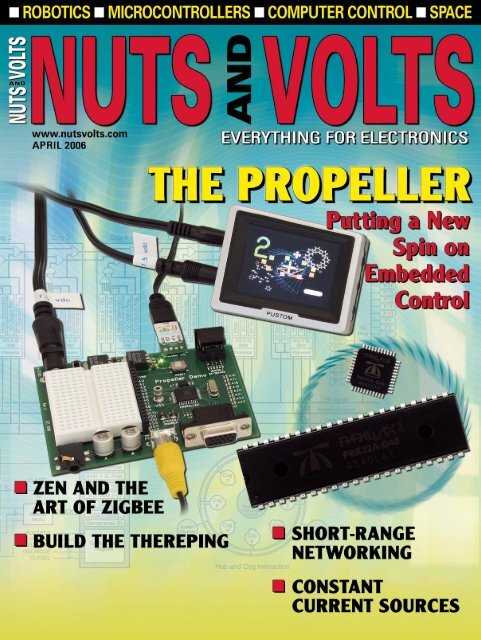Nuts & Volts
Nuts & Volts
Nuts & Volts
You also want an ePaper? Increase the reach of your titles
YUMPU automatically turns print PDFs into web optimized ePapers that Google loves.
38<br />
68 50<br />
8<br />
PROJECTS<br />
and FEATURES<br />
38 OCTAL LOGIC PROBE<br />
Plug this device directly into a<br />
prototyping socket to view eight<br />
adjacent pins at the same time.<br />
■ By Jim Brannan<br />
ON THE COVER ...<br />
The new Propeller by Parallax<br />
is more than a microcontroller<br />
— it’s a multi-controller.<br />
Check out this month’s Stamp<br />
column for all the details.<br />
APRIL 2006<br />
44 BUILD THE POCKET<br />
MARQUEE BADGE<br />
Put your name in lights with this<br />
eye-catching pin.<br />
■ By Doug Malone<br />
50 THE CREATION OF<br />
THE THEREPING<br />
No musical skills are required to<br />
play this digital instrument.<br />
■ By Vern Graner<br />
60 VIDEO DIGITIZER CHOICES<br />
“Edited version” to cut through<br />
marketing trivia to find out the<br />
best choices for your video<br />
editing needs.<br />
■ By Brian Mork<br />
68 CONSTANT CURRENT<br />
SOURCES — PART 1<br />
This very applications-oriented<br />
tutorial first defines a constant<br />
current source, then shows what<br />
it can do for you.<br />
■ By Vaughn D. Martin<br />
COLUMNS<br />
08 TECKNOWLEDGEY 2006<br />
Events, advances, and news<br />
from the electronics world.<br />
12 OPEN COMMUNICATION<br />
Short-range networking.<br />
16 STAMP APPLICATIONS<br />
A new spin on embedded control.<br />
24 Q&A<br />
Digital wind vane, USB power<br />
booster, vacuum tube power<br />
amps, and more.<br />
74 GETTING STARTED WITH PICs<br />
Going beyond 31 commands.<br />
80 PERSONAL ROBOTICS<br />
Zen and the art of Zigbee.<br />
86 THE DESIGN CYCLE<br />
Arm yourself with Philips<br />
microcontrollers.<br />
DEPARTMENTS<br />
06 READER FEEDBACK<br />
34 NEW PRODUCTS<br />
36 SHOWCASE<br />
67 ELECTRO-NET<br />
96 CLASSIFIEDS<br />
99 NEWS BYTES<br />
100 NV BOOKSTORE<br />
102 TECH FORUM<br />
105 ADVERTISERS INDEX<br />
<strong>Nuts</strong> & <strong>Volts</strong> (ISSN 1528-9885/CDN Pub Agree#40702530) is published monthly for $24.95 per year<br />
by T & L Publications, Inc., 430 Princeland Court, Corona, CA 92879. PERIODICALS POSTAGE PAID AT<br />
CORONA, CA AND AT ADDITIONAL MAILING OFFICES. POSTMASTER: Send address changes<br />
to <strong>Nuts</strong> & <strong>Volts</strong>, P.O. Box 15277, North Hollywood, CA 91615 or Station A, P.O. Box 54,Windsor<br />
ON N9A 6J5; cpcreturns@nutsvolts.com<br />
4 April 2006
Link Instruments<br />
PC-Based Test Equipment<br />
Logic Analyzers<br />
New LA-5000 Series<br />
• 40 to 160 channels<br />
• up to 500 MSa/s<br />
• Variable Threshold<br />
• 8 External Clocks<br />
• 16 Level Triggering<br />
• up to 512K samples/ch<br />
• USB 2.0 and Parallel Interface<br />
• Pattern Generator option<br />
LA5240 (200MHz, 40CH)<br />
LA5280 (200MHz, 80CH)<br />
LA5540 (500MHz, 40CH)<br />
LA5580 (500MHz, 80CH)<br />
LA55160 (500MHz, 160CH)<br />
$1700 USB 2.0/Parallel<br />
$2350 USB 2.0/Parallel<br />
$2500 USB 2.0/Parallel<br />
$3500 USB 2.0/Parallel<br />
$7500 USB 2.0/Parallel<br />
• Small, Lightweight and Portable<br />
• Only 4 oz and 4.75” x 2.75” x 1”<br />
• Parallel Port Interface to PC<br />
• Trigger Out<br />
Small and portable LA-2124<br />
• 24 Channel Logic Analyzer<br />
• 100MSa/S max sample rate<br />
• Variable Threshold Voltage<br />
• Large 128k Buffer<br />
$800<br />
Digital Oscilloscopes<br />
• 2 Channel Digital Oscilloscope<br />
• 100 MSa/s max single shot rate<br />
• 32K samples per channel<br />
• Advanced Triggering<br />
• Only 9 oz and 6.3” x 3.75” x 1.25”<br />
• Small, Lightweight, and Portable<br />
• USB or Parallel Port interface<br />
• Advanced Math<br />
• FFT Spectrum Analyzer (option)<br />
DSO-2102S $525<br />
DSO-2102M $650<br />
DSO-2102S(USB) $600<br />
DSO-2102M(USB) $725<br />
Link Instruments (973) 808-8990<br />
17A Daniel Road East · Fairfield, NJ 07004 · Fax (973) 808-8786<br />
www.Link-instruments.com<br />
April 2006 5
HAPPY HOBBYIST<br />
Your February 06 issue was great.<br />
It had everything I look for in<br />
an electronics hobby magazine:<br />
interesting circuit projects, microcontroller<br />
articles, and new electronics<br />
technologies. I especially like T. J.<br />
Byers Q&A section. In some of the<br />
past issues, there has been too much<br />
mechanical construction and workplace<br />
psychology articles for me. I<br />
hope you continue with this format.<br />
It would be good if you printed more<br />
of the software listings for the microcontroller<br />
projects rather than require<br />
the reader to get them online, even if<br />
this required the use of tiny print.<br />
Bob Lacy<br />
Scotia, NY<br />
FIGURE FAUX PAS<br />
I just wanted to thank all the staff<br />
at <strong>Nuts</strong> & <strong>Volts</strong> for publishing my<br />
"Monitor Indoor/Outdoor Temperature<br />
and Relative Humidity with One<br />
Device" article. What a terrific job!<br />
In checking over the article, there<br />
was a "faux pas," and that is on the<br />
Figure 5 schematic. Just below the<br />
arrow head pointing away from<br />
the 1N4001 cathode, the label "+V<br />
Supply" got left off. I'm pretty sure<br />
READER FEEDBACK<br />
your readers will figure it out, but if<br />
not, and they ask, you will already<br />
know the answer. I caught another<br />
error in Figure 5. Somehow, the Visio<br />
drawing I sent you is missing a ground<br />
connection to the Lcl SHT15 sensor.<br />
Definitely my fault! I apologize.<br />
Chuck Irwin<br />
A corrected schematic file of Figure 5<br />
is available at www.nutsvolts.com<br />
WRITER FEEDBACK<br />
As a columnist, I always read with<br />
interest any published editorials/<br />
letters that are related to my column.<br />
Getting feedback from readers, good<br />
or bad, is always useful. I never respond<br />
because everyone has an opinion<br />
and I know that I can never please<br />
everyone. However, when words such<br />
as "misogynist, prejudicial, and hateful"<br />
are addressed to me by "Anonymous,"<br />
I am compelled to reply. A personal<br />
attack is not simply an opinion.<br />
To review, the December 05 column<br />
of “In the Trenches had a section<br />
concerning male and female differences.<br />
For the record, in addition to<br />
nearly 30 years of experience in engineering<br />
design (hardware and software)<br />
and engineering management,<br />
I also have a BA in Psychology and<br />
have taken over a year of graduate<br />
(Ph D) courses in the subject. In that<br />
Continued on page 98<br />
EVERYTHING FOR ELECTRONICS<br />
Published Monthly By<br />
T & L Publications, Inc.<br />
430 Princeland Ct.<br />
Corona, CA 92879-1300<br />
(951) 371-8497<br />
FAX (951) 371-3052<br />
Product Order Line 1-800-783-4624<br />
www.nutsvolts.com<br />
Subscriptions<br />
Inside US 1-877-525-2539<br />
Outside US 1-818-487-4545<br />
P.O. Box 15277<br />
North Hollywood, CA 91615<br />
FOUNDER/ASSOCIATE PUBLISHER<br />
Jack Lemieux<br />
PUBLISHER<br />
Larry Lemieux<br />
publisher@nutsvolts.com<br />
ASSOCIATE PUBLISHER/<br />
VP OF SALES/MARKETING<br />
Robin Lemieux<br />
display@nutsvolts.com<br />
CONTRIBUTING EDITORS<br />
Chuck Hellebuyck TJ Byers<br />
Jeff Eckert<br />
Jon Williams<br />
Peter Best<br />
Phil Davis<br />
Louis Frenzel Vaughn Martin<br />
Brian Mork<br />
Doug Malone<br />
Jim Brannan<br />
Vern Graner<br />
CIRCULATION DIRECTOR<br />
Tracy Kerley<br />
subscribe@nutsvolts.com<br />
SHOW COORDINATOR<br />
Audrey Lemieux<br />
WEB CONTENT/NV STORE<br />
Michael Kaudze<br />
sales@nutsvolts.com<br />
PRODUCTION/GRAPHICS<br />
Shannon Lemieux<br />
Michele Durant<br />
Copyright © 2006 by T & L Publications, Inc.<br />
All Rights Reserved<br />
by J. Shuman<br />
6 March 2006<br />
All advertising is subject to publisher's approval. We are not<br />
responsible for mistakes, misprints, or typographical errors.<br />
<strong>Nuts</strong> & <strong>Volts</strong> Magazine assumes no responsibility for the<br />
availability or condition of advertised items or for the honesty<br />
of the advertiser. The publisher makes no claims for the legality<br />
of any item advertised in <strong>Nuts</strong> & <strong>Volts</strong>. This is the sole<br />
responsibility of the advertiser. Advertisers and their agencies<br />
agree to indemnify and protect the publisher from any and all<br />
claims, action, or expense arising from advertising placed in<br />
<strong>Nuts</strong> & <strong>Volts</strong>. Please send all editorial correspondence, UPS,<br />
overnight mail, and artwork to: 430 Princeland Court, Corona,<br />
CA 92879.
MICROCONTROLLERS<br />
Easy.<br />
Complete Development<br />
Tool in a USB Stick<br />
~ Only $20.00 ~<br />
World’s Lowest Power MCU<br />
It’s easy to rev up your application in minutes with the new eZ430-F2013, the world’s smallest<br />
complete development tool for only $20! The tool provides all hardware and<br />
software needed to evaluate the MSP430 or complete an entire F20xx project.<br />
The F20xx combines 16 MIPS performance, less than 1 microamp standby current,<br />
with your choice of analog converters - from a comparator, fast 10-bit ADC to<br />
16-bit sigma-delta with integrated PGA - all in a package as tiny as 4x4 mm.<br />
Designing with the world’s lowest power MCU just got even easier.<br />
New Low Pin-Count Devices<br />
Device Program SRAM SPI, I 2 C Analog Price 1K USD<br />
MSP430F2001 1 KB 128 B — Comparator $0.55<br />
MSP430F2011 2 KB 128 B — Comparator $0.70<br />
MSP430F2002 1 KB 128 B 10-bit ADC $0.99<br />
MSP430F2012 2 KB 128 B 10-bit ADC $1.15<br />
MSP430F2003 1 KB 128 B 16-bit ADC $1.50<br />
MSP430F2013 2 KB 128 B 16-bit ADC $1.65<br />
FREE eZ430-F2013!<br />
Register and attend 430 Day, a<br />
free three-hour “lunch and learn”<br />
and receive a free eZ430-F2013.<br />
The session includes an overview,<br />
updates and eZ430 technical<br />
demonstrations. Lunch will be<br />
provided. Seating and tools are<br />
limited. Register today to attend<br />
a location near you.<br />
www.ti.com/ez430<br />
Order Today! www.ti.com/ez430 800.477.8924, ext. 1313<br />
Technology for Innovators TM<br />
Technology for Innovators and the red/black banner are trademarks of Texas Instruments. 1348A0<br />
© 2006 TI<br />
April 2006 7
TECH KNOWLEDGEY<br />
EVENTS, ADVANCES, AND NEWS<br />
2006<br />
■ BY JEFF ECKERT<br />
ADVANCED TECHNOLOGY<br />
NEUTRON SOURCE<br />
NEARS COMPLETION<br />
IMAGE BY LYNN FREENY, COURTESY<br />
OF DEPARTMENT OF ENERGY.<br />
■ Samuel McKenzie examines a ring<br />
half cell quadrupole magnet that<br />
the Spallation Neutron Source (SNS)<br />
received from Brookhaven Lab.<br />
It’s been under construction since<br />
1999 and will end up costing $1.4<br />
billion, but it looks like the<br />
Department of Energy’s spallation<br />
neutron source (SNS) will be completed<br />
by the end of this year. The last<br />
major milestone — the commissioning<br />
of the proton accumulator ring —<br />
was accomplished in February.<br />
Located at the DoE’s Oak Ridge<br />
National Laboratory (ORNL), the SNS<br />
uses a superconducting linac (short<br />
for “linear accelerator”) to produce<br />
proton pulses that travel at nearly 90<br />
percent of the speed of light. In the<br />
ring, the protons within a pulse<br />
are “accumulated” to increase the<br />
intensity 1,000-fold.<br />
At that point, this now very<br />
intense pulse is extracted and delivered<br />
to the mercury target to produce<br />
neutrons. This happens 60 times per<br />
second (which could produce some<br />
nasty 60-cycle hum). The protons are<br />
aimed at a mercury target that, when<br />
struck by them, gives off (“spalls”) neutrons.<br />
After only three days of its initial<br />
operation, the ring accumulated protons,<br />
which were then extracted and<br />
sent to a point just short of the target.<br />
Because of their lack of charge,<br />
8 April 2006<br />
neutrons are exceptionally good at<br />
penetrating materials. Researchers<br />
can determine a material’s molecular<br />
structure by analyzing the way the<br />
neutrons scatter after striking atoms<br />
within a target material. SNS will<br />
direct the spalled neutrons to a range<br />
of sophisticated instruments.<br />
According to ORNL, the SNS will<br />
be the world’s highest intensity<br />
proton accelerator, offering an order<br />
of magnitude more beam power than<br />
any other facility. The SNS is expected<br />
to become the world’s leading<br />
research facility for studying the<br />
structure and dynamics of materials<br />
using neutrons. It will enable<br />
researchers from the United States<br />
and abroad to study the science of<br />
materials that forms the basis for new<br />
technologies in telecommunications,<br />
manufacturing, transportation, information<br />
technology, biotechnology<br />
and health. For details, more photos,<br />
and videos, visit www.sns.gov<br />
DEVICE WILL SENSE<br />
THROUGH CONCRETE<br />
WALLS<br />
The Defense Advanced Research<br />
Projects Agency (DARPA; www.<br />
darpa.mil) has come up with a<br />
portable “Radar Scope” that will sense<br />
the presence of a human being inside<br />
a building, even through one foot<br />
of concrete and 50 feet beyond.<br />
Primarily designed to provide protection<br />
for troops conducting door-todoor<br />
operations in urban areas, the<br />
user simply places it against a wall,<br />
and it can detect movements as<br />
minor as someone breathing.<br />
According to DARPA, even<br />
though it weighs only 1.5 lbs., the<br />
■ DARPA expects its portable Radar<br />
Scope — which will look similar to this<br />
prototype — to be in the field as soon<br />
as this spring.<br />
device provides far better sensory<br />
capability than commercially available<br />
motion detectors. Amazingly<br />
enough, it will cost only about $1,000,<br />
making it on par with what the<br />
military pays for hammers and toilet<br />
seats. The Radar Scope is waterproof<br />
and ruggedized, and it runs on<br />
standard AA batteries.<br />
Even as the organization hastens<br />
to make the devices available to<br />
combat forces, DARPA is making plans<br />
that build on the technology. One<br />
proposed expansion is called “Visi<br />
Building,” which will actually “see”<br />
through multiple walls, penetrating<br />
entire buildings to show floor plans,<br />
locations of occupants, and placement<br />
of materials such as weapon’s caches.<br />
While this is expected to take a<br />
few more years of development,<br />
troops will be able to use it simply by<br />
driving or flying by the structure<br />
under surveillance. One can, of<br />
course, envision some unpleasant<br />
applications of the technology should<br />
it become available to your local<br />
police department or even professional<br />
burglars. But it will obviously<br />
save some lives on the battlefield.<br />
COMPUTERS AND<br />
NETWORKING<br />
SOFTWARE OFFERS<br />
CONTINUOUS DATA<br />
PROTECTION<br />
For Windows® users who face the<br />
threat of worms, viruses, spyware,<br />
PHOTO BY DONNA MILES, COURTESY OF DARPA.
TECHKNOWLEDGEY 2006<br />
and other attacks to desktop and<br />
mobile PCs (which is to say, all of<br />
them), Phoenix Technologies, Ltd.<br />
(www.phoenix.com), now offers<br />
Recover Pro, an application that<br />
enables full PC restoration in a matter<br />
of minutes, without the need for<br />
intervention by the IT department,<br />
network connection, or the use of external<br />
recovery media. With a few mouse<br />
clicks, end users can selectively restore<br />
a deleted file, recover a previous version<br />
of a file, or completely restore the hard<br />
drive to its precrash state, including the<br />
operating system, applications, user<br />
settings, and data files. Recovery time is<br />
said to be only three to five minutes.<br />
Recover Pro is a self-contained<br />
application housed in a protected<br />
portion of the hard drive. It provides a<br />
higher level of security because the<br />
software works even when Windows<br />
won’t boot. Recovery data is stored in<br />
a hidden partition on the hard drive<br />
and is not vulnerable to attacks on<br />
the operating system. The recovery<br />
process can be accessed from a<br />
Windows interface or via the F4 hot<br />
key when Windows won’t boot. The<br />
product is designed for Windows XP<br />
and 2000 environments and runs on<br />
Pentium III and newer processors. The<br />
reported list price is $49.95.<br />
PHOTO COURTESY OF NOVARM, LTD.<br />
PHOTO COURTESY OF HP.<br />
■ The HP 12c<br />
Prestige calculator turns 25 this year.<br />
UPDATED LAYOUT<br />
PROGRAM INTRODUCED<br />
The DipTrace layout software from<br />
Novarm (www.diptrace.com) is<br />
designed for both PCB professionals<br />
and hobbyists, with the goal of “providing<br />
affordable solutions for electronic<br />
designers, including CNC applications,<br />
that are both powerful and easy to use.”<br />
The package includes components for<br />
PCB layout, schematic capture, a pattern<br />
editor (to create part footprints),<br />
and a component editor (allows you to<br />
draw parts and make components).<br />
The company emphasizes its intuitive<br />
user interface and simple operation.<br />
For example, a schematic can be<br />
converted to a PCB with one mouse<br />
click. The board designer can instantly<br />
modify the PCB from an updated<br />
schematic while maintaining existing<br />
placement, routed traces, board outline,<br />
mounting holes, and other work.<br />
DipTrace has an automatic router<br />
that can route single-layer (bottom<br />
side) and multilayer circuit boards,<br />
and there is an option to autoroute a<br />
single-layer board with jumper wires.<br />
Smart manual routing tools allow<br />
users to finalize the design.<br />
The program supports different<br />
output formats, including DXF, N/C<br />
drill files for numerically controlled<br />
drilling machines, and the Gerber files<br />
that most board<br />
manufacturers use.<br />
The important feature<br />
for hobbyists<br />
is automatic creation<br />
of isolation<br />
poly lines and the<br />
ability to export<br />
them to DXF files,<br />
which can be<br />
converted to G-<br />
■ The DipTrace PCB<br />
layout program<br />
allows the design<br />
of circuit boards<br />
using automatic and<br />
manual routing.<br />
INDUSTRY AND<br />
THE PROFESSION<br />
HEWLITT-PACKARD<br />
CONDUCTS CONTEST<br />
If you own an HP 12c calculator<br />
and act fast, you may be able<br />
to win one of the prizes HP is<br />
awarding to winners of its “The<br />
Tales of the Amazing HP 12c<br />
Calculator Contest,” which runs<br />
through May 1 and is open to US<br />
residents who own or have owned the<br />
classic device. Prizes include an HP<br />
Pavilion LC3700N 37-in LCD HDTV<br />
(suggested retail price of $2,700), as<br />
well as desk clocks and embroidered<br />
caps commemorating the calculator’s<br />
25th anniversary.<br />
To enter the contest, all you have<br />
to do is submit your own amazing<br />
tale in 150 words or less. Winners will<br />
be determined by the compelling<br />
nature of the entry essay.<br />
Topics can be as varied as how<br />
the HP 12c Calculator helped people<br />
sell their first house or how it<br />
helped them land their first job. First<br />
introduced in 1981, the HP 12c has<br />
become an industry standard in the<br />
business and finance community with<br />
millions sold over the years. With the<br />
exception of improved performance<br />
due to modern components, the HP<br />
12c sold today acts and looks just like<br />
it did when it made its worldwide<br />
debut. For complete contest rules,<br />
visit www.hp.com/go/12cAnniversary<br />
MONKEYS CALLING<br />
This month’s award for the<br />
strangest new service goes to<br />
BinFone Telecom (www.binfone.com),<br />
which now offers a wake-up and call<br />
reminder service. That’s not so<br />
unusual, but the twist is that<br />
subscribers receive the calls from<br />
monkeys that “happily screech, howl,<br />
and whoop it up when the sleepy<br />
consumer answers the phone in the<br />
morning.” And you can even hit a<br />
snooze button on the phone if you<br />
need a few more minutes of sleep.<br />
The service and website both go<br />
by the name of MorningMonkeys.com.<br />
You can sign up for single calls, as<br />
well as packages of 5, 10, or 30 calls<br />
per month, and a two-week free trial is<br />
offered. Details are available online.<br />
April 2006 9
code with the free ACE Converter tool.<br />
DipTrace also exports G-code for<br />
drilling directly to Mach2/3 software.<br />
DipTrace contains a 50,000+ component<br />
library and comes in several versions.<br />
The unlimited version is priced<br />
at $595, but you can also get one that<br />
is limited to 1,000 pins for $345, and<br />
DipTrace Lite (limited to 500 pins) for<br />
$145. Best of all for many of us, there<br />
is free version available for students<br />
and hobbyists with a 250-pin limit.<br />
INTEL MOVES TO<br />
SUPPORT APPLE<br />
DEVELOPERS<br />
If anyone doubted Intel’s eagerness<br />
to support the new Macintosh<br />
models that use it processors, that<br />
doubt should be fading. Recently, the<br />
company announced new software<br />
development tools for the Mac platforms,<br />
and they are available through<br />
its Intel® Software Network.<br />
The new tools and resources will<br />
help Apple developers take advantage<br />
of Intel Core Duo processor<br />
technologies to maximize application<br />
performance. The special beta versions<br />
of the Intel® Fortran Compiler, Intel®<br />
C++ Compiler, Intel® Math Kernel<br />
Library, and Intel® Integrated<br />
Performance Primitives are available<br />
now. The tools are integrated into<br />
10 April 2006<br />
Apple’s Xcode development environment<br />
and offer an alternative to<br />
existing tools and compilers. Intel will<br />
also provide other resources to assist<br />
with software optimization, dual-core<br />
threading, and migration information.<br />
More information is available at<br />
www.intel.com/software/apple<br />
CIRCUITS AND<br />
DEVICES<br />
SUPERCAPACITOR<br />
PROMISES MORE POWER<br />
OptiXtal, Inc., has announced the<br />
development of a new class of<br />
stackable supercapacitors for transport<br />
and other applications. Dubbed<br />
SuperXCaps, the devices are said to<br />
be more powerful than other supercapacitors,<br />
because their extremely lightweight<br />
design enables them to deliver<br />
more watts per kilogram of weight.<br />
Unlike bulky cylindrical capacitor<br />
designs, the sealed flexible film package<br />
developed by the company’s<br />
research team has<br />
the conformal<br />
shape quality to<br />
give engineers<br />
wider design flexibility.<br />
Apparently,<br />
they can be bent<br />
around a radius or<br />
PHOTO COURTESY OF BITBOYS.<br />
stacked one on top of the other to<br />
produce nearly any desirable shape<br />
and electrical configuration — series,<br />
parallel, or any combination to<br />
achieve the desired power delivery<br />
requirements.<br />
According to OptiXtal, laboratory<br />
tests have shown that the new devices<br />
are nearly 250 percent lighter and<br />
capable of delivering equal power, in<br />
terms of W/kg, as compared to existing<br />
products. They are said to charge<br />
to full capacity quickly, show negligible<br />
voltage losses over long periods<br />
of time, and offer reliability for hundreds<br />
of thousands of charging cycles.<br />
The drawback is that they are not<br />
currently in mass production, but<br />
OptiXtal, Inc., is seeking serious<br />
investors to help bring them to<br />
market. If you have a bulky wallet and<br />
want to get in on the ground floor, feel<br />
free to contact the president himself,<br />
Dr. Sagar Venkateswaran. You can find<br />
his mailing address at optixtal.com<br />
IMPROVED GRAPHICS<br />
FOR MOBILE DEVICES<br />
If you’re looking<br />
forward to playing<br />
games and<br />
watching videos<br />
on your cell<br />
phone, watch for<br />
■ New processors the employment of<br />
improve graphic Bitboys (www.bit<br />
interfaces for<br />
boys.com) graphics<br />
hardware in the<br />
mobile devices.<br />
next generation of mobile devices.<br />
Introduced a few weeks ago are two<br />
processors: the G12, billed as the<br />
world’s only vector graphics processor<br />
for mobile and embedded environments,<br />
and the G40, a 2-D/3-D vector<br />
processor for volume-market multimedia<br />
phones and smart phone platforms.<br />
According to the company, the<br />
devices stand to dramatically improve<br />
the graphics capability of mobile<br />
phones. Applications include<br />
enhanced user interfaces that are<br />
easier and more intuitive, nextgeneration<br />
mobile games, maps and<br />
navigation, web browsing, and<br />
entertaining graphics content that<br />
will drive consumer demand for more<br />
sophisticated wireless devices. NV
RabbitFLEX<br />
A New Way To Customize<br />
Visit Booth 1942<br />
2006 ESC San Jose<br />
• Click-to-ship in 5 days!<br />
• Pay only for what you need<br />
• Revision friendly<br />
• Perfect for prototype and production<br />
RabbitFLEX is an unique build system that gives you the<br />
power to develop custom boards without the hassle and<br />
the cost. The RabbitFLEX simple-to-use web interface allows<br />
you to choose from numerous options such as digital I/O,<br />
analog I/O, serial ports, and Ethernet connections on your<br />
custom board. Just configure and buy online and our patent<br />
pending manufacturing process will deliver your solution<br />
in a matter of days. With RabbitFLEX you will reduce design<br />
risk, manufacturing cost, and development time.<br />
Start developing now by ordering the<br />
RabbitFLEX Tool Kit and your own<br />
custom RabbitFLEX board. Take your<br />
solution to the next level.<br />
Configure and Buy Online<br />
www.myrabbitflex.com<br />
Quick-Turn Boards Range From<br />
$<br />
149- $ 279<br />
RabbitFLEX Tool Kit<br />
$<br />
199<br />
Test Drive RabbitFLEX<br />
Build your custom RabbitFLEX board online.<br />
Add a tool kit to your order for a complete<br />
development system including Dynamic C®.<br />
www.myrabbitflex.com<br />
$49<br />
Value<br />
Free<br />
Book<br />
For a limited time<br />
with kit purchase.<br />
2900 Spafford Street, Davis, CA 95616 Tel 530.757.8400<br />
Solutions That Work
■ BY LOUIS E. FRENZEL<br />
As ICs have gotten larger, more complex, and higher in<br />
speed, they are increasingly more difficult to connect to<br />
one another. The same for connecting multiple PC boards in<br />
larger products. Multiwire cables just don’t work well beyond<br />
several feet and are almost worthless for high speed parallel<br />
buses which are good for up to a few inches and they require<br />
complex and expensive connectors.<br />
The result has been the creation of a bunch of simple<br />
serial data buses that transmit not only data, but also<br />
monitor and control signals between PC boards and<br />
between ICs on a PC board. Rather than try to run 16 and<br />
32 bit buses and dozens of control lines between boards<br />
and ICs, you can use two or three lines making up a serial<br />
data bus that simplifies the transfer of desired data and<br />
OPEN<br />
THE LATEST IN NETWORKING AND WIRELESS TECHNOLOGIES<br />
control information. Bottom line, using serial buses<br />
greatly reduces data and control pin counts on ICs which is<br />
a huge factor in design, manufacturing, testing, and cost.<br />
There are a half dozen or more such serial buses now<br />
in use. Probably the two most common are the I 2 C and SPI<br />
buses. They are the subject of this month’s column.<br />
THE I 2 C BUS<br />
COMMUNICATION<br />
SHORT-RANGE NETWORKING<br />
The I 2 C and SPI Buses<br />
MOST OF US THINK OF LONG-RANGE communications when we think of communications<br />
applications. Long-range is subject to interpretation, but is usually many meters to many<br />
miles. Short-range communications is typically 10 meters or less. We use short-range<br />
wireless devices virtually every day; some examples being our infrared remote controls,<br />
remote keyless auto entry, garage door openers, Bluetooth headsets on cell phones, and<br />
wireless thermometers. But short-range wired communications are not that familiar to most<br />
people even though they are more common than you probably know.<br />
12 April 2006<br />
■ FIGURE 1<br />
The I 2 C bus was invented by Dutch electronics giant<br />
Philips in the 1980s as a way to interface an embedded<br />
controller to a tuner and other devices in a modern TV set.<br />
I 2 C stands for Inter-Integrated Circuit bus and is usually<br />
pronounced I squared C. It is a two-wire (plus ground)<br />
serial bidirectional bus that interconnects ICs or other<br />
circuits designed to use it.<br />
Figure 1 shows the general configuration. The two<br />
primary lines are the serial data line (SDA) and the clock<br />
line (SCL). Both are referenced to a common ground. These<br />
lines are typically just copper paths on a PC board between<br />
ICs, but it can also be short segments of twisted pair cable.<br />
The SDA and SCL lines are of the open drain type (open<br />
collector for those of you who still haven’t accepted MOSFETs<br />
as the dominant transistor type) that uses a pull-up resistor<br />
to +5 volts. All of the interconnected circuits share the<br />
common bus lines. The MOSFET in Figure 1 is an example of<br />
what is on the bus inside the master and slave circuitry.<br />
Any device may transmit or receive data in either direction,<br />
but only one device can speak at a time. When the<br />
SDA is not transmitting data, it normally sits high at +5<br />
volts. Any MOSFET drain on the bus can then pull the line<br />
low. Pull-up resistor values run from 1.8K to about 10K —<br />
the lower the value, the faster the data rate.<br />
The data rate can be any thing from zero up to 100<br />
kbps. The pull-up value depends on how many connected
loads there are. Each contributes some capacitance<br />
on the line that must be charged so the lower the<br />
pull-up value, the faster the rise time and the greater<br />
the data rate. And don’t forget that the longer the<br />
bus lines, PC board copper, or cable, the greater the<br />
capacitance to charge, so lower pull-ups will give<br />
better performance. While the I 2 C system can accommodate<br />
up to 128 parallel devices on the line, rarely<br />
is even a fraction of this capacity used.<br />
While most I 2 C systems run at low speed from<br />
10 kbps to 100 kbps, there are faster versions<br />
available to run at 400 kbps up to 3.4 Mbps. These<br />
are typically used over shorter distances.<br />
As Figure 1 shows, the I 2 C bus devices are usually<br />
designated as either a master or slave. The master provides<br />
overall control of transmissions and supplies the clock to<br />
the slave devices. Only a master can initiate a data transfer.<br />
Slaves simply respond to read or write commands from the<br />
master. The master can be an IC designed for the purpose<br />
or, in most cases, it is actually built into an embedded controller.<br />
Many single chip microcontrollers include an I 2 C bus<br />
as a standard I/O port. The slave devices are usually other<br />
ICs designed to be set up and controlled over this bus.<br />
The I 2 C bus has a transmission protocol like all other<br />
networking methods. It is a synchronous bus meaning that<br />
the bit transfer is controlled by the clock. But it is also asynchronous<br />
since it can start and stop at any time as initiated<br />
by the master. It uses start and stop bits somewhat like those<br />
used in standard RS-232 UART serial port communications.<br />
The SDA line stays high until a one bit long binary 0<br />
(low) bit occurs. The SCL line goes low shortly thereafter,<br />
and the clock causes the serial data to be transferred. A<br />
stop sequence occurs when the SCL line goes high and<br />
stays high for a one bit period, then the SDA line rises back<br />
the the binary 1 or high condition.<br />
Data is designed to be transmitted in eight-bit bytes.<br />
These are accompanied by some control bits that determine<br />
what happens. Figure 2 shows the protocol. The data<br />
bit D7 is the MSB and is transmitted first. A ninth bit designated<br />
ACK follows the data bits. The ACK bit is transmitted<br />
by the receiving slave device to acknowledge the receipt of<br />
the data and this indicates it is ready for another transfer.<br />
The first transmission is usually the address that identifies<br />
the slave to be involved in a read or write operation. The<br />
format is shown in Figure 3. The address is seven bits long,<br />
giving a maximum of 2 7 = 128 possible slave devices. Address<br />
bit A6 is the MSB and is transmitted first. The I 2 C system<br />
includes a 10-bit addressing option but rarely is it ever<br />
used. The eighth bit transmitted is a read or write (R/W)<br />
bit that tells if the master is requesting the slave to be<br />
read from (binary 1) or written to (binary 0). The ninth<br />
bit is the ACK bit as described before.<br />
After the address is transmitted, the protocol usually<br />
calls for sending a code identifying a register in the<br />
slave that is to be read or written to. Some slave ICs<br />
have multiple registers that are either monitored by the<br />
master or written to. After the register number is sent,<br />
the data transfer is initiated. Then the sequence ends.<br />
■ FIGURE 2<br />
■ FIGURE 3<br />
Most I 2 C procedures are programmed as part of<br />
the embedded controller code in the product. Micros<br />
incorporating this bus have instructions and software to<br />
handle the I 2 C functions.<br />
I 2 C APPS<br />
As you can imagine, with such a simple and flexible<br />
protocol you can control and monitor almost anything.<br />
Changing channels on a TV set via the controller accepting<br />
inputs from a remote control is a classic example. You can<br />
use the bus to also control volume, color hue and balance,<br />
contrast, and other video settings. You can turn LEDs off or<br />
on or feed an LCD display with alphanumerics. You can<br />
also read from and write to RAM, ROM, or Flash memory.<br />
You can use it to feed data to serial analog-to-digital<br />
converters (ADCs) and digital-to-analog converters (DACs).<br />
Some frequency synthesizers in cell phones and radios get<br />
their frequency settings via an I 2 C bus. With an embedded<br />
controller and I 2 C circuits, you can implement almost any<br />
special monitor or control function you want.<br />
I 2 C DERIVATIVES<br />
OPEN COMMUNICATION<br />
The I 2 C bus has proved to be so versatile and successful<br />
that it has spawned a number of offshoots and enhancements.<br />
The most notable are the ACCESS bus, SMBus, and PMBus.<br />
The ACCESS bus uses the I 2 C basic format and protocol, but<br />
goes further in adding a +5 volt line. This creates a four-wire<br />
bus where the +5 volt line can be used to power external<br />
devices such as displays, keyboards, and other peripherals.<br />
The speed is set to 100 kbps and a maximum of 400 pF<br />
is designated for the bus capacitance. The ACCESS<br />
standard also specifies a type of cable up to 10 meters long<br />
April 2006 13
14 April 2006<br />
■ FIGURE 4<br />
and appropriate connectors. The ACCESS bus also has<br />
some timing restrictions between transactions to permit<br />
multiple devices to arbitrate for the use of the bus.<br />
The SMBus — also known as the System Management<br />
bus — was developed by Intel for use in controlling peripheral<br />
chips in Pentium-based PCs. It uses the basic I 2 C protocol,<br />
but may use some other supply voltage than +5 volts. It uses<br />
whatever the existing Vdd is in the system, like 3.3 volts. It also<br />
specifies a minimum 10 kbps clock that may also be as high as<br />
100 kbps. The SMBus adds another bus line called ALERT.<br />
ALERT acts as an interrupt line from a slave back to the<br />
master. The SMBus also has a few timing restrictions, as well.<br />
The PMBus stands for power management bus. With<br />
power management playing an ever more important role in<br />
implementing power supplies, there came a need for a bus to<br />
monitor and control power supplies. For example, the bus<br />
can turn DC-DC converters off or on, set their output voltage<br />
levels, set over voltage and over current levels, and monitor<br />
voltages to be sure they are what they should be.<br />
Temperature measurement is another common function. The<br />
PMBus is very similar to the SMBus and is gradually being<br />
incorporated into more power supply chips and modules.<br />
THE SERIAL PERIPHERAL INTERFACE<br />
The serial peripheral interface (SPI) is similar to I 2 C in<br />
that it was created for inter-chip or on-board communications.<br />
It was created by Motorola (now Freescale Semiconductor) for<br />
use in exchanging data between multiple processors or other<br />
peripheral ICs like memories. It is typically incorporated into<br />
the processors as a common I/O interface.<br />
Like I 2 C, it uses a master/slave architecture, but it has<br />
four lines and a ground, as shown in Figure 4. The lines are<br />
SCLK for synchronous clock, MOSI for master data<br />
out/slave input, MISO for master data input/slave output,<br />
and CSS for slave select. Some versions of the interface<br />
have multiple slave select lines (CSS1, CSS2, CSS3, etc.) to<br />
choose the target slave device.<br />
Because of the two data lines (MOSI AND MISO), the<br />
SPI is full duplex meaning that masters and slaves can<br />
transmit and receive at the same time. The speed of the<br />
data transfers is also much faster than I 2 C or any of its derivatives.<br />
Most SPI can run at speeds up to about 20 Mbps. A<br />
typical rate is 4 Mbps. Data is transferred in multiple bytes.<br />
SPI is often used only between two devices. It is<br />
hardwired so no addressing function is needed, saving lots<br />
of time. It is a good choice for transferring data between a<br />
regular microprocessor and a DSP chip or between a<br />
processor and a fast memory such as EEPROM. Other<br />
common uses are transferring data between processors<br />
and ADCs or DACs. Since multiple slave addressing is not<br />
usually available, it can be implemented in software, but<br />
the process is cumbersome and time consuming.<br />
There are several other serial buses. Some examples<br />
are National Semiconductor’s Microwire and Maxim/Dallas<br />
Semiconductor’s one-wire bus. The CAN and LIN buses are<br />
also popular and are being increasingly used in cars and<br />
trucks. RS-232 is still widely used. The RS-422/3 and RS-485<br />
buses are also common in industrial applications. USB and<br />
IEEE 1394 are fast serial buses. Really fast serial I/O such<br />
as Infiniband, RapidI/O, and Hypertransport, as well as<br />
Ethernet, use fiber optics — just that much more to talk<br />
about here in later issues. What is your choice? NV
■ BY JON WILLIAMS<br />
The clever guy who created the<br />
BASIC Stamp — Chip (yes, that<br />
really is his name) — has done it<br />
again. He’s broken the perceived rules<br />
of what a small controller should be<br />
and how it should operate. He’s long<br />
known what he wanted in terms of a<br />
small controller, and silicon manufacturing<br />
technology and his knowledge<br />
of microcontroller design have come<br />
to the point where he could make that<br />
dream come true. The great thing is<br />
that you and I benefit from having a<br />
cool new device that will enable us to<br />
make our [project] dreams come true<br />
and, in most cases, with just a bit of<br />
code and very simple hardware.<br />
It all started back in 1998. Not<br />
satisfied with the state of microcontrollers,<br />
and frustrated with the effort<br />
required to manage complex tasks on<br />
a small micro, Chip set out to create<br />
his own. There were only a few rules:<br />
it had to be fast, it had to be relatively<br />
easy to program, and it had to be<br />
able to do multiple tasks without<br />
using interrupts — the bane of all but<br />
the heartiest of programmers.<br />
That last rule is the kicker. How<br />
does one handle multiple tasks —<br />
even those with critical timing<br />
requirements — on a small processor<br />
that doesn’t have interrupts, and do it<br />
STAMPAPPLICATIONS<br />
PUTTING THE SPOTLIGHT ON BASIC STAMP PROJECTS, HINTS & TIPS<br />
PUTTING A WHOLE NEW SPIN<br />
ON EMBEDDED CONTROL<br />
WHEN I FIRST SAW THE ADS IN NUTS & VOLTS for the BASIC Stamp 1 (way<br />
back in 1993), I didn’t believe it. I maintained an it’s-just-too-good-to-be-true<br />
attitude, and actually put off buying my first BS1 for about six months. Well,<br />
for some, that’s about to happen again. After a long, and sometimes arduous<br />
development cycle, Parallax has produced its first piece of custom silicon —<br />
the Propeller chip. No, it’s not a microcontroller, it’s a heck of a lot more — it’s<br />
a multi-controller.<br />
16 April 2006<br />
without making the programming<br />
chore a gigantic nightmare? Well, you<br />
do what we see happening more<br />
frequently in PCs these days — you<br />
use more than one processor.<br />
First things first, and the first<br />
thing Chip had to do was develop the<br />
Propeller processor. After a lot of<br />
experimenting, Chip decided on a<br />
32-bit engine. Mind you, this is not<br />
something you sit down and do with a<br />
handful of discrete components; creating<br />
a 32-bit processor from scratch<br />
requires special tools. Some of you<br />
may have noticed that a few years ago<br />
Parallax started offering development<br />
kits for high-end Altera FPGAs. Those<br />
actually started out as internal tools<br />
that Chip used to develop the processor<br />
core. The folks at Altera liked<br />
them, and they were working well for<br />
Parallax internal development, so it<br />
seemed like a good idea to make<br />
them available to the public.<br />
The USB2SER adapter has similar<br />
origins. Another one of Chip’s design<br />
rules is that the Propeller hardware be<br />
easy to program and not require<br />
expensive tools, hence the development<br />
of the USB2SER. It took about<br />
three years of very devoted work, but<br />
in the end the Propeller core emerged<br />
and Chip was able to test it full-speed<br />
on an Altera FPGA.<br />
Once that task was complete, the<br />
next step was to bring eight cores<br />
together to share a 32K RAM, a 32K<br />
ROM, cooperatively handle 32 I/O<br />
pins, and finally to transfer the design<br />
from the FPGA to custom silicon.<br />
Obviously, this was not a trivial task,<br />
but with Chip and his team, it finally<br />
came together. I can tell you that it<br />
was a very exciting day around<br />
Parallax when the first Propeller chips<br />
arrived and they came to life with one<br />
of the video demo programs that are<br />
used as a showcase of the Propeller’s<br />
incredible capability.<br />
PROPELLER OVERVIEW<br />
As I stated above, the Propeller<br />
chip consists of eight processor cores<br />
(called “cogs”) that share access to a<br />
32K ROM, a 32K RAM, 32 I/O pins, and<br />
other system resources. A system<br />
manager called the “hub” takes care of<br />
keeping the cogs coordinated. Figure<br />
1 shows a graphic depiction of the<br />
Propeller architecture.<br />
Shared resources come in two<br />
types: common and mutuallyexclusive.<br />
The I/O pins, for example,<br />
are common in that any cog can<br />
access any pin at any time. This is
STAMP APPLICATIONS<br />
possible because the<br />
direction registers<br />
for each cog are OR’d<br />
together before the<br />
final I/O stage. If any<br />
cog makes a pin an<br />
output, it will be an<br />
output. The same is<br />
true for the output<br />
state — if any cog<br />
that defines a pin as<br />
an output makes the<br />
pin high, that pin<br />
will go high. Note<br />
that inactive cogs or<br />
cogs that define a<br />
pin as an input have<br />
no effect on the output<br />
state of any pin.<br />
Another common<br />
resource is the<br />
system clock. This<br />
actually drives all<br />
cogs and allows<br />
them to be synchronized,<br />
even though<br />
they run independently<br />
of each other.<br />
The system clock<br />
also drives a global<br />
register called the<br />
System Counter. This<br />
32-bit, read-only<br />
counter increments<br />
every clock cycle and<br />
can be read by any<br />
cog via the CNT register.<br />
A command<br />
called WAITCNT can<br />
be used by a cog to<br />
wait for a specific<br />
value in the CNT register<br />
— this is handy<br />
for creating custom<br />
delays.<br />
The system RAM<br />
is a mutuallyexclusive<br />
resource,<br />
which means that<br />
the hub manages<br />
access to it, allowing<br />
any cog access, but<br />
only one at a time.<br />
This prevents one<br />
cog from clobbering<br />
a value being written<br />
■ FIGURE 1. Propeller<br />
Block Diagram.<br />
April 2006 17
y another. The neat thing about<br />
using a shared RAM is that it’s an easy<br />
way for cogs running different<br />
processes to share information. One<br />
might write an application where a<br />
cog is devoted to monitoring a serial<br />
stream and parsing data from it,<br />
placing that data in a shared RAM<br />
location. Processes running on other<br />
cogs can read the shared RAM as<br />
required to use that data.<br />
GETTING CONNECTED<br />
The simplest, practical Propeller<br />
system consists of a Propeller chip, a<br />
24LC256 EEPROM, a 3.3 volt power<br />
18 April 2006<br />
supply, and a programming connection.<br />
If you build your own system,<br />
you either use the USB2SER connector<br />
or a derivative of it called the<br />
Propeller Clip. Both devices carry the<br />
same signals, although they have<br />
different layout and connection<br />
schemes, so be mindful of that in your<br />
designs. The Propeller Clip is<br />
designed to clip right to the edge of a<br />
PCB, requiring nothing more than a<br />
set of pads.<br />
If you look at the simple system<br />
schematic in Figure 2, you’ll see that<br />
four of the Propeller’s 32 I/O pins<br />
serve a special purpose at boot-up.<br />
Pins A30 and A31 provide the serial<br />
connection to the programming<br />
environment<br />
(called the Propeller<br />
Tool). If a programming<br />
host is detected, the<br />
Propeller will converse<br />
with it to identify itself<br />
and possibly download a<br />
new program into the<br />
global RAM, and if<br />
commanded to do so, will<br />
also transfer that program<br />
into the EEPROM.<br />
If no host is detected,<br />
the Propeller looks for the<br />
■ FIGURE 3. Propeller<br />
Video Demo.<br />
■ FIGURE 2. Propeller<br />
System.<br />
24LC256 EEPROM (at<br />
address %000) connected<br />
to pins A28 (SCL) and A29<br />
(SDA). If the EEPROM is<br />
detected, the contents<br />
are transferred to the<br />
Propeller RAM and the<br />
program for cog #1 is<br />
started. Note that you can,<br />
in fact, do development<br />
work on a Propeller Chip<br />
without an EEPROM, as<br />
the Propeller Tool allows<br />
you to download and run a<br />
program right from RAM.<br />
This is very convenient for<br />
testing new code without<br />
overwriting what already<br />
exists in the system EEP-<br />
ROM. Just remember that<br />
a Propeller system without<br />
an EEPROM that is not<br />
connected to the programming tool<br />
will do nothing but put itself to sleep.<br />
And for those of you wondering if<br />
you can hang other I 2 C devices from<br />
pins A28 and A29 ... of course you can.<br />
Just be sure you don’t write anything<br />
to the Propeller’s EEPROM or else<br />
you could corrupt it and prevent the<br />
Propeller from running properly after<br />
the next reset.<br />
Let’s stick with the idea of a<br />
typical system as on the Propeller<br />
Demo Board shown in Figure 3. When<br />
the system starts, the user programs<br />
will be transferred from EEPROM to<br />
the Propeller RAM and the program<br />
for cog #1 is started. The Propeller can<br />
be programmed in two languages:<br />
Spin — its high-level language — and<br />
Propeller assembly. That said, even a<br />
pure assembly program gets started<br />
with a tiny bit of Spin code to make<br />
sure that things take off properly.<br />
OBJECTS IN<br />
THE MACHINE<br />
Spin is an object-based language<br />
which provides structure and code<br />
reusability. This is good for us mere<br />
mortals, as advanced programmers<br />
(like Chip) can write cool modules like<br />
the video driver and floating point
STAMP APPLICATIONS<br />
library, and all we have to do is include them into our<br />
programs! How great is that?<br />
As stated earlier, Propeller objects can be programmed<br />
with Spin and, optionally, Propeller Assembly code.<br />
Regardless of the programming mix, objects are stored as<br />
.spin files, and each .spin file is a discrete object. Like other<br />
object-oriented languages, one object can include and,<br />
indeed, be built from other objects. When one object is<br />
created using others, it becomes known as the “top” object.<br />
When a program is written, it can be compiled and<br />
downloaded directly to RAM for testing or, optionally, it can<br />
be downloaded to RAM and then transferred to the Propeller<br />
EEPROM. Remember that this last step is required for<br />
stand-alone operation. The last program loaded into the<br />
Propeller EEPROM will be loaded and run after the next<br />
reset if no programming connection is present.<br />
You might wonder what happens if the same object is<br />
used more than once in a Propeller project. Not to worry —<br />
the compiler optimizes the code space removing any<br />
redundant code with its object distiller engine. Once the<br />
code is downloaded and run, the Propeller will load the<br />
Spin interpreter from its internal ROM to any cog that<br />
needs it (i.e., that is running Spin code). Not all cogs will<br />
require the interpreter. You can, for example, have one cog<br />
load an assembly program into another cog and start it.<br />
This is useful when you absolutely need the most performance<br />
out of a cog (the video module is an example where<br />
this is done). In a situation where one cog is used to launch<br />
an assembly program into another, the “launcher” cog is<br />
freed-up as soon as the other program is started.<br />
Okay, we have to learn to walk before we can run (especially<br />
on eight legs!), so let’s do the ubiquitous “Hello,<br />
World!” LED blinker program that we always start with<br />
when we get something new. Here’s the complete listing:<br />
CON<br />
_clkmode = xtal1 + pll16x<br />
_xinfreq = 5_000_000<br />
Led = 16<br />
VAR<br />
long delayTime<br />
PUB BlinkLED<br />
dira[Led] := 1<br />
repeat<br />
outa[Led] := !outa[Led]<br />
delayTime := cnt + 8_000_000<br />
waitcnt(delayTime)<br />
The truth is, we could have made this simpler, but this<br />
demo lets us show off some neat hardware features of the<br />
Propeller and gives you an idea of how the code is structured.<br />
You’ll notice right away that things are organized<br />
into blocks; in this program, there is a CON (constants)<br />
block, a VAR (variables) block, and a PUB (public) block.<br />
There are other block types, including OBJ (object), PRI<br />
(private), and DAT (data) blocks. One of the [many] nice<br />
features of the Propeller Tool is that each block gets its own<br />
color-coded background. And, in those cases where you<br />
have two consecutive blocks of the same type, there are<br />
light and dark versions of each background color.<br />
In the CON block, we start by setting the system clock<br />
mode (to external crystal) and enable the PLL (phase locked<br />
loop) to multiply the clock frequency by eight. This is done<br />
by setting switches in the hub where the system clock is<br />
controlled. That’s right — the Propeller PLL multiplies the<br />
external clock by 16x and provides us taps at 1x, 2x, 4x, 8x,<br />
and 16x. So, what we’ve done is taken our external 5 MHz<br />
crystal and wound it up to 80 MHz! Note that 80 MHz is the<br />
maximum internal speed, so don’t get the idea that you can<br />
drop a 20 MHz crystal onto the Propeller and wind it up to<br />
320 MHz — this is not going to work. Remember that 16x is<br />
the maximum. If we wanted to back the internal clock down<br />
to 20 MHz, all we have to do is change the PLL tap to pll4x.<br />
The final step in the constants definition block is to set<br />
a pin to use for the LED. In this case, we’re selecting A16<br />
(which has an LED right on the Propeller Demo Board).<br />
For this simple program, we’re going to use just one<br />
variable, and we’ll make it the native Long (32 bit) type, as<br />
this is the same size as the system counter that we’re about<br />
to make use of. The Propeller can also use Word (16 bit)<br />
and Byte (8 bit) variables. Just be aware that the 32-bit<br />
processor handles 32-bit variables most efficiently.<br />
The working part of the program is contained in the<br />
PUB section. Public blocks can be “seen” by other objects<br />
in a multi-object project — private blocks cannot. We<br />
will always have at least one public block in an object. The<br />
first step in our blinker program, then, is to make the LED<br />
control pin an output. This line:<br />
dira[Led] := 1<br />
... is equivalent to the PBASIC line:<br />
DIRS.LOWBIT(Led) = 1<br />
Some of you will recognize the assignment operator<br />
that is borrowed from Pascal. Spin is a really cool language,<br />
taking advantage of features found in other popular<br />
programming languages. Block definition by indenting —<br />
something found in Python — is one of those features.<br />
The rest of the program forms an infinite loop using<br />
just the repeat keyword. Note that the three lines that<br />
follow repeat are indented to the same level — this identifies<br />
them as a code block. I know that a lot of you think I’m<br />
wacky for my “neatness counts” campaign when it comes<br />
to code formatting. Well, here’s why. If we don’t indent<br />
properly, then the program won’t run properly. The<br />
great thing is that by using indenting instead of block<br />
terminators we don’t have to type as much. Chip loves<br />
efficiency and this is one of the many areas related to the<br />
Propeller where it shows up.<br />
Okay, let’s see how the program works. The first line in<br />
the indented block inverts the state of the output pin to<br />
toggle the LED. The second line reads the current value of<br />
April 2006 19
the system counter (in a global register<br />
called cnt) and adds eight million<br />
(zoiks, that’s a big number!) to it,<br />
saving the new value in the variable<br />
delayTime. The heart of the loop is<br />
with the waitcnt instruction that will<br />
■ FIGURE 4. Propeller Tool.<br />
hold this cog’s program<br />
until the value of the system<br />
counter matches the value<br />
passed to it. So, with a system<br />
clock of 80 MHz, waiting<br />
eight million cycles causes a<br />
100 millisecond delay (8<br />
divided by 80 is 0.1).<br />
Yes, I know it seems a<br />
little silly to blink an LED<br />
with a multi-controller that<br />
can run at up to 80 MHz,<br />
but we have to start somewhere.<br />
Please believe me<br />
when I say that we haven’t<br />
even begun to scratch the<br />
surface of the Propeller, or<br />
even the Propeller Tool.<br />
One thing that I will point<br />
out is that the Parallax True<br />
Type® font includes<br />
schematic symbols — yes,<br />
we can even draw simple diagrams<br />
right in our listings! If you look carefully,<br />
you can see the LED schematic<br />
in the listing shown in Figure 4.<br />
And for those of you worrying<br />
about the BASIC Stamp or SX microcontroller<br />
going away — the answer<br />
is, “No, of course not.” Both are doing<br />
well, and now they have a big brother.<br />
Parallax recognizes that customers<br />
come in all shapes, sizes, and desires<br />
for what they want in a product, and<br />
the Propeller simply expands the line<br />
for those that are looking for a little<br />
(okay, a lot) more horsepower for<br />
their projects.<br />
If your head isn’t spinning (sorry,<br />
couldn’t help myself) by now, then<br />
you’re made of tougher stuff than me!<br />
Next month, we’ll take it to the next<br />
step by using some of the pre-written<br />
objects provided by Parallax and<br />
create one of our own. It may take us<br />
a while to master the Propeller, but I<br />
can promise you that we will have a<br />
lot of fun along the way.<br />
Until then — Happy Spinning! NV<br />
20 April 2006<br />
JON WILLIAMS<br />
jwilliams@parallax.com<br />
RESOURCES<br />
PARALLAX, INC.<br />
www.parallax.com
TUNG-SOL IS BACK!<br />
6V6GT 12AX7 12AX7/ECC803S (GOLD PIN) 5881 6550 EF806S KT66<br />
Electro-Harmonix has acquired the trademark of this legendary brand — a benchmark of<br />
performance and listening quality for serious musicians and audiophiles. Our vacuum tube engineers<br />
spared no detail in ensuring perfect replication and performance. Expect creamy, smooth resonance<br />
and well-defined character that will fully enhance every aspect of your sound.<br />
NOW AVAILABLE AT LEADING MUSIC STORES, HI-FI DEALERS AND SERVICE SHOPS.<br />
TEL: 800.633.5477 FAX: 718.937.9111 tungsol@newsensor.com www.newsensor.com
Mini-Kits...<br />
The Building Blocks!<br />
Laser Light Show<br />
True laser beam patterns!<br />
Produce stunning laser light<br />
shows just like the big boys do!<br />
Variable pattern and speed controls<br />
and audio input to modulate<br />
the pattern to your music! Uses<br />
two standard laser pointers.<br />
Needs 12VDC or our AC125 PS.<br />
LLS1 Laser Light Kit $44.95<br />
ECG Heart Monitor<br />
Check your own heart!<br />
Provides a visible and audible display<br />
of your heart rhythm!<br />
Variable gain, bright “beat” LED,<br />
and monitor output for display on<br />
your scope. Just like the lab! Reusable<br />
sensors are included.<br />
Runs on a safe 9VDC battery.<br />
ECG1C ECG/EKG Kit $44.95<br />
20W SubMini Audio Amp<br />
20 watts and no heat!<br />
Delivers a super clean 20W output<br />
from one SMT package! Ultra<br />
efficient class D design produces<br />
no heat. PCB can be snapped<br />
into a small circle for special<br />
applications. Runs on 18VDC for<br />
rated output, use our SPS18 PS.<br />
UAM2 20W Amp Kit $34.95<br />
Doppler Direction Finder<br />
Find that transmitter quick!<br />
Track down jammers and hidden<br />
transmitters with ease! 22.5<br />
degree bearing indicator with<br />
adjustable damping, phase inversion,<br />
scan and more. Includes 5<br />
piece antenna kit. Runs on<br />
12VDC vehicle or battery power.<br />
DDF1 Dir. Finder Kit $169.95<br />
Did You Know...<br />
The Solution!<br />
High Power LED Strobe<br />
Super bright LED’s!<br />
The fragile glass Xenon tube is<br />
gone, replaced with high intensity<br />
LED’s! Variable flash rate and<br />
built-in audio trigger input to sync<br />
to your audio. Optional display<br />
boards available. Runs on 12VDC<br />
or use our AC125 PS.<br />
LEDS1C LED Strobe Kit $44.95<br />
Plasma Generator<br />
Generate 2” sparks!<br />
Produces a stunning and shocking<br />
25kV at 20kHz from a solid state<br />
circuit! Build your own plasma<br />
bulbs, light fluorescent tubes<br />
without wires and more! A great<br />
learning kit. Runs on 16VAC,<br />
order our PS21 power supply.<br />
PG13 Plasma Gen Kit $64.95<br />
Digital Voice Storage<br />
Multiple message storage!<br />
The Bullshooter-II provides up to<br />
8 minutes of digital voice storage<br />
that can be broken down into 8<br />
separate stored messages! Great<br />
for announcements, etc. Built-in<br />
mic plus external input. Runs on<br />
12VDC or our AC125 PS.<br />
BS2C Bullshooter-II Kit $69.95<br />
Touch-Tone Reader<br />
Read the number dialed!<br />
The Tone Grabber captures dialed<br />
phone numbers, repeater codes,<br />
control codes, or anything that<br />
uses touch-tone signaling. Flash<br />
micro stores 640 digits! Phone<br />
line and audio inputs. Runs on<br />
12VDC or our AC125 PS.<br />
TG2C Tone Grabber Kit $69.95<br />
Rat Blaster Repeller<br />
Eliminate without harm!<br />
Covers over 3,000 sq. feet to keep<br />
those pesty varmints away! Spring<br />
is the time to let them know<br />
they’re not wanted! Build it into<br />
your wall or barn or get the<br />
matching custom case separately.<br />
RB1 Rat Blaster Kit $59.95<br />
CRB Custom Case Kit $29.95<br />
HV Ion Generator<br />
Make a blast of fresh air!<br />
Generates a steady state DC voltage<br />
at constant non-pulsed current<br />
at 7.5kV DC negative, 400uA.<br />
That’s a LOT of ions! Learn how<br />
modern spacecraft use ions to<br />
accelerate through space. Runs<br />
on 12VDC or our AC125 PS.<br />
IG7 Ion Gen Kit $64.95<br />
Speed Radar Gun<br />
Now YOU can be the cop!<br />
Our famous Speedy radar gun<br />
teaches you doppler effect the<br />
fun way! Digital readout displays<br />
in MPH, KPH, or FPS. 1/8th mile<br />
range is typical. You supply two<br />
coffee cans! Runs on 12VDC or<br />
our AC125 power supply.<br />
SG7 Speedy Radar Kit $59.95<br />
Signal Magnet Antenna<br />
Pulls in distant stations!<br />
Super Hi-Q ferrite rod antenna<br />
with Faraday shield eliminates<br />
noise from power lines, dimmers,<br />
static and more! Great results<br />
from 500kHz to 15MHz. Super<br />
for AM broadcast band! Includes<br />
power supply.<br />
SM100 Sig Magnet Kit $89.95<br />
✔ It’s impossible to give you full specs on these products<br />
in a 1” space!<br />
✔ A lot of our kits are also available “factory assembled<br />
and tested”, if you don’t want to build them!<br />
✔ We have over 350 products currently available, and<br />
all those don’t fit here!<br />
Visit www.ramseykits.com<br />
Free Giveaways and ALL the<br />
information you ever needed!<br />
Tickle-Stick<br />
The kit has a pulsing 80 volt<br />
tickle output and a mischievous<br />
blinking LED. And who<br />
can resist a blinking light! Great<br />
fun for your desk, “Hey, I told you not to touch!”<br />
Runs on 3-6 VDC<br />
TS4 Tickle Stick Kit $12.95<br />
Super Snoop Amplifier<br />
Super sensitive amplifier that will<br />
pick up a pin drop at 15 feet! Full<br />
2 watts output. Makes a great “big<br />
ear” microphone. Runs on 6-15 VDC<br />
BN9 Super Snoop Amp Kit $9.95<br />
Dripping Faucet<br />
Produces a very pleasant, but<br />
obnoxious, repetitive “plink, plink”<br />
sound! Learn how a simple transistor<br />
oscillator and a 555 timer can make such<br />
a sound! Runs on 4-9 VDC.<br />
EDF1 Dripping Faucet Kit $9.95<br />
LED Blinky<br />
Our #1 Mini-Kit for 31 years!<br />
Alternately flashes two jumbo red<br />
LED’s. Great for signs, name badges,<br />
model railroading, and more. Runs on 3-15 VDC.<br />
BL1 LED Blinky Kit $7.95<br />
Cricket Sensor<br />
Senses temperature and<br />
changes the chirp accordingly.<br />
Can actually determine<br />
temp by chirps! Runs on<br />
9VDC battery. Speaker included.<br />
ECS1 Cricket Sensor Kit $24.95<br />
Electronic Siren<br />
Produces the upward and downward<br />
wail of a police siren.<br />
Produces 5W output, and will drive<br />
any speaker! Runs on 6-12 VDC.<br />
SM3 Electronic Siren Kit $7.95<br />
Universal Timer<br />
Build anything from a time delay<br />
to an audio oscillator using the<br />
versatile 555 timer chip! Comes<br />
with lots of application ideas. Runs on<br />
5-15 VDC.<br />
UT5 Universal Timer Kit $9.95<br />
Voice Switch<br />
Voice activated (VOX) provides a<br />
switched output when it hears a<br />
sound. Great for a hands free PTT<br />
switch, or to turn on a recorder or light! Runs on<br />
6-12 VDC and drives a 100 mA load.<br />
VS1 Voice Switch Kit $9.95<br />
Tone Encoder/Decoder<br />
Encodes OR decodes any tone 40<br />
Hz to 5KHz! Add a small cap and it<br />
will go as low as 10 Hz! Tunable with<br />
a precision 20 turn pot. Runs on 5-12 VDC and<br />
will drive any load up to100 mA.<br />
TD1 Encoder/Decoder Kit $9.95<br />
RF Preamplifier<br />
Super broadband preamp from<br />
100 KHz to 1000 MHz! Gain is<br />
greater than 20dB while noise is less<br />
than 4dB! 50-75 ohm input. Runs on 12-15 VDC.<br />
SA7 RF Preamp Kit $19.95<br />
Touch Switch<br />
Touch on, touch off, or momentary<br />
touch hold, your choice! Uses CMOS<br />
technology. Runs on 6-12 VDC and drives any<br />
load up to 100 mA.<br />
TS1 Touch Switch Kit $9.95
What’s New For 2006!<br />
The Newest And Neatest Goodies<br />
Digital FM Stereo<br />
Transmitters<br />
✔ Monitors the entire aircraft band without tuning!<br />
✔ Passive design, can be used on aircraft, no local<br />
oscillator, generates and creates no interference!<br />
✔ Great for air shows<br />
✔ Patented circuit and design!<br />
For decades we have been known for our novel and<br />
creative product designs. Well, check this one out! An<br />
aircraft receiver that receives all nearby traffic without<br />
any tuning. It gets better... there is no local oscillator<br />
so it doesn't produce, and can't produce, any interference<br />
associated with all other receivers with an LO.<br />
That means you can use it onboard aircraft as a passive<br />
device! And what will you hear? The closest and<br />
strongest traffic, mainly, the one you're sitting in! How<br />
unique is this? We have a patent on it, and that says it<br />
all!<br />
This broadband radio monitors transmissions over<br />
the entire aircraft band of 118-136 MHz. The way<br />
it works is simple. Strongest man wins! The<br />
strongest signal within the pass band of the radio will<br />
be heard. And unlike the FM capture effect, multiple aircraft<br />
signals will be heard simultaneously with the strongest<br />
one the loudest! And that means the aircraft closest to you,<br />
and the towers closest to you! All without any tuning or looking up frequencies!<br />
So, where would this come in handy?<br />
1. At an air show! Just imagine listening to all the traffic as it happens<br />
2. Onboard aircraft to listen to that aircraft and associated control towers<br />
3. Private pilots to monitor ATIS and other field traffic during preflight<br />
activities (saves Hobbs time!)<br />
4. Commercial pilots to monitor ATIS and other field traffic as needed at<br />
their convenience<br />
5. General aircraft monitoring enthusiasts<br />
Wait, you can't use a radio<br />
SPECIFICATIONS<br />
receiver onboard aircraft<br />
Frequency Range:<br />
118 MHz to 136 MHz<br />
because they contain a<br />
Receiver Type:<br />
Patented Passive Detector<br />
local oscillator that could<br />
generate interfering signals.<br />
Receiver Sensitivity:<br />
Less than 2 uV for detectable<br />
IF Frequencies:<br />
None!<br />
audio<br />
We have you covered on Audio Output:<br />
700mW, 8-24 ohms<br />
that one. The ABM1 has Headphone Jack:<br />
3.5mm stereo phone<br />
no local oscillator, it doesn't,<br />
can't, and won't gen-<br />
Power Requirement:<br />
9VDC battery<br />
External Antenna:<br />
Headphone cord coupled<br />
erate any RF whatsoever! Dimensions:<br />
2.25” x 2.8” PC Board<br />
That's why our patent<br />
2.5” x 4.6” x .9” Case<br />
abstract is titled "Aircraft Weight:<br />
4 oz. with battery<br />
band radio receiver which<br />
does not radiate interfering signals". It doesn't get any plainer than that!<br />
Available as a through-hole hobby kit or a factory assembled & tested SMT version.<br />
ABM1 Passive Air Band Monitor Kit $89.95<br />
ABM1WT Passive Air Band Monitor, Factory Assembled & Tested $159.95<br />
Hand Held<br />
Wind Speed Anemometer<br />
New For<br />
2006<br />
✔ Displays instantaneous wind speed!<br />
✔ Stores & records maximum gusts and averages!<br />
✔ Displays temperature and wind chill in °F or °C !<br />
✔ Beaufort wind scale bargraph!<br />
New For<br />
2006<br />
We have all seen them on TV... the professional weather talent<br />
(now known as meteorologists!) standing in the middle of the hurricane<br />
report holding up their wind meter clocking the fastest wind<br />
gusts. Usually that’s just before they get blown to the ground<br />
along with their producer and camera crew! Well now you can<br />
have the same professional wind speed meter on a hobbyist budget!<br />
Besides displaying the realtime instantaneous wind speed in<br />
your choice of MPH, KM/H, M/S, or Knots, it also stores and<br />
records the maximum gust AND average since it was powered up!<br />
In addition, realtime wind speed is also displayed on a Beaufort wind scale ranging<br />
between 0 and 12. Housed in a rugged, weather resistant case and includes a<br />
neck strap for easy carrying. Runs on a single lithium button cell that is included.<br />
Factory assembled, tested, and ready to go!<br />
EA3010 Handheld Wind Speed Anemometer $49.95<br />
Just Off The Press!<br />
Get the 2006 Ramsey Hobby Catalog!<br />
104 value packed pages of the neatest<br />
goodies around with over 150 new<br />
items! Order yours today on line or<br />
give us a call. Or download the PDF!<br />
High Resolution Air<br />
Pressure/Elevation Sensor<br />
✔ Pressure resolution greater than<br />
0.0001kPa!<br />
✔ 128 x 64 pixel graphical display!<br />
✔ Shows realtime elevation & pressure<br />
changes!<br />
✔ USB computer interface for easy<br />
data transfer!<br />
✔ 13,824 samples of FLASH storage<br />
available!<br />
✔ Special pilots menu<br />
✔ Multiple built-in alarms<br />
“The Most Advanced And Accurate<br />
Ramsey Kit To Date!”<br />
We really did it this time! The UP24 is one of our most advanced kits to date, and<br />
an absolute MUST for anyone serious about the environment around us! But the<br />
applications only begin there.<br />
The unique design allows unprecedented super high resolution measurements<br />
and display of absolute atmospheric air pressure. The UP24 senses ambient air<br />
pressure and critically calculates elevation with unheard of precision! Using a<br />
highly sensitive sensor and 24-bit A/D converter in a special noise-immune<br />
design, less than 1/3" of an inch of elevation resolution is achieved! YES, we said<br />
1/3 of an inch! This high accuracy and resolution opens the door to a host of<br />
sophisticated environmental air pressure monitoring applications.<br />
Unlike your normal run-of-the-mill barometer, air pressure is sensed in Pa's or<br />
kPa's. What are those you may ask? Pascals or KiloPascals. However, don't be<br />
afraid, for your convenience, and to fit any application you may have, it is also displayed<br />
in millibars, bars, PSI, atmospheres, millimeters of mercury, inches of mercury,<br />
and feet of water! Take your pick! The range of the UP24 is 15kPa to<br />
155kPa.<br />
We've talked about air pressure, now let's talk about elevation! The incredibly<br />
precise 24 bit A/D converter in the UP24 looks at the air pressure and converts it<br />
to elevation above sea level. In both graph and text, the elevation is displayed to<br />
a resolution of 1/3”! Yes, I said 1/3 of an inch! The applications for the super<br />
accurate elevation meter are endless. From watching and recording elevations<br />
during hiking trips to measuring and recording the wave heights on boats! Let<br />
your imagination take over from there!<br />
What if you're in the field and you want to save data captured in your UP24? The<br />
built-in FLASH storage provides 13,824 samples of storage. Then you can transfer<br />
your data to your PC with a standard USB interface.<br />
While the UP24 is small enough to be kept in your coat pocket it boasts a large<br />
2.78" x 1.53" 128x64 pixel LCD display screen making viewing easy. Display<br />
modes include both realtime pressure and elevation graphs as well as pressure<br />
and elevation statistics. There are 12 user selectable sample rates from 1/10th of<br />
a second all the way up to every 15 minutes.<br />
Needless to say, you cannot put all the specs and screen shots in the limited<br />
space of this ad! Visit our website at www.ramseykits.com for full specs and<br />
information.<br />
If you're looking for the finest air pressure and elevation sensor, check out the<br />
UP24, truly a marvel in the industry! Available in a ready-to-build kit or a factory<br />
assembled and tested version. Check our website at www.ramseykits.com for<br />
more information!<br />
UP24 High Resolution Air Pressure/Elevation Sensor Kit $239.95<br />
UP24WT Factory Assembled and Tested UP24 $299.95<br />
AC125 110VAC Power Adapter/Charger $9.95<br />
MORE than just friendly on-line ordering!<br />
Clearance Specials, Ramsey Museum, User Forums, Dealer Information, FAQ’s, FCC<br />
Info, Kit Building Guides, Downloads, Live Weather, Live Webcams, and much more!<br />
www.ramseykits.com<br />
590 Fishers Station Drive<br />
Victor, NY 14564<br />
(800) 446-2295<br />
(585) 924-4560<br />
800-446-2295<br />
Where<br />
Electronics<br />
Is Always<br />
Fun!<br />
New For<br />
2006<br />
✦ Build It!<br />
✦ Learn It!<br />
✦ Achieve It!<br />
✦ Enjoy It!<br />
Prices, availability, and specifications are subject to change. Not responsible for typos, stupids,<br />
printer’s bleed, or migraine headaches. Possession of this Springtime ad will not guarantee that<br />
the snow stops! Robin got her ad copy early for a change! Visit www.ramseykits.com for the latest<br />
pricing, specials, terms and conditions. Copyright 2006 Ramsey Electronics, Inc...so there!
■ WITH TJ BYERS<br />
Q & A<br />
In this column, I answer questions about all<br />
aspects of electronics, including computer<br />
hardware, software, circuits, electronic theory,<br />
troubleshooting, and anything else of interest<br />
to the hobbyist.<br />
Feel free to participate with your questions,<br />
comments, or suggestions.<br />
You can reach me at: TJBYERS@aol.com<br />
✓<br />
✓<br />
✓<br />
✓<br />
WHAT’S UP:<br />
APPLICATIONS<br />
January’s power transformer<br />
advice was a hit, so here’s<br />
the sequel — plus the usual<br />
scattering of circuits.<br />
● Digital wind vane.<br />
● High-power T-Bird lights.<br />
● USB power booster.<br />
● Vacuum tube power amps.<br />
TRANSFORMER<br />
RATINGS, AGAIN<br />
QI have the same 24VCT transformer<br />
that you talked about<br />
in the January ‘06 issue. I am<br />
using the transformer for my<br />
three stepping motors (2A/stepper) and<br />
would like to eventually add a fourth<br />
stepper. Using your data, that means the<br />
transformer won’t be able to supply the<br />
extra current — unless I use an inductor.<br />
What value of inductor would you use?<br />
— Michael Elledge<br />
Christmas, FL<br />
AThe drawing in Figure 1<br />
shows the voltage and<br />
current values to expect from<br />
a full-wave rectifier with a<br />
Full-Wave Center-Tapped<br />
Full-Wave Bridge<br />
24 April 2006<br />
+<br />
+<br />
+V<br />
+V<br />
choke input. Notice that the output<br />
current of both configurations has<br />
increased by 33% — and, in the case of<br />
the center-tapped rectifier, it even<br />
exceeds the transformer’s AC current<br />
rating. The choke input can do this<br />
because energy is stored in the magnetic<br />
field which wants to keep current<br />
flowing at a constant rate, and will take<br />
energy from its own magnetic field if<br />
needed to maintain that current flow.<br />
The value of the inductor<br />
depends on many factors. First, there<br />
must be sufficient inductance to<br />
ensure continuous operation of the<br />
rectifiers and provide good regulation.<br />
The absolute minimum inductance<br />
is given by the equation, L min =<br />
(K / f) * R L , where L is expressed<br />
in Henries. For 60-Hz line operation,<br />
the formula becomes L min = R L / 1000.<br />
You may see this<br />
VDC = 0.45 VAC<br />
IDC = 1.5 IAC<br />
VDC = 0.9 VAC<br />
IDC = 0.94 IAC<br />
■ FIGURE 1<br />
formula reduced<br />
to L min = V out / I out .<br />
Let’s say that your<br />
power supply is 12<br />
volts at two amps.<br />
Plugging these<br />
values into the<br />
equation, we get<br />
6 mH (L = 12V /<br />
2A). Remember<br />
though, this is the<br />
absolute minimum<br />
inductance<br />
needed to sustain<br />
filtering — and<br />
not a practical<br />
value. A rule of thumb is to multiply<br />
L min by at least 10. For our example —<br />
Figure 2 — that value is 60 mH.<br />
Next, we have to calculate for the<br />
value of the capacitor. The LC product<br />
must exceed a certain minimum to<br />
ensure a desired ripple factor. For<br />
this, you need to solve the equations<br />
for a first-order low-pass filter. This is<br />
more math than I care to do on a daily<br />
basis, so I use software simulation<br />
instead. Any decent schematic<br />
capture/simulator package will work.<br />
If you don’t have a simulator, I recommend<br />
eSketch from Schematica<br />
(www.schematica.com), which sells<br />
for $69. Using the values shown, the<br />
ripple is a low 44 mV.<br />
For an eight-amp output, you<br />
need to do the math all over again,<br />
starting with the inductor. If you do,<br />
calculate for the lowest anticipated<br />
current. That is, if you don’t run all<br />
four steppers all the time, go with the<br />
lowest total current because it’s the<br />
most critical inductor factor.<br />
In actuality, the output voltage<br />
will be 10.8 volts, and that assumes<br />
perfect devices. You need to take into<br />
account resistance loss in the inductor<br />
and other wiring, which lowers the<br />
voltage even more. Inductors like this<br />
are hard to come by — and expensive<br />
when you can find them. The alternative<br />
would be to wind your own. On<br />
the upside, it does reduce the size of<br />
the filter cap considerably. Me? I’d<br />
spend my money on a bigger power
transformer, then isolate the outputs<br />
for each stepper (using a diode) and<br />
filter each using a hefty capacitor (C =<br />
I out / 120 * V RIPPLE ).<br />
DOOR OPEN BUZZER<br />
QI have a Chamberlain garage<br />
door monitor that notifies<br />
me when the garage door is<br />
open or closed. When the<br />
door is closed, a coded radio signal is<br />
sent to a receiver, which displays a<br />
green LED. When the door is open, a<br />
red LED flashes once every second for<br />
as long as the door remains open. The<br />
system works great, but I would like to<br />
add a buzzer in addition to the flashing<br />
red light when the door opens.<br />
However, I don’t want the buzzer on all<br />
the time when I’m working in the<br />
garage with the door open. I want the<br />
buzzer to just initially sound for the<br />
door opening and then stop. I was<br />
thinking of using the “Adjustable<br />
Buzzer” circuit in the December ‘05<br />
column, but I’m not sure how to adapt<br />
it for my purposes. Do you have a good<br />
solution?<br />
— Christopher Rust<br />
Maple Grove, MN<br />
the garage door illuminates the green<br />
LED and effectively disables the timer<br />
— until the next open-door incident.<br />
WHICH WAY<br />
THE WIND BLOWS<br />
QI would like to build a weather<br />
vane to show the direction<br />
of the wind on a display<br />
inside my shop. Ideally, it<br />
would have LEDs to indicate at least<br />
eight wind headings. Instead of a mechanical<br />
contact at the vane, is there a<br />
simple circuit to indicate the position<br />
■ FIGURE 3<br />
24VCT<br />
17Vp-p<br />
XL = 45 ohms<br />
60mH<br />
2Vp-p<br />
Choke Input Design<br />
QUESTIONS & ANSWERS<br />
~10.5 VDC<br />
44 mVp-p<br />
Rs<br />
+<br />
+V<br />
10,000uF<br />
RL = 6 ohms<br />
of the vane? Perhaps a series of Halleffect<br />
components have to be used? I’m<br />
not sure if I understand the Hall-effect<br />
components correctly, but I’m open to<br />
anything and willing to try (read:<br />
limited electronic, self-taught, hobby<br />
education).<br />
— Larry<br />
AWelcome to the world of selftaught<br />
hobby electronics.<br />
The road is bumpy, but filled<br />
with lots of serendipity detours<br />
that lead to exciting discoveries.<br />
Let’s start with the Hall-effect.<br />
In operation, a constant bias<br />
+12V<br />
■ FIGURE 2<br />
AIt’s fortunate that you<br />
have a steady green<br />
LED in addition to the<br />
blinking red LED, because<br />
it’s nearly impossible to trigger<br />
a timer from a pulsing source.<br />
I suggest you take the trigger<br />
signal from the green LED when<br />
it extinguishes — the opposite of<br />
the “Adjustable Buzzer” design.<br />
Instead of a 555 timer, I chose to<br />
go with a NOR gate monostable<br />
timer (Figure 3). When the green<br />
LED goes dark, the 4N25 optoisolator<br />
turns off and applies a<br />
high to the 4001 NOR gate. This<br />
starts the timer and turns on the<br />
buzzer. The time is determined by<br />
t = 1.1RC — about five seconds<br />
for the values shown.<br />
Want the buzzer to beep in<br />
step with the blinking red LED?<br />
Use the optional beeper circuit<br />
under the buzzer diagram. When<br />
the red LED is lit, Q1 turns on<br />
and sounds the buzzer. Closing<br />
Receiver<br />
Green LED<br />
Receiver<br />
Red LED<br />
Break<br />
Circuit<br />
Break<br />
Circuit<br />
4N25<br />
LED Off Buzzer<br />
4N25<br />
10K<br />
+12V<br />
10K<br />
4001<br />
R1<br />
1K<br />
4001<br />
4.7uF<br />
t = 1.1RC<br />
5 Sec<br />
4001<br />
LED Off Beeper (Optional Add-On)<br />
+<br />
1M<br />
4001<br />
1K<br />
R1<br />
1K<br />
+<br />
-<br />
Q1<br />
2N2222<br />
Q1<br />
2N2222<br />
Buzzer<br />
April 2006 25
■ FIGURE 4<br />
current is passed through<br />
the Hall sensor. In this<br />
mode, the current (flow<br />
of electrons) is evenly distributed<br />
across the chip.<br />
With an equal number of<br />
electrons at the chip<br />
edges, no voltage exists<br />
at the output. When the<br />
Hall sensor is placed in<br />
a magnetic field, the electron<br />
flow is forced to one<br />
side of the chip causing<br />
an imbalance in the electron<br />
concentration at the<br />
edges (Figure 4). This<br />
creates a voltage output<br />
that is detected and<br />
amplified to switch on an<br />
output transistor.<br />
On to the weather<br />
vane circuit — eight Hall<br />
sensors are placed around the vane<br />
shaft in positions of north, north-east,<br />
east, south-east, etc. A magnet is<br />
cemented to a PVC ring attached to<br />
the vane’s shaft. When the magnet<br />
comes in proximity to the Hall sensor,<br />
the transistor turns on and lights a<br />
corresponding LED on the circular<br />
display (Figure 5). The 1K resistor<br />
determines the brightness of the LED<br />
and the lower the resistance, the<br />
brighter the LED. Can’t find a suitable<br />
Hall-effect sensor (the Panasonic<br />
DN6849 from Digi-Key looks like a<br />
good bet)? You can substitute a reed<br />
switch in its place, as shown in the<br />
schematic to the top left. (See how<br />
serendipity works in hobby electronics?<br />
If you don’t have one part, lots of<br />
times another will work.)<br />
The weather vane sender can be<br />
connected to the LED display via a<br />
CAT 3 or CAT 5 communications<br />
cable. However, this can get expensive<br />
on long runs. A solution is to<br />
encode the eight inputs into BCD<br />
code and send it over the twisted<br />
pairs of cheap telephone wire (Figure<br />
6), then decode it back to the original<br />
eight outputs. I hope you have<br />
learned something and had fun doing<br />
it at the same time. Have fun with<br />
your weather station!<br />
SILICON CONTROLLED<br />
SWITCH<br />
QCould you please explain<br />
the theory of operation of<br />
the new SCRs with turn-off<br />
gate and small current<br />
applications?<br />
— B. John<br />
26 April 2006<br />
■ FIGURE 5<br />
AWhat you are describing is a<br />
Silicon Controlled Switch<br />
(SCS) — sometimes called a<br />
tetrode thyristor. Like a Silicon<br />
Controlled Rectifier (SCR), the SCS<br />
is a four-layer device that goes into the<br />
avalanche mode when a positive<br />
voltage is placed on the cathode gate<br />
— and will continue to conduct even<br />
after the gate voltage is removed. The<br />
current flow is stopped by interrupting<br />
the current, a situation called natural<br />
commutation. The SCS, on the other
QUESTIONS & ANSWERS<br />
hand, has an<br />
additional gate connected<br />
to the anode<br />
side of the device.<br />
When a negative<br />
voltage is applied to<br />
the anode gate (or<br />
the anode is shorted<br />
to the cathode),<br />
it can turn off the<br />
SCS through forced<br />
commutation. A<br />
typical SCS circuit is<br />
shown in Figure 7.<br />
The four-layer<br />
SCS structure is<br />
equivalent to an<br />
NPN and a PNP<br />
■ FIGURE 6<br />
From<br />
Vane<br />
Sensors<br />
In0<br />
In1<br />
In2<br />
In3<br />
In4<br />
In5<br />
In6<br />
In7<br />
transistor configured in a forced<br />
feedback situation. When the ON pushbutton<br />
is pressed, voltage is applied<br />
between the cathode gate and the<br />
cathode, forward-biasing the lower<br />
transistor and turning it on. This, in<br />
turn, causes current to flow through the<br />
upper transistor’s base junction via R2<br />
and turn it on. The SCS is now locked<br />
on, causing the motor to start and run<br />
— even after the ON switch is opened.<br />
Pressing the OFF push-button<br />
shorts the anode terminal to the cathode.<br />
This causes the upper transistor<br />
to lose its emitter current and break<br />
the current flow to the base of the<br />
lower transistor. The SCS now loses<br />
its lock on the anode/cathode current<br />
flow and turns off the motor. The SCS<br />
will remain in the off condition until<br />
the ON button is again pressed.<br />
SCS devices are not as widely used<br />
as once seemed possible. Their low use<br />
is likely due to the peak current that<br />
+5V<br />
Transmitter<br />
1K<br />
Weather Vane 3-wire Transmitter/Receiver<br />
could be reliably turned off by the<br />
anode gate. Consequently, they are<br />
hard to find and often expensive.<br />
However, I was able to locate a small<br />
cache of the 3N86 at a reasonable price<br />
from Wholesale Electronics (www.weis<br />
d.com/store2/JSH3N86.html). It’s rated<br />
65 volts at 200 mA, which will limit your<br />
experiments and applications.<br />
HIGH-POWER<br />
T-BIRD FLASHER<br />
QI am looking for a schematic<br />
for sequential lighting of tail<br />
lights in my ‘70 Mustang. Ford<br />
made these for their Cougar<br />
models. I would also like to control the<br />
speed of the<br />
sequence.<br />
+12V<br />
Could I use<br />
some small<br />
relays to<br />
■ FIGURE 7<br />
74HC148<br />
I0 EO<br />
I1<br />
I2<br />
I3<br />
I4 A0<br />
I5 A1<br />
I6 A2<br />
I7<br />
EI GS<br />
1K<br />
Front Blinker<br />
TIP 110<br />
Phone<br />
Wire<br />
4017<br />
Q5-9<br />
Q9<br />
Q8<br />
Q7<br />
Q6<br />
Q5<br />
CP1 Q4<br />
CP0 Q3<br />
Q2<br />
MR Q1<br />
Q0<br />
74HC04<br />
accomplish this? I have #1157 bulbs.<br />
— Jim Wiggins<br />
AI published a circuit that<br />
does exactly this in the<br />
March ‘06 issue, but it can<br />
only light an LED — not your<br />
eight-watt bulb. So, I went back to the<br />
drawing board and came up with the<br />
circuit in Figure 8. This design uses<br />
sensitive gate SCRs — like the Teccor<br />
TCR22-3 (available from Digi-Key; 800-<br />
344-4539; www.digikey.com) — to light<br />
your existing bulbs. SCRs are tricky, in<br />
that once they are turned on, they<br />
remain on. Just what you want from the<br />
staircase pulses of the 4017 decade<br />
counter. But once all the lights are lit,<br />
they have to be turned off to start the<br />
2N3906<br />
1K<br />
Relay<br />
100<br />
100<br />
100<br />
Receiver<br />
+5V<br />
74HC138<br />
E1 Q0<br />
E2 Q1<br />
E3 Q2<br />
Q3<br />
Q4<br />
A0 Q5<br />
A1 Q6<br />
A2 Q7<br />
LED<br />
Display<br />
■ FIGURE 8<br />
100V<br />
1.5A<br />
#1157<br />
4011<br />
4011<br />
4011<br />
4011<br />
T-Bird Flasher<br />
5uF<br />
100K<br />
1M<br />
April 2006 27
USB<br />
+5V<br />
Data<br />
GND<br />
1N5819<br />
+<br />
USB Power Boost<br />
ripple effect over again. Well, the only<br />
way to turn off an SCR is to cut the<br />
power, which is what the relay does.<br />
The Q9 output of the 4017 is normally<br />
low, which engages the relay via the<br />
2N3906 transistor. When Q9 goes high,<br />
the relay opens and turns off the SCRs.<br />
The 4017 is clocked with a pair of<br />
NAND gates — in an astable configuration<br />
— that turns on the lamps a<br />
half second apart. To adjust the speed<br />
of the timing sequence, replace the<br />
100K resistor with a 250K pot. Since I<br />
had an unused gate, I used it to drive<br />
a TIP110 Darlington transistor that<br />
flashes the front turn light. It’s optional<br />
and not critical to the circuit. That’s<br />
it. As simple as the original Ford<br />
version, but without the cams.<br />
USB POWER BOOST<br />
■ FIGURE 9<br />
1F<br />
5V<br />
To Drive<br />
QI have several 2.5” hard drive<br />
enclosures that claim to be<br />
USB powered. But, as you<br />
know, some machines just<br />
don’t have sufficient current capabilities<br />
on their USB ports to power these devices.<br />
What I have discovered is that once<br />
the drive is up to speed, there is usually<br />
sufficient current to keep it running. I<br />
would like to build an in-line power supply<br />
using AAA or AA batteries to provide<br />
the boost necessary to get the drive spinning.<br />
The power supply should be invisible<br />
to the host PC, while simultaneously<br />
being paralleled with the USB power,<br />
with maybe a (automatic) switch to<br />
remove the “power box” from the picture<br />
after the drive has spun up. Can you help?<br />
— David Draper<br />
Bakersfield, CA<br />
AYou have need for concern.<br />
Although the USB port is<br />
rated for five volts at 500 mA,<br />
many notebook USB ports<br />
can only deliver 100 mA. While a<br />
battery boost would help, I suggest<br />
using a supercap instead. Because<br />
the supercap has a lower internal<br />
resistance than an AA cell does, it can<br />
provide a bigger jolt of current.<br />
In fact, the motor and capacitor<br />
curves match up perfectly. The motor demands<br />
a larger amount of current to start<br />
from a stall than it takes to operate at<br />
full speed, whereas the capacitor has the<br />
most current to give at the beginning of<br />
its discharge curve and loses energy as<br />
the cap discharges. By balancing the<br />
charge in the capacitor with the needs of<br />
the motor, the voltage will remain high<br />
enough for long enough for the motor to<br />
wind up and let the USB port take over.<br />
A one Farad supercap can store<br />
enough energy to power most disk drives<br />
for three seconds with little sag in<br />
the voltage (less than a volt) as the cap<br />
discharges — plenty of time for most<br />
drives to be in high gear — at which<br />
point the cap recharges and floats. The<br />
design requires nothing more than a<br />
supercap and Schottky diode, as shown<br />
in Figure 9. The diode prevents the supercap<br />
from manhandling the USB port.<br />
OUTPUT TRANSFORMER<br />
RESISTANCE<br />
QI’m in the process of restoring<br />
a pair of 60-watt theater<br />
amps (Simplex AM-1026)<br />
and I have a concern about<br />
the output transformers. On one amp,<br />
the DC winding resistance of the primary<br />
is 75 ohms from B+ to one plate,<br />
and 75 ohms from B+ to the other<br />
plate: 150 ohms plate-to-plate. On the<br />
other amp, the corresponding readings<br />
are 75 ohms and 140 ohms, respectively,<br />
with 2, 215 ohms plate-to-plate!<br />
My thinking is that if high voltage<br />
shorted some windings, shouldn’t the<br />
resistance decrease? Otherwise, the 140<br />
MAILBAG<br />
Dear TJ,<br />
Regarding paging feedback to Dan Elliot in the<br />
January ‘06 column ... the device you suggested is<br />
good, and filtering bad frequencies is an answer if<br />
they are consistent. In our building, we’ve installed a<br />
delay to totally break the feedback loop with 100%<br />
success, and I would suggest Mr. Elliot use the delay<br />
element on the Shark unit before worrying about the<br />
notch filters.<br />
— Greg<br />
Dear TJ,<br />
In the October ‘05 column, under “The Hounds<br />
of Baskervilles” (concerning the defecating dogs),<br />
to keep the next-door neighbors happy, I would<br />
recommend an environmentally friendly approach<br />
over the loud horn. How about an oscillating lawn<br />
sprinkler or two turned on by the existing sensors? I<br />
don’t think the dogs would be comfortable answering<br />
the call of nature with water streams pulsating<br />
around them. A junked washing machine would be a<br />
good source of electric water valves.<br />
— Bud Fuechtmann<br />
Dear TJ,<br />
One thing you neglected to mention in the January<br />
‘06 “Tube Amp Power Regulation” answer is to put<br />
a filter choke and bypass caps on the input to the<br />
filament regulator. In any switcher, noise will couple<br />
back to the power line through the transformer<br />
interwinding capacitance. It’s easy enough to do — just<br />
cannibalize the parts from a busted ATX power supply.<br />
The first time I built a flyback switcher I knocked out<br />
every AM radio within a few hundred feet!<br />
— Jack Walton<br />
Short Hills, NJ<br />
28 April 2006
QUESTIONS & ANSWERS<br />
ohm reading may be correct<br />
and the other windings<br />
■ FIGURE 10<br />
have shorted down to 75<br />
ohms. My research shows<br />
that the plate-to-plate<br />
primary impedance is on<br />
the order of 5K. Which is it?<br />
— John Agugliaro,<br />
CET<br />
Replace<br />
AThe correct answer<br />
is 75 ohms.<br />
What happened<br />
is that one of the<br />
807s shorted and sucked a<br />
lot of current through that<br />
winding of the transformer.<br />
This, in turn, raised the<br />
temperature of the wire<br />
considerably and destroyed the annealing<br />
of the copper wire. When copper<br />
gets hot, it often gains resistance,<br />
and can loosen solder joints. I doubt<br />
the turns are shorted on the other three<br />
windings. You might want to check out<br />
the five-ohm cathode resistor (Figure<br />
10) on that leg, too. I’d bet it’s fried. As<br />
+300V<br />
Reg<br />
807<br />
5 ohms<br />
1W<br />
5 ohms<br />
1W<br />
807<br />
+600V<br />
Unreg<br />
+<br />
8uF<br />
Output<br />
Transformer<br />
Typical Push-Pull Output<br />
Spkr<br />
COOL WEBSITES<br />
AmericanMicroSemi, a good source<br />
of obsolete parts.<br />
www.americanmicrosemi.<br />
com/home/<br />
How Class D audio amplifiers work.<br />
http://nl.internet.com/ct.html?rtr=on&<br />
s=1,26rc,1,57my,k0mn,3qmh,cu1s<br />
Feel the need to learn Java,<br />
but think it’s too complicated?<br />
Let the JavaScript Diaries<br />
make it easy for you.<br />
www.webreference.com/<br />
programming/javascript/diaries/<br />
for the 5K impedance you mentioned,<br />
it is the inductive reactance of the<br />
coil measured at 1 kHz and has no<br />
relationship to DC resistance.<br />
Now, about finding a new transformer<br />
— I suggest you look for one<br />
from a Hammond 1650 amplifier. They<br />
are easier to find than a Simplex original<br />
and will perform the same — in<br />
fact, maybe a little better. That’s<br />
because the Hammond transformer has<br />
taps for ultra-linear operation. That is,<br />
the screen voltage comes from one of<br />
the transformer taps. If you don’t know<br />
how to do the upgrade, simply leave<br />
the ultra taps unconnected. NV<br />
Easy Ordering in Nanoseconds<br />
With the ONLY 1,700+ page catalog<br />
of the NEWEST information 4 times a<br />
year, and daily updates to over half a<br />
million products on-line, you can<br />
depend on Mouser for easy ordering<br />
in nanoseconds!<br />
mouser.com (800) 346-6873<br />
NEW Products<br />
NEW Technologies<br />
NEW Suppliers<br />
The NEWEST Semiconductors | Passives | Interconnects | Power | Electromechanical | Test, Tools & Supplies<br />
Mouser and Mouser Electronics are registered trademarks of Mouser Electronics, Inc. Any other product and company names<br />
mentioned herein are trademarks of their respective owners.<br />
April 2006 29
Amazing Devices<br />
www.amazing1.com<br />
Laser Modules<br />
All laser modules operate from 3 volts and include built in optics<br />
providing a parallel beam of 1mr or less. Includes instructions on<br />
safety requirements for FDA full compliance<br />
Red - Class IIIa<br />
LM650P3 - 3mw 650 nm12 x 45 mm ........ $14.95<br />
LM650P5 - 5mw 650 nm 12 x 45 mm ....... $24.95<br />
LM630P3 - 3mw 630 nm 10.5 x 45 mm .... $34.95<br />
Red - Class IIIb<br />
LM650P10 - 10mw 650 nm 12 x 51 mm ... $99.95<br />
LM650P30 - 30mw 650 nm 12 x 51 mm . $249.95<br />
Green - Class IIIa<br />
LM532P5 - 5mw 532 nm 12X45 mm ........ $49.95<br />
Infrared - Class IIIb<br />
LM980P30 - 30mw 980 nm 12X30 mm ..... $49.95<br />
Laser Diode Visible Red - Class IIIb<br />
LD630-P10 - 10mw 635 nm 5 mm diode .... $29.95<br />
High Voltage Capacitors<br />
Ceramic capacitors for voltage multipliers, etc.<br />
22/6KV - 22 pfd 6kv .28” x .17” ................. $.35<br />
50/6KV - 50 pfd 6kv .325” x .18” ................ $.45<br />
100/6KV - 100 pfd 6kv .46” x .17” .............. $.65<br />
200/3KV - 200 pfd 3kv .3” x .25” ................ $.45<br />
270/3KV - 270 pfd 3kv .3”d x .25” .............. $.45<br />
470/10KV - 470 pfd 10kv .35”d x .25” ......... $.75<br />
1000/20KV - 1000 pfd 20kv .5”d x .37” ..... $2.25<br />
.01/2KV - .01mfd 2kv .63” x .13” ............... $.50<br />
Energy Storage Capacitors<br />
Electro-kinetics,wire exploding, can crushing, emp, etc.<br />
25M/5KV - 25 mfd 5 kv 312J 10 x 4 x 3 can ...... $100.00<br />
32M/4.5KV - 32 mfd 4.5 kv 324J 9 x 4 x 2 can ... $170.00<br />
10002M/2KV - 1000 mfd 2 kv 2K J 4 x 8 x 7 can $299.00<br />
1.3M/100KV - 1.3 mfd 100 kv 6500J case ........ $750.00<br />
High Voltage Transformers<br />
Includes circuit schematics on how to use.<br />
28K089 - 7kv 10ma 30 khz 9-14v 1”cube . $19.95<br />
28K074 - 4kv 15ma 30 khz 9-14v 1”cube . $17.95<br />
28K077 - 2kv 10ma 30 khz 7-9v .7x 1.25 .... $9.95<br />
CD25B - 20 kv trigger pulse 1 x 1.25 ...... $16.95<br />
CD45 - 40 kv trigger pulse 1.25 x 1.25 .... $18.95<br />
TRAN1035 - 10 kv 35 ma bal output ........ $39.95<br />
FLYLABURN - 10 kv 60 ma end grd ...... $49.95<br />
FLYEXP - 4 misc flybacks ................... $24.95<br />
FLYHP - High power large flyback ........ $34.95<br />
High Volt/Freq Modules<br />
12 vdc with instructions on how to use.<br />
MINIMAX1 - 1kv 15 ma 35 khz ................ $17.95<br />
MINIMAX2 - 2kv 10 ma 50 khz ................ $17.95<br />
MINIMAX3 - 3kv 10 ma 35 khz ............... $19.95<br />
MINIMAX7 - 7kv 10 ma 35 khz ................ $34.95<br />
SS01S - 1 to 7kvac for ozone .............. $24.95<br />
GRADRIV10 - 7.5 kv 15 ma 35 khz adj .... $79.50<br />
PVM300 - 20kv 25ma 115vac input ......... $179.95<br />
High Volt DC Modules<br />
12 vdc with instructions on how to use.<br />
PBK40 - 10 kv 100ua 9 vdc in .................. $34.95<br />
CHARGE10 - 10kv 2.5 ma ....................... $59.95<br />
SHK10 - 2kv 10 ma shocker .................... $39.95<br />
TRIG10 - 20 kv trigger/shock pulses ........ $54.95<br />
SS016S - +20kv 100ua ............................ $29.95<br />
SS010S - -20kv for neg ions .................... $24.95<br />
Parts for Tesla Coils<br />
Includes plans for two of our coils. Parallel for 60&120ma.<br />
4KV/.03 - 4kv 30ma60hz floating output ........ $59.95<br />
6.KV/.02 - 6.5kv 20ma60hz float output ......... $59.95<br />
9KV/.03 - 9kv 30ma60hz midgrd output ..... $79.95<br />
12KV/.03 - 12kv 30ma60hz midgrd output .... $109.95<br />
15KV/.03 - 15kv 30ma60hz midgrd output .... $139.95<br />
14.4KV/.5A - 14.4kv .5amp pole pig ............ $699.95<br />
Spark Gaps and Electrodes<br />
SPARK1 - Fan cooled dual gap 3/8” tungsten $149.95<br />
SPARK05 - Single gap 1/4” tungsten ............ $49.95<br />
TUNG141B - 1/4” x1” pair electrodes with holders tungsten $14.95<br />
TUNG38 - 3/8” x 2” pair electrodeswith holders tungsten .... $59.95<br />
Toroidal Terminals<br />
TO8 - 8 x 2” Spun Aluminum Toroid .... $59.95<br />
TO12 - 12 x 3” Spun Aluminum Toroid . $79.95<br />
TO24 - 24 x 6” Spun Aluminum Toroid $399.95<br />
TO30 - 30 x 7”’ Spun Aluminum Toroid$525.95<br />
See website for more data on above items<br />
Minimum order is $25.00. Volume pricing available<br />
Information Unlimited, Box 716, Amherst, NH 03031 USA<br />
Orders: 800-221-1705 Info: 603- 673-6493 Fax: 603-672-5406<br />
Email: riannini@metro2000.net<br />
30 April 2006
“<br />
Now With 5x<br />
More Products! ”<br />
We’ve added thousands<br />
of money saving Jameco ValuePro and<br />
Jameco ReliaPro products.<br />
These products are manufactured<br />
for us and shipped directly to you,<br />
eliminating costly supply chain layers.<br />
We’re also finding unique ways to help you save even more on<br />
name-brand products. Rather than print unneeded information<br />
in our catalog, we’re printing just enough information<br />
to let you know what we offer and where to<br />
find it on our website.<br />
Less space means less paper,<br />
less postage, less waste and<br />
less costs. A simple and potentially big savings<br />
we can pass on to you!<br />
Take a<br />
look at<br />
some of<br />
our popular<br />
name brands:<br />
Abbatron<br />
Alcoswitch<br />
Alpha Wire<br />
AMD<br />
AMP<br />
Amphenol<br />
Avery Dennison<br />
Belden<br />
C&K<br />
CDE<br />
Chemtronics<br />
Cherry<br />
Cinch<br />
Corcom<br />
Crydom<br />
Etasis<br />
Fluke<br />
General Cable<br />
Giga-Byte<br />
Grayhill<br />
Hellerman<br />
Intel<br />
Lexar<br />
LittelFuse<br />
Molex<br />
Neutrik<br />
P&B<br />
Panduit<br />
Raychem<br />
SanDisk<br />
Seasonic<br />
Sparkle<br />
Speco<br />
Switchcraft<br />
Tech Spray<br />
Tyco<br />
Volex<br />
Zynet<br />
Ordering is simplified, too! Just call us or visit our website and give us the product number.<br />
No SKU for you to provide, no messy search terms, just a simple manufacturer’s part number.<br />
We’re constantly updating the technical documents on our site as well. So as you’re<br />
thumbing through our catalog, be sure to look for<br />
additional products referred to on our website at<br />
www.Jameco.com.<br />
Great Products. Awesome Prices.<br />
Call 1-800-831-4242 for your free catalog—<br />
Or go directly to www.Jameco.com/NVM
EMBEDDED LINUX<br />
Starter Kit<br />
FEATURES INCLUDE:<br />
Linux 2.4 Kernel<br />
486-133 MHz based SBC<br />
10/100 Base-T Ethernet<br />
16MB DOC Flash Disk<br />
32MB RAM<br />
Power Supply<br />
Carrying Case<br />
Starting at $399.00<br />
X-Windows (option)<br />
RealTime Linux (option)<br />
Imagine running Embedded Linux on a Single<br />
Board Computer(SBC) that is 4.0" x 5.7" and<br />
boots Linux from a Flash-Disk. No hard drives,<br />
no fans, nothing to break. Now your hardware<br />
can be as reliable as Linux! If your application<br />
requires video output, the X-Windows upgrade<br />
option provides video output for a standard<br />
VGA monitor or LCD. Everything is included;<br />
Ready to Run Linux!<br />
Since 1985<br />
OVER<br />
20<br />
YEARS OF<br />
SINGLE BOARD<br />
SOLUTIONS<br />
EQUIPMENT MONITOR AND CONTROL<br />
Phone: (618) 529-4525 Fax: (618) 457-0110 www.emacinc.com<br />
32 April 2006
call toll free<br />
refer to or visit<br />
FREE<br />
Catalog!<br />
1-800-543-4330<br />
• Over 40,000<br />
Products<br />
Stocked<br />
• Access to over<br />
1.5 million<br />
electronic parts<br />
and related<br />
products<br />
• Installer/Dealer<br />
pricing program<br />
• Quotation team,<br />
send us your<br />
quotes for quick<br />
response<br />
www.mcminone.com/magazine<br />
Source Code: NVM36<br />
April 2006 33
NEW<br />
■<br />
P R O D U C T S<br />
HARDWARE<br />
■ SOFTWARE<br />
■ GADGETS<br />
■ TOOLS<br />
CuSB-22R INTEGRATED<br />
INDUSTRIAL<br />
CONTROLLER<br />
The CuSB-22R PLC<br />
available from<br />
Comfile Technology<br />
can handle a wide variety<br />
of small applications<br />
with 10 relays on-board while<br />
using only a fraction of the space<br />
of a full-size controller (3.34 x 4 x 1.6”).<br />
Handling a wide input voltage of<br />
85V-264VAC, it sports the following<br />
features:<br />
• Two hardware buffered serial ports<br />
• 11 digital (tolerant to 24VDC) and<br />
six ADC inputs<br />
• Two event counters<br />
• Keypad support<br />
• 10 relays on<br />
board (5A of 250V AC<br />
or 5A of 30V DC)<br />
• Six PWM outputs<br />
• Supports CuNET and I 2 C<br />
protocols<br />
The CB280 module used in<br />
CuSB-22R has 80KB of programming<br />
memory. Supported by CublocStudio<br />
(Windows 98, 2000, XP), the development<br />
software supports both<br />
Basic and Relay Ladder Logic, and<br />
implements IEEE 32-bit floating<br />
point math and interrupt capability<br />
like an MCU.<br />
The CuSB-22R PLC will help save<br />
time and money by helping to cut<br />
development time in half so users<br />
can spending more time designing. At<br />
the fractions of purchasing a PLC and<br />
PLC development software or MCU<br />
and MCU development software,<br />
CuSB-22R offers a cost advantage.<br />
Comfile offers a highly integrated<br />
control solution to help guarantee<br />
projects will finish on time. The<br />
CuSB-22R retails at $129.<br />
For more information, contact:<br />
Comfile Technology, Inc.<br />
Web: www.comfiletech.com<br />
AUTORANGING<br />
DIGITAL<br />
MEGOHMMETER<br />
Extech Instruments, a major<br />
supplier of test and measurement<br />
equipment for the industrial marketplace,<br />
announces its new 380260<br />
Autoranging Digital Megohmmeter.<br />
The 380260 is a 1,000 V digital tester<br />
with an easy-to-read large dual backlit<br />
display. The unit features insulation<br />
34 April 2006
■ H A R D W A R E ■ S O F T W A R E ■ G A D G E T S ■ T O O L S<br />
resistance to 2,000 MΩ, as well as a<br />
low resistance function with continuity.<br />
A Lock Power On function allows<br />
for hands-free operation, while a Data<br />
Hold capability freezes the displayed<br />
reading.<br />
Extech’s 380260 Autoranging<br />
Digital Megohmmeter measures<br />
insulation resistance in three<br />
selectable voltages of 250, 500, and<br />
1,000 V, and has a maximum resolution<br />
of 0.1 MΩ and a basic accuracy<br />
of ±3 percent. The unit comes<br />
complete with heavy-duty test<br />
leads, a carrying case, and six AA<br />
batteries.<br />
For more information, contact:<br />
Extech Instruments<br />
Tel: 781-890-7440<br />
Web: www.extech.com<br />
ES-W-3001-M comes complete<br />
with wall mount power<br />
supply, detachable antenna,<br />
and driver software. Priced<br />
at $199, the ES-W-3001-M is<br />
available from stock from Easy<br />
Sync Ltd.<br />
For more information, contact:<br />
EasySync Ltd.<br />
USA Branch Office<br />
5285 NE Elam Young Pkwy.<br />
Suite B800<br />
Hillsboro, OR 97124<br />
Tel: 503-547-0909<br />
Fax: 503-547-0990<br />
Email:<br />
sales@easysync-ltd.com<br />
Web: www.easysync-ltd.com<br />
Continued on Page 104<br />
WIRELESS<br />
SERIAL SERVER<br />
OFFERS HIGH SPEED<br />
REMOTE ACCESS<br />
EasySync Ltd. announces the<br />
launch of their new ES-W-3001-M<br />
Wireless Serial Server product. ES-W-<br />
3001-M allows RS232, RS422, and<br />
RS485 serial peripherals to be accessed<br />
remotely from a PC through IEEE<br />
802.11b/g WLAN, Ethernet, or over the<br />
Internet.<br />
The ES-W-3001-M is powered by<br />
a 166 MHz ARM 32-bit CPU core<br />
and offers high performance serial<br />
communication at baud rates of<br />
up to 1.843 Mbps (RS422 and<br />
RS485) and 921.6 Kbps (RS232).<br />
RS232, RS422, and RS485 modes<br />
are selected by a convenient fourway<br />
switch accessible from outside<br />
the box. RS485 mode supports<br />
built-in automatic transmit/receive<br />
control.<br />
Communication protocols<br />
supported include TCP/IP, UDP,<br />
Telnet, DHCP, ICMP, HTTP, SNMP<br />
V1/2c/3, and DNS. The ES-W-3001-M<br />
also offers secure data encryption on<br />
Ethernet and WLAN. The product can<br />
be configured over Driver Panels,<br />
Serial Port, Telnet, Web Browser, or<br />
by SNMP.<br />
April 2006 35
SHOWCASE<br />
PRINTED CIRCUIT BOARDS<br />
QUALITY PRODUCT<br />
FAST DELIVERY<br />
COMPETITIVE PRICING<br />
* UL approved<br />
* Single & Double sided<br />
* Multilayers to 8 layer<br />
* SMOBC, LPI mask<br />
* Reverse Engineering<br />
* Through hole or SMT<br />
* Nickel & Gold Plating<br />
* Routing or scoring<br />
* Electrical Testing<br />
* Artwork or CAD data<br />
* Fast quotes<br />
We will beat any<br />
competitor’s prices!!!<br />
10 pcs (3 days)<br />
1 or 2 layers $249<br />
10 pcs (5 days)<br />
4 layers $695<br />
(up to 30 sq. in. ea.)<br />
includes tooling, artwork,<br />
LPI mask & legend<br />
9901 W. Pacific Ave.<br />
Franklin Park, IL 60131<br />
Phone 847.233.0012<br />
Fax 847.233.0013<br />
Modem 847.233.0014<br />
yogii@flash.net • flash.net/~yogii<br />
$349<br />
Extreme Motor<br />
Speed Control!<br />
6 14V - 50V<br />
6 Dual 150A+ Peak H-bridges!<br />
6 Current/Temp limiting<br />
6 R/C inputs - serial option<br />
6 Extruded Aluminum case<br />
6 4.25" x 3.23" x 1.1”<br />
1.25“x .5“<br />
$29.99<br />
1.6“ sq<br />
$79.99<br />
1.6“ x 2.7“<br />
$104.99<br />
Powerful!<br />
Scorpion Mini - Single 6A H-bridge - R/C interface<br />
Scorpion HX - Dual 6A H-bridge + 12A Aux - R/C<br />
Scorpion XL - Dual 30A H-bridge - R/C or serial<br />
www.robotpower.com<br />
Phone: 253-843-2504 sales@robotpower.com
Our 2006 catalog is 410+ pages, jam-packed<br />
with over 780 new and exciting products!<br />
We sell a huge range of innovative products<br />
through our FREE 410+ page catalog<br />
Phone or hop on line to<br />
www.jaycarelectronics.com and purchase from<br />
us 24/7/365 through our secure encrypted system.<br />
Post and Packing charges are modest so<br />
you can have any of 8000+ unique products<br />
delivered to your door within just 7-10 days of<br />
your order!<br />
"Clock Watcher’s" LED<br />
Clock Kits<br />
These clocks are hypnotic!<br />
They consist of an AVR driven clock circuit, that<br />
also produces a dazzling display with the 60 LEDs<br />
around the perimeter. It looks amazing, but can't<br />
be properly explained here. We have filmed it in<br />
action so you can see for yourself on our website<br />
www.jaycarelectonics.com! Kit supplied with<br />
double sided silk screened plated through hole<br />
PCB and all board components as well as the<br />
special clock housing!<br />
KC-5404 (red)<br />
$82.95 + post &<br />
packing<br />
12VAC Wall adaptor required<br />
(Jameco #101258CC $5.00)<br />
New 410+<br />
Catalog!<br />
KC-5416 (blue)<br />
$110.25 + post &<br />
packing<br />
Theremin<br />
Synthesiser Kit<br />
KC-5295 $34.95 + post & packing<br />
The Theremin is a weird musical<br />
instrument that was invented early<br />
last century but is still used today. The<br />
Beach Boys' classic hit "Good Vibrations"<br />
featured a Theremin. By moving your hand<br />
between the antenna and the metal plate, you<br />
can create strange sound effects. Kit includes a<br />
machined, silkscreened, and pre drilled case,<br />
circuit board, all electronic components, and<br />
clear English instructions.<br />
9VDC Wall adaptor required<br />
(Jameco #252751 $12.05)<br />
Universal High Energy Ignition<br />
KC-5419 $55.25 + post & packing<br />
A high energy 0.9ms spark burns fuel faster and more<br />
efficiently to give you more power! This versatile kit<br />
can be connected to conventional points, twin points<br />
or reluctor ignition systems. Includes<br />
PCB, case and all<br />
electronic components.<br />
Stereo Headphone Distribution Amp<br />
KC-5417 $17.50 + post & packing<br />
This project enables you to drive up to two stereo headphones<br />
from any line level ( 1 volt peak to peak) input.<br />
The circuit features a facility to drive headphones with<br />
impedances from about 8-600 ohms. Supplied with PCB,<br />
and all electronic components.<br />
• To ensure the best possible performance purchase our<br />
KC-5418 Power supply kit $10.50. (Toroidal transformer<br />
required use MT-2086 $11.95)<br />
High Performance Electronic<br />
Projects for Cars<br />
BS-5080 $14.95 + post & packing<br />
Australia's leading electronics magazine Silicon Chip,<br />
has developed a range of projects for performance<br />
cars. There are 16 projects in total, ranging from<br />
devices for remapping fuel curves, to nitrous<br />
controllers. The book includes all<br />
instructions, components lists, color<br />
pictures, and circuit layouts. There<br />
are also chapters on engine<br />
management, advanced systems<br />
and DIY modifications. Over 150<br />
pages! All the projects are available<br />
in kit form.<br />
Independent Electronic<br />
Boost Controller<br />
KC-5387 $50.95 + post & packing<br />
This can be used in cars fitted with factory<br />
electronic boost control using the factory control<br />
solenoid, or cars without electronic boost control<br />
using a solenoid from a wrecker etc. It has two<br />
different programmable boost curves and is<br />
programmed using the Handheld Digital Controller<br />
(KC-5386 $37.95). Kit supplied with PCB,<br />
machined case, and all<br />
electronic components.<br />
• Suitable for EFI and<br />
engine management<br />
systems only.<br />
Smart Fuel Mixture Display<br />
KC-5374 $17.95 + post & packing<br />
This kit features auto dimming for night driving,<br />
emergency lean-out alarm, better circuit protection,<br />
and a ‘dancing’ display which operates when the<br />
ECU is operating in closed loop. Kit supplied with<br />
PCB and all electronic components.<br />
• Car must be fitted with air flow and EGO sensors<br />
(standard on all<br />
EFI systems) for<br />
full functionality.<br />
Recommended<br />
box UB3<br />
(HB-6014) $2.55 each<br />
Add on Intercooler Water Spray<br />
Controller for Fuel Mixture Display kit<br />
KC-5422 $6.00 + post & packing<br />
Simply add these few components to the<br />
Smart Fuel Mixture Display Kit<br />
(KC-5374) shown above and<br />
reduce water consumption<br />
by up to two thirds.<br />
The best in<br />
automotive kits!<br />
New 410+<br />
page Catalog<br />
Post and Packing Charges:<br />
Order Value Cost<br />
$25 - $49.99 $7.50<br />
$50 - $99.99 $20<br />
$100 - $199.99 $40<br />
$200 - $499.99 $60<br />
$500+ $75<br />
Max weight 12lb (5kg) - heavier parcels<br />
POA. Minimum order $25.<br />
Log on to<br />
www.jaycarelectronics.com/catalog<br />
for your FREE catalog!<br />
1-800-784-0263<br />
(Monday - Friday 09.00 to 17.30 GMT + 10 hours only).<br />
For those who want to write:<br />
100 Silverwater Rd Silverwater NSW 2128<br />
Sydney AUSTRALIA
PROJECTS<br />
■ THIS MONTH’S PROJECTS<br />
Octal Logic Probe . . . . . . . . . . .38<br />
Pocket Marquee Badge . . . . . .44<br />
The Thereping . . . . . . . . . . . . . .50<br />
■ LEVEL RATING SYSTEM<br />
OCTAL LOGIC<br />
PROBE<br />
To find out the level of difficulty<br />
for each of these projects, turn<br />
to our ratings for the answers.<br />
●●●● . . . . Beginner Level<br />
●●●● . . . . Intermediate Level<br />
●●●● . . . . Advanced Level<br />
●●●● . . . . Professional Level<br />
When prototyping<br />
with single chip<br />
computers like the<br />
PIC, SX, etc., it is<br />
often necessary to<br />
determine if multiple<br />
outputs are correct.<br />
So, I created an octal logic<br />
probe that can be plugged<br />
directly into a prototyping<br />
socket to view eight adjacent<br />
pins at once. Several<br />
can be used to monitor<br />
the complete chip. Don't<br />
worry if one or two pins<br />
are analog or even tristate,<br />
this probe won’t<br />
mind and it won’t affect<br />
your application either.<br />
38 April 2006<br />
Design<br />
As shown in the schematic of<br />
Figure 1, there are three basic<br />
sections to the logic probe: power,<br />
voltage reference, and the actual<br />
probe logic. The power section<br />
uses (in my case) a two-foot<br />
RCA cable filtered/bypassed by<br />
a capacitor on the board. The<br />
voltage reference section provides<br />
a common reference voltage of<br />
about 2V for all eight sections.<br />
Each individual probe is composed<br />
of a voltage comparator<br />
driving an LED with a current<br />
limiting resistor.<br />
Theory of Operation<br />
The bypass capacitor is<br />
optional — I haven't needed it. You<br />
may need a small one to prevent<br />
noise from being transferred<br />
to/from the location being tested<br />
and the power source or even a<br />
larger one to filter the supply voltage<br />
due to the changing LED current<br />
and the quite long power<br />
cable. The soldering pads are<br />
there, just in case.<br />
There is an important note on<br />
the "Input Common-Mode Voltage<br />
Range" parameter of the LM2901:<br />
Note 8: Positive excursions of<br />
input voltage may exceed the power<br />
supply level. As long as the<br />
other voltage remains within<br />
the common-mode range, the<br />
comparator will provide a proper<br />
output state. The low input voltage<br />
state must not be less than -0.3V<br />
DC (or 0.3V DC below the magnitude<br />
of the negative power supply,<br />
if used) (at 25°C).<br />
I interpret this to mean that the<br />
maximum difference between the<br />
two input pins where the output<br />
will still be correct is VDD -1.5V.<br />
Any larger and, though the<br />
comparator won't be damaged, it<br />
may not produce the correct output<br />
result. For a 5V supply, that means<br />
they can't be further apart than<br />
3.5V. So, to make sure that the<br />
output is correct for all input values<br />
from ground to +V, the reference<br />
voltage must be<br />
between 1.5V and +V -1.5V.<br />
An interesting property<br />
of most LEDs is that the<br />
voltage drop across them,<br />
when emitting, is nearly constant,<br />
regardless of current.<br />
In the case of green LEDs, it<br />
varied from around 1.9V at 3<br />
mA to 2.1V at 16 mA. This is<br />
■ FIGURE 1. The Basic Blocks.
BY JIM BRANNAN<br />
well within the necessary commonmode<br />
voltage and is also a pretty<br />
good reference for TTL. This lets<br />
us have a (nearly) arbitrary<br />
supply voltage and, as a side benefit,<br />
we get a pilot light to indicate that<br />
power is applied and the probe is<br />
working.<br />
The output of the voltage comparator<br />
is open collector to ground,<br />
with a current limit of (typically) 16<br />
mA. It goes low when the negative<br />
input is higher than the positive<br />
input. A 1K ohm resistor, with a 2V<br />
drop across the LED, allows 3 mA at<br />
5V, and 16 mA at 18V.<br />
Power Dissipation<br />
One must always consider the<br />
power dissipation of ICs and other<br />
components. Basic LM2901 operation<br />
takes a maximum of 2.5 mA so<br />
with an 18V supply, that makes 45<br />
mW. Each of the four output transistors<br />
drop 400 mV when saturated (on)<br />
and conducting 4 mA. Though it rises<br />
with higher current, even at the maximum<br />
of 16 mA we have only about 7<br />
mW (rounding up is always a good<br />
idea) per output. The complete total<br />
is 73 mW, well under the 1,050 mW<br />
limit.<br />
With the 1K resistor's minimum<br />
resistance (for 5% tolerance) of 950<br />
ohms combined with the 1/4W rating<br />
(P=I 2 R, I=SQRT(P/R)), we can have a<br />
maximum of 16.22 mA. With a voltage<br />
drop of 2.1V for the LED and 0.4V for<br />
the output transistor, the maximum<br />
allowable supply voltage is 17.9V<br />
to keep within the resistor's power<br />
rating. Now the output transistor's<br />
voltage drop goes up with higher current,<br />
but we don't have a specification<br />
of how much, and 16.22 mA is a little<br />
larger than it can take, so let's be safe<br />
and keep to a maximum supply<br />
of 17V.<br />
All these specifications assume<br />
that the IC is at 25°C (77°F), which is<br />
mostly valid since we haven't put it in<br />
any sort of box and air can flow freely<br />
around both ICs.<br />
■ FIGURE 2. Power<br />
Distribution Block.<br />
Design<br />
Variations<br />
As I have built<br />
them, the probes are for<br />
monitoring TTL (and<br />
related families) and<br />
can be powered from<br />
nearly any supply. If you<br />
wish to work with<br />
CMOS, a better variation would be to<br />
replace R9 and D9 with 3K and 2K<br />
ohm resistors, respectively. The<br />
threshold would then vary with supply<br />
voltage and would fall somewhere in<br />
between the typical CMOS values, but<br />
you will then have to power the probe<br />
with the same (voltage) supply as the<br />
circuit under test.<br />
Equal valued resistors would<br />
probably be best for monitoring 3.3V<br />
logic (remember the common-mode<br />
voltage above). The LM2901 will work<br />
down to 2V, but the LEDs won't ... at<br />
3.3V and less than 1 mA, the LEDs<br />
may be a little dim.<br />
Power Distribution<br />
There are many ways to bring<br />
power to the probe. Since we are<br />
dealing with prototyping sockets, one<br />
could use a length of two-conductor<br />
ribbon cable with two pins soldered<br />
to one end that would then be<br />
plugged into the socket. This works<br />
well, except that you have to remember<br />
to get the the polarity right each<br />
time you set it up.<br />
I chose to make<br />
a power distribution<br />
block from several of<br />
the ganged RCA jacks<br />
like you see at the<br />
back of VCRs and<br />
TVs. I then wired it<br />
permanently to my<br />
power supply and<br />
■ FIGURE 3.<br />
Slicing up a Cable.<br />
mounted it next to the prototyping<br />
socket. The probe's power cable ends<br />
in an RCA plug that makes it easy to<br />
power it up.<br />
In the future, I intend to make<br />
other kinds of modules that contain<br />
common blocks of logic (RS232<br />
plus DB9) and/or other test gear<br />
(debounced push buttons) and they<br />
can use the same power panel.<br />
Parts Availability<br />
and Substitutions<br />
If you can't find an LM2901, the<br />
LM339 or any other member of that<br />
family will do. Even other quad<br />
voltage comparators — just make<br />
sure you check the pin-outs and<br />
adjust the PCB board, if necessary,<br />
and redo the calculations above for<br />
voltage limits, etc.<br />
I actually obtained six-foot<br />
stereo RCA cables and the gang jacks<br />
at my local HSC store (www.<br />
halted.com) and expect that they are<br />
available in other surplus stores or<br />
on sale at various retail stores. The<br />
cables I found had a little blob of<br />
April 2006 39
■ FIGURE 4. Testing<br />
LED Polarity.<br />
■ FIGURE 5. Testing<br />
Your Work.<br />
■ FIGURE 6. Header<br />
Attachment.<br />
■ FIGURE 7. Hot<br />
Glue Strain Relief.<br />
plastic (see Figure 3) at each end that<br />
kept them from coming apart and,<br />
once that was cut off with a pair of<br />
scissors, it was easy to separate them<br />
into mono cables, and then cut two<br />
feet from each end.<br />
I discovered they weren't actually<br />
shielded and the ground wire was<br />
a little delicate to work with, but I<br />
ended up with four two-foot power<br />
cords for less than $1.<br />
The rest of the parts are from<br />
Jameco (www.jameco.com). If you<br />
substitute LEDs, make sure you<br />
get small ones (T 3/4) and verify the<br />
voltage drop for various currents to<br />
redo the design computations above,<br />
if necessary.<br />
Since it has a much better price<br />
per pin, I bought the 17 pin headers<br />
(SMH17 = Jameco #103376CX) and<br />
cut off two eight-pin sections.<br />
Double-sided, plated through,<br />
solder coated circuit boards are available<br />
from my store (http://Impossible<br />
Enterprises.com/) for $6.50 each or<br />
with a kit of parts for $9.50. Prices and<br />
availability may vary.<br />
PC Board<br />
I used software from<br />
ExpressPCB (www.expresspcb.com)<br />
to lay out the schematics and board<br />
and their service to manufacture<br />
them. Please note that the bottom<br />
copper is still viewed from the top,<br />
and will need to be reversed left-toright<br />
if you are making your own<br />
boards. A dremel-like tool with a<br />
thin cutting disk was used to saw the<br />
large PCB into individual modules.<br />
All of the design files are available<br />
on the <strong>Nuts</strong> & <strong>Volts</strong> website (www.<br />
nutsvolts.com), as well as in my<br />
store.<br />
The gain on these devices is<br />
incredible. When near the threshold<br />
voltage, a very small voltage change<br />
will make a very large change in the<br />
output, but inverted. Unintentional<br />
feedback can lead to oscillation,<br />
so there must be shielding between<br />
the input and output sections of<br />
these devices. For the<br />
most part, this isn't<br />
much of a problem<br />
here, as it's just us<br />
humans who are<br />
watching the LEDs<br />
and we'll never notice<br />
if they flicker when a<br />
pin is driven really<br />
near 2V (the reference<br />
voltage). But, it may<br />
be the case that a<br />
really strong oscillation<br />
will generate a<br />
signal in the power<br />
leads or even back<br />
down into the circuit<br />
under test so, in<br />
the layout, I tried to<br />
get a band of ground<br />
between the inputs<br />
■ FIGURE 8. The Entire<br />
Octal Logic Probe.<br />
40 April 2006
Octal Logic Probe<br />
PARTS LIST<br />
QTY. PART NO. DESCRIPTION MSRP SOURCE<br />
❑ *1 PC Board $6.50 Impossible Enterprises<br />
❑ *2 LM2901N Quad Voltage Comparator 26¢ Jameco 23296CX (or 246537CX)<br />
❑ *9 MV50G Green LED T 3/4 12¢ Jameco 176532CX<br />
❑ *9 1K 1/4W 5% Resistor 1¢ Jameco 29663CX<br />
❑ *1 SMH08/SMH17 Eight position single row header .1” 20¢/16¢ Jameco 153701CX (or 1/2 103376CX)<br />
❑ *1/4 Six foot stereo RCA audio cable $1.79 Like Jameco 228451CX (see text)<br />
❑ 1 0.1μF 25V Mylar Capacitor 11¢ Jameco 135562CX<br />
❑ 1+ 2 x 3 grid RCA block 89¢ Like Jameco 237016CX (see text)<br />
❑ 1 Full kit of all marked (*) parts $9.50 Impossible Enterprises<br />
and outputs, on both sides of the<br />
board.<br />
A couple of hints on PCB design:<br />
It is always a good idea to label either<br />
the top or bottom of the board,<br />
especially when you don't have a<br />
silkscreen. It is also a good idea to<br />
mark the board with a version number<br />
so that if you have any spares left<br />
over, you will know just which layout<br />
you have when you find them years<br />
from now — hence the "TOP" and "JSB<br />
2.0" bits of text on the top copper<br />
layer.<br />
Construction<br />
Step 1: Solder the top row of LEDs.<br />
This is the tricky part. Note how the<br />
LEDs straddle the edge of the PC<br />
board and are soldered to pads<br />
rather than inserted through holes.<br />
Though one LED lead is slightly<br />
longer than the other to indicate<br />
polarity, I find it easier to just test it<br />
with a power source and current<br />
limiting resistor, especially after having<br />
trimmed the leads and then<br />
dropping it on the bench. Get their<br />
polarity right — cathodes on the<br />
front, anodes to the back. I didn't get<br />
this right the first time and it was a<br />
chore to unsolder and reverse them.<br />
There is just enough room for each T<br />
3/4 sized LED packed edge-to-edge,<br />
so start in the middle of each group<br />
of four, then do each adjacent one,<br />
and then the final one. Position one,<br />
then note how much wire needs to<br />
be cut off. Trim it by holding it in<br />
place with your finger and tacking<br />
the front lead using the solder that's<br />
already on the board. Solder the<br />
back and then resolder the front lead<br />
(see Figure 4).<br />
Step 2: Solder all resistors and D9.<br />
Watch out for the polarity once again.<br />
Work from the middle of each quad<br />
out, like the LEDs. A pair of toe-nail<br />
clippers makes a great tool to trim the<br />
leads after soldering.<br />
Step 3: Test what you've got so far.<br />
Rig up a power supply and a couple<br />
of alligator clips. Place a 200 ohm<br />
resistor in series just to make sure<br />
any shorts won't cause trouble. Clip<br />
the plus lead to the center area<br />
between the LED groups and the<br />
negative lead to one end of a<br />
voltmeter probe. Touch the probe to<br />
ground; the pilot light should light.<br />
Touch the probe to each of the eight<br />
resistors; exactly one LED should<br />
light. If one does not, check the<br />
solder joints and the LED polarity. If<br />
more than one does, look for solder<br />
bridges (see Figure 5).<br />
Step 4: Cut and attach the header.<br />
Not too close — remember to leave<br />
a little room for the IC pins. Use<br />
'gator clips to hold the edges and<br />
solder some center pins, then<br />
remove the clips and finish the job<br />
(see Figure 6).<br />
Step 5: It’s time to add the ICs. Make<br />
sure that pin 1 is nearest to the<br />
LEDs. Alternate soldering between<br />
the two ICs to give them a chance<br />
to cool down.<br />
Step 6: Strip and solder the power<br />
cable to the designated holes. The<br />
center conductor should be +V; the<br />
hole between the LEDs. The shield<br />
goes in the hole on the left just below<br />
the LEDs. Insert both from the front,<br />
then bend the cable around to the<br />
back and use a blob of hot melt glue<br />
to anchor it to the back of the board<br />
(see Figure 7).<br />
Step 7: Build your power distribution<br />
panel by connecting the center<br />
terminals of all the RCA jacks<br />
together. Typically, all blocks have the<br />
ground (outer) connector already in<br />
common. Add a cable from it to your<br />
power supply. Keep the center lead<br />
■ FIGURE 9. The Octal Logic Probe.<br />
April 2006 41
connected to +V.<br />
Capabilities<br />
So now you have one, just what<br />
can it do? It can be powered from any<br />
DC source between 5V and 17V, even<br />
a 9V battery. Just make sure the<br />
ground is common with the circuit<br />
under examination. It draws a maximum<br />
of 149 mA at 18V or just 32 mA<br />
at 5V. Each input has a threshold<br />
of around 2V regardless of supply<br />
voltage, which is acceptable for TTL<br />
and okay for CMOS designs. It may be<br />
good for monitoring 3.3V designs, as<br />
well when powered with 5V or more.<br />
The inputs will not be damaged by<br />
any POSITIVE voltage up to 36V,<br />
regardless of supply.<br />
With the extremely high input<br />
impedance, each input draws 250 nA<br />
(yup, nanoamps), so they won't<br />
add any loads to your logic. The<br />
boards are only a little bit wider than<br />
the eight locations that they are<br />
monitoring so you can — by staggering<br />
them a little — plug in as many<br />
as you need to watch a wider bus<br />
or more output ports. They are<br />
symmetrical so flip them around to<br />
make more room.<br />
Restrictions<br />
Okay, so what's the bad news?<br />
Well, the inputs are not protected<br />
against NEGATIVE voltages. Any<br />
value less than 0.3V below ground<br />
can possibly fry the input section<br />
of the chip and/or the source of<br />
the signal. With the threshold of<br />
2V, it is theoretically possible that<br />
your TTL or CMOS circuit will see<br />
an intermediate voltage as a one<br />
while this probe displays a zero, or<br />
vice versa.<br />
What Would I Change?<br />
Now that I've made them, what<br />
would I redesign? I think I might<br />
try using surface mount ICs to make<br />
the boards just a little narrower<br />
so that you could really stack them<br />
end to end. This would also leave<br />
more room for a 10K resistor on<br />
each input to limit the current<br />
drawn when faced with negative<br />
voltage.<br />
I may change the next version of<br />
the PCB to move the LEDs and<br />
resistors just a little bit further<br />
apart.<br />
Perhaps some way to alter —<br />
automatically or manually — the<br />
threshold so that it can be more useful<br />
with CMOS, and at 3.3V and below<br />
are options, as well.<br />
Conclusion<br />
Well, there you have it — a<br />
simple, basically cheap, built-in-anafternoon<br />
and useable-for-the-restof-your-prototyping-days<br />
octal logic<br />
probe. Make a bunch, you'll need<br />
them eventually. NV<br />
42 April 2006
●●●●<br />
The Pocket Marquee<br />
Badge is an easy-to-build<br />
construction project for<br />
anyone looking for an<br />
attention-getter to take<br />
to conventions,<br />
meetings, or parties.<br />
As shown in Figure 1, it<br />
consists of a 1.8”H x 4.4”W<br />
circuit board with 16 red<br />
LEDs mounted around the<br />
perimeter. One LED lights at<br />
a time, in sequence, and<br />
gives the illusion of motion<br />
similar to the lights seen on a<br />
theater marquee. A 1.25” x<br />
3.5” space, surrounded by<br />
the LEDs, is available for you<br />
to mount a standard size<br />
engraved name tag, sales<br />
slogan, etc. Alternatively, you<br />
can make your own tag using<br />
your computer and printer.<br />
■ FIGURE 1. Photo of the Pocket<br />
Marquee Badge with computer printed<br />
label. The badge is pinned into place on<br />
a sweater, jacket, etc.<br />
BUILD THE POCKET<br />
MARQUEE<br />
BADGE<br />
The Pocket Marquee Badge is<br />
attached to your shirt or coat<br />
pocket by using a ‘pin back’ available<br />
at fabric or craft stores. All components<br />
are SMT and are placed on the<br />
side opposite the name tag. Power is<br />
obtained from a small coin cell battery<br />
that will run the device in excess<br />
of 10 hours of continuous use.<br />
While this project is not complex,<br />
it did require consideration of<br />
a few tradeoffs during the design<br />
phase. I’ll go through some of these<br />
factors in the hope that it will help<br />
you with your own designs and also<br />
give some insight into how a design<br />
can evolve over the years.<br />
The origin of this project actually<br />
goes back many years to the<br />
late 1970s. During that time, Low<br />
Power Shottky (74LS) logic devices<br />
were king. I designed the<br />
original Pocket Marquee<br />
Badge as an eye-catcher for<br />
salesmen in a trade show<br />
booth; 74LS parts were<br />
used and the schematic is<br />
shown in Figure 2. At that<br />
time, LEDs weren’t nearly<br />
as efficient as today’s<br />
devices, and at least 10 mA<br />
of current was needed to<br />
get reasonable brightness.<br />
The 74LS parts were real<br />
power hogs compared to<br />
modern CMOS chips and<br />
when coupled with the low efficiency<br />
LEDs meant that an alkaline 9V<br />
battery only lasted about six hours.<br />
While recently cleaning my<br />
office, I found one of these 25-yearold<br />
gadgets and thought it would be<br />
an interesting project to redesign it<br />
using more up-to-date technology.<br />
The shortcomings of the old design<br />
included off-board components<br />
such as an on/off switch, large battery,<br />
and the associated wires. Also,<br />
the run-time from a new battery was<br />
barely adequate. Lastly, it was<br />
expensive to replace the battery.<br />
Circuit Description<br />
Figure 3 shows the results of<br />
the redesign and how the previous<br />
shortcomings were addressed. The<br />
LEDs are low current devices that<br />
produce plenty of light at 1 mA. HC<br />
logic ICs are used to keep current<br />
drain to a minimum. The pushbutton<br />
switch — S1 — is soldered to<br />
the PCB and is briefly pushed once<br />
to start the marquee display and<br />
pushed again to stop it. U3C is an<br />
oscillator running at approximately<br />
15 Hz with each pulse at U3-8<br />
incrementing the binary counter,<br />
U1, by one. U3D and U3B form a<br />
flip-flop that is set and reset by S1.<br />
The LEDs are in motion when<br />
U3-11 is high and U3-6 is low and<br />
44 April 2006
BY DOUG MALONE<br />
D1<br />
D2<br />
R3<br />
300R<br />
HLMP-K150<br />
D3<br />
D5<br />
9V<br />
120R<br />
5V<br />
680K<br />
.1uF<br />
75K<br />
7<br />
6<br />
2<br />
NE555<br />
DIS<br />
THR<br />
TRIG<br />
1<br />
GND<br />
RST*<br />
VCC<br />
4<br />
8<br />
CVolt<br />
Q<br />
3<br />
5<br />
14<br />
74LS93<br />
CKA<br />
5<br />
R0(2)<br />
R0(1)<br />
GND<br />
3<br />
2<br />
10<br />
VCC<br />
CKB<br />
1<br />
QA 12<br />
QB 9<br />
QC 8<br />
QD 11<br />
74LS154<br />
24<br />
23<br />
22<br />
A<br />
21<br />
B<br />
20<br />
C<br />
D<br />
18<br />
G1*<br />
19<br />
G2*<br />
VCC<br />
GND<br />
Y0*<br />
Y1*<br />
Y2*<br />
Y3*<br />
Y4*<br />
Y5*<br />
Y6*<br />
Y7*<br />
Y8*<br />
Y9*<br />
Y10*<br />
Y11*<br />
Y12*<br />
Y13*<br />
Y14*<br />
Y15*<br />
1<br />
2<br />
3<br />
4<br />
5<br />
6<br />
7<br />
8<br />
9<br />
10<br />
11<br />
13<br />
14<br />
15<br />
16<br />
17<br />
D7<br />
D9<br />
D11<br />
D13<br />
D15<br />
D14<br />
D16<br />
12<br />
D12<br />
D10<br />
D8<br />
D6<br />
D4<br />
conversely, the oscillator is disabled<br />
when U3-11 is low and the decoder is<br />
disabled when U3B is high. The binary<br />
sequence appearing at U1’s outputs are<br />
decoded by U2, which is a four-line to<br />
16-line decoder. As the counter increments<br />
from 0000 to 1111, U2 outputs<br />
Y0 through Y15 sequentially (and individually)<br />
go low. A low output from the<br />
decoder causes current to flow through<br />
the selected LED causing it to light up<br />
until the next pulse from the oscillator.<br />
The circuitry is powered by a low<br />
cost 3V Lithium coin cell. With a fresh<br />
battery, the current drain is approximately<br />
1.1 mA and with the specified<br />
48 mAH battery you might expect the<br />
battery to last 48/1.5 = 32 hours.<br />
Unfortunately, this figure is a bit<br />
optimistic for two reasons. First, if you<br />
look at the data sheet for the CR1225<br />
battery you will see that it is rated at<br />
48 mAH if the discharge current is 100<br />
μA, and only 33.6 mAH if the discharge<br />
current is 1 mA. Secondly, the capacity<br />
of the battery is determined when the<br />
battery is discharged down to 2.0 V.<br />
At this point, the ICs still function,<br />
but the LEDs are quite dim. So, the net<br />
effect of these two factors is that you<br />
will probably get somewhere around<br />
10-12 hours of continuous operation<br />
before you will want to change the<br />
battery. Depending on where you<br />
purchase the battery, it should cost<br />
less than $1, which results in a perhour<br />
cost of less than 10 cents.<br />
Since pushbutton switch S1<br />
doesn’t ever actually remove power<br />
from the circuitry, the ICs always have<br />
battery voltage applied. Fortunately,<br />
only leakage currents flow when the<br />
circuitry is in the disabled (LEDs off)<br />
state. I measured a battery drain of<br />
approximately 10 μA in the prototype<br />
which means that the battery will be<br />
discharged in approximately five<br />
months, even if the LEDs are not lit.<br />
■ FIGURE 2. Original Pocket Marquee<br />
design from the 1970s.<br />
The bottom line is this: If you aren’t<br />
going to use the Marquee Badge for a<br />
while, just pop the battery out of the<br />
holder, turn it around so the positive<br />
end is facing down towards the PCB, and<br />
put it back into the holder. The design of<br />
the holder is such that when the battery<br />
is installed reverse-polarity (backwards),<br />
no contact is made to the positive<br />
terminal which means no harm to the<br />
battery (or the circuitry). This provides<br />
for a convenient way to store the battery<br />
for extended periods with losing it!<br />
If you want to speed up or slow<br />
down the ‘motion’ of the LEDs, just<br />
decrease or increase, respectively, the<br />
value of R4.<br />
Increasing the value of R3 will<br />
make the battery last longer but the<br />
LEDs will be dimmer. If you are in a<br />
brightly lit area and want the LEDs to<br />
be more visible, decrease the value of<br />
April 2006 45
D1<br />
D2<br />
R3<br />
1.3K<br />
HLMP-K150<br />
D3<br />
C3<br />
.1uF<br />
C2<br />
.1uF<br />
R1<br />
56K<br />
U3A 14<br />
U3D<br />
1<br />
12<br />
3 HC132 HC132 11<br />
2<br />
13<br />
7<br />
B1 S1<br />
CR1225<br />
R2<br />
C1<br />
1.6M<br />
.1uF<br />
R4<br />
1.6M<br />
U3C<br />
9<br />
HC132<br />
10<br />
U3B<br />
4 HC132<br />
5<br />
6<br />
8<br />
U1<br />
CEP 7<br />
CET 10<br />
PE* 9<br />
RST* 1<br />
VCC 16<br />
74HC163<br />
TC<br />
2 CLK<br />
3<br />
4<br />
P0 Q0<br />
5<br />
P1 Q1<br />
6<br />
P2 Q2<br />
P3 Q3<br />
GND<br />
8<br />
15<br />
14<br />
13<br />
12<br />
11<br />
U2<br />
Y0*<br />
Y1*<br />
74HC154 Y2*<br />
Y3*<br />
23<br />
Y4*<br />
A<br />
22<br />
Y5*<br />
B<br />
21<br />
Y6*<br />
C<br />
20<br />
Y7*<br />
D Y8*<br />
Y9*<br />
Y10*<br />
Y11*<br />
Y12*<br />
18 G1* Y13*<br />
19<br />
Y14*<br />
G2* Y15*<br />
24<br />
VCC<br />
12<br />
GND<br />
1<br />
2<br />
3<br />
4<br />
5<br />
6<br />
7<br />
8<br />
9<br />
10<br />
11<br />
13<br />
14<br />
15<br />
16<br />
17<br />
D5<br />
D7<br />
D9<br />
D11<br />
D13<br />
D15<br />
D14<br />
D16<br />
D12<br />
D10<br />
D8<br />
D6<br />
D4<br />
■ FIGURE 3. New, low power<br />
version of the Pocket Marquee<br />
badge schematic.<br />
R3. Values much below 910 ohms are<br />
not recommended due to significantly<br />
reduced battery life.<br />
There are two types of commonly<br />
available pin backs: adhesive and<br />
non-adhesive backed. If you obtain the<br />
adhesive-backed type, it is an easy task<br />
to place it in the top center of the PCB,<br />
as shown in Figure 4. Otherwise, you<br />
will have to glue the pin back into place.<br />
Assembly<br />
You can certainly hand-wire the<br />
Marquee Badge, but a circuit board<br />
makes the assembly process much<br />
easier and neater. The circuit board can<br />
also be used as a template for making<br />
your own name tag. If you decide to<br />
make your own tag, do so before<br />
putting any parts on the circuit board.<br />
After you have designed your name tag<br />
using your word processor or graphics<br />
layout program, print it and then place<br />
the circuit board on the back side of the<br />
name tag. Mark the perimeter of the tag<br />
and LED holes with a sharp pencil. Use<br />
scissors to cut out the tag and a sharp<br />
hobby knife to cut circular holes for the<br />
LEDs to protrude through. A paper-glue<br />
stick can be used to attach the name<br />
tag to the circuit board. You may also<br />
want to coat the tag with a protective<br />
spray, such as Krylon.<br />
The ICs for this project were intentionally<br />
chosen because they have<br />
relatively large lead spacing (0.050”) to<br />
make soldering easier. Even still, you<br />
will need a fine tip on your soldering<br />
iron to avoid shorting adjacent pins<br />
■ FIGURE 4. Component location<br />
is shown in this photo. Note the<br />
trace around the perimeter of the<br />
PCB that connects to all of the<br />
LED anodes. Also shown is the<br />
suggested location for the pin back.<br />
46 April 2006
Build the Pocket Marquee Badge<br />
together with solder. Use standard<br />
anti-static precautions when handling<br />
the ICs prior to their being soldered<br />
onto the PCB (grounded wrist strap<br />
and grounded anti-static work surface).<br />
Solder resistors, capacitors, and<br />
battery holder first, ICs second, and<br />
LEDs last. Before soldering the battery<br />
holder in place, make sure that the +<br />
on the holder is oriented properly with<br />
the + on the circuit board silkscreen. If<br />
the holder is installed backwards,<br />
something is going to get damaged!<br />
When installing the LEDs, be sure<br />
to align the anode and cathode leads<br />
with the proper pads on the circuit<br />
board. Note that the anode lead on the<br />
LEDs is longer than the cathode.<br />
Another way to distinguish between the<br />
anode and cathode is to use the diode<br />
test function on your DMM. When the<br />
LED is lit, the positive lead is connected<br />
to the anode. Bend LED leads at<br />
right angles to the body and trim excess<br />
lead length, as shown in Figure 4.<br />
After component assembly is<br />
complete, inspect all of the solder connections<br />
for shorts, cold solder joints,<br />
etc. Next, install the battery with the<br />
negative side down towards the<br />
circuit board. If the LEDs don’t start<br />
sequencing on their own, briefly push<br />
the on/off switch. After the circuit is<br />
functioning normally, remove the battery<br />
and attach the pin-back. You may<br />
want to apply a protective coating of<br />
spray varnish to the completed assembly.<br />
If so, don’t forget to first mask off<br />
the switch and battery with tape.<br />
PARTS LIST<br />
The parts listed here are appropriately sized to fit on the<br />
printed circuit board used in the author’s prototype and also available as listed<br />
below. Obviously, if you decide to hand-wire your Pocket Marquee Badge, you have<br />
more latitude in choosing what parts to use. Please note that all parts listed below<br />
are supplied from Mouser, unless noted otherwise.<br />
ITEM DESCRIPTION PART NO.<br />
❑ B1 Renata CR1225 3V Lithium coin cell 614-CR1225<br />
❑ C1, C2, C3 0.1 μF 1206 SMT capacitor 140-CC502B104K<br />
❑ D1-D16 Agilent HLMP-K150 red LED 512-HLMPK150<br />
❑ R1 56K 1206 SMT resistor 263-56K<br />
❑ R2 1.6M 1206 SMT resistor 263-1.6M<br />
❑ R3 1.3K 1206 SMT resistor 263-1.3K<br />
❑ R4 1M 1206 SMT resistor 263-1M<br />
❑ S1 Mountain Switch 101-0364 tactile 101-0364<br />
pushbutton switch<br />
❑ U1 74HC163M 512-MM74HC163M<br />
❑ U2 74HC154M 512-MM74HC154WM<br />
❑ U3 74HC132M 512-MM74HC132M<br />
❑ Battery holder Renata SMTU1225-1 614-SMTU1225-1<br />
❑ Pin-back adhesive backed available at fabric stores.<br />
❑ Etched, drilled circuit board with solder-mask, and silkscreen available from Doug<br />
Malone, P.O. Box 1542, Battle Ground, WA 98604 for $12 plus $4 shipping/handling.<br />
items are becoming more and more<br />
popular. However, the Pocket<br />
Marquee Badge is special for two<br />
reasons: you can use your creativity<br />
to customize the tag to suit your<br />
needs and you build it yourself! NV<br />
Additional Thoughts<br />
An obvious alternative to the logic<br />
IC design described in this article is to<br />
use a microcontroller, such as a PIC.<br />
The use of a microcontroller would<br />
make the generation of much more<br />
interesting and complex patterns of<br />
moving lights possible. However, most<br />
— if not all — of these patterns would<br />
involve more than one LED lit at a<br />
time. This results in increased current<br />
drain and shortened battery life. If this<br />
is an acceptable trade-off, then this<br />
may be an avenue for you to explore.<br />
LED jewelry and other novelty<br />
April 2006 47
ALL<br />
ELECTRONICS<br />
C O R P O R A T I O N<br />
QUALITY Parts<br />
FAST Shipping<br />
DISCOUNT Pricing<br />
CALL, WRITE, FAX or E-MAIL<br />
for a FREE 96 page catalog.<br />
Outside the U.S.A. send $3.00 postage.<br />
ULTRABRIGHT WHITE LED<br />
SPECIAL LOW-LOW PRICING<br />
Ultra bright white 5mm dia.<br />
LED. Brighter than most<br />
small incandescent lamps, more efficient, and<br />
now less expensive, it's time to start using<br />
white LEDs for all of the lighting projects that<br />
used to be the exclusive domain of incandescent<br />
lamps. We've got a great deal on these<br />
water-clear LEDs. Slightly less bright than our<br />
standard ultra-bright white led (CAT# LED-75),<br />
but still quite bright. They operate on 3.0-<br />
3.5Vdc, 20mA. 15-25 degree viewing angle.<br />
CAT# LED-121<br />
100 for 50¢ each<br />
¢<br />
500 for 45¢ each<br />
each 1000 for 35¢ each<br />
65<br />
5VDC 3.7AMP SWITCHING<br />
POWER SUPPLY<br />
YHi Model:<br />
912-053700-E05.<br />
Input: 100-240 Vac,<br />
47-63 Hz, 40 Va.<br />
Output: 5V, 3.7A.<br />
5' output cord with 2.5mm coax<br />
power plug, center positive.<br />
Ferrite RFI/EMI filter on cord. Detachable<br />
two-prong input power cord included. UL, CE.<br />
CAT# PS-5372<br />
$5 75<br />
each<br />
NEW REDUCED PRICING<br />
1N914 SWITCHING DIODE<br />
We are able to offer these 1N914 diodes at a<br />
great price because we have a large quantity<br />
on 10,000 piece reels. We will cut the reels into<br />
100 piece units (100 piece minimum order).<br />
CAT# 1N914TR<br />
100 for<br />
500 for $5.00 • 1,000 for $7.00<br />
5,000 for $30.00 • 10,000 for $40.00<br />
Shop ON-LINE<br />
$2 00<br />
ORDER TOLL FREE 1-800-826-5432<br />
MAIL ORDERS TO:<br />
ALL ELECTRONICS CORP.<br />
14928 OXNARD ST., VAN NUYS, CA 91411-2610<br />
AUTOMOBILE REARVIEW<br />
COLOR CAMERA<br />
Rearview color camera<br />
designed for use in automobiles<br />
and RVs. Provides<br />
a reversed mirror-image to<br />
simulate the view in your rear-view<br />
mirror. Rugged black metal housing has a<br />
0.98" diameter threaded bushing to mount<br />
in bumpers or panels up to 1.15" thick.<br />
Includes mounting hardware. Overall<br />
length, 2.16." 75 Ohm, RCA jack, video<br />
output. 2.1mm coax jack, center positive<br />
for 12 Vdc input. CMOS camera operates<br />
on 12Vdc 80 mA.<br />
CAT# VC-20 $65 00<br />
each<br />
50 MM PIEZO ELEMENT<br />
Murata 7BB-50-1A10<br />
Larger than usual, 50mm<br />
(2”) diameter, piezo element.<br />
6” color-coded leads.<br />
CAT# PE-50<br />
75 ¢ 10 for 65¢ each<br />
300 for 45¢ each<br />
each<br />
SCR 2N5062<br />
$1 00<br />
0.8A 100V CAT# 2N5062<br />
4 for<br />
100 for 15¢ each<br />
1000 for 10¢ each<br />
3-OUTPUT 24VDC POWER<br />
PLATFORM<br />
Bank of three<br />
24VDC power<br />
supplies in a<br />
low-profile fan-cooled unit.<br />
Input: 115/230VAC 50/60Hz, 20/10A.<br />
Outputs: 24VDC/ 500W, 24VDC/150W,<br />
24VDC/ 150W. Dimensions: 10.5" x 7" x<br />
1.7". Three cooling fans. Molex connectors<br />
for input and outputs and sensing. Spec<br />
sheet available on our web site. UL, CE,<br />
TUV. These are new units<br />
in original condition.<br />
CAT# PS-017<br />
$95 00<br />
each<br />
7.2V 40MAH NIMH<br />
COIN CELL PACK<br />
Varta #60906.<br />
Rechargeable. Use as RAM backup<br />
battery in some Dell computers. Consists of 6<br />
button cells in series. 2.65" x 0.48" x 0.24."<br />
3" wire leads w/ 2-conductor socket connector,<br />
1mm spacing.<br />
CAT# NMH-16<br />
4-15 VDC PIEZOELECTRIC BUZZER<br />
TDK # PB2130UP002A. Soft to<br />
medium-loud high-pitched tone.<br />
0.82" diameter x 0.63" high plastic<br />
case with mounting ears. Holes on<br />
1" centers. PC pins on 0.5" centers. Resonant<br />
frequency: 3.3 kHz. Operating voltage: 4-15<br />
Vdc. Current: 20mA. Sound pressure: 75 min.<br />
dB(A)/100cm.<br />
CAT# SBZ-213<br />
$1 35<br />
each<br />
COPPER TAPE WITH ADHESIVE<br />
3M #1181. 1" x 18 Yards.<br />
Adhesive backed copper<br />
foil tape. Shields against<br />
EMI / RFI radiation. Meets<br />
UL 510 requirements for<br />
flame retardancy. Solderable.<br />
Conductive through the<br />
adhesive. CAT# CT-12<br />
$19 00 9 for $16.00 each<br />
each<br />
24 X 1 LCD<br />
www.allelectronics.com<br />
FAX (818) 781-2653 • INFO (818) 904-0524<br />
E-MAIL allcorp@allcorp.com<br />
NO MINIMUM ORDER • All Orders Can Be Charged to Visa, Mastercard, American Express or Discover • Checks and Money Orders Accepted by Mail •<br />
Orders Delivered in the State of California must include California State Sales Tax • NO C.O.D • Shipping and Handling $7.00 for the 48 Continental United<br />
States - ALL OTHERS including Alaska, Hawaii, P.R. and Canada Must Pay Full Shipping • Quantities Limited • Prices Subject to change without notice.<br />
$4 75<br />
each<br />
100 for 85¢ ea.<br />
600 for 75¢ ea.<br />
Wintek# WDC2401P-1GNNA.<br />
Module size:<br />
4.25" x 0.79" x 0.3"<br />
Display size:<br />
3.5" x 0.4"<br />
Built-in driver.<br />
14 pin male header, pins on 0.05" centers.<br />
Includes hook-up diagram.<br />
CAT# LCD-111<br />
10 for $1.50 each<br />
$1 85<br />
each<br />
MANUFACTURERS - We Purchase EXCESS INVENTORIES... Call, Write, E-MAIL or Fax YOUR LIST.<br />
48 April 2006
PIC Programming Made Easy!<br />
Proton+ PICBASIC Development Suite<br />
Next Generation IDE<br />
Proton IDE is a professional<br />
and powerful visual Integrated<br />
Development Environment (IDE)<br />
which has been designed specifically<br />
for the Proton Plus compiler. Proton<br />
IDE accelerates product development<br />
in a comfortable user environment<br />
without compromising performance,<br />
flexibility or control.<br />
• Code Explorer<br />
• Compiler Results<br />
• Programmer Integration<br />
• Integrated Bootloader<br />
• Serial Communicator<br />
• Online Updating<br />
• Plugin Architecture<br />
• Real Time Simulation Support<br />
FREE<br />
DOWNLOADABLE<br />
DEMO<br />
Visit www.r4systems.com to see<br />
our latest Proton+ projects<br />
SAVE TIME WITH<br />
END TO END<br />
INTEGRATIONS<br />
NEW IDE - New IDE makes<br />
development using Proton+<br />
even faster and more intuitive!<br />
COMPILER - The popular<br />
Proton+ compiler has<br />
enhanced support for I 2 C,<br />
SPI, Dallas 1-wire bus, RS232,<br />
X10, Compact Flash<br />
Memory Cards and USB.<br />
VIRTUAL SIMULATION -<br />
Simulate your project in<br />
RealTime using the integrate<br />
Proteus Virtual PIC Boards.<br />
The Complete<br />
Electronics<br />
Design System<br />
EASY TO USE<br />
CAD TOOLS AT<br />
FANTASTIC PRICES!<br />
Schematic and PCB Layout<br />
• Powerful and flexible schematic capture.<br />
• Auto-component placement. • Rip-up and Retry PCB routing.<br />
• Polygonal gridless ground planes.<br />
• Library of over 8000 schematic and 1000 PCB foot prints.<br />
• Bill of materials, DRC reports and more.<br />
Mixed Mode SPICE Circuit Simulation<br />
• Berkeley SPICE3F5 simulator with custom extensions for true<br />
mixed mode and interactive simulation.<br />
• Six virtual instruments and 14 graph based analysis types.<br />
• 6,000 models including TTL, CMOS and PLD digital parts.<br />
• Fully compatible with manufacturers’ SPICE models.<br />
Proteus VSM - Co-simulation & debugging for popular Micro-Controllers<br />
• Supports PIC16 & PIC12, AVR, 8051, HC11 and ARM micro-controllers.<br />
• Latest version includes 40 new PIC18's.<br />
• Co-simulate target firmware with your hardware design.<br />
• Includes interactive peripheral models for LED and LCD displays,<br />
switches, keypads, virtual terminal and much, much more.<br />
• Provides source level debugging for popular compilers and<br />
assemblers from HiTech PICC, Crownhill, IAR, Keil and others.<br />
PCB AutoRouting<br />
• Proteus PCB design includes an interface to the Electra Gridless<br />
autorouter.<br />
FREE DOWNLOADABLE DEMO! Save Time. Save Money.<br />
Proteus Starter Kit – $199 • Complete Systems from $499<br />
“This is clearly superior in every respect.”<br />
R4 SYSTEMS INC.<br />
Tel: 905•898•0665<br />
www.r4systems.com info@r4systems.com
The “Thereping” is<br />
a digital musical<br />
instrument that plays<br />
sounds based on a<br />
combination of the<br />
position of your hand<br />
and some pushbutton<br />
switches.<br />
THE CREATION<br />
OF THE<br />
THEREPING<br />
It uses a combination of<br />
a sonar sensor and a<br />
microcontroller to allow<br />
the user to play interesting<br />
melodies without requiring<br />
any musical skills. When<br />
joined together with a<br />
“Thereclock” sync unit,<br />
multiple Therepings can<br />
all play together and<br />
create interesting music,<br />
again without requiring<br />
any musical expertise on<br />
the part of the players.<br />
In the Beginning<br />
The quest for a new and<br />
interesting musical instrument<br />
began when The Robot Group (an<br />
Austin, TX-based Robotics, Art, and<br />
Technology club) was selected to<br />
participate in the First Night Austin<br />
celebration with a proposal they<br />
entitled “The Robot Theremin Band.”<br />
The idea was to use theremins (see<br />
sidebar: “What’s a Theremin?”)<br />
and robots together to create an<br />
experimental, musical spectacle.<br />
However, the Theremin is a difficult<br />
instrument to play well as it requires<br />
a high degree of accurate physical<br />
control (i.e., hand/body position), as<br />
well as a good knowledge of music<br />
theory. As far as expertise is<br />
concerned, it has much in common<br />
with a violin in that, if played well, it<br />
can be beautiful. If not played well, it<br />
can be ... unpleasant at best.<br />
After reading a description of<br />
the proposal on The Robot Group’s<br />
mailing list, I posted that “a group<br />
of technically minded folks, with no<br />
musical training, trying to play<br />
Theremins would sound roughly<br />
like someone attempting to murder<br />
a large number of cats with a<br />
mallet.” Since this might be more<br />
apt to repel people than attract<br />
them, I suggested we consider<br />
crafting some sort of electronic<br />
musical instrument instead.<br />
Ahhhhh ... FREQ OUT!<br />
In mid November 2005, at a<br />
meeting held at my house,<br />
Don Colbath (one of the group<br />
members who actually owns a real<br />
WHAT’S ATHEREMIN?<br />
■ The Theremin or Thereminvox is one of the earliest<br />
fully electronic musical instruments. Invented in 1919 by<br />
Russian Léon Theremin, the Theremin is unique in that it<br />
requires no physical contact in order to produce music<br />
and was, in fact, the first musical instrument designed to<br />
be played without being touched.<br />
The instrument consists of a box with two projecting<br />
antennas around which the user moves his or her<br />
hands to play. To control the Theremin, the musician<br />
stands in front of the instrument and moves his or her<br />
hands in the proximity of two metal antennas — the<br />
distance from the antennas determining frequency<br />
(pitch) and amplitude (volume).<br />
Small movements of the hands can create a<br />
tremolo or vibrato effect. Typically, the right hand<br />
controls the pitch and the left hand is used for the<br />
volume, although some play left-handed.<br />
Based on the principle of heterodyning oscillators,<br />
the Theremin generates an audio signal by combining<br />
two different — but very high — frequency radio signals.<br />
The capacitance of the human body close to the<br />
antennas causes pitch changes in the audio signal, in<br />
much the same way that a person moving about a room<br />
can affect television or radio reception.<br />
By changing the position of the hands relative to the<br />
vertical antenna, a performer can control the frequency<br />
of the output signal. Similarly, the amplitude of the signal<br />
can be affected by altering the hand’s proximity to the<br />
looped antenna. The information above is excerpted<br />
from “Wikipedia,” located at www.wikipedia.org<br />
50 April 2006
BY VERN GRANER<br />
■ FIGURE 1. PING))) Sensor. The Parallax<br />
PING))) sensor uses ultrasonic<br />
soundwaves to determine the distance<br />
to an object and returns a value in<br />
milliseconds that is quite accurate. It<br />
only requires three connections: 5V+,<br />
GND, and a single TTL level pin for both<br />
sending and receiving data.<br />
Theremin) was toying with a small<br />
test system I was using to demonstrate<br />
the Parallax BASIC Stamp II<br />
connected to a Parallax PING)))<br />
sonar sensor (Figure 1). The test<br />
system was running a program that<br />
would show the distance of an object<br />
from the PING))) sensor on an<br />
LCD display. Don remarked that if the<br />
distance reading could somehow be<br />
sent to an audio oscillator, it might be<br />
possible to make a sound similar to a<br />
Theremin!<br />
Intrigued, I wrote some very simple<br />
PBASIC code that would measure<br />
the distance reported by the sonar<br />
sensor and store it in a variable. Then,<br />
rather than try to coble together an<br />
oscillator, I just stuffed that value into<br />
the PBASIC command used to create<br />
sounds (the aptly named FREQOUT)<br />
to have the BASIC Stamp itself produce<br />
sound directly as shown below.<br />
■ FIGURE 2. The Parallax HomeWork<br />
board. These are self-contained BASIC<br />
Stamp II microcontrollers with a built-in<br />
breadboard and DB9 serial interface for<br />
programming. The HomeWork boards are<br />
only sold in a 10 or 20 piece pack, but this<br />
would give us enough units to have six<br />
instruments, one master sync clock, and a<br />
few spares to use for experimentation and as<br />
backups in the event of a component failure. At<br />
quantity 10, the per-board price drops to only $40.<br />
Parts is Parts<br />
Now that we had a proof of concept,<br />
it was time to fabricate a bunch<br />
of instruments. Denise Scioli, a member<br />
of the The Robot Group, agreed<br />
to contact Parallax and order all the<br />
parts we needed. Since the prototype<br />
instrument was based around the<br />
BASIC Stamp II microcontroller from<br />
Parallax, and we planned to build six<br />
instruments, we decided on the<br />
Parallax HomeWork Board (Figure 2)<br />
to act as the base, as it’s available in<br />
10-packs, at a good price.<br />
Denise placed the order and soon<br />
we were in possession of 10<br />
HomeWork boards and 10 PING)))<br />
sonar sensors. In preparation for the<br />
project, Denise also created and decorated<br />
some wooden cutouts (Figure 3)<br />
in fanciful shapes of rocket ships and<br />
robots that were to be used as a base<br />
to hold the HomeWork boards and<br />
provide a familiar playing paradigm<br />
(i.e., “guitar like”). I attached one of<br />
the HomeWork boards and a PING)))<br />
sensor to one of the boards to get an<br />
idea for how the instrument would<br />
look and feel.<br />
Refining the Idea<br />
Though we had one prototype<br />
circuit and mount for our fledgling<br />
Thereping — and this prototype<br />
would make sound — it was not<br />
necessarily a pleasant sound. Also,<br />
like an actual Theremin, it required<br />
■ FIGURE 3. Three Therepings.<br />
PING PIN 4 ‘ Parallax PING)))<br />
SPEAKER PIN 9 ‘ Speaker<br />
SAMPLE VAR Word ‘ Store result<br />
AGAIN:<br />
PULSOUT PING, 5<br />
PULSIN PING, 1, sample<br />
FREQOUT SPEAKER, 100, sample<br />
GOTO AGAIN<br />
When we ran the code, the unit<br />
began to play sounds at a pitch in<br />
proportion to the distance of your<br />
hand to the PING))) sensor! A new<br />
musical instrument, the “Thereping”<br />
was born!<br />
April 2006 51
some skill in music and physical control to create consistent<br />
musical notes and/or melodies. More importantly, if<br />
we built a number of these units, they would suffer the<br />
same weakness from which a group of “real” Theremins<br />
would have suffered (i.e., the “malleted felines” syndrome).<br />
We needed the ability to place musically “unskilled”<br />
folks into the role of “musician.” With just under six weeks<br />
left, the problem was broken down into pieces to solve one<br />
at a time.<br />
What Can Go Wrong?<br />
For our purposes, there are two fundamental things<br />
that you can do wrong when playing an instrument:<br />
1. You could play an incorrect note.<br />
2. You could play a note at the wrong time.<br />
The “incorrect note” issue was attacked first. Since<br />
there are scales in which any of the notes, when played<br />
together, will sound correct, I conducted an experiment<br />
using a blues scale in the key of C.<br />
On the prototype instrument, I created code<br />
that would instruct the PING))) sensor to fetch a distance<br />
reading, then check the returned reading against a range of<br />
values to determine what note should be played. The first<br />
code looked like that in Listing 1.<br />
Though not very efficient, this code did “brute-force”<br />
determine the hand distance above the sonar sensor and<br />
then make it so the instrument would only play corresponding<br />
notes that would be valid in the blues scale. When this<br />
code is run, you can move your hand above the sensor and<br />
the note that corresponds with your hand position is<br />
played. However, the timing between the notes is fixed<br />
at 100 ms (roughly 16 notes at 120 bps) and your hand<br />
position is absolute (i.e., you cannot change the distance<br />
your hand must travel to create specific notes).<br />
At the next meeting of The Robot Group, Eric<br />
Lundquist — another long-time group member (and<br />
programmer by trade) — had some great ideas to optimize<br />
the program. We refined the code in a number of ways to<br />
make the instrument more efficient and flexible.<br />
First, we broke the space above the PING))) sensor into<br />
discrete “zones” that could be calibrated to make the sensing<br />
area adjustable and allow the notes to be scaled to different<br />
octaves or pitches. This was accomplished by determining<br />
the highest and lowest PING))) sensor readings in<br />
milliseconds acquired while comfortably moving our hand<br />
over the sensor (from a bit less than one inch to about eight<br />
inches) and setting those values into constants:<br />
LOWPos CON 100 ‘ MS Value for closest note<br />
HIGHPos CON 800 ‘ MS Value for furthest note<br />
Then, we set a constant to hold the number of notes<br />
into which we wanted the range divided:<br />
NNotes CON 7 ‘ Number of notes in the scale<br />
This divided the airspace above the sensor into seven<br />
one-inch zones. Now you could tell in which zone the user’s<br />
hand was detected by using the simple formula:<br />
Zone = (HighPos-LowPos) / NNotes<br />
In order to make the code easier to read and more intuitive,<br />
I used the PBASIC CON command to create an “alias”<br />
of the Hz values for each note in a 12-note chromatic scale.<br />
This alias would reflect the note’s “name,” its modifier<br />
(sharp or flat), and the octave. The naming convention I<br />
chose was:<br />
<br />
For example, the notes from C6 through C7 would look<br />
like:<br />
Cn6 CON 1047<br />
Cs6 CON 1109<br />
Dn6 CON 1175<br />
Ds6 CON 1245<br />
En6 CON 1319<br />
Fn6 CON 1397<br />
Fs6 CON 1480<br />
Gn6 CON 1568<br />
Gs6 CON 1661<br />
An6 CON 1760<br />
As6 CON 1865<br />
Bn6 CON 1976<br />
Cn7 CON 2093<br />
Listing 1<br />
AGAIN:<br />
PULSOUT PING, 5<br />
PULSIN PING, 1, sample<br />
‘ C blues scale C - Eb - F - Gb - G - Bb – C<br />
IF SAMPLE1 > 1000 AND SAMPLE1 1047 AND SAMPLE1 1245 AND SAMPLE1 1396 AND SAMPLE1 1480 AND SAMPLE1 1586 AND SAMPLE1 1864 AND SAMPLE1 1976 AND SAMPLE1
The Creation of the Thereping<br />
program worked like this:<br />
1. Check the distance to the hand above the PING sensor.<br />
PULSOUT PING, 5<br />
PULSIN PING, 1, sample<br />
‘ Send a ping out<br />
‘ store response in “sample”<br />
2. Determine in which zone the hand was located, and store<br />
it in the Note variable.<br />
Note = (SAMPLE - LowPos) / Zone<br />
3. Use the Note number to LOOKUP the correct note<br />
frequency and store that value in the FREQ variable.<br />
‘ C blues scale C - Eb - F - Gb - G - Bb - C<br />
LOOKUP NOTE, [Cn6, Eb6, Fn6, Gb6, Gn6, Bb6, Cn7], FREQ<br />
4. Play the note with the FREQOUT command.<br />
FREQOUT Speaker,100,FREQ<br />
After Step 4, just go around in a loop and do it<br />
all again. Using this new code, our instrument would<br />
efficiently play only notes that would be correct in a<br />
specific scale. However, we still had no control of the note’s<br />
duration or of its timing in relation to other instruments or<br />
an external tempo.<br />
Plays Well With Others<br />
Since the point of the project was to have everyone<br />
play together, we needed to attack the second thing that<br />
could go wrong, namely “playing the note at the wrong<br />
time.” I figured I could simply program each of the<br />
Therepings to look for a “central clock” source before<br />
playing a note, to synchronize all the instruments.<br />
Originally, I considered using an LED IR beacon as a<br />
sync source. The design consisted of a tall tower (dubbed a<br />
“tempo tower”) that would allow IR LEDs to be pointed<br />
downward to the stage where the instruments would be<br />
during a performance. Since our stage was to be a trailer in<br />
a parade and a small outdoor pavilion, this solution at first<br />
appeared feasible. However, we were slated to play on the<br />
pavilion in the daytime when natural UV/IR light would<br />
drown any sync signal from the IR LED sync source.<br />
Also, the musicians would need an uninterrupted lineof-sight<br />
to the tempo tower if continuous sound was to be<br />
maintained. If the players moved about, the Therepings<br />
“view” of the tower could be blocked. It started to become<br />
clear we needed to re-think our sync.<br />
Where a Clock? Thereclock!<br />
Though the benefits of a wireless form of sync signal<br />
would be large (i.e., no wires to tangle, greater mobility for<br />
the musicians, etc.), the downside would be that each<br />
instrument would need to contain an on-board power<br />
source, speaker system, and associated audio amplifier (or<br />
even more complicated, their own radio transmitter!).<br />
Also, in order to be heard in a parade atmosphere, the<br />
Therepings would have to be equipped with some pretty<br />
beefy amps/speakers that would require some equally hefty<br />
batteries. In the end, the additional costs and associated<br />
construction time pretty much ruled out going wireless.<br />
Since we had planned to have a central P.A. system, it<br />
made sense to simply fall back to a hard-wired approach. I<br />
created an experimental master clock system (dubbed the<br />
“Thereclock”) using one of the Parallax HomeWork boards<br />
and some very simple code to toggle pin 15 of the board<br />
HIGH then LOW.<br />
AGAIN:<br />
HIGH 15<br />
PAUSE 250<br />
LOW 15<br />
PAUSE 250<br />
GOTO AGAIN<br />
■ FIGURE 4.Thereclock Prototype.<br />
I added an LED to pin 15 on the Thereclock board, so I<br />
could verify the code was indeed toggling the output, and<br />
a jumper from pin 15 on the Thereclock Stamp to pin 15 on<br />
the Thereping prototype (Figure 4).<br />
Note that they were sharing the same power supply,<br />
so they already had a common ground. Once complete, I<br />
modified the Thereping code to include a pin definition for<br />
SYNC and added this new line just above the existing<br />
sound-producing command as shown.<br />
SyncWait:<br />
IF SYNC = 0 THEN SyncWait<br />
FREQOUT Speaker,100,FREQ<br />
I placed my hand over the PING))) sensor, and the<br />
notes began to fire off in precise accordance with the blinking<br />
of the LED on the Thereclock! Houston, we have SYNC!<br />
Play it Again ... and Again ... and ...<br />
It was now mid-December, and I had experimented<br />
with the prototype Thereclock and Thereping circuits for a<br />
April 2006 53
■ FIGURE 5. Thereping<br />
Instrument Schematic.<br />
Listing 2<br />
DO WHILE BTN1=0 ‘ Check for “drone” button and play drone sound if pressed<br />
SyncWait1:<br />
BUTTON SYNC, 1, 255, 0, BtnWrk, 0, SyncWait1 ‘ Wait for a sync pulse<br />
Duration = Clock<br />
FREQOUT Speaker,Duration,Cn4/2, Cn4 ‘Play the note!<br />
PAUSE offset<br />
Duration = Clock<br />
FREQOUT Speaker,Duration,Cn4/2, Cn4 ‘Play the note!<br />
PAUSE offset<br />
Duration = Clock<br />
FREQOUT Speaker,Duration,Cn4/2, Cn4 ‘Play the note!<br />
PAUSE offset<br />
Duration = Clock<br />
FREQOUT Speaker,Duration,Cn4/2, Cn4 ‘Play the note!<br />
PAUSE offset<br />
Duration = Clock<br />
FREQOUT Speaker,Duration,Cn4/2, Cn4 ‘Play the note!<br />
PAUSE offset<br />
Duration = Clock<br />
FREQOUT Speaker,Duration,Cn4/2, Cn4 ‘Play the note!<br />
PAUSE offset<br />
Duration = Clock<br />
FREQOUT Speaker,Duration,Cn4/2, Cn4 ‘Play the note!<br />
PAUSE offset<br />
Duration = Clock<br />
FREQOUT Speaker,Duration,As4/4, As4/2 ‘Play the note!<br />
LOOP<br />
while now. It began to get a<br />
bit fatiguing to hear the<br />
same exact note durations<br />
without any variation. It was<br />
interesting to hear for a short<br />
time, but a group of these<br />
instruments would sound<br />
very similar and it might be<br />
impossible to determine<br />
which instrument was playing.<br />
Even if you could, the<br />
sound produced would tend<br />
to be mostly redundant.<br />
It would be more<br />
interesting and make for a<br />
more expressive instrument if<br />
the performer could choose<br />
to play 1/8th notes for a<br />
while, then play 1/4 notes,<br />
then switch to 1/16th notes<br />
whenever they wanted. To<br />
check for the selection of the<br />
performer, I added some buttons<br />
(PB1 through PB3) to the<br />
Thereping circuit (Figure 5).<br />
I modified the code to<br />
check the buttons and alter<br />
the number of milliseconds<br />
the note would be played.<br />
But, what resulted was only<br />
the ability to change the note<br />
from filling the entire 1/4<br />
note interval to playing an 1/8th note<br />
followed by an 1/8th rest! The note<br />
duration was shorter, but it was no<br />
longer filling the entire clock cycle.<br />
For those of you familiar with<br />
musical terminology, the notes just<br />
started to sound staccato. So, it<br />
was clear that in order to play<br />
synchronized 1/8th notes, I would have<br />
to increase the clock frequency to at<br />
least 1/8th notes. To play 16th notes, I<br />
would have to increase it to 16th notes!<br />
To do this, I needed a mechanism<br />
to determine where I was in the<br />
measure, so all the instruments could<br />
start and stop together on the first<br />
beat. I would also need to determine<br />
the first clock cycle to accurately<br />
divide the clock cycles back down to<br />
1/8th and 1/4 notes when they were<br />
selected.<br />
To illustrate this problem, imagine<br />
the clock is pulsing 16 times per<br />
1/4 note. How do we determine which<br />
54 April 2006
The Creation of the Thereping<br />
of those pulses is the beginning of the 1/4 note? I decided<br />
that since I knew the interval of the clock pulses coming<br />
from the Thereclock, I would be able to trigger multiple<br />
notes on the Thereping at the onset of a clock pulse before<br />
looking to the sync input for a new clock pulse.<br />
For an 1/8th note, I altered the code to play a note two<br />
times with a duration that was half the clock frequency<br />
before returning to wait for a new clock sync pulse. For the<br />
16th note, it would play four notes at one-quarter the clock<br />
frequency (see flow chart in Figure 6).<br />
Though not a perfect solution, it did allow the<br />
performer to decide on the duration of the notes and let the<br />
Therepings play distinctly different sounding musical themes.<br />
Droning On and On ...<br />
Now that we could play a fairly intricate solo on the<br />
instrument, we were again faced with the problem that<br />
many instruments playing similar sounds would tend to<br />
blend into just so much noise. Most people expect certain<br />
things from music, such as a rhythm section (i.e., bass and<br />
drums), an accompaniment of some type (i.e., piano,<br />
guitar, etc.), and a discernible lead melody. All I had, so far,<br />
was a group of instruments that could play the lead part.<br />
To create a more appealing sound, when the player of<br />
the solo part is done, they should be able to drop into the<br />
background and accompany or just enjoy what others were<br />
playing. Since we were in the same key throughout the<br />
song, certain notes could be played to act as a foundation<br />
to the music.<br />
The bagpipe is an interesting instrument in that it has<br />
three horns (referred to as drones) that play a consistent<br />
chord of notes throughout every song. I thought I could<br />
create a sort of drone for the instrument using one of the<br />
buttons to tell the microcontroller that it should simply<br />
play a preset pattern of notes and ignore the sonar sensor<br />
altogether. Then, a player could rest their hand, dance, look<br />
around, or listen to others playing.<br />
The instruments would also play something closer to<br />
what most people expect to hear in modern music. I added<br />
code that would detect the drone button and branch to a<br />
routine that simply repeats a series of notes in a bass line.<br />
The drone addition to the code is shown in Listing 2.<br />
One thing to notice is that the note frequency values<br />
are divided by two in order to drop the frequency by<br />
an octave (i.e., Cn4/2). This alters the voice of the<br />
instrument to more closely resemble a bass guitar, creating<br />
a driving bass line to accompany other players who would<br />
be soloing.<br />
I created a couple of variations on the drone part in<br />
order to change up the sound and loaded the alternate<br />
code into two of the five Therepings. I wanted as much<br />
variety in the final song as we could get. You may also<br />
notice this is a pretty sloppy way to accomplish this task.<br />
From a programming perspective, it would be much tidier<br />
to place the FREQOUT commands in a loop.<br />
No<br />
BEGIN<br />
SYNC pulse<br />
received?<br />
Yes<br />
"Drone" button<br />
pressed?<br />
No<br />
Note Count=1<br />
Duration=Clock<br />
1/8th Button<br />
Pressed?<br />
No<br />
1/16th Button<br />
Pressed?<br />
No<br />
Fetch PING distance<br />
LOOKUP Note Frequency<br />
Play "Note,Duration"<br />
NOTE=NOTE-1<br />
Is NOTE > 0?<br />
However, we were running out of time and most of<br />
the coding was done with an eye towards illustrating the<br />
function and allowing quick changes rather than<br />
optimizing form. Remember this if you decide to build your<br />
own Thereping — there are lots of opportunities for<br />
improvement!<br />
Getting Wired<br />
Yes<br />
No<br />
Yes<br />
Yes<br />
Play 8 "bass notes"<br />
Now we had a proof of concept for syncing multiple<br />
No<br />
Yes<br />
■ FIGURE 6.<br />
Logic Flowchart for<br />
the Thereping.<br />
SYNC pulse<br />
received?<br />
Note Count=2<br />
Duration=Clock/2<br />
Note Count=4<br />
Duration=Clock/4<br />
Yes<br />
April 2006 55
instruments<br />
using wire. We<br />
just needed a<br />
wiring method<br />
to easily and<br />
Thereclock and Therepings with Drum Set. robustly link<br />
all the instruments<br />
to the central clock. I had quite a few Ethernet<br />
cables and RJ45 keystone jacks laying about, so I decided<br />
to try using regular CAT-5 cable to connect the Thereclock<br />
unit to the Thereping instruments. The four pairs in the<br />
CAT-5 cable would be plenty for all the needed signals and<br />
allow for future expansion if the need arose. See Table 1.<br />
The final schematic for the Thereping shows the CAT-5<br />
connector as the sole I/O point for the instrument providing<br />
everything that is needed to operate it.<br />
Since part of our objective was to provide a spectacle,<br />
we added some LEDs to each Thereping. This would make<br />
interesting visual effects, act as an indicator that the unit<br />
was successfully receiving SYNC from the Thereclock, and<br />
could be used for diagnostics and development. The final<br />
schematic for the Thereping is shown in Figure 5.<br />
Gimme a BEAT!<br />
Okay, it’s now near the end of December. The Thereping<br />
has the ability to play lead or solo parts, an accompaniment<br />
via a bass line, and we have a way to keep all the<br />
instruments in sync. The only thing missing in my mind<br />
Listing 3<br />
MidiOut PIN 15<br />
‘ MIDI Output<br />
MidiBaud CON $8000 + 12 ‘ 31.25 kBaud — open<br />
Channel CON 8 ‘ MIDI Channel<br />
NN CON $90 | Channel ‘ note on<br />
NX CON $80 | Channel ‘ note off<br />
Pin Color Use<br />
1 White/Orange GND<br />
2 Orange SYNC<br />
3 White/Green V+<br />
4 Blue NC<br />
5 White/Blue NC<br />
6 Green AUDIO<br />
7 White/Brown NC<br />
8 Brown NC<br />
AGAIN:<br />
SEROUT MidiOut, MidiBaud, [NN,$24,$7f] ‘NoteOn kick note# 36 at full velocity<br />
PAUSE 300<br />
SEROUT MidiOut, MidiBaud, [NX,$24,$7f] ‘NoteOff kick note# 36 at full velocity<br />
PAUSE 300<br />
GOTO AGAIN<br />
T<br />
A<br />
B<br />
L<br />
E<br />
1<br />
was a BEAT. Since this was<br />
designed to be used in a parade, it<br />
seemed fitting to have a rhythm<br />
playing that would provide the<br />
background for the performance.<br />
I researched sending MIDI from<br />
the BASIC Stamp and found it was<br />
trivial to create the MIDI output<br />
hardware connection. All that’s<br />
required are two resistors and one<br />
I/O pin from the Stamp. I took the<br />
prototype Thereclock and added<br />
the resistors and then cut up an old<br />
MIDI cable to connect to the breadboard.<br />
I plugged the MIDI cable into the MIDI IN of the<br />
Yamaha DTXpressII sound module on my drum kit, and<br />
then went in search of some example code. It turns out that<br />
to make a BASIC Stamp send a simple MIDI command is<br />
surprisingly straightforward. The code in Listing 3 plays a<br />
constant 1/4 note at about 120 bps using the kick drum<br />
sound.<br />
Since the MIDI output of the Thereclock would be sent<br />
to the drum machine, it seemed simplest to mount the<br />
Thereping directly onto the electronic drum set<br />
that held the MIDI module. This would allow me to play the<br />
drums to add fills over the straight MIDI beat coming from<br />
the Thereclock box. This central location would also make<br />
it as easy as possible to connect all the instruments to the<br />
Thereclock.<br />
I had a 12” round wooden disk that would make a good<br />
base for the BASIC Stamp HomeWork board, as well as the<br />
RJ-45 jacks in the wall plate. The circular shape would make<br />
it fit in with the cymbals and allow attachment to a cymbal<br />
holder by simply drilling a single hole in the edge of the<br />
board. I built the prototype and tested it with the<br />
Therepings. It was successful in syncing up all the<br />
Thereping units!<br />
However, it would be necessary to find a way to STOP<br />
and START the unit to designate the beginning and ending<br />
of songs. I took some PC case back planes and bent them<br />
to fit on the side of the unit facing the drummer, and then<br />
installed and labeled four pushbuttons to use for controls.<br />
Now I had the ability to START and STOP the song, and I<br />
also added the traditional whistle<br />
eight beat intro and outro that<br />
would normally be used by a drum<br />
major to start and stop a marching<br />
band.<br />
Since the button’s use is determined<br />
by software, this would also<br />
allow me to re-purpose the functions<br />
in the future (i.e., song select,<br />
tempo adjustment, etc.). I also<br />
removed the 1/4” right and left<br />
audio jacks and replaced them with<br />
a single 1/8” female jack so the<br />
56 April 2006
The Creation of the Thereping<br />
audio could be<br />
sent directly to<br />
either a small<br />
computer speaker<br />
type amplifier<br />
or, using a 1/8” to<br />
RCA adapter, sent<br />
to the line input<br />
of a mixing console.<br />
On the mixer,<br />
I panned the first<br />
three Therepings<br />
inputs to the left Thereclock Finished and Mounted.<br />
and the second<br />
set to the right, then added some echo and a touch of<br />
reverb. I didn’t implement the audio out LPF circuit shown<br />
in the BASIC Stamp manual because the consensus from<br />
people who had heard the prototype is that the buzzy<br />
sound was more appealing than the duller sound that<br />
came out after the LPF was applied.<br />
The finished schematic for the Thereclock is shown in<br />
Figure 7. I invited the The Robot Group members over for a<br />
rehearsal (Figure 8) and then we were ready for the debut<br />
performance before an expected crowd of well over 60,000<br />
people! Yikes!<br />
The Debut<br />
■ FIGURE 8. The Thereping Rehearsal.<br />
On the morning of December 31, 2005, we loaded all<br />
the equipment onto a 20-foot trailer and hauled it to the<br />
pavilion where we set up the P.A. system and the rest of the<br />
Thereping equipment. We immediately drew a crowd by<br />
playing for a short while (Figure 9), before offering the<br />
Thereping units to people in the crowd so they could exper-<br />
■ FIGURE 7. The<br />
“Thereclock” Schematic.<br />
April 2006 57
■ FIGURE 10.<br />
Thereping Band<br />
sporting their hats<br />
while waiting to play<br />
in the parade!<br />
■ FIGURE 9. Nic Graner playing a<br />
Thereping on the Pavilion.<br />
ACKNOWLEDGMENTS<br />
iment with the music. We had a crowd<br />
of people that watched the jam session<br />
for a good, solid three hours!<br />
There were TV cameras from both<br />
local and national news organizations<br />
present. The most exciting part was<br />
■ I would like to thank the following people who were critical in making the<br />
Thereping a reality:<br />
Rick Abbott, Paul Atkinson, Derek Bridges, Don Colbath, Bob Comer, Kym<br />
Graner, Nic Graner, Walt Graner, PY Hung, Eric Lundquist, Tom Morin, Gray<br />
Mack, Denise Scioli, Mike Scioli, and Sharon Sudduth.<br />
PING)))®, BASIC Stamp®, and HomeWork Board are registered<br />
trademarks of Parallax, Inc.<br />
HobbyEngineering<br />
The technology builder's source for kits, components, supplies, tools, books and education.<br />
the people participating.<br />
After just a few<br />
moments of instruction<br />
on what the parts<br />
of the instrument<br />
were, folks were able<br />
to pick it up and start<br />
playing music together<br />
instantly! This part of<br />
the show was a major<br />
success, but we still<br />
had to tear down the entire system<br />
and reassemble it on the trailer for<br />
the parade.<br />
Showtime!<br />
Once everything was hooked back<br />
up (and amazingly all the systems<br />
survived the relocation), we carefully<br />
drove the trailer to the start of the<br />
parade route. We powered the entire<br />
show using a 2.5 kW gasoline generator<br />
on the bed of the pickup truck and<br />
put the 400 watt stereo P.A. system on<br />
the trailer with the musicians. Each of<br />
us wore a fanciful digital hat crafted<br />
by Denise Sciloi and others of The<br />
Robot Group (Figure 10).<br />
We played music for over an hour<br />
and had people clapping and dancing<br />
alongside the trailer as we went down<br />
Congress Ave. in Austin, TX. First<br />
Robot Kits For All Skill Levels<br />
ICs, Transistors, Project Kits<br />
Motors, Frame Components<br />
and Scratch Builder Supplies.<br />
RESOURCES<br />
■ Vern Graner’s “Thereping”<br />
website<br />
www.thereping.com<br />
Books and<br />
Educational K<br />
BEAM Kits and Components<br />
Order by Internet, phone, fax or mail.<br />
www.HobbyEngineering.com<br />
1-866-ROBOT-50<br />
1-866-762-6850<br />
1-650-552-9925<br />
1-650-259-9590 (fax)<br />
sales@HobbyEngineering.com<br />
180 El Camino Real<br />
Millbrae, CA 94030<br />
Visit our store near SFO!<br />
Most orders ship the day received! World-wide shipping. Convenient payment options.<br />
■ The Robot Group<br />
www.robotgroup.net<br />
■ First Night Austin<br />
www.FirstNightAustin.org<br />
■ Parallax, Inc.<br />
www.Parallax.com<br />
■ Yamaha DTXpress User Group<br />
www.DTXpressions.com<br />
58 April 2006
The Creation of the Thereping<br />
Night Austin officials estimated that<br />
over 100,000 people viewed the parade<br />
that night. It was an amazing experience!<br />
I think we fulfilled our mission to<br />
create a fun and interesting spectacle.<br />
The Future<br />
Though I consider this project a<br />
success as it stands, I also feel there<br />
is plenty of room for improvement for<br />
the equipment. For example, we’ve<br />
barely scratched the surface of the<br />
capabilities of the Thereclock to<br />
produce MIDI. With a bit more<br />
programming, it should be possible<br />
to create a number of different types<br />
of beats or even songs for playback.<br />
The extra lines in the Ethernet<br />
cable could be used for sending song<br />
selection information to the<br />
Therepings or for allowing the<br />
Thereping to send a stereo signal to<br />
the Thereclock, thereby enabling<br />
the player to select which channel<br />
their signal is sent to (i.e., clean/<br />
distorted/echo or not, etc.).<br />
The patterns that can be chosen<br />
on the Therepings could also be<br />
expanded to include swing beats or<br />
triplets, for example. The drone setting<br />
could be altered to include MIDI<br />
output sent back via the CAT-5 cable<br />
or to produce chords or blues-style<br />
walking bass lines. In short, this<br />
instrument has barely been touched<br />
in capability! If you do decide to build<br />
one, I would love to hear how your<br />
project proceeds. All the source code,<br />
schematics, and associated material<br />
for helping build your own Thereping<br />
and Thereclock, along with audio and<br />
video clips, are available at www.nuts<br />
volts.com or at my website listed in<br />
the Resources sidebar. If you have any<br />
questions, feel free to contact me at<br />
vern@thereping.com NV<br />
THEREPING<br />
INSTRUMENT<br />
PARTS LIST<br />
❑ LED1 — Red LED<br />
❑ LED2 — Amber LED<br />
❑ LED3 — Blue LED<br />
❑ LED4 — Green LED<br />
❑ J1 — RJ45 Keystone Jack<br />
❑ C1 — 10μF Capacitor<br />
❑ SN1 — Sonar Sensor<br />
❑ PB1-3 — N.O. Momentary<br />
❑ R1-R3 — 100 Kohm<br />
❑ R4-R7 — 330 ohm<br />
❑ uC1 — BS2 HomeWork Board<br />
THERECLOCK<br />
PARTS LIST<br />
❑ LED1 — Red LED<br />
❑ J1-6 — RJ45 Keystone Jacks<br />
❑ AJ1 — 1/8” Stereo Audio Jack<br />
❑ MJ1 — 5 pin DIN MIDI Jack<br />
❑ PB1-4 — N.O. Momentary<br />
❑ R1-R4 — 100 Kohm<br />
❑ R5-R7 — 330 ohm<br />
❑ uC1 — BS2 HomeWork Board<br />
NEW!<br />
HIDmaker FS for Full Speed FLASH PIC18F4550<br />
Creates complete PC and Peripheral<br />
programs that talk to each other over<br />
USB. Ready to compile and run!<br />
• Large data Reports<br />
• 64,000 bytes/sec per Interface<br />
• Easily creates devices with multiple<br />
Interfaces, even multiple Identities!<br />
• Automatically does MULTITASKING<br />
• Makes standard or special USB HID<br />
devices<br />
NEW! “Developers Guide for USB HID<br />
Peripherals” shows you how to make<br />
devices for special requirements.<br />
Both PC and Peripheral programs<br />
understand your data items (even odd<br />
sized ones), and give you convenient<br />
variables to handle them.<br />
PIC18F Compilers: PICBASIC Pro,<br />
MPASM, C18, Hi-Tech C.<br />
PIC16C Compilers: PICBASIC Pro,<br />
MPASM, Hi-Tech C, CCS C.<br />
PC Compilers: Delphi, C++ Builder,<br />
Visual Basic 6.<br />
HIDmaker FS Combo: Only $599.95<br />
DOWNLOAD the HIDmaker FS Test Drive today!<br />
www.TraceSystemsInc.com<br />
301-262-0300<br />
April 2006 59
VIDEO<br />
by:<br />
Brian<br />
Mork<br />
Digitizer Choices<br />
60 April 2006<br />
This short article won’t accomplish the<br />
Herculean feat of bringing you up to<br />
speed on everything, but it is an attempt<br />
to cut through the marketing trivia, summarize<br />
user feedback from the web, and<br />
simply let you know what to buy. I’ll also<br />
include recommendations for upgrades<br />
to your computer to handle video editing.<br />
As you read, be sure to refer often to the<br />
sidebar on video formats.<br />
Introduction<br />
There are basically two broad groups<br />
of video formats you’ll come across:<br />
those meant for display on a PC computer<br />
and those meant for distribution on<br />
optical disks. Some of the formats meant<br />
for PCs are MPEGs, AVI, AVI-VF,<br />
Quicktime, WMF, Real Video, and DivX.<br />
Because my goal was to convert VHS<br />
tapes onto optical disks, the emphasis of<br />
this article is formats that are associated<br />
with optical disks such as CDs and DVDs<br />
that play in portable or stand-alone<br />
home entertainment type players.<br />
Purchase Issues<br />
Digitizing video, editing video, and<br />
burning onto optical media in a PC<br />
environment requires attention to hardware<br />
and software issues that are often<br />
You can spend between $22 and several hundred dollars buying video<br />
digitizers suitable for use with your home computer. In other words, there are<br />
enough confusing standards and qualities to keep anybody employed full time<br />
figuring it all out. What’s the difference? What’s good enough? A friend likened<br />
the video capture industry to the mythological hydra in the swamps of Lerna,<br />
slain by Hercules: when you chop off one head, two more grow in its place.
VideoDigitizerChoices<br />
intertwined. Deciding on a few primary<br />
issues will winnow the field of products<br />
down to a manageable number.<br />
First, choose if you’re going to work<br />
on a laptop or desktop. This directly<br />
influences your decision to purchase a<br />
digitizing board with a USB connection<br />
or a plug-in computer card. Because a<br />
30 GB laptop hard drive probably isn’t<br />
going to be enough storage space, I<br />
chose to do video work on a desktop.<br />
You might want to consider a digitizing<br />
card that also has a TV tuner.<br />
They do the same recording operations<br />
as a video-only card, plus you<br />
can change channels under computer<br />
control. There are good programs to<br />
do this under Linux and Windows.<br />
With a video-only unit, you could<br />
use your VCR/tuner to change channels<br />
and then feed the video into your<br />
PC, but with an integral unit, you may<br />
gain the ability to mimic all the<br />
behavior of a TiVo unit. I have bad TV<br />
reception where I’m at, and I don’t<br />
have cable, so I didn’t do this option.<br />
I had a chance to experiment with<br />
the hardware and software from two<br />
different models:<br />
Others, such as the PVR-Plus software,<br />
use plug-in modules to do this.<br />
Others, such as the ADS models mentioned<br />
above, don’t do MPEG-4 at all.<br />
Generally, doing more in software<br />
gives you flexibility and upgradeability,<br />
but needs more computer power.<br />
Even with a hardware encoder, you<br />
can’t get totally away from software<br />
encoding because, oftentimes, you<br />
have to re-encode video after you’ve<br />
edited it. That’s always in software, no<br />
matter what hardware you record with.<br />
Software encoding, or “rendering” can<br />
take a lot of time. On my 1.2 GHz<br />
Athlon AXP, saving DivX MPEG-4 to 6<br />
Mbps MPEG-2 runs slower than real<br />
time. Rendering from MPEG-2 back to<br />
MPEG-2 (6.8 Mbps max rate) ran about<br />
10X faster than real time.<br />
Lastly, before you make a purchase<br />
decision, download a copy of the free<br />
program AVIcodec and study its output.<br />
The two main screens of information are<br />
shown in Photos 1 and 2. Photo 1 shows<br />
you what codecs you already have on<br />
your computer. In my case, there are 13<br />
different codecs. The screen in Photo 2<br />
will scan any file or directory of files and<br />
tell you what video formats they are.<br />
In the sample printout, I had 14<br />
files, all MPEG-2 of varying screen<br />
sizes, bit rates, and aspect ratios. If<br />
you use this program on your<br />
computer, it will give you knowledge<br />
to help you choose what to buy and<br />
how to make your own videos.<br />
Installation<br />
Installation of a USB digitizer will<br />
dangle more cables over the back of<br />
PHOTO 1. AVIcodec identified 13 different codecs on my computer.<br />
• K-World “V-Stream Xpert DVD<br />
Maker” VS-L883D. Software includes<br />
Cyberlink’s Power Producer 2 Gold<br />
and PVR-Plus. Out-of-pocket cost is<br />
about $45 from on-line auctions, $31<br />
(or $22 for bare-bones refurbished)<br />
mail order from Newegg’s website.<br />
• ADS “DVD Express” USBAV701.<br />
Software includes CapWiz 3.1, Ulead<br />
Video Studio 7SE, Ulead Movie Factory<br />
2SE, and MuveeAuto Producer. Street<br />
price is about $90+s/h from mail-order<br />
websites, or about $83 from an on-line<br />
auction. Step up to the USBAV702<br />
“Instant DVD 2.0” if you want to play<br />
from your PC out to a video recorder or<br />
TV (~$100 from web auctions). Step up<br />
to the USBAV703 “Instant DVD+DV” if<br />
you want to connect directly to a digital<br />
video camcorder.<br />
Choosing how much functionality<br />
is in the hardware vs. software is also<br />
a dominant issue when shopping for<br />
video equipment. For instance,<br />
Plextor’s PX-M402U USB unit has a<br />
real-time MPEG-4 hardware encoder.<br />
PHOTO 2. The AVIcodec program shows 14 files — all MPEG-2 of<br />
varying screen sizes, bit rates, and aspect ratios.<br />
April 2006 61
VideoDigitizerChoices<br />
you computer and requires another<br />
power strip plug-in. For a PCI card<br />
unit, you’ll have to open up the box<br />
and install the card, which will put<br />
some load onto your existing power<br />
supply. In exchange, you’ll be limited<br />
only by the CPU and bus speed rather<br />
than I/O bandwidth. For both the USB<br />
and PCI units I used, installing hardware<br />
was painless and straightforward.<br />
Software<br />
With most video software, you’ll<br />
PHOTO 3. Menu choices are on the left. To the right are all the clips you’ve<br />
browsed to or created. On the bottom is the sequence of clips that will become<br />
a single movie when you burn the disk.<br />
PHOTO 4. Power Producer offered easy-to-understand options.<br />
62 April 2006<br />
find a main display screen to edit clips,<br />
and some sort of a time line below to<br />
sequence clips and transitions. A<br />
dominant theme you’ll experience<br />
over and over is that video editing<br />
software is centered around combining<br />
small clips of video into a movie.<br />
One of my goals was to edit sequences<br />
up to several hours and clip out<br />
unwanted pieces (such as moving VHS<br />
tapes to DVD). This conflicted with the<br />
dominant theme of building videos<br />
from clips because clipping off just<br />
two seconds of lead-in garbage<br />
required rendering of the entire<br />
remaining hour and 58 minutes!<br />
For all the software, I would<br />
implore manufacturers to write real<br />
documentation. It gets really frustrating<br />
to read, for example, that<br />
the “enable high-quality preview”<br />
button enables a high quality preview.<br />
Oh really?! This is not documentation,<br />
nor a user manual. I need to know what<br />
high quality means and what the choice<br />
impacts — why the choice is good or<br />
bad for certain circumstances, etc.<br />
ADV Software<br />
ADV software used up more than<br />
an hour of time getting it to install<br />
happily on my computer. A turning<br />
point in my efforts to get CapWiz<br />
working was when I realized the<br />
install program generated ~/DVD-DV<br />
directories, and the software was<br />
looking for directories named ~/DVD.<br />
After manually fixing that, the<br />
software suite started operating fine.<br />
The Video Studio console seemed<br />
slightly confusing. For example, what’s<br />
the difference between clipping on the<br />
main display screen, or clipping on the<br />
“extract video” menu screen, or clipping<br />
on the main time line display?<br />
Similarly, Share, Export, and Save Clip<br />
options appear to have overlapping<br />
functions and unexplained sub-options.<br />
Movie media formats, such as<br />
DVD, allow chapters and scenes to be<br />
specified so you can jump right to<br />
what you want. This software provides<br />
an option to automatically detect and<br />
create scene boundaries, similar to<br />
the Pinnacle Studio SE 8.8 software.<br />
It is hard to get the threshold set<br />
right to be useful (either it senses no
VideoDigitizerChoices<br />
scene changes or senses way too<br />
many scene changes). Mostly, you<br />
have to know the sequence of scenes<br />
and manually specify boundaries.<br />
Lastly, Video Studio reliably<br />
provides scene clipping, accurate to<br />
one frame.<br />
Using Movie Factory, separate<br />
clips you load up automatically<br />
become DVD default menu choices.<br />
You can edit, delete, or add to the<br />
default menu. Burning clips to CD or<br />
DVD was no harder than burning an<br />
audio or data CD-ROM.<br />
I was disappointed that for short<br />
video material, I could not burn DVD<br />
quality onto a CD. Movie Factory<br />
allows this, but unfortunately, it<br />
wouldn’t play on my stand-alone DVD<br />
player. Even if your clips are short, you<br />
have to record on the DVD media to<br />
keep the DVD quality. Of course, you<br />
can just copy DVD-quality .mpg files<br />
onto a CD, but then the disk is made<br />
to be read by a PC, not a DVD player. If<br />
you save on a CD-ROM as Video CD or<br />
Super Video CD format, video quality<br />
degrades to that format’s quality.<br />
K-World Software<br />
The K-World digitizer hardware<br />
came with two programs. Cyberlink’s<br />
Power Producer 2 Gold (PP2) is<br />
“granny’s” version of acquisition, edit,<br />
and burn software. It looks pretty, acts<br />
predictably, and offers minimum confusing<br />
choices. It records DVD-class<br />
video using three pre-canned combinations<br />
of video parameters (HQ, SP,<br />
LP). It will also save in VCD- and<br />
SVCD formats, both of which have<br />
stabilized on a single set of parameters,<br />
so there are no quality choices.<br />
Additionally, instead of recording<br />
video, you can load existing video<br />
files, or rip from an unprotected DVD.<br />
The down side is that such clarity<br />
limits capability. One Internet reviewer<br />
said the K-World software won’t save<br />
.mpg files and this is what he was referring<br />
to. Notably, once the video is<br />
trimmed, you can’t save it back to an<br />
.mpg file. You can save a project file<br />
that remembers the source videos and<br />
clips you’ve done, but the only destination<br />
for your work is to burn it on optical<br />
media. Overall, you’re expected to<br />
repeatedly do the same simple process:<br />
record, mark clips, burn. No extra stuff.<br />
PP2 does do variable encoding<br />
bit rates, similar to the Plextor or<br />
Ulead software. This saves disk space<br />
when successive frames of video are<br />
similar to each other.<br />
Audio volume is controlled by the<br />
Windows control panel, and I never<br />
could get enough volume for some<br />
tapes that had a weak sound track. It<br />
would be nice if video editors offered<br />
a “normalize to -3 dB” function for the<br />
sound track, similar to how the soundediting<br />
program Audacity does.<br />
The other K-Word package (PVR-<br />
Plus) is a GUI control console for a<br />
number of separate programs, very<br />
reminiscent of the Linux way of doing<br />
things. It allows you to capture video,<br />
convert video formats, edit video, export<br />
disk copies, and burn optical disks.<br />
The capture software requires<br />
administrator privileges to properly<br />
run. It is very versatile in terms of<br />
parameters you can set, which<br />
include bit rates, aspect ratios, color<br />
encoding, sound parameters, etc. The<br />
variety of settings helps mitigate the<br />
fact that it cannot record with variable<br />
bit rates. It does allow scheduling to<br />
record video at pre-determined times.<br />
It can save video as MPEG-1,<br />
MPEG-2, DV-AVI, or AVI. If you<br />
separately download an MPEG-4<br />
encode (Microsoft’s or DivX), it allows<br />
recording to MPEG-4.<br />
The editor GUI design is weak. It<br />
made me think of old DOS GUIs built<br />
with special extended ASCII characters,<br />
and I’m still grappling with the concept<br />
of merging filters, transition effects,<br />
and sound tracks when they’re shown<br />
as alpha names in a time sequence,<br />
without the video clip they apply to. It<br />
does let you export MPEG-4 .avi files<br />
ANCILLARY COMPUTER UPGRADES<br />
Working with video may convince you<br />
to do other upgrades or modifications to<br />
your computer. Some I’m aware of are:<br />
● Upgrade your video player software.<br />
Video generates big files (up to 4,700<br />
MB destined for a DVD). Can your<br />
media player play them? My DivX player<br />
could not play these large files.<br />
Microsoft’s Media Player seems to work<br />
fine, but could not readjust the aspect<br />
ratio to make some recordings look<br />
right (with SVCD 480 x 480 formats destined<br />
for a TV, video is squished together<br />
sideways when displayed on a computer<br />
pixelated screen). Real Player<br />
could not read SVCD video files at all.<br />
● Buy a big hard drive. I recently picked<br />
up a 160 GB for $37 after rebates. Less<br />
than 20 GB of free space will give you<br />
grief. You’ll fill up 80 GB quickly. You<br />
must get rid of any FAT16 partitions,<br />
which are limited to 2.1 GB.<br />
● I prefer to have a FAT32 disk partition<br />
on my computer, so files are read/write<br />
accessible by both Windows and Linux.<br />
Without heroics, FAT32 partitions are limited<br />
to 32 GB. You may fill this doing video<br />
editing, so plan for alternatives such as<br />
multiple partitions if you dual-boot.<br />
● Video files can easily go over 2 GB, and<br />
there are problems with files this large<br />
(do a Google search on “2 GB limit”). For<br />
me, using Mandrake 9.2 Linux, I can<br />
copy them from Windows FAT32 to<br />
Linux ext3, but I get errors when I try to<br />
copy the file from my ext3 partition back<br />
to a FAT32 partition. Consider chopping<br />
your videos into smaller pieces (many<br />
programs have an option to do this<br />
automatically). Combining clips back<br />
into single movies is trivial.<br />
● Buy RAM, especially if you’ll do a lot of<br />
software encoding. The Windows 2000<br />
Task Manager showed that rendering<br />
took 86% of my CPU and nearly 100% of<br />
my 256 MB memory, so I expanded from<br />
256 to 768 for $60 via an on-line auction.<br />
● My 15” LCD screen is more than<br />
enough. Most video clips are at smaller<br />
resolution and don’t press the limits of<br />
typical computer console screens.<br />
● Upgrade your home network. Passing<br />
GB video files back and forth between<br />
computers is the first time my 10 Mbps<br />
Ethernet link appeared slow.<br />
● If you buy a USB encoder, upgrade to<br />
USB 2.0. Most video capturing manufacturers<br />
specify USB 2.0 to get its 40X faster<br />
I/O speed. I had no trouble running<br />
nominal digitization rates for a few days<br />
at USB 1.0, but I didn’t test all the upper<br />
limits. After communication overheads,<br />
the 12 Mbps limit of USB 1.0 is very close<br />
to the video rates you’ll want to acquire.<br />
April 2006 63
VideoDigitizerChoices<br />
for an edit to re-render back to disk.<br />
The MPEG converter allows you<br />
to read in AVI, DV-AVI, MPEG-1/2,<br />
ASF, WMF, DivX, and DAT files. The<br />
converter can output in seven MPEG-<br />
2 formats and seven MPEG-1 formats,<br />
each with customizable parameters,<br />
including variable bit rates.<br />
The PVR-Plus CD and DVD burning<br />
program is functional, but weak on<br />
features. For instance, it does no autoconversion,<br />
expecting only one type of<br />
file for each of the formats: DVD, SVCD,<br />
or VCD. You must record everything in<br />
the right format, or use the convert<br />
program first. It can generate menus<br />
for DVDs, but not for VCD or SVCD.<br />
PHOTO 5. The smaller control window can bring up any of four separate<br />
programs. Video editing is shown here as the second program.<br />
with even more options than the<br />
capture software. I particularly liked<br />
the DivX plug-in’s option to specify a<br />
file size, and let it choose the bit rate to<br />
match. At times, the PVR-Plus editor<br />
added a few extra frames to the beginning<br />
or end of a cut, which was<br />
frustrating after waiting many minutes<br />
Forced to Choose —<br />
Resolution or Bit Rate<br />
Power Producer 2 has only three<br />
DVD qualities (HQ, SP, LP), and specific<br />
parameters are fixed. Resolution of the<br />
SP setting is 352 x 240, and I initially<br />
Table 1 shows a number of video<br />
data stream formats. This list is not comprehensive,<br />
but rather reflects what I<br />
found from multiple manufacturers as I<br />
shopped for video capture hardware.<br />
Notice there are several standard resolutions,<br />
encoding schemes, and bit rates<br />
that keep showing up, but also notice<br />
that some names mean different things<br />
when used in context of different companies’<br />
products.<br />
I included a number of Plextor formats<br />
in the table even though I didn’t use<br />
their hardware because they offer free<br />
sample video clips for comparison, available<br />
at www.plextor.com/english/prod<br />
ucts/ConvertX2advancedtechspec.htm<br />
Language Glossary<br />
Identifying exactly which format<br />
you’re talking about sometimes gets blurry.<br />
If you refer to a “DVD format,” 99% of<br />
the time you’re implying MPEG-2 encoding.<br />
(There is room in the official specification<br />
for MPEG-1.) The reverse isn’t true:<br />
only some combinations of MPEG-2 play<br />
successfully on DVD players. You can go<br />
up to about 9 Mbps and still be “legal” for<br />
DVD players, but if you average much<br />
above 5 Mbps, a standard length movie<br />
won’t fit on a single DVD disk. Some<br />
MPEG-2 resolutions are optimized for<br />
computer display, such as the 640 x 480<br />
resolution listed in the table. If you’d like<br />
64 April 2006<br />
VIDEO FORMATS<br />
a technical overload of what each term<br />
means, there’s a comprehensive glossary<br />
at www.afterdawn.com/glossary<br />
TV Presentation vs.<br />
Computer Screens<br />
Standardized resolutions for movie<br />
viewing are SIF (352 x 240), F-D1 (720 x<br />
480), and 1/2-D1 (352 x 480). For comparison,<br />
all NTSC televisions are (... x<br />
525), with horizontal resolution specified<br />
at several hundred up to a thousand<br />
dots per line. The horizontal resolution<br />
isn’t an exact number, but rather more of<br />
an analog bandwidth of how fast the<br />
electron gun can be modulated.<br />
Unlike computer screens, the pixel<br />
resolution of a video format doesn’t imply<br />
the aspect ratio. You can think of it this<br />
way: Video formats often use non-square<br />
pixels. What’s really going on is that analog<br />
TV video for each line isn’t naturally<br />
pixels — it’s just a changing voltage that<br />
can be digitized at fast rates to get many<br />
horizontal pixels, or slower rates to get<br />
less horizontal pixels. On the other hand,<br />
the number of lines in each TV frame is<br />
unambiguous. A digitized video file can<br />
declare internally what aspect ratio is to<br />
be displayed, or your video player makes<br />
the choice. Common ones are 4:3 for TV,<br />
and 16:9 for DVDs. I found a decent technical<br />
tutorial at http://members.aol.<br />
com/ajaynejr/vidres.htm<br />
Audio tracks are pretty standardized<br />
on MPG-1 Level 2 encoding at 44.1<br />
kHz or 48 kHz sample rate, although<br />
older stand-alone DVD players may<br />
require LPCM compression. Valid audio<br />
bit rates for non-PC play maxes out at<br />
448 kbps on the DVD format, but most<br />
optical disk video uses less.<br />
Disk Sizes<br />
Lastly, standard disk sizes set some<br />
of the norms. For example, fitting 120<br />
minutes on a 4,700 MB DVD requires 39<br />
MB/min or less, so most commercial<br />
DVD MPEG-2 recordings use this range.<br />
SVCD and VCD formats mimic DVD<br />
behavior (menus, chapter), although the<br />
“legal” combination of video parameters<br />
gives you slightly lower quality for these<br />
formats. Run times are about 30-40 minutes<br />
for SVCDs and 60 minutes for VCD.<br />
Stand-alone DVD players are typically<br />
able to play any of the three formats,<br />
but you can’t mix them. In other<br />
words, storing high quality DVD on a CD<br />
won’t let you store much, but there are<br />
times when I wish I could do this for<br />
short clips. DVD quality on a CD will<br />
play in my computer, but not on my<br />
stand-alone DVD player. If you’d like to<br />
adventure off and try non-standard<br />
combinations of video and/or audio,<br />
www.afterdawn.com/guides will help<br />
get you started.
VideoDigitizerChoices<br />
wanted to switch to higher screen resolution.<br />
But using the HQ setting generates<br />
enough bits so that only 86 minutes<br />
can be stored on a 4,700 MB DV<br />
platter. I wanted something in between!<br />
PVR-Plus does let me choose<br />
custom bit rates, but it doesn’t do the<br />
more efficient variable bit rate within<br />
a recording. With a fixed rate, 5 Mbps<br />
is the maximum to fit 120 minutes on<br />
a 4,700 MB DV platter. I could do this<br />
and then run it through the PVR-Plus<br />
converter, which does allow variable<br />
bit rates.<br />
In contrast, ADV’s CapWiz let me<br />
directly adjust rates and use variable<br />
recording. I often used a “Hollywood<br />
standard” of 720 x 480 (F-D1) at 4.5<br />
Mbps maximum rate with CapWiz<br />
software. With the PP2 program, I’ve<br />
settled on 352 x 480 at 6.8 MBPS maximum<br />
bit rate. I can’t tell the difference<br />
when played back on a TV screen.<br />
GOAL — Fit the<br />
Movie on a Disk<br />
The primary issue affecting<br />
whether a video sequence will fit onto<br />
a disk is the bit rate. Predictably, this<br />
is also the most powerful indicator of<br />
video quality. Other issues are great<br />
for marketing folks to toss around<br />
when trying to sell a product, but the<br />
confusion doesn’t help someone<br />
understand the necessary trade-offs.<br />
For example, as mentioned above,<br />
720x480 at 4.5 Mbps looks the same to<br />
me as 352 x 480 at 6.8 Mbps. One has<br />
more screen resolution, but the other<br />
digitizes with less compression. The<br />
two phenomena balance out with<br />
about the same overall file size per<br />
minute of video. Comparing MPEG-2<br />
and MPEG-4, it seems to be a preference<br />
of what type of artifacts you like:<br />
overall fuzziness or periodic streaking.<br />
I had a goal of putting 120 minutes<br />
of video onto a DVD. The PP2 DVD SP<br />
mode generates reasonable quality<br />
playback using a maximum of 6.8 Mbps.<br />
Video has few artifacts (aggregate pixel<br />
squares, blocks of colors, indistinct<br />
striated object edges, ripples around<br />
objects), but the screen resolution is<br />
only 352 x 480, and this creates slight<br />
overall fuzziness — indiscernible on a<br />
typical TV, but visible on a PC monitor if<br />
you know what to look for. Choosing the<br />
PP2 DVD HQ recording mode gives 720<br />
x 480 screen resolution and to keep the<br />
same quality with finer resolution, the<br />
bit rate goes up to 8 Mbps maximum.<br />
The tradeoff? Much larger files, limiting<br />
play time to about 85 minutes.<br />
In order to escape this trap of the<br />
bit rate, I tried moving to MPEG-4<br />
encoding instead of the DVD MPEG-2<br />
standard. There are two competing<br />
encoding schemes widely used in<br />
the MPEG-4 family: Microsoft’s two<br />
versions and the DivX encoder. Both<br />
are freely available on the web.<br />
The DivX encoder, operating at 15<br />
MB/min, generally had the same visual<br />
appeal as the MPEG-2 encoder running<br />
at about 38 MB/min (the 120 minutes<br />
per DVD max rate due to size limits).<br />
Although switching encoder types let<br />
me get similar quality at lower bit rates,<br />
I still use mostly MPEG-2 because it’s<br />
readable by more DVD players, and it<br />
doesn’t matter to me if I fit 120 minutes<br />
onto a 4,700 MB DVD in MPEG-2 with<br />
no space left over, or if I fit 120 minutes<br />
of MPEG-4 with space left over.<br />
To press DivX’s limits, I did two<br />
encodings while keeping the file sizes<br />
down to 15 MB/min. Sure enough,<br />
when I switched from 352 x 240<br />
resolution to 720 x 480 resolution,<br />
horizontal striations showed up near<br />
the edges of moving objects on the<br />
video. As with the MPEG-2 encoder<br />
tests, higher screen resolution<br />
sacrificed compression quality, and<br />
“better” was a subjective preference.<br />
The target for DivX and<br />
Microsoft’s MPEG-4 recordings seems<br />
352 x 240, a.k.a. SIF<br />
720 x 480, a.k.a. F-D1<br />
TABLE 1<br />
352 x 480, a.k.a. 1/2-D1<br />
Bit rate, File Size<br />
Company/Product Name Format Resolution avg ➔ max (Mbps) (MB/min) Minutes/disk Comments<br />
Plextor M402U DVD HQ MPEG-2 F-D1 6.0 ➔ 9.8 46.7<br />
CyberLink PP2 DVD HQ MPEG-2 F-D1 3.4 ➔ 8.3 57.5 60<br />
Plextor M402U DVD GQ MPEG-2 F-D1 4.5 ➔ 9.8<br />
Plextor M402U DVD SP MPEG-2 1/2-D1 3.0 ➔ 9.8 15-77.0 60-130<br />
CyberLink PP2 DVD SP MPEG-2 1/2-D1 3.4 ➔ 6.8 27.0 120 Striations, not blocking<br />
PVR-Plus DVD MPEG-2 F-D1 4.0 30.0 Blocking, not striations<br />
PVR-Plus MPEG-2 MPEG-2 640 x 480 4.0<br />
CyberLink PP2 DVD LP MPEG-2 SIF 1.8 ➔ 3.5 15.2 180<br />
Plextor M402U DVD LP MPEG-2 1/2-D1 2.0 ➔ 6.0 16.7<br />
Plextor M402U DVD EP MPEG-2 SIF 2.0 ➔ 6.0 16.7<br />
CyberLink PP2 SVCD MPEG-2 480 x 480 ➔ 2.4 18.4, 21.7 30<br />
PVR-Plus SVCD MPEG-2 480 x 480 2.3<br />
Plextor M402U VCD MPEG-1 SIF 1.15 ➔ 1.5 10.3 70<br />
PVR-Plus VCD MPEG-1 SIF 1.15 10.0<br />
CyberLink PP2 VCD MPEG-1 SIF 1.15 10.1 60<br />
ADS USBAU701 VCD MPEG-1 SIF 1.15 10.8<br />
Plextor M402U HQ MPEG-4 F-D1 4.0 ➔ 6.0 31.7<br />
Plextor M402U Good MPEG-4 F-D1 3.0 ➔ 6.0 24.2<br />
Plextor M402U SP MPEG-4 F-D1 2.0 ➔ 4.0 16.0<br />
Plextor M402U LP MPEG-4 SIF 1.5 ➔ 4.0 12.2<br />
Plextor M402U EP MPEG-4 SIF 0.7 ➔ 4.0 6.2<br />
Plextor M402U Home Theater DivX F-D1 4.0 ➔ 6.0 31.7<br />
PVR-Plus MPEG-4 DivX Selectable Selectable < 1.0 + Horizontal striations at F-D1<br />
Plextor M402U LP DivX F-D1 2.0 ➔ 6.0 16.7<br />
Plextor M402U Portable DivX SIF 0.77 ➔ 4.0 6.7<br />
April 2006 65
VideoDigitizerChoices<br />
to be PC viewing rather than distribution<br />
on optical disks. If you’ll play back<br />
videos only on a PC, MPEG-4 can help<br />
you store massive amounts of video<br />
on a 4,700 MB disk in digital (mostly<br />
not DVD player compatible) format.<br />
GOAL — Web Page<br />
Video Distribution<br />
I tried various methods to get the<br />
smallest file possible given a fixed<br />
66 April 2006<br />
video run-time. The most aggressive<br />
compression via MPEG-2 for a oneminute<br />
movie clip was about 3.5 MB<br />
per minute. Pinnacle Studio 8’s wmf<br />
format and MPEG-4 offered similar<br />
results. Viewing quality varied among<br />
the formats, but if viewed larger than 2”<br />
x 2”, they all looked pretty bad.<br />
Watching .wmf or 1-2 Mbps DivX files<br />
on a full screen reminded me of the<br />
alien pods growing in the movie<br />
Invasion of the Body Snatchers — bodies<br />
were often an indistinguishable<br />
blur, and slowly filled in with resolution<br />
if they stood still in the video frame.<br />
Faced with video files that just<br />
can’t go any smaller, I found humor in<br />
the marketing spin the video industry<br />
has accomplished. Since nobody<br />
would tolerate downloading huge<br />
files, a smart marketing person<br />
decided to call the never-ending<br />
download something else. Hence, we<br />
arrived at the concept of streaming<br />
video. Instead of “the download<br />
aborted,” we now accept “the streaming<br />
video server got too busy.”<br />
Amazing how flexible consumers are!<br />
To be fair, streaming video<br />
sources are more flexible than downloading<br />
static video files, and work<br />
well for real-time feeds. For instance,<br />
the X-Prize foundation offered live<br />
video when Spaceship One succeeded<br />
in winning the $10 million prize<br />
last October, and I’m sure other uses<br />
will be discovered as more people can<br />
receive it. You need a connection that<br />
will keep up with the streaming bit<br />
rate, but you can start watching the<br />
video before it’s all downloaded.<br />
Summary<br />
I’ve settled on encoding VHS tapes<br />
with the K-World VS-L833D PCI card,<br />
and Power Producer 2 software package.<br />
After it’s saved, I edit and re-save<br />
files using Visual Studio so I can retain<br />
an edited copy on my hard drive. If I<br />
want to archive MPEG-4, I convert<br />
using MVR-Plus. Lastly, I burn it to DVD<br />
with Movie Factory since it offers the<br />
most versatile DVD menu construction.<br />
If I want scheduled recordings or<br />
MPEG-4, I use the PVR-Plus software.<br />
I didn’t find any way to easily offer<br />
reasonable quality videos from my<br />
web page to people with limited<br />
download bandwidth. NV<br />
AUTHOR BIO<br />
Brian Mork is a Directed Energy System<br />
Engineer at Edwards AFB, and also works<br />
on the staff of the USAF Test Pilot School<br />
as an Air Force Reservist. He became<br />
involved with video editing when trying<br />
to synchronize data collected from various<br />
devices such as gun cameras, aircraft<br />
HUDs, and tracking cameras.
go to www.nutsvolts.com — click Electro-Net
CONSTANT CURRENT SOURCES<br />
by Vaughn D. Martin<br />
PART 1<br />
This two-part,<br />
very applicationsoriented<br />
article first<br />
defines a constant<br />
current source, and<br />
then shows what it<br />
can do for you.<br />
Aconstant current source<br />
(CCS) can supply any output<br />
voltage necessary to keep its<br />
output current constant, regardless of<br />
its load resistance, thus, its name.<br />
Theoretically, a CCS supplies a constant<br />
current at zero voltage to a short circuit,<br />
and tries to supply the same current at<br />
infinite voltage to an open circuit. A<br />
CCS should have a voltage limit (preferably<br />
adjustable) that limits the maximum<br />
voltage appearing across its load.<br />
In contrast, a constant voltage<br />
source's output current changes to<br />
keep the output voltage constant,<br />
regardless of its load. You are probably<br />
far more familiar with and better<br />
recognize constant voltage sources,<br />
such as batteries, the AC power line,<br />
and laboratory power supplies. Most<br />
68 April 2006<br />
electrical energy sources in nature<br />
approximate constant voltage sources.<br />
Agilent, the commercial test<br />
equipment company formerly known<br />
as HP (Hewlett-Packard) still makes<br />
CCSs. Several other companies, such<br />
as Keithley, also make very sophisticated<br />
CCSs (see Figures 1 and 2).<br />
Regulation<br />
Regualation is the most important<br />
specification of a CCS. A CCS'<br />
current must remain constant if you<br />
want to make extremely accurate<br />
resistance measurements. As a "rule of<br />
thumb," the CCS's regulation should<br />
be a factor of 10 times better than your<br />
desired measurement's accuracy.<br />
Load Voltage<br />
Measurement Capability<br />
Measuring output voltage can be<br />
a problem when you use CCSs. If you<br />
connect a voltmeter directly across<br />
the load, the meter impedance<br />
shunts the load impedance. This<br />
alternate path provided divides the<br />
Figure 1<br />
The Agilent<br />
models<br />
66321B mobile<br />
communications<br />
DC source and<br />
E3631A triple<br />
output DC<br />
power supply —<br />
both can serve<br />
as constant<br />
current sources.<br />
Keithley’s Model 6220<br />
DC and Model 6221 AC<br />
constant current sources,<br />
respectively, with the<br />
DC CCS capable of<br />
performing pulsed I-V<br />
measurements, reducing<br />
the likelihood of damaging<br />
heat-sensitive devices.<br />
Figure 2<br />
total current supplied<br />
from the CCS between the load<br />
and the voltmeter. The load then does<br />
not receive the previously set value of<br />
current, and the voltmeter indicates a<br />
lower output voltage than was present<br />
before you connected the meter.<br />
For example, if the load impedance<br />
is 1 MΩ (e.g., a load requiring<br />
100 μA at 100V) and the meter<br />
impedance is 10 MΩ, the measured<br />
load voltage and the current supplied<br />
to the load are both decreased by<br />
approximately nine percent.<br />
The Active Guard<br />
It is necessary to provide another<br />
method of measuring the load voltage.<br />
The method used in the CCS is related<br />
to one of the instrument's basic<br />
design features — the active guard<br />
surrounding the positive output terminal.<br />
Because the CCS output voltage is<br />
held equal to the guard potential by<br />
feedback action, a meter connected<br />
to the guard will indicate the output<br />
voltage (within a fixed 1 mV offset).<br />
Any current drawn by the meter<br />
will be supplied by the guard source<br />
and not by the main current<br />
supply, thus effectively isolating<br />
the meter from the load circuit<br />
and eliminating the error just<br />
described. The guard typically
Constant Current Sources<br />
Figure 3<br />
The Four-Point measurement<br />
technique with two leads C1 and<br />
C2 comprising a two-wire current<br />
source that circulates current<br />
through the resistance you are<br />
testing. Leads P1 and P2 provide<br />
a two-wire voltage circuit that<br />
measures the voltage drop across<br />
the resistance you are testing.<br />
has a label of "+METER" on the<br />
front panel of the CCS.<br />
Low Output<br />
Capacitance<br />
Low output capacitance is<br />
essential in a CCS, since excessive<br />
output capacitance would cause<br />
the high AC output impedance to<br />
decrease with increasing frequency,<br />
resulting in current transients in<br />
rapidly changing loads.<br />
For example, if a diode being supplied<br />
by the CCS goes into avalanche<br />
breakdown, its impedance suddenly<br />
changes. If the CCS has an energy<br />
storing capacitor on its output, the<br />
sudden change of impedance causes<br />
large amounts of energy to be dumped<br />
into the diode. This can destroy it!<br />
Rapid Programming<br />
Ability<br />
When you wish to rapidly<br />
program the CCS' output current, two<br />
critical areas arise: CCS incremental<br />
measurements and high speed automated<br />
testing. For example, you can<br />
commonly measure transistor incremental<br />
H-parameters by supplying<br />
the device with two current sources: a<br />
DC bias current and a small signal AC<br />
current that causes incremental<br />
changes around the bias point.<br />
By cleverly programming a CCS<br />
rapidly enough to supply the AC<br />
current, just one instrument can<br />
supply both of these currents. This<br />
greatly simplifies measurements.<br />
Approximations to a<br />
Constant Current Source<br />
Before CCSs, you had two basic<br />
methods: a constant voltage supply<br />
with a large series resistor or a<br />
constant voltage/constant current<br />
(CV/CC) "crossover" supply.<br />
Both of these approximations to<br />
CCSs severely limited their use. The<br />
first limited the magnitude of the voltage<br />
and resistance required to achieve<br />
good load regulation. For example,<br />
suppose you wanted to measure a<br />
semiconductor's reverse breakdown<br />
voltage with an accuracy of five percent.<br />
Typically, your CCS had to supply<br />
1 mA with 50V compliance (equivalent<br />
to a 50 kΩ load resistor). For your<br />
desired measurement accuracy, regulation<br />
of at least 0.5 percent is necessary.<br />
That is, the ratio of the series<br />
resistance to the load resistance must<br />
be 200:1. This requires a 10 MΩ series<br />
resistor. This resistor and the 50 kΩ<br />
load form a 200:1 voltage divider.<br />
For your desired 50V compliance,<br />
the constant voltage source must be<br />
10,000V! This is obviously not practical<br />
— and even if such a voltage source<br />
were readily available, it would be<br />
dangerous and very difficult to control.<br />
A realistic value for the constant voltage<br />
source might be 500V. To achieve your<br />
required 50V compliance, the series<br />
resistor would have to be 500 kΩ. This is<br />
load regulation of 10 percent, which is<br />
only marginally satisfactory.<br />
The second<br />
approximation<br />
to a<br />
CCS — that<br />
of a CCS<br />
crossover<br />
supply — has<br />
o u t p u t<br />
Figure 4<br />
The Four-Point<br />
method of<br />
measuring a<br />
silicon wafer's<br />
resistivity.<br />
capacitance appearing across the<br />
supply's output terminals as its<br />
limitation. A CCS crossover supply<br />
design optimizes its performance as a<br />
constant voltage source.<br />
Sacrifices occur in tradeoffs. To<br />
assure amplifier stability and freedom<br />
from oscillation, this crossover supply's<br />
output capacitance is commonly 10 pF<br />
or higher! But, as previously demonstrated<br />
in our zener application example,<br />
even small output capacitances may<br />
store enough energy to destroy loads.<br />
This capacitance also limits the voltage<br />
compliance speed, which prevents rapid<br />
programming. Therefore, you can now<br />
appreciate why a CCS is so handy, as the<br />
following more easily recognizable, less<br />
abstract examples will show.<br />
Applications<br />
Resistance measurements are<br />
merely Ohm's Law at work! If you use a<br />
known current with an unknown resistance,<br />
the voltage drop you measure is<br />
directly proportional to the resistance.<br />
This reduces resistance measurements<br />
to voltage measurements. The very<br />
April 2006 69
Constant Current Sources<br />
The Four-Point method of measuring<br />
resistivity, with added sophistications.<br />
Figure 5<br />
high accuracy that you can achieve<br />
using this method is the preferred one<br />
in the following four applications:<br />
• Silicon Wafer Resistivity (Four-<br />
Point Measurement)<br />
• Production Line Resistance<br />
Testing, Grading, and Trimming<br />
• Measuring Contact Resistance<br />
• Temperature Measurement by the<br />
ΔR Method<br />
Silicon Wafer Resistivity<br />
(Four-Point Measurement)<br />
This measures the resistivity of<br />
silicon slices used in manufacturing<br />
semiconductors. It is ideal for the CCS<br />
method. Resistivity (ρ) is the resistance<br />
70 April 2006<br />
in ohms that a unit volume of material,<br />
or surface area, offers to the flow of<br />
current that you measure in Ω/cm.<br />
One application is determining if<br />
a semiconductor process has an<br />
impurity, such as boron or phosphorus,<br />
working its way into a silicon<br />
wafer. This undesired migration<br />
changes the electrical characteristics<br />
of the silicon. Resistivity which, in<br />
this case, is actually the density<br />
(concentration) of this impurity at the<br />
surface, helps you measure the effectiveness<br />
of the diffusion process. (See<br />
the Resistivity Defined and Kelvin<br />
Measurement Defined sidebars.)<br />
The four-point probe method<br />
shown in Figure 4 allows you to make<br />
Resistivity<br />
Defined<br />
Resistivity is the<br />
resistance to the<br />
flow of current at an<br />
atomic level (through<br />
either its volume or<br />
surface). It depends<br />
on the number<br />
of free conduction<br />
electrons and not<br />
on the shape or crosssectional<br />
area of the<br />
conductor, like normal<br />
resistance does.<br />
Basic resistance<br />
measuring setup.<br />
Figure 6<br />
contact with the silicon wafer sample<br />
using a probe containing four in-line<br />
contact points 1 . The outer two contacts<br />
supply a constant current through the<br />
sample, and the others measure the<br />
voltage drop across a section of the<br />
sample. Using four probes nullifies the<br />
contact resistance error; refer to the<br />
definition of the Four-Wire<br />
Measurement Technique in the sidebar.<br />
If the current and voltage were at<br />
the same contact, there would be an<br />
IR drop across the probe-to-sample<br />
contact resistance and in the body of<br />
the probe itself between the sample<br />
surface and the connection to the<br />
voltmeter lead. This would cause a<br />
significant error when you measure<br />
low resistivities (0.0005 Ω/cm to 1.0<br />
Ω/cm) with the IR drop approaching<br />
the magnitude of the sample voltage.<br />
Measurement Technique Improvements<br />
There are several minor sophistications<br />
that you can include in the<br />
measurement. The first is a "calibratemeasure"<br />
switch. Figure 5 shows how<br />
you can connect an external precision<br />
ammeter to the CCS in the "calibrate"<br />
position. This allows you to accurately<br />
set the current to your desired value.<br />
The second sophistication uses the<br />
CCS' voltage limit control. If you apply<br />
too high of an initial contact voltage to<br />
very thin wafers, you can quite easily<br />
break them down. When you set the<br />
voltage limit to a value slightly above<br />
the maximum voltage you<br />
expect to measure, you<br />
are protecting the samples<br />
from the damage that<br />
otherwise might occur<br />
when the probe first touches<br />
the sample.<br />
A third improvement<br />
uses a polarity reversing<br />
switch you place in the<br />
current leads of the probe<br />
to allow you to reverse the<br />
direction of current flow<br />
through the sample.<br />
Reversing the current<br />
allows you to check the<br />
contact between the probe
Constant Current Sources<br />
and the wafer surface<br />
for undesired<br />
"diode" action. You<br />
can also use a<br />
range switch on the<br />
current source to<br />
check the contact<br />
condition. If you<br />
suspect poor contact<br />
due to heavy<br />
surface oxide, for<br />
example, change<br />
the range switch to<br />
the next higher<br />
(or lower) range.<br />
This increases or<br />
Kelvin Measurement<br />
Defined<br />
The Four-Wire Measurement<br />
Technique — more commonly known<br />
as Kelvin measurement — is ideal for<br />
low resistance measurements since it<br />
nulls out the test lead or test interface<br />
wiring resistance (see Figure 3).<br />
When you are measuring very low<br />
resistances of 0.1 ohms or less, analog<br />
meters are totally inappropriate<br />
because you cannot distinguish<br />
these low readings from zero.<br />
A 4-1/2 digit DMM does have<br />
1/100 ohm resolution; however, the<br />
connecting leads' resistance, the<br />
contact resistance where the leads<br />
plug into the meter, and where the<br />
leads clip is significant compared to<br />
this unknown resistance. Here is<br />
where the Four-Wire Measurement<br />
Technique is mandatory.<br />
decreases the<br />
current by 10. If the<br />
measured voltage<br />
does not change by<br />
the same factor<br />
(within the two<br />
percent range switching tolerance), the<br />
probe-to-surface contact is behaving in<br />
a non-linear fashion. You should adjust<br />
it. Be careful using this checking method<br />
at currents over approximately 10 mA<br />
because of undesirable heating effects.<br />
Lastly, you can use an op-amp to<br />
amplify the probe voltage when you<br />
measure very low resistivities. For<br />
example, with a sample of 0.005 Ω/cm<br />
silicon and an applied current of 1 mA,<br />
the probe voltage is only 5 μV — measurement<br />
accuracy at this low level is<br />
difficult to achieve. If you use a stabilized<br />
100 gain op-amp, your measured<br />
voltage would be 0.5 mV (see Figure 5).<br />
Production Line Resistance Testing,<br />
Grading, and Trimming<br />
A typical production line grades<br />
surface mount resistors that come<br />
packaged on a heavy paper reel with<br />
an acceptable tolerance of ±10 percent.<br />
Set the CCS to provide fixed currents<br />
in multiples of milliamperes so<br />
the voltmeter reads directly in kilohms<br />
or any convenient multiple thereof<br />
(e.g., at 0.1 mA, 1V equals 10 kΩ).<br />
Figure 6 shows how you connect<br />
the voltmeter to the meter terminal of<br />
the CCS to avoid the measurement<br />
error across the resistance you are<br />
measuring. However, since your<br />
voltmeter is measuring the CCS output<br />
terminals, you must minimize both the<br />
resistance of the leads connecting the<br />
Setup for measuring the contact<br />
resistance of crimped connectors.<br />
Figure 7<br />
test terminals to the CCS and the contact<br />
resistance of the calibration switch.<br />
To accurately set the current, you<br />
can connect a precision resistor (0.01<br />
or 0.001 percent) across the CCS via<br />
the calibration switch and adjust the<br />
current for an exact voltmeter reading.<br />
You can set the voltage limit control<br />
to eliminate high voltages across the<br />
test terminals when you remove one<br />
resistor and insert another.<br />
Measuring Contact Resistance<br />
You can easily measure very low<br />
resistances, such as contact resistances<br />
of switches, relays, and wire connectors<br />
with a CCS with the four-terminal<br />
(Kelvin) method. This method is the<br />
same as the previous one, except that<br />
you substitute the contact pair or<br />
connector you wish to measure<br />
for the chip surface mount<br />
resistor (see Figure 5).<br />
Crimped edge connectors are<br />
a good example of this. Fourterminal<br />
resistance measurements<br />
and a cycling oven allow you to<br />
evaluate these connectors. Typical<br />
initial resistance for this type of<br />
connector is 3 mΩ. A high quality<br />
connector will not increase in<br />
resistance more than three-fold<br />
Typical temperature versus resistance<br />
curve of a 3 kΩ thermistor.<br />
Figure 8<br />
after aging in an oven cycled from -400°F<br />
to +1400°F.<br />
Figure 7 shows two ways you can<br />
make this measurement. In both<br />
cases, you mount the connectors (20<br />
or more) on a PC card by soldering<br />
the wires protruding from the connectors<br />
to pads on the card. You supply<br />
the test current in both cases to the<br />
connector through a pair of tracks<br />
leading to edge-connector fingers.<br />
In (A), a moveable voltage sensing<br />
probe (part of the framework into which<br />
the PC card is plugged) contacts the<br />
pads to which the connector wires are<br />
soldered. Because you achieve voltage<br />
sensing directly at the connector, you<br />
eliminate the effect of resistance in the<br />
current supply leads, and you only<br />
measure the connector resistance.<br />
April 2006 71
Constant Current Sources<br />
Version (B) senses the voltage<br />
drop across the connector with a<br />
moveable probe you can easily make<br />
yourself. This method requires no<br />
moving parts. Typical currents you use<br />
range from 1 mA to 100 mA; however,<br />
be careful with upper end currents<br />
causing heating problems if a poorly<br />
aged connector has heavy surface film.<br />
High test currents may actually break<br />
down the film and destroy the resistance<br />
value you are trying to measure.<br />
72 April 2006<br />
Temperature Measurement Through ΔR<br />
You can use a CCS to measure<br />
temperature by observing changes in<br />
resistance. Apply a constant current<br />
through a thermistor and monitor the<br />
voltage across it via the meter terminal<br />
on your CCS. Thermistors, classified<br />
according to their resistance at 25°C,<br />
are available in a wide range of resistances<br />
and tolerances from 0.5 to 10 %.<br />
Thermistors with 0.5% tolerances have<br />
manufacturer supplied characteristic<br />
Thermistor Defined<br />
A thermistor is a semiconductor temperature<br />
sensor with a repeatable change in electrical<br />
resistance as a function of temperature.<br />
Thermistors usually possess a negative<br />
temperature coefficient, with resistance<br />
decreasing as temperature rises.<br />
curves or tables of their values. Figure 8<br />
is a typical curve for a 3 kΩ thermistor.<br />
(See Thermistor Defined sidebar.)<br />
You must consider self-heating of<br />
the thermistor when you apply current.<br />
Most thermistor data sheets list the<br />
dissipation constant (the amount of<br />
power in milliwatts required to raise<br />
the thermistor 1°C above the surrounding<br />
temperature). Typical values vary<br />
from 1 to 10 mW/°C. You should limit<br />
the power dissipated in the thermistor<br />
(I 2 R, where I is the applied current and<br />
R is the resistance at the measurement<br />
temperature) to one tenth of this value<br />
for best results. Indirect temperature<br />
measurements also use this method.<br />
You might want to measure the<br />
operating temperature of a winding of<br />
a small shaded-pole motor to ensure<br />
compliance with an Underwriter's<br />
Laboratory safety specification.<br />
First, measure the resistance of the<br />
winding at room temperature. Next,<br />
heat the motor by running it at full<br />
load, stalled rotor, multiplied by the<br />
number of hours of operation. Now<br />
remove the power from the winding and<br />
measure the change in resistance of the<br />
winding at set intervals (typically five<br />
seconds) until it has partially cooled.<br />
A DVM with a "hold" control is<br />
ideal here. Extrapolate this data to<br />
yield the resistance of the winding at<br />
the instant you remove the power.<br />
Fourth, use the equation below to<br />
determine the operating temperature:<br />
T hot = 1/K (R hot /R cold ) + (KT cold - 1)<br />
where T hot is the operating temperature<br />
in °C, T cold is the room temperature<br />
in °C, R hot is the resistance in<br />
ohms at the operating temperature,<br />
R cold is the resistance in ohms at room<br />
temperature, and K is the temperature<br />
coefficient of resistivity of the winding<br />
at room temperature. For both copper<br />
and aluminum (the two most commonly<br />
used materials), K = 0.0039.<br />
You can find values for other materials<br />
in any engineering handbook. NV
EH TUBES Our complete line of world-renowned vacuum tubes for any application.<br />
5U4GB EH<br />
6V6GT EH<br />
300B EH<br />
EL34 EH<br />
6BM8 EH<br />
12AT7 EH<br />
6550 EH<br />
EL84 EH<br />
6CA4 EH<br />
12AT7WC EH<br />
6922 EH<br />
KT88 EH<br />
6CA7 EH<br />
12AU7 EH<br />
6973 EH<br />
KT90 EH<br />
6CG7 EH<br />
12AX7 EH<br />
7591A EH<br />
6L6 EH<br />
12AY7/6072A EH<br />
7868 EH<br />
6SN7 EH<br />
12BH7 EH<br />
Raise the bar with gold-plated pins and grids.<br />
6C45Pi EH G<br />
6CG7 EH G<br />
6H30Pi EH G<br />
6SN7 EH G<br />
G OLD P INS<br />
12AT7 EH G<br />
12AU7 EH G<br />
12AX7 EH G<br />
12AY7/6072 EH G<br />
12BH7 EH G<br />
5751 EH G<br />
6922 EH G<br />
2A3 EH G<br />
G OLD G RIDS<br />
300B EH G<br />
TEL: 800.633.5477 FAX: 718.937.9111 info@ehx.com www.ehx.com www.newsensor.com
■ BY CHUCK HELLEBUYCK<br />
GOING BEYOND<br />
31 COMMANDS<br />
I<br />
’ve had a small percentage of emails<br />
asking why I don’t teach “C” programming<br />
or assembly. I’ve had people<br />
email me details about other “better”<br />
microcontrollers or even “better” programmers<br />
than the EZPIC programmer<br />
I’ve presented earlier. The common<br />
theme though seems to be that I’m out<br />
of touch or doing a disservice because I<br />
focused on the Basic language in these<br />
articles. I’ve heard all that before, too.<br />
I’ll be the first to admit I’m no<br />
expert. I’m just trying to help beginners<br />
get started. It’s my dream that every<br />
person realizes they are capable of<br />
creating that special electronic gadget<br />
using a microcontroller. When the<br />
Personal Computer first came out<br />
people asked “What do you do with it?”<br />
Eventually, people with very little<br />
knowledge of a PC were writing programs<br />
in Basic language that launched<br />
an industry. Early killer apps such as<br />
Visicalc (the first Excel) made the Apple<br />
II computer an industry standard.<br />
Eventually programming languages<br />
evolved and so did the hardware.<br />
C, Pascal, Fortran, and other languages<br />
were soon available. If you were<br />
into programming, you were in heaven.<br />
Jobs were created that involved<br />
programming only.<br />
Companies were<br />
launched that only<br />
sold software.<br />
PICs<br />
THE LATEST IN PROGRAMMING MICROCONTROLLERS<br />
THE FEEDBACK TO MY ARTICLES TELLS ME this series on<br />
programming Microchip PICs is a success. Based on loads of<br />
email, I’ve helped many readers get back in the electronics<br />
game and comfortable programming microcontrollers. That<br />
is a reward in itself and is enough for me because many<br />
years ago, I was there, too. That success, though, also invites its detractors.<br />
74 April 2006<br />
GETTING STARTED WITH<br />
■ FIGURE 1. The full<br />
version of the PICBasic<br />
Pro compiler.<br />
Microsoft — the biggest of them all —<br />
started out by offering the Basic<br />
language. A totally new profession was<br />
launched but it all started with a<br />
microchip and I never forgot this fact.<br />
Where does it say that a user who<br />
writes a program in Basic that gets<br />
programmed into a PIC and runs that<br />
custom temperature datalogger or<br />
home alarm system isn’t also a real<br />
program? If it works, who cares how<br />
you got the 1s and 0s into the chip. If,<br />
after a while, you want to move from<br />
Basic into other languages currently<br />
(and I stress currently) accepted in<br />
industry, then you have a great<br />
platform to build on. I write these<br />
articles for electronics hobbyists and<br />
also mechanical engineers, chemical<br />
scientists, basement technologists,<br />
and kids just getting started. In other<br />
words, anybody who is willing to learn<br />
can become a PIC programmer.<br />
Are there better chips out there<br />
for your application? Maybe. Are there<br />
better PIC programmers out there?<br />
Yeah, if you can afford to pay more. If<br />
my articles get you started and you<br />
eventually move to C and better chips<br />
and better tools, then all I<br />
ask is don’t forget those<br />
behind you.<br />
The help I received<br />
from those more experi-<br />
■ FIGURE 2. The Basic Atom.<br />
enced was priceless, so I’m passing it<br />
back on to you, the reader. With all<br />
the tools, books, components, and<br />
software dedicated to Microchip PICs<br />
out there now, there is no reason to<br />
pay someone big bucks to create a<br />
prototype of that great invention in<br />
your head. Do it with a PIC.<br />
BASIC OPTIONS<br />
Speaking of tools, if you have<br />
been using the 31-command-line free<br />
sample version of the PICBasic Pro<br />
compiler, by now you probably are<br />
ready to write bigger and more complex<br />
programs or even use different<br />
PICs. The obvious next step is to<br />
purchase the full version of the<br />
PICBasic Pro compiler (Figure 1). With<br />
it, you can write programs as big as<br />
your PIC chip memory can handle.<br />
You can program eight pin PICs, such<br />
as the 12F675 or even the new 18F<br />
PICs with up to 64K of memory. All<br />
this comes at a cost though.<br />
The full compiler retails for<br />
$249.95 and even though I discount it<br />
at my website (www.elproducts.com),<br />
it’s still a lot of money to shell out if<br />
you are not sure how much you will<br />
use it. It’s like having a tool in your<br />
tool box. Once you have it, you<br />
wonder how you did jobs without it.<br />
There are other options, though.
GETTING STARTED WITH PICs<br />
BASIC ATOM<br />
One of my favorite Microchip PIC<br />
options is the Basic Atom. I’m sure<br />
you’ve seen the Atom modules in<br />
<strong>Nuts</strong> & <strong>Volts</strong> which have the same<br />
footprint and look of the BASIC Stamp<br />
modules, but what many people don’t<br />
realize is at the heart of an Atom module<br />
is actually a Microchip PIC16F876A<br />
or PIC16F877A chip with a selfprogramming<br />
bootloader inside. It’s a<br />
PIC (Figure 2) that you can purchase<br />
separately from the module and use in<br />
your PIC16F877 or 876 circuit.<br />
The story of the Basic Atom is<br />
interesting. It was created by a couple<br />
of guys in Michigan, only a few miles<br />
away from where I live. They started<br />
out by creating a PICBasic Pro compiler<br />
competitor called the MBasic<br />
compiler. It sold well, but had a lot of<br />
early bugs. Because it was only two<br />
guys, handling all the tech support<br />
became a problem. They realized that<br />
a lot of the tech support involved the<br />
differences with the various PICs. If<br />
they could focus on just a few key<br />
PICs, they felt they could make a solid<br />
compiler with the time they had.<br />
The BASIC Stamp, being so popular,<br />
became the footprint they tried to emulate,<br />
but instead of using the fetch and<br />
function BASIC Stamp method, they<br />
took their MBasic compiler and combined<br />
it with a custom bootloader program<br />
for the PIC16F876 and PIC16F877.<br />
These PIC chips have the unique ability<br />
to program their own internal memory<br />
with a small program hidden in their<br />
program memory called a bootloader.<br />
It’s kind-of like having an operating<br />
system on your PC prior to loading a<br />
program you really want to run.<br />
The features of the MBasic compiler<br />
were carried over to the Atom, so<br />
this gives the Atom access to all the<br />
PIC features, such as timers, A/D,<br />
interrupts, etc. The Atom sold well<br />
right from the start since it offered<br />
higher speed and more memory. To<br />
me, though, the big feature was the<br />
fact that I could program the Atom<br />
PIC chips and plug them into any PIC<br />
16F876 or 877 development board.<br />
If I designed my own development<br />
■ FIGURE 3. The in-circut debugger<br />
program screen shot.<br />
board with a serial communication<br />
circuit, similar to the RS232 circuit I<br />
used in the March issue, then I could<br />
program the Atom PIC 16F876 or 877<br />
right in-circuit without having to<br />
remove the PIC over and over again.<br />
IN-CIRCUIT<br />
DEBUGGER (ICD)<br />
This is what locked me into the<br />
Atom. The MBasic compiler had an<br />
in-circuit debugger program (Figure 3)<br />
built in that allowed you to run your<br />
program in slow motion command by<br />
command. This made it easy to catch<br />
errors because you could see the<br />
changes in the RAM (variables), special<br />
function registers (timers, Portb,<br />
etc.), and even run sections of program<br />
in real time, but stop at a breakpoint.<br />
It was like having a Basic language<br />
driven emulator and it was included<br />
for free and in the Atom software.<br />
So, why would I be so excited about<br />
all this and why am I telling you this?<br />
It’s because they give away the Atom<br />
compiler software for free. The only<br />
catch is you have to buy the Atom PIC<br />
chips from them or an authorized<br />
reseller — like my site. The Atom chips<br />
cost $20 each, so if you are going to<br />
build a 100-piece design, then using the<br />
PICBasic Pro compiler will quickly pay<br />
for itself over the Atom, but most readers<br />
are just experimenting or building a<br />
few prototypes. For $20, you get a fullfeatured<br />
compiler with in-circuit debugger<br />
and features PICBasic Pro doesn’t<br />
have, such as floating point math and<br />
much simpler access to timers and<br />
other special function registers.<br />
Here is the best part of all. They<br />
kept most of the syntax of the Basic<br />
commands compatible with the BASIC<br />
Stamp and PICBasic Pro, so moving a<br />
program from the Stamp to PICBasic to<br />
the Atom is quite easy. I often create<br />
with the Atom using the ICD to prove<br />
out the idea and then move to PICBasic<br />
Pro for higher volume applications.<br />
The Atom has been used by so<br />
many people, it’s been proven to be a<br />
very solid compiler. I recently released<br />
my second book — this time on the<br />
Atom — titled Programming the Basic<br />
Atom Microcontroller. You should be<br />
able to find it at the <strong>Nuts</strong> & <strong>Volts</strong> bookstore,<br />
my website, and a few other<br />
resellers. My point to all this is that<br />
you still don’t have to spend more than<br />
$50 to program PICs beyond the 31<br />
command line limit, just like my<br />
January article pointed out. I’ve even<br />
put some of my Atom-based modules<br />
on my website that are designed for<br />
the beginner that wants a complete<br />
development module with the<br />
programming interface built in. I even<br />
have my BasicBoard with LCD, LEDs,<br />
switches, speaker, and potentiometer<br />
April 2006 75
uilt in. It’s really a great chip to design<br />
around and deep down it’s still a PIC.<br />
OTHER SOFTWARE<br />
There are other options out there,<br />
as well. Other Basic compilers, such as<br />
CHBasic and Proton, cost around the<br />
same as PICBasic Pro. There are C<br />
76 April 2006<br />
compilers, such as CCS and Hi-Tech,<br />
which are also at least as expensive as<br />
PICBasic Pro. Some of these compilers<br />
offer freeware limited versions, as well.<br />
You can even download the outstanding<br />
MPLAB development suite from<br />
Microchip’s microchip.com website.<br />
It’s completely free and is designed for<br />
the assembly language programmer.<br />
In future articles, I<br />
will cover assembly<br />
language because I find<br />
moving from Basic to<br />
assembly to be a fairly<br />
easy path for those so<br />
inclined. I also hope to<br />
cover C at some point<br />
because readers may<br />
want to see some of that,<br />
but that will be further<br />
down the road.<br />
■ FIGURE 5. The<br />
assembled project.<br />
■ FIGURE 4. The block schematic.<br />
1s AND 0s<br />
However you achieve the binary<br />
hex file of 1s and 0s — using Basic, C, or<br />
Assembly — doesn’t really matter if you<br />
get that prototype working and can have<br />
fun along the way. Microchip offers<br />
several different programmers and<br />
development tools that work with the<br />
MPLAB environment. I hope to cover a<br />
few of those, as well. Professional PIC<br />
software engineers have access to<br />
in-circuit emulators that allow you to<br />
plug a multi-pin probe into your PIC<br />
board and step through your assembly<br />
code using MPLAB, similar to the way<br />
the Atom ICD works. Learning how to<br />
use the Atom ICD, thus, prepares you<br />
for using the MPLAB.<br />
So, to answer those who emailed<br />
me about why I focused on programming<br />
PICs in Basic, it’s because the<br />
readers appreciate it and it is the best<br />
path for the beginner. I have a dream<br />
that someday purchasing PICs and other<br />
components will be as popular as going<br />
to Home Depot to buy the parts to build<br />
something at home. Only time will tell.<br />
SIMPLE PROJECT<br />
I wanted to include a simple project<br />
for those people who look forward<br />
to building something every month.<br />
Here is a project from my Atom book on<br />
driving a bank of LEDs to scroll back<br />
and forth like that car on the TV show<br />
Knight Rider. I have a very similar project<br />
in my PICBasic book. The program in<br />
Listing 1 will work with both the Atom<br />
and PICBasic Pro as written. The only<br />
difference is the PICBasic version<br />
assumes a 4 MHz resonator is used<br />
while the Atom assumes a 20 MHz<br />
resonator. The program controls eight<br />
LEDs connected to PortC. The LEDs are<br />
wired with the cathodes commonly connected<br />
to ground. A high at the I/O port<br />
turns an LED on and low turns it off.<br />
HOW IT WORKS<br />
The software program controls the<br />
LEDs and flashes them one at a time in<br />
a continuous scrolling motion of light.<br />
To understand the software, let’s step
GETTING STARTED WITH PICs<br />
through the major sections of code.<br />
The top section states: *** Define<br />
Program Variables *****. This is where<br />
the variable gets defined. A single variable<br />
is established and given the simple<br />
nickname of “x.” The program will use<br />
that later as a general storage space for<br />
the FOR-NEXT loop command counter.<br />
Program variables need to have<br />
their size defined. In this example, “x”<br />
does not need to be larger than 255,<br />
so a byte size will do.<br />
‘ *** Program Variables ***<br />
x var byte<br />
After the variable definition, the<br />
main program loop is entered. The<br />
description line ‘*** Main program<br />
loop *** begins this section and it’s<br />
quickly followed by the main: label.<br />
‘ *** Main program loop ***<br />
main:<br />
This label defines a location within<br />
the program where the main section of<br />
code begins. Under this label is where<br />
the LEDs are sequenced. The HIGH and<br />
LOW commands are used to turn the<br />
LED on (HIGH) and off (LOW). Because<br />
this program has to repeat the same<br />
function for each LED, the program<br />
could have a bunch of HIGH and LOW<br />
commands. That would work, but it<br />
would also take up more than 31 lines.<br />
To simplify the program, the FOR-<br />
NEXT command will be used. The<br />
FOR-NEXT command creates a small<br />
loop where everything between the<br />
line that starts with FOR and the line<br />
that starts with NEXT is rerun a specified<br />
number of times. For example,<br />
look at the code section below.<br />
for x = 8 to 15<br />
high x<br />
pause 10<br />
low x<br />
pause 10<br />
next<br />
The section of code starts with<br />
the FOR command followed by a<br />
simple little math type statement, x =<br />
8 to 15. What this means is that every<br />
time this list of commands is executed,<br />
increment the variable x by one<br />
starting with 8 and ending at 15. This<br />
is known as a FOR-NEXT loop.<br />
The value of the variable x is<br />
actually tested at the NEXT command<br />
line. If x equals 15, the program leaves<br />
the FOR-NEXT loop and moves on to<br />
the commands following the NEXT<br />
command line. If x does not equal 15,<br />
the program control jumps back to<br />
the FOR line and x is increased by 1.<br />
This allows you to write a chunk of<br />
repeating commands without having<br />
to write them over and over again.<br />
In this loop of code, notice how<br />
the HIGH and LOW commands share<br />
the variable x. Each time the program<br />
runs through the FOR-NEXT loop, a<br />
different LED should be lit. By using<br />
the variable x after the HIGH and<br />
LOW commands, a different LED is<br />
turned on and then off.<br />
The value of x must match up to<br />
the pins connected to the LEDs. In<br />
this case, because the LEDs are connected<br />
to Port C, we can use 8 through<br />
15 as the FOR-NEXT counter values<br />
while also using them as the pin variable<br />
in the HIGH or LOW commands.<br />
This project uses a very short<br />
delay time between the HIGH and<br />
LISTING 1<br />
LOW commands. The intent is to make<br />
the light scroll forward quickly. Notice<br />
that I only said forward. That’s because<br />
this FOR-NEXT loop only lights LEDs 8<br />
to 15. It does not reverse the direction<br />
and light 15 through 8. That requires a<br />
separate FOR-NEXT loop. The next<br />
section of code is very similar and is<br />
another FOR-NEXT loop. In this<br />
section, though, the FOR-NEXT loop<br />
counts down instead of counting up.<br />
for x = 15 to 8 step -1<br />
high x<br />
pause 10<br />
low x<br />
pause 10<br />
next<br />
That change of counting direction<br />
is done with the step –1 added to the<br />
FOR command line. The step –1 directs<br />
the FOR-NEXT command to add a -1<br />
(negative 1) to the value of x each time<br />
through the loop. The FOR command<br />
line starts at 15 and goes to 8. It’s the<br />
opposite of the first FOR-NEXT loop.<br />
The purpose of counting the opposite<br />
direction is to make the LED light<br />
‘******************************************************************<br />
‘* Name : chap6code.BAS *<br />
‘* Author : Chuck Hellebuyck *<br />
‘* Notice : Copyright (c) 2005 Electronic Products *<br />
‘* : All Rights Reserved *<br />
‘* Date : 3/31/05 *<br />
‘* Version : 1.0 *<br />
‘* Notes : Scroll 8 LEDs *<br />
‘* : *<br />
‘******************************************************************<br />
‘ *** Program Variables ***<br />
x var byte ‘ FOR-NEXT loop variable defined<br />
‘ *** Main program loop ***<br />
Main:<br />
for x = 8 to 15<br />
high x<br />
pause 10<br />
low x<br />
pause 10<br />
next<br />
‘ Main loop label<br />
‘ Loop 8 times thru code<br />
‘ Turn on next LED<br />
‘ Delay 10 milliseconds<br />
‘ Turn off LED<br />
‘ Delay 10 milliseconds<br />
‘ Is x = 7 yet?<br />
for x = 15 to 8 step -1 ‘ Loop 8 times in negative direction<br />
high x<br />
‘ Turn next LED on<br />
pause 10<br />
‘ Pause 10 milliseconds<br />
low x<br />
‘ Turn off LED<br />
pause 10<br />
‘ Pause 10 milliseconds<br />
next<br />
‘ Is x = 0 yet?<br />
goto main<br />
end<br />
‘ Jump to main and do it again<br />
‘ Stop if the program gets here<br />
April 2006 77
CALL<br />
TOLL-FREE<br />
TO ORDER<br />
(800) 292-7711<br />
Electronic Science Lab<br />
Maxitronix 500-in-1 Electronic Project Lab<br />
Model MX-909<br />
Everything you need to build<br />
500 exciting projects!<br />
• Learn the basics of electronics. 500 different<br />
electronic experiments, special lighting effects,<br />
radio transmitter and receivers, sound effects,<br />
cool games and MORE!<br />
• Includes built-in breadboard and an LCD.<br />
• Explore amplifiers, analog and digital<br />
circuits plus how to read schematic<br />
diagrams.<br />
• Includes 11 parts.<br />
• Lab-style manual included.<br />
• Requires 6 “AA” batteries.<br />
MX-908 - 300-in-1 Lab $69.95 MX-906 - 130-in-1 Lab $39.95<br />
MX-907 - 200-in-1 Lab $49.95 EP-50 - 50-in-1 Lab $18.95<br />
Elenco ® Digital Multimeters<br />
Model M-1750 Model LCM-1950<br />
$<br />
24. 95<br />
• 3 3/4 Digit LCD<br />
• Freq. to 10MHz<br />
• Cap. to 200μF<br />
• AC/DC Voltage<br />
• Current up to 10A<br />
• Audible Cont.<br />
• Diode Test<br />
• Transistor Test<br />
• Overload Prot.<br />
$<br />
169<br />
Guaranteed Lowest Prices<br />
UPS SHIPPING: 48 STATES 7%<br />
(Minimum $7.00)<br />
OTHERS CALL FOR DETAILS<br />
IL Residents add 8.75% Sales Tax<br />
SEE US ON THE WEB<br />
Elenco ® Snap Circuits<br />
Elenco’s new Snap Circuits make learning electronics fun and easy. Just follow the colorful pictures in<br />
our manual and build exciting projects, such as: FM radios, digital voice recorders, AM radios, burglar<br />
alarms, doorbells, and much more! You can even play electronic games with your friends. All parts are<br />
mounted on plastic modules and snap together with ease. Enjoy hours of educational fun while learning<br />
about electronics. No tools required. Uses “AA” batteries.<br />
6 versions available.<br />
Build up to 750 projects!<br />
As low as $29.95<br />
C&S SALES<br />
www.cs-sales.com<br />
4 Educational Models Available<br />
SC-750 - Extreme Version, contains over 80 parts to build over 750 experiments. Includes everything from SC-500<br />
plus experiments in solar, electromagnetism, vibration switches, and 70 computer interfaced experiments.<br />
SC-500 - Pro Version, contains over 75 parts including voice recording IC, FM radio module, analog meter,<br />
transformer, relay, and 7-segment LED display. Build over 500 experiments.<br />
SC-300 -Deluxe Version, contains over 60 parts. Build over 300 experiments.<br />
SC-100 - Snap Circuits, Jr., contains over 30 parts. Build over 100 experiments.<br />
$<br />
59. 95<br />
• Large 1” 3 3/4<br />
Digit LCD<br />
• Autoranging Freq.<br />
to 4MHz<br />
• Cap. to 400μF<br />
• Inductance to 40H<br />
• Res. to 4,000MΩ<br />
• Logic Test<br />
• Diode &<br />
Transistor Test<br />
• Audible Continuity<br />
Test<br />
Quantity Discounts Available<br />
Elenco ® Educational Kits<br />
Model RCC-7K<br />
Radio Control Car Kit<br />
Model AM-780K<br />
Two IC Radio Kit<br />
Model M-1006K<br />
DMM Kit<br />
$<br />
27. 95<br />
• 18 Ranges<br />
• 3 1/2 Digit<br />
LCD<br />
• Transistor<br />
Test<br />
• 7 Functions<br />
$<br />
9. 95<br />
• Diode Test<br />
• Transmitter included<br />
Non-soldering Version AM/FM Version<br />
AK-870 $27.95 AM/FM-108K $29.95<br />
$<br />
18. 95<br />
Visit our website www.cs-sales.com to see our assortment.<br />
Elenco ® Quad Power Supply<br />
Model XP-581<br />
4 Fully Regulated Power Supplies in 1 Unit<br />
$<br />
75<br />
4 DC Voltages: 3 fixed; +5V @ 3A, +12V<br />
@ 1A, 1 variable; 2.5 - 20V @ 2A • Fully<br />
regulated & short protected • Voltage &<br />
current meters • All metal case<br />
Elenco ® Oscilloscopes<br />
*Special*<br />
$<br />
329<br />
S1325 30MHz<br />
Probes included<br />
S1330 30MHz Delayed Sweep $459<br />
S1340 40MHz Dual Trace $469<br />
S1345 40MHz Delayed Sweep $549<br />
S1360 60MHz Delayed Sweep $749<br />
S1390 100MHz Delayed Sweep $999<br />
C&S SALES, INC.<br />
150 CARPENTER AVE • WHEELING, IL 60090<br />
(847) 541-0710 FAX: (847) 541-9904<br />
E-mail: sales@cs-sales.com<br />
www.cs-sales.com<br />
CALL OR<br />
E-MAIL US<br />
FOR OUR<br />
FREE<br />
CATALOG!<br />
Great<br />
Gift<br />
Idea!<br />
Create<br />
Your Own<br />
Exciting<br />
Experiments<br />
Upgrades and replacement<br />
parts available at:<br />
www.cs-sales.com<br />
$119.95<br />
$89.95<br />
$59.95<br />
$29.95<br />
Elenco ® Test Equipment<br />
Elenco ® Frequency Counter<br />
1MHz-3GHz Model F-2800<br />
$<br />
99<br />
• 10 digit LCD<br />
display<br />
• 16-segment RSSI<br />
bargraph<br />
• Resolution to 1Hz<br />
• Hi-speed<br />
(300MHz) direct<br />
count<br />
• Includes NiCd<br />
charger and<br />
antenna<br />
Elenco ® 5MHz Sweep<br />
Function Generator<br />
with built-in 60MHz<br />
Frequency Counter<br />
Model GF-8056<br />
$<br />
229<br />
Generates square, triangle, and sine<br />
waveforms, and TTL, CMOS pulse.<br />
15 DAY MONEY<br />
BACK GUARANTEE<br />
2 YEAR FACTORY<br />
WARRANTY<br />
PRICES SUBJECT<br />
TO CHANGE<br />
WITHOUT NOTICE<br />
scroll back from the far right LED to far<br />
left LED, thus completing the back and<br />
forth scrolling motion.<br />
After the FOR-NEXT loops are<br />
complete, the last command is the<br />
GOTO MAIN command line. It loops<br />
the program back up to the “main” label<br />
so it can run over and over again.<br />
To make sure the program does<br />
not get lost, the END command is<br />
added at the bottom. If this command<br />
is ever encountered, the program will<br />
stop running until the reset switch is<br />
pressed or power is removed and<br />
reconnected.<br />
HARDWARE<br />
For the hardware, I cheated and<br />
used my Ultimate OEM module<br />
(Figure 5). This module can be easily<br />
switched from an Atom module to a<br />
PICBasic module with a chip change. It<br />
brings all the PIC pins out to the main<br />
header, so to reproduce this with a<br />
bare PIC just requires a resonator,<br />
MCLR pull-up resistor, 5V, and ground.<br />
Then wire the LEDs to PortC. The block<br />
schematic is shown in Figure 4 and the<br />
project assembled in Figure 5.<br />
CONCLUSION<br />
No series of articles can be everything<br />
to everybody, and <strong>Nuts</strong> & <strong>Volts</strong><br />
was kind enough to give me this<br />
opportunity to reach the beginners<br />
out there. If you have any questions,<br />
comments, or complaints, just email<br />
me at chuck@elproducts.com. It’s<br />
your feedback that lets me know what<br />
direction to take. If you find a really<br />
cool PIC product, let me know about it.<br />
It may lead to more interesting articles<br />
in the future. Also, send me your<br />
project pictures. Other readers may like<br />
to see them. NV<br />
SOURCES<br />
■ Atom — Basic Micro<br />
BasicMicro.com<br />
■ PICBasic Pro — microEngineering<br />
Labs<br />
melabs.com<br />
■ PicBasic Pro and Atom — Chuck<br />
Hellebuyck’s Electronic Products<br />
elproducts.com<br />
78 April 2006
April 2006 79
■ BY PHIL DAVIS<br />
ZEN AND THE ART<br />
OF ZIGBEE: PART 1<br />
PERSONALROBOTICS<br />
DURING THE PAST COUPLE OF YEARS, in<br />
Mike Keesling’s regular Personal Robotics<br />
column, you may have seen my name<br />
mentioned a couple of times with respect to<br />
Shelob — a multi-legged robot using reverse<br />
kinematics and also the Balancing Sphere robot. Unfortunately, Mike has decided to<br />
retire from writing this column, and offered to pass the privilege on to me. Robotics<br />
is a hobby and a study that I happen to feel pretty passionate about so, when I was<br />
offered the opportunity, I was happy to jump at it. My intent for the next year or two<br />
is to bend your ear about some of the new and exciting technologies which you<br />
might apply to your very own personal robot.<br />
I<br />
’ve chosen Zigbee as my first topic<br />
for Personal Robotics because ...<br />
well, because it’s cool. In this issue of<br />
<strong>Nuts</strong> & <strong>Volts</strong>, we’ll begin a general<br />
discussion on what Zigbee is, its<br />
basic functionality, where to get it,<br />
and the associated software. Parts 2<br />
and 3 will be in subsequent issues. In<br />
Part 2, we will follow a project in<br />
which a simple peer-to-peer Zigbee<br />
connection will be used to control a<br />
robot, and Part 3 will attempt to show<br />
a more complex mesh topology.<br />
Zigbee is one of the new technologies<br />
designed to enable Wireless<br />
Personal Area Networks (WPAN) based<br />
around the new and emerging IEEE<br />
802.15.4 standard. As such, Zigbee has<br />
great potential for incorporation into<br />
personal robotics for control purposes,<br />
for telemetry, and for just plain programming,<br />
to name a few applications.<br />
In the Personal Robotics context,<br />
you should think of a WPAN as your<br />
home, your backyard, or perhaps your<br />
office space. Imagine sitting at your<br />
PC and communicating to your robot,<br />
telling it to stop, start, turn left, etc.,<br />
and your robot reporting back various<br />
80 April 2006<br />
UNDERSTANDING, DESIGNING & CONSTRUCTING ROBOTS & ROBOTIC SYSTEMS<br />
Co-written by Joe Stramaglia<br />
■ PHOTO 1<br />
pieces of information — perhaps the<br />
direction it is pointing if it has a<br />
compass or, if using odometry, the<br />
encoder counts from the wheels.<br />
For an idea of how much ‘real<br />
estate’ this will take up on your robot,<br />
take a look at Photo 1 for a typical<br />
Zigbee transceiver with a quarter as a<br />
reference to size.<br />
So, what are some of the identifying<br />
characteristics of Zigbee?<br />
• Designed to work in the 2.4 GHz or<br />
868/928 MHz bands.<br />
• 2.4 GHz is great for penetrating<br />
walls and ceilings.<br />
• Has a relatively low data rate — less<br />
than 250 kps.<br />
• Range is in the order of 250 feet or<br />
less.<br />
• Has really low power consumption<br />
— months, if not years.<br />
• Has several different network<br />
topologies.<br />
• Automatic connection of devices<br />
(think robots).<br />
• Ability to add or remove devices<br />
(think robots).<br />
• Allows Ad Hoc networks.<br />
• It’s cheap.<br />
• It’s small.<br />
At the risk of being just a little<br />
boring, let’s discuss some of these<br />
characteristics in more detail.<br />
The 868 MHz band is a European<br />
standard and the other two are typically<br />
used in the US. Most people will recognize<br />
them from the bandwidths used<br />
in common cordless phones. As such,<br />
it also makes sense that they penetrate<br />
walls, floors (basements), and ceilings<br />
fairly well, which is just what we want<br />
for communicating with our robot.<br />
The transmission speed is very<br />
good, although 250 kps is not what we<br />
are used to in today’s world of cable<br />
bandwidth, it is more than ample for<br />
communicating with robots, perhaps<br />
not for sending real time video, but<br />
certainly for voice, small still pictures,<br />
and any kind of control we can think<br />
of. At 2.4 GHz, the 250 kps is probably<br />
good for 20 to 25 K bytes per second<br />
— not bad for cheap RF robot-torobot<br />
communication.<br />
In addition, because the ‘stack’ is<br />
quite small, initiation of a transmis-
Star Link<br />
PERSONAL ROBOTICS<br />
sion or receipt of a message is exceptionally<br />
fast and for this context, give<br />
me that over bandwidth any day.<br />
All readers with battery operated<br />
robots will love to hear that Zigbee is<br />
something of a power miser, as well.<br />
The power consumption is almost<br />
negligible during transmission and<br />
receiving, and even less when Zibgee<br />
is idle, dozing, or hibernating.<br />
Transmission and receiving uses as<br />
much as 37 mA, whereas idle uses 500<br />
μa, doze 35 μa, and hibernate as little<br />
as 2.3 μa. Even in the hibernate mode,<br />
the chip still responds to attention.<br />
So much for all these numbers, but<br />
what does this actually mean for your<br />
robots? Well, you could take a Zigbee<br />
device and, depending on usage, it<br />
might last months or even years on a<br />
coin-shaped calculator battery.<br />
The range of Zibgee is an<br />
interesting thing in itself and you<br />
might say it depends on the specific<br />
topology which is in use. Certainly, if<br />
the most simple network connection<br />
is in use (peer-to-peer), then the<br />
absolute overall range is in the 250<br />
feet or less arena and 90 feet has been<br />
proven indoors (hmmmm, that will<br />
cover most homes). However, this<br />
range may be ‘virtually’ extended if,<br />
for example, a ‘mesh’ topology is<br />
used, as we will discuss later.<br />
A Zigbee network can be simple<br />
and complex at the same time; this<br />
mostly depending on the nodes<br />
which are in use. You can set up three<br />
‘node’ types within your network:<br />
• The PAN Coordinator (PANC,<br />
Personal Area Network Coordinator).<br />
– Starts and ‘owns’ the network.<br />
– Allows other devices to join.<br />
– Provides addresses and<br />
saves messages until they can be<br />
delivered.<br />
other device.<br />
– Scans to find a network to join.<br />
On top of this, a Zigbee device<br />
may belong to one of two classes of<br />
device:<br />
• FFD — Full Function Device which<br />
allows it to be a Coordinator or a<br />
Router Node.<br />
• RFD — Reduced Function Device<br />
which means it can only be an End<br />
Device Node.<br />
Whew! Having gotten through<br />
that, we can now look at some of the<br />
topologies which Zigbee allows us to<br />
construct.<br />
The absolute simplest topology is a<br />
peer-to-peer involving two devices. Take<br />
a look at Figure 1. This is a subset of the<br />
star topology, which we’ll discuss next.<br />
Of these two devices, one must be a<br />
PANC and the other may be an End<br />
Device. One way to look at this particular<br />
net is as if it were a point-to-point<br />
serial connection, only without a cable.<br />
The maximum distance the two nodes<br />
may be apart is approximately 250 feet.<br />
We can now imagine our PC with<br />
the PANC Node and the robot with<br />
the End Device Node communicating<br />
Robot<br />
RS232<br />
End<br />
Device<br />
across the living room floor, the robot<br />
obeying commands entered at the PC<br />
relaying back status information, such<br />
as battery charge level.<br />
The next level of topology is an<br />
extension of the simple peer or peer<br />
network — the star (see Figure 2). The<br />
star still has at its center — the PANC<br />
— but may have a number of End<br />
Device Nodes (up to 64K) with which<br />
it communicates. The PANC may<br />
communicate with any of the End<br />
Devices, however, each End Device<br />
may only communicate with the<br />
PANC and not with each other.<br />
In this case, we might have a<br />
number of robots, each with an End<br />
Device communicating with the PANC<br />
attached to our PC. From the PC, we<br />
might address each, in turn, issuing<br />
control commands. The maximum<br />
range would again be approximately<br />
250 feet in any direction.<br />
This is most likely the topology a<br />
roboticist would use, as it is simple<br />
and allows for many robots to be<br />
connected to a central PC or, indeed,<br />
a ‘head/lead’ robot. For the sake of<br />
completeness, we will look at mesh<br />
topologies (see Figure 3) (though there<br />
are cluster or tree topologies, as<br />
well). The main advantages a mesh<br />
network will bring are extension of<br />
250 foot<br />
range<br />
Zigbee<br />
RFD or FFD<br />
■ FIGURE 1<br />
• The Router.<br />
– Does not own the network, but<br />
routes messages.<br />
– Scans to find a network to join<br />
and provides addresses.<br />
• The End Device.<br />
– Does not own or start a<br />
network.<br />
– Communicates with a single<br />
Zigbee FFD<br />
PANC<br />
RS232<br />
PC<br />
April 2006 81
Robot<br />
■ FIGURE 2<br />
Zigbee<br />
RFD or FFD<br />
End<br />
Device<br />
End<br />
Device<br />
RFD<br />
End<br />
Device<br />
End<br />
Device<br />
250 foot<br />
range<br />
RFD<br />
RFD<br />
Starr Link<br />
82 April 2006<br />
Starr Link<br />
Zigbee FFD<br />
250 foot range<br />
Router<br />
FFD<br />
Starr Link<br />
250 foot range<br />
Starr Link<br />
250 foot range<br />
End<br />
Device<br />
Zigbee<br />
RFD or FFD<br />
Starr Link<br />
PANC<br />
Mesh Link<br />
Mesh Link<br />
250 foot<br />
range<br />
Robot<br />
Zigbee FFD<br />
RS232<br />
Mesh Link<br />
Starr Link<br />
Greater than 250 foot range<br />
Router<br />
Router<br />
Mesh Link<br />
FFD<br />
FFD<br />
PANC<br />
250 foot<br />
range<br />
250 foot range<br />
Starr Link<br />
RS232<br />
PC<br />
Mesh Link<br />
Mesh Link<br />
End<br />
Device<br />
Mesh Link<br />
End<br />
Device<br />
250 foot range<br />
250 foot range<br />
Mesh Link<br />
Zigbee<br />
RFD or FFD<br />
PC<br />
Robot<br />
RFD<br />
range and communication<br />
path redundancy.<br />
For the first time, the<br />
Mesh topology requires the<br />
use of the Router Node. This<br />
node’s function is to connect<br />
together, into a ‘mesh’ all<br />
three types of Nodes, allowing<br />
the network to spread<br />
across a larger physical area<br />
and to allow for multiple<br />
communication paths. This<br />
function provides for<br />
increased range so you are no<br />
longer limited to 250 feet, but<br />
to the distance of the furthest<br />
connected node. Wow. It also<br />
provides for redundancy in<br />
communication. For instance,<br />
if a device were to drop out or<br />
its path to a specific router<br />
were blocked, an alternative<br />
path might be found.<br />
Imagine having<br />
‘router nodes’<br />
scattered around<br />
your office, home,<br />
or yard for the<br />
sole purpose of<br />
‘mesh’ topology<br />
and providing a<br />
network for your<br />
robot to wander<br />
around in. Perfect<br />
FFD<br />
for your robotic<br />
lawn mower and<br />
vacuum cleaner.<br />
In addition,<br />
Zigbee nodes<br />
establish the network<br />
automatically<br />
or connect to<br />
the network automatically;<br />
there is<br />
nothing to do<br />
Router except switch on<br />
the robot or robots<br />
and communication<br />
will be estab-<br />
FFD<br />
lished. Similarly,<br />
if using a mesh<br />
Router<br />
Mesh Link<br />
■ FIGURE 3<br />
topology, robots<br />
may be switched<br />
on or off at will<br />
and the network<br />
will be created.<br />
In the grand<br />
scheme of things,
PERSONAL ROBOTICS<br />
RESOURCES<br />
■ The Panasonic Zigbee Comm<br />
Module is available from: www.pana<br />
sonic.com/industrial/components/mo<br />
dules/mod_rfm.htm<br />
■ PHOTO 2<br />
■ The Freescale Sard board is<br />
available from: www.freescale.com/<br />
webapp/sps/site/prod_summary.jsp?<br />
code=ZRP-1&nodeId=01J4Fs25657103<br />
■ The limited, but very functional<br />
Freescale metrowerks development<br />
software may be downloaded free<br />
of charge from: www.freescale.com/<br />
webapp/sps/site/overview.jsp?nodeId<br />
=01272694011135<br />
■ General Zigbee resources:<br />
http://zigbee.org/en/index.asp or<br />
www.ieee802.org/15/pub/TG4.html<br />
Zigbee is relatively cheap and,<br />
although production and use has by no<br />
means reached maturity yet, a node<br />
from Panasonic costs about $25 and<br />
will most likely be cheaper in the<br />
future. A node is also of a size which<br />
will fit into most small robots, for<br />
example, the Panasonic Node is 1.9<br />
inches by 1.4 inches (see Photo 1).<br />
There are currently several manufacturers<br />
producing Zigbee chips,<br />
boards, and development kits. In Parts<br />
2 and 3 of Zen and the Art of Zigbee, we<br />
will look at the Panasonic Zigbee<br />
Comm Module, the Freescale Sard<br />
(Sensor Application Reference Design)<br />
boards (see Photo 2), and the Freescale<br />
MetroWerks development software.<br />
I thought I would end Part 1 with<br />
a few thoughts to start you thinking<br />
about some of the cool things you<br />
might do with Zigbee. If you look<br />
closely at Figure 3, you will see that<br />
some of the FFD Zigbee devices have<br />
robots associated with them. There is<br />
no reason why you can’t have a router<br />
passing messages and also consuming<br />
messages to control a robot. RFD<br />
devices can only talk to FFD, however,<br />
since FFD devices can talk with other<br />
FFD devices, you can have your robots<br />
send messages to each other.<br />
How cool is that!?! All your robots<br />
can chat with each other, perhaps<br />
send “come over here” messages or<br />
“danger, danger stay away” messages.<br />
Next month, we will show a<br />
practical application of a peer-to-peer<br />
topology network along with some<br />
real world software which will allow<br />
some simple commands to be sent to<br />
a robot and status to be received.<br />
We’ll also discuss and demonstrate<br />
the physical connection too, along<br />
with the development environment<br />
and a simple application. Hopefully,<br />
this will be enough to get you started<br />
with your own project.<br />
Bear in mind that this article<br />
sketches the functionality and<br />
capabilities of Zigbee and for greater<br />
in-depth knowledge, you should<br />
spend some time reading through the<br />
Zigbee resources you will find on the<br />
Internet. NV<br />
April 2006 83
www.robobusiness2006.com<br />
June 20-21, 2006<br />
Sheraton Station Square Pittsburgh, PA<br />
The International Business Development Event for<br />
the Mobile Robotics and Intelligent Systems Industry<br />
Five Comprehensive Tracks<br />
• Business Development and Partnership<br />
• Technology and Standards<br />
• Applications and Products<br />
• Investment Opportunities<br />
• Markets and Industries<br />
- Security and Defense Robotics<br />
- Intelligent Transportation and Field Robotics<br />
- Healthcare Robotics<br />
- Consumer Robotics<br />
Photos courtesy of iRobot, Mobile<br />
Robotics and Openware Robotics.<br />
Founding Sponsor:<br />
Premier Sponsor:<br />
Gold Sponsor:<br />
Silver Sponsors:<br />
Association Co-sponsors:<br />
Produced by:<br />
Premier Media<br />
Sponsor:<br />
Academic Co-sponsor:
April 2006 85
■ BY PETER BEST<br />
ARM YOURSELF WITH PHILIPS<br />
MICROCONTROLLERS<br />
This time around, the object of our<br />
affection is the Philips LPC2100<br />
family of 32-bit ARM7 microcontrollers.<br />
In this text, we will focus<br />
specifically on building some<br />
LPC2106 and LPC2136 ARM7 hardware<br />
from scratch. Once the hardware<br />
is assembled, I’ll walk you through<br />
some functionality testing and<br />
introduce you to some of the<br />
hardware and software tools you’ll<br />
need to program and debug the ARM7<br />
microcontrollers.<br />
When we’re confident that all of<br />
our ARM7 hardware design work has<br />
been validated, we’ll look at what it<br />
takes to write some code to access<br />
the features of our newly crafted piece<br />
of 32-bit hardware. I’m not going to<br />
assume (that turns you into a donkey)<br />
that you know anything about ARM<br />
microcontrollers. With that, let’s<br />
begin our design process by gaining<br />
an understanding of the basic<br />
ARM architecture as it applies to<br />
the Philips LPC2100 family of ARM<br />
microcontrollers.<br />
THE LPC2106<br />
Although we will be designing<br />
one-half of our ARM7 support hardware<br />
around the LPC2106, we could<br />
also drop the LPC2104 or LPC2105<br />
into a very similar — if not identical<br />
— design. The LPC2104, LPC2105,<br />
and LPC2106 are pin-to-pin compatible<br />
and are all based on the 16/32 bit<br />
86 April 2006<br />
THE<br />
DESIGN<br />
ADVANCED TECHNIQUES FOR DESIGN ENGINEERS<br />
ARM7TDMI-S CPU.<br />
If you’re wondering where the<br />
16-bit functionality resides, the<br />
ARM7TDMI-S CPU core can run in<br />
what is termed THUMB mode, which<br />
is a code efficient 16-bit mode of<br />
operation. I’m going to stick with the<br />
32-bit ARM mode in our scratch-built<br />
projects. So, we won’t be employing<br />
THUMB mode in any of our code<br />
designs.<br />
Compared to standard eight-bit<br />
microcontrollers, the LPC2100 ARM7<br />
devices are Flash and SRAM rich. All<br />
of the aforementioned LPC2100<br />
ARM7 variants come out of the box<br />
with 128KB of Flash. The LPC2104<br />
contains 16KB of SRAM and the<br />
LPC2105 houses 32KB of SRAM.<br />
We’re designing with the Big Daddy<br />
of the bunch, as the LPC2106 is<br />
packing 64KB of SRAM on top of the<br />
128KB of Flash.<br />
The large amounts of Flash and<br />
SRAM are complimented by the<br />
ARM7 CPU’s speed. The ARM7TDMI-S<br />
CPU core is supported by a 128-bit<br />
wide memory interface and an accelerator<br />
subsystem that can execute<br />
32-bit instructions at clock speeds up<br />
to 60 MHz. The LPC2100 devices are<br />
based on Reduced Instruction Set<br />
Computer (RISC) operating principles,<br />
which makes the instruction set<br />
and the hardware that processes the<br />
instruction set simple in comparison<br />
to Complex Instruction Set Computer<br />
(CISC) architected microcontrollers.<br />
CYCLE<br />
IN THE PREVIOUS PAIR OF DESIGN CYCLE COLUMNS, we explored the<br />
nuances of the Freescale MC68HC908MR16.This month, we’re going to up the<br />
ante a bit and jump out of the eight-bit microcontroller universe and warp into<br />
the 32-bit microcontroller sector of the microcontroller galaxy.<br />
Most of the time, when it comes down<br />
to efficiency in computing systems,<br />
simpler is better. In the case of the<br />
LPC2104, LPC2105, and LPC2106, the<br />
previous statement holds true.<br />
A cursory look at Figure 1 will tell<br />
you that the LPC2106 achieves its<br />
blazing speed by tying all of the<br />
ARM7 CPU subsystems together with<br />
high speed busses. Standard microcontroller<br />
crystals are used to feed<br />
the input of the LPC2106’s PLL<br />
(Phase Locked Loop), which is used<br />
to multiply the base crystal oscillator<br />
frequency.<br />
In addition to the standard<br />
microcontroller reset, crystal oscillator,<br />
and external oscillator inputs, the<br />
LPC2106 implements an industry<br />
standard JTAG interface, which allows<br />
external applications to access the<br />
LPC2106’s internals via a piece of<br />
integral JTAG hardware. The LPC2106<br />
can be debugged and programmed<br />
using the microcontroller’s JTAG pins.<br />
The LPC2106 can also be programmed<br />
by activating the on-chip<br />
In-System Programming (ISP) and<br />
In-Application Programming (IAP)<br />
boot-loader firmware. The LPC2106<br />
Boot Loader is used in conjunction<br />
with the LPC2106’s ISP subsystem<br />
and UART0 to program the LPC2106.<br />
Programming Flash program<br />
memory locations using IAP is<br />
performed under user program<br />
control. In either mode — ISP or IAP<br />
— the LPC2106 on-chip Boot Loader
supplies the programming interface<br />
to the LPC2106’s on-chip Flash<br />
program memory.<br />
The LPC2106 is big on memory<br />
and speed. So, you would expect it to<br />
also be big on peripherals. Many<br />
of the eight-bit microcontrollers<br />
multiplex the serial interfaces. In<br />
that this is a Philips microcontroller,<br />
and Philips invented I 2 C, you can be<br />
sure that a dedicated and by-thebook-fully-functional<br />
I 2 C hardware interface<br />
is provided on<br />
the LPC2106. As<br />
Figure 1 shows us,<br />
the LPC2106’s dedicated<br />
I 2 C interface<br />
logically leaves room<br />
for a dedicated SPI<br />
serial interface.<br />
Everything else<br />
that you would normally<br />
associate with<br />
any eight-bit microcontroller<br />
can also be<br />
found as a feature of<br />
the LPC2106. The<br />
LPC2106 microcontroller<br />
build includes<br />
a pair of UARTS<br />
and timers with capture/compare<br />
capability,<br />
a six-channel<br />
PWM subsystem, a<br />
real time clock, a<br />
watchdog timer, and a<br />
really neat vectored<br />
interrupt controller.<br />
Note the absence<br />
of analog-to-digital<br />
conversion circuitry<br />
on the LPC2106.<br />
Electronic<br />
devices require some<br />
sort of power source<br />
to operate and the<br />
LPC2106 is no exception.<br />
The LPC2106<br />
thus far has been big<br />
■ FIGURE 1. Getting a<br />
handle on the LPC2106<br />
isn’t so bad once you<br />
break it down into<br />
its component parts.<br />
Before we’re done with<br />
this device, we’ll touch<br />
on most everything you<br />
see in the figure.<br />
on everything. As you would expect,<br />
the LPC2106 has big power needs,<br />
too. However, don’t confuse big for<br />
bad here. The normal eight-bit microcontroller<br />
runs on a single voltage<br />
rail. The LPC2106 requires a pair of<br />
separate power levels. The LPC2106<br />
CPU core feeds from a +1.8 VDC<br />
power source, while the LPC2106’s<br />
I/O subsystems need a +3.3 VDC<br />
power rail.<br />
THE DESIGN CYCLE<br />
The LPC2106’s “big” power<br />
requirement is in the number of<br />
required power rails only and in<br />
unison with the pair of LPC2106 low<br />
power modes allows the LPC2106 to<br />
operate efficiently at very low power<br />
consumption levels. The LPC2106<br />
also interoperates easily with legacy<br />
+5 VDC systems as most of its I/O<br />
pins are five volt tolerant.<br />
Okay, now we have a pretty good<br />
April 2006 87
idea about the hardware design<br />
points associated with the LPC2106.<br />
However, we’re also in the early<br />
■ FIGURE 2. The top components<br />
shown in this figure are pretty much<br />
the same as what you saw in Figure 1<br />
for the LPC2106. The difference in the<br />
LPC2106 and the LPC2136 are evident<br />
in the peripheral area. I particularly like<br />
the analog-to-digital component.<br />
design stage for another Philips<br />
ARM7 variant — the LPC2136.<br />
THE LPC2136<br />
One of the really neat things<br />
about Philips LPC21XX ARM7 microcontrollers<br />
is that you can transfer<br />
knowledge that pertains to one of the<br />
LPC2100 variants to any of the other<br />
members of the LPC2100 family.<br />
Everything you’ve learned about the<br />
LPC2106 can be applied to the<br />
LPC2136. Both the LPC2106 and the<br />
LPC2136 are based on the same<br />
ARM7TDMI-S CPU and the 128-bit<br />
wide memory interface and accelerator<br />
architecture are also present within<br />
88 April 2006
■ PHOTO 1. This is a bird’s eye view of<br />
the LPC2106 adapter board. Note the<br />
three .1 μF bypass capacitors mounted<br />
on the bottom side.<br />
the LPC2136. In fact, the only major<br />
differences between the LPC2106 and<br />
the LPC2136 are the number of peripherals<br />
and the power requirements.<br />
Figure 2 shows us that the<br />
LPC2136 is a larger microcontroller in<br />
terms of peripherals, SRAM, and Flash<br />
storage. The LPC2136 isn’t the Big<br />
Daddy here and has a big brother —<br />
the LPC2138 — which carries 512KB of<br />
Flash and 32KB of SRAM. The LPC2136<br />
matches the LPC2138’s SRAM size, but<br />
only houses half of the LPC2138’s<br />
available Flash program memory.<br />
The give and take between the<br />
LPC2106 and the LPC2136 lies in the<br />
LPC2106’s larger SRAM size and<br />
reduced peripheral count versus the<br />
LPC2136’s smaller amount of available<br />
SRAM and increased peripheral count.<br />
This offset of SRAM versus peripheral<br />
count correlates with the first rule of<br />
embedded computing which states that<br />
nothing is free. If you want more peripherals,<br />
you must give up something else.<br />
In this case, that something else<br />
is SRAM. As you can see in the<br />
LPC2106, the first rule of embedded<br />
computing works in the opposite way<br />
as peripherals are sacrificed for additional<br />
SRAM. This give and take is a<br />
good thing, as it produces multiple<br />
variants of the LPC210X and LPC213X<br />
microcontrollers, which allows for<br />
more cost effective designs.<br />
The LPC2106 is a 48-pin device.<br />
Since Figure 2 shows us that the<br />
LPC2136 has 16 more general-purpose<br />
I/O pins and pairs of I 2 C, SPI, and<br />
analog-to-digital converter interfaces,<br />
it would be logical to deduce that the<br />
LPC2136 is a physically larger part. The<br />
extra peripheral general I/O interfaces<br />
push the LPC2136’s pin count to 64.<br />
Note, also, that the LPC2136 supports<br />
an on-chip digital-to-analog converter<br />
subsystem. Another advanced feature<br />
of the LPC2136 is the battery-backup<br />
capable real time clock.<br />
Many of the hardware design<br />
points that exist for the LPC2106 are<br />
common to the LPC2136. However,<br />
we must take the battery-backable<br />
real time clock of the LPC2136 into<br />
account if we plan to use it. Also,<br />
there is no need for a +1.8 VDC power<br />
source for the LPC2136, as it only<br />
requires a +3.3 VDC power source.<br />
We’ll get to know the LPC2106<br />
and the LPC2136 internals better<br />
when we begin the coding phases of<br />
our ARM7 designs. So, let’s attack the<br />
hardware design points and build up<br />
some ARM7 hardware.<br />
FABRICATING ARM7<br />
MICROCONTROLLER<br />
SYSTEMS<br />
THE DESIGN CYCLE<br />
We won’t be using custom printed<br />
circuit boards at the system level<br />
in this installment, as you may want<br />
to create your own flavor of the<br />
LPC21XX designs I’m about to present<br />
to you. With that thought in mind,<br />
I’ve decided to use some prototype<br />
boards from other EDTP products that<br />
contain +3.3 VDC power supplies and<br />
ready-to-go RS-232 serial ports. Once<br />
we’ve verified the basic operations of<br />
the ARM7 parts, I’ll put the final<br />
designs down onto some professional<br />
printed circuit boards, which I will<br />
make available to you via the EDTP<br />
Electronics website.<br />
Now that I’ve chosen to use<br />
cast-away prototype boards, the first<br />
obstacle we have to negotiate is how<br />
we will mount the fine-pitched<br />
LPC21XX devices. The LPC2106 is<br />
tiny and its 48 pins are positioned<br />
equally around seven square<br />
millimeters. The LPC2136 is equally<br />
difficult to breadboard, as it is not<br />
much larger with its 64 pins being<br />
■ PHOTO 2. Here’s a shot of the<br />
LPC2136 adapter board top and bottom.<br />
The far right bottom capacitor is an<br />
0805 SMT 10 μF at 6.3V tantalum that<br />
is filtering the Vref pin. The rest of the<br />
capacitors are .1 μF 0805 SMT devices,<br />
which are acting in the power supply<br />
bypass role.<br />
April 2006 89
FOR YOUR INFO<br />
The LPC2106 and LPC2136 adapter<br />
boards are available from EDTP<br />
Electronics, Inc., at www.edtp.com<br />
J1<br />
D1<br />
1N5819<br />
C4<br />
10uF<br />
13<br />
14<br />
18<br />
21<br />
22<br />
23<br />
24<br />
28<br />
29<br />
30<br />
35<br />
36<br />
37<br />
41<br />
44<br />
45<br />
46<br />
47<br />
48<br />
1<br />
2<br />
3<br />
32<br />
33<br />
34<br />
38<br />
39<br />
8<br />
9<br />
10<br />
15<br />
16<br />
+6-9VDC<br />
90 April 2006<br />
+<br />
U1<br />
P0.0/TXD0/PWM1<br />
P0.1/RXD0/PWM3<br />
P0.2/SCL/CAP0.0<br />
P0.3/SDA/MAT0.0<br />
P0.4/SCK/CAP0.1<br />
P0.5/MISO/MAT0.1<br />
P0.6/MOSI/CAP0.2<br />
P0.7/SSEL/PWM2<br />
P0.8/TXD1/PWM4<br />
P0.9/RXD1/PWM6<br />
P0.10/RTS1/CAP1.0<br />
P0.11/CTS1/CAP1.1<br />
P0.12/DSR1/MAT1.0<br />
P0.13/DTR1/MAT1.1<br />
P0.14/DCD1/EINT1<br />
P0.15/RI1/EINT2<br />
P0.16/EINT0/MAT0.2<br />
P0.17/CAP1.2/TRST<br />
P0.18/CAP1.3/TMS<br />
P0.19/MAT1.2/TCK<br />
P0.20/MAT1.3/TDI<br />
P0.21/PWM5/TDO<br />
P0.22/TRACECLK<br />
P0.23/PIPESTAT0<br />
P0.24/PIPESTAT1<br />
LPC2106<br />
equally spaced around 10 square<br />
millimeters.<br />
Since I’m using a printed circuit<br />
board that wasn’t designed specifically<br />
for LPC21XX parts, we’ll have to<br />
resort to some sort of custom adapter<br />
for the LPC2106 and LPC2136 microcontrollers.<br />
After some pondering as<br />
to how to present the LPC21XX’s<br />
pins, it didn’t take long for me to pull<br />
out the printed circuit board CAD<br />
program and draw up some boards.<br />
My ARM7 microcontroller adapter<br />
solutions for 48-pin and 64-pin<br />
LPC2XXX devices are shown in<br />
Photos 1 and 2.<br />
The top side of my PCB adapter in<br />
Photo 1 is supporting an LPC2106.<br />
The bottom side of the LPC2106 PCB<br />
adapter, which is also shown in Photo<br />
LPC2106 ADAPTER BOARD SCHEMATIC<br />
P0.25/PIPESTAT2<br />
P0.26/TRACESYNC<br />
P0.27/TRACEPKT0/TRST<br />
P0.28/TRACEPKT1/TMS<br />
P0.29/TRACEPKT2/TCK<br />
P0.30/TRACEPKT3/TDI<br />
P0.31/EXTIN0/TDO<br />
LPC2106 SYSTEM POWER SUPPLY<br />
VR1<br />
LM1086CS-3.3<br />
1 3<br />
IN<br />
OUT<br />
GND<br />
2<br />
C5<br />
+3.3VDC<br />
+<br />
RTCK<br />
DBGSEL<br />
X1<br />
X2<br />
Vdd1.8<br />
Vdd3-1<br />
Vdd3-2<br />
10uF<br />
Vss1<br />
Vss2<br />
Vss3<br />
Vss4<br />
RST<br />
26<br />
27<br />
11<br />
12<br />
5<br />
40<br />
17<br />
7<br />
19<br />
31<br />
43<br />
6<br />
C2<br />
.1uF<br />
VR2<br />
LM1117MP-1.8<br />
1 3<br />
IN<br />
OUT<br />
GND<br />
2<br />
C1<br />
.1uF<br />
+1.8VDC<br />
+3.3VDC<br />
1, holds the three .1 μF power supply<br />
bypass capacitors (C1, C2, and C3 in<br />
Schematic 1), which are all tied to a<br />
common ground plane at their<br />
grounded terminals. Each of the<br />
LPC2106’s four ground pins (V ss1 , V ss2 ,<br />
V ss3 , and V ss4 ) are also tied together<br />
via the LPC2106 PCB adapter’s ground<br />
plane.<br />
Bypass capacitor C1 is tied across<br />
the LPC2106’s +1.8 VDC power pin<br />
and ground, while bypass capacitors<br />
C2 and C3 are servicing the LPC2106’s<br />
+3.3 VDC pins. This<br />
arrangement of power<br />
planes and bypass<br />
capacitors makes easy<br />
work of integrating the<br />
LPC2106, as only a single<br />
ground connection<br />
and a pair of power<br />
line (1.8 VDC and +3.3<br />
VDC) connections feed<br />
all of the LPC2106<br />
power points.<br />
Photo 2 details the<br />
top and bottom sides<br />
of the LPC2136 PCB<br />
adapter. The LPC2136<br />
PCB adapter design<br />
is identical to the<br />
LPC2106 PCB adapter<br />
design as far as<br />
thought goes. Bypass<br />
capacitors C1, C2,<br />
and C3 (depicted in<br />
Schematic 2) take care<br />
of the LPC2136’s +3.3<br />
VDC power pins (V dd1 ,<br />
V dd2 , and V dd3 ) with<br />
all of the power<br />
supply bypass capacitor’s<br />
opposite ends<br />
tied to the LPC2136<br />
PCB adapter’s ground<br />
plane.<br />
The analog power<br />
pin (V ddA ) is bypassed<br />
+1.8VDC<br />
with capacitor C4.<br />
There is no +1.8 VDC<br />
C3<br />
.1uf<br />
C6<br />
+<br />
10uF<br />
■ SCHEMATIC 1. This is<br />
a schematic representation<br />
of the LPC2106<br />
adapter board. I’ve<br />
thrown in a view of the<br />
power supply circuitry<br />
we would need to build<br />
up to power the LPC2106.
power input pin for the LPC2136, but<br />
there is an analog-to-digital converter<br />
voltage reference pin (V ref ), which is<br />
filtered with C5, a 10 μF tantalum<br />
capacitor. A single ground and one<br />
power line feed all of the LPC2136<br />
power points. A separate power<br />
source must be provided if you don’t<br />
want to place the voltage reference<br />
pin (V ref ) at the +3.3 VDC level.<br />
It would be redundant to build<br />
up both an LPC2106 and an LPC2136<br />
system, as many of the base features<br />
of the devices overlap. So, rather than<br />
build up a LPC2106 system, I decided<br />
that it would be better to build up<br />
an LPC2136 system, as all of the<br />
■ SCHEMATIC 2. The RS-232 serial port<br />
circuitry and the LPC2000 Flash Utility<br />
interface circuitry shown here can be<br />
added as-is to the LPC2106 schematic to<br />
represent a minimal LPC2106 system.<br />
As powerful as the LPC2136 is, this is all<br />
you need to get it up and running.<br />
■ PHOTO 3. Only<br />
eight external<br />
connections had to<br />
be made to bring<br />
the LPC2136 to life.<br />
The LPC2000 Flash<br />
Utility circuitry is at<br />
the bottom left of<br />
this shot. The extra<br />
crystal and the<br />
LM1117MP-1.8 for<br />
an LPC2106 are<br />
on the prototype<br />
board, as well.<br />
basic ARM7 stuff<br />
found within the<br />
LPC2106 will still<br />
be covered, plus I get to talk about<br />
and show you things that have to do<br />
with the LPC2136 peripheral set. With<br />
that, my LPC2136 test bed is shown<br />
in Photo 3. Let’s take a look at<br />
the hardware you see in Photo 3<br />
subsystem by subsystem, beginning<br />
THE DESIGN CYCLE<br />
with the power supply.<br />
LPC2136 HARDWARE<br />
You can use your favorite brand<br />
or type of voltage regulator. All that<br />
matters is that you end up with clean,<br />
+3.3VDC<br />
U2<br />
P1<br />
1<br />
6<br />
2<br />
7<br />
3<br />
8<br />
4<br />
9<br />
5<br />
DB9 FEMALE<br />
DTR<br />
TXD0<br />
C7<br />
.1uF<br />
C8<br />
.1uF<br />
SW2<br />
RESET<br />
TX0OUT<br />
RX0IN<br />
R1<br />
10K<br />
13<br />
8<br />
11<br />
10<br />
1<br />
D2<br />
LL4148<br />
U1<br />
R1IN<br />
R2IN<br />
T1IN<br />
T2IN<br />
C1+<br />
SP3232 PIN 16 = +3.3VDC<br />
SP3232 PIN 15 = GND<br />
D3<br />
LL4148<br />
SP3232<br />
R2<br />
22K<br />
BC846<br />
R1OUT<br />
R2OUT<br />
T1OUT<br />
T2OUT<br />
C2-<br />
R3<br />
10K<br />
SW1<br />
Q1<br />
12<br />
9<br />
14<br />
7<br />
3 4<br />
C1- C2+<br />
2 6<br />
V+ V-<br />
5<br />
R4<br />
22K<br />
R5<br />
1K<br />
RXD0<br />
C9<br />
.1uF<br />
C10<br />
.1uF<br />
ISPSEL<br />
TXD0<br />
RXD0<br />
RESET<br />
C5<br />
LPC2136 SYSTEM SCHEMATIC<br />
19<br />
21<br />
P0.0/TXD0/PWM1<br />
P1.16/TRACEPKT0<br />
22<br />
P0.1/RXD0/PWM3/EINT0 P1.17/TRACEPKT1<br />
26<br />
P0.2/SCL0/CAP0.0<br />
P1.18/TRACEPKT2<br />
27<br />
P0.3/SDA0/MAT0.0/EINT1 P1.19/TRACEPKT3<br />
29<br />
P0.4/SCK0/CAP0.1/AD0.6 P1.20/TRACESYNC<br />
30<br />
P0.5/MISO0/MAT0.1/AD0.7 P1.21/PIPESTAT0<br />
31<br />
P0.6/MOSI0/CAP0.2/AD1.0 P1.22/PIPESTAT1<br />
P0.7/SSEL0/PWM2/EINT2 P1.23/PIPESTAT2<br />
33<br />
34<br />
P0.8/TXD1/PWM4/AD1.1 P1.24/TRACECLK<br />
35<br />
P0.9/RXD1/PWM6/EINT3<br />
P1.25/EXTIN0<br />
37<br />
P0.10/RTS1/CAP1.0/AD1.2 P1.26/RTCK<br />
38<br />
P0.11/CTS1/CAP1.1/SCL1<br />
P1.27/TDO<br />
39<br />
P0.12/DSR1/MAT1.0/AD1.3<br />
P1.28/TDI<br />
41<br />
P0.13/DTR1/MAT1.1/AD1.4<br />
P1.29/TCK<br />
45<br />
P0.14/DCD1/EINT1/SDA1<br />
P1.30/TMS<br />
P0.15/RI1/EINT2/AD1.5<br />
P1.31/TRST<br />
46<br />
47<br />
P0.16/EINT0/MAT0.2/CAP0.2<br />
53<br />
P0.17/CAP1.2/SCK1/MAT1.2<br />
XTAL1<br />
54<br />
P0.18/CAP1.3/MISO1/MAT1.3<br />
55<br />
P0.19/MAT1.2/MOSI1/CAP1.2<br />
1<br />
P0.20/MAT1.3/SSEL1/EINT3<br />
2<br />
P0.21/PWM5/AD1.6/CAP1.3<br />
XTAL2<br />
58<br />
P0.22/AD1.7/CAP0.0/MAT0.0<br />
P0.23<br />
9<br />
10<br />
P0.25/AD0.4/AOUT<br />
11<br />
P0.26/AD0.5<br />
13<br />
P0.27/AD0.0/CAP0.1/MAT0.1<br />
14<br />
P0.28/AD0.1/CAP0.2/MAT0.2<br />
15<br />
P0.29/AD0.2/CAP0.3/MAT0.3<br />
17<br />
P0.30/AD0.3/EINT3/CAP0.0<br />
P0.31<br />
+<br />
57<br />
3<br />
5<br />
63<br />
10uF<br />
RESET<br />
RTXC1<br />
RTXC2<br />
Vref<br />
J1<br />
+6-9VDC<br />
D1<br />
1<br />
1N5819<br />
C5 +<br />
10uF<br />
2<br />
LPC2136<br />
Vbat<br />
Vdd1<br />
Vdd2<br />
Vdd3<br />
VddA<br />
Vss1<br />
Vss2<br />
Vss3<br />
Vss4<br />
Vss5<br />
VssA<br />
16<br />
12<br />
8<br />
4<br />
48<br />
44<br />
40<br />
36<br />
32<br />
28<br />
24<br />
64<br />
60<br />
56<br />
52<br />
20<br />
62<br />
61<br />
49<br />
23<br />
43<br />
51<br />
7<br />
6<br />
18<br />
25<br />
42<br />
50<br />
59<br />
VR1<br />
LM1086CS-3.3<br />
1 3<br />
IN<br />
OUT<br />
GND<br />
2<br />
C1<br />
.1uF<br />
12MHz<br />
Y1 39pF<br />
C12<br />
+3.3VDC<br />
C6<br />
C2<br />
.1uF<br />
+3.3VDC<br />
+<br />
39pF<br />
10uF<br />
C11<br />
C3<br />
.1uF<br />
C4<br />
.1uF<br />
April 2006 91
■ PHOTO 4. Note that I checked the Use<br />
DTR/RTS for Reset and Boot Loader box. I<br />
clicked on the Read Device ID button and<br />
the LPC2136 spit out the Part ID and Boot<br />
Loader ID numbers. At this point, I can<br />
do everything you see in the window.<br />
The Buffer pulldown menu lets you<br />
examine the contents of Flash and SRAM.<br />
regulated power. I used an<br />
LM1086CS-3.3 at the center of my<br />
+3.3 VDC power source for the<br />
LPC2136. As you can see in Photo 3, I<br />
partitioned a chunk of the LM1086CS-<br />
3.3 heatsink pad to accommodate an<br />
LM1117MP-1.8 in the event that an<br />
LPC2106 was in use instead of an<br />
LPC2136.<br />
The power supply subsystem for<br />
the LPC2106 and LPC2136 is one<br />
of those redundant items I alluded<br />
to earlier. The only difference in<br />
the power supply circuitry is the<br />
inclusion of the +1.8 VDC voltage<br />
regulator and its associated support<br />
circuitry. Otherwise, there is no<br />
rocket science involved in the<br />
The Standard for checking<br />
Capacitors in-circuit<br />
92 April 2006<br />
Good enough to be the<br />
choice of Panasonic,<br />
Pioneer, NBC, ABC, Ford,<br />
JVC, NASA and thousands<br />
of independent service<br />
technicians.<br />
Inexpensive enough to pay for itself in just<br />
one day’s repairs. At $209, it’s affordable.<br />
And with a 60 day trial period, satisfaction<br />
guaranteed or money-back policy, the only<br />
thing you can lose is all the time you’re<br />
currently spending on trying to repair all<br />
those dogs you’ve given up on.<br />
CapAnalyzer 88A<br />
LPC21XX power supply design.<br />
The main oscillator circuitry of<br />
the LPC2106 isn’t as sophisticated as<br />
that of the LPC2136. The LPC2136 can<br />
generate precision baud rates without<br />
having to depend on the input clock<br />
frequency being a frequency multiple<br />
that is baud rate friendly.<br />
To get the best performance balance<br />
between baud rate generation<br />
and speed without engaging the PLL,<br />
the LPC2106 will generally be clocked<br />
at 14.7456 MHz. On the other hand,<br />
the LPC2136 can be clocked at 12<br />
MHz and still provide decent baud<br />
rate accuracy across the standard<br />
baud rate range. Engaging the<br />
LPC2136’s PLL with a 12 MHz input<br />
Locate shorted or leaky<br />
components or conditions<br />
to the exact spot in-circuit<br />
Still cutting up the pcb,<br />
and unsoldering every<br />
part trying to guess at<br />
where the short is?<br />
$209<br />
Your DVM shows the same shorted reading all<br />
along the pcb trace. LeakSeeker 82B has the<br />
resolution to find the defective component.<br />
Touch pads along the trace, and LeakSeeker<br />
beeps highest in pitch at the defect’s pad. Now<br />
you can locate a shorted part only a quarter of<br />
an inch away from a good part. Short can be<br />
from 0 to 150 ohms<br />
LeakSeeker 82B<br />
Available at your distributor, or call 561-487-6103<br />
Electronic Design Specialists<br />
www.eds-inc.com<br />
clock will also allow the maximum<br />
CPU clock rate of 60 MHz to be<br />
attained. Our preliminary LPC2136<br />
design is clocked at 12 MHz.<br />
Thus far, we’ve made design<br />
provisions to power and clock our<br />
LPC2136. All we need to add to our<br />
design at this point is a serial port<br />
and a suitable LPC2136 reset circuit.<br />
The serial port circuitry is nothing you<br />
haven’t seen before. A three-volt<br />
version of the venerable MAX232 —<br />
the MAX3232 — is at the heart of the<br />
LPC2136’s RS-232 subsystem.<br />
Right now, we will only connect<br />
one set of the MAX3232 drivers to the<br />
LPC2136’s UART0 transmit and<br />
receive pins. Connecting to UART0<br />
instead of UART1 will enable us to<br />
communicate with the LPC2136 using<br />
a free LPC2000 Flash Utility from<br />
Philips. However, to use the LPC2000<br />
Flash Utility to its fullest, we must<br />
design and construct an LPC2136<br />
reset circuit that interacts with the<br />
LPC2000 Flash Utility while, at the<br />
same time, provides a stable reset<br />
operation for the LPC2136.<br />
The neat thing about this little<br />
circuit we’re about to examine is that<br />
is can be used for a multitude of<br />
LCP2XXX devices including the<br />
LPC2106. This is yet another one of<br />
those redundant LPC2XXX subsystems.<br />
Let’s take a look at how it works.<br />
The LPC2000 Flash Utility uses<br />
the PC serial port’s RTS modem control<br />
signal to prepare the target ARM7<br />
device to enter ISP mode following a<br />
reset. The personal computer serial<br />
port’s DTR modem control signal is<br />
used to perform the reset operation.<br />
Our design will eliminate the need for<br />
the RTS signal by manually pulling the<br />
LPC2136’s P0.14 line low using a voltage<br />
divider made up of resistors R4<br />
and R5. Resistor R5 is switched in and<br />
out by one-half of DIP switch SW1.<br />
When R5 is switched out of the<br />
voltage divider, a logical high level is
THE DESIGN CYCLE<br />
supplied to P0.14, which enables<br />
normal operation of the LPC2136<br />
ollowing a reset. With resistor R5<br />
switched into the voltage divider, a<br />
logical low level is placed on pin<br />
P0.14. The low level on P0.14 causes<br />
the LPC2136 to enter ISP mode<br />
following a valid reset operation.<br />
Using the DIP switch and voltage<br />
divider circuitry eliminates the need<br />
to clone the DTR circuitry made up of<br />
R1, D2, R2, Q1, and R3 to set the<br />
required ISP logic level at P0.14.<br />
The RS-232 DTR signal from the<br />
PC serial port is fed into the base of Q1<br />
via a voltage divider (R1 and R2) and<br />
clamp (D2). Diode D2 insures that the<br />
maximum reverse emitter-base voltage<br />
of Q1 is not exceeded. The reverse<br />
emitter-base voltage threshold of Q1<br />
— a Philips BC846 — is six volts.<br />
Some PC serial ports swing to<br />
between ±10.0 volts. Positive voltage<br />
swings are tempered to suitable levels<br />
by the voltage divider formed by<br />
R1 and R2. The negative swings of the<br />
DTR line are clamped by diode D2 to -<br />
0.6 volts. When the portion of SW1<br />
that is connected to the collector of<br />
Q1 is ON, R3 is connected to Q1’s<br />
collector. The junction of R3 and Q1’s<br />
collector is connected to the<br />
LPC2136’s RESET pin.<br />
Thus, when DTR is asserted, Q1 is<br />
activated and the junction of R3 and<br />
Q1’s collector dips to a logical low<br />
level, which puts the LPC2136 into<br />
reset. Otherwise, DTR is not asserted,<br />
Q1 is OFF, and a logical high level is<br />
shown to the LPC2136 reset pin. The<br />
LPC2000 Flash Utility toggles DTR to<br />
alternately activate and deactivate Q1<br />
creating a reset pulse at the LPC2136<br />
reset pin. As you can see, both poles<br />
of the DIP switch SW1 must be ON for<br />
the LPC2000 Flash Utility to have any<br />
effect on the LPC2136.<br />
FIRE IT UP<br />
Okay, what we have right now is a<br />
minimal LPC2136 system. At this<br />
point, we should be able to access the<br />
LPC2136 using a PC serial port and<br />
the LPC2000 Flash Utility, and that’s<br />
just what I have done in Photo 4. The<br />
LPC2136 responded to commands<br />
issued by the LPC2000 Flash Utility<br />
and as a result, our preliminary core<br />
hardware design is verified.<br />
The LPC2000 Flash Utility allows<br />
you to read, write, erase, and blank<br />
check the LPC2XXX device at the<br />
other end of the serial cable.<br />
However, you can’t do much useful<br />
debugging with it. Next time, we’ll<br />
add a JTAG interface, finish up the<br />
LPC2136 design, and take a look<br />
at some tools you can use to code,<br />
program, and debug the beast.<br />
In the meantime, I’ll make the<br />
LPC21XX printed circuit board<br />
adapters available to you via the<br />
EDTP website at www.edtp.com<br />
I’ll see you next month and we’ll<br />
continue on our way to ARMing your<br />
Design Cycle. NV<br />
Atmel AVR based Micro64/128<br />
Embedded Controller Module<br />
8-Channel Analog to Digital Convertor<br />
Real Time Clock/Calender<br />
29 Digital I/O<br />
SPI & I 2 C Bus<br />
Two Serial Ports<br />
Serial Boot Loader<br />
RS-232, 422 or 485<br />
Selectable Baud<br />
Rates up to 250 Kbps<br />
Only 1.5 Cubic Inches<br />
Supports Assembly,<br />
BASIC and C Prog. Languages<br />
Inexpensive CodeVision C Compiler<br />
ABOUT THE AUTHOR<br />
■ Peter Best can be contacted via<br />
email at peterbest@cfl.rr.com<br />
Starting at Only<br />
- Single Qty<br />
$119<br />
Start Developing<br />
The Micro6/128 Development<br />
Board takes the Micro64/128 I/O<br />
pins and expands them out to<br />
solder pads and headers for ease<br />
of connection when developing.<br />
It also connects USART1 to RS-232<br />
drivers or directly to screw<br />
terminals for RS-422 or RS-485<br />
communication. USART0 is also<br />
connected to RS-232 drivers. The<br />
RS-232 drivers are connected to<br />
two DB9 connectors. This board<br />
includes a prototyping area so the user can add external<br />
circuitry. There is an onboard voltage regulator for powering the<br />
Micro64/128 and additional circuitry. The Micro64/64A/128/128A<br />
development system comes complete with a Micro64, Micro64A,<br />
Micro128 or Micro128A, a Micro64/128 Development Board, and a<br />
power supply.<br />
VISIT WWW.MICROMINT.COM FOR MORE<br />
INFORMATION or Call 1-800-635-3355<br />
April 2006 93
Interface a sharp LCD display to your BASIC Stamp® or other<br />
micro-controller project with ease. No-solder wiring harnesses<br />
and easy mounting kits available too. See www.seetron.com today.<br />
• 3.2 x 1.4 in. supertwist LCD<br />
• 2400/9600 baud serial<br />
• Low (≈2mA) current draw<br />
• Great with BASIC Stamps ®<br />
BPI-216N<br />
• 3.2 x 2 in. backlit LCD<br />
• 1200-9600 baud serial<br />
• Advanced protocol, 4 switch inputs<br />
• EEPROM for configuration settings<br />
• Favorite for OEM applications<br />
ILM-216L<br />
• 3.2 x 1.4 in. graphics LCD<br />
• 2400/9600 baud serial<br />
• Font and 15 screens in EEPROM<br />
• Easily draw points, lines, screens<br />
SGX-120L<br />
• 3 x 2 in. supertwist LCD<br />
TRM-425L<br />
• 1200-9600 baud serial<br />
• ESD-protected, 4x4 keypad input<br />
• Store up to 95 screens in EEPROM<br />
1939 S. Frontage Rd. #F, Sierra Vista, AZ 85635<br />
phone 520-459-4802 • fax 520-459-0623<br />
www.seetron.com • sales@seetron.com<br />
94 April 2006
Logon to our website for secure shopping cart, powerful<br />
search engine, and latest news!<br />
Silicon Valley’s Electronics Marketplace<br />
♦ V<br />
www.halted.com<br />
Got excess electronic inventory? Send us your list or give us a call, we’d be happy to make an offer!<br />
Call 1-800-4-HALTED (1-800-442-5833) to order... ...or use our web search! Deals @ HSC!<br />
Search<br />
Trimble GPS Antenna -- Mag Mount<br />
Very strong magnets!<br />
HSC#80732 $3.95<br />
Plantronics LS1 Computer Headset<br />
(Stereo & mic. plugs, not RJ-11)<br />
HSC#20948 $12.50<br />
Clamp-on Ferrite filter<br />
HSC#20718 $1.75<br />
12VDC 1Amp AC adaptor<br />
HSC#20677 $6.25<br />
Phihong switching power supply<br />
100-240 VAC in, 5VDC, 6A out -- small!<br />
HSC#20659 $17.50<br />
Ultrasonic Range Sensor<br />
Fixed distance (but hackable?)<br />
HSC#19833 $9.95<br />
Hands-free Cellphone headset<br />
Fits Nokia, many others<br />
HSC#20248 $3.95<br />
Electro-Hobbyist Alert -- HSC is your source!<br />
Even before there was a place called “Silicon Valley”, HSC was the favorite stop of hardware hackers,<br />
techno-tinkerers, entrepreneurs and engineers on a budget! We have been buying and selling the Valley’s<br />
excess inventory for 40 years now, and our collection is second-to-none! We are also factory-authorized<br />
distributors for many fine lines of parts, tools, equipment and accessories, so we feel we should be your first<br />
stop when shopping for electronic basics. Give our ever-expanding website a try and see what we mean!<br />
PCI Internet Phone card<br />
HSC#80790 $9.95<br />
Monochrome 10.4” LCD panel<br />
HSC#20792 $9.95<br />
Toroidal Transformer, 70VCT, 1A<br />
HSC#20691 $14.95<br />
Small DC Motor, 9 - 24VDC<br />
HSC#19669 $1.95<br />
12VDC Motor, worm gear reduction<br />
2 speeds, 40 & 106 RPM -- Hi torque!<br />
HSC#20554 $19.95<br />
TIL-311 Hexadecimal LED Display<br />
HSC#20219 $5.95<br />
“Backpack Bantam”<br />
Parallel-port external CD ROM<br />
HSC#20972 $19.95<br />
Sharp Color 9” LCD Panel<br />
HSC#20784 $14.95<br />
Solenoid 24VDC<br />
HSC#18911 $4.50<br />
Stantron 6U rack cabinet<br />
HSC#80788 $49.95<br />
Peltier Cooling Module<br />
HSC#CAP052 $14.95<br />
CompuMotor OEM010<br />
Stepper Motor Indexer/Driver<br />
(pdf on HSC Website)<br />
HSC#20851 $29.50<br />
PCMCIA FireWire card<br />
HSC# 20830 $12.50<br />
PCMCIA DVD/MPEG Video Card<br />
HSC# 20829 $12.50<br />
Parallax Basic Stamp II<br />
Jennings Vacuum Capacitor, 12pF, 20KV Reg. $49.00<br />
HSC#20134 $45.00 HSC#PAR012 $39.00<br />
Swiss-made DC gearmotor<br />
5VDC to 15VDC, approx. 60 RPM<br />
HSC#20774 $12.50<br />
Sound Activated Neon<br />
Light for your PC!<br />
HSC#20441 $9.95<br />
Bargain Multimeter...Tiny!<br />
HSC#20970 $8.95<br />
Fisher speaker, 5 dia. (5 1/2” mtg. holes)<br />
Fabric suspension (no rotten foam!)<br />
HSC#20790 $6.95<br />
Fujitsu PenCentra<br />
Tablet Computer -<br />
Good to Go!<br />
♦ Fujitsu PenCentra 130 computer<br />
♦ 131 MHz NEC VR4121 MIPS CPU<br />
♦ 32MB DRAM, 24MB ROM, 8MB Flash<br />
♦ Color DSTN Touch LCD 640 x 480<br />
♦ PCMCIA, VGA, PS2, USB, SIO ports<br />
♦ Win CE 2.11 Pro in PROM (no disks!)<br />
♦ Microsoft Pocket Office, Outlook, IE<br />
♦ “Radio Ready” for LAN/WAN PC Card<br />
♦ Internal microphone, speaker & jacks<br />
♦ Stylus, Mini Keyboard, Dock & PS<br />
♦ New, never used, 90-day warranty!<br />
HSC# 80797 $159.00<br />
Outlets by the foot!<br />
♦ TrippLite PS6010-20T Outlet strip<br />
♦ 5 ft. long, extruded aluminum housing<br />
♦ 10 Standard AC receptacles (US)<br />
♦ 15 ft. 12ga cord, 20A twist-lock plug<br />
♦ Perfect for test benches, rack units!<br />
♦ Regular factory price over $90.00!<br />
♦ We sell reg. AC plugs, 8515PB, $2.95<br />
♦ New, factory boxed, with brackets<br />
HSC#20794 $39.95<br />
Special! 3/$99.00!<br />
Rack Mount Power!<br />
♦ Pulizzi Engineering 1559C<br />
♦ Rack-mount power distribution unit<br />
♦ Dual 20 A EMI/RFI Filtering<br />
♦ 190 - 240 VAC input, 105 - 135 AC out<br />
♦ Perfect for server rack units!<br />
♦ Dual 20 A circuit breakers<br />
♦ 12 115 AC outlets, indicator lamp, fan<br />
♦ 2U height, 3.5” x 17”, 65 lbs. weight<br />
♦ Heavy 9’ cord with twist-lock plug<br />
HSC#20828 $125.00<br />
Three Retail Stores to serve you!<br />
Main Office - Mail Orders...<br />
3500 Ryder St., Santa Clara, CA 95051<br />
Santa Clara 1-408-732-1573<br />
Sacramento 1-916-338-2545<br />
Rohnert Park 1-707-585-7344<br />
Since 1964!...<br />
Silicon Valley’s BEST place to shop for Electronics!<br />
Look for us on...<br />
seller ID:<br />
hscelectronicsupply<br />
Order Toll-Free: 1-800-4-HALTED (442-5833)<br />
or...ONLINE AT: www.halted.com<br />
Terms: Some quantities limited; all items are subject to prior sale. Minimum order: $10.00<br />
plus shipping. Orders under $30.00 subject to $3.00 handling fee, in addition to shipping.<br />
All orders shipped by UPS Surface unless otherwise specified. $7.50 UPS charge added<br />
for COD. Visit our website for detailed information on domestic and international shipping.<br />
April 2006 95
CLASSIFIEDS<br />
PLANS/KITS/<br />
SCHEMATICS<br />
AUDIO/VIDEO<br />
Complete Selection of MIL-Spec Coax,<br />
RF Connectors and Relays<br />
UG-21B/U N Male for RG-213/214 .$5.00<br />
UG-21D/U N Male for RG-213/214 .$3.25<br />
N Connectors for 9913/Flexi4XL/9096<br />
UG-21B/9913 .....$6.00 / Pins Only......$1.50<br />
UG-21D/9913 ..$4.00 / Extra Gasket.$0.75<br />
Amphenol 83-1SP-1050 PL-259 $0.90<br />
UG-176/U Reducer RG-59/8X, $0.25<br />
or 5/$1.00<br />
UG-175/U Reducer RG-58/58A, $0.25<br />
or 5/$1.00<br />
Silver Teflon PL-259/Gold Pin, $1.00<br />
or 10/$9.00<br />
MIL-Spec Coax Available (Teflon, PVC IIA)<br />
New Product: Belden 9913F, 9913 with<br />
High Density PE Foam dielectric,<br />
stranded center cond. and Duobond<br />
III Jacket $0.80/ft or $76.00/100ft<br />
Also New: 9092, RG8X with Type II Jacket.<br />
Intro Price ............$23.00/100ft<br />
Call for Specials of the Month<br />
Full Line of Audio Connectors for Icom,<br />
Kenwood, and Yaesu<br />
8 Pin Mike Female $2.50<br />
8 Pin Mike Male Panel $2.50<br />
13 Pin DIN for Kenwood $2.75<br />
8 Pin DIN for Icom $1.00<br />
8 Pin DIN for Kenwood $1.50<br />
Prices Do Not Include Shipping<br />
Orders 800-783-2666<br />
Info 301-840-5477<br />
FAX 301-869-3680<br />
CONNECTORS/WIRE/CABLE<br />
T<br />
C The RF Connection<br />
H<br />
R<br />
ONNECTI<br />
E<br />
213 N. Frederick Ave., Ste. 11NV<br />
F Gaithersburg, MD USA 20877<br />
O<br />
N<br />
http://www.therfc.com/<br />
ROBOTICS<br />
ARobot Kit from Arrick<br />
Robotics uses the Basic Stamp<br />
II. Quality metal construction.<br />
Easy to assemble and<br />
very expandable.<br />
$235.00<br />
www.robotics.com/arobot<br />
BATTERIES/<br />
CHARGERS<br />
Smart Battery Charger<br />
FOR GEL- CELLS or<br />
LEAD ACID BATTERIES<br />
New &<br />
Improved<br />
Features: Precision temperature tracking voltage<br />
reference & three mode charging sequence.<br />
Standard kit is for 12V @ 1/2 or 1 Amp. user<br />
selectable. Can be connected to the battery<br />
indefinately, will not over-charge. Weighs 2 pounds<br />
and measures 4” W x 5 1 /2” D x 2 1 /2” H. Finished<br />
enclosure included in kit.<br />
Complete Kit (#150-KIT) ............................... $59.95<br />
Assembled & Tested (#150-ASY) ................ $79.95<br />
CA Residents add 7.75% sales tax. S&H: $7.50 (insured)<br />
Foreign orders add 20%<br />
www.a-aengineering.com<br />
A & A Engineering<br />
2521 W. La Palma #K • Anaheim, CA 92801<br />
(714) 952-2114 • FAX: (714) 952-3280<br />
LCDs/DISPLAYS<br />
CNC Book<br />
Easy CNC<br />
G-code<br />
Bit map draw programs<br />
Bit map image converter<br />
Bit map to G-code<br />
CAD - machine drawings<br />
CAM - DXF to G-code<br />
http://www.cncintro.com<br />
SQUARE 1<br />
ELECTRONICS<br />
(208) 664-4115<br />
Hayden, ID USA<br />
PUBLICATIONS<br />
Stepper Motor<br />
Book<br />
Easy Step'n<br />
Table Of Contents<br />
Ordering Info<br />
On Web Site<br />
http://www.stepperstuff.com<br />
(208) 664-4115<br />
Hayden, ID USA<br />
BUSINESS SERVICES<br />
96 April 2006
CLASSIFIED ADVERTISING $50.00 Per Inch — No extra charge for color.<br />
Classified ads must be paid in full prior to the closing date or the ad will be<br />
placed in the following issue, at our discretion. Minimum charge is one inch with<br />
half-inch increments. No proofs will be sent. Ads to be typeset by <strong>Nuts</strong> & <strong>Volts</strong><br />
must be received by the closing date. Supplied ads must be received by the<br />
artwork due date.<br />
Call 951-371-8497 or email classad@nutsvolts.com for closing dates,<br />
available sizes, and special prepay discount offers.<br />
COMPONENTS<br />
DESIGN/ENGINEERING SERVICES<br />
Floating Point Coprocessor<br />
I2C to 400 kHz<br />
SPI to 4 MHz<br />
32-bit IEEE 754<br />
32-bit integer<br />
Pre-defined functions<br />
User-defined functions<br />
8-pin DIP or SMT<br />
uM-FPU IDE generates code<br />
from standard math expressions<br />
Applications: sensor readings,<br />
GPS calculations, robotics, signal<br />
processing, embedded systems<br />
www.micromegacorp.com<br />
FREE 120 Pg CATALOG<br />
Electronic components, kits,<br />
test equipment, tools, and supplies<br />
for hams, hobbyists, and<br />
businesses. Many hard-to-find<br />
items like variable capacitors,<br />
vernier dials, coil forms, magnet<br />
wire, and toroids.<br />
Ocean State Electronics<br />
www.oselectronics.com<br />
SECURITY<br />
MICRO<br />
CONTROLLERS<br />
SPEAKERS<br />
Baro<br />
Mod<br />
MEASURE<br />
ALTITUDE<br />
Barometric Module<br />
0-5V analog out<br />
Linear response,<br />
20’ or better resol.<br />
Range: –500 to 20K’<br />
Use on science projects,<br />
kites, balloons, planes,<br />
flight recorders.<br />
Transolve.com<br />
johnf@apk.net<br />
SATELLITE<br />
FREE Satellite TV Buyer’s Guide<br />
Home of DishSkinz<br />
C-band • Ku-band<br />
4DTV • MPEG-2<br />
Get it all with just one call!<br />
800-500-9275<br />
www.skyvision.com<br />
COMPUTER<br />
HARDWARE<br />
WANTED<br />
DEC EQUIPMENT<br />
WANTED!!!<br />
Digital Equipment Corp.<br />
and compatibles.<br />
Buy - Sell - Trade<br />
CALL KEYWAYS 937-847-2300<br />
or email buyer@keyways.com<br />
April 2006 97
READER FEEDBACK<br />
Continued from page 6<br />
column, I state that women have a larger vocabulary for<br />
colors than men. This is a fact. I state that women are "more<br />
colorful and fashionable then men." This is also a fact. (In<br />
birds, the male is usually more colorful; in humans, it's the<br />
female.) I suggested that this motivation is transferred to<br />
<br />
<br />
<br />
<br />
<br />
<br />
<br />
<br />
<br />
<br />
<br />
<br />
<br />
<br />
<br />
<br />
<br />
<br />
<br />
<br />
<br />
<br />
<br />
<br />
<br />
<br />
<br />
<br />
<br />
<br />
<br />
<br />
<br />
<br />
<br />
<br />
<br />
<br />
<br />
<br />
<br />
<br />
<br />
<br />
other things. This is fundamental human psychology. I would<br />
encourage Anonymous that some psychology courses or a<br />
literature search would be useful. There are differences<br />
between men and women. Addressing those differences does<br />
not make me "misogynist, prejudicial, and hateful."<br />
It's probably important to know that when I created an<br />
engineering department in a large defense contracting company,<br />
two of the eight electrical engineers I hired were women.<br />
Before that time, out of the dozens of electrical engineers<br />
working for the company, NONE were women. And my name<br />
is Gerard, not Gerald.<br />
The second point I must address is editorial. Several<br />
months ago when I was told that N&V was dropping my<br />
column, I realized that they would be publishing critical<br />
letters. This is a typical practice to condition the readers for<br />
the change. However, I was surprised and disappointed that<br />
a reputable magazine such as <strong>Nuts</strong> & <strong>Volts</strong> would print an<br />
anonymous editorial/letter (very different from "name withheld").<br />
This is simply not done (and has not been done for<br />
at least the three-plus years that I have been a Contributing<br />
Editor). It's inappropriate and unprofessional. Additionally,<br />
when such a scathing editorial/letter is going to be published,<br />
the accepted form is for the editor to allow the author to<br />
respond in the same issue. This is a courtesy to both the<br />
readers and the author. Poorly done N&V. Poorly done.<br />
Gerard Fonte<br />
Critical — as well as complimentary — letters are<br />
printed all the time and are in no way an attempt to<br />
“condition” the audience for anything. If enough readers are<br />
not interested in a topic, it only makes sense to move on.<br />
Columns do come and go.<br />
Normally, a critical letter would be sent to the writer for<br />
comment, but apparently it was overlooked in this case.<br />
For that we apologize.<br />
Order online at:<br />
www.melabs.com<br />
Development Tools for PICmicro ® MCUs<br />
microEngineering Labs, Inc.<br />
Phone: (719) 520-5323<br />
Fax: (719) 520-1867<br />
Box 60039<br />
Colorado Springs, CO 80960<br />
Serial Programmer<br />
for PIC ® MCUs<br />
$119.95<br />
Includes:<br />
Programmer<br />
Optional<br />
9-pin Serial Cable<br />
USB Adapter<br />
AC Power Adapter<br />
$39.95<br />
ZIF Adapter for 8 to 40-pin DIP<br />
Software for Windows 98/Me/NT/2K/XP<br />
EPIC Parallel<br />
Port Programmer<br />
starting at $59.95<br />
LAB-X Experimenter Boards BASIC Compilers for PICmicro ®<br />
Pre-Assembled Board<br />
Available for 8, 14, 18, 28,<br />
Easy-To-Use BASIC Commands<br />
Windows 9x/Me/2K/XP Interface<br />
and 40-pin PIC ® MCUs<br />
2-line, 20-char LCD Module<br />
PICBASIC Compiler $99.95<br />
9-pin Serial Port<br />
BASIC Stamp 1 Compatible<br />
Sample Programs<br />
Supports most 14-bit Core PICs<br />
Built-In Serial Comm Commands<br />
Full Schematic Diagram<br />
Pricing from $69.95 to $349.95<br />
PICBASIC PRO Compiler $249.95<br />
PICPROTO Prototyping Boards<br />
Double-Sided with Plate-Thru Holes<br />
Circuitry for Power Supply and Clock<br />
Large Prototype Area<br />
Boards Available for Most PIC ® MCUs<br />
Documentation and Schematic<br />
Pricing from $8.95 to $19.95<br />
Supports All PICmicro ® MCU Families<br />
Direct Access to Internal Registers<br />
Supports In-Line Assembly Language<br />
Interrupts in PICBASIC and Assembly<br />
Built-In USB, I2C, RS-232 and More<br />
Source Level Debugging<br />
See our full range of products, including<br />
books, accessories, and components at:<br />
www.melabs.com<br />
98 April 2006
■ NEWS ■ INNOVATIONS ■ IDEAS<br />
NEWS<br />
BYTES<br />
NMG ELECTRIC<br />
VEHICLE UNVEILED<br />
delivered via the single rear wheel.<br />
The company calculates that a<br />
driver charged 11 cents per kilowatt will<br />
pay about 55 cents for the "fill up" that<br />
powers the NmG about 30 miles. The<br />
pollution-free NmG can be fully<br />
recharged in six to eight hours using a<br />
110-volt outlet and less than half that<br />
time using a 220-volt outlet.<br />
Priced at $24,900, the NmG comes<br />
in dazzling exterior colors. Standard<br />
amenities include audio system,<br />
adjustable bucket seat, accessory<br />
outlets, six-cubic-foot trunk, power<br />
windows, and heater.<br />
Myers Motors' team of workers<br />
proudly hand-builds each of these<br />
"vehicles of the future" using old<br />
fashioned American quality and<br />
pride. For more information, contact<br />
Myers Motors at 330-630-3768 or visit<br />
www.myersmotors.com<br />
Last year, as oil companies drilled<br />
US consumers for more than $3<br />
a gallon for gasoline, craftsmen at<br />
Myers Motors LLC put the finishing<br />
touches on the company's all-electric,<br />
highway-legal vehicle.<br />
Increased geo-political strife,<br />
decreasing oil supplies, increasing<br />
demand for oil, and two wars in Iraq<br />
have the major auto and gas companies<br />
offering alternatives, but Myers<br />
Motors is the only company offering<br />
the alternative that makes the most<br />
sense: the No More Gas (NmG). The<br />
NmG not only delivers on its name,<br />
but is ready to take drivers on a<br />
"funtelligent" trip into the future.<br />
"Until now, the choice of an environmentally<br />
friendly personal vehicle that<br />
uses not a drop of foreign oil has been<br />
denied the American consumer," said<br />
Dana Myers, president of Myers<br />
Motors. "We have developed the NmG<br />
so people and companies can choose<br />
to transform this world."<br />
In its small plant in Tallmadge, OH,<br />
Myers Motors devoted more than a<br />
year enhancing key components of<br />
a ground-breaking electric vehicle to<br />
create the NmG. Myers Motors' NmG<br />
keeps its ancestor's stunning exterior<br />
unchanged while almost everything<br />
under its sleek shell has been<br />
upgraded to improve reliability and<br />
performance.<br />
The single-passenger, threewheeled<br />
NmG has outstanding acceleration,<br />
can reach speeds of 70 mph<br />
and has a range of 30 miles between<br />
charges. A unique driving experience<br />
is gained through the NmG's low<br />
center of gravity and its power being
Selected Titles for the Electronics Hobbyist and Technician<br />
The <strong>Nuts</strong> & <strong>Volts</strong> Hobbyist BOOKSTORE<br />
AUTOMOTIVE<br />
50 Awesome Auto Projects<br />
for the Evil Genius<br />
by Gavin D J Harper<br />
The Evil Genius format<br />
is the perfect "vehicle"<br />
for 50 incredible automotive<br />
projects that<br />
are compatible with<br />
any car, no matter<br />
what make, model, or<br />
year. Focusing on lowcost,<br />
easily obtained<br />
components, 50<br />
Awesome Auto Projects<br />
for the Evil Genius lists<br />
the items needed to complete each project<br />
along with a troubleshooting and repair<br />
section. $24.95<br />
ELECTRONICS<br />
PSP Hacks, Mods,<br />
and Expansions<br />
by Dave Prochnow<br />
Packed with the<br />
mother lode of geek<br />
tweaks, tricks, and<br />
upgrades, award-winning<br />
how-to writer<br />
Dave Prochow's<br />
PSP Hacks, Mods,<br />
and Expansions gives<br />
you everything you<br />
need to morph your<br />
Sony PlayStation®<br />
Portable into the<br />
hottest handheld on the planet.You can't<br />
find more PSP fun, finesse, and futurefeatures<br />
anywhere! To make the whole trip<br />
more gratifying, Dave smoothes the way<br />
for those who merely aspire to geekdom.<br />
Within this book’s covers, you'll find<br />
complete, goof-proof, illustrated, insider's<br />
guidance. $24.95<br />
MORE Electronic Gadgets<br />
for the Evil Genius<br />
by Robert E. Iannini<br />
This much anticipated<br />
follow-up to the wildly<br />
popular cultclassic<br />
Electronic Gadgets for the<br />
Evil Genius gives basement<br />
experimenters 40<br />
all-new projects to tinker<br />
with. Following the<br />
tried-and-true Evil<br />
Genius Series format,<br />
each project includes a<br />
detailed list of materials, sources for parts,<br />
schematics, documentation, and lots of<br />
clear, well-illustrated instructions for easy<br />
assembly. Readers will also get a quick<br />
briefing on mathematical theory and a simple<br />
explanation of operation along with<br />
enjoyable descriptions of key electronics<br />
topics. $24.95<br />
100 April 2006<br />
Electronic Sensors for the Evil<br />
Genius — 54 Electrifying Projects<br />
by Thomas Petruzzellis<br />
Nature meets the<br />
Evil Genius via 54 fun,<br />
safe, and inexpensive<br />
projects that allow<br />
you to explore the<br />
fascinating and often<br />
mysterious world of<br />
natural phenomena<br />
using your own homebuilt<br />
sensors. Each<br />
project includes a list<br />
of materials, sources<br />
Bionics for the Evil Genius<br />
by Newton C. Braga<br />
Step into the future —<br />
(or the past, if you<br />
have a touch of Dr.<br />
Frankenstein in your<br />
soul) — with these<br />
25 incredibly cool<br />
bionic experiments!<br />
Demonstrating how<br />
life forms can be<br />
NEW!<br />
for parts, schematics, and lots of clear, wellillustrated<br />
instructions. Projects include<br />
rain detector, air pressure sensor, cloud<br />
chamber, lightning detector, electronic gas<br />
sniffer, seismograph, radiation detector, and<br />
much more. $24.95<br />
NEW!<br />
enhanced, combined,<br />
manipulated, and<br />
measured with electronic<br />
and mechanical components, these<br />
inexpensive projects from internationally<br />
renowned electronics guru Newton Braga<br />
provide hours of fun and learning.Totally<br />
safe, Bionics for the Evil Genius guides you<br />
step by step through 25 complete, intriguing,<br />
yet low-cost projects developed<br />
especially for this book — including an<br />
electric fish, a bat ear, a lie detector, an<br />
electronic nerve stimulator, a panic<br />
generator, and 20 other exciting bioelectric/mechanical<br />
projects! $24.95<br />
HOME COMPUTING<br />
Anti-Hacker Tool Kit<br />
Third Edition<br />
by Mike Shema<br />
Stop hackers in their<br />
tracks! Organized by<br />
category, Anti-Hacker<br />
Tool Kit,Third Edition<br />
provides complete<br />
details on the latest and<br />
most critical security<br />
tools, explains their function,<br />
and demonstrates<br />
how to configure them<br />
to get the best results.<br />
It is completely revised to include the latest<br />
security tools, including wireless tools.<br />
This book also includes new tips on how<br />
to configure the recent tools on Linux,<br />
Windows, and Mac OSX. $59.99<br />
SERVO CD-Rom<br />
Starting with the<br />
first SERVO issue<br />
— November<br />
2003 — all of the<br />
issues through the<br />
2004 calendar<br />
year are now<br />
available on a CD<br />
that can be<br />
searched, printed,<br />
and easily stored.<br />
This CD includes all of Volume 1, issues 11-<br />
12 and Volume 2, issues 1-12, for a total of<br />
14 issues.The CD-Rom is PC and Mac<br />
compatible. It requires Adobe Acrobat<br />
Reader version 6 or above.Adobe Acrobat<br />
Reader version 7 is included on the disc.<br />
$29.95<br />
Embedded Ethernet and<br />
Internet Complete<br />
by Jan Axelson<br />
Learn how to design<br />
and program devices<br />
that host Web pages,<br />
send and receive e-<br />
mail, and exchange files<br />
using FTP. Put your<br />
devices on the Internet<br />
and monitor and control<br />
your devices from<br />
across town or around<br />
the world. Create private,<br />
local networks that enable your<br />
devices to share information, send commands,<br />
and receive alarms and status<br />
reports. Plus: learn about Ethernet controllers,<br />
hardware options for networks,<br />
networking protocols, and more $49.95<br />
Keep Your Kids Safe<br />
on the Internet<br />
by Simon Johnson<br />
Protect your children<br />
from dangers that<br />
lurk on the Internet.<br />
Learn to identify the<br />
real threats and formulate<br />
an effective<br />
protection plan.<br />
Choose the best<br />
software for your<br />
needs and your budget<br />
from the book’s<br />
independent review<br />
of firewalls, web filters, anti-virus products,<br />
and more. Plus, a companion website hosted<br />
by the author includes updated data and<br />
information. Get FREE eTrust EZ Antivirus<br />
Software for ONE YEAR with purchase of<br />
this book — a $29.95 USD value. $19.99<br />
If you don’t see what you need<br />
here, check out our online store at<br />
www.nutsvolts.com for a complete<br />
listing of the titles available.
CALL 1-800-783-4624 today!<br />
Or Order online @ www.nutsvolts.com<br />
<strong>Nuts</strong> & <strong>Volts</strong> CD-Rom<br />
Here’s some good<br />
news for <strong>Nuts</strong> &<br />
<strong>Volts</strong> readers!<br />
Starting with the<br />
January 2004<br />
issue of <strong>Nuts</strong> &<br />
<strong>Volts</strong>, all of the<br />
issues through<br />
the 2004 calendar<br />
year are now<br />
available on a CD<br />
that can be searched, printed, and easily<br />
stored.This CD includes all of Volume 25,<br />
issues 1-12, for a total of 12 issues.The<br />
CD-Rom is PC and Mac compatible. It<br />
requires Adobe Acrobat Reader version 6<br />
or above.Adobe Acrobat Reader version 7<br />
is included on the disc. $29.95<br />
MICROCONTROLLERS<br />
Programming & Customizing<br />
PICMicro Microcontrollers<br />
by Myke Predko<br />
This book is a fully<br />
updated and revised<br />
compendium of PIC<br />
programming information.<br />
Comprehensive<br />
coverage of the<br />
PICMicros' hardware<br />
architecture and software<br />
schemes will complement<br />
the host of<br />
experiments and projects<br />
making this a true "learn as you go"<br />
tutorial. New sections on basic electronics<br />
and basic programming have been added for<br />
less sophisticated users, along with 10 new<br />
projects and 20 new experiments.The CD-<br />
ROM contains all source code presented in<br />
the book, software tools designed by<br />
Microchip and third party vendors for applications,<br />
and the complete data sheets for<br />
the PIC family in PDF format. $49.95<br />
Programming the Basic<br />
Atom Microcontroller<br />
by Chuck Hellebuyck<br />
Through his unique<br />
way of making the<br />
complicated understandable,<br />
Chuck<br />
takes the reader<br />
through the inner<br />
workings of the Basic<br />
Atom by explaining<br />
the Microchip PIC<br />
Microcontroller and<br />
its roll in the Atom<br />
module. From there,<br />
Chuck explains the various PIC based Basic<br />
Atom modules and how to use the Basic<br />
Atom compiler. Chuck then delivers 13<br />
projects the reader can build and learn<br />
from.The reader can then use this knowledge<br />
to develop their own Basic Atom<br />
projects. $39.95<br />
NEW!<br />
PIC in Practice<br />
A Project-based Approach<br />
Second Edition<br />
by David W. Smith<br />
PIC in Practice is a graded<br />
course based around the<br />
practical use of the PIC<br />
microcontroller through<br />
project work. Principles<br />
are introduced gradually,<br />
through hands-on<br />
experience, enabling<br />
students to develop their<br />
understanding at their<br />
own pace.The book can<br />
be used at a variety of<br />
levels and the carefully<br />
graded projects make it ideal for colleges,<br />
schools, and universities. Newcomers to<br />
the PIC will find it a painless introduction,<br />
whilst electronics hobbyists will enjoy the<br />
practical nature of this first course in<br />
microcontrollers. $29.95<br />
NEW!<br />
Robot Builder's Bonanza<br />
Third Edition<br />
by Gordon McComb/Myke Predko<br />
Everybody's favorite<br />
amateur robotics<br />
book is bolder and<br />
better than ever —<br />
and now features the<br />
field's "grand master"<br />
Myke Predko as the<br />
new author! Author<br />
duo McComb and<br />
Predko bring their<br />
expertise to this fullyillustrated<br />
robotics "bible" to enhance the<br />
already incomparable content on how to<br />
build — and have a universe of fun — with<br />
robots. Projects vary in complexity so<br />
everyone from novices to advanced hobbyists<br />
will find something of interest.Among<br />
the many editions, this book features 30<br />
completely new projects! $27.95<br />
NEW!<br />
Programming and Customizing<br />
the PICAXE Microcontroller<br />
by David Lincoln<br />
This beginner-friendly<br />
guide from IT pro and<br />
PICAXE expert, David<br />
Lincoln, shows you just<br />
what Revolution<br />
Education's PICAXE<br />
can do — and helps<br />
you make it do it!<br />
Packed with ready-tobuild<br />
projects for all<br />
the flavors of PICAXE,<br />
the guide provides step-by-step help that's<br />
ideal for those just starting out with microcontrollers<br />
but also takes more experienced<br />
programmers where they need to<br />
go fast. Using plenty of examples,<br />
Programming and Customizing the PICAXE<br />
Microcontroller clarifies this versatile chip's<br />
basics and coaches you through sophisticated<br />
applications. $39.95<br />
ROBOTICS<br />
The Official Robosapien<br />
Hacker's Guide<br />
by Dave Prochnow<br />
The Robosapien robot<br />
was one of the most<br />
popular hobbyist gifts<br />
of the 2004 holiday<br />
season.The brief manual<br />
accompanying the<br />
robot covered only<br />
basic movements and<br />
maneuvers — the<br />
robot's real power<br />
and potential remain<br />
undiscovered by most owners — until<br />
now! This is the official Robosapien guide<br />
— endorsed by WowWee (the manufacturer)<br />
and Mark Tilden (the designer).This<br />
timely book covers all the possible design<br />
additions, programming possibilities, and<br />
"hacks"not found anywhere else. $24.95<br />
Linux Robotics<br />
by D. Jay Newman<br />
If you want your robot<br />
to have more brains<br />
than microcontrollers<br />
can deliver — if you<br />
want a truly intelligent,<br />
high-capability robot —<br />
everything you need is<br />
Now<br />
Shipping!<br />
right here. Linux<br />
Robotics gives you<br />
step-by-step directions<br />
for "Zeppo," a supersmart,<br />
single-board-powered robot that can<br />
be built by any hobbyist.You also get complete<br />
instructions for incorporating Linux<br />
single boards into your own unique robotic<br />
designs. No programming experience is<br />
required.This book includes access to all<br />
the downloadable programs you need, plus<br />
complete training in doing original programming.<br />
$34.95<br />
CNC Robotics<br />
by Geoff Williams<br />
Written by an<br />
accomplished workshop<br />
bot designer/builder,<br />
CNC Robotics gives you<br />
step-by-step, illustrated<br />
directions for designing,<br />
constructing, and testing<br />
a fully functional CNC<br />
robot that saves you<br />
80% of the price of an<br />
off-the-shelf bot — and can be customized<br />
to suit your purposes exactly because you<br />
designed it. $34.95<br />
WE ACCEPT VISA, MC, AMEX,<br />
and DISCOVER<br />
Prices do not include shipping and<br />
may be subject to change. Ask about<br />
our 10% subscriber discount on<br />
selected titles.<br />
April 2006 101
TECHFORUM<br />
This is a READER-TO-READER Column.<br />
All questions AND answers are submitted by <strong>Nuts</strong> & <strong>Volts</strong> readers and are intended to promote the exchange of ideas and provide assistance<br />
for solving problems of a technical nature. Questions are subject to editing and will be published on a space available basis if deemed suitable<br />
by the publisher. Answers are submitted by readers and NO GUARANTEES WHATSOEVER are made by the publisher. The implementation of<br />
any answer printed in this column may require varying degrees of technical experience and should only be attempted by qualified individuals.<br />
Always use common sense and good judgement!<br />
All questions and answers should<br />
be sent by email to forum@nuts<br />
volts.com All diagrams should be<br />
computer generated and sent with your<br />
submission as an attachment.<br />
QUESTIONS<br />
To be considered, all questions should relate<br />
to one or more of the following:<br />
❶ Circuit Design<br />
❷ Electronic Theory<br />
❸ Problem Solving<br />
❹ Other Similar Topics<br />
■ Be brief but include all pertinent information.<br />
If no one knows what you're asking, you<br />
won't get any response (and we probably<br />
won't print it either).<br />
■ Include your Name, Address, Phone Number,<br />
and email. Only your Name, City, and<br />
State will be published with the question,<br />
but we may need to contact you.<br />
■ No questions will be accepted that offer<br />
equipment for sale or equipment wanted to<br />
buy.<br />
■ Selected questions will be printed one<br />
time on a space available basis.<br />
■ Questions are subject to editing.<br />
ANSWERS<br />
■ Include in the subject line of your email,<br />
the question number that appears directly<br />
below the question you are responding to.<br />
■ Payment of $25.00 will be sent if your answer<br />
is printed. Be sure to include your mailing<br />
address or we cannot send payment.<br />
■ Only your Name, City, and State, will be<br />
printed, unless you say otherwise. If you<br />
want your email address included, indicate<br />
to that effect.<br />
■ Comments regarding answers printed in<br />
this column may be printed in the Reader<br />
Feedback section if space allows.<br />
102 April 2006<br />
>>> QUESTIONS<br />
I need some help interfacing<br />
the Pocket Watch B with the<br />
BASIC Stamp and using the pocket<br />
watch to turn some stepper<br />
motors at specified times.<br />
#4061 Damian Katz<br />
via Internet<br />
I recently purchased a Flash<br />
card player. The power unit that<br />
came with it is an AC to DC supply<br />
rated at 5V @ 1.5A. While playing,<br />
it actually is using 620mA.<br />
I wanted to connect to 12V<br />
automobile power by replacing the<br />
AC to DC unit with a 12V to 5V. I<br />
measured the amperage and it too<br />
was 600mA. The problem now<br />
is that the 12V to 5V regulator<br />
overheats and eventually will fail.<br />
What is going on?<br />
#4062 Emery Pudder<br />
via Internet<br />
Does anyone have a circuit to<br />
convert s-video to composite<br />
video (RCA output)?<br />
#4063 Mike Dimatteo<br />
via Internet<br />
My mother is disabled and<br />
can't hear well; one thing she likes<br />
to do is go to the mail box. I built<br />
a device that signals her from<br />
inside the house when the mail<br />
has come, so she does not have<br />
to watch for the postal carrier.<br />
Now, I want to take it a bit further<br />
and connect the device to the TV<br />
and have it send both a message<br />
and a video flag in one corner<br />
while she watches TV. Can someone<br />
help or point me to a device<br />
that can do this? I would welcome<br />
any ideas.<br />
#4064 Anonymous<br />
via Internet<br />
As a police officer who works<br />
one-third of the time on the midnight<br />
shift, I've taken to playing a<br />
CD with a single, large file containing<br />
pink noise to drown out the<br />
daytime noises allowing me a<br />
better period of sleep. While it<br />
works, the reset noise — as the<br />
file is again queued — is annoying.<br />
Pink noise seems to work better<br />
than white in masking sounds.<br />
Simply detuning a receiver<br />
works for white noise, until the<br />
taxi cab or bus transmits right outside<br />
my house. I'm looking for a<br />
way to generate noise, preferably<br />
pink noise, without a radio.<br />
#4065 Steve Wolf, W8IZ<br />
North Olmsted, OH<br />
I would like to hear my TV<br />
audio at a remote location through<br />
external speakers or earphones.
READER-TO-READER QUESTIONS AND ANSWERS<br />
My TVs have audio outlets in<br />
the back, but there is no audio<br />
coming out of them.<br />
#4066 Edward Juzumas<br />
Grayson, GA<br />
>>>> ANSWERS<br />
[#2062 - February 2006]<br />
I am looking for an easy buildit-yourself<br />
receiver to pick up the<br />
60 kHz signal from WWVB. I live in<br />
the Pittsburgh, PA area and I have<br />
a few atomic clocks that never<br />
receive the updates for some<br />
reason. I would like to hear or at<br />
least see the pulses via an LED<br />
indicator just to see if the signal is<br />
really there. Any ideas from the<br />
forum?<br />
A Google search for "VLF<br />
Radio Receivers" yielded over<br />
300 results. Diagrams, kits, and<br />
complete sets were shown. There<br />
should be one that will work for<br />
you.<br />
Bob Lindstrom<br />
Broomfield, CO<br />
[#3061 - March 2006]<br />
I am plagued with trying to<br />
determine when my oil burner<br />
ignition transformers have died.<br />
These step-up transformers generate<br />
9,300 VAC at about 25 mA<br />
(new style electronic types aren't a<br />
problem: they die dead). In the<br />
old days, I used to test them by<br />
shorting a screwdriver across the<br />
secondary to see if the sparks<br />
came from the screwdriver blade<br />
or from broken down insulation<br />
on the secondary winding (been<br />
knocked off my bucket a few times,<br />
but not dead yet!) Then they drop<br />
to 6-7 kVAC output, and will not<br />
reliably ignite the oil burner<br />
(though will still ohm out correctly).<br />
Does anyone have a good<br />
circuit (read: simple and cheap)<br />
that can load these and give me a<br />
go/no go reading on their efficacy?<br />
#1 If you mounted a Jacob’s<br />
Ladder on a piece of Lexan, you<br />
could discover how high the spark<br />
will travel with a known good<br />
transformer, and have a realistic,<br />
calibrated tester for less than $20.<br />
By realistic, I mean the Jacob’s<br />
Ladder will put the suspect transformer<br />
to work doing what it was<br />
designed to do — create a spark<br />
in normal Earth atmosphere.<br />
Then you can see a representation<br />
of the highest voltage that can be<br />
maintained before internal<br />
defects betray their presence. You<br />
will quickly learn to judge the<br />
correct color and sound of the<br />
spark, too. I think you should also<br />
build a shallow, box shaped cover<br />
to keep the Ladder safe from<br />
contaminants and mechanically<br />
stable while bouncing around in a<br />
tool box.<br />
C. L. Larson<br />
Largo, FL<br />
#2 If you have shorted turns in<br />
your transformer's high voltage<br />
winding, the resistance will read<br />
almost as much as a good winding,<br />
but the unit will be worthless.<br />
The cheapest test would be to<br />
turn on the transformer and see<br />
if there is a spark at the burner<br />
electrodes. No spark = no good.<br />
Or, primary amps could be read on<br />
a transformer known to be good.<br />
Primary amps must be read with<br />
the high voltage secondary<br />
unloaded by disconnecting it from<br />
the burner's spark gap. A bad unit<br />
will pull more amps. Don't fool<br />
with screwdrivers across the<br />
secondary. Besides making your<br />
eyeballs become lasers, you could<br />
have difficulty staying alive.<br />
Merv Fulton<br />
Tulare, CA<br />
[#3062 - March 2006]<br />
I am currently interfacing my<br />
PIC project to several mains<br />
relays using an opto-isolated<br />
triac (with zero crossing). The<br />
current draw required by the<br />
mains relay is only 11 mA and<br />
the opto-isolated triac is rated at<br />
100 mA. I am currently using the<br />
interface and it works perfectly<br />
with no heat from the ICs.<br />
My question is: Do I need<br />
to use zero crossing for relay<br />
control? And, I keep hearing<br />
about a snubber circuit for inductive<br />
loads. Do I really need to<br />
use a snubber circuit for just a<br />
relay? If so, what would be the<br />
simplest design?<br />
In the meantime, I will continue<br />
to use my interface as it<br />
works fine.<br />
When you switch at the zero<br />
crossing, there is no current being<br />
stopped so no back EMF to<br />
produce a voltage spike and a<br />
snubber circuit is not needed. A<br />
snubber is needed when you are<br />
not switching at a zero crossing.<br />
Continue using the interface and<br />
don't worry about snubbers.<br />
Russell Kincaid<br />
Milford, NH<br />
[#3063 - March 2006]<br />
I need cross references to<br />
standard part numbers for<br />
these RadioShack transistors.<br />
RadioShack's website was a lost<br />
cause.<br />
NPN, RS2010, Silicon, High<br />
Gain, 276-2010<br />
PNP, RS2034, Silicon, General<br />
Purpose, 276-2034<br />
NPN, RS2042, Silicon, Power,<br />
Darlington, 276-2042<br />
I blew the dust off my old<br />
RadioShack Semiconductor Cross<br />
Reference from 1980, and found<br />
all three of your transistors.<br />
Generic equivalents are according<br />
to the RadioShack cross reference.<br />
NTE equivalents are according to<br />
their website, found here:<br />
http://nte01.nteinc.com/nte/<br />
NTExRefSemiProd.nsf/$$Search?<br />
OpenForm<br />
RadioShack # - Generic - NTE #<br />
RS2010 - PN2484 - NTE123AP<br />
RS2034 - MPS3906 - NTE159<br />
RS2042 - 2N6576 - NTE249<br />
Hope this helps. Good luck!<br />
Walt Anderson<br />
Everett, WA<br />
April 2006 103
Continued from Page 35<br />
MINIATURE<br />
HEAVY-DUTY<br />
CONNECTORS<br />
Anew line of Mini-HMC heavyduty<br />
connectors from Molex®<br />
Inc., provides up to a 65 percent space<br />
savings for applications such as small<br />
robots, industrial controls, factory<br />
automation, and production and medical<br />
equipment. The Mini-HMC system<br />
is the first rectangular I/O connector<br />
system to offer a similar form and function<br />
as traditional heavy duty hard-shell<br />
connectors, but in a much smaller size.<br />
Molex adapted and downsized<br />
some of the unique features of its<br />
existing line of HMC (Heavy Duty<br />
Modular) robotics connectors into the<br />
Mini-HMC system. A crescent-shaped<br />
metal hood with single action lock provides<br />
space savings and easy handling,<br />
versus double bale-lock types. The<br />
“one-touch” spring lock also enables<br />
the lever to be smoothly engaged and<br />
locked firmly into place.<br />
The Mini-HMC system carries<br />
seven amps, which makes it suitable<br />
for both signal and power applications.<br />
The 3.00mm (.118”) modular housings<br />
104 April 2006<br />
■ H A R D W A R E ■ S O F T W A R E ■ G A D G E T S ■ T O O L S<br />
can be easily inserted and removed<br />
from the back-side of the die-cast<br />
panel-mount shell without any tools.<br />
This provides easier assembly and<br />
field-servicing compared to circular<br />
versions. Housings can also be placed<br />
on the cable hood or panel-mount<br />
sides for added design flexibility.<br />
Housings come in modular units<br />
of 10 circuits, with a maximum of 40<br />
circuits per side. The Mini-HMC system<br />
uses crimp termination, which provides<br />
higher reliability and assembly productivity<br />
than competitive hand-solder<br />
versions. Terminals are gold-plated and<br />
available in 18-28 wire gauges.<br />
Plug shells come with protective<br />
metal bell-cap assemblies and PVC inserts<br />
for cable and dust-debris protection.<br />
The Mini-HMC system complies<br />
with key industrial standards including<br />
VDE 0627/VDE0110, IEC 204-1/IEC 529<br />
(IP65), and UL and CSA.<br />
The Mini-HMC system is part of a<br />
broad line of industrial connectors from<br />
Molex for robotics and factory<br />
automation applications. Pricing for<br />
the Mini-HMC system varies. For a<br />
typical 40-circuit assembly, pricing is<br />
$45 in quantities of 5,000 pieces.<br />
For more information, contact:<br />
Molex Incorporated<br />
Web: www.molex.com/<br />
product/mini-hmc.html<br />
HEAT SHRINK<br />
TUBING<br />
DISPENSER<br />
Anew benchtop or wall-mount seethrough<br />
dispenser that holds five<br />
popular sizes<br />
of PVC heat<br />
shrink tubing<br />
for design, assembly,<br />
service,<br />
and<br />
repair applications<br />
is being<br />
introduced by<br />
Insultab of<br />
Woburn, MA.<br />
The Insultab PULL-PAK®<br />
Dispenser holds five mini-spools of<br />
highly flame retardant, low shrink<br />
temperature 1/16", 1/8", 3/16", 1/4", and<br />
3/8" PVC heat shrink tubing; in black or<br />
bright colors. A real time saver, it lets<br />
users easily see what they need, pull<br />
out the exact length, and cut it. Most<br />
importantly, the tubing stays in place<br />
and won't unravel or pull back.<br />
Featuring a clear canister and<br />
sturdy stand, the Insultab PULL-PAK®<br />
Dispenser holds 100' of the 1/16" dia.<br />
tubing and 25' each of the 1/8", 3/16",<br />
1/4", and 3/8".<br />
The PVC heat shrink tubing has a<br />
2:1 shrink ratio, meets UL-, CSA-, and<br />
MIL-specifications, and is RoHS<br />
compliant. The dispenser is supplied<br />
with black tubing, but a wide variety of<br />
bright colors are offered.<br />
The Insultab PULL-PAK®<br />
Dispenser is priced from $129.95<br />
(suggested retail). Literature is available<br />
upon request.<br />
For more information, contact:<br />
Insultab<br />
45 Industrial Pkwy.<br />
Woburn, MA 01801<br />
Tel: 781-935-0800<br />
Fax: 781-935-0879<br />
Web: www.insultab.com<br />
COMPLETE OUR ONLINE READER SURVEY FOR A CHANCE TO<br />
WIN A TOM TOM GPS<br />
NAVIGATION SYSTEM<br />
Your input will help us make <strong>Nuts</strong> & <strong>Volts</strong> a better<br />
electronics magazine. At the end of the survey, you can<br />
enter our drawing for a portable GPS navigation system.<br />
Go to www.nutsvolts.com now and complete our<br />
Reader Survey for your chance to win!
■ LOOK FOR ■ SEARCH FOR ■ FIND<br />
Find your favorite advertisers here!<br />
AMATEUR<br />
RADIO AND TV<br />
Atomic Time .........................................34<br />
PolarisUSA Video, Inc. .........................15<br />
Ramsey Electronics, Inc. ................22-23<br />
Surplus Sales of Nebraska ..................85<br />
BATTERIES/<br />
CHARGERS<br />
Cunard Associates ...............................36<br />
BUSINESS<br />
OPPORTUNITIES<br />
EZ PCB ................................................49<br />
BUYING ELECTRONIC<br />
SURPLUS<br />
GreenChip ............................................36<br />
Jaycar Electronics ................................37<br />
CCD CAMERAS/<br />
VIDEO<br />
Circuit Specialists, Inc. ................106-107<br />
Cosmos ................................................99<br />
Matco, Inc. ...........................................36<br />
PolarisUSA Video, Inc. .........................15<br />
Ramsey Electronics, Inc. ...............22-23<br />
CIRCUIT BOARDS<br />
Cunard Associates ...............................36<br />
ExpressPCB .........................................42<br />
EZ PCB ................................................49<br />
Manufacturing Consortium, Int’l ...........33<br />
Maxstream ...........................................14<br />
Micromint .............................................93<br />
PCB Cart ..............................................20<br />
PCB Pool .............................................10<br />
Pulsar, Inc. ...........................................36<br />
R4Systems, Inc. ...................................49<br />
COMPONENTS<br />
Electronics123 .....................................98<br />
Front Panel Express LLC .....................33<br />
Jameco ................................................31<br />
Lemos International Co., Inc. ...............29<br />
Linx Technologies ................................35<br />
Maxstream ...........................................14<br />
Micromint .............................................93<br />
New Sensor ...................................21, 73<br />
Pulsar, Inc. ...........................................36<br />
COMPUTER<br />
Hardware<br />
ActiveWire, Inc. ....................................36<br />
COMFILE Technology ...........................3<br />
EasySync Ltd. ......................................43<br />
Halted Specialties Co. ..........................95<br />
National Control Devices, LLC .............79<br />
Surplus Sales of Nebraska ...................85<br />
Microcontrollers / I/O Boards<br />
Abacom Technologies ..........................49<br />
COMFILE Technology ...........................3<br />
Conitec DataSystems ...........................59<br />
EMAC, Inc. ...........................................32<br />
HVW Technologies ..............................36<br />
microEngineering Labs ........................98<br />
Micromint .............................................93<br />
mikroElektronika ..................................72<br />
National Control Devices, LLC .............79<br />
Net Media................................................2<br />
Parallax, Inc. ..........................Back Cover<br />
R4Systems, Inc. ...................................49<br />
Scott Edwards Electronics, Inc. ...........94<br />
Texas Instruments .................................7<br />
Trace Systems, Inc. .............................59<br />
World Educational Services .................66<br />
XGameStation ......................................36<br />
DESIGN/<br />
ENGINEERING/<br />
REPAIR SERVICES<br />
ExpressPCB .........................................42<br />
EZ PCB ................................................49<br />
Front Panel Express LLC .....................33<br />
GME Technology .................................36<br />
Manufacturing Consortium, Int’l ...........33<br />
PCB Cart ..............................................20<br />
PCB Pool .............................................10<br />
Pulsar, Inc. ...........................................36<br />
R4Systems, Inc. ...................................49<br />
Trace Systems, Inc. .............................59<br />
EDUCATION<br />
Atlantic Int’l Institute, Inc. .....................94<br />
Command Productions ........................47<br />
EMAC, Inc. ...........................................32<br />
Hobby Engineering ..............................58<br />
XGameStation ......................................36<br />
ENCLOSURES<br />
Integrated Ideas & Technologies, Inc. ...32<br />
EVENTS<br />
ROBO Business 2006 ..........................84<br />
KITS & PLANS<br />
C & S Sales, Inc. ..................................78<br />
DesignNotes.com, Inc. .........................30<br />
Electronics123 .....................................98<br />
EMAC, Inc. ...........................................32<br />
Hobby Engineering ..............................58<br />
Information Unlimited ...........................30<br />
Jaycar Electronics.................................37<br />
QKITS ...................................................36<br />
RABBIT Semiconductor........................11<br />
Ramsey Electronics, Inc. ................22-23<br />
Scott Edwards Electronics, Inc. ...........94<br />
XGameStation ......................................36<br />
LASERS<br />
Information Unlimited ...........................30<br />
MISC./SURPLUS<br />
All Electronics Corp. .............................48<br />
Front Panel Express LLC .....................33<br />
GreenChip ............................................36<br />
Halted Specialties Co. ..........................95<br />
MCM ....................................................33<br />
Surplus Sales of Nebraska ..................85<br />
MOTORS<br />
Jameco ................................................31<br />
PROGRAMMERS<br />
Conitec DataSystems ...........................59<br />
AD INDEX<br />
Electronics123 .....................................98<br />
Abacom Technologies ...............49<br />
microEngineering Labs ........................98<br />
ActiveWire, Inc. .........................36<br />
mikroElektronika ..................................72<br />
All Electronics Corp. ..................48<br />
Atlantic Int’l Institute, Inc. ..........94<br />
PUBLICATIONS<br />
Atomic Time ..............................34<br />
High Voltage Press ..............................30<br />
C & S Sales, Inc. .......................78<br />
Mouser Electronics ..............................29<br />
Circuit Specialists, Inc. .....106-107<br />
COMFILE Technology .................3<br />
RF TRANSMITTERS/<br />
Command Productions ..............47<br />
RECEIVERS<br />
Conitec DataSystems ................59<br />
Abacom Technologies .........................49 Cosmos .....................................99<br />
Linx Technologies ................................35 CrustCrawler .............................83<br />
Matco, Inc. ...........................................36 Cunard Associates ....................36<br />
DesignNotes.com, Inc. ...............30<br />
ROBOTICS<br />
EasySync Ltd. ...........................43<br />
COMFILE Technology ...........................3 Electronic Design Specialists .....92<br />
CrustCrawler ........................................83 Electronics123 ...........................98<br />
Hobby Engineering ..............................58 EMAC, Inc. ................................32<br />
HVW Technologies ..............................36 ExpressPCB ..............................42<br />
Jameco ................................................31 EZ PCB .....................................49<br />
LabJack ................................................32 Front Panel Express LLC ...........33<br />
Lemos International Co., Inc. ...............29 GME Technology .......................36<br />
Lynxmotion, Inc. ...................................85 GreenChip..................................36<br />
mikroElektronika ..................................72 Halted Specialties Co. ...............95<br />
Net Media ...............................................2 High Voltage Press ....................30<br />
ROBO Business 2006 ..........................84 Hobby Engineering.....................58<br />
Robot Power ........................................36 HVW Technologies ....................36<br />
Information Unlimited ................30<br />
SATELLITE<br />
Integrated Ideas & Tech. ............32<br />
Lemos International Co., Inc.................29 Jameco.......................................31<br />
Jaycar Electronics ......................37<br />
SECURITY<br />
LabJack......................................32<br />
Cosmos ................................................99 Lemos International Co., Inc. .....29<br />
Information Unlimited ...........................30 Link Instruments ..........................5<br />
Linx Technologies ................................35 Linx Technologies .....................35<br />
Matco, Inc. ...........................................36 Lynxmotion, Inc. ........................85<br />
PolarisUSA Video, Inc. .........................15 Manufacturing Consortium, Int’l ...33<br />
Matco, Inc. .................................36<br />
TEST EQUIPMENT<br />
Maxstream ................................14<br />
C & S Sales, Inc. ..................................78 MCM ..........................................33<br />
Circuit Specialists, Inc. ................106-107 microEngineering Labs ..............98<br />
Conitec DataSystems ...........................59 Micromint ...................................93<br />
DesignNotes.com, Inc. .........................30 mikroElektronika ........................72<br />
EasySync Ltd. ......................................43<br />
Mouser Electronics ....................29<br />
Electronic Design Specialists................92<br />
National Control Devices, LLC ...79<br />
GME Technology .................................36<br />
Net Media.....................................2<br />
New Sensor..........................21, 73<br />
Jaycar Electronics.................................37<br />
Parallax, Inc. ...............Back Cover<br />
LabJack ................................................32<br />
PCB Cart ...................................20<br />
Link Instruments .....................................5<br />
PCB Pool ...................................10<br />
Pico Technology Ltd. UK .....................94<br />
Pico Technology Ltd. UK............94<br />
Trace Systems, Inc. .............................59<br />
PolarisUSA Video, Inc................15<br />
Pulsar, Inc. ................................36<br />
TOOLS<br />
QKITS ........................................36<br />
C & S Sales, Inc. ..................................78<br />
R4Systems, Inc. .........................49<br />
GME Technology .................................36<br />
RABBIT Semiconductor .............11<br />
Ramsey Electronics, Inc. .....22-23<br />
WIRE, CABLE<br />
ROBO Business 2006 ................84<br />
AND CONNECTORS Robot Power ..............................36<br />
DesignNotes.com, Inc. .........................30 Scott Edwards Electronics, Inc. ...94<br />
Jameco ................................................31 Surplus Sales of Nebraska ........85<br />
Texas Instruments .......................7<br />
Trace Systems, Inc. ..................59<br />
World Educational Services ......66<br />
XGameStation ...........................36<br />
WIRELESS<br />
PRODUCTS<br />
National Control Devices, LLC .............79<br />
April 2006 105
CircuitSpecialists.com CircuitSpecialists.com CircuitSpecialists.com<br />
PowerSupply1 Switching Power Supplies<br />
Circuit Specialists Soldering StationS<br />
w/Ceramic Element & Seperate<br />
Solder Stand<br />
•Ceramic heating element for more accurate<br />
temp control<br />
•Temp control knob in F(392° to 896°) &<br />
C(200° to 489°)<br />
•3-prong grounded power cord/static safe tip<br />
•Seperate heavy duty iron stand<br />
•Replaceable iron/easy disconnect<br />
•Extra tips etc. shown at web site<br />
Also Available w/Digital Display<br />
& MicroPr<br />
oProcessorocessor Controller<br />
oller<br />
New to CircuitSpecialists.com are these Highly<br />
Reliable, Universal AC input/full range single output<br />
power supplies. Choose between various 40, 60, 100 &<br />
150 Watt versions. They have the approval of UL and<br />
CUL and come 100% full load burn-in tested and are<br />
protected with overload/over and voltage/short circuit.<br />
Also included is a 2 year warranty.<br />
PowerSupply1 Qty 1 Qty 10 Qty 25 Qty 100 Qty 500 Qty 1000<br />
40W Series<br />
Available in<br />
5,12,15,24,48V<br />
60W Series<br />
Available in<br />
5,12,15,24,48V<br />
100W Series<br />
Available in<br />
3.3,5,7.5,12,15,24,48V<br />
150W Series<br />
Available in<br />
5,7.5,9,12,24,28,36V<br />
NEW!<br />
$28.99 $26.09ea $24.53ea $21.95ea $15.98ea $13.79ea<br />
Item#<br />
CSI-STATION2A<br />
TION2A<br />
$49.95<br />
Item#<br />
CSI-STATION1A<br />
TION1A<br />
Heavy Duty Regulated Linear<br />
Bench Power Supplies<br />
•Multi-loop high precision voltage regulation<br />
•Automatic voltage & current stabilizing conversion<br />
•Automatic radiant cooling system<br />
•Over-heating protection<br />
Dual Output DC Bench Power<br />
$34.95!<br />
SMD Hot Tweezer<br />
Adaptor Fits CSI<br />
Stations 1A & 2A,<br />
and CSI906<br />
Rapid Heat Up!<br />
DC Bench Power Supplies<br />
High stability digital read-out bench power supplies<br />
featuring constant voltage and current outputs. Shortcircuit<br />
and current limiting protection is provided.<br />
SMT PC boards and a built-in cooling fan help ensure<br />
reliable performance and long life.<br />
•Source Effect: 5x10 -4 =2mV<br />
•Load Effect: 5x10 -4 =2mV HOT<br />
•Ripple Coefficient:: Test Equipment > Power Supplies<br />
www.Cir<br />
.CircuitSpecialists.com<br />
$29.00<br />
Item#<br />
CSITWZ-STATION<br />
TION<br />
Details at Web Site<br />
> Soldering Equipment & Supplies > Soldering Stations<br />
CSI5030S: 0-50v/0-30amp $595.00<br />
CSI12005S: 0-120v/0-5amp $595.00<br />
CSI20002S: 0-200v/0-2amp $595.00<br />
$32.99 $29.69ea $27.91ea $25.95ea $17.69ea $15.49ea<br />
$38.50 $34.65ea $32.57ea $29.99ea $21.18ea $18.49ea<br />
$48.99 $44.09ea $39.00ea $37.50ea $26.93ea $23.49ea<br />
Details at Web Site<br />
> Test Equipment > Power Supplies<br />
As Low As<br />
$93.00!<br />
NEW!<br />
In Business<br />
Since 1971<br />
Programmable DC Power Supplies<br />
The CSI 3600 Series<br />
Programmable DC Power<br />
Supplies are equipped with a<br />
back-lit LCD display, number<br />
keypad and a rotary code<br />
switch for ease of use & quick<br />
programming. Voltage, Current & Power can all be displayed on the<br />
LCD or computer screen (with optional RS-232 interface module). It can<br />
be operated at constant current mode, constant voltage mode & constant<br />
power mode. It also can be set with maximum limits for current &<br />
power output. Ideal instruments for scientific research, educational labs<br />
or any application requiring a sophisticated DC-power source.<br />
Model CSI3644A CSI3645A CSI3646A<br />
DC Voltage 0-18V 0-36V 0-72V<br />
DC Current 5A 3A 1.5A<br />
Power (max) 90W 108W 108W<br />
Only $199.00 Each!<br />
Programmable DC Electronic Loads<br />
The CSI 3700 series electronic<br />
loads are single input programmable<br />
DC electronic loads that<br />
provide a convenient way to<br />
test batteries and DC power<br />
supplies. It offers constant current mode, constant resistance<br />
mode and constant power mode. The backlight LCD,<br />
numerical keypad and rotary knob make it much easier to<br />
use. Up to 10 steps of program can be stored.<br />
NEW!<br />
Model CSI3710A CSI3711A<br />
Input Voltage 0-360V DC 0-360V DC<br />
Input Current 0-30A DC 0-30A DC<br />
Input Power 0-150W 0-300W<br />
CSI3710A: $349.00<br />
2 Amp Multi-Output Power Supply<br />
This unit is switchable and provides<br />
regulated outputs of 3V, 4.5V, 6V,<br />
7.5V, 9V & 12V. All outputs provide<br />
2 Amps of power. Fuse protected.<br />
Grey plastic enclosure with<br />
on/off switch & red & black output<br />
jacks.<br />
Item# PS-28<br />
Details $19.95<br />
at Web Site<br />
> Test Equipment > Power Supplies<br />
High Capacity Nickel Metal Hydride<br />
Rechargeable Batteries<br />
Item# 1+ 10+ 100+<br />
AA2700mAH<br />
“AA” cell 2500mAH $1.45 1.25 1.09<br />
AAA1000MAH<br />
“AAA”cell 850mAH $0.99 0.65 0.51<br />
C3500MAH<br />
“C” cell 3500mAH $2.99 2.30 2.09<br />
D11000MAH<br />
“D” cell 11000mAH $6.95 5.55 4.39<br />
9V220MAH<br />
“9V” cell 220mAH $3.69 3.29 2.99<br />
Details at Web Site<br />
> Batteries & Accessories > NiMH Batteries<br />
Triple Output Bench Power Supplies<br />
with Large LCD Displays<br />
Output: 0-30VDC x 2 @ 3 or 5 Amps<br />
& 1ea. fixed output @ 5VDC@3A<br />
Source Effect: 5x10 -4 =2mV<br />
Load Effect: 5x10 -4 =2mV<br />
Ripple Coefficient: Test Equipment > Power Supplies<br />
Circuit Specialists, Inc. 220 S. Country Club Dr., Mesa, AZ 85210<br />
800-528-1417 / 480-464-2485 / FAX: 480-464-5824<br />
CSI3711A: 1A: $499.00<br />
NEW!
CircuitSpecialists.com CircuitSpecialists.com CircuitSpecialists.com<br />
ESD Safe CPU Controlled olled SMD Hot Air Rework StationS<br />
The heater and air control system are<br />
built-in and adjusted by the simple touch<br />
of the front keypad for precise settings.<br />
Temperature range is from 100°C to<br />
480°C / 212°F to 896°F, and the entire<br />
unit will enter a temperature drop state<br />
after 15 minutes of non-use for safety and<br />
to eliminate excessive wear.<br />
•CPU Controlled<br />
•Built-in Vacuum System<br />
Details at Web Site<br />
Item# CSI825A++<br />
•Temperature Range:100°C to 480°C / 212°F to 896°F<br />
•15-Minute Stand-By temperature "sleep" mode<br />
•Power:110/120 VAC, 320 W maximum<br />
Only<br />
$199.00!<br />
> Soldering Equipment & Supplies<br />
2.9GHz RF Field StrS<br />
trength<br />
Analyzer<br />
Fantastic Low<br />
Price:<br />
$1899.00!<br />
The 3290 is a high quality hand-held<br />
RF Field Strength Analyzer with wide<br />
band reception ranging from 100kHz<br />
to 2900MHz.The 3290 is a compact &<br />
lightweight portable analyzer & is a<br />
must for RF Technicians. Ideal for<br />
testing, installing & maintenance of<br />
Mobile Telephone Comm systems,<br />
Cellular Phones,Cordless phones, paging<br />
systems, cable & Satellite TV as<br />
well as antenna installations.May also<br />
be used to locate hidden cameras using<br />
RF transmissions.<br />
Item# 3290<br />
•WFM/NFM/AM/SSB modulated signals may<br />
be measured.<br />
•Signal Levels up to 160Channels can be<br />
displayed simulaneously on the LCD<br />
•PLL tuning system for precise frequency<br />
measurement and tuning<br />
•Built-in Frequency Counter<br />
•LED Backlight LCD (192x192 dots)<br />
•All fuctions are menu selected.<br />
•RS232C with software for PC & printer<br />
interface<br />
•Built-in speaker<br />
(Includes Antenna)<br />
Details at Web Site<br />
> Test Equipment > RF Test Equipment<br />
B&W Pinhole Bullet Camera w/ 1/3” CCD<br />
•Weather Resistant Housing<br />
Item# VC-305CP<br />
•Signal System: EIA<br />
•Image Sensor: 1/3" CCD Bullet Hole SALE<br />
•Effective Pixels: 510 x 492<br />
$39.00<br />
•Horizontal Resolution: 380TV lines<br />
Details at Web Site<br />
•Min. Illumination: 1Lux/F1.2<br />
> Miniature Cameras (Board, Bullet, Mini's, B/W, Color)<br />
Butane Portable Soldering Iron & Kit<br />
•Electronic Instant Ignition System<br />
•Naked Flame Burner: Temp to<br />
1300°C/2370°F<br />
•Flameless Burner: up to 400°C/750°F<br />
Digital Storage S<br />
Oscilloscope Module<br />
PC based Digital Storage Oscilloscope,<br />
200MHz 5GS/s equiv. sampling USB<br />
interface<br />
NEW!<br />
•Equipped with U.S.CPSC Approval<br />
Child Safety Standard<br />
Two-Piece Iron comes •Electronic Instant Ignition System<br />
with Solder Tip.<br />
•Naked Flame Welding: Temp to<br />
1300°C/2370°F<br />
RK3212: Solder Iron •Soldering Temp: up to 500°C/930°F RK3124: Solder Kit<br />
$14.95<br />
•Heat Shrinking: up to 500°C/930°F<br />
$34.00<br />
•Hot cutting of plastic sheets or plates<br />
Details at Web Site<br />
> Soldering Equipment & Supplies > Soldering Irons<br />
Convert any PC with USB interface to a high<br />
performance Digital Storage Oscilloscope.<br />
This is a sophisticated PC basedscope adaptor<br />
providing performance compatible to<br />
mid/high level stand alone products costing<br />
much more! Comes with two probes.<br />
Details & Software<br />
Price<br />
Download at Web Site<br />
Breakthrough!<br />
> Test Equipment > Oscilloscopes/Outstanding Prices<br />
$749.00<br />
Item# 200DSO Only$749.00<br />
LogicPort t Logic Analyzer<br />
The LogicPort provides 34 sampled channels<br />
$379.00!<br />
including two state-mode clock inputs. It<br />
connects to your PC's USB port for ultimate<br />
convenience and performance.<br />
•34 Channels<br />
•500MHz Timing mode sample rate<br />
•200MHz State mode sample rate<br />
•Real-time Sample Compression<br />
•Multi-level trigger<br />
•+6V to -6V Adjustable Threshold<br />
Item# LOGICPORT<br />
Details at Web Site<br />
> Test Equipment > Logic Analyzers<br />
20MHz Dual Trace Oscilloscope<br />
•20MHz Bandwidth<br />
•Alt-Mag sweep for simultaneous display of<br />
main and X5 magnified trace<br />
•1mV/Div Vertical sensitivity<br />
•Alternate trigger for a stable display of unre<br />
lated signals<br />
•Multi-level trigger<br />
•X5 Sweep Magnification<br />
Details at Web Site<br />
> Test Equipment > Oscilloscopes/Outstanding prices<br />
2MHz Sweep Function Generator<br />
•0.02Hz-2MHz(7 Ranges)<br />
•Sine,Triangle,Square,Pulse,Ramp, Slewed Sine Waveform<br />
•Sync. Out (TTL Square Waveform)<br />
•Accuracy: ±5% of Full Scale to 200KHz,<br />
±8% of Full Scale from 200KHz-2MHz<br />
•Sweep Function<br />
•VCG Input<br />
Item# PROTEK 9205<br />
Details at Web Site<br />
> Test Equipment > Function Generators<br />
Item# PROTEK 6502<br />
$279.00!<br />
Special<br />
$179.00!<br />
480<br />
TV Lines<br />
Resolution<br />
SONY Super HAD CCD Color<br />
Weatherproof IR Cameras<br />
•Day & Night Auto Switch<br />
•Signal System: NTSC<br />
•Image Sensor: 1/3" SONY Super HAD CCD<br />
•Horizontal Resolution: 480TV lines<br />
•Min. Illumination: 0Lux<br />
Item# VC-827D<br />
1-4:$149.00<br />
5+:$139.00<br />
SONY Super HAD CCD B/W<br />
Weatherproof IR Camera<br />
•Day & Night Auto Switch<br />
•Signal System: EIA<br />
•Image Sensor: 1/3" SONY Super HAD CCD<br />
•Horizontal Resolution: 420TV lines<br />
•Min. Illumination: 0Lux<br />
Item# VC-317D<br />
1-4:$69.00<br />
5+:$65.00$65.00<br />
SONY Super HAD CCD<br />
equipped camera’s feature dramatically<br />
improved light sensitivity<br />
SONY Super HAD CCD Color Camera<br />
•Weather Proof<br />
•Signal System: NTSC<br />
•Image Sensor: 1/4" SONY Super HAD CCD<br />
•Horizontal Resolution: 420TV lines<br />
•Min. Illumination: 1Lux/F1.2<br />
Item# VC-805 1-4:$69.00<br />
5+:$65.00<br />
Details at Web Site<br />
> Miniature Cameras(Board,Bullet,Mini’s, B/W, Color)<br />
SONY Super HAD CCD Color<br />
Weatherproof IR Camera<br />
•Day & Night Auto Switch<br />
•Signal System: NTSC<br />
•Image Sensor: 1/4" SONY Super HAD CCD<br />
•Horizontal Resolution: 420TV lines<br />
•Min. Illumination: 0Lux<br />
Item# VC-819D<br />
1-4:$89.00<br />
5+:$79.00<br />
SONY Super HAD CCD Mini<br />
B/W Board Camera<br />
•Signal System: EIA<br />
•Image Sensor: 1/3" SONY Super HAD CCD<br />
•Horizontal Resolution: 420TV Lines<br />
•Min. Illumination: .05Lux/F1.2<br />
Item# VC-103 1-4:$33.00<br />
5+:$29.00<br />
Visit our website for a complete listing of our offers. We have over 8,000 electronic items on line @ www.CircuitSpecialists.com. PC based data acquisition,<br />
industrial computers, loads of test equipment, optics, I.C’s, transistors, diodes, resistors, potentiometers, motion control products, capacitors,miniature observation<br />
cameras, panel meters, chemicals for electronics, do it yourself printed circuit supplies for PCB fabrication, educational D.I.Y. kits, cooling fans, heat shrink, cable<br />
ties & other wire handleing items, hand tools for electronics, breadboards, trainers, programmers & much much more! Some Deals you won’t believe!<br />
Circuit Specialists, Inc. 220 S. Country Club Dr., Mesa, AZ 85210<br />
800-528-1417 / 480-464-2485 / FAX: 480-464-5824
Parallax has produced our own RF modules from<br />
products made by the wireless module leader,<br />
Linx Technologies. The Parallax RF modules<br />
provide a very easy and low-cost method of<br />
sending data between microcontrollers or to<br />
a PC from 500 ft+ line-of-sight (depending<br />
on conditions). Both units have a power down<br />
feature and the receiver has a RSSI signal for<br />
strength indication.<br />
433 MHz RF Transmitter #27980 $29.00<br />
433 MHz RF Receiver #27981 $39.00<br />
SPECIFICATIONS INCLUDE:<br />
PCB Size: 0.85” X 1.85”<br />
(without antenna)<br />
Overall Size: 0.55” X 3.5” (with antenna)<br />
Power: 5 V +/ -10%<br />
Current: 10 mA<br />
Data rate: 10,000 bps, or 4800 baud<br />
Frequency: 433 Mhz<br />
Transmission: 500 feet+, based on<br />
environmental conditions<br />
Order online at www.parallax.com 24-hours<br />
or call the Parallax Sales Department toll-free<br />
at 888-512-1024 (Mon-Fri, 7 am-5 pm, PT).