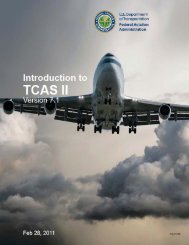Create successful ePaper yourself
Turn your PDF publications into a flip-book with our unique Google optimized e-Paper software.
If implemented on a part-time basis, the<br />
display will automatically activate whenever<br />
a TA or an RA is issued. Current<br />
implementations include dedicated traffic<br />
displays; display of the traffic information<br />
on shared weather radar displays, map<br />
presentation displays, Engine Indication and<br />
Crew Alerting System (EICAS) displays,<br />
Navigation Display (ND), and other<br />
displays such as a Cockpit Display of<br />
Traffic Information (CDTI) used in<br />
conjunction with Automatic Dependent<br />
Surveillance - Broadcast (ADS-B)<br />
applications.<br />
own-aircraft symbol, is used to depict<br />
Proximate Traffic. Proximate Traffic<br />
is non-threat traffic that is within 6<br />
nmi and 1200 ft from own aircraft.<br />
Own-aircraft. Airplanelike<br />
symbol, in white or<br />
cyan.<br />
Other Traffic, altitude<br />
unknown. Unfilled diamond<br />
in white or cyan<br />
A majority of the traffic displays also<br />
provide the pilot with the capability to select<br />
multiple ranges and to select the altitude<br />
band for the traffic to be displayed. These<br />
capabilities allow the pilot to display traffic<br />
at longer ranges and with greater altitude<br />
separation while in cruise flight, while<br />
retaining the capability to select lower<br />
display ranges in terminal areas to reduce<br />
the amount of display clutter.<br />
+11<br />
- 09<br />
Proximate Traffic, 1100 feet<br />
above and descending.<br />
Filled diamond in white or<br />
cyan<br />
Traffic Advisory (TA),<br />
900 feet below and level.<br />
Filled yellow/amber circle.<br />
Traffic Display Symbology<br />
Figure 2 shows the various traffic symbols<br />
used on the traffic display. Note that<br />
although some minor <strong>TCAS</strong> symbology<br />
differences may exist on <strong>TCAS</strong>/CDTI<br />
shared displays, the basic TA and RA shapes<br />
and colors remain unchanged.<br />
Both color and shape are used to assist the<br />
pilot in interpreting the displayed<br />
information. Own-aircraft is depicted as a<br />
white or cyan airplane-like symbol. The<br />
location of own aircraft symbol on the<br />
display is dependent on the display<br />
implementation. Other aircraft are depicted<br />
using geometric symbols, depending on their<br />
threat status, as follows:<br />
n unfilled diamond, shown in either<br />
cyan or white, but not the same color<br />
as own-aircraft symbol, is used to<br />
depict "Other" non-threat traffic.<br />
filled diamond, shown in either cyan<br />
or white, but not the same color as<br />
- 05<br />
Resolution Advisory (RA),<br />
500 feet below and climbing.<br />
Filled red square.<br />
Figure 2. Standardized Symbology for<br />
Use on the Traffic Display<br />
filled amber or yellow circle is used<br />
to display intruders that have caused a<br />
TA to be issued.<br />
filled red square is used to display<br />
intruders that have caused an RA to be<br />
issued.<br />
At a given time during operation, displayed<br />
traffic is likely to be Other. When a TA or<br />
RA occurs, TA, RA and Proximate traffic,<br />
within the selected display range, are<br />
required to be displayed. The display of<br />
Other traffic is recommended to assist the<br />
pilot in visually acquiring the intruder<br />
causing the RA or TA. Although Proximate<br />
13