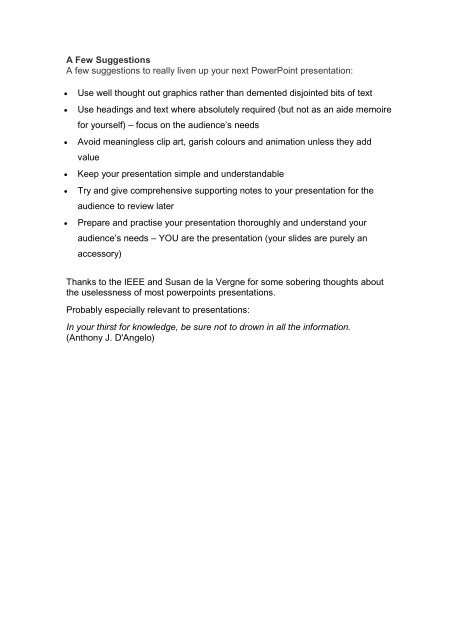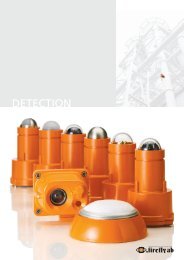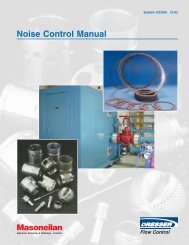Engineer the Use of your PowerPoint Slides More ... - ICEWeb
Engineer the Use of your PowerPoint Slides More ... - ICEWeb
Engineer the Use of your PowerPoint Slides More ... - ICEWeb
You also want an ePaper? Increase the reach of your titles
YUMPU automatically turns print PDFs into web optimized ePapers that Google loves.
A Few Suggestions<br />
A few suggestions to really liven up <strong>your</strong> next <strong>PowerPoint</strong> presentation:<br />
<br />
<br />
<br />
<br />
<br />
<br />
<strong>Use</strong> well thought out graphics ra<strong>the</strong>r than demented disjointed bits <strong>of</strong> text<br />
<strong>Use</strong> headings and text where absolutely required (but not as an aide memoire<br />
for <strong>your</strong>self) – focus on <strong>the</strong> audience’s needs<br />
Avoid meaningless clip art, garish colours and animation unless <strong>the</strong>y add<br />
value<br />
Keep <strong>your</strong> presentation simple and understandable<br />
Try and give comprehensive supporting notes to <strong>your</strong> presentation for <strong>the</strong><br />
audience to review later<br />
Prepare and practise <strong>your</strong> presentation thoroughly and understand <strong>your</strong><br />
audience’s needs – YOU are <strong>the</strong> presentation (<strong>your</strong> slides are purely an<br />
accessory)<br />
Thanks to <strong>the</strong> IEEE and Susan de la Vergne for some sobering thoughts about<br />
<strong>the</strong> uselessness <strong>of</strong> most powerpoints presentations.<br />
Probably especially relevant to presentations:<br />
In <strong>your</strong> thirst for knowledge, be sure not to drown in all <strong>the</strong> information.<br />
(Anthony J. D'Angelo)