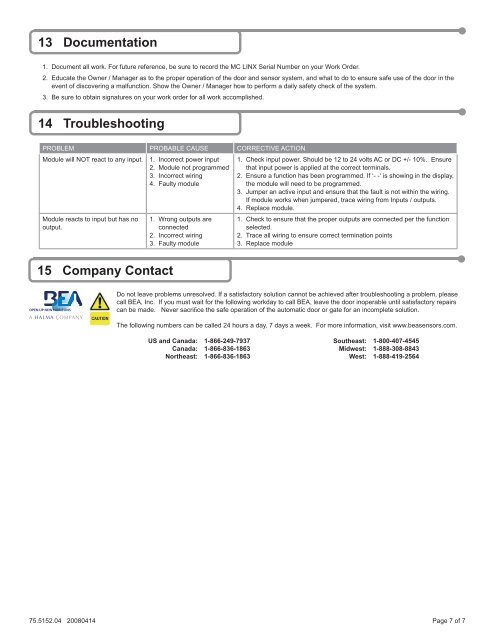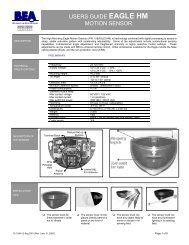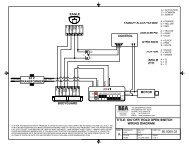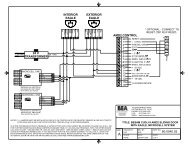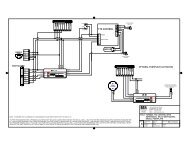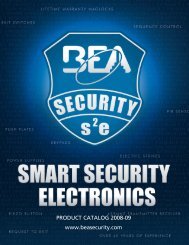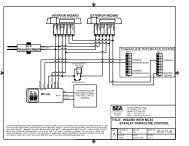MC-LINX - B.E.A., Inc.
MC-LINX - B.E.A., Inc.
MC-LINX - B.E.A., Inc.
You also want an ePaper? Increase the reach of your titles
YUMPU automatically turns print PDFs into web optimized ePapers that Google loves.
13 Documentation<br />
1. Document all work. For future reference, be sure to record the <strong>MC</strong> <strong>LINX</strong> Serial Number on your Work Order.<br />
2. Educate the Owner / Manager as to the proper operation of the door and sensor system, and what to do to ensure safe use of the door in the<br />
event of discovering a malfunction. Show the Owner / Manager how to perform a daily safety check of the system.<br />
3. Be sure to obtain signatures on your work order for all work accomplished.<br />
14 Troubleshooting<br />
PROBLEM PROBABLE CAUSE CORRECTIVE ACTION<br />
Module will NOT react to any input. 1. <strong>Inc</strong>orrect power input<br />
2. Module not programmed<br />
3. <strong>Inc</strong>orrect wiring<br />
4. Faulty module<br />
1. Check input power. Should be 12 to 24 volts AC or DC +/- 10%. Ensure<br />
that input power is applied at the correct terminals.<br />
2. Ensure a function has been programmed. If ‘- -‘ is showing in the display,<br />
the module will need to be programmed.<br />
3. Jumper an active input and ensure that the fault is not within the wiring.<br />
If module works when jumpered, trace wiring from Inputs / outputs.<br />
4. Replace module.<br />
Module reacts to input but has no<br />
output.<br />
1. Wrong outputs are<br />
connected<br />
2. <strong>Inc</strong>orrect wiring<br />
3. Faulty module<br />
1. Check to ensure that the proper outputs are connected per the function<br />
selected.<br />
2. Trace all wiring to ensure correct termination points<br />
3. Replace module<br />
15 Company Contact<br />
Do not leave problems unresolved. If a satisfactory solution cannot be achieved after troubleshooting a problem, please<br />
call BEA, <strong>Inc</strong>. If you must wait for the following workday to call BEA, leave the door inoperable until satisfactory repairs<br />
can be made. Never sacrifi ce the safe operation of the automatic door or gate for an incomplete solution.<br />
The following numbers can be called 24 hours a day, 7 days a week. For more information, visit www.beasensors.com.<br />
US and Canada:<br />
Canada:<br />
Northeast:<br />
1-866-249-7937<br />
1-866-836-1863<br />
1-866-836-1863<br />
Southeast:<br />
Midwest:<br />
West:<br />
1-800-407-4545<br />
1-888-308-8843<br />
1-888-419-2564<br />
75.5152.04 20080414 Page 7 of 7