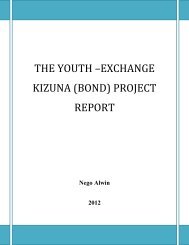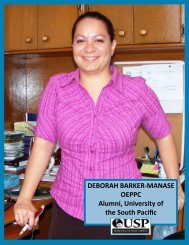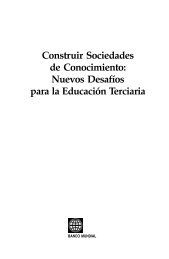our future, your future 2007 distance and flexible learning handbook
our future, your future 2007 distance and flexible learning handbook
our future, your future 2007 distance and flexible learning handbook
You also want an ePaper? Increase the reach of your titles
YUMPU automatically turns print PDFs into web optimized ePapers that Google loves.
the local tutor is <strong>and</strong> the times for y<strong>our</strong> local<br />
tutorials. USP <strong>distance</strong> <strong>and</strong> <strong>flexible</strong> <strong>learning</strong><br />
students in Suva, Fiji should check the times<br />
<strong>and</strong> venues for their tutorials with Student<br />
Academic Services on Laucala Campus.<br />
2. Can I e-mail or write to my tutor or<br />
c<strong>our</strong>se co-ordinator?<br />
Yes. Y<strong>our</strong> c<strong>our</strong>se co-ordinator’s address<br />
<strong>and</strong> phone contact is usually given in the<br />
Introduction <strong>and</strong> Assignments Booklet. You can<br />
also get these contact details from staff at y<strong>our</strong><br />
local Student Academic Services or the USP<br />
campus.<br />
3. What do I do if my Distance <strong>and</strong> Flexible<br />
Learning c<strong>our</strong>se has a ‘satellite’ tutorial?<br />
You should plan to arrive at y<strong>our</strong> local USP<br />
campus a few minutes before the tutorial<br />
begins. You also need to prepare beforeh<strong>and</strong><br />
so that you can participate in the discussions<br />
during the tutorial.<br />
4. I live far away from my local USP campus<br />
<strong>and</strong> cannot attend ‘satellite’ tutorials.<br />
What are my options?<br />
All satellite tutorials are recorded <strong>and</strong> made<br />
available at y<strong>our</strong> local USP campus either<br />
online, or on disc or tape. You can either listen<br />
to the tutorial at the computer lab or buy the<br />
disc/tape to take away <strong>and</strong> listen in y<strong>our</strong> own<br />
time.<br />
5. I arrive at the tutorial venue but there is<br />
no tutor. What do I do?<br />
Usually y<strong>our</strong> local USP campus will put up a<br />
notice if a tutorial is to be cancelled. If there<br />
are phone services available, it would be best<br />
to call y<strong>our</strong> local USP campus <strong>and</strong> check if a<br />
tutorial is to happen. However, if you do arrive<br />
at the USP campus <strong>and</strong> there is no tutor, you<br />
should ask the USP campus staff the reasons<br />
for the tutor’s absence <strong>and</strong> what alternative<br />
arrangements have been made.<br />
FREQUENTLY ASKED<br />
QUESTIONS ABOUT:<br />
Online Learning<br />
1. Where can I learn how to use the online<br />
<strong>learning</strong> management system being used<br />
in my c<strong>our</strong>se?<br />
The USPNet operator at y<strong>our</strong> local USP<br />
campus will run training sessions at the start<br />
of each semester. To take full advantage of<br />
this interactive medium, you should attend<br />
one of the session dates <strong>and</strong> times. If you are<br />
unable to attend, ask y<strong>our</strong> USPNet operator to<br />
schedule another session for you.<br />
2. What are online discussion boards for?<br />
Online discussion boards allow you to<br />
communicate with y<strong>our</strong> lecturer/tutor <strong>and</strong><br />
fellow students. You will be able to read<br />
other students’ views, interpretations <strong>and</strong><br />
underst<strong>and</strong>ings about different issues that<br />
are raised in class. You can respond to these<br />
<strong>and</strong> contribute y<strong>our</strong> own ideas. Through this<br />
sharing ideas <strong>and</strong> experiences, you can work<br />
towards a deeper <strong>and</strong> more satisfying level of<br />
<strong>learning</strong>.<br />
3. How often do I need to log into my online<br />
<strong>learning</strong> management system (LMS)?<br />
This depends on how y<strong>our</strong> lecturer is using<br />
the LMS, but usually we recommend you log<br />
in at least once week, so you can keep up to<br />
date with the information y<strong>our</strong> lecturer wants to<br />
communicate to you.<br />
4. What if I can’t get access to a computer?<br />
You’ll need to liaise with y<strong>our</strong> local USP campus<br />
regarding suitable times for gaining access to a<br />
computer <strong>and</strong> the LMS. As part of y<strong>our</strong> c<strong>our</strong>se,<br />
you should have at least three h<strong>our</strong>s access per<br />
week at y<strong>our</strong> USP campus.<br />
5. If I am having problems logging in or<br />
using online <strong>learning</strong>, what should I do?<br />
Y<strong>our</strong> USPNet operator is there to help you<br />
with audio or video tutorial schedules, lecture<br />
re-broadcasts, problems with transmission or<br />
online training or technical problems. You can<br />
contact y<strong>our</strong> USPNet operator through y<strong>our</strong><br />
local USP campus. There is also online help for<br />
online <strong>learning</strong>. You will find this in each of the<br />
<strong>learning</strong> management systems.<br />
TIPS on using the<br />
audio conferencing facilities<br />
Using the audio conferencing facilities may<br />
seem a bit overwhelming at first but these fears<br />
will disappear with time <strong>and</strong> with confidence.<br />
Here are some suggestions for getting the most<br />
out of these audio conference sessions:<br />
1. Make sure you double check the date <strong>and</strong><br />
time of y<strong>our</strong> audio conference sessions.<br />
Due to unforeseen circumstances,<br />
sometimes session dates <strong>and</strong><br />
times are changed at the last minute.<br />
Also check that the time you are given<br />
is y<strong>our</strong> ‘local’ time. Because the USP<br />
campuses are spread across five<br />
times zones, a session that will be<br />
broadcast on a certain date <strong>and</strong> time<br />
in Fiji may not be at the same date<br />
<strong>and</strong> time in y<strong>our</strong> country. Use the table<br />
on the following page as a quick reference.<br />
2. Introduce y<strong>our</strong>self to everyone<br />
participating. Before y<strong>our</strong> audio conference<br />
session begins y<strong>our</strong> tutorial group will<br />
be advised as to who all the participants<br />
are at each of the campuses.<br />
As each participant is introduced, try to<br />
note down names of y<strong>our</strong> colleagues <strong>and</strong><br />
which campuses they are listening in from.<br />
3. When it’s y<strong>our</strong> turn to speak, try to talk<br />
slowly <strong>and</strong> pronounce y<strong>our</strong> words clearly<br />
so that y<strong>our</strong> colleagues in the other<br />
campuses can underst<strong>and</strong> what you<br />
are saying. At all times, be c<strong>our</strong>teous <strong>and</strong><br />
try to maintain a polite tone of voice.<br />
4. Press the ‘speak button’ <strong>and</strong> maintain a six<br />
inch (15 centimetre) <strong>distance</strong> between<br />
y<strong>our</strong> mouth <strong>and</strong> the microphone when you<br />
want to address y<strong>our</strong> tutorial group.<br />
5. Try to direct y<strong>our</strong> question or comment<br />
directly to the person who you wish<br />
to hear from, by naming them<br />
first. If you direct a question in general to<br />
’campus colleagues’, the other students<br />
may unknowingly wait for each other<br />
to speak first which can lead to an<br />
uncomfortable silence.<br />
STUDYING BY DFL<br />
29<br />
STUDYING BY DFL USP