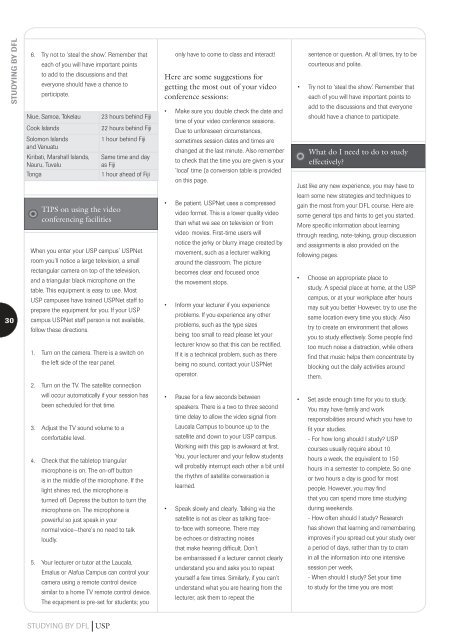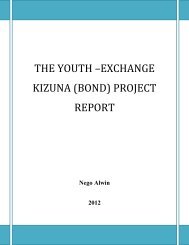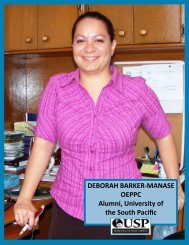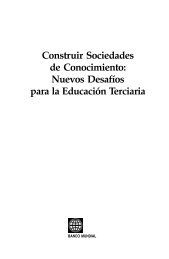our future, your future 2007 distance and flexible learning handbook
our future, your future 2007 distance and flexible learning handbook
our future, your future 2007 distance and flexible learning handbook
Create successful ePaper yourself
Turn your PDF publications into a flip-book with our unique Google optimized e-Paper software.
STUDYING BY DFL<br />
6. Try not to ‘steal the show’. Remember that<br />
each of you will have important points<br />
to add to the discussions <strong>and</strong> that<br />
everyone should have a chance to<br />
participate.<br />
Niue, Samoa, Tokelau<br />
Cook Isl<strong>and</strong>s<br />
Solomon Isl<strong>and</strong>s<br />
<strong>and</strong> Vanuatu<br />
Kiribati, Marshall Isl<strong>and</strong>s,<br />
Nauru, Tuvalu<br />
Tonga<br />
23 h<strong>our</strong>s behind Fiji<br />
22 h<strong>our</strong>s behind Fiji<br />
1 h<strong>our</strong> behind Fiji<br />
Same time <strong>and</strong> day<br />
as Fiji<br />
1 h<strong>our</strong> ahead of Fiji<br />
only have to come to class <strong>and</strong> interact!<br />
Here are some suggestions for<br />
getting the most out of y<strong>our</strong> video<br />
conference sessions:<br />
• Make sure you double check the date <strong>and</strong><br />
time of y<strong>our</strong> video conference sessions.<br />
Due to unforeseen circumstances,<br />
sometimes session dates <strong>and</strong> times are<br />
changed at the last minute. Also remember<br />
to check that the time you are given is y<strong>our</strong><br />
‘local’ time (a conversion table is provided<br />
on this page.<br />
sentence or question. At all times, try to be<br />
c<strong>our</strong>teous <strong>and</strong> polite.<br />
• Try not to ‘steal the show’. Remember that<br />
each of you will have important points to<br />
add to the discussions <strong>and</strong> that everyone<br />
should have a chance to participate.<br />
What do I need to do to study<br />
effectively?<br />
Just like any new experience, you may have to<br />
30<br />
TIPS on using the video<br />
conferencing facilities<br />
When you enter y<strong>our</strong> USP campus’ USPNet<br />
room you’ll notice a large television, a small<br />
rectangular camera on top of the television,<br />
<strong>and</strong> a triangular black microphone on the<br />
table. This equipment is easy to use. Most<br />
USP campuses have trained USPNet staff to<br />
prepare the equipment for you. If y<strong>our</strong> USP<br />
campus USPNet staff person is not available,<br />
follow these directions.<br />
1. Turn on the camera. There is a switch on<br />
the left side of the rear panel.<br />
2. Turn on the TV. The satellite connection<br />
• Be patient. USPNet uses a compressed<br />
video format. This is a lower quality video<br />
than what we see on television or from<br />
video movies. First-time users will<br />
notice the jerky or blurry image created by<br />
movement, such as a lecturer walking<br />
around the classroom. The picture<br />
becomes clear <strong>and</strong> focused once<br />
the movement stops.<br />
• Inform y<strong>our</strong> lecturer if you experience<br />
problems. If you experience any other<br />
problems, such as the type sizes<br />
being too small to read please let y<strong>our</strong><br />
lecturer know so that this can be rectified.<br />
If it is a technical problem, such as there<br />
being no sound, contact y<strong>our</strong> USPNet<br />
operator.<br />
learn some new strategies <strong>and</strong> techniques to<br />
gain the most from y<strong>our</strong> DFL c<strong>our</strong>se. Here are<br />
some general tips <strong>and</strong> hints to get you started.<br />
More specific information about <strong>learning</strong><br />
through reading, note-taking, group discussion<br />
<strong>and</strong> assignments is also provided on the<br />
following pages.<br />
• Choose an appropriate place to<br />
study. A special place at home, at the USP<br />
campus, or at y<strong>our</strong> workplace after h<strong>our</strong>s<br />
may suit you better However, try to use the<br />
same location every time you study. Also<br />
try to create an environment that allows<br />
you to study effectively. Some people find<br />
too much noise a distraction, while others<br />
find that music helps them concentrate by<br />
blocking out the daily activities around<br />
them.<br />
will occur automatically if y<strong>our</strong> session has<br />
been scheduled for that time.<br />
3. Adjust the TV sound volume to a<br />
comfortable level.<br />
4. Check that the tabletop triangular<br />
microphone is on. The on-off button<br />
is in the middle of the microphone. If the<br />
light shines red, the microphone is<br />
turned off. Depress the button to turn the<br />
microphone on. The microphone is<br />
powerful so just speak in y<strong>our</strong><br />
normal voice—there’s no need to talk<br />
loudly.<br />
• Pause for a few seconds between<br />
speakers. There is a two to three second<br />
time delay to allow the video signal from<br />
Laucala Campus to bounce up to the<br />
satellite <strong>and</strong> down to y<strong>our</strong> USP campus.<br />
Working with this gap is awkward at first.<br />
You, y<strong>our</strong> lecturer <strong>and</strong> y<strong>our</strong> fellow students<br />
will probably interrupt each other a bit until<br />
the rhythm of satellite conversation is<br />
learned.<br />
• Speak slowly <strong>and</strong> clearly. Talking via the<br />
satellite is not as clear as talking face-<br />
to-face with someone. There may<br />
be echoes or distracting noises<br />
that make hearing difficult. Don’t<br />
• Set aside enough time for you to study.<br />
You may have family <strong>and</strong> work<br />
responsibilities around which you have to<br />
fit y<strong>our</strong> studies.<br />
- For how long should I study? USP<br />
c<strong>our</strong>ses usually require about 10<br />
h<strong>our</strong>s a week, the equivalent to 150<br />
h<strong>our</strong>s in a semester to complete. So one<br />
or two h<strong>our</strong>s a day is good for most<br />
people. However, you may find<br />
that you can spend more time studying<br />
during weekends.<br />
- How often should I study? Research<br />
has shown that <strong>learning</strong> <strong>and</strong> remembering<br />
improves if you spread out y<strong>our</strong> study over<br />
a period of days, rather than try to cram<br />
5. Y<strong>our</strong> lecturer or tutor at the Laucala,<br />
Emalus or Alafua Campus can control y<strong>our</strong><br />
camera using a remote control device<br />
similar to a home TV remote control device.<br />
The equipment is pre-set for students; you<br />
be embarrassed if a lecturer cannot clearly<br />
underst<strong>and</strong> you <strong>and</strong> asks you to repeat<br />
y<strong>our</strong>self a few times. Similarly, if you can’t<br />
underst<strong>and</strong> what you are hearing from the<br />
lecturer, ask them to repeat the<br />
in all the information into one intensive<br />
session per week.<br />
- When should I study? Set y<strong>our</strong> time<br />
to study for the time you are most<br />
STUDYING BY DFL USP