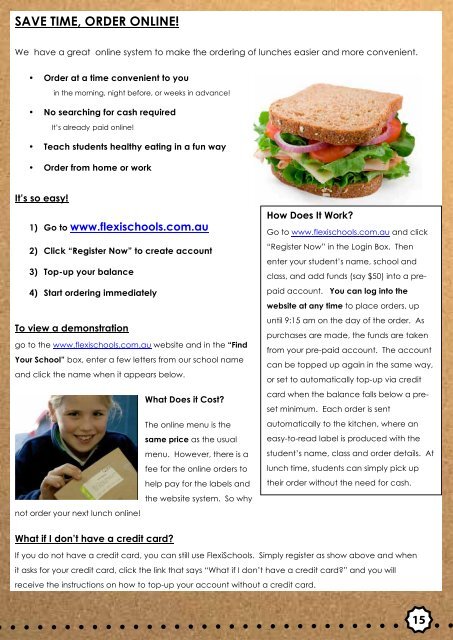Newcastle_Newsletter_Term1_Week2
Newcastle_Newsletter_Term1_Week2
Newcastle_Newsletter_Term1_Week2
You also want an ePaper? Increase the reach of your titles
YUMPU automatically turns print PDFs into web optimized ePapers that Google loves.
SAVE TIME, ORDER ONLINE!<br />
We have a great online system to make the ordering of lunches easier and more convenient.<br />
• Order at a time convenient to you<br />
in the morning, night before, or weeks in advance!<br />
• No searching for cash required<br />
It’s already paid online!<br />
• Teach students healthy eating in a fun way<br />
• Order from home or work<br />
It’s so easy!<br />
1) Go to www.flexischools.com.au<br />
2) Click “Register Now” to create account<br />
3) Top-up your balance<br />
4) Start ordering immediately<br />
To view a demonstration<br />
go to the www.flexischools.com.au website and in the “Find<br />
Your School” box, enter a few letters from our school name<br />
and click the name when it appears below.<br />
What Does it Cost?<br />
The online menu is the<br />
same price as the usual<br />
menu. However, there is a<br />
fee for the online orders to<br />
help pay for the labels and<br />
the website system. So why<br />
not order your next lunch online!<br />
How Does It Work?<br />
Go to www.flexischools.com.au and click<br />
“Register Now” in the Login Box. Then<br />
enter your student’s name, school and<br />
class, and add funds (say $50) into a prepaid<br />
account. You can log into the<br />
website at any time to place orders, up<br />
until 9:15 am on the day of the order. As<br />
purchases are made, the funds are taken<br />
from your pre-paid account. The account<br />
can be topped up again in the same way,<br />
or set to automatically top-up via credit<br />
card when the balance falls below a preset<br />
minimum. Each order is sent<br />
automatically to the kitchen, where an<br />
easy-to-read label is produced with the<br />
student’s name, class and order details. At<br />
lunch time, students can simply pick up<br />
their order without the need for cash.<br />
What if I don’t have a credit card?<br />
If you do not have a credit card, you can still use FlexiSchools. Simply register as show above and when<br />
it asks for your credit card, click the link that says “What if I don’t have a credit card?” and you will<br />
receive the instructions on how to top-up your account without a credit card.<br />
15