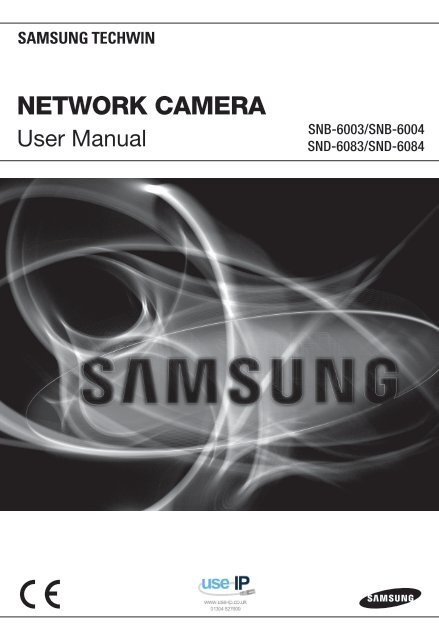Samsung SND-6083 User Manual - Use-IP
Samsung SND-6083 User Manual - Use-IP
Samsung SND-6083 User Manual - Use-IP
Create successful ePaper yourself
Turn your PDF publications into a flip-book with our unique Google optimized e-Paper software.
NETWORK CAMERA<br />
<strong><strong>Use</strong>r</strong> <strong>Manual</strong><br />
SNB-6003/SNB-6004<br />
<strong>SND</strong>-<strong>6083</strong>/<strong>SND</strong>-6084
Network Camera<br />
<strong><strong>Use</strong>r</strong> <strong>Manual</strong><br />
Copyright<br />
©2013 <strong>Samsung</strong> Techwin Co., Ltd. All rights reserved.<br />
Trademark<br />
is the registered logo of <strong>Samsung</strong> Techwin Co., Ltd.<br />
The name of this product is the registered trademark of <strong>Samsung</strong> Techwin Co., Ltd.<br />
Other trademarks mentioned in this manual are the registered trademark of their respective company.<br />
Restriction<br />
<strong>Samsung</strong> Techwin Co., Ltd shall reserve the copyright of this document. Under no circumstances, this document shall<br />
be reproduced, distributed or changed, partially or wholly, without formal authorization of <strong>Samsung</strong> Techwin.<br />
Disclaimer<br />
<strong>Samsung</strong> Techwin makes the best to verify the integrity and correctness of the contents in this document, but no<br />
formal guarantee shall be provided. <strong>Use</strong> of this document and the subsequent results shall be entirely on the user’s own<br />
responsibility. <strong>Samsung</strong> Techwin reserves the right to change the contents of this document without prior notice.<br />
<br />
Design and specifications are subject to change without prior notice.<br />
<br />
The default password can be exposed to a hacking thread so it is recommended to change the password<br />
after installing the product.<br />
Note that the security and other related issues caused by the unchanged password shall be responsible<br />
for the user.
overview<br />
Important Safety Instructions<br />
1. Read these instructions.<br />
2. Keep these instructions.<br />
3. Heed all warnings.<br />
4. Follow all instructions.<br />
5. Do not use this apparatus near water.<br />
6. Clean only with dry cloth.<br />
7. Do not block any ventilation openings, Install in accordance with the manufacturer’s<br />
instructions.<br />
8. Do not install near any heat sources such as radiators, heat registers, stoves, or other<br />
apparatus (including amplifiers) that produce heat.<br />
9. Do not defeat the safety purpose of the polarized or grounding-type plug. A polarized<br />
plug has two blades with one wider than the other. A grounding type plug has two<br />
blades and a third grounding prong. The wide blade or the third prong are provided for<br />
your safety. If the provided plug does not fit into your outlet, consult an electrician for<br />
replacement of the obsolete outlet.<br />
10. Protect the power cord from being walked on or pinched particularly at plugs,<br />
convenience receptacles, and the point where they exit from the apparatus.<br />
11. Only use attachments/ accessories specified by the manufacturer.<br />
12. <strong>Use</strong> only with the cart, stand, tripod, bracket, or table specified by<br />
the manufacturer, or sold with the apparatus. When a cart is used,<br />
use caution when moving the cart/apparatus combination to avoid<br />
injury from tip-over.<br />
13. Unplug this apparatus during lighting storms or when unused for<br />
long periods of time.<br />
14. Refer all servicing to qualified service personnel. Servicing is required when the<br />
apparatus has been damaged in any way, such as power-supply cord or plug is<br />
damaged, liquid has been spilled or objects have fallen into the apparatus, the apparatus<br />
has been exposed to rain or moisture, does not operate normally, or has been dropped.<br />
● overview<br />
English _3
overview<br />
WARNING<br />
TO REDUCE THE RISK OF FIRE OR ELECTRIC SHOCK, DO NOT EXPOSE<br />
THIS PRODUCT TO RAIN OR MOISTURE. DO NOT INSERT ANY METALLIC<br />
OBJECT THROUGH THE VENTILATION GRILLS OR OTHER OPENNINGS<br />
ON THE EQU<strong>IP</strong>MENT.<br />
Apparatus shall not be exposed to dripping or splashing and that no objects<br />
filled with liquids, such as vases, shall be placed on the apparatus.<br />
To prevent injury, this apparatus must be securely attached to the Wall/ceiling<br />
in accordance with the installation instructions.<br />
CAUTION<br />
CAUTION<br />
RISK OF ELECTRIC SHOCK.<br />
DO NOT OPEN<br />
CAUTION : TO REDUCE THE RISK OF ELECTRIC SHOCK.<br />
DO NOT REMOVE COVER (OR BACK).<br />
NO USER SERVICEABLE PARTS INSIDE.<br />
REFER SERVICING TO QUALIFIED SERVICE PERSONNEL.<br />
EXPLANATION OF GRAPHICAL SYMBOLS<br />
The lightning flash with arrowhead symbol, within an<br />
equilateral triangle, is intended to alert the user to the<br />
presence of “dangerous voltage” within the product’s<br />
enclosure that may be of sufficient magnitude to constitute a<br />
risk of electric shock to persons.<br />
The exclamation point within an equilateral triangle is intended<br />
to alert the user to the presence of important operating<br />
and maintenance (servicing) instructions in the literature<br />
accompanying the product.<br />
4_ overview
Class construction<br />
An apparatus with CLASS construction shall be connected to a MAINS<br />
socket outlet with a protective earthing connection.<br />
Battery<br />
Batteries(battery pack or batteries installed) shall not be exposed to excessive<br />
heat such as sunshine, fire or the like.<br />
Disconnection Device<br />
Disconnect the main plug from the apparatus, if it’s defected. And please call<br />
a repair man in your location.<br />
When used outside of the U.S., it may be used HAR code with fittings of<br />
an approved agency is employed.<br />
● overview<br />
CAUTION<br />
Risk of explosion if battery is replaced by an incorrect type.<br />
Dispose of used batteries according to the instructions.<br />
These servicing instructions are for use by qualified service personnel only.<br />
To reduce the risk of electric shock do not perform any servicing other than<br />
that contained in the operating instructions unless you are qualified to do so.<br />
The CVBS out terminal of the product is provided for easier installation, and is<br />
not recommended for monitoring purposes.<br />
Please use the input power with just one camera and other devices must not<br />
be connected.<br />
The ITE is to be connected only to PoE networks without routing to the<br />
outside plant.<br />
English _5
overview<br />
Please read the following recommended safety precautions carefully.<br />
• yDo not place this apparatus on an uneven surface.<br />
• yDo not install on a surface where it is exposed to direct sunlight, near<br />
heating equipment or heavy cold area.<br />
• yDo not place this apparatus near conductive material.<br />
• yDo not attempt to service this apparatus yourself.<br />
• yDo not place a glass of water on the product.<br />
• yDo not install near any magnetic sources.<br />
• yDo not block any ventilation openings.<br />
• yDo not place heavy items on the product.<br />
<strong><strong>Use</strong>r</strong>’s <strong>Manual</strong> is a guidance book for how to use the products.<br />
The meaning of the symbols are shown below.<br />
• yReference : In case of providing information for helping of product’s usages<br />
• yNotice : If there’s any possibility to occur any damages for the goods and<br />
human caused by not following the instruction<br />
Please read this manual for the safety before using of goods and keep it in<br />
the safe place.<br />
6_ overview
CONTENTS<br />
overview<br />
3<br />
3 Important Safety Instructions<br />
9 Product Features<br />
10 Recommended PC Specifications<br />
10 Recommended Micro SD/SDHC/<br />
SDXC Memory Card Specifications<br />
11 What’s Included<br />
13 At a Glance (SNB-6003)<br />
16 At a Glance (SNB-6004)<br />
19 At a Glance (<strong>SND</strong>-<strong>6083</strong>)<br />
22 At a Glance (<strong>SND</strong>-6084)<br />
● overview<br />
installation &<br />
connection<br />
25<br />
25 Mounting the Lens<br />
(SNB-6003/SNB-6004)<br />
27 Installation (<strong>SND</strong>-<strong>6083</strong>/ <strong>SND</strong>-6084)<br />
30 Inserting/Removing a Micro SD<br />
Memory Card<br />
32 Memory Card Information (Not<br />
Included)<br />
33 Connecting with other Device<br />
network connection<br />
and setup<br />
40<br />
40 Connecting the Camera Directly<br />
to Local Area Networking<br />
41 Connecting the Camera Directly<br />
to a DHCP Based DSL/Cable<br />
Modem<br />
42 Connecting the Camera Directly<br />
to a PPPoE Modem<br />
43 Connecting the Camera to a<br />
Broadband Router with the<br />
PPPoE/Cable Modem<br />
44 Buttons used in <strong>IP</strong> Installer<br />
45 Static <strong>IP</strong> Setup<br />
49 Dynamic <strong>IP</strong> Setup<br />
50 Port Range Forward (Port Mapping)<br />
Setup<br />
52 Connecting to the Camera from a<br />
Shared Local PC<br />
52 Connecting to the Camera from a<br />
Remote PC via the Internet<br />
English _7
overview<br />
web viewer<br />
53<br />
53 Connecting to the Camera<br />
55 Login<br />
56 Installing Silverlight Runtime<br />
60 Installing STW WebViewer Plugin<br />
62 Using the Live Screen<br />
65 Playing the recorded video<br />
setup screen<br />
71<br />
71 Setup<br />
71 Video & Audio Setup<br />
91 Network Setup<br />
102 Event Setup<br />
118 System Setup<br />
appendix<br />
125<br />
125 Specification<br />
130 Product Overview<br />
133 Troubleshooting<br />
135 Open Source Announcement<br />
8_ overview
Product Features<br />
••<br />
Full HD Video Quality<br />
••<br />
Multi-Streaming<br />
This network camera can display videos in different resolutions and qualities<br />
simultaneously using different CODECs.<br />
••<br />
Web Browser-based Monitoring<br />
Using the Internet web browser to display the image in a local network environment.<br />
••<br />
Alarm<br />
If an event occurs, the event-related video will be transferred to the FTP/email specified<br />
by the user or saved to the Micro SD memory, or the event signal will be sent to the Alarm<br />
Out port.<br />
••<br />
Tampering Detection<br />
Detects tempering attempts on video monitoring.<br />
••<br />
Motion Detection<br />
Detects motion from the camera’s video input.<br />
••<br />
Intelligent Video Analysis<br />
Analyzes video to detect logical events of specified conditions from the camera’s video<br />
input.<br />
••<br />
Face Detection<br />
Detects faces from the camera’s video input.<br />
••<br />
Audio Detection<br />
Detects sound louder than a certain level specified by user.<br />
••<br />
Auto Detection of Disconnected Network<br />
Detects network disconnection before triggering an event.<br />
••<br />
ONVIF Compliance<br />
This product supports ONVIF Profile-S.<br />
For more information, refer to www.onvif.org.<br />
● overview<br />
English _9
overview<br />
Recommended PC Specifications<br />
••<br />
CPU : Intel Core 2 Duo 2.4 GHz or higher (for using 1920*1080 30 fps)<br />
Intel Core i7 2.8 GHz or higher (for using 1920*1080 60 fps)<br />
``<br />
Web Plug-in is optimized to SSE 4.1 Instruction Set.<br />
••<br />
Operating System : Windows XP, VISTA, 7, 8, Mac OS<br />
••<br />
Resolution : 1280X1024 pixels or higher (32 bit color)<br />
••<br />
RAM : 2GB or higher<br />
••<br />
Web Browser : Microsoft Internet Explorer (Ver. 10, 9, 8, 7), Mozilla Firefox (Ver. 19, 18,<br />
17, 16, 15, 14, 13, 12, 11, 10, 9), Google Chrome (Ver. 25, 24, 23, 22,<br />
21, 20, 19, 18, 17, 16, 15), Apple Safari (Ver. 6.0.2(Mac OS X 10.8, 10.7<br />
Only), 5.1.7)<br />
``<br />
Windows 8 is supported only in the Desktop mode.<br />
``<br />
Neither a beta test version unlike the version released in the company website nor the developer version will<br />
be supported.<br />
``<br />
For <strong>IP</strong>v6 connection, Window 7 or higher is recommended.<br />
``<br />
For Mac OSX, only the Safari browser is supported.<br />
••<br />
Video Memory : 256MB or higher<br />
`<br />
JJ<br />
` If the driver of the video graphic adapter is not installed properly or is not the latest version, the<br />
video may not be played properly.<br />
``<br />
For a multi-monitoring system involving at least 2 monitors, the playback performance can be<br />
deteriorated depending on the system.<br />
Recommended Micro SD/SDHC/SDXC Memory Card<br />
Specifications<br />
••<br />
4GB ~ 64GB<br />
••<br />
For your camera, we recommend you use a memory card from the following<br />
manufacturers:<br />
Micro SD/SDHC/SDXC Memory Card : Sandisk, Transcend<br />
••<br />
For the framerate below 30 fps, it is recommended to use the specification memory card<br />
of Class 6 or higher.<br />
••<br />
For the framerate over 31 fps, it is recommended to use the specification memory card of<br />
Class 10 UHS or higher.<br />
10_ overview
What’s Included<br />
Please check if your camera and accessories are all included in the product package.<br />
Appearance Item Name Quantity Description Model Name<br />
1<br />
● overview<br />
Camera<br />
1<br />
1<br />
SNB-6003 or<br />
SNB-6004 or<br />
<strong>SND</strong>-<strong>6083</strong> or<br />
<strong>SND</strong>-6084<br />
1<br />
Instruction book,<br />
Installer S/W CD,<br />
CMS S/W DVD<br />
2<br />
SNB-6003/<br />
SNB-6004/<br />
<strong>SND</strong>-<strong>6083</strong>/<br />
<strong>SND</strong>-6084<br />
Quick Guide<br />
(Optional)<br />
1<br />
SNB-6003/<br />
SNB-6004/<br />
<strong>SND</strong>-<strong>6083</strong>/<br />
<strong>SND</strong>-6084<br />
Warranty card<br />
(Optional)<br />
1<br />
SNB-6003/<br />
SNB-6004/<br />
<strong>SND</strong>-<strong>6083</strong>/<br />
<strong>SND</strong>-6084<br />
Cable for the testing<br />
monitor<br />
1<br />
<strong>Use</strong>d to test the camera<br />
connection to a portable display<br />
device<br />
SNB-6003/<br />
SNB-6004/<br />
<strong>SND</strong>-<strong>6083</strong>/<br />
<strong>SND</strong>-6084<br />
English _11
overview<br />
Appearance Item Name Quantity Description Model Name<br />
C Mount Adapter 1<br />
<strong>Use</strong>d to install the C Mount<br />
camera lens<br />
SNB-6003/<br />
SNB-6004<br />
Automatic Iris Lens<br />
Connector<br />
1<br />
<strong>Use</strong>ful for camera lens<br />
installation<br />
SNB-6003/<br />
SNB-6004<br />
6-position Terminal Block 1 <strong>Use</strong>d for alarm in/out terminals<br />
SNB-6003/<br />
SNB-6004<br />
Power Terminal Block 1 Plugged in the power plug<br />
<strong>SND</strong>-<strong>6083</strong>/<br />
<strong>SND</strong>-6084<br />
Alarm Cable 1 <strong>Use</strong>ful for alarm connection<br />
<strong>SND</strong>-<strong>6083</strong>/<br />
<strong>SND</strong>-6084<br />
Screw 2<br />
<strong>Use</strong>ful for installation on the<br />
ceiling, wall, etc.<br />
<strong>SND</strong>-<strong>6083</strong>/<br />
<strong>SND</strong>-6084<br />
Template 1 Product installation guide<br />
<strong>SND</strong>-<strong>6083</strong>/<br />
<strong>SND</strong>-6084<br />
Options (not included)<br />
CS/C Lens<br />
Optional lens to be inserted in<br />
a camera<br />
SNB-6003/<br />
SNB-6004<br />
Indoor Buried Housing<br />
Housing for installing indoor<br />
buried type cameras<br />
<strong>SND</strong>-<strong>6083</strong>/<br />
<strong>SND</strong>-6084<br />
12_ overview
At a Glance (SNB-6003)<br />
Front Side<br />
a<br />
● overview<br />
b<br />
c<br />
a<br />
b<br />
c<br />
Item<br />
Mounting Bracket<br />
Screw Hole<br />
Auto Iris Lens<br />
(Optional)<br />
Auto Iris Lens<br />
Connector<br />
Description<br />
<strong>Use</strong>d to fix the camera on a mounting bracket.<br />
``<br />
The screw size : It is the specification for the screws used to fasten the<br />
camera to the support.<br />
1/4" - 20 UNC<br />
L : 4.5mm±0.2mm (ISO Standard) or 0.197" (ASA<br />
Standard)<br />
Installed on the lens adaptor.<br />
<strong>Use</strong>d to supply power and output signal to control the iris of the lens.<br />
MM<br />
`<br />
` Wipe out a dirty surface of the lens softly with a lens tissue or cloth to which you have applied<br />
ethanol.<br />
``<br />
Mounting Bracket is not included.<br />
For more information to use mounting bracket, refer to the product’s documentation.<br />
English _13
overview<br />
Rear Side<br />
a<br />
b<br />
i<br />
h<br />
g<br />
c<br />
d<br />
e<br />
f<br />
a<br />
Item<br />
Micro SD Memory<br />
Card Compartment<br />
Description<br />
Compartment for the Micro SD memory card.<br />
AUDIO OUT <strong>Use</strong>d to connect to speakers.<br />
b Audio terminal AUDIO IN <strong>Use</strong>d to connect to a microphone.<br />
c<br />
Reset Button<br />
The<br />
button restores all camera settings to the factory default.<br />
Press and hold for about 5 seconds to reboot the system.<br />
J If you reset the camera, the network settings will be adjusted so that<br />
DHCP can be enabled. If there is no DHCP server in the network, you<br />
must run the <strong>IP</strong> Installer program to change the basic network settings<br />
such as <strong>IP</strong> address, Subnet mask, Gateway, etc., before you can<br />
connect to the network.<br />
d<br />
Lightning protective<br />
grounding port<br />
<strong>Use</strong>d to discharge the lightning current safely outside in order to protect the<br />
camera.<br />
14_ overview
Item<br />
Description<br />
e<br />
Power Port<br />
<strong>Use</strong>d to plug the power cable.<br />
f<br />
g<br />
Network Port<br />
ALARM<br />
Alarm I/O Port<br />
<strong>Use</strong>d to connect the PoE or Ethernet cable for network connection.<br />
IN<br />
ALARM OUT<br />
GND<br />
<strong>Use</strong>d to connect the alarm input sensor or external day/<br />
night sensor.<br />
<strong>Use</strong>d to connect the alarm output signal.<br />
<strong>Use</strong>d for earth-grounding.<br />
● overview<br />
RS-485+<br />
RS-485-<br />
RS-485 Data line<br />
RS-485 Data line<br />
h<br />
Test Monitor Out<br />
Output<br />
port for test monitoring the video output. <strong>Use</strong> the test monitor cable<br />
to connect to a mobile display and check the test video.<br />
ON : A memory card is inserted and operates normally.<br />
i<br />
SD, Power Indicators<br />
SD<br />
Flashing : Failed to record, insufficient space, or inserted<br />
abnormally.<br />
OFF : Camera is off, camera is restarting, memory card is<br />
not in place, or when record is off.<br />
POWER<br />
ON : While the power is on<br />
OFF : If the power is off<br />
JJ<br />
`<br />
` RS-485 port only supports direct connection with pan/tilt driver and external connections of the<br />
RS-485 controller is not supported.<br />
English _15
overview<br />
At a Glance (SNB-6004)<br />
Front Side<br />
a<br />
b<br />
c<br />
a<br />
b<br />
c<br />
Item<br />
Mounting Bracket<br />
Screw Hole<br />
Auto Iris Lens<br />
(Optional)<br />
Auto Iris Lens<br />
Connector<br />
Description<br />
<strong>Use</strong>d to fix the camera on a mounting bracket.<br />
``<br />
The screw size : It is the specification for the screws used to fasten the<br />
camera to the support.<br />
1/4" - 20 UNC<br />
L : 4.5mm±0.2mm (ISO Standard) or 0.197" (ASA<br />
Standard)<br />
Installed on the lens adaptor.<br />
<strong>Use</strong>d to supply power and output signal to control the iris of the lens.<br />
MM<br />
`<br />
` Wipe out a dirty surface of the lens softly with a lens tissue or cloth to which you have applied<br />
ethanol.<br />
``<br />
Mounting Bracket is not included.<br />
For more information to use mounting bracket, refer to the product’s documentation.<br />
16_ overview
Rear Side<br />
a<br />
b<br />
j<br />
i<br />
h<br />
c<br />
d<br />
e<br />
f<br />
● overview<br />
g<br />
a<br />
Item<br />
Micro SD Memory<br />
Card Compartment<br />
Description<br />
Compartment for the Micro SD memory card.<br />
AUDIO OUT <strong>Use</strong>d to connect to speakers.<br />
b Audio terminal AUDIO IN <strong>Use</strong>d to connect to a microphone.<br />
c<br />
Reset Button<br />
The<br />
button restores all camera settings to the factory default.<br />
Press and hold for about 5 seconds to reboot the system.<br />
J If you reset the camera, the network settings will be adjusted so that<br />
DHCP can be enabled. If there is no DHCP server in the network, you<br />
must run the <strong>IP</strong> Installer program to change the basic network settings<br />
such as <strong>IP</strong> address, Subnet mask, Gateway, etc., before you can<br />
connect to the network.<br />
d<br />
Focus Adjustment<br />
Button<br />
The button adjusts the focus of image automatically.<br />
English _17
overview<br />
e<br />
f<br />
g<br />
Item<br />
Lightning protective<br />
grounding port<br />
Power Port<br />
Network Port<br />
Description<br />
<strong>Use</strong>d to discharge the lightning current safely outside in order to protect the<br />
camera.<br />
<strong>Use</strong>d to plug the power cable.<br />
<strong>Use</strong>d to connect the PoE or Ethernet cable for network connection.<br />
IN<br />
<strong>Use</strong>d to connect the alarm input sensor or external day/<br />
night sensor.<br />
h<br />
Alarm I/O Port<br />
ALARM<br />
ALARM OUT<br />
GND<br />
<strong>Use</strong>d to connect the alarm output signal.<br />
<strong>Use</strong>d for earth-grounding.<br />
RS-485+<br />
RS-485 Data line<br />
RS-485-<br />
RS-485 Data line<br />
i<br />
Test Monitor Out<br />
Output<br />
port for test monitoring the video output. <strong>Use</strong> the test monitor cable<br />
to connect to a mobile display and check the test video.<br />
ON : A memory card is inserted and operates normally.<br />
j<br />
SD, Power Indicators<br />
SD<br />
Flashing : Failed to record, insufficient space, or inserted<br />
abnormally.<br />
OFF : Camera is off, camera is restarting, memory card is<br />
not in place, or when record is off.<br />
POWER<br />
ON : While the power is on<br />
OFF : If the power is off<br />
JJ<br />
`<br />
` RS-485 port only supports direct connection with pan/tilt driver and external connections of the<br />
RS-485 controller is not supported.<br />
18_ overview
At a Glance (<strong>SND</strong>-<strong>6083</strong>)<br />
Appearance<br />
a<br />
● overview<br />
b<br />
Item<br />
a Dome cover<br />
b Camera Case<br />
Description<br />
Case cover used to protect the lens and the main unit.<br />
Housing part that covers the camera body.<br />
English _19
overview<br />
Components<br />
a<br />
b<br />
c<br />
d<br />
e<br />
f<br />
g<br />
h<br />
i<br />
j k l<br />
20_ overview
a<br />
Item<br />
Internal Cover<br />
Description<br />
It is a cover to protect the main body.<br />
b Lens<br />
c<br />
d<br />
Focus Adjusting<br />
Lever<br />
Zoom Adjusting<br />
Lever<br />
Lens for the camera.<br />
Turn it left and right to adjust the lens focus and rotate it clockwise to fix it.<br />
It can be used to adjust or fix the lens zoom.<br />
● overview<br />
e<br />
f<br />
Reset Button<br />
The<br />
Test Monitor Out<br />
Output<br />
button restores all camera settings to the factory default.<br />
Press and hold for about 5 seconds to reboot the system.<br />
J If you reset the camera, the network settings will be adjusted so that<br />
DHCP can be enabled. If there is no DHCP server in the network, you<br />
must run the <strong>IP</strong> Installer program to change the basic network settings<br />
such as <strong>IP</strong> address, Subnet mask, Gateway, etc., before you can<br />
connect to the network.<br />
port for test monitoring the video output. <strong>Use</strong> the test monitor cable<br />
to connect to a mobile display and check the test video.<br />
g<br />
Alarm I/O Port<br />
ALARM<br />
IN<br />
ALARM OUT<br />
<strong>Use</strong>d to connect the alarm input sensor or external day/<br />
night sensor.<br />
<strong>Use</strong>d to connect the alarm output signal.<br />
h<br />
Power Port<br />
GND<br />
<strong>Use</strong>d to plug the power cable.<br />
<strong>Use</strong>d for earth-grounding.<br />
i<br />
j<br />
k<br />
l<br />
Micro SD Memory<br />
Card Compartment<br />
Audio Out Jack<br />
Audio In Jack<br />
Network Port<br />
Compartment for the Micro SD memory card.<br />
<strong>Use</strong>d to connect to speakers.<br />
<strong>Use</strong>d to connect to a microphone.<br />
<strong>Use</strong>d to connect the PoE or Ethernet cable for network connection.<br />
English _21
overview<br />
At a Glance (<strong>SND</strong>-6084)<br />
Appearance<br />
a<br />
b<br />
c<br />
Item<br />
a Dome cover<br />
b Cushion Lens<br />
c Camera Case<br />
Description<br />
Case cover used to protect the lens and the main unit.<br />
It prevents the lens and dome cover from the external force generated<br />
during camera distribution.<br />
J Remove it before camera installation.<br />
Housing part that covers the camera body.<br />
22_ overview
Components<br />
a<br />
b<br />
● overview<br />
c<br />
d<br />
e<br />
f<br />
g<br />
h<br />
i j k<br />
English _23
overview<br />
a<br />
Item<br />
Internal Cover<br />
Description<br />
It is a cover to protect the main body.<br />
b Lens<br />
c<br />
d<br />
Zoom/Focus Control<br />
Button<br />
Reset Button<br />
The<br />
Lens for the camera.<br />
T<br />
W<br />
N<br />
F<br />
Focus Control<br />
Zoom in (Tele)<br />
Zoom out (Wide)<br />
Focusing on a near object (Near)<br />
Focusing on a far object (Far)<br />
Press this button for automatic focus control.<br />
button restores all camera settings to the factory default.<br />
Press and hold for about 5 seconds to reboot the system.<br />
J If you reset the camera, the network settings will be adjusted so that<br />
DHCP can be enabled. If there is no DHCP server in the network, you<br />
must run the <strong>IP</strong> Installer program to change the basic network settings<br />
such as <strong>IP</strong> address, Subnet mask, Gateway, etc., before you can<br />
connect to the network.<br />
e<br />
Test Monitor Out<br />
Output<br />
port for test monitoring the video output. <strong>Use</strong> the test monitor cable<br />
to connect to a mobile display and check the test video.<br />
f<br />
Alarm I/O Port<br />
ALARM<br />
IN<br />
ALARM OUT<br />
<strong>Use</strong>d to connect the alarm input sensor or external day/<br />
night sensor.<br />
<strong>Use</strong>d to connect the alarm output signal.<br />
g<br />
Power Port<br />
GND<br />
<strong>Use</strong>d to plug the power cable.<br />
<strong>Use</strong>d for earth-grounding.<br />
h<br />
i<br />
j<br />
k<br />
Micro SD Memory<br />
Card Compartment<br />
Audio Out Jack<br />
Audio In Jack<br />
Network Port<br />
Compartment for the Micro SD memory card.<br />
<strong>Use</strong>d to connect to speakers.<br />
<strong>Use</strong>d to connect to a microphone.<br />
<strong>Use</strong>d to connect the PoE or Ethernet cable for network connection.<br />
24_ overview
installation & connection<br />
Mounting the Lens (SNB-6003/SNB-6004)<br />
Disconnect the power before proceeding.<br />
MM<br />
`<br />
` The C lens and CS lens are not included in the product package.<br />
It is recommended that megapixel lens are use on this camera to optimise performance.<br />
Mounting the CS lens on a camera<br />
Turn the CS lens clockwise to attach it.<br />
CS Lens<br />
● installation & connection<br />
Mounting the C lens on a camera<br />
Turn the C mount adapter included in the product package clockwise and turn the C lens<br />
clockwise.<br />
C Lens<br />
English _25
installation & connection<br />
Connecting the Auto Iris Lens connector<br />
Plug the iris connector of the lens in the camera connecting groove.<br />
Focusing<br />
Select a target to film, turn the zoom lever of the lens to adjust the magnification and then<br />
focus the lens so that target is clearly displayed.<br />
MM<br />
`<br />
` After focusing with the zoom lever of the lens, press the [FOCUS] button on the rear of the camera<br />
to adjust the lens even more clearly. (It is applicable only to the SNB-6004 model.)<br />
26_ installation & connection
Installation (<strong>SND</strong>-<strong>6083</strong>/<strong>SND</strong>-6084)<br />
Precautions before installation<br />
Ensure you read out the following instructions before installing the camera:<br />
••<br />
It must be installed on the area (ceiling or wall) that can withstand 5 times the weight<br />
of the camera including the installation bracket.<br />
••<br />
Stuck-in or peeled-off cables can cause damage to the product or a fire.<br />
••<br />
For safety purposes, keep anyone else away from the installation site.<br />
And put aside personal belongings from the site, just in case.<br />
Disassembling<br />
1. <strong>Use</strong> one hand to hold the camera’s bottom part<br />
and turn the cover counterclockwise with another<br />
hand to separate it.<br />
2. Remove the cushion lens. (It is applicable only to<br />
the <strong>SND</strong>-6084 model.)<br />
● installation & connection<br />
JJ<br />
`<br />
` If the cushion lens is not removed, the image can be<br />
covered up.<br />
3. Lift up the inner cover to separate it.<br />
English _27
T<br />
F<br />
W<br />
installation & connection<br />
Installation<br />
1. Attach the installation template to the<br />
selected area and punch 3 holes as shown in<br />
the figure.<br />
2. <strong>Use</strong> the 2 supplied screws to fix the camera<br />
to the 2 punched holes.<br />
``<br />
Set the mark imprinted on the<br />
camera to face the direction of camera monitoring.<br />
N AF<br />
RESET<br />
VIDEO<br />
2. ALARM IN<br />
3. GND<br />
1 2 3 1. ALARM OUT<br />
+ -<br />
DC 12V<br />
3. Connect the camera internal terminal with the<br />
corresponding cable.<br />
4. Refer to “Adjusting the monitoring direction<br />
for the camera” to adjust the lens in a desired<br />
direction. (page 29)<br />
FRONT<br />
TOP<br />
5. Fasten the dome case (dome cover + camera case)<br />
to the main body as shown in the figure.<br />
JJ<br />
`<br />
` Pay attention to the direction for assembly.<br />
28_ installation & connection
T<br />
F<br />
W<br />
Adjusting the monitoring direction for the camera (<strong>SND</strong>-<strong>6083</strong>/<br />
<strong>SND</strong>-6084)<br />
Pan<br />
``<br />
Adjusting the monitoring direction<br />
You can adjust the camera direction only when the camera is fixed on the ceiling.<br />
Where, rotating the camera unit to the left or right is called Pan, adjusting the tilt is called<br />
Tilt, and turning the lens on its axis is called Rotation.<br />
--<br />
The effective range of pan is a total of 354 degrees.<br />
--<br />
The effective range of rotation is a total of 355 degrees.<br />
--<br />
The effective range of tilt is a total of 67 degrees.<br />
JJ<br />
Tilt<br />
N AF<br />
RESET<br />
VIDEO<br />
2. ALARM IN<br />
3. GND<br />
1 2 3 1. ALARM OUT<br />
` ` The image can be covered up by the camera case depending on the angle.<br />
``<br />
Do not forcefully turn the focus/zoom lens after the dome case is disassembled.<br />
Otherwise, it may cause an incorrect focus due to a motor failure.<br />
+ -<br />
DC 12V<br />
FRONT<br />
TOP<br />
Lens rotation<br />
● installation & connection<br />
``<br />
Methods of adjustment<br />
1. After installing the camera, adjust the panning angle in consideration of the<br />
monitoring direction.<br />
2. Set the horizontal angle so that the image is not reversed.<br />
``<br />
In case of the <strong>SND</strong>-<strong>6083</strong> model, rotate the lens using the rib around the lens unit.<br />
In case of the <strong>SND</strong>-6084 model, rotate the lens with the cover on the rear of the lens unit.<br />
3. Adjust the tilt angle so that the camera faces toward the monitoring object.<br />
English _29
installation & connection<br />
Inserting/Removing a Micro SD Memory Card<br />
JJ<br />
`<br />
` Disconnect the power cable from the camera before inserting the Micro SD memory card.<br />
``<br />
Do not insert the Micro SD memory card while it’s upside down by force.<br />
Otherwise, it may damage the Micro SD memory card.<br />
Inserting a Micro SD Memory Card<br />
Push the Micro SD memory card in the direction of the arrow shown in the diagram.<br />
<br />
<br />
30_ installation & connection
Removing a Micro SD Memory Card<br />
Gently press down on the exposed end of the memory card as shown in the diagram to<br />
eject the memory card from the slot.<br />
<br />
● installation & connection<br />
<br />
JJ<br />
`<br />
` Pressing too hard on the Micro SD memory card can cause the card to shoot out uncontrollably<br />
from the slot when released.<br />
``<br />
To pull out the micro SD memory card, turn off the camera power or set the device to of<br />
and press the [Apply ( )] button. (Page 103)<br />
``<br />
If you turn off the camera or remove the Micro SD memory card that contains data from the<br />
product, the data may be lost or damaged.<br />
English _31
installation & connection<br />
Memory Card Information (Not Included)<br />
What is a memory card?<br />
The memory card is an external data storage device that has been developed to offer an<br />
entirely new way to record and share video, audio, and text data using digital devices.<br />
Selecting a memory card that’s suitable for you<br />
Your camera supports Micro SD/SDHC/SDXC memory cards.<br />
You may, however, experience compatibility issues depending on the model and make of<br />
the memory card.<br />
For your camera, we recommend you use a memory card from the following<br />
manufacturers:<br />
Micro SD/SDHC/SDXC Memory Card : Sandisk, Transcend<br />
Memory cards of 4GB ~ 64GB is recommended for using with this camera.<br />
Playback performance can be affected depending on the speed of memory card, so use<br />
the high-speed memory card.<br />
For the framerate below 30 fps, it is recommended to use the specification memory card of<br />
Class 6 or higher.<br />
For the framerate over 31 fps, it is recommended to use the specification memory card of<br />
Class 10 UHS or higher.<br />
Memory Card Components<br />
Contacts<br />
Micro SD/SDHC/SDXC<br />
32_ installation & connection
Connecting with other Device<br />
Monitor to install<br />
Grounding cable<br />
Power<br />
● installation & connection<br />
Ethernet<br />
Monitor to install<br />
Ethernet<br />
Power<br />
JJ<br />
`<br />
` The CVBS out terminal of the product is provided for easier installation, and is not recommended<br />
for monitoring purposes.<br />
English _33
installation & connection<br />
Ethernet Connection<br />
Connect the Ethernet cable to the local network or to the Internet.<br />
Power Supply (SNB-6003/SNB-6004)<br />
<strong>Use</strong> the screwdriver to connect each line (+, –) of the power cable to the corresponding<br />
power port of the camera.<br />
JJ<br />
`<br />
` If PoE and DC 12V powers are both applied, the device will be operated by the initially applied<br />
power source.<br />
--<br />
You can also use a router featuring PoE to supply power to the camera.<br />
--<br />
<strong>Use</strong> PoE that is compliant with the IEEE802.3af protocols.<br />
``<br />
Be careful not to reverse the polarity when you connect the power cable.<br />
``<br />
AC24 can be connected in non-polar union.<br />
``<br />
If you want to connect an external device, you must turn off the external device before proceeding.<br />
Power Supply (<strong>SND</strong>-<strong>6083</strong>/<strong>SND</strong>-6084)<br />
<strong>Use</strong> the screwdriver to connect each line (+, –) of the power cable to the corresponding<br />
power port of the camera.<br />
JJ<br />
`<br />
` If both PoE and DC12V are applied simultaneously, the product will be supplied with power from<br />
PoE.<br />
--<br />
You can also use a router featuring PoE to supply power to the camera.<br />
--<br />
<strong>Use</strong> PoE that is compliant with the IEEE802.3af protocols.<br />
--<br />
It is advisable to use only one power source from PoE and DC12V.<br />
``<br />
Be careful not to reverse the polarity when you connect the power cable.<br />
``<br />
If you want to connect an external device, you must turn off the external device before proceeding.<br />
34_ installation & connection
Power Cable Specification for Each Model<br />
In case of DC 12V Input:<br />
Wire Type (AWG) #22 #20 #18<br />
Cable Length (Max.)<br />
In case of AC 24V Input:<br />
SNB-6003<br />
SNB-6004<br />
<strong>SND</strong>-<strong>6083</strong><br />
<strong>SND</strong>-6084<br />
20m<br />
24m<br />
32m<br />
38m<br />
50m<br />
60m<br />
Wire Type (AWG) #22 #20 #18<br />
Cable Length (Max.)<br />
SNB-6003<br />
SNB-6004<br />
34m 55m 88m<br />
● installation & connection<br />
Network Cable Specification<br />
Item Contents Remark<br />
Connector<br />
RJ45<br />
Ethernet 10/100Base-T 10/100 Mbps<br />
Cable<br />
UTP Category 5e<br />
Max Distance<br />
100M<br />
PoE Support<br />
IEEE 802.3af<br />
SNB-6003/6004: DC 12V/AC 24V<br />
<strong>SND</strong>-<strong>6083</strong>/6084: DC 12V<br />
Grounding the Product (SNB-6003/SNB-6004)<br />
<strong>Use</strong> a screw driver to connect earth grounding cable to the ground terminal below the<br />
power inlet terminal.<br />
JJ<br />
`<br />
` Grounding protects the product from a surge or lightning.<br />
``<br />
When grounding, make sure to turn the product’s power off.<br />
Recommended Grounding Cable<br />
••<br />
Length : Less than 3M<br />
••<br />
Gauge : 18 AWG or bigger<br />
Ex) UL1007 AWG 18/16, UL1015 AWG18/16/14/12, UL2468 AWG18/16/14<br />
English _35
installation & connection<br />
Connecting to Audio Input/Output<br />
Speaker<br />
PC<br />
Microphone<br />
Amp<br />
Microphone<br />
Microphone<br />
Network<br />
Speaker<br />
Amp<br />
Speaker<br />
Speaker<br />
Amp<br />
Amp<br />
Microphone<br />
Speaker<br />
Microphone<br />
36_ installation & connection
1. Connect the AUDIO IN port of the camera with the microphone or LINE OUT port of<br />
the amplifier that the microphone is connected to.<br />
`<br />
MM<br />
` As a microphone is built in, you can use the built-in microphone instead of an external one.<br />
2. Connect the AUDIO OUT port of the camera with the speaker or LINE IN port of the<br />
amplifier that the speaker is connected to.<br />
3. Check the specifications for audio input.<br />
••<br />
Audio Codec<br />
--<br />
Audio In : G.711 PCM (Bit Rate: 64kbps / Sampling Frequency: 8kHz), G.726<br />
ADPCM (Bit Rate: 16Kbps, 24Kbps, 32Kbps, 40Kbps / Sampling Frequency: 8kHz)<br />
--<br />
Audio Out : G.711 PCM (Bit Rate: 64kbps / Sampling Frequency: 8kHz)<br />
••<br />
Full duplex Audio<br />
••<br />
Audio in : Mono signal line input (Max.2.4 Vpp)<br />
••<br />
Audio out : Mono signal line output (Max.2.4 Vpp)<br />
••<br />
Line out impedance : 600Ω<br />
● installation & connection<br />
Connecting to the I/O port box (SNB-6003/SNB-6004)<br />
Connect the Alarm I/O signal to the corresponding port of the rear port box.<br />
••<br />
ALARM IN : <strong>Use</strong>d to connect the alarm input sensor or external day/night sensor.<br />
••<br />
ALARM OUT : <strong>Use</strong>d to connect the alarm output signal.<br />
••<br />
GND : <strong>Use</strong>d for earth-grounding.<br />
••<br />
RS-485+ : Communication port for RS-485 receiver (+).<br />
••<br />
RS-485- : Communication port for RS-485 receiver (–).<br />
English _37
installation & connection<br />
Connecting an external RS-485 device (SNB-6003/SNB-6004)<br />
Connect the camera with an external device using the [RS-485 +, -] ports.<br />
You can control the pan/tilt operations of the camera via RS-485 communications.<br />
``<br />
The GND connection is recommended for RS-485 communications. If you encounter a communication<br />
failure, connect the GND pin as appropriate to correct the GND level between camera and external device.<br />
Connecting to the I/O port box (<strong>SND</strong>-<strong>6083</strong>/<strong>SND</strong>-6084)<br />
Connect the Alarm I/O cable to the corresponding port of the inner port box.<br />
Alarm<br />
Sensor<br />
••<br />
ALARM OUT : <strong>Use</strong>d to connect the alarm output signal.<br />
••<br />
ALARM IN : <strong>Use</strong>d to connect the alarm input sensor or external day/night sensor.<br />
••<br />
GND : <strong>Use</strong>d for earth-grounding.<br />
To connect the external sensor<br />
Connect one strand of each signal line (2-strand) of the sensors to the [ALARM IN] port,<br />
and connect the other strand to the [GND] port.<br />
Alarm In Wiring Diagram<br />
External<br />
connection<br />
Inside of the camera<br />
VCC_3.3V<br />
RESISTOR<br />
RESISTOR<br />
Sensor<br />
ALARM IN (5mA SINK)<br />
RESISTOR<br />
DIODE<br />
MLCC<br />
TRANSISTOR<br />
GND<br />
GND<br />
38_ installation & connection
2<br />
1<br />
2<br />
3<br />
1<br />
3<br />
2<br />
1<br />
To connect the alarm out<br />
If devices (e.g., flashing light and siren) that exceed the voltage and current specifications<br />
are connected by using the open collector method, it may cause malfunction.<br />
Refer to the alarm out connection diagram below when connecting devices that exceed the<br />
voltage and current specifications.<br />
Alarm Out Wiring Diagram (SNB-6003/SNB-6004)<br />
External connection<br />
Warning<br />
lamp / Siren<br />
COM<br />
COM<br />
DIODE<br />
RELAY<br />
NO<br />
NC<br />
NO<br />
NC<br />
RESISTOR<br />
DC 5V or 3.3V<br />
10K ohm<br />
TRANSISTOR<br />
RESISTOR<br />
Inside of the camera<br />
ALARM OUT(12VDC 20mA MAX)<br />
RESISTOR<br />
TRANSISTOR<br />
● installation & connection<br />
Warning lamp / Siren power<br />
GND<br />
GND<br />
Alarm Out Wiring Diagram (<strong>SND</strong>-<strong>6083</strong>/<strong>SND</strong>-6084)<br />
External connection<br />
Inside of the camera<br />
Warning lamp / Siren power<br />
DC 5V or 3.3V<br />
(-) (+)<br />
DIODE<br />
RESISTOR<br />
10K ohm<br />
ALARM OUT (12VDC 20mA MAX)<br />
TRANSISTOR<br />
Warning lamp /<br />
Siren<br />
RELAY<br />
TRANSISTOR<br />
GND<br />
GND<br />
GND<br />
English _39
network connection and setup<br />
You can set up the network settings according to your network configurations.<br />
Connecting the Camera Directly to Local Area<br />
Networking<br />
Connecting to the camera from a local PC in the LAN<br />
1. Launch an Internet browser on the local PC.<br />
2. Enter the <strong>IP</strong> address of the camera in the address bar of the browser.<br />
Camera<br />
INTERNET<br />
Camera<br />
Firewall<br />
External Remote PC<br />
Local PC<br />
<br />
DDNS Server<br />
(Data Center, KOREA)<br />
MM<br />
`<br />
` A remote PC in an external Internet out of the LAN network may not be able to connect to the<br />
camera installed in the intranet if the port-forwarding is not properly set or a firewall is set.<br />
In this case, to resolve the problem, contact your network administrator.<br />
``<br />
By factory default, the <strong>IP</strong> address will be assigned from the DHCP server automatically. If there is<br />
no DHCP server available, the <strong>IP</strong> address will be set to 192.168.1.100.<br />
To change the <strong>IP</strong> address, use the <strong>IP</strong> Installer.<br />
For further details on <strong>IP</strong> Installer use, refer to “Static <strong>IP</strong> Setup”. (Page 45)<br />
40_ network connection and setup
Connecting the Camera Directly to a DHCP<br />
Based DSL/Cable Modem<br />
Camera<br />
DSL/Cable Modem<br />
INTERNET<br />
DDNS Server<br />
(Data Center, KOREA)<br />
1. Connect the user PC directly with the network camera.<br />
External Remote PC<br />
2. Run the <strong>IP</strong> Installer and change the <strong>IP</strong> address of the camera so that you can use<br />
the web browser on your desktop to connect to the Internet.<br />
3. <strong>Use</strong> the Internet browser to connect to the web viewer.<br />
4. Move to [Setup] page.<br />
5. Move to [Network] – [DDNS] and configure the DDNS settings.<br />
6. Move to [Network] – [Interface], and set the network type to [DHCP].<br />
7. Connect the camera, which was removed from your PC, directly to the modem.<br />
8. Restart the camera.<br />
● network connection and setup<br />
MM<br />
`<br />
` For registering the DDNS settings, refer to “Registering with DDNS”. (page 94)<br />
``<br />
For configuring the DDNS settings, refer to “DDNS”. (page 93)<br />
``<br />
For setting the network type, refer to “Interface”. (page 91)<br />
English _41
network connection and setup<br />
Connecting the Camera Directly to a PPPoE<br />
Modem<br />
Camera<br />
PPPoE Modem<br />
INTERNET<br />
External Remote PC<br />
DDNS Server<br />
(Data Center, KOREA)<br />
1. Connect the user PC directly with the network camera.<br />
2. Run the <strong>IP</strong> Installer and change the <strong>IP</strong> address of the camera so that you can use<br />
the web browser on your desktop to connect to the Internet.<br />
3. <strong>Use</strong> the Internet browser to connect to the web viewer.<br />
4. Move to [Setup] page.<br />
5. Move to [Network] – [DDNS] and configure the DDNS settings.<br />
6. Move to [Network] - [Interface] Setup Page, set the network type to [PPPoE], and<br />
enter the ID and password.<br />
7. Connect the camera, which was removed from your PC, directly to the modem.<br />
8. Restart the camera.<br />
MM<br />
`<br />
` For registering the DDNS settings, refer to “Registering with DDNS”. (page 94)<br />
``<br />
For configuring the DDNS settings, refer to “DDNS”. (page 93)<br />
``<br />
For setting the network type, refer to “Interface”. (page 91)<br />
42_ network connection and setup
Connecting the Camera to a Broadband Router<br />
with the PPPoE/Cable Modem<br />
This is for a small network environment such as homes, SOHO and ordinary shops.<br />
Camera<br />
Camera<br />
Local PC<br />
Broadband<br />
Router<br />
PPPoE or<br />
Cable Modem<br />
INTERNET<br />
PPPoE or<br />
Cable Modem<br />
External Remote PC<br />
DDNS Server<br />
(Data Center, KOREA)<br />
● network connection and setup<br />
Configuring the network settings of the local PC connected to a<br />
Broadband Router<br />
Configuring the network settings of the local PC connected to a Broadband Router, follow<br />
the instructions below.<br />
••<br />
Select : <br />
<br />
or .<br />
••<br />
Follow the instructions below if you select :<br />
ex1) If the address (LAN <strong>IP</strong>) of the Broadband Router is 192.168.1.1<br />
<strong>IP</strong> address : 192.168.1.100<br />
Subnet Mask : 255.255.255.0<br />
Default Gateway : 192.168.1.1<br />
ex2) If the address (LAN <strong>IP</strong>) of the Broadband Router is 192.168.0.1<br />
<strong>IP</strong> address : 192.168.0.100<br />
Subnet Mask : 255.255.255.0<br />
Default Gateway : 192.168.0.1<br />
ex3) If the address (LAN <strong>IP</strong>) of the Broadband Router is 192.168.xxx.1<br />
<strong>IP</strong> address : 192.168.xxx.100<br />
Subnet Mask : 255.255.255.0<br />
Default Gateway : 192.168.xxx.1<br />
`<br />
MM<br />
` For the address of the Broadband Router, refer to the product’s documentation.<br />
``<br />
For more information about port forwarding of the broadband router, refer to "Port Range<br />
Forward (Port Mapping) Setup”. (Page 50)<br />
English _43
network connection and setup<br />
Buttons used in <strong>IP</strong> Installer<br />
a b c d e f g<br />
h i j k l m<br />
a<br />
Item<br />
Device Name<br />
Model<br />
Description<br />
name of the connected camera.<br />
Click the column to sort the list by model name.<br />
However, search will be stopped if clicked during the search.<br />
b Alias<br />
c Mode<br />
d MAC(Ethernet)<br />
Address<br />
e<br />
<strong>IP</strong> Address<br />
<strong>IP</strong><br />
f Protocol<br />
This function is not currently implemented.<br />
Displays either , or for the current network<br />
connection status.<br />
Ethernet address for the connected camera.<br />
Click the column to sort the list by Ethernet address.<br />
However, search will be stopped if clicked during the search.<br />
address.<br />
Click the column to sort the list by <strong>IP</strong> address.<br />
However, search will be stopped if clicked during the search.<br />
Network setting for the camera.<br />
The factory default is “<strong>IP</strong>v4”.<br />
Cameras with the <strong>IP</strong>v6 setting will be displayed “<strong>IP</strong>v6”.<br />
44_ network connection and setup
Item<br />
g URL<br />
h <strong>IP</strong>v4<br />
i <strong>IP</strong>v6<br />
j Search<br />
k<br />
l<br />
m Exit<br />
Auto Set<br />
<strong>Manual</strong> Set<br />
Description<br />
DDNS URL address enabling access from the external Internet.<br />
However, this will be replaced with the of the camera if<br />
DDNS registration has failed.<br />
Scans for cameras with the <strong>IP</strong>v4 setting.<br />
Scans for cameras with the <strong>IP</strong>v6 setting.<br />
Activated in an <strong>IP</strong>v6 compliant environment only.<br />
Scans for cameras that are currently connected to the network.<br />
However, this button will be grayed out if neither <strong>IP</strong>v4 nor <strong>IP</strong>v6 is checked.<br />
The <strong>IP</strong> Installer automatically configures the network settings.<br />
You should configure the network settings manually.<br />
Exits the <strong>IP</strong> Installer program.<br />
● network connection and setup<br />
MM<br />
`<br />
` For the <strong>IP</strong> installer, use only the installer version provided in the installation CD or use the latest one if<br />
available. You can download the latest version from the <strong>Samsung</strong> web site (www.samsungcctv.com).<br />
Static <strong>IP</strong> Setup<br />
<strong>Manual</strong> Network Setup<br />
Run to display the camera search list.<br />
At the initial startup, both [Auto Set] and [<strong>Manual</strong> Set] will be grayed out.<br />
MM<br />
`<br />
` For cameras found with the <strong>IP</strong>v6 setting, these buttons will be grayed out as the cameras do not<br />
support this function.<br />
1. Select a camera in the search list.<br />
Check the MAC address of the camera<br />
on the camera’s label.<br />
Both the [Auto Set] and [<strong>Manual</strong> Set]<br />
buttons will be activated.<br />
2. Click [<strong>Manual</strong> Set].<br />
The <strong>Manual</strong> Setting dialog appears.<br />
, ,<br />
, , and of the camera are displayed in the<br />
preset values.<br />
English _45
network connection and setup<br />
3. In the pane, provide the<br />
necessary information.<br />
••<br />
MAC (Ethernet) Address : The MAC<br />
address imprinted on the camera<br />
label is automatically displayed and<br />
requires no user setting.<br />
`<br />
MM<br />
` <strong>IP</strong> related parameters can be set only<br />
when DHCP is not checked.<br />
If not using a Broadband Router<br />
For setting , , and , contact your network<br />
administrator.<br />
4. In the pane, provide necessary<br />
information.<br />
••<br />
HTTP Port : <strong>Use</strong>d to access the<br />
camera using the Internet browser,<br />
defaulted to 80.<br />
••<br />
VNP Port : <strong>Use</strong>d to control the video<br />
signal transfer, defaulted to 4520.<br />
5. Enter the password.<br />
Enter the password of “admin” account, which was used to access the camera.<br />
The default password is “4321”.<br />
JJ<br />
`<br />
` The default password can be exposed to a hacking thread so it is recommended to change the<br />
password after installing the product.<br />
Note that the security and other related issues caused by the unchanged password shall be<br />
responsible for the user.<br />
``<br />
If you want to change the password, refer to “Administrator password change” of the user<br />
setup. (page 120)<br />
6. Click [OK].<br />
<strong>Manual</strong> network setup will be completed.<br />
46_ network connection and setup
If using a Broadband Router<br />
••<br />
<strong>IP</strong> Address : Enter an address falling in<br />
the <strong>IP</strong> range provided by the Broadband<br />
Router.<br />
ex) 192.168.1.2~254,<br />
192.168.0.2~254,<br />
192.168.XXX.2~254<br />
••<br />
Subnet Mask : The <br />
of the Broadband Router will be the<br />
of the camera.<br />
••<br />
Gateway : The of<br />
the Broadband Router will be the of the camera.<br />
`<br />
MM<br />
` The settings may differ depending on the connected Broadband Router model.<br />
For more information, refer to the user manual of the applicable router.<br />
``<br />
For more information about port forwarding of the broadband router, refer to “Port Range<br />
Forward (Port Mapping) Setup”. (Page 50)<br />
● network connection and setup<br />
If the Broadband Router has more than one camera connected<br />
Configure the <strong>IP</strong> related settings and the Port related settings distinctly with each other.<br />
ex)<br />
Category Camera #1 Camera #2<br />
<strong>IP</strong> related settings<br />
<strong>IP</strong> Address<br />
Subnet Mask<br />
Gateway<br />
192.168.1.100<br />
255.255.255.0<br />
192.168.1.1<br />
192.168.1.101<br />
255.255.255.0<br />
192.168.1.1<br />
Port related settings<br />
HTTP Port<br />
VNP Port<br />
8080<br />
4520<br />
8081<br />
4521<br />
MM<br />
`<br />
` If the is set other than 80, you must provide the number in the address bar<br />
of the Internet browser before you can access the camera.<br />
ex) http://<strong>IP</strong> address : HTTP Port<br />
http://192.168.1.100:8080<br />
English _47
network connection and setup<br />
Auto Network Setup<br />
Run to display the camera search list.<br />
At the initial startup, both [Auto Set] and [<strong>Manual</strong> Set] will be grayed out.<br />
MM<br />
`<br />
` For cameras found with the <strong>IP</strong>v6 setting, these buttons will be grayed out as the cameras do not<br />
support this function.<br />
1. Select a camera in the search list.<br />
Check the MAC address of the camera<br />
on the camera’s label.<br />
Both the [Auto Set] and [<strong>Manual</strong> Set]<br />
buttons will be activated.<br />
2. Click [Auto Set].<br />
The Auto Setting dialog appears.<br />
The , ,<br />
and will be set automatically.<br />
3. Enter the password.<br />
Enter the password of “admin” account,<br />
which was used to access the camera.<br />
The default password is “4321”.<br />
JJ<br />
`<br />
` The default password can be exposed to<br />
a hacking thread so it is recommended to<br />
change the password after installing the<br />
product.<br />
Note that the security and other related<br />
issues caused by the unchanged<br />
password shall be responsible for the<br />
user.<br />
``<br />
If you want to change the password, refer to “Administrator password change” of the user<br />
setup. (page 120)<br />
4. Click [OK].<br />
Auto network setup will be completed.<br />
48_ network connection and setup
Dynamic <strong>IP</strong> Setup<br />
Dynamic <strong>IP</strong> Environment Setup<br />
••<br />
Example of the Dynamic <strong>IP</strong> environment<br />
--<br />
If a Broadband Router, with cameras connected, is assigned an <strong>IP</strong> address by the<br />
DHCP server<br />
--<br />
If connecting the camera directly to modem using the DHCP protocols<br />
--<br />
If <strong>IP</strong>s are assigned by the internal DHCP server via the LAN<br />
Checking the Dynamic <strong>IP</strong><br />
1. Run the <strong>IP</strong> Installer on the user’s local<br />
computer.<br />
Cameras allocated with <br />
address are shown in the list.<br />
2. Select a camera from the search result.<br />
3. Click the [<strong>Manual</strong> Set] button and<br />
check the camera’s <br />
address.<br />
If you uncheck , you can<br />
change <strong>IP</strong> to .<br />
● network connection and setup<br />
English _49
network connection and setup<br />
Port Range Forward (Port Mapping) Setup<br />
If you have installed a Broadband Router with a camera connected, you must set the port range<br />
forwarding on the Broadband Router so that a remote PC can access the camera in it.<br />
<strong>Manual</strong> Port Range Forwarding<br />
1. From the Setup menu of the Broadband<br />
Router, select - .<br />
For setting the port range forward for<br />
a third-party Broadband Router, refer<br />
to the user guide of that Broadband<br />
Router.<br />
2. Select and <br />
for each connected camera to the<br />
Broadband Router.<br />
Each port number for the Broadband<br />
Router should match that specified in<br />
- - from<br />
the camera’s web viewer menu.<br />
3. When done, click [Save Settings].<br />
Your settings will be saved.<br />
MM<br />
`<br />
` Above sample instructions are based on the CISCO’s Broadband Router.<br />
``<br />
The settings may differ depending on the connected Broadband Router model.<br />
For more information, refer to the user manual of the applicable router.<br />
50_ network connection and setup
Setting up Port Range Forward for several network cameras<br />
When several network cameras are connected to one Broadband Router device, you<br />
should forward the TCP 943 port of the router to the TCP 943 port of a connected camera.<br />
JJ<br />
`<br />
` If you don't set properly the TCP 943 port of the router, you cannot get any video stream from the<br />
web page of the camera.<br />
••<br />
TCP 943 port is a port for the Silverlight policy server of a camera.<br />
••<br />
You can set a rule of Port Forwarding on the Broadband Router device through its<br />
configuration web page.<br />
••<br />
You cannot change the Silverlight policy server port of a camera.<br />
••<br />
You can change the ports of the camera except the policy server port through its<br />
configuration web pages.<br />
When Camera1 and Camera2 are connected to a router :<br />
<strong><strong>Use</strong>r</strong><br />
<br />
Internet<br />
● network connection and setup<br />
Broadband Router<br />
Start End Protocol <strong>IP</strong> Address<br />
943 943 TCP 192.168.1.100<br />
3000 3000 TCP/UDP 192.168.1.100<br />
3001 3001 TCP/UDP 192.168.1.101<br />
4520 4520 TCP/UDP 192.168.1.100<br />
4521 4521 TCP/UDP 192.168.1.101<br />
8080 8080 TCP/UDP 192.168.1.100<br />
8081 8081 TCP/UDP 192.168.1.101<br />
Camera1 (192.168.1.100)<br />
<br />
<br />
Web Server Port 8080<br />
Device port 4520<br />
RTSP port 3000<br />
Policy server port 943<br />
Camera2 (192.168.1.101)<br />
Web Server Port 8081<br />
Device port 4521<br />
RTSP port 3001<br />
Policy server port 943<br />
MM<br />
`<br />
` Port forwarding can be done without additional router setup if the router supports the UPnP<br />
(Universal Plug and Play) function.<br />
After connecting the network camera, set of to in<br />
the “Setup Network DDNS” menu.<br />
English _51
network connection and setup<br />
Connecting to the Camera from a Shared Local PC<br />
1. Run the <strong>IP</strong> Installer.<br />
It will scan for connected cameras and<br />
display them as a list.<br />
2. Double-click a camera to access.<br />
The Internet browser starts and<br />
connects to the camera.<br />
MM<br />
`<br />
` Access to the camera can also be gained by typing the camera's <strong>IP</strong> address in the address bar of<br />
the Internet browser.<br />
Connecting to the Camera from a Remote PC via<br />
the Internet<br />
Since using the <strong>IP</strong> Installer on a remote computer that is not in the Broadband Router’s network<br />
cluster is not allowed, users can access cameras within a Broadband Router’s network by using<br />
the camera’s DDNS URL.<br />
1. Before you can access a camera in the Broadband Router network, you should have<br />
set the port range forward for the Broadband Router.<br />
2. From the remote PC, launch the Internet browser and type the DDNS URL address<br />
of the camera, or the <strong>IP</strong> address of the Broadband Router in the address bar.<br />
ex) http://www.samsungipolis.com/[Product ID]<br />
MM<br />
`<br />
` For registering the DDNS settings, refer to “Registering with DDNS”. (page 94)<br />
52_ network connection and setup
web viewer<br />
Connecting to the Camera<br />
Normally, you would<br />
1. Launch the Internet browser.<br />
2. Type the <strong>IP</strong> address of the camera in<br />
the address bar.<br />
ex) • <strong>IP</strong> address (<strong>IP</strong>v4) : 192.168.1.100<br />
http://192.168.1.100<br />
- the Login dialog should appear.<br />
• <strong>IP</strong> address (<strong>IP</strong>v6) : 2001:230:abcd:<br />
ffff:0000:0000:ffff:1111<br />
http://[2001:230:abcd:ffff:0000<br />
:0000:ffff:1111] - the Login dialog<br />
should appear.<br />
● web viewer<br />
If the HTTP port is other than 80<br />
1. Launch the Internet browser.<br />
2. Type the <strong>IP</strong> address and HTTP port number of the camera in the address bar.<br />
ex) <strong>IP</strong> address : 192.168.1.100:HTTP Port number(8080)<br />
http://192.168.1.100:8080 - the Login dialog should appear.<br />
Using URL<br />
1. Launch the Internet browser.<br />
2. Type the DDNS URL of the camera in the address bar.<br />
ex) URL address : http://www.samsungipolis.com/[Product ID]<br />
- the Login dialog should appear.<br />
JJ<br />
`<br />
` Network connection is disabled in the LAN only environment.<br />
English _53
web viewer<br />
Connecting via UPnP<br />
1. Run the client or operating system in support of the UPnP protocol.<br />
2. Click the camera name for search.<br />
In the Windows operating system, click the camera name searched from the<br />
network menu.<br />
--<br />
The login window is displayed.<br />
Connecting via Bonjour<br />
1. Run the client or operating system in support of the Bonjour protocol.<br />
2. Click the camera name for search.<br />
In the Mac operating system, click the camera name searched from the Bonjour tab<br />
of Safari.<br />
--<br />
The login window is displayed.<br />
To check the DDNS address<br />
If the camera is connected directly to the DHCP cable modem, DSL modem, or PPPoE<br />
modem, the <strong>IP</strong> address of your network will be changed each time you try to connect to<br />
the ISP (Internet Service Provider) server.<br />
If this is the case, you will not be informed of the <strong>IP</strong> address changed by DDNS.<br />
Once you register a dynamic <strong>IP</strong>-based device with the DDNS server, you can easily check<br />
the changed <strong>IP</strong> when you try to access the device.<br />
To register your device to the server, visit www.samsungipolis.com and register<br />
your device first, and then set the Web Viewer’s - to , as well as providing that had been used for DDNS registration.<br />
54_ web viewer
Login<br />
Whenever you access the camera, the login window appears.<br />
Enter the <strong><strong>Use</strong>r</strong> ID and password to access the camera.<br />
1. Enter “admin” in the <br />
input box.<br />
The administrator ID, “admin”, is fixed<br />
and can not be changed.<br />
2. Enter “4321” in the input<br />
box.<br />
If the password is changed, enter the<br />
changed password instead.<br />
3. Click [OK].<br />
If you have logged in successfully, you<br />
will the Live Viewer screen.<br />
● web viewer<br />
MM<br />
`<br />
JJ<br />
`<br />
` The default user ID is “admin”, and the<br />
default password is “4321”.<br />
``<br />
For security purposes, ensure that you change the password in - .<br />
``<br />
The default password can be exposed to a hacking thread so it is recommended to change the<br />
password after installing the product.<br />
Note that the security and other related issues caused by the unchanged password shall be<br />
responsible for the user.<br />
``<br />
If you check the “Remember my password” option when your input is done, in future you will be<br />
logged in automatically without being prompted to enter the login information.<br />
` You will experience the best video quality if the screen size is 100%. Reducing the ratio may cut<br />
the image on the borders.<br />
English _55
web viewer<br />
Installing Silverlight Runtime<br />
If your PC has not installed Silverlight Runtime or has just installed an old runtime version, you will<br />
be redirected to the Silverlight Runtime installation page automatically when accessing the web<br />
viewer.<br />
To install on Windows OS<br />
1. Click .<br />
2. When the file download dialog pops up,<br />
click .<br />
3. When the download is completed, click<br />
.<br />
4. The Silverlight Runtime installation page<br />
will be displayed. to<br />
proceed with the installation.<br />
56_ web viewer
5. When done, click .<br />
To install on MAC OS<br />
1. Run the file trailing with “.dmg”.<br />
● web viewer<br />
2. Run the install package file automatically created, ending<br />
with “.pkg”.<br />
3. Click .<br />
English _57
web viewer<br />
4. Select your language on the language<br />
selection screen, and click .<br />
5. Click .<br />
6. Click .<br />
58_ web viewer
7. Enter the password of the account<br />
currently logged in, and click and continue.<br />
8. Once completed, click .<br />
● web viewer<br />
English _59
web viewer<br />
Installing STW WebViewer Plugin<br />
If connecting to a camera for the first time, you will see the installation message. Then, install the<br />
required WebViewer Plugin to access the camera and control the video from it in real time.<br />
1. When the monitoring page is accessed<br />
for the very first time, the installation<br />
page is displayed. Click [Click Here] to<br />
begin installation.<br />
JJ<br />
`<br />
` If the plug-in installation file download status is suspended at 99% in the Internet Explorer<br />
browser, retry it after selecting “Release SmartScreen filter” in “Tool SmartScreen filter”.<br />
2. Click [Run] in the message window.<br />
3. Click [Yes] when the notice window<br />
saying that all browser windows will be<br />
closed.<br />
4. When the old version of the Web Viewer<br />
Plug-in is installed, a notice window<br />
saying the old version will be deleted is<br />
displayed.<br />
Click [Yes] when the notice window is<br />
displayed.<br />
MM<br />
`<br />
` Steps 4 and 5 will be skipped if no Web Viewer Plug-in is installed.<br />
60_ web viewer
5. Click [OK].<br />
The old version of Web Viewer Plug-in<br />
is deleted.<br />
6. Click [Install] to begin installation of the<br />
Web Viewer Plug-in.<br />
● web viewer<br />
7. Click [Finish].<br />
STW Web Viewer Plug-in installation is<br />
completed.<br />
English _61
web viewer<br />
Using the Live Screen<br />
e<br />
f<br />
g<br />
h<br />
i<br />
j<br />
k<br />
l<br />
a b c<br />
d<br />
m<br />
Item<br />
Description<br />
a Monitoring<br />
b Playback<br />
c Setup<br />
d<br />
e<br />
Viewer Screen<br />
Displays<br />
Profile type<br />
You<br />
f Screen<br />
Optimization<br />
g<br />
Fix the resolution<br />
Regardless<br />
Move to the monitoring screen.<br />
Switch to the monitoring screen that plays recording data in the Micro SD memory.<br />
Move to the Setup screen.<br />
the Live video on the screen.<br />
``<br />
You can use the mouse wheel to activate the digital zooming in Viewer screen.<br />
can select a profile type in under the setup<br />
menu.<br />
``<br />
When the Web Viewer is connected, the profile information currently using is<br />
displayed.<br />
The video size of the camera will switch to as big as the Web browser.<br />
of the resolution setup configured in the camera, it sets the resolution to<br />
640x480. Press it again to switch back to the default resolution.<br />
62_ web viewer
h<br />
Item<br />
Full Screen<br />
i Capture<br />
j Audio/Microphone<br />
Control<br />
k<br />
l<br />
m<br />
Alarm output<br />
External PTZ<br />
Connect<br />
Hide the context<br />
menu<br />
Description<br />
Switch the current video to the maximum size of the monitor.<br />
Saves the snapshot as an image file in the .bmp or .jpg format.<br />
Enable Audio and Microphone are control the Audio volume.<br />
``<br />
Only the Audio volume can be controlled.<br />
Activate the Alarm Out port.<br />
the external PTZ to the RS-485 terminal and control the PTZ camera lens<br />
direction with the arrow keys.<br />
``<br />
Only for SNB-6003/SNB-6004.<br />
``<br />
The pan/tilt operations will be enabled only if the camera is connected to a pan/<br />
tilt-compliant receiver.<br />
The left-corner context menu will disappear but only the menu icon.<br />
● web viewer<br />
To capture the snapshot<br />
1. Click [Capture ( )] on the scene to<br />
capture.<br />
The Capture dialog should appear.<br />
2. Confirm the save path and click [Save]<br />
button.<br />
The screenshot will be saved in the<br />
specified path.<br />
MM<br />
`<br />
` If you encounter an interrupted video<br />
when capturing the image with IE8 on a<br />
Windows 7-based PC, deselect “Turn On<br />
Protected Mode” from “Tools – Internet Options – Security”.<br />
` ` If the screen is not captured by IE browser in Windows 7 or 8, run the IE Browser with the Admin<br />
privilege.<br />
English _63
web viewer<br />
To fit the full screen<br />
1. Click the [Full Screen ( )] button.<br />
2. This will fit the Viewer to the full screen.<br />
3. To exit the full screen mode, press [Esc] on the keyboard.<br />
MM<br />
`<br />
` For the Internet Explorer and Google Chrome browser, you can switch to the full screen.<br />
To <strong>Use</strong> Audio<br />
1. Click [Audio ( )] icon to activate audio communication.<br />
2. <strong>Use</strong> [ ] bar to control the volume.<br />
MM<br />
`<br />
` If there is no sound from pulling in and out the audio jack while it is in operation, click the<br />
[Audio ( )] icon to enable it again.<br />
To <strong>Use</strong> Microphone<br />
Click [Mic ( )] icon to activate the microphone.<br />
To control the PTZ (SNB-6003/SNB-6004)<br />
1. Press the [PTZ ( )] tab.<br />
2. When the PTZ icon appears on the<br />
screen, use the direction buttons to<br />
adjust the camera angle, zoom factor<br />
or focus to your preference.<br />
MM<br />
`<br />
` For further details on PTZ use, refer to<br />
“External PTZ setup”. (page 89)<br />
64_ web viewer
Playing the recorded video<br />
MM<br />
`<br />
` Before you can play the video, you must configure the record settings. For details on record settings,<br />
refer to “Storage”. (page 103)<br />
Name of event search screen and its function<br />
● web viewer<br />
a<br />
b<br />
c<br />
a<br />
b<br />
c<br />
Item<br />
Search range setting<br />
Search event setting<br />
Event search<br />
Description<br />
Set the search date and time from the data saved in the Micro SD memory<br />
card.<br />
Set the event type to search within the search period.<br />
Run the event search.<br />
English _65
web viewer<br />
To play the content after searching by event<br />
1. Click the [Playback ( )] button.<br />
2. Specify the start time and end time of<br />
your search.<br />
3. Select an event type for your search<br />
within the specified period.<br />
4. Click the [Event search] button.<br />
The search results will be displayed in<br />
the list.<br />
MM<br />
`<br />
` If more than 800 events are recorded<br />
within the search period, your search will be limited up to the date when the 800th event is<br />
recorded.<br />
For instance, if the search period is between 10th and 15th day of the month, and more than 800<br />
events were recorded 10th through 11th, your search will be limited up to 11th day with a total of<br />
800 events, and events after then (from 12th) will not be found.<br />
5. Select a data item to play in the search<br />
list.<br />
6. Click the [Play ( )] button.<br />
7. To stop playing the video, click<br />
[Stop ( )].<br />
8. To return to the search screen,<br />
click [Exit ( )].<br />
66_ web viewer
Name of time search screen and its function<br />
b<br />
c<br />
● web viewer<br />
e d<br />
f<br />
g<br />
h<br />
a<br />
b<br />
c<br />
d<br />
e<br />
Item<br />
Time bar<br />
Set<br />
Search date setting<br />
Screen optimization<br />
Regardless<br />
Fix the resolution<br />
Full screen<br />
a<br />
Description<br />
The section in the specific period is played by moving the time bar.<br />
the search date using the calendar.<br />
``<br />
Dates for which there is video in the Micro SD memory card are<br />
displayed within the boxes on the calendar.<br />
The camera image is converted to fit the Web browser window.<br />
of the resolution setup configured in the camera, it sets<br />
the resolution to 800x600. Press it again to switch back to the default<br />
resolution.<br />
The current image is converted to cover the maximum size of the monitor.<br />
f Capture<br />
g<br />
Video information<br />
h Backup<br />
The current image is saved as a .jpg or .bmp image file.<br />
Time data of the replayed video is displayed on the screen.<br />
Time zone is set to back up the video saved in the Micro SD memory card.<br />
``<br />
Can be set as up to 5 minutes.<br />
English _67
web viewer<br />
To play after searching by time<br />
1. Click [Time Search ( )].<br />
2. Click a desired date in the calendar.<br />
The video on the specified date will be<br />
played.<br />
3. If the video playback is stopped, select<br />
a time and click [Play ( )].<br />
The video on the selected time will be<br />
played.<br />
4. While the video is being played, the<br />
recording time for the current video will<br />
be shown.<br />
5. Search for the video forward or backward, and control the play speed.<br />
--<br />
How to Control the Play Interval<br />
: Select this button to move 1 frame forward.<br />
: Select this button to move 1 second back.<br />
--<br />
To control the play speed<br />
If selecting ), the button will switch to x1, x2, x4, x8, and the play speed will<br />
increase accordingly.<br />
When the ( button is selected, the playing speed is decreased to -1x, -2x, -4x, -8x<br />
and the playing speed slows down gradually. Subsequently the quick playing speed<br />
is returned to the normal speed and the reverse playing speed increases.<br />
--<br />
To control the playback direction<br />
If you see the ) button with the play speed displayed, the video will be played<br />
forward; Whereas, if you see the ( button with the play speed displayed, the video<br />
will be played backward.<br />
6. Move [Time bar ( )] to a desired time point of the video before playing it.<br />
The time containing a normal recoding file will be highlighted in blue; the time with<br />
the event recording will be highlighted in red.<br />
68_ web viewer
To back up the searched video<br />
1. During playback, click [ ] on the<br />
scene to back up.<br />
The scheduling window for backup<br />
start and end time appears.<br />
2. Click [ ] button.<br />
The Save As window appears.<br />
3. Confirm the save path and click [Save]<br />
button.<br />
The screenshot will be backed up to<br />
the specified path.<br />
● web viewer<br />
To play the backup video<br />
The backed up images are saved in an .avi format. Gom Player, VLC Player, and Window<br />
Media Player are recommended as the media player compatible with this format.<br />
MM<br />
`<br />
` In case of Windows Media Player, download the latest codec from www.windows7codecs.com<br />
and install it prior to use.<br />
English _69
web viewer<br />
To Play an AVI File<br />
JJ<br />
`<br />
` The AVI file does not contain the recording time data.<br />
1. Separate the micro SD memory card from the camera.<br />
JJ<br />
`<br />
` Before separating the micro SD memory card, set the to in the “Setup <br />
Event Storage” menu.<br />
2. Insert the micro SD memory card into the PC.<br />
3. Play the AVI file in the “\ch00\img\<br />
YYYY_MM_DD” directory, using a<br />
media player.<br />
MM<br />
`<br />
` The file name begins with “01.avi” and<br />
the file number increments by 1.<br />
` ` Once corrupted, the data in the micro SD<br />
memory card cannot be replayed in Web<br />
Viewer Playback.<br />
70_ web viewer
setup screen<br />
Setup<br />
You can configure the video & audio, network, event and system settings of the camera in the<br />
network.<br />
1. In the Live screen, click [Setup ( )].<br />
2. The Setup screen appears.<br />
JJ<br />
`<br />
` Microsoft Silverlight 5.0 or higher is required to be installed on the PC for setup pages that provide<br />
preview video.<br />
If not installed already, automatically moves to the Silverlight setup.<br />
● setup screen<br />
Video & Audio Setup<br />
Video profile<br />
1. From the Setup menu, select the<br />
tab.<br />
2. Click .<br />
3. Set the .<br />
••<br />
Keep connection when profile<br />
setting is changed: Changing profile<br />
properties that is used by existing<br />
connection does not affect such<br />
connection and remains with old<br />
profile setup.<br />
If not selected, changing a profile<br />
used by an existing connection<br />
resets such connection.<br />
4. Select each profile properties.<br />
For more details, refer to “To Add/<br />
Change the Video Profile”. (Page 73)<br />
5. Click the input box of each item and<br />
enter / select a desired value.<br />
``<br />
The context menu may differ depending on<br />
the selected codec type.<br />
••<br />
Default profile : If no profile is<br />
selected when using the Web Viewer,<br />
the default video profile is applied.<br />
English _71
setup screen<br />
••<br />
E-mail/FTP profile : Video profile to be transferred to the specified email or FTP<br />
site.<br />
``<br />
Only the MJPEG codec can be set as the E-mail/FTP profile.<br />
••<br />
Record profile : This is the profile that is applied to video recording.<br />
••<br />
Audio-In : Sets whether to use audio for video recordings.<br />
6. According to your situation, set ATC<br />
(Auto Transmit Control) mode.<br />
••<br />
ATC mode : It adjusts the video<br />
properties according to the variance<br />
in the network bandwidth, controlling the bit rate. Adjusting the bit rate depends<br />
on the ATC mode.<br />
--<br />
Control framerate : Reduce the frame rate if the network bandwidth drops down.<br />
--<br />
Control compression : Control the compression rate if the network bandwidth<br />
drops down.<br />
Compression adjustment can cause deterioration of the image quality.<br />
``<br />
If is set to , the encoding priority according to the ATC mode will be<br />
fixed as below:<br />
Bitrate control / ATC mode Control framerate Control compression<br />
CBR Framerate Compression<br />
••<br />
ATC sensitivity : Affect the transfer rate according to the variance in the network<br />
bandwidth.<br />
The transfer rate will be adjusted to the fastest if the bandwidth is ,<br />
and adjusted to the latest if the bandwidth is .<br />
••<br />
ATC limit : If the quality or frame rate is adjusted, the property will be changed to<br />
the applied value (%) against the previous setting value (100%).<br />
Note that if you reduce the property value too much, you may encounter flickering<br />
on the screen. So it is advisable to adjust the value within the threshold.<br />
JJ<br />
`<br />
` It is recommended to apply ATC control only for cameras supporting ATC.<br />
``<br />
Set the ATC sensitivity to in a network environment with high variance in the network<br />
bandwidth.<br />
``<br />
If the network connection is unstable, you may encounter flickering on the screen.<br />
7. Select Able or Disable for the Crop Encoding function.<br />
For more details, refer to “To <strong>Use</strong> Crop Encoding”. (Page 75)<br />
••<br />
Crop encoding: It cuts only the selected area out of the full screen and outputs it<br />
at the resolution specified in .<br />
The resolution should be less than the Crop Encoding setting area.<br />
8. When done, click [Apply ( )].<br />
72_ setup screen
To Add/Change the Video Profile<br />
The profile setup can be added or modified to accommodate various profiles depending on<br />
the recording conditions.<br />
1. Select one from the options.<br />
2. Provide the name and select a codec.<br />
3. Specify the conditions under which the codec will be applied.<br />
4. Specify the details of the selected codec including resolution and frame rate.<br />
Click to display the context menu.<br />
••<br />
Resolution : Set the video size of the H.264 and MJPEG files.<br />
••<br />
Framerate : Specify the frame rate.<br />
`<br />
MM<br />
` The mode setup in Camera Setup changes the maximum configurable framerate.<br />
● setup screen<br />
Sensor 25 fps 30 fps 50 fps 60 fps<br />
Framerate 1~25 fps 1~30 fps 1~50 fps 1~60 fps<br />
••<br />
Compression : Specify the compression rate of the video.<br />
••<br />
Maximum bitrate : Specify the maximum bit rate of the video.<br />
`<br />
JJ<br />
` As the bit rate can be adjusted limitedly according to the resolution, frame rate and screen<br />
complexity, the actual bit rate can be greater than the maximum bit rate. So you must<br />
consider the use conditions when setting the value.<br />
••<br />
Bitrate control : You can select one from constant bit rate and variable bit rate for<br />
compression. Constant bit rate (CBR) varies the video quality and fixes network<br />
transfer bit rate, while variable bit rate emphasizes the quality by varying network<br />
transfer bit rate.<br />
`<br />
JJ<br />
` If the bit-rate control is set to the Constant Bit Rate, the actual transmission frame rate<br />
may be less than the set frame rate because the Frame Rate First Mode is changed to the<br />
Compression Rate First Mode to ensure the highest image quality at a bit rate which is set<br />
depending on the complexity of the screen.<br />
English _73
setup screen<br />
••<br />
Encoding priority : You can set the video transfer method to Framerate or<br />
Compression.<br />
••<br />
GOV length : It specifies the distance (in terms of number of frames) between two<br />
consecutive I-Frames in a video sequence when H.264 codec was selected. (One<br />
I-Frame + 0~Several P-Frames)<br />
••<br />
Profile : You can select the H.264 profiling method.<br />
••<br />
Entropy coding : Reduce the possible compression loss due to encoding.<br />
••<br />
Multicast(SVNP) : Specify the use of the SVNP protocol.<br />
--<br />
<strong>IP</strong> address : Enter an <strong>IP</strong>v4 address with which you can connect to the <strong>IP</strong>v4 network.<br />
--<br />
Port : Specify the video communication port.<br />
--<br />
TTL : Set the TTL for the SVNP packet.<br />
••<br />
Multicast(RTP) : Specify the use of the RTP protocol.<br />
--<br />
<strong>IP</strong> address : Enter an <strong>IP</strong>v4 address with which you can connect to the <strong>IP</strong>v4<br />
network.<br />
--<br />
Port : Specify the video communication port.<br />
--<br />
TTL : You can set the TTL for the RTP packet.<br />
What is GOV length?<br />
GOV(Group of Video object planes) is a set of video frames for H.264 compression,<br />
indicating a collection of frames from the initial I-Frame (key frame) to the next I-Frame.<br />
GOV consists of 2 kinds of frames: I-Frame and P-Frame.<br />
I-Frame is the basic frame for the compression, also known as Key Frame, which contains<br />
one complete image data. P-Frame contains only the data that has changed from the<br />
preceding I-Frame.<br />
For H.264 codec, you can determine the GOV length.<br />
74_ setup screen
To <strong>Use</strong> Crop Encoding<br />
1. Select .<br />
2. Click .<br />
The Crop Encoding Area Setup window<br />
will pop up.<br />
3. Select .<br />
••<br />
Ratio: It sets up the aspect ratio of<br />
the user specified area.<br />
--<br />
16:9 : The aspect ratio shall be<br />
set to 16:9 as close as to the user<br />
specified area.<br />
The supporting size ranges from<br />
426X240 to 1280X1024 and<br />
supporting output resolutions are<br />
320X180, 640X360, 800X450, and<br />
1280X720.<br />
--<br />
4:3 : The supporting size ranges from 320X240 to 1280X960 and supporting<br />
output resolutions are 320X240, 640X480, 800X600, 1024X768, and 1280X960.<br />
--<br />
<strong>Manual</strong> : It sets up the aspect ratio of the user specified area.<br />
The supporting size ranges from 320X240 to 1280X1024 and all supporting output<br />
resolutions are available except 1920X1080.<br />
4. Drag the mouse on the screen to specify the Crop Encoding area at your discretion.<br />
● setup screen<br />
JJ<br />
`<br />
` If set to , the output image may be different from the actual one because of the aspect<br />
ratio inconsistency between the Crop Encoding area and the output resolution.<br />
``<br />
The Crop Encoding area setup can change depending on the DIS setup. Reset the Crop Encoding<br />
area when the DIS setup is changed.<br />
English _75
setup screen<br />
Video setup<br />
1. From the Setup menu, select the<br />
tab.<br />
2. Click .<br />
3. Select a mode.<br />
••<br />
Flip mode : Turn upside down<br />
the image that is captured by the<br />
camera.<br />
••<br />
Mirror mode : Flip horizontal the<br />
image that is captured by the<br />
camera.<br />
4. Select Able or Disable for the analog<br />
video output.<br />
5. Select the video type.<br />
6. Specify the privacy zone.<br />
7. When done, click [Apply ( )].<br />
To set the privacy zone<br />
You can specify a certain area of the camera video to be protected for your privacy.<br />
1. Set it to .<br />
2. When done, click [Apply ( )].<br />
3. Select 4 vertices on the screen with<br />
your mouse to specify the area.<br />
4. Enter the name and select the color,<br />
and then click [OK].<br />
5. If you want to delete an area in the list,<br />
select one and click [Delete ( )].<br />
76_ setup screen
Audio setup<br />
You can configure the I/O settings of the audio source from the camera.<br />
1. From the Setup menu, select the<br />
tab.<br />
2. Click .<br />
3. Set the audio input value.<br />
••<br />
Source : Sets the audio input.<br />
--<br />
Line : Connect the cable to the<br />
audio device.<br />
--<br />
Internal microphone : Microphone<br />
that is built-in in the camera.<br />
--<br />
External microphone : 3.5mm jack type, powered active external microphone.<br />
••<br />
Apply power to Ext. Mic. : If the external microphone connected has no separate<br />
power supply, check this option to set camera to supply power to the connected<br />
external microphone. The option is enabled if is<br />
selected.<br />
••<br />
Codec : Specify the audio codec.<br />
--<br />
G.711 : A audio codec standard, it uses 64 Kbps PCM (Pulse Code Modulation)<br />
encoding.<br />
ITU standard audio codec that is adequate for digital voice transfer in PSTN<br />
network or through a PBX.<br />
--<br />
G.726 : ITU standard audio codec applying ADPCM (Adaptive Differential Pulse<br />
Code Modulation) for variable bit rates of 40/32/24/16 Kbps to 64 Kbps PCM<br />
encoding.<br />
••<br />
Bitrate : Set the bit rate to differentiate compression ratio if using G.726 codec.<br />
••<br />
Gain : Specify the audio input amplification.<br />
JJ<br />
`<br />
` Sound quality degradation or howling can occur if the loudness of the sound source or gain value<br />
were set excessive.<br />
4. Set the audio output level.<br />
••<br />
Enable : Sets whether to use audio output.<br />
••<br />
Gain : Specify the audio output amplification.<br />
5. When done, click [Apply ( )].<br />
● setup screen<br />
English _77
setup screen<br />
Camera setup<br />
You can change the camera settings according to the environment where the camera is<br />
located.<br />
1. From the Setup menu, select the<br />
tab.<br />
2. Click .<br />
3. Configure the settings as necessary of :<br />
Sensor, SSDR, White balance, Back<br />
light, Exposure, Day/Night, Special, OSD<br />
4. When done, click [Apply ( )].<br />
``<br />
If a certain time (timeout: 240s) is elapsed with<br />
your not pressing the [Apply ( )]<br />
button after changing the settings, your<br />
changes will not be applied.<br />
To Set the Sensor<br />
It specifies how many frames the camera CMOS sensor will capture per second.<br />
1. Select .<br />
2. Select .<br />
MM<br />
`<br />
` Refer to “Video profile” for the framerate<br />
setup range of the <br />
according to mode setup. (Page 73)<br />
``<br />
If the sensor mode is set to 50 fps or 60 fps, the mode cannot be set to .<br />
78_ setup screen
To Set SSDR (<strong>Samsung</strong> Super Dynamic Range)<br />
In a scene where the difference between bright and dark is severe, you can increase the<br />
brightness of the dark area alone to regulate the overall brightness.<br />
1. Select .<br />
2. Set to .<br />
3. Configure the and <br />
settings as necessary.<br />
••<br />
Level : Adjust the level of the<br />
dynamic range.<br />
••<br />
D-Range : Select the amplitude area of the dynamic range.<br />
● setup screen<br />
To Set White Balance<br />
You can correct the image colors based on white under any lighting conditions.<br />
1. Select .<br />
2. Select .<br />
••<br />
ATW : Corrects the colors of the<br />
camera video automatically.<br />
••<br />
<strong>Manual</strong> : You can adjust the red and<br />
blue gains of the camera video manually.<br />
••<br />
AWC : Corrects the colors of the camera video to be optimized to the current<br />
lighting condition and screen mode.<br />
To obtain the optimal condition for the current lighting, put the focus of the camera<br />
to a white paper and press the [Set AWC] button. If the lighting environment is<br />
changed, you should readjust the settings accordingly.<br />
••<br />
Outdoor : Automatically corrects the video colors of the camera to be optimized<br />
to the outdoor environment.<br />
••<br />
Indoor : Automatically corrects the video colors of the camera to be optimized to<br />
the indoor environment.<br />
MM<br />
`<br />
JJ<br />
`<br />
` In AWC mode, click the [Set AWC] button if you want to keep the white balance level of the<br />
current image.<br />
` The white balancing may not work properly in the following conditions:<br />
If this is the case, switch to AWC mode.<br />
--<br />
If the surrounding condition of the object is out of the temperature correction range<br />
ex) Clear sky, sunset<br />
--<br />
If the surrounding of the object is dark<br />
--<br />
If the focus of the camera directly faces the florescent lighting or if the camera is installed in a<br />
place of variable illumination, the white balancing operation may be unstable.<br />
English _79
setup screen<br />
To Set BLC<br />
You can specify a desired area on the video manually and set the area to be displayed<br />
more clearly.<br />
1. Select .<br />
2. Set to .<br />
3. Set .<br />
You can change the level to adjust the<br />
brightness of the monitoring area.<br />
4. Set the <br />
levels to specify the target area.<br />
JJ<br />
`<br />
` When BLC is set, the green box is<br />
displayed on the screen for 15 seconds.<br />
``<br />
To prevent malfunction at the time of BLC setup, the vertical space of the BLC area should be over<br />
40 and below 60 while the horizontal space over 30 and below 60.<br />
To Set WDR<br />
It displays a sharp image of the objects in a scene where both bright and dark areas exist.<br />
1. Select .<br />
2. Set to .<br />
3. Specify the .<br />
JJ<br />
`<br />
` It is recommended to use WDR in the<br />
indoor environment.<br />
``<br />
Noise may exist between the dark area<br />
and the bright area in the WDR mode.<br />
``<br />
If the mode is set to<br />
, the sensor mode cannot be set to 50 fps or 60 fps.<br />
``<br />
The maximum and minimum shutter values are initialized whenever you turn on or off the WDR<br />
mode.<br />
``<br />
In case of SNB-6003/SNB-6004, some of the WDR functions may be restricted when the manual<br />
or P-iris lens (manual) is used.<br />
80_ setup screen
To Set Exposure (SNB-6003/SNB-6004)<br />
You can adjust the exposure level of the camera.<br />
1. Select .<br />
2. Select each item and set it properly.<br />
••<br />
Brightness : Adjust the screen<br />
brightness.<br />
••<br />
Minimum shutter : The limit of the<br />
longest exposure time.<br />
``<br />
Shutter is the mode to set up the range of<br />
the sensor exposure time which will specify<br />
the upper and lower limits for the electronic<br />
shutter movement.<br />
``<br />
The framerate may be reduced in the dark condition if Shutter has a lower value than specified in<br />
the Sensor mode.<br />
••<br />
Maximum shutter : The limit of the shortest exposure time.<br />
••<br />
Anti flicker : It prevents screen flickering incurring from the dissonance between<br />
the surrounding lighting and the frequency.<br />
••<br />
SSNR : Select Able or Disable for the video noise elimination function.<br />
••<br />
SSNR level : Adjust the noise reduction level.<br />
••<br />
Lens : Select to set the lens mode of the camera to <strong>Manual</strong> or Auto.<br />
--<br />
DC(Auto) : Select this if you use the DC lens. Only the iris is adjusted<br />
automatically, but the focus is not controlled automatically.<br />
--<br />
<strong>Manual</strong> : Select this if you use a lens on which you adjust the iris and focus<br />
manually.<br />
--<br />
P-Iris (SLA-M3180PN) : It is selected to use the iris control lens equipped with a<br />
step motor.<br />
••<br />
P-Iris (SLA-M3180PN): Set up P-Iris.<br />
--<br />
Auto : The iris is automatically adjusted to the amount of the surrounding light.<br />
--<br />
<strong>Manual</strong> : Sets the iris manually to the desired position.<br />
••<br />
P-Iris position: Set up the P-Iris position.<br />
••<br />
AGC : Select AGC Control mode.<br />
Adjust the gain value of the video (that, in particular, was recorded at a low<br />
contrast scene and had a lower brightness level than normal) to control the video<br />
brightness.<br />
● setup screen<br />
JJ<br />
`<br />
` The lens may malfunction if the mode is not reset during lens assembly or disassembly.<br />
``<br />
The image exposure can be saturated depending on the Shutter setup range.<br />
English _81
setup screen<br />
To Set Exposure (<strong>SND</strong>-<strong>6083</strong>/<strong>SND</strong>-6084)<br />
You can adjust the exposure level of the camera.<br />
1. Select .<br />
2. Select each item and set it properly.<br />
••<br />
Brightness : Adjust the screen<br />
brightness.<br />
••<br />
Minimum shutter : The limit of the<br />
longest exposure time.<br />
``<br />
Shutter is the mode to set up the range of<br />
the sensor exposure time which will specify<br />
the upper and lower limits for the electronic<br />
shutter movement.<br />
``<br />
The framerate may be reduced in the dark condition if Shutter has a lower value than specified in<br />
the Sensor mode.<br />
••<br />
Maximum shutter : The limit of the shortest exposure time.<br />
••<br />
Anti flicker : It prevents screen flickering incurring from the dissonance between the<br />
surrounding lighting and the frequency.<br />
••<br />
SSNR : Select Able or Disable for the video noise elimination function.<br />
••<br />
SSNR level : Adjust the noise reduction level.<br />
••<br />
Iris : You can set the camera iris to Auto or <strong>Manual</strong> to your preference.<br />
``<br />
It is applicable only to the <strong>SND</strong>-6084 model.<br />
--<br />
Auto : The iris is automatically adjusted to the amount of the surrounding light.<br />
--<br />
<strong>Manual</strong> : Sets the iris F-No to manual.<br />
••<br />
Iris F-No: Set up the F value of the iris.<br />
``<br />
It is applicable only to the <strong>SND</strong>-6084 model.<br />
••<br />
AGC : Select AGC Control mode.<br />
Adjust the gain value of the video (that, in particular, was recorded at a low<br />
contrast scene and had a lower brightness level than normal) to control the video<br />
brightness.<br />
JJ<br />
`<br />
` The image exposure can be saturated depending on the Shutter setup range.<br />
82_ setup screen
To Set Day/Night (SNB-6003/<strong>SND</strong>-<strong>6083</strong>/<strong>SND</strong>-6084)<br />
1. Select .<br />
2. Select each item and set it properly.<br />
••<br />
Mode: Mode is used to adjust the<br />
color of Color or Black and White.<br />
--<br />
Color : The video is always output in<br />
color.<br />
--<br />
B/W : The video is always output in<br />
black and white.<br />
--<br />
Auto : Normally, it is set to Color but<br />
to B&W under low luminance at night.<br />
``<br />
If AGC of the menu is set to , the day/night mode cannot be set to .<br />
--<br />
External : It controls the color of the video when the alarm input terminal is synchronized<br />
with an external device.<br />
--<br />
Schedule : Set the time during which the camera is operated in the color mode.<br />
••<br />
Dwell Time : It specifies the period for which the selected brightness condition<br />
must be maintained to switch the lighting mode from Day to Night or vice versa.<br />
••<br />
Duration : It specifies the interval of lighting mode conversion.<br />
••<br />
Alarm in : The video is set to Color or B&W as the alarm sensor is open or closed.<br />
``<br />
If the Day/Night mode is set to External Input, the alarm input function of the Event-Alarm Input<br />
page is disabled.<br />
••<br />
Activation Time(Color) : It specifies the schedule for color mode operation.<br />
``<br />
If it is set, the Color mode is maintained from 00 second of the starting time to 59 second of the<br />
ending time.<br />
● setup screen<br />
JJ<br />
`<br />
` The Day/Night mode may not operate properly if the lens installed in the camera and the lens set<br />
in of the menu don’t match.<br />
English _83
setup screen<br />
To Set Day/Night (SNB-6004)<br />
1. Select .<br />
2. Select each item and set it properly.<br />
••<br />
Mode: Mode is used to adjust the<br />
color of Color or Black and White.<br />
--<br />
Color : The video is always output in<br />
color.<br />
--<br />
B/W : The video is always output in<br />
black and white.<br />
--<br />
Auto : Normally, it is set to Color but<br />
to B&W under low luminance at night.<br />
``<br />
If AGC of the menu is set<br />
to , the day/night mode cannot be set to .<br />
--<br />
External : It controls the color of the video when the alarm input terminal is<br />
synchronized with an external device.<br />
--<br />
Schedule : Set the time during which the camera is operated in the color mode.<br />
••<br />
Dwell Time : It specifies the period for which the selected brightness condition<br />
must be maintained to switch the lighting mode from Day to Night or vice versa.<br />
••<br />
Duration : It specifies the interval of lighting mode conversion.<br />
••<br />
Alarm in : The video is set to Color or B&W as the alarm sensor is open or closed.<br />
``<br />
If the Day/Night mode is set to External Input, the alarm input function of the Event-Alarm Input<br />
page is disabled.<br />
••<br />
Simple focus after D/N: The video is automatically focused after the lighting mode<br />
changes from Day to Night or vice versa.<br />
••<br />
Activation Time(Color) : It specifies the schedule for color mode operation.<br />
``<br />
If it is set, the Color mode is maintained from 00 second of the starting time to 59 second of the<br />
ending time.<br />
MM<br />
`<br />
JJ<br />
`<br />
` When is set, the focusing function may not work properly under a<br />
certain condition.<br />
For more details, refer to “Focus setup”. (Page 87)<br />
` The Day/Night mode may not operate properly if the lens installed in the camera and the lens set<br />
in of the menu don’t match.<br />
84_ setup screen
To Setup Special<br />
1. Select .<br />
2. Select each item and set it properly.<br />
••<br />
Sharpness mode : Adjust the overall<br />
sharpness of the image.<br />
If selecting , you can adjust the<br />
sharpness of the image.<br />
••<br />
Sharpness level : The higher the level<br />
is, the sharper and clearer the outline<br />
of the image becomes.<br />
••<br />
Gamma : Adjust the contrast of the<br />
image.<br />
••<br />
Color level : Adjust the strength of video color.<br />
••<br />
Defog : Compensate the video in the foggy or cloudy weather.<br />
It is set to as a default. Specials are used when the video looks blurry in the<br />
foggy weather.<br />
--<br />
Off : Disable the fog elimination function.<br />
--<br />
Auto : The image is automatically compensated according to the foggy level.<br />
Adjust to be more effective.<br />
--<br />
<strong>Manual</strong> : The user manually sets the amount of compensation for each image.<br />
JJ<br />
`<br />
` If the defog mode is set to , the performance is proportional to the fog level. To keep<br />
the set defog level without regard to the fog level, set the defog mode to .<br />
``<br />
If the manual defog level is high in a thin fog, the image may become too dark.<br />
••<br />
Defog level : Control the defog level.<br />
••<br />
DIS : Compensates the image automatically when it is seen to shake for stable<br />
image output.<br />
`<br />
JJ<br />
` Mitigate the degree of image vibration when the camera vibrates due to the external factors<br />
such as wind.<br />
● setup screen<br />
English _85
setup screen<br />
To Set OSD<br />
1. Select .<br />
2. Select each item and set it properly.<br />
••<br />
Title overlay : It specifies if the<br />
camera name shall be displayed on<br />
the screen.<br />
••<br />
Camera title : It specifies the name<br />
of the camera to be displayed on the<br />
screen.<br />
••<br />
Title position X, Y : It specifies the<br />
position of the camera name on the screen.<br />
••<br />
Time display : Specify the use of time display on the screen.<br />
••<br />
Date notation : Specify the date format that will be displayed on the screen.<br />
••<br />
Time position X, Y : Specify the position of time display on the screen.<br />
••<br />
Weekday overlay : Specify the use of date display date on the screen.<br />
••<br />
Size : It specifies the size of the text displayed on the screen.<br />
JJ<br />
`<br />
` The OSD size and position may be automatically adjusted to the video output resolution.<br />
86_ setup screen
Focus setup (SNB-6004)<br />
You can adjust the focus of video image.<br />
1. From the Setup menu, select the<br />
tab.<br />
2. Click .<br />
3. Set up the focus in the following<br />
sequence.<br />
1) Focus initialize : Restores the focus<br />
adjustment to the default flange back<br />
position.<br />
2) Focus (Adjust Lens) : <strong>Manual</strong>ly adjusts<br />
the Len’s focus (Far Near) and<br />
ensure the image clear.<br />
3) Simple focus : Click [ ] button to fit the focus automatically.<br />
● setup screen<br />
JJ<br />
`<br />
` The Simple focus mode may not fit correctly in the following cases:<br />
--<br />
Sudden change to the object in Simple focus mode (sudden movement, appearance or<br />
disappearance)<br />
--<br />
Radical change to the brightness in Simple focus mode<br />
--<br />
Image of a low contrast<br />
--<br />
If the camera is exposed to a strong light source in the front or surroundings<br />
``<br />
In case the focus is inappropriate apart from mentioned above, use [ , , , ,<br />
, ] button to manually adjust the focus.<br />
``<br />
In a situation where Simple focus is hardly applied, try to use the manual focus mode.<br />
English _87
setup screen<br />
Focus setup (<strong>SND</strong>-6084)<br />
You can adjust the focus and zoom ratio of video image.<br />
1. From the Setup menu, select the<br />
tab.<br />
2. Click .<br />
3. Set the focus and zoom.<br />
••<br />
Focus : <strong>Manual</strong>ly adjusts the lens<br />
focus (Far Near).<br />
••<br />
Zoom : <strong>Manual</strong>ly adjusts the zooming<br />
(Wide Tele).<br />
••<br />
Simple focus : Click [ ] button to fit<br />
the focus automatically.<br />
JJ<br />
`<br />
` The Simple focus mode may not fit correctly in the following cases:<br />
--<br />
Sudden change to the object in Simple focus mode (sudden movement, appearance or<br />
disappearance)<br />
--<br />
Radical change to the brightness in Simple focus mode<br />
--<br />
Image of a low contrast<br />
--<br />
If the camera is exposed to a strong light source in the front or surroundings<br />
``<br />
In case the focus is inappropriate apart from mentioned above, use [ , , , ,<br />
, ] button to manually adjust the focus.<br />
``<br />
In a situation where Simple focus is hardly applied, try to use the manual focus mode.<br />
88_ setup screen
External PTZ setup (SNB-6003/SNB-6004)<br />
Configure the connection settings to the external pan/tilt receiver so that you can control<br />
the PTZ operations via the receiver connected to the RS-485 port of the camera.<br />
1. Select the tab<br />
from Setup menu.<br />
2. Click .<br />
3. Specify the serial port.<br />
You can set the RS-485 communication<br />
mode for pan/tilt-compliant receiver that<br />
is connected to the network camera.<br />
••<br />
Protocol : From SAMSUNG-T/<br />
SAMSUNG-E / PELCO-D/PELCO-P<br />
/ SUNGJIN, select the same protocol<br />
as that of the receiver.<br />
••<br />
Camera ID : Displays the fixed<br />
camera ID.<br />
••<br />
Baudrate : Transfer rate for RS-485<br />
communications.<br />
••<br />
Data bit : Specify the data bit.<br />
••<br />
Parity bit : Specify the parity bit.<br />
••<br />
Stop bit : Specify the stop bit.<br />
4. When done, click [Apply ( )].<br />
`<br />
MM<br />
` All these operations above mentioned will be enabled only if the network camera is properly<br />
connected to the pan/tilt-compliant receiver. And the serial port for the pan/tilt operations should<br />
be properly specified.<br />
● setup screen<br />
JJ<br />
`<br />
` Check the functions supported by the receiver when it is connected.<br />
Some functions may be disabled depending on the receiver or protocol specification.<br />
Refer to the following table for more details.<br />
Functions Supported for Each Protocol<br />
PT Control<br />
PT<br />
Movement<br />
Speed<br />
Zoom<br />
Control<br />
Zoom<br />
Movement<br />
Speed<br />
Focus<br />
Control<br />
Focus<br />
Control<br />
Speed<br />
SAMSUNG-T O O O O O O O<br />
SAMSUNG-E O O O O O X O<br />
PELCO-D O O O X O X O<br />
PELCO-P O O O X O X O<br />
SUNGJIN O X X X X X O<br />
Preset<br />
English _89
setup screen<br />
5. Adjust the direction.<br />
••<br />
[Change direction to ( )/( )/( )/( )/( )/( )/( )/( )] : The<br />
camera direction is adjusted.<br />
••<br />
[Moving speed control ( )] : The bigger the number is, the faster the moving<br />
speed becomes.<br />
6. Set the zoom and focus.<br />
••<br />
[Zoom In ( )] : Zooms in the screen.<br />
••<br />
[Zoom Out ( )] : Zooms out the screen.<br />
••<br />
[Adjust Focus ( / )] : Adjusts the<br />
focus in the screen.<br />
••<br />
[Zoom Speed Control ( )] : The bigger<br />
the number is, the faster the zoom speed becomes.<br />
7. Set the preset.<br />
MM<br />
`<br />
` The pan/tilt/zoom operations can be controlled only if the camera is connected to a pan/tilt<br />
receiver with a proper .<br />
To add a preset<br />
1. Select the preset number to add.<br />
2. Set the name for the preset.<br />
3. Press the [ ] button.<br />
To delete a preset<br />
1. Select the preset number to delete.<br />
2. Press the [ ] button.<br />
To move a preset<br />
1. Select a preset number that you want to move.<br />
2. Press the [ ] button.<br />
90_ setup screen
Network Setup<br />
Interface<br />
1. From the Setup menu, select the<br />
tab.<br />
2. Click .<br />
3. Set the and <br />
as necessary.<br />
••<br />
<strong>IP</strong> type : Select an <strong>IP</strong> connection type.<br />
--<br />
<strong>Manual</strong> : Specify the <strong>IP</strong> address,<br />
Subnet mask, Gateway, DNS1,<br />
and DNS2.<br />
--<br />
DHCP : Specify the DNS1 and<br />
DNS2.<br />
--<br />
PPPoE : Specify the DNS1, DNS2, ID and Password.<br />
``<br />
If you set it to , you should specify the <strong>IP</strong>, Subnet mask, Gateway, DNS 1 & 2 manually.<br />
••<br />
MAC address : Shows the MAC address.<br />
••<br />
<strong>IP</strong> address : Displays the current <strong>IP</strong> address.<br />
••<br />
Subnet mask : Displays the for the set <strong>IP</strong>.<br />
••<br />
Gateway : Displays the for the set <strong>IP</strong>.<br />
••<br />
DNS1/DNS2 : Displays the DNS(Domain Name Service) server address.<br />
4. Set the .<br />
``<br />
Set to to use <strong>IP</strong>v6 address.<br />
••<br />
Default : <strong>Use</strong> the default <strong>IP</strong>v6 address.<br />
••<br />
DHCP : Display and use the <strong>IP</strong>v6 address obtained from the DHCP server.<br />
••<br />
<strong>Manual</strong> : Enter <strong>IP</strong> address and gateway manually and use it.<br />
5. When done, click [Apply ( )].<br />
● setup screen<br />
JJ<br />
`<br />
` The <strong>IP</strong> addressing system will be defaulted to DHCP. If no DHCP server is found, the previous<br />
settings will be restored automatically.<br />
``<br />
Once completed with editing, click [Apply ( )] to apply changes and the browser exits.<br />
After a while, connect again with the changed <strong>IP</strong>.<br />
English _91
setup screen<br />
Port<br />
1. From the Setup menu, select the<br />
tab.<br />
2. Click .<br />
3. Type in each item in the Port menu as<br />
necessary.<br />
``<br />
Neither the port range between 0 and 1023<br />
nor port 3702 is available.<br />
••<br />
HTTP port : HTTP port used to<br />
access the camera via the web<br />
browser.<br />
The default is 80(TCP).<br />
``<br />
Setting the HTTP port for Safari and Google Chrome browsers to 65535 is not allowed by security<br />
policy.<br />
••<br />
Device port : Set a port used to transfer video signals with the <strong>Samsung</strong><br />
protocols.<br />
••<br />
RTSP port : <strong>Use</strong>d to transfer videos in the RTSP mode; the default is 554.<br />
••<br />
Web streaming port : <strong>Use</strong>d to transfer videos to the Web Viewer; the default is 4520.<br />
••<br />
Silverlight policy port : Silverlight is used to permit to acquire a network<br />
connection; the default is 943.<br />
MM<br />
`<br />
` If changed the HTTP port, the browser exits.<br />
Afterwards, address should contain the newly assigned HTTP port trailing the <strong>IP</strong>.<br />
ex) <strong>IP</strong> address: 192.168.1.100, HTTP port : Assigned 8080 http://192.168.1.100:8080<br />
(If HTTP port is set to 80, no need to specify the port number)<br />
``<br />
The port range of the Web Streaming is between 4502 and 4534. If the Device port is with this<br />
effective range, the Web Streaming port should be specified the same as the Device port.<br />
``<br />
You cannot change the Web Streaming/Silverlight policy server port of a camera.<br />
4. When done, click [Apply ( )].<br />
92_ setup screen
DDNS<br />
DDNS is an abbreviation of Dynamic Domain Name Service that converts the <strong>IP</strong> address of<br />
a camera into a general Host Name so that the user can easily remember it.<br />
1. From the Setup menu, select the<br />
tab.<br />
2. Click .<br />
3. Select the connection type.<br />
4. Type in the DDNS items according to<br />
the selected type.<br />
••<br />
<strong>Samsung</strong> DDNS : Select this if you<br />
use the DDNS server provided by<br />
<strong>Samsung</strong> Techwin.<br />
--<br />
Product ID : Enter the product ID that is registered with the <strong>Samsung</strong> DDNS<br />
service.<br />
--<br />
Quick connect : It sets port forwarding automatically when used with a UPnP<br />
(Universal Plug and Play) supporting router.<br />
••<br />
Public DDNS : Select one of provided public DDNS servers when you use a public<br />
DDNS server.<br />
--<br />
Service : Select desired public DDNS service server.<br />
--<br />
Host name : Enter the name of the host that is registered with the DDNS server.<br />
--<br />
<strong><strong>Use</strong>r</strong> name : Enter the user name for the DDNS service.<br />
--<br />
Password : Enter the password for the DDNS service.<br />
5. When done, click [Apply ( )].<br />
● setup screen<br />
JJ<br />
``<br />
If selected , be sure to select <strong>Samsung</strong> DDNS service. English _93
setup screen<br />
Registering with DDNS<br />
To register your product with the <strong>Samsung</strong> DDNS<br />
1. Visit the iPOLiS web site<br />
(www.samsungipolis.com) and sign in<br />
with a registered account.<br />
2. From the top menu bar, select - .<br />
3. Click [PRODUCT REGISTRATION].<br />
4. Enter the product ID.<br />
``<br />
You must perform the duplicate check for the<br />
ID that you entered.<br />
5. Select a and<br />
specify the .<br />
6. Specify the product location with a<br />
description if necessary.<br />
7. Click [REGISTRATION].<br />
The product will be added to the<br />
product list that you can check.<br />
94_ setup screen
To connect to the <strong>Samsung</strong> DDNS in camera setup<br />
1. From the DDNS setup page, set<br />
to .<br />
2. Provide the that you<br />
registered product ID with the DDNS<br />
site.<br />
3. Click [Apply ( )].<br />
When the connection is successfully<br />
made, you will see the message of<br />
on the screen.<br />
● setup screen<br />
Configuring public DDNS in Camera Settings<br />
1. Open the DDNS settings page and select for .<br />
2. Enter the corresponding site’s host name, user name and password.<br />
3. Click [Apply ( )] button.<br />
If the connection properly establishes, appears.<br />
4. When done, click [Apply ( )].<br />
MM<br />
`<br />
` To use DDNS service properly, both DDNS setup and the router’s port forwarding setup are<br />
required.<br />
For port forwarding setup, refer to “Port Range Forward (Port Mapping) Setup”. (page 50)<br />
English _95
setup screen<br />
<strong>IP</strong> filtering<br />
You can create a list of <strong>IP</strong>s that you want to grant or deny access to them.<br />
1. From the Setup menu, select the<br />
tab.<br />
2. Click .<br />
3. Select .<br />
••<br />
Deny : If selecting this, access from<br />
those <strong>IP</strong>s that are added to the<br />
filtering will be restricted.<br />
••<br />
Allow : If selecting this, access from<br />
only those <strong>IP</strong>s that are added to the<br />
filtering will be accepted.<br />
4. Click the [Add ( )] button.<br />
The <strong>IP</strong> list will be created.<br />
5. Provide the <strong>IP</strong> that you want to grant or deny access from.<br />
When you enter an <strong>IP</strong> address and a Prefix, the list of <strong>IP</strong> addresses available will<br />
appear in the right-side filter range column.<br />
MM<br />
`<br />
` If selected for <strong>IP</strong> Filtering and of is set to , both <strong>IP</strong>v4<br />
and <strong>IP</strong>v6 addresses of the computer currently configuring should be assigned.<br />
``<br />
The <strong>IP</strong> address of the computer used for the current setup cannot be added to , it should<br />
be added to .<br />
``<br />
Only the <strong>IP</strong> addresses that are set to will be displayed in the filter column.<br />
6. Select an <strong>IP</strong> to delete from the list.<br />
Click the [Delete ( )] button.<br />
7. When done, click [Apply ( )].<br />
96_ setup screen
SSL<br />
You can select a secure connection system or install the public certificate for this purpose.<br />
1. From the Setup menu, select the<br />
tab.<br />
2. Click .<br />
3. Select a secure connection system.<br />
``<br />
To access the camera using HTTPS mode, you<br />
have to type the <strong>IP</strong> address for the camera in<br />
the form of “https://”.<br />
If you failed to configure the Web viewer<br />
settings in HTTPS mode with Internet Explorer,<br />
edit the Internet options as follows: <br />
4. Search for the public certificate that you want to install on the camera.<br />
To install the certificate on the camera, you need to provide a certificate name (it<br />
can be arbitrarily assigned by the user), certificate file issued from the certification<br />
authority and a key file.<br />
``<br />
The item will be active only if<br />
there exists a public certificate installed.<br />
5. When done, click [Apply ( )].<br />
● setup screen<br />
Installing the certificate<br />
1. Enter the certificate name.<br />
2. Select the certificate file to be installed and certificate key, and click [Install ( )]<br />
button.<br />
Deleting the certificate<br />
1. Click [Delete ( )] button.<br />
2. To delete a public certificate, you should access the network video decoder in<br />
the mode of or .<br />
English _97
setup screen<br />
802.1x<br />
When connecting network, you can choose whether using 802.1x protocol, and then install<br />
the certification.<br />
1. From the Setup menu, select the<br />
tab.<br />
2. Click .<br />
3. Set the .<br />
••<br />
Enable IEEE 802.1x : Specify the use<br />
of the 802.1x protocol.<br />
••<br />
EAPOL version : Select version 1 or 2.<br />
••<br />
ID : Enter the client certificate ID.<br />
••<br />
Password : Enter the client private<br />
key password. If the key file used is not encrypted, you don’t need to enter it.<br />
JJ<br />
`<br />
` If the connected network device does not support the 802.1x protocol, the protocol will not<br />
operate properly even if you set it.<br />
4. Install/remove the certificate.<br />
••<br />
CA certificates : Select a public certificate that contains the public key.<br />
••<br />
Client certificate : Select a public certificate that contains the client certificate key.<br />
••<br />
Client private key : Select a public certificate that contains the client private key.<br />
5. When done, click [Apply ( )].<br />
To install/remove 802.1x related certificates<br />
1. Press the [Browse ( )] button for each item and select a certificate to install.<br />
2. If no certificate is installed, you will see “Not Available” appearing next to the selected<br />
item.<br />
3. Press the [Install ( )] button to start installation with a message of “Installed”<br />
next to the item.<br />
4. Press the [Delete ( )] button to remove the certificate.<br />
98_ setup screen
QoS<br />
You can specify the priority to secure a stable transfer rate for a specific <strong>IP</strong>.<br />
1. From the Setup menu, select the<br />
tab.<br />
2. Click .<br />
3. Click the [Add ( )] button.<br />
The <strong>IP</strong> list will be created.<br />
4. Enter an <strong>IP</strong> address to which you will<br />
apply QoS.<br />
MM<br />
`<br />
` The default prefix for <strong>IP</strong>v4 is 32;<br />
For DSCP, the default is set to 63.<br />
``<br />
Only the <strong>IP</strong> addresses that are set to can be prioritized.<br />
● setup screen<br />
5. Select an <strong>IP</strong> to delete from the list.<br />
Click the [Delete ( )] button.<br />
6. When done, click [Apply ( )].<br />
SNMP<br />
With the SNMP protocols, the system or network admin can monitor the network devices<br />
on a remote site, and configure the environment settings.<br />
1. From the Setup menu, select the<br />
tab.<br />
2. Click .<br />
3. Specify the .<br />
••<br />
Enable SNMP v1 : SNMP version 1<br />
will be active.<br />
••<br />
Enable SNMP v2c : SNMP version 2<br />
will be active.<br />
--<br />
Read community : Provide the<br />
name of the read community where<br />
you can access to the SNMP information.<br />
The default name is .<br />
--<br />
Write community : Provide the name of the write community where you can<br />
access to the SNMP information. The default name is .<br />
English _99
setup screen<br />
••<br />
Enable SNMP Trap : SNMP trap is used to send important events and conditions<br />
to the Admin.<br />
--<br />
Community : Enter the trap community name to receive messages.<br />
--<br />
<strong>IP</strong> address : Enter the <strong>IP</strong> address to which messages will be sent.<br />
--<br />
Authentication failure : It specifies whether an event shall be generated when the<br />
community information is invalid.<br />
--<br />
Network connection : It specifies whether an event shall be generated when the<br />
network disconnection is restored.<br />
••<br />
Enable SNMP v3 : SNMP version 3 will be active.<br />
--<br />
Password : Specify the default password for SNMP version 3. The default<br />
password is .<br />
``<br />
The default password can be exposed to a hacking thread so it is recommended to change the<br />
password after installing the product.<br />
Note that the security and other related issues caused by the unchanged password shall be<br />
responsible for the user.<br />
``<br />
Password should be longer than 8 characters, no more than 16 characters.<br />
4. When done, click [Apply ( )].<br />
JJ<br />
`<br />
` SNMP v3 is only able to be set when the secure connection mode is HTTPS.<br />
Refer to “SSL”. (page 97)<br />
Link-Local <strong>IP</strong>v4 address<br />
An additional <strong>IP</strong> address may be assigned to assess the camera from the Link-Local<br />
network.<br />
1. From the Setup menu, select the<br />
tab.<br />
2. Click .<br />
3. Set the .<br />
••<br />
Auto configure : It specifies Able<br />
or Disable for the Link-Local <strong>IP</strong>v4<br />
address.<br />
••<br />
<strong>IP</strong> address : Display the assigned <strong>IP</strong><br />
address.<br />
••<br />
Subnet mask : Display the subnet<br />
mask of the assigned <strong>IP</strong>.<br />
4. When done, click [Apply ( )].<br />
100_ setup screen
UPnP discovery<br />
Cameras can be automatically searched in the client and operating system in support of<br />
the UPnP protocol.<br />
1. From the Setup menu, select the<br />
tab.<br />
2. Click .<br />
3. Set the .<br />
••<br />
UPnP discovery : It specifies Able or<br />
Disable for UPnP Discovery.<br />
••<br />
Friendly name : Display the camera<br />
name.<br />
Friendly name is displayed in the<br />
format of SAMSUNG- -.<br />
● setup screen<br />
MM<br />
`<br />
` In the Windows operating system which basically supports UPnP, the cameras connected to the<br />
network are displayed.<br />
4. When done, click [Apply ( )].<br />
Bonjour<br />
Cameras can be automatically searched in the client and operating system in support of<br />
the Bonjour protocol.<br />
1. From the Setup menu, select the<br />
tab.<br />
2. Click .<br />
3. Set the .<br />
••<br />
Bonjour : It specifies Able or Disable<br />
for Bonjour.<br />
••<br />
Friendly name : Display the camera<br />
name.<br />
Friendly name is displayed in the<br />
format of SAMSUNG- -.<br />
4. When done, click [Apply ( )].<br />
MM<br />
`<br />
` In the Mac operating system, which support Bonjour by default, the connected cameras are<br />
automatically displayed in the Bonjour bookmark of the Safari web browser.<br />
If the Bonjour bookmark is not displayed, check Bookmarks Setup in the “Preference” menu.<br />
English _101
setup screen<br />
Event Setup<br />
FTP / E-mail<br />
You can configure the FTP/E-mail server settings so that you can transfer the images taken<br />
with camera to your PC if an event occurs.<br />
1. From the Setup menu, select the<br />
tab.<br />
2. Click .<br />
3. Select or<br />
and enter /<br />
select a desired value.<br />
••<br />
FTP configuration<br />
--<br />
Server address : Enter the <strong>IP</strong><br />
address of the FTP server that you<br />
transfer the alarm or event images<br />
to.<br />
--<br />
ID : Enter the user ID with which<br />
you will log in to the FTP server.<br />
--<br />
Password : Enter the user account<br />
password for logging into the FTP server.<br />
--<br />
Upload directory : Specify the FTP path where you will transfer the alarm or<br />
event images.<br />
--<br />
Port : The default port of the FTP server is 21; however, you can use a different<br />
port number according to the FTP server settings.<br />
--<br />
Passive mode : Select if you need to connect in passive mode due to the<br />
firewall or the FTP server settings.<br />
102_ setup screen
••<br />
E-mail configuration<br />
--<br />
Server address : Enter the <strong>IP</strong> address of the email server that you transfer the<br />
alarm or event images to.<br />
--<br />
<strong>Use</strong> authentication : Select whether to use authorization.<br />
--<br />
<strong>Use</strong> SSL : Specify the use of SSL.<br />
--<br />
ID : Enter the user ID for logging into the email server.<br />
--<br />
Password : Enter the user account password for logging into the email server.<br />
--<br />
Port : The default port of the email server is 25; however, you can use a different<br />
port number according to the email server settings.<br />
--<br />
Recipient : Enter the address of the email recipient.<br />
--<br />
Sender : Enter the address of the email sender. If the sender address is<br />
incorrect, the email from the sender may be classified as SPAM by the email<br />
server and thus may not be sent.<br />
--<br />
Subject : Enter a subject for your email.<br />
--<br />
Body : Provide the text for the massage. Attach the alarm or event images to<br />
the email that you are preparing.<br />
4. When done, click [Apply ( )].<br />
● setup screen<br />
Storage<br />
You can set the record conditions or the use of recording for the Micro SD memory, check<br />
the size of stored data, or format the Micro SD memory itself.<br />
1. From the Setup menu, select the<br />
tab.<br />
2. Click .<br />
English _103
setup screen<br />
To make recording on the Micro SD memory<br />
1. Check the memory card’s size and size.<br />
2. If there are sufficient free space, set the device to .<br />
Otherwise, check the stored data and if you find them not important, then click<br />
to format the Micro SD memory.<br />
``<br />
Some frames may be skipped if the micro SD memory card operates at the lower speed than<br />
recommended.<br />
For more details, refer to “Recommended Micro SD/SDHC/SDXC Memory Card Specifications”.<br />
(Page 10)<br />
``<br />
For a Micro SD memory card with a large capacity, the formatting will be slowed down accordingly.<br />
``<br />
The data traffic will increase when the camera is set to higher resolution, higher bit rate, and/or higher<br />
framerate.<br />
If there is too much data traffic, some frame may be skipped although it is stored in a full frame.<br />
3. Specify the storage action.<br />
••<br />
Record profile : Shows recording profile’s codec type.<br />
••<br />
Overwrite : If the Micro SD memory is full, this will delete old data and store new<br />
data in replacement.<br />
••<br />
Pre-alarm duration : Specify the time point before the occurrence of the alarm;<br />
starting from the time point, the images will be transferred. You can specify up to<br />
5 seconds before the occurrence of the alarm.<br />
••<br />
Post-alarm duration : Specify the time point after the occurrence of the alarm; to<br />
the specified time point, the images will be transferred. You can specify up to 120<br />
seconds after the occurrence of the alarm.<br />
••<br />
Record file type : It specifies the file format of the recorded images.<br />
--<br />
STW : It is <strong>Samsung</strong> Techwin’s unique file format.<br />
--<br />
AVI : It is the conventional avi format.<br />
••<br />
Normal : Make recording at a certain frame rate.<br />
••<br />
Event : Set the recording type for a certain event that occurs.<br />
4. Specify the .<br />
••<br />
Always : Always save recorded video in the Micro SD memory card.<br />
``<br />
If set to Always, the activation time cannot be changed.<br />
••<br />
Only scheduled time : Records only on the specified time of the specified day of week.<br />
••<br />
[Clear ( )] : Reset all settings.<br />
5. When done, click [Apply ( )].<br />
104_ setup screen
Alarm input<br />
You can set the alarm input type, activation time, and operation mode.<br />
1. From the Setup menu, select the<br />
tab.<br />
2. Click .<br />
3. Select from .<br />
4. Set whether or not to .<br />
5. Specify an input device.<br />
••<br />
Type<br />
--<br />
Normal open : It is normally open,<br />
but if it is closed, an alarm will be<br />
triggered.<br />
--<br />
Normal close : It is normally closed,<br />
but if it is open, an alarm will be<br />
triggered.<br />
6. Specify the .<br />
••<br />
Always : Always check if an alarm occurs. It activates in operated mode when the<br />
alarm occurs.<br />
``<br />
If set to , the activation time cannot be changed.<br />
••<br />
Only scheduled time : Check if an alarm occurs at a specified day of the week for<br />
a specified time period. It activates in operated mode when the alarm occurs.<br />
••<br />
[Clear ( )] : Reset all settings.<br />
••<br />
Minute : Click an area in Activation<br />
Time and set the time by minutes.<br />
••<br />
Hour : Drag your mouse at Activation<br />
Time and set the time by hours.<br />
● setup screen<br />
English _105
setup screen<br />
7. Specify an operation that will perform if an alarm occurs.<br />
••<br />
FTP : Specify the use of FTP transfer in the alarm input setup.<br />
••<br />
E-mail : Specify the use of email transfer in the alarm input setup.<br />
••<br />
Record : Specify the use of recording in the alarm input setup.<br />
••<br />
Alarm output : Select whether to set the alarm output if an alarm is incoming, and<br />
specify the alarm output time.<br />
••<br />
Goto preset : Moves to the specified preset location when setting the alarm input.<br />
``<br />
Only for SNB-6003/SNB-6004.<br />
``<br />
Only if the camera pan/tilt receiver is installed, Goto preset is available.<br />
8. When done, click [Apply ( )].<br />
Time schedule<br />
You can set to save the video data at a certain interval as scheduled regardless of the<br />
actual occurrence of the event.<br />
1. From the Setup menu, select the<br />
tab.<br />
2. Click .<br />
3. Select from .<br />
4. Set whether or not to .<br />
5. Specify the .<br />
6. Specify the activation time and<br />
activation condition.<br />
``<br />
For more information about and , refer to “Alarm input”.<br />
(page 105)<br />
JJ<br />
`<br />
` The transfer interval setting value must be<br />
smaller than the preset activation interval to succeed in image transmission.<br />
7. When done, click [Apply ( )].<br />
106_ setup screen
Tampering detection<br />
You can set to detect tampering attempts and trigger events, such as sudden change<br />
of camera’s framing direction, blocked lens and other overall change of scenes from the<br />
video.<br />
1. From the Setup menu, select the<br />
tab.<br />
2. Click .<br />
3. Select from<br />
.<br />
4. Set whether or not to .<br />
5. Set the tampering detection sensitivity.<br />
The higher the sensitivity, detects the<br />
minutest tampering attempts.<br />
6. Specify the activation time and<br />
activation condition.<br />
``<br />
For more information about and , refer to “Alarm input”.<br />
(page 105)<br />
7. When done, click [Apply ( )].<br />
● setup screen<br />
JJ<br />
`<br />
` The default tampering detection function may not work properly in the following cases:<br />
--<br />
Under circumstances of simple background or low illumination and night time may lower the<br />
detection sensitivity.<br />
--<br />
A severe shaking of the camera or a drastic change to the illumination can be considered a<br />
tampering by mistake.<br />
--<br />
Detection of the tampering may take some time (maximum 5 seconds) right after the<br />
tampering was made.<br />
--<br />
Once a tampering is detected, the camera will resume a normal operating after a certain<br />
stability time (approx. 5 seconds) during which no detection will be performed.<br />
English _107
setup screen<br />
Motion detection / Video analytics<br />
Events of motion detection and video analysis can be set to trigger event signal output.<br />
1. From the Setup menu, select the<br />
tab.<br />
2. Click .<br />
3. Select from .<br />
4. Set whether or not to .<br />
5. According to your purpose, select from<br />
motion detection and intelligent video<br />
analysis.<br />
6. Set , and .<br />
When selected Intelligent Video<br />
Analysis, set too.<br />
7. Set whether to use .<br />
When a motion is detected, its size and<br />
position is marked with a rectangle on<br />
the screen.<br />
••<br />
Green : All targets detected as<br />
moving.<br />
••<br />
Red : It is an object judged to have<br />
passed, entered or escaped (with<br />
the color maintained for 1 or 2<br />
seconds) or to have appeared or disappeared (with the color maintained for 3 to 5<br />
seconds).<br />
8. Specify the activation time and activation condition.<br />
``<br />
For more information about and , refer to “Alarm input”. (page 105)<br />
9. When done, click [Apply ( )].<br />
108_ setup screen
JJ<br />
`<br />
` Motion detection and Video analytics cannot be used simultaneously.<br />
``<br />
Before using, set the minimum and maximum motion sizes to suit desired motion range to be<br />
detected.<br />
``<br />
Detected size of an object may have difference with the actual size according to its shape.<br />
``<br />
Up to 16 objects from the top side of the screen can be displayed.<br />
``<br />
If camera is capturing a close object, the video analysis capability may degrade.<br />
``<br />
In the following cases, motion detection and intelligent video analysis function may be degraded<br />
or cause improper detection.<br />
--<br />
The object color or brightness is similar to the background.<br />
--<br />
Small activities around the border area of the camera’s field of view.<br />
--<br />
Multiple movements continue occurring at random due to a scene change, rapid lighting<br />
changes or other reasons.<br />
--<br />
A fixed object continues moving in the same position.<br />
--<br />
Motions of less position changing such as approaching to the camera or fading away from the<br />
camera.<br />
--<br />
Moving object approaches to the camera too close<br />
--<br />
An object hides other objects behind.<br />
--<br />
Two or more objects overlap or one object divides in multiple portions.<br />
--<br />
Too fast object (for a proper detection, one object should be found overlapping between<br />
contiguous frames).<br />
--<br />
Reflection / blur / shadow due to a strong light such as direct sunlight, illumination, or headlamp.<br />
--<br />
In severe snow, rain, wind or in dawn / dusk.<br />
● setup screen<br />
English _109
setup screen<br />
To use Motion detection<br />
It detects a motion that meets all conditions specified by sensitivity, size and area.<br />
1. Select a motion detection mode.<br />
2. Select tab to set the<br />
sensitivity level. You can set the sensor’s<br />
sensitivity to detect a motion out of the<br />
background from the monitoring video.<br />
JJ<br />
`<br />
` In a situation that definitely distinguishes<br />
objects out of backgrounds, set this to<br />
a low sensitivity level. For opposite case<br />
that is hard to distinguish objects like low<br />
illuminated situation, set this to a high<br />
level.<br />
3. Select tab.<br />
You can limit the minimum/maximum<br />
size of motion to be detected.<br />
••<br />
Minimum Size : To set the minimum<br />
size of detected motions, select<br />
and then point<br />
and drag to the desired size on the<br />
screen using the mouse.<br />
••<br />
Maximum Size : To set the maximum<br />
size of detected motions, select<br />
and then point<br />
and drag to the desired size on the<br />
screen with your mouse.<br />
JJ<br />
`<br />
` Motions smaller than the specified minimum size or bigger than the maximum size are not<br />
detected. To avoid unintended detections caused by great and small noises, set minimum/<br />
maximum motion sizes appropriately in accordance to your environments.<br />
Note that same motions on the same location can be differently detected in their detection size;<br />
it is recommended to consider and include the tolerable difference when setting the minimum/<br />
maximum detection sizes.<br />
110_ setup screen
4. Select tab.<br />
You can specify an area on the screen<br />
to include or exclude the area to/from<br />
detection.<br />
You can specify up to 4 areas.<br />
••<br />
Detection area: Sets the entire<br />
screen as excluded from detection,<br />
and adds specified area as motion<br />
detection area. Select 4 vertices in<br />
the image with your mouse to specify<br />
the detection area.<br />
••<br />
Non detection area: Sets the entire<br />
screen as motion detection area, and<br />
excludes specified area as not to<br />
be detected. Select 4 vertices in the<br />
image with your mouse to specify the<br />
non-detection area.<br />
5. To delete an area, right click on the<br />
screen to open popup context menu<br />
and select Delete, and [OK] button.<br />
● setup screen<br />
6. When done, click [Apply ( )].<br />
English _111
setup screen<br />
To use Video analytics<br />
It detects event that meets all conditions specified by sensitivity, size and area and the<br />
event condition rules.<br />
1. Select the video analysis mode.<br />
2. Set , and .<br />
For further details on settings, refer<br />
to “To use Motion detection”. (Page<br />
110~111)<br />
3. Select tab.<br />
4. Select the video analysis type.<br />
••<br />
Passing, Entering/Exiting : Detects<br />
motions of passing, entering into or<br />
exiting from a virtual line specified by<br />
the user.<br />
••<br />
Appearing (Disappearing) : Detects<br />
motions of appearing on or<br />
disappearing from the user-defined<br />
area or the entire screen area.<br />
5. Set the video analysis rules.<br />
For further details on settings, refer to<br />
“To set the video analysis rules”.<br />
(page 113~114)<br />
6. Set whether to use .<br />
Specified rules of virtual lines and areas<br />
are displayed on the monitoring page.<br />
7. When done, click [Apply ( )].<br />
112_ setup screen
To set the video analysis rules<br />
``<br />
Passing<br />
1. Set the type to .<br />
2. Set the event rule to .<br />
3. On the screen, click on preferred<br />
starting and ending point of the virtual<br />
line, then a popup window appears.<br />
4. Select the desired rule:<br />
••<br />
Right: Detects motions of moving<br />
from the left to the right, over the<br />
virtual line.<br />
••<br />
Left: Detects motions of moving from<br />
the right to the left, over the virtual line.<br />
5. Click [OK].<br />
6. To remove a defined rule, right click on the displayed virtual line to open popup<br />
context menu and select [Delete] button.<br />
● setup screen<br />
``<br />
Entering/Exiting<br />
1. Set the type to .<br />
2. Set the event rule to .<br />
3. On the screen, click four vertices to<br />
define detection area and a popup<br />
window appears.<br />
4. Select the desired rule:<br />
••<br />
Entering : Detects motions of moving<br />
object whose center point entering<br />
into the defined area, from outside of<br />
the area.<br />
••<br />
Exiting : Detects motions of moving object whose center point exiting from the<br />
defined area, from inside of the area to outside.<br />
5. Click [OK].<br />
6. To remove a defined rule, right click on the displayed side lines of the area to open<br />
popup context menu and select [Delete] button.<br />
English _113
setup screen<br />
``<br />
Appearing (Disappearing)<br />
1. Set the analysis type to .<br />
2. Select the desired event rule:<br />
••<br />
Defined area based rules : It detects<br />
event of appearing object that<br />
appears in the area and remaining<br />
for a certain time period while not<br />
passing through the area borders,<br />
and opposite case of disappearing of<br />
objects existed in the area.<br />
On the screen, click four vertices to<br />
define detection area.<br />
Select the [Appearing<br />
(Disappearing)] from the popup.<br />
••<br />
Entire area based rules : It detects<br />
event of appearing object that<br />
appears in the entire screen and<br />
remaining for a certain time period,<br />
and opposite case of disappearing of<br />
objects existed in the screen.<br />
Right click on the screen to open<br />
the popup context menu and select<br />
[Appearing(Disappearing)].<br />
3. Click [OK].<br />
4. To remove a defined rule, right click on<br />
the displayed side lines of the area or<br />
on the screen to open popup context<br />
menu and select [Delete] button.<br />
114_ setup screen
Face detection<br />
You can set to detect recognized face and trigger an event accordingly.<br />
1. From the Setup menu, select the<br />
tab.<br />
2. Click .<br />
3. Select from .<br />
4. Set whether or not to .<br />
5. Select tab to set the<br />
sensitivity level.<br />
``<br />
As the sensitivity grows, face detection<br />
becomes more close and detailed.<br />
6. Select the tab and select 4<br />
vertices in the image with your mouse<br />
to specify the detection area.<br />
● setup screen<br />
MM<br />
`<br />
` Conditions for face detection are as<br />
below:<br />
``<br />
Face detection can be applied to videos<br />
having the QVGA (320x240) resolution<br />
only.<br />
``<br />
For detection, the face area should be<br />
bigger than 20~40 pixels at least.<br />
``<br />
Up to 35 faces within one frame image can be recognized in maximum, unable to detect more.<br />
7. To delete the specified area, click the right button of your mouse and click [OK] in<br />
the popup window.<br />
8. Set whether to use .<br />
When faces are detected, their positions and sizes are marked with rectangles on<br />
the screen.<br />
9. Specify the activation time and activation condition.<br />
``<br />
For more information about and , refer to “Alarm input”. (page 105)<br />
10. When done, click [Apply ( )].<br />
English _115
setup screen<br />
Audio detection<br />
You can set to detect sound over the specified level and trigger an event accordingly.<br />
1. From the Setup menu, select the<br />
tab.<br />
2. Click .<br />
3. Select from .<br />
4. Set whether or not to .<br />
5. Set the audio detection’s sound level.<br />
The lower the level, the smaller the<br />
sound change is detected.<br />
6. Specify the activation time and activation<br />
condition.<br />
``<br />
For more information about and , refer to “Alarm input”.<br />
(page 105)<br />
7. When done, click [Apply ( )].<br />
MM<br />
`<br />
` If detected audio level is too low, set the audio input gain to a higher level in .<br />
``<br />
Please use the audio detection function when connecting to an external audio input device.<br />
Network disconnection<br />
You can receive and save events of a physically disconnected network.<br />
1. From the Setup menu, select the<br />
tab.<br />
2. Click .<br />
3. Select from<br />
.<br />
4. Set whether or not to .<br />
5. Specify the activation time and<br />
activation condition.<br />
``<br />
For more information about and , refer to “Alarm input”.<br />
(page 105)<br />
6. When done, click [Apply ( )].<br />
116_ setup screen
Alarm output setup<br />
1. From the Setup menu, select the<br />
tab.<br />
2. Click .<br />
3. Set the camera’s type of alarm output.<br />
``<br />
If you change the alarm output type, the alarm<br />
out button on the monitoring page and alarm<br />
output type displayed on Event Setup page will<br />
be changed accordingly.<br />
••<br />
Type<br />
--<br />
Normal open : Considers “Open circuit” status of the sensor or alarm input device<br />
as normal, and triggers alarm event if becomes “Closed circuit” status.<br />
--<br />
Normal close : Considers “Closed circuit” status of the sensor or alarm input device<br />
as normal, and triggers alarm event if becomes “Open circuit” status.<br />
4. Set the alarm output button.<br />
This setup is for the alarm output button in the monitoring page.<br />
••<br />
Mode: Sets the alarm output method.<br />
``<br />
There is difference between operations when clicked alarm output button while disabled.<br />
--<br />
Pulse : It is activated during the time period specified by the duration (switching<br />
interval) and then becomes inactive automatically.<br />
--<br />
Active/Inactive : It maintains as activated until the user clicks the button again to<br />
make it inactive.<br />
••<br />
Duration : Set the alarm duration that maintains activated if the mode is set to<br />
pulse, from 1 to 15 seconds.<br />
5. When done, click [Apply ( )].<br />
● setup screen<br />
English _117
setup screen<br />
System Setup<br />
Product information<br />
1. From the Setup menu, select the<br />
tab.<br />
2. Click .<br />
3. Check the camera information, or<br />
provide details according to your<br />
network environment.<br />
••<br />
Model : Model name of the product.<br />
••<br />
Serial number : Product serial number.<br />
••<br />
Device name : Provide a device name that will be displayed on the Live screen.<br />
••<br />
Location : Specify the location where the camera is installed.<br />
••<br />
Description : Provide detailed<br />
information about the camera location.<br />
••<br />
Memo : Provide an explanation about the camera for better understanding.<br />
••<br />
Language : Select a preferred language for the Web Viewer OSD.<br />
MM<br />
`<br />
` The default language is set to .<br />
4. When done, click [Apply ( )].<br />
118_ setup screen
Date & Time<br />
1. From the Setup menu, select the<br />
tab.<br />
2. Click .<br />
3. Specify the time and date that will be<br />
applied to the camera.<br />
••<br />
Current system time : Displays the<br />
current time settings of your system.<br />
••<br />
Timezone : Specify the local time<br />
zone based on the GMT.<br />
••<br />
<strong>Use</strong> daylight saving time :<br />
If checked, the time will be set one<br />
hour before the local time zone for<br />
the specified time period.<br />
This option will be displayed only in<br />
areas where DST is applied.<br />
••<br />
System time setup : Specify the time and date that will be applied to your system.<br />
--<br />
<strong>Manual</strong> : Specify the time manually.<br />
--<br />
Synchronize with NTP server : Sync with the time of the specified server address.<br />
--<br />
Synchronize with PC viewer : Sets to the time of the computer connected.<br />
4. When done, click [Apply ( )].<br />
● setup screen<br />
JJ<br />
`<br />
` If you select the , the standard timezone should be set the same<br />
as the current timezone in PC.<br />
English _119
setup screen<br />
<strong><strong>Use</strong>r</strong><br />
1. From the Setup menu, select the<br />
tab.<br />
2. Click .<br />
3. Provide the necessary user information.<br />
••<br />
Administrator password change :<br />
Change the password for the<br />
administrator.<br />
``<br />
The default password can be exposed to<br />
a hacking thread so it is recommended to<br />
change the password after installing the<br />
product.<br />
Note that the security and other related<br />
issues caused by the unchanged password<br />
shall be responsible for the user.<br />
••<br />
Guest setup : If you select , the guest account can access<br />
the Web viewer screen but can only view the live Viewer screen.<br />
``<br />
The ID/password for the guest account is , which cannot be changed.<br />
••<br />
Authentication setup : If you select , you can access RTSP without logging in and view the video.<br />
••<br />
Current users : If you select , you can set or change the user permissions.<br />
``<br />
The administrator can set the audio input, audio output and alarm output permissions.<br />
``<br />
Profile : If you select , you can only see the default profile video; if selecting , you<br />
can see the full profile videos.<br />
JJ<br />
`<br />
` ONVIF functions available to a registered user allowed to use ONVIF functions are limited to those<br />
of granted with permission.<br />
``<br />
Video Transfer and Changing Video Information: Set the profile to , and set Audio Input and<br />
Audio Output.<br />
``<br />
Video Transfer, Changing Video Information, Alarm Output : Set the profile to , and select at<br />
your preference for the rest.<br />
``<br />
PTZ control : Select . (Only for SNB-6003/SNB-6004)<br />
4. When done, click [Apply ( )].<br />
120_ setup screen
Upgrade / Reboot<br />
1. From the Setup menu, select the<br />
tab.<br />
2. Click .<br />
3. Select a desired item and set it<br />
appropriately.<br />
••<br />
Upgrade : Performs upgrading the<br />
system.<br />
••<br />
Factory default : Resets the system<br />
to the factory default.<br />
--<br />
Except network parameter : Initialize all setup parameters except for network or<br />
lens setup.<br />
--<br />
All : Resets all settings including the camera settings. (however, the log<br />
information will not be reset)<br />
``<br />
The <strong>IP</strong> addressing system will be defaulted to DHCP if you reset the camera. If no DHCP server is<br />
found, the previous settings will be restored automatically.<br />
••<br />
Configuration backup & Restore : Backs up the current system settings before<br />
performing the restoration process. The system is automatically restarts after<br />
backup or restoration.<br />
••<br />
Restart : Restarts the system.<br />
● setup screen<br />
To perform the upgrade<br />
1. Click [Upgrade].<br />
2. Click [Browse] and specify a file to<br />
upgrade.<br />
3. Click [Send].<br />
4. The “Upgrade” dialog appears where<br />
the progression will be shown in the<br />
bottom.<br />
5. Once completed upgrading, the<br />
browser exits and the camera restarts.<br />
English _121
setup screen<br />
MM<br />
`<br />
` It may take a max of 20 minutes for the upgrade process.<br />
If you forcibly terminate the upgrade process, upgrade will not be completed properly.<br />
``<br />
During restarting the system, accessing with web viewer will not be made.<br />
``<br />
You can download the latest version from the <strong>Samsung</strong> web site (www.samsungcctv.com).<br />
To back up the current settings<br />
1. Click [Backup].<br />
The Save As dialog should appear.<br />
2. Specify the backup path with a proper<br />
file name, and click [Save].<br />
The backup file will be saved to the<br />
specified path in the format of “.bin”.<br />
To restore the backup settings<br />
1. To restore the backup settings, click<br />
[Restore].<br />
2. Select a backup file and click [Open].<br />
MM<br />
`<br />
` If you perform the backup or restoration,<br />
the web browser will be closed and the<br />
camera will reboots.<br />
122_ setup screen
Log<br />
You can check the system log or event log.<br />
1. From the Setup menu, select the<br />
tab.<br />
2. Click .<br />
3. Select a log type.<br />
••<br />
System : You can check the system<br />
logs where any system changes<br />
are recorded including the time<br />
information.<br />
••<br />
Event : You can check the event logs<br />
including the time information.<br />
4. From the right log list, select an item to<br />
search for.<br />
••<br />
If you select in the top left dropdown list, all logs for the applicable log type<br />
will be displayed.<br />
5. If one page can not display all the logs available, use the bottom buttons to move to<br />
the previous, next, or the last item.<br />
● setup screen<br />
MM<br />
`<br />
` If you want to view the details of a log, click [Info (<br />
information will be shown in the bottom pane.<br />
)] in the right column of the log; the log<br />
``<br />
Each page displays 15 logs with the latest one displayed at the top.<br />
``<br />
The event/system log list can contain up to 1000 logs; after that, the existing logs will be deleted<br />
from the oldest one each time a new log is created.<br />
English _123
setup screen<br />
Profile access<br />
You can check the profile information.<br />
1. From the Setup menu, select the<br />
tab.<br />
2. Click .<br />
••<br />
Profile access : Show the information<br />
of the newly added profile.<br />
--<br />
Profile : Show the information of the<br />
newly added codec.<br />
--<br />
Bitrate(kbps) : Show both the actual<br />
bit rate and the set bit rate.<br />
--<br />
Framerate(fps) : Show both the actual frame rate and the set frame rate.<br />
--<br />
ATC(%) : Show the ATC status.<br />
--<br />
Concurrent users count : Show the number of concurrent users who access the<br />
profile.<br />
••<br />
Current users : Shows information on users accessing web viewer and displaying<br />
monitoring video.<br />
--<br />
Profile : Show the name of the profile accessed by the user.<br />
--<br />
Bitrate(kbps) : Show the current bit rate.<br />
--<br />
Network connection status : You can check the network connection status.<br />
--<br />
<strong>IP</strong> : Show the <strong>IP</strong> address of the current user.<br />
MM<br />
`<br />
` To check information on the profile currently used, click again to refresh it.<br />
124_ setup screen
appendix<br />
Specification<br />
Video<br />
Lens<br />
Items<br />
Imaging Device<br />
Total Pixels<br />
Effective Pixels<br />
Scanning System<br />
Min. Illumination<br />
S / N Ratio<br />
Video Out<br />
Focal Length (Zoom<br />
Ratio)<br />
Description<br />
SNB-6003 SNB-6004 <strong>SND</strong>-<strong>6083</strong> <strong>SND</strong>-6084<br />
1/2.8” PS Exmor 2.38M CMOS (IMX136)<br />
1952(H) x 1116(V)<br />
1944(H) x 1104(V)<br />
Progressive<br />
Color : 0.1 Lux<br />
(F1.2, 50IRE),<br />
0.0017Lux<br />
(30fps 2sec,<br />
50IRE)<br />
B/W : 0.1 Lux<br />
(F1.2, 50IRE)<br />
50dB<br />
Color : 0.1 Lux<br />
(F1.2, 50IRE),<br />
0.0017Lux<br />
(30fps 2sec,<br />
50IRE)<br />
B/W : 0.01 Lux<br />
(F1.2, 50IRE)<br />
Color : 0.1 Lux<br />
(F1.2, 50IRE),<br />
0.0017Lux<br />
(30fps 2sec,<br />
50IRE)<br />
B/W : 0.1 Lux<br />
(F1.2, 50IRE)<br />
Color : 0.1 Lux<br />
(F1.2, 50IRE),<br />
0.0017Lux<br />
(30fps 2sec,<br />
50IRE)<br />
B/W : 0.01 Lux<br />
(F1.2, 50IRE)<br />
CVBS : 1.0 Vp-p / 75Ω composite, 720x480(N), 720x576(P), for installation<br />
- D<strong>IP</strong> connector type<br />
-<br />
Max. Aperture Ratio - F1.2<br />
Angular Field of View -<br />
3~ 8.5mm<br />
(2.8X) Varifocal<br />
Min. Object Distance - 0.5 m<br />
Focus Control <strong>Manual</strong><br />
Simple Focus /<br />
<strong>Manual</strong> - Remote<br />
control via<br />
network ,Button<br />
control (<strong>Manual</strong>,<br />
Simple Focus,<br />
Day&Night)<br />
<strong>Manual</strong><br />
H : 106.18°<br />
(Wide) ~ 37.1°<br />
(Tele),<br />
V : 58.42° (Wide)<br />
~ 20.94° (Tele)<br />
3~8.5mm (2.8X)<br />
Motorized Vari<br />
focal<br />
H : 105.5° (Wide)<br />
~ 37.1° (Tele),<br />
V : 57.5° (Wide)<br />
~ 21.0° (Tele)<br />
Simple Focus<br />
(Motorized V/F) /<br />
<strong>Manual</strong> - Remote<br />
control via<br />
network, Button<br />
control (<strong>Manual</strong>,<br />
Simple Focus)<br />
● appendix<br />
English _125
appendix<br />
Lens<br />
Pan / Tilt /<br />
Rotate<br />
Items<br />
Description<br />
SNB-6003 SNB-6004 <strong>SND</strong>-<strong>6083</strong> <strong>SND</strong>-6084<br />
Lens Type <strong>Manual</strong> / DC Auto Iris, P-Iris DC Auto Iris<br />
Mount Type C/CS Mount Board-in type<br />
Pan Range - 0° ~ +354°<br />
Tilt Range - 0° ~ +67°<br />
Rotate Range - 0° ~ +355°<br />
Camera Title<br />
Day & Night<br />
Backlight<br />
Compensation<br />
Off / On (Displayed up to 45 characters)<br />
Auto (SW) / Color<br />
/ B/W / External /<br />
Schedule<br />
Off / BLC<br />
Auto (ICR) / Color<br />
/ B/W / External /<br />
Schedule<br />
Auto (SW) / Color<br />
/ B/W / External /<br />
Schedule<br />
Wide Dynamic Range 100dB 100dB 100dB<br />
Auto (ICR) / Color<br />
/ B/W / External /<br />
Schedule<br />
Contrast Enhancement SSDR (<strong>Samsung</strong> Super Dynamic Range) (Off / On)<br />
Operational<br />
Digital Noise<br />
Reduction<br />
Digital Image<br />
Stabilization<br />
Defog<br />
Motion Detection<br />
SSNRIII (2D+3D Noise Filter) (Off / On)<br />
Off / On<br />
Auto/<strong>Manual</strong>/Off<br />
Off / On (4ea 4 Points Polygonal zones)<br />
Privacy Masking Off / On (32 Zones with 4 Points of Polygonal )<br />
Gain Control<br />
Off / Low / Middle / High<br />
White Balance<br />
Electronic Shutter<br />
Speed<br />
Digital PTZ -<br />
ATW / AWC / <strong>Manual</strong> / Indoor / Outdoor<br />
Minimum / Maximum / Anti flicker (2 ~ 1/12,000sec)<br />
126_ appendix
Items<br />
Description<br />
SNB-6003 SNB-6004 <strong>SND</strong>-<strong>6083</strong> <strong>SND</strong>-6084<br />
Flip / Mirror<br />
Off / On<br />
Operational<br />
Intelligent Video<br />
Analytics<br />
Alarm I/O<br />
Serial Interface<br />
Alarm Triggers<br />
Tampering, Virtual Line, Enter/Exit, Appear / Disappear, Audio Detection,<br />
Face Detection<br />
Input 1ea / Output 1ea<br />
RS-485 - <strong>Samsung</strong>-T/E, Pelco-D/P,<br />
-<br />
Sungjin<br />
Motion detection, Tampering, Audio Detection, Face Detection, Video<br />
Analytics, Alarm Input, Network Disconnection<br />
● appendix<br />
• y File upload via FTP, E-Mail<br />
Alarm events<br />
• y Notification via E-Mail, TCP<br />
• y local storage(SD/SDHC/SDXC) recording at Network disconnected<br />
• y External output<br />
Ethernet<br />
RJ-45 (10/100BASE-T)<br />
Video Compression<br />
Format<br />
H.264(MPEG-4 Part 10/AVC), Motion JPEG<br />
Resolution<br />
1920x1080 / 1280x1024 /1280x960 / 1280x720 / 1024x768 /<br />
800x600 / 800x450 / 640x480 / 640x360 / 320x240 / 320x180<br />
H.264 : Max 60fps at all resolutions<br />
Network<br />
Max. Framerate<br />
Motion JPEG : 1920x1080 / 1280x1024 /1280x960 / 1280x720 /<br />
1024x768 : Max. 15 fps<br />
800x600 / 800x450 / 640x480 / 640x360 / 320x240 / 320x180 :<br />
Max. 30fps<br />
Video Quality<br />
Adjustment<br />
H.264 : Compression Level, Target Bitrate Level Control<br />
MJPEG : Quality Level Control<br />
H.264 : CBR or VBR<br />
Bitrate Control Method<br />
Motion JPEG : VBR<br />
English _127
appendix<br />
Items<br />
Description<br />
SNB-6003 SNB-6004 <strong>SND</strong>-<strong>6083</strong> <strong>SND</strong>-6084<br />
Streaming Capability<br />
Audio I/O<br />
Audio Compression<br />
Format<br />
Audio Communication<br />
Multiple Streaming (Up to 10 Profiles)<br />
Mic(Line)-in Selectable via UI, Line-out (Mono, 1Vrms), 2.5VDC(4mA)<br />
powered 2K Ohm<br />
G.711 u-law /G.726 Selectable<br />
G.726 (ADPCM) 8KHz, G.711 8KHz<br />
G.726 : 16Kbps, 24Kbps, 32Kbps, 40Kbps<br />
Bi-directional<br />
Network<br />
<strong>IP</strong><br />
Protocol<br />
Security<br />
Streaming Method<br />
Max. <strong><strong>Use</strong>r</strong> Access<br />
Memory Slot<br />
Application<br />
Programming<br />
Interface<br />
<strong>IP</strong>v4, <strong>IP</strong>v6<br />
TCP/<strong>IP</strong>, UDP/<strong>IP</strong>, RTP(UDP), RTP(TCP), RTSP, NTP, HTTP, HTTPS, SSL,<br />
DHCP, PPPoE, FTP, SMTP, ICMP, IGMP, SNMPv1/v2c/v3(MIB-2), ARP,<br />
DNS, DDNS, QoS, PIM-SM, UPnP, Bonjour<br />
HTTPS(SSL) Login Authentication<br />
Digest Login Authentication<br />
<strong>IP</strong> Address Filtering<br />
<strong><strong>Use</strong>r</strong> access Log<br />
802.1x Authentication<br />
Unicast / Multicast<br />
15 users at Unicast Mode<br />
SD/SDHC/SDXC<br />
- motion Images recorded in the SD/SDHC/SDXC memory card can be<br />
downloaded.<br />
ONVIF Profile S<br />
HTTP API v2.0<br />
SVNP 1.2<br />
128_ appendix
Network<br />
Environmental<br />
Electrical<br />
Mechanical<br />
Items<br />
Description<br />
SNB-6003 SNB-6004 <strong>SND</strong>-<strong>6083</strong> <strong>SND</strong>-6084<br />
English, French, German, Spanish, Italian, Chinese, Korean, Russian,<br />
Webpage Language Japanese, Swedish, Denish, Portuguese, Czech, Polish, Turkish,<br />
Rumanian, Serbian, Dutch, Croatian, Hungarian, Greek, Norway, Finland<br />
Supported OS : Windows XP / VISTA / 7 / 8, MAC OS X 10.7<br />
Supported Browser : Microsoft Internet Explorer (Ver. 7~10), Mozilla<br />
Firefox (Ver. 9~19), Google Chrome (Ver. 15~25),<br />
Web Viewer<br />
Apple Safari (Ver. 6.0.2(Mac OS X 10.8, 10.7 Only),<br />
5.1.7)<br />
* Mac OS X Only<br />
Central Management<br />
SmartViewer 4.0<br />
Software<br />
Operating Temperature<br />
-10°C ~ +55°C (+14°F ~ +131°F) / Less than 90% RH<br />
/ Humidity<br />
Storage Temperature<br />
-30°C ~ +60°C (-22°F ~ +140°F) / Less than 90% RH<br />
/ Humidity<br />
Input Voltage / Current<br />
Power Consumption<br />
Color / Material<br />
Dimension<br />
AC24V±10%, DC12V±10%,<br />
PoE (IEEE802.3af, Class3)<br />
Max. 10.5W<br />
(AC 24V,<br />
50~60Hz)<br />
Max. 8.5W<br />
(DC 12V)<br />
Max. 10.0W<br />
(PoE, Class3)<br />
Max. 12.5W<br />
(AC 24V,<br />
50~60Hz)<br />
Max. 10.5W<br />
(DC 12V)<br />
Max. 12.0W<br />
(PoE, Class3)<br />
FRONT (BLACK) , BODY (IVORY) /<br />
FRONT(Aluminium), BODY(Plastic)<br />
W73.1 x H66.6<br />
x D136.2mm<br />
W73.1 x H66.6<br />
x D147.8mm<br />
DC12V±10%,<br />
PoE(IEEE802.3af, Class3)<br />
Max. 8.5W<br />
(DC 12V)<br />
Max. 10.0W<br />
(PoE, Class3)<br />
IVORY/Plastic<br />
Ø132.1 x H107.6mm<br />
Weight 330g 395g 485g 505g<br />
Max. 9.0W<br />
(DC 12V)<br />
Max. 11.0W<br />
(PoE, Class3)<br />
● appendix<br />
English _129
appendix<br />
Product Overview<br />
SNB-6003<br />
136.2(5.36")<br />
Unit : mm (inch)<br />
73.1(2.88")<br />
66.6(2.62")<br />
Ø 6.5 HOLE (Ø 0.26")<br />
Ø 1/4'-20 UNC-2B<br />
130_ appendix<br />
14 (0.55")<br />
56.1 (2.21")
SNB-6004<br />
Unit : mm (inch)<br />
147.8(5.82")<br />
● appendix<br />
73.1(2.88")<br />
66.6(2.62")<br />
Ø 6.5 HOLE (Ø 0.26")<br />
Ø 1/4'-20 UNC-2B<br />
14 (0.55")<br />
67.7 (2.67")<br />
English _131
appendix<br />
<strong>SND</strong>-<strong>6083</strong>/<strong>SND</strong>-6084<br />
Unit : mm (inch)<br />
118 (4.65")<br />
Ø 132.1 (5.2")<br />
107.6 (4.24")<br />
Ø 97 (3.82")<br />
132_ appendix
Troubleshooting<br />
PROBLEM<br />
I can’t access the camera from a<br />
web browser.<br />
Viewer got disconnected during<br />
monitoring.<br />
I cannot connect to the system<br />
using a tab browser of Internet<br />
Explorer 7.0.<br />
The camera connected to the<br />
network is not detected in the <strong>IP</strong><br />
installer program.<br />
Images overlap.<br />
No image appears.<br />
SOLUTION<br />
• y Check to make sure that the camera’s Network settings are appropriate.<br />
• y Check to make sure that all network cables have been connected<br />
properly.<br />
• y If connected using DHCP, verify that the camera is able to acquire<br />
dynamic <strong>IP</strong> addresses without any problem.<br />
• y If the camera is connected to a Broadband Router, verify that port<br />
forwarding is properly configured.<br />
• y Connected Viewers become disconnected upon any change to camera<br />
or network configurations.<br />
• y Check all network connections.<br />
• y If the camera is connected over an PPPoE network, it’ s possible for<br />
Viewer to disconnect under poor network conditions.<br />
• y An error may be generated when connecting with a new window or<br />
tab since the cookie data are shared. Do not use a new window or tab,<br />
select “File New session”.<br />
• y Turn off the firewall settings on your PC and then search the camera<br />
again.<br />
• y Check whether two or more cameras are set to a single multicast<br />
address instead of different addresses. If a single address is used for<br />
multiple cameras, the images may overlap.<br />
• y If the transmission method is set to multicast, check whether there is a<br />
router that supports multicast in the LAN the camera is connected to.<br />
● appendix<br />
English _133
appendix<br />
PROBLEM<br />
SOLUTION<br />
of is set<br />
to , but no notification<br />
e-mail reaches me even when an<br />
analysis event had occurred.<br />
• y Verify the settings in the following sequence:<br />
A. Check settings.<br />
B. The should be set to .<br />
C. Check if the option of menu is<br />
checked to use.<br />
Can I define event rules even<br />
when I don’t use ?<br />
No signal is found at the Alarm<br />
Output port even when an<br />
intelligent video analysis event is<br />
generated.<br />
Cannot record into the Micro SD<br />
memory card.<br />
Micro SD memory card is inserted<br />
but the camera does not operate<br />
properly.<br />
• y Yes, it can be. You can set rules for events despite of the intelligent<br />
video analysis setting.<br />
• y Check alarm output port settings.<br />
• y Check if the memory card is defective.<br />
• y Check if the memory card is inserted in the proper direction. Operation<br />
of memory card that is formatted by other devices is not guaranteed with<br />
this camera unit<br />
• y Format the memory card again in <br />
menu.<br />
134_ appendix
Open Source Announcement<br />
GPL/LGPL software license<br />
The software included in this product contains copyrighted software that is licensed under the GPL/LGPL. You may obtain<br />
the complete Corresponding Source code from us for a period of three years after our last shipment of this product by<br />
sending email to help.cctv@samsung.com<br />
If you want to obtain the complete Corresponding Source code in the physical medium such as CD-ROM, the cost of<br />
physically performing source distribution might be charged.<br />
••<br />
GPL S/W<br />
--<br />
Base Kernel, Busybox, Sysvinit, dosfstools, DSP-SW-package, iproute2-3.1.0, alsa-utils-1.0.24.2, alsa-lib-1.0.24.1,<br />
iptables-1.4.12.2, ethtool-3.2, mtd-1.4.1, mii-diag-2.11, rp-pppoe-3.10, wpa_supplicant-0.7.3<br />
••<br />
LGPL S/W<br />
--<br />
gLibc, Inetutils<br />
GNU GENERAL PUBLIC LICENSE<br />
Version 2, June 1991<br />
Copyright (C)1989, 1991 Free Software Foundation, Inc. 51<br />
Franklin Street,Fifth Floor, Boston, MA 02110-1301, USA<br />
Everyone is permitted to copy and distribute verbatim copies<br />
of this license document, but changing it is not allowed.<br />
Preamble<br />
The licenses for most software are designed to take away<br />
your freedom to share and change it. By contrast, the<br />
GNU General Public License is intended to guarantee your<br />
freedom to share and change free software-- to make sure<br />
the software is free for all its users. This General Public<br />
License applies to most of the Free Software Foundation’s<br />
software and to any other program whose authors commit to<br />
using it. (Some other Free Software Foundation software is<br />
covered by the GNU Lesser General Public License instead.)<br />
You can apply it to your programs, too. When we speak of<br />
free software, we are referring to freedom, not price. Our<br />
General Public Licenses are designed to make sure that you<br />
have the freedom to distribute copies of free software (and<br />
charge for this service if you wish), that you receive source<br />
code or can get it if you want it, that you can change the<br />
software or use pieces of it in new free programs ; and that<br />
you know you can do these things.<br />
To protect your rights, we need to make restrictions that<br />
forbid anyone to deny you these rights or to ask you to<br />
surrender the rights. These restrictions translate to certain<br />
responsibilities for you if you distribute copies of the software,<br />
or if you modify it.<br />
For example, if you distribute copies of such a program,<br />
whether gratis or for a fee, you must give the recipients all<br />
the rights that you have.<br />
You must make sure that they, too, receive or can get the<br />
source code. And you must show them these terms so they<br />
know their rights. We protect your rights with two steps :<br />
(1)copyright the software, and (2)offer you this license which<br />
gives you legal permission to copy, distribute and/or modify<br />
the software. Also, for each author’s protection and ours, we<br />
want to make certain that everyone understands that there is<br />
no warranty for this free software. If the software is modified<br />
by someone else and passed on, we want its recipients to<br />
know that what they have is not the original, so that any<br />
problems introduced by others will not reflect on the original<br />
authors’ reputations.<br />
Finally, any free program is threatened constantly by software<br />
patents. We wish to avoid the danger that redistributors of a<br />
free program will individually obtain patent licenses, in effect<br />
making the program proprietary. To prevent this, we have<br />
made it clear that any patent must be licensed for everyone’s<br />
free use or not licensed at all. The precise terms and<br />
conditions for copying, distribution and modification follow.<br />
TERMS AND CONDITIONS FOR COPYING,<br />
DISTRIBUTION AND MODIFICATION<br />
Version 2, June 1991 Copyright (C) 1989, 1991 Free<br />
Software Foundation, Inc. 51 Franklin S<br />
0. This License applies to any program or other work which<br />
contains a notice placed by the copyright holder saying<br />
it may be distributed under the terms of this General<br />
Public License.<br />
The “Program”, below, refers to any such program or<br />
work, and a “work based on the Program” means either<br />
the Program or any derivative work under copyright law :<br />
that is to say, a work containing the Program or a portion<br />
of it, either verbatim or with modifications and/or translated<br />
into another language. (Hereinafter, translation is included<br />
without limitation in the term “modification”.) Each licensee is<br />
addressed as “you”.<br />
Activities other than copying, distribution and modification are<br />
not covered by this License ; they are outside its scope. The<br />
act of running the Program is not restricted, and the output<br />
from the Program is covered only if its contents constitute<br />
a work based on the Program (independent of having been<br />
made by running the Program). Whether that is true depends<br />
on what the Program does.<br />
1. You may copy and distribute verbatim copies of the<br />
Program’s source code as you receive it, in any medium,<br />
provided that you conspicuously and appropriately<br />
publish on each copy an appropriate copyright notice and<br />
disclaimer of warranty; keep intact all the notices that refer<br />
to this License and to the absence of any warranty ; and<br />
give any other recipients of the Program a copy of this<br />
License along with the Program.<br />
You may charge a fee for the physical act of transferring a<br />
copy, and you may at your option offer warranty protection<br />
in exchange for a fee.<br />
2. You may modify your copy or copies of the Program<br />
or any portion of it, thus forming a work based on the<br />
Program, and copy and distribute such modifications or<br />
work under the terms of Section 1 above, provided that<br />
you also meet all of these conditions :<br />
a) You must cause the modified files to carry prominent<br />
notices stating that you changed the files and the date<br />
of any change.<br />
b) You must cause any work that you distribute or<br />
publish, that in whole or in part contains or is derived<br />
from the Program or any part thereof, to be licensed<br />
as a whole at no charge to all third parties under the<br />
terms of this License.
c) If the modified program normally reads commands<br />
interactively when run,you must cause it, when started<br />
running for such interactive use in the most ordinary<br />
way, to print or display an announcement including<br />
an appropriate copyright notice and a notice that<br />
there is no warranty (or else, saying that you provide a<br />
warranty) and that users may redistribute the program<br />
under these conditions, and telling the user how to<br />
view a copy of this License. (Exception:if the Program<br />
itself is interactive but does not normally print such an<br />
announcement, your work based on the Program is<br />
not required to print an announcement.)<br />
These requirements apply to the modified work as a whole.<br />
If identifiable sections of that work are not derived from the<br />
Program, and can be reasonably considered independent<br />
and separate works in themselves, then this License, and its<br />
terms, do not apply to those sections when you distribute<br />
them as separate works. But when you distribute the same<br />
sections as part of a whole which is a work based on the<br />
Program, the distribution of the whole must be on the terms<br />
of this License, whose permissions for other licensees<br />
extend to the entire whole, and thus to each and every part<br />
regardless of who wrote it.<br />
Thus, it is not the intent of this section to claim rights or<br />
contest your rights to work written entirely by you ; rather,<br />
the intent is to exercise the right to control the distribution<br />
of derivative or collective works based on the Program. In<br />
addition, mere aggregation of another work not based on<br />
the Program with the Program (or with a work based on the<br />
Program)on a volume of a storage or distribution medium<br />
does not bring the other work under the scope of this<br />
License.<br />
3. You may copy and distribute the Program (or a work<br />
based on it, under Section 2)in object code or executable<br />
form under the terms of Sections 1 and 2 above provided<br />
that you also do one of the following :<br />
a) Accompany it with the complete corresponding<br />
machine-readable source code, which must be<br />
distributed under the terms of Sections 1 and 2 above on<br />
a medium customarily used for software interchange ; or,<br />
b) Accompany it with a written offer, valid for at least three<br />
years, to give any third party, for a charge no more than<br />
your cost of physically performing source distribution, a<br />
complete machinereadable copy of the corresponding<br />
source code, to be distributed under the terms of<br />
Sections 1 and 2 above on a medium customarily used<br />
for software interchange ; or,<br />
c) Accompany it with the information you received as to<br />
the offer to distribute corresponding source code. (This<br />
alternative is allowed only for noncommercial distribution<br />
and only if you received the program in object code<br />
or executable form with such an offer, in accord with<br />
Subsection b above.) The source code for a work means<br />
the preferred form of the work for making modifications<br />
to it. For an executable work, complete source code<br />
means all the source code for all modules it contains,<br />
plus any associated interface definition files, plus the<br />
scripts used to control compilation and installation of<br />
the executable. However, as a special exception, the<br />
source code distributed need not include anything that is<br />
normally distributed (in either source or binary form)with<br />
the major components (compiler, kernel, and so on) of the<br />
operating system on which the executable runs, unless<br />
that component itself accompanies the executable. If<br />
distribution of executable or object code is made by<br />
offering access to copy from a designated place, then<br />
offering equivalent access to copy the source code from<br />
the same place counts as distribution of the source code,<br />
even though third parties are not compelled to copy the<br />
source along with the object code.<br />
4. You may not copy, modify, sublicense, or distribute the<br />
Program except as expressly provided under this License.<br />
Any attempt otherwise to copy, modify, sublicense or<br />
distribute the Program is void, and will automatically<br />
terminate your rights under this License.<br />
However, parties who have received copies, or rights, from<br />
you under this License will not have their licenses terminated<br />
so long as such parties remain in full compliance.<br />
5. You are not required to accept this License, since you<br />
have not signed it. However, nothing else grants you<br />
permission to modify or distribute the Program or its<br />
derivative works.<br />
These actions are prohibited by law if you do not accept this<br />
License.Therefore, by modifying or distributing the Program<br />
(or any work based on the Program), you indicate your<br />
acceptance of this License to do so, and all its terms and<br />
conditions for copying, distributing or modifying the Program<br />
or works based on it.<br />
6. Each time you redistribute the Program (or any work<br />
based on the Program), the recipient automatically<br />
receives a license from the original licensor to copy,<br />
distribute or modify the Program subject to these<br />
terms and conditions. You may not impose any further<br />
restrictions on the recipients’ exercise of the rights granted<br />
herein. You are not responsible for enforcing compliance<br />
by third parties to this License.<br />
7. If, as a consequence of a court judgment or allegation of<br />
patent infringement or for any other reason (not limited to<br />
patent issues), conditions are imposed on you (whether<br />
by court order, agreement or otherwise)that contradict the<br />
conditions of this License, they do not excuse you from<br />
the conditions of this License. If you cannot distribute so<br />
as to satisfy simultaneously your obligations under this<br />
License and any other pertinent obligations, then as a<br />
consequence you may not distribute the Program at all.<br />
For example, if a patent license would not permit royaltyfree<br />
redistribution of the Program by all those who receive copies<br />
directly or indirectly through you, then the only way you could<br />
satisfy both it and this License would be to refrain entirely<br />
from distribution of the Program.<br />
If any portion of this section is held invalid or unenforceable<br />
under any particular circumstance, the balance of the section<br />
is intended to apply and the section as a whole is intended<br />
to apply in other circumstances. It is not the purpose of<br />
this section to induce you to infringe any patents or other<br />
property right claims or to contest validity of any such<br />
claims; this section has the sole purpose of protecting the<br />
integrity of the free software distribution system, which is<br />
implemented by public license practices. Many people have<br />
made generous contributions to the wide range of software<br />
distributed through that system in reliance on consistent<br />
application of that system ; it is up to the author/donor to<br />
decide if he or she is willing to distribute software through<br />
any other system and a licensee cannot impose that choice.<br />
This section is intended to make thoroughly clear what is<br />
believed to be a consequence of the rest of this License.<br />
8. If the distribution and/or use of the Program is restricted<br />
in certain countries either by patents or by copyrighted<br />
interfaces, the original copyright holder who places<br />
the Program under this License may add an explicit<br />
geographical distribution limitation excluding those<br />
countries,so that distribution is permitted only in or among<br />
countries not thus excluded. In such case, this License<br />
incorporates the limitation as if written in the body of<br />
this License.
9. The Free Software Foundation may publish revised and/<br />
or new versions of the General Public License from time<br />
to time. Such new versions will be similar in spirit to<br />
the present version, but may differ in detail to address<br />
new problems or concerns. Each version is given a<br />
distinguishing version number. If the Program specifies<br />
a version number of this License which applies to it and<br />
“any later version”, you have the option of following the<br />
terms and conditions either of that version or of any later<br />
version published by the Free Software Foundation. If<br />
the Program does not specify a version number of this<br />
License, you may choose any version ever published by<br />
the Free Software Foundation.<br />
10. If you wish to incorporate parts of the Program into<br />
other free programs whose distribution conditions are<br />
different, write to the author to ask for permission. For<br />
software which is copyrighted by the Free Software<br />
Foundation,write to the Free Software Foundation ; we<br />
sometimes make exceptions for this. Our decision will be<br />
guided by the two goals of preserving the free status of<br />
all derivatives of our free software and of promoting the<br />
sharing and reuse of software generally.<br />
NO WARRANTY<br />
11. BECAUSE THE PROGRAM IS LICENSED FREE OF<br />
CHARGE, THERE IS NO WARRANTY FOR THE PROGRAM,<br />
TO THE EXTENT PERMITTED BY APPLICABLE LAW.<br />
EXCEPT WHEN OTHERWISE STATED IN WRITING THE<br />
COPYRIGHT HOLDERS AND/OR OTHER PARTIES<br />
PROVIDE THE PROGRAM “ASIS” WITHOUT WARRANTY<br />
OF ANY KIND, EITHER EXPRESSED OR IMPLIED,<br />
INCLUDING, BUT NOT LIMITED TO, THE IMPLIED<br />
WARRANTIES OF MERCHANTABILITY AND FITNESS FOR<br />
A PARTICULAR PURPOSE. THE ENTIRE RISK AS TO THE<br />
QUALITY AND PERFORMANCE OF THE PROGRAM IS<br />
WITH YOU. SHOULD THE PROGRAMPROVE DEFECTIVE,<br />
YOU ASSUME THE COST OF ALL NECESSARY<br />
SERVICING, REPAIR OR CORRECTION. 12. IN NO EVENT<br />
UNLESS REQUIRED BY APPLICABLE LAW OR AGREED<br />
TO IN WRITING WILL ANY COPYRIGHT HOLDER,<br />
OR ANY OTHER PARTY WHO MAY MODIFY AND/OR<br />
REDISTRIBUTE DAMAGES, INCLUDING ANY GENERAL,<br />
SPECIAL, INCIDENTAL OR CONSEQUENTIAL DAMAGES<br />
ARISING OUT OF THE USE OR INABILITY TO USE THE<br />
PROGRAM (INCLUDING BUT NOT LIMITED TO LOSS<br />
OF DATA OR DATA BEING RENDERED INACCURATE OR<br />
LOSSES SUSTAINED BY YOU OR THIRD PARTIES OR<br />
A FAILURE OF THE PROGRAM TO OPERATE WITH ANY<br />
OTHER PROGRAMS), EVEN IF SUCH HOLDER OR OTHER<br />
PARTY HAS BEEN ADVISED OF THE POSSIBILITY OF<br />
SUCH DAMAGES.<br />
END OF TERMS AND CONDITIONS<br />
How to Apply These Terms to Your New Programs If you<br />
develop a new program, and you want it to be of the greatest<br />
possible use to the public, the best way to achieve this is to<br />
make it free software which everyone can redistribute and<br />
change under these terms.<br />
To do so, attach the following notices to the program. It is safest<br />
to attach them to the start of each source file to most effectively<br />
convey the exclusion of warranty ; and each file should have at<br />
least the “copyright” line and a pointer to where the full notice<br />
is found.one line to give the program’s name and an idea of<br />
what it does.<br />
Copyright (C)yyyy name of author<br />
This program is free software ; you can redistribute it and/or<br />
modify it under the terms of the GNU General Public License<br />
as published by the Free Software Foundation ; either version<br />
2 of the License, or (at your option)any later version.<br />
This program is distributed in the hope that it will be<br />
useful, but WITHOUT ANY WARRANTY ; without even the<br />
implied warranty of MERCHANTABILITY or FITNESS FOR<br />
A PARTICULAR PURPOSE. See the GNU General Public<br />
License for more details.<br />
You should have received a copy of the GNU General Public<br />
License along with this program ; if not, write to the Free<br />
Software Foundation, Inc.,51 Franklin Street, Fifth Floor,<br />
Boston, MA 02110-1301, USA.<br />
Also add information on how to contact you by electronic<br />
and paper mail. If the program is interactive, make it output a<br />
short notice like this when it starts in an interactive mode :<br />
Gnomovision version 69, Copyright (C) year name of author<br />
Gnomovision comes with ABSOLUTELY NO WARRANTY ;<br />
for details type ‘show w’. This is free software, and you are<br />
welcome to redistribute it under certain conditions ; type ‘show<br />
c’ for details.<br />
The hypothetical commands ‘show w’ and ‘show c’ should<br />
show the appropriate parts of the General Public License.<br />
Of course, the commands you use may be called something<br />
other than ‘show w’ and ‘show c’ ; they could even be<br />
mouse-clicks or menu items-- whatever suits your program.<br />
You should also get your employer (if you work as a<br />
programmer)or your school, if any, to sign a “copyright<br />
disclaimer” for the program,if necessary. Here is a sample ;<br />
alter the names:<br />
Yoyodyne, Inc.,hereby disclaims all copyright interest in the<br />
program ‘Gnomovision’ (which makes passes at compilers)<br />
written by James Hacker. signature of Ty Coon, 1 April 1989<br />
Ty Coon, President of Vice This General Public License does<br />
not permit incorporating<br />
your program into proprietary programs. If your program is a<br />
subroutine library, you may consider it more useful to permit<br />
linking proprietary applications with the library. If this is<br />
Lwihcaetn ysoeu want to do, use the GNU Lesser General<br />
Public instead of this License.<br />
GNU GENERAL PUBLIC LICENSE<br />
Version 3, 29 June 2007<br />
Copyright (C) 2007 Free Software Foundation, Inc. <br />
Everyone is permitted to copy and distribute verbatim copies<br />
of this license document, but changing it is not allowed.<br />
Preamble<br />
The GNU General Public License is a free, copyleft license<br />
for software and other kinds of works. The licenses for<br />
most software and other practical works are designed to<br />
take away your freedom to share and change the works.<br />
By contrast, the GNU General Public License is intended to<br />
guarantee your freedom to share and change all versions of<br />
a program--to make sure it remains free software for all its<br />
users.<br />
We, the Free Software Foundation, use the GNU General<br />
Public License for most of our software; it applies also to any<br />
other work released this way by its authors.<br />
You can apply it to your programs, too. When we speak of<br />
free software, we are referring to freedom, not price. Our<br />
General Public Licenses are designed to make sure that you<br />
have the freedom to distribute copies of free software (and<br />
charge for them if you wish), that you receive source code or<br />
can get it if you want it, that you can change the software or<br />
use pieces of it in new free programs, and that you know you<br />
can do these things.
To protect your rights, we need to prevent others from<br />
denying you these rights or asking you to surrender<br />
the rights. Therefore, you have certain responsibilities if<br />
you distribute copies of the software, or if you modify it:<br />
responsibilities to respect the freedom of others.<br />
For example, if you distribute copies of such a program,<br />
whether gratis or for a fee, you must pass on to the<br />
recipients the same freedoms that you received. You must<br />
make sure that they, too, receive or can get the source code.<br />
And you must show them these terms so they know their<br />
rights. Developers that use the GNU GPL protect your rights<br />
with two steps: (1) assert copyright on the software, and (2)<br />
offer you this License giving you legal permission to copy,<br />
distribute and/or modify it. For the developers’ and authors’<br />
protection, the GPL clearly explains that there is no warranty<br />
for this free software. For both users’ and authors’ sake, the<br />
GPL requires that modified versions be marked as changed,<br />
so that their problems will not be attributed erroneously to<br />
authors of previous versions. Some devices are designed to<br />
deny users access to install or run modified versions of the<br />
software inside them, although the manufacturer can do so.<br />
This is fundamentally incompatible with the aim of protecting<br />
users’ freedom to change the software. The systematic<br />
pattern of such abuse occurs in the area of products<br />
for individuals to use, which is precisely where it is most<br />
unacceptable. Therefore, we have designed this version of<br />
the GPL to prohibit the practice for those products. If such<br />
problems arise substantially in other domains, we stand<br />
ready to extend this provision to those domains in future<br />
versions of the GPL, as needed to protect the freedom of<br />
users.<br />
Finally, every program is threatened constantly by software<br />
patents. States should not allow patents to restrict<br />
development and use of software on general-purpose<br />
omputers, but in those that do, we wish to avoid the special<br />
anger that patents applied to a free program could make it<br />
ffectively proprietary. To prevent this, the GPL assures that<br />
atents cannot be used to render the program non-free. he<br />
precise terms and conditions for copying, distribution and<br />
modification follow.<br />
TERMS AND CONDITIONS<br />
0. Definitions.<br />
“This License” refers to version 3 of the GNU General Public<br />
License.<br />
“Copyright” also means copyright-like laws that apply to<br />
other kinds of works, such as semiconductor masks.<br />
“The Program” refers to any copyrightable work licensed<br />
under this License. Each licensee is addressed as “you”.<br />
“Licensees” and “recipients” may be individuals or<br />
organizations.<br />
To “modify” a work means to copy from or adapt all or part<br />
of the work in a fashion requiring copyright permission, other<br />
than the making of an exact copy. The resulting work is<br />
called a “modified version” of the earlier work or a work “based<br />
on” the earlier work.<br />
A “covered work” means either the unmodified Program or a<br />
work based on the Program.<br />
To “propagate” a work means to do anything with it that,<br />
without permission, would make you directly or secondarily<br />
liable for infringement under applicable copyright law, except<br />
executing it on a computer or modifying a private copy.<br />
Propagation includes copying, distribution (with or without<br />
modification), making available to the public, and in some<br />
countries other activities as well.<br />
To “convey” a work means any kind of propagation that<br />
enables other parties to make or receive copies. Mere<br />
interaction with a user through a computer network, with<br />
no transfer of a copy, is not conveying. An interactive user<br />
interface displays “Appropriate Legal Notices” to the extent<br />
that it includes a convenient and prominently visible feature<br />
that (1) displays an appropriate copyright notice, and (2)<br />
tells the user that there is no warranty for the work (except<br />
to the extent that warranties are provided), that licensees<br />
may convey the work under this License, and how to view<br />
a copy of this License. If the interface presents a list of user<br />
commands or options, such as a menu, a prominent item in<br />
the list meets this criterion.<br />
1. Source Code.<br />
The “source code” for a work means the preferred form of<br />
the work for making modifications to it. “Object code” means<br />
any non-source form of a work.<br />
A “Standard Interface” means an interface that either is<br />
an official standard defined by a recognized standards<br />
body, or, in the case of interfaces specified for a particular<br />
programming language, one that is widely used among<br />
developers working in that language.<br />
The “System Libraries” of an executable work include<br />
anything, other than the work as a whole, that (a) is included<br />
in the normal form of packaging a Major Component,<br />
but which is not part of that Major Component, and (b)<br />
serves only to enable use of the work with that Major<br />
Component, or to implement a Standard Interface for which<br />
an implementation is available to the public in source code<br />
form. A “Major Component”, in this context, means a major<br />
essential component (kernel, window system, and so on) of<br />
the specific operating system (if any) on which the executable<br />
work runs, or a compiler used to produce the work, or an<br />
object code interpreter used to run it.<br />
The “Corresponding Source” for a work in object code<br />
form means all the source code needed to generate, install,<br />
and (for an executable work) run the object code and to<br />
modify the work, including scripts to control those activities.<br />
However, it does not include the work’s System Libraries,<br />
or generalpurpose tools or generally available free programs<br />
which are used unmodified in performing those activities but<br />
which are not part of the work. For example, Corresponding<br />
Source includes interface definition files associated with<br />
source files for the work, and the source code for shared<br />
libraries and dynamically linked subprograms that the work<br />
is specifically designed to require, such as by intimate data<br />
communication or control flow between those subprograms<br />
and other parts of the work.<br />
The Corresponding Source need not include anything that<br />
users can regenerate automatically from other parts of the<br />
Corresponding Source. The Corresponding Source for a<br />
work in source code form is that same work.<br />
2. Basic Permissions.<br />
All rights granted under this License are granted for the term<br />
of copyright on the Program, and are irrevocable provided<br />
the stated conditions are met. This License explicitly affirms<br />
your unlimited permission to run the unmodified Program.<br />
The output from running a covered work is covered by this<br />
License only if the output, given its content, constitutes a<br />
covered work. This License acknowledges your rights of fair<br />
use or other equivalent, as provided by copyright law.<br />
You may make, run and propagate covered works that you<br />
do not convey, without conditions so long as your license<br />
otherwise remains in force. You may convey covered works to<br />
others for the sole purpose of having them make modifications<br />
exclusively for you, or provide you with facilities for running<br />
those works, provided that you comply with the terms of this<br />
License in conveying all material for which you do not control<br />
copyright. Those thus making or running the covered works for<br />
you must do so exclusively on your behalf, under your direction<br />
and control, on terms that prohibit them from making any<br />
copies of your copyrighted material outside their relationship<br />
with you. Conveying under any other circumstances<br />
is permitted solely under the conditions stated below.<br />
Sublicensing is not allowed; section 10 makes it unnecessary.
3. Protecting <strong><strong>Use</strong>r</strong>s’ Legal Rights From anti-Circumvention<br />
Law.<br />
No covered work shall be deemed part of an effective<br />
technological measure under any applicable law fulfilling<br />
obligations under article 11 of the W<strong>IP</strong>O copyright treaty<br />
adopted on 20 December 1996, or similar laws prohibiting or<br />
restricting circumvention of such measures.<br />
When you convey a covered work, you waive any legal<br />
power to forbid circumvention of technological measures to<br />
the extent such circumvention is effected by exercising rights<br />
under this License with respect to the covered work, and<br />
you disclaim any intention to limit operation or modification of<br />
the work as a means of enforcing, against the work’s users,<br />
your or third parties’ legal rights to forbid circumvention of<br />
technological measures.<br />
4. Conveying Verbatim Copies.<br />
You may convey verbatim copies of the Program’s source<br />
code as you receive it, in any medium, provided that you<br />
conspicuously and appropriately publish on each copy an<br />
appropriate copyright notice; keep intact all notices stating<br />
that this License and any non-permissive terms added in<br />
accord with section 7 apply to the code; keep intact all<br />
notices of the absence of any warranty; and give all recipients<br />
a copy of this License along with the Program. You may<br />
charge any price or no price for each copy that you convey,<br />
and you may offer support or warranty protection for a fee.<br />
5. Conveying Modified Source Versions.<br />
You may convey a work based on the Program, or the<br />
modifications to produce it from the Program, in the form of<br />
source code under the terms of section 4, provided that you<br />
also meet all of these conditions:<br />
a) The work must carry prominent notices stating that you<br />
modified it, and giving a relevant date.<br />
b) The work must carry prominent notices stating that<br />
it is released under this License and any conditions<br />
added under section 7. This requirement modifies the<br />
requirement in section 4 to “keep intact all notices”.<br />
c) You must license the entire work, as a whole, under<br />
this License to anyone who comes into possession of<br />
a copy. This License will therefore apply, along with any<br />
applicable section 7 additional terms, to the whole of<br />
the work, and all its parts, regardless of how they are<br />
packaged. This License gives no permission to license<br />
the work in any other way, but it does not invalidate<br />
such permission if you have separately received it.<br />
d) If the work has interactive user interfaces, each must<br />
display Appropriate Legal Notices; however, if the<br />
Program has interactive interfaces that do not display<br />
Appropriate Legal Notices, your work need not make<br />
them do so. A compilation of a covered work with<br />
other separate and independent works, which are not<br />
by their nature extensions of the covered work, and<br />
which are not combined with it such as to form a larger<br />
program, in or on a volume of a storage or distribution<br />
medium, is called an “aggregate” if the compilation and<br />
its resulting copyright are not used to limit the access<br />
or legal rights of the compilation’s users beyond what<br />
the individual works permit. Inclusion of a covered<br />
work in an aggregate does not cause this License to<br />
apply to the other parts of the aggregate.<br />
6. Conveying Non-Source Forms.<br />
You may convey a covered work in object code form under<br />
the terms of sections 4 and 5, provided that you also convey<br />
the machine-readable Corresponding Source under the<br />
terms of this License, in one of these ways:<br />
a) Convey the object code in, or embodied in, a physical<br />
product (including a physical distribution medium),<br />
accompanied by the Corresponding Source fixed on a<br />
durable physical medium customarily used for software<br />
interchange.<br />
b) Convey the object code in, or embodied in, a physical<br />
product (including a physical distribution medium),<br />
accompanied by a written offer, valid for at least three<br />
years and valid for as long as you offer spare parts<br />
or customer support for that product model, to give<br />
anyone who possesses the object code either (1) a<br />
copy of the Corresponding Source for all the software<br />
in the product that is covered by this License, on a<br />
durable physical medium customarily used for software<br />
interchange, for a price no more than your reasonable<br />
cost of physically performing this conveying of source,<br />
or (2) access to copy the Corresponding Source from a<br />
network server at no charge.<br />
c) Convey individual copies of the object code with a<br />
copy of the written offer to provide the corresponding<br />
Source. This alternative is allowed only occasionally and<br />
noncommercially, and only if you received the object<br />
code with such an offer, in accord with subsection 6b.<br />
d) Convey the object code by offering access from a<br />
designated place (gratis or for a charge), and offer<br />
equivalent access to the Corresponding Source in<br />
the same way through the same place at no further<br />
charge. You need not require recipients to copy the<br />
Corresponding Source along with the object code. If<br />
the place to copy the object code is a network server,<br />
the Corresponding Source may be on a different<br />
server (operated by you or a third party) that supports<br />
equivalent copying facilities, provided you maintain clear<br />
directions next to the object code saying where to find<br />
the Corresponding Source. Regardless of what server<br />
hosts the Corresponding Source, you remain obligated<br />
to ensure that it is available for as long as needed to<br />
satisfy these requirements.<br />
e) Convey the object code using peer-to-peer<br />
transmission, provided you inform other peers where<br />
the object code and Corresponding Source of the<br />
work are being offered to the general public at no<br />
charge under subsection 6d. A separable portion of the<br />
object code, whose source code is excluded from the<br />
Corresponding Source as a System Library, need not<br />
be included in conveying the object code work. A “<strong><strong>Use</strong>r</strong><br />
Product” is either (1) a “consumer product”, which<br />
means any tangible personal property which is normally<br />
used for personal, family, or household purposes, or<br />
(2) anything designed or sold for incorporation into<br />
a dwelling. In determining whether a product is a<br />
consumer product, doubtful cases shall be resolved in<br />
favor of coverage. For a particular product received by<br />
a particular user, “normally used” refers to a typical or<br />
common use of that class of product, regardless of the<br />
status of the particular user or of the way in which the<br />
particular user actually uses, or expects or is expected<br />
to use, the product. A product is a consumer product<br />
regardless of whether the product has substantial<br />
commercial, industrial or non-consumer uses, unless<br />
such uses represent the only significant mode of use of<br />
the product.<br />
“Installation Information” for a <strong><strong>Use</strong>r</strong> Product means<br />
any methods, procedures, authorization keys, or other<br />
information required to install and execute modified versions<br />
of a covered work in that <strong><strong>Use</strong>r</strong> Product from a modified<br />
version of its Corresponding Source. The information must<br />
suffice to ensure that the continued functioning of the<br />
modified object code is in no case prevented or interfered<br />
with solely because modification has been made. If you<br />
convey an object code work under this section in, or with,
or specifically for use in, a <strong><strong>Use</strong>r</strong> Product, and the conveying<br />
occurs as part of a transaction in which the right of<br />
possession and use of the <strong><strong>Use</strong>r</strong> Product is transferred to the<br />
recipient in perpetuity or for a fixed term (regardless of how<br />
the transaction is characterized), the Corresponding Source<br />
conveyed under this section must be accompanied by the<br />
Installation Information. But this requirement does not apply<br />
if neither you nor any third party retains the ability to install<br />
modified object code on the <strong><strong>Use</strong>r</strong> Product (for example, the<br />
work has been installed in ROM).<br />
The requirement to provide Installation Information does not<br />
include a requirement to continue to provide support service,<br />
warranty, or updates for a work that has been modified or<br />
installed by the recipient, or for the <strong><strong>Use</strong>r</strong> Product in which<br />
it has been modified or installed. Access to a network<br />
may be denied when the modification itself materially and<br />
adversely affects the operation of the network or violates the<br />
rules and protocols for communication across the network.<br />
Corresponding Source conveyed, and Installation Information<br />
provided, in accord with this section must be in a format that<br />
is publicly documented (and with an implementation available<br />
to the public in source code form), and must require no<br />
special password or key for unpacking, reading or copying.<br />
7. Additional Terms.<br />
“Additional permissions” are terms that supplement the<br />
terms of this License by making exceptions from one or more<br />
of its conditions. Additional permissions that are applicable<br />
to the entire Program shall be treated as though they were<br />
included in this License, to the extent that they are valid<br />
under applicable law. If additional permissions apply only to<br />
part of the Program, that part may be used separately under<br />
those permissions, but the entire Program remains governed<br />
by this License without regard to the additional permissions.<br />
When you convey a copy of a covered work, you may at your<br />
option remove any additional permissions from that copy, or<br />
from any part of it. (Additional permissions may be written to<br />
require their own removal in certain cases when you modify<br />
the work.) You may place additional permissions on material,<br />
added by you to a covered work, for which you have or<br />
can give appropriate copyright permission. Notwithstanding<br />
any other provision of this License, for material you add to<br />
a covered work, you may (if authorized by the copyright<br />
holders of that material) supplement the terms of this License<br />
with terms:<br />
a) Disclaiming warranty or limiting liability differently from<br />
the terms of sections 15 and 16 of this License; or<br />
b) Requiring preservation of specified reasonable legal<br />
notices or author attributions in that material or in<br />
the Appropriate Legal Notices displayed by works<br />
containing it; or<br />
c) Prohibiting misrepresentation of the origin of that<br />
material, or requiring that modified versions of such<br />
material be marked in reasonable ways as different<br />
from the original version; or<br />
d) Limiting the use for publicity purposes of names of<br />
licensors or authors of the material; or<br />
e) Declining to grant rights under trademark law for use of<br />
some trade names, trademarks, or service marks; or<br />
f) Requiring indemnification of licensors and authors of<br />
that material by anyone who conveys the material (or<br />
modified versions of it) with contractual assumptions<br />
of liability to the recipient, for any liability that these<br />
contractual assumptions directly impose on those<br />
licensors and authors. All other non-permissive<br />
additional terms are considered “further restrictions”<br />
within the meaning of section 10. If the Program as you<br />
received it, or any part of it, contains a notice stating<br />
that it is governed by this License along with a term<br />
that is a further restriction, you may remove that term.<br />
If a license document contains a further restriction but<br />
permits relicensing or conveying under this License,<br />
you may add to a covered work material governed by<br />
the terms of that license document, provided that the<br />
further restriction does not survive such relicensing<br />
or conveying. If you add terms to a covered work in<br />
accord with this section, you must place, in the relevant<br />
source files, a statement of the additional terms that<br />
apply to those files, or a notice indicating where to<br />
find the applicable terms. Additional terms, permissive<br />
or non-permissive, may be stated in the form of a<br />
separately written license, or stated as exceptions; the<br />
above requirements apply either way.<br />
8. Termination.<br />
You may not propagate or modify a covered work except as<br />
expressly provided under this License. Any attempt otherwise<br />
to propagate or modify it is void, and will automatically<br />
terminate your rights under this License (including any patent<br />
licenses granted under the third paragraph of section 11).<br />
However, if you cease all violation of this License, then your<br />
license from a particular copyright holder is reinstated (a)<br />
provisionally, unless and until the copyright holder explicitly<br />
and finally terminates your license, and (b) permanently, if<br />
the copyright holder fails to notify you of the violation by<br />
some reasonable means prior to 60 days after the cessation.<br />
Moreover, your license from a particular copyright holder is<br />
reinstated permanently if the copyright holder notifies you<br />
ofthe violation by some reasonable means, this is the first time<br />
you have received notice of violation of this License (for any<br />
work) from that copyright holder, and you cure the violation<br />
prior to 30 days after your receipt of the notice. Termination of<br />
your rights under this section does not terminate the licenses<br />
of parties who have received copies or rights from you under<br />
this License. If your rights have been terminated and not<br />
permanently reinstated, you do not qualify to receive new<br />
licenses for the same material under section 10.<br />
9. Acceptance Not Required for Having Copies.<br />
You are not required to accept this License in order to receive<br />
or run a copy of the Program. Ancillary propagation of a<br />
covered work occurring solely as a consequence of using<br />
peer-to-peer transmission to receive a copy likewise does<br />
not require acceptance. However, nothing other than this<br />
License grants you permission to propagate or modify any<br />
covered work. These actions infringe copyright if you do not<br />
accept this License. Therefore, by modifying or propagating<br />
a covered work, you indicate your acceptance of this License<br />
to do so.<br />
10. Automatic Licensing of Downstream Recipients.<br />
Each time you convey a covered work, the recipient<br />
automatically receives a license from the original licensors,<br />
to run, modify and propagate that work, subject to this<br />
License. You are not responsible for enforcing compliance<br />
by third parties with this License. An “entity transaction”<br />
is a transaction transferring control of an organization, or<br />
substantially all assets of one, or subdividing an organization,<br />
or merging organizations. If propagation of a covered<br />
work results from an entity transaction, each party to that<br />
transaction who receives a copy of the work also receives<br />
whatever licenses to the work the party’s predecessor in<br />
interest had or could give under the previous paragraph, plus<br />
a right to possession of the Corresponding Source of the<br />
work from the predecessor in interest, if the predecessor has<br />
it or can get it with reasonable efforts. You may not impose<br />
any further restrictions on the exercise of the rights granted<br />
or affirmed under this License. For example, you may not<br />
impose a license fee, royalty, or other charge for exercise of<br />
rights granted under this License, and you may not initiate<br />
litigation (including a cross-claim or counterclaim in a lawsuit)<br />
alleging that any patent claim is infringed by making, using,<br />
selling, offering for sale, or importing the Program or any<br />
portion of it.
11. Patents.<br />
A “contributor” is a copyright holder who authorizes use<br />
under this License of the Program or a work on which the<br />
Program is based. The work thus licensed is called the<br />
contributor’s “contributor version”. A contributor’s “essential<br />
patent claims” are all patent claims owned or controlled<br />
by the contributor, whether already acquired or hereafter<br />
acquired, that would be infringed by some manner, permitted<br />
by this License, of making, using, or selling its contributor<br />
version, but do not include claims that would be infringed<br />
only as a consequence of further modification of the<br />
contributor version. For purposes of this definition, “control”<br />
includes the right to grant patent sublicenses in a manner<br />
consistent with the requirements of this License. Each<br />
contributor grants you a non-exclusive, worldwide, royaltyfree<br />
patent license under the contributor’s essential patent<br />
claims, to make, use, sell, offer for sale, import and otherwise<br />
run, modify and propagate the contents of its contributor<br />
version.<br />
In the following three paragraphs, a “patent license” is any<br />
express agreement or commitment, however denominated,<br />
not to enforce a patent (such as an express permission<br />
to practice a patent or covenant not to sue for patent<br />
infringement). To “grant” such a patent license to a party<br />
means to make such an agreement or commitment not<br />
to enforce a patent against the party. If you convey a<br />
covered work, knowingly relying on a patent license, and<br />
the Corresponding Source of the work is not available for<br />
anyone to copy, free of charge and under the terms of this<br />
License, through a publicly available network server or other<br />
readily accessible means, then you must either (1) cause the<br />
Corresponding Source to be so available, or (2) arrange to<br />
deprive yourself of the benefit of the patent license for this<br />
particular work, or (3) arrange, in a manner consistent with<br />
the requirements of this License, to extend the patent license<br />
to downstream recipients. “Knowingly relying” means you<br />
have actual knowledge that, but for the patent license, your<br />
conveying the covered work in a country, or your recipient’s<br />
use of the covered work in a country, would infringe one or<br />
more identifiable patents in that country that you have reason<br />
to believe are valid. If, pursuant to or in connection with a<br />
single transaction or arrangement, you convey, or propagate<br />
by procuring conveyance of, a covered work, and grant a<br />
patent license to some of the parties receiving the covered<br />
work authorizing them to use, propagate, modify or convey<br />
a specific copy of the covered work, then the patent license<br />
you grant is automatically extended to all recipients of the<br />
covered work and works based on it. A patent license is<br />
“discriminatory” if it does not include within the scope of its<br />
coverage, prohibits the exercise of, or is conditioned on the<br />
non-exercise of one or more of the rights that are specifically<br />
granted under this License. You may not convey a covered<br />
work if you are a party to an arrangement with a third party<br />
that is in the business of distributing software, under which<br />
you make payment to the third party based on the extent<br />
of your activity of conveying the work, and under which the<br />
third party grants, to any of the parties who would receive the<br />
covered work from you, a discriminatory patent license<br />
(a) in connection with copies of the covered work conveyedby<br />
you (or copies made from those copies), or<br />
(b) primarily for and in connection with specific products or<br />
compilations that contain the covered work, unless you<br />
entered into that arrangement, or that patent license<br />
was granted, prior to 28 March 2007. Nothing in this<br />
License shall be construed as excluding or limiting any<br />
implied license or other defenses to infringement that may<br />
otherwise be available to you under applicable patent law.<br />
12. No Surrender of Others’ Freedom.<br />
If conditions are imposed on you (whether by court order,<br />
agreement or otherwise) that contradict the conditions of<br />
this License, they do not excuse you from the conditions of<br />
thisLicense. If you cannot convey a covered work so as to<br />
satisfy simultaneously your obligations under this License and<br />
any other pertinent obligations, then as a consequence you<br />
may not convey it at all. For example, if you agree to terms<br />
that obligate you to collect a royalty for further conveying<br />
from those to whom you convey the Program, the only way<br />
you could satisfy both those terms and this License would be<br />
to refrain entirely from conveying the Program.<br />
13. <strong>Use</strong> with the GNU Affero General Public License.<br />
Notwithstanding any other provision of this License, you<br />
have permission to link or combine any covered work with<br />
a work licensed under version 3 of the GNU Affero General<br />
Public License into a single combined work, and to convey<br />
the resulting work. The terms of this License will continue to<br />
apply to the part which is the covered work, but the special<br />
requirements of the GNU Affero General Public License,<br />
section 13, concerning interaction through a network will<br />
apply to the combination as such.<br />
14. Revised Versions of this License.<br />
The Free Software Foundation may publish revised and/ or<br />
new versions of the GNU General Public License from time to<br />
time. Such new versions will be similar in spirit to the present<br />
version, but may differ in detail to address new problems or<br />
concerns.<br />
Each version is given a distinguishing version number. If the<br />
Program specifies that a certain numbered version of the<br />
GNU General Public License “or any later version” applies to<br />
it, you have the option of following the terms and conditions<br />
either of that numbered version or of any later version<br />
published by the Free Software Foundation. If the Program<br />
does not specify a version number of the GNU General Public<br />
License, you may choose any version ever published by the<br />
Free Software Foundation. If the Program specifies that a<br />
proxy can decide which future versions of the GNU General<br />
Public License can be used, that proxy’s public statement<br />
of acceptance of a version permanently authorizes you to<br />
choose that version for the Program. Later license versions<br />
may give you additional or different permissions. However, no<br />
additional obligations are imposed on any author or copyright<br />
holder as a result of your choosing to follow a later version.<br />
15. Disclaimer of Warranty.<br />
THERE IS NO WARRANTY FOR THE PROGRAM, TO THE<br />
EXTENT PERMITTED BY APPLICABLE LAW. EXCEPT<br />
WHEN OTHERWISE STATED IN WRITING THE COPYRIGHT<br />
HOLDERS AND/OR OTHER PARTIES PROVIDE THE<br />
PROGRAM “AS IS” WITHOUT WARRANTY OF ANY<br />
KIND, EITHER EXPRESSED OR IMPLIED, INCLUDING,<br />
BUT NOT LIMITED TO, THE IMPLIED WARRANTIES OF<br />
MERCHANTABILITY AND FITNESS FOR A PARTICULAR<br />
PURPOSE. THE ENTIRE RISK AS TO THE QUALITY AND<br />
PERFORMANCE OF THE PROGRAM IS WITH YOU.<br />
SHOULD THE PROGRAM PROVE DEFECTIVE, YOU<br />
ASSUME THE COST OF ALL NECESSARY SERVICING,<br />
REPAIR OR CORRECTION.<br />
16. Limitation of Liability.<br />
IN NO EVENT UNLESS REQUIRED BY APPLICABLE LAW<br />
OR AGREED TO IN WRITING WILL ANY COPYRIGHT<br />
HOLDER, OR ANY OTHER PARTY WHO MODIFIES AND/<br />
OR CONVEYS THE PROGRAM AS PERMITTED ABOVE,<br />
BE LIABLE TO YOU FOR DAMAGES, INCLUDING ANY<br />
GENERAL, SPECIAL, INCIDENTAL OR CONSEQUENTIAL<br />
DAMAGES ARISING OUT OF THE USE OR INABILITY TO<br />
USE THE PROGRAM (INCLUDING BUT NOT LIMITED TO<br />
LOSS OF DATA OR DATA BEING RENDERED INACCURATE<br />
OR LOSSES SUSTAINED BY YOU OR THIRD PARTIES OR
A FAILURE OF THE PROGRAM TO OPERATE WITH ANY<br />
OTHER PROGRAMS), EVEN IF SUCH HOLDER OR OTHER<br />
PARTY HAS BEEN ADVISED OF THE POSSIBILITY OF<br />
SUCH DAMAGES.<br />
17. Interpretation of Sections 15 and 16.<br />
If the disclaimer of warranty and limitation of liability provided<br />
above cannot be given local legal effect according to their<br />
terms, reviewing courts shall apply local law that most<br />
closely approximates an absolute waiver of all civil liability<br />
in connection with the Program, unless a warranty or<br />
assumption of liability accompanies a copy of the Program in<br />
return for a fee.<br />
END OF TERMS AND CONDITIONS GNU<br />
LESSER GENERAL PUBLIC LICENSE<br />
Version 2.1, February 1999<br />
Copyright (C) 1991, 1999 Free Software Foundation, Inc.<br />
51Franklin Street, Fifth Floor, Boston, MA 02110-1301<br />
USA Everyone is permitted to copy and distribute verbatim<br />
copies of this license document, but changing it is not<br />
allowed. [This is the first released version of the Lesser GPL.<br />
It also counts as the successor of the GNU Library Public<br />
License, version 2, hence the version number 2.1.]<br />
Preamble<br />
The licenses for most software are designed to take away<br />
your freedom to share and change it. By contrast, the GNU<br />
General Public Licenses are intended to guarantee your<br />
freedom to share and change free software to make sure the<br />
software is free for all its users.<br />
This license, the Lesser General Public License, applies<br />
to some specially designated software packages-typically<br />
libraries-of the Free Software Foundation and other authors<br />
who decide to use it. You can use it too, but we suggest you<br />
first think carefully about whether this license or the ordinary<br />
General Public License is the better strategy to use in any<br />
particular case, based on the explanations below. When we<br />
speak of free software, we are referring to freedom of use, not<br />
price. Our General Public Licenses are designed to make sure<br />
that you have the freedom to distribute copies of free software<br />
(and charge for this service if you wish); that you receive<br />
source code or can get it if you want it; that you can change<br />
the software and use pieces of it in new free programs; and<br />
that you are informed that you can do these things.<br />
To protect your rights, we need to make restrictions that<br />
forbid distributors to deny you these rights or to ask you to<br />
surrender these rights. These restrictions translate to certain<br />
responsibilities for you if you distribute copies of the library or<br />
if you modify it.<br />
For example, if you distribute copies of the library, whether<br />
gratis or for a fee, you must give the recipients all the rights<br />
that we gave you. You must make sure that they, too,<br />
receive or can get the source code. If you link other code<br />
with the library, you must provide complete object files to the<br />
recipients, so that they can relink them with the library after<br />
making changes to the library and recompiling it. And you<br />
must show them these terms so they know their rights. We<br />
protect your rights with a two-step method: (1) we copyright<br />
the library, and (2) we offer you this license, which gives you<br />
legal permission to copy, distribute and/or modify the library.<br />
To protect each distributor, we want to make it very clear<br />
that there is no warranty for the free library. Also, if the library<br />
is modified by someone else and passed on, the recipients<br />
should know that what they have is not the original version,<br />
so that the original author’s reputation will not be affected by<br />
problems that might be introduced by others.<br />
Finally, software patents pose a constant threat to the<br />
existence of any free program. We wish to make sure that<br />
a company cannot effectively restrict the users of a free<br />
program by obtaining a restrictive license from a patent<br />
holder. Therefore, we insist that any patent license obtained<br />
for a version of the library must be consistent with the full<br />
freedom of use specified in this license. Most GNU software,<br />
including some libraries, is covered by the ordinary GNU<br />
General Public License. This license, the GNU Lesser General<br />
Public License, applies to certain designated libraries, and is<br />
quite different from the ordinary General Public License. We<br />
use this license for certain libraries in order to permit linking<br />
those libraries into non-free programs.<br />
When a program is linked with a library, whether statically or<br />
using a shared library, the combination of the two is legally<br />
speaking a combined work, a derivative of the original library.<br />
The ordinary General Public License therefore permits such<br />
linking only if the entire combination fits its criteria of freedom.<br />
The Lesser General Public License permits more lax criteria<br />
for linking other code with the library. We call this license the<br />
“Lesser” General Public License because it does Less to<br />
protect the user’s freedom than the ordinary General Public<br />
License. It also provides other free software developers Less<br />
of an advantage over competing non-free programs. These<br />
disadvantages are the reason we use the ordinary General<br />
Public License for many libraries.<br />
However, the Lesser license provides advantages in certain<br />
special circumstances.<br />
For example, on rare occasions, there may be a special need<br />
to encourage the widest possible use of a certain library, so<br />
that it becomes a de-facto standard. To achieve this, nonfree<br />
programs must be allowed to use the library. A more frequent<br />
case is that a free library does the same job as widely used<br />
non-free libraries. In this case, there is little to<br />
gain by limiting the free library to free software only, so we<br />
use the Lesser General Public License.<br />
In other cases, permission to use a particular library in<br />
nonfree programs enables a greater number of people to use<br />
a large body of free software. For example, permission to use<br />
the GNU C Library in non-free programs enables many more<br />
people to use the whole GNU operating system, as well as<br />
its variant, the GNU/ Linux operating system.<br />
Although the Lesser General Public License is Less<br />
protective of the users’ freedom, it does ensure that the user<br />
of a program that is linked with the Library has the freedom<br />
and<br />
the wherewithal to run that program using a modified version<br />
of the Library. The precise terms and conditions for copying,<br />
distribution and modification follow. Pay close attention to the<br />
difference between a “work based on the library” and a “work<br />
that uses the library”. The former contains code derived from<br />
the library, whereas the latter must be combined with the<br />
library in order to run.<br />
TERMS AND CONDITIONS FOR COPYING,<br />
DISTRIBUTION AND MODIFICATION<br />
0. This License Agreement applies to any software library<br />
or other program which contains a notice placed by the<br />
copyright holder or other authorized party saying it may<br />
be distributed under the terms of this Lesser General<br />
Public License (also called “this License”). Each licensee is<br />
addressed as “you”.<br />
A “library” means a collection of software functions and/<br />
or data prepared so as to be conveniently linked with<br />
application programs (which use some of those functions<br />
and data) to form executables.
The “Library”, below, refers to any such software library<br />
or work which has been distributed under these terms. A<br />
“work based on the Library” means either the Library or<br />
any derivative work under copyright law: that is to say, a<br />
work containing the Library or a portion of it, either verbatim<br />
or with modifications and/or translated straightforwardly<br />
into another language. (Hereinafter, translation is included<br />
without limitation in the term “modification”.) “Source code”<br />
for a work means the preferred form of the work for making<br />
modifications to it. For a library, complete source code<br />
means all the source code for all modules it contains, plus<br />
any associated interface definition files, plus the scripts used<br />
to control compilation and installation of the library.<br />
Activities other than copying, distribution and modification are<br />
not covered by this License; they are outside its scope. The<br />
act of running a program using the Library is not restricted,<br />
and output from such a program is covered only if its<br />
contents constitute a work based on the Library (independent<br />
of the use of the Library in a tool for writing it). Whether that<br />
is true depends on what the Library does and what the<br />
program that uses the Library does.<br />
1. You may copy and distribute verbatim copies of the<br />
Library’s complete source code as you receive it, in<br />
any medium, provided that you conspicuously and<br />
appropriately publish on each copy an appropriate<br />
copyright notice and disclaimer of warranty; keep intact all<br />
the notices that refer to this License and to the absence of<br />
any warranty; and distribute a copy of this License along<br />
with the Library. You may charge a fee for the physical act<br />
of transferring a copy, and you may at your option offer<br />
warranty protection in exchange for a fee.<br />
2. You may modify your copy or copies of the Library or any<br />
portion of it, thus forming a work based on the Library,<br />
and copy and distribute such modifications or work under<br />
the terms of Section 1 above, provided that you also meet<br />
all of these conditions:<br />
a) The modified work must itself be a software library.<br />
b) You must cause the files modified to carry prominent<br />
notices stating that you changed the files and the date<br />
of any change. c) You must cause the whole of the<br />
work to be licensed at no charge to all third parties<br />
under the terms of this License. d) If a facility in the<br />
modified Library refers to a function or a table of data<br />
to be supplied by an application program that uses<br />
the facility, other than as an argument passed when<br />
the facility is invoked, then you must make a good<br />
faith effort to ensure that, in the event an application<br />
does not supply such function or table, the facility still<br />
operates, and performs whatever part of its purpose<br />
remains meaningful. (For example, a function in a<br />
library to compute square roots has a purpose that is<br />
entirely well-defined independent of the application.<br />
Therefore, Subsection 2d requires that any applicationsupplied<br />
function or table used by this function must be<br />
optional: if the application does not supply it, the square<br />
root function must still compute square roots.) These<br />
requirements apply to the modified work as a whole.<br />
If identifiable sections of that work are not derived<br />
from the Library, and can be reasonably considered<br />
independent and separate works in themselves, then<br />
this License, and its terms, do not apply to those<br />
sections when you distribute them as separate works.<br />
But when you distribute the same sections as part<br />
of a whole which is a work based on the Library, the<br />
distribution of the whole must be on the terms of this<br />
License, whose permissions for other licensees extend<br />
to the entire whole, and thus to each and every part<br />
regardless of who wrote it.<br />
Thus, it is not the intent of this section to claim rights or<br />
contest your rights to work written entirely by you; rather,<br />
the intent is to exercise the right to control the distribution of<br />
derivative or collective works based on the Library.<br />
In addition, mere aggregation of another work not based<br />
on the Library with the Library (or with a work based on the<br />
Library) on a volume of a storage or distribution medium does<br />
not bring the other work under the scope of this License.<br />
3. You may opt to apply the terms of the ordinary GNU<br />
General Public License instead of this License to a given<br />
copy of the Library. To do this, you must alter all the notices<br />
that refer to this License, so that they refer to the ordinary<br />
GNU General Public License, version 2, instead of to this<br />
License. (If a newer version than version 2 of the ordinary<br />
GNU General Public License has appeared, then you can<br />
specify that version instead if you wish.) Do not make any<br />
other change in these notices. Once this change is made in a<br />
given copy, it is irreversible for that copy, so the ordinary GNU<br />
General Public License applies to all subsequent copies and<br />
derivative works made from that copy. This option is useful<br />
when you wish to copy part of the code of the Library into a<br />
program that is not a library.<br />
4. You may copy and distribute the Library (or a portion<br />
or derivative of it, under Section 2) in object code or<br />
executable form under the terms of Sections 1 and 2<br />
above provided t hat you accompany it with the complete<br />
corresponding machine-readable source code, which<br />
must be distributed under the terms of Sections 1 and<br />
2 above on a medium customarily used for software<br />
interchange.<br />
If distribution of object code is made by offering access<br />
to copy from a designated place, then offering equivalent<br />
access to copy the source code from the same place<br />
satisfies the requirement to distribute the source code, even<br />
though third parties are not compelled to copy the source<br />
along with the object code.<br />
5. A program that contains no derivative of any portion of<br />
the Library, but is designed to work with the Library by<br />
being compiled or linked with it, is called a “work that uses<br />
the Library”. Such a work, in isolation, is not a derivative<br />
work of the Library, and therefore falls outside the scope<br />
of this License.<br />
However, linking a “work that uses the Library” with the<br />
Library creates an executable that is a derivative of the<br />
Library (because it contains portions of the Library), rather<br />
than a “work that uses the library”. The executable is<br />
therefore covered by this License. Section 6 states terms for<br />
distribution of such executables.<br />
When a “work that uses the Library” uses material from a<br />
header file that is part of the Library, the object code for the<br />
work may be a derivative work of the Library even though<br />
the source code is not. Whether this is true is especially<br />
significant if the work can be linked without the Library, or if<br />
the work is itself a library. The threshold for this to be true is<br />
not precisely defined by law.<br />
If such an object file uses only numerical parameters, data<br />
structure layouts and accessors, and small macros and<br />
small inline functions (ten lines or less in length), then the use<br />
of the object file is unrestricted, regardless of whether it is<br />
legally a derivative work. (Executables containing this object<br />
code plus portions of the Library will still fall under Section<br />
6.) Otherwise, if the work is a derivative of the Library, you<br />
may distribute the object code for the work under the terms<br />
of Section 6. Any executables containing that work also fall<br />
under Section 6, whether or not they are linked directly with<br />
the Library itself.
6. As an exception to the Sections above, you may also<br />
combine or link a “work that uses the Library” with the<br />
Library to produce a work containing portions of the<br />
Library, and distribute that work under terms of your<br />
choice, provided that the terms permit modification<br />
of the work for the customer’s own use and reverse<br />
engineering for debugging such modifications. You must<br />
give prominent notice with each copy of the work that the<br />
Library is used in it and that the Library and its use are<br />
covered by this License. You must supply a copy of this<br />
License. If the work during execution displays copyright<br />
notices, you must include the copyright notice for the<br />
Library among them, as well as a reference directing the<br />
user to the copy of this License. Also, you must do one<br />
of these things:<br />
a) Accompany the work with the complete corresponding<br />
machine-readable source code for the Library including<br />
whatever changes were used in the work (which must<br />
be distributed under Sections 1 and 2 above); and,<br />
if the work is an executable linked with the Library,<br />
with the complete machine readable “work that uses<br />
the Library”, as object code and/or source code, so<br />
that the user can modify the Library and then relink to<br />
produce a modified executable containing the modified<br />
Library. (It is understood that the user who changes<br />
the contents of definitions files in the Library will not<br />
necessarily be able to recompile the application to use<br />
the modified definitions.)<br />
b) <strong>Use</strong> a suitable shared library mechanism for linking<br />
withthe Library. A suitable mechanism is one that (1)<br />
uses at run time a copy of the library already present<br />
on the user’s computer system, rather than copying<br />
library functions into the executable, and (2) will<br />
operate properly with a modified version of the library,<br />
if the user installs one, as long as the modified version<br />
is interface-compatible with the version that the work<br />
was made with.<br />
c) Accompany the work with a written offer, valid for at<br />
least three years, to give the same user the materials<br />
specified in Subsection 6a, above, for a charge no<br />
more than the cost of performing this distribution.<br />
d) If distribution of the work is made by offering access<br />
to copy from a designated place, offer equivalent<br />
access to copy the above specified materials from<br />
the same place.<br />
e) Verify that the user has already received a copy of<br />
these materials or that you have already sent this user<br />
a copy. For an executable, the required form of the<br />
“work that uses the Library” must include any data and<br />
utility programs needed for reproducing the executable<br />
from it. However, as a special exception, the materials<br />
to be distributed need not include anything that is<br />
normally distributed (in either source or binary form)<br />
with the major components (compiler, kernel, and so<br />
on) of the operating system on which the executable<br />
runs, unless that component itself accompanies<br />
the executable. It may happen that this requirement<br />
contradicts the license restrictions of other proprietary<br />
libraries that do not normally accompany the operating<br />
system. Such a contradiction means you cannot use<br />
both them and the Library together in an executable<br />
that you distribute.<br />
7. You may place library facilities that are a work based on<br />
the Library side-by-side in a single library together with<br />
other library facilities not covered by this License, and<br />
distribute such a combined library, provided that the<br />
separate distribution of the work based on the Library and<br />
of the other library facilities is otherwise permitted, and<br />
provided that you do these two things:<br />
a) Accompany the combined library with a copy of the same<br />
work based on the Library, uncombined with any other<br />
library facilities. This must be distributed under the terms<br />
of the Sections above.<br />
b) Give prominent notice with the combined library of the<br />
fact that part of it is a work based on the Library, and<br />
explaining where to find the accompanying uncombined<br />
form of the same work.<br />
8. You may not copy, modify, sublicense, link with, or<br />
distribute the Library except as expressly provided under<br />
this License. Any attempt otherwise to copy, modify,<br />
sublicense, link with, or distribute the Library is void,<br />
and will automatically terminate your rights under this<br />
License. However, parties who have received copies,<br />
or rights, from you under this License will not have their<br />
licenses terminated so long as such parties remain in full<br />
compliance.<br />
9. You are not required to accept this License, since you<br />
have not signed it. However, nothing else grants you<br />
permission to modify or distribute the Library or its<br />
derivative works. These actions are prohibited by law if<br />
you do not accept this License. Therefore, by modifying or<br />
distributing the Library (or any work based on the Library),<br />
you indicate your acceptance of this License to do so,<br />
and all its terms and conditions for copying, distributing or<br />
modifying the Library or works based on it.<br />
10. Each time you redistribute the Library (or any work based<br />
on the Library), the recipient automatically receives a<br />
license from the original licensor to copy, distribute, link<br />
with or modify the Library subject to these terms and<br />
conditions. You may not impose any further restrictions<br />
on the recipients’ exercise of the rights granted herein.<br />
You are not responsible for enforcing compliance by third<br />
parties with this License.<br />
11. If, as a consequence of a court judgment or allegation of<br />
patent infringement or for any other reason (not limited to<br />
patent issues), conditions are imposed on you (whether by<br />
court order, agreement or otherwise) that contradict the<br />
conditions of this License, they do not excuse you from<br />
the conditions of this License. If you cannot istribute so as<br />
to satisfy simultaneously your obligations nder this License<br />
and any other pertinent obligations, then as a consequence<br />
you may not distribute the Library at all. For example, if a<br />
patent license would not permit royalty free redistribution<br />
of the Library by all those who receive copies directly or<br />
indirectly through you, then the only way you could satisfy<br />
both it and this License would be to refrain entirely from<br />
distribution of the Library.<br />
If any portion of this section is held invalid or unenforceable<br />
under any particular circumstance, the balance of the section<br />
is intended to apply, and the section as a whole is intended<br />
to apply in other circumstances.<br />
It is not the purpose of this section to induce you to infringe<br />
any patents or other property right claims or to contest<br />
validity of any such claims; this section has the sole purpose<br />
of protecting the integrity of the free software distribution<br />
system which is implemented by public license practices.<br />
Many people have made generous contributions to the<br />
wide range of software distributed through that system<br />
in reliance on consistent application of that system; it is<br />
up to the author/donor to decide if he or she is willing to<br />
distribute software through any other system and a licensee<br />
cannot impose that choice. This section is intended to make<br />
thoroughly clear what is believed to be a consequence of the<br />
rest of this License.
12. If the distribution and/or use of the Library is restricted<br />
in certain countries either by patents or by copyrighted<br />
interfaces, the original copyright holder who places<br />
the Library under this License may add an explicit<br />
geographical distribution limitation excluding those<br />
countries, so that distribution is permitted only in or<br />
among countries not thus excluded. In such case, this<br />
License incorporates the limitation as if written in the<br />
body of this License.<br />
13. The Free Software Foundation may publish revised and/<br />
or new versions of the Lesser General Public License<br />
from time to time. Such new versions will be similar<br />
in spirit to the present version, but may differ in detail<br />
to address new problems or concerns. Each version<br />
is given a distinguishing version number. If the Library<br />
specifies a version number of this License which applies<br />
to it and “any later version”, you have the option of<br />
following the terms and conditions either of that version<br />
or of any later version published by the Free Software<br />
Foundation. If the Library does not specify a license<br />
version number, you may choose any version ever<br />
published by the Free Software Foundation.<br />
14. If you wish to incorporate parts of the Library into<br />
other free programs whose distribution conditions are<br />
incompatible with these, write to the author to ask for<br />
permission. For software which is copyrighted by the<br />
Free Software Foundation, write to the Free Software<br />
Foundation; we sometimes make exceptions for this. Our<br />
decision will be guided by the two goals of preserving the<br />
free status of all derivatives of our free software and of<br />
promoting the sharing and reuse of software generally.<br />
NO WARRANTY<br />
15. BECAUSE THE LIBRARY IS LICENSED FREE<br />
OF CHARGE, THERE IS NO WARRANTY FOR<br />
THE LIBRARY, TO THE EXTENT PERMITTED BY<br />
APPLICABLE LAW. EXCEPT WHEN OTHERWISE<br />
STATED IN WRITING THE COPYRIGHT HOLDERS<br />
AND/OR OTHER PARTIES PROVIDE THE LIBRARY<br />
“AS IS” WITHOUT WARRANTY OF ANY KIND,<br />
EITHER EXPRESSED OR IMPLIED, INCLUDING, BUT<br />
NOT LIMITED TO, THE IMPLIED WARRANTIES OF<br />
MERCHANTABILITY AND FITNESS FOR A PARTICULAR<br />
PURPOSE. THE ENTIRE RISK AS TO THE QUALITY<br />
AND PERFORMANCE OF THE LIBRARY IS WITH YOU.<br />
SHOULD THE LIBRARY PROVE DEFECTIVE, YOU<br />
ASSUME THE COST OF ALL NECESSARY SERVICING,<br />
REPAIR OR CORRECTION.<br />
16. IN NO EVENT UNLESS REQUIRED BY APPLICABLE<br />
LAW OR AGREED TO IN WRITING WILL ANY<br />
COPYRIGHT HOLDER, OR ANY OTHER PARTY WHO<br />
MAY MODIFY AND/OR REDISTRIBUTE THE LIBRARY<br />
AS PERMITTED ABOVE, BE LIABLE TO YOU FOR<br />
DAMAGES, INCLUDING ANY GENERAL, SPECIAL,<br />
INCIDENTAL OR CONSEQUENTIAL DAMAGES<br />
ARISING OUT OF THE USE OR INABILITY TO USE THE<br />
LIBRARY (INCLUDING BUT NOT LIMITED TO LOSS<br />
OF DATA OR DATA BEING RENDERED INACCURATE<br />
OR LOSSES SUSTAINED BY YOU OR THIRD PARTIES<br />
OR A FAILURE OF THE LIBRARY TO OPERATE WITH<br />
ANY OTHER SOFTWARE), EVEN IF SUCH HOLDER<br />
OR OTHER PARTY HAS BEEN ADVISED OF THE<br />
POSSIBILITY OF SUCH DAMAGES.<br />
END OF TERMS AND CONDITIONS<br />
How to Apply These Terms to Your New Libraries If you<br />
develop a new library, and you want it to be of the greatest<br />
possible use to the public, we recommend making it free<br />
software that everyone can redistribute and change. You<br />
can do so by permitting redistribution under these terms (or,<br />
alternatively, under the terms of the ordinary General Public<br />
License).<br />
To apply these terms, attach the following notices to the<br />
library. It is safest to attach them to the start of each source<br />
file to most effectively convey the exclusion of warranty;<br />
and each file should have at least the “copyright” line and a<br />
pointer to where the full notice is found. one line to give the<br />
library’s name and an idea of what it does.<br />
Copyright (C) year name of author<br />
This library is free software; you can redistribute it and/ or<br />
modify it under the terms of the GNU Lesser General Public<br />
License as published by the Free Software Foundation;<br />
either version 2.1 of the License, or (at your option) any later<br />
version.<br />
This library is distributed in the hope that it will be useful,<br />
but WITHOUT ANY WARRANTY; without even the implied<br />
warranty of MERCHANTABILITY or FITNESS FOR A<br />
PARTICULAR PURPOSE. See the GNU Lesser General<br />
Public License for more details.<br />
You should have received a copy of the GNU Lesser General<br />
Public License along with this library; if not, write to the Free<br />
Software Foundation, Inc., 51 Franklin Street, Fifth Floor,<br />
Boston, MA 02110-1301 USA Also add information on how<br />
to contact you by electronic and paper mail. You should also<br />
get your employer (if you work as a programmer) or your<br />
school, if any, to sign a “copyright disclaimer” for the library, if<br />
necessary. Here is a sample; alter the names: Yoyodyne, Inc.,<br />
hereby disclaims all copyright interest in the library ‘Frob’ (a<br />
library for tweaking knobs) written by James Random Hacker.<br />
signature of Ty Coon, 1 April 1990 Ty Coon, President of Vice.<br />
Open SSL LICENSE<br />
Copyright (c) 1998-2006 The OpenSSL Project. All rights<br />
reserved. Redistribution and use in source and binary forms,<br />
with or without modification, are permitted provided that the<br />
following conditions are met:<br />
1. Redistributions of source code must retain the above<br />
copyright notice, this list of conditions and the following<br />
disclaimer.<br />
2. Redistributions in binary form must reproduce the above<br />
copyright notice, this list of conditions and the following<br />
disclaimer in the documentation and/or other materials<br />
provided with the distribution.<br />
3. All advertising materials mentioning features or use of this<br />
software must display the following acknowledgment: “This<br />
product includes software developed by the OpenSSL<br />
Project for use in the OpenSSL Toolkit. (http:// www.<br />
openssl.org/)”<br />
4. The names “OpenSSL Toolkit” and “OpenSSL Project”<br />
must not be used to endorse or promote products derived<br />
from this software without prior written permission.<br />
For written permission, please contact openssl-core@<br />
openssl.org.<br />
5. Products derived from this software may not be called<br />
“OpenSSL” nor may “OpenSSL” appear in their names<br />
without prior written permission of the OpenSSL Project.
6. Redistributions of any form whatsoever must retain<br />
the following acknowledgment: “This product includes<br />
software developed by the OpenSSL Project for use in the<br />
OpenSSL Toolkit (http://www.openssl.org/)”<br />
THIS SOFTWARE IS PROVIDED BY THE OpenSSL<br />
PROJECT “AS IS” AND ANY EXPRESSED OR IMPLIED<br />
WARRANTIES, INCLUDING, BUT NOT LIMITED TO,<br />
THE IMPLIED WARRANTIES OF MERCHANTABILITY<br />
AND FITNESS FOR A PARTICULAR PURPOSE ARE<br />
DISCLAIMED. IN NO EVENT SHALL THE OpenSSL<br />
PROJECT OR ITS CONTRIBUTORS BE LIABLE FOR ANY<br />
DIRECT, INDIRECT, INCIDENTAL, SPECIAL, EXEMPLARY,<br />
OR CONSEQUENTIAL DAMAGES (INCLUDING, BUT NOT<br />
LIMITED TO, PROCUREMENT OF SUBSTITUTE GOODS<br />
OR SERVICES; LOSS OF USE, DATA, OR PROFITS; OR<br />
BUSINESS INTERRUPTION) HOWEVER CAUSED AND ON<br />
ANY THEORY OF LIABILITY, WHETHER IN CONTRACT,<br />
STRICT LIABILITY, OR TORT (INCLUDING NEGLIGENCE OR<br />
OTHERWISE) ARISING IN ANY WAY OUT OF THE USE OF<br />
THIS SOFTWARE, EVEN IF ADVISED OF THE POSSIBILITY<br />
OF SUCH DAMAGE. This product includes cryptographic<br />
software written by Eric Young (eay@cryptsoft.com). This<br />
product includes software written by Tim Hudson(tjh@<br />
cryptsoft.com).<br />
THIS SOFTWARE IS PROVIDED BY ERIC YOUNG ‘‘AS<br />
IS AND ANY EXPRESS OR IMPLIED WARRANTIES,<br />
INCLUDING, BUT NOT LIMITED TO, THE IMPLIED<br />
WARRANTIES OF MERCHANTABILITY AND FITNESS<br />
FOR A PARTICULAR PURPOSE ARE DISCLAIMED. IN<br />
NO EVENT SHALL THE AUTHOR OR CONTRIBUTORS<br />
BE LIABLE FOR ANY DIRECT, INDIRECT, INCIDENTAL,<br />
SPECIAL, EXEMPLARY, OR CONSEQUENTIAL DAMAGES<br />
(INCLUDING, BUT NOT LIMITED TO, PROCUREMENT OF<br />
SUBSTITUTE GOODS OR SERVICES; LOSS OF USE, DATA,<br />
OR PROFITS; OR BUSINESS INTERRUPTION) HOWEVER<br />
CAUSED AND ON ANY THEORY OF LIABILITY, WHETHER<br />
IN CONTRACT, STRICT LIABILITY, OR TORT (INCLUDING<br />
NEGLIGENCE OR OTHERWISE) ARISING IN ANY WAY OUT<br />
OF THE USE OF THIS SOFTWARE, EVEN IF ADVISED OF<br />
THE POSSIBILITY OF SUCH DAMAGE.<br />
The licence and distribution terms for any publically available<br />
version or derivative of this code cannot be changed. i.e.<br />
this code cannot simply be copied and put under another<br />
distribution licence [including the GNU Public Licence.<br />
Original SSLEAY License<br />
Copyright (C) 1995-1998 Eric Young (eay@cryptsoft. com)<br />
All rights reserved. This package is an SSL implementation<br />
written by Eric Young (eay@cryptsoft. com). The<br />
implementation was written so as to conform with Netscapes<br />
SSL. This library is free for commercial and non-commercial<br />
use as long as the following conditions are aheared to.<br />
The following conditions apply to all code found in this<br />
distribution, be it the RC4, RSA, lhash, DES, etc., code; not<br />
just the SSL code. The SSL documentation included with<br />
this distribution is covered by the same copyright terms<br />
except that the holder is Tim Hudson (tjh@cryptsoft.com).<br />
Copyright remains Eric Young’s, and as such any Copyright<br />
notices in the code are not to be removed. If this package<br />
is used in a product, Eric Young should be given attribution<br />
as the author of the parts of the library used. This can be<br />
in the form of a textual message at program startup or in<br />
documentation (online or textual) provided with the package.<br />
Redistribution and use in source and binary forms, with<br />
or without modification, are permitted provided that the<br />
following conditions are met:<br />
1. Redistributions of source code must retain the copyright<br />
notice, this list of conditions and the following disclaimer.<br />
2. Redistributions in binary form must reproduce the above<br />
copyright notice, this list of conditions and the following<br />
disclaimer in the documentation and/or other materials<br />
provided with the distribution.<br />
3. All advertising materials mentioning features or use of this<br />
software must display the following acknowledgement:<br />
“This product includes cryptographic software written by Eric<br />
Young (eay@ cryptsoft.com)” The word ‘cryptographic’ can<br />
be left out if the rouines from the library being used are not<br />
cryptographic related :-).<br />
4. If you include any Windows specific code (or a derivative<br />
thereof) from the apps directory (application code) you<br />
must include an acknowledgement: “This product includes<br />
software written by Tim Hudson (tjh@ cryptsoft.com)”
BSD License<br />
Some software components of this product incorporate source code covered under the BSD license as follows.<br />
Component Name License URL<br />
net-snmp-5.7.1<br />
pcre-8.20<br />
openssh-5.9p1<br />
lighttpd-1.4.31<br />
Game-ws<br />
MiniUPnP Project Client<br />
pppd-2.4.5<br />
BSD<br />
BSD<br />
BSD<br />
BSD 2.0<br />
BSD 2.0<br />
BSD 2.0<br />
BSD 3.0<br />
http://www.net-snmp.org/about/license.html<br />
http://www.opensource.org/licenses/bsd-license.html<br />
http://opensource.org/licenses/BSD-3-Clause<br />
lighttpd is a secure, fast, compliant, and very flexible<br />
webserver that has been optimized for high-performance<br />
environments. It has a very low memory footprint compared<br />
to other webservers and takes care of cpuload. Its advanced<br />
feature-set (FastCGI, CGI, Auth, Output-<br />
Compression, URL-Rewriting and many more) make lighttpd<br />
the perfect webserver-software for every server that suffers<br />
load problems. Simple Network Management Protocol<br />
(SNMP) is an Internetstandard protocol for managing devices<br />
on <strong>IP</strong> networks. It is used mostly in network management<br />
systems to monitor the devices attached to the network for<br />
conditions that need administrative attention. Net-SNMP is a<br />
suite of applications used to implement SNMP v1, SNMP v2c<br />
and SNMP v3 using both <strong>IP</strong>v4 and <strong>IP</strong>v6. For more additional<br />
information, send email to help.cctv@samsung.com.<br />
Copyright (C) 2004, Kneschke, incremental<br />
All rights reserved.<br />
Redistribution and use in source and binary forms, with<br />
or without modification, are permitted provided that the<br />
following conditions are met :<br />
- Redistributions of source code must retain the above<br />
copyright notice, this list of conditions and the following<br />
disclaimer.<br />
- Redistributions in binary form must reproduce the above<br />
copyright notice, this list of conditions and the following<br />
disclaimer in the documentation and/or other materials<br />
provided with the distribution.<br />
- Neither the name of the ‘incremental’ nor the names<br />
of its contributors may be used to endorse or promote<br />
products derived from this software without specific<br />
prior written permission.<br />
THIS SOFTWARE IS PROVIDED BY THE COPYRIGHT<br />
HOLDERS AND CONTRIBUTORS “AS IS” AND ANY<br />
EXPRESS OR IMPLIED WARRANTIES, INCLUDING,<br />
BUT NOT LIMITED TO, THE IMPLIED WARRANTIES OF<br />
MERCHANTABILITY AND FITNESS FOR A PARTICULAR<br />
PURPOSE ARE DISCLAIMED. IN NO EVENT SHALL<br />
THE COPYRIGHT OWNER OR CONTRIBUTORS BE<br />
LIABLE FOR ANY DIRECT, INDIRECT, INCIDENTAL,<br />
SPECIAL, EXEMPLARY, OR CONSEQUENTIAL DAMAGES<br />
(INCLUDING, BUT NOT LIMITED TO, PROCUREMENT OF<br />
SUBSTITUTE GOODS OR SERVICES; LOSS OF USE, DATA,<br />
OR PROFITS; OR BUSINESS INTERRUPTION) HOWEVER<br />
CAUSED AND ON ANY THEORY OF LIABILITY, WHETHER<br />
IN CONTRACT, STRICT LIABILITY, OR TORT (INCLUDING<br />
NEGLIGENCE OR OTHERWISE) ARISING IN ANY WAY OUT<br />
OF THE USE OF THIS SOFTWARE, EVEN IF ADVISED OF<br />
THE POSSIBILITY OF SUCH DAMAGE.<br />
Copyright (c) 1998-2001 University College London<br />
All rights reserved.<br />
Redistribution and use in source and binary forms, with or<br />
without modification, is permitted provided that the following<br />
conditions are met :<br />
1. Redistributions of source code must retain the above<br />
copyright notice, this list of conditions and the following<br />
disclaimer.<br />
2. Redistributions in binary form must reproduce the above<br />
copyright notice, this list of conditions and the following<br />
disclaimer in the documentation and/or other materials<br />
provided with the distribution.<br />
3. All advertising materials mentioning features or use of this<br />
software must display the following acknowledgement:<br />
This product includes software developed by the<br />
Computer Science Department at University College<br />
London.<br />
4. Neither the name of the University nor of the Department<br />
may be used to endorse or promote products derived<br />
from this software without specific prior written<br />
permission.<br />
THIS SOFTWARE IS PROVIDED BY THE AUTHORS AND<br />
CONTRIBUTORS ``AS IS’’ AND ANY EXPRESSED OR<br />
IMPLIED WARRANTIES, INCLUDING, BUT NOT LIMITED TO,<br />
THE IMPLIED WARRANTIES OF MERCHANTABILITY AND<br />
FITNESS FOR A PARTICULAR PURPOSEARE DISCLAIMED.<br />
IN NO EVENT SHALL THE AUTHORS OR CONTRIBUTORS<br />
BE LIABLE FOR ANY DIRECT, INDIRECT, INCIDENTAL,<br />
SPECIAL, EXEMPLARY, OR CONSEQUENTIAL DAMAGES<br />
(INCLUDING, BUT NOT LIMITED TO, PROCUREMENT OF<br />
SUBSTITUTE GOODS OR SERVICES; LOSS OF USE, DATA,<br />
OR PROFITS; OR BUSINESS INTERRUPTION) HOWEVER<br />
CAUSED AND ON ANY THEORY OF LIABILITY, WHETHER<br />
IN CONTRACT, STRICT LIABILITY, OR TORT (INCLUDING<br />
NEGLIGENCE OR OTHERWISE) ARISING IN ANY WAY OUT<br />
OF THE USE OF THIS SOFTWARE, EVEN IF ADVISED OF<br />
THE POSSIBILITY OF SUCH DAMAGE.<br />
Copyright (c) 1991, 1993 The Regents of the University of<br />
California.<br />
All rights reserved.<br />
Redistribution and use in source and binary forms, with<br />
or without modification, are permitted provided that the<br />
following conditions are met:<br />
1. Redistributions of source code must retain the above<br />
copyright notice, this list of conditions and the following<br />
disclaimer.<br />
2. Redistributions in binary form must reproduce the above<br />
copyright notice, this list of conditions and the following<br />
disclaimer in the documentation and/or other materials<br />
provided with the distribution.<br />
3. Neither the name of the Regents of the University of<br />
California nor the names of its contributors may be used<br />
to endorse or promote products derived from this software<br />
without specific prior written permission.<br />
THIS SOFTWARE IS PROVIDED BY THE COPYRIGHT<br />
HOLDERS AND CONTRIBUTORS "AS IS" AND ANY<br />
EXPRESS OR IMPLIED WARRANTIES, INCLUDING,<br />
BUT NOT LIMITED TO, THE IMPLIED WARRANTIES OF<br />
MERCHANTABILITY AND FITNESS FOR A PARTICULAR
PURPOSE ARE DISCLAIMED. IN NO EVENT SHALL<br />
THE COPYRIGHT OWNER OR CONTRIBUTORS BE<br />
LIABLE FOR ANY DIRECT, INDIRECT, INCIDENTAL,<br />
SPECIAL, EXEMPLARY, OR CONSEQUENTIAL DAMAGES<br />
(INCLUDING, BUT NOT LIMITED TO, PROCUREMENT OF<br />
SUBSTITUTE GOODS OR SERVICES; LOSS OF USE, DATA,<br />
OR PROFITS; OR BUSINESS INTERRUPTION) HOWEVER<br />
CAUSED AND ON ANY THEORY OF LIABILITY, WHETHER<br />
IN CONTRACT, STRICT LIABILITY, OR TORT (INCLUDING<br />
NEGLIGENCE OR OTHERWISE) ARISING IN ANY WAY OUT<br />
OF THE USE OF THIS SOFTWARE, EVEN IF ADVISED OF<br />
THE POSSIBILITY OF SUCH DAMAGE.<br />
Copyright (c) 2006, Creative Labs Inc<br />
All rights reserved.<br />
Redistribution and use in source and binary forms, with<br />
or without modification, are permitted provided that the<br />
following conditions are met:<br />
1. Redistributions of source code must retain the above<br />
copyright notice, this list of conditions and the following<br />
disclaimer.<br />
2. Redistributions in binary form must reproduce the above<br />
copyright notice, this list of conditions and the following<br />
disclaimer in the documentation and/or other materials<br />
provided with the distribution.<br />
3. Neither the name of the Creative Labs nor the names<br />
of its contributors may be used to endorse or promote<br />
products derived from this software without specific prior<br />
written permission.<br />
THIS SOFTWARE IS PROVIDED BY THE COPYRIGHT<br />
HOLDERS AND CONTRIBUTORS "AS IS" AND ANY<br />
EXPRESS OR IMPLIED WARRANTIES, INCLUDING,<br />
BUT NOT LIMITED TO, THE IMPLIED WARRANTIES OF<br />
MERCHANTABILITY AND FITNESS FOR A PARTICULAR<br />
PURPOSE ARE DISCLAIMED. IN NO EVENT SHALL<br />
THE COPYRIGHT OWNER OR CONTRIBUTORS BE<br />
LIABLE FOR ANY DIRECT, INDIRECT, INCIDENTAL,<br />
SPECIAL, EXEMPLARY, OR CONSEQUENTIAL DAMAGES<br />
(INCLUDING, BUT NOT LIMITED TO, PROCUREMENT OF<br />
SUBSTITUTE GOODS OR SERVICES; LOSS OF USE, DATA,<br />
OR PROFITS; OR BUSINESS INTERRUPTION) HOWEVER<br />
CAUSED AND ON ANY THEORY OF LIABILITY, WHETHER<br />
IN CONTRACT, STRICT LIABILITY, OR TORT (INCLUDING<br />
NEGLIGENCE OR OTHERWISE) ARISING IN ANY WAY OUT<br />
OF THE USE OF THIS SOFTWARE, EVEN IF ADVISED OF<br />
THE POSSIBILITY OF SUCH DAMAGE.<br />
Copyright (c) 2005-2012, Thomas BERNARD<br />
All rights reserved.<br />
Redistribution and use in source and binary forms, with<br />
or without modification, are permitted provided that the<br />
following conditions are met:<br />
1. Redistributions of source code must retain the above<br />
copyright notice, this list of conditions and the following<br />
disclaimer.<br />
2. Redistributions in binary form must reproduce the above<br />
copyright notice, this list of conditions and the following<br />
disclaimer in the documentation and/or other materials<br />
provided with the distribution.<br />
3. Neither the name of Thomas BERNARD nor the names<br />
of its contributors may be used to endorse or promote<br />
products derived from this software without specific prior<br />
written permission.<br />
THIS SOFTWARE IS PROVIDED BY THE COPYRIGHT<br />
HOLDERS AND CONTRIBUTORS "AS IS" AND ANY<br />
EXPRESS OR IMPLIED WARRANTIES, INCLUDING,<br />
BUT NOT LIMITED TO, THE IMPLIED WARRANTIES OF<br />
MERCHANTABILITY AND FITNESS FOR A PARTICULAR<br />
PURPOSE ARE DISCLAIMED. IN NO EVENT SHALL<br />
THE COPYRIGHT OWNER OR CONTRIBUTORS BE<br />
LIABLE FOR ANY DIRECT, INDIRECT, INCIDENTAL,<br />
SPECIAL, EXEMPLARY, OR CONSEQUENTIAL DAMAGES<br />
(INCLUDING, BUT NOT LIMITED TO, PROCUREMENT OF<br />
SUBSTITUTE GOODS OR SERVICES; LOSS OF USE, DATA,<br />
OR PROFITS; OR BUSINESS INTERRUPTION) HOWEVER<br />
CAUSED AND ON ANY THEORY OF LIABILITY, WHETHER<br />
IN CONTRACT, STRICT LIABILITY, OR TORT (INCLUDING<br />
NEGLIGENCE OR OTHERWISE) ARISING IN ANY WAY OUT<br />
OF THE USE OF THIS SOFTWARE, EVEN IF ADVISED OF<br />
THE POSSIBILITY OF SUCH DAMAGE.<br />
Various copyrights apply to this package, listed in various<br />
separate parts below. Please make sure that you read all the<br />
parts.<br />
Part 1: CMU/UCD copyright notice: (BSD like)<br />
Copyright 1989, 1991, 1992 by Carnegie Mellon University<br />
Derivative Work - 1996, 1998-2000<br />
Copyright 1996, 1998-2000 The Regents of the University of<br />
California<br />
All Rights Reserved<br />
Permission to use, copy, modify and distribute this software<br />
and its documentation for any purpose and without fee is<br />
hereby granted, provided that the above copyright notice<br />
appears in all copies and that both that copyright notice and<br />
this permission notice appear in supporting documentation,<br />
and that the name of CMU and The Regents of the University<br />
of California not be used in advertising or publicity pertaining<br />
to distribution of the software without specific written<br />
permission.<br />
CMU AND THE REGENTS OF THE UNIVERSITY OF<br />
CALIFORNIA DISCLAIM ALL WARRANTIES WITH<br />
REGARD TO THIS SOFTWARE, INCLUDING ALL IMPLIED<br />
WARRANTIES OF MERCHANTABILITY AND FITNESS.<br />
IN NO EVENT SHALL CMU OR THE REGENTS OF THE<br />
UNIVERSITY OF CALIFORNIA BE LIABLE FOR ANY<br />
SPECIAL, INDIRECT OR CONSEQUENTIAL DAMAGES<br />
OR ANY DAMAGES WHATSOEVER RESULTING FROM<br />
THE LOSS OF USE, DATA OR PROFITS, WHETHER IN<br />
AN ACTION OF CONTRACT, NEGLIGENCE OR OTHER<br />
TORTIOUS ACTION, ARISING OUT OF OR IN CONNECTION<br />
WITH THE USE OR PERFORMANCE OF THIS SOFTWARE.<br />
Part 2: Networks Associates Technology, Inc copyright<br />
notice (BSD)<br />
Copyright (c) 2001-2003, Networks Associates Technology,<br />
Inc<br />
All rights reserved.<br />
Redistribution and use in source and binary forms, with<br />
or without modification, are permitted provided that the<br />
following conditions are met: yy Redistributions of source<br />
code must retain the above copyright notice, this list of<br />
conditions and the following<br />
disclaimer. yy Redistributions in binary form must reproduce<br />
the above copyright notice, this list of conditions and the<br />
following disclaimer in the documentation and/or other<br />
materials provided with the distribution. yy Neither the name<br />
of the Networks Associates Technology, Inc nor the names of<br />
its contributors may be used to endorse or promote products<br />
derived from this software without specific prior written<br />
permission.
THIS SOFTWARE IS PROVIDED BY THE COPYRIGHT<br />
HOLDERS AND CONTRIBUTORS “AS IS” AND ANY<br />
EXPRESS OR IMPLIED WARRANTIES, INCLUDING,<br />
BUT NOT LIMITED TO, THE IMPLIED WARRANTIES OF<br />
MERCHANTABILITY AND FITNESS FOR A PARTICULAR<br />
PURPOSE ARE DISCLAIMED. IN NO EVENT SHALL<br />
THE COPYRIGHT HOLDERS OR CONTRIBUTORS BE<br />
LIABLE FOR ANY DIRECT, INDIRECT, INCIDENTAL,<br />
SPECIAL, EXEMPLARY, OR CONSEQUENTIAL DAMAGES<br />
(INCLUDING, BUT NOT LIMITED TO, PROCUREMENT OF<br />
SUBSTITUTE GOODS OR SERVICES; LOSS OF USE, DATA,<br />
OR PROFITS; OR BUSINESS INTERRUPTION) HOWEVER<br />
CAUSED AND ON ANY THEORY OF LIABILITY, WHETHER<br />
IN CONTRACT, STRICT LIABILITY, OR TORT (INCLUDING<br />
NEGLIGENCE OR OTHERWISE) ARISING IN ANY WAY OUT<br />
OF THE USE OF THIS SOFTWARE, EVEN IF ADVISED OF<br />
THE POSSIBILITY OF SUCH DAMAGE.<br />
Part 3: Cambridge Broadband Ltd. copyrightnotice (BSD)<br />
Portions of this code are copyright (c) 2001-2003, Cambridge<br />
Broadband Ltd.<br />
All rights reserved.<br />
Redistribution and use in source and binary forms, with<br />
or without modification, are permitted provided that the<br />
following conditions are met: yy Redistributions of source<br />
code must retain the above copyright notice, this list of<br />
conditions and the following disclaimer. yy Redistributions<br />
in binary form must reproduce the above copyright notice,<br />
this list of conditions and the following disclaimer in the<br />
documentation and/or other materials provided with the<br />
distribution. yy The name of Cambridge Broadband Ltd. may<br />
not be used to endorse or promote products derived from<br />
this software without specific prior written permission.<br />
THIS SOFTWARE IS PROVIDED BY THE COPYRIGHT<br />
HOLDER “AS IS” AND ANY EXPRESS OR IMPLIED<br />
WARRANTIES, INCLUDING, BUT NOT LIMITED TO, THE<br />
IMPLIED WARRANTIES OF MERCHANTABILITY AND<br />
FITNESS FOR A PARTICULAR PURPOSE ARE DISCLAIMED.<br />
IN NO EVENT SHALL THE COPYRIGHT HOLDER BE<br />
LIABLE FOR ANY DIRECT, INDIRECT, INCIDENTAL,<br />
SPECIAL, EXEMPLARY, OR CONSEQUENTIAL DAMAGES<br />
(INCLUDING, BUT NOT LIMITED TO, PROCUREMENT OF<br />
SUBSTITUTE GOODS OR SERVICES; LOSS OF USE, DATA,<br />
OR PROFITS; OR BUSINESS INTERRUPTION) HOWEVER<br />
CAUSED AND ON ANY THEORY OF LIABILITY, WHETHER<br />
IN CONTRACT, STRICT LIABILITY, OR TORT (INCLUDING<br />
NEGLIGENCE OR OTHERWISE) ARISING IN ANY WAY OUT<br />
OF THE USE OF THIS SOFTWARE, EVEN IF ADVISED OF<br />
THE POSSIBILITY OF SUCH DAMAGE.<br />
Part 4: Sun Microsystems, Inc. copyright notice<br />
(BSD)<br />
Copyright (c) 2003 Sun Microsystems, Inc., 4150 Network<br />
Circle, Santa Clara, California 95054, U.S.A.<br />
All rights reserved.<br />
<strong>Use</strong> is subject to license terms below. This distribution<br />
may include materials developed by third parties. Sun, Sun<br />
Microsystems, the Sun logo and Solaris are trademarks<br />
or registered trademarks of Sun Microsystems, Inc. in<br />
the U.S. and other countries. Redistribution and use in<br />
source and binary forms, with or without modification, are<br />
permitted provided that the following conditions are met:<br />
yy Redistributions of source code must retain the above<br />
copyright notice, this list of conditions and the following<br />
disclaimer. yy Redistributions in binary form must reproduce<br />
the above copyright notice, this list of conditions and the<br />
following disclaimer in the documentation and/or other<br />
materials provided with the distribution. yy Neither the<br />
name of the Sun Microsystems, Inc. nor the names of its<br />
contributors may be used to endorse or promote products<br />
derived from this software without specific prior written<br />
permission.<br />
THIS SOFTWARE IS PROVIDED BY THE COPYRIGHT<br />
HOLDERS AND CONTRIBUTORS “AS IS” AND ANY<br />
EXPRESS OR IMPLIED WARRANTIES, INCLUDING,<br />
BUT NOT LIMITED TO, THE IMPLIED WARRANTIES OF<br />
MERCHANTABILITY AND FITNESS FOR A PARTICULAR<br />
PURPOSE ARE DISCLAIMED. IN NO EVENT SHALL<br />
THE COPYRIGHT HOLDERS OR CONTRIBUTORS BE<br />
LIABLE FOR ANY DIRECT, INDIRECT, INCIDENTAL,<br />
SPECIAL, EXEMPLARY, OR CONSEQUENTIAL DAMAGES<br />
(INCLUDING, BUT NOT LIMITED TO, PROCUREMENT OF<br />
SUBSTITUTE GOODS OR SERVICES; LOSS OF USE, DATA,<br />
OR PROFITS; OR BUSINESS INTERRUPTION) HOWEVER<br />
CAUSED AND ON ANY THEORY OF LIABILITY, WHETHER<br />
IN CONTRACT, STRICT LIABILITY, OR TORT (INCLUDING<br />
NEGLIGENCE OR OTHERWISE) ARISING IN ANY WAY OUT<br />
OF THE USE OF THIS SOFTWARE, EVEN IF ADVISED OF<br />
THE POSSIBILITY OF SUCH DAMAGE.<br />
Part 5: Sparta, Inc copyright notice (BSD)<br />
Copyright (c) 2003-2009, Sparta, Inc<br />
All rights reserved.<br />
Redistribution and use in source and binary forms, with<br />
or without modification, are permitted provided that the<br />
following conditions are met: yy Redistributions of source<br />
code must retain the above copyright notice, this list of<br />
conditions and the following disclaimer. yy Redistributions<br />
in binary form must reproduce the above copyright notice,<br />
this list of conditions and the following disclaimer in the<br />
documentation and/or other materials provided with the<br />
distribution. yy Neither the name of Sparta, Inc nor the names<br />
of its contributors may be used to endorse or promote<br />
products derived from this software without specific prior<br />
written permission.<br />
THIS SOFTWARE IS PROVIDED BY THE COPYRIGHT<br />
HOLDERS AND CONTRIBUTORS “AS IS” AND ANY<br />
EXPRESS OR IMPLIED WARRANTIES, INCLUDING,<br />
BUT NOT LIMITED TO, THE IMPLIED WARRANTIES OF<br />
MERCHANTABILITY AND FITNESS FOR A PARTICULAR<br />
PURPOSE ARE DISCLAIMED. IN NO EVENT SHALL<br />
THE COPYRIGHT HOLDERS OR CONTRIBUTORS BE<br />
LIABLE FOR ANY DIRECT, INDIRECT, INCIDENTAL,<br />
SPECIAL, EXEMPLARY, OR CONSEQUENTIAL DAMAGES<br />
(INCLUDING, BUT NOT LIMITED TO, PROCUREMENT OF<br />
SUBSTITUTE GOODS OR SERVICES; LOSS OF USE, DATA,<br />
OR PROFITS; OR BUSINESS INTERRUPTION) HOWEVER<br />
CAUSED AND ON ANY THEORY OF LIABILITY, WHETHER<br />
IN CONTRACT, STRICT LIABILITY, OR TORT (INCLUDING<br />
NEGLIGENCE OR OTHERWISE) ARISING IN ANY WAY OUT<br />
OF THE USE OF THIS SOFTWARE, EVEN IF ADVISED OF<br />
THE POSSIBILITY OF SUCH DAMAGE.<br />
Part 6: Cisco/BUPTNIC copyright notice (BSD)<br />
Copyright (c) 2004, Cisco, Inc and Information Network<br />
Center of Beijing University of Posts and Telecommunications.<br />
All rights reserved.<br />
Redistribution and use in source and binary forms, with or<br />
without modification, are permitted provided that the following<br />
conditions are met: yy Redistributions of source code must<br />
retain the above copyright notice, this list of conditions<br />
and the following disclaimer. yy Redistributions in binary<br />
form must reproduce the above copyright notice, this list of<br />
conditions and the following disclaimer in the documentation<br />
and/or other materials provided with the distribution. yy<br />
Neither the name of Cisco, Inc, Beijing University of Posts<br />
and Telecommunications, nor the names of their contributors<br />
may be used to endorse or promote products derived from<br />
this software without specific prior written permission.
THIS SOFTWARE IS PROVIDED BY THE COPYRIGHT<br />
HOLDERS AND CONTRIBUTORS “AS IS” AND ANY<br />
EXPRESS OR IMPLIED WARRANTIES, INCLUDING,<br />
BUT NOT LIMITED TO, THE IMPLIED WARRANTIES OF<br />
MERCHANTABILITY AND FITNESS FOR A PARTICULAR<br />
PURPOSE ARE DISCLAIMED. IN NO EVENT SHALL<br />
THE COPYRIGHT HOLDERS OR CONTRIBUTORS BE<br />
LIABLE FOR ANY DIRECT, INDIRECT, INCIDENTAL,<br />
SPECIAL, EXEMPLARY, OR CONSEQUENTIAL DAMAGES<br />
(INCLUDING, BUT NOT LIMITED TO, PROCUREMENT OF<br />
SUBSTITUTE GOODS OR SERVICES; LOSS OF USE, DATA,<br />
OR PROFITS; OR BUSINESS INTERRUPTION) HOWEVER<br />
CAUSED AND ON ANY THEORY OF LIABILITY, WHETHER<br />
IN CONTRACT, STRICT LIABILITY, OR TORT (INCLUDING<br />
NEGLIGENCE OR OTHERWISE) ARISING IN ANY WAY OUT<br />
OF THE USE OF THIS SOFTWARE, EVEN IF ADVISED OF<br />
THE POSSIBILITY OF SUCH DAMAGE.<br />
Part 7: Fabasoft R&D Software GmbH & Co KG copyright<br />
notice (BSD)<br />
Copyright (c) Fabasoft R&D Software GmbH & Co KG,<br />
2003oss@fabasoft.com<br />
Author: Bernhard Penz<br />
Redistribution and use in source and binary forms, with<br />
or without modification, are permitted provided that the<br />
following conditions are met: yy Redistributions of source<br />
code must retain the above copyright notice, this list of<br />
conditions and the following disclaimer. yy Redistributions<br />
in binary form must reproduce the above copyright notice,<br />
this list of conditions and the following disclaimer in the<br />
documentation and/or other materials provided with the<br />
distribution. yy The name of Fabasoft R&D Software GmbH<br />
& Co KG or any of its subsidiaries, brand or product names<br />
may not be used to endorse or promote products derived<br />
from this software without specific prior written permission.<br />
THIS SOFTWARE IS PROVIDED BY THE COPYRIGHT<br />
HOLDER “AS IS” AND ANY EXPRESS OR IMPLIED<br />
WARRANTIES, INCLUDING, BUT NOT LIMITED TO, THE<br />
IMPLIED WARRANTIES OF MERCHANTABILITY AND<br />
FITNESS FOR A PARTICULAR PURPOSE ARE DISCLAIMED.<br />
IN NO EVENT SHALL THE COPYRIGHT HOLDER BE<br />
LIABLE FOR ANY DIRECT, INDIRECT, INCIDENTAL,<br />
SPECIAL, EXEMPLARY, OR CONSEQUENTIAL DAMAGES<br />
(INCLUDING, BUT NOT LIMITED TO, PROCUREMENT OF<br />
SUBSTITUTE GOODS OR SERVICES; LOSS OF USE, DATA,<br />
OR PROFITS; OR BUSINESS INTERRUPTION) HOWEVER<br />
CAUSED AND ON ANY THEORY OF LIABILITY, WHETHER<br />
IN CONTRACT, STRICT LIABILITY, OR TORT (INCLUDING<br />
NEGLIGENCE OR OTHERWISE) ARISING IN ANY WAY OUT<br />
OF THE USE OF THIS SOFTWARE, EVEN IF ADVISED OF<br />
THE POSSIBILITY OF SUCH DAMAGE.<br />
Part 8: Apple Inc. copyright notice (BSD)<br />
Copyright (c) 2007 Apple Inc.<br />
All rights reserved.<br />
Redistribution and use in source and binary forms, with<br />
or without modification, are permitted provided that the<br />
following conditions are met:<br />
1. Redistributions of source code must retain the above<br />
copyright notice, this list of conditions and the following<br />
disclaimer.<br />
2. Redistributions in binary form must reproduce the above<br />
copyright notice, this list of conditions and the following<br />
disclaimer in the documentation and/or other materials<br />
provided with the distribution. 3. Neither the name of<br />
Apple Inc. (“Apple”) nor the names of its contributors may<br />
be used to endorse or promote products derived from this<br />
software without specific prior written permission.<br />
THIS SOFTWARE IS PROVIDED BY APPLE AND ITS<br />
CONTRIBUTORS “AS IS” AND ANY EXPRESS OR IMPLIED<br />
WARRANTIES, INCLUDING, BUT NOT LIMITED TO, THE<br />
IMPLIED WARRANTIES OF MERCHANTABILITY AND<br />
FITNESS FOR A PARTICULAR PURPOSE ARE DISCLAIMED.<br />
IN NO EVENT SHALL APPLE OR ITSCONTRIBUTORS<br />
BE LIABLE FOR ANY DIRECT, INDIRECT, INCIDENTAL,<br />
SPECIAL, EXEMPLARY, OR CONSEQUENTIAL DAMAGES<br />
(INCLUDING, BUT NOT LIMITED TO, PROCUREMENT OF<br />
SUBSTITUTE GOODS OR SERVICES; LOSS OF USE, DATA,<br />
OR PROFITS; OR BUSINESS INTERRUPTION) HOWEVER<br />
CAUSED AND ON ANY THEORY OF LIABILITY, WHETHER<br />
IN CONTRACT, STRICT LIABILITY, OR TORT (INCLUDING<br />
NEGLIGENCE OR OTHERWISE) ARISING IN ANY WAY OUT<br />
OF THE USE OF THIS SOFTWARE, EVEN IF ADVISED OF<br />
THE POSSIBILITY OF SUCH DAMAGE.<br />
Part 9: ScienceLogic, LLC copyright notice(BSD)<br />
Copyright (c) 2009, ScienceLogic, LLC<br />
All rights reserved.<br />
Redistribution and use in source and binary forms, with<br />
or without modification, are permitted provided that the<br />
following conditions aremet: yy Redistributions of source<br />
code must retain the above copyright notice, this list of<br />
conditions and the following disclaimer. yy Redistributions<br />
in binary form must reproduce the above copyright notice,<br />
this list of conditions and the following disclaimer in the<br />
documentation and/or other materials provided with the<br />
distribution. yy Neither the name of ScienceLogic, LLC nor<br />
the names of its contributors may be used to endorse or<br />
promote products derived from this software without specific<br />
prior written permission.<br />
THIS SOFTWARE IS PROVIDED BY THE COPYRIGHT<br />
HOLDERS AND CONTRIBUTORS “AS IS” AND ANY<br />
EXPRESS OR IMPLIED WARRANTIES, INCLUDING,<br />
BUT NOT LIMITED TO, THE IMPLIED WARRANTIES OF<br />
MERCHANTABILITY AND FITNESS FOR A PARTICULAR<br />
PURPOSE ARE DISCLAIMED. IN NO EVENT SHALL<br />
THE COPYRIGHT HOLDERS OR CONTRIBUTORS BE<br />
LIABLE FOR ANY DIRECT, INDIRECT, INCIDENTAL,<br />
SPECIAL, EXEMPLARY, OR CONSEQUENTIAL DAMAGES<br />
(INCLUDING, BUT NOT LIMITED TO, PROCUREMENT OF<br />
SUBSTITUTE GOODS OR SERVICES; LOSS OF USE, DATA,<br />
OR PROFITS; OR BUSINESS INTERRUPTION) HOWEVER<br />
CAUSED AND ON ANY THEORY OF LIABILITY, WHETHER<br />
IN CONTRACT, STRICT LIABILITY, OR TORT (INCLUDING<br />
NEGLIGENCE OR OTHERWISE) ARISING IN ANY WAY OUT<br />
OF THE USE OF THIS SOFTWARE, EVEN IF ADVISED OF<br />
THE POSSIBILITY OF SUCH DAMAGE
The MIT License<br />
Some software components of this product incorporate source code covered under the MIT license as follows<br />
MIT License 2.0<br />
- Acewidget, bettermeans, jquery-ui, libxml, libxml2, Mesa3D-MesaLib,mwEmbed,OpenGL Samples Pack, Wide Studio,<br />
xorg-server, dropbear-2012.55<br />
Copyright (c) 2011, The Dojo Foundation<br />
Copyright 2010, AUTHORS.txt (http://jqueryui.com/about)<br />
Dual licensed under the MIT or GPL Version 2 licenses.<br />
- http://jquery.org/license<br />
- http://docs.jquery.com/UI/Widget<br />
Copyright Daniel Veillard<br />
Copyright Igor Zlatovic <br />
Copyright Aleksey Sanin<br />
Copyright Gary Pennington <br />
Copyright Alfred Mickautsch <br />
Copyright Bjorn Reese <br />
Copyright Joel W. Reed<br />
Copyright William Brack <br />
Copyright (c) 2007-2010 The Khronos Group Inc.<br />
Copyright Atish Kumar Patra<br />
Permission is hereby granted, free of charge, to any<br />
person obtaining a copy of this software and associated<br />
documentation files (the "Software"), to deal in the Software<br />
without restriction, including without limitation the rights to<br />
use, copy, modify, merge, publish, distribute, sublicense,<br />
and/or sell copies of the Software, and to permit persons<br />
to whom the Software is furnished to do so, subject to the<br />
following conditions:<br />
The above copyright notice and this permission notice<br />
shall be included in all copies or substantial portions of the<br />
Software.<br />
THE SOFTWARE IS PROVIDED "AS IS", WITHOUT<br />
WARRANTY OF ANY KIND, EXPRESS OR IMPLIED,<br />
INCLUDING BUT NOT LIMITED TO THE WARRANTIES<br />
OF MERCHANTABILITY, FITNESS FOR A PARTICULAR<br />
PURPOSE AND NONINFRINGEMENT. IN NO EVENT SHALL<br />
THE AUTHORS OR COPYRIGHT HOLDERS BE LIABLE FOR<br />
ANY CLAIM, DAMAGES OR OTHER LIABILITY, WHETHER<br />
IN AN ACTION OF CONTRACT, TORT OR OTHERWISE,<br />
ARISING FROM, OUT OF OR IN CONNECTION WITH THE<br />
SOFTWARE OR THE USE OR OTHER DEALINGS IN THE<br />
SOFTWARE.
The Independent JPEG Group’s JPEG Software<br />
The software included in this product contains copyrighted software that is licensed under the JPEG license.<br />
••<br />
JPEG license<br />
--<br />
Code project – Generating Outline OpenGL, Libjpeg<br />
This distribution contains the sixth public release of the<br />
Independent JPEG Group’s free JPEG software. You are<br />
welcome to redistribute this software and to use it for any<br />
purpose, subject to the conditions under LEGAL ISSUES, below.<br />
Serious users of this software (particularly those incorporating<br />
it into larger programs) should contact IJG at jpeg-info@<br />
uunet.uu.net to be added to our electronic mailing list. Mailing<br />
list members are notified of updates and have a chance to<br />
participate in technical discussions, etc.<br />
This software is the work of Tom Lane, Philip Gladstone, Jim<br />
Boucher, Lee Crocker, Julian Minguillon, Luis Ortiz, George<br />
Phillips, Davide Rossi, Guido Vollbeding, Ge’ Weijers, and<br />
other members of the Independent JPEG Group.<br />
IJG is not affiliated with the official ISO JPEG standards<br />
committee.<br />
LEGAL ISSUES<br />
============<br />
In plain English:<br />
1. We don’t promise that this software works. (But if you find<br />
any bugs, please let us know!)<br />
2. You can use this software for whatever you want. You<br />
don’t have to pay us.<br />
3. You may not pretend that you wrote this software. If you<br />
use it in a program, you must acknowledge somewhere in<br />
your documentation that you’ve used the IJG code.<br />
In legalese:<br />
The authors make NO WARRANTY or representation, either<br />
express or implied, with respect to this software, its quality,<br />
accuracy, merchantability, or fitness for a particular purpose.<br />
This software is provided "AS IS", and you, its user, assume<br />
the entire risk as to its quality and accuracy.<br />
This software is copyright (C) 1991-1998, Thomas G. Lane.<br />
All Rights Reserved except as specified below.<br />
Permission is hereby granted to use, copy, modify, and<br />
distribute this software (or portions thereof) for any purpose,<br />
without fee, subject to these conditions:<br />
(1) If any part of the source code for this software is<br />
distributed, then this README file must be included, with<br />
this copyright and no-warranty notice unaltered; and any<br />
additions, deletions, or changes to the original files must be<br />
clearly indicated in accompanying documentation.<br />
(2) If only executable code is distributed, then the<br />
accompanying documentation must state that "this software<br />
is based in part on the work of the Independent JPEG<br />
Group".<br />
(3) Permission for use of this software is granted only if<br />
the user accepts full responsibility for any undesirable<br />
consequences; the authors accept NO LIABILITY for<br />
damages of any kind.<br />
These conditions apply to any software derived from or<br />
based on the IJG code, not just to the unmodified library. If<br />
you use our work, you ought to acknowledge us.<br />
Permission is NOT granted for the use of any IJG author’s<br />
name or company name in advertising or publicity relating<br />
to this software or products derived from it. This software<br />
may be referred to only as "the Independent JPEG Group’s<br />
software".<br />
We specifically permit and encourage the use of this<br />
software as the basis of commercial products, provided that<br />
all warranty or liability claims are assumed by the product<br />
vendor.<br />
ansi2knr.c is included in this distribution by permission of L.<br />
Peter Deutsch, sole proprietor of its copyright holder, Aladdin<br />
Enterprises of Menlo Park, CA. ansi2knr.c is NOT covered by<br />
the above copyright and conditions, but instead by the usual<br />
distribution terms of the Free Software Foundation; principally,<br />
that you must include source code if you redistribute it. (See<br />
the file ansi2knr.c for full details.) However, since ansi2knr.<br />
c is not needed as part of any program generated from the<br />
IJG code, this does not limit you more than the foregoing<br />
paragraphs do.<br />
The Unix configuration script "configure" was produced<br />
with GNU Autoconf. It is copyright by the Free Software<br />
Foundation but is freely distributable. The same holds for its<br />
supporting scripts (config.guess, config.sub, ltconfig, ltmain.<br />
sh). Another support script, install-sh, is copyright by M.I.T.<br />
but is also freely distributable.<br />
It appears that the arithmetic coding option of the JPEG spec<br />
is covered by patents owned by IBM, AT&T, and Mitsubishi.<br />
Hence arithmetic coding cannot legally be used without<br />
obtaining one or more licenses. For this reason, support for<br />
arithmetic coding has been removed from the free JPEG<br />
software. (Since arithmetic coding provides only a marginal<br />
gain over the unpatented Huffman mode, it is unlikely that<br />
very many implementations will support it.) So far as we are<br />
aware, there are no patent restrictions on the remaining code.<br />
The IJG distribution formerly included code to read and write<br />
GIF files. To avoid entanglement with the Unisys LZW patent,<br />
GIF reading support has been removed altogether, and the<br />
GIF writer has been simplified to produce "uncompressed<br />
GIFs". This technique does not use the LZW algorithm; the<br />
resulting GIF files are larger than usual, but are readable by<br />
all standard GIF decoders.<br />
We are required to state that<br />
"The Graphics Interchange Format(c) is the Copyright<br />
property of CompuServe Incorporated. GIF(sm) is a Service<br />
Mark property of CompuServe Incorporated."
Mozilla Public License<br />
Since we, at <strong>Samsung</strong> Techwin, used the Mozilla Firefox component without modifying the source code according to the<br />
MOZILLA Public license 1.1, we are not obliged to provide the source code of the corresponding component.<br />
••<br />
Version 1.1<br />
1. Definitions.<br />
1.0.1. "Commercial <strong>Use</strong>" means distribution or otherwise<br />
making the Covered Code available to a third party.<br />
1.1. ‘’Contributor’’ means each entity that creates or contributes<br />
to the creation of Modifications.<br />
1.2. ‘’Contributor Version’’ means the combination of the<br />
Original Code, prior Modifications used by a Contributor, and the<br />
Modifications made by that particular Contributor.<br />
1.3. ‘’Covered Code’’ means the Original Code or Modifications<br />
or the combination of the Original Code and Modifications, in<br />
each case including portions thereof.<br />
1.4. ‘’Electronic Distribution Mechanism’’ means a mechanism<br />
generally accepted in the software development community for<br />
the electronic transfer of data.<br />
1.5. ‘’Executable’’ means Covered Code in any form other than<br />
Source Code.<br />
1.6. ‘’Initial Developer’’ means the individual or entity identified<br />
as the Initial Developer in the Source Code notice required by<br />
Exhibit A.<br />
1.7. ‘’Larger Work’’ means a work which combines Covered<br />
Code or portions thereof with code not governed by the terms<br />
of this License.<br />
1.8. ‘’License’’ means this document.<br />
1.8.1. "Licensable" means having the right to grant, to the<br />
maximum extent possible, whether at the time of the initial grant<br />
or subsequently acquired, any and all of the rights conveyed<br />
herein.<br />
1.9. ‘’Modifications’’ means any addition to or deletion from<br />
the substance or structure of either the Original Code or any<br />
previous Modifications. When Covered Code is released as a<br />
series of files, a Modification is:<br />
A. Any addition to or deletion from the contents of a file<br />
containing Original Code or previous Modifications.<br />
B. Any new file that contains any part of the Original Code or<br />
previous Modifications.<br />
1.10. ‘’Original Code’’ means Source Code of computer<br />
software code which is described in the Source Code notice<br />
required by Exhibit A as Original Code, and which, at the time<br />
of its release under this License is not already Covered Code<br />
governed by this License.<br />
1.10.1. "Patent Claims" means any patent claim(s), now owned<br />
or hereafter acquired, including without limitation, method,<br />
process, and apparatus claims, in any patent Licensable by<br />
grantor.<br />
1.11. ‘’Source Code’’ means the preferred form of the Covered<br />
Code for making modifications to it, including all modules it<br />
contains, plus any associated interface definition files, scripts<br />
used to control compilation and installation of an Executable, or<br />
source code differential comparisons against either the Original<br />
Code or another well known, available Covered Code of the<br />
Contributor’s choice. The Source Code can be in a compressed<br />
or archival form, provided the appropriate decompression or<br />
de-archiving software is widely available for no charge.<br />
1.12. "You’’ (or "Your") means an individual or a legal entity<br />
exercising rights under, and complying with all of the terms of,<br />
this License or a future version of this License issued under<br />
Section 6.1. For legal entities, "You’’ includes any entity which<br />
controls, is controlled by, or is under common control with You.<br />
For purposes of this definition, "control’’ means (a) the power,<br />
direct or indirect, to cause the direction or management of<br />
such entity, whether by contract or otherwise, or (b) ownership<br />
of more than fifty percent (50%) of the outstanding shares or<br />
beneficial ownership of such entity.<br />
2. Source Code License.<br />
2.1. The Initial Developer Grant. The Initial Developer hereby<br />
grants You a world-wide, royalty-free, non-exclusive license,<br />
subject to third party intellectual property claims:<br />
(a) under intellectual property rights (other than patent<br />
or trademark) Licensable by Initial Developer to use,<br />
reproduce, modify, display, perform, sublicense and<br />
distribute the Original Code (or portions thereof) with<br />
or without Modifications, and/or as part of a Larger<br />
Work; and<br />
(b) under Patents Claims infringed by the making, using<br />
or selling of Original Code, to make, have made, use,<br />
practice, sell, and offer for sale, and/or otherwise dispose<br />
of the Original Code (or portions thereof).<br />
(c) the licenses granted in this Section 2.1(a) and (b) are<br />
effective on the date Initial Developer first distributes<br />
Original Code under the terms of this License.<br />
(d) Notwithstanding Section 2.1(b) above, no patent license<br />
is granted: 1) for code that You delete from the Original<br />
Code; 2) separate from the Original Code; or 3) for<br />
infringements caused by: i) the modification of the Original<br />
Code or ii) the combination of the Original Code with<br />
other software or devices.<br />
2.2. Contributor Grant. Subject to third party intellectual property<br />
claims, each Contributor hereby grants You a world-wide,<br />
royalty-free, non-exclusive license<br />
(a) under intellectual property rights (other than patent or<br />
trademark) Licensable by Contributor, to use, reproduce,<br />
modify, display, perform, sublicense and distribute the<br />
Modifications created by such Contributor (or portions<br />
thereof) either on an unmodified basis, with other<br />
Modifications, as Covered Code and/or as part of a<br />
Larger Work; and<br />
(b) under Patent Claims infringed by the making, using, or<br />
selling of Modifications made by that Contributor either<br />
alone and/or in combination with its Contributor Version<br />
(or portions of such combination), to make, use, sell,<br />
offer for sale, have made, and/or otherwise dispose of:<br />
1) Modifications made by that Contributor (or portions<br />
thereof); and 2) the combination of Modifications made<br />
by that Contributor with its Contributor Version (or<br />
portions of such combination).<br />
(c) the licenses granted in Sections 2.2(a) and 2.2(b) are<br />
effective on the date Contributor first makes Commercial<br />
<strong>Use</strong> of the Covered Code.
(d) Notwithstanding Section 2.2(b) above, no patent license is<br />
granted: 1) for any code that Contributor has deleted from<br />
the Contributor Version; 2) separate from the Contributor<br />
Version; 3) for infringements caused by: i) third party<br />
modifications of Contributor Version or ii) the combination of<br />
Modifications made by that Contributor with other software<br />
(except as part of the Contributor Version) or other devices;<br />
or 4) under Patent Claims infringed by Covered Code in the<br />
absence of Modifications made by that Contributor.<br />
3. Distribution Obligations.<br />
3.1. Application of License. The Modifications which You create<br />
or to which You contribute are governed by the terms of this<br />
License, including without limitation Section 2.2. The Source<br />
Code version of Covered Code may be distributed only under<br />
the terms of this License or a future version of this License<br />
released under Section 6.1, and You must include a copy of this<br />
License with every copy of the Source Code You distribute. You<br />
may not offer or impose any terms on any Source Code version<br />
that alters or restricts the applicable version of this License or<br />
the recipients’ rights hereunder. However, You may include an<br />
additional document offering the additional rights described in<br />
Section 3.5.<br />
3.2. Availability of Source Code. Any Modification which You<br />
create or to which You contribute must be made available in<br />
Source Code form under the terms of this License either on<br />
the same media as an Executable version or via an accepted<br />
Electronic Distribution Mechanism to anyone to whom you<br />
made an Executable version available; and if made available<br />
via Electronic Distribution Mechanism, must remain available<br />
for at least twelve (12) months after the date it initially became<br />
available, or at least six (6) months after a subsequent version<br />
of that particular Modification has been made available to such<br />
recipients. You are responsible for ensuring that the Source<br />
Code version remains available even if the Electronic Distribution<br />
Mechanism is maintained by a third party.<br />
3.3. Description of Modifications. You must cause all Covered<br />
Code to which You contribute to contain a file documenting the<br />
changes You made to create that Covered Code and the date<br />
of any change. You must include a prominent statement that the<br />
Modification is derived, directly or indirectly, from Original Code<br />
provided by the Initial Developer and including the name of the<br />
Initial Developer in (a) the Source Code, and (b) in any notice in<br />
an Executable version or related documentation in which You<br />
describe the origin or ownership of the Covered Code.<br />
3.4. Intellectual Property Matters<br />
(a) Third Party Claims. If Contributor has knowledge that a<br />
license under a third party’s intellectual property rights is<br />
required to exercise the rights granted by such Contributor<br />
under Sections 2.1 or 2.2, Contributor must include a text<br />
file with the Source Code distribution titled "LEGAL’’ which<br />
describes the claim and the party making the claim in<br />
sufficient detail that a recipient will know whom to contact.<br />
If Contributor obtains such knowledge after the Modification<br />
is made available as described in Section 3.2, Contributor<br />
shall promptly modify the LEGAL file in all copies Contributor<br />
makes available thereafter and shall take other steps (such as<br />
notifying appropriate mailing lists or newsgroups) reasonably<br />
calculated to inform those who received the Covered Code<br />
that new knowledge has been obtained.<br />
(b) Contributor APIs. If Contributor’s Modifications include<br />
an application programming interface and Contributor<br />
has knowledge of patent licenses which are reasonably<br />
necessary to implement that API, Contributor must also<br />
include this information in the LEGAL file.<br />
(c) Representations.<br />
Contributor represents that, except as disclosed pursuant to<br />
Section 3.4(a) above, Contributor believes that Contributor’s<br />
Modifications are Contributor’s original creation(s) and/or<br />
Contributor has sufficient rights to grant the rights conveyed by<br />
this License.<br />
3.5. Required Notices. You must duplicate the notice in Exhibit<br />
A in each file of the Source Code. If it is not possible to put<br />
such notice in a particular Source Code file due to its structure,<br />
then You must include such notice in a location (such as a<br />
relevant directory) where a user would be likely to look for such a<br />
notice. If You created one or more Modification(s) You may add<br />
your name as a Contributor to the notice described in Exhibit<br />
A. You must also duplicate this License in any documentation<br />
for the Source Code where You describe recipients’ rights or<br />
ownership rights relating to Covered Code. You may choose<br />
to offer, and to charge a fee for, warranty, support, indemnity or<br />
liability obligations to one or more recipients of Covered Code.<br />
However, You may do so only on Your own behalf, and not on<br />
behalf of the Initial Developer or any Contributor. You must make<br />
it absolutely clear than any such warranty, support, indemnity or<br />
liability obligation is offered by You alone, and You hereby agree<br />
to indemnify the Initial Developer and every Contributor for any<br />
liability incurred by the Initial Developer or such Contributor as a<br />
result of warranty, support, indemnity or liability terms You offer.<br />
3.6. Distribution of Executable Versions. You may distribute<br />
Covered Code in Executable form only if the requirements of<br />
Section 3.1-3.5 have been met for that Covered Code, and if<br />
You include a notice stating that the Source Code version of<br />
the Covered Code is available under the terms of this License,<br />
including a description of how and where You have fulfilled the<br />
obligations of Section 3.2. The notice must be conspicuously<br />
included in any notice in an Executable version, related<br />
documentation or collateral in which You describe recipients’<br />
rights relating to the Covered Code. You may distribute the<br />
Executable version of Covered Code or ownership rights under<br />
a license of Your choice, which may contain terms different from<br />
this License, provided that You are in compliance with the terms<br />
of this License and that the license for the Executable version<br />
does not attempt to limit or alter the recipient’s rights in the<br />
Source Code version from the rights set forth in this License. If<br />
You distribute the Executable version under a different license<br />
You must make it absolutely clear that any terms which differ<br />
from this License are offered by You alone, not by the Initial<br />
Developer or any Contributor. You hereby agree to indemnify the<br />
Initial Developer and every Contributor for any liability incurred by<br />
the Initial Developer or such Contributor as a result of any such<br />
terms You offer.<br />
3.7. Larger Works. You may create a Larger Work by combining<br />
Covered Code with other code not governed by the terms of<br />
this License and distribute the Larger Work as a single product.<br />
In such a case, You must make sure the requirements of this<br />
License are fulfilled for the Covered Code.<br />
4. Inability to Comply Due to Statute or Regulation.<br />
If it is impossible for You to comply with any of the terms of this<br />
License with respect to some or all of the Covered Code due to<br />
statute, judicial order, or regulation then You must: (a) comply<br />
with the terms of this License to the maximum extent possible;<br />
and (b) describe the limitations and the code they affect. Such<br />
description must be included in the LEGAL file described in<br />
Section 3.4 and must be included with all distributions of the<br />
Source Code. Except to the extent prohibited by statute or<br />
regulation, such description must be sufficiently detailed for a<br />
recipient of ordinary skill to be able to understand it.
5. Application of this License.<br />
This License applies to code to which the Initial Developer has<br />
attached the notice in Exhibit A and to related Covered Code.<br />
6. Versions of the License.<br />
6.1. New Versions. Netscape Communications Corporation<br />
(‘’Netscape’’) may publish revised and/or new versions of<br />
the License from time to time. Each version will be given a<br />
distinguishing version number.<br />
6.2. Effect of New Versions. Once Covered Code has been<br />
published under a particular version of the License, You may<br />
always continue to use it under the terms of that version. You<br />
may also choose to use such Covered Code under the terms of<br />
any subsequent version of the License published by Netscape.<br />
No one other than Netscape has the right to modify the terms<br />
applicable to Covered Code created under this License.<br />
6.3. Derivative Works. If You create or use a modified version<br />
of this License (which you may only do in order to apply it to<br />
code which is not already Covered Code governed by this<br />
License), You must (a) rename Your license so that the phrases<br />
‘’Mozilla’’, ‘’MOZILLAPL’’, ‘’MOZPL’’, ‘’Netscape’’, "MPL", ‘’NPL’’<br />
or any confusingly similar phrase do not appear in your license<br />
(except to note that your license differs from this License) and (b)<br />
otherwise make it clear that Your version of the license contains<br />
terms which differ from the Mozilla Public License and Netscape<br />
Public License. (Filling in the name of the Initial Developer,<br />
Original Code or Contributor in the notice described in Exhibit<br />
A shall not of themselves be deemed to be modifications of this<br />
License.)<br />
7. DISCLAIMER OF WARRANTY.<br />
COVERED CODE IS PROVIDED UNDER THIS LICENSE ON<br />
AN "AS IS’’ BASIS, WITHOUT WARRANTY OF ANY KIND,<br />
EITHER EXPRESSED OR IMPLIED, INCLUDING, WITHOUT<br />
LIMITATION, WARRANTIES THAT THE COVERED CODE<br />
IS FREE OF DEFECTS, MERCHANTABLE, FIT FOR A<br />
PARTICULAR PURPOSE OR NON-INFRINGING. THE ENTIRE<br />
RISK AS TO THE QUALITY AND PERFORMANCE OF THE<br />
COVERED CODE IS WITH YOU. SHOULD ANY COVERED<br />
CODE PROVE DEFECTIVE IN ANY RESPECT, YOU (NOT<br />
THE INITIAL DEVELOPER OR ANY OTHER CONTRIBUTOR)<br />
ASSUME THE COST OF ANY NECESSARY SERVICING,<br />
REPAIR OR CORRECTION. THIS DISCLAIMER OF WARRANTY<br />
CONSTITUTES AN ESSENTIAL PART OF THIS LICENSE. NO<br />
USE OF ANY COVERED CODE IS AUTHORIZED HEREUNDER<br />
EXCEPT UNDER THIS DISCLAIMER.<br />
8. TERMINATION.<br />
8.1. This License and the rights granted hereunder will<br />
terminate automatically if You fail to comply with terms herein<br />
and fail to cure such breach within 30 days of becoming aware<br />
of the breach. All sublicenses to the Covered Code which are<br />
properly granted shall survive any termination of this License.<br />
Provisions which, by their nature, must remain in effect beyond<br />
the termination of this License shall survive.<br />
8.2. If You initiate litigation by asserting a patent infringement<br />
claim (excluding declatory judgment actions) against Initial<br />
Developer or a Contributor (the Initial Developer or Contributor<br />
against whom You file such action is referred to as "Participant")<br />
alleging that:<br />
(a) such Participant’s Contributor Version directly or indirectly<br />
infringes any patent, then any and all rights granted by such<br />
Participant to You under Sections 2.1 and/or 2.2 of this<br />
License shall, upon 60 days notice from Participant terminate<br />
prospectively, unless if within 60 days after receipt of notice<br />
You either: (i) agree in writing to pay Participant a mutually<br />
agreeable reasonable royalty for Your past and future use of<br />
Modifications made by such Participant, or (ii) withdraw Your<br />
litigation claim with respect to the Contributor Version against<br />
such Participant. If within 60 days of notice, a reasonable<br />
royalty and payment arrangement are not mutually agreed<br />
upon in writing by the parties or the litigation claim is not<br />
withdrawn, the rights granted by Participant to You under<br />
Sections 2.1 and/or 2.2 automatically terminate at the<br />
expiration of the 60 day notice period specified above.<br />
(b) any software, hardware, or device, other than such<br />
Participant’s Contributor Version, directly or indirectly<br />
infringes any patent, then any rights granted to You by<br />
such Participant under Sections 2.1(b) and 2.2(b) are<br />
revoked effective as of the date You first made, used, sold,<br />
distributed, or had made, Modifications made by that<br />
Participant.<br />
8.3. If You assert a patent infringement claim against Participant<br />
alleging that such Participant’s Contributor Version directly or<br />
indirectly infringes any patent where such claim is resolved<br />
(such as by license or settlement) prior to the initiation of patent<br />
infringement litigation, then the reasonable value of the licenses<br />
granted by such Participant under Sections 2.1 or 2.2 shall be<br />
taken into account in determining the amount or value of any<br />
payment or license.<br />
8.4. In the event of termination under Sections 8.1 or 8.2<br />
above, all end user license agreements (excluding distributors<br />
and resellers) which have been validly granted by You or<br />
any distributor hereunder prior to termination shall survive<br />
termination.<br />
9. LIMITATION OF LIABILITY.<br />
UNDER NO CIRCUMSTANCES AND UNDER NO LEGAL<br />
THEORY, WHETHER TORT (INCLUDING NEGLIGENCE),<br />
CONTRACT, OR OTHERWISE, SHALL YOU, THE INITIAL<br />
DEVELOPER, ANY OTHER CONTRIBUTOR, OR ANY<br />
DISTRIBUTOR OF COVERED CODE, OR ANY SUPPLIER OF<br />
ANY OF SUCH PARTIES, BE LIABLE TO ANY PERSON FOR<br />
ANY INDIRECT, SPECIAL, INCIDENTAL, OR CONSEQUENTIAL<br />
DAMAGES OF ANY CHARACTER INCLUDING, WITHOUT<br />
LIMITATION, DAMAGES FOR LOSS OF GOODWILL, WORK<br />
STOPPAGE, COMPUTER FAILURE OR MALFUNCTION, OR<br />
ANY AND ALL OTHER COMMERCIAL DAMAGES OR LOSSES,<br />
EVEN IF SUCH PARTY SHALL HAVE BEEN INFORMED OF<br />
THE POSSIBILITY OF SUCH DAMAGES. THIS LIMITATION<br />
OF LIABILITY SHALL NOT APPLY TO LIABILITY FOR DEATH<br />
OR PERSONAL INJURY RESULTING FROM SUCH PARTY’S<br />
NEGLIGENCE TO THE EXTENT APPLICABLE LAW PROHIBITS<br />
SUCH LIMITATION. SOME JURISDICTIONS DO NOT ALLOW<br />
THE EXCLUSION OR LIMITATION OF INCIDENTAL OR<br />
CONSEQUENTIAL DAMAGES, SO THIS EXCLUSION AND<br />
LIMITATION MAY NOT APPLY TO YOU. 10. U.S. GOVERNMENT<br />
END USERS.<br />
The Covered Code is a ‘’commercial item,’’ as that term<br />
is defined in 48 C.F.R. 2.101 (Oct. 1995), consisting of<br />
‘’commercial computer software’’ and ‘’commercial computer<br />
software documentation,’’ as such terms are used in 48 C.F.R.<br />
12.212 (Sept. 1995). Consistent with 48 C.F.R. 12.212 and 48<br />
C.F.R. 227.7202-1 through 227.7202-4 (June 1995), all U.S.<br />
Government End <strong><strong>Use</strong>r</strong>s acquire Covered Code with only those<br />
rights set forth herein.<br />
11. MISCELLANEOUS.<br />
This License represents the complete agreement concerning<br />
subject matter hereof. If any provision of this License is held<br />
to be unenforceable, such provision shall be reformed only to<br />
the extent necessary to make it enforceable. This License shall<br />
be governed by California law provisions (except to the extent<br />
applicable law, if any, provides otherwise), excluding its conflictof-law<br />
provisions. With respect to disputes in which at least one<br />
party is a citizen of, or an entity chartered or registered to do<br />
business in the United States of America, any litigation relating<br />
to this License shall be subject to the jurisdiction of the Federal<br />
Courts of the Northern District of California, with venue lying in<br />
Santa Clara County, California, with the losing party responsible<br />
for costs, including without limitation, court costs and reasonable<br />
attorneys’ fees and expenses. The application of the United
Nations Convention on Contracts for the International Sale<br />
of Goods is expressly excluded. Any law or regulation which<br />
provides that the language of a contract shall be construed<br />
against the drafter shall not apply to this License.<br />
12. RESPONSIBILITY FOR CLAIMS.<br />
As between Initial Developer and the Contributors, each party is<br />
responsible for claims and damages arising, directly or indirectly,<br />
out of its utilization of rights under this License and You agree to<br />
work with Initial Developer and Contributors to distribute such<br />
responsibility on an equitable basis. Nothing herein is intended<br />
or shall be deemed to constitute any admission of liability.<br />
13. MULT<strong>IP</strong>LE-LICENSED CODE.<br />
Initial Developer may designate portions of the Covered Code<br />
as Multiple-Licensed. Multiple-Licensedmeans that the Initial<br />
Developer permits you to utilize portions of the Covered Code<br />
under Your choice of the MPL or the alternative licenses, if any,<br />
specified by the Initial Developer in the file described in Exhibit A.<br />
EXHIBIT A -Mozilla Public License.<br />
``The contents of this file are subject to the Mozilla Public License<br />
Version 1.1 (the "License"); you may not use this file except in<br />
compliance with the License. You may obtain a copy of the<br />
License at http://www.mozilla.org/MPL/<br />
Software distributed under the License is distributed on an "AS<br />
IS" basis, WITHOUT WARRANTY OF ANY KIND, either express<br />
or implied. See the License for the specific language governing<br />
rights and limitations under the License.<br />
The Original Code is ___________________________________.<br />
The Initial Developer of the Original Code is<br />
________________________. Portions created by<br />
______________________ are Copyright (C) ______<br />
_______________________. All Rights Reserved.<br />
Contributor(s): ______________________________________.<br />
Alternatively, the contents of this file may be used under the<br />
terms of the _____ license (the [___] License), in which case the<br />
provisions of [______] License are applicable instead of those<br />
above. If you wish to allow use of your version of this file only<br />
under the terms of the [____] License and not to allow others to<br />
use your version of this file under the MPL, indicate your decision<br />
by deleting the provisions above and replace them with the<br />
notice and other provisions required by the [___] License. If you<br />
do not delete the provisions above, a recipient may use your<br />
version of this file under either the MPL or the [___] License."<br />
[NOTE: The text of this Exhibit A may differ slightly from the text<br />
of the notices in the Source Code files of the Original Code. You<br />
should use the text of this Exhibit A rather than the text found in<br />
the Original Code Source Code for Your Modifications
T-Kernel License<br />
- This Product uses the Source Code of T-Kernel under T-License granted by the T-Engine Forum(www.t-engine.org)<br />
T-License [License Agreement for Source Code of T-Kernel]<br />
established by T-Engine Forum<br />
on January 23, 2004<br />
revised on June 17, 2004<br />
revised on December 21, 2006<br />
revised on March 24, 2009<br />
Article 1. Scope of License Agreement<br />
1. This License Agreement sets forth copyrights and the<br />
terms and conditions of use applicable to the source code<br />
of T-Kernel distributed by T-Engine Forum and any derivative<br />
work created therefrom.<br />
Article 2. Definition<br />
1. "T-Kernel" means a real-time operating system controlled<br />
and distributed by T-Engine Forum on behalf of the copyright<br />
holder thereof.<br />
2. "Source Code" means a source program, including related<br />
comments and documentations, for the T-Kernel and the<br />
Ported Source Code defined in Article 2.8 which is registered<br />
with T-Engine Forum.<br />
3. "Hardware-dependent Part" means the part of the Source<br />
Code which depends on hardware and needs to be changed<br />
when the Source Code is ported and operated on the target<br />
hardware, and is designated and separated as such part.<br />
4. "Compiler-dependent Part" means the part of the Source<br />
Code which depends on compiler and needs to be changed<br />
when the Source Code is ported and operated on the target<br />
hardware, and is designated and separated as such part.<br />
5. "Header File" means the part of the Source Code which<br />
contains definitions necessary to develop application<br />
programs.<br />
6. "T-Engine Hardware" means the hardware which is<br />
manufactured in accordance with the T-Engine Hardware<br />
specifications or the µT-Engine Hardware specifications<br />
issued by T-Engine Forum, and registered with T-Engine<br />
Forum.<br />
7. "Similar Hardware to T-Engine Hardware" means any<br />
hardware (including software which emulates hardware) other<br />
than that defined in Article 2.6 above, on which the T-Kernel<br />
can be operated.<br />
8. "Ported Source Code" means a source program produced<br />
from the Source Code by modifying only its Hardwaredependent<br />
Part and/or Compiler-dependent Part to enable<br />
it to be operated on the T-Engine Hardware or the Similar<br />
Hardware to T-Engine Hardware. The Ported Source Code<br />
which is registered with T-Engine Forum shall be included in<br />
the Source Code.<br />
9. "Modified Source Code" means a source program<br />
modified from the Source Code for the purpose of improving<br />
its performance, increasing or decreasing its function, and<br />
the like. The Ported Source Code shall not be included in the<br />
Modified Source Code.<br />
10. "Binary Code" means an executable code form which is<br />
created by compiling programs, which include all or part of<br />
the Source Code or the Modified Source Code.<br />
11. "Derivative Work" means the Modified Source Code or<br />
the Binary Code.<br />
12. "Embedded Product" means any product which operates<br />
with executable code form of the Source Code, the Modified<br />
Source Code or the Binary Code loaded on its hardware.<br />
13. "End <strong><strong>Use</strong>r</strong>" means a consumer who uses the Embedded<br />
Product.<br />
14. "System Developer" means any person who develops<br />
the Embedded Product by itself or has a third party develop<br />
the same, and provides, whether with or without payment,<br />
the End <strong><strong>Use</strong>r</strong> with the Embedded Product.<br />
15. "Distributor of Modification" means any person who<br />
produces the Modified Source Code and, whether with or<br />
without payment, distributes the same to any third party.<br />
16. "Patch for Modification" means a difference, program,<br />
system, or the like in order to create the Modified Source<br />
Code from the Source Code or the Binary Code thereof.<br />
17. "Vicarious Execution of Patch Processing" means<br />
vicarious execution service to create the Modified Source<br />
Code applying the Patch for Modification to the Source Code<br />
or the Binary Code thereof.<br />
18. "Source Code <strong><strong>Use</strong>r</strong>" means a person who uses the<br />
Source Code.<br />
19. "Distribution" means any of the following acts:<br />
1. to transmit a work to a large number of specific persons<br />
through the Internet communication, broadcasting, and<br />
the like;<br />
2. to transmit a work to the general public through the<br />
Internet communication, broadcasting, and the like<br />
automatically in response to a request from the public; and<br />
3. to distribute a copy of a work to the general public or a<br />
large number of specific persons.<br />
Article 3. Copyright<br />
1. The copyrights of the Source Code shall be owned by Ken<br />
Sakamura.
Article 4. License of Source Code<br />
1. As provided for in this Article, T-Engine Forum shall<br />
provide, and grant a license to use, the Source Code free<br />
of charge to any person who has taken the necessary<br />
procedure for registration as prescribed by T-Engine Forum<br />
and agreed to the T-License.<br />
2. The Source Code shall be distributed exclusively by<br />
T-Engine Forum. Any person who obtains the Source Code<br />
under Article 4.1 above shall not make any re-Distribution of<br />
the Source Code.<br />
3. In accordance with the license granted under Article 4.1<br />
above, the Source Code <strong><strong>Use</strong>r</strong> may perform the following<br />
acts:<br />
1. to copy and/or modify the Source Code provided<br />
by T-Engine Forum hereunder for its own research,<br />
development and the like.<br />
2. to run the Source Code provided by T-Engine Forum<br />
hereunder for its own research, development and the like.<br />
3. to run the Source Code modified in accordance with the<br />
provision of Article 4.3 (1) above for its own research,<br />
development and the like.<br />
4. to distribute the Binary Code created from the Source<br />
Code provided by T-Engine Forum hereunder or from the<br />
Source Code modified in accordance with the provision of<br />
Article 4.3 (1) above.<br />
4. In accordance with the license granted under Article 4.1<br />
above, the System Developer may perform the following<br />
acts:<br />
1. to perform any and all acts set forth in the Article 4.3<br />
above.<br />
2. to develop and manufacture the Embedded Product<br />
containing the Binary Code, and, whether with or without<br />
payment, provide the End <strong><strong>Use</strong>r</strong> with the same and<br />
make the Binary Code available to the End <strong><strong>Use</strong>r</strong> on the<br />
Embedded Product.<br />
5. The Source Code <strong><strong>Use</strong>r</strong> and the System Developer shall be<br />
obligated to give a notice that the Source Code is used, in<br />
such a way as separately specified by T-Engine Forum, when<br />
they use the Source Code or the Binary Code, or make the<br />
Binary Code available for the End <strong><strong>Use</strong>r</strong> on the Embedded<br />
Product.<br />
Article 5. Distribution of Modified Source Code<br />
1. Any of A- members of T-Engine Forum may become<br />
the Distributor of Modification by obtaining the approval<br />
of T-Engine Forum through the registration procedure as<br />
prescribed by the Forum provided that only the department<br />
of the A- member which has taken the registration procedure<br />
may distribute the Modified Source Code in such a way<br />
as provided for in this Article as long as it holds the A-<br />
membership.<br />
2. The Distributor of Modification may create the Modified<br />
Source Code based on the Source Code provided by<br />
T-Engine Forum and the Patch for Modification to be applied<br />
to create such Modified Source Code from the Source Code.<br />
3. The Distributor of Modification shall, prior to the<br />
distribution, inform T-Engine Forum of and register a name<br />
and description of the Modified Source Code in such a way<br />
as specified by T-Engine Forum.<br />
4. The Distributor of Modification shall determine the name<br />
of the Modified Source Code subject to the rules separately<br />
established by T-Engine Forum and publish an appropriate<br />
notice as required by the rules on the Patch for Modification<br />
and the Modified Source Code.<br />
5. The Distributor of Modification may distribute the Modified<br />
Source Code to a third party, whether with or without<br />
payment, provided that the Distributor of Modification shall<br />
take the necessary measures to prohibit the third party from<br />
making the re-Distribution of the Modified Source Code.<br />
6. Developer with the Patch for Modification. Provided,<br />
however, that the Distributor of Modification shall be<br />
obligated to confirm that the System Developer is the Source<br />
Code <strong><strong>Use</strong>r</strong> duly licensed under Article 4.1.<br />
7. The Distributor of Modification may perform the Vicarious<br />
Execution of Patch Processing for the System Developer.<br />
8. The System Developer shall not distribute the Modified<br />
Source Code in further modified form to any third party as a<br />
stand-alone software product.<br />
9. The System Developer may, under the same obligation<br />
as imposed in Article 4.5, make the Embedded Product<br />
available for the End <strong><strong>Use</strong>r</strong> through use of the Patch for<br />
Modification distributed by the Distributor of Modification<br />
or the Derivative Works obtained through the Vicarious<br />
Execution of Patch Processing.<br />
Article 6. Distribution and Registration of the Ported<br />
Source Code<br />
1. The Source Code <strong><strong>Use</strong>r</strong> and the System Developer may,<br />
whether with or without charge, distribute to any third party<br />
only the following parts of the Ported Source Code on the<br />
T-Engine Hardware or the Similar Hardware to T-Engine<br />
Hardware:<br />
1. The Hardware-dependent Part and/or Compiler-dependent<br />
Part; provided that the Source Code <strong><strong>Use</strong>r</strong> and the System<br />
Developer shall inform T-Engine Forum of, and T-Engine<br />
Forum may publish, a method for distributing said Part(s)<br />
to third parties.<br />
2. The Header File; provided that the Header File shall be<br />
distributed together with the Binary Code of the Ported<br />
Source Code.<br />
2. Any member of T-Engine Forum may request T-Engine<br />
Forum to register and distribute, as an original source code<br />
for T-Kernel, the Ported Source Code on the T-Engine<br />
Hardware or the Similar Hardware to T-Engine Hardware.<br />
3. Any member of T-Engine Forum who requests the<br />
distribution mentioned in the preceding paragraph shall<br />
accede to the following conditions:<br />
1. The member shall confirm that the object hardware is the<br />
T-Engine Hardware or the Similar Hardware to T-Engine<br />
Hardware.<br />
2. The member shall provide T-Engine Forum with a complete<br />
set of operational environment for the object hardware and<br />
T-Kernel free of charge when requesting the distribution.<br />
3. The member shall submit test results of the Ported Source<br />
Code to T-Engine Forum when requesting the distribution.<br />
4. In the event that T-Engine Forum accepts the request<br />
mentioned in Article 6.2, T-Engine Forum shall register and<br />
distribute the Ported Source Code as the Source Code for
T-Kernel. Provided, however, that the Ported Source Code<br />
may be treated in the same way as the Modified Source<br />
Code until the time of registration hereunder.<br />
5. The provision set forth in Article 3 shall apply to the Ported<br />
Source Code registered in accordance with this Article.<br />
Article 7. <strong>Use</strong> for Other Purpose<br />
1. Any use of the Source Code, the Modified Source Code<br />
or the Ported Source Code other than those stipulated in<br />
Articles 4, 5 and 6 shall be subject to the prior approval of<br />
T-Engine Forum.<br />
Article 11. Governing Law and Language<br />
1. This License Agreement shall be governed by and<br />
interpreted under the laws of Japan.<br />
2. This License Agreement is executed in both Japanese<br />
text and English text provided that the Japanese text shall<br />
govern the interpretation and performance of this License<br />
Agreement.<br />
Article 8. Limited Warranty<br />
1. T-Engine Forum and the copyright holder of the Source<br />
Code warrant that the Source Code does not infringe<br />
third party’s copyrights. Provided, however, that T-Engine<br />
Forum and the copyright holder of the Source Code make<br />
no warranty as to the Hardware-dependent Part and/or<br />
Compiler- dependent Part set forth in Article 6.2 in the Ported<br />
Source Code by any third party.<br />
2. Neither T-Engine Forum nor the copyright holder of the<br />
Source Code warrants that the Source Code will fit for any<br />
particular purpose of the Source Code <strong><strong>Use</strong>r</strong>.<br />
3. Neither T-Engine Forum nor the copyright holder of the<br />
Source Code warrants that the Source Code does not<br />
infringe any third party’s industrial property rights. In no event<br />
shall T-Engine Forum and the copyright holder of the Source<br />
Code be liable for any dispute which may arise between the<br />
Source Code <strong><strong>Use</strong>r</strong> and a third party in connection with the<br />
third party’s industrial property rights.<br />
Article 9. Indemnity<br />
1. Neither T-Engine Forum nor the copyright holder of the<br />
Source Code shall be liable for any damages (including,<br />
but not limited to, damages resulting from loss of profit,<br />
business interruption, loss of business information or any<br />
other pecuniary damage) arising out of use or impossibility<br />
of use of the Source Code, even if T-Engine Forum and the<br />
copyright holder have been informed of the possibility of<br />
such damages.<br />
Article 10. Breach of Agreement<br />
1. In case that T-Engine Forum considers that this License<br />
Agreement is breached or that the popularization of T-Kernel<br />
is obstructed, T-Engine Forum shall take measures to<br />
correct such breach or such obstruction, take measures<br />
on the ground of copyright infringement, or take any other<br />
necessary measures against the breaching person or the<br />
obstructing person, regardless of whether or not the said<br />
person is a member of T-Engine Forum.<br />
2. In case of breach of this License Agreement by a member<br />
of T-Engine Forum, T-Engine Forum may take appropriate<br />
measures against the member; for example, the member is<br />
disqualified from membership, depending on what kind of<br />
breach has been committed by it.<br />
3. Any legal dispute which may arise in relation to any breach<br />
of this License Agreement shall be subject to the exclusive<br />
jurisdiction of the Tokyo District Court.
This equipment has been tested and found to comply with the limits for a<br />
Class A digital device, pursuant to part 15 of the FCC Rules. These limits are<br />
designed to provide reasonable protection against harmful interference when<br />
the equipment is operated in a commercial environment.<br />
This equipment generates, uses, and can radiate radio frequency energy and,<br />
if not installed and used in accordance with the instruction manual, may cause<br />
harmful interference to radio communications. Operation of this equipment in a<br />
residential area is likely to cause harmful interference in which case the user will<br />
be required to correct the interference at his own expense.<br />
<strong>Samsung</strong> Techwin cares for the environment at all product manufacturing stages, and is<br />
taking measures to provide customers with more environmentally friendly products.<br />
The Eco mark represents <strong>Samsung</strong> Techwin’s devotion to creating environmentally friendly<br />
products, and indicates that the product satisfies the EU RoHS Directive.<br />
Correct Disposal of This Product (Waste Electrical & Electronic Equipment)<br />
(Applicable in the European Union and other European countries with separate collection systems)<br />
This marking on the product, accessories or literature indicates that the product and its<br />
electronic accessories (e.g. charger, headset, USB cable) should not be disposed of with other<br />
household waste at the end of their working life. To prevent possible harm to the environment or<br />
human health from uncontrolled waste disposal, please separate these items from other types<br />
of waste and recycle them responsibly to promote the sustainable reuse of material resources.<br />
Household users should contact either the retailer where they purchased this product, or<br />
their local government office, for details of where and how they can take these items for<br />
environmentally safe recycling.<br />
Business users should contact their supplier and check the terms and conditions of the<br />
purchase contract. This product and its electronic accessories should not be mixed with other<br />
commercial wastes for disposal.<br />
Correct disposal of batteries in this product<br />
(Applicable in the European Union and other European countries with separate battery return systems.)<br />
This marking on the battery, manual or packaging indicates that the batteries in this product should<br />
not be disposed of with other household waste at the end of their working life. Where marked, the<br />
chemical symbols Hg, Cd or Pb indicate that the battery contains mercury, cadmium or lead above the<br />
reference levels in EC Directive 2006/66. If batteries are not properly disposed of, these substances<br />
can cause harm to human health or the environment.<br />
To protect natural resources and to promote material reuse, please separate batteries from other types<br />
of waste and recycle them through your local, free battery return system.
SALES NETWORK<br />
SAMSUNG TECHWIN CO., LTD.<br />
<strong>Samsung</strong>techwin R&D Center, 701, Sampyeong-dong, Bundang-gu, Seongnam-si, Gyeonggi-do, Korea, 463-400<br />
TEL : +82-70-7147-8740~60 FAX : +82-31-8018-3745<br />
SAMSUNG TECHWIN AMERICA Inc.<br />
100 Challenger Rd. Suite 700 Ridgefield Park, NJ 07660<br />
Toll Free : +1-877-213-1222 Direct : +1-201-325-6920<br />
Fax : +1-201-373-0124<br />
www.samsungcctvusa.com<br />
SAMSUNG TECHWIN EUROPE LTD.<br />
<strong>Samsung</strong> House, 1000 Hillswood Drive, Hillswood Business<br />
Park Chertsey, Surrey, UNITED KINGDOM KT16 OPS<br />
TEL : +44-1932-45-5300 FAX : +44-1932-45-5325<br />
www.samsungtechwin.com<br />
www.samsungsecurity.com<br />
www.samsungipolis.com