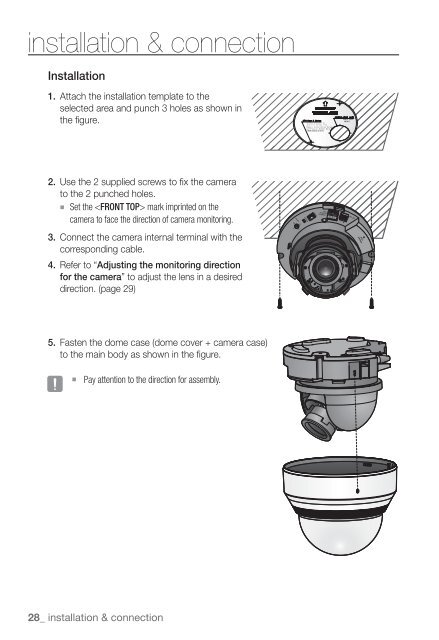Samsung SND-6083 User Manual - Use-IP
Samsung SND-6083 User Manual - Use-IP
Samsung SND-6083 User Manual - Use-IP
You also want an ePaper? Increase the reach of your titles
YUMPU automatically turns print PDFs into web optimized ePapers that Google loves.
T<br />
F<br />
W<br />
installation & connection<br />
Installation<br />
1. Attach the installation template to the<br />
selected area and punch 3 holes as shown in<br />
the figure.<br />
2. <strong>Use</strong> the 2 supplied screws to fix the camera<br />
to the 2 punched holes.<br />
``<br />
Set the mark imprinted on the<br />
camera to face the direction of camera monitoring.<br />
N AF<br />
RESET<br />
VIDEO<br />
2. ALARM IN<br />
3. GND<br />
1 2 3 1. ALARM OUT<br />
+ -<br />
DC 12V<br />
3. Connect the camera internal terminal with the<br />
corresponding cable.<br />
4. Refer to “Adjusting the monitoring direction<br />
for the camera” to adjust the lens in a desired<br />
direction. (page 29)<br />
FRONT<br />
TOP<br />
5. Fasten the dome case (dome cover + camera case)<br />
to the main body as shown in the figure.<br />
JJ<br />
`<br />
` Pay attention to the direction for assembly.<br />
28_ installation & connection