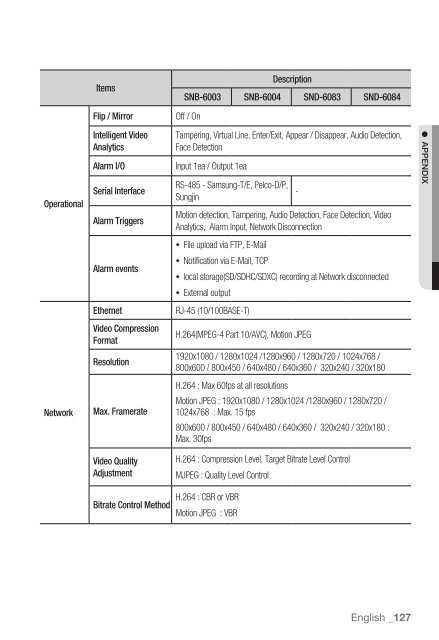Samsung SND-6083 User Manual - Use-IP
Samsung SND-6083 User Manual - Use-IP
Samsung SND-6083 User Manual - Use-IP
Create successful ePaper yourself
Turn your PDF publications into a flip-book with our unique Google optimized e-Paper software.
Items<br />
Description<br />
SNB-6003 SNB-6004 <strong>SND</strong>-<strong>6083</strong> <strong>SND</strong>-6084<br />
Flip / Mirror<br />
Off / On<br />
Operational<br />
Intelligent Video<br />
Analytics<br />
Alarm I/O<br />
Serial Interface<br />
Alarm Triggers<br />
Tampering, Virtual Line, Enter/Exit, Appear / Disappear, Audio Detection,<br />
Face Detection<br />
Input 1ea / Output 1ea<br />
RS-485 - <strong>Samsung</strong>-T/E, Pelco-D/P,<br />
-<br />
Sungjin<br />
Motion detection, Tampering, Audio Detection, Face Detection, Video<br />
Analytics, Alarm Input, Network Disconnection<br />
● appendix<br />
• y File upload via FTP, E-Mail<br />
Alarm events<br />
• y Notification via E-Mail, TCP<br />
• y local storage(SD/SDHC/SDXC) recording at Network disconnected<br />
• y External output<br />
Ethernet<br />
RJ-45 (10/100BASE-T)<br />
Video Compression<br />
Format<br />
H.264(MPEG-4 Part 10/AVC), Motion JPEG<br />
Resolution<br />
1920x1080 / 1280x1024 /1280x960 / 1280x720 / 1024x768 /<br />
800x600 / 800x450 / 640x480 / 640x360 / 320x240 / 320x180<br />
H.264 : Max 60fps at all resolutions<br />
Network<br />
Max. Framerate<br />
Motion JPEG : 1920x1080 / 1280x1024 /1280x960 / 1280x720 /<br />
1024x768 : Max. 15 fps<br />
800x600 / 800x450 / 640x480 / 640x360 / 320x240 / 320x180 :<br />
Max. 30fps<br />
Video Quality<br />
Adjustment<br />
H.264 : Compression Level, Target Bitrate Level Control<br />
MJPEG : Quality Level Control<br />
H.264 : CBR or VBR<br />
Bitrate Control Method<br />
Motion JPEG : VBR<br />
English _127