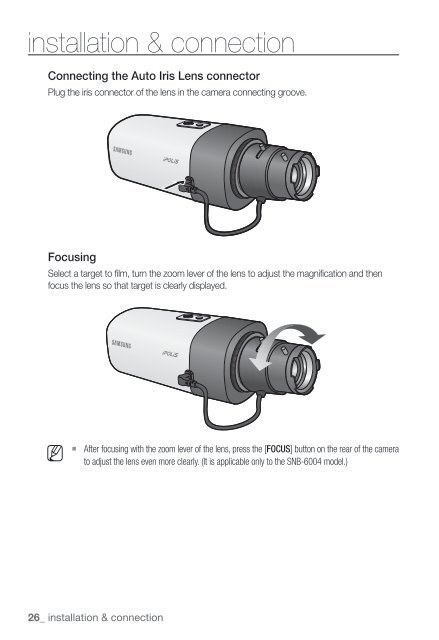- Page 1 and 2: NETWORK CAMERA User Manual SNB-6003
- Page 3 and 4: overview Important Safety Instructi
- Page 5 and 6: Class construction An apparatus wit
- Page 7 and 8: CONTENTS overview 3 3 Important Saf
- Page 9 and 10: Product Features •• Full HD Vid
- Page 11 and 12: What’s Included Please check if y
- Page 13 and 14: At a Glance (SNB-6003) Front Side a
- Page 15 and 16: Item Description e Power Port Used
- Page 17 and 18: Rear Side a b j i h c d e f ● ove
- Page 19 and 20: At a Glance (SND-6083) Appearance a
- Page 21 and 22: a Item Internal Cover Description I
- Page 23 and 24: Components a b ● overview c d e f
- Page 25: installation & connection Mounting
- Page 29 and 30: T F W Adjusting the monitoring dire
- Page 31 and 32: Removing a Micro SD Memory Card Gen
- Page 33 and 34: Connecting with other Device Monito
- Page 35 and 36: Power Cable Specification for Each
- Page 37 and 38: 1. Connect the AUDIO IN port of the
- Page 39 and 40: 2 1 2 3 1 3 2 1 To connect the alar
- Page 41 and 42: Connecting the Camera Directly to a
- Page 43 and 44: Connecting the Camera to a Broadban
- Page 45 and 46: Item g URL h IPv4 i IPv6 j Search k
- Page 47 and 48: If using a Broadband Router ••
- Page 49 and 50: Dynamic IP Setup Dynamic IP Environ
- Page 51 and 52: Setting up Port Range Forward for s
- Page 53 and 54: web viewer Connecting to the Camera
- Page 55 and 56: Login Whenever you access the camer
- Page 57 and 58: 5. When done, click . To install on
- Page 59 and 60: 7. Enter the password of the accoun
- Page 61 and 62: 5. Click [OK]. The old version of W
- Page 63 and 64: h Item Full Screen i Capture j Audi
- Page 65 and 66: Playing the recorded video MM ` ` B
- Page 67 and 68: Name of time search screen and its
- Page 69 and 70: To back up the searched video 1. Du
- Page 71 and 72: setup screen Setup You can configur
- Page 73 and 74: To Add/Change the Video Profile The
- Page 75 and 76: To Use Crop Encoding 1. Select . 2.
- Page 77 and 78:
Audio setup You can configure the I
- Page 79 and 80:
To Set SSDR (Samsung Super Dynamic
- Page 81 and 82:
To Set Exposure (SNB-6003/SNB-6004)
- Page 83 and 84:
To Set Day/Night (SNB-6003/SND-6083
- Page 85 and 86:
To Setup Special 1. Select . 2. Sel
- Page 87 and 88:
Focus setup (SNB-6004) You can adju
- Page 89 and 90:
External PTZ setup (SNB-6003/SNB-60
- Page 91 and 92:
Network Setup Interface 1. From the
- Page 93 and 94:
DDNS DDNS is an abbreviation of Dyn
- Page 95 and 96:
To connect to the Samsung DDNS in c
- Page 97 and 98:
SSL You can select a secure connect
- Page 99 and 100:
QoS You can specify the priority to
- Page 101 and 102:
UPnP discovery Cameras can be autom
- Page 103 and 104:
•• E-mail configuration -- Serv
- Page 105 and 106:
Alarm input You can set the alarm i
- Page 107 and 108:
Tampering detection You can set to
- Page 109 and 110:
JJ ` ` Motion detection and Video a
- Page 111 and 112:
4. Select tab. You can specify an
- Page 113 and 114:
To set the video analysis rules ``
- Page 115 and 116:
Face detection You can set to detec
- Page 117 and 118:
Alarm output setup 1. From the Setu
- Page 119 and 120:
Date & Time 1. From the Setup menu,
- Page 121 and 122:
Upgrade / Reboot 1. From the Setup
- Page 123 and 124:
Log You can check the system log or
- Page 125 and 126:
appendix Specification Video Lens I
- Page 127 and 128:
Items Description SNB-6003 SNB-6004
- Page 129 and 130:
Network Environmental Electrical Me
- Page 131 and 132:
SNB-6004 Unit : mm (inch) 147.8(5.8
- Page 133 and 134:
Troubleshooting PROBLEM I can’t a
- Page 135 and 136:
Open Source Announcement GPL/LGPL s
- Page 137 and 138:
9. The Free Software Foundation may
- Page 139 and 140:
3. Protecting Users’ Legal Rights
- Page 141 and 142:
11. Patents. A “contributor” is
- Page 143 and 144:
The “Library”, below, refers to
- Page 145 and 146:
12. If the distribution and/or use
- Page 147 and 148:
BSD License Some software component
- Page 149 and 150:
THIS SOFTWARE IS PROVIDED BY THE CO
- Page 151 and 152:
The MIT License Some software compo
- Page 153 and 154:
Mozilla Public License Since we, at
- Page 155 and 156:
5. Application of this License. Thi
- Page 157 and 158:
T-Kernel License - This Product use
- Page 159 and 160:
T-Kernel. Provided, however, that t
- Page 162:
SALES NETWORK SAMSUNG TECHWIN CO.,