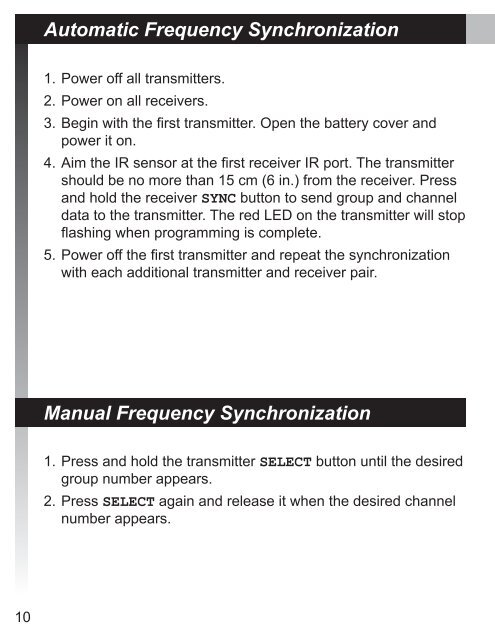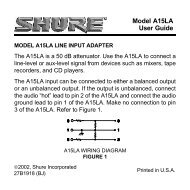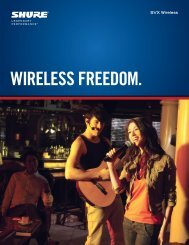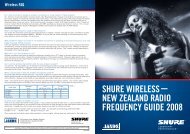Shure MX690 User Guide (English) - All Pro Sound
Shure MX690 User Guide (English) - All Pro Sound
Shure MX690 User Guide (English) - All Pro Sound
Create successful ePaper yourself
Turn your PDF publications into a flip-book with our unique Google optimized e-Paper software.
Automatic Frequency Synchronization<br />
1. Power off all transmitters.<br />
2. Power on all receivers.<br />
3. Begin with the first transmitter. Open the battery cover and<br />
power it on.<br />
4. Aim the IR sensor at the first receiver IR port. The transmitter<br />
should be no more than 15 cm (6 in.) from the receiver. Press<br />
and hold the receiver SYNC button to send group and channel<br />
data to the transmitter. The red LED on the transmitter will stop<br />
flashing when programming is complete.<br />
5. Power off the first transmitter and repeat the synchronization<br />
with each additional transmitter and receiver pair.<br />
Manual Frequency Synchronization<br />
1. Press and hold the transmitter SELECT button until the desired<br />
group number appears.<br />
2. Press SELECT again and release it when the desired channel<br />
number appears.<br />
10