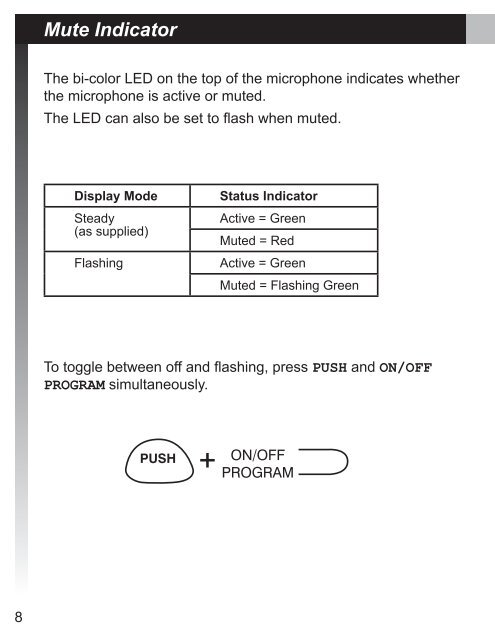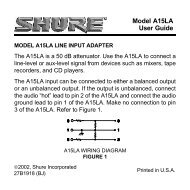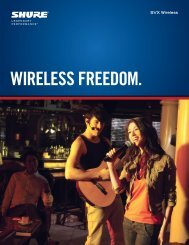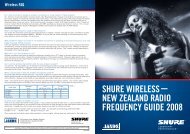Shure MX690 User Guide (English) - All Pro Sound
Shure MX690 User Guide (English) - All Pro Sound
Shure MX690 User Guide (English) - All Pro Sound
You also want an ePaper? Increase the reach of your titles
YUMPU automatically turns print PDFs into web optimized ePapers that Google loves.
Mute Indicator<br />
The bi-color LED on the top of the microphone indicates whether<br />
the microphone is active or muted.<br />
The LED can also be set to flash when muted.<br />
Display Mode<br />
Steady<br />
(as supplied)<br />
Flashing<br />
Status Indicator<br />
Active = Green<br />
Muted = Red<br />
Active = Green<br />
Muted = Flashing Green<br />
To toggle between off and flashing, press PUSH and ON/OFF<br />
PROGRAM simultaneously.<br />
+<br />
8