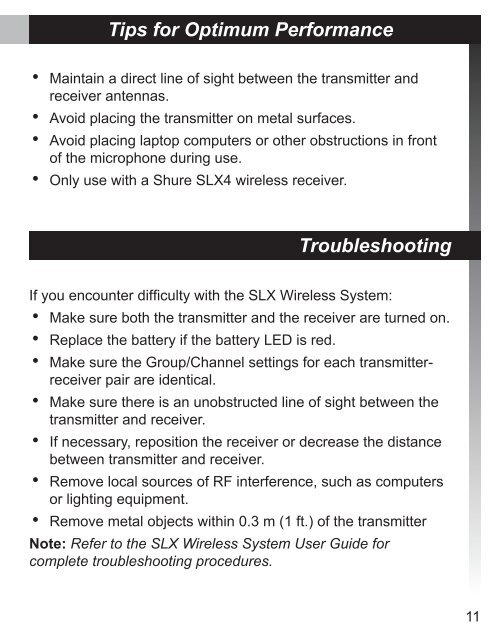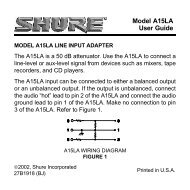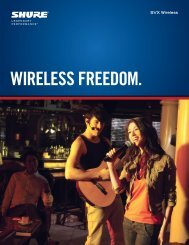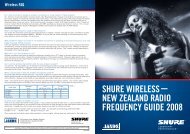Shure MX690 User Guide (English) - All Pro Sound
Shure MX690 User Guide (English) - All Pro Sound
Shure MX690 User Guide (English) - All Pro Sound
Create successful ePaper yourself
Turn your PDF publications into a flip-book with our unique Google optimized e-Paper software.
Tips for Optimum Performance<br />
• Maintain a direct line of sight between the transmitter and<br />
receiver antennas.<br />
• Avoid placing the transmitter on metal surfaces.<br />
• Avoid placing laptop computers or other obstructions in front<br />
of the microphone during use.<br />
• Only use with a <strong>Shure</strong> SLX4 wireless receiver.<br />
Troubleshooting<br />
If you encounter difficulty with the SLX Wireless System:<br />
• Make sure both the transmitter and the receiver are turned on.<br />
• Replace the battery if the battery LED is red.<br />
• Make sure the Group/Channel settings for each transmitterreceiver<br />
pair are identical.<br />
• Make sure there is an unobstructed line of sight between the<br />
transmitter and receiver.<br />
• If necessary, reposition the receiver or decrease the distance<br />
between transmitter and receiver.<br />
• Remove local sources of RF interference, such as computers<br />
or lighting equipment.<br />
• Remove metal objects within 0.3 m (1 ft.) of the transmitter<br />
Note: Refer to the SLX Wireless System <strong>User</strong> <strong>Guide</strong> for<br />
complete troubleshooting procedures.<br />
11