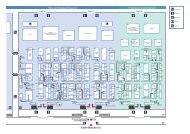You also want an ePaper? Increase the reach of your titles
YUMPU automatically turns print PDFs into web optimized ePapers that Google loves.
<strong>PRM</strong>-483A MULTI-FORMAT LCD MONITOR<br />
[6] MAIN - System[page3]<br />
OSD Menu Organization & Adjustment<br />
· Blue & Mono<br />
You may remove R(red) and G(green) from the input signal and show the image only with B(blue)<br />
signal. Menu may be set to ‘Mono’ to change the screen to MONO mode. (This mode uses only<br />
Luminance value.)<br />
· Back Light<br />
This item controls the LED backlight setting. The value should be within ranges between MIN(0)<br />
and MAX(25).<br />
· Internal Pattern<br />
This item is used to activate the Internal Pattern of 100% White or 100% Color Bar.<br />
· AFD<br />
This item activates the AFD mode. Selectable mode are: Off, Aspect Mode and Marker Mode.<br />
#This feature is active in the SDI signal that includes AFD Data.<br />
#In Internal Pattern mode, this feature and menu are disabled automatically.<br />
· Set ID<br />
This item controls the Set ID setting for UMD. The value should be within range between 0 and 99.<br />
· Firmware Version<br />
This item is the firmware version of the system.<br />
· License<br />
11