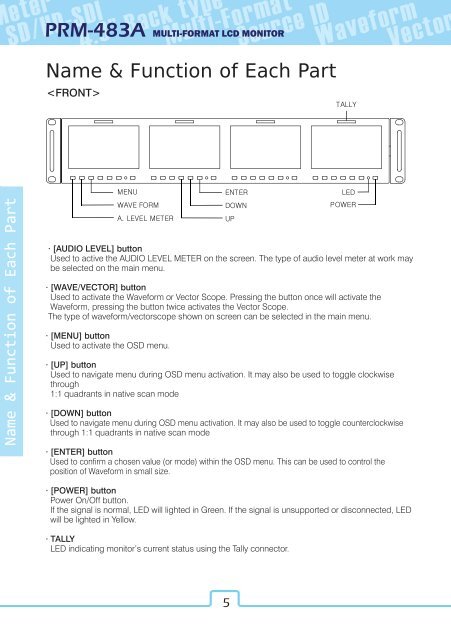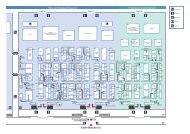Create successful ePaper yourself
Turn your PDF publications into a flip-book with our unique Google optimized e-Paper software.
<strong>PRM</strong>-483A MULTI-FORMAT LCD MONITOR<br />
Name & Function of Each Part<br />
<br />
TALLY<br />
Name & Function of Each Part<br />
MENU<br />
WAVE FORM<br />
A. LEVEL METER<br />
· [AUDIO LEVEL] button<br />
Used to active the AUDIO LEVEL METER on the screen. The type of audio level meter at work may<br />
be selected on the main menu.<br />
· [WAVE/VECTOR] button<br />
Used to activate the Waveform or Vector Scope. Pressing the button once will activate the<br />
Waveform, pressing the button twice activates the Vector Scope.<br />
The type of waveform/vectorscope shown on screen can be selected in the main menu.<br />
· [MENU] button<br />
Used to activate the OSD menu.<br />
ENTER<br />
DOWN<br />
UP<br />
POWER<br />
· [UP] button<br />
Used to navigate menu during OSD menu activation. It may also be used to toggle clockwise<br />
through<br />
1:1 quadrants in native scan mode<br />
· [DOWN] button<br />
Used to navigate menu during OSD menu activation. It may also be used to toggle counterclockwise<br />
through 1:1 quadrants in native scan mode<br />
· [ENTER] button<br />
Used to confirm a chosen value (or mode) within the OSD menu. This can be used to control the<br />
position of Waveform in small size.<br />
LED<br />
· [POWER] button<br />
Power On/Off button.<br />
If the signal is normal, LED will lighted in Green. If the signal is unsupported or disconnected, LED<br />
will be lighted in Yellow.<br />
· TALLY<br />
LED indicating monitor’s current status using the Tally connector.<br />
5