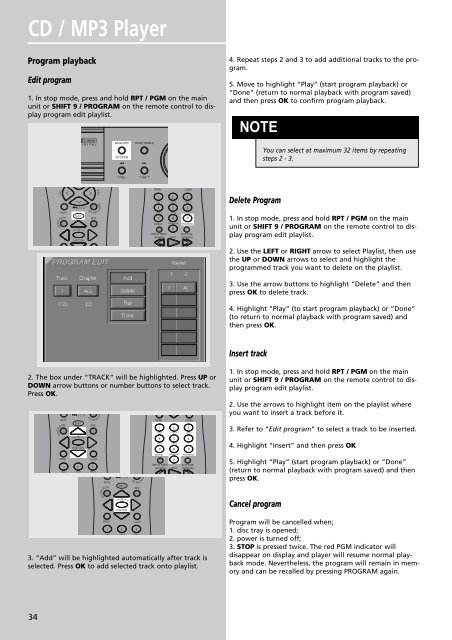RTDVD1-EN receiver - Radio Shack
RTDVD1-EN receiver - Radio Shack
RTDVD1-EN receiver - Radio Shack
Create successful ePaper yourself
Turn your PDF publications into a flip-book with our unique Google optimized e-Paper software.
CD / MP3 Player<br />
Program playback<br />
Edit program<br />
1. In stop mode, press and hold RPT / PGM on the main<br />
unit or SHIFT 9 / PROGRAM on the remote control to display<br />
program edit playlist.<br />
2. The box under “TRACK” will be highlighted. Press UP or<br />
DOWN arrow buttons or number buttons to select track.<br />
Press OK.<br />
3. “Add” will be highlighted automatically after track is<br />
selected. Press OK to add selected track onto playlist.<br />
34<br />
V O L<br />
MUTE<br />
GUIDE•RDM<br />
MUTE<br />
GUIDE•RDM<br />
/<br />
SHIFT<br />
OK<br />
IGITAL<br />
C H -<br />
FUNCTION<br />
/<br />
SHIFT<br />
OK<br />
C H -<br />
FUNCTION<br />
V O L<br />
G O B A C K • D I S C<br />
INFO<br />
M<strong>EN</strong>U CLEAR<br />
1 2 3<br />
G O B A C K • D I S<br />
INFO<br />
C C C<br />
MUTE<br />
GUIDE•RDM<br />
BAND/APP<br />
RPT/PGM<br />
BASS/TREBLE<br />
TUNE - TUNE +<br />
/<br />
SHIFT<br />
OK<br />
C H -<br />
FUNCTION<br />
M<strong>EN</strong>U CLEAR<br />
1 2 3<br />
G O B A C K • D I<br />
INFO<br />
C C C<br />
M<strong>EN</strong>U CLEAR<br />
1 2 3<br />
C C C<br />
4 5 6<br />
C<br />
7 8 9<br />
REPEAT RANDOM PROGRAM<br />
0<br />
INPUT SEEK ANT-FMS<br />
REVERSE PLAY FORWARD<br />
C<br />
M<strong>EN</strong>U CLEAR<br />
1 2 3<br />
C C C<br />
4 5 6<br />
C C<br />
7 8 9<br />
REPEAT RANDOM PROGRAM<br />
0<br />
INPUT SEEK ANT-FMS<br />
REVERSE PLAY FORWARD<br />
4. Repeat steps 2 and 3 to add additional tracks to the program.<br />
5. Move to highlight “Play” (start program playback) or<br />
“Done” (return to normal playback with program saved)<br />
and then press OK to confirm program playback.<br />
NOTE<br />
Delete Program<br />
1. In stop mode, press and hold RPT / PGM on the main<br />
unit or SHIFT 9 / PROGRAM on the remote control to display<br />
program edit playlist.<br />
2. Use the LEFT or RIGHT arrow to select Playlist, then use<br />
the UP or DOWN arrows to select and highlight the<br />
programmed track you want to delete on the playlist.<br />
3. Use the arrow buttons to highlight “Delete” and then<br />
press OK to delete track.<br />
4. Highlight “Play” (to start program playback) or “Done”<br />
(to return to normal playback with program saved) and<br />
then press OK.<br />
Insert track<br />
1. In stop mode, press and hold RPT / PGM on the main<br />
unit or SHIFT 9 / PROGRAM on the remote control to display<br />
program edit playlist.<br />
2. Use the arrows to highlight item on the playlist where<br />
you want to insert a track before it.<br />
3. Refer to “Edit program” to select a track to be inserted.<br />
4. Highlight “Insert” and then press OK<br />
5. Highlight “Play” (start program playback) or “Done”<br />
(return to normal playback with program saved) and then<br />
press OK.<br />
Cancel program<br />
You can select at maximum 32 items by repeating<br />
steps 2 - 3.<br />
Program will be cancelled when;<br />
1. disc tray is opened;<br />
2. power is turned off;<br />
3. STOP is pressed twice. The red PGM indicator will<br />
disappear on display and player will resume normal playback<br />
mode. Nevertheless, the program will remain in memory<br />
and can be recalled by pressing PROGRAM again.