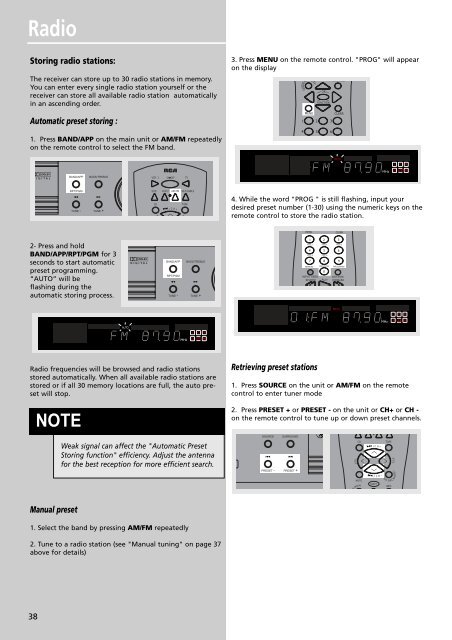RTDVD1-EN receiver - Radio Shack
RTDVD1-EN receiver - Radio Shack
RTDVD1-EN receiver - Radio Shack
Create successful ePaper yourself
Turn your PDF publications into a flip-book with our unique Google optimized e-Paper software.
<strong>Radio</strong><br />
Storing radio stations:<br />
The <strong>receiver</strong> can store up to 30 radio stations in memory.<br />
You can enter every single radio station yourself or the<br />
<strong>receiver</strong> can store all available radio station automatically<br />
in an ascending order.<br />
Automatic preset storing :<br />
1. Press BAND/APP on the main unit or AM/FM repeatedly<br />
on the remote control to select the FM band.<br />
2- Press and hold<br />
BAND/APP/RPT/PGM for 3<br />
seconds to start automatic<br />
preset programming.<br />
“AUTO” will be<br />
flashing during the<br />
automatic storing process.<br />
<strong>Radio</strong> frequencies will be browsed and radio stations<br />
stored automatically. When all available radio stations are<br />
stored or if all 30 memory locations are full, the auto preset<br />
will stop.<br />
Manual preset<br />
1. Select the band by pressing AM/FM repeatedly<br />
2. Tune to a radio station (see "Manual tuning" on page 37<br />
above for details)<br />
38<br />
IGITAL<br />
BAND/APP<br />
RPT/PGM<br />
BASS/TREBLE<br />
TUNE - TUNE +<br />
DVD DIGITAL<br />
VCD PRO.LOGIC<br />
CD<br />
MP3<br />
INTRORANDOM<br />
NOTE<br />
DIGITAL<br />
VCR 1<br />
DVD<br />
CD<br />
ON OFF TV<br />
VCR 2 AM•FM SAT•CABLE<br />
Weak signal can affect the "Automatic Preset<br />
Storing function" efficiency. Adjust the antenna<br />
for the best reception for more efficient search.<br />
/ C H +<br />
BAND/APP<br />
RPT/PGM<br />
TAPE<br />
BASS/TREBLE<br />
TUNE - TUNE +<br />
L C R<br />
LS LFE RS<br />
3. Press M<strong>EN</strong>U on the remote control. "PROG" will appear<br />
on the display<br />
DVD DIGITAL<br />
VCD PRO.LOGIC<br />
CD<br />
MP3<br />
INTRORANDOM<br />
GUIDE•RDM•PTY<br />
4. While the word "PROG " is still flashing, input your<br />
desired preset number (1-30) using the numeric keys on the<br />
remote control to store the radio station.<br />
DVD DIGITAL<br />
VCD PRO.LOGIC<br />
CD<br />
MP3<br />
INTRORANDOM<br />
Retrieving preset stations<br />
M<strong>EN</strong>U CLEAR<br />
1 2 3<br />
4 5 6<br />
INFO•RDS<br />
1. Press SOURCE on the unit or AM/FM on the remote<br />
control to enter tuner mode<br />
OK<br />
FUNCTION<br />
M<strong>EN</strong>U CLEAR<br />
1 2 3<br />
C C C<br />
4 5 6<br />
C C<br />
7 8 9<br />
REPEAT RANDOM PROGRAM<br />
0<br />
INPUT SEEK ANT-FMS<br />
REVERSE PLAY FORWARD<br />
L C R<br />
LS LFE RS<br />
L C R<br />
LS LFE RS<br />
2. Press PRESET + or PRESET - on the unit or CH+ or CH -<br />
on the remote control to tune up or down preset channels.<br />
SOURCE<br />
SURROUND<br />
PRESET - PRESET +<br />
m<br />
V O L<br />
CD<br />
MUTE<br />
DE•RDM<br />
/ C H +<br />
/<br />
SHIFT<br />
C H -<br />
TAPE<br />
INFO<br />
V O L<br />
G O B A C K • D I S C