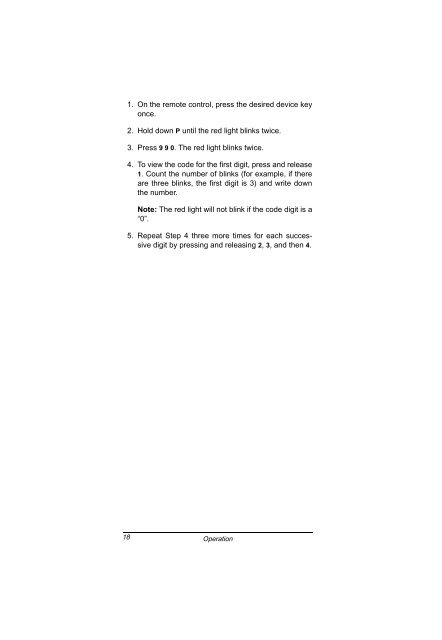4-in-One Light-Up Remote - Radio Shack
4-in-One Light-Up Remote - Radio Shack
4-in-One Light-Up Remote - Radio Shack
Create successful ePaper yourself
Turn your PDF publications into a flip-book with our unique Google optimized e-Paper software.
1. On the remote control, press the desired device key<br />
once.<br />
2. Hold down P until the red light bl<strong>in</strong>ks twice.<br />
3. Press 9 9 0. The red light bl<strong>in</strong>ks twice.<br />
4. To view the code for the first digit, press and release<br />
1. Count the number of bl<strong>in</strong>ks (for example, if there<br />
are three bl<strong>in</strong>ks, the first digit is 3) and write down<br />
the number.<br />
Note: The red light will not bl<strong>in</strong>k if the code digit is a<br />
“0”.<br />
5. Repeat Step 4 three more times for each successive<br />
digit by press<strong>in</strong>g and releas<strong>in</strong>g 2, 3, and then 4.<br />
18 Operation