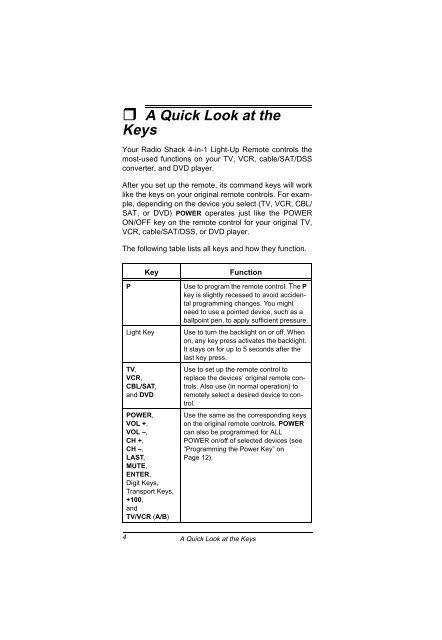4-in-One Light-Up Remote - Radio Shack
4-in-One Light-Up Remote - Radio Shack
4-in-One Light-Up Remote - Radio Shack
Create successful ePaper yourself
Turn your PDF publications into a flip-book with our unique Google optimized e-Paper software.
� A Quick Look at the<br />
Keys<br />
Your <strong>Radio</strong> <strong>Shack</strong> 4-<strong>in</strong>-1 <strong>Light</strong>-<strong>Up</strong> <strong>Remote</strong> controls the<br />
most-used functions on your TV, VCR, cable/SAT/DSS<br />
converter, and DVD player.<br />
After you set up the remote, its command keys will work<br />
like the keys on your orig<strong>in</strong>al remote controls. For example,<br />
depend<strong>in</strong>g on the device you select (TV, VCR, CBL/<br />
SAT, or DVD) POWER operates just like the POWER<br />
ON/OFF key on the remote control for your orig<strong>in</strong>al TV,<br />
VCR, cable/SAT/DSS, or DVD player.<br />
The follow<strong>in</strong>g table lists all keys and how they function.<br />
Key Function<br />
P Use to program the remote control. The P<br />
key is slightly recessed to avoid accidental<br />
programm<strong>in</strong>g changes. You might<br />
need to use a po<strong>in</strong>ted device, such as a<br />
ballpo<strong>in</strong>t pen, to apply sufficient pressure.<br />
<strong>Light</strong> Key Use to turn the backlight on or off. When<br />
on, any key press activates the backlight.<br />
It stays on for up to 5 seconds after the<br />
last key press.<br />
TV,<br />
VCR,<br />
CBL/SAT,<br />
and DVD<br />
POWER,<br />
VOL +,<br />
VOL –,<br />
CH +,<br />
CH –,<br />
LAST,<br />
MUTE,<br />
ENTER,<br />
Digit Keys,<br />
Transport Keys,<br />
+100,<br />
and<br />
TV/VCR (A/B)<br />
Use to set up the remote control to<br />
replace the devices’ orig<strong>in</strong>al remote controls.<br />
Also use (<strong>in</strong> normal operation) to<br />
remotely select a desired device to control.<br />
Use the same as the correspond<strong>in</strong>g keys<br />
on the orig<strong>in</strong>al remote controls. POWER<br />
can also be programmed for ALL<br />
POWER on/off of selected devices (see<br />
“Programm<strong>in</strong>g the Power Key” on<br />
Page 12).<br />
4 A Quick Look at the Keys