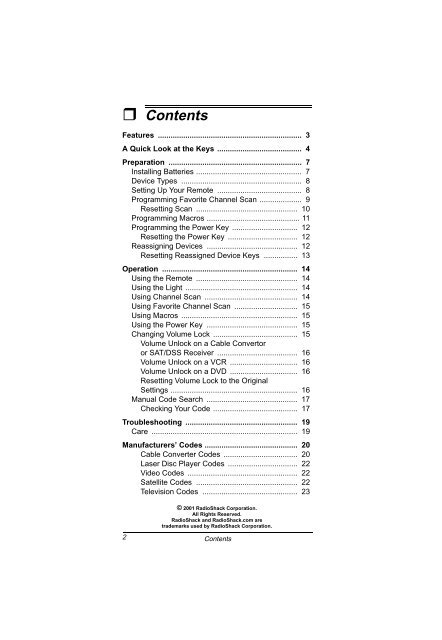4-in-One Light-Up Remote - Radio Shack
4-in-One Light-Up Remote - Radio Shack
4-in-One Light-Up Remote - Radio Shack
You also want an ePaper? Increase the reach of your titles
YUMPU automatically turns print PDFs into web optimized ePapers that Google loves.
� Contents<br />
Features .................................................................... 3<br />
A Quick Look at the Keys ........................................ 4<br />
Preparation ............................................................... 7<br />
Install<strong>in</strong>g Batteries .................................................. 7<br />
Device Types ......................................................... 8<br />
Sett<strong>in</strong>g <strong>Up</strong> Your <strong>Remote</strong> ........................................ 8<br />
Programm<strong>in</strong>g Favorite Channel Scan .................... 9<br />
Resett<strong>in</strong>g Scan ................................................ 10<br />
Programm<strong>in</strong>g Macros ............................................ 11<br />
Programm<strong>in</strong>g the Power Key ............................... 12<br />
Resett<strong>in</strong>g the Power Key ................................. 12<br />
Reassign<strong>in</strong>g Devices ........................................... 12<br />
Resett<strong>in</strong>g Reassigned Device Keys ................ 13<br />
Operation ................................................................ 14<br />
Us<strong>in</strong>g the <strong>Remote</strong> ................................................ 14<br />
Us<strong>in</strong>g the <strong>Light</strong> ..................................................... 14<br />
Us<strong>in</strong>g Channel Scan ............................................ 14<br />
Us<strong>in</strong>g Favorite Channel Scan .............................. 15<br />
Us<strong>in</strong>g Macros ....................................................... 15<br />
Us<strong>in</strong>g the Power Key ........................................... 15<br />
Chang<strong>in</strong>g Volume Lock ........................................ 15<br />
Volume Unlock on a Cable Convertor<br />
or SAT/DSS Receiver ...................................... 16<br />
Volume Unlock on a VCR ................................ 16<br />
Volume Unlock on a DVD ................................ 16<br />
Resett<strong>in</strong>g Volume Lock to the Orig<strong>in</strong>al<br />
Sett<strong>in</strong>gs ............................................................ 16<br />
Manual Code Search ........................................... 17<br />
Check<strong>in</strong>g Your Code ........................................ 17<br />
Troubleshoot<strong>in</strong>g ..................................................... 19<br />
Care ..................................................................... 19<br />
Manufacturers’ Codes ............................................ 20<br />
Cable Converter Codes ................................... 20<br />
Laser Disc Player Codes ................................. 22<br />
Video Codes .................................................... 22<br />
Satellite Codes ................................................ 22<br />
Television Codes ............................................. 23<br />
© 2001 <strong>Radio</strong><strong>Shack</strong> Corporation.<br />
All Rights Reserved.<br />
<strong>Radio</strong><strong>Shack</strong> and <strong>Radio</strong><strong>Shack</strong>.com are<br />
trademarks used by <strong>Radio</strong><strong>Shack</strong> Corporation.<br />
2 Contents