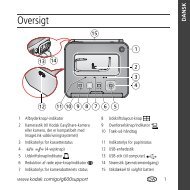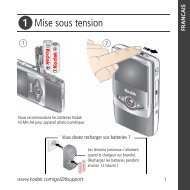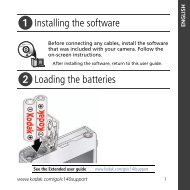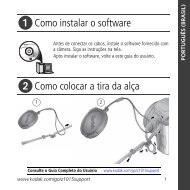KODAK EASYSHARE C182 Digital Camera
KODAK EASYSHARE C182 Digital Camera
KODAK EASYSHARE C182 Digital Camera
Create successful ePaper yourself
Turn your PDF publications into a flip-book with our unique Google optimized e-Paper software.
Taking pictures/videos<br />
Using different modes<br />
Use this mode For<br />
P<br />
Smart<br />
Capture<br />
General picture taking—it offers excellent image quality and ease<br />
of use. The scene is analyzed for other content and for lighting.<br />
You can choose the best picture size and aspect ratio for your<br />
needs—just press the Menu button and choose Picture Size.<br />
Close-Up Close range. Use available light instead of flash, if possible.<br />
Sport Subjects that are in motion.<br />
Turn the Mode dial to the mode<br />
that best suits your subjects and<br />
surroundings.<br />
Scene Point-and-shoot simplicity when taking pictures in practically any<br />
situation. (See page 9.)<br />
Video Capturing video with sound. (See page 10.)<br />
NOTE: Sound cannot be played on the camera. Sound is heard after the<br />
video is transferred to your computer.<br />
Blur Reducing blur caused by camera shake or subject motion.<br />
Reduction<br />
Program Access to more manual settings than Smart Capture mode.<br />
8 www.kodak.com/go/support