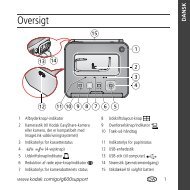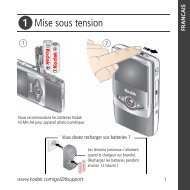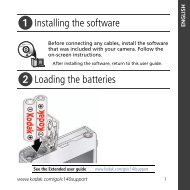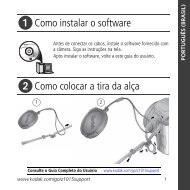KODAK EASYSHARE C182 Digital Camera
KODAK EASYSHARE C182 Digital Camera
KODAK EASYSHARE C182 Digital Camera
You also want an ePaper? Increase the reach of your titles
YUMPU automatically turns print PDFs into web optimized ePapers that Google loves.
Working with pictures/videos<br />
Making a video action print<br />
From a video, you can make a 9-up picture, suitable for a 4 x 6-inch<br />
(10 x 15 cm) print.<br />
1 Press the Review<br />
video.<br />
button, then to find a<br />
2 Press the Menu button, then to highlight<br />
Video 9-up picture<br />
the Edit tab. Highlight Action Print, then press OK.<br />
3 Highlight an option, then press OK.<br />
Auto: The camera includes the first and last frames,<br />
then 7 equally spaced frames.<br />
Manual: Choose the first and last frames; the<br />
camera chooses 7 equally spaced frames.<br />
A 9--up picture is created.<br />
■ Press the Shutter button halfway down to return to Capture mode.<br />
IMPORTANT: Your camera offers a built-in Help system. See page 38.<br />
22 www.kodak.com/go/support