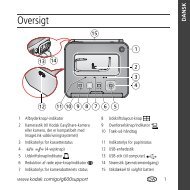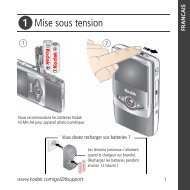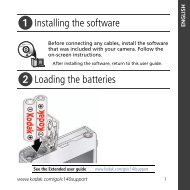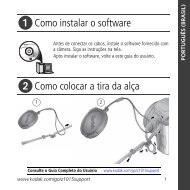KODAK EASYSHARE C182 Digital Camera
KODAK EASYSHARE C182 Digital Camera
KODAK EASYSHARE C182 Digital Camera
Create successful ePaper yourself
Turn your PDF publications into a flip-book with our unique Google optimized e-Paper software.
Getting help<br />
Direct printing (PICTBRIDGE enabled Printer) problems<br />
Status Solution<br />
Cannot find the<br />
desired picture<br />
■ Use the Direct printing menu to change the image storage location.<br />
The Direct printing ■ Press any camera button to redisplay the menu.<br />
menu interface turns<br />
off<br />
Cannot print pictures ■ Make sure there is a connection between the camera and the<br />
printer (see page 32).<br />
■ Make sure the printer and the camera have power.<br />
<strong>Camera</strong> or printer<br />
displays an error<br />
message<br />
■ Follow the prompts to resolve the issue.<br />
42 www.kodak.com/go/support