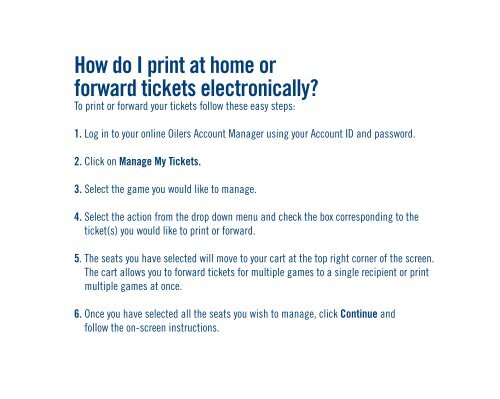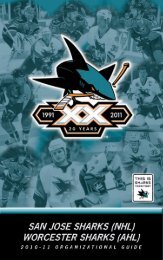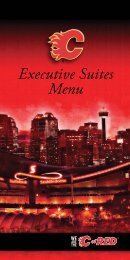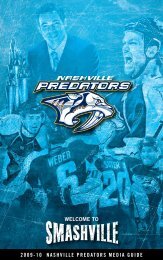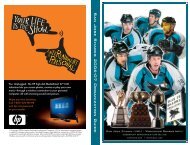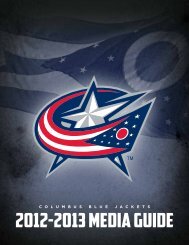DIGITAL SEASON SEAT CARD GUIDE - Edmonton Oilers
DIGITAL SEASON SEAT CARD GUIDE - Edmonton Oilers
DIGITAL SEASON SEAT CARD GUIDE - Edmonton Oilers
Create successful ePaper yourself
Turn your PDF publications into a flip-book with our unique Google optimized e-Paper software.
How do I print at home or<br />
forward tickets electronically?<br />
To print or forward your tickets follow these easy steps:<br />
1. Log in to your online <strong>Oilers</strong> Account Manager using your Account ID and password.<br />
2. Click on Manage My Tickets.<br />
3. Select the game you would like to manage.<br />
4. Select the action from the drop down menu and check the box corresponding to the<br />
ticket(s) you would like to print or forward.<br />
5. The seats you have selected will move to your cart at the top right corner of the screen.<br />
The cart allows you to forward tickets for multiple games to a single recipient or print<br />
multiple games at once.<br />
6. Once you have selected all the seats you wish to manage, click Continue and<br />
follow the on-screen instructions.