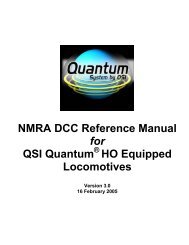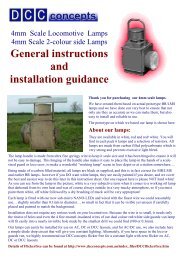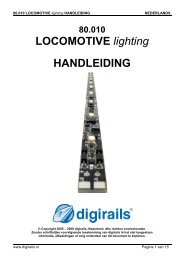5260x_LokPilot+LokPilotDCC_V20_ESU_LLC_U ... - DCC Supplies
5260x_LokPilot+LokPilotDCC_V20_ESU_LLC_U ... - DCC Supplies
5260x_LokPilot+LokPilotDCC_V20_ESU_LLC_U ... - DCC Supplies
Create successful ePaper yourself
Turn your PDF publications into a flip-book with our unique Google optimized e-Paper software.
user manual<br />
LokPilot V2.0<br />
LokPilot<strong>DCC</strong> V2.0<br />
Version 1.1, 1st edition<br />
June 2005<br />
user manual LokPilot V2.0 / LokPilot <strong>DCC</strong> V2.0 06/2005 1
General Features:<br />
LokPilot V2.0 is the successor of the popular LokPilot<br />
decoder. It enhances the already outstanding<br />
properties with more features with the objective to<br />
improve running characteristics even more as well<br />
as to increase reliability and flexibility.<br />
LokPilot V2.0 is available in two types:<br />
LokPilot V2.0 is a multi-protocol-decoder. It supports<br />
Märklin / Motorola as well as the widely used <strong>DCC</strong><br />
system. It can also be used in analogue layouts with<br />
AC or DC supply. Thus it is the ideal decoder even for<br />
layouts with combined Motorola / <strong>DCC</strong> controls.<br />
LokPilot<strong>DCC</strong> V2.0 is a „thoroughbred“ <strong>DCC</strong> Decoder.<br />
It provides all functions of LokPilot V2.0, except<br />
for the Motorola-protocol and can also be used in<br />
analogue mode (DC only).<br />
Both decoders are the premier choice for the<br />
demanding model train enthusiasts who insist on<br />
excellent load control – particularly at low speeds –<br />
and maximum flexibility in terms of adapting the<br />
decoder to the model engine. LokPilot V2.0 detects<br />
the operating mode automatically and can control<br />
DC motors, coreless motors (e.g.: Faulhaber) or universal<br />
motors with HAMO-magnets. Due to its unique<br />
features LokPilot V2.0 offers great flexibility and<br />
reliability, as you have come to expect it from a top<br />
quality decoder. Even future updates are no problem<br />
for LokPilot V2.0: Due to its flash memory technology<br />
it can be updated to the latest version at any time.<br />
Properties of LokPilot<strong>DCC</strong> V2.0:<br />
• Fully operational on analogue DC layouts<br />
• Fully automatic change of operating mode<br />
(auto-detect)<br />
•4 th generation load control: to be adapted to<br />
motor characteristics with three CVs<br />
• 40 kHz pulse frequency for smooth and silent<br />
motor control<br />
• Supports Lenz Brake sections<br />
• 14, 28 and 128 speed steps in <strong>DCC</strong>-mode<br />
• Automatic detection of speed step setting<br />
in most <strong>DCC</strong>-systems<br />
• 2- or 4-digit address<br />
• Fully compatible with NMRA-standards<br />
• Shunting speed<br />
2<br />
General Features<br />
• Acceleration and deceleration can be switched<br />
off<br />
• Advanced Consisting<br />
• Freely selectable speed curve<br />
• Improved function mapping: All outputs can be<br />
assigned to any function button<br />
• Lighting effects: Strobe, Double Strobe, Mars<br />
and Gyro light, Firebox, Blinker, Flash.<br />
• 2 directional outputs for headlights for up to<br />
180 mA each<br />
• 2 auxiliary outputs (F1 und F2), for up to 180 mA<br />
each<br />
• Maximum total current of all 4 outputs: 350 mA<br />
• Adjustable acceleration and maximum speed<br />
even in analogue mode<br />
• Motor output: maximum 1.1 A, short circuit<br />
protection<br />
• Total maximum load of decoder: 1.2 A<br />
• Dimensions: 23 x 15.5 x 6.5 mm<br />
• Designed for the future - possible firmware<br />
upgrade with flash-memory<br />
Additional features of LokPilot V2.0:<br />
• Suitable for analogue AC layouts<br />
• Supports Motorola-format (old and new)<br />
• Programming mode for Märklin 6021 (for the<br />
most important functions)<br />
Pin Description Color Code<br />
1 motor terminal right orange<br />
2 back-up light yellow<br />
3 function F1 green<br />
4 current pick-up 1 black<br />
5 motor terminal left gray<br />
6 headlight white<br />
7 common (+pole) blue<br />
8 current pick-up 2 red<br />
red<br />
black<br />
Figure 1: NMRA interface<br />
user manual LokPilot V2.0 / LokPilot <strong>DCC</strong> V2.0 06/2005
speaker100Ω<br />
violet<br />
green<br />
yellow<br />
withe<br />
2 x dark brown<br />
AUX 2<br />
AUX 1<br />
blau<br />
light<br />
light<br />
LokSound<br />
LokSound LokPilot<br />
black<br />
red<br />
orange<br />
gray<br />
engine<br />
Figure 2: Wiring of engines with DC motor and isolated functions<br />
speaker100Ω<br />
violet<br />
green<br />
yellow<br />
withe<br />
2 x dark brown<br />
AUX 2<br />
AUX 1<br />
chassis<br />
light<br />
light<br />
LokPilot<br />
black<br />
orange<br />
gray<br />
red<br />
engine<br />
Figure 3: Wiring of engines with DC motors and functions with the common pole connected to the chassis<br />
Important note:<br />
• The LokPilot V2.0 and LokPilot<strong>DCC</strong> decoders are<br />
designed for use in model railways only<br />
• Avoid mechanical force and impact on the<br />
decoder<br />
• Do not expose to wet and humid conditions<br />
• Do not remove the heat shrink sleeve around the<br />
decoder<br />
• Never solder on the circuit board, extend cables<br />
if necessary<br />
• Never wrap the decoder in insulation tape, since<br />
this may cause overheating<br />
• Always disconnect the circuit when installing the<br />
decoder<br />
• Make sure that no blank wire ends come into<br />
contact with any metal parts of the locomotive<br />
• Make sure that no wires are squeezed or cut by<br />
the model’s transmission parts when reassembling<br />
the locomotive.<br />
user manual LokPilot V2.0 / LokPilot <strong>DCC</strong> V2.0 06/2005 3
Prior to installation<br />
Prior to installation<br />
How to proceed depends on how the headlights and<br />
The locomotive must be in perfect technical<br />
condition prior to installation. Only a locomotive with<br />
a trouble-free mechanism and smooth running<br />
other functions are wired:<br />
a) If directional headlights and functions are insulated<br />
from the locomotive body proceed as per figure 2.<br />
properties in analogue mode should be converted for<br />
b) Directional headlights and functions may be<br />
digital mode. Wear and tear parts, such as motor<br />
connected with their common to the track voltage<br />
brushes, wheel contacts, light bulbs, etc. must be<br />
(e.g. almost all Maerklin® -locomotives and older<br />
inspected and cleaned or replaced if necessary.<br />
Fleischmann or ROCO locomotives are wired like<br />
All work has to be carried out with the locomotive that) as per figure 3.<br />
placed on a suitable base (not the track) and definitely<br />
• Connect the red wire to the right rail pick up (or<br />
un-powered. Make sure there can never be any<br />
centerpick up in AC models),<br />
electrical power applied to the loco during the<br />
conversion – even inadvertently.<br />
• and the black wire to the left rail pick up (wheels<br />
in AC models).<br />
Locomotives with <strong>DCC</strong> Interface<br />
• Connect the orange wire with the motor terminal,<br />
which was originally wired to the right wheel<br />
The LokPilot<strong>DCC</strong> is equipped with an interface as per<br />
NMRA 650/652 (NMRA page 9.1/9.2 - see fig. 1). Installation<br />
in locomotives with interface is therefore<br />
pick up (center pick up in AC models).<br />
particularly easy:<br />
• The gray wire goes to the terminal, which was<br />
originally connected to the left rail (common rails<br />
• Remove the body from the chassis. Please refer<br />
for AC models).<br />
to the instructions provided with your<br />
locomotive!<br />
• Remove the plug from the <strong>DCC</strong> socket. Please<br />
• Solder the rear lights to the yellow wire, the front<br />
headlights to the white wire.<br />
keep it for later use.<br />
• Connect the green wire to the function output<br />
which you want to switch with function button<br />
• Insert the plug in such a way that pin 1 of the<br />
F1.<br />
plug(near the red / orange wires) is located next<br />
to the point marked *, +, . or 1. Please take care<br />
to avoid bending the pins. Do not rely on the<br />
assumption that the wires have to lead from the<br />
• Connect the purple wire with the function output<br />
which you want to switch with the function<br />
button F2.<br />
socket in a certain direction: only the position of If your locomotive is wired as per b) above then wiring<br />
pin 1 determines which way the plug has to be is completed.<br />
inserted.<br />
In the case as per fig. 2 you have to connect the<br />
• Locate the decoder at a suitable position within second pole of all light bulbs or other loads to the<br />
the locomotive. Most modern models have<br />
blue wire. The blue wire must not be connected to<br />
sufficient space for a decoder. Use double sided<br />
the chassis!<br />
adhesive tape or a small amount of hot glue.<br />
Connecting Auxiliary Functions<br />
Locomotives without interface<br />
Any load may be connected to the light and function<br />
First separate all wires in the locomotive and make<br />
outputs as long as it doesn’t exceed the maximum<br />
sure there is no hidden connection from one of the<br />
current. Please note that the overload protection of<br />
motor terminals to the chassis or the wheel contacts.<br />
the decoder responds very quickly and will switch<br />
The motor terminals definitely must be insulated.<br />
off all functions immediately in case of overload or<br />
Fleischmann models often have such a connection,<br />
short circuit.<br />
which can easily be overlooked. Check all connections<br />
using an Ohmmeter and make sure there are no short<br />
circuits between the motor terminals and the wheel<br />
contacts.<br />
Therefore use only 16 V bulbs or higher and a<br />
maximum nominal current of 50 mA:<br />
Incandescent lamps have a high starting<br />
current and this may activate the overload<br />
protection of the decoder when the lights are<br />
switched on.<br />
4<br />
user manual LokPilot V2.0 / LokPilot <strong>DCC</strong> V2.0 06/2005
Only use digital smoke generators (e.g. Seuthe No.<br />
11) for locomotives whose light and function outputs<br />
are connected as shown in figure 2. All other smoke<br />
generators may draw too much current. Some<br />
commercially available smoke generators have a<br />
nominal current above 250 mA!<br />
Locomotives that are connected as shown in figure<br />
3 need an analogue smoke generator e.g.<br />
Seuthe No. 10.<br />
Make sure that the total current for all<br />
function outputs does not exceed the<br />
permitted current rating and avoid short<br />
circuits between outputs. Although outputs<br />
of LokPilot<strong>DCC</strong> decoders are protected, high<br />
voltage on the terminals or a short circuit may<br />
damage the decoder!<br />
Set-up and initial operation<br />
Before replacing the body and reconnecting the<br />
engine it is recommended to carry out a function<br />
test.<br />
The factory pre-set address is 03.<br />
• Does the locomotive move in either<br />
direction?<br />
• Turn the lights on: are they operating<br />
correctly? If the LokPilot<strong>DCC</strong> V2.0 decoder is<br />
used in a locomotive with NMRA interface:<br />
check if the NMRA connector is plugged in<br />
correctly.<br />
<strong>DCC</strong>-Mode<br />
Remove capacitors that may be connected to the<br />
track section (e.g. in ROCO connecting track). They<br />
may impede normal operation of the decoder and<br />
even destroy it.<br />
LokPilot<strong>DCC</strong> may be operated with any <strong>DCC</strong><br />
compatible system. The automatic speed step<br />
detection was tested with the following devices:<br />
ROCO Lokmaus2, Uhlenbrock Intellibox, Lenz Digital<br />
plus V2.3, ZIMO MX1.<br />
When using Lenz digital plus V3.0 the auto-detect<br />
feature does not operate in 14-speed step mode.<br />
Change to 28/128 speed steps.<br />
LokPilot<strong>DCC</strong> attempts to detect the speed step<br />
<strong>DCC</strong>-Mode<br />
setting every time the system is powered up and the<br />
lights are turned on. In order to accomplish this, you<br />
have to switch on the lights and vary the speed setting<br />
until the lights burn consistently.<br />
If you want to change the speed step setting during<br />
operation, you have to disconnect the circuit/track/<br />
locomotive to activate the auto-detect feature<br />
The auto-detect feature can be turned off with CV<br />
49 Bit 4 (refer to the table on page 8).<br />
Motorola-mode (not for LokPilot<strong>DCC</strong> V2.0)<br />
The LokPilot V2.0 can be used with all Märklin®<br />
devices or compatible systems previously sold or<br />
currently on the market. The functions F1 to F4 can<br />
only be activated with the so-called „new<br />
Motorola®-format“. To activate this, the DIP<br />
switches 1 and 2 on the 6021 have to be set to the<br />
upper position („On“).<br />
Adjusting decoder parameters<br />
The LokPilot V2.0 supports many parameters. A<br />
detailed list is provided at the end of this manual. All<br />
adjustable parameters are stored in so called CVs<br />
(configuration variables). They can be adjusted<br />
individually, depending on the type of command<br />
station. Please refer to the relevant chapters in the<br />
manual of your digital system (e.g.: programming of<br />
<strong>DCC</strong> decoders). The LokPilot V2.0 supports all<br />
programming methods as per NMRA.<br />
Programming Märklin 6020 / 6021<br />
Märklin central units 6020 and 6021 have to be dealt<br />
with differently. Only parameters up to number 80<br />
are available, provided the desired number is also<br />
below 80. Proceed as follow to adjust these CVs (not<br />
for LokPilot<strong>DCC</strong> V2.0):<br />
(The throttle must be set to 0. No other engines may<br />
be on the layout. Take note of the blinking lights of<br />
the engine!)<br />
• Press the „Stop“- and „Go“-buttons of the 6021<br />
simultaneously until a reset is triggered.<br />
(alternatively pull the mains plug and re-plug<br />
afterwards)<br />
• Press the „Stop“-button in order to turn off the<br />
track voltage<br />
• Enter the current decoder address (alternative: „80“)<br />
user manual LokPilot V2.0 / LokPilot <strong>DCC</strong> V2.0 06/2005 5
• Activate change of direction with the throttle<br />
(turn the knob left over the „Stop“-position until<br />
you hear a click), hold the knob there and press<br />
the „Go“-button<br />
• The LokPilot V2.0 is now in programming mode<br />
(headlights are blinking)<br />
• Enter the number of the parameter (CV) you want<br />
to change (two digits).<br />
• Confirm by pressing „change of direction“ (now<br />
the headlights blink in double mode)<br />
• Enter the new value for the register (two digits)<br />
• Confirm by pressing „change of direction“<br />
(headlights are on for 1 second and then start<br />
blinking)<br />
• Now you can change other registers in the same<br />
manner<br />
• You exit the programming mode by selecting<br />
register „80“ or by turning off the track voltage<br />
for a moment (press „Stop“-button on 6021, then<br />
„Go“-button)<br />
Please note:<br />
• The value „0“ can not be entered with 6021.<br />
Instead you have to enter „80“.<br />
• Only CVs from 01 to 80 can be changed.<br />
• For adjusting CVs higher than 80 you have to use<br />
a <strong>DCC</strong>-compatible command station.<br />
• For easy and comfortable programming of <strong>ESU</strong><br />
decoders we recommend the <strong>ESU</strong> LokSound Programmer<br />
No. 53452. With its assistance you can<br />
comfortably program your LokPilot V2.0 on your<br />
PC. More information regarding the <strong>ESU</strong><br />
LokSound Programmer can be found on our<br />
website.<br />
Tips und Tricks<br />
Adjusting Load control<br />
The load control of the LokPilot V2.0 can be adapted<br />
to different types of motors. The standard settings<br />
match most motors very well but may have to be<br />
adjusted for other models. This is particularly true<br />
for coreless motors (Faulhaber, Maxxon) where we<br />
recommend to set the K-value (CV 54) to a lower<br />
value.<br />
6<br />
Tips und Tricks<br />
Parameters for Fleischmann<br />
Locomotives with the traditional round motor by<br />
Fleischmann should be programmed as follows:<br />
CV 54 = 14 - 18<br />
CV 55 = 20<br />
Parameters for Märklin® high performance<br />
motors<br />
The 5-pole high performance motor by Maerklin®<br />
(series 37xxx) is best suited for the LokPilot<strong>DCC</strong> when<br />
programmed as follows:<br />
CV 54 = approx. 20 - 25<br />
CV 55 = 38<br />
Parameters for coreless motors<br />
CV 54 = approx. 4 - 10<br />
CV 55 = approx. 3 - 8<br />
Decoder-Reset<br />
You can easily reset the decoder by<br />
writing the value 08 in CV 08 at any time.<br />
Function mapping<br />
The outputs can be assigned to any function button.<br />
<strong>ESU</strong> utilizes the so-called Enhanced Mapping with<br />
the advantage that each function can be assigned to<br />
any function button. Furthermore the assignment<br />
can vary subject to direction of travel. It is also<br />
possible to trigger several functions with one button<br />
simultaneously. Each function button are assigned<br />
two CVs per direction (so-called control CVs A, B,) to<br />
determine the desired behavior of each button. Figure<br />
4 on page 10 shows the possible combinations.<br />
Generally it can be said:<br />
• All function buttons are directional. If you change<br />
the assignment of any function button, please do so<br />
for both directions.<br />
• Your digital system may not support all function<br />
buttons.<br />
• Each physical output must be assigned to a function<br />
button and also has to be „switched on“ initially.<br />
Later on we will show some examples to provide a<br />
better understanding. Before we have to explain two<br />
more properties of function outputs:<br />
user manual LokPilot V2.0 / LokPilot <strong>DCC</strong> V2.0 06/2005
Activating on function outputs<br />
Prior to use each function output can / must first be<br />
activatedon. Furthermore each output offers the<br />
possibility to set one of 10 different lighting effects:<br />
• Dimmer: normal, continuous output<br />
• Blinking: output blinks with adjustable frequency.<br />
• Inverse blinking: Output blinks as before, but with<br />
opposite timing. Thus alternate blinking lights can<br />
be set.<br />
• Strobe<br />
• Double Strobe<br />
• Random, firebox<br />
• Smoke, adjusting the intensity of the smoke<br />
generator<br />
• Zoom, high beam and dimmed lights<br />
• Mars light<br />
• Gyra light<br />
There is one CV for each output (CV 113 - 116), in<br />
which the desired mode can be saved. Please note<br />
that you can deactivate each output by setting it to<br />
0 if you son‘t want to use it. The lighting outputs are<br />
pre-set to „on“ . In steam engines this is also true for<br />
AUX1 output which is assigned to the headlight<br />
button.<br />
Adjust lamp brightness<br />
The LokPilot V2.0 offers the feature to adjust the<br />
brightness of lamps in 15 steps in order to adapt the<br />
light intensity optimally to the specific model. The<br />
lamps are supplied with pulses, i.e. they are switched<br />
on and off very frequently. The desired brightness (0<br />
– 15) must be set in the appropriate control CV (113<br />
– 116) by adding it to the value corresponding with<br />
the type of function.<br />
Blinking frequency and duration of cycle<br />
CV 112 determines the blinking frequency (subject<br />
to the duration of the cycle) as well as the „on/off“<br />
ration for all outputs set to blinking.<br />
The cycle can be set in 33 different steps. The cycle<br />
is always a multiple of 65.5 ms. The „on/off“ ratio<br />
can be set in 16 steps (from 1/16 to 16/16). At a ratio<br />
of 8/16 the „on“ and „off“ period is equally long. The<br />
value to be entered in control CVs 113 – 116 can be<br />
calculated as follows:<br />
Switching on function outputs<br />
Examples:<br />
• Example 1:<br />
smoke generator on AUX 1 and F5.<br />
Let’s assume you want to operate a smoke generator<br />
with function button F5 and output AUX 1.<br />
Output AUX 1 must be activated and the F5-button<br />
has to be assigned:<br />
First you activate the output; in this case we want a<br />
continuous output (dimming setting at 100%<br />
brightness). CV 115 is responsible for this output. The<br />
value to be entered in CV 115 has to be calculated as<br />
follows: 15 for maximum brightness.<br />
Now the function button has to be assigned to output<br />
AUX 1: Have a look at figure 4: Control CV 171 is<br />
responsible for button F5 in forward mode (third<br />
column). You have to enter in CV 171 which functions<br />
should be triggered with F5. If you follow the row for<br />
F5 in the table in figure 4 to the right until it meets<br />
the column for function AUX 1 you will find a number<br />
in the heading of this column. In our example it is a<br />
„4“. This value has to be written into CV 171. Then<br />
the F5 button controls AUX 1. Thus the function is<br />
switched in forward mode. In order to also switch<br />
this function in back up mode you have to enter the<br />
same value in CV 174.<br />
• Example 2:<br />
Blinking light on AUX2 and F6.<br />
A blinking light should be wired to AUX 2 and assigned<br />
to the F6-button. The brightness is to be set to 6/15<br />
of maximum brightness. The blinking cycle and on/<br />
off ration are to be set as described above. First we<br />
need to activate output AUX 2 and set it to blinking<br />
mode. CV 116 is responsible for this. In our example<br />
we enter 32 (for blinking mode) + 5 (corresponds to<br />
6/15 of maximum brightness) = 37.<br />
Now we have to assign AUX 2 to button F6. The control<br />
CV 177 is responsible for F6. We enter in this CV<br />
which functions should be switched with the F6 button.<br />
If you follow the row for „F6 forward“ in the table in<br />
figure 4 to the right until it meets the column for<br />
AUX 2 you find the number „8“ at the top of the<br />
column. This value has to be entered into CV 177.<br />
Now the F6 button switches AUX 2 in forward mode.<br />
To also set the F6 button for back up mode, enter<br />
value 8 in CV 183.<br />
Cycle (value: 0-15) + 16 + On / Off ratios.<br />
user manual LokPilot V2.0 / LokPilot <strong>DCC</strong> V2.0 06/2005 7
• Example 3:<br />
Braking time On / Off with F5.<br />
Acceleration / deceleration should be controlled with<br />
F5. Since acceleration / deceleration does not<br />
represent a physical output but rather a logical<br />
output, this function does not have to be configured.<br />
Only the button F5 has to be assigned to acceleration<br />
/ deceleration. This is done with CV 172 where you<br />
enter the value „1“. If this function should also work<br />
in back up mode, value „1“ has to be entered in CV<br />
175. For configuring function outputs we recommend<br />
using your PC and the <strong>ESU</strong> LokSound Programmer.<br />
The LokPilot V2.0 decoder offers many possibilities<br />
and combinations of functions and therefore a PC<br />
and the <strong>ESU</strong> LokSound Programmer (Art. No.: 53452)<br />
are extremely useful for programming.<br />
Settings for analogue mode<br />
With the aid of CVs 125 and 126 you can adjust the<br />
starting and maximum speed for analogue DC<br />
operation. In analogue AC operation CVs 127 and 128<br />
are responsible (not for LokPilot<strong>DCC</strong> V2.0). Thus you<br />
can adjust the various speed settings even in analogue<br />
operation.<br />
LGB-control<br />
When using LGB-command stations or the Roco Lokmaus<br />
I the LokPilot V2.0 can be set to pulse control.<br />
Set bit 5 in CV 49 for this purpose. Subsequently the<br />
decoder counts the number of times the F1 button is<br />
pressed in sequence in order to be activated the<br />
desired function. Thus you can trigger all available<br />
functions by pressing the F1 button the appropriate<br />
number of times.<br />
Brake sections<br />
The LokPilot V2.0 decoder supports the most<br />
commonly used brake systems:<br />
• Lenz-Brake generator in <strong>DCC</strong>-mode<br />
• Märklin® Brake section (not LokPilot<strong>DCC</strong> V2.0)<br />
As soon as a brake command is recognized the<br />
LokPilot V2.0 decoder slows down the engine with<br />
the deceleration set in CV 4. After the enforced stop<br />
the engine accelerates as per the setting in CV 3. In<br />
order to active this feature certain settings have to<br />
be entered in CV 51.<br />
8<br />
Settings for analogue mode<br />
Lenz Brake generator<br />
The Lenz LG100 works in compliance with the<br />
mechanisms described by the NMRA and is fully<br />
supported by the LokPilot V2.0 decoder. Write value<br />
8 in CV 51.<br />
Märklin®-Brake section<br />
In principle the Märklin®-Bake section applies DC to<br />
the track instead of the digital signals. In order to<br />
activate this mode the value 1 has to be written in<br />
CV 51. The Märklin®-Brake section and the analogue<br />
DC operation should never be active at the same<br />
time, because the DC supply of the Märklin® Brake<br />
section could be interpreted as analogue DC-mode.<br />
Turn off the analogue mode in CV 50 to avoid this.<br />
The Märklin Brake section is not available for the<br />
LokPilot<strong>DCC</strong> V2.0.<br />
Support and Assistance<br />
Your first port of call with any questions is the dealer<br />
where you purchased the LokPilot V2.0 decoder. He<br />
is your competent partner for all your questions<br />
related to the model train hobby.<br />
You may also contact us directly. For enquiries please<br />
use either email or fax (don’t forget to provide your<br />
own fax-no.) and we will reply within a few days.<br />
Please call our hotline only in case of complex<br />
enquiries that can’t be dealt with by email or fax.<br />
The hotline is often very busy and you may encounter<br />
delays. Also check our website for more information.<br />
You will find many hints under „Support / FAQ“ and<br />
even feed back from other users.<br />
Of course we will be pleased to assist you. You can<br />
contact us at:<br />
Hotline:<br />
Phone: (320) 573 4301<br />
Tuesday and Thursday<br />
10AM - 3PM (CT)<br />
Fax: (320) 573 2700<br />
Email: support@loksound.com<br />
Mail: <strong>ESU</strong>, <strong>LLC</strong><br />
-Warranty department-<br />
PO BOX 77<br />
Upsala MN 56384<br />
www.loksound.com<br />
user manual LokPilot V2.0 / LokPilot <strong>DCC</strong> V2.0 06/2005
Function Mapping<br />
Function button<br />
Description<br />
Control CV A<br />
Headlight<br />
Back-up lights<br />
AUX 1<br />
AUX 2<br />
Control CV B<br />
Acceerationl<br />
on / off<br />
Shunting mode<br />
on / off<br />
value 1 2 4 8 16 32 64 128 value 1 2<br />
stand forward 129 130<br />
stand backward 132 133<br />
drive forward 135 136<br />
drive backward 138 139<br />
F0 light forward 141 1 142<br />
F0 light backward 144 2 4 145<br />
F1 key F1forward 147 4 148<br />
F1 key F1 backward 150 8 151<br />
F2 key F2 forward 153 8 154<br />
F2 key F2 backward 156 157<br />
F3 key F3 forward 159 160 2<br />
F3 key F3 backward 162 163 2<br />
F4 key F4 forward 165 166 1<br />
F4 key F4 backward 168 169 1<br />
F5 key F5 forward 171 172<br />
F5 key F5 backward 174 175<br />
F6 key F6 forward 177 178<br />
F6 key F6 backward 180 181<br />
F7 key F7 forward 183 184<br />
F7 key F7 backward 186 187<br />
F8 key F8 forward 189 190<br />
F8 key F8 backward 192 193<br />
F9 key F9 forward 195 196<br />
F9 key F9 backward 198 199<br />
F10 key F10 forward 201 202<br />
F10 key F10 backward 204 205<br />
F11 key F11 forward 207 208<br />
F11 key F11 backward 210 211<br />
F12 key F12 forward 213 214<br />
F12 key F12 backward 216 217<br />
user manual LokPilot V2.0 / LokPilot <strong>DCC</strong> V2.0 06/2005 9
1 Address address of locomotive 1 – 127 3<br />
2 Starting voltage determines the starting speed 1 – 75 3<br />
3 Acceleration This value multiplied by 0.869 gives the time 0 – 64 8<br />
from stop to maximum speed<br />
4 Deceleration This value multiplied by 0.869 gives the time 0 – 64 6<br />
from maximum speed to stop<br />
5 Maximum speed maximum speed of locomotive 0 - 64 64<br />
6 Medium speed Speed of locomotive at medium speed step 0 - 64 22<br />
7 Version number Internal software version of LokPilot<strong>DCC</strong> (read only) - -<br />
8 Manufacturer’s ID Manufacturer’s identity (ID) of <strong>ESU</strong> 151<br />
Writing value 8 triggers a reset of all<br />
CVs to factory values<br />
13 Analogue mode F1-F8 Setting of functions F1 to F8 in analogue mode 0-255 1<br />
Bit Function Value<br />
0 Function F1. 1<br />
1 Function F2. 2<br />
2 Function F3 4<br />
3 Function F4 8<br />
4 Function F5 16<br />
5 Function F6 32<br />
6 Function F7 64<br />
7 Function F8 128<br />
14 Analogue Mode FL, Setting of functions FL, F9 to F12 in<br />
F9-F12 analogue mode 0-255 3<br />
Bit Function<br />
Value<br />
0 Function FL(f) 1<br />
1 Function FL(r) 2<br />
2 Function F9(f) 4<br />
3 Function F10(f) 8<br />
4 Function F11 16<br />
5 Function F12 32<br />
6 Function F9(r) 64<br />
7 Function F10(r) 128<br />
17 Extended locomotive Long address of locomotive 128 - 192<br />
18 address CV 17 contains the higher value Byte (Bit 6 and 9999<br />
Bit 7 must always be active), CV 18 contains the<br />
Lower value Byte. Only active, if feature<br />
is switched on in CV 29 (see below)<br />
19 Consist address Additional address for consist operation 0 – 255 0<br />
Value 0 or 128 means: Consist address inactive<br />
1 – 127 consist address for normal direction of travel<br />
129 – 255 consist address for reversed direction of travel<br />
10<br />
List of all supported CDs<br />
CV Name Description Range Default<br />
user manual LokPilot V2.0 / LokPilot <strong>DCC</strong> V2.0 06/2005
List of all supported CDs<br />
CV Name Description Range Default<br />
29 Configuration register The most complex CV within the <strong>DCC</strong> standards. - 4<br />
This register contains important information,<br />
most of which is only available in <strong>DCC</strong> mode.<br />
Bit Function<br />
Value<br />
0 Reverse direction of travel<br />
(forward becomes reverse)<br />
normal direction of travel- 0<br />
reversed directional properties 1<br />
1 speed step system (<strong>DCC</strong>-mode only)<br />
14 speed steps 0<br />
28 or 128 speed steps 2<br />
2 Analogue mode<br />
Analogue mode off 0<br />
Analogue mode permitted 4<br />
4 Selection of speed curve<br />
speed curve through CV 2, 5, 6 0<br />
speed curve through CV 67 - 96 16<br />
5 Selection of address (<strong>DCC</strong>-mode only)<br />
short addresses (CV 1) in <strong>DCC</strong>-mode 0<br />
Long addresses (CV 17+18) in <strong>DCC</strong>-mode 32<br />
49 Expanded Here you can active support for Brake sections 19<br />
Configuration or turn off load control<br />
Bit Description Value<br />
0 Load control active 1<br />
Load control off 0<br />
1 DC Motor PWM frequency<br />
20 kHz Tact frequency on 0<br />
40 kHz Tact frequency on 2<br />
2 Märklin Delta Mode<br />
Delta Mode off 0<br />
Delta Mode on 4<br />
3 Märklin 2. address<br />
Märklin 2. address off 0<br />
Märklin 2. address on 8<br />
4 Automatic speed step detection<br />
speed step detection in <strong>DCC</strong> mode off 0<br />
speed step detection <strong>DCC</strong> mode on 16<br />
5 LGB Function button mode<br />
LGB Mode off 0<br />
LGB Mode on 32<br />
6 ZIMO Manual function<br />
ZIMO Manual function off 0<br />
ZIMO Manual function on 64<br />
user manual LokPilot V2.0 / LokPilot <strong>DCC</strong> V2.0 06/2005 11
List of all supported CDs<br />
CV Name Description Range Default<br />
50 Analogue mode Determines which analogue modes are permitted 0-3 3<br />
Bit Function Value<br />
0 AC Analogue mode<br />
AC Analogue mode off 0<br />
AC Analogue mode on 1<br />
1 DC Analogue mode<br />
DC Analogue mode off 0<br />
DC Analogue mode on 2<br />
51 Brake mode Determines which brake modes are permitted 7<br />
Bit Function Value<br />
0 Märklin Brake mode<br />
Märklin Brake mode off 0<br />
Märklin Brake mode on 1<br />
1 ZIMO Brake mode<br />
ZIMO Brake mode off 0<br />
ZIMO Brake mode on 2<br />
2 not used<br />
3 Lenz <strong>DCC</strong> Brake mode<br />
Lenz Brake mode off 0<br />
Lenz Brake mode on 8<br />
53 Control reference Determines the back EMF that the motor 0 - 80 56<br />
should supply at maximum speed. The more efficient<br />
the motor, the higher this value may be. Reduce<br />
this value if the engine does not reach its designed .<br />
maximum speed<br />
54 Load control „K“-component of the internal PI-controller. 0 - 80 32<br />
parameter K Determines how strongly load control effects.<br />
The higher the value, the stronger the impact on the motor.<br />
55 Load control „I“-component of the internal PI-controller. 0 - 80 24<br />
parameter I<br />
Determines the momentum of the motor.<br />
Motors with large flywheels of large diameter require<br />
a smaller value.<br />
56 Load control influence 0 – 100 % 0 - 64 64<br />
Determines up to how many % of the speed load<br />
control is active. At a value of 32 load control will be<br />
switched off , half the maximum speed is reached.<br />
66 Forward trim Divided by 128 results in the factor, with which the 0 - 255 0<br />
motor voltage is multiplied in forward mode.<br />
The value 0 deactivates the trim.<br />
67- Speed table Assigns a motor voltage to the speed steps. 0 – 255 —<br />
94 Values in between will be interpolated.<br />
95 Back up trim Divided by 128 results in the factor, with which the 0 - 255 0<br />
motor voltage is multiplied in forward mode.<br />
The value 0 deactivates the trim.<br />
112 Blinking frequency Frequency of Strobe effects. 4 - 64 33<br />
always a multiple of 65,536 ms<br />
12<br />
user manual LokPilot V2.0 / LokPilot <strong>DCC</strong> V2.0 06/2005
List of all supported CDs<br />
CV Name Description Range Default<br />
113 Output configuration Function of output Headlights (forward) 0 – 255 15<br />
Headlights (forward) Description Value<br />
Continous output (dimmer)<br />
Vol<br />
Blinking output (Phase 1) Vol + 16<br />
Blinking output (Phase 2) Vol + 32<br />
Strobe Vol + 48<br />
Double Strobe Vol + 64<br />
Firebox Vol + 80<br />
Smoke generator Vol + 96<br />
Headlights (high beam / low beam Vol + 112<br />
Mars light Vol + 128<br />
Gyro light Vol + 144<br />
Vol = brightness. Range 0 (dark) - 15 (maximum)<br />
114 Output configuration Function of output Back up lights (reverse) 0 - 255 15<br />
Back up lights Description Value<br />
Continous output (dimmer)<br />
Vol<br />
Blinking output (Phase 1) Vol + 16<br />
Blinking output (Phase 2) Vol + 32<br />
Strobe Vol + 48<br />
Double Strobe Vol + 64<br />
Firebox Vol + 80<br />
Smoke generator Vol + 96<br />
Headlights (high beam / low beam Vol + 112<br />
Mars light Vol + 128<br />
Gyro light Vol + 144<br />
Vol = brightness. Range 0 (dark) - 15 (maximum)<br />
115 Output configuration Function of output AUX 1 0 - 255 15<br />
AUX 1 Description Value<br />
Continuous output (dimmer)<br />
Vol<br />
Blinking output (Phase 1) Vol + 16<br />
Blinking output (Phase 2) Vol + 32<br />
Strobe Vol + 48<br />
Double Strobe Vol + 64<br />
Firebox Vol + 80<br />
Smoke generator Vol + 96<br />
Headlights (high beam / low beam Vol + 112<br />
Mars light Vol + 128<br />
Gyro light Vol + 144<br />
Vol = brightness. Range 0 (dark) - 15 (maximum)<br />
user manual LokPilot V2.0 / LokPilot <strong>DCC</strong> V2.0 06/2005 13
List of all supported CDs<br />
CV Name Description Range Default<br />
116 Output configuration Function of output AUX 2 0 - 255 15<br />
AUX 2 Description Value<br />
Continous output (dimmer)<br />
Vol<br />
Blinking output (Phase 1) Vol + 16<br />
Blinking output (Phase 2) Vol + 32<br />
Strobe Vol + 48<br />
Double Strobe Vol + 64<br />
Firebox Vol + 80<br />
Smoke generator Vol + 96<br />
Headlights (high beam / low beam Vol + 112<br />
Mars light Vol + 128<br />
Gyro light Vol + 144<br />
Vol = brightness. Range 0 (dark) - 15 (maximum)<br />
124 Data memory Determines, which data are to be saved and used 0 - 15 7<br />
after an interruption of the power supply.<br />
Bit Function Value<br />
0 Saves the direction of travel 1<br />
1 Saves the status of function buttons 2<br />
2 Saves the current speed setting 4<br />
3 Accelerates after a reset with the 8<br />
programmed acceleration<br />
125 Analogue DC starting voltage 0-127 110<br />
126 Analogue DC maximum speed 0-127 127<br />
127 Analogue AC starting voltage 0-127 50<br />
128 Analogue AC maximum speed 0-127 127<br />
129 Assignment of Assignment of function outputs 0 – 255 0<br />
function buttons to be active in status standstill - forward<br />
Standstill – forward A Bit Description Value<br />
0 Headlights (forward) 1<br />
1 Back up lights (reverse) 2<br />
2 Auxiliary function AUX 1 4<br />
3 Auxiliary function AUX 2 8<br />
130 Assignment of Assignment of function outputs 0 – 255 0<br />
function buttons to be active in status standstill - forward<br />
Standstill – forward B Bit Description Value<br />
0 Acceleration on / off 1<br />
1 Shunting speed on / off 2<br />
14<br />
user manual LokPilot V2.0 / LokPilot <strong>DCC</strong> V2.0 06/2005
List of all supported CDs<br />
CV Name Description Range Default<br />
132 Assignment of Assignment of function outputs 0 - 255 0<br />
function buttons to be active in status standstill – back up<br />
Standstill – back up A Bit Description Value<br />
0 Headlight (forward) 1<br />
1 Back up light 2<br />
2 Auxiliary function AUX 1 4<br />
3 Auxiliary function AUX 2 8<br />
133 Assignment of Assignment of function outputs 0 - 255 0<br />
function buttons to be active in status standstill – back up<br />
Standstill – back up B Bit Description Value<br />
0 Acceleration on / off 1<br />
1 Shunting speed on / off 2<br />
135 Assignment of Assignment of function outputs 0 - 255 0<br />
function buttons to be active in forward mode<br />
Forward A Bit Description Value<br />
0 Headlight (forward) 1<br />
1 Back up light 2<br />
2 Auxiliary function AUX 1 4<br />
3 Auxiliary function AUX 2 8<br />
136 Assignment of Assignment of function outputs 0 - 255 0<br />
function buttons to be active in forward mode<br />
Forward B Bit Description Value<br />
0 Acceleration on / off 1<br />
1 Shunting speed on / off 2<br />
138 Assignment of Assignment of function outputs 0 - 255 0<br />
function buttons to be active in back up mode<br />
Back up A Bit Description Value<br />
0 Headlight (forward) 1<br />
1 Back up light 2<br />
2 Auxiliary function AUX 1 4<br />
3 Auxiliary function AUX 2 8<br />
139 Assignment of Assignment of function outputs 0 - 255 0<br />
function buttons to be active in back up mode<br />
Back up B Bit Description Value<br />
0 Acceleration on / off 1<br />
1 Shunting speed on / off 2<br />
user manual LokPilot V2.0 / LokPilot <strong>DCC</strong> V2.0 06/2005 15
List of all supported CDs<br />
CV Name Description Range Default<br />
141 Assignment of Assignment of function outputs 0 - 255 1<br />
headlight button to headlights to be active in forward mode<br />
Forward A Bit Description Value<br />
0 Headlight (forward) 1<br />
1 Back up light 2<br />
2 Auxiliary function AUX 1 4<br />
3 Auxiliary function AUX 2 8<br />
142 Assignment of Assignment of function outputs 0 - 255 0<br />
headlight button to headlights to be active in forward mode<br />
Forward B Bit Description Value<br />
0 Acceleration on / off 1<br />
1 Shunting speed on / off 2<br />
144 Assignment of Assignment of function outputs 0 - 255 2<br />
headlight button to headlights to be active in back up mode<br />
Back up A Bit Description Value<br />
0 Headlight (forward) 1<br />
1 Back up light 2<br />
2 Auxiliary function AUX 1 4<br />
3 Auxiliary function AUX 2 8<br />
145 Assignment of Assignment of function outputs 0 - 255 0<br />
headlight button to headlights to be active in back up mode<br />
Back up B Bit Description Value<br />
0 Acceleration on / off 1<br />
1 Shunting speed on / off 2<br />
147 Assignment of Assignment of function outputs 0 - 255 4<br />
function button F1 to F1 to be active in forward mode<br />
Forward A Bit Description Value<br />
0 Headlight (forward) 1<br />
1 Back up light 2<br />
2 Auxiliary function AUX 1 4<br />
3 Auxiliary function AUX 2 8<br />
148 Assignment of Assignment of function outputs 0 - 255 0<br />
function button F1 to F1 to be active in forward mode<br />
Forward B Bit Description Value<br />
0 Acceleration on / off 1<br />
1 Shunting speed on / off 2<br />
16<br />
user manual LokPilot V2.0 / LokPilot <strong>DCC</strong> V2.0 06/2005
List of all supported CDs<br />
CV Name Description Range Default<br />
150 Assignment of Assignment of function output 0 - 255 4<br />
function button F1 to F1 to be active in back up mode<br />
Back up A Bit Description Value<br />
0 Headlight (forward) 1<br />
1 Back up light 2<br />
2 Auxiliary function AUX 1 4<br />
3 Auxiliary function AUX 2 8<br />
151 Assignment of Assignment of function outputs 0 - 255 0<br />
function button F1 to F1 to be active in back up mode<br />
Back up B Bit Description Value<br />
0 Acceleration on / off 1<br />
1 Shunting speed on / off 2<br />
153 Assignment of Assignment of function outputs 0 - 255 8<br />
function button F2 to F2 to be active in forward mode<br />
Forward A Bit Description Value<br />
0 refer to CV 147<br />
154 Assignment of Assignment of function outputs 0 - 255 0<br />
function button F2 to F2 to be active in forward mode<br />
Forward B Bit Description Value<br />
0 refer to CV 148<br />
156 Assignment of Assignment of function outputs 0 - 255 8<br />
function button F2 to F2 to be active in back up mode<br />
Back up A Bit Description Value<br />
0 refer to CV 150<br />
157 Assignment of Assignment of function outputs 0<br />
function button F2 to F2 to be active in back up mode<br />
Back up B Bit Description Value<br />
0 refer to CV 151<br />
159 Assignment of Assignment of function outputs 0 - 255 0<br />
function button F3 to F3 to be active in forward mode<br />
Forward A Bit Description Value<br />
0 refer to CV 147<br />
160 Assignment of Assignment of function outputs 0 - 255 2<br />
function button F3 to F3 to be active in forward mode<br />
Forward B Bit Description Value<br />
0 refer to CV 148<br />
162 Assignment of Assignment of function outputs 0 - 255 0<br />
function button F3 to F3 to be active in back up mode<br />
Back up A Bit Description Value<br />
0 refer to CV 150<br />
163 Assignment of Assignment of function outputs 0 - 255 2<br />
function button F3 to F3 to be active in back up mode<br />
Back up B Bit Description Value<br />
0 refer to CV 151<br />
165 Assignment of Assignment of function outputs 0 - 255 0<br />
function button F4 to F4 to be active in forward mode<br />
Forward A Bit Description Value<br />
0 refer to CV 147<br />
user manual LokPilot V2.0 / LokPilot <strong>DCC</strong> V2.0 06/2005 17
List of all supported CDs<br />
CV Name Description Range Default<br />
166 Assignment of Assignment of function outputs 0 - 255 1<br />
function button F4 to F4 to be active in forward mode<br />
Forward B Bit Description Value<br />
0 refer to CV 148<br />
168 Assignment of Assignment of function outputs 0 - 255 0<br />
function button F4 to F4 to be active in back up mode<br />
Back up A Bit Description Value<br />
0 refer to CV 150<br />
169 Assignment of Assignment of function outputs 0 - 255 1<br />
function button F4 to F4 to be active in back up mode<br />
Back up B Bit Description Value<br />
0 refer to CV 151<br />
171 Assignment of Assignment of function outputs 0 - 255 0<br />
function button F5 to F5 to be active in forward mode<br />
Forward A Bit Description Value<br />
0 refer to CV 147<br />
172 Assignment of Assignment of function outputs 0 - 255 0<br />
function button g F5 to F5 to be active in forward mode<br />
Forward B Bit Description Value<br />
0 refer to CV 148<br />
174 Assignment of Assignment of function outputs 0 - 255 0<br />
function button F5 to F5 to be active in back up mode<br />
Back up A Bit Description Value<br />
0 refer to CV 150<br />
175 Assignment of Assignment of function outputs 0 - 255 0<br />
function button F5 to F5 to be active in back up mode<br />
Back up B Bit Description Value<br />
0 refer to CV 151<br />
177 Assignment of Assignment of function outputs 0 - 255 0<br />
function button F6 to F6 to be active in forward mode<br />
Forward A Bit Description Value<br />
0 refer to CV 147<br />
178 Assignment of Assignment of function outputs 0 - 255 0<br />
function button F6 to F6 to be active in forward mode<br />
Forward B Bit Description Value<br />
0 refer to CV 148<br />
180 Assignment of Assignment of function outputs 0 - 255 0<br />
function button F6 to F6 to be active in back up mode<br />
Back up A Bit Description Value<br />
0 refer to CV 150<br />
181 Assignment of Assignment of function outputs er 0 - 255 0<br />
function button F6 to F6 to be active in back up mode<br />
Back up B Bit Description Value<br />
0 refer to CV 151<br />
183 Assignment of Assignment of function outputs m 255 0<br />
function button F7 to F7 to be active in forward mode<br />
Forward A Bit Description Value<br />
0 refer to CV 147<br />
18<br />
user manual LokPilot V2.0 / LokPilot <strong>DCC</strong> V2.0 06/2005
List of all supported CDs<br />
CV Name Description Range Default<br />
184 Assignment of Assignment of function outputs 255 0<br />
function button F7 to F7 to be active in forward mode<br />
Forward B Bit Description Value<br />
0 refer to CV 148<br />
186 Assignment of Assignment of function outputs 255 0<br />
function button F7 to F7 to be active in back up mode<br />
Back up A Bit Description Value<br />
0 refer to CV 150<br />
187 Assignment of Assignment of function outputs 255 0<br />
function button F7 to F7 to be active in back up mode<br />
Back up B Bit Description Value<br />
0 refer to CV 151<br />
189 Assignment of Assignment of function outputs 255 0<br />
function button F8 to F8 to be active in forward mode<br />
Forward A Bit Description Value<br />
0 refer to CV 147<br />
190 Assignment of Assignment of function outputs 255 0<br />
function button F8 to F8 to be active in forward mode<br />
Forward B Bit Description Value<br />
0 refer to CV 148<br />
192 Assignment of Assignment of function outputs 255 0<br />
function button F8 to F8 to be active in back up mode<br />
Back up A Bit Description Value<br />
0 refer to CV 150<br />
193 Assignment of Assignment of function outputs 255 0<br />
function button F8 to F8 to be active in back up mode<br />
Back up B Bit Description Value<br />
0 refer to CV 151<br />
195 Assignment of Assignment of function outputs 255 0<br />
function button F9 to F9 to be active in forward mode<br />
Forward A Bit Description Value<br />
0 refer to CV 147<br />
196 Assignment of Assignment of function outputs 255 0<br />
function button F9 to F9 to be active in forward mode<br />
Forward B Bit Description Value<br />
0 refer to CV 148<br />
198 Assignment of Assignment of function outputs 255 0<br />
function button F9 to F9 to be active in back up mode<br />
Back up A Bit Description Value<br />
0 refer to CV 150<br />
199 Assignment of Assignment of function outputs 255 0<br />
function button g F9 to F9 to be active in back up mode<br />
Back up B Bit Description Value<br />
0 refer to CV 151<br />
201 Assignment of Assignment of function outputs 255 0<br />
function button F10 to F10 to be active in forward mode<br />
Forward A Bit Description Value<br />
0 refer to CV 147<br />
user manual LokPilot V2.0 / LokPilot <strong>DCC</strong> V2.0 06/2005 19
List of all supported CDs<br />
CV Name Description Range Default<br />
202 Assignment of Assignment of function outputs 255 0<br />
function button F10 to F10 to be active in forward mode<br />
Forward B Bit Description Value<br />
0 refer to CV 148<br />
204 Assignment of Assignment of function outputs 255 0<br />
function button F10 to F10 to be active in back up mode<br />
Back up A Bit Description Value<br />
0 refer to CV 150<br />
205 Assignment of Assignment of function outputs 255 0<br />
function button F10 to F10 to be active in back up mode<br />
Back up B Bit Description Value<br />
0 refer to CV 151<br />
207 Assignment of Assignment of function outputs 255 0<br />
function button F11 to F11 to be active in forward mode<br />
Forward A Bit Description Value<br />
0 refer to CV 147<br />
208 Assignment of Assignment of function outputs 255 0<br />
function button F11 to F11 to be active in forward mode<br />
Forward B Bit Description Value<br />
0 refer to CV 148<br />
210 Assignment of Assignment of function outputs 255 0<br />
function button F11 to F11 to be active in back up mode<br />
Back up A Bit Description Value<br />
0 refer to CV 150<br />
211 Assignment of Assignment of function outputs 255 0<br />
function button F11 to F11 to be active in back up mode<br />
Back up B Bit Description Value<br />
0 refer to e CV 151<br />
213 Assignment of Assignment of function outputs 255 0<br />
function button F12 to F12 to be active in forward mode<br />
Forward s A Bit Description Value<br />
0 refer to CV 147<br />
214 Assignment of Assignment of function outputs 255 0<br />
function button F12 to F12 to be active in forward mode<br />
Forward B Bit Description Value<br />
0 refer to CV 148<br />
216 Assignment of Assignment of function outputs 255 0<br />
function button F12 to F12 to be active in back up mode<br />
Back up A Bit Description Value<br />
0 refer to CV 150<br />
217 Assignment of Assignment of function outputs 255 0<br />
function button F12 to F12 to be active in back up mode<br />
Back up B Bit Description Value<br />
0 refer to CV 151<br />
Copyright 1998 - 2005 by <strong>ESU</strong>, <strong>LLC</strong>. Electrical characteristics and dimensions are subject to change without prior notice. All rights reserved. <strong>ESU</strong> may not be<br />
held responsible for any damage or consequential loss or damage caused by inappropriate use of the product, abnormal operating conditions, unauthorized<br />
modifications to the product, etc.<br />
Not suitable for children under 3 years of age. Inappropriate use may result in injury due to sharp points and edges.<br />
Märklin® is a registered trademark of the company Gebr. Märklin® und Cie. GmbH, Göppingen, Germany.<br />
20<br />
user manual LokPilot V2.0 / LokPilot <strong>DCC</strong> V2.0 06/2005