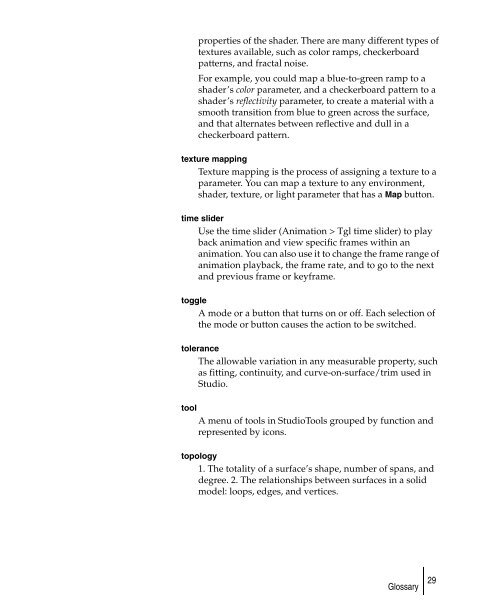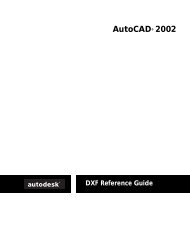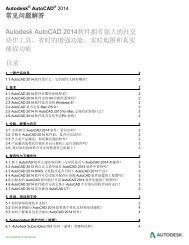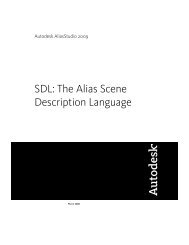Glossary - Autodesk
Glossary - Autodesk
Glossary - Autodesk
Create successful ePaper yourself
Turn your PDF publications into a flip-book with our unique Google optimized e-Paper software.
properties of the shader. There are many different types of<br />
textures available, such as color ramps, checkerboard<br />
patterns, and fractal noise.<br />
For example, you could map a blue-to-green ramp to a<br />
shader’s color parameter, and a checkerboard pattern to a<br />
shader’s reflectivity parameter, to create a material with a<br />
smooth transition from blue to green across the surface,<br />
and that alternates between reflective and dull in a<br />
checkerboard pattern.<br />
texture mapping<br />
Texture mapping is the process of assigning a texture to a<br />
parameter. You can map a texture to any environment,<br />
shader, texture, or light parameter that has a Map button.<br />
time slider<br />
Use the time slider (Animation > Tgl time slider) to play<br />
back animation and view specific frames within an<br />
animation. You can also use it to change the frame range of<br />
animation playback, the frame rate, and to go to the next<br />
and previous frame or keyframe.<br />
toggle<br />
A mode or a button that turns on or off. Each selection of<br />
the mode or button causes the action to be switched.<br />
tolerance<br />
The allowable variation in any measurable property, such<br />
as fitting, continuity, and curve-on-surface/trim used in<br />
Studio.<br />
tool<br />
A menu of tools in StudioTools grouped by function and<br />
represented by icons.<br />
topology<br />
1. The totality of a surface’s shape, number of spans, and<br />
degree. 2. The relationships between surfaces in a solid<br />
model: loops, edges, and vertices.<br />
<strong>Glossary</strong><br />
29