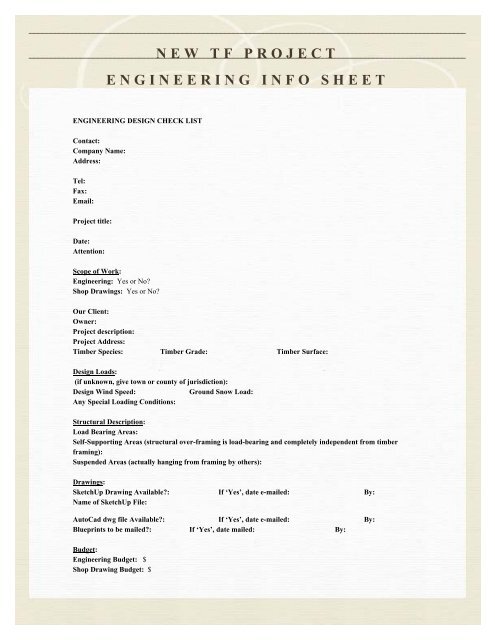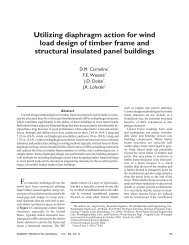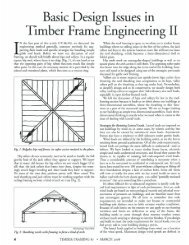NEW TF PROJECT ENGINEERING INFO SHEET - Timber Frame ...
NEW TF PROJECT ENGINEERING INFO SHEET - Timber Frame ...
NEW TF PROJECT ENGINEERING INFO SHEET - Timber Frame ...
Create successful ePaper yourself
Turn your PDF publications into a flip-book with our unique Google optimized e-Paper software.
<strong>NEW</strong> <strong>TF</strong> <strong>PROJECT</strong><br />
<strong>ENGINEERING</strong> <strong>INFO</strong> <strong>SHEET</strong><br />
<strong>ENGINEERING</strong> DESIGN CHECK LIST<br />
Contact:<br />
Company Name:<br />
Address:<br />
Tel:<br />
Fax:<br />
Email:<br />
Project title:<br />
Date:<br />
Attention:<br />
Scope of Work:<br />
Engineering: Yes or No?<br />
Shop Drawings: Yes or No?<br />
Our Client:<br />
Owner:<br />
Project description:<br />
Project Address:<br />
<strong>Timber</strong> Species: <strong>Timber</strong> Grade: <strong>Timber</strong> Surface:<br />
Design Loads:<br />
(if unknown, give town or county of jurisdiction):<br />
Design Wind Speed:<br />
Ground Snow Load:<br />
Any Special Loading Conditions:<br />
Structural Description:<br />
Load Bearing Areas:<br />
Self-Supporting Areas (structural over-framing is load-bearing and completely independent from timber<br />
framing):<br />
Suspended Areas (actually hanging from framing by others):<br />
Drawings:<br />
SketchUp Drawing Available?: If ‘Yes’, date e-mailed: By:<br />
Name of SketchUp File:<br />
AutoCad dwg file Available?: If ‘Yes’, date e-mailed: By:<br />
Blueprints to be mailed?: If ‘Yes’, date mailed: By:<br />
Budget:<br />
Engineering Budget: $<br />
Shop Drawing Budget: $
«ORGANIZATION»<br />
Other Infomation:<br />
Page 2<br />
«Address» «Address», «Address» «Address» T «Phone» F «Phone» W «URLs»