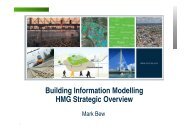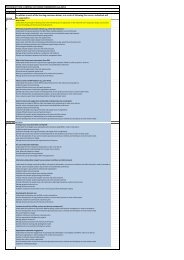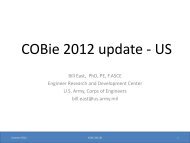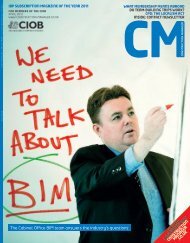Checking C COBie e fo f for c r com for co comp ... - BIM Task Group
Checking C COBie e fo f for c r com for co comp ... - BIM Task Group
Checking C COBie e fo f for c r com for co comp ... - BIM Task Group
Create successful ePaper yourself
Turn your PDF publications into a flip-book with our unique Google optimized e-Paper software.
<strong>Checking</strong> <strong>COBie</strong> using the <strong>COBie</strong>-UK-2012 application<br />
(1) <strong>COBie</strong> is naturally familiar and so no new nor in<strong>fo</strong>rmal structure is needed. .<br />
(2) Existing templates and examples can be rapidly re-used. Best practice can be<br />
automatically cut-and-pasted from existing<br />
<strong>COBie</strong> models.<br />
(3) Descriptions, enumerated allowed values and <strong><strong>co</strong>m</strong>plex types (lists, tables,<br />
ranges) are<br />
available. Assignment to property sets can be documented.<br />
(4) <strong>COBie</strong> authors can cut-and pastee from the Matrix.<br />
(5) <strong>Checking</strong> applications<br />
can <strong>co</strong>nsume both the receivedd <strong>COBie</strong> andd the Matrix<br />
systematically.<br />
(6) Classification references can be included. Note that the methodology is<br />
independent of any specific choice of classification, ass long as the chosen table t is<br />
used in both the Demand matrixx and the <strong>COBie</strong> model.<br />
(7) Both <strong>COBie</strong><br />
Object sheets (facility, system,<br />
<strong><strong>co</strong>m</strong>ponent, type, floor, zone, space<br />
etc) and <strong>COBie</strong> Supplementary sheets (attribute, document, impact etc) can have<br />
the demands documented.<br />
Examples of the <strong>COBie</strong> Object and Supplementary<br />
sheets with expectedd gate of delivery<br />
appear below.<br />
3.3 Stages<br />
The matrix will document the<br />
expected delivery gate: specifically it will identify the stage<br />
at the end of which the gate occurs. This is preferable to identifying drop numbers<br />
which<br />
may be<br />
redefined by the client. The current drop names can be <strong>co</strong>rrelated againstt with<br />
the CICC stage gate<br />
names.<br />
UK CIC S<strong>co</strong>pe of Work (<strong>COBie</strong> Facility.Phase)<br />
CIC 1 : Brief and early design<br />
CIC 2 : Concept<br />
CIC 3 : Design Development issued <strong>fo</strong>r tender<br />
CIC 4 : Tender submission<br />
CIC 5 : Contractors design development and planning<br />
CIC 6 : Handover<br />
UK <strong>BIM</strong> task group ‘<strong>fo</strong>otballs’’<br />
Drop 1<br />
Drop 2a<br />
Drop 2b<br />
Drop 3<br />
Drop 4<br />
Note: the description of the facility f phase (after the <strong>co</strong>lon) iss not significant in the<br />
Completeness checking.<br />
3.4 Supply side<br />
The Demand matrix is intended to document the Demand-sid<br />
de expectations. It can be<br />
further amplified to document in<strong>fo</strong>rmation requirements within the design and<br />
<strong>co</strong>nstruction Supply chains. The stage at which each specific the in<strong>fo</strong>rmation is first<br />
captured or documented may be earlierr than the stage at which it is expected by the<br />
Client. Some dataa may be expected by agreed processes internal to thee Supply side even<br />
if not demanded by the Client.<br />
Within a specific project, responsibility<br />
<strong>fo</strong>r authoring can be documented<br />
ed using the<br />
‘Created By’ <strong>co</strong>lumn, inserting entries from the Contact tab. Similarly the stage gate at<br />
which objects should be supplied can be documented in the ‘Created‘<br />
On’ <strong>co</strong>lumn.<br />
© 2013 AEC3 UK Ltd<br />
12<br />
February 2013