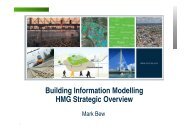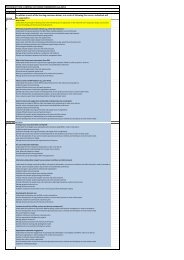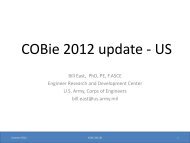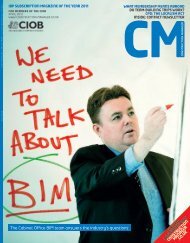Checking C COBie e fo f for c r com for co comp ... - BIM Task Group
Checking C COBie e fo f for c r com for co comp ... - BIM Task Group
Checking C COBie e fo f for c r com for co comp ... - BIM Task Group
You also want an ePaper? Increase the reach of your titles
YUMPU automatically turns print PDFs into web optimized ePapers that Google loves.
<strong>Checking</strong> <strong>COBie</strong> using the <strong>COBie</strong>-UK-2012 application<br />
3.6.2 Supplementary Demand Matrix<br />
The <strong>fo</strong>llowing supplementary<br />
sheets aree included in the Completeness check:<br />
(a) Attribute, Document, Impact<br />
(b) Spare and Job<br />
The stage at which the flexible rows on the <strong>COBie</strong> supplementary sheets are expected<br />
can be documented. Most attention is needed on the Attribute sheet.<br />
Figure 7: Example<br />
from a <strong>COBie</strong> Demand Matrix Supplementa<br />
ary tab <strong>fo</strong>r Attributes<br />
(<strong>co</strong>rrection: the RowName should not be * but a space name from the Space sheet of the t<br />
demandd matrix.).<br />
In this example, Spaces should be given an Occupancy Number (part of the property set<br />
<strong>fo</strong>r Space Occupancy) during<br />
the briefing stage, but the Net Volume (part of the set of<br />
Base Quantities) is not expected till Design development is <strong><strong>co</strong>m</strong>pleted.<br />
c<br />
Entries in the supplementary<br />
sheets in the Demand Matrix are related to entries in<br />
the<br />
supplementary sheets in the current <strong>COBie</strong> model by the category (classification)<br />
<strong>co</strong>des<br />
of their<br />
owning objects. Entries in the Supplementary sheetss of Components are related r<br />
throughh the classification of their Types.<br />
The key<br />
value on these supplementary<br />
sheets, where the expected CICC stage is<br />
documented, are:<br />
Supplementary sheet<br />
Attribute<br />
Document<br />
Impact<br />
Job<br />
Spare<br />
Column where CIC stage expectationn set<br />
Value<br />
(see figure 6 above <strong>fo</strong>r examples)<br />
File<br />
Value<br />
Frequency<br />
Supplier<br />
So to demand that a certain Document is made available at CIC stage 4, the Document<br />
should be described and associated to the Facility (or other object) o but the File cell must<br />
be set as “CIC 4”<br />
3.6.3<br />
Other sheets<br />
The <strong>fo</strong>llowing sheets are excluded from<br />
the Completeness check, as, <strong>fo</strong>r the reasons<br />
indicated, it is not<br />
practical to t demand their provision:<br />
© 2013 AEC3 UK Ltd<br />
14<br />
February 2013