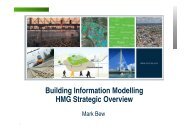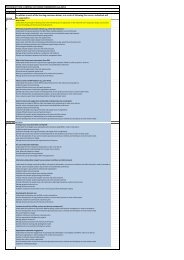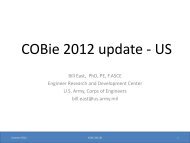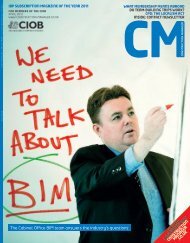Checking C COBie e fo f for c r com for co comp ... - BIM Task Group
Checking C COBie e fo f for c r com for co comp ... - BIM Task Group
Checking C COBie e fo f for c r com for co comp ... - BIM Task Group
You also want an ePaper? Increase the reach of your titles
YUMPU automatically turns print PDFs into web optimized ePapers that Google loves.
<strong>Checking</strong> <strong>COBie</strong><br />
(image <strong>co</strong>urtesy TU Delft)<br />
<strong>fo</strong>r <strong><strong>co</strong>m</strong>pliance<br />
<strong>fo</strong>r f <strong>co</strong>ntinuity<br />
<strong>fo</strong>r <strong><strong>co</strong>m</strong>p<br />
pletenolas Nich ness Nisbet<br />
February 2013<br />
© AEC3 UK Ltd
<strong>Checking</strong> <strong>COBie</strong> using the <strong>COBie</strong>-UK-2012 application<br />
0 Introduction<br />
The <strong>BIM</strong><br />
task <strong>Group</strong> has already published an outline guide to t <strong>COBie</strong>-UK-2012 including<br />
checklists <strong>fo</strong>r <strong><strong>co</strong>m</strong>pliance. It is expectedd that subsequent submissions of <strong>COBie</strong> datasets<br />
should show <strong>co</strong>ntinuity whilst adding more detail. Recently the published templates has<br />
been developed into the <strong>COBie</strong>-UK-2012 demand matrix. These publications allow<br />
the<br />
development of tools to check the quality of <strong>COBie</strong><br />
datasets.<br />
Since the first steps of UK <strong>BIM</strong> implementation, the importance of levels of detail within<br />
<strong>BIM</strong> adoption have<br />
been re<strong>co</strong>gnised. The recurrent remark <strong>fo</strong>r the needd to identify<br />
what<br />
in<strong>fo</strong>rmation was to<br />
be exchanged and when, has led to the developmend<br />
nt of a UK <strong>BIM</strong><br />
Element and Attribute Demand Matrix.<br />
The UK <strong>BIM</strong> Element and Attributee Demand Matrix (<strong>COBie</strong>-UK-<br />
standards <strong>fo</strong>r in<strong>fo</strong>rmation<br />
necessary to include in <strong>BIM</strong> models from<br />
inceptionn through project p delivery establishing<br />
what in<strong>fo</strong>rmation<br />
is exchanged at several project stages. This guidancee is presented as a<br />
2012_DemandMatrix.xls based on <strong>COBie</strong>), starts to provide<br />
<strong>COBie</strong>-like document to be used <strong>fo</strong>r identifying and tracking <strong>BIM</strong> in<strong>fo</strong>rmation, it <strong>co</strong>vers<br />
Building<br />
In<strong>fo</strong>rmation Types, (as well as Facility, Floors, Systems and Spaces), when they<br />
are relevant, and to what level of development (in-line with CIC stages) throughout a<br />
building<br />
lifecycle. The Systems, Types and Spaces<br />
elements are organized and ordered<br />
by general Uniclass classification and properties listed as Attributes, marked with the CIC<br />
stage by which they are expected.<br />
To<br />
prove the<br />
<strong>co</strong>ncept the demandd matrix is being tested to show how the<br />
in<strong>fo</strong>rmation listed under spatial and physical objects <strong>co</strong>uld bee used to answer clients’<br />
questions. Using a Classroom<br />
as an example, 10 Types from the Objectt Matrix were<br />
prioritised (FFE, Doors, Windows, Wall exterior, Wall interior, General Lighting, Audio<br />
Visual, Tele<strong><strong>co</strong>m</strong>munications<br />
and Data Network). The properties presumed to answer<br />
clients question were selected and included on the<br />
Classroom<br />
<strong>BIM</strong> model at specific<br />
project stages (released as IFC I and as <strong>COBie</strong> at <strong>fo</strong>ur specific CIC stage-gates).<br />
To<br />
demonstrate automated checking, a single application (developed by AEC3)<br />
generates three separate marked up versions of a <strong>COBie</strong> submittal thatt show:<br />
Compliance with the <strong>COBie</strong> standard, checking data integrity<br />
Continuity is judged by<br />
detectingg the addition and removal of f objects and<br />
attributes, along with changes.<br />
Completeness is judged against a list of properties and a attributes along<br />
with<br />
the expected stage at the t end off which they should be provided.<br />
Deliverables:<br />
o<br />
o<br />
COBIe-UK-2012.msi (installer <strong>fo</strong>r a Windows 64-bit application,<br />
including three open-source rules sets, and this handbook).<br />
<strong>COBie</strong>-UK-2012_DemandMatrix.<br />
xls (<strong>COBie</strong>-like summary of<br />
expected attributes by CIC stage-gates).<br />
Examples<br />
o<br />
o<br />
Standard_Classroom_CIC_n.ifc (example<br />
classroomm model att CIC<br />
stages 2,3,5, ,6)<br />
Standard_Classroom_CIC_n_as<strong>COBie</strong>.xls<br />
(example classroom<br />
<strong>COBie</strong> at CICC stages 2, ,3,5,6)<br />
© 2013 AEC3 UK Ltd<br />
2<br />
February 2013
<strong>Checking</strong> <strong>COBie</strong> using the <strong>COBie</strong>-UK-2012 application<br />
AEC3 has developed the “<strong>COBie</strong>-UK<br />
K-2012” tool and thee underlying rule sets <strong>fo</strong>r<br />
the UK<br />
<strong>BIM</strong> task<br />
<strong>Group</strong> to distribute. Neither AEC3 nor the UK <strong>BIM</strong> <strong>Task</strong> <strong>Group</strong><br />
makes<br />
any warranty on the speed or efficacy<br />
of the tools. Issues of <strong><strong>co</strong>m</strong>pliance,<br />
<strong>co</strong>ntinuity and <strong><strong>co</strong>m</strong>pleteness are ultimately profession<br />
nal and <strong>co</strong>ntractual<br />
judgements.<br />
The application<br />
is at ‘alpha’ stage of development, andd some functionality<br />
has<br />
yet to be tested. Comments, observations and suggestions may be sent either<br />
to <strong>BIM</strong><br />
task group http:// /www.bimtaskgroup.org/<strong>co</strong>ntact/ or too nn@aec3.<strong><strong>co</strong>m</strong><br />
.<br />
0.1 Compliance,<br />
Continuity and Completeness<br />
Figure 1: <strong>Checking</strong><br />
interface<br />
The application generates three separate marked up versions of the <strong>COBie</strong>, with<br />
highlights in red, amber and green withh <strong><strong>co</strong>m</strong>ments on the sheets, rows s and cells that t<br />
are:<br />
(a) non-<strong><strong>co</strong>m</strong>pliant. (Compliance)<br />
(b) additions, changes and deletionss since an earlier version (Continuity)<br />
(c) excessive or missing data <strong>fo</strong>r the current stage (Completeness)..<br />
All issues are classified but the appropriate remedial action may not necessarily be the<br />
one re<strong><strong>co</strong>m</strong>mended, especially if the issues arose in a model or database.<br />
Issues represent the generall opinion off the authors of the relevant standards and other<br />
re<strong><strong>co</strong>m</strong>mendations. Issues are graded by their anticipated serious from the point of view<br />
of the client as recipient.<br />
© 2013 AEC3 UK Ltd<br />
3<br />
February 2013
<strong>Checking</strong> <strong>COBie</strong> using the <strong>COBie</strong>-UK-2012 application<br />
Figure 2: Example<br />
file selection<br />
The <strong>fo</strong>llowing sectionss discuss the Compliance, Continuity and<br />
Completeness critieria.<br />
0.2 Quick reference<br />
Red<br />
Amber<br />
Green<br />
Compliance<br />
Broken<br />
In<strong><strong>co</strong>m</strong>plete<br />
Inadequate*<br />
Continuity<br />
Removed<br />
Changed<br />
Added<br />
Completeness<br />
Late<br />
Expected<br />
Early<br />
Note: Judgement<br />
is still required to evalayte the accuracy off the reports and the<br />
appropriate action.<br />
*A green cell may<br />
still require examination and <strong>co</strong>rrection.<br />
0.3 Out<strong><strong>co</strong>m</strong>es<br />
The out<strong><strong>co</strong>m</strong>es are available as<br />
<br />
<br />
Three marked up <strong>COBie</strong> datasets with red, amber and green issues highlighted.<br />
A detailed log of the same issues<br />
0.4 Uses<br />
The mark-up and log can be used to monitor …<br />
<br />
<br />
<br />
evolving supply side<br />
deliverables<br />
planned demand side deliveries<br />
third party<br />
<strong>COBie</strong> authoring and generation applications<br />
The Red/Amber/Green <strong>co</strong>loration may <strong>fo</strong>rm the basis of a s<strong>co</strong>ring mechanism, typically<br />
based on an estimated number of hours ef<strong>fo</strong>rt needed to resolve the issues.<br />
© 2013 AEC3 UK Ltd<br />
4<br />
February 2013
<strong>Checking</strong> <strong>COBie</strong> using the <strong>COBie</strong>-UK-2012 application<br />
0.5 Additional checks<br />
The rules are captured in an open rule <strong>fo</strong>rmat (XSLT) designed to be applied to an<br />
open<br />
XML representation of the <strong>COBie</strong> (Spreadsheet XML 2003). Users can there<strong>fo</strong>re review<br />
and extend the rules set.<br />
The <strong>COBie</strong>-UK-2012 application can be replaced with openly available XSLT toolkits<br />
(such as Saxon, Xalan, Altova or MsXML).<br />
0.6 Interactive usage<br />
(see screen shots above)<br />
<strong>COBie</strong>-UK-2012.exe<br />
The user may make a desktop shortcutt to the expected location of the<br />
this supporting documentation.<br />
program and/or<br />
C:\Program Files\ \AEC3\BimServices\<strong>COBie</strong>-UK-2012.exe<br />
C:\Program Files\ \AEC3\BimServices\<strong>COBie</strong>-UK-2012.pdf<br />
0.7 Command line usage<br />
To check <strong><strong>co</strong>m</strong>pliance only:<br />
<strong>COBie</strong>-UK-2012.exdir<br />
current_<strong><strong>co</strong>m</strong>pliance.xlsx<br />
dir current.log<br />
current.xlsx >current.log<br />
To check <strong><strong>co</strong>m</strong>pliance and <strong>co</strong>ntinuity:<br />
<strong>COBie</strong>-UK-2012.exdir<br />
current_<strong><strong>co</strong>m</strong>pliance.xlsx<br />
dir current_<strong>co</strong>ntinuity.xlsx<br />
dir current.log<br />
previous.xlsx current.xlsx >current.log<br />
To check <strong><strong>co</strong>m</strong>pliance, <strong>co</strong>ntinuity and <strong><strong>co</strong>m</strong>pleteness:<br />
<strong>COBie</strong>-UK-2012.exdir<br />
current_<strong><strong>co</strong>m</strong>pliance.xlsx<br />
dir current_<strong>co</strong>ntinuity.xlsx<br />
dir current_<strong><strong>co</strong>m</strong>pleteness.xlsx<br />
dir current.log<br />
demand.xlsx previous.xlsx current.xlsx<br />
x >current.log<br />
© 2013 AEC3 UK Ltd<br />
5<br />
February 2013
<strong>Checking</strong> <strong>COBie</strong> using the <strong>COBie</strong>-UK-2012 application<br />
1.0<br />
Compliance<br />
Compliance is judged by reference to the <strong>COBie</strong> data schemaa and otherr requirements.<br />
1.1 Compliance<br />
requirements<br />
Compliance with the <strong>COBie</strong> standard checks dataa integrity.<br />
This stage does not check the <strong>co</strong>ntinuity nor <strong><strong>co</strong>m</strong>pleteness.<br />
1.2 Compliance<br />
checks<br />
The <strong>fo</strong>llowing <strong>COBie</strong> structural and <strong>co</strong>ntent checks<br />
are made:<br />
<br />
<br />
<br />
<br />
<br />
<br />
<br />
No unexpected sheetss<br />
Sufficient <strong>co</strong>ntacts (one or more) and facility (exactlyy one) row.<br />
Unique rows - no duplication of objects or supplementary data)<br />
Relational integrity – any reference cell (pink) refers to some other valid row<br />
Relational integrity - valid pickss from pick-lists<br />
Valid dates, emails, numbers<br />
Useful values in mandatory cellss<br />
In addition the <strong>fo</strong>llowing UK expectations are checked:<br />
<br />
<br />
<br />
<br />
Facility.Phase shall use the <strong>fo</strong>rmat “CIC n : aaaaaaa”<br />
This<br />
is critical <strong>fo</strong>r subsequent Completeness checking – see section 3.<br />
The region is set to en-UK or en-GB<br />
This<br />
<strong>co</strong>nfirms that t UK classification<br />
is expected<br />
Each Space<br />
is assigned to at least one Zone<br />
This<br />
supports the overall “business case”<br />
Each Component is assigned to at least one System<br />
This<br />
supports the <strong>fo</strong>cus on “<strong>co</strong>st, carbon and value” v .<br />
© 2013 AEC3 UK Ltd<br />
6<br />
February 2013
<strong>Checking</strong> <strong>COBie</strong> using the <strong>COBie</strong>-UK-2012 application<br />
1.4 Origination of <strong><strong>co</strong>m</strong>pliance ruless<br />
The sources <strong>fo</strong>r these rules include:<br />
<br />
<br />
<br />
<br />
Published <strong>COBie</strong> internal rules<br />
<strong>COBie</strong> Responsibility matrix<br />
<strong>COBie</strong>‐UK‐2012 documentation<br />
Additional UK expectations (see above).<br />
1.5 Compliance<br />
<strong>Checking</strong> method<br />
All sheets are <strong>co</strong>pied, and checks are applied on the Sheets, Rows and<br />
Cells.<br />
1.6 Compliance<br />
RAG<br />
All issues <strong>fo</strong>und are graded but appropriate the remedial action may not necessarily be<br />
obvious, especially<br />
if the issues arose from a model or database. Judgement is still<br />
required to evaluate the accuracy of thee reports and the appropriate action.<br />
Compliance<br />
Red<br />
Amber<br />
Green<br />
Broken<br />
In<strong><strong>co</strong>m</strong>plete<br />
Inadequate*<br />
Broken or duplicated entries<br />
Poor value<br />
Note: *A green cell may still require examination<br />
and <strong>co</strong>rrection.<br />
© 2013 AEC3 UK Ltd<br />
7<br />
February 2013
<strong>Checking</strong> <strong>COBie</strong> using the <strong>COBie</strong>-UK-2012 application<br />
1.9 Example<br />
Figure 3: Example<br />
Compliance issues marked up on<br />
the Contact sheet<br />
BimServices <strong>COBie</strong>-UK-2012-64 v2012-12-17T12:00:00 licenced to AEC3 UK Ltd.<br />
_Compliance v2012-12-19 of <strong>COBie</strong> byy AEC3 UK Ltd on 2013-01-07T12:12:57<br />
Table !<br />
<br />
<br />
<br />
Contact<br />
Broken : Contact “ejesus@unknown.<strong><strong>co</strong>m</strong>”<br />
Category “ n/a” does not match an<br />
entry in its<br />
PickList. ( unmatchedd pick).<br />
Inadequatee : Contact “ejesus@unknown.<strong><strong>co</strong>m</strong>” Company “n/a”. (unuseful value).<br />
Inadequatee : Contact “ejesus@unknown.<strong><strong>co</strong>m</strong>” Phone “n/a”. (unuseful value).<br />
© 2013 AEC3 UK Ltd<br />
8<br />
February 2013
<strong>Checking</strong> <strong>COBie</strong> using the <strong>COBie</strong>-UK-2012 application<br />
2 Continuity<br />
Continuity is judged by detecting the addition and<br />
removal of o objects and attributes,<br />
along with changes.<br />
2.1 Continuity requirements<br />
<br />
<br />
Continuity is<br />
expected where a series of deliverables are made to the client<br />
Continuity is<br />
based on the unique naming of <strong>COBie</strong> objects and supplementary data<br />
2.2 Continuity checks<br />
Checked<br />
<br />
<br />
<br />
Sheets<br />
are matched and checked <strong>fo</strong>r additions, changes, or deletions.<br />
Rows are matched (by unique name, <strong><strong>co</strong>m</strong>pound name or by row<br />
position) and checked <strong>fo</strong>r additions,<br />
changes, or deletions.<br />
o Row matching by y ExtIdentifier (GlobalId orr GUID) is<br />
not<br />
attempted.<br />
Cells are matched and checked <strong>fo</strong>r additions,<br />
changes, or deletions.<br />
2.3 Origination of <strong>co</strong>ntinuity rules<br />
It includes<br />
<br />
<br />
.<br />
Implied <strong>COBie</strong> process rules<br />
<strong>COBie</strong>‐UK‐2012 documentation<br />
2.4 Continuity <strong>Checking</strong> method<br />
All sheets are examined, and<br />
checks are applied on the Sheets, Rows ( with those Cells<br />
that <strong>co</strong>ntribute to the unique<br />
identity off each Row), and finally on the <strong>co</strong>ntent of Cells.<br />
2.5 Continuity RAG<br />
All changes detected are graded and logged. Judgement is still s required to evaluate the<br />
accuracy of the reports and any appropriate action.<br />
Red<br />
Amber<br />
Green<br />
Continuity<br />
Removed<br />
Changed<br />
Added<br />
Data is re-instated<br />
Previous value is added as a <strong><strong>co</strong>m</strong>ment<br />
Data that has been added<br />
© 2013 AEC3 UK Ltd<br />
9<br />
February 2013
<strong>Checking</strong> <strong>COBie</strong> using the <strong>COBie</strong>-UK-2012 application<br />
2.6 Example<br />
Figure 4: Continuity issues <strong>fo</strong>und on a Component sheet. Type references r have been lost.<br />
Continuity v2012-06-01 of <strong>COBie</strong> relative to previous baseline by AEC33 UK Ltd on<br />
2013-<br />
01-03T15:31:34<br />
Param : baselinee taken as C:\<strong>COBie</strong>2\<br />
\Standard_Classroom_CIC_5_as<strong>COBie</strong>2.xml<br />
<br />
<br />
<br />
Table ! Component<br />
Changed : Component “Twin Switched Socket<br />
Outlet:PROJECTOR:<br />
:PROJECTOR:195895“ CreatedOn “2012-12-12-<br />
13T15:56:14.000” to t “2012-12-13T16:00:00.000”<br />
Changed : Component “Twin Switched Socket<br />
Outlet:PROJECTOR:<br />
:PROJECTOR:195895” TypeName “Twinn Switched<br />
Socket Outlet:PROJECTOR” too “n/a”<br />
© 2013 AEC3 UK Ltd<br />
10<br />
February 2013
<strong>Checking</strong> <strong>COBie</strong> using the <strong>COBie</strong>-UK-2012 application<br />
3 Completeness<br />
It is not possible to automatically verify the <strong><strong>co</strong>m</strong>pleteness of o the list of Components and<br />
Spaces. Seee <strong>COBie</strong>‐UK‐2012 documentation <strong>fo</strong>r<br />
guidance on the expected Components<br />
and Spaces.<br />
Compliance requires that at least one System and<br />
Zone should exist <strong>fo</strong>r all Components<br />
and Spaces respectively and that Floorss and Types should exist <strong>fo</strong>r all Spaces and<br />
Components respectively.<br />
Completeness is judged against a list of properties<br />
and attributes alongg with the stage at<br />
the end<br />
of which they are expected.<br />
Compliance requires that the<br />
Facility.Phase must be marked ac<strong>co</strong>rding<br />
such as<br />
“CIC 2 : Design “<br />
to CIC stages<br />
Figure 5: <strong>COBie</strong> facility sheett showing the current CIC stage (extreme right hand side)<br />
3.1 Completeness requirements<br />
Given the lists of these objects, it is possible to check that the expectedd object<br />
properties, Attributes and Impacts and Documents have been provided.<br />
The next level of specification and checking rests on the preparation of f a matrix of <strong>COBie</strong><br />
Objects<br />
(Facility, Floor, Space, Zones, Types, Systems and ComponentsC<br />
s), their attributes<br />
and relationships<br />
and the stage gates they are expected as part p of the Employers<br />
In<strong>fo</strong>rmation Requirements.<br />
What? Object and<br />
specialisation…<br />
What aspect? Property<br />
or attribute …<br />
When expected? On <strong><strong>co</strong>m</strong>pletion<br />
of…<br />
Corridor spaces<br />
Net area<br />
CIC 3 : Design<br />
development<br />
Note that since <strong>COBie</strong> is expected to bee specified as part of the t Employers In<strong>fo</strong>rmation<br />
Requirements, the<br />
Demand Matrix mayy be specificc to a project or programme. However,<br />
the Demand Matrix can be maintained and developed so as to t be as generic and re-r<br />
usable as possible.<br />
3.2 Demand side<br />
matrix<br />
Amongst the many possible presentations of the Demand Matrix, the most directly<br />
useful<br />
<strong>fo</strong>rm is to use <strong>COBie</strong> itself. This has thee <strong>fo</strong>llowing benefits:<br />
© 2013 AEC3 UK Ltd<br />
11<br />
February 2013
<strong>Checking</strong> <strong>COBie</strong> using the <strong>COBie</strong>-UK-2012 application<br />
(1) <strong>COBie</strong> is naturally familiar and so no new nor in<strong>fo</strong>rmal structure is needed. .<br />
(2) Existing templates and examples can be rapidly re-used. Best practice can be<br />
automatically cut-and-pasted from existing<br />
<strong>COBie</strong> models.<br />
(3) Descriptions, enumerated allowed values and <strong><strong>co</strong>m</strong>plex types (lists, tables,<br />
ranges) are<br />
available. Assignment to property sets can be documented.<br />
(4) <strong>COBie</strong> authors can cut-and pastee from the Matrix.<br />
(5) <strong>Checking</strong> applications<br />
can <strong>co</strong>nsume both the receivedd <strong>COBie</strong> andd the Matrix<br />
systematically.<br />
(6) Classification references can be included. Note that the methodology is<br />
independent of any specific choice of classification, ass long as the chosen table t is<br />
used in both the Demand matrixx and the <strong>COBie</strong> model.<br />
(7) Both <strong>COBie</strong><br />
Object sheets (facility, system,<br />
<strong><strong>co</strong>m</strong>ponent, type, floor, zone, space<br />
etc) and <strong>COBie</strong> Supplementary sheets (attribute, document, impact etc) can have<br />
the demands documented.<br />
Examples of the <strong>COBie</strong> Object and Supplementary<br />
sheets with expectedd gate of delivery<br />
appear below.<br />
3.3 Stages<br />
The matrix will document the<br />
expected delivery gate: specifically it will identify the stage<br />
at the end of which the gate occurs. This is preferable to identifying drop numbers<br />
which<br />
may be<br />
redefined by the client. The current drop names can be <strong>co</strong>rrelated againstt with<br />
the CICC stage gate<br />
names.<br />
UK CIC S<strong>co</strong>pe of Work (<strong>COBie</strong> Facility.Phase)<br />
CIC 1 : Brief and early design<br />
CIC 2 : Concept<br />
CIC 3 : Design Development issued <strong>fo</strong>r tender<br />
CIC 4 : Tender submission<br />
CIC 5 : Contractors design development and planning<br />
CIC 6 : Handover<br />
UK <strong>BIM</strong> task group ‘<strong>fo</strong>otballs’’<br />
Drop 1<br />
Drop 2a<br />
Drop 2b<br />
Drop 3<br />
Drop 4<br />
Note: the description of the facility f phase (after the <strong>co</strong>lon) iss not significant in the<br />
Completeness checking.<br />
3.4 Supply side<br />
The Demand matrix is intended to document the Demand-sid<br />
de expectations. It can be<br />
further amplified to document in<strong>fo</strong>rmation requirements within the design and<br />
<strong>co</strong>nstruction Supply chains. The stage at which each specific the in<strong>fo</strong>rmation is first<br />
captured or documented may be earlierr than the stage at which it is expected by the<br />
Client. Some dataa may be expected by agreed processes internal to thee Supply side even<br />
if not demanded by the Client.<br />
Within a specific project, responsibility<br />
<strong>fo</strong>r authoring can be documented<br />
ed using the<br />
‘Created By’ <strong>co</strong>lumn, inserting entries from the Contact tab. Similarly the stage gate at<br />
which objects should be supplied can be documented in the ‘Created‘<br />
On’ <strong>co</strong>lumn.<br />
© 2013 AEC3 UK Ltd<br />
12<br />
February 2013
<strong>Checking</strong> <strong>COBie</strong> using the <strong>COBie</strong>-UK-2012 application<br />
Any such internal Supply side in<strong>fo</strong>rmation is not checked by the<br />
rule-set.<br />
Completeness<br />
Note that if the Supply side does develop the matrix further, it must fit t within, and not<br />
<strong>co</strong>nflict<br />
with, the Demand Matrix as referenced from the EIR. For example, the Supply<br />
chain should not plan to firstt supply data at a stage later than when it is being<br />
demanded.<br />
3.5 Spatial and Physical Aspects of the Demand Matrixx<br />
Both <strong>COBie</strong> models and the Demand matrix <strong>co</strong>ver<br />
two distinct in<strong>fo</strong>rmation aspects:<br />
about the spatial objects (Floors, Spaces and Zones) and about the physical objects<br />
(Components, Systems and Types). The variety of physical objects o means that the<br />
demands will be <strong>fo</strong>r more extensive <strong><strong>co</strong>m</strong>pared to those about the spatial objects<br />
3.6 Demand Matrix<br />
Each demand matrix needs to t specify two distinct aspects: demands d onn the fixed objects<br />
sheets, and the demand on the t supporting attribute sheets.<br />
3.6.1 Object Demand Matrix<br />
The expected stage that the fixed <strong>co</strong>lumns on the <strong>COBie</strong> object sheets can be<br />
documented. Some Sheets will need several rows to <strong>co</strong>ver all the potential object<br />
specialisations and<br />
predefined types.<br />
Where there are several specialisations, such as types of Space, the category attribute is<br />
used to<br />
create a <strong>co</strong>rrespondence between the Demand Matrix and the Model.<br />
Figure 6: Example<br />
of a <strong>COBie</strong><br />
Demand Matrix <strong>fo</strong>r Spaces (<strong>co</strong>rrection: created by, created<br />
on and category should not be<br />
tagged with a CIC stage; The Category attribute mightt read<br />
D: Spaces).<br />
In this example, Spaces should be created during the briefing stage, but the net area is<br />
not expected until<br />
after design development. The room tag may not bee determined until<br />
handover.<br />
The <strong>fo</strong>llowing object sheets are includedd in the Completenesss check:<br />
(a) Contact<br />
(b) Facility<br />
(c) System, Type, Component<br />
(d) Zone, Floor, Space<br />
Entries in the object sheets in the Demand Matrix are relatedd to entriess in the object<br />
sheets in the current <strong>COBie</strong> model by their category (classification) <strong>co</strong>des. Component<br />
entries are related<br />
through the classification of their Types.<br />
Exceptionally, the single Facility entry is directly related, without use off any category<br />
<strong>co</strong>nnection.<br />
© 2013 AEC3 UK Ltd<br />
13<br />
February 2013
<strong>Checking</strong> <strong>COBie</strong> using the <strong>COBie</strong>-UK-2012 application<br />
3.6.2 Supplementary Demand Matrix<br />
The <strong>fo</strong>llowing supplementary<br />
sheets aree included in the Completeness check:<br />
(a) Attribute, Document, Impact<br />
(b) Spare and Job<br />
The stage at which the flexible rows on the <strong>COBie</strong> supplementary sheets are expected<br />
can be documented. Most attention is needed on the Attribute sheet.<br />
Figure 7: Example<br />
from a <strong>COBie</strong> Demand Matrix Supplementa<br />
ary tab <strong>fo</strong>r Attributes<br />
(<strong>co</strong>rrection: the RowName should not be * but a space name from the Space sheet of the t<br />
demandd matrix.).<br />
In this example, Spaces should be given an Occupancy Number (part of the property set<br />
<strong>fo</strong>r Space Occupancy) during<br />
the briefing stage, but the Net Volume (part of the set of<br />
Base Quantities) is not expected till Design development is <strong><strong>co</strong>m</strong>pleted.<br />
c<br />
Entries in the supplementary<br />
sheets in the Demand Matrix are related to entries in<br />
the<br />
supplementary sheets in the current <strong>COBie</strong> model by the category (classification)<br />
<strong>co</strong>des<br />
of their<br />
owning objects. Entries in the Supplementary sheetss of Components are related r<br />
throughh the classification of their Types.<br />
The key<br />
value on these supplementary<br />
sheets, where the expected CICC stage is<br />
documented, are:<br />
Supplementary sheet<br />
Attribute<br />
Document<br />
Impact<br />
Job<br />
Spare<br />
Column where CIC stage expectationn set<br />
Value<br />
(see figure 6 above <strong>fo</strong>r examples)<br />
File<br />
Value<br />
Frequency<br />
Supplier<br />
So to demand that a certain Document is made available at CIC stage 4, the Document<br />
should be described and associated to the Facility (or other object) o but the File cell must<br />
be set as “CIC 4”<br />
3.6.3<br />
Other sheets<br />
The <strong>fo</strong>llowing sheets are excluded from<br />
the Completeness check, as, <strong>fo</strong>r the reasons<br />
indicated, it is not<br />
practical to t demand their provision:<br />
© 2013 AEC3 UK Ltd<br />
14<br />
February 2013
<strong>Checking</strong> <strong>COBie</strong> using the <strong>COBie</strong>-UK-2012 application<br />
(a)<br />
(b)<br />
(c)<br />
3.7 Derivation of demand matrix<br />
It includes<br />
Introduction, PickList (part of the <strong>COBie</strong> <strong>fo</strong>rmat, not the deliverable data)<br />
Resource, Coordinate (unclassified se<strong>co</strong>ndary data).<br />
Assembly, Connection, Issue (relating multiple objects)<br />
<br />
<br />
<br />
<br />
<br />
<strong><strong>co</strong>m</strong>mon properties from<br />
<strong>COBie</strong> <strong>fo</strong>r facility, floor, space, zone, system, type, <strong><strong>co</strong>m</strong>ponent, etc<br />
properties and quantities from buildingSMART re<strong><strong>co</strong>m</strong>menda<br />
ations <strong>fo</strong>r spaces, systems and<br />
types etc<br />
classifications from Uniclass, Uniclass2, and NRM<br />
(on the space and typee objects etc) )<br />
re<strong><strong>co</strong>m</strong>mended properties from NBL (on system and type etc)<br />
additional properties from <strong>BIM</strong> <strong>Task</strong>k <strong>Group</strong> lessons learnt.<br />
(a) The demand "CICC n" is set in the cells that support the client purposes (business case, use,<br />
replacement, maintenance); other attributess (such as BREEAM?) may be listed even though they t do<br />
not have<br />
a "CIC n" value set.<br />
(b) Properties are expected to have the same name at every stage.<br />
3.8 Completeness Uses<br />
The Demand Matrix can be developed as part of the project preparationn process.<br />
<br />
<br />
<br />
broaden or narrow the s<strong>co</strong>pe ac<strong>co</strong>rding<br />
to the EIR.<br />
include internal supply side exchanges.<br />
reflect supply side delegation<br />
n of responsibility.<br />
The demand Matrix can be used during a project<br />
<br />
<br />
<br />
<br />
As a part-populated<br />
<strong>COBie</strong> deliverable.<br />
As a resource <strong>fo</strong>r cut-and-paste into a <strong>COBie</strong> deliverable<br />
As a checking rule-set against a <strong>COBie</strong> deliverable at a given stage.<br />
As a checking rule set on demand side deliveries.<br />
© 2013 AEC3 UK Ltd<br />
15<br />
February 2013
<strong>Checking</strong> <strong>COBie</strong> using the <strong>COBie</strong>-UK-2012 application<br />
3.9 Completeness <strong>Checking</strong> methodd<br />
The <strong>COBie</strong> model must <strong>co</strong>ntain the Facility.Phase<br />
as a CIC number (CICC n).<br />
3.9.1 Object and<br />
supplementary demands<br />
For<br />
each sheet, row and cell in the <strong>COBie</strong> model<br />
If it<br />
is a supplementary<br />
sheet, get the object re<strong>co</strong>rd<br />
If the object re<strong>co</strong>rd is a Component, get the Type re<strong>co</strong>rd<br />
Get<br />
its classification<br />
Find<br />
the object(s) in the Demandd Matrix with a <strong>co</strong>rrespondingg classification.<br />
If examining Type Demand Matrix possibly<br />
examinee to the Component<br />
Demand Matrix.<br />
If examining a Supplementary <strong>COBie</strong> model sheet, examine e the<br />
Supplementary demand matrix sheet<br />
For<br />
each <strong>co</strong>lumn in the<br />
<strong>COBie</strong> model<br />
Check if the equivalentt Demand matrix <strong>co</strong>lumn has a demandd phase (CIC n)<br />
set<br />
Mark the <strong>COBie</strong> model cell ac<strong>co</strong>rdingly: red, amber, green.<br />
3.9.2<br />
Missing supplementary demands<br />
Also at the end of<br />
<strong>co</strong>nsidering each supplementary<br />
sheet in the t <strong>COBie</strong> model:<br />
For<br />
the Demand matrix’s matching supplementary sheet s that has a demand<br />
phase (CIC n) set.<br />
For<br />
each row in the Demand matrix<br />
Get<br />
the object Demand<br />
matrix re<strong>co</strong>rd<br />
If the Demand matrix object is a Component, get the demandd matrix Type<br />
Get<br />
its classification<br />
Find<br />
the object(s) in the <strong>COBie</strong> model with<br />
a <strong>co</strong>rresponding classification.<br />
If examining Components in the Demand matrix examine the e Component<br />
<strong>COBie</strong> model.<br />
Examine the Supplementary <strong>COBie</strong> model sheet<br />
Check if the matching <strong>COBie</strong> model row does not exist.<br />
Copy the Demand matrix row in red or amber to thee <strong>COBie</strong> model.<br />
3.9.3<br />
Matching<br />
by Category<br />
Both the processes use matching by Category (Classification). An object in the Demand<br />
matrix is matched<br />
to an object in the <strong>COBie</strong> model if the category <strong>co</strong>dee of the object in<br />
the Demand matrix “is a prefix of”/”<strong><strong>co</strong>m</strong>mences” the category <strong>co</strong>de of the object in the<br />
<strong>COBie</strong> model.<br />
<br />
<br />
Example of a match<br />
o Matrix: “L34 : Stuff”<br />
o Model: “L341 : Detailed stuff”<br />
Example of a non-match<br />
o Matrix: “L34 : Stuff”<br />
o Model: “L3 : General Stuff”<br />
© 2013 AEC3 UK Ltd<br />
16<br />
February 2013
<strong>Checking</strong> <strong>COBie</strong> using the <strong>COBie</strong>-UK-2012 application<br />
3.10 Completeness RAG<br />
Red<br />
Amber<br />
Green<br />
Completeness<br />
Late<br />
Expected<br />
Early<br />
Property<br />
expected at ann earlier phase<br />
now<br />
expected and due<br />
<strong>fo</strong>und early.<br />
Note: Judgement<br />
is still required to evaluate the accuracy off the reports and the<br />
appropriate action.<br />
*A green cell may<br />
still require examination and <strong>co</strong>rrection.<br />
3.11 Example<br />
Figure<br />
CIC 1<br />
8: Demand<br />
matrix <strong>fo</strong>r Facility sheet (<strong>co</strong>rrection: CurrencyUnit etc should be marked<br />
Figure 9: CIC 2 Facility sheett marked up. The last <strong>co</strong>lumn shows the Phase is “CIC 2”.<br />
(<strong>co</strong>rrection : Category should<br />
not be highlighted).<br />
<br />
<br />
<br />
Worksheet : Facility<br />
Early : Facility “Project Number” AreaMeasurement “GSA <strong>BIM</strong> B Area” CICC 3 <strong>fo</strong>und early<br />
Expected : Facility “Project Number” ” Description<br />
“n/a” CIC 2 now due<br />
© 2013 AEC3 UK Ltd<br />
17<br />
February 2013