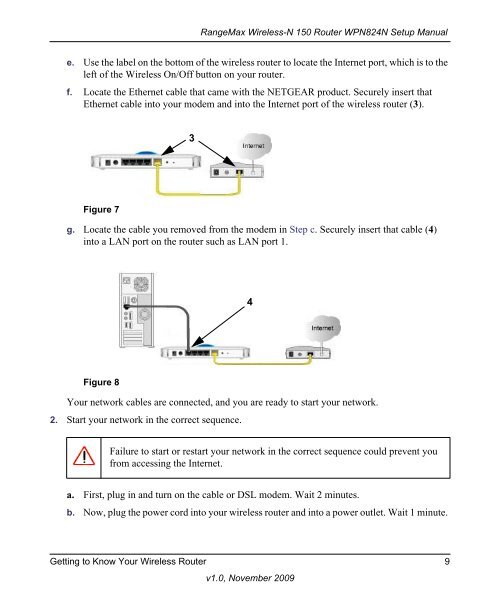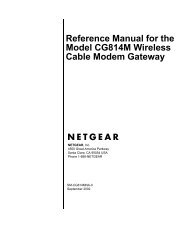RangeMax Wireless-N 150 Router Setup Manual - netgear
RangeMax Wireless-N 150 Router Setup Manual - netgear
RangeMax Wireless-N 150 Router Setup Manual - netgear
Create successful ePaper yourself
Turn your PDF publications into a flip-book with our unique Google optimized e-Paper software.
<strong>RangeMax</strong> <strong>Wireless</strong>-N <strong>150</strong> <strong>Router</strong> WPN824N <strong>Setup</strong> <strong>Manual</strong><br />
e. Use the label on the bottom of the wireless router to locate the Internet port, which is to the<br />
left of the <strong>Wireless</strong> On/Off button on your router.<br />
f. Locate the Ethernet cable that came with the NETGEAR product. Securely insert that<br />
Ethernet cable into your modem and into the Internet port of the wireless router (3).<br />
Figure 7<br />
g. Locate the cable you removed from the modem in Step c. Securely insert that cable (4)<br />
into a LAN port on the router such as LAN port 1.<br />
Figure 8<br />
Your network cables are connected, and you are ready to start your network.<br />
2. Start your network in the correct sequence.<br />
3<br />
a. First, plug in and turn on the cable or DSL modem. Wait 2 minutes.<br />
4<br />
Failure to start or restart your network in the correct sequence could prevent you<br />
from accessing the Internet.<br />
b. Now, plug the power cord into your wireless router and into a power outlet. Wait 1 minute.<br />
Getting to Know Your <strong>Wireless</strong> <strong>Router</strong> 9<br />
v1.0, November 2009