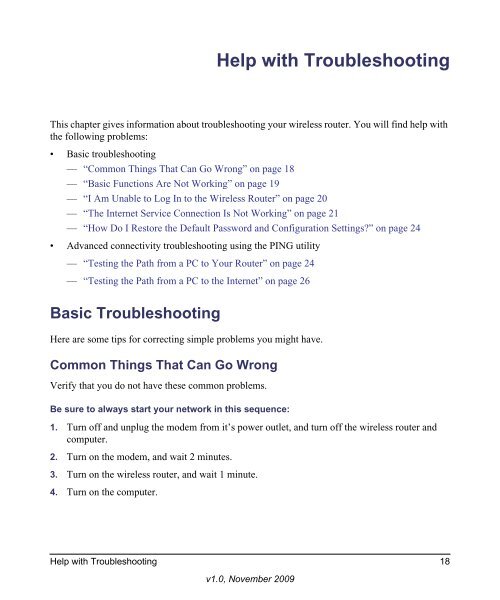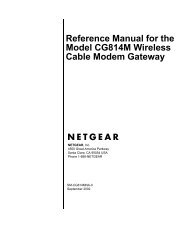RangeMax Wireless-N 150 Router Setup Manual - netgear
RangeMax Wireless-N 150 Router Setup Manual - netgear
RangeMax Wireless-N 150 Router Setup Manual - netgear
You also want an ePaper? Increase the reach of your titles
YUMPU automatically turns print PDFs into web optimized ePapers that Google loves.
Help with Troubleshooting<br />
This chapter gives information about troubleshooting your wireless router. You will find help with<br />
the following problems:<br />
• Basic troubleshooting<br />
— “Common Things That Can Go Wrong” on page 18<br />
— “Basic Functions Are Not Working” on page 19<br />
— “I Am Unable to Log In to the <strong>Wireless</strong> <strong>Router</strong>” on page 20<br />
— “The Internet Service Connection Is Not Working” on page 21<br />
— “How Do I Restore the Default Password and Configuration Settings?” on page 24<br />
• Advanced connectivity troubleshooting using the PING utility<br />
— “Testing the Path from a PC to Your <strong>Router</strong>” on page 24<br />
— “Testing the Path from a PC to the Internet” on page 26<br />
Basic Troubleshooting<br />
Here are some tips for correcting simple problems you might have.<br />
Common Things That Can Go Wrong<br />
Verify that you do not have these common problems.<br />
Be sure to always start your network in this sequence:<br />
1. Turn off and unplug the modem from it’s power outlet, and turn off the wireless router and<br />
computer.<br />
2. Turn on the modem, and wait 2 minutes.<br />
3. Turn on the wireless router, and wait 1 minute.<br />
4. Turn on the computer.<br />
Help with Troubleshooting 18<br />
v1.0, November 2009