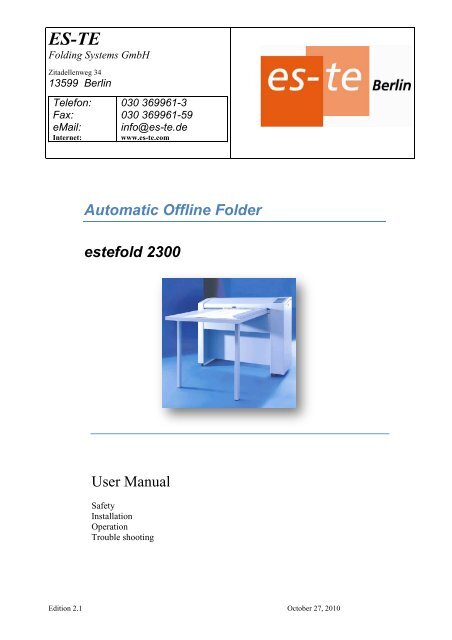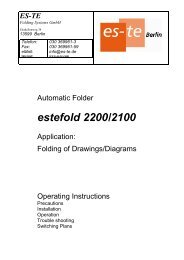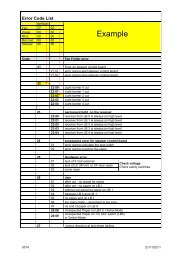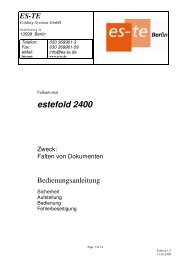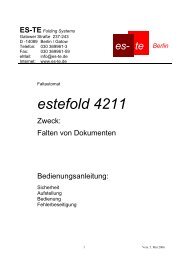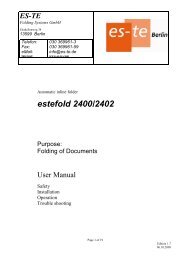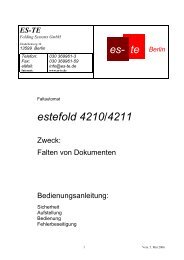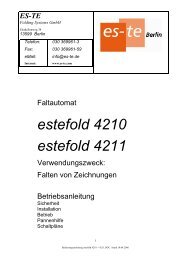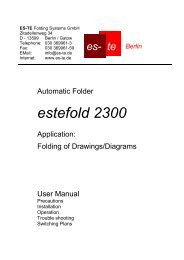Create successful ePaper yourself
Turn your PDF publications into a flip-book with our unique Google optimized e-Paper software.
ES-TE<br />
Folding Sys<strong>te</strong>ms GmbH<br />
Zita<strong>de</strong>llenweg 34<br />
13599 Berlin<br />
Telefon:<br />
Fax:<br />
eMail:<br />
In<strong>te</strong>rnet:<br />
030 369961-3<br />
030 369961-59<br />
info@<strong>es</strong>-<strong>te</strong>.<strong>de</strong><br />
www.<strong>es</strong>-<strong>te</strong>.com<br />
Automatic Offline Fol<strong>de</strong>r<br />
<strong><strong>es</strong><strong>te</strong>fold</strong> <strong>2300</strong><br />
User Manual<br />
Safety<br />
Installation<br />
Operation<br />
Trouble shooting<br />
Edition 2.1 October 27, 2010
Con<strong>te</strong>nts<br />
Safety instructions ............................................................................................................................................. 3<br />
General .............................................................................................................................................................. 5<br />
What is the difference between <strong>2300</strong>; <strong>2300</strong>-1 and <strong>2300</strong>-2 ? ............................................................................ 5<br />
Dimentions 23xx in mm ..................................................................................................................................... 6<br />
Dimentions 23xx in inch<strong>es</strong> ................................................................................................................................. 6<br />
Setup ................................................................................................................................................................. 6<br />
Plug in Power Cord ............................................................................................................................................ 7<br />
Suitable Media ................................................................................................................................................... 8<br />
Suitable Formats ............................................................................................................................................... 8<br />
Aligning documents ........................................................................................................................................... 9<br />
Control Panel ................................................................................................................................................... 10<br />
Program selection ............................................................................................................................................ 11<br />
Customize programs ....................................................................................................................................... 11<br />
Cross Fold ....................................................................................................................................................... 13<br />
Technical specification .................................................................................................................................... 14<br />
Trouble Shooting ............................................................................................................................................. 15<br />
Error M<strong>es</strong>sag<strong>es</strong> ............................................................................................................................................... 15<br />
Light Barrier Positions ..................................................................................................................................... 16<br />
Circuit diagram ................................................................................................................................................ 17<br />
Change Log ..................................................................................................................................................... 18<br />
2
Safety instructions<br />
For your pro<strong>te</strong>ction, please read th<strong>es</strong>e safety instructions comple<strong>te</strong>ly before operating the fol<strong>de</strong>r and<br />
keep this manual for future reference close to the fol<strong>de</strong>r.<br />
Carefully observe all warnings, precautions and instructions on the fol<strong>de</strong>r or the on<strong>es</strong> d<strong>es</strong>cribed in the operating instructions.<br />
In or<strong>de</strong>r to guaran<strong>te</strong>e hazard-free operations ES-TE Folding Sys<strong>te</strong>ms (hereaf<strong>te</strong>r called ES-TE) strongly recommends<br />
that any main<strong>te</strong>nance or repair work is only carried out by trained personnel.<br />
Hazard In<strong>te</strong>nsity Levels<br />
DANGER: Indicat<strong>es</strong> an imminently hazardous situation which, if not avoi<strong>de</strong>d,<br />
WILL r<strong>es</strong>ult in <strong>de</strong>ath or serious injury.<br />
WARNING: Indicat<strong>es</strong> a po<strong>te</strong>ntially hazardous situation which,<br />
if not avoi<strong>de</strong>d, COULD r<strong>es</strong>ult in <strong>de</strong>ath or serious injury.<br />
CAUTION: Indicat<strong>es</strong> a po<strong>te</strong>ntially hazardous situation which,<br />
if not avoi<strong>de</strong>d, MAY r<strong>es</strong>ult in minor or mo<strong>de</strong>ra<strong>te</strong> injury.<br />
Main<strong>te</strong>nance and Modifications<br />
To avoid the risk of introducing hazards, all modifications and main<strong>te</strong>nance activiti<strong>es</strong><br />
to ES-TE equipment are strictly r<strong>es</strong>erved to properly qualified and trained service<br />
<strong>te</strong>chnicians.<br />
In daily use, any electrical equipment may be subject to parts wear and eventual<br />
failure. In or<strong>de</strong>r to maintain safety and reliability, the Customer Engineer (hereaf<strong>te</strong>r<br />
called CE) must perform regular main<strong>te</strong>nance inspections.<br />
General<br />
• Make sure that the fol<strong>de</strong>r is placed on a level, horizontal surface of sufficient<br />
strength. See the r<strong>es</strong>pective <strong><strong>es</strong><strong>te</strong>fold</strong> specifications sheet for the weight<br />
of the equipment.<br />
• Always use ma<strong>te</strong>rials recommen<strong>de</strong>d by ES-TE for the r<strong>es</strong>pective fol<strong>de</strong>r.<br />
Ma<strong>te</strong>rials not approved by ES-TE can cause faults in your fol<strong>de</strong>r.<br />
• Do not use the fol<strong>de</strong>r when it is emitting unusual sounds. Remove the plug<br />
from the power socket or turn off the fixed connection to the electricity grid<br />
and contact Customer Service.<br />
• Do not use the fol<strong>de</strong>r in rooms which are subject to exc<strong>es</strong>sive vibration.<br />
• Move the fol<strong>de</strong>r careful and slow using two persons.<br />
• Set the adjustable feet on the ground when the fol<strong>de</strong>r is in the d<strong>es</strong>ired position<br />
3<br />
Warning
Main connection cable<br />
Do not use different mains connector cable, as <strong>de</strong>livered by ES-TE.<br />
When replacement of the power supply cable is required because of damage or <strong>de</strong>fect,<br />
contact your CE for proper replacement of this power supply cable.<br />
Mains connection<br />
• Do not use an ex<strong>te</strong>nsion lead to connect the machine.<br />
• This machine is not d<strong>es</strong>igned for connection to an IT power supply sys<strong>te</strong>m.<br />
An IT power sys<strong>te</strong>m is a voltage network in which the neutral wire is not<br />
connec<strong>te</strong>d to earth.<br />
• When the machine is connec<strong>te</strong>d through a wall-socket, place the machine<br />
near a wall-socket that is easily acc<strong>es</strong>sible.<br />
• When the machine is connec<strong>te</strong>d through a fixed connection to the electricity<br />
grid, the disconnect <strong>de</strong>vice in the fixed connection must be easily acc<strong>es</strong>sible.<br />
• The machine must be connec<strong>te</strong>d to an earthed mains socket-outlet.<br />
Measur<strong>es</strong> to take in case of an acci<strong>de</strong>nt<br />
1. If an acci<strong>de</strong>nt has occurred, the distributor who has been notified first must<br />
immedia<strong>te</strong>ly take emergency measur<strong>es</strong> to provi<strong>de</strong> relief to affec<strong>te</strong>d persons<br />
and to prevent further damage.<br />
2. If a report of a serious acci<strong>de</strong>nt has been received from a customer, an onsi<strong>te</strong><br />
evaluation must be carried out quickly and ES-TE must be notified.<br />
3. To <strong>de</strong><strong>te</strong>rmine the cause of the acci<strong>de</strong>nt, conditions and ma<strong>te</strong>rials must be<br />
recor<strong>de</strong>d through direct on-si<strong>te</strong> checks, in accordance with instructions issued<br />
by ES-TE.<br />
4. For reports and measur<strong>es</strong> concerning serious acci<strong>de</strong>nts, follow the regulations<br />
specified by every distributor.<br />
Disclaimer<br />
4<br />
Warning<br />
Th<strong>es</strong>e safeguards have been compiled to the b<strong>es</strong>t of our knowledge. They are in<strong>te</strong>n<strong>de</strong>d as a compact gui<strong>de</strong> to the safe<br />
handling of the product. We r<strong>es</strong>erve the right to revise specification data sheets, as new information becom<strong>es</strong> available.<br />
It is the user´s r<strong>es</strong>ponsibility to <strong>de</strong><strong>te</strong>rmine the suitability of this information for the adoption of safety precautions as<br />
may be nec<strong>es</strong>sary. It is the user´s r<strong>es</strong>ponsibility to contact ES-TE to make sure that the specification data sheets are the<br />
lat<strong>es</strong>t on<strong>es</strong> issued. If and in so far as limitation of liability is permit<strong>te</strong>d un<strong>de</strong>r the applicable laws, we do not accept<br />
liability for any inaccuracy that may occur in this information.
General<br />
Fast precision folding - 10 tim<strong>es</strong> fas<strong>te</strong>r than by hand<br />
High precision folding of blueprints, copi<strong>es</strong> and plots - sharp edged and exact by the millime<strong>te</strong>r.<br />
<strong><strong>es</strong><strong>te</strong>fold</strong> <strong>2300</strong> fits perfectly for small to medium print volum<strong>es</strong>. The fol<strong>de</strong>r handl<strong>es</strong> all document siz<strong>es</strong> up to<br />
930 mm width and is unlimi<strong>te</strong>d in the paper length. Fold styl<strong>es</strong> are according to DIN 824, AFNOR and ANSI.<br />
Easy to opera<strong>te</strong><br />
Pre-programmed as well as individually adjustable folding programs, a clear display and the outstanding<br />
reliability distinguish the <strong><strong>es</strong><strong>te</strong>fold</strong> <strong>2300</strong>.<br />
Af<strong>te</strong>r just a few minut<strong>es</strong> of practice, every user will be fully compe<strong>te</strong>nt.<br />
Digital precision<br />
Optical sensors and precision s<strong>te</strong>pper motors measure the dimensions and position of the document to be<br />
fol<strong>de</strong>d and then the i<strong>de</strong>al position of the fan-fold is calcula<strong>te</strong>d. LED optical sensors guaran<strong>te</strong>e high reliability<br />
and precision. When the document has been fan-fol<strong>de</strong>d it has to be rota<strong>te</strong>d 90° by hand and fed into the machine<br />
again. Then the fol<strong>de</strong>r switch<strong>es</strong> automatically to cross-fold.<br />
Failure diagnostic<br />
The in<strong>te</strong>gra<strong>te</strong>d failure diagnostic enabl<strong>es</strong> the user to conduct time saving inspections and fast diagnostic.<br />
What is the difference between <strong>2300</strong>; <strong>2300</strong>-1 and <strong>2300</strong>-2 ?<br />
<strong>2300</strong><br />
<strong>2300</strong>-1<br />
<strong>2300</strong>-2<br />
1 st page = ½ panel<br />
5<br />
Map folding:<br />
Panel width from 100-420mm:<br />
no no<br />
y<strong>es</strong> no<br />
y<strong>es</strong> y<strong>es</strong><br />
"Narrow Fold 10 cm" is the lat<strong>es</strong>t option available for our b<strong>es</strong>tselling Offline Fol<strong>de</strong>r the <strong><strong>es</strong><strong>te</strong>fold</strong> <strong>2300</strong>.<br />
It enhanc<strong>es</strong> the panel fold width to 100 - 420 mm, which enabl<strong>es</strong> the user to fold maps of any kind in custom<br />
volum<strong>es</strong> and styl<strong>es</strong>. Possible applications are topographic-, biking-, hiking- or city maps.<br />
Changing a <strong>2300</strong> to a <strong>2300</strong>-1 or -2 is easy. Please contact the ES-TE Support Team for more information.
Dimentions 23xx in mm<br />
6<br />
Dimentions 23xx in inch<strong>es</strong><br />
Setup Environment<br />
The room in which the fol<strong>de</strong>r is to be placed should be dry and dust free.<br />
Humidity: 20% - 80% R.H. not con<strong>de</strong>nsing<br />
Room <strong>te</strong>mperature: 15° C to 35° C.<br />
The fol<strong>de</strong>r must stand horizontally aligned and very stable without shaking.<br />
Always ascertain to place the fol<strong>de</strong>r in a way that do<strong>es</strong> not block exits and allows an ergonomic workflow.<br />
Remove all packing ma<strong>te</strong>rials and adh<strong>es</strong>iv<strong>es</strong> from the <strong>de</strong>livered fol<strong>de</strong>r.<br />
A sheet of paper has been inser<strong>te</strong>d into the fol<strong>de</strong>r for the pro<strong>te</strong>ction of the <strong>de</strong>vice.<br />
Remove it by turning the folding roller.<br />
Fol<strong>de</strong>rs with “Fold Away Table” (optional)<br />
• Swing the table up
Mount the lower basket.<br />
Plug in Power Cord<br />
Use approved connecting cabl<strong>es</strong> only<br />
Upper basket: optional for<br />
<strong>2300</strong>-2 (part: 940-100326K)<br />
Lower basket<br />
7<br />
• Unclip the stands from their hol<strong>de</strong>rs below the<br />
table<br />
• Set them on the ground<br />
Use the set screws to level the table<br />
horizontally<br />
Mount the upper basket, using the longer screws<br />
from the acc<strong>es</strong>sory bag.<br />
The power supply box is positioned at the right bottom si<strong>de</strong> of the fol<strong>de</strong>r. Please use the connecting cable that<br />
com<strong>es</strong> with the fol<strong>de</strong>r or cabl<strong>es</strong> of the same safety standard only.<br />
The fol<strong>de</strong>r is set to 230 Volts/50 cycl<strong>es</strong>.<br />
Make sure that the mains supply voltage is i<strong>de</strong>ntical with your supply.
Suitable Media<br />
• Film or ma<strong>te</strong>rials with glossy shiny surfac<strong>es</strong> are not suitable.<br />
• For application of media typ<strong>es</strong>, please contact the service engineer.<br />
• The paperweight should not be l<strong>es</strong>s than 60 g/m² and not more than 110 g/m².<br />
Suitable Formats<br />
Fan folding:<br />
All documents with length from 410 mm up to 50.000 mm (80 gr/m²) and width up to max. 930 mm.<br />
Cross folding: up to 1500mm (for 80gr/m² and 210mm panel)<br />
8
Aligning documents<br />
The recommen<strong>de</strong>d position is right from the table,<br />
feeding the prints with the left hand.<br />
Place the left hand near to the rail gui<strong>de</strong> and feed the<br />
print into the fol<strong>de</strong>r, force it also slightly to the rail<br />
gui<strong>de</strong>. Long, small prints need to be gui<strong>de</strong>d up to the<br />
trailing edge.<br />
In any case the title block (legend) has to be on the<br />
leading edge of the document en<strong>te</strong>ring the fol<strong>de</strong>r (on<br />
the right hand si<strong>de</strong> of the leading edge).<br />
The fan fol<strong>de</strong>d copy must be turned by 90° and then<br />
fed into the fol<strong>de</strong>r again.<br />
The fol<strong>de</strong>r will automatically switch to cross fold.<br />
It improv<strong>es</strong> the folding quality if the copy is flat<strong>te</strong>ned<br />
by hand before the cross fold.<br />
9<br />
Fol<strong>de</strong>d copi<strong>es</strong> will be laid out in the basket.<br />
Recommen<strong>de</strong>d position for the gui<strong>de</strong><br />
pla<strong>te</strong> (applied by magnetic strips)
Control Panel<br />
Es<strong>te</strong> Fold <strong>2300</strong> V5.25<br />
Prog. 7.03.2009 MCS<br />
error:<br />
I panel 1/2 marg. cross<br />
01I 190 off 20 297<br />
Program number<br />
light barrier cut 01<br />
As soon as the fol<strong>de</strong>r is switched on the current version and<br />
implementation da<strong>te</strong> of the used firmware are displayed.<br />
The power LED shin<strong>es</strong> orange indicating that the fol<strong>de</strong>r is<br />
running a t<strong>es</strong>t routine.<br />
In case any error is <strong>de</strong><strong>te</strong>c<strong>te</strong>d during this routine the status LED<br />
will turn red.<br />
An Error M<strong>es</strong>sage will be displayed in the display.<br />
In case no error is <strong>de</strong><strong>te</strong>c<strong>te</strong>d during the routine the status<br />
LED will turn green and the currently selec<strong>te</strong>d folding program<br />
will be displayed.<br />
An “u” behind the panel size <strong>de</strong>fin<strong>es</strong> the<br />
“uncalcula<strong>te</strong>d” folding style in program 5+6<br />
if this is activa<strong>te</strong>d in the “Diagnostics”<br />
If 1/2 is “on” – the first panel<br />
will be the half of the full panel.<br />
10
Program selection<br />
Programs can be selec<strong>te</strong>d by pushing ↑ (select up) or ↓ (select down). Every push will be followed by a short beep (can<br />
be switched on and off). The number of the selec<strong>te</strong>d folding program will be shown in the first column.<br />
10 programs are available<br />
Program 1 to 4 are factory pre-programmed.<br />
Customize programs<br />
All programs are editable<br />
The panel width may range from 180 mm to 420 mm (opt. 100 mm – 420 mm); the filing margin may range from 0 mm<br />
to 30 mm.<br />
Pushing ↵ (mod/set) stor<strong>es</strong> all settings.<br />
panel 1/2 marg. cross<br />
01 190 off 20 297<br />
panel 1/2 marg. cross<br />
01 190 off 20 297<br />
panel 1/2 marg. cross<br />
01 190 off 20 297<br />
Pushing ↵ (mod/set) initiat<strong>es</strong> the change of settings. The<br />
value for “Panel” of the currently selec<strong>te</strong>d program will<br />
blink.<br />
Pushing ↑ (select up) will increase the panel width; pushing<br />
↓ (select down) will <strong>de</strong>crease it.<br />
11<br />
First panel<br />
off à full panel<br />
on à ½ panel
Pushing ↵ (mod/set) again activat<strong>es</strong> the margin setting.<br />
The margin value is set in the same way as the panel<br />
width.<br />
Pushing ↵ (mod/set) once again activat<strong>es</strong> the cross fold<br />
setting. In or<strong>de</strong>r to al<strong>te</strong>r the cross-fold setting push ↵<br />
(mod/set) first. The figur<strong>es</strong> below “CF” will start to blink.<br />
Push ↑ (select up) to change the setting. Push ↵<br />
(mod/set) again to store the new setting.<br />
In case � (mod/set) has not been pr<strong>es</strong>sed within 5 sec none of the settings will be stored and the previous settings<br />
will be used and displayed.<br />
Nr. 1-8<br />
Panel <strong>2300</strong> 170 … 420 mm<br />
Panel <strong>2300</strong>-1 170 … 420 mm<br />
Panel <strong>2300</strong>-2 100 … 500 mm<br />
Margin 0 - 30 mm<br />
CF off / 140…420mm<br />
Special programs 9 to 10<br />
panel 1/2 marg. cross<br />
01 190 off 20 297<br />
panel 1/2 marg. cross<br />
01 190 off 20 297<br />
Programs 9 and 10 are d<strong>es</strong>igned for special requirements.<br />
4 panels of the pr<strong>es</strong>elec<strong>te</strong>d length can be fol<strong>de</strong>d with th<strong>es</strong>e programs regardl<strong>es</strong>s of the paper width.<br />
Possible applications are:<br />
• Folding paper in halv<strong>es</strong>.<br />
• AFNOR folding :<br />
o 1 st fold 297 mm<br />
o 2 nd fold 210 mm<br />
Please notice that the number of folds is limi<strong>te</strong>d to 4.<br />
Nr. 9 10<br />
Panel 140 … 500 mm 140 … 500 mm<br />
12<br />
140 - 420<br />
140 - 420
Paper length unlimi<strong>te</strong>d<br />
Cross Fold<br />
If the paper is longer than 20 x panel:<br />
• 20 folds are followed by two unfol<strong>de</strong>d s<strong>te</strong>ps<br />
• The unfol<strong>de</strong>d s<strong>te</strong>ps have to be comple<strong>te</strong>d manually<br />
• If the package is supposed to be cross-fol<strong>de</strong>d the document<br />
length shall not exceed 1.500 mm (max. 80 g/m²).<br />
• Cross-fol<strong>de</strong>d packets may be fol<strong>de</strong>d to a length of 140 mm to 420 mm.<br />
• The cross fold mo<strong>de</strong> will be activa<strong>te</strong>d as long as you have selec<strong>te</strong>d 140-420 mm in your folding program and<br />
the paper do<strong>es</strong> not block light barrier 4 (which means the package width do<strong>es</strong> not exceed 239 mm).<br />
• A maximum of two cross folds is possible.<br />
If the remaining length af<strong>te</strong>r the first cross fold is l<strong>es</strong>s than 110mm, the fol<strong>de</strong>r will not perform a second fold.<br />
13
Technical specification<br />
Es<strong>te</strong>fold <strong>2300</strong> (Europe) Es<strong>te</strong>fold <strong>2300</strong> (USA)<br />
Control offline offline<br />
Online in<strong>te</strong>rface no no<br />
Paper feed manual manual<br />
Folding speed 18 m/min 59 ft/min<br />
Folding programs 8 fanfold/ 2 cross fold 8 fanfold/ 2 cross fold<br />
Folding DIN 824/ ANSI/Arch* DIN 824/ANSI/Arch*<br />
Flat sheet stack no no<br />
Paper length 420 - ∞ 16.5” – ∞<br />
Paper width 275 – 930 mm 11” – 36.6”<br />
Paper weight 60 – 110 gr/m² Bond 16 – 28 lb Bond<br />
Stacking collecting tray collecting tray<br />
Panel width<br />
<strong>2300</strong> and <strong>2300</strong>-1:<br />
180 – 420 mm<br />
<strong>2300</strong>-2:<br />
100 – 500 mm<br />
Filing margin 0 – 30 mm 1”<br />
14<br />
7.5”, 8.5”, 9”, 10”, 11”, 12”<br />
Feed height 860 mm feed table 34” feed table<br />
Dimensions (l x w x h) 1350 x 1315 x 1010 51.8 “ x 53.2 “ x 39.8 “<br />
Power V/Hz 115/230V, 50/60 Hz 115/230V, 50/60 Hz<br />
Power A/V 6 A/3 A, 115 / 230 V 6 A/3 A, 115 / 230 V<br />
Weight 145 kg 319 lb
Trouble Shooting<br />
Error M<strong>es</strong>sag<strong>es</strong><br />
Paper jam<br />
Top Cover is open<br />
End stage not ready<br />
Light barrier cut xx<br />
Light barrier <strong>de</strong>fective xx<br />
As soon as an error occurs there will be a long beep-sound.<br />
Following errors may have occurred.<br />
The s<strong>te</strong>pper motor will stop if there is still paper at LB0 - 20 sec af<strong>te</strong>r a folding<br />
proc<strong>es</strong>s has been comple<strong>te</strong>d or <strong>te</strong>rmina<strong>te</strong>d.<br />
This error will be displayed when the machine cover has been opened or not closed<br />
properly.<br />
Af<strong>te</strong>r the top cover has been properly closed the fol<strong>de</strong>r has to be r<strong>es</strong>et by “Power<br />
off – Power on”.<br />
The m<strong>es</strong>sage will be displayed when there is an error on the motor PCB or if the<br />
PCB is not supplied with sufficient power. In th<strong>es</strong>e cas<strong>es</strong> please contact your service<br />
engineer.<br />
When the fol<strong>de</strong>r is switched on, all light barriers are being t<strong>es</strong><strong>te</strong>d. If one of them is<br />
covered (e.g. by paper) the error m<strong>es</strong>sage “light barrier cut xx“ will be displayed.<br />
LB0 paper exit<br />
LB1-3 paper length <strong>es</strong>timation transfer table<br />
LB4 paper intake, automatic selection between fan and cross fold<br />
The error m<strong>es</strong>sage “Light barrier cut 00” is also shown if the fuse F1 on the power<br />
supply has blown up.<br />
Light Barrier Positions (page 15)<br />
Light barriers are switched on and off permanently. A self-t<strong>es</strong>t procedure checks if<br />
all sensor receivers receive no light before the sensors are switched on (xx is number<br />
00-04).<br />
If this error occurs button ↑ (select up) speeds the folding motor up, button ↓ (select<br />
down) speeds the folding motor down.<br />
The elimination of this error has to be comple<strong>te</strong>d by pr<strong>es</strong>sing button ↵ (mod/set).<br />
The fol<strong>de</strong>r will r<strong>es</strong>tart then.<br />
15
Light Barrier Positions<br />
LB4<br />
LB1<br />
LB2<br />
LB3<br />
16<br />
LB0
Circuit Diagram 23xx<br />
Circuit diagram<br />
Keypad<br />
LB 1<br />
LB 2<br />
LB 3<br />
F2 - T 0,5 A<br />
7 V AC<br />
S<strong>te</strong>pper Motor<br />
End Stage<br />
F1 - T 8 A<br />
Power Supply<br />
17<br />
2x T 4 A<br />
Power<br />
connector<br />
40V DC<br />
230/115V<br />
Fus<strong>es</strong><br />
Line Fil<strong>te</strong>r<br />
T<strong>es</strong>t Points<br />
LB 0<br />
LB 4<br />
M<br />
Main Switch
Change Log<br />
Da<strong>te</strong> Subject<br />
18<br />
Author Edition<br />
02.08.2010 • General review Pe<strong>te</strong>r Legarth 2.0<br />
27.10.2010 • Mounting of the baskets (page 7) Pe<strong>te</strong>r Legarth 2.1