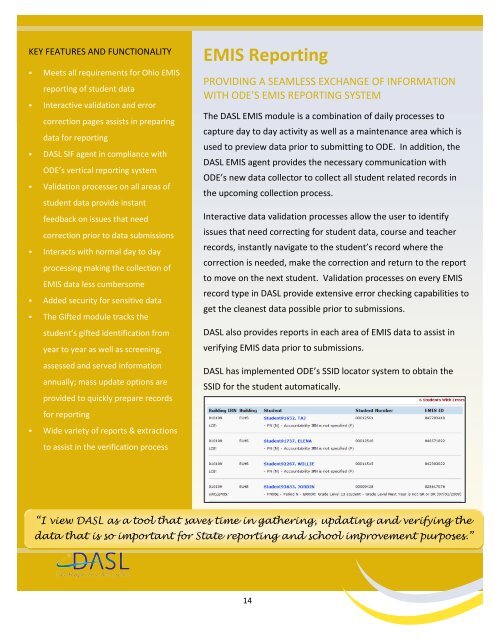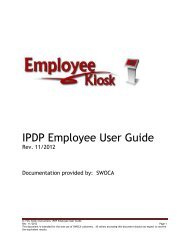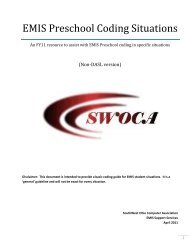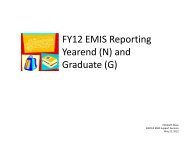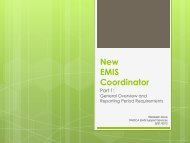to access the DASL brochure. - Swoca
to access the DASL brochure. - Swoca
to access the DASL brochure. - Swoca
You also want an ePaper? Increase the reach of your titles
YUMPU automatically turns print PDFs into web optimized ePapers that Google loves.
KEY FEATURES AND FUNCTIONALITY<br />
• Meets all requirements for Ohio EMIS<br />
reporting of student data<br />
• Interactive validation and error<br />
correction pages assists in preparing<br />
data for reporting<br />
• <strong>DASL</strong> SIF agent in compliance with<br />
ODE’s vertical reporting system<br />
• Validation processes on all areas of<br />
student data provide instant<br />
feedback on issues that need<br />
correction prior <strong>to</strong> data submissions<br />
• Interacts with normal day <strong>to</strong> day<br />
processing making <strong>the</strong> collection of<br />
EMIS data less cumbersome<br />
• Added security for sensitive data<br />
• The Gifted module tracks <strong>the</strong><br />
student’s gifted identification from<br />
year <strong>to</strong> year as well as screening,<br />
assessed and served information<br />
annually; mass update options are<br />
provided <strong>to</strong> quickly prepare records<br />
for reporting<br />
• Wide variety of reports & extractions<br />
<strong>to</strong> assist in <strong>the</strong> verification process<br />
EMIS Reporting<br />
PROVIDING A SEAMLESS EXCHANGE OF INFORMATION<br />
WITH ODE’S EMIS REPORTING SYSTEM<br />
The <strong>DASL</strong> EMIS module is a combination of daily processes <strong>to</strong><br />
capture day <strong>to</strong> day activity as well as a maintenance area which is<br />
used <strong>to</strong> preview data prior <strong>to</strong> submitting <strong>to</strong> ODE. In addition, <strong>the</strong><br />
<strong>DASL</strong> EMIS agent provides <strong>the</strong> necessary communication with<br />
ODE’s new data collec<strong>to</strong>r <strong>to</strong> collect all student related records in<br />
<strong>the</strong> upcoming collection process.<br />
Interactive data validation processes allow <strong>the</strong> user <strong>to</strong> identify<br />
issues that need correcting for student data, course and teacher<br />
records, instantly navigate <strong>to</strong> <strong>the</strong> student’s record where <strong>the</strong><br />
correction is needed, make <strong>the</strong> correction and return <strong>to</strong> <strong>the</strong> report<br />
<strong>to</strong> move on <strong>the</strong> next student. Validation processes on every EMIS<br />
record type in <strong>DASL</strong> provide extensive error checking capabilities <strong>to</strong><br />
get <strong>the</strong> cleanest data possible prior <strong>to</strong> submissions.<br />
<strong>DASL</strong> also provides reports in each area of EMIS data <strong>to</strong> assist in<br />
verifying EMIS data prior <strong>to</strong> submissions.<br />
<strong>DASL</strong> has implemented ODE’s SSID loca<strong>to</strong>r system <strong>to</strong> obtain <strong>the</strong><br />
SSID for <strong>the</strong> student au<strong>to</strong>matically.<br />
“I view <strong>DASL</strong> as a <strong>to</strong>ol that saves time in ga<strong>the</strong>ring, updating and verifying <strong>the</strong><br />
data that is so important for State reporting and school improvement purposes.”<br />
14