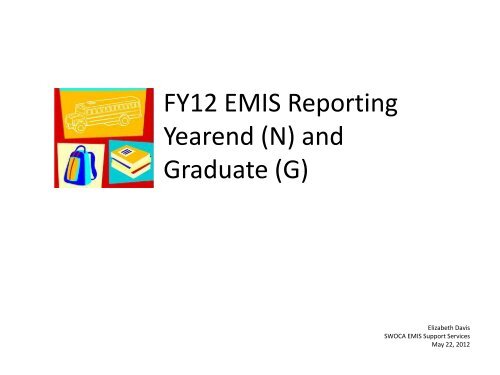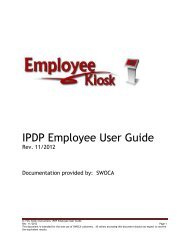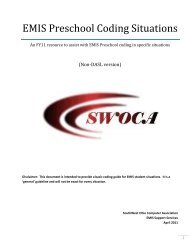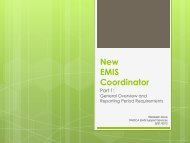FY12 EMIS Reporting Yearend (N) and Graduate (G) - Swoca
FY12 EMIS Reporting Yearend (N) and Graduate (G) - Swoca
FY12 EMIS Reporting Yearend (N) and Graduate (G) - Swoca
Create successful ePaper yourself
Turn your PDF publications into a flip-book with our unique Google optimized e-Paper software.
<strong>FY12</strong> <strong>EMIS</strong> <strong>Reporting</strong><br />
<strong>Yearend</strong> (N) <strong>and</strong><br />
<strong>Graduate</strong> (G)<br />
Elizabeth Davis<br />
SWOCA <strong>EMIS</strong> Support Services<br />
May 22, 2012
<strong>FY12</strong> <strong>EMIS</strong> <strong>Reporting</strong><br />
<strong>Yearend</strong> (N)<br />
AGENDA<br />
• <strong>Reporting</strong> Timeline<br />
• Communication Reminder<br />
• Data Collector<br />
• Building <strong>and</strong> District Records<br />
• General Student Information<br />
• Staff <strong>Reporting</strong><br />
• 12N Reports <strong>and</strong> SDC<br />
• Questions
Disclaimer<br />
We will not cover every <strong>EMIS</strong> reportable item in<br />
this session….<br />
Please reference the <strong>EMIS</strong> Manual, including<br />
Appendix I, <strong>and</strong> be aware of upcoming<br />
trainings for additional assistance <strong>and</strong><br />
information on specific topics.
<strong>FY12</strong> <strong>EMIS</strong> <strong>Reporting</strong> <strong>Yearend</strong> (N)<br />
Timelines for <strong>EMIS</strong> 12N <strong>Yearend</strong> <strong>Reporting</strong> Period:<br />
• 5/?/2012 – 7/13/2012<br />
Communication<br />
• Start Communication early with staff in your<br />
district about data needs <strong>and</strong> timelines for<br />
various data.<br />
• Verify contact information for staff in each area<br />
for data issues that may arise in June <strong>and</strong> July for<br />
yearend reporting.
<strong>FY12</strong> <strong>EMIS</strong> <strong>Reporting</strong> <strong>Yearend</strong> (N)<br />
Data Collector Reminders:<br />
• Have a back up to submit data<br />
• Manifest 12N – not available yet<br />
• ODE must receive submission by 5:00 PM<br />
• USPS SIF Agent is set to yearend<br />
• Preview<br />
– Missing Student, Missing Staff, Building Records, etc…<br />
• Level 1 <strong>and</strong> Level 2 errors
<strong>FY12</strong> <strong>EMIS</strong> <strong>Reporting</strong> <strong>Yearend</strong> (N)<br />
Building <strong>and</strong> District Records<br />
District Testing Record (DT)<br />
• Required for traditional school districts <strong>and</strong> community<br />
schools<br />
• Schools must collect <strong>and</strong> report headcount information<br />
on district-wide assessments beyond those required by<br />
the state.<br />
• Report one record per test per grade level if a test is<br />
given to an entire grade level in the district.<br />
• If district does not give non-state test, a district testing<br />
record is still required. Districts will report a single<br />
record with “NT” in the grade level field <strong>and</strong> a Local<br />
Assessment Number of the district’s choice.
<strong>FY12</strong> <strong>EMIS</strong> <strong>Reporting</strong> <strong>Yearend</strong> (N)<br />
Building <strong>and</strong> District Records<br />
Grade Schedule (DL)<br />
• Report one DL record for each grade level in the school<br />
building<br />
• Annual Days In Session<br />
• Annual hours in session (reported by Community Schools Only)<br />
• Date of Spring Administration of Math Test for grades that<br />
are administered the OGT or OAA – if grade level does not<br />
have test then report “00000000”<br />
• Hours per day – Do not add additional time for calamity<br />
days made up or subtract any time for any school delays or<br />
early releases<br />
• First Day of School <strong>and</strong> Last Day of School
<strong>FY12</strong> <strong>EMIS</strong> <strong>Reporting</strong> <strong>Yearend</strong> (N)<br />
Building <strong>and</strong> District Records<br />
Organizational General Information (DN):<br />
• Student Group<br />
– Required to be reported by traditional schools, STEM <strong>and</strong> community<br />
schools<br />
– Count of resident <strong>and</strong> nonresident nonpublic students with the district<br />
evaluated <strong>and</strong> determined ineligible for special ed services<br />
– Count of preschool transition conferences held by 3 rd birthday, no<br />
disability suspected, no additional evaluation<br />
– Count of preschool transition conversation held after 3 rd birthday, no<br />
disability suspected, no additional evaluation<br />
• Feeder School Information Group<br />
– Required to be reported by: traditional schools, STEM, community<br />
schools, <strong>and</strong> JVSDs<br />
• Teacher information Group<br />
– Required to be reported by: traditional schools, STEM, community<br />
schools, <strong>and</strong> JVSDs<br />
– Professional Teacher Mtg; Parent/Teacher Conference
<strong>FY12</strong> <strong>EMIS</strong> <strong>Reporting</strong> <strong>Yearend</strong> (N)<br />
Building <strong>and</strong> District Records<br />
Organizational General Information (DN) continued:<br />
• SIG Extended Time Group<br />
– for each building within a district that has been awarded a<br />
School Improvement Grant (SIG) only if SIG funds are used for<br />
that building<br />
• Calamity Information Group<br />
– Required to be reported by: traditional schools, STEM,<br />
community schools, <strong>and</strong> JVSDs.<br />
• First Day of School in 2013<br />
– for each building with 10 th grade or older students that issues a<br />
diploma<br />
• Informational Technology Center Group<br />
– Required to be reported by: traditional schools, STEM,<br />
community schools, JVSDs <strong>and</strong> ESCs
<strong>FY12</strong> <strong>EMIS</strong> <strong>Reporting</strong> <strong>Yearend</strong> (N)<br />
General Student Information<br />
FS Record<br />
• SSID<br />
• Percent of Time<br />
• How Received Code<br />
• Sent To<br />
• Attendance<br />
– PSEO, MRDD, ESC, etc…<br />
• Race *
<strong>FY12</strong> <strong>EMIS</strong> <strong>Reporting</strong> <strong>Yearend</strong> (N)<br />
General Student Information<br />
FD Record<br />
• Grade Level<br />
• H<strong>and</strong>icap/Disability Code*<br />
– As of time of the test for LRC subgroup<br />
• LEP*<br />
– Status need updated?<br />
• Disadvantagement*<br />
– As of last day of school<br />
– PS Poverty Level<br />
– Important for subgroups<br />
• Foreign Exchange Plan<br />
– Used in accountability – not test taking status<br />
– ALL Foreign Exchange students must take OGT
<strong>FY12</strong> <strong>EMIS</strong> <strong>Reporting</strong> <strong>Yearend</strong> (N)<br />
General Student Information<br />
FN Record<br />
• Grade Level Next Year<br />
– Withdrawn students should be **; graduates GR <strong>and</strong><br />
Dropouts DR<br />
– Updated for retained students (as of the last day of school)<br />
• Fiscal Year Began 9 th Grade<br />
– Not used for Longitudinal Graduation Rate<br />
• LEP Reclassification<br />
• Majority of Attendance IRN<br />
– Software will not calculate 100%<br />
– JDC, district placed non-pub (as of last day of school)<br />
– WKC Reports
<strong>FY12</strong> <strong>EMIS</strong> <strong>Reporting</strong> <strong>Yearend</strong> (N)<br />
General Student Information<br />
FN Record (continued):<br />
• Accountability IRN<br />
• CTE Program/Concentrator<br />
• Tech Prep Completer<br />
– Must be marked with Program of Concentration to be a Y in this field<br />
• OGT Alternative<br />
• Military Compact
<strong>FY12</strong> <strong>EMIS</strong> <strong>Reporting</strong> <strong>Yearend</strong> (N)<br />
General Student Information<br />
Student Assessments<br />
• Make sure all your results are loaded<br />
• Update Accommodations, waivers, etc..<br />
• Correct any load errors<br />
– OGT<br />
• Fall <strong>and</strong> Spring Results available<br />
• ALT Scores now available<br />
– OAA<br />
• Fall 3 rd Grade Reading <strong>and</strong> ALT Scores now available<br />
• Spring Results available mid- June (June 15 th )
<strong>FY12</strong> <strong>EMIS</strong> <strong>Reporting</strong> <strong>Yearend</strong> (N)<br />
General Student Information<br />
Student Assessments (Continued):<br />
– OTELA<br />
• Spring results available<br />
– Additional Assessments<br />
• GGG<br />
• ASQ/SE<br />
• ECO<br />
• CTE Industry Assessments<br />
• CTE Technical Assessments
<strong>FY12</strong> <strong>EMIS</strong> <strong>Reporting</strong> <strong>Yearend</strong> (N)<br />
General Student Information<br />
Discipline<br />
• Both infraction <strong>and</strong> action must be <strong>EMIS</strong> Reportable<br />
• Used by iLRC <strong>and</strong> LRC<br />
Membership/Program Codes<br />
• Add code if student participated any time during school year<br />
– All required program codes for yearend (refer to FY11 <strong>EMIS</strong><br />
Manual Chapter 2; Student Program Records – GQ)<br />
• Staff ID required on specific codes:<br />
– 305003 Career Assessment; 206XXX – Gifted Program Codes <strong>and</strong><br />
220100 – preschool itinerant<br />
Courses<br />
• Percent of time greater than 0 (or Sent to Percent of time<br />
greater than 0) should have courses on student schedule<br />
– PSEO courses, non pub at district’s expense (Example: St. Rita)
<strong>FY12</strong> <strong>EMIS</strong> <strong>Reporting</strong> <strong>Yearend</strong> (N)<br />
General Student Information<br />
Gifted Record (GG)<br />
• Gifted record is used for reporting screening, assessed, identified <strong>and</strong><br />
served gifted data.<br />
• Must be reported for all enrolled students<br />
• Resident districts do not need to report for students attending<br />
elsewhere full time if other entity is required to report record.<br />
• But resident district needs to report for full time JVS, ESC or Post<br />
Secondary students<br />
• Community Schools are required to report<br />
• JVS <strong>and</strong> ESC do not report<br />
Reminder: Now that <strong>EMIS</strong> is submitted through the Data Collector the<br />
Validation report <strong>and</strong> prepare process will NOT generate gifted records for<br />
students that do not have one – districts will have to create these records<br />
for their students or receive fatal errors.
<strong>FY12</strong> <strong>EMIS</strong> <strong>Reporting</strong> <strong>Yearend</strong> (N)<br />
General Student Information<br />
Special Education<br />
• H<strong>and</strong>icap/Disability Code<br />
• Special Education Events<br />
– Reported by educating <strong>and</strong> resident school district<br />
– ESCs <strong>and</strong> JVSDs do not report<br />
– 6/1/2011 – 5/31/2012<br />
– New consent choices for Period N (Optional for <strong>FY12</strong>)<br />
• CNGI – consent granted for initial evaluation<br />
• CNGR – consent granted for reviewed evaluation<br />
• CNGO – consent granted for other special education activity no IETR<br />
or RETR<br />
• One IEP two outcome events<br />
• Grade 23
<strong>FY12</strong> <strong>EMIS</strong> <strong>Reporting</strong> <strong>Yearend</strong> (N)<br />
General Student Information<br />
Special Education (continued)<br />
• Special Education Graduation Requirement Record (FE)<br />
– Will need to create a list of special education students that<br />
are exempt from passing the OGT<br />
– You will enter this for any newly identified students (before<br />
OGT test was taken)<br />
– Students that are already exempt from past testing <strong>and</strong><br />
written in current IEP (you will report yearly – is a part of<br />
the annual review of the IEP)<br />
– Students that once had exemption from testing but now<br />
must pass the OGT test – you will report this record once<br />
to ODE to let them know student is no longer exempt<br />
(report once only)
<strong>FY12</strong> <strong>EMIS</strong> <strong>Reporting</strong> <strong>Yearend</strong> (N)<br />
General Student Information<br />
New Acceleration Record (FB)<br />
• Old elements from the FN tab were moved to this record<br />
• Accelerated Level Count<br />
– Report record for student(s) that was accelerated in current<br />
school year in one or more valid subjects<br />
• Y4 is no longer reported on the assessment record<br />
• Accelerated Assessment Flag <strong>and</strong> Subject Code<br />
– Report record for students who took a state assessment at an<br />
accelerated grade level, regardless if the acceleration first<br />
occurred this year or in a prior year (meaning student took<br />
assessment higher then their current grade level)<br />
– Report record when student is taking assessment in subject as<br />
same grade level reported on the FD record or there is no state<br />
assessment to taken in this subject area<br />
• Accelerated Assessment Accountability IRN
<strong>FY12</strong> <strong>EMIS</strong> <strong>Reporting</strong> <strong>Yearend</strong> (N)<br />
General Student Information<br />
Gifted Record (GG)<br />
• Gifted record is used for reporting screening, assessed, identified <strong>and</strong><br />
served gifted data.<br />
• Must be reported for all enrolled students<br />
• Resident districts do not need to report for students attending<br />
elsewhere full time if other entity is required to report record.<br />
• But resident district needs to report for full time JVS, ESC, Post<br />
Secondary students, MRDD, <strong>and</strong> District Placed in non-pub<br />
• Not required on PS <strong>and</strong> Grade 23<br />
• Community Schools are required to report<br />
• JVS <strong>and</strong> ESC do not report<br />
Reminder: Now that <strong>EMIS</strong> is submitted through the Data Collector the<br />
Validation report <strong>and</strong> prepare process will NOT generate gifted records for<br />
students that do not have one – districts will have to create these records<br />
for their students or receive fatal errors.
<strong>FY12</strong> <strong>EMIS</strong> <strong>Reporting</strong> <strong>Yearend</strong> (N)<br />
Staff <strong>Reporting</strong><br />
Staff <strong>Reporting</strong><br />
• USPS Districts - SIF Agent is set to <strong>Yearend</strong><br />
• Districts can now go ahead <strong>and</strong> update data for yearend as<br />
necessary<br />
• Highly Qualified Professional Development Information<br />
– Districts will need to start collecting <strong>and</strong> entering in their staff<br />
software programs if staff did or did not received professional<br />
development<br />
– If you are a district that uses USPS software you can have this<br />
mass loaded <strong>and</strong> then change exceptions<br />
– You will need to collect information for staff that meet the<br />
following criteria:<br />
• Position code: 230<br />
• Start date in position is on or before Nov. 9, 2011 (employed by district 120 days)<br />
• Position status at end of school year for any status except the following<br />
A, I, P <strong>and</strong> U
<strong>FY12</strong> <strong>EMIS</strong> <strong>Reporting</strong> <strong>Yearend</strong> (N)<br />
Staff <strong>Reporting</strong><br />
Staff <strong>Reporting</strong> (continued):<br />
• Attendance<br />
– Total attendance, absence days <strong>and</strong> longer term illness<br />
• Separation Status, Date <strong>and</strong> Reason (if applicable) for staff<br />
that will not be returning next school year<br />
– Do no use separation status “U” at yearend – not valid<br />
• CJ Records<br />
– If a staff member is reported in October with FTE to a school<br />
district <strong>and</strong> students are no longer in course at yearend, it is<br />
important for a CJ record to be reprote<br />
• CC records<br />
– for yearend reporting report any contract that was in effect at<br />
any point during the fiscal year (July 1 – June 30)
<strong>FY12</strong> <strong>EMIS</strong> <strong>Reporting</strong> <strong>Yearend</strong> (N)<br />
12N Reports <strong>and</strong> SDC<br />
12N Reports<br />
• Should be the same reports as last year<br />
– Examples:<br />
• Open Enrollment<br />
• Gifted<br />
• Homeless<br />
• WKC <strong>and</strong> SDC reports<br />
• IEP Future Fund<br />
• Grad Info<br />
• CTE<br />
• Staff (Classified <strong>and</strong> Certified)<br />
SDC<br />
• Will update districts when available with updated 2011-<br />
2012 data
Questions <strong>and</strong> Break
<strong>FY12</strong> <strong>EMIS</strong> <strong>Reporting</strong><br />
<strong>Graduate</strong> (G)<br />
AGENDA<br />
• <strong>Reporting</strong> Timelines<br />
• Things to Remember<br />
• Student Information<br />
• <strong>FY12</strong>N Withdrawing Students<br />
• <strong>FY12</strong>G Reports<br />
• SDC<br />
• Questions<br />
• <strong>Graduate</strong> Situations
<strong>FY12</strong> <strong>EMIS</strong> <strong>Reporting</strong> <strong>Graduate</strong> (G)<br />
<strong>Reporting</strong> 12G Period timelines<br />
• May 31, 2012 through November 16, 2012
<strong>FY12</strong> <strong>EMIS</strong> <strong>Reporting</strong> <strong>Graduate</strong> (G)<br />
Things to remember:<br />
• Only graduates included in 12G<br />
– others will fatal<br />
• Sooner you report students the better<br />
– You need to show students withdrawn in 12N with 99<br />
• Students coming in from Home School <strong>and</strong> Non Pubs<br />
do not get reported in 12G - they do not receive a Ohio<br />
Educational Diploma<br />
• Students attending MRDD 100% are not issued an Ohio<br />
Diploma from MRDD <strong>and</strong> would not be reported in<br />
12G. They are withdrawn from home school (if you<br />
grant diploma reporting is different).
<strong>FY12</strong> <strong>EMIS</strong> <strong>Reporting</strong> <strong>Graduate</strong> (G)<br />
Things to remember:<br />
• Grade 23 students<br />
– By definition, student can only be grade level 23 when the IEP team<br />
determines that the student has not fulfilled all requirements to meet<br />
FAPE even though the student has fulfilled all requirements for<br />
Graduation.<br />
– If the team determines that FAPE has not yet been met, then the<br />
student may re-enroll in the JVS to continue their education until the<br />
student reaches their 22 nd birthday or finishes program<br />
– If after that, the student does not continue, either the IEP team needs<br />
to be reconvened to determine to issue diploma or district needs to<br />
follow policy concerning students over the age of 18 who stop showing<br />
up for school.<br />
• JVSD’s <strong>and</strong> ESC’s do not report 12G<br />
– JVSDs will receive reports to indicate graduates<br />
– If JVS reports a student as a concentrator with a 99 wd code, ODE<br />
looks to the home school for diploma info in 12G<br />
– This can change accountability for the JVS
FN Record:<br />
• Diploma Date<br />
• Diploma Type<br />
<strong>FY12</strong> <strong>EMIS</strong> <strong>Reporting</strong> <strong>Graduate</strong> (G)<br />
Student Information<br />
– New Diploma Type added for <strong>FY12</strong> G “Diploma received in<br />
another state via Military compact”<br />
• OGT Graduation Alternative<br />
• Military Compact Graduation Alternative<br />
• <strong>Yearend</strong> Reported State Student ID (SSID) (FN230)<br />
– automatically generated for DASL Districts<br />
• CORE Economic <strong>and</strong> Financial Literacy Requirement (FN240)
<strong>FY12</strong> <strong>EMIS</strong> <strong>Reporting</strong> <strong>Graduate</strong> (G)<br />
FN Record (continued):<br />
Student Information<br />
• CORE Fine Arts Requirement (FN250)<br />
– These 2 elements are to determine if students met CORE<br />
requirements<br />
– This element must be a Y or N<br />
– Experiences completed by student to meet this requirement<br />
may or may not be for graduation credit <strong>and</strong> may or may not be<br />
reported via the GC Student Graduation – Core Summary<br />
Record<br />
– These 2 elements are required for the class of 2014 (this would<br />
be for freshman who enroll in high school on or after July 1,<br />
2010)
<strong>FY12</strong> <strong>EMIS</strong> <strong>Reporting</strong> <strong>Graduate</strong> (G)<br />
FN Record (continued):<br />
Student Information<br />
• Exempted from Physical Education Graduation Requirement<br />
(FN260)<br />
– If school district adopted policy to exempt certain students<br />
from Physical Education graduation credit requirement <strong>and</strong><br />
if student met policy requirements.<br />
– This element must be reported with a Y or N.<br />
• Exemption from core requirements – new
<strong>FY12</strong> <strong>EMIS</strong> <strong>Reporting</strong> <strong>Graduate</strong> (G)<br />
Student Information<br />
OGT Assessment Record:<br />
• Summer OGT Testing for students that graduated in 12G<br />
• Missing OGT test results of reported graduates – after 12N<br />
reporting period is closed.<br />
DASL Helpful hint:<br />
To report previous OGT testing records (that are not summer 2012 OGT) to<br />
12G <strong>EMIS</strong>, in DASL 2011-2012 database; go to<br />
(Home » SIS » Student » Assessment » OGT ); click the pencil of the<br />
test record that needs to be reported to <strong>EMIS</strong> 12G; update the Re-Report<br />
Time period field to 2012-G. Then transfer OGT records to <strong>EMIS</strong> 12G.
<strong>FY12</strong> <strong>EMIS</strong> <strong>Reporting</strong> <strong>Graduate</strong> (G)<br />
Student Information<br />
Ohio Graduation Only Test record (GP)<br />
• Only available via the <strong>EMIS</strong> Flat File Editor<br />
Student Graduation – CORE Summary Record (GC)<br />
• Reported for all students that attended <strong>and</strong> graduated from<br />
district during the school year (including summer grads)<br />
• Record includes all subject area <strong>and</strong> credits student earned<br />
towards graduation in alignment with the new CORE<br />
graduation requirements<br />
• This record is only reported by district that grants diploma<br />
• Students reported with Graduation Only Record will not have<br />
Core summary record
<strong>FY12</strong> <strong>EMIS</strong> <strong>Reporting</strong> <strong>Graduate</strong> (G)<br />
12N Withdrawing Students<br />
Withdraw information is reported<br />
to ODE in 12N or 13K <strong>EMIS</strong> reporting<br />
Withdraw Student Situations #1:<br />
Open Enrollment, Superintendent’s<br />
Agreement, Foster, Gr<strong>and</strong>parent’s legislation:<br />
• Resident District withdraws student with 41<br />
• Educating District withdraws with 99<br />
Resident district is not issuing a diploma therefore does not report diploma<br />
date <strong>and</strong> type elements (student will not be in your 12G data)
<strong>FY12</strong> <strong>EMIS</strong> <strong>Reporting</strong> <strong>Graduate</strong> (G)<br />
12N Withdrawing Students<br />
Withdrawing Student situations Continued:<br />
Situation #2:<br />
Student attending JVS/ESC/PSEO<br />
• Resident district withdraws students with a 99<br />
– JVS/ESC/PSEO<br />
• JVS reports withdraw date <strong>and</strong> 99 code<br />
Resident district is issuing the diploma <strong>and</strong> is<br />
responsible for all 12G data requirements.
<strong>FY12</strong> <strong>EMIS</strong> <strong>Reporting</strong> <strong>Graduate</strong> (G)<br />
12G Reports<br />
Student Graduation Information<br />
• CSV report<br />
• Want to clean up before 12N closes so you can correct withdraw issues<br />
• Report includes diploma information <strong>and</strong> withdrawal information for<br />
students reported by district <strong>and</strong> other districts that have a<br />
relationship with the student<br />
• It is a cross reporting period report <strong>and</strong> pulls withdrawal information<br />
from <strong>Yearend</strong> (12N) reporting period <strong>and</strong> graduation information from<br />
<strong>Graduate</strong> (12G) reporting <strong>and</strong> withdrawal information from October<br />
(13K) <strong>Reporting</strong><br />
• Report will also help districts verify students reported with 99<br />
withdrawal code are being reported as graduates<br />
• Students reported through the Graduation only record are not<br />
included on the report<br />
• Report is located on fiscweb under <strong>FY12</strong> reports not under a specific<br />
reporting period
<strong>FY12</strong> <strong>EMIS</strong> <strong>Reporting</strong> <strong>Graduate</strong> (G)<br />
12G Reports<br />
Student <strong>Graduate</strong> Issues – Testing<br />
• Students reported in 12G as graduates but ODE did not receive all 5<br />
OGT testing scores<br />
• Most should be caught <strong>and</strong> reported in 12N from Student Missing OGT<br />
report<br />
• Summer administration of OGT (only those allowed graduation)<br />
• Students listed on report will not be included in graduation count
<strong>FY12</strong> <strong>EMIS</strong> <strong>Reporting</strong> <strong>Graduate</strong> (G)<br />
12G Reports<br />
Student Longitudinal Graduation Report<br />
• Reports should be located on FISCWeb under <strong>EMIS</strong> <strong>FY12</strong> currently under reports<br />
for reporting period 12N<br />
• Reports will give district ability to track students by cohort<br />
– 2012 (students will graduate in 12N – fiscal year began 9 th grade 2009)<br />
– 2013 (students will graduate in 13N – fiscal year began 9 th grade 2010)<br />
– 2014 (students will graduate in 14N – fiscal year began 9 th grade 2011)<br />
– 2015 (students will graduate in 15N – fiscal year began 9 th grade 2012)<br />
• Reports will be generated for <strong>Yearend</strong> (N), <strong>Graduate</strong> (G), <strong>and</strong> October (K)<br />
• Goal of the reports is to show all students ever in district’s cohort (if student is<br />
included or if student is not included <strong>and</strong> why) <strong>and</strong> grad status<br />
• New for <strong>FY12</strong> – Form with Superintendent Assurance (more info to come later)<br />
Graduation Rate – Specialized Training session scheduled 6/7/2012
<strong>FY12</strong> <strong>EMIS</strong> <strong>Reporting</strong> <strong>Graduate</strong> (G)<br />
SDC<br />
• Secure Data Center (safe account)<br />
• ALL <strong>EMIS</strong> Coordinators should have an account<br />
• 11-12 <strong>Graduate</strong> info will be available once SDC is updated <strong>and</strong><br />
data is submitted<br />
• <strong>Graduate</strong> info is based on G reporting<br />
• Need to check often to make sure SDC matches what is reported in<br />
12G<br />
• Use customizable reports to see 12G data – select 2011-2012 school yr<br />
– Can drill down to SSID number of student <strong>and</strong> who is <strong>and</strong> is not included in<br />
grad rate<br />
• Past years data available also<br />
– Dropouts, honors, on time<br />
– Subgroup breakouts<br />
• Race, LEP, Disadvantage, etc..
Questions
Graduation Situations<br />
Some situations are based on 12N reporting period being closed. If 12N reporting is<br />
still open districts should correct data in 11-12 school year (12N) for cleaner data<br />
<strong>and</strong> Student Graduation Information reports from ODE.
<strong>Graduate</strong> Situations #1<br />
Student graduates before or on last day of school in 12N<br />
(Typical <strong>Graduate</strong>):<br />
12N<br />
• FS st<strong>and</strong>ing tab<br />
- Withdrawal information reported 99<br />
12G<br />
• FN Attributes No Date<br />
- Diploma information<br />
- Core requirements<br />
• GC – Graduation Core Summary record<br />
13K<br />
Report nothing
<strong>Graduate</strong> Situations #2<br />
Student withdrawn in prior year (not most recent) <strong>and</strong><br />
graduates by credit or assessments:<br />
12N<br />
Nothing – student wasn’t enrolled<br />
12G<br />
• GP – Graduation Only Record<br />
– Includes passing summer OGT scores<br />
13K<br />
Nothing
Graduation Situations #3<br />
Student reported as active in 12N <strong>and</strong> should have been reported as a<br />
graduate:<br />
12N<br />
• Student shown as enrolled (not withdrawn) - ACTIVE<br />
• Cannot change data in 12N reporting period is closed<br />
12G<br />
• FN – Attributes No Date Tab<br />
– Diploma information<br />
– Core requirements<br />
• GC – Graduation Core Summary<br />
• GX – Summer OGT scores (only those that allowed graduation if applicable)<br />
13K<br />
• Nothing!<br />
• Student will showing on missing student report, will need to request an override!<br />
Only report a summer grad if they were really a summer grad.
Graduation Situations #4<br />
Student reported as a graduate in 12N – should not have been:<br />
12N<br />
• Withdrawal information reported 99<br />
• Cannot change/correct data in 12N reporting period is closed.<br />
12G<br />
• Do not report student – remove from 12G files.<br />
13K<br />
• Report as re-admission
Graduation Situation #5<br />
Student was reported as a dropout in 12N <strong>and</strong> only needed to pass OGT to be a<br />
graduate (SUMMER GRADUATE).<br />
12N<br />
• Student reported withdrawn with withdrawal reason 75<br />
12G<br />
• FN-Attributes No Date Tab<br />
– Diploma Information<br />
– Core requirements<br />
• GC – Graduation Core Summary<br />
• GX – Summer OGT scores (only those that allowed graduation)<br />
13K<br />
• Nothing district would request student override in 13K (correct method)<br />
– (DASL districts would need to go to 11-12 School year <strong>and</strong> change withdrawal date to 99 <strong>and</strong><br />
report all required graduate data, so student’s graduation data will roll into <strong>EMIS</strong> 12G).<br />
(Other option):<br />
• Student re-admitted in 13K using a summer date (example: 7/1/2012)<br />
• Student is then reported as a summer graduate using a withdrawal date before school starts<br />
in 13K<br />
• This option will correct error on Graduation Information report
Graduation Situation #6<br />
Student reported as a dropout in 12N, student completes course<br />
work over summer <strong>and</strong> is now a summer graduate.<br />
12N<br />
• Student reported withdrawn as a dropout<br />
12G<br />
• FN-Attributes No Date Tab<br />
– Diploma Information<br />
– Core requirements<br />
• GC – Graduation Core Summary<br />
• GX – Summer OGT scores (only those that allowed graduation)<br />
13K<br />
• Student re-admitted in 13K using a summer date (example: 7/1/2012)<br />
• Student is then reported as a summer graduate using a withdrawal date before<br />
school starts in 13K
Graduation Situation #7<br />
Student reported active in 12N passes summer OGT or courses to<br />
become a summer graduate.<br />
12N<br />
• FS St<strong>and</strong>ing Tab<br />
– As student appeared last day of school (active)<br />
12G<br />
• FN-Attributes No Date Tab<br />
– Diploma Information<br />
– Core requirements<br />
• GC – Graduation Core Summary<br />
• GX – Summer OGT scores (only those that allowed graduation)<br />
13K<br />
• FS St<strong>and</strong>ing Tab<br />
– Withdrawal information – summer date (after 7/1 but before your first day of<br />
school).