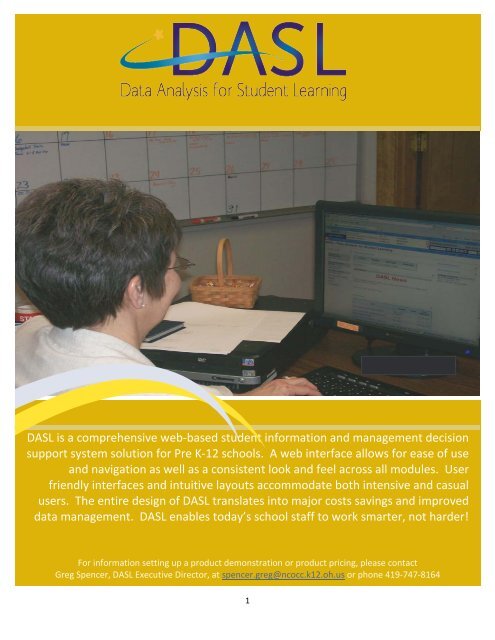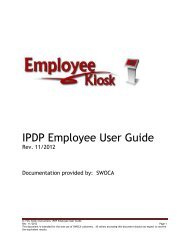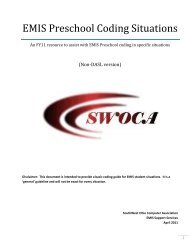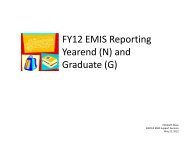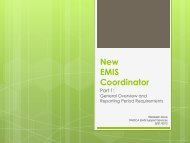to access the DASL brochure. - Swoca
to access the DASL brochure. - Swoca
to access the DASL brochure. - Swoca
Create successful ePaper yourself
Turn your PDF publications into a flip-book with our unique Google optimized e-Paper software.
<strong>DASL</strong> is a comprehensive web-based student information and management decision<br />
support system solution for Pre K-12 schools. A web interface allows for ease of use<br />
and navigation as well as a consistent look and feel across all modules. User<br />
friendly interfaces and intuitive layouts accommodate both intensive and casual<br />
users. The entire design of <strong>DASL</strong> translates in<strong>to</strong> major costs savings and improved<br />
data management. <strong>DASL</strong> enables <strong>to</strong>day’s school staff <strong>to</strong> work smarter, not harder!<br />
For information setting up a product demonstration or product pricing, please contact<br />
Greg Spencer, <strong>DASL</strong> Executive Direc<strong>to</strong>r, at spencer.greg@ncocc.k12.oh.us or phone 419-747-8164<br />
1
KEY FEATURES AND FUNCTIONALITY<br />
• Quick Links<br />
• Headlines<br />
• Documents<br />
• Announcements<br />
• Upcoming Events<br />
• Enrollment Alerts<br />
• Content configurable by district and<br />
building<br />
• Administration configurable by<br />
district and building<br />
• Additional features and formatting<br />
using HTML<br />
<strong>DASL</strong> Portal<br />
USER FRIENDLY <strong>DASL</strong> HOME PAGE<br />
The <strong>DASL</strong> Portal is <strong>the</strong> configurable home page for <strong>DASL</strong>.<br />
Updating <strong>the</strong> portal is quick and easy and requires no HTML<br />
knowledge. However, additional formatting and functionality can<br />
be added <strong>to</strong> <strong>the</strong> Portal with HTML coding, if desired.<br />
The content of <strong>the</strong> portal can be controlled by district and building.<br />
Security and <strong>access</strong> can be controlled by district or building.<br />
“Very easy <strong>to</strong> understand. <strong>DASL</strong> is very intuitive and does<br />
not require a SIS/EMIS person <strong>to</strong> interpret data for you. The<br />
navigation is like many o<strong>the</strong>r web-based software and is<br />
very easy <strong>to</strong> use. <strong>DASL</strong> is flexible enough <strong>to</strong> meet our data<br />
needs now and in <strong>the</strong> future.”<br />
2
KEY FEATURES AND FUNCTIONALITY<br />
• Manage security roles and groups for<br />
multiple users quickly and easily<br />
• Extra system permissions for unique<br />
security situations on student records<br />
at <strong>the</strong> field level<br />
• Comprehensive site map gives overall<br />
view of user security<br />
Security<br />
CONFIGURABLE BY USER, ROLE, GROUP BY BUILDING OR<br />
DISTRICT<br />
Staff members such as teachers and users (office staff, school<br />
administra<strong>to</strong>rs, etc.) can be easily configured in <strong>DASL</strong>. Users can be<br />
authorized <strong>to</strong> one or more buildings as necessary. Users with<br />
similar job functions and security needs can be assigned <strong>to</strong> Groups.<br />
Sitemap (node <strong>access</strong>) in <strong>DASL</strong> is granted through Roles. Roles can<br />
<strong>the</strong>n be assigned <strong>to</strong> individual Users or Groups.<br />
Staff Members are created for each staff and <strong>the</strong>ir job function in<br />
<strong>DASL</strong>. Staff Members are associated with Users for user-specific<br />
authorization <strong>to</strong> course sections and students. Users can<br />
impersonate o<strong>the</strong>r Staff Members for additional <strong>access</strong> <strong>to</strong> course<br />
sections and students. Global <strong>access</strong> may be defined for<br />
administra<strong>to</strong>rs and counselors.<br />
“<strong>DASL</strong> makes my<br />
job easier!”<br />
3
KEY FEATURES AND FUNCTIONALITY<br />
• Complete registration process checks<br />
<strong>to</strong> see if student was previously<br />
enrolled in <strong>the</strong> district<br />
• Search for students quickly & keep<br />
student in context between screens<br />
• Student alerts give user a quick look<br />
at medical, disability, miscellaneous<br />
and cus<strong>to</strong>dy alerts at a glance<br />
• Student profile user-defined fields<br />
• Completely integrated with <strong>the</strong> EMIS<br />
student data collection process<br />
• On-line process <strong>to</strong> transfer students<br />
between buildings or districts<br />
• Unlimited student and contact<br />
address records for students<br />
• Au<strong>to</strong>matic address verification and<br />
validation capabilities available<br />
• Student memberships in<br />
extracurricular programs & activities<br />
• Bulk update capabilities for student<br />
demographic elements<br />
• Withdrawal process integrated with<br />
student’s schedule and student fees<br />
as well as EMIS record updates<br />
• Extensive pre-formatted reports on<br />
all aspects of student data with <strong>the</strong><br />
ability <strong>to</strong> run at district or building<br />
• Multiple output options for PDF,<br />
HTML, and Text files for flexibility<br />
Student<br />
DETAILED AND EASILY ACCESSIBLE DEMOGRAPHIC DATA<br />
FULLY INTEGRATED WITH EMIS REPORTING<br />
Students can be registered, transferred, and withdrawn in <strong>DASL</strong><br />
multiple ways. Extensive demographic information can be entered<br />
and tracked by student. User defined fields can be used on <strong>the</strong><br />
Student Profile <strong>to</strong> cus<strong>to</strong>mize <strong>the</strong> additional data you wish <strong>to</strong> collect.<br />
A full set of student reports are available with multiple filtering,<br />
sorting, grouping, label, and report format options. Reports can be<br />
generated at <strong>the</strong> building or district level. Where applicable,<br />
reports include home school functionality for JVSDs. Mass updates<br />
and exports are available <strong>to</strong> facilitate student updating and<br />
exporting data <strong>to</strong> 3 rd party packages. Cornucopia Web Services<br />
allows 3 rd party software integration.<br />
<strong>DASL</strong> Student information is fully integrated with EMIS Reporting.<br />
The Student Profile tabs in <strong>DASL</strong> are configured <strong>to</strong> capture EMIS<br />
data according <strong>to</strong> <strong>the</strong> EMIS record it is <strong>to</strong> be reported on.<br />
4
KEY FEATURES AND FUNCTIONALITY<br />
• Ability <strong>to</strong> assign multiple homerooms<br />
<strong>to</strong> a student during <strong>the</strong> school year<br />
• Ability <strong>to</strong> assign multiple locker types<br />
<strong>to</strong> cover regular lockers, band and<br />
gym lockers<br />
• Ability <strong>to</strong> mass assign lockers <strong>to</strong><br />
students with locations specific <strong>to</strong> a<br />
class location<br />
• Option <strong>to</strong> retain locker, homeroom<br />
and counselor assignments from year<br />
<strong>to</strong> year<br />
• Several options for locker assignment<br />
methods (grade level, homeroom,<br />
class period, alphabetically or<br />
randomly assigned)<br />
• Multiple locker combination series<br />
• Locker allocation and free locker<br />
availability reports<br />
• Many reports provide sort and<br />
selection options by counselor and<br />
homeroom assignments<br />
Student – Counselor,<br />
Homeroom, Locker<br />
FULL FEATURED COUNSELOR, HOMEROOM, AND LOCKER<br />
FUNCTIONALITY<br />
Students can be assigned a counselor, one or more homerooms (by<br />
homeroom term), and multiple lockers (including a primary locker).<br />
Several reports are available specifically for counselor, homeroom,<br />
and locker information. Multiple reports allow filtering, sorting,<br />
and grouping by counselor, homeroom, and/or locker number.<br />
Reports are available in multiple report output formats.<br />
Bulk assignment of counselors, homerooms, and lockers is available<br />
with multiple assignment methods and options.<br />
5
KEY FEATURES AND FUNCTIONALITY<br />
• Take daily attendance once or twice<br />
a day based on school’s configuration<br />
• Codes configurable at district or<br />
building level for uniformity of<br />
attendance reporting in <strong>the</strong> district<br />
• Attendance for daily or period can be<br />
entered quickly and easily from <strong>the</strong><br />
classroom or homeroom along with<br />
cus<strong>to</strong>mizable lunch counts<br />
• Real-time ProgressBook integration<br />
• Multiple calendar options allow you<br />
<strong>to</strong> cus<strong>to</strong>mize school calendars for<br />
specific groups of students <strong>to</strong> meet<br />
<strong>the</strong>ir attendance needs<br />
• Absence letter module allows <strong>the</strong><br />
user <strong>to</strong> define <strong>the</strong> guidelines for<br />
incremental attendance letter<br />
generation for both daily and period<br />
by period attendance<br />
• A wide variety of preformatted<br />
attendance reports are included <strong>to</strong><br />
satisfy all your attendance reporting<br />
needs; reports can be generated in<br />
multiple output formats for<br />
additional manipulation<br />
• Attendance graphs give a quick<br />
graphical view of attendance for a<br />
selected time frame; great for<br />
administra<strong>to</strong>rs <strong>to</strong> see attendance at a<br />
glance<br />
Attendance<br />
DAILY AND PERIOD ATTENDANCE WITH MULTIPLE INPUT<br />
OPTIONS<br />
<strong>DASL</strong> handles both daily and period attendance. Attendance can be<br />
entered by teachers, office staff, via ProgressBook, or a daily<br />
attendance import. Attendance completion and lunch counts can<br />
be reviewed. External absences and attendance his<strong>to</strong>ry (e.g. from<br />
o<strong>the</strong>r schools) can be entered as needed.<br />
Attendance rules can be created and attendance letters tracked<br />
and printed by student. A full set of general, daily, and period<br />
attendance reports are available in various report output format<br />
options. Where applicable, reports include home school<br />
functionality for JVSDs. Several attendance and analysis screens<br />
are available in EZ Query.<br />
<strong>DASL</strong> Attendance is integrated with ProgressBook via WebServices<br />
and can also be used with o<strong>the</strong>r gradebook packages. <strong>DASL</strong><br />
Attendance is fully integrated with EMIS Reporting.<br />
6
KEY FEATURES AND FUNCTIONALITY<br />
• <strong>DASL</strong> provides schools <strong>the</strong> ability <strong>to</strong><br />
use alpha or numeric marks<br />
configured at each building<br />
• Cus<strong>to</strong>m mark types, honor rolls and<br />
comments can be defined according<br />
<strong>to</strong> school’s needs<br />
• Alpha equivalents can also be printed<br />
along with numeric marks<br />
• Fully integrated with ProgressBook<br />
• Cus<strong>to</strong>mized GPA calculations and<br />
ranking options allow each building<br />
<strong>to</strong> define <strong>the</strong>ir GPA calculations<br />
• Cus<strong>to</strong>mizable au<strong>to</strong>matic mark<br />
calculation process<br />
• Marks importing and exporting<br />
• <strong>DASL</strong> offers a wide variety of preformatted<br />
marks reports as well as<br />
class list formatters with some<br />
formats specific <strong>to</strong> JVSDs <strong>to</strong> meet<br />
<strong>the</strong>ir needs<br />
Marks<br />
FLEXIBLE MARKS, GPA, AND HONOR ROLL CALCULATIONS<br />
<strong>DASL</strong> handles both alpha and numeric marks, and numerous GPA<br />
formulas and calculations. GPA and honor roll calculations are<br />
cus<strong>to</strong>mizable by building with multiple configurable options. Marks<br />
can be entered by teachers and office staff in<strong>to</strong> <strong>DASL</strong>, via<br />
ProgressBook, or using a gradebook import.<br />
A wide variety of Marks reports are available along with various<br />
imports and exports. Where applicable, reports include home<br />
school functionality for JVSDs. Reports can be output in multiple<br />
report formats including PDF, RTF, TXT, XLS, and HTML.<br />
<strong>DASL</strong> Marks is integrated with ProgressBook via WebServices and<br />
can also be used with o<strong>the</strong>r gradebook packages. <strong>DASL</strong> Marks is<br />
fully integrated with EMIS Reporting.<br />
“The <strong>DASL</strong> system is user friendly compared <strong>to</strong><br />
<strong>the</strong> SIS system and has allowed easier<br />
training of o<strong>the</strong>rs for grades/grade card<br />
processing, fees and scheduling.” – Arling<strong>to</strong>n<br />
Local School District<br />
7
KEY FEATURES AND FUNCTIONALITY<br />
• Fully cus<strong>to</strong>mizable report cards<br />
• Print suppression option for students<br />
owing school fees<br />
• Assessment data available on report<br />
cards<br />
• School’s logo or watermark<br />
functionality available<br />
• Address labels can be created for<br />
students as well as parents who are<br />
<strong>to</strong> be copied on correspondence<br />
• Honor roll messages may be printed<br />
along with cus<strong>to</strong>mized text for<br />
important announcements<br />
• A wide variety of sort options are<br />
available for optimal report card<br />
distribution including Home School<br />
sorts for JVSDs<br />
Marks – Report Cards<br />
CUSTOMIZABLE REPORT CARDS BY BUILDING<br />
The Report Card Cus<strong>to</strong>m Formatter allows buildings <strong>to</strong> create<br />
cus<strong>to</strong>m report cards using <strong>the</strong> ActiveReports End User Designer.<br />
Many cus<strong>to</strong>m formats for report cards and permanent record labels<br />
are included with <strong>DASL</strong> and unlimited cus<strong>to</strong>m formats can be<br />
created. <strong>DASL</strong> Report Cards have multiple options and features.<br />
Using <strong>the</strong> End User Designer, you can design a report card <strong>to</strong> meet<br />
each building’s needs.<br />
“The <strong>DASL</strong> grade card application allows me<br />
<strong>to</strong> run grade cards, honor roll and get<br />
student data back <strong>to</strong> <strong>the</strong>ir home school in a<br />
2 day process. This used <strong>to</strong> take me a week<br />
using <strong>the</strong> old application.” – Apollo JVSD<br />
8
KEY FEATURES AND FUNCTIONALITY<br />
• Completely cus<strong>to</strong>mizable transcripts<br />
allow each building <strong>to</strong> have <strong>the</strong>ir own<br />
format or use a s<strong>to</strong>ck format<br />
according <strong>to</strong> <strong>the</strong>ir preference<br />
• Transcripts contain sub-reports for<br />
credit summaries by school year, GPA<br />
summaries, and assessment results<br />
• Test results such as OGT, ACT, SAT,<br />
PSAT, PLAN, SAT2 and AP exams can<br />
all be included on <strong>the</strong> school’s<br />
transcript<br />
• Additional student data such as<br />
community service may be<br />
included<br />
• Admission his<strong>to</strong>ry summary<br />
and attendance summaries<br />
give a <strong>to</strong>tal view of <strong>the</strong><br />
student’s high school years<br />
Marks - Transcripts<br />
CUSTOMIZABLE TRANSCRIPTS BY BUILDING<br />
The Transcript Cus<strong>to</strong>m Formatter allows buildings <strong>to</strong> create cus<strong>to</strong>m<br />
transcripts using <strong>the</strong> ActiveReports End User Designer. Many<br />
cus<strong>to</strong>m formats are included with <strong>DASL</strong> and unlimited cus<strong>to</strong>m<br />
formats can be created. <strong>DASL</strong> Transcripts have many options <strong>to</strong><br />
cus<strong>to</strong>mize sub-reports. Using <strong>the</strong> End User Designer, you can<br />
design a transcript for each building’s needs.<br />
9
KEY FEATURES AND FUNCTIONALITY<br />
• Fast and easy elementary scheduling<br />
by groups<br />
• Multiple master schedules and<br />
schedule result features allow more<br />
flexibility during <strong>the</strong> scheduling<br />
process <strong>to</strong> try new changes without<br />
losing prior runs of <strong>the</strong> schedule for<br />
optimal scheduling results<br />
• Courses, master schedules and staff<br />
assignments may be carried up from<br />
year <strong>to</strong> year so that <strong>the</strong> prior year’s<br />
schedule can be used as a base <strong>to</strong><br />
start <strong>the</strong> next year<br />
• Scheduling in <strong>the</strong> next school year<br />
can begin any time without impacting<br />
current year processing<br />
• Preformatted reports are available <strong>to</strong><br />
analyze course request, check prerequisites<br />
and co-requisites, point<br />
out conflicts as well as provide<br />
conflict resolution solutions<br />
• Schedule job parameters provide<br />
additional controls and features in<br />
<strong>the</strong> batch scheduling process for<br />
course sequencing rules, pass<br />
control, teacher linked groups<br />
• Student course section assignments<br />
page allows staff <strong>to</strong> maintain student<br />
schedule changes both during<br />
scheduling and throughout <strong>the</strong> year<br />
Scheduling<br />
A ROBUST SCHEDULING PROCESS PERFECT FOR BOTH<br />
SIMPLE AND COMPLEX SCHEDULING SCENARIOS<br />
<strong>DASL</strong> Scheduling is a full-feature on-line and batch scheduling<br />
application. Student schedules can be created from course<br />
requests, via <strong>the</strong> batch scheduler, or manually entered. Several<br />
bulk scheduling screens are available <strong>to</strong> facilitate entry of student<br />
schedules and schedule changes.<br />
Multiple master schedules can be defined during <strong>the</strong> scheduling<br />
process <strong>to</strong> ensure <strong>the</strong> best possible master schedule. Course<br />
groups make elementary scheduling fast and easy.<br />
Multiple Scheduling reports with filtering, sorting, grouping, and<br />
report output format options are available in <strong>DASL</strong>.<br />
<strong>DASL</strong> course and student schedule information is fully integrated<br />
with EMIS Reporting.<br />
10
KEY FEATURES AND FUNCTIONALITY<br />
• Student and parent <strong>access</strong> in <strong>the</strong><br />
public course request module allows<br />
families <strong>to</strong> choose a student’s course<br />
requests <strong>to</strong>ge<strong>the</strong>r<br />
• School administra<strong>to</strong>rs can pre-lock in<br />
specific course requests for students<br />
for required courses<br />
• Au<strong>to</strong>matic student profile updates<br />
from parent <strong>access</strong> <strong>to</strong> <strong>the</strong> student<br />
profile demographics for up-<strong>to</strong>-date<br />
demographic and contact<br />
information<br />
• Individual student schedule print<br />
options allow staff <strong>to</strong> print a new<br />
copy of a student’s schedule on <strong>the</strong><br />
spot<br />
Scheduling – Course Requests<br />
EASY TO USE COURSE REQUESTS MODULE<br />
GUARANTEEING THE BEST MASTER SCHEDULE POSSIBLE<br />
Course requests can be entered in <strong>DASL</strong> by guidance counselors,<br />
staff, or by students through <strong>the</strong> public administration module.<br />
The public course request module gives parents <strong>the</strong> opportunity <strong>to</strong><br />
select and review course requests <strong>to</strong>ge<strong>the</strong>r for <strong>the</strong> upcoming<br />
school year.<br />
Multiple Course Requests reports and labels allow staff members <strong>to</strong><br />
analyze course requests <strong>to</strong> help create <strong>the</strong> best possible master<br />
schedule.<br />
11
KEY FEATURES AND FUNCTIONALITY<br />
• Importing of student test scores for<br />
all state required assessments<br />
• Additional assessment tracking for<br />
standardized assessments<br />
• A wide variety of assessment reports<br />
• Fully integrated with <strong>the</strong> state’s<br />
assessment reporting requirements<br />
• Pre-identification process for most<br />
assessments<br />
• Assessment tracking <strong>to</strong> determine<br />
who needs <strong>to</strong> take assessments<br />
• Drill down capabilities on local<br />
assessments<br />
Assessment<br />
ASSESSMENT BY STUDENT, BUILDING, DISTRICT AND<br />
INTEGRATED WITH EMIS<br />
<strong>DASL</strong> provides assessment information at <strong>the</strong> student, building, and<br />
district levels. Numerous assessment types are supported.<br />
Pre-identification files can be generated for several assessment<br />
types. Assessment charts and graphs are available by building and<br />
district. Various assessment reports are available with multiple<br />
report parameter options and report output format options.<br />
<strong>DASL</strong> Assessment is fully integrated with EMIS reporting.<br />
“I seem <strong>to</strong> have more time on my hands with <strong>DASL</strong>!”<br />
12
KEY FEATURES AND FUNCTIONALITY<br />
• Configurable coding in compliance<br />
with state reporting<br />
• Ability <strong>to</strong> track discipline incidents<br />
both at <strong>the</strong> student level and <strong>the</strong><br />
incident level<br />
• A variety of preformatted reports <strong>to</strong><br />
provide statistics on disciplinary<br />
events<br />
• The ability <strong>to</strong> produce cus<strong>to</strong>mized<br />
discipline letters based on incident<br />
data<br />
• In compliance with state discipline<br />
reporting requirements<br />
Discipline<br />
DETAILED DISCIPLINE TRACKING INTEGRATED WITH EMIS<br />
Student discipline records can be added directly <strong>to</strong> <strong>the</strong> student or<br />
via a discipline incident for multiple students. Discipline incidents<br />
and students can have multiple actions, infractions, policies,<br />
contacts, and notes.<br />
Discipline reports are available in numerous formats <strong>to</strong> show<br />
discipline data in both detail and summary form. The data on each<br />
report can be filtered, sorted, and grouped with various date<br />
ranges and sorting options and can be output in various report<br />
formats. Discipline letters can be produced by using <strong>the</strong> discipline<br />
letter export and using mail merge.<br />
<strong>DASL</strong> Discipline is fully integrated with EMIS Reporting. Infraction<br />
codes, actions, contacts, policies and notes are configurable at <strong>the</strong><br />
district and building level.<br />
13
KEY FEATURES AND FUNCTIONALITY<br />
• Meets all requirements for Ohio EMIS<br />
reporting of student data<br />
• Interactive validation and error<br />
correction pages assists in preparing<br />
data for reporting<br />
• <strong>DASL</strong> SIF agent in compliance with<br />
ODE’s vertical reporting system<br />
• Validation processes on all areas of<br />
student data provide instant<br />
feedback on issues that need<br />
correction prior <strong>to</strong> data submissions<br />
• Interacts with normal day <strong>to</strong> day<br />
processing making <strong>the</strong> collection of<br />
EMIS data less cumbersome<br />
• Added security for sensitive data<br />
• The Gifted module tracks <strong>the</strong><br />
student’s gifted identification from<br />
year <strong>to</strong> year as well as screening,<br />
assessed and served information<br />
annually; mass update options are<br />
provided <strong>to</strong> quickly prepare records<br />
for reporting<br />
• Wide variety of reports & extractions<br />
<strong>to</strong> assist in <strong>the</strong> verification process<br />
EMIS Reporting<br />
PROVIDING A SEAMLESS EXCHANGE OF INFORMATION<br />
WITH ODE’S EMIS REPORTING SYSTEM<br />
The <strong>DASL</strong> EMIS module is a combination of daily processes <strong>to</strong><br />
capture day <strong>to</strong> day activity as well as a maintenance area which is<br />
used <strong>to</strong> preview data prior <strong>to</strong> submitting <strong>to</strong> ODE. In addition, <strong>the</strong><br />
<strong>DASL</strong> EMIS agent provides <strong>the</strong> necessary communication with<br />
ODE’s new data collec<strong>to</strong>r <strong>to</strong> collect all student related records in<br />
<strong>the</strong> upcoming collection process.<br />
Interactive data validation processes allow <strong>the</strong> user <strong>to</strong> identify<br />
issues that need correcting for student data, course and teacher<br />
records, instantly navigate <strong>to</strong> <strong>the</strong> student’s record where <strong>the</strong><br />
correction is needed, make <strong>the</strong> correction and return <strong>to</strong> <strong>the</strong> report<br />
<strong>to</strong> move on <strong>the</strong> next student. Validation processes on every EMIS<br />
record type in <strong>DASL</strong> provide extensive error checking capabilities <strong>to</strong><br />
get <strong>the</strong> cleanest data possible prior <strong>to</strong> submissions.<br />
<strong>DASL</strong> also provides reports in each area of EMIS data <strong>to</strong> assist in<br />
verifying EMIS data prior <strong>to</strong> submissions.<br />
<strong>DASL</strong> has implemented ODE’s SSID loca<strong>to</strong>r system <strong>to</strong> obtain <strong>the</strong><br />
SSID for <strong>the</strong> student au<strong>to</strong>matically.<br />
“I view <strong>DASL</strong> as a <strong>to</strong>ol that saves time in ga<strong>the</strong>ring, updating and verifying <strong>the</strong><br />
data that is so important for State reporting and school improvement purposes.”<br />
14
KEY FEATURES AND FUNCTIONALITY<br />
• Provides teachers and administra<strong>to</strong>rs<br />
with views of student data from all<br />
modules<br />
• Security allows teachers and<br />
counselors <strong>to</strong> view data for students<br />
assigned <strong>to</strong> <strong>the</strong>m<br />
• Trusted districts module provides<br />
districts a shared view of student<br />
data for cross enrolled students<br />
• Ability <strong>to</strong> view charts and graphs on<br />
assessment, enrollment and<br />
attendance data<br />
• Comprehensive downloads provide<br />
staff members <strong>the</strong> ability <strong>to</strong> quickly<br />
download student and class<br />
information according <strong>to</strong> <strong>the</strong>ir needs<br />
• Tools are available <strong>to</strong> assist <strong>the</strong><br />
teacher in creating seating charts<br />
with pho<strong>to</strong>s, birthday lists, calendars,<br />
and teacher direc<strong>to</strong>ry<br />
EZ Query<br />
HANDY DISPLAY AND DATA EXTRACT PAGES FOR<br />
TEACHERS AND STAFF MEMBERS<br />
The EZ Query module in <strong>DASL</strong> allows teachers and staff members <strong>to</strong><br />
view data in convenient display pages. It’s a convenient way for<br />
teachers <strong>to</strong> see data pertaining <strong>to</strong> <strong>the</strong> students <strong>the</strong>y teach,<br />
counselors <strong>to</strong> view data for students assigned <strong>to</strong> <strong>the</strong>m, or for any<br />
staff member with <strong>the</strong> appropriate <strong>access</strong> <strong>to</strong> view all students in a<br />
building or district.<br />
Robust extraction processes allow users <strong>to</strong> filter student data for<br />
<strong>the</strong>ir own needs and export <strong>to</strong> o<strong>the</strong>r applications. A shared student<br />
view page allows districts <strong>to</strong> provide <strong>access</strong> <strong>to</strong> each o<strong>the</strong>r <strong>to</strong> share<br />
data for students who are enrolled in both districts. The Upcoming<br />
Birthday report creates a list of birthdates for students for a<br />
designated time period.<br />
EZ Query also features an assessment area which provides test<br />
results for students <strong>to</strong> classroom teachers and administra<strong>to</strong>rs.<br />
“The ability <strong>to</strong> extract<br />
student data in<strong>to</strong> a<br />
cus<strong>to</strong>m spreadsheet<br />
easily, quickly, and<br />
accurately has saved our<br />
district countless hours.<br />
What a time saver!” –<br />
Findlay City Schools<br />
15
KEY FEATURES AND FUNCTIONALITY<br />
• Provides teachers with an interface<br />
<strong>to</strong> update student marks, class<br />
attendance and comments<br />
• Quick and easy homeroom fee<br />
collection process<br />
• Provides teachers with <strong>the</strong> ability <strong>to</strong><br />
create medical alert and medication<br />
lists on <strong>the</strong> students in <strong>the</strong>ir<br />
classroom<br />
• Provides an interface for teachers <strong>to</strong><br />
enter daily attendance and lunch<br />
counts <strong>to</strong> <strong>the</strong> office<br />
Teacher Menu<br />
ADDRESSING THE DAILY NEEDS OF TEACHERS<br />
The Teacher Menu is geared <strong>to</strong>wards <strong>the</strong> daily needs of a teacher.<br />
Teachers may enter marks for <strong>the</strong>ir students, report card<br />
attendance, daily and period attendance. <strong>DASL</strong> also provides a fee<br />
collection page for homeroom teachers <strong>to</strong> collect and apply<br />
payments quickly for students paying <strong>the</strong>ir school fees.<br />
The <strong>DASL</strong> security module restricts teachers <strong>to</strong> viewing data for <strong>the</strong><br />
students <strong>the</strong>y are teaching, however, additional options are<br />
available <strong>to</strong> allow teachers extended <strong>access</strong>.<br />
“Using <strong>DASL</strong> and<br />
Progressbook has<br />
allowed our parents<br />
<strong>to</strong> keep up <strong>to</strong> date<br />
with <strong>the</strong>ir child’s<br />
assignments and<br />
grades.” – Arling<strong>to</strong>n<br />
School District<br />
16
KEY FEATURES AND FUNCTIONALITY<br />
• Ability <strong>to</strong> assess fees, apply<br />
payments, refunds and waivers, carry<br />
fee balances from year <strong>to</strong> year<br />
• Totally cus<strong>to</strong>mizable fees<br />
configuration for collection of<br />
general, course, membership,<br />
program and miscellaneous fees<br />
• Fully integrated with student<br />
registration, student withdrawal and<br />
student schedule maintenance <strong>to</strong><br />
assess, drop and maintain fees<br />
• Provides configurable fee proration<br />
system <strong>to</strong> control <strong>the</strong> amount<br />
charged for fees for late enrollees<br />
and early withdraws<br />
• Carries a complete line of<br />
preformatted reports <strong>to</strong> keep users<br />
up-<strong>to</strong>-date on student fee balances<br />
and transactions<br />
• Integrates with report cards and<br />
student schedules<br />
Fees<br />
FULL RANGE OF FEE FUNCTIONALITY AND REPORTING<br />
<strong>DASL</strong> allows <strong>the</strong> user <strong>to</strong> assess fees, post payments, waive, transfer,<br />
and refund various fee types including general, course, program,<br />
membership, and miscellaneous fees.<br />
Fees can be assigned via bulk updates and/or au<strong>to</strong>matically as in<br />
<strong>the</strong> case of course fees when students add and drop courses. Once<br />
fees are assigned, <strong>the</strong>y can be paid, refunded, transferred or<br />
waived for a specific student. Fees can be collected in <strong>the</strong> office or<br />
by homeroom teachers.<br />
Fees interact with registration and schedule changes <strong>to</strong> add and<br />
drop fees or portions of fees depending on prorations defined for<br />
each building.<br />
There are numerous fee reports available with multiple options for<br />
filtering, grouping, sorting, date ranges, and report output formats.<br />
Where applicable, reports include home school functionality.<br />
17
KEY FEATURES AND FUNCTIONALITY<br />
• Ability <strong>to</strong> configure multiple rules for<br />
determining graduation eligibility<br />
• On <strong>the</strong> spot assessment of a<br />
student’s status in meeting<br />
graduation requirements<br />
• Ability <strong>to</strong> forecast student’s eligibility<br />
for graduation during <strong>the</strong> scheduling<br />
process <strong>to</strong> ensure each student is<br />
meeting all <strong>the</strong>ir requirements<br />
• Ability <strong>to</strong> track community service<br />
hours and assessment requirements<br />
• Complete evaluation of student’s<br />
course his<strong>to</strong>ry in compliance with<br />
CORE<br />
• Provides administra<strong>to</strong>rs with<br />
eligibility letters <strong>to</strong> keep parents<br />
informed of <strong>the</strong>ir child’s status<br />
Graduation / Eligibility<br />
CAN HANDLE COMPLEX GRADUATION / ELIGIBILITY RULES<br />
The <strong>DASL</strong> Graduation / Eligibility module is used as a method of<br />
checking if students have met all <strong>the</strong> defined requirements for<br />
graduation or for eligibility for ano<strong>the</strong>r purpose.<br />
Graduation / Eligibility rules include one or more line items and<br />
rules, and are assigned <strong>to</strong> students. Students can have primary and<br />
secondary graduation rules. For example, a student might have a<br />
primary rule for basic graduation requirements while <strong>the</strong> secondary<br />
rule will qualify <strong>the</strong>m as an honors graduate. Additional rules can<br />
be applied <strong>to</strong> students.<br />
Each rule contains one or more line items – each line item is<br />
checked <strong>to</strong> determine if <strong>the</strong> student passes or fails <strong>the</strong> rule. Each<br />
line item is composed of one or more elements defining <strong>the</strong> line<br />
item. Element types are: assessment, community service, course,<br />
GPA, miscellaneous, or <strong>to</strong>tal credits.<br />
Student Graduation / Eligibility data is available in a report, on-line<br />
instant confirmation or can be printed on report cards.<br />
18
KEY FEATURES AND FUNCTIONALITY<br />
• Can track student immunizations &<br />
medical screening his<strong>to</strong>ry<br />
• Provides student alerts for medical<br />
conditions for instant notification<br />
• Ability <strong>to</strong> track school medications<br />
administered at <strong>the</strong> school as well as<br />
trips <strong>to</strong> <strong>the</strong> school nurse and care<br />
given<br />
• Provides administra<strong>to</strong>rs with<br />
extensive medical contacts for each<br />
student<br />
• Contains preformatted reports on<br />
student immunization and screening<br />
data<br />
Medical<br />
MEDICAL DETAILS EASILY AVAILBLE BY STUDENT AND<br />
CLASS<br />
The <strong>DASL</strong> Medical module tracks various student health and<br />
medical information including screenings, medications,<br />
prescriptions, health logs, and medical contact information. A<br />
medical alert is notated in <strong>the</strong> student profile with a red cross.<br />
Several medical reports and downloads are available. Reports can<br />
be output in multiple report formats. Medical information is also<br />
available by course section and in EZ Query for easy teacher<br />
availability.<br />
“<strong>DASL</strong> has definitely<br />
minimized our time spent<br />
entering and analyzing<br />
data. It is so much easier<br />
<strong>to</strong> understand and you<br />
can <strong>access</strong> more reports.<br />
We can do so much more<br />
with <strong>DASL</strong> than we ever<br />
could before.” -- Fort<br />
Recovery Local Schools<br />
19
KEY FEATURES AND FUNCTIONALITY<br />
• Provides a process <strong>to</strong> prepare for <strong>the</strong><br />
next school year any time during <strong>the</strong><br />
current year<br />
• Initialization process gives <strong>the</strong> school<br />
control over what data configuration<br />
items <strong>to</strong> carry forward <strong>to</strong> <strong>the</strong> next<br />
school year<br />
• Initialization copies up current year<br />
courses and master schedule <strong>to</strong> <strong>the</strong><br />
next school year<br />
• Provides an interactive follow-up<br />
initialization checklist <strong>to</strong> remind users<br />
of tasks <strong>the</strong>y need <strong>to</strong> complete<br />
• Student promotion allows district <strong>to</strong><br />
define progression tracks <strong>to</strong><br />
determine <strong>the</strong> path students will take<br />
each year in <strong>the</strong> district<br />
• Student promotion carries <strong>the</strong><br />
students forward <strong>to</strong> <strong>the</strong> next school<br />
year at any time without interfering<br />
with current year processing<br />
• Provides online transfer of students<br />
going on <strong>to</strong> o<strong>the</strong>r districts<br />
• Provides a complete his<strong>to</strong>ry of<br />
student’s admission / withdraws /<br />
calendar changes<br />
School Year Initialization &<br />
Student Promotion<br />
SET UP THE NEXT SCHOOL YEAR WITHOUT AFFECTING<br />
THE CURRENT SCHOOL YEAR<br />
The School Year Initialization and Student Promotion functionality<br />
in <strong>DASL</strong> provides a process <strong>to</strong> copy <strong>the</strong> current school year<br />
configuration and students <strong>to</strong> <strong>the</strong> next school year in preparation<br />
for next year’s scheduling cycle. This can be performed anytime <strong>to</strong><br />
prepare for <strong>the</strong> next year without impacting <strong>the</strong> current school<br />
year.<br />
School Year Initialization copies various configuration and code<br />
tables <strong>to</strong> support <strong>the</strong> new year. Student Promotion actually<br />
promotes <strong>the</strong> students from this year’s grade level <strong>to</strong> next year’s<br />
grade level and building.<br />
20
KEY FEATURES AND FUNCTIONALITY<br />
• Provides <strong>to</strong>ols <strong>to</strong> quickly set up<br />
master calendar and sub calendars<br />
each year<br />
• Calendar Dates wizard <strong>to</strong> maintain<br />
school calendar changes throughout<br />
<strong>the</strong> school year<br />
• Allows complete configuration of<br />
course terms, reporting terms,<br />
marking patterns, and periods of <strong>the</strong><br />
day for each building<br />
• Provides rotation day configuration<br />
for special types of meeting day<br />
patterns<br />
• Address Standardization<br />
au<strong>to</strong>matically configures student<br />
addresses according <strong>to</strong> USPS<br />
standards<br />
• Address Validation provides<br />
verification that student’s address is<br />
within school boundaries<br />
School<br />
CONFIGURE MULTIPLE CALENDARS PER BUILDING<br />
<strong>DASL</strong> provides multiple calendars per school building. The Calendar<br />
Wizard and Calendar Dates Wizard facilitate <strong>the</strong> configuration and<br />
editing of <strong>the</strong>se calendars as necessary. The calendar and its<br />
configuration forms <strong>the</strong> foundation of Marks, Scheduling, and<br />
Attendance in <strong>DASL</strong>.<br />
Address Standardization and Verification are also available by<br />
school. Address Standardization ensures that all student, contact,<br />
and staff addresses are entered in USPS standardized format.<br />
Address Verification is used <strong>to</strong> verify that students reside within <strong>the</strong><br />
boundaries of <strong>the</strong> districts. Both standardization and verification<br />
are optional by building and can be bypassed on individual<br />
students.<br />
21
KEY FEATURES AND FUNCTIONALITY<br />
• Ability <strong>to</strong> define common codes<br />
throughout <strong>the</strong> application at district<br />
or building level<br />
• Provides many ad-hoc update<br />
capabilities for quick updating<br />
• Use of ad-hoc membership groups<br />
for specific student reporting<br />
selection<br />
• Advanced student search <strong>to</strong> find<br />
students quickly based on common<br />
values, EMIS situations,<br />
demographics<br />
• Student membership groups allow<br />
districts <strong>to</strong> track student participation<br />
• Integrates with SpS Special Services<br />
module for Student Special Ed<br />
tracking<br />
• GoTo feature for quick navigation<br />
anywhere in <strong>the</strong> application<br />
• Import features for importing<br />
selected data<br />
Additional Features<br />
INCREASED USABILITY AND USER EFFICIENCY<br />
The Advanced Student Search in <strong>DASL</strong> allows users <strong>to</strong> quickly<br />
search online for students matching one or more filter criteria.<br />
Hover help is available on many screens <strong>to</strong> assist users when<br />
inputting data.<br />
Ad Hoc Membership filter is available on many reports for reporting<br />
on a specific set or group of students.<br />
“Appreciate its efficiency and logic. <strong>DASL</strong> has been developed<br />
by taking in<strong>to</strong> account what <strong>the</strong> needs of <strong>the</strong> practitioners<br />
are and that has led <strong>to</strong> many positive changes in <strong>the</strong> system<br />
as it has developed.”<br />
22
<strong>DASL</strong>r VIEWS<br />
• Student Attendance (Period and<br />
Daily)<br />
• Student Attendance His<strong>to</strong>ry (Period<br />
and Daily)<br />
• Student Course Section Assignments<br />
• Student Homerooms<br />
• Student Marks<br />
• Student Contacts<br />
• Student Assessment<br />
• Student Alerts<br />
• Student Demographic<br />
• Student Discipline<br />
• Student EMIS<br />
• Student Fees<br />
• Student GPA Rank<br />
• Student Honor Roll<br />
• Student Locker<br />
• Student Medical<br />
• Student Membership<br />
• Student Miscellaneous<br />
• Student Schedule<br />
• Student Special Ed<br />
• Student SSID<br />
• Student Transportation<br />
• Many o<strong>the</strong>r configuration and code<br />
table views<br />
<strong>DASL</strong>r<br />
<strong>DASL</strong> DATA EASILY AVAILABLE VIA ODBC<br />
<strong>DASL</strong>r is a collection of read-only views that make <strong>DASL</strong> data easily<br />
available for additional reporting and exporting needs. <strong>DASL</strong>r can<br />
be used with any ODBC compliant application – i.e. MS Excel, MS<br />
Access, Filemaker Pro, SQL Server Reporting Services, Safari, Active<br />
Reports, etc. – <strong>to</strong> create cus<strong>to</strong>m reports and exports using <strong>DASL</strong><br />
Data.<br />
Security and user <strong>access</strong> can be controlled in <strong>DASL</strong>r by district,<br />
building, and view.<br />
“The reports created by<br />
our ITC using <strong>the</strong> <strong>DASL</strong><br />
system are very userfriendly.<br />
The reports<br />
provide us with valuable<br />
data in a matter of<br />
seconds.”<br />
23
“When I was principal,<br />
I encouraged my<br />
teachers <strong>to</strong> use <strong>DASL</strong><br />
because it was an<br />
effective and<br />
manageable way <strong>to</strong><br />
use data <strong>to</strong> improve<br />
student achievement.<br />
Now that I am back in<br />
<strong>the</strong> classroom, I am<br />
convinced that I gave<br />
<strong>the</strong>m good advice<br />
about <strong>DASL</strong> as I use it<br />
every day. It is<br />
extremely valuable as<br />
I check on ways <strong>to</strong><br />
reach struggling<br />
students, prepare for<br />
Parent Teacher<br />
Conferences, and<br />
prepare lists and<br />
reports for classroom<br />
organization and<br />
management.” – Fort<br />
Recovery Local Schools<br />
Cornucopia<br />
EASY INTERFACING TO 3rd PARTY VENDORS<br />
Cornucopia is a set of WebServices interfaces hosted within IIS.<br />
These Web Service Methods allow <strong>DASL</strong> <strong>to</strong> interface with various<br />
3 rd party vendors. Current Cornucopia-enabled vendors and <strong>the</strong>ir<br />
applications include:<br />
• Database Business Systems of Colorado – Pay4It<br />
• Information Design, Inc. – EZPay<br />
• OneCallNow – OneCallNow<br />
• Public School Works – Student Discipline<br />
• SameGoal LLC – IEP Anywhere<br />
• SchoolFees.us – Fee Payments<br />
• Sycamore Community Schools – Fee Payments<br />
• TRZ Communications Services – www.prek12notification.com<br />
• MCOECN – various ITC applications<br />
24
ProgressBook Features<br />
CLASSROOM MANAGEMENT FROM SOFTWARE ANSWERS<br />
ProgressBook benefits include:<br />
Progress is a classroom<br />
management system supporting<br />
<strong>the</strong> most recent k-12 standardsbased<br />
education practices. Our<br />
comprehensive, district-wide<br />
solution combines grade book,<br />
attendance, lesson plans, report<br />
cards, special services, and<br />
parent/student/teacher<br />
communication in<strong>to</strong> a single<br />
software solution that tightly<br />
integrates with <strong>the</strong> <strong>DASL</strong> Student<br />
Information System.<br />
• Enabling districts <strong>to</strong> use both traditional and standardsbased<br />
grading<br />
• Improving communication between <strong>the</strong> classroom and<br />
home<br />
• Tracking of academic standards through lesson plans<br />
• Saving teachers time on administrative tasks, allowing <strong>the</strong>m<br />
<strong>to</strong> focus on teaching<br />
• Ongoing integration with student information system<br />
eliminates duplicate data entry<br />
• Web-based application that can be centrally managed and<br />
supported<br />
25
SpS Features<br />
EDUCATION MANAGEMENT FOR SPECIAL SERVICES FROM<br />
SOFTWARE ANSWERS<br />
ProgressBook’s Special Services<br />
Education Module au<strong>to</strong>mates<br />
standard forms and reporting for<br />
Special Education. The easy,<br />
efficient program reduces <strong>the</strong><br />
time spent on administrative<br />
tasks, enabling teachers <strong>to</strong> focus<br />
on providing quality education.<br />
Special Services benefits include:<br />
• Efficiently build and maintain special education plan<br />
documents, progress reports and o<strong>the</strong>r special education<br />
forms<br />
• Easily select from pre-entered state academic standards<br />
when developing goals<br />
• Save time using and reusing goals by saving <strong>the</strong>m <strong>to</strong> Goal<br />
Bank<br />
• Improve communication and collaboration by sharing<br />
completed education plans between all educa<strong>to</strong>rs working<br />
with a student, across buildings or districts<br />
• Save time building student forms from previous versions<br />
• Protect information using cus<strong>to</strong>mizable security roles<br />
• Au<strong>to</strong>mate state reporting of special education data<br />
26
<strong>DASL</strong> ITCs<br />
USING <strong>DASL</strong> IN THEIR DISTRICTS SINCE 2004<br />
HCCA - Hamil<strong>to</strong>n / Clermont Cooperative Association<br />
The types of school districts in<br />
Ohio currently using <strong>DASL</strong> fit<br />
in<strong>to</strong> all categories: small rural<br />
districts, large and small city<br />
schools, private schools, joint<br />
vocational schools, digital<br />
academies, and STEM schools.<br />
LACA – Licking Area Computer Association<br />
LNOCA – Lakeshore Nor<strong>the</strong>ast Ohio Computer Association<br />
MDECA – Metropolitan Day<strong>to</strong>n Education Cooperative Association<br />
MEC – Metropolitan Educational Council<br />
MVECA – Miami Valley Educational Computer Association<br />
NCOCC – North Central Ohio Computer Cooperative<br />
<strong>DASL</strong> Executive Direc<strong>to</strong>r Greg<br />
Spencer is responsible for day<strong>to</strong>-day<br />
management of <strong>the</strong><br />
<strong>DASL</strong> project. The <strong>DASL</strong> State<br />
Support Team is located at<br />
NOACSC and <strong>the</strong> primary<br />
developer, Software Answers, is<br />
in Brecksville, Ohio.<br />
NEONET – Nor<strong>the</strong>ast Ohio Network for Educational Technology<br />
NOACSC – Northwest Ohio Area Computer Services Cooperative<br />
NOECA – Nor<strong>the</strong>rn Ohio Educational Computer Association<br />
OME-RESA – Ohio Mid-Eastern Regional Education Service Agency<br />
SCOCA – South Central Ohio Computer Association<br />
SPARCC – Stark/Portage Area Computer Consortium<br />
Visit our website at<br />
www.dasl.info for more<br />
information.<br />
SWOCA – Southwest Ohio Computer Association<br />
TCCSA – Tri-County Computer Services Association<br />
WOCO – Western Ohio Computer Organization<br />
27
IT SUPPORT SOLUTIONS<br />
28