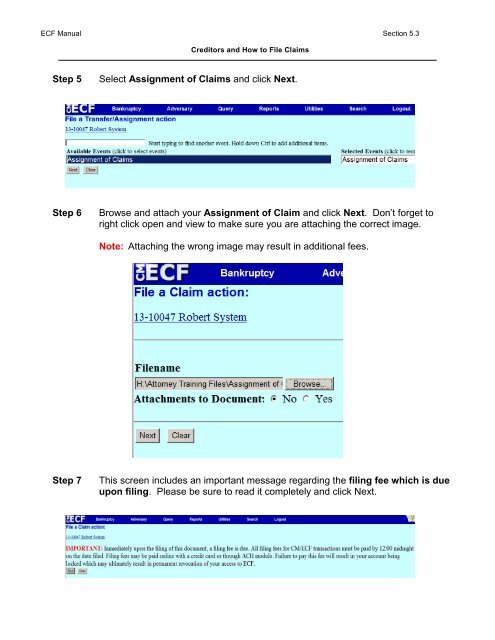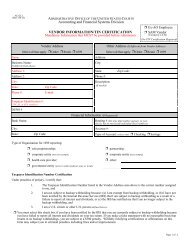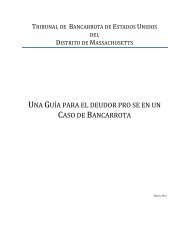How to File an Assignment (Transfer) of Claim Step 1 Click ...
How to File an Assignment (Transfer) of Claim Step 1 Click ...
How to File an Assignment (Transfer) of Claim Step 1 Click ...
Create successful ePaper yourself
Turn your PDF publications into a flip-book with our unique Google optimized e-Paper software.
ECF M<strong>an</strong>ual Section 5.3<br />
Credi<strong>to</strong>rs <strong>an</strong>d <strong>How</strong> <strong>to</strong> <strong>File</strong> <strong>Claim</strong>s<br />
<strong>Step</strong> 5<br />
Select <strong>Assignment</strong> <strong>of</strong> <strong>Claim</strong>s <strong>an</strong>d click Next.<br />
<strong>Step</strong> 6<br />
Browse <strong>an</strong>d attach your <strong>Assignment</strong> <strong>of</strong> <strong>Claim</strong> <strong>an</strong>d click Next. Don’t forget <strong>to</strong><br />
right click open <strong>an</strong>d view <strong>to</strong> make sure you are attaching the correct image.<br />
Note: Attaching the wrong image may result in additional fees.<br />
<strong>Step</strong> 7<br />
This screen includes <strong>an</strong> import<strong>an</strong>t message regarding the filing fee which is due<br />
upon filing. Please be sure <strong>to</strong> read it completely <strong>an</strong>d click Next.